Page 1

QUICK START
DIGITAL OVEN
22L
User Guide
BT7100
Page 2
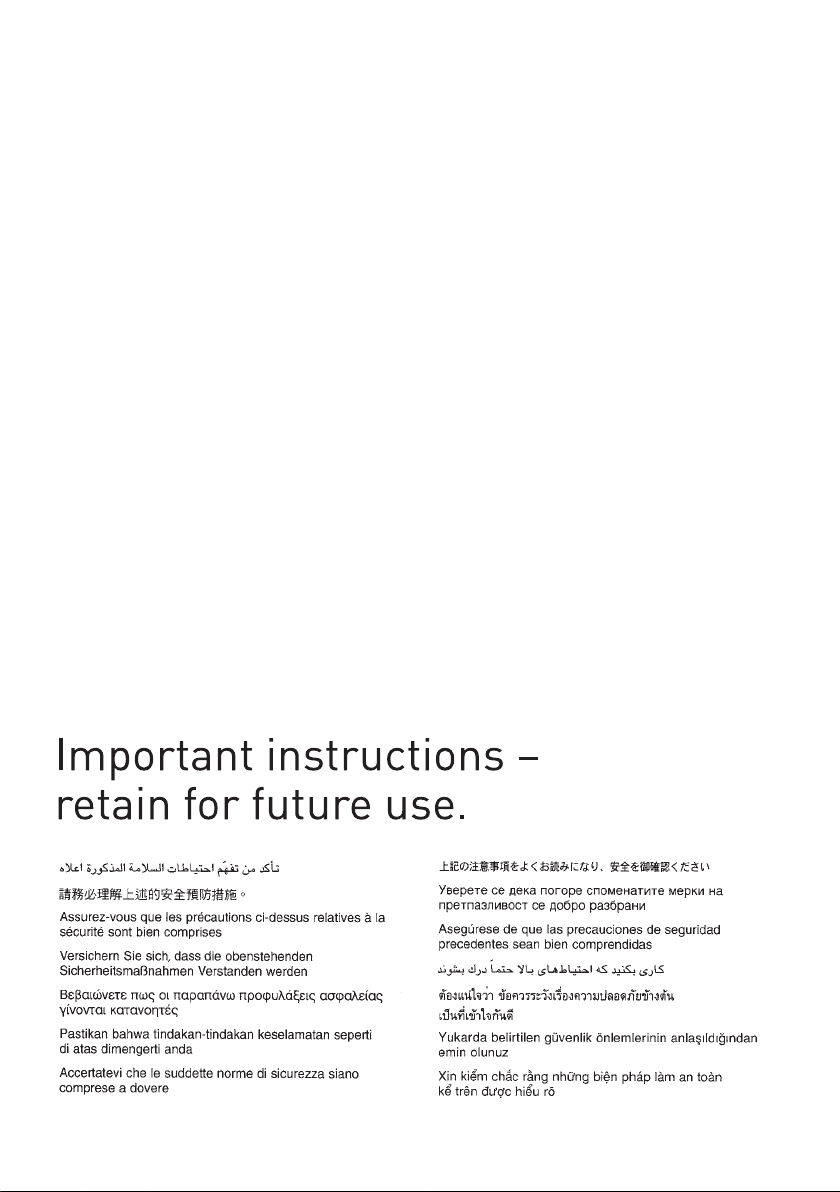
Contents
Sunbeam’s Safety Precautions 2
Features of your Quick Start Oven 3
Using your Quick Start Oven 7
Toast Function 8
Crumpet Function 9
Pizza Function 10
Bake Function 11
Grill Function 12
Cookies Function 13
Roast Function 14
Warm Function 15
Defrost Function 16
Reheat / Preheat Function 17
Rack Positioning Guide 18
Care and Cleaning 19
Recipes 20
Page 3
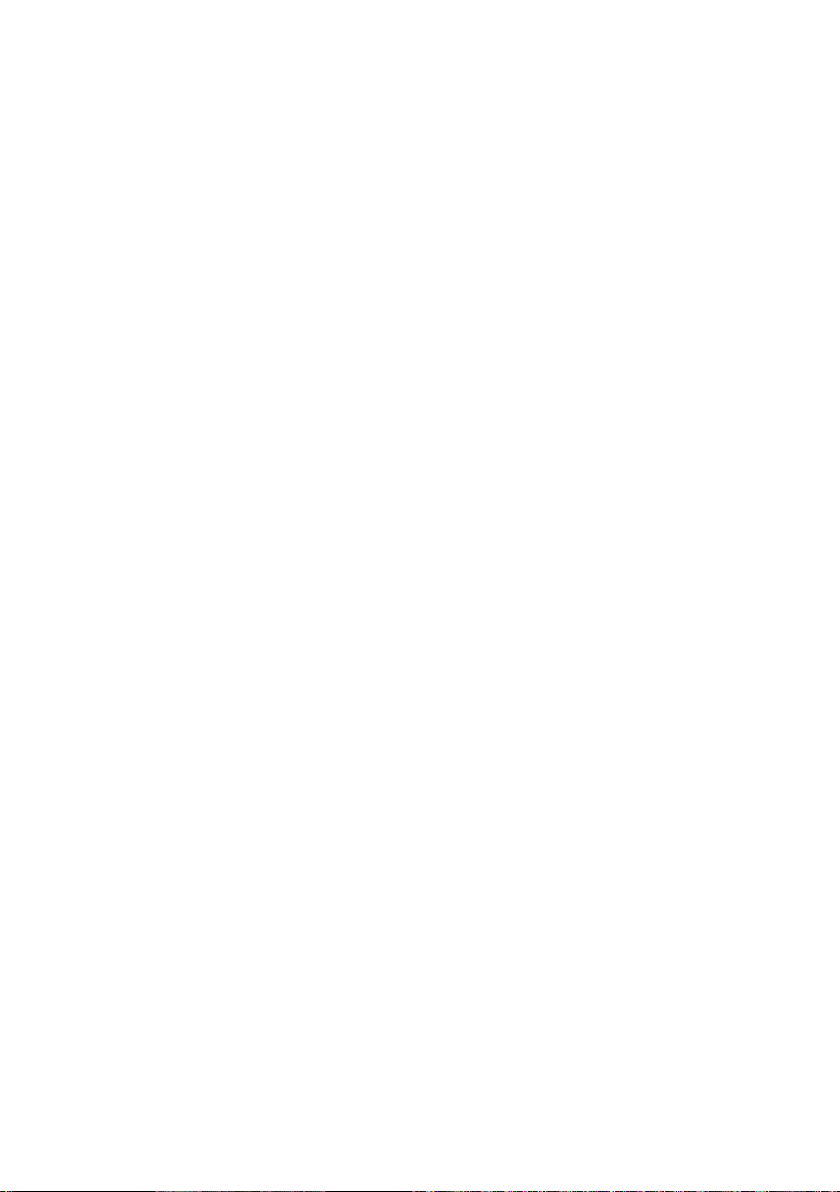
Sunbeam’s Safety Precautions
SAFETY PRECAUTIONS FOR YOUR
SUNBEAM QUICK START OVEN.
• Always operate on a flat surface.
• Avoid contact with oven surfaces, including
oven door, during and after use, as they will be
hot.
• Use well away from walls and curtains.
• Do not place items on top of the oven whilst
in use.
• Do not block or cover the air vents on the top,
back or side of the oven.
• Do not use in confined spaces.
• Do not immerse the unit in water.
Sunbeam is very safety conscious when
designing and manufacturing consumer products,
but it is essential that the product user also
exercise care when using an electrical appliance.
Listed below are precautions which are essential for
the safe use of an electrical appliance:
• Read carefully and save all the instructions
provided with an appliance.
• Always turn the power off at the power outlet
before you insert or remove a plug. Remove by
grasping the plug - do not pull on the cord.
• Turn the power off and remove the plug
when the appliance is not in use and before
cleaning.
• Do not use your appliance with an extension
cord unless this cord has been checked and
tested by a qualified technician or service
person.
• Always use your appliance from a power
outlet of the voltage (A.C. only) marked on the
appliance.
• This appliance is not intended for use by
persons (including children) with reduced
physical, sensory or mental capabilities, or
lack of experience and knowledge, unless they
have been given supervision or instruction
concerning use of the appliance by a person
responsible for their safety.
If you have any concerns regarding the performance and use of your appliance, please visit
www.sunbeam.com.au or contact the Sunbeam Consumer Service Line.
Ensure the above safety precautions are understood.
• Children should be supervised to ensure that
they do not play with the appliance.
• The temperature of accessible surfaces may be
high when the appliance is operating.
• Never leave an appliance unattended while in
use.
• Do not use an appliance for any purpose other
than its intended use.
• Do not place an appliance on or near a hot gas
flame, electric element or on a heated oven.
• Do not place on top of any other appliance.
• Do not let the power cord of an appliance hang
over the edge of a table or bench top or touch
any hot surface.
• Do not operate any electrical appliance with
a damaged cord or after the appliance has
been damaged in any manner. If damage
is suspected, return the appliance to the
nearest Sunbeam Appointed Service Centre for
examination, repair or adjustment.
• For additional protection, Sunbeam recommend
the use of a residual current device (RCD)
with a tripping current not exceeding 30mA in
the electrical circuit supplying power to your
appliances.
• Do not immerse the appliance in water or any
other liquid unless recommended.
• Appliances are not intended to be operated by
means of an external timer or separate remote
control system.
• This appliance is intended to be used in
household and similar applications such
as: staff kitchen areas in shops, offices and
other working environments; farm houses; by
clients in hotels, motels and other residential
type environments; bed and breakfast type
environments.
2
Page 4
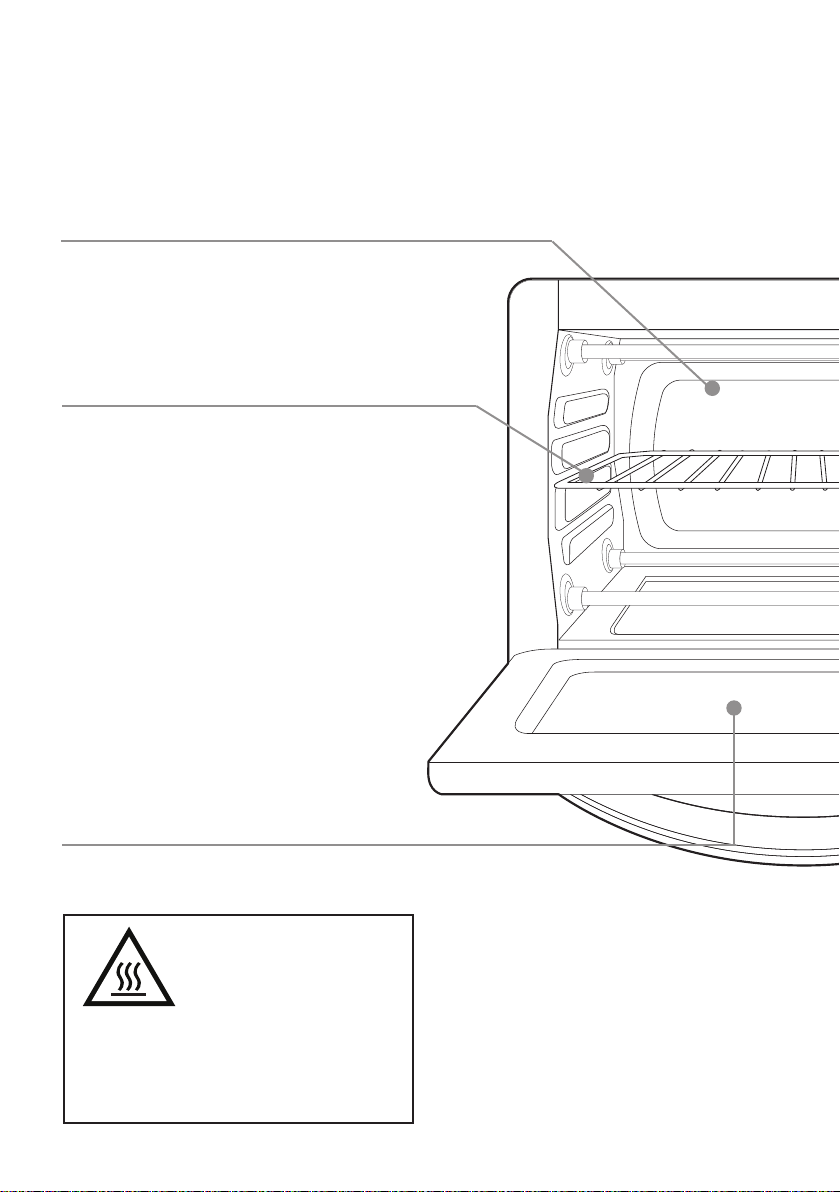
Features of your Sunbeam Quick
Start Oven
Easy Clean Interior Walls
Allows fast clean up.
Removable Wire Rack
See Rack Positioning Guide on page 18.
Tempered Glass Door
For front viewing of food.
Hot Surfaces
Do Not Touch
This symbol indicates, temperature of
accessible surfaces may be high when the
appliance is operating and for some time
after use.
3
Page 5
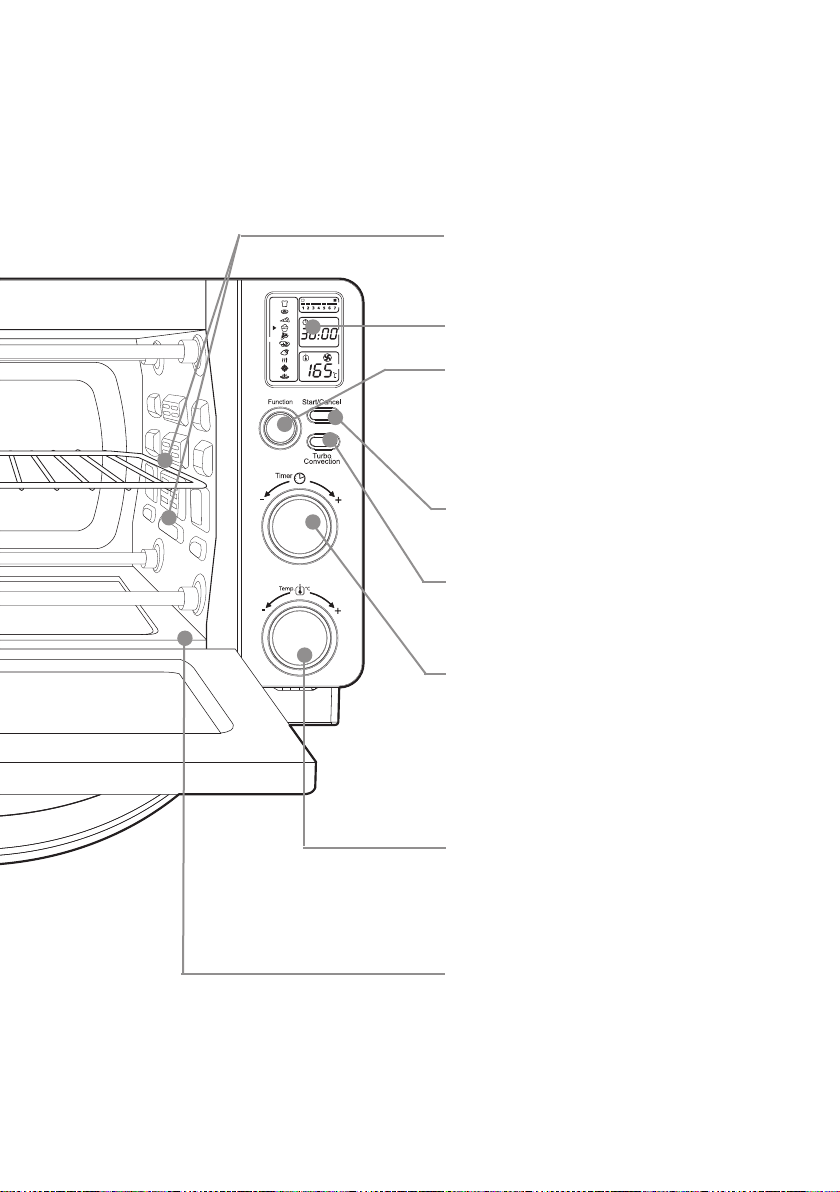
Features of your Sunbeam Quick
Start Oven
Three Rack Positions
LCD Display
Function Selector Dial
Select cooking function by turning dial to
desired setting.
Start/Cancel Button
Press this button to turn the appliance off.
Turbo Convection Heat Button
Use to activate or cancel turbo
convection heat.
Time Control dial
Adjust the dial to the desired time.
Temperature Control Dial
Adjust the dial thermostat to desired
temperature.
Removable Crumb Tray
For crumb or fallen food particles collection.
Pulls out for easy cleaning.
4
Page 6
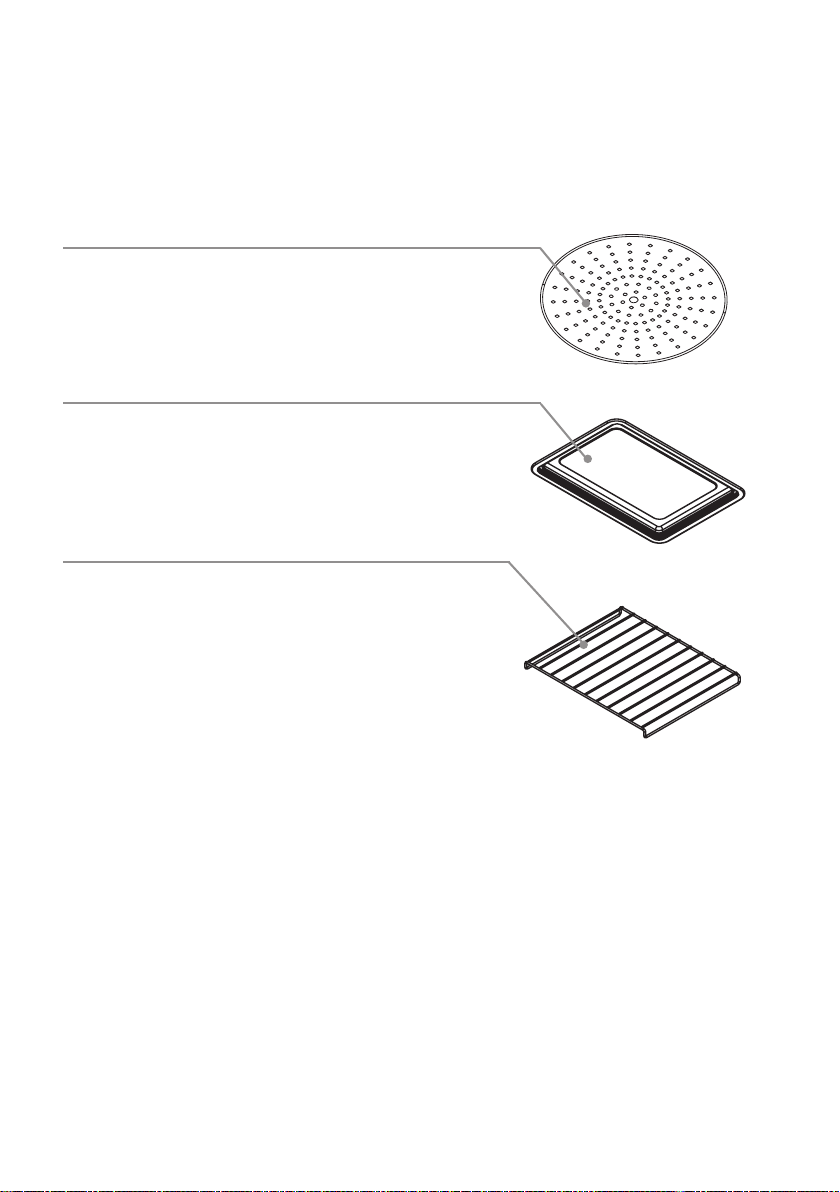
Features of your Sunbeam Quick
Start Oven (continued)
Aluminium pizza tray
Cooks up to a 30cm pizza to perfection
Enamel baking pan
Enamel baking pan can be used on its own
or with the drip tray insert.
Enamel drip tray insert
The drip tray insert sits inside the baking
pan and allows fats to drain away for fat-free
cooking. The drip tray also helps to prevent
splattering.
5
Page 7
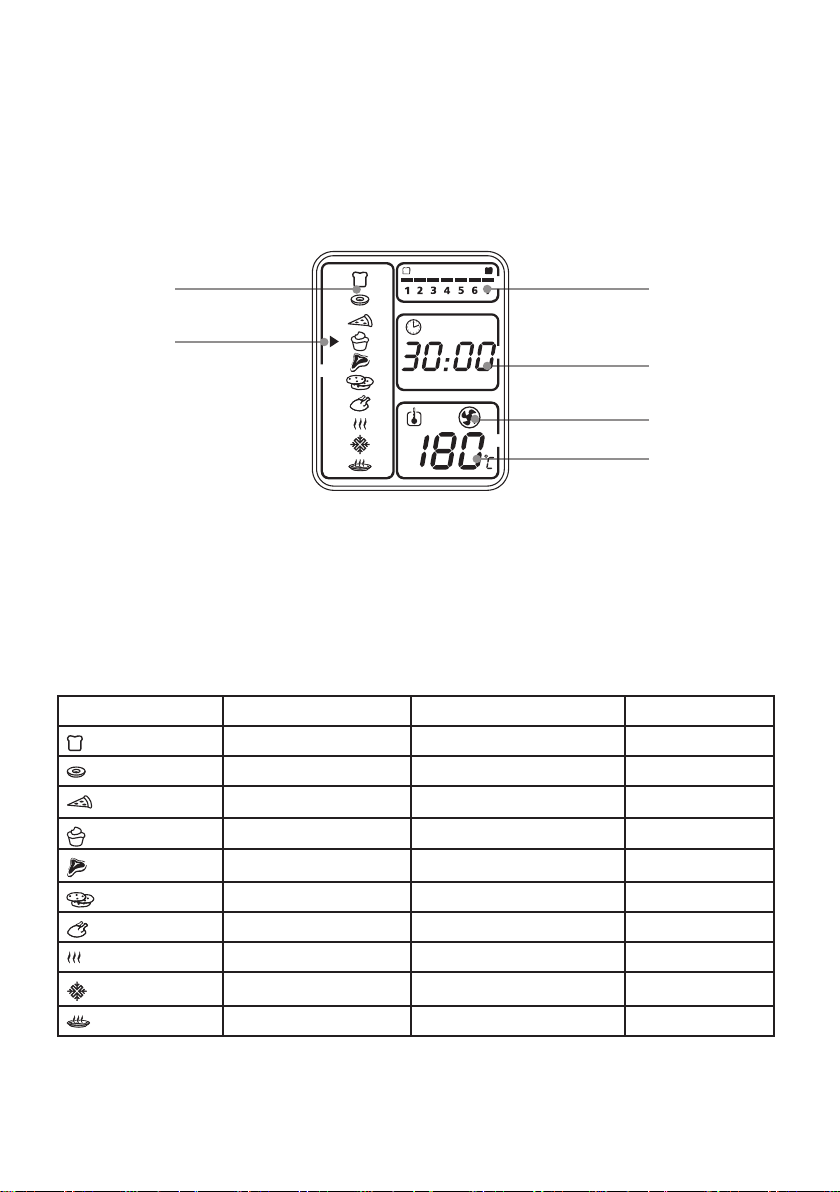
Features of your Sunbeam Quick
Start Oven (continued)
LCD Display
1 3
2
4
5
6
1. Function Indicator – Toast, Crumpet, Pizza, Bake, Grill, Cookies, Roast, Warm,
Defrost, Reheat/Preheat
2. Function Indicator Arrow
3. 1-7 colour shade setting indicator
4. Time Indicator
5. Turbo Convection Heat Icon
6. Temperature Indicator
Function Default Temperature DefaultTime Default Turbo
Toast Fixed 7 browning settings N/A
Crumpet Fixed 7 browning settings N/A
Pizza
Bake
Grill
Cookies 170˚C 14 minutes On
Roast
Warm 65˚C 60 minutes Off
Defrost
Reheat/Preheat 165˚C 5 minutes Off
200˚C 20 minutes On
170˚C 20 minutes On
230˚C 15 minutes Off
180˚C 60 minutes On
230˚C 16 minutes Off
6
Page 8
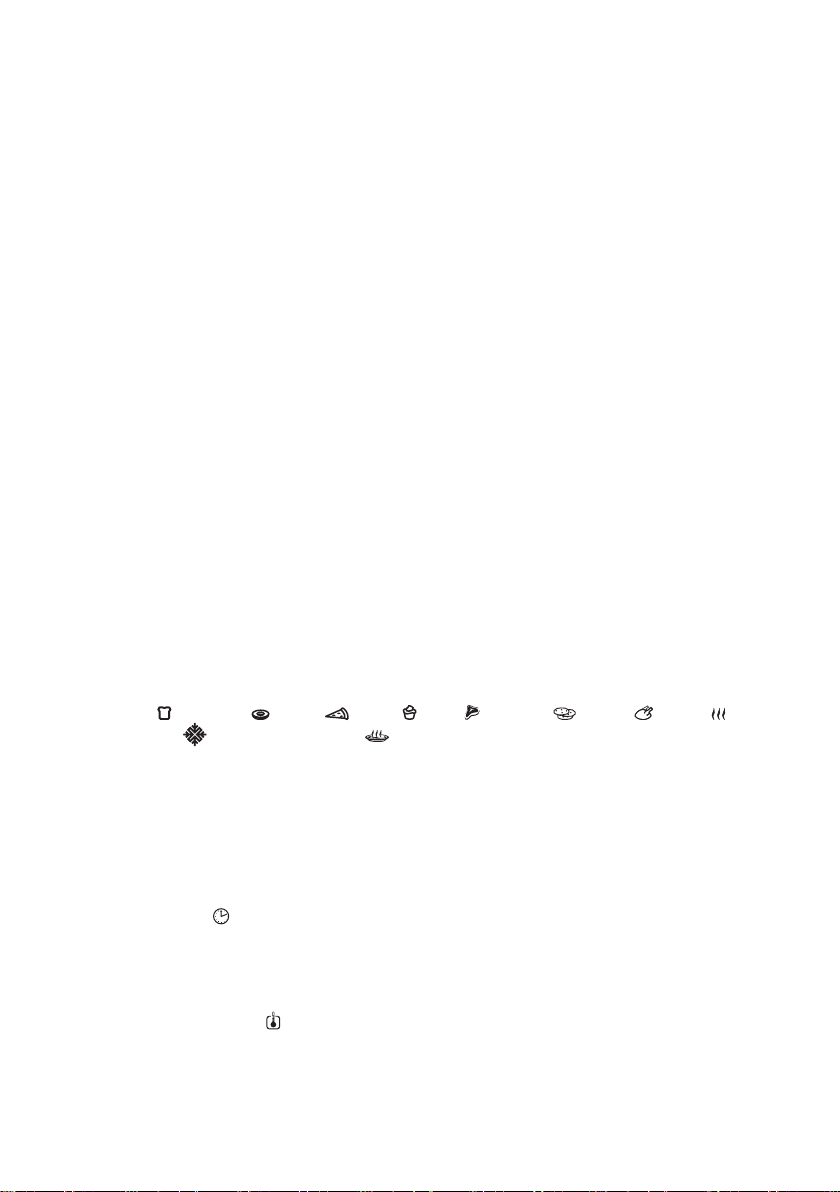
Using your Quick Start Oven
Position the oven on a dry, level surface, ensuring that the ventilation slots on the side and top of the
appliance are not obstructed.
Plug the power cord into a 220-240 volt power outlet and turn the power on. The oven will emit 2
long ‘beeps’ and the LCD screen will illuminate.
Note: When turned on for the first time, your Quick Start Oven may give off vapours for up to 10
minutes. This is due to the initial heating of the materials used. It is safe, not detrimental to the
performance of the oven and will not reoccur.
Important: Do not force open the oven door beyond its limit or let the door drop open as this will distort
the doors ability to maintain a proper seal.
The LCD screen will be illuminated for 30 seconds and then go out if no other buttons or knobs are
pressed or moved.
Note: Once the blue LCD display goes out – you can press or move any button or knob to ‘wake up’ the
display and operate as normal.
Step 1. Select Function:
Turn the ‘Function’ dial to choose one of the following 10 options from the menu:
Toast , Crumpet , Pizza , Bake , Grill , Cookies , Roast , Warm
, Defrost and Reheat/Preheat . The indicator arrow will move from function to
function as the dial is turned.
Note: If the cooking process is not started or no further buttons or dials are pressed within 30 seconds
the blue backlight will turn off.
Step 2. Time:
Turn the time dial to increase or decrease the cooking time. The maximum time setting is
60 minutes.
Step 3. Temperature:
Turn the temperature dial to increase or decrease the temperature setting.
7
Page 9
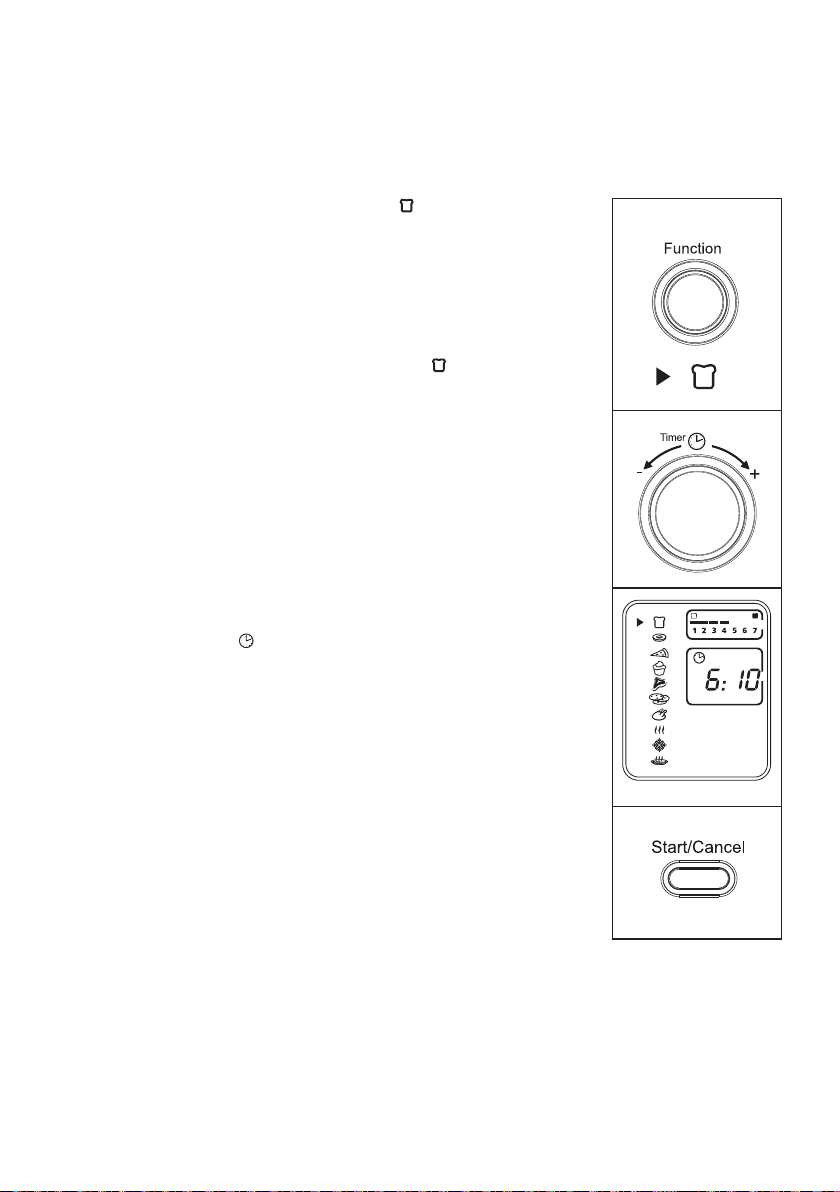
Using the Toast Function
Step 1. Turn the Function Dial to the Toast function. When you
select the Toast function, the 1-7 colour shade setting
indicator will become visible on the LCD. Both upper and
lower heating elements will heat.
Default Colour Shade Setting is 4. This will be the default
every time the oven is unplugged and plugged back in. If
the oven remains plugged in since the last time you have
selected a different shade for the Toast function (even if
not activated), the oven will remember the last shade setting
you selected.
NOTE: The middle rack position is recommended for toasting.
The temperature is not adjustable for the Toast function.
The time adjusts automatically with shade adjustment.
The temperature or time is not adjustable during the Toast
function.
Step 2. To adjust the shade colour:
Turn the Time Dial to adjust the shade colour. The colour
shade-setting indicator will show your selection as you turn
the dial.
Step 3. To Start:
Press the Start/Cancel Button to start the toasting process.
The red Start/Cancel Button light will illuminate. The LCD
Display will show the Toast Function, the shade colour
selection and the countdown time. The oven will begin to
operate and the timer will start counting down.
When the Toasting is complete, the oven will emit 3 ‘beeps’.
The LCD and the Start/Cancel Button Light will turn off after
30 seconds.
NOTE: You can cancel the toasting cycle at any time by pressing the Start/Cancel Button once.
The red Start/Cancel Button light will turn off whenever a function has been completed or a
function is manually cancelled.
8
Page 10
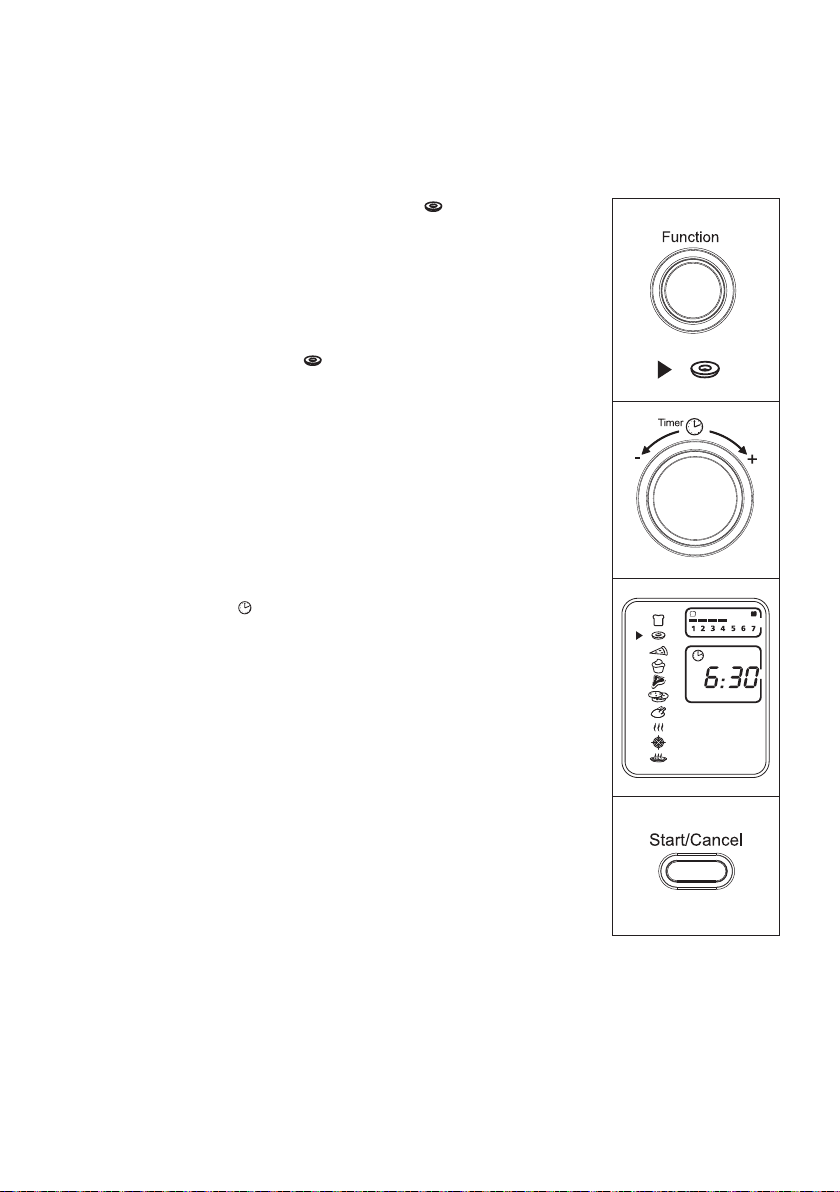
Using the Crumpet Function
Step 1. Turn the Function Dial to the Crumpet function. When
you select the Crumpet function, the 1-7 colour shade
setting indicator will become visible on the LCD. The upper
and lower heating elements will heat. Default Colour Shade
Setting is 4. This will be the default every time the oven
is unplugged and plugged back on. If the oven remains
plugged-in since the last time you have selected a different
shade for the Crumpet function (even if not activated),
the oven will remember the last shade setting you selected.
NOTE: The middle rack position is recommended for crumpet
toasting. The temperature is not adjustable for the Crumpet
function. The time adjusts automatically with shade
adjustment. The temperature or time is not adjustable
during the Crumpet function.
Step 2. To adjust the shade colour:
Turn the Time Dial to adjust the shade colour. The colour
shade-setting indicator will show your selection as you turn
the knob.
Step 3. To Start:
Press the Start/Cancel Button to start the crumpet toasting
process. The red Start/Cancel Button light will illuminate.
The LCD Display will show the Crumpet Function, the shade
colour selection and the countdown time. The oven will
begin to work and the timer will start counting down. When
the Crumpet toasting is complete, the oven will emit 3
‘beeps’. The LCD and the Start/Cancel Button Light will turn
off after 30 seconds.
NOTE: You can cancel the crumpet toasting cycle at any time by
pressing the Start/Cancel Button once. The red Start/Cancel Button light will turn off
whenever a function has been completed or a function is manually cancelled.
9
Page 11
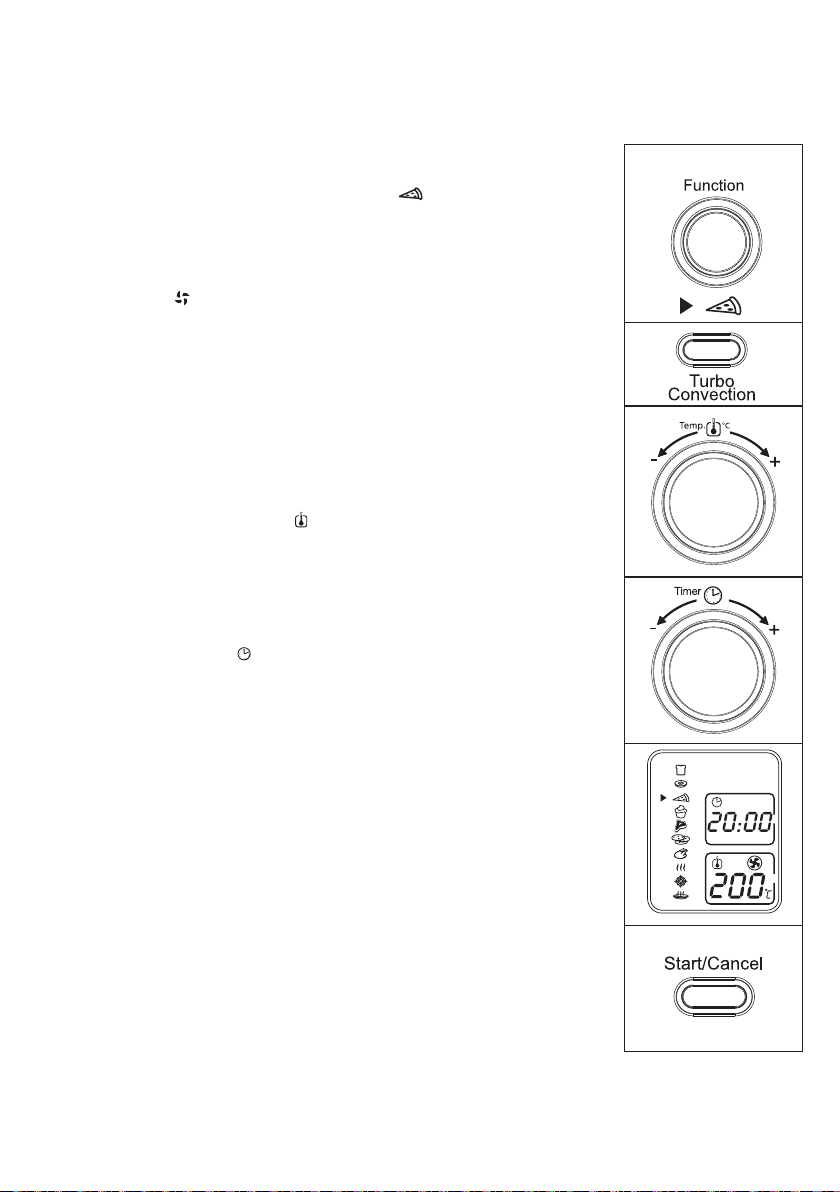
Using the Pizza Function
It is advised to use the Preheat function to heat the oven before using
the Pizza function. See page 17.
Step 1. Turn the Function Dial to the Pizza function. When you
select the Pizza function, the Turbo Convection Heat will
automatically activate.
Step 2. If you wish to switch to the regular Pizza function, press the
Turbo button once to turn off the Turbo Convection Heat
default selection. The blue light of the Turbo Convection Heat
button will turn off.The Turbo Convection Heat Function turns
on a built-in fan that circulates hot air in the oven chamber,
cooking your food faster and more evenly.
Default Temperature: 200˚C.
Default Time: 20 minutes.
Step 3. To set the temperature:
Turn the Temperature Dial if you wish to increase or
decrease the temperature setting. For the Pizza Function, the
temperature can be set from 170˚C to 230˚C in 15-degree
increments.
Step 4. To set the time:
Turn the Time Dial if you wish to increase or decrease the
cooking time. The maximum time setting for Pizza is 60
minutes (1 hour). Once you have selected the desired cooking
time, press the Start button to initiate the cooking process.
Step 5. To Start:
Press the Start/Cancel Button to start the cooking process. The
red Start/Cancel button light will illuminate. The LCD Display
will show the Pizza Function, the countdown time and the
selected temperature. The oven will begin to heat and the timer
will start counting down. When the Pizza function cycle is
complete, the oven will emit 3 ‘beeps’. The LCD and the Start/
Cancel Button Light will turn off after 30 seconds.
NOTE: You can cancel the cooking cycle at any time by pressing the
Start/Cancel Button once. The red Start/Cancel Button light will turn
off whenever a function has been completed or a function is manually
cancelled.
10
Page 12

Using the Bake Function
It is advised to use the Preheat function to heat the oven before using the
Bake function. See page 17.
Step 1. Turn the Function Dial to the Bake function. When you
select the Bake function, the Turbo Convection Heat will
automatically activate.
Step 2. If you wish to switch to the regular Bake function, press the
Turbo button once to turn off the Turbo Convection Heat
default selection. The blue light of the Turbo Convection Heat
button will turn off. The Turbo Convection Heat Function turns
on a built-in fan that circulates hot air in the oven chamber,
cooking your food faster and more evenly.
Default Temperature: 170˚C.
Default Time: 20 minutes.
Step 3. To set the temperature:
Turn the Temperature Dial if you wish to increase or
decrease the temperature setting. For the Bake Function,
the temperature can be set from 65˚C to 230˚C in 1-degree
increments.
Step 4. To set the time:
Turn the Time Dial if you wish to increase or decrease
the cooking time. The maximum time setting for Bake is
60 minutes (1 hour). Once you have selected the desired
cooking time, press the Start button to initiate the pre-heating
process.
Step 5. To Start:
Press the Start/Cancel Button to start the cooking process.
The red Start/Cancel button light will illuminate. The LCD
Display will show the Bake Function, the countdown time and
the selected temperature. The oven will begin to heat and the
timer will start counting down. When the Bake function cycle
is complete, the oven will emit 3 ‘beeps’. The LCD and the
Start/Cancel Button Light will turn off after 30 seconds.
NOTE: You can cancel the cooking cycle at any time by pressing the
Start/Cancel Button once. The red Start/Cancel Button light will turn
off whenever a function has been completed or a function is manually
cancelled.
11
Page 13

Using the Grill Function
It is advised to use the Preheat function to heat the oven before using the
Bake function. See page 17.
Step 1. Turn the Function Dial to the Grill function. When you
select the Grill function, the upper heating elements will
heat. Place the rack on the highest setting and place food
onto the enamel drip tray with rack insert for best results.
Default Temperature: 230˚C.
Default Time: 15 minutes.
Step 2. To set the temperature:
Turn the Temperature Dial if you wish to increase or
decrease the temperature setting. For the Grill Function,
the temperature can be set from 200˚C to 230˚C in
15-degree increments.
Step 3. To set the time:
Turn the Time Dial if you wish to increase or decrease
the cooking time. The maximum time setting for Grill
is 60 minutes (1 hour). Once you have selected the
desired cooking time, press the Start button to initiate the
pre-heating process.
Step 4. To start:
Press the Start/Cancel Button to start the grilling process.
The red Start/Cancel button light will illuminate. The LCD
Display will show the Grill Function, the countdown time
and the selected temperature. The oven will begin to heat
and the timer will start counting down. When the Grill
function cycle is complete, the oven will emit 3 ‘beeps’.
The LCD and the Start/Cancel Button Light will turn off
after 30 seconds.
NOTE: You can cancel the cooking cycle at any time by pressing the
Start/Cancel Button once. The red Start/Cancel Button light will
turn off whenever a function has been completed or a function is
manually cancelled.
12
Page 14

Using the Cookies Function
It is advised to use the Preheat function to heat the oven before using the
Cookies function. See page 17.
Step 1. Turn the Function Dial to the Cookies function. When
you select the Cookies function, the Turbo Convection Heat
will automatically activate.
Step 2. If you wish to switch to the regular Cookies function, press
the Turbo button once to turn off the Turbo Convection
Heat default selection. The blue light of the Turbo
Convection Heat button will turn off. The Turbo Convection
Heat Function turns on a built-in fan that circulates hot
air in the oven chamber, cooking your food faster and more
evenly.
Default Temperature: 170˚C.
Default Time: 14 minutes.
Step 3. To set the temperature:
Turn the Temperature Dial if you wish to increase or
decrease the temperature setting. For the Cookies Function,
the temperature can be set from 65˚C to 230˚C in 1-degree
increments.
Step 4. To set the time:
Turn the Time Dial if you wish to increase or decrease
the cooking time. The maximum time setting for Cookies
is 60 minutes (1 hour). Once you have selected the
desired cooking time, press the Start button to initiate the
pre-heating process.
Step 5. To Start:
Press the Start/Cancel Button to start the cooking process.
The red Start/Cancel button light will illuminate. The LCD
Display will show the Cookies Function, the countdown time
and the selected temperature. The oven will begin to heat
and the timer will start counting down. When the Cookies
function cycle is complete, the oven will emit 3 ‘beeps’. The
LCD and the Start/Cancel Button Light will turn off after
30 seconds.
NOTE: You can cancel the cooking cycle at any time by pressing the
Start/Cancel Button once. The red Start/Cancel Button light will turn
off whenever a function has been completed or a function is manually
cancelled.
13
Page 15
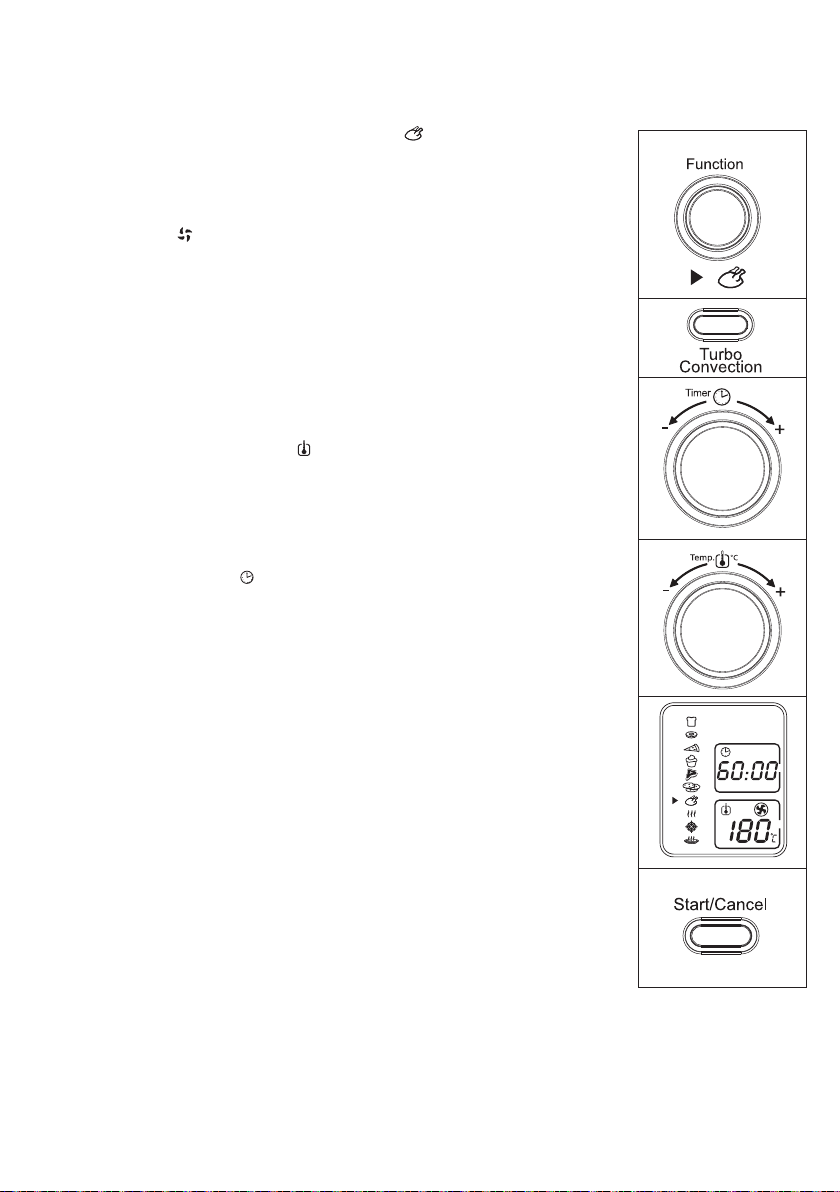
Using the Roast Function
Step 1. Turn the Function Dial to the Roast function. When you
select the Roast function, the Turbo Convection Heat will
automatically activate.
Step 2. If you wish to switch to the regular Roast function, press the
Turbo button once to turn off the Turbo Convection Heat
default selection. The blue light of the Turbo Convection Heat
button will turn off. The Turbo Convection Heat Function turns
on a built-in fan that circulates hot air in the oven chamber,
cooking your food faster and more evenly.
Default Temperature: 180˚C.
Default Time: 60 minutes.
Step 3. To set the temperature:
Turn the Temperature Dial if you wish to increase or
decrease the temperature setting. For the Roast Function,
the temperature can be set from 65˚C to 230˚C in 1-degree
increments.
Step 4. To set the time:
Turn the Time Dial if you wish to increase or decrease the
cooking time. The maximum time setting for Roast is 60
minutes (1 hour). Once you have selected the desired cooking
time, press the Start button to initiate the pre-heating process.
Step 5. To Start:
Press the Start/Cancel Button to start the cooking process. The
red Start/Cancel button light will illuminate. The LCD Display
will show the Roast Function, the countdown time and the
selected temperature. The oven will begin to heat and the timer
will start counting down. When the Roast function cycle is
complete, the oven will emit 3 ‘beeps’. The LCD and the Start/
Cancel Button Light will turn off after 30 seconds.
NOTE: You can cancel the cooking cycle at any time by pressing the
Start/Cancel Button once. The red Start/Cancel Button light will turn
off whenever a function has been completed or a function is manually
cancelled.
14
Page 16

Using the Warm Function
Step 1. Turn the Function Dial to the Warm function. When you
select the Warm function, the lower heating elements will
heat.
Default Temperature: 65˚C.
Default Time: 60 minutes.
You may manually activate the Turbo Convection Heat by
pressing the Turbo button once to turn it on. The blue
light of the Turbo button will turn on.
Step 2. To set the temperature:
Turn the Temperature Dial if you wish to increase or
decrease the temperature setting. For the Warm Function,
the temperature can be set from 65˚C to 95˚C in 15-degree
increments.
Step 3. To set the time:
Turn the Time Dial if you wish to increase or decrease
the cooking time. The maximum time setting for Warm
is 60 minutes (1 hour). Once you have selected the
desired cooking time, press the Start button to initiate the
pre-heating process.
Step 4. To Start:
Press the Start/Cancel Button to start the warming process.
The red Start/Cancel button light will illuminate. The LCD
Display will show the Warm Function, the countdown time
and the selected temperature. The oven will begin to heat
and the timer will start counting down. When the Warm
function cycle is complete, the oven will emit 3 ‘beeps’. The
LCD and the Start/Cancel Button Light will turn off after 30
seconds.
NOTE: You can cancel the warming cycle at any time by pressing the
Start/Cancel Button once. The red Start/Cancel Button light will turn
off whenever a function has been completed or a function is manually
cancelled.
15
Page 17

Using the Defrost Function
Step 1. Turn the Function Dial to the Defrost function.
Default Temperature: 230˚C.
Default Time: 16 minutes.
You may manually activate the Turbo Convection Heat by
pressing the Turbo button once to turn it on. The blue
light of the Turbo button will turn on.
Step 2. To set the temperature:
Turn the Temperature Dial if you wish to increase or
decrease the temperature setting. For the Defrost Function,
the temperature can be set from 65˚C to 230˚C in 1-degree
increments.
Step 3. To set the time:
Turn the Time Dial if you wish to increase or decrease
the cooking time. The maximum time setting for Defrost
is 60 minutes (1 hour). Once you have selected the
desired cooking time, press the Start button to initiate the
pre-heating process.
Step 4. To Start:
Press the Start/Cancel Button to start the defrosting process.
The red Start/Cancel button light will illuminate. The LCD
Display will show the Defrost Function, the countdown time
and the selected temperature. The oven will begin to heat
and the timer will start counting down. When the Defrost
function cycle is complete, the oven will emit 3 ‘beeps’. The
LCD and the Start/Cancel Button Light will turn off after 30
seconds.
NOTE: You can cancel the Defrost cycle at any time by pressing the
Start/Cancel Button once. The red Start/Cancel Button light will turn
off whenever a function has been completed or a function is manually
cancelled.
16
Page 18

Using the Reheat /Preheat Function
This function can be used to reheat food or to preheat the oven before
using one of the other function. Preheating the oven is advised before
using the Pizza, Bake and Cookies functions.
Step 1. Turn the Function Dial to the Reheat/Preheat function.
Default Temperature: 165˚C.
Default Time: 5 minutes.
You may manually activate the Turbo Convection Heat by
pressing the Turbo button once to turn it on. The blue light
of the Turbo button will turn on.
Step 2. To set the temperature:
Turn the Temperature Dial if you wish to increase or
decrease the temperature setting. For the Reheat/Preheat
Function, the temperature can be set from 65˚C to 230˚C in
1-degree increments.
Step 3. To set the time:
Turn the Time Dial if you wish to increase or decrease
the cooking time. The maximum time setting for Reheat/
Preheat is 60 minutes (1 hour). Once you have selected the
desired cooking time, press the Start button to initiate the
pre-heating process.
Step 4. To Start:
Press the Start/Cancel Button to start the cooking process.
The red Start/Cancel button light will illiminate. The
LCD Display will show the Reheat/Preheat Function, the
countdown time and the selected temperature. The oven will
begin to heat and the timer will start counting down. When
the Reheat function cycle is complete, the oven will emit 3
‘beeps’. The LCD and the Start/Cancel Button Light will turn
off after 30 seconds.
NOTE: You can cancel the Reheat/Preheat cycle at any time by pressing
the Start/Cancel Button once. The red Start/Cancel Button light will
turn off whenever a function has been completed or a function is manually cancelled.
17
Page 19

Rack Positioning Guide
• To accommodate a wide variety of foods
the oven has three rack positions. The rack
can be inserted in the oven in the upper or
lower rack guides. (See diagram below)
• Before removing the rack allow the unit to
cool.
• To remove the rack, open the oven door and
pull the rack towards the front of the oven.
The rack will slide on the rack guides on
the inside of the oven.
Top Rack Guide -
Grill function
Middle Rack
Guide - All other
functions
Bottom Rack
Guide - Roast
function
NOTE: the oven rack may tilt downward
causing food to shift when the rack is pulled
out, proceed with caution.
• Positioning of the oven rack will depend on
the size of the food and desired browning.
Move the rack to the lower rack position to
prevent top browning and move the rack to
the upper rack position to prevent bottom
browning.
18
Page 20

Care and Cleaning
• Always turn the power off and remove the
plug from power outlet after use and before
cleaning. Allow the oven to cool before
cleaning.
• It is recommended that you clean the oven
after each use to prevent a build up of
grease and to avoid unpleasant odours.
NOTE: Do not clean any part of the oven in
the dishwasher.
• The wire rack, baking pan and pizza tray,
may be washed in warm soapy water and
rinsed.
NOTE: Never immerse the oven in water.
• The interior walls and ceiling of the oven
can be wiped with a mild detergent and a
damp cloth.
• To clean the exterior of the oven, wipe the
walls with a cloth dampened with mild
detergent. Polish with a soft dry cloth.
• To clean the glass door, wipe with a damp
sponge and dry.
19
Page 21

Recipes
PIZZA FUNCTION
Pizza Dough
Makes: 2 small or 1 large
2 teaspoons (7g) dry yeast
1 teaspoon caster sugar
¾ cup warm water
2 cups plain flour
½ teaspoon salt
2 tablespoons olive oil
1. Combine the yeast, sugar and water in a
bowl. Stir to combine. Cover mixture with
cling wrap and place in a warm area until
the mixture starts to bubble.
2. Combine the yeast mixture, flour, salt and
oil in a large bowl and mix until combined.
3. Turn dough onto a floured surface and
knead for about 10 minutes or until the
dough is firm and elastic. Place dough in a
bowl and allow to rest in a warm place until
the dough has doubled in size.
4. Using your fist, punch the dough down.
Fold sides to centre and turn dough over.
Place dough onto a floured surface and
lightly knead. Cut dough in half. Roll dough
out to fit a pizza tray. Dress pizza dough as
required.
Pumpkin, Caramelized Onion and Goats Cheese
Pizza
Makes: 2 Pizzas
1kg pumpkin, peeled, deseeded, cubed
3 onions, sliced
1 clove garlic, crushed
1 teaspoon fresh thyme cup olive oil
1 quantity basic pizza dough, rolled out into
two 26cm circles
1 cup pizza sauce
150g goats cheese, crumbled
1. Select the PREHEAT setting and place wire
rack in the middle shelf.
2. Toss pumpkin, onions, garlic and thyme in
oil. Place onto a lined baking tray.
3. Select the ROAST function and adjust time
to 30 minutes or cook until pumpkin and
onions are tender and golden.
4. Spread pizza sauce evenly over pizza bases.
Scatter pumpkin mixture and goats cheese
over the bases.
5. Select the PIZZA function and then press
START, place pizzas in oven.
20
Page 22

Recipes continued
ROAST FUNCTIONPIZZA FUNCTION
Meat Lovers Pizza
Makes: 2 pizzas
1 quantity basic pizza dough, rolled out into
two 26cm circles
1 cup tomato puree
1 red onion, finely sliced
100g pepperoni, sliced
100g prosciutto, roughly chopped
100g salami, sliced
100g mozzarella, grated
¼ cup barbeque sauce
1. Select the PREHEAT function. Place wire
rack in the middle shelf position.
2. Spread tomato puree over pizza bases.
3. Scatter onion, pepperoni, prosciutto and
salami over the bases. Top with mozzarella
and barbeque sauce.
4. Select the PIZZA function and then press
START, place pizza in oven.
Roast Leg of Lamb
Serves: 6-8
5 sprigs fresh rosemary
2kg leg of lamb
4 cloves garlic, quartered
¼ cup olive oil
1. Select the PREHEAT function. Place wire
rack on the bottom position.
2. Cut the rosemary sprigs into 16 2-3cm
pieces.
3. With a sharp thin knife, make 16 small
incisions into the flesh of the lamb. Push
a piece of rosemary and garlic into each
incision. Rub lamb with oil and season
generously with salt and pepper. Place
lamb on roasting tray.
4. Select the ROAST function, adjust the
TIME to 60 minutes and press START.
When timer finishes roast for a further 30
minutes. Allow to rest in dish for 5-10
minutes before serving.
21
Page 23

Recipes continued
BAKE FUNCTION
Potato Gratin
Serves: 6-8
1kg Sebago potatoes, peeled, thinly sliced
3 cloves garlic, crushed
1 tablespoon olive oil
1 teaspoon dried chilli flakes
1 cup cream
½ cup grated parmesan cheese
1. Select the PREHEAT function. Place wire
rack in the middle shelf position.
2. In a large bowl toss all ingredients until
combined. Season with salt and pepper.
3. Lightly oil a 20cm x 20cm baking dish.
Spread out slices of potato evenly, making
sure most pieces are lying flat. Pour over
remaining liquid. Cover with tinfoil.
4. Select the BAKE function on the oven and
change the TIME to 60 minutes, press
START. Place Potato Gratin in oven and
bake until the potato is tender. Remove
tinfoil and sprinkle with parmesan cheese.
Sticky Maple Pork Ribs
Serves: 3-4
12 pork spare ribs
4 cloves garlic, crushed
½ cup maple syrup
¼ cup apple juice
2 tablespoons soy sauce
2 tablespoons vegetable oil
½ teaspoon cinnamon
1. Mix all ingredients except ribs in a
large bowl. Stir through ribs. Cover and
refrigerate for 1 hour.
2. Select the PREHEAT function. Place wire
rack on the middle shelf position.
3. Select the BAKE function, adjust the TIME
to 1- ½ hours and press START. Place ribs
into a roasting dish and cook until golden
brown.
TIP: This is delicious served with coleslaw.
5. Change to GRILL setting. Change TIME to
4 minutes or until cheese is melted and
golden.
22
Page 24

Recipes continued
BAKE FUNCTION
Easy Carrot Cake
4 eggs
1½ cups caster sugar
¾ cup vegetable oil
½ cup buttermilk
2 teaspoons vanilla essence
2 cups grated carrots
2 cups plain flour, sifted
1 cup crushed pineapple, drained
1 cup walnuts, roughly chopped
½ cup shredded coconut
½ cup raisins
2 teaspoons baking powder
2 teaspoons baking soda
2 teaspoons ground cinnamon
1 teaspoon mixed spice
½ teaspoon nutmeg
1. Select the PREHEAT function. Place wire
rack on the middle shelf. Line a 20cm
round cake pan with baking paper.
2. In a large bowl whisk together eggs, sugar,
oil, buttermilk and vanilla.
White Chocolate Raspberry Muffins
Makes: 12
2 cups plain flour
1½ teaspoons baking powder
1 cup caster sugar
2 eggs
1 cup milk
100g butter, melted
150g frozen raspberries
100g white chocolate, roughly chopped
1. Select the PREHEAT function. Place wire
rack in the middle shelf. Place wire rack on
the bottom shelf. Line a muffin tray with
muffin cases.
2. Sift flour and baking powder into a large
bowl. Add sugar.
3. Combine eggs, milk and butter in a
separate bowl. Pour the liquid ingredients
into the dry ingredients and stir until just
combined. Fold through the raspberries and
white chocolate.
3. Add remaining ingredients to the bowl and
stir until well combined. Pour the mixture
into the prepared pan and place in oven.
4. Select the BAKE function, adjust the TIME
to 40 minutes and press START. Test
for doneness by inserting a skewer and it
comes out clean from the centre of the
cake. Allow cake to cool in pan for 10
minutes before turning out onto a wire rack
to cool completely.
TIP: This cake is great with cream cheese
icing.
23
4. Fill muffin cases with 2 heaped
tablespoons of mixture.
5. Select the BAKE function and press
START. Place the muffins into the oven.
Place on wire rack to cool.
Page 25

Recipes continued
COOKIE FUNCTION
Chocolate Chip Cookies
125g butter, softened
½ cup firmly packed brown sugar
½ cup caster sugar
1 teaspoon vanilla extract
1 egg
1¾ cup self-raising flour
1 cup chocolate chips
1. Select the PREHEAT function. Place wire
rack in the middle shelf. Lightly grease
baking tray.
2. Beat butter, sugars and vanilla with an
electric mixer until light and creamy.
Add egg and flour, mix well. Fold through
chocolate chips.
3. Roll mixture into tablespoon sized balls and
place onto baking trays press lightly with
the back of a fork. Ensure that the cookies
are well spaced to allow for spreading.
Afghan Biscuits
1 cup sugar
350g butter
2½ cups plain flour
½ cup Dutch cocoa (or best you can get)
6 VitaBrits
1. Select the PREHEAT function. Place wire
rack in the middle shelf. Lightly grease
baking tray.
2. Cream butter and sugar until light and
fluffy.
3. Sift flour and cocoa and stir into creamed
mix.
4. Crush VitaBrits until size of cornflakes and
stir into mixture.
5. Spoon moulds of mixture onto greased oven
tray.
4. Select the COOKIE function and press
START. Place the cookies in the oven.
5. Cool on wire racks.
6. Select the COOKIE function and press
START. Place cookies into oven.
7. When cool ice with melted dark chocolate
(70% cocoa is best) and top with a walnut.
24
Page 26

Notes
25
Page 27
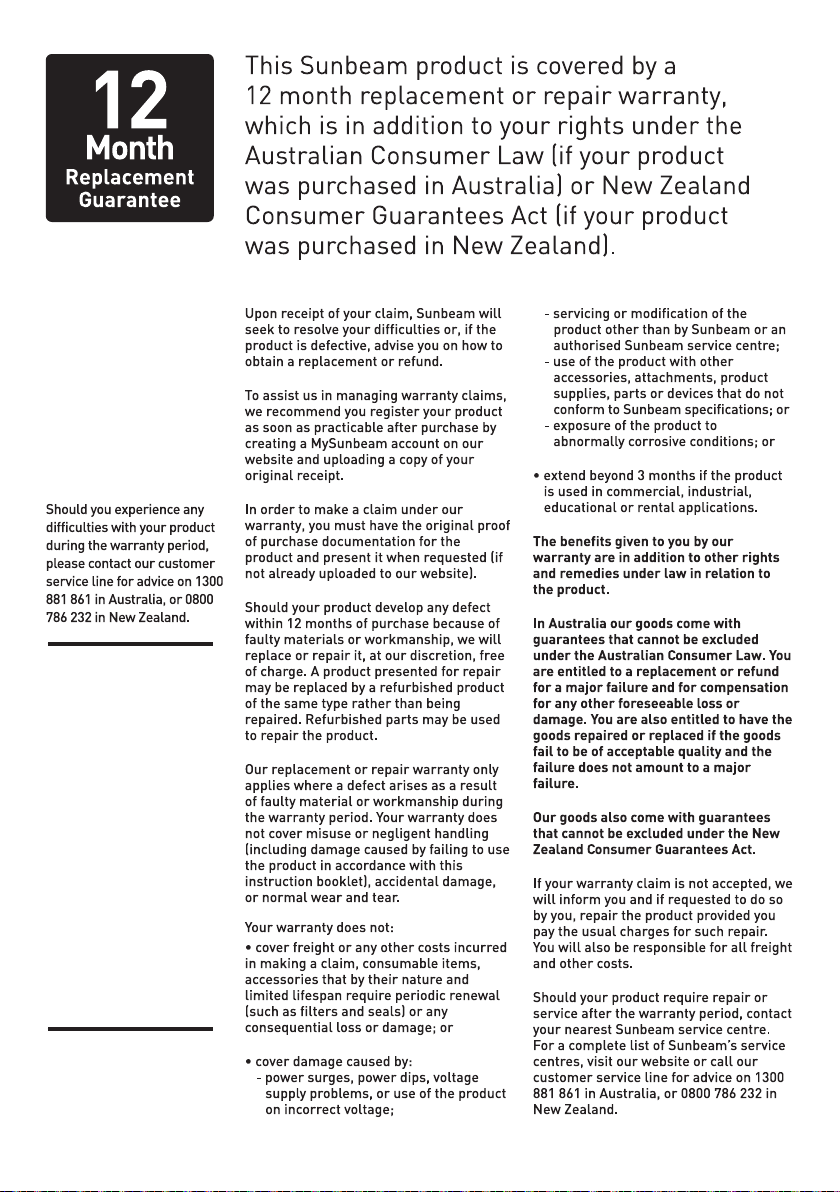
Australia
www.sunbeam.com.au
1300 881 861
Units 5 & 6,
13 Lord Street,
Botany NSW 2019
Australia
New Zealand
www.sunbeam.co.nz
0800 786 232
Level 6, Building 5,
Central Park,
660-670 Great South Road,
Greenlane, Auckland
New Zealand
26
Page 28

Need help with your appliance?
Contact our customer service team
or visit our website for information
and tips on getting the most from
your appliance.
Australia | visit www.sunbeam.com.au
phone 1300 881 861
mail Units 5 & 6, 13 Lord Street,
Botany NSW 2019 Australia.
New Zealand | visit www.sunbeam.co.nz
phone 0800 786 232
mail Level 6, Building 5,
Central Park,
660–670 Great South Road,
Greenlane, Auckland.
Sunbeam Corporation Limited | ABN 45 000 006 771
Sunbeam is a registered trade mark.
Made in China to Sunbeam’s specification.
Due to minor changes in design or otherwise,
the product you buy may differ slightly from the one shown here.
Approved by the appropriate electrical regulatory authorities.
©Sunbeam Corporation Limited 2017.
3/17
BT7100_17EM2
GCDS-SUN51610-SL
