Page 1

Bakehouse® Compact
Automatic dough & bread maker
Instruction/Recipe Booklet
BM2500
Please read these instructions carefully
and retain for future reference.
Page 2

Congratulations
Fresh, warm home made bread is just a few
easy steps away with your new Sunbeam
Bakehouse.
With your new Bakehouse Compact you can
have delicious home made bread in under 1
hour.
And you're only limited by your
imagination...... salami and cheese bread, soy
and linseed bread, gluten free bread, pasta,
doughs and specialty breads...the variety is
endless! You can also make your favourite
jam, cakes and hot cross buns!
And it really is as easy as 1....2....3!
Step 1. Remove the bread pan from the
breadmaker and add the ingredients.
Step 2. Position the bread pan and select
the desired program setting.
Step 3. In a few hours, freshly baked bread
is ready to enjoy.
Imagine waking up to the aroma of freshly
baked bread. This is so easy to do because
your Bakehouse Compact has a 13 hour
pre-set timer. Set it the night before and
wake up to the aroma of freshly baked bread.
Before you start, read all the instructions in
this book to ensure you get the most from
your breadmaker.
We’ve done everything we can do to make
bread baking a breeze, but if you have any
concerns regarding the performance and use
of your breadmaker, please call....
Sunbeam Customer Service
Australia 1300 881 861
New Zealand 0800 786 232
Important Instructions - retain for
future use
Page 3

Contents
Sunbeam’s Safety Precautions 1
Using your Bakehouse Compact safely 2
Getting to know your Bakehouse Compact 3
The Control Panel 5
Menu Settings 6
Role of ingredients 8
What ingredients to use 9
Ingredient hints for New Zealand 9
Using your Bakehouse Compact 10
Select Program setting 11
Using the Time Delay Function 13
Power Interruption Program Protection 14
Important Measuring Tips 15
Handy Hints 16
Care & Cleaning, Help Guide 17
Recipes:
Bread Mix 18
Basic bread 20
French bread 21
Wheat bread 22
Sweet bread 23
Turbo 24
Buttermilk bread 25
Gluten Free Bread 26
Yeast Free Bread 31
Cake 32
Dough 34
Pasta Dough 35
Jam 36
Bake 37
Program Setting Times & Display Information 38
Trouble Shooting 40
New Zealand Supplement:
New Zealand Instructions and Recipes 1
Ingredients to Use 2
Measuring Ingredients 3
White Bread 4
Wholemeal Bread 4
French Bread 5
Multigrain Bread 5
Cinnamon Raison Bread 6
Jam and Cake 6
Bread Rolls 7
Pizza Dough 7
Hot Cross Buns 8
How to Use Recipes 9
Page 4

Sunbeam’s Safety Precautions
SAFETY PRECAUTIONS FOR YOUR
SUNBEAM BREADMAKER
• Do not use attachments not recommended by
Sunbeam. They may cause fire, electric shock
or injury
• Do not use outdoors or for commercial use, or
Sunbeam is very safety conscious when designing
and manufacturing consumer products, but it is
essential that the product user also exercise care
when using an electrical appliance. Listed below
are precautions which are essential for the safe
use of an electrical appliance:
• Read carefully and save all the instructions
provided with an appliance.
• Always turn the power off at the power outlet
before you insert or remove a plug. Remove
by grasping the plug - do not pull on the cord.
• Turn the power off and remove the plug when
the appliance is not in use and before
cleaning.
• Do not use your appliance with an extension
cord unless this cord has been checked and
tested by a qualified technician or service
person.
• Always use your appliance from a power outlet
of the voltage (A.C. only) marked on the
appliance.
• Close supervision is necessary when your
appliance is being used by children or infirm
persons.
• Young children should be supervised to ensure
that they do not play with the appliance.
• Never leave an appliance unattended while in
use.
• Do not use an appliance for any purpose other
than its intended use.
• Do not place an appliance on or near a hot gas
flame, electric element or on a heated oven.
Do not place on top of any other appliance.
If you have any concerns regarding the performance and use of your appliance,
please visit www.sunbeam.com.au or contact the Sunbeam Consumer Service Line.
Ensure the above safety precautions are understood.
1
for any other purpose other than its intended
use
• This unit is intended for household use only
• To prevent mixture overflowing the pan, do not
use in excess of 3 ¼ cups of flour and 1 ½
teaspoons of raising agent.
• Do not let the power cord of an appliance hang
over the edge of a table or bench top or touch
any hot surface.
• For safety reasons and to avoid maintenance by
unskilled persons, some appliances are ‘sealed’
using tamperproof screws. Such appliances
should always be returned to the nearest
Sunbeam Appointed Service Centre for
adjustment or repair if required.
• Do not operate any electrical appliance with a
damaged cord or after the appliance has been
damaged in any manner. If damage is
suspected, return the appliance to the nearest
Sunbeam Appointed Service Centre for
examination, repair or adjustment.
• For additional protection, Sunbeam
recommend the use of a residual current
device (RCD) with a tripping current not
exceeding 30mA in the electrical circuit
supplying power to your appliances.
• Do not immerse the appliance in water or any
other liquid unless recommended.
• Appliances are not intended to be operated by
means of an external timer or separate remote
control system.
• This appliance is intended to be used in
household and similar applications such as:
staff kitchen areas in shops, offices and other
working environments; farm houses; by clients
in hotels, motels and other residential type
environments; bed and breakfast type
environments. Ensure the above safety
precautions are understood.
Page 5

Using your Bakehouse® Compact
safely
Before use
1. Read all instructions, product labels and
warnings. Save these instructions.
2. Remove all foreign matter from the bread
pan and baking chamber.
3. Wipe over bread pan and kneading blade
before use.
4. Always use the breadmaker from a
230-240V AC power outlet.
5. Do not allow anything to rest on the power
cord or allow it to touch any hot surface.
Do not plug in cord where people may walk
or trip on it or allow the cord to dangle over
the edge of a table or benchtop.
Whilst in use
1. This breadmaker does get quite warm
during operation. Be careful to keep your
hands and face away from the unit.
2. Do not open the lid or remove the bread
pan during operation except as indicated in
the instructions.
3. Do not place anything on the breadmaker
lid. Do not cover vents.
4. This breadmaker unit has built-in Power
Interruption Program Protection to
maintain your baking cycle, in the advent
of an interruption in your power supply
(black out). Any extended power outage
may result in the program being cancelled.
See page 14 for full details.
5. Do not touch moving parts.
Where to use
1. Use only on a stable, heat-resistant
surface.
2. Do not use the breadmaker where it will be
exposed to direct sunlight or other heat
sources, such as a stove or oven.
3. Do not place on top of any other appliance.
4. Keep the breadmaker out of reach of
children as it does get quite warm. Also, if
any buttons are accidentally touched
during operation, baking may stop.
5. Place the unit at least 200 millimetres
away from walls and curtains as they may
discolour from the heat.
After use
1. Always turn the unit off and remove the
plug from the power outlet after use, and
before cleaning.
2. Use oven mitts when taking out the baking
pan after baking.
3. Allow the breadmaker to cool down before
cleaning or storing.
4. Read instructions before cleaning. Do not
immerse the unit or plug in water. This will
cause electric shock or damage to the unit.
12
Page 6
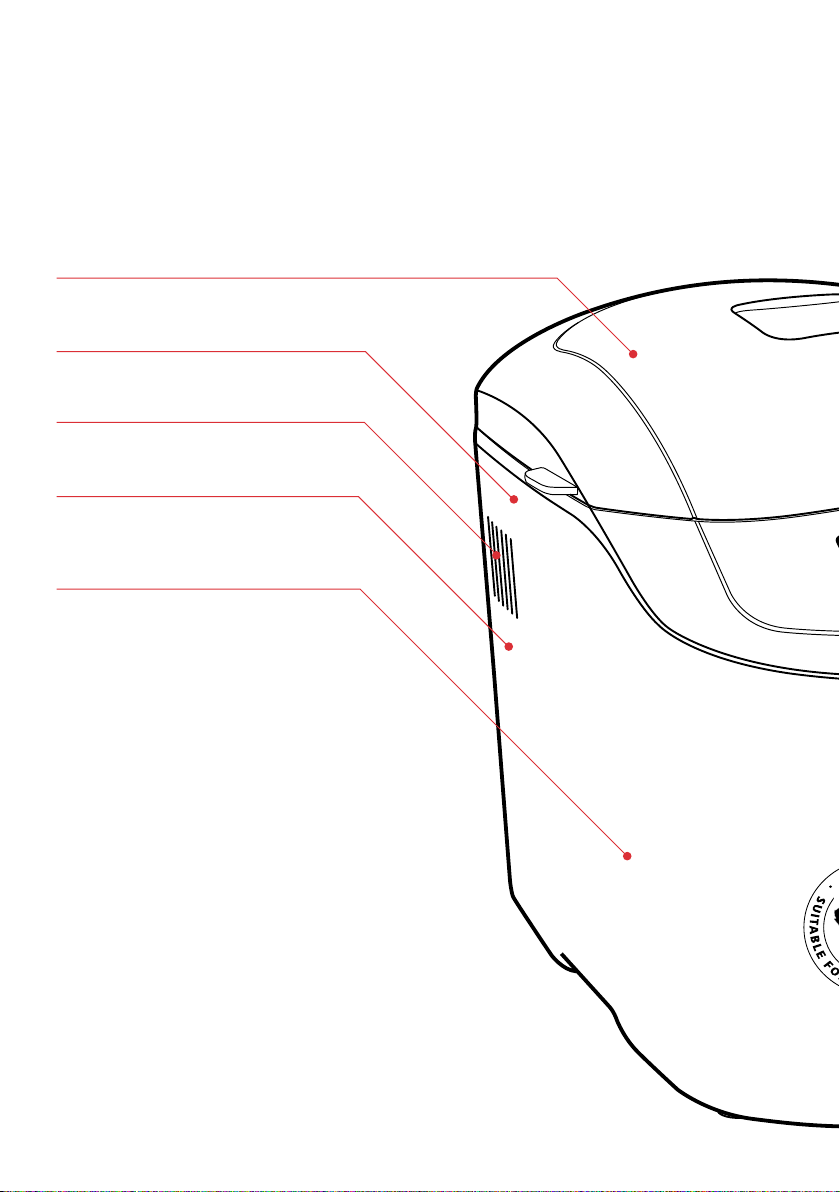
Getting to know your Bakehouse®
Compact
Removable lid
Cool Touch body
450 watts of power
Non-stick removable bread pan with
removable kneading blade
Vertical Loaf - 750g
Makes a vertical shaped loaf of bread
Fruit & Nut beeper
The Bakehouse Compact beeps to let you know
when to add fruits and/or nuts.
3
Page 7
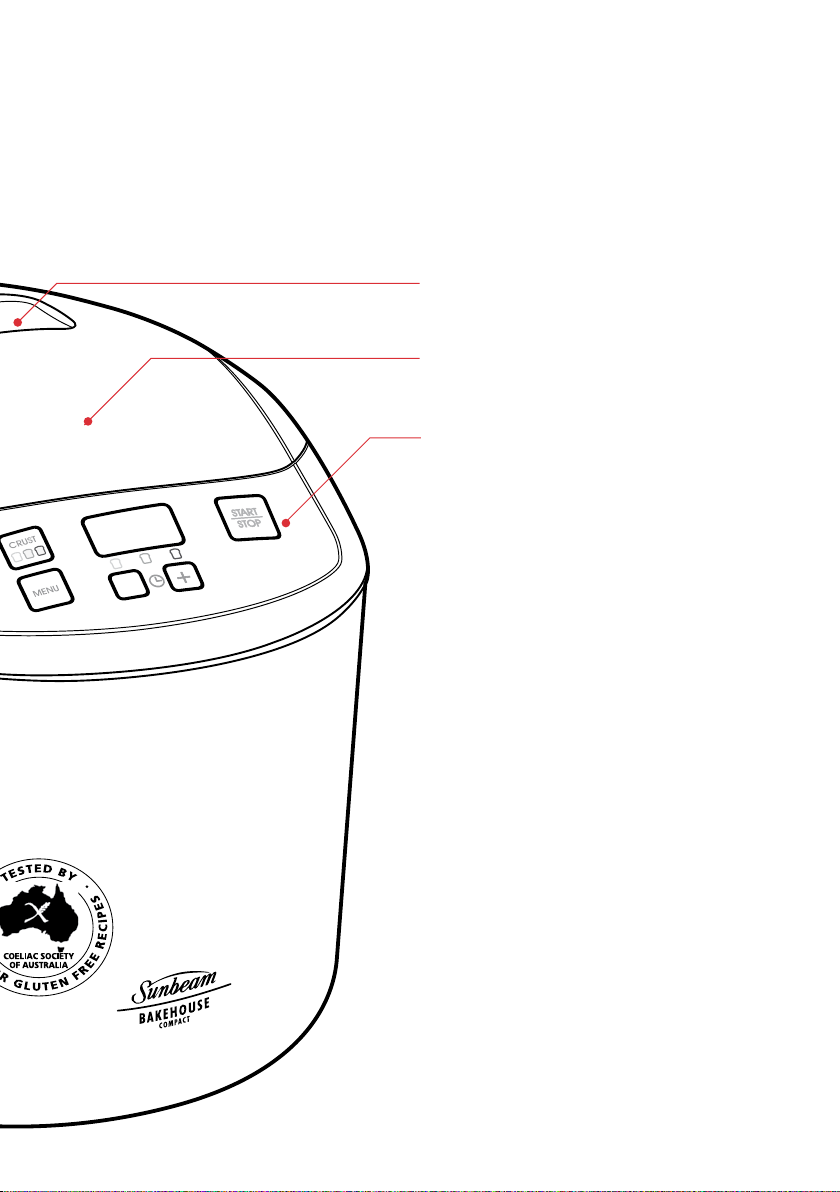
Viewing Window
Display Window
Multi-Option Control Panel
Power Interruption Program Protection
If there is a temporary power outage during
use, the machine will retain its memory and
continue the baking cycle when the power
returns.
60 minute Keep-Warm function
Keeps bread warm for 1 hour after baking.
13 hour Time Delay
Pre-set your breadmaker.
4
Page 8
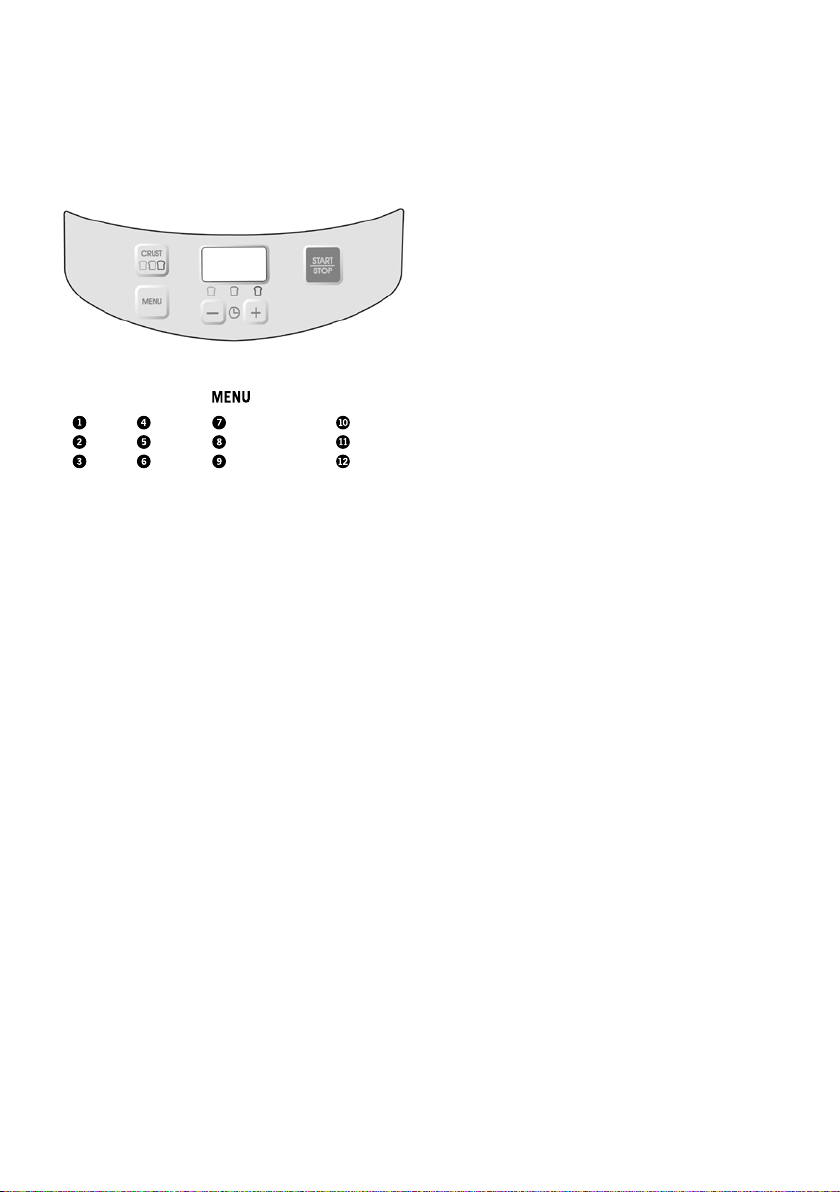
The Control Panel
Timer buttons
Allows you to adjust the time. It also allows
you to delay the beginning of your desired
program setting. See page 13 for instructions
on how to use the Delay Bake function.
Crust colour button
On certain settings press to select the desired
crust colour – Light, Medium or Dark.
Basic
French
Wheat
Sweet
Turbo
Buttermilk
Gluten Free/Yeast Free
Cake
Dough
Pasta Dough
Jam
Bake
Display window
Indicates the program setting selected from
(1) to (12) and the Crust Colour. The display
will show the number of hours and minutes
until the cycle is complete - “0.00”.
Menu button
Press this button to select the setting of your
choice from (1) to (12). A beep will sound
each time you press the button.
Start/Stop button
Press to commence selected setting or begin
timer countdown for delay timer.
To stop the operation or cancel a timer
setting, press and hold for 2-3 seconds until
you hear a beep.
5
Page 9

Menu Settings
(1) Basic
Use this setting to make traditional white
bread. You have a choice of 3 crust colours Light, Medium or Dark. The Bakehouse
Compact lets you choose your favourite crust
colour for most breads.
(2) French
This cycle is for breads with crispier crusts,
such as French and Italian breads.
(3) Wheat
Whole wheat breads require more rising time
to accommodate the slower rising action with
whole wheat flour. Therefore, it is normal for
whole wheat breads to be heavy and slightly
dense in texture.
(4) Sweet
This cycle is for breads that require
additional ingredients such as sugar, dried
fruits or chocolate to sweeten the bread. To
prevent the crust from becoming too dark,
the light crust colour is recommended.
(5) Turbo
Use the turbo setting for ready made bread in
approximately 1 hour. This setting lets you
save time on the bread recipes by reducing
the completion time and is ideal for when
you need bread in a hurry. Breads made
using this setting may be shorter and more
dense due to the reduced rising time. The
Turbo setting should only be selected when
baking White breads.
For turbo wheat bread, use the Gluten Free
setting.
(6) Buttermilk
This setting is for bread made with
buttermilk. Buttermilk bread is a great all
purpose bread with a rich texture and a
buttery flavour.
(7) Gluten Free/ Yeast Free
The Bakehouse Compact has been designed
to meet the needs of people who have
intolerances to gluten and yeast. The Gluten
Free setting and recipes have been tested
and endorsed by The Coeliac Society of
Australia.
(8) Cake
Make a variety of sweet and savoury home
made cakes on this setting. You can use this
setting to mix and bake cakes. We
recommend the use of pre-packaged cake
mixes. Refer to the Cake instructions in the
Recipe section.
(9) Dough
This setting allows you to create a variety of
doughs for bread sticks, bread rolls and pizza
to bake in a conventional oven. Refer to the
Dough instructions in the Recipe section.
(10) Pasta Dough
This setting allows you to make pasta dough
for fresh pasta. Feed the pasta through a
pasta machine to make fettuccini, ravioli and
lasagne. Refer to the Pasta Dough
instructions in the Recipe section.
6
Page 10

Menu Settings
(11) Jam
You can now have fresh jam all year round.
Use fresh fruit to make sweet and savoury
jams. Refer to the Jam instructions in the
Recipe section.
(12) Bake
Set the setting to Bake for an immediate
baking process. When you select the Bake
setting, the Bakehouse Compact will
immediately start baking. This setting will
bake for 1 hour and can be controlled
manually by pressing the Start/Stop button to
stop the function at any time. The baking
time can be increased manually to 1½ hours.
This setting can also be used to complete the
bread baking process in case of a power
failure. If there has been a power failure,
allow the dough to rise in the bread pan
without power until it reaches ¾ of the way
up the bread pan. Reconnect electricity and
select menu setting to (12) Bake, and press
Start. Note: You may need to wait 10-15
minutes for the machine to cool down, before
you select the Bake setting. If you attempt to
use the bake option before the machine has
cooled down, an error message will appear on
the display - E00 or E01.
7
Page 11

Role of Ingredients
Yeast
Yeast is actually a microscopic plant. Simply
stated, without yeast, your bread will not rise.
When moistened by a liquid, fed by sugar
and carefully warmed, yeast produces gases
that power the dough to rise. If the
temperature is too cold, the yeast will not be
activated; if it’s too warm, it will die. Your
Bakehouse Compact takes care of this worry
for you by maintaining just the right
temperature in the baking chamber at all
times.
Some yeasts may require the use of a bread
improver. The Bread Improver will provide
additional gluten to the flour to produce a
better loaf.
Note: We do not recommend the use of fresh
or compressed yeast in your breadmaker.
Sunbeam recommend the use of dry yeast
only. Always ensure it is used well within the
use-by date, as stale yeast will prevent the
bread from rising.
We suggest that a small pocket be made in
the top of the dry mixture to hold the yeast.
This will ensure its activation when in contact
with the liquid and sugar during kneading.
Flour
In order for the bread to rise, the flour has to
have a sufficiently high protein content.
Sunbeam recommend the use of a good
quality plain or bread flour.
Unlike white flour, wheat flour contains bran
and wheatgerm which inhibit rising. Wheat
breads therefore, tend to be heavier in texture
and smaller in size. A lighter larger loaf can
be achieved by combining wheat flour with
white flour for whole wheat bread recipes.
Sugars
Sugars sweeten the bread, brown the crust,
lend tenderness to the texture and supply the
yeast with food. White or brown sugar,
molasses, maple or golden syrup, honey and
other sweeteners may be used in equivalent
quantities.
Artificial sweetener can be substituted in
equivalent amounts, however the taste and
texture of your bread will vary.
Liquids
When liquids are mixed with protein in flour,
gluten is formed. Gluten is necessary for the
bread to rise. Most recipes use powdered
milk and water, but other liquids such as
milk and fruit juice can be used. Experiment
with quantities of these liquids to obtain
optimum results. Liquids should be used at
room temperature.
A recipe with too much liquid may cause the
bread to fall during baking while a recipe
with too little liquid will not rise.
Salt
In small amounts, salt adds flavour and
controls yeast action. Too much salt inhibits
rising, so be sure to measure amounts
correctly. Any ordinary table salt may be
used.
Eggs
Eggs are used in some bread recipes, they
provide liquid, assist with the rising and
increase the nutritional value of the bread.
They add extra flavour and are usually used
in the sweeter types of bread. Recipes in this
booklet use extra large 59g eggs.
Fats
Many breads use fats to enhance the flavour
and retain moisture. Typically, we use
margarine in the recipes, softened butter or
oil may be used in equivalent quantities.
If you choose not to add any fat, your bread
may vary in taste and texture.
8
Page 12

What Ingredients To Use
To achieve an optimum loaf of bread, always
use fresh, quality ingredients.
Flour
A good quality flour (within its use by date)
should be used. A high protein bread flour
can also be used for bread making.
The texture and height of the bread will be
inconsistent if the flour is stored for long
periods of time in unsatisfactory conditions.
Purchase bulk packs of flour only if baking
constantly.
Yeast
Bulk packs of dry yeast and dry yeast sachets
are recommended.
Bread Improver
The use of Bread Improver is recommended
to achieve optimum results.
Bread Improver will increase the gluten
content of the flour mix. It will also influence
the structure, size and texture of the bread,
so that it does not collapse when baking.
The suggested quantity to use is stated in all
recipes. Bread Improver has a flour like
texture and can be purchased through health
food shops or through selected supermarkets.
Bread mixes
A variety of bread mixes can be used in your
bread maker. Directions of use should be
supplied on the bread mix packaging.
Some bulk bread mixes may require the use
of a bread improver.
We recommend you contact the Bread Mix
manufacturer for further information on the
use of their product.
Hints
• Different brands of yeast, used with
different brands of flour, will influence the
size and texture of your bread. Experiment
with these ingredients to determine which
combination of ingredients gives you the
best result.
• It is normal for breads to be inconsistent in
height and texture even if you are using the
same ingredients time and time again. This
inconsistency is usually influenced by the
natural varying protein levels of wheat in
the flour.
Ingredient hints for New Zealand
The recipes for the Bakehouse Compact were
written in Australia. While most of the
information is applicable in New Zealand,
there are some ingredients that are different.
How to use the recipes in New Zealand
• Instead of “Tandaco Dry Yeast", use
Edmonds Surebake Yeast
• We recommend using 1 teaspoon of
Edmonds Surebake Yeast to every cup of
flour.
• Instead of Plain Flour, use High Grade
White Flour.
9
• Do not use "Bread Improver" as listed in
some recipes. The Edmonds Surebake
Yeast contains improvers which ensure
excellent results.
• You can check the consistency of the
dough throughout the initial kneading cycle
(about 20 minutes after the machine has
started). Lift the lid and have a quick look.
The dough should be smooth, soft, slightly
sticky and have a tendency to flatten and
catch the sides of the container.
Page 13

Using your Bakehouse
®
1. Before using your Bakehouse Compact for the
first time remove the bread pan by gently
pulling it out. Wipe over the bread pan and
kneading blade with a damp cloth and dry
thoroughly.
Do not immerse the bread pan in water
unless necessary. Do not use harsh
abrasive cleaners as they may damage the
non-stick surface. Do not place any parts
of your breadmaker in the dishwasher.
Select a recipe from the recipe section and
prepare the ingredients as directed. (See
Important Measuring Tips on page 15).
2. Add the ingredients into the bread pan in
the order listed. All ingredients should be
at room temperature and measured
carefully. Wipe all spills from the outside of
the pan.
3. Insert the bread pan into the baking
chamber of the bread machine. To do this,
place the bread pan into the baking
chamber and twist into place.
Lay the handle flat toward the side of the
bread pan.
Close the lid securely, plug the machine
into a 230-240 volt AC power outlet and
turn the power ON.
Note: When the machine is first plugged in,
the Display Window will beep and flash
Menu 1 and the timing for Menu 1.
4. Select the desired program setting, then
crust colour. Press Start. The Bakehouse
Compact will display the hours and
minutes until the cycle is complete.
5. To remove the bread pan from the
Bakehouse Compact refer to text on page
11.
10
Page 14

Select Program Setting
1. To select a program setting use the Menu
button until the desired number of the
program (from 1 to 12) is displayed on the
control panel. Each time you press the
Menu button, a beep will sound.
2. Use the Crust Colour button to select your
choice of crust colour. You are able to
choose from the Light, Medium, or Dark
crust colours on selected settings. See
table on page 12. Unless you select a crust
colour (where applicable) the Bakehouse
Compact will automatically default to a
Medium crust colour.
Note: A choice of Crust Colours is not
available on program settings 5 to 12.
3. To start, press the Start/Stop button. The
Bakehouse Compact will beep and will
display the hours and minutes until the
cycle is complete.
To cancel operation at any time, hold the
Start/Stop button down for 2-3 seconds,
and reset the program setting using the
Menu button. Avoid opening the lid at any
time during the bread cycle unless adding
fruits or nuts when indicated.
The table on page 12 illustrates the Program
settings and Crust Colour options.
To add fruit or nuts
You are able to add fruit or nuts on settings
(1) Basic, (3) Wheat, (4) Sweet, (6)
Buttermilk and (7) Gluten-Free/Yeast Free.
7 short beeps will sound approximately
15-20 minutes into the cycle. Open the lid
and add any fruits or nuts that the recipe
requires as the machine is kneading.
At the end of the baking cycle the machine
will beep 5 times and the display will read
“0.00”. The Bakehouse Compact will
automatically switch to a Keep Warm cycle
for 60 minutes. Warm air will circulate
throughout the baking chamber, to help
reduce condensation. After 1 hour on Keep
Warm cycle, the machine will beep 3 times
and the machine will to standby mode.
The bread can be removed from the baking
chamber at the end of the cycle or any time
during the Keep-Warm cycle. Simply press
the Start/Stop button for 3 seconds to end
the Keep-Warm period and turn off the
breadmaker at the powerpoint.
To remove the bread from the Bakehouse
Compact
The bread pan will be hot after the baking
cycle. Use a kitchen mitt to remove the pan
from the baking chamber. Gently twist and
pull the pan out.
11
Page 15
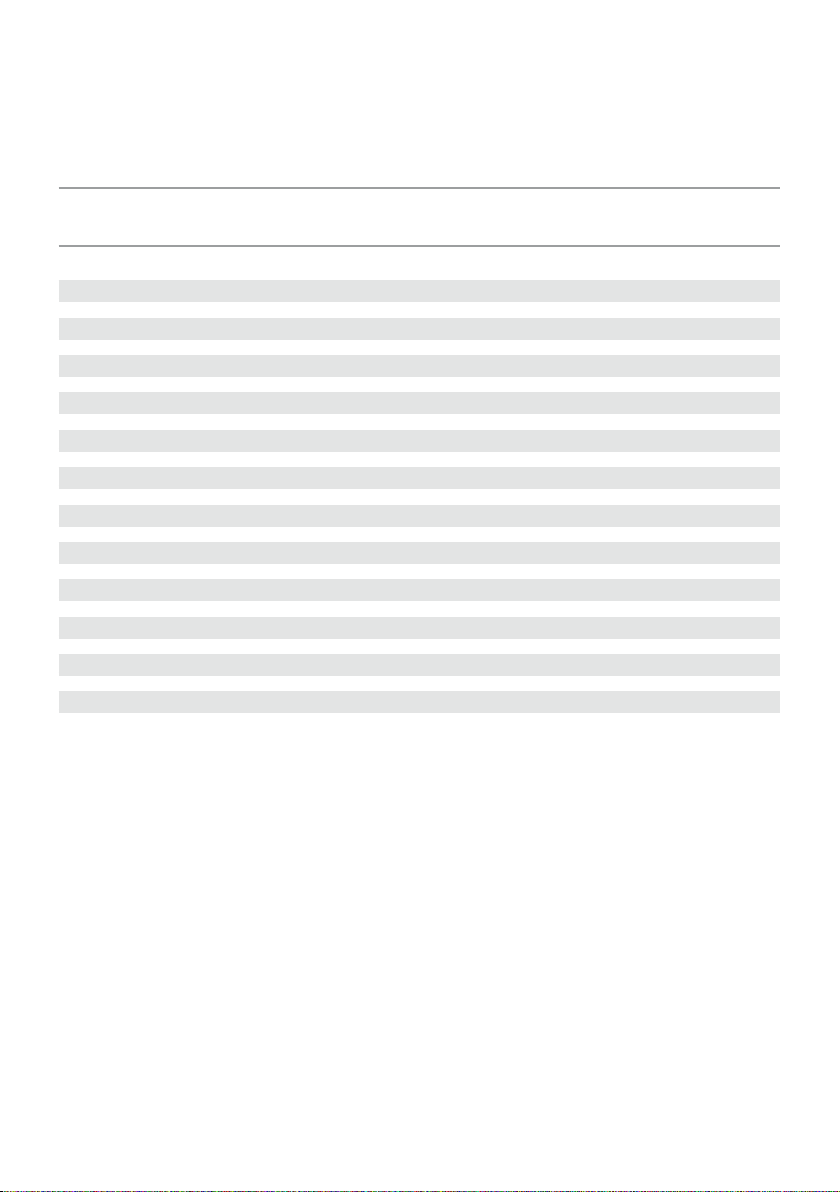
Select Program Setting continued
Menu Setting Crust Colour
Delay Beeper
LIGHT MEDIUM DARK
1 Basic*
2 French
3 Wheat
4 Sweet
5 Turbo
6 Buttermilk
7 Gluten Free/Yeast Free
8 Cake
9 Dough
10 Pasta Dough
11 Jam
12 Bake
*Time delay is not recommended for Sweet or Basic breads that require fruits or nuts to be added.
4 4 4 4 4
4 4 4 4
4 4 4 4 4
4 4 4 4 4
Time Fruit & Nut
4
4
4
4
4
Allow the bread to cool in the bread pan for
10 minutes before removing. Turn the pan
upside down and shake until the bread slides
out. If necessary, use a plastic spatula to
loosen bread from the sides of the pan.
Allow the bread to cool on a wire rack for at
least 10 minutes before slicing. Ensure the
kneading blade is not in the bread. For easy
slicing we recommend the use of an electric
knife or a quality bread knife.
After using your Bakehouse Compact, unplug
the machine and allow it to cool for 30
minutes before commencing another
program. If you attempt to use the Bakehouse
Compact too soon, it will beep and the
display will read ‘E00 or E01’, indicating the
Bakehouse Compact has not cooled
sufficiently.
Press the Start/Stop and wait until the
Bakehouse Compact has cooled.
12
Page 16
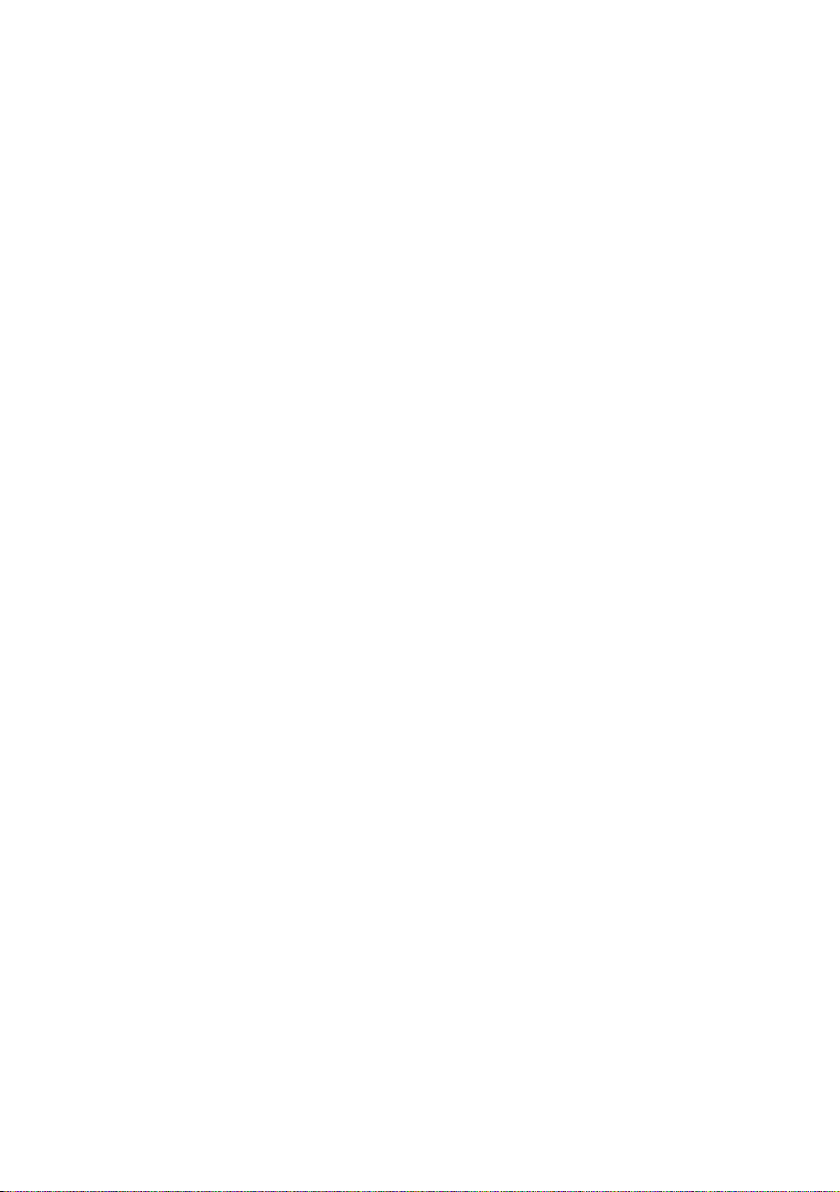
Using the Time Delay
The Bakehouse Compact allows you to delay
the cooking of your bread by up to 13 hours,
so you can wake up to the smell of freshly
baked bread, or go out for the day while your
Bakehouse Compact does all the work.
We strongly recommend you make a pocket
in the top of the dry ingredients to hold the
dry yeast. This will ensure that the yeast does
not start activation before the selected
program begins.
Note: Do not use the Time Delay when the
recipe has perishable ingredients such as
milk, eggs or cheese, as these will spoil.
Also, fruit and nuts should only be added
manually. Do not use the Time Delay for
recipes that require fruits and nuts to be
added at a later time. If you do add them on
the Time Delay, they will be excessively
crushed during the kneading cycle.
1. Follow steps 1 and 2 on page 11.
2. Press the timing + and - buttons until you
reach the number of hours and minutes
from now that you want your bread to be
ready.
3. Press the Start/Stop button to begin the
cycle. The Timer will start counting down.
The bread will be cooked and ready in the
hours and minutes displayed.
Note: If you make a mistake, or need to reset
the Timer, press the Start/Stop button for 2-3
seconds, and reset the program setting using
the menu button.
Example
Before leaving for work at 8am, you decide to
set the Time Delay so that the bread or
selected program will be ready and
completed by 6pm when you return home which is 10 hours later.
After following instruction 1 on this page,
press the timing + button until the display
reads “10.00”. Then press Start.
This tells you that your bread or selected
program will be complete in 10 hours. The
Bakehouse Compact will begin counting down
and your selected program will be complete
by 6pm.
Note: You do not need to take into account
the amount of time required to cook the
program selected. This is automatically
registered in the Bakehouse Compact when
it is selected.
13
Page 17

Power Interruption Program
Protection
Your Bakehouse Compact features a 5 minute
Power Interruption Protection that protects
the Program memory in the advent of power
surges, or short term power failure (blackout).
This means that if there is a power interruption
during your bread making, the machine will
retain its memory for at least 5 minutes and
continue cooking when the power supply
returns.
If you experience a power failure greater than
5 minutes you may need to discard your
ingredients and start again. If the power
interruption occurs in the baking cycle, you
can use the Bake setting (12) to finish
baking.
14
Page 18

Important Measuring Tips
Solid fats
Fill a metric measuring spoon or cups to the
level indicated and level off with a flat knife.
Last Things Last
Always place the liquid in the bread pan first,
the dry mix ingredients in next. Then, make a
small pocket in the top of the dry ingredients
and place the yeast in the pocket. Wipe away
any spills from around the outside of the pan.
This will ensure a well risen and evenly baked
Each ingredient in a loaf of bread plays a
specific role, so it is extremely important to
measure the ingredients correctly to get the
best results.
Volume and Weight measurements are given
for each recipe. We recommend using
measuring jugs, cups and spoons. Weight
measurements are provided if you wish to use
a kitchen scale.
Dry ingredients
Use a metric measuring spoon or cup. Do not
use tableware spoons or cups. Spoon the dry
ingredients loosely into the spoon or cup and
level off with a flat knife. This is particularly
important with flour. Do not pack dry
ingredients down into the cup or tap the cup
unless otherwise stated in the recipe.
loaf. However for Gluten Free recipes place
the dry ingredients in first, then the liquid.
Adding Fruits and Nuts
Fruits and nuts are added towards the end of
the kneading cycle. The machine will beep to
let you know it is time to add fruit or nuts. If
they are added before the Fruit and Nut
beep, the fruit will be pureed due to
excessive kneading.
Liquids
Fill a metric measuring spoon or cup to the
level indicated. Check your cup measurement
by placing the measuring cup on a flat
surface and reading the measurement at eye
level.
15
Page 19

Handy Hints
Order of ingredients
Always put the liquid in first, the dry
ingredients in next and the yeast in last. For
Gluten Free recipes place the dry ingredients
in first, then the liquid. Fruits and nuts are
added later, after the machine has completed
the first knead. This will ensure a crisp and
evenly baked loaf every time.
Freshness
Ensure all ingredients are fresh and used
before the specified use-by date.
Avoid using perishable ingredients such as
milk, yoghurt, eggs or cheese, with the Time
Delay function.
Store dry ingredients in airtight containers, to
prevent drying out.
Slicing bread
For best results, wait at least 10 minutes
before slicing, as the bread needs time to
cool. Place loaf on its side and cut in a
sawing motion with a bread knife. For easy
and even slicing we recommend the use of
the Sunbeam Carveasy electric knife.
Freezing bread
To freeze fresh bread, let it cool completely
and wrap in several layers of plastic. Slice
bread before freezing and use at your
convenience.
Like a cake, the bread needs to cool slightly
before removing from the bread pan. Allow
the bread to sit in the pan for approximately
10 minutes before removing.
If you remove the bread pan whilst it is still
hot you must use an oven mit.
Toppings
Ingredients such as herbs, sesame seeds and
chopped bacon can be added to the top of
the bread during the baking stage.
Open lid of Bakehouse Compact, gently brush
top of loaf with a little milk or egg yolk and
sprinkle with topping. (Do not allow
ingredients to fall outside pan). Close lid and
allow baking to continue.
Note: This step needs to be done quickly and
gently to prevent bread from sinking.
Crust colour
It is normal for the top of the bread to be
lighter in colour than the sides. Different
combinations of ingredients can encourage or
discourage browning.
Baking at high altitudes
At high altitudes above 900 metres, dough
rises faster. Therefore, when baking at high
altitudes some experimentation is required.
Follow the suggested guidelines. Use one
suggestion at a time and remember to write
down which suggestion works best for you.
Suggestions:
1. Reduce the amount of yeast by 25%.
This will stop the bread from over-rising.
2. Increase the salt by 25%. The bread will
rise slower and have less of a tendency to
sink.
3. Watch your dough as it mixes. Flour stored
at high altitudes tends to be drier. You may
have to add a few tablespoons of water,
until the dough forms a nice ball.
16
Page 20

Care and Cleaning
Before cleaning the Bakehouse Compact,
unplug it from the power outlet and allow it
to cool completely.
To clean the exterior
Wipe exterior with a slightly dampened cloth
and polish with a soft dry cloth.
Do not use metal scourers or abrasives as this
may scratch the exterior surface.
To clean the non-stick baking pan
Gently wash bread pan in warm soapy water
using a soft cloth and dry well before and
after each use. Do not use any harsh
abrasives or strong household cleaners as
these may damage the non-stick surface.
Caring for your non-stick baking pan
Do not use metal utensils to remove
ingredients or bread, as they may damage the
non-stick coating. Do not be concerned if the
non-stick coating wears off or changes colour
overtime. This is result of steam, moisture,
food acids, mixing of various ingredients and
normal wear and tear. This is in no way
harmful and does not affect the performance
of your Bakehouse Compact.
Do not wash any part of your breadmaker in a
dishwasher.
Do not immerse the Bakehouse Compact in
water.
Remove and clean lid
To remove lid, simply raise the lid just short
of the vertical position (approx. 70°). While
holding the base of the unit with one hand,
gently lift the lid out of the hinge. Wipe
interior and exterior of lid with a damp cloth
and dry thoroughly before replacing lid.
Storage
Make sure the Bakehouse Compact is
completely cool and dry before storing. Store
the Bakehouse Compact with the lid closed
and do not place heavy objects on top of the
lid.
Help Guide
Should you require any further assistance on
using your breadmaker, please follow these
simple steps.
1. Consult Troubleshooting tips on pages
40-41 of this booklet.
17
2. To answer any further questions please call
Sunbeam on (Aust) 1300 881 861,
(NZ) 0800 786 232.
3. For any further concerns contact one of
our Sunbeam Authorised Service Centres
Page 21

Breadmix Recipes
NOTE: Some recipes may vary depending on
the moisture content of the ingredients and
may need to be adjusted. e.g. the weight of
the flour changes when it has absorbed
moisture from the air. Please feel free to
experiment with slight variations to our
recipes to get a better result. Always record
the amounts you try so that you can adjust
the recipe to your own liking.
You may find inconsistencies in the taste,
texture and appearance of the bread you bake
in the Bakehouse Compact. This is quite
normal, and is normally due to the
ingredients being used. To avoid
disappointment, please read our list of
WHITE BREADMIX RECIPES
Defiance™ White Breadmix 750g 1kg
Water 310ml 350ml
Breadmix 600g 700g
Yeast 1
Kitchen Collection™ White Breadmix 750g 1kg
Water 300ml 360ml
Breadmix 500g 600g
Yeast 2 teaspoons 2 teaspoons
recommended ingredients on page 8 before
attempting any of the recipes provided in this
Instruction Book.
A breadmix will usually contain all the
necessary ingredients such as flour, sugar,
salt, etc. to make a loaf of bread. There are a
variety of breadmixes available. The below
breadmix guides are correct at time of
printing. However breadmix ingredients can
vary from brand to brand and from box to box
therefore we recommend to follow the
instructions on your breadmix pack. For further
information on bread mixes, we suggest you
contact the bread mix manufacturer.
teaspoons 1¼ teaspoons
¼
Method
1. Pour water into the bread pan. Add bread mix and make a small pocket in the top. Place
yeast in the pocket and wipe any spills from the outside of the pan.
2. Place the bread pan into the breadmaker and close the lid.
3. Press the Menu button to program (1) Basic.
4. Select Size, Crust Colour and press “Start”. Bread will be baked in the number of hours
indicated.
18
Page 22

Breadmix Recipes continued
WHOLEMEAL/GRAIN BREADMIX RECIPES
Defiance™ Wholemeal Breadmix 750g 1kg
Water 330ml 420ml
Breadmix 600g 680g
Yeast 1
Kitchen Collection™ Grain Breadmix 750g 1kg
Water 350ml 370ml
Breadmix 500g 600g
Yeast 2 teaspoons 2 teaspoons
Method
1. Pour water into the bread pan. Add bread mix and make a small pocket in the top. Place
yeast in the pocket and wipe any spills from the outside of the pan.
2. Place the bread pan into the breadmaker and close the lid.
3. Press the Menu button to program (3) Wheat, or (7) Gluten Free & Yeast Free.
4. Select Size, Crust Colour and press “Start”. Bread will be baked in the number of hours
indicated.
teaspoons 1¼ teaspoons
¼
KITCHEN COLLECTION™ MULTI-GRAIN
Breadmix 750g 1kg
Water 350ml 370ml
Breadmix 500g 600g
Yeast 2 teaspoons 2 teaspoons
Method
1. Pour water into the bread pan. Add bread mix and make a small pocket in the top.
Place yeast in the pocket and wipe any spills from the outside of the pan.
2. Place the bread pan into the breadmaker and close the lid.
3. Press the Menu button to program (3) Wheat, or (7) Gluten Free & Yeast Free.
4. Select Size, Crust Colour and press “Start”. Bread will be baked in the number of hours
indicated.
19
Page 23

Basic Breads
White Bread
260mls luke-warm water
20g margarine
2 ½ cups (375g) plain flour
2 teaspoons white sugar
1 tablespoon skim milk powder
1 teaspoon salt
1 ½ teaspoons bread improver
1 ¼ teaspoons instant dried yeast
1. Place all ingredients into the bread pan in
the order listed.
2. Wipe any spills from the outside of the
pan. Insert the bread pan into the bread
maker and twist slightly to lock the pan in
place. Close the lid.
3. Turn the power on from the power point.
Press the Menu button to select Menu 1
(Basic setting). Press the Crust button to
select the desired crust colour; press Start.
Bread will be baked in the time indicated
on the bread maker.
4. On completion, remove the bread pan from
the bread maker. Stand for 10 minutes
before turning onto a wire rack to cool.
Ensure the blade is removed from the base
of the bread before cutting.
Salami Cheese Bread
240mls luke-warm water
20g margarine
1 tablespoon white sugar
1 tablespoon skim milk powder
1 ½ teaspoons salt
1 teaspoon bread improver
100g sliced salami, chopped
¼ cup grated tasty cheese
¼ cup grated parmesan cheese
2 ¾ cups (405g) plain flour
1 teaspoon instant dried yeast
1. Place all ingredients into the bread pan in
the order listed.
2. Wipe any spills from the outside of the
pan. Insert the bread pan into the bread
maker and twist slightly to lock the pan in
place. Close the lid.
3. Turn the power on from the power point.
Press the Menu button to select Menu 1
(Basic setting). Press the Crust button to
select the desired crust colour; press Start.
Bread will be baked in the time indicated
on the bread maker.
4. On completion, remove the bread pan from
the bread maker. Stand for 10 minutes
before turning onto a wire rack to cool.
Ensure the blade is removed from the base
of the bread before cutting.
20
Page 24

French Breads
French Bread
260mls luke-warm water
20g margarine
3 cups (450g) plain flour
1 tablespoons white sugar
1 teaspoon bread improver
1 teaspoon salt
1 ¼ teaspoons instant dried yeast
1. Place all ingredients into the bread pan in
the order listed.
2. Wipe any spills from the outside of the
pan. Insert the bread pan into the bread
maker and twist slightly to lock the pan in
place. Close the lid.
3. Turn the power on from the power point.
Press the Menu button to select Menu 2
(French setting). Press the Crust button to
select the desired crust colour; press Start.
Bread will be baked in the time indicated
on the bread maker.
4. On completion, remove the bread pan from
the bread maker. Stand for 10 minutes
before turning onto a wire rack to cool.
Ensure the blade is removed from the base
of the bread before cutting.
Sourdough
160mls luke-warm water
¼ cup plain yoghurt
2 teaspoons lemon juice
5g margarine
2 ½ cups (375g) plain flour
1 teaspoons white sugar
½ teaspoon bread improver
½ teaspoon salt
1 teaspoon instant dried yeast
1. Place all ingredients into the bread pan in
the order listed.
2. Wipe any spills from the outside of the
pan. Insert the bread pan into the bread
maker and twist slightly to lock the pan in
place. Close the lid.
3. Turn the power on from the power point.
Press the Menu button to select Menu 2
(French setting). Press the Crust button to
select the desired crust colour; press Start.
Bread will be baked in the time indicated
on the bread maker.
4. On completion, remove the bread pan from
the bread maker. Stand for 10 minutes
before turning onto a wire rack to cool.
Ensure the blade is removed from the base
of the bread before cutting.
21
Page 25

Wheat Breads
All Wheat setting begins with a 30 minute
pre-heat of ingredients – no blade movement
occurs in the pan during this stage
Wholemeal bread
260ml luke-warm water
10g margarine
2 ½ cups (400g) wholemeal plain flour
2 teaspoons brown sugar
2 teaspoons skim milk powder
½ teaspoon salt
1 teaspoon bread improver
1 ½ teaspoons instant dried yeast
1. Place all ingredients into the bread pan in
the order listed.
2. Wipe any spills from the outside of the
pan. Insert the bread pan into the bread
maker and twist slightly to lock the pan in
place. Close the lid.
3. Turn the power on from the power point.
Press the Menu button to select Menu 3
(Wheat setting). Press the Crust button to
select the desired crust colour; press Start.
Bread will be baked in the time indicated
on the bread maker.
4. On completion, remove the bread pan from
the bread maker. Stand for 10 minutes
before turning onto a wire rack to cool.
Ensure the blade is removed from the base
of the bread before cutting.
Soy and Linseed Loaf
300ml luke-warm water
40g margarine
1 ¼ cups (200g) wholemeal plain flour
1 ¼ cups (185g) plain flour
¼ cup (30g) soya flour
¼ cup (25g) linseed meal
¼ cup (40g) linseed
2 tablespoons brown sugar
1 teaspoon bread improver
1 teaspoon salt
1 teaspoon instant dried yeast
1. Place all ingredients into the bread pan in
the order listed.
2. Wipe any spills from the outside of the
pan. Insert the bread pan into the bread
maker and twist slightly to lock the pan in
place. Close the lid.
3. Turn the power on from the power point.
Press the Menu button to select Menu 3
(Wheat setting). Press the Crust button to
select the desired crust colour; press Start.
Bread will be baked in the time indicated
on the bread maker.
4. On completion, remove the bread pan from
the bread maker. Stand for 10 minutes
before turning onto a wire rack to cool.
Ensure the blade is removed from the base
of the bread before cutting.
22
Page 26

Sweet Breads
For optimum results, always select the
Light Crust Colour to prevent the crust from
burning.
Spiced Fruit Loaf
250ml luke-warm water
20g margarine
3 ¼ cups (485g) wholemeal plain flour
¼ cup (55g) brown sugar
½ cup sultanas
1 tablespoon skim milk powder
2 teaspoons ground nutmeg
1 ½ teaspoons ground cinnamon
1 ½ teaspoons salt
1 teaspoon bread improver
2 teaspoons instant dried yeast
1. Place all ingredients into the bread pan in
the order listed.
2. Wipe any spills from the outside of the
pan. Insert the bread pan into the bread
maker and twist slightly to lock the pan in
place. Close the lid.
3. Turn the power on from the power point.
Press the Menu button to select Menu 4
(Sweet setting). Press the Crust button to
select light crust colour; press Start. Bread
will be baked in the time indicated on the
bread maker.
4. On completion, remove the bread pan from
the bread maker. Stand for 10 minutes
before turning onto a wire rack to cool.
Ensure the blade is removed from the base
of the bread before cutting.
Panettone
80mls luke-warm water
¼ teaspoon salt
2 teaspoons skim milk powder
1 ½ tablespoons caster sugar
1 egg
1 egg yolk
40g butter, softened
2 teaspoons finely grated orange rind
2 teaspoons finely grated lemon rind
3 teaspoons orange juice
2 cups (300g) plain flour
1 teaspoon instant dried yeast
1/3 cup mixed dried fruit
1. Place all ingredients except dried fruit into
the bread pan in the order listed.
2. Wipe any spills from the outside of the
pan. Insert the bread pan into the bread
maker and twist slightly to lock the pan in
place. Close the lid.
3. Turn the power on from the power point.
Press the Menu button to select Menu 4
(Sweet setting). Press the Crust button to
select light crust colour; press Start.
4. Add the dried fruit when the beeper sounds
(after approximately 22 minutes). Bread
will be baked in the time indicated on the
bread maker.
5. On completion, remove the bread pan from
the bread maker. Stand for 10 minutes
before turning onto a wire rack to cool.
Ensure the blade is removed from the base
of the bread before cutting.
23
Page 27

Turbo
Breads made with this Turbo program may be shorter and more dense due to the reduced
rising time. This setting should only be used when baking White breads. For Turbo Wheat
bread, use the Gluten Free setting.
24
Page 28

Buttermilk Breads
For optimum results, always select the
Light Crust Colour to prevent the crust from
burning.
Cracked Wheat Buttermilk bread
1/3 cup (60g) cracked wheat
½ cup (125mls) buttermilk
40g butter, softened
2 tablespoons honey
1 teaspoon salt
¼ teaspoon bicarbonate soda
¼ cup sunflower seeds
1 ¼ cups (185g) plain flour
1 cup (160g) wholemeal plain flour
2 teaspoons instant dried yeast
1. Place cracked wheat and 2 cups of water
into a small saucepan. Bring to boil and
simmer for 6 minutes. Drain and rinse
under cold water. Allow to drain for 5
minutes.
2. Add cracked wheat and remaining
ingredients into the bread pan in the order
listed.
3. Wipe any spills from the outside of the
pan. Insert the bread pan into the bread
maker and twist slightly to lock the pan in
place. Close the lid.
4. Turn the power on from the power point.
Press the Menu button to select Menu 6
(Buttermilk setting); press Start. Bread
will be baked in the time indicated on the
bread maker.
5. On completion, remove the bread pan from
the bread maker. Stand for 10 minutes
before turning onto a wire rack to cool.
Ensure the blade is removed from the base
of the bread before cutting.
Cracked wheat and Sunflower loaf
¾ cup (180mls) buttermilk
2 tablespoons olive oil
2 tablespoons honey
1 teaspoon salt ¼ teaspoon bicarbonate soda
¼ cup cracked wheat
1 tablespoon polenta
1 ½ cups (225g) plain flour
1 cup (160g) wholemeal plain flour
2 teaspoons instant dried yeast
1. Place ingredients into the bread pan in the
order listed.
2. Wipe any spills from the outside of the
pan. Insert the bread pan into the bread
maker and twist slightly to lock the pan in
place. Close the lid.
3. Turn the power on from the power point.
Press the Menu button to select Menu 6
(Buttermilk setting); press Start. Bread
will be baked in the time indicated on the
bread maker.
4. On completion, remove the bread pan from
the bread maker. Stand for 10 minutes
before turning onto a wire rack to cool.
Ensure the blade is removed from the base
of the bread before cutting.
25
Page 29

Gluten Free Breads
We understand the importance of a staple food such as bread in a Coeliac’s diet. Realising
that there have been breadmakers on the market that do not deliver a suitable Gluten Free
loaf, our objective, with the help of the Coeliac Society of Australia, was to develop a recipe
that produced a real result.
So all you have to do is simply add the ingredients, press a button and leave the
rest up to the Sunbeam Bakehouse.
Baking a successful Gluten Free loaf takes practice and a better understanding of the different
ingredients. In order to help you along the path to a perfect Gluten Free loaf we have included
some handy hints and ingredient information that you should read before attempting to bake
your Gluten Free loaf.
Handy Hints
• For optimum results carefully follow the instructions for each recipe.
• All the Gluten Free recipes can be frozen and will keep well.
• To ensure that all the ingredients have combined sufficiently, you may need to assist the
kneading cycle. When baking your first few loaves you should inspect the dough texture
approximately 5 minutes into the knead. If there is any unmixed dry ingredients use a
plastic spatula and scrape down the sides of the baking pan, and mix in the same direction
as the blade is rotating.
• Do not use the Time Delay setting when making Gluten Free bread as some ingredients are
perishable and may spoil.
• Allow the bread to cool completely before slicing.
• It is normal for Gluten Free bread to be heavy and slightly dense in texture. These breads
should be at least 10-12cm in height and rich in flavour. For a lighter loaf you may reduce
the salt quantity to
• Weigh all ingredients, including water for best results.
• Use metric measures for all dry ingredients.
• When using vinegar never use malt vinegar.
• Remove the baking pan from the baking chamber immediately after the bake cycle is
completed. Never leave in for the Keep Warm function.
• Leave bread in the baking pan for approximately 7 minutes before removing onto a cooling
rack.
• If you would like any further information on baking Gluten Free bread we advise that you
contact the Coeliac Society in your state.
1/
teaspoon.
2
26
Page 30

Gluten Free Breads continued
Flours
• A blend of flours will give a better result and assist in browning.
• When using only rice flour you will get a pale crust on top, regardless of the cooking time.
• Both fine and course white rice flour works well.
• If using rice flour only you may find your bread will go stale quicker when compared to using
a blend of flours. The addition of oil will help keep the bread fresh for longer.
Consistency
• The dough should resemble a thick cake mix. Check 10-15 minutes into kneading and if
the consistency is too thick add a little water - 1 tablespoon at a time.
• Environmental factors can have a large effect on the consistency of the dough. A change in
atmospheric conditions can affect the reaction of the yeast. For example if baking bread on
a wet, humid day, you may need to reduce the water by 10-20mls to achieve the desired
consistency for the dough.
27
Page 31

Gluten Free Breads continued
Gluten Free Rice Bread
1 ½ teaspoons instant dried yeast
1 teaspoon salt
1 ½ teaspoons white sugar
3 teaspoons xanthan gum
¾ cup (110g) cornflour
1 ½ cups (270g) white rice flour
¾ cup (120g) brown rice flour
¾ teaspoon white vinegar
¼ cup (60mls) olive oil
2 eggs
345mls luke-warm water
1. Place all ingredients into the bread pan in
the order listed.
2. Wipe any spills from the outside of the
pan. Insert the bread pan into the bread
maker and twist slightly to lock the pan in
place. Close the lid.
3. Turn the power on from the power point.
Press the Menu button to select Menu
7 (Gluten Free setting). Press the Crust
button to select dark crust colour; press
Start. For the first few minutes, you will
need to assist the mixing process by
scraping down the sides and corners of
the bread pan to ensure there are no dry
ingredients left unmixed. Bread will be
baked in the time indicated on the bread
maker.
4. On completion, remove the bread pan from
the bread maker. Stand for 10 minutes
before turning onto a wire rack to cool.
Ensure the blade is removed from the base
of the bread before cutting.
Gluten Free Mixed Grain Bread
1 ½ teaspoons instant dried yeast
1 teaspoon salt
1 ½ tablespoons white sugar
¼ mixed grains
3 teaspoons xanthan gum
¾ cup (110g) arrowroot
1 ½ cups (270g) white rice flour
²/³ cup (100g) besan flour
¹/³ cup (50g) brown rice flour
1 ½ teaspoons white vinegar
¹/³ cup (80ml) olive oil
2 eggs
365mls luke-warm water
1. Place all ingredients into the bread pan in
the order listed.
2. Wipe any spills from the outside of the
pan. Insert the bread pan into the bread
maker and twist slightly to lock the pan in
place. Close the lid.
3. Turn the power on from the power point.
Press the Menu button to select Menu
7 (Gluten Free setting). Press the Crust
button to select dark crust colour; press
Start. For the first few minutes, you will
need to assist the mixing process by
scraping down the sides and corners of
the bread pan to ensure there are no dry
ingredients left unmixed. Bread will be
baked in the time indicated on the bread
maker.
4. On completion, remove the bread pan from
the bread maker. Stand for 10 minutes
before turning onto a wire rack to cool.
Ensure the blade is removed from the base
of the bread before cutting.
28
Page 32

Gluten Free Breads continued
Note: For mixed grain, we use a mix of
sesame seeds, poppy seeds, sunflowers seeds
and pepitas (pumpkin seeds). Any seeds can
be used.
Gluten Free Fruit Loaf
1 ½ teaspoons instant dried yeast
1 teaspoon ground cinnamon
1 teaspoon salt
2 tablespoons brown sugar
3 teaspoons white sugar
3 teaspoons xanthan gum
½ cup (80g) mixed dried fruit
¾ cup (110g) arrowroot
1 ½ cups (270g) white rice flour
²/³ cup (100g) besan flour
¹/³ cup (50g) brown rice flour
¾ teaspoon white vinegar
¼ cup (60mls) olive oil
2 eggs
350mls luke-warm water
1. Place all ingredients into the bread pan in
the order listed.
2. Wipe any spills from the outside of the
pan. Insert the bread pan into the bread
maker and twist slightly to lock the pan in
place. Close the lid.
3. Turn the power on from the power point.
Press the Menu button to select Menu
7 (Gluten Free setting). Press the Crust
button to select dark crust colour; press
Start. For the first few minutes, you will
need to assist the mixing process by
scraping down the sides and corners of
the bread pan to ensure there are no dry
ingredients left unmixed. Bread will be
baked in the time indicated on the bread
maker.
4. On completion, remove the bread pan from
the bread maker. Stand for 10 minutes
before turning onto a wire rack to cool.
Ensure the blade is removed from the base
of the bread before cutting.
29
Page 33

Gluten Free Breads continued
Gluten Free Banana Bread
1 ½ teaspoons instant dried yeast
1 teaspoon ground cinnamon
1 teaspoon salt
1 tablespoon brown sugar
3 teaspoons xanthan gum
½ cup desiccated coconut
½ cup (55g) walnuts, finely chopped
¾ cup (110g) arrowroot
1 ½ cups (270g) white rice flour
½ cup (75g) besan flour
¹/³ cup (50g) brown rice flour
¼ cup (60mls) olive oil
1 egg
1 cup (230g) mashed overripe banana
330mls luke-warm water
1. Place all ingredients into the bread pan in
the order listed.
2. Wipe any spills from the outside of the
pan. Insert the bread pan into the bread
maker and twist slightly to lock the pan in
place. Close the lid.
3. Turn the power on from the power point.
Press the Menu button to select Menu
7 (Gluten Free setting). Press the Crust
button to select dark crust colour; press
Start. For the first few minutes, you will
need to assist the mixing process by
scraping down the sides and corners of
the bread pan to ensure there are no dry
ingredients left unmixed. Bread will be
baked in the time indicated on the bread
maker.
4. On completion, remove the bread pan from
the bread maker. Stand for 10 minutes
before turning onto a wire rack to cool.
Ensure the blade is removed from the base
of the bread before cutting.
30
Page 34

Yeast Free Breads
Yeast Free Date and Walnut Bread
¹/³ cup vegetable oil
3 eggs
250mls (1 cup) buttermilk
¼ teaspoon salt
¼ cup brown sugar
2 ½ cups (375g) self-raising flour
¼ cup chopped dried dates
¼ cup chopped walnuts
1. Place all ingredients, except the dates and
walnuts, into the bread pan in the order
listed.
2. Wipe any spills from the outside of the
pan. Insert the bread pan into the bread
maker and twist slightly to lock the pan in
place. Close the lid.
3. Turn the power on from the power point.
Press the Menu button to select Menu
7 (Gluten Free setting). Press the “crust
darkness” button to select medium crust
colour; press start. For the first few
minutes, you will need to assist the mixing
process by scraping down the sides and
corners of the bread pan to ensure there
are no dry ingredients left unmixed.
4. Add the fruit and nuts when the beeper
sounds (after approximately 5 minutes).
Bread will be baked in the time indicated
on the bread maker.
5. On completion, remove the bread pan from
the bread maker. Stand for 10 minutes
before turning onto a wire rack to cool.
Ensure the blade is removed from the base
of the bread before cutting.
Yeast Free Date and Walnut Bread
¼ cup vegetable oil
3 eggs
250mls (1 cup) buttermilk
¼ cup honey
¼ teaspoon salt
1 tablespoon finely grated lemon rind
¾ cup mashed over ripe banana
3 ¾ (560g) cups self-raising flour
1. Place all ingredients into the bread pan in
the order listed.
2. Wipe any spills from the outside of the
pan. Insert the bread pan into the bread
maker and twist slightly to lock the pan in
place. Close the lid.
3. Turn the power on from the power point.
Press the Menu button to select Menu
7 (Gluten free setting). Press the “crust
darkness” button to select medium crust
colour; press start. For the first few
minutes, you will need to assist the mixing
process by scraping down the sides and
corners of the bread pan to ensure there
are no dry ingredients left unmixed. Bread
will be baked in the time indicated on the
bread maker.
4. On completion, remove the bread pan from
the bread maker. Stand for 10 minutes
before turning onto a wire rack to cool.
Ensure the blade is removed from the base
of the bread before cutting.
31
Page 35

Cakes
Handy hints for optimum results
• It is normal for cakes to rise only ½ or ¾
of the way up the bread pan. The texture
should be nice and light
• The sugar and fat content in the cake mix
will affect the colouring of the cake.
• Avoid using double quantities of cake mix,
as the cake may be dense in texture
• You can use packet cake mixes, available
from all supermarkets
Sticky Date Pudding
200g dried dates, chopped
1 teaspoon bicarbonate soda
1 ¼ cups (310mls) boiling water
¼ cup (60mls) olive oil
2 eggs
1 cup firmly packed brown sugar
1 cup (150g) self-raising flour
Butterscotch sauce
140g butter
²/³ cup firmly packed brown sugar
300mls thickened cream
1. Place dates, soda and boiling water in the
bread pan. Close the lid and stand for 5
minutes. Add remaining ingredients into
the bread pan in the order listed.
2. Wipe any spills from the outside of the
pan. Insert the bread pan into the bread
maker and twist slightly to lock the pan in
place. Close the lid.
3. Turn the power on from the power point.
Press the Menu button to select Menu 8
(Cake setting); press Start. Cake will be
baked in the time indicated on the bread
maker.
4. On completion, remove the bread pan from
the bread maker. Stand for 5 minutes
before turning onto a wire rack to cool.
Ensure the blade is removed from the base
of the cake before cutting.
5. To make butterscotch sauce, stir all
ingredients in a small saucepan over low
heat until combined. Serve warm cake with
warm butterscotch sauce.
32
Page 36

Cakes continued
Orange and Poppy Seed Cake
125g butter, softened
80mls (1/3 cup) milk
1 teaspoon vanilla extract
2 eggs
1 tablespoon finely grated orange rind
¾ cup caster sugar
1 cup (150g) self-raising flour
2 tablespoons poppy seeds
Orange syrup
1 teaspoon finely grated orange rind
60mls (¼ cup) orange juice
¼ cup caster sugar
1. Place all ingredients into the bread pan in
the order listed.
2. Wipe any spills from the outside of the
pan. Insert the bread pan into the bread
maker and twist slightly to lock the pan in
place. Close the lid.
3. Turn the power on from the power point.
Press the Menu button to select Menu 8
(Cake setting); press Start. Cake will be
baked in the time indicated on the bread
maker.
4. On completion, remove the bread pan from
the bread maker. Stand for 5 minutes
before turning onto a wire rack to cool.
Ensure the blade is removed from the base
of the cake before cutting.
5. To make orange syrup, stir all ingredients
in a small saucepan over low heat, without
boiling, until sugar dissolved. Bring to a
boil and simmer for 2 minutes without
stirring. Remove from heat and allow
bubbles to subside. Pour syrup slowly
over warm cake, allowing it to soak in as
you pour.
33
Page 37

Dough
Herb Focaccia
This focaccia is formed into rounds and cut
into wedges to serve. It is great served with
antipasto or dips.
260mls luke-warm water
2 tablespoons olive oil
1 ½ teaspoons salt
½ teaspoon white sugar
1 teaspoon dried Italian herbs
2 ²/³ cup (400g) plain flour
1 teaspoon instant dried yeast
Olive oil, rosemary and salt, to serve
1. Place all ingredients into the bread pan in
the order listed.
2. Wipe any spills from the outside of the
pan. Insert the bread pan into the bread
maker and twist slightly to lock the pan in
place. Close the lid.
3. Turn the power on from the power point.
Press the Menu button to select Menu 9
(Dough setting); press Start. Dough will be
ready in the time indicated on the bread
maker.
4. On completion, remove the dough from
the bread maker. Divide the dough into 3
portions. On a lightly floured surface, roll
each portion of dough into a circle about
1cm thick. Place onto greased baking
trays. Cover with a clean tea towel and
stand in a warm place to rise for 30-40
minutes.
5. Make deep dents in the surface of the
dough with your finger tips. Brush with
olive oil and sprinkle with salt and
rosemary.
6. Place in a preheated oven 200°C (180°C
fan-forced) for 10 minutes or until golden.
Pizza Dough
290mls luke-warm water
2 tablespoons olive oil
½ teaspoon salt
1 teaspoon sugar
3 cups (450g) plain flour
2 ½ teaspoons instant dried yeast
1. Place all ingredients into the bread pan in
the order listed.
2. Wipe any spills from the outside of the
pan. Insert the bread pan into the bread
maker and twist slightly to lock the pan in
place. Close the lid.
3. Turn the power on from the power point.
Press the Menu button to select Menu 9
(Dough setting); press Start. Dough will be
ready in the time indicated on the bread
maker.
4. On completion, remove the dough from
the bread maker. Divide the dough into 2
portions. On a lightly floured surface, roll
each portion of dough into a 25cm circle.
Place onto greased pizza trays.
5. Spread pizza bases with your favourite
toppings. Place in a preheated oven 220°C
(200°C fan-forced) for 15 minutes or until
cooked.
34
Page 38

Pasta Dough
Basic Pasta Dough
2 eggs
1 tablespoon olive oil
1 ²/³ cup (250g) plain flour
1. Place all ingredients into the bread pan in
the order listed.
2. Wipe any spills from the outside of the
pan. Insert the bread pan into the bread
maker and twist slightly to lock the pan in
place. Close the lid.
3. Turn the power on from the power point.
Press the Menu button to select Menu 10
(Pasta Dough setting); press Start. Dough
will be ready in the time indicated on the
bread maker.
4. On completion, remove the dough from
the bread maker. Divide the dough into
4 portions. Cover to prevent drying.
Working with 1 portion at a time, pass
dough through a pasta machine and cut
to desired width. Hang pasta over a rod or
rolling pin to dry for at least 1 hour.
5. Cook pasta in boiling, salted water for 8-10
minutes or until cooked as desired. Serve
with sauce of your choice.
Spinach Lasagne Sheets
250g packet frozen spinach, thawed
1 teaspoon salt
1 tablespoon olive oil
2 cups (300g) plain flour
1. Place spinach in a strainer and squeeze
out as much water as possible. Pat dry
with absorbent paper towel.
2. Place all ingredients into the bread pan in
the order listed.
3. Wipe any spills from the outside of the
pan. Insert the bread pan into the bread
maker and twist slightly to lock the pan in
place. Close the lid.
4. Turn the power on from the power point.
Press the Menu button to select Menu 10
(Pasta Dough setting); press Start. Dough
will be ready in the time indicated on the
bread maker.
5. On completion, remove the dough from
the bread maker. Divide the dough into 4
portions. Cover to prevent drying. Working
with 1 portion at a time, pass dough
through a pasta machine, to form thin
sheets. Hang pasta over a rod or rolling pin
to dry for at least 1 hour.
35
Page 39

Jams
Handy hints for optimum results
• Use ripe, fresh fruit. Large fruits should be
cut into small pieces.
• Avoid processing fruit as the jam should be
chunky and contain pieces of fruit.
• Do not reduce the amount of sugar
specified or use substitutes.
• Pour the hot jam into sterilised jars,
leaving approximately 2cm from the top of
the jar. Seal the jars immediately.
• Label jam, allow to cool and then
refrigerate.
• Each recipe requires Jam Setta. This helps
form the gel like structure of the jam when
cooled. Jam Setta can be purchased from
most supermarkets.
• Do not attempt to double recipes as the
jam boils high up the side of the pan
• Keep an eye out if experimenting to
prevent overflow
• Note: It is normal for excess steam to
escape from the steam vent during the
cooking process.
Strawberry jam
500g strawberries, hulled, halved
1 ½ cups caster sugar
50g packet jam setta
1. Place all ingredients into the bread pan in
the order listed.
2. Wipe any spills from the outside of the
pan. Insert the bread pan into the bread
maker and twist slightly to lock the pan in
place. Close the lid.
3. Turn the power on from the power point.
Press the Menu button to select Menu
11 (Jam setting); press Start. Jam will be
ready in the time indicated on the bread
maker.
4. On completion, use oven mits to pour hot
jam into sterilized jars; seal immediately.
Jam will set on cooling.
36
Page 40

Jams continued
Orange and Lemon Marmalade
2 oranges
1 lemon
½ cup boiling water
1 ½ cups caster sugar
2 tablespoons jam setta
1. Wash, quarter and thinly slice oranges and
lemon; remove any pips.
2. Place oranges, lemons and boiling water
into the bread pan.
3. Wipe any spills from the outside of the
pan. Insert the pan into the bread maker
and twist slightly to lock the pan in place.
Close the lid.
4. Turn the power on from the power point.
Press the Menu button to select Menu 11
(Jam setting); press Start.
5. After 20 minutes, open the lid and add
sugar and jam setta; close lid. Jam will be
ready in the time indicated on the bread
maker.
6. On completion, use oven mits to pour hot
jam into sterilized jars; seal immediately.
Jam will set on cooling.
Bake
Use the Bake program for an immediate baking process of your recipes. The setting is
programmed to bake for one hour, but can be manually adjusted to increase the time to 1 ½
hours. This program can also be used to complete the bread baking process in the case of a
power failure.
37
Page 41

Program Setting Times
and Display Information
All times are in hours and minutes unless otherwise stated.
MENU
CRUST DELAY PREHEAT KNEAD 1 REST KNEAD 2 RISE 1
BASIC Light 13 hr – 5 5 20 39 10 sec 26 10 sec 50 50 3:15 60 0:22
Medium 13 hr – 5 5 20 39 10 sec 26 10 sec 50 55 3:20 60 0:22
Dark 13 hr – 5 5 20 39 10 sec 26 10 sec 50 60 3:25 60 0:22
FRENCH Light 13 hr – 5 5 20 39 10 sec 31 10 sec 60 52 3:32 60 NA
Medium 13 hr – 5 5 20 39 10 sec 31 10 sec 60 56 3:36 60 NA
Dark 13 hr – 5 5 20 39 10 sec 31 10 sec 60 62 3:42 60 NA
WHEAT Light 13 hr 30 5 5 15 49 10 sec 26 12 sec 50 50 3:50 60 0:47
Medium 13 hr 30 5 5 15 49 10 sec 26 12 sec 50 53 3:53 60 0:47
Dark 13 hr 30 5 5 15 49 10 sec 26 12 sec 50 56 3:56 60 0:47
SWEET Light 13 hr – 5 5 20 39 10 sec 26 8 sec 52 36 3:17 60 0:22
Medium 13 hr – 5 5 20 39 10 sec 26 8 sec 52 60 3:22 60 0:27
Dark 13 hr – 5 5 20 39 10 sec 26 8 sec 52 55 3:27 60 0:22
TURBO – – – 14 – – – – – – 8 36 58 60 NA
BUTTER-
GLUTEN
– 13 hr 30 5 10 20 39 10 sec 26 10 sec 45 60 3:55 60 0:05
MILK
FREE/
– 13 hr – 5 – 10 – – – – 60 55 2:10 60 0:05
YEAST
FREE
CAKE – – – 7 – 8 – – – – – 75 1:30 22 NA
DOUGH – 13 hr – 5 5 20 60 – – – – – 1:30 NA NA
PASTA
– – – 3 – 11 – – – – – – 0:14 NA NA
DOUGH
JAM – – – 5 – 10 – – – – – 50 1:05 – NA
BAKE – – – – – – – – – – – 60 1:00 - 1:30 60 NA
PUNCH
RISE 2 SHAPE RISE 3 BAKE TOTAL
DOWN
KEEP
WARM
F&N
BEEP
38
Page 42

Program Setting Times and Display Information continued
The display will tell you if there is a problem with your Bakehouse Compact. Always use your
Bakehouse in a room free of drafts. Do not use your Bakehouse Compact outdoor, near a heat
vent or in direct sunlight.
DISPLAY READS: PROBLEM SOLUTION
“E00 or E01” Bakehouse Compact is too hot to Press Start/Stop button to
begin another program setting. cancel. Open lid and allow to
cool down for up to 60 minutes.
“E02” This indicates the recommended Press Start/Stop for 3 seceonds
Kneading time has been exceeded. to reset
“EEE or HHH” This indicates the sensors need Press Start/Stop for 3 seceonds
to be reset. to reset
The Beep Menu:
Select a setting from the Menu, Crust or Timer 1 short beep
Fruit & Nut Beeper 7 short beeps
Completion of bread baking process 5 beeps
E02 5 beeps
39
Page 43

Troubleshooting
Machine Malfunctions
Display Window Bread Sides of Browned & Sides
Time Indicator Ingredients takes bread Under centre brown Slices
Check does not not mixed too long collapse browned sticky & but flour unevenly
the turn on to bake & bottom raw or not coated & sticky
following: damp baked bottom
Unplugged 7
Bread pan not inserted 7
Lid was repeatedly opened during operation or left open 7 7
Control Panel
Program selection was wrong 7 7 7 7
Mode selection was wrong (DOUGH mode was chosen) 7
Bread left in bread pan too long after baking 7 7
Bread sliced just after baking (steam was not allowed to escape) 7
Kneading process was not complete 7
Power disruption 7
40
Page 44

Troubleshooting continued
Baking Results
Open, Bread Browned
Heavy Not baked coarse or Bread doesn’t Floured Over & floured
Check
dense in centre holey Collapse rises rise top browned sides,
the texture texture too much enough centre
following
Measurement Errors
FLOUR Not enough 7
Too much 7 7
YEAST Not enough 7 7
Too much 7
WATER Not enough 7 7
& LIQUID Too much 7 7 7 7 7 7
SUGAR Omitted 7 7 7
Too much 7 7
SALT Omitted 7 7 7
Flour
Stale/generic flour used 7 7
Self raising flour was used 7 7 7
sticky/raw
Yeast
Old yeast used 7 7 7
Wrong type of yeast used 7 7 7
Hot water was used instead of water at room temperature 7 7
41
Page 45

12 Month Replacement Guarantee
In the unlikely event that this appliance develops any malfunction
within 12 months of purchase (3 months commercial use) due to
faulty materials or manufacture, we will replace it for you
free of charge.
Should you experience any difficulties with
your appliance, please phone our customer
service line for advice on 1300 881 861 in
Australia, or 0800 786 232 in New Zealand.
Alternatively, you can send a written claim
to Sunbeam at the address listed below.
On receipt of your claim, Sunbeam will
seek to resolve your difficulties or, if the
appliance is defective, advise you on how
to obtain a replacement or refund.
Your Sunbeam 12 Month Replacement
Guarantee naturally does not cover misuse
or negligent handling and normal wear and
tear.
Similarly your 12 Month Replacement
Guarantee does not cover freight or any other
costs incurred in making a claim. Please
retain your receipt as proof of purchase.
The benefits given to you by this guarantee
are in addition to your other rights and
remedies under any laws which relate to the
appliance.
Our goods come with guarantees that cannot
be excluded under the Australian Consumer
Law and under the New Zealand Consumer
Guarantees Act.
In Australia you are entitled to a
replacement or refund for a major failure and
for compensation for any other reasonably
foreseeable loss or damage. You are also
entitled to have the goods repaired or
replaced if the goods fail to be of acceptable
quality and the failure does not amount to
a major failure.
Should your appliance require repair or
service after the guarantee period, contact
your nearest Sunbeam service centre.
For a complete list of Sunbeam’s authorised
service centres visit our website or call:
Australia
www.sunbeam.com.au
1300 881 861
Units 5 & 6, 13 Lord Street
Botany NSW 2019 Australia
New Zealand
www.sunbeam.co.nz
0800 786 232
26 Vestey Drive, Mt Wellington
Auckland, New Zealand
Page 46

Need help with your appliance?
Contact our customer service team or visit
our website for information and tips on
getting the most from your appliance.
In Australia
Visit www.sunbeam.com.au
Or call 1300 881 861
In New Zealand
Visit www.sunbeam.co.nz
Or call 0800 786 232
is a registered trademark.
‘Bakehouse’ is a registered trademark of Sunbeam Corporation.
Made in China.
Due to minor changes in design or otherwise,
the product may differ from the one shown in this leaflet.
© Copyright.
ABN 45 000 006 771
Units 5 & 6, 13 Lord Street
Botany NSW 2019 Australia
Unit 3, Building D
26 Vestey Drive
Mt Wellington Auckland
New Zealand
Sunbeam Corporation is a division of GUD Holdings Ltd.
Sunbeam Corporation Limited 2010.
8/11
Page 47

Instruction/Recipe Supplement for New Zealand
NEW ZEALAND SUPPLEMENT
PLEASE READ THIS BOOKLET FIRST
This booklet covers the use and care of the following Sunbeam Breadmakers:
BM7800 QUANTUM SMARTBAKE which can produce loaf sizes 750g; 1.0kg and 1.25kg
BM3500 COOL TOUCH BAKEHOUSE which can produce loaf sizes 750g; 1.0kg
BM2500 BAKEHOUSE COMPACT which can produce loaf size 750g
BM2100 COMPACT BAKEHOUSE which can produce loaf size 750g
Page 48

New Zealand Instructions and
Recipes for the:
BM7800 QUANTUM SMARTBAKE which can produce loaf sizes 750g; 1.0kg and 1.25kg
BM3500 COOL TOUCH BAKEHOUSE which can produce loaf sizes 750g; 1.0kg
BM2500 BAKEHOUSE COMPACT which can produce loaf size 750g
BM2100 COMPACT BAKEHOUSE which can produce loaf size 750g
The main Instruction/Recipe Booklet was written
in Australia. While most of the information in it
is applicable to New Zealand, there are some
ingredients and measurements that are
different.
This Instruction and Recipe Supplement has
been produced to ensure you get the optimum
results with your Sunbeam Breadmaker.
How to use the recipes in the main instruction
booklet
• Where it lists `Tandaco Dry Yeast', you must
use Edmonds Surebake Yeast instead (bottle
with red lid).
• We recommend using 1 teaspoon of Edmonds
Surebake Yeast to every cup of flour.
• Where it lists plain flour, you must use High
Grade White Flour.
• Do not use 'Bread Improver' as listed in some
recipes. The Edmonds Surebake Yeast contains
'improvers' which ensure excellent results.
The Supplement provides:
• Information on the best ingredients to use.
• Advice on measuring ingredients.
• Some popular recipes adapted for New
Zealand.
• A guide for adapting the recipes in the main
Instruction/ Recipe Booklet for your own use.
• You can check the consistency of the dough
part-way through the initial kneading cycle
(about 20 minutes after the machine has
started). Lift the lid and have a quick look.
The dough should be smooth, soft, and slightly
sticky and have a tendency to flatten and
catch the sides of the container.
• When making jam, instead of Jam Setta, use
Jam Setting Mix, which is available at most
supermarkets.
1
Page 49

Ingredients to use
Flour
Use fresh, good quality flour. Do not use selfraising flour.
White Flour
Most large New Zealand milling companies
produce two lines of white flour for the
domestic market. One is finely milled 'weak'
flour which is ideal for sponges, biscuits,
shortbread and short pastry. This type of flour is
labelled as standard or plain flour. The second
is a strong flour which has been designed
for general household baking, including fruit
cakes, loaves, pizzas and bread. These 'strong'
bread making flours are labelled by the two
main milling companies as 'High Grade' and
bread making is listed as a possible use. Some
small independent mills also market 'strong'
flour, labelled as suitable for bread making.
We recommend the use of High Grade or bread
flour for use in Sunbeam breadmakers. White
Flour should be stored in its bag on a cool, dry
airy shelf. If your kitchen is rather steamy and
warm, keep your flour in an airtight container.
Wholemeal
Wholemeal should always be bought in
quantities which can be used up within 8
weeks. Make sure you buy from a shop with a
high turnover. Fresh wholemeal has a pleasant,
almost sweet smell. Wholemeal which has been
kept for too long or which has not been stored
carefully has a sour or rancid smell. Store
your wholemeal in a refrigerator (remember to
allow measured wholemeal to return to room
temperature before using to make bread).
Wholemeal produced from 'stone ground'
organically grown wheat may vary in bread
making quality.
Gluten Flour
Gluten Flour is made from white flour and is
used to increase the size of loaves made from
100% wholemeal flour. Its use is optional.
Yeast
The recipes in this booklet have been designed
to use Edmonds Surebake dried yeast (red
cap on bottle). This yeast mixture contains
'improvers' which ensure excellent results. Elfin
Instant Dried Yeast may also be used instead.
It is recommended that you add 50mg of
vitamin C as an 'improver'. Use 1 ½ teaspoons
of Elfin yeast for 750g and 1kg loaves. Cut a
100mg tablet of vitamin C (not flavoured) in
half. Crush in a dessertspoon with the back
of a teaspoon. Dissolve in the measured warm
water before adding to the bread pan after the
dry ingredients. Use this type of yeast with Elfin
bread premixes (as per the instructions on the
premix packaging).
Sugars
White or brown sugar has been specified in
the recipes in this booklet. Substitute honey,
golden syrup, or treacle in the same amounts
if desired. Do not use molasses as the New
Zealand types may be too strong in flavour.
Stiff honey, golden syrup or treacle should be
warmed until just runny.
Fats
Fats are used to enhance flavour and retain
moisture. Oil is specified in the recipes. Choose
a mild flavoured oil. You may substitute the
same amount of softened butter, margarine or
lecithin granules.
Salt
Iodised New Zealand salt is used in all recipes.
Salt controls the actions of the yeast so do
not omit.
Water
Use warm water or comfortably warm water
(40-46°C). When you dip a finger in the
water, it should feel slightly warm. For delay
start loaves, use cold tap water.
Jam
Instead of Jam Setta, use Jam Setting Mix,
which is available at most supermarkets.
2
Page 50

Measuring Ingredients
New Zealand standard metric kitchen measures
have been used for all the recipes. All
measurements should be level. Accuracy with
measuring is important when making bread in a
breadmaker.
To measure flour
For optimum results we recommend weighing
flour. If scales are not available, use a set of
standard metric cups and part cups. Do not
use tableware cups. Stir the flour in the storage
container, then using a scoop or a large spoon
overfill the measuring cup without tapping or
shaking. Use the back of a knife to scrape off
the excess so that the flour is just level with the
rim of the cup.
To measure water
Use a standard metric measuring cup graduated
in 10 ml divisions. Place the cup at eye level on
a flat surface and fill to the required level.
To measure other ingredients
Use standard metric spoons. A New Zealand
metric teaspoon holds 5ml and a metric
tablespoon holds 15ml. (note: an Australian
metric tablespoon holds 20ml.
Abbreviations
g gram
ml millilitre
mg milligram
°C degrees Celsius
Tbsp tablespoon
tsp teaspoon
Dough consistency
When using a new recipe or a different batch
of flour or if a recipe has not produced a
satisfactory result, check the consistency of the
dough, part way through the initial kneading
cycle (about 10 minutes after the machine has
started). Lift the lid and have a quick look. The
dough should be smooth, soft and slightly sticky
and have a tendency to flatten and catch the
sides of the container. Dough which is too stiff
will have ragged edges; it will not stick to the
sides at all and forms a tight round ball. In this
case add one tablespoon of extra water. Dough
which is too soft will be sticky and be reluctant
to form a ball. Add one tablespoon of extra
flour.
3
Page 51

White Bread
White Bread Method
1. Place ingredients into bread pan in the order listed. Wipe spills from the outside of the pan.
2. Place the bread pan into the breadmaker and close the lid.
3. Press the MENU button to program BASIC.
4. Select CRUST colour, loaf SIZE and press "START".
Bread will be baked in the number of hours indicated.
Note: If using the TURBO program setting, additional baking time may be required. If so, simply
select BAKE to continue baking.
Traditional White Loaf 750g 1.0kg 1.25kg
Water 315 ml 415 ml 515 ml
Margarine/Oil 1 Tbsp 2 Tbsp 3 Tbsp
Salt 1 ½ tsp 2 tsp 2 ½ tsp
Sugar 1 Tbsp 1 Tbsp 1 ½ Tbsp
Skim Milk Powder 1 Tbsp 2 Tbsp 3 Tbsp
High Grade Flour 3 cups 4 cups 4 ¾ cups
Surebake Yeast 3 tsp 4 tsp 4 ¾ tsp
Wholemeal Bread
Wholemeal Bread Method
1. Place ingredients into bread pan in the order listed. Wipe spills from the outside of the pan.
2. Place the bread pan into the breadmaker and close the lid.
3. Press the MENU button to program WHEAT.
4. Select CRUST colour, loaf SIZE and press "START".
Bread will be baked in the number of hours indicated.
Note: If using the TURBO program setting, additional baking time may be required. If so, simply
select BAKE to continue baking.
Wholemeal Bread 750g 1.0kg 1.25kg
Water 320 ml 420 ml 520 ml
Margarine/Oil 1 ½ Tbsp 2 Tbsp 2 ½ Tbsp
Salt 1 ½ tsp 2 tsp 2 ½ tsp
Brown Sugar 1 ½ Tbsp 2 Tbsp 2 ½ Tbsp
Skim Milk Powder 1 Tbsp 3 Tbsp 4 Tbsp
Gluten Flour 1 tsp 1 tsp 1 tsp
Wholemeal Flour 3 cups 4 cups 4 ¾ cups
Surebake Yeast 3 tsp 4 tsp 4 ¾ tsp
4
Page 52

French Bread
French Bread Method
1. Place ingredients into bread pan in the order listed. Wipe spills from the outside of the pan.
2. Place the bread pan into the breadmaker and close the lid.
3. Press the MENU button to program FRENCH.
4. Select CRUST colour, loaf SIZE and press "START".
Bread will be baked in the number of hours indicated.
Note: If using the TURBO program setting, additional baking time may be required. If so, simply
select BAKE to continue baking.
French Bread 750g 1.0kg 1.25kg
Water 290 ml 350ml 410 ml
Margarine/Oil 1 ½ Tbsp 2 Tbsp 2 ½ Tbsp
Salt 1 tsp 2 tsp 3 tsp
Sugar 1 Tbsp 1 Tbsp 1 ½ Tbsp
High Grade Flour 3 cups 4 cups 4 ¾ cups
Surebake Yeast 3 tsp 4 tsp 4 ¾ tsp
Multigrain Bread
Multigrain Bread Method
1. Place ingredients into bread pan in the order listed. Wipe spills from the outside of the pan.
2. Place the bread pan into the breadmaker and close the lid.
3. Press the MENU button to program WHEAT.
4. Select CRUST colour, loaf SIZE and press “START”.
Bread will be baked in the number of hours indicated.
Note: If using the TURBO program setting, additional baking time may be required. If so, simply
select BAKE to continue baking.
Multigrain Bread 750g 1.0kg 1.25kg
Water 370ml 470 ml 570 ml
Margarine/Oil 1 ½ Tbsp 2 Tbsp 2 ½ Tbsp
Salt 1 tsp 1 ½ tsp 2 tsp
Kibbled Wheat 2 Tbsp 3 Tbsp 4 Tbsp
Oat Bran 2 Tbsp 3 Tbsp 4 Tbsp
Brown Sugar 1 ½ Tbsp 2 Tbsp 2 ½ Tbsp
Skim Milk Powder 1 Tbsp 3 Tbsp 4 Tbsp
Wholemeal Flour 1 cup 2 cups 2 cups
High Grade Flour 2 cups 2 cups 2 ½ cups
Surebake Yeast 3
5
¹/³ tsp 4
¹/³ tsp 4 ½ tsp
Page 53

Cinnamon Raisin Bread
Cinnamon Raisin Bread Method
1. Place ingredients into bread pan and the fruit & nut dispenser in the order listed. Wipe spills
from the outside of the pan.
2. Place the bread pan into the breadmaker and close the lid.
3. Press the MENU button to program SWEET.
4. Select CRUST colour, loaf SIZE and press “START”.
Bread will be baked in the number of hours indicated.
Note: If using the TURBO program setting, additional baking time may be required. If so,
simply select BAKE to continue baking.
Cinnamon Raisin Loaf 750g 1.0kg 1.25kg
Water 250 ml 375ml 500 ml
Cinnamon 2 tsp 3 tsp 4 tsp
Margarine/Oil 1 Tbsp 2 Tbsp 3 Tbsp
Salt 1 ½ tsp 2 tsp 2 ½ tsp
Brown Sugar 2 Tbsp 3 Tbsp 4 Tbsp
Skim Milk Powder 1 Tbsp 2 Tbsp 3 ½ tsp
High Grade Flour 3 cups 4 cups 4 ¾ cups
Sure Bake Yeast 3 tsp 4 tsp 4 ¾ tsp
Fruit & Nut Dispenser
Sultanas or Raisins ½ cup ¾ cup ¾ cup
Jam & Cake
Follow the instructions listed in the main Instruction and Recipe Booklet
Use Jam setting Mix instead of Jam Setta (Refer to page 9 of this supplement for instructions on
how to adapt recipes in the main Instruction and Recipe Booklet)
6
Page 54

Bread Rolls
Method
1. Place ingredients into bread pan in the order listed. Wipe spills from the outside of the pan.
2. Place the bread pan into the breadmaker and close the lid.
3. Press the MENU button to program DOUGH and press "START".
4. Remove completed dough from the bread pan. Line a baking tray with baking paper. Heat oven to
180°C.
5. Divide dough into 15 pieces and shape each piece into a ball. Place on baking tray, cover and
allow to rise for 30 minutes or until doubled in size.
6. Brush with margarine. Bake for 15 minutes or until golden brown.
Ingredients 15 Rolls
Water 280ml
Egg 1
Oil 2 Tbsp
Salt ½ tsp
Sugar 2 Tbsp
High grade flour 3 cups
Surebake yeast 3 tsp
Pizza Dough
Method
1. Place ingredients into bread pan in the order listed. Wipe spills from the outside of the pan.
2. Place the bread pan into the breadmaker and close the lid.
3. Press the MENU button to program DOUGH or PIZZA DOUGH if your machine has that option,
and press 'START".
4. Remove completed dough from the bread pan.
5. Grease 2 pizza trays, heat oven to 180°C
6. Divide dough in half. Roll dough to fit pizza trays. Spread with your favourite toppings and bake
Ingredients 2 medium
Water 280ml
Olive Oil 3 Tbsp
Salt ½ tsp
Sugar 1 Tbsp
High grade flour 3 cups
Surebake yeast 3 tsp
7
Page 55

Hot Cross Buns
Method
1. Place ingredients into bread pan in the order listed. Wipe spills from the outside of the pan.
2. Place the bread pan into the breadmaker and close the lid.
3. Press the MENU button to program DOUGH and press "START".
4. Remove completed dough from the bread pan. Line a baking tray with baking paper.
5. Knead dough on a floured surface until elastic and springs back when pressed. Divide dough into
12 pieces. Shape each piece into a ball. Place close together on baking tray. Cover and allow to
rise for 30 minutes,
6. CROSSES: Mix flour & water together until smooth. Pipe crosses over risen dough.
7. Bake buns for 30 minutes in a pre-heated oven at 180°C until golden brown.
8. GLAZE: Combine ingredients in a jug. Microwave on Medium for 1-2 minutes. Brush over hot buns.
Ingredients 12 Rolls
Water 310ml (1 ¼ cups)
Egg (measure with water*) 1
Oil 2 Tbsp
Sultanas ¾ cup
Nutmeg ½ tsp
Salt ½ tsp
Brown Sugar 4 Tbsp
High grade flour 3 ¼ cups
Surebake yeast 3 ¼ tsp
*place egg at bottom of cup then add water to reach 310 ml
CROSSES
Plain Flour ½ cup
Water 80ml
Sugar 2 tsp
GLAZE
Water 2 Tbsp
Sugar 2 Tbsp
Gelatine 1 tsp
8
Page 56

Troubleshooting
Special Concerns
For important information on troubleshooting, please read the main Instruction/Recipe booklet.
For further assistance, please phone Sunbeam Customer Services 0800 SUNBEAM (0800 786 232)
For Service in New Zealand
If your Sunbeam Breadmaker is within the 12 month warranty period, enquiries in the first
instance should be directed to Sunbeam Customer Services. Please contact our Customer
Services hot line 0800 SUNBEAM (0800 786 232)
Should your Breadmaker be outside the 12 month warranty period, please refer to an authorised
Sunbeam Service agent. They will be able to assist you with any non-warranty concerns you may
have.
9
