Page 1
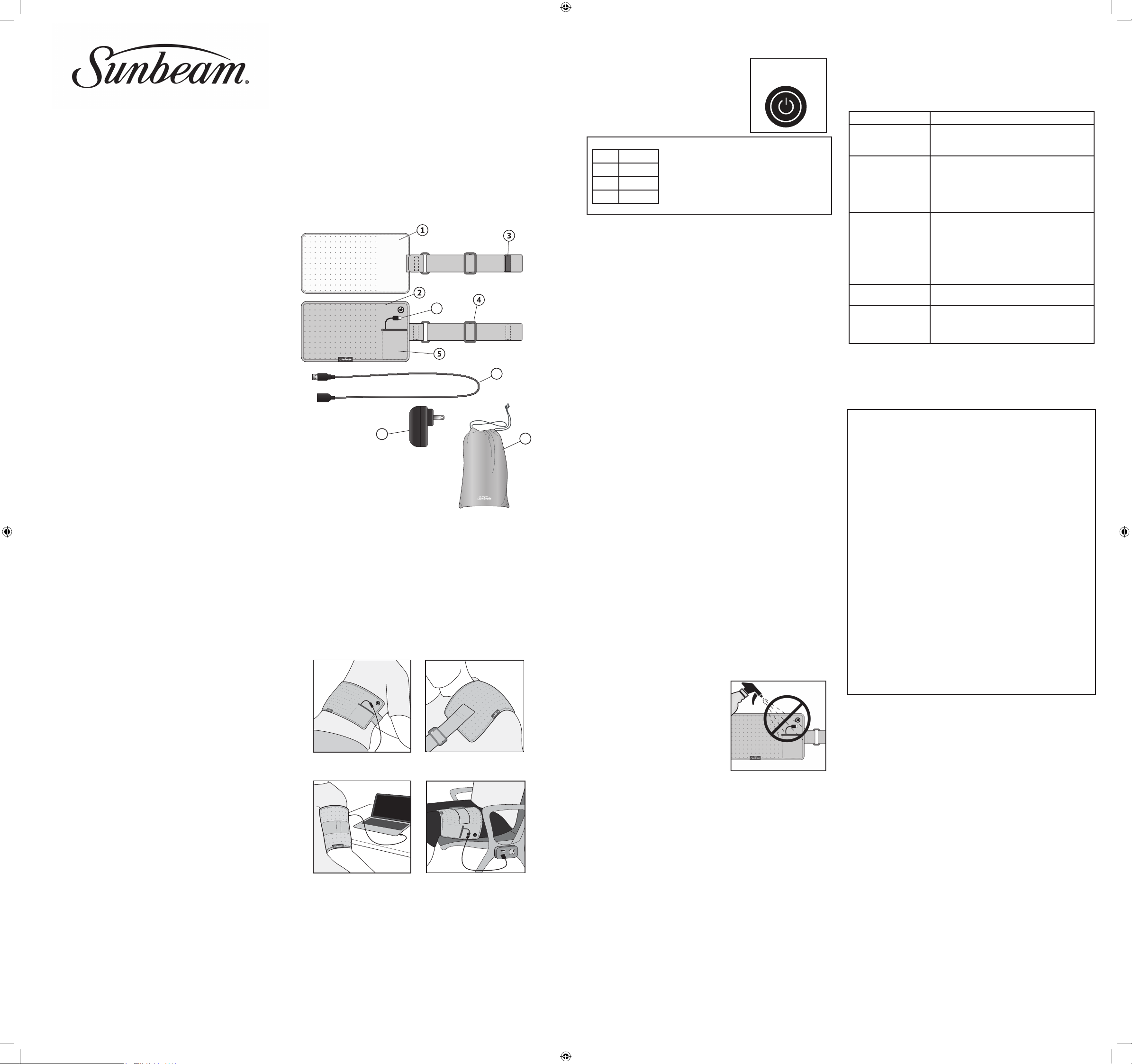
GoHeat™ USB Powered Heating Pad
Models: 2100 & 2101
IMPORTANT SAFETY INSTRUCTIONS
DO NOT DESTROY
DANGER: TO REDUCE THE RISK OF BURNS, ELECTRIC
SHOCK AND FIRE, THIS PRODUCT MUST BE USED IN
ACCORDANCE WITH THE FOLLOWING INSTRUCTIONS:
1. READ ALL INSTRUCTIONS.
2. DO NOT USE WHILE SLEEPING OR ON SOMEONE WHO IS
SLEEPING.
3. DO NOT USE ON AN INFANT OR ON AN ANIMAL.
4. THIS PAD IS NOT TO BE USED ON OR BY AN INVALID,
SLEEPING, HELPLESS OR UNCONSCIOUS PERSON, A
PERSON WITH DIABETES, A PERSON WITH POOR BLOOD
CIRCULATION OR INSENSITIVITY TO HEAT, A PERSON
INCAPACITATED BY MEDICATION.
5. THIS APPLIANCE IS NOT TO BE USED ON OR BY
CHILDREN. CLOSE SUPERVISION IS NECESSARY WHEN
ANY APPLIANCE IS USED NEAR CHILDREN. CHILDREN
SHOULD NOT PLAY WITH THE APPLIANCE.
6. DO NOT USE ON AREAS OF INSENSITIVE SKIN.
7. BURNS CAN OCCUR REGARDLESS OF CONTROL
SETTING. CHECK SKIN UNDER PAD FREQUENTLY.
8. DO NOT USE IN AN OXYGEN ATMOSPHERE.
9. DO NOT USE PINS OR OTHER METALLIC MEANS TO
FASTEN THIS PAD IN PLACE.
10. DO NOT WRAP PAD TOO TIGHT AROUND THE BODY.
PAD SHOULD BE SNUG, BUT SHOULD NOT CUT OFF
CIRCULATION.
11. DO NOT WRAP PAD AROUND OR NEAR THE NECK TO
AVOID PERSONAL INJURY.
12. DO NOT SIT ON, AGAINST OR CRUSH PAD – AVOID
SHARP FOLDS. PLACE PAD ON TOP OF AND NOT UNDER
THE PART OF BODY NEEDING HEAT.
13. UNPLUG WHEN NOT IN USE. NEVER LEAVE APPLIANCE
UNATTENDED, ESPECIALLY IF CHILDREN ARE PRESENT.
14. NEVER PULL THIS PAD BY THE SUPPLY CORD. DO NOT
USE THE CORD AS A HANDLE. DO NOT PINCH CORD.
15. DO NOT TUCK IN, TRAP, FOLD, CROSS, PINCH OR WRAP
POWER BUTTON, POWER SOURCE, OR CORD WITHIN
HEATING PAD DURING USE.
16. USE CAUTION WITH STRAP END TO PREVENT FASTENING
TAB FROM DAMAGING CLOTHING OR OTHER PROPERTY.
17. DO NOT PLACE ANYTHING OVER THE HEATING PAD
WHILE IN USE OR PLUGGED IN, SUCH AS A TOWEL,
BLANKET, CLOTHING, OR ANY OTHER INSULATING
MATERIAL, AND NEVER ALLOW HEATING PAD TO WRAP
AROUND ITSELF.
18. CAREFULLY EXAMINE PAD, CORD, POWER BUTTON,
AND POWER SOURCE BEFORE EACH USE. DISCARD
THE PAD IF ANY SIGN OF DETERIORATION, WEAR OR
DAMAGE. DO NOT TAMPER WITH THIS PAD IN ANY WAY.
THERE ARE NO USER SERVICABLE PARTS. IF PAD DOES
NOT FUNCTION SATISFACTORILY, SEE WARRANTY FOR
CUSTOMER CONTACT INFORMATION.
NOTE:
1) FOR OPTIMAL HEATING PAD PERFORMANCE, USE
A USB POWER SOURCE THAT HAS 2A CURRENT
OUTPUT.
2) A POWER BANK BELOW 2A MAY NOT SUPPORT
THIS PRODUCT, AND THE PAD MAY SHUT DOWN.
CAUTION: USE ONLY WITH LISTED/CERTIFIED
INFORMATION TECHNOLOGY (COMPUTER) EQUIPMENT/
CERTIFIED ITE POWER SUPPLY/CLASS 2 POWER UNIT.
19. LOOP CORD LOOSELY WHEN STORING, TIGHT WRAPPING
MAY DAMAGE CORD AND INTERNAL PARTS. ALLOW TO
COOL BEFORE STORING, AND DO NOT CREASE PAD BY
PLACING ITEMS ON TOP OF IT. STORE IN THE ORIGINAL
PACKAGING, IN COOL, DARK, DRY PLACE.
20. WHEN NOT IN USE, DISCONNECT HEATING PAD FROM
THE USB POWER SOURCE BEFORE MAKING ANY
ADJUSTMENTS, CHANGING ACCESSORIES, OR STORING.
SUCH PREVENTATIVE SAFETY MEASURES REDUCE THE
RISK OF STARTING THE APPLIANCE ACCIDENTALLY.
21. DO NOT USE THIS PAD WITH LINIMENT, SALVE OR
OINTMENT PREPARATIONS. SKIN BURNS COULD RESULT.
22. THIS APPLIANCE IS NOT INTENDED FOR MEDICAL USE
IN HOSPITALS.
23. SAVE THESE INSTRUCTIONS.
HOUSEHOLD USE ONLY
HEATING PAD COMPONENTS
Figure 1
Models: 2100 & 2101
6
7
8
1. Body Side (Lighter Colored Fabric)
2. Exterior Side (Darker Colored Fabric)
3. Fastening Tab
4. Strap Adjuster
5. Integrated Pocket for USB Power Source (power source not included for Model 2100)
6. USB Cord & Connector (Type A Connector)
7. USB Extender (Type A Connector)
For Model 2101 only:
8. USB Wall Adapter
9. Storage Bag
WHERE TO USE YOUR HEATING PAD
Heat increases blood flow to accelerate tissue healing. The GoHeat™ USB
Powered Heating Pad provides high-level heat and is compact for on-the-go use,
such as in the office, in the car, or anywhere with a USB port. Three heat settings
allow for customizable treatment, and the adjustable strap easily secures the pad
around areas you need relief the most, like the back, shoulders, arms, and legs.
Figure 2
Back
Arms
Shoulders
Legs
HOW TO USE:
Connect to USB Power Source
1. Connect the USB Cord (Figure 1, Number 6) directly to a USB power source. For use
cases requiring a longer cord, attach the USB Extender (Figure 1, Number 7). Then
attach the USB Extender to the USB port on power source. The Power Button/Heat
Setting Indicator (Figure 3) will flash 3 times once power to the pad is established.
Note: Power source could be a USB port on a computer, power bank,
or wall adapter with a 2A output. Model 2101 comes with a USB Wall
Adapter (Figure 1, Number 8); other power sources not included.
2. If a wall adapter is used, connect USB Cord or USB Extender to the USB port
on the wall adapter. Plug wall adapter into a 120V AC electrical outlet.
Note: Only use pad with the USB Cord and Extender that came in the box.
9
Select Heat Setting
1. Use the Power Button (Figure 3) to select a heat
setting by pressing the button consecutively
until the desired heat setting is reached.
2. The color of the LED light within the Power
Button will indicate if the unit is set to low,
medium, or high. (See Table 1 for heat setting
light meanings.) Recommended treatment time
is 20-30 minutes up to three times a day.
Table 1
Off No Color
Low Green
Med Orange
High Red
NOTE:
1) FOR OPTIMAL HEATING PAD PERFORMANCE, USE
A USB POWER SOURCE THAT HAS 2A CURRENT
OUTPUT.
2) A POWER BANK BELOW 2A MAY NOT SUPPORT
THIS PRODUCT, AND THE PAD MAY SHUT DOWN.
Figure 3
Power Button/
Heat Setting Indicator
Apply Heating Pad
1. Ensure the heating pad is connected to the power source by securely
attaching the USB Cord to the USB port on the power source before using.
2. If using a power bank as a power source, place the unit into the
Integrated Pocket (Figure 1, Number 5) for convenient use.
3. For use cases where longer cord is needed, connect USB Extender
to USB Cord prior to connecting to power source.
4. Place the Body Side of the pad (Figure 1, Number 1) flat against the body.
5. Take the edge of the adjustable strap, wrap it around the area of the
body needing heat, and fasten directly to the Exterior Side (Figure 1,
Number 2) using the Fastening Tab (Figure 1, Number 3) on the end of
the strap. The Fastening Tab can attach to any part of the Exterior Side
fabric. (See Figure 2 for the best way to wrap each body part.)
Caution: Be careful not to overlap the heated area of the pad.
6. Once in place, tighten around the body by sliding the Strap Adjuster (Figure 1,
Number 4) for a comfortable and snug fit. Strap is removable if not needed.
7. To remove pad, detach the Fastening Tab by lifting the
end of the strap. Unwrap pad from body.
Auto-Off Feature
The Auto-Off feature is designed for convenience and to conserve energy by
automatically turning off after 2 hours of continuous use. Restart the unit by
pressing the Power Button and selecting desired heat setting.
After Use
1. Disconnect USB Cord or USB Extender from power source by unplugging from USB
port.
Note: If USB Extender was used, disconnect it from the USB Cord. Do not pull them
by their cords.
2. Neatly place the USB Extender into the Integrated Pocket with the USB Cord. With
the Body Side facing up, roll the pad from its short edge without the strap towards
its short edge with the strap. Then, secure the pad by wrapping the strap around it
and placing the Fastening Tab against the Exterior Side of the pad for neat storage.
Note: For Model 2101, place the Wall Adapter on the Body Side of the pad prior to
rolling and securing with the strap. Place the neatly rolled pad into the included
Storage Bag (Figure 1, Number 9).
3. Store all contents in cool, dry location between use.
CAUTION:
• DO NOT SIT ON, LEAN AGAINST, CRUSH OR FOLD PAD DURING USE.
• DO NOT OVERLAP THE PAD.
• DO NOT USE WHILE SLEEPING.
• SEE ADDITIONAL WARNINGS IN THE IMPORTANT SAFETY INSTRUCTIONS SECTION.
HOW TO USE YOUR HEATING PAD WITH MOIST HEAT THERAPY
You may find that moist heat therapy provides deep, penetrating pain relief. When using
moist heat therapy, you should protect furniture and clothing from becoming damp.
1. Dampen the Body Side of the heating pad
(Figure 1, Number 1) with water by patting
the surface with a wet sponge or cloth, or
use a spray bottle to apply a fine mist. Do
not thoroughly soak pad.
Note: Ensure pad is disconnected from
power source prior to dampening for moist
heat therapy.
2. Do not spray or dampen USB Cord, USB
Extender, Power Button, USB Wall Adapter,
or other power sources.
Caution: Failure to comply may result in product
failure and/or personal injury.
Figure 4
WASHING INSTRUCTIONS
DO NOT DRY CLEAN! DO NOT USE BLEACH! DO NOT USE
WRINGER! DO NOT IRON!
1. Disconnect USB Cord from power source and/or USB
Extender. DO NOT PULL BY THE CORD. DO NOT WASH
USB EXTENDER OR USB WALL ADAPTER (included
with Model 2101).
Note: Remove any power source that may have been
placed in the Integrated Pocket during use. Set it
aside, and DO NOT WASH it.
2. Tuck USB Cord into Integrated Pocket to protect it
during the wash cycle.
3. Machine wash pad in cold water on gentle cycle,
or hand wash. Tumble dry on low heat, and remove
promptly from dryer, or drape to air dry.
4. Ensure pad and USB Cord are completely dry prior to
use.
For more information on service or product questions,
please visit www.sunbeam.com or contact customer
service at 1-800-435-1250.
TROUBLESHOOTING:
Problem Solutions
• No Heat
• No Power
• Pad not hot enough • Ensure the USB power source can provide a 2A current
• Heating pad does not
come On
• Pad has a Hot Spot
• Pad was On but now
LED is off, and the pad
has no heat
Sunbeam Products, Inc. (“Sunbeam”) warrants that for a period of one (1) year from the date of
initial retail purchase, this product will be free from defects in material and workmanship, when
used in accordance with the instructions provided.
Sunbeam, at its option, will repair or replace this product or any component of the product found to
be defective during the warranty period.
Replacement will be made with a new or remanufactured product or component. If the product is no
longer available, replacement may be made with a similar product of equal or greater value. This is
your exclusive warranty. Do NOT attempt to repair or adjust any electrical or mechanical functions
on this product. Doing so will void this warranty.
This warranty is valid for the original retail purchaser from the date of initial retail purchase and is
not transferable. Keep the original sales receipt. Proof of purchase is required to obtain warranty
performance. Sunbeam dealers, service centers, or retail stores selling Sunbeam products do not
have the right to alter, modify or any way change the terms and conditions of this warranty.
This warranty does not cover normal wear of parts or damage resulting from any of the following:
negligent use or misuse of the product, use on improper voltage or current, use contrary to the
operating instructions, disassembly, repair or alteration by anyone other than Sunbeam or an
authorized Sunbeam service center. Further, the warranty does not cover: Acts of God, such as fire,
flood, hurricanes and tornadoes.
What are the limits on Sunbeam’s Liability?
Sunbeam shall not be liable for any incidental or consequential damages caused by the breach of
any express, implied or statutory warranty or condition. Except to the extent prohibited by applicable
law, any implied warranty or condition of merchantability or fitness for a particular purpose is
limited in duration to the duration of the above warranty. Sunbeam disclaims all other warranties,
conditions or representations, express, implied, statutory or otherwise. Sunbeam shall not be liable
for any damages of any kind resulting from the purchase, use or misuse of, or inability to use the
product including incidental, special, consequential or similar damages or loss of profits, or for
any breach of contract, fundamental or otherwise, or for any claim brought against purchaser by
any other party. Some provinces, states or jurisdictions do not allow the exclusion or limitation of
incidental or consequential damages or limitations on how long an implied warranty lasts, so the
above limitations or exclusion may not apply to you. This warranty gives you specific legal rights,
and you may also have other rights that vary from province to province, state to state or jurisdiction
to jurisdiction.
How to Obtain Warranty Service
If you have any question regarding this warranty or would like to obtain warranty service, please call
1-800-435-1250 and a convenient service center address will be provided to you.
This warranty is offered by Sunbeam Products, Inc., located at 2381 NW Executive Center Drive,
Boca Raton, FL 33431.
PLEASE DO NOT RETURN THIS PRODUCT TO THE ADDRESS ABOVE OR TO THE PLACE OF
PURCHASE.
FCC COMPLIANT
The devices complies with part 15 of the FCC rules. Operation is subject to the following two
conditions: (1) This device may not cause harmful interference, and (2) this device must accept any
interference received, including interference that may cause undesired operation.
Note: This product has been tested and found to comply with the limits for a Class B digital device,
pursuant to part 15 of the FCC Rules. These limits are designed to provide reasonable protection
against harmful interference in a residential installation. This product generates, uses and can
radiate radio frequency energy and, if not installed and used in accordance with the instructions,
may cause harmful interference to radio communications. However, there is no guarantee that
interference will not occur in a particular installation. If this product does cause harmful interference
to radio or television reception, which can be determined by turning the product off and on, the user
is encouraged to try to correct the interference by one or more of the following measures: Reorient
or relocate the receiving antenna.
Increase the separation between the product and receiver.
Connect the product into an outlet on a circuit different from that to which the receiver is connected.
Consult the dealer or an experienced radio/TV technician for help.
Changes or modifications not expressly approved by the party responsible for compliance could void
the user’s authority to operate the equipment.
©2021 Sunbeam Products, Inc. All rights reserved.
Printed in China. 2100-811_2101-811_20ESM1 GCDS-SUN1292382-LD P.N. ART0000869680
• Verify tight connection between pad and USB outlet.
• Verify no physical damage to the cord, power button,
or pad.
output.
• Ensure that the body side of the pad is laying against
the body.
• Use the product on HIGH setting for maximum
heat.
• Ensure USB power source works correctly. In cases
where a power bank is used, verify that it is charged.
• If using with a power bank, verify that it can provide
a 2A current output. A power bank below 2A may not
support this product, and the pad may not come on.
• If failure continues, discontinue use of the
product, and see warranty information to contact
Sunbeam Customer Service.
• Ensure the pad is not folded, bunched, or crushed
in any area.
Auto-Off feature is set to turn the unit off after 2 hours
of continuous use.
• To re-start unit, press the Power Button until
desired heat setting is reached.
1 YEAR LIMITED WARRANTY
www.sunbeam.com
2100_2101_20ESM1.indd 1-2 11/23/20 11:06 AM
Page 2
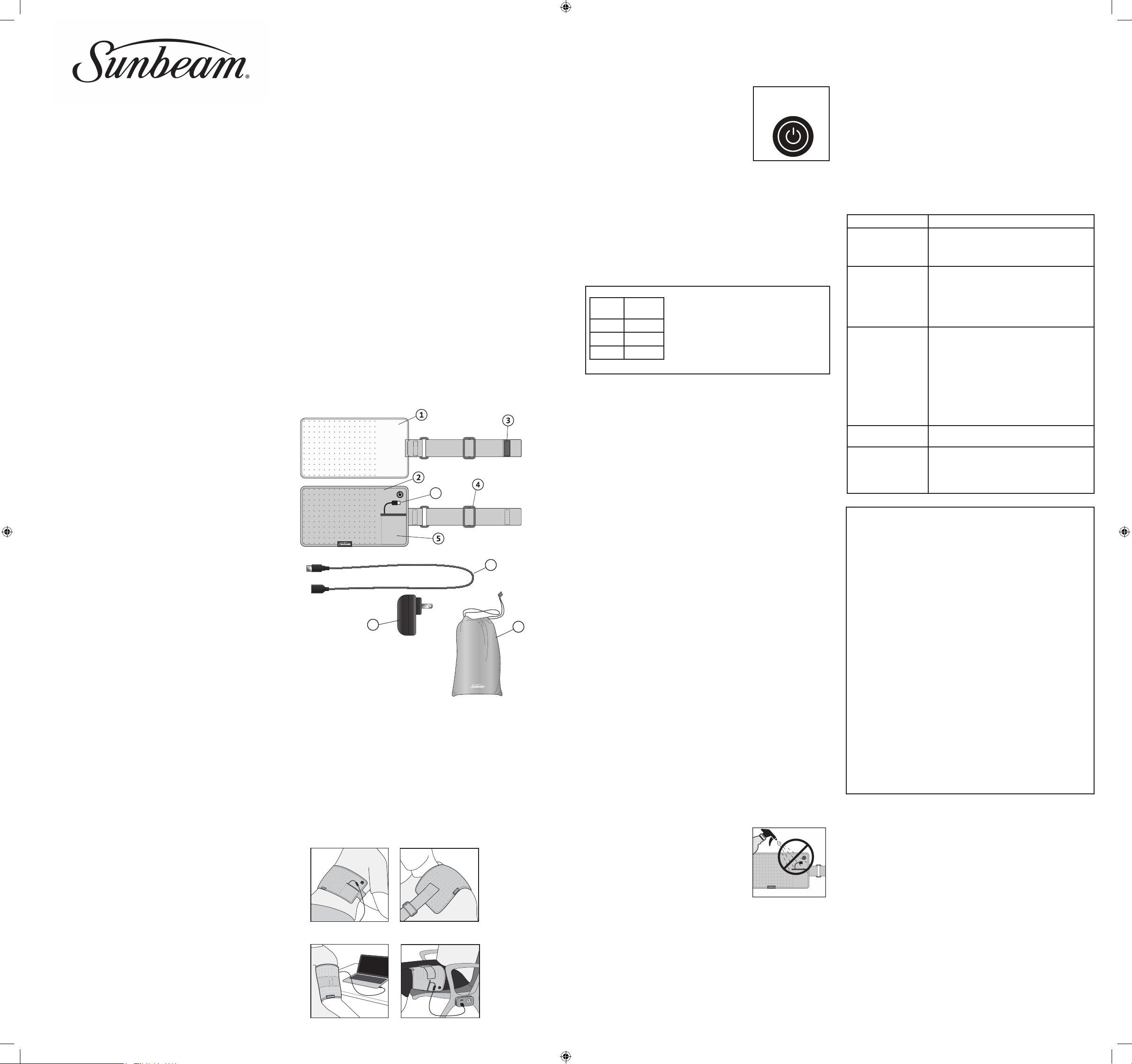
Almohadilla de Calor Activada por USB GoHeat™
Modelos: 2100 & 2101
INSTRUCCIONES DE SEGURIDAD
IMPORTANTES
– NO LAS DESTRUYA
PELIGRO: PARA REDUCIR LOS RIESGOS DE
QUEMADURAS, DESCARGAS ELÉCTRICAS E INCENDIOS,
ESTE PRODUCTO SE DEBE UTILIZAR DE ACUERDO CON LAS
INSTRUCCIONES SIGUIENTES:
1. LEA TODAS LAS INSTRUCCIONES.
2. NO LO UTILICE MIENTRAS DUERME.
3. NO LO UTILICE PARA UN INFANTE O PARA UN ANIMAL.
4. ESTA ALMOHADILLA NO DEBE SER UTILJZADA EN O
POR UNA PERSONA INVALIDA, QUE ESTE DURMIENDO,
INDEFENSA O INCONSCIENTE, O POR UNA PERSONA CON
DIABETES, CON PROBLEMAS DE CIRCULACIÓN SANGUÍNEA
O INSENSIBILIDAD AL CALOR O POR UNA PERSONA
INCAPACITADA POR CAUSA DE MEDICAMENTOS.
5. ESTE PRODUCTO NO DEBE SER UTILIZADO POR LOS
NIÑOS. TODO APARATO UTILIZADO EN PRESENCIA DE LOS
NIÑOS REQUIRERE SUPERVISIÓN ADULTA CONSTANTE.
LOS NIÑOS NO DEBEN JUGAR CON EL APARATO.
6. NO LO UTILICE EN LAS ÁREAS DE PIEL INSENSIBLE.
7. ES POSIBLE QUE SE PRODUZCAN QUEMADURAS,
INDEPENDIENTEMENTE DE LA CONFIGURACIÓN
DEL CONTROL, INSPECCIONE LA PIEL DEBAJO DEL
PRODUCTO CON FRECUENCIA.
8. NO LO UTILICE EN UN AMBIENTE DONDE SE ESTÉ
ADMINISTRANDO OXÍGENO.
9. NO UTILICE ALFILERES NI OTROS MEDIOS METÁLICOS
PARA SUJETAR EL PRODUCTO EN SU LUGAR.
10. NO ENVUELVA LA ALMOHADILLA DEMASIADO
APRETADA ALREDEDOR DEL CUERPO. LA
ALMOHADILLA DEBE QUEDAR AJUSTADA, PERO NO
DEBE CORTAR LA CIRCULACIÓN.
11. NO ENVUELVA LA ALMOHADILLA ALREDEDOR O CERCA
DEL CUELLO PARA EVITAR LESIONES PERSONALES.
12. NO SE SIENTE SOBRE NI CONTRA EL PRODUCTO NI LO
APLASTE. EVITE LOS PLIEGUES FILOSOS. COLOQUE EL
PRODUCTO ENCIMA Y NO DEBAJO DE LA PARTE DEL
CUERPO QUE NECESITA CALOR.
13. DESENCHUFE LA ALMOHADILLA CUANDO NO ESTÉ
EN USO. NUNCA DEJE EL PRODUCTO DESATENDIDO,
ESPECIALMENTE SI LOS NIÑOS ESTÁN PREESENTES.
14. NUNCA TIRE DE ESTA ALMOHADILLA POR EL CABLE DE
ALIMENTACION. NO UTILICE EL CABLE COMO MANIJA.
NO PELLISQUE EL CABLE.
15. NO CUBRA, ATRAPE, DOBLE, CRUCE, APRIETE NI
ENVUELVA EL BOTÓN DE ENCENDIDO, LA FUENTE DE
ALIMENTACIÓN NI EL CABLE ELÉCTRICO DENTRO DE LA
ALMOHADILLA DE CALOR DURANTE SU USO.
16. TENGA PRECAUCIÓN CON LA CORREA DE LA
ALMOHADILLA PARA EVITAR QUE LA LENGÜETA DE
FIJACIÓN DAÑEN LA ROPA U OTRA PERTENENCIA.
17. NO COLOQUE NINGUN OBJETO SOBRE LA ALMOHADILLA
DE CALEFACCIÓN MIENTRAS ESTÉ EN USO O CONECTADA,
COMO UNA TOALLA, FRAZADA, ROPA O CUALQUIER
OTRO MATERIAL AISLANTE Y NUNCA PERMITA QUE LA
ALMOHADILLA DE CALEFACCIÓN SE ENROLLE.
18. REVISE CUIDADOSAMENTE LA ALMOHADILLA, EL CABLE,
BOTÓN DE ENCENDIDO Y LA FUENTE DE ALIMENTACIÓN
ANTES DE CADA USO. DESECHE LA ALMOHADILLA SI SE
OBSERVA CUALQUIER SIGNO DE DETERIORO, DESGASTE
O DAÑO. NO ALTERE ESTA ALMOHADILLA DE MANERA
ALGUNA. NO TIENER PIEZAS QUE SE DEBAN REPARAR
POR EL USUARIO. SI LA ALMOHADILLA NO FUCTIONA
DE MANERA SATISFACTORIA, VER LA GARANTIA PARA
INFORMACION DE CONTACTO CON SERVICIO AL CLIENTE.
NOTA:
1) PARA ÓPTIMO RENDIMIENTO DE LA ALMOHADILLA
DE CALOR, USE UNA FUENTE DE ALIMENTACIÓN
USB CON SALIDA DE POR LO MENOS 2A.
2) UN BANCO DE ENERGÍA POR DEBAJO DE 2A
PUEDE NO SOPORTAR ESTE PRODUCTO, Y LA
ALMOHADILLA PUEDEN APAGARSE.
PRECAUCIÓN: USE ÚNICAMENTE CON EQUIPOS DE
TECNOLOGÍA DE INFORMACIÓN (COMPUTADORA)
LISTADOS / CERTIFICADOS / FUENTE DE ALIMENTACIÓN
ITE CERTIFICADA / UNIDAD DE ALIMENTACIÓN DE CLASE 2.
19. ENROLLE EL CABLE HOLGADAMENTE PARA GUARDARLO.
EL ENROLLARLO DE FORMA AJUSTADA PUEDE DANAR EL
CABLE Y LAS PIEZAS INTRNAS. PERMITA QUE SE ENFRÍE
ANTES DE GUARDARLO Y NO LO DOBLE COLOCANDOLE
OTROS ARTÍULOS ENCIMA. GUÁRDELO EN SU EMPAQUE
ORIGINAL, EN UN LUGAR FRESCO, OSCURO Y SECO.
20. CUANDO LA ALMOHADILLA DE CALOR NO ESTÉ EN
USO, DESCONÉCTELA DE LA FUENTE DE ALIMENTACIÓN
USB ANTES DE HACERLE CUALQUIER AJUSTE, CARGAR
LOS ACCESORIOS O GUARDARLA. DICHA MEDIDA
DE SEGURIDAD PREVENTIVA REDUCE EL RIESGO DE
ACTIVAR POR ACCIDENTE EL APARATO.
21. NO UTILICE ESTA ALMOHADILLA CON LINIMENTOS,
POMADAS O PREPARACIONES DE UNGÜENTO. ESTO
PODRÍA OCASIONAR QUEMADURAS DE LA PIEL.
22. ESTE ARTEFACTO NO ESTÁ DISEÑADO PARA USO
MÉDICO EN LOS HOSPITALES.
23. CONSERVE ESTAS INSTRUCCIONES.
PARA USO DOMÉSTICO SOLAMENTE
COMPONENTES DE LA ALMOHADILLA TÉRMICA
Figura 1
Modelos: 2100 & 2101
6
7
8
1. Lado del Cuerpo (tela de color más claro)
2. Lado Exterior (tela de color más oscuro)
3. Lengüeta de Fijación
4. Ajustador de Correa
5. Bolsillo Integrado para Fuente de Alimentación USB (el Modelo 2100 no incluye la
Fuente de Alimentación)
6. Cable USB y Conector (Conector Tipo A)
7. Dispositivo de Extensión USB (Conector Tipo A)
Solo para el Modelo 2101:
8. Adaptador de Pared USB
9. Bolsa de Almacenamiento
DÓNDE UTILIZAR SU ALMOHADILLA TÉRMICA
El calor aumenta el flujo de la sangre para acelerar la curación de los tejidos. La
Almohadilla de Calor Activada por USB GoHeat™ proporciona alto nivel de calor y
es compacta para usar sobre la marcha, como en la oficina, el carro, o dondequiera
que haya un puerto USB. Tres ajustes de calor permiten personalizar el tratamiento
y la correa ajustable asegura fácilmente la almohadilla alrededor de las áreas donde
necesite el mayor alivio, como la espalda, los hombros, los brazos, y las piernas.
Figura 2
Espalda
Brazos
Hombros
Piernas
9
CÓMO UTILIZARLA
Cómo Conectarse a una Fuente de Alimentación USB
1. Conecte el cable USB (Figura 1, Número 6) directamente a una fuente de
alimentación USB. Para usar en casos donde se
requiera un cable más largo, instale el dispositivo
de extensión USB (Figura 1, Número 7). Luego,
conecte el dispositivo de extensión USB al
puerto USB en la fuente de alimentación.
El Indicador del Botón de Encendido/Ajuste de Calor
(Figura 3) parpadeará tres veces cuando la almohadilla
esté conectada a la fuente de alimentaciòn.
Nota: La fuente de alimentación puede ser un
puerto USB en una computadora, banco de energía
o adaptador de pared con salida de 2A. El modelo
2101 viene con un adaptador de pared USB (Figura 1,
Número 8); no incluye otras fuentes de alimentación.
2. Si utiliza un adaptador de pared, conecte el cable USB o dispositivo
de extensión USB al puerto USB en el adaptador de pared. Enchufe
el adaptador de pared a un tomacorriente de 120V CA.
Nota: Solo utilice la almohadilla con el Cable USB y el
Dispositivo de Extensión USB incluido en el empaque.
Figura 3
Indicador del Botón
de Encendido/Ajuste
de Calor
Elija el Ajuste de Calor
1. Use el botón de energía (Figura 3) para elegir un ajuste de calor, presionando
consecutivamente el botón hasta llegar al ajuste de calor deseado.
2. El color de la luz LED en el botón de encendido indicará si la unidad
está ajustada al nivel de calor bajo, medio o alto. (Ver la Tabla 1 para los
significados de las luces de los ajustes de calor.) El tiempo de tratamiento
recomendado es de 20 a 30 minutos hasta tres veces al día.
Tabla 1
NOTA:
Apagado No Tiene
Color
Bajo Verde
Medio Naranja
Alto Rojo
1) PARA ÓPTIMO RENDIMIENTO DE LA ALMOHADILLA
DE CALOR, USE UNA FUENTE DE ALIMENTACIÓN
USB CON SALIDA DE POR LO MENOS 2A. UNA
BATERÍA PORTÁTIL POR DEBAJO DE 2A PODRÍA
NO SOSTENER ESTE PRODUCTO Y APAGARSE
DURANTE SU USO.
2) SI EL BANCO DE ENERGÍA NO ES 2A, TÚ PUEDE NO
RECIBIR UN RENDIMIENTO DE CALOR ÓPTIMO O, EN
ALGUNOS CASOS, EL PRODUCTO PUEDE APAGARSE.
Aplique la Almohadilla de Calor
1. Verifique que la almohadilla de calor esté conectada a la fuente de alimentación,
conectando de forma segura el cable USB al puerto USB en la fuente de alimentación
antes de usar.
2. Si usa el banco de energía como una fuente de alimentación, coloque la unidad
dentro del Bolsillo Integrado (Figura 1, Número 5) para su conveniencia.
3. En casos donde es necesario un cable más largo, conecte el dispositivo de extensión
USB al cable USB antes de conectarlo a la fuente de alimentación.
4. Coloque el lado del cuerpo de la almohadilla (Figura 1, Número 1) plano contra el cuerpo.
5. Tome el borde de la correa ajustable y sujete directamente al lado exterior (Figura
1, Número 2), usando la lengüeta de sujeción (Figura 1, Número 3) en el extremo de
la correa. La lengüeta de sujeción puede fijarse en cualquier parte del lado exterior
de la tela. (Ver Figura 2 para la mejor manera de envolver cada parte del cuerpo.)
Precaución: Tenga cuidado de no superponer el área calentada de la almohadilla.
6. Una vez en su lugar, apriete alrededor del cuerpo, deslizando el ajustador de la correa
(Figura 1, Número 4) para un ajuste cómodo y preciso.
7. Para remover la almohadilla, saque la lengüeta de sujeción, elevando el extremo de la
correa. Desenvuelva la almohadilla del cuerpo.
Función de Apagado Automático
La función de apagado automático está diseñada para su conveniencia y para
ahorrar energía al apagarse automáticamente después de 2 horas de uso
continuo. Reinicie la unidad presionando el botón de encendido y seleccionando
el ajuste de calor deseado.
Después de Usar
1. Desconecte el cable USB o dispositivo de extensión USB de la fuente de
alimentación, desenchufándolo del puerto USB. Nota: Si se usó el dispositivo de
extensión USB, desconéctelo del cable USB. No los tire por sus cables.
2. Coloque ordenadamente el dispositivo de extensión USB con el cable USB dentro
del bolsillo integrado. Con el lado del cuerpo hacia arriba, enrolle la almohadilla por
su borde corto asegurando que la correa no mire hacia su borde corto. Después
asegure la almohadilla, enrollando la correa alrededor de la misma y colocando
la lengüeta de sujeción contra el lado exterior de la almohadilla para almacenarla
ordenadamente. Nota: Para el Modelo 2101, coloque el adaptador de pared en el
lado del cuerpo de la almohadilla antes de enrollar y asegurar con la correa. Luego,
coloque la almohadilla enrollada ordenadamente dentro de la bolsa de almacenaje
incluida (Figura 1, Número 9).
3. Almacene todo el contenido en un lugar fresco y seco entre cada uso.
PRECAUCIÓN:
• NO SE SIENTE SOBRE, APOYE CONTRA, APLASTE NI
DOBLE LA ALMOHADILLA DURANTE SU USO.
• NO SUPERPONGA LA ALMOHADILLA.
• NO USE MIENTRAS DUERME.
• VER LAS ADVERTENCIAS ADICIONALES EN LA SECCIÓN DE
INSTRUCCIONES DE SEGURIDAD IMPORTANTES.
CÓMO UTILIZAR SU ALMOHADILLA TÉRMICA CON TERAPIA DE
CALOR HÚMEDO
Encontrará que la mayoría de las terapias de calor húmedo brindan un profundo y
penetrante alivio del dolor. Cuando use la terapia de calor húmedo, debe proteger
los muebles y la ropa para evitar que se dañen.
1. Humedezca el lado del cuerpo de la almohadilla de calor (Figura 1, Número 1) con
agua, palmeando la superficie con una esponja o paño mojado o use atomizador
para aplicar un rocío fino. No moje completamente la
almohadilla. Nota: Verifique que la almohadilla esté
desconectada de la fuente de alimentación antes de
humedecerla para la terapia de calor húmedo.
2. No rocíe ni humedezca el cable USB, dispositivo de
extensión USB, indicador del botón de encendido,
adaptador de pared USB ni ninguna otra fuente de
alimentación.
Precaución: Incumplimiento de estas instrucciones podría
resultar en un fallo en el producto y/o una lesión personal.
Figura 4
INSTRUCCIONES DE LAVADO
¡NO LA LAVE EN SECO! ¡NO USE BLANQUEADOR! NO LA
EXPRIMA!
1. Desconecte el cable USB de la fuente de alimentación
y/o del dispositivo de extensión USB. NO TIRE DEL
CABLE. NO LAVE EL DISPOSITIVO DE EXTENSIÓN USB
NI EL ADAPTADOR USB (incluido en el Modelo 2101).
Nota: Remueva cualquier fuente de alimentación
que pueda haberse colocado en el bolsillo integrado
durante el uso. Deje hacia un lado y NO LO LAVE.
2. Coloque el cable USB dentro del bolsillo integrado
para protegerlo durante el ciclo de lavado.
3. Lave la almohadilla en la lavadora con agua caliente
en el ciclo suave o lave a mano. Seque a una
temperatura baja y remueva inmediatamente de la
secadora o cuelgue para secar al aire.
4. Verifique que la almohadilla y el cable USB estén
completamente secos antes de usar.
Para obtener información sobre el servicio o preguntas
sobre los productos, visite www.sunbeam.com o llama
servicio al cliente a 1-800-435-1250.
SOLUCIÓN DE PROBLEMAS:
Problema Solución
• No calienta
• No prende
• La almohadilla no está
lo suficientemente
caliente
• La almohadilla de calor
no se enciende
• La almohadilla tiene
un Punto Caliente
• La almohadilla estaba
encendida pero ahora
el LED está apagado y
la almohadilla no tiene
calor
Sunbeam Products, Inc. (“Sunbeam”) garantiza que por un período de 1 año a partir de la fecha
de compra, este producto estará libre de defectos de materiales y mano de obra. Sunbeam, a su
elección, reparará o reemplazará este producto o cualquier componente del mismo que presente
defectos durante el período de garantía. El reemplazo se realizará por un producto o componente
nuevo o reparado. Si el producto ya no estuviera disponible, se lo reemplazará por un producto
similar de valor igual o superior. Ésta es su garantía exclusiva. NO trate de reparar o ajustar ninguna
de funciones mecánicas o eléctricas de este producto. El hacerlo anulará esta garantía.
La garantía es válida para el comprador minorista original a partir de la fecha de compra inicial
y la misma no es transferible. Conserve el recibo de compra original. Para solicitar servicio en
garantía se requiere presentar un recibo de compra. Los agentes y centros de servicio de Sunbeam
o las tiendas minoristas que venden productos Sunbeam no tienen derecho a alterar, modificar ni
cambiar de ningún otro modo los términos y las condiciones de esta garantía.
Esta garantía no cubre el desgaste normal de las piezas ni los daños que se produzcan como
resultado de uso negligente o mal uso del producto, uso de voltaje incorrecto o corriente
inapropiada, uso contrario a las instrucciones operativas, y desarme, reparación o alteración por
parte de un tercero ajeno a Sunbeam o a un Centro de Servicio Sunbeam autorizado. Asimismo, la
garantía no cubre actos fortuitos tales como incendios, inundaciones, huracanes y tornados.
¿Cuál es el límite de responsabilidad de Sunbeam?
Sunbeam no será responsable de daños incidentales o emergentes causados por el incumplimiento
de alguna garantía o condición expresa, implícita o legal.
Excepto en la medida en que lo prohíba la ley aplicable, cualquier garantía o condición implícita
de comerciabilidad o aptitud para un fin determinado se limita, en cuanto a su duración, al plazo
de la garantía antes mencionada. Sunbeam queda exenta de toda otra garantía, condición o
manifestación, expresa, implícita, legal o de cualquier otra naturaleza.
Sunbeam no será responsable de ningún tipo de daño emergente de la compra, uso o mal uso
del producto, ad de usar el producto, incluidos los daños incidentales, especiales, emergentes o
similares, o la pérdida de ganancias, ni de ningún incumplimiento contractual, sea de una obligación
esencial o de otra naturaleza, ni de ningún reclamo iniciado contra el comprador por un tercero.
Algunas provincias, estados o jurisdicciones no permiten la exclusión o limitación de los daños
incidentales o emergentes ni las limitaciones a la duración de las garantías implícitas, de modo que
es posible que la exclusión o las limitaciones antes mencionadas no se apliquen en su caso. Esta
garantía le otorga derechos legales específicos y es posible que usted tenga otros derechos que
varían de un estado, provincia o jurisdicción a otro.
Cómo solicitar el servicio en garantía
Si tiene alguna pregunta sobre esta garantía o desea obtener el servicio de garantía, llame al
1-800-435-1250 y podrá obtener la dirección del centro de servicio que le resulte más conveniente.
Esta garantía es ofrecida por Sunbeam Products, Inc. 2381 NW Executive Center Drive, Boca Raton,
FL 33431.
POR FAVOR NO DEVUELVA ESTE PRODUCTO A LA DIRECCIÓN ARRIBA O AL LUGAR DE COMPRA.
GARANTÍA LIMITADA DE 1 AÑO
DECLARACIÓN DE LA COMISIÓN FEDERAL DE
COMUNICACIONES (FCC POR SUS SIGLAS EN INGLES)
• Este dispositivo cumple las disposiciones establecidas en la sección 15 de las normas de la
Comisión Federal de Comunicaciones (FCC). Su funcionamiento es sujeto a dos condiciones: (1)
este dispositivo no puede causar interferencias perjudiciales, y (2) este dispositivo debe aceptar
cualquier interferencia recibida, incluyendo interferencias que puedan causar un funcionamiento
inadecuado.
• Nota: Este producto ha sido probado y se ha determinado que cumple con los límites requeridos
para un dispositivo digital de Clase B, especificado en la sección 15 de las normas de la
Comisión Federal de Comunicaciones. Dichos límites se han establecido con el fin de conceder
un margen razonable de protección contra interferencias perjudiciales en caso de instalaciones
residenciales. Este producto genera, utiliza y puede irradiar energía de radiofrecuencia y, si no
se instala y utiliza de acuerdo con las instrucciones, puede provocar una interferencia perjudicial
en las comunicaciones por radio. No obstante, no se garantiza que no se producirá interferencia
perjudicial en una instalación determinada. Si este producto causa una interferencia en la
recepción de radio o televisión, la cual puede determinarse encendiendo y apagando el producto,
se recomienda al usuario que trate de corregir la interferencia mediante una o más de las
siguientes medidas:
• Cambiar la orientación o posición de la antena receptora.
• Aumentar la separación entre el producto y el receptor.
• Enchufar el producto a un tomacorriente que pertenezca a un circuito diferente de aquel en el
que está conectado el receptor.
• Consultar al distribuidor o a un técnico con experiencia en radio y televisión para obtener ayuda.
• Los cambios o modificaciones no aprobados expresamente por la parte responsable del
cumplimiento podrían invalidar la autoridad del usuario para usar el equipo.
© 2021 Sunbeam Products, Inc. Todos los derechos reservados.
Impreso en China 2100-811_2101-811_20ESM1 GCDS-SUN1292382-LD P.N. ART0000869680
• Verifique que la conexión esté ajustada entre la
almohadilla y el tomacorriente USB.
• Verifique en el cable de USB, botón de encendido,
y la almohadilla no haya daño físico.
• Asegúrese que la fuente de alimentación USB
puede proporcionar una salida de corriente de 2A.
• Asegúrese de que el lado del cuerpo de la
almohadilla sea el lado que está colocado sobre
el cuerpo
• Utilice el producto en el ajuste “HIGH” (alto) para
obtener máximo calor.
• Asegúrese que la fuente de alimentación USB
funciona correctamente. En casos donde se utiliza
un banco de energía, verifique que esté cargado.
• Si utiliza con un banco de energía, verifique que
puede proporcionar una salida de corriente de
2A. Un banco de energía por debajo de 2A podría
no ser apto para este producto y puede que la
almohadila no se encienda.
• Si el fallo continúa, suspenda su uso. Consulte
la información de la garantía para ponerse
en contacto con el Servicio al Consumidor de
Sunbeam.
• Asegúrese de que la almohadilla no esté doblada,
sobrepuesta o aplastada en ninguna área.
La función de apagado automático está diseñada
para apagar el pad después de 2 horas de uso
continuo.
• Reinicie la unidad presionando el botón de encendido
y seleccionando el ajuste de calor deseado.
www.sunbeam.com
2100_2101_20ESM1.indd 3-4 11/23/20 11:07 AM
