Summit TDC111V Service Manual
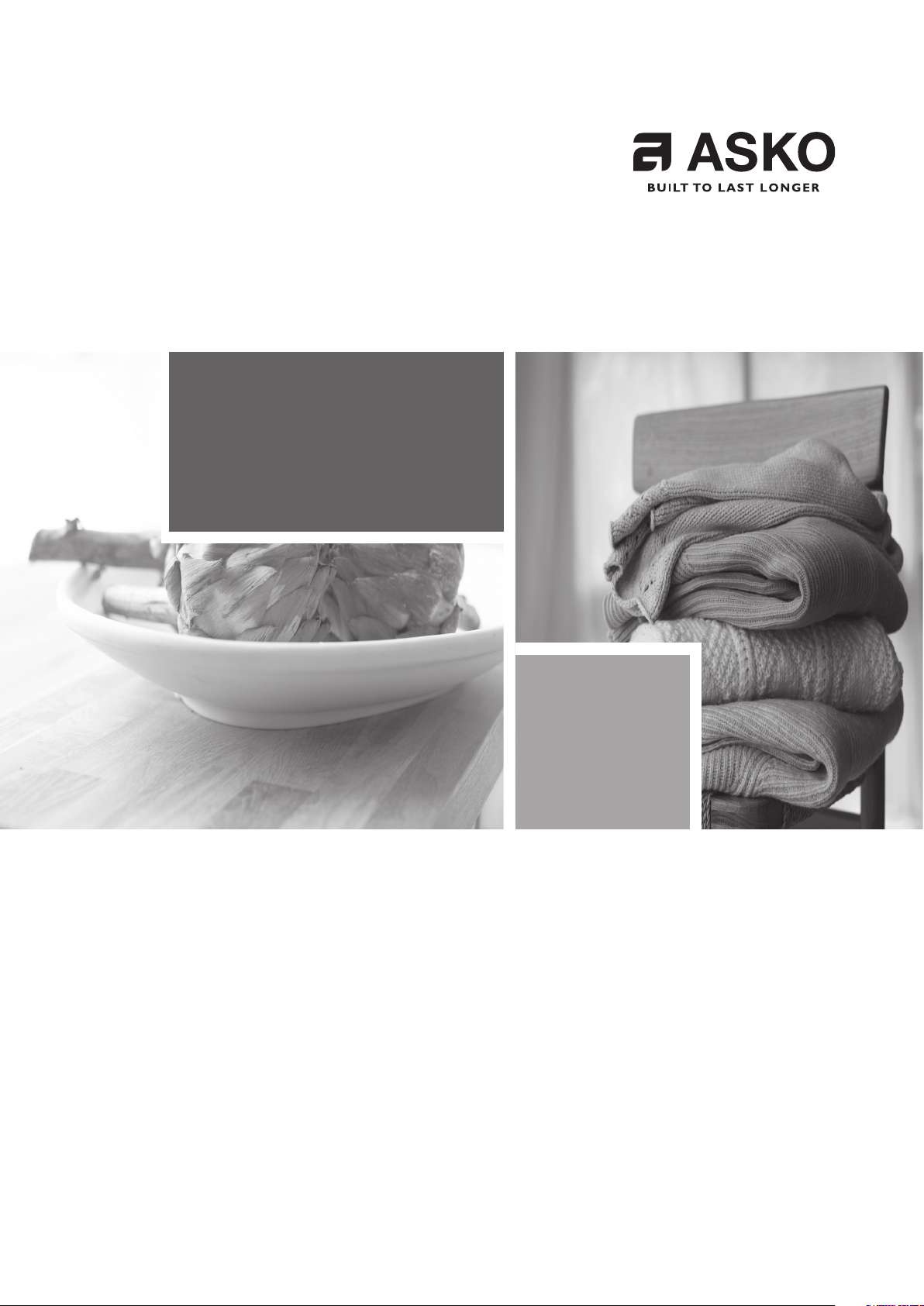
Service Manual
Tumble Dryer - TD70.C


Service Manual
Contents
Updates ..................................................................................................................................................................................................................................................4
Introduction ......................................................................................................................................................................................................................................... 5
Troubleshooting strategy ..............................................................................................................................................................................................................6
Product overview .............................................................................................................................................................................................................................7
Technical data ......................................................................................................................................................................................................................................8
Component descriptions .............................................................................................................................................................................................................9
Components and measurement values ......................................................................................................................................................................... 9
Components and function description ........................................................................................................................................................................ 11
Control unit ...................................................................................................................................................................................................................................... 16
Circuit diagram TD70.C ....................................................................................................................................................................................................... 16
Circuit diagram TD70.C Marine ......................................................................................................................................................................................18
Circuit diagram TD70.C UL ............................................................................................................................................................................................... 20
Circuit diagram TD70.C HWC ........................................................................................................................................................................................22
Tumble Dryer TD70.C
Circuit diagram TD70.C HP ............................................................................................................................................................................................... 24
Troubleshooting .............................................................................................................................................................................................................................. 26
Fault indicators .......................................................................................................................................................................................................................... 26
Other faults ................................................................................................................................................................................................................................. 28
Service menu ...................................................................................................................................................................................................................................30
Service menu .............................................................................................................................................................................................................................. 30
Service and installation ............................................................................................................................................................................................................... 34
Removing top plate and rear panel ............................................................................................................................................................................. 34
Replacing the panel and the control unit ..................................................................................................................................................................36
Transporting a tumble dryer with a heat pump .................................................................................................................................................... 38
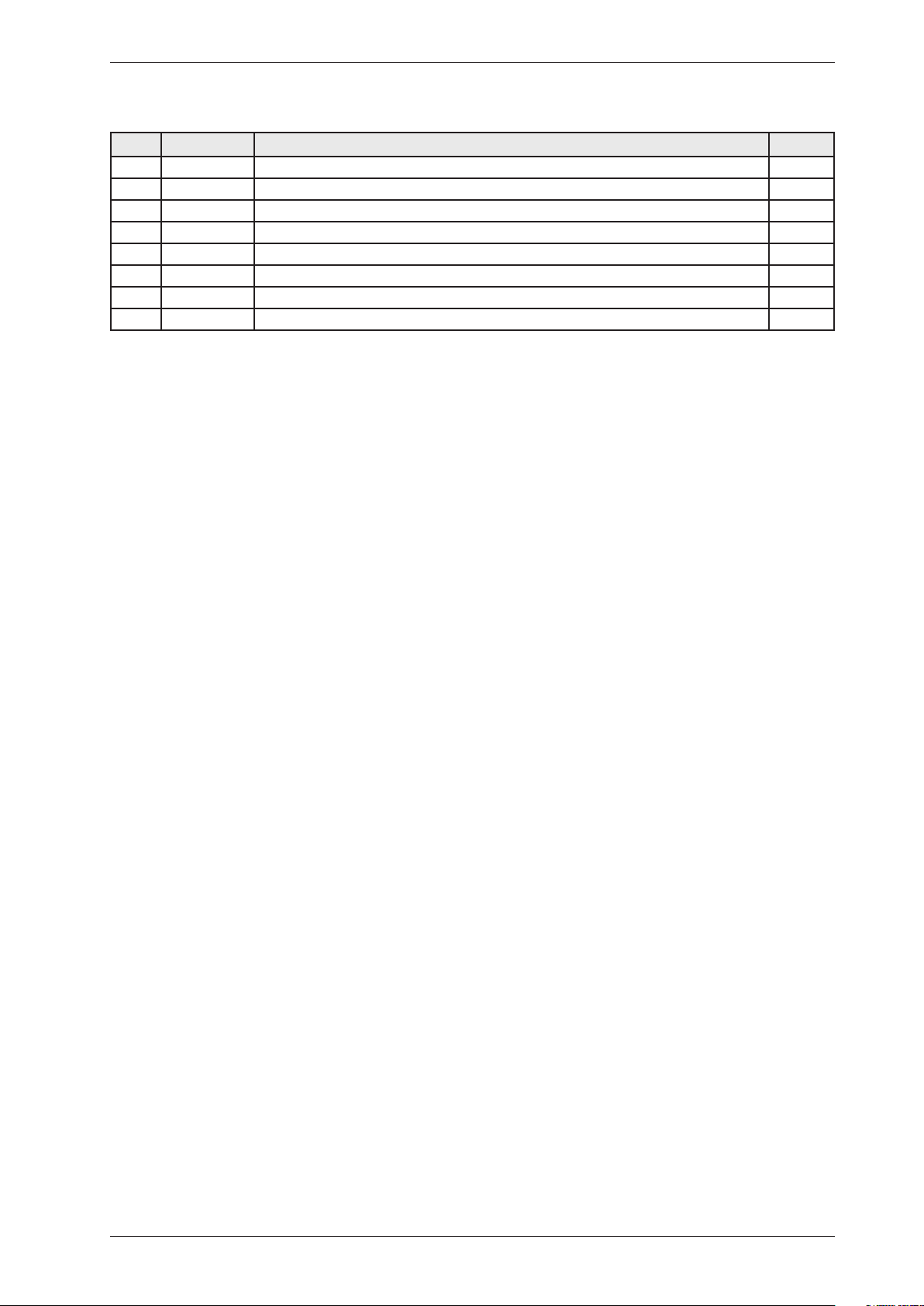
Service Manual TD70.C
Updates
Rev Date Description Initials
01 2011-09- 06 First version FH
02 2011-11-16 New document str ucture ISC
03 2012-01-20 New revision circuit diagram EH
04 20123-05-02 Updated the service menu BPA
05 2012-05-03 Changed the infromation about Autofilter BPA
06 2012-05-04 Updated part no control units, irrelevant ar ticles deleted. EH
07 2012-07-05 Troubleshooting TD70 HP, LCD F29, removing back rear included. EH
08 2012-09-17 New ver sions of circuit diagrams for Marin and HP. 8090259Rev01/8090290Rev02 BPA
4

Service Manual TD70.C
Introduction
You are holding the Service manual for the TD70 tumble dryer. The TD70 tumble dryers is
available in several models, designated TD70.1, TD70.2, TD70.3. The TD70.C model, that this
guide is focusing on, is designed for professional use.
It should be easy to service a tumble dryer. It is important that you, as a service technician, are
provided the necessary conditions to work in an efficient and satisfactory manner. Our hope is
that this Service manual is a useful tool for your daily work.
Asko Appliances AB
SE-534 82 Vara
Sweden
The type designation can be found on the machine plate, which is located on the inside of the
front panel by the door catch (see image below).
Type designation
TYPE TD70.C
Product number
Year
Week
Serial number
OPERATING INSTRUCTIONS
Always have the operating instructions for the machine available during service
5
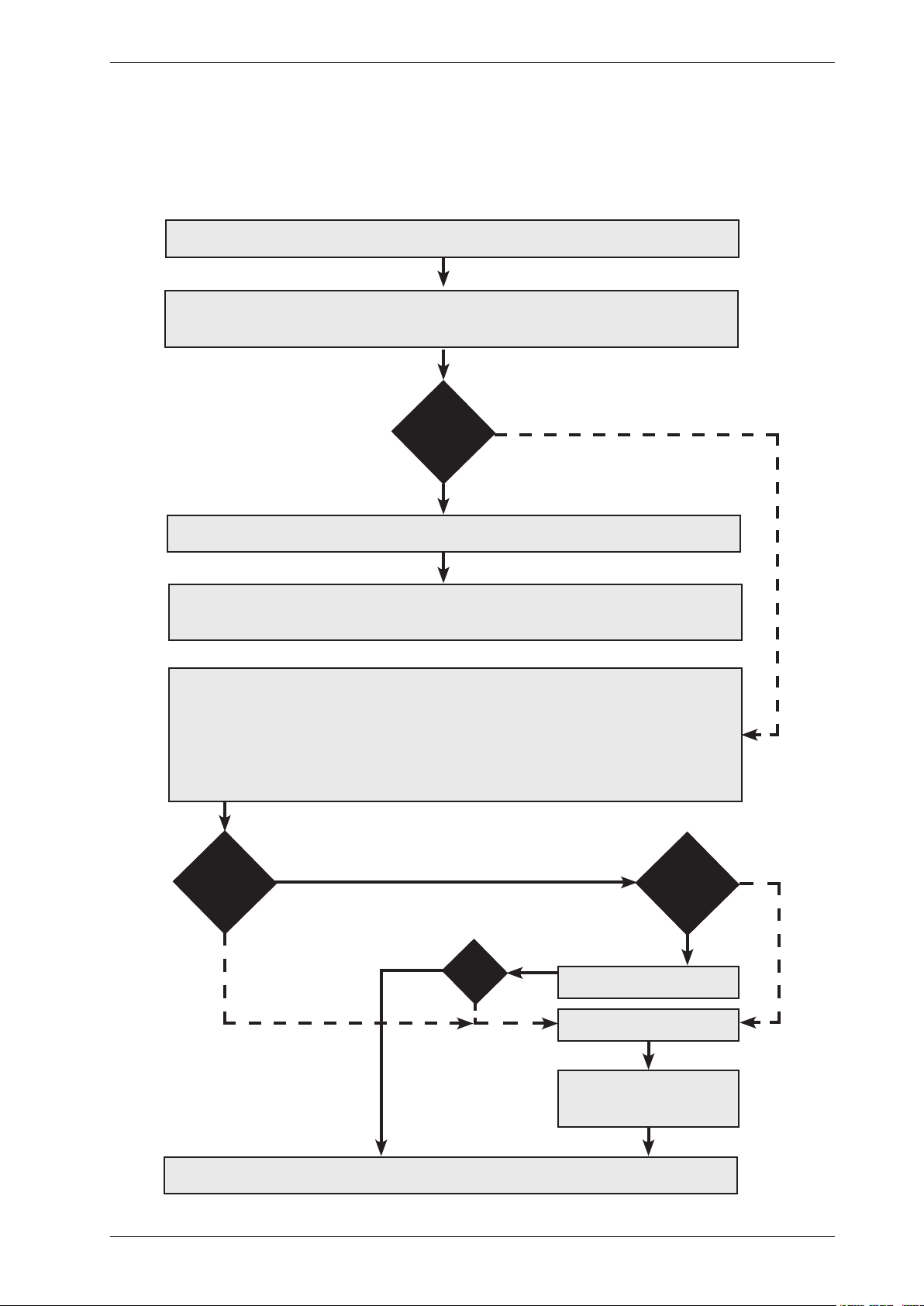
Service Manual TD70.C
Troubleshooting strategy
Troubleshooting is an important part of the service callout, and as such we have drawn up a
troubleshooting strategy that describes, in broad terms and step by step, what you need to do to
find and diagnose faults arising in our machines.
• Ask the customer to describe the problem.
• Check whether the customer’s description matches the reported fault.
• Check that the machine is correctly installed:
- Electrical connection - Drainage
- Water connection - Machine correctly levelled
Fault found ?
Incorrect installation or external factors that affect performance and functionality (for
example, water pressure, electrical supply, drainage).
The machine operates normally. No deviations can be found. The customer probably needs
to be informed about proper use of the machine. If necessary, also inform the customer about
the guarantee conditions and the fact that the customer will be charged for the callout.
Open the service menu:
1. Check the settings
2. Run a test cycle
3. Note any fault codes
If the above actions do not uncover the fault:
• Conduct general troubleshooting. Use the documentation available at ServiceSaver
(service manuals, service memos, circuit diagrams and other documents).
Yes
Fault found ?
No
Yes
Fault diagnosed?
No
No
Yes
OK?
No
Repair and check function/
safety.
Contact technical support
for assistance.
Carry out the actions
suggested by technical
suppor t.
Yes
Satisfied customer!
6
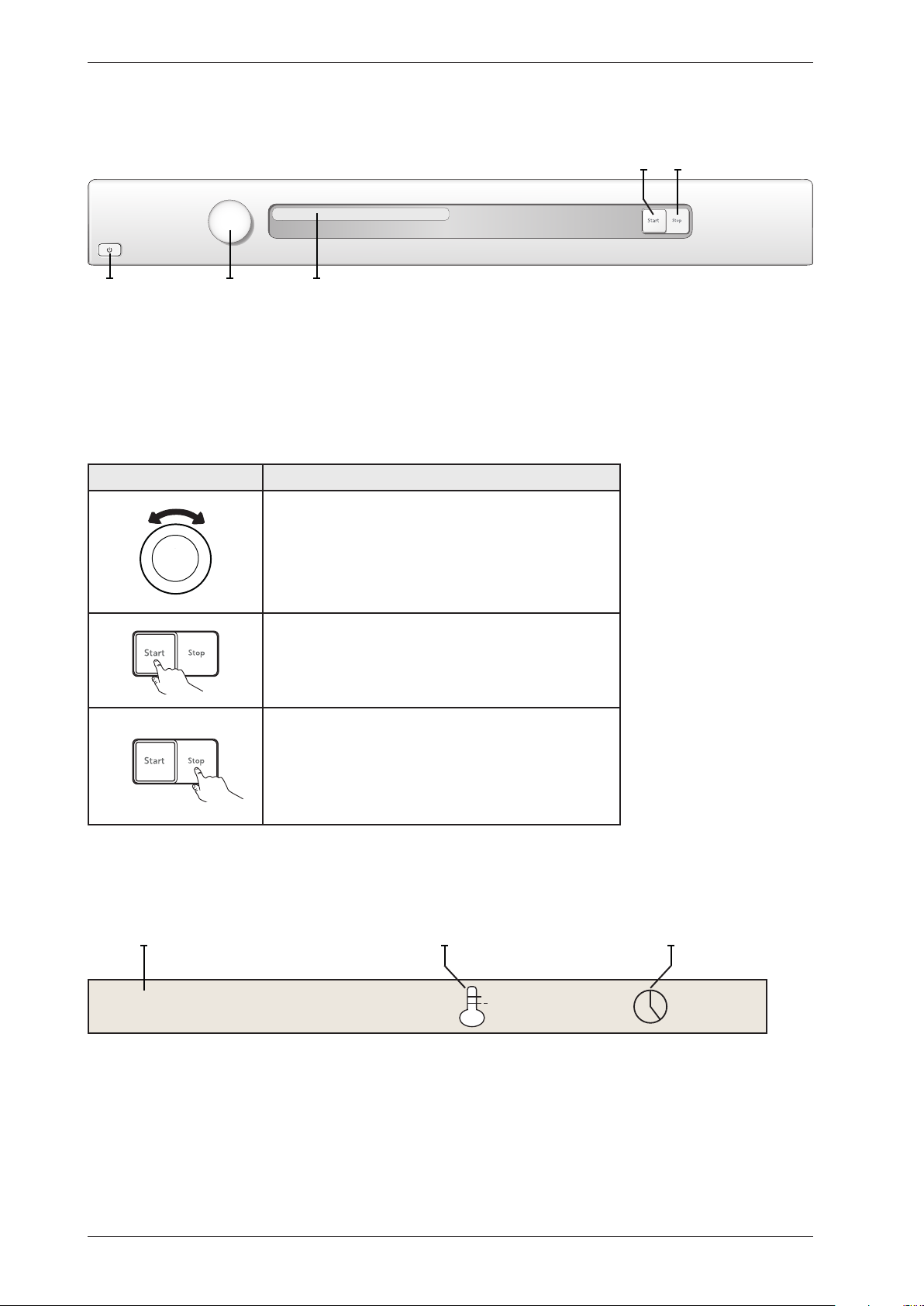
Service Manual TD70.C
Product overview
TD70.C
S2
S3
S1
J1 DISPLAY
Programmes: A total of 7 programmes.
Settings: 4 settings (Language, Child-safe, Buzzer, Heater 2)
Knob and button descriptions
Turn/Push
Description
Programme selector (J1)
Turn clockwise or anti-clockwise to cycle through the different
progr ammes and options in the various menus.
Start button (S2)
• Star ta programme
Stop button (S3)
• Stop programme (press and hold for 3 seconds) .
Display description
Programme name Estimated remaining timeLow temperature
Auto normal dry
7
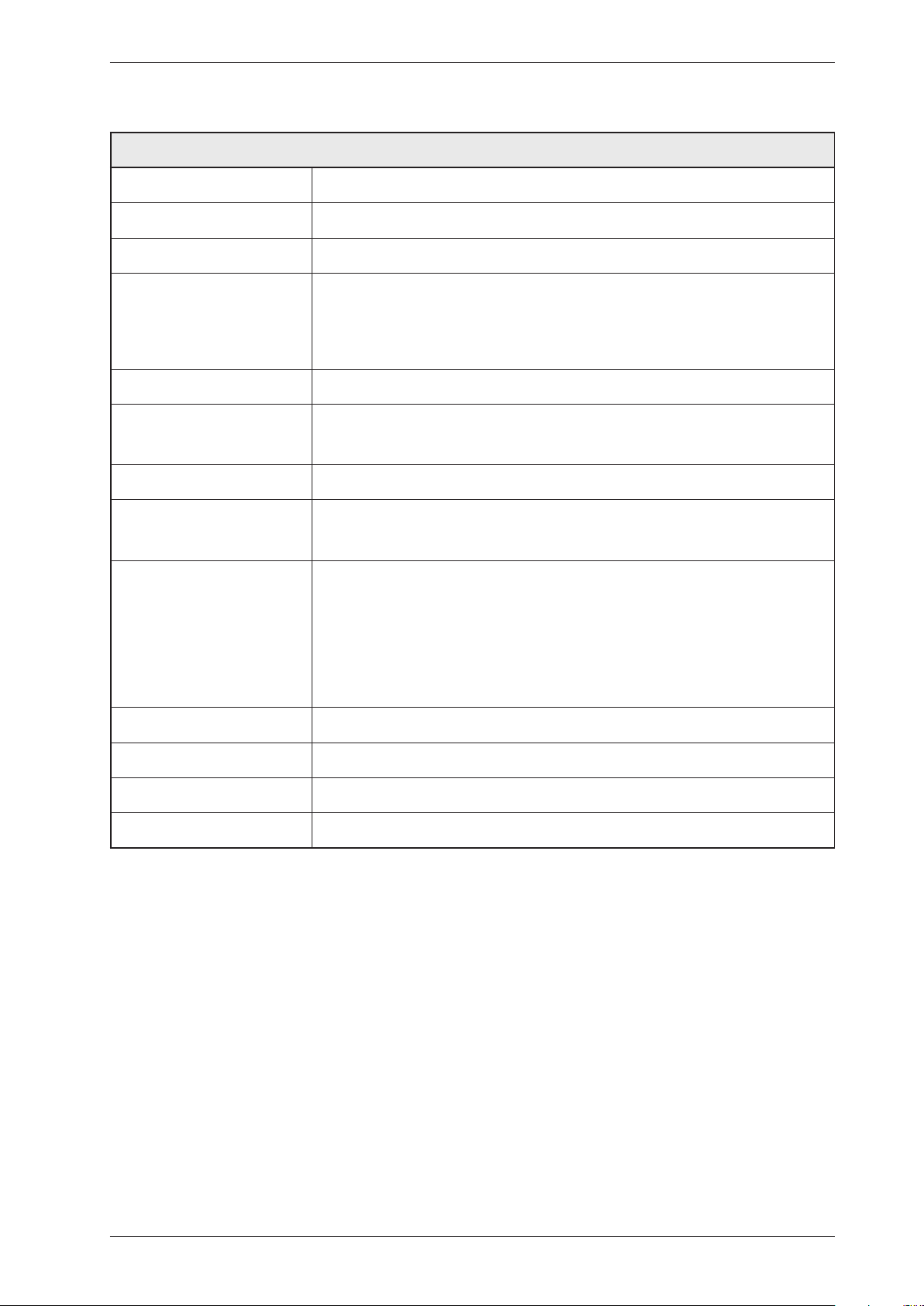
Service Manual TD70.C
Technical data
Technical information
Height 850 mm
Width 595 mm
Depth 585 mm
Weight 43 kg (Vented)
47 kg (Condenser)
55 kg (Heat pump)
44 kg (Heating Water Circuit)
Cylinder volume 112 litres
Capacity EU 7.0 kg
US/AU 7.0 kg
Speed 50-55 rpm
Connection 1-phase 230 V, 50/60 Hz, (10 A/16 A) **
3-phase 400 V, 50/60 Hz, (10 A) **
Rated power 1950 W = 10 A** (Vented/Condenser)
3000 W = 16 A** (Vented)
2500 W = 16 A** (Condenser)
1300 W = 10 A** (Heat pump)
1950 W = 10 A** (Heating Water Circuit)
The control buttons are used to switch between 10 A and 16 A via the software.
Does not apply to Heat Pump or Heating Water Circuit.
Drum material Stainless steel
Outer panels Powder-coated and hot-galvanised sheet steel or stainless steel
Installation Stacked or freestanding
Protection class IP X4
** See type plate.
Energy consumption and programme times
See the operating instructions for information on energy consumption and programme times.
8
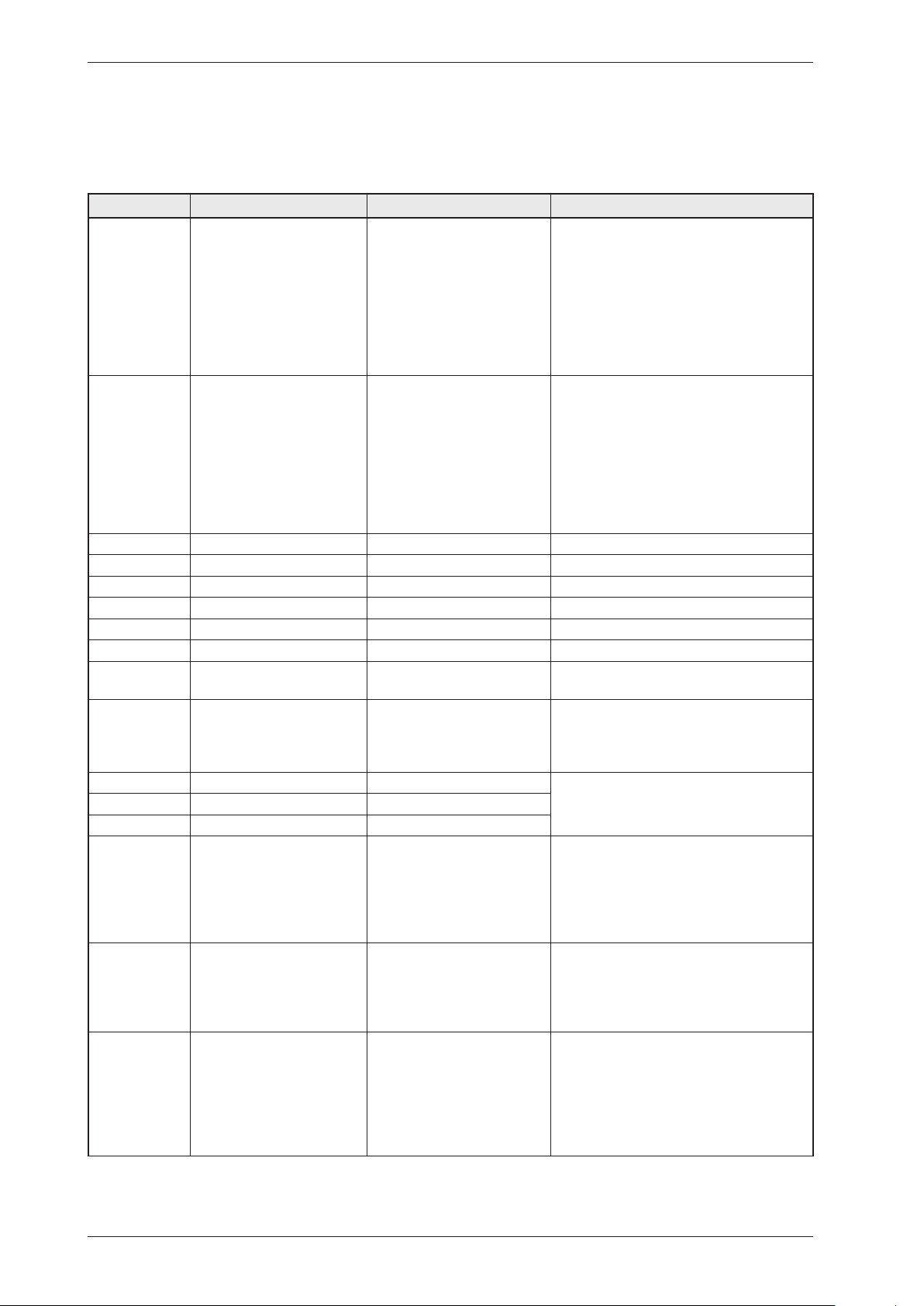
Service Manual TD70.C
Component description
Components and measurement values
The specified resistance values apply at room temperature (about 20°C/68°F). Values within
±10% are considered normal.
Article no. Component Measurement value Comment
80 839 15 Motor 50 Hz,
220/240 V
80 839 16 Motor 60 Hz,
220/240 V
80 903 13 Capacitor 8 μF 50 Hz
80 903 14 Capacitor 6 μF 60 Hz
80 902 70 Capacitor heat pump 17 μF 50 Hz
80 902 71 Capacitor heat pump 60 Hz
80 821 28 Condensate pump 50 Hz
80 846 48 Condensate pump 60 Hz
80 762 02 EMC-filter with inductor The filter eliminates inter ference to and
80 833 44 Thermistor 4.8 kΩ (at 25°C) The thermistor controls temperature
80 773 85 Thermostat 150 150°C automatic The thermostat/overheating cut-out
80 792 00 Thermostat 135 135°C automatic
80 902 24 Thermostat 110 110°C automatic
80 761 04 Door switch The front door triggers a door switch
80 761 03 Microswitch float
Overflow guard
Electrical connection Condenser 1950W/10A-
Winding resistance:
cable colour red-white 26.5
Ω
cable colour red-blue 53.5
Ω
cable colour white-blue
27.0 Ω
Current: 0.7 A; 140 W;
2850 rpm
Winding resistance:
cable colour red-white 26.5
Ω
cable colour red-blue 53.5
Ω
cable colour white-blue
27.0 Ω
Current: 0.7 A; 140 W;
3300 rpm
2500W/16A
Vented 1950W/10A3000W/16A
Heat pump 1300W/10A
Heating Water Circuit
1950W/10A
The motor is a 2-pin motor and is
directly connected to the fan for
internal air and the gearing for driving
the cylinder. On condenser dryers, the
motor also drives the fan for external air.
from the machine.
regulation. If the thermistor is shor tcircuited or detaches from the control
unit, the programme is stopped.
stops the programme if the temperature
becomes too high.
which stops the programme when the
door is open. If the door has been opened
and closed during the programme the
machine must be restarted using the
Start/Stop button.
If both containers in the tumble dryer
are full the programme is stopped by
a float switch installed in the lower
container. “Over flow” is indicated on
the display.
The machine is delivered as single phase
and can be switched between 10 A and 16
A. The control buttons are used to make
the switch via the software. Does not apply
to Heat Pump or Heating Water Circuit.
9
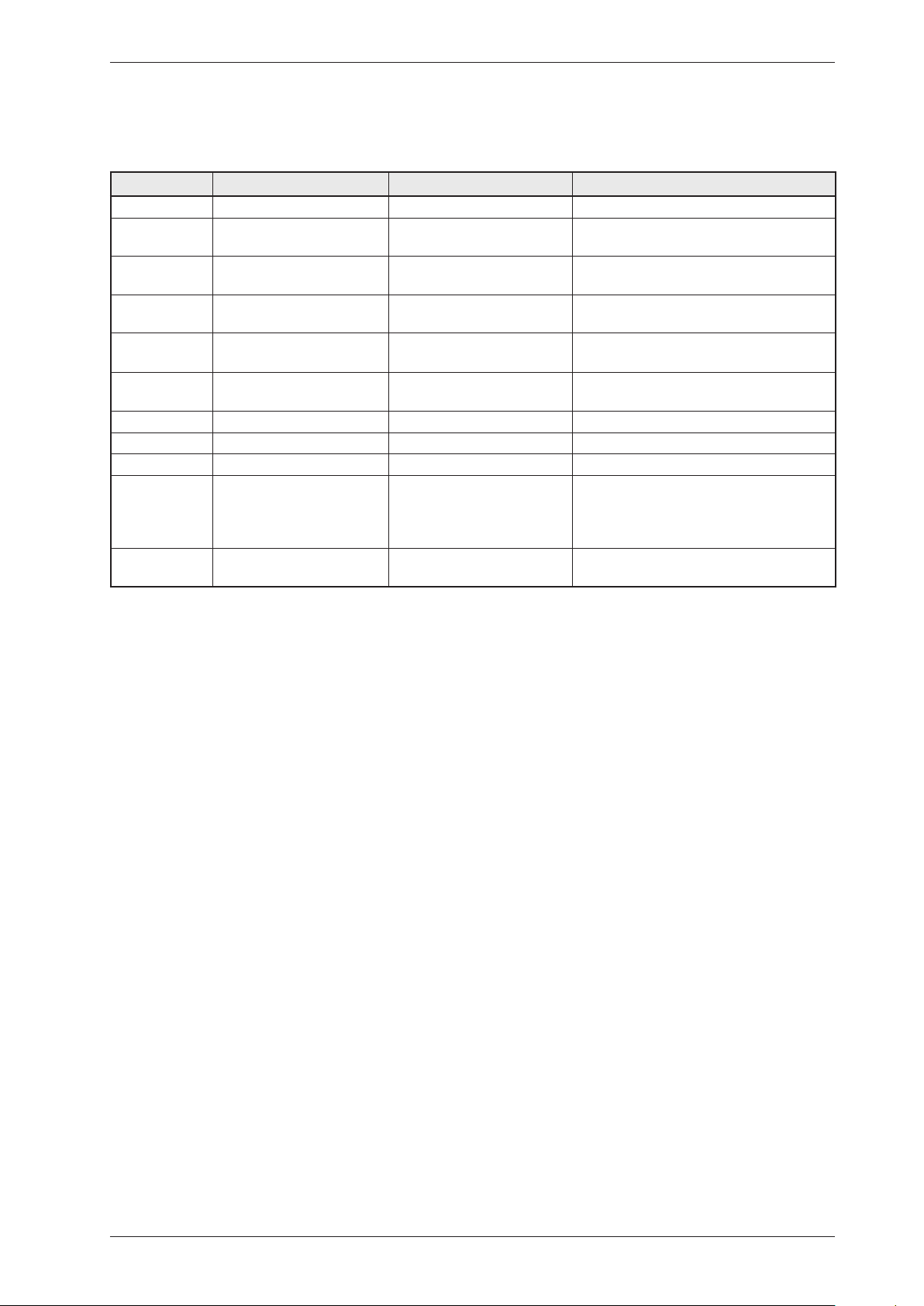
Service Manual TD70.C
Component description
Components and measurement values cont.
Article no. Component Measurement value Comment
80 824 92 Heating element 1950 W Heater 1: 1950 W, 24.5 Ω
80 915 90 Heating element 2500 W Heater 1: 1950 W, 24.5 Ω
Heater 2: 550 W, 91.4 Ω
80 824 91 Heating element 3000 W Heater 1: 1950 W, 24.5 Ω
Heater 2: 1050 W, 45.5 Ω
80 824 60 Heating element 3000 W Heater 1: 1950 W, 90.2 Ω
Heater 2: 1050 W, 167.6 Ω
80 824 61 Heating element 3000 W Heater 1: 1950 W, 24,5 Ω
Heater 2: 1050 W, 45,5 Ω
80 916 18 Heating element 2500 W Heater 1: 1950 W, 24,5 Ω
Heater 2: 550 W, 91,4 Ω
80 821 22 Base heat pump complete 50 Hz
80 821 23 Base heat pump complete 60 Hz
80 88 415 Reversing valve 1.9 kΩ
88 015 22
88 015 02
80 846 49 LED-light compl. LED-technology for the machine’s
Control unit compl.
TD70.C
Control unit compl.
TD70.C HP/HWC
Marine 440 V
3-Phase
3-Phase
The control unit contains
microprocessors for controlling
programmes, the motor, the heating
elements etc.
internal light.
10
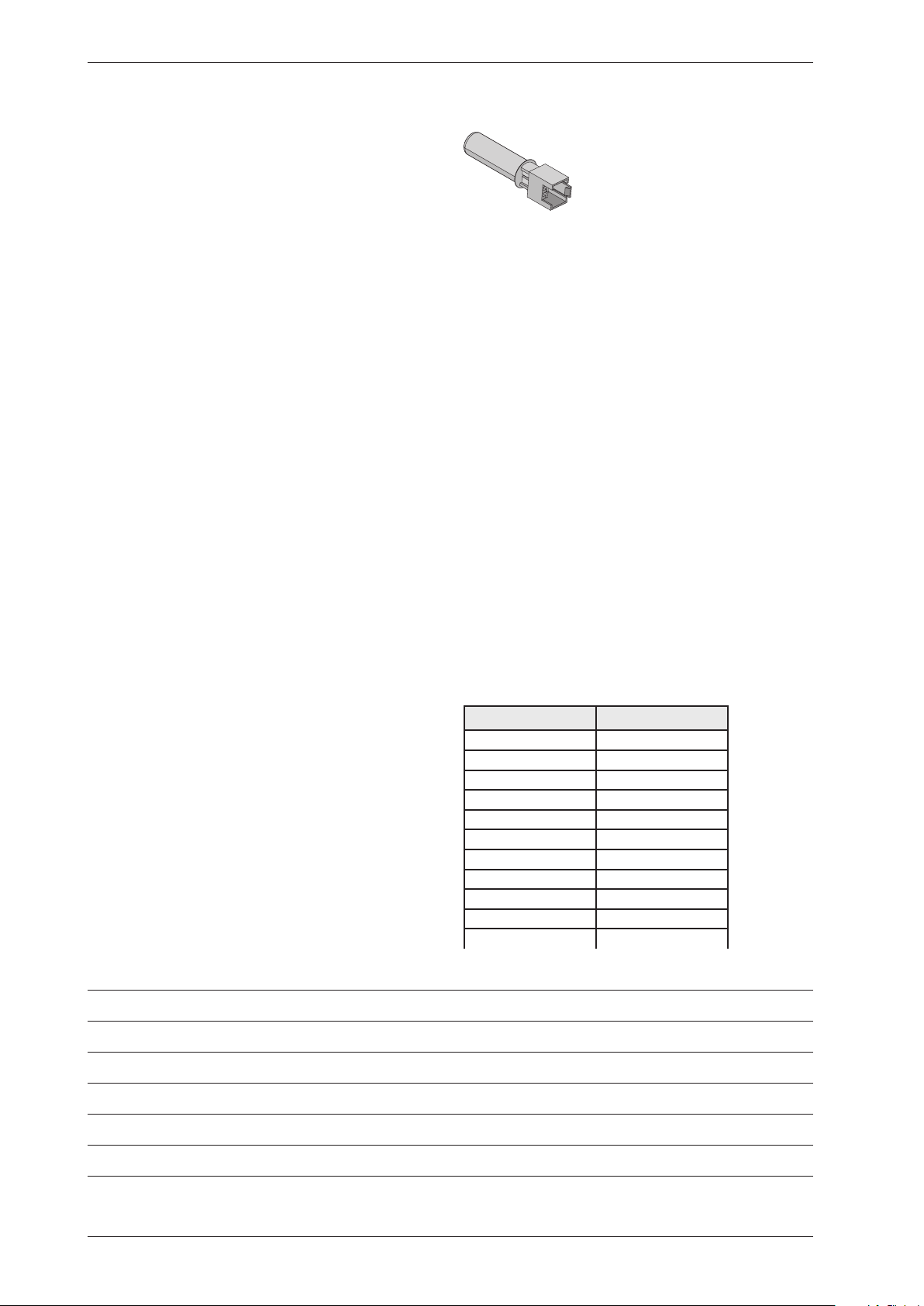
Service Manual TD70.C
Component description
Components and function description
Here we describe the function and
specification of the most impor tant
components. Cer tain components are found
only in more highly specified machines or in
particular markets. See the Troubleshooting
chapter for fault and information codes.
CU (Control Unit)
The CU (Control Unit) functions as both a
control panel and a logic component. The
control panel is equipped with knobs/buttons
for selecting programmes, Start/Stop buttons
and a display. It is an integrated part of the
CU and cannot be replaced separately. The
logic component manages functions needed
for drying programmes and diagnosis. The
CU has an internal power supply for the logic
component. In the event of a fault, the CU
can diagnose a number of components and
functions, and a total of 4 fault codes can be
displayed. To facilitate troubleshooting there
is a component testing function in which the
outputs are activated according to a special
sequence.
Power supply
Mains voltage, built-in internal voltage
converter for the logic component.
Personal notes
Thermistors
The thermistors are of the NTC type (Negative
Temperature Coefficient), which means their
resistance decreases as temperature increases.
Thermistor 1 is in the air duct on the front frame,
after the internal impeller. If there is an interruption
in the thermistor circuit or if it short circuits, the
drying programme stops and the display shows
“Thermistor fault”.
Purpose: Measures the temperature of the air that
has passed the load and controls the drying process
and the heating element.
Thermistor 2 is on condenser dryers located after the
condenser and on heat pump dryers located on the
evaportator pipe by the comperssor.
Purpose: Measures the temperature of the
dehumidified air, the value of which is used as a
parameter in the drying process.
Resistance values for thermistors 1 and 2
Temperature Resistance
20°C 5989
25°C 4869
30°C 3946
35°C 3197
40°C 2598
45°C 2126
50°C 1758
55°C 1471
60°C 1240
65°C 1043
70°C 857
11
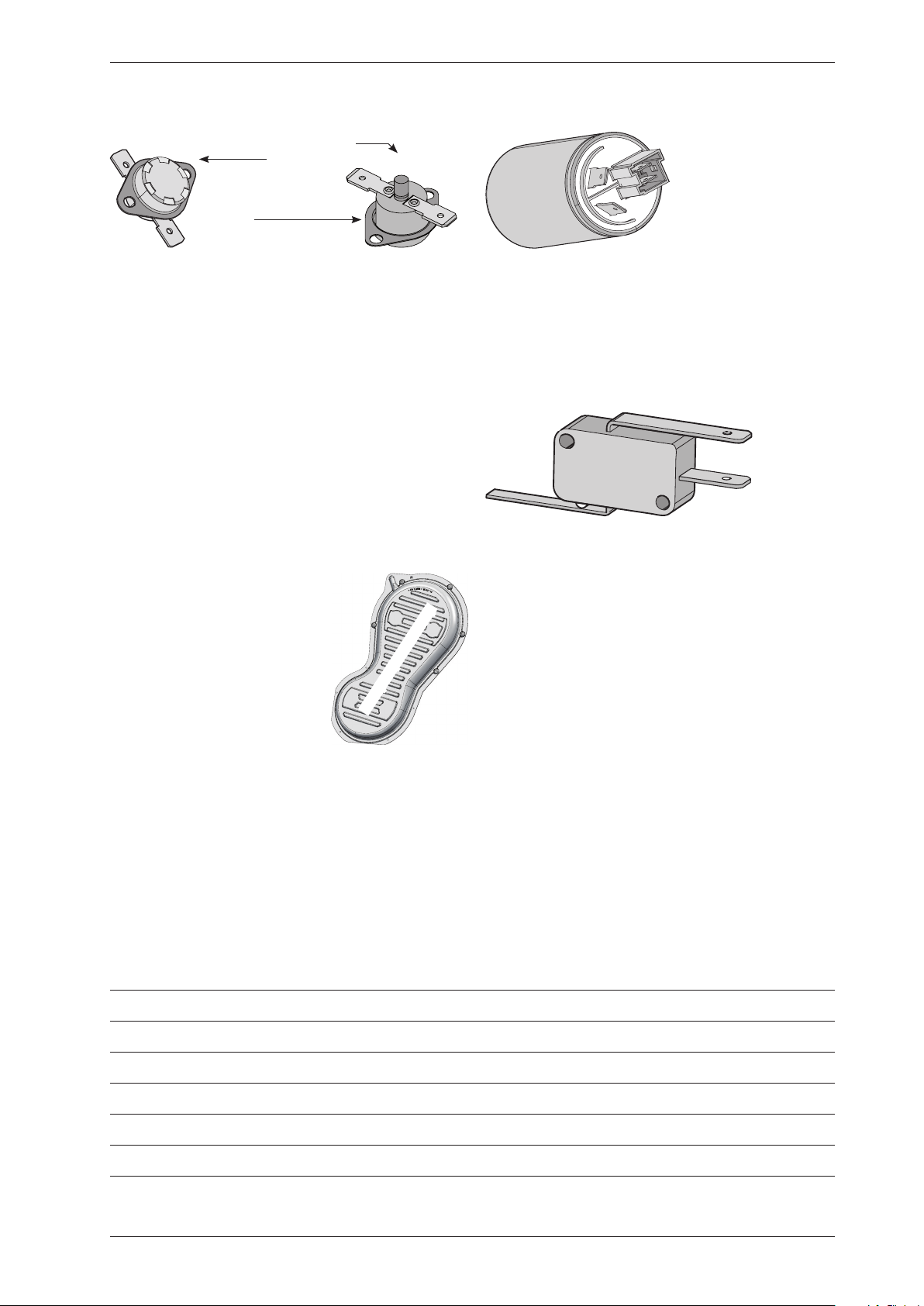
Service Manual TD70.C
Component description
Tolerance : ±1%
Thermostat
Overheating cut- out
Reset
Thermostat and overheating cut-out
The thermostat is installed next to the heating
element and is used to reduce the element output
by turning it off if the ambient temperature
exceeds 135°C (±5°C) for condenser dryers and
110°C (±5°C) for others.
The machine is equipped with a overheating
cut-out, which is available in two versions, one
automatically resettable and one manual. The
overheating cut-out switches off the power supply
to all components if the temperature exceeds
150°C (±5°C) and closes the circuit once the
temperature drops below 135°C (±8°C). The
drying programme stops and must be restarted if
the overheating cut-out is triggered.
To reset the manual overheating
cut-out, the cover plate on the
machines back must be removed.
Press the button on the overheating cut-out for manual reset.
The automatic overheating
Cover plate (658 x 483 mm)
cut-out resets when the
temperature drops below 135°C (±8°C) for
condenser dryer and 120°C (±5°C) for others.
Purpose: The thermostat measures
temperature and controls heating element
output. The overheating cut-out controls the
temperature and cuts the power supply if the
machine overheats.
EMC filter
The filter is installed next to the cable fasteners
where the connection cable enters the
machine. The filter consists of a number of coils,
condensers and resistors.
Purpose: To eliminate electromagnetic
interference to and from the machine.
Overflow guard
The overflow guard comprises a microswitch
triggered by a float. When the lower condensed
water container becomes full the float rises
and triggers the microswitch. The microswitch
is normally closed; when activated it opens
the circuit. When the microswitch has been
open for more than 30 seconds, the drying
programme stops and the display shows “Over
flow”. You can erase this message by turning the
programme selector or pressing the Start/Stop
buttons.
Purpose: To provide protection from any
water leaks or flooding from the machine.
Personal notes
12
