Page 1

!
Warning - Risk of Fire
Clothes dryer installation must be performed by a qualified installer.
Install the clothes dryer according to the manufacturer’s instructions and local codes.
To reduce the risk of severe injury or death, follow all installation instructions.
Save these instructions.
Avertissement - Risque d’incendie
Les sécheuses doivent être installé espar un installateur qualifié.
Les sécheuses doivent être installées selon les instructions du fabricant et les codes locaux.
EN
F
Afin de réduire le risque de blessure grave ou de mort, suivre toutes les instructions d’installation.
Conserver ces instructions.
Advertencia - Riesgo de Incendio
La instalación de la secadora de ropa debe ser realizada por un instalador calificado.
Instale la secadora de ropa de acuerdo con las instrucciones del fabricante y los códigos locales.
Para reducir el riesgo de daño severo o muerte, siga todas las instrucciones de instalación.
Guarde estas instrucciones.
ES
1
Page 2

2
Page 3
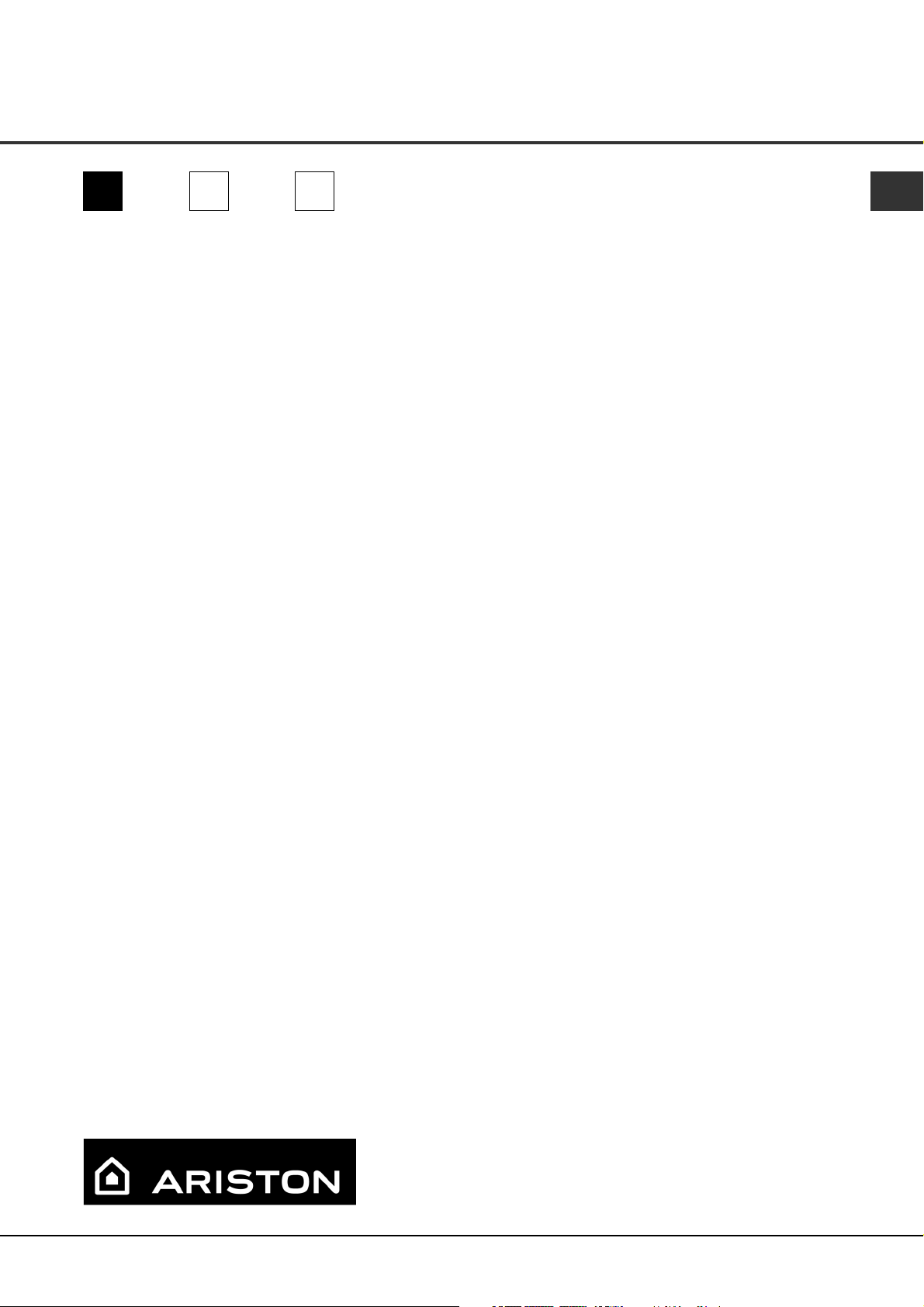
Care, Use and Installation booklet
TUMBLE DRYER
EN
English 3
TCL73X
TCL73XS
ES
Español, 17FFrançais, 31
Contents
Warnings and Safety Instructions, 4
Important safety instructions
Grounding instructions
Dryer Description, 5
To open door
The features
Control panel
Start and Programs, 6-9
Choosing a program
Table of programs
The Controls
Laundry, 10-11
Sorting your laundry
Wash care labels
Special clothing items
Drying times
Maintenance and Care, 12
When to switch off the electricity
Clean the filter after each cycle
Check the drum after each cycle
Clean the drum
Clean the condenser unit
Cleaning the dryer
EN
Troubleshooting, 13
Spare parts
Installation, 14-15
Electrical
Where to put your dryer
Exhaust ducting
Stacking kit
Warranty, 16
3
Page 4
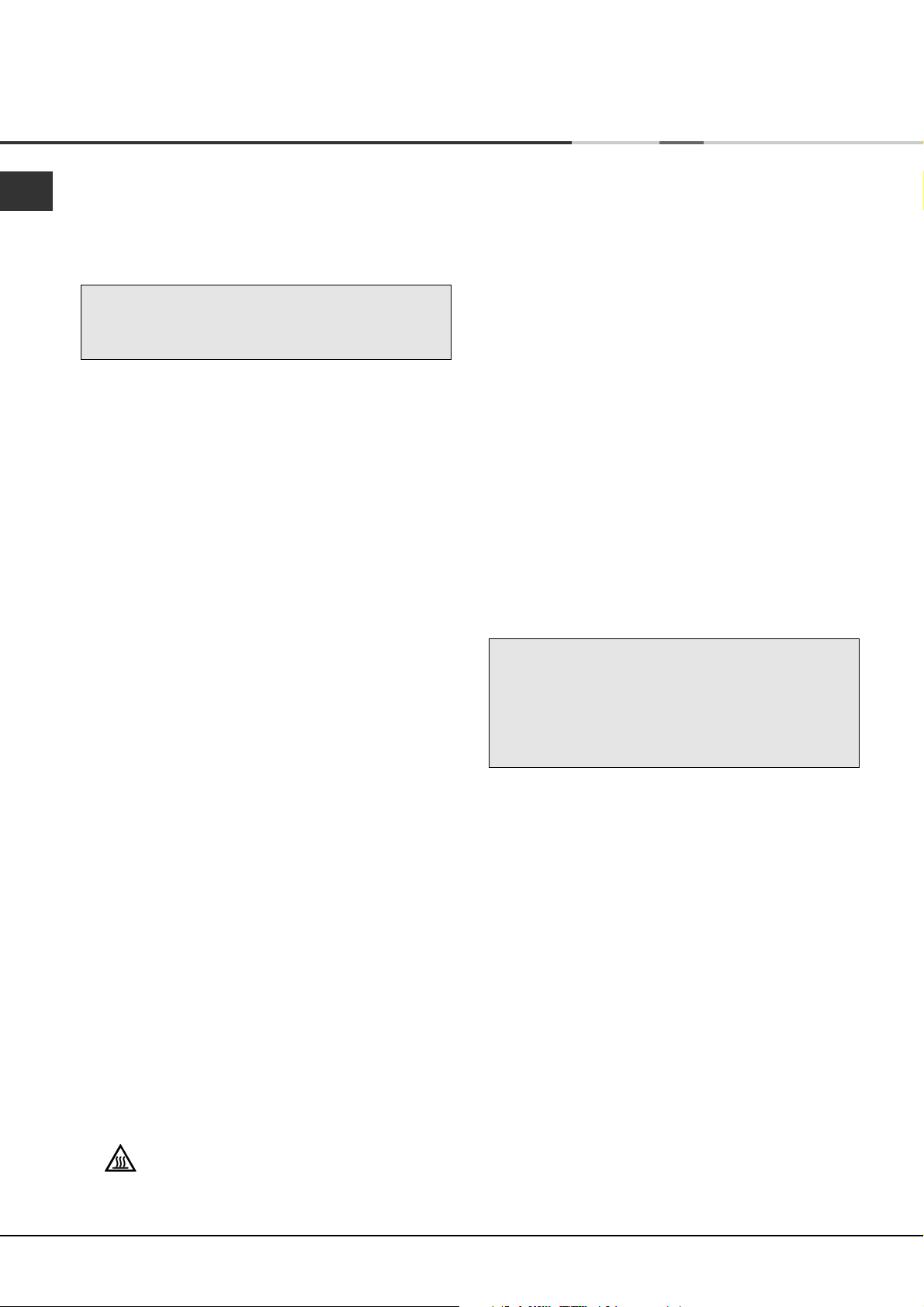
EN
Warnings and Safety Instructions
●
! The appliance has been designed and built
according to international safety standards.
These warnings are given for safety reasons and must
be read carefully.
Important safety instructions
WARNING:
To reduce the risk of fire, electric shock or injury to
persons when using your appliance, follow the basic
precautions, including the following:
●
Read all instructions before using the appliance.
●
Do not dry articles that have been previously cleaned in,
washed in, soaked in, or spotted with gasoline, dry-cleaning
solvents or other flammable or explosive substances, as they
give off vapours that could ignite or explode.
●
Do not allow children to play on or in the appliance.
Close supervision of children is necessary when the
appliance is used near children.
●
Before the appliance is removed from service or
discarded, remove the door to the drying compartment.
●
Do not reach into the appliance if the drum is moving.
●
Do not install or store this appliance where it will be
exposed to the weather.
●
Do not tamper with the controls.
●
Do not repair or replace any part of the appliance or
attempt any servicing unless specifically recommended in the
user-maintenance instructions.
●
Do not use fabric softeners or products to eliminate static
unless recommended by the manufacturer of the fabric
softener or product.
●
Do not use heat to dry articles containing foam rubber or
similarly textured rubber-like materials.
●
Clean the lint filter before and after each load (see
Maintenance).
●
Keep the area around the exhaust opening and adjacent
surroundings free from the accumulation of lint, dust and dirt.
●
The interior of the appliance and exhaust duct should be
cleaned periodically by qualified service personnel.
●
Do not place items exposed to cooking oils in your dryer.
Items contaminated with cooking oils may contribute to a
chemical reaction that could cause a load to catch fire.
●
This tumble dryer has been designed for home, and not
professional, use.
●
This dryer must be used by adults, and the instructions in
this booklet should be followed carefully.
●
Do not touch the appliance while barefoot or with wet
hands or feet.
●
The appliance must be installed correctly and have
proper ventilation. The air intake at the front of the dryer
and the rear vents behind the machine should never be
obstructed (see Installation).
●
Check to see if the dryer is empty before loading it.
●
The back of the dryer could become very hot.
Never touch it while in use.
Do not use the dryer unless the filter and condenser are
securely in place (see Maintenance).
●
Clean the condenser unit at regular intervals (see
Maintenance).
●
Do not overload the dryer (see Laundry for maximum loads).
●
Do not load items that are dripping wet.
●
Tumble dry items only if they have been washed with
detergent and water, rinsed and been through the spin
cycle. It is a fire hazard to dry items that have not been
washed with water.
●
Carefully check all instructions on clothing labels (see
Laundry).
●
Do not tumble dry large, very bulky items.
●
Do not tumble dry acrylic fibres at high temperatures.
●
Complete each program with its Air Fluff phase.
●
Do not turn off the dryer when there are still warm items
inside.
●
Never climb on top of the dryer. It could result in damage.
●
Comply with specified electrical requirements (see
Installation).
●
Always buy original spare parts and accessories (see
Troubleshooting).
Grounding instructions (see Installation)
WARNING:
THIS APPLIANCE MUST BE GROUNDED.
Improper connection of the equipment-grounding
conductor can result in a risk of electric shock. Check
with a qualified electrician or service representative or
personnel if you are in doubt as to whether the
appliance is properly grounded!
In the event of malfunction or breakdown, grounding
will reduce the risk of electric shock by providing a
path of least resistance for electric current. This appliance
is equipped with a cord having an equipment-grounding
conductor and a grounding plug. The plug must be
plugged into an appropriate outlet that is properly
installed and grounded in accordance with all local
codes and ordinances.
DO NOT modify the plug provided with the appliance:
if it will not fit the outlet, have a proper outlet installed
by a qualified electrician or exchange the cord with an
appropriate one rated for the dryer.
REFER TO THE RATING PLATE FOR VOLTAGE AND
CURRENT REQUIREMENTS (see diagram for location).
The dryer should be connected to the mains supply
via a suitable socket which is accessible after
installing your dryer. This dryer must be connected to
30A INDIVIDUAL BRANCH CIRCUIT.
For full details see Installation Instruction sections of this
book.
IF IN DOUBT ABOUT ANY OF THE ABOVE CONSULT
A QUALIFIED ELECTRICIAN
SAVE THESE INSTRUCTIONS
4
Page 5
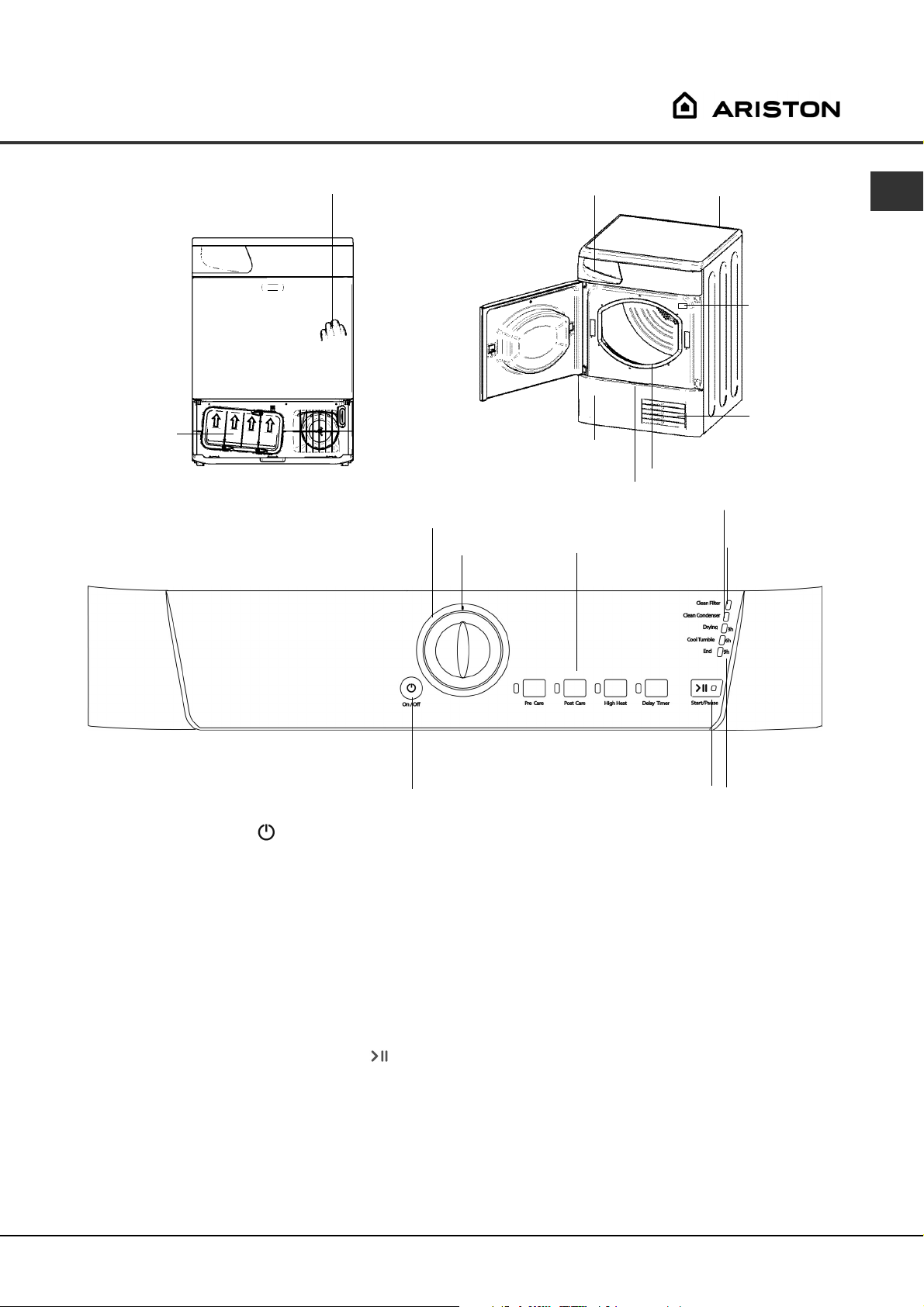
Dryer Description
To open the door The features
Press and release the front
panel in position shown
Condenser unit
(Cover open)
Condenser cover
Condenser cover handle
(Pull to open)
Control panel
PROGRAMS
Knob
Indicator
Water container
Filter
Clean Condenser
OPTION
Buttons & Lights
Rating plate
EN
Model &
Serial
numbers
Air intake
grille
Light
Clean Filter
Light
ON/OFF
Button
The ON/OFF (On/Off) button : If the dryer is running
and this button is pressed, the dryer is turned off.
Press again, the dryer restarts.
The PROGRAMS knob sets the program: rotate it until
the indicator is pointing to the program you want to select
(see Start and Programs).
The OPTION buttons/lights select available options for
your selected program. The lights indicate that the
option has been selected (see Start and Programs).
The START/PAUSE (Start/Pause) button/light starts
a selected program. When you press this button there
will be one beep and the progress lights will flash to
confirm the action. When a program is running, holding
this button in pauses the program and stops the dryer.
The light is green when the program is running, flashing
amber if the program has been paused or flashing
green if on standby waiting to start a program (see Start
and Programs).
START/PAUSE
Button & Light
The Progress or Delay lights show you the status of
the program, or the delay time when they flash.
During a delayed start the lights flash to show the
delay selected. When (not flashing) they show each
stage of the program by the corresponding light
turning on (see Start and Programs).
The Clean Filter (Clean Filter) light gives you a
reminder before every program that it is essential to
clean the filter every time the dryer is used (see
Maintenance and Care).
The Clean Condenser (Clean Condenser) light gives
you a reminder that it is essential to clean the
condenser at regular intervals (see Maintenance and
Care).
Progress or Delay
Lights
5
Page 6
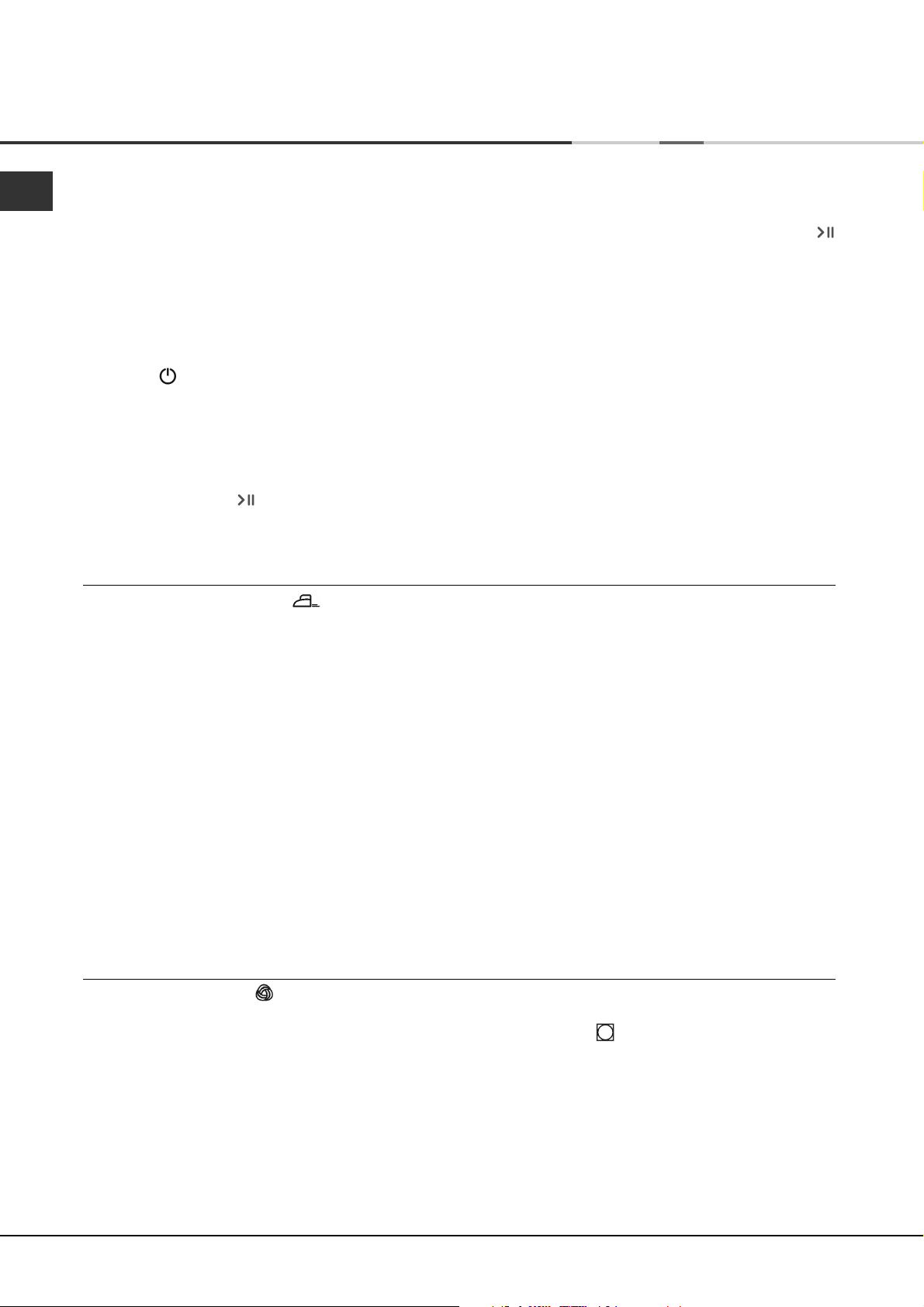
Start and Programs
EN
Choosing a program
During the drying program, you can check on
your laundry and take out the items that are dry
1. Plug the dryer into the electrical socket.
2. Sort your laundry according to fabric type (see
Laundry).
3. Open the door and make sure the filter is clean
and in place and the water container is empty and
in place (see Maintenance).
4. Load the machine and make sure that the items
are not in the way of the door seal. Close the door.
5. If none of the lights are on: Press the On/Off
button .
6. Choose a program by checking the Programs guide
(see Programs) as well as the indications for each
type of fabric (see Laundry).
- Select a program by rotating the PROGRAMS knob.
7. Set a delay time and other options if necessary.
8. The Start/Pause light is flashing green, press the
Start/Pause button to begin. The green light
stops flashing.
while others continue drying. When you close
the door again, press the Start/Pause button
in order to resume drying.
(When the door is open the Start/Pause light will
flash amber and after the door is closed and the
Start/Pause button pressed will stop flashing and
show green).
9. During the last few minutes of Drying Programs,
before the program is completed, the final Cool
Tumble phase is entered (fabrics are cooled), this
phase should always be allowed to complete.
10. The buzzer (alert) will warn you when the program is
complete. Open the door, take your laundry out.
Clean the filter and replace it and empty the water
container and replace it (see Maintenance).
If the Post Care Option has been selected and
you do not take the clothes out immediately, the
clothes will tumble occasionally for 10 hours or
until you open the door.
11. Unplug the dryer.
Note: This tumble dryer is fitted with an automatic standby system which is enabled after about 30 minutes if no
activity is detected. Press the ON-OFF button briefly and wait for the machine to start up again.
Easy Iron Program (15)
Easy Iron is a short 10 minute programme (8 minutes of heat followed by a 2 minute Cool Tumble period) which
fluffs the fibers of clothing that have been left in the same position/location for an extended period of time. The
cycle relaxes the fibers and makes them easier to iron and fold.
! Easy Iron is not a drying program and should not be used for wet articles of clothing.
For best results:
1. Do not load more than the maximum capacity.
These numbers refer to the dry weight:
Fabric Maximum load
Regular Cotton and Regular Cotton mix 5.5 lb / 2.5 kg
Permanent Press 4 lb / 2 kg
Denim 4 lb / 2 kg
2. Unload the dryer immediately after the end of the program, hang, fold or iron the articles and put them away.
Should this not be possible, repeat the program.
The Easy Iron effect varies from one fabric to the next. It works very well on traditional fabrics like Regular
Cottons or Regular Cotton mix, and less well on acrylic fibers.
Wool Program (13)
●
This is a program for tumble dryer safe garments marked with the symbol .
●
It can be used for load sizes up to 2 lb / 1 kg (approximately 3 sweaters).
●
We recommend that garments are turned inside out before drying.
●
This program will take about 60 minutes, but may take longer depending on the size and density of the load
and the spin speed used in your washer.
●
Loads dried using this program are usually ready to wear, but on some heavier garments the edges may be
slightly damp. Allow these to dry naturally as over-drying could damage garments.
! Unlike other materials, the mechanism of wool shrinkage is irreversible; i.e. it will not stretch back to
original size and shape.
! This programme is not suitable for Acrylic garments.
6
Page 7
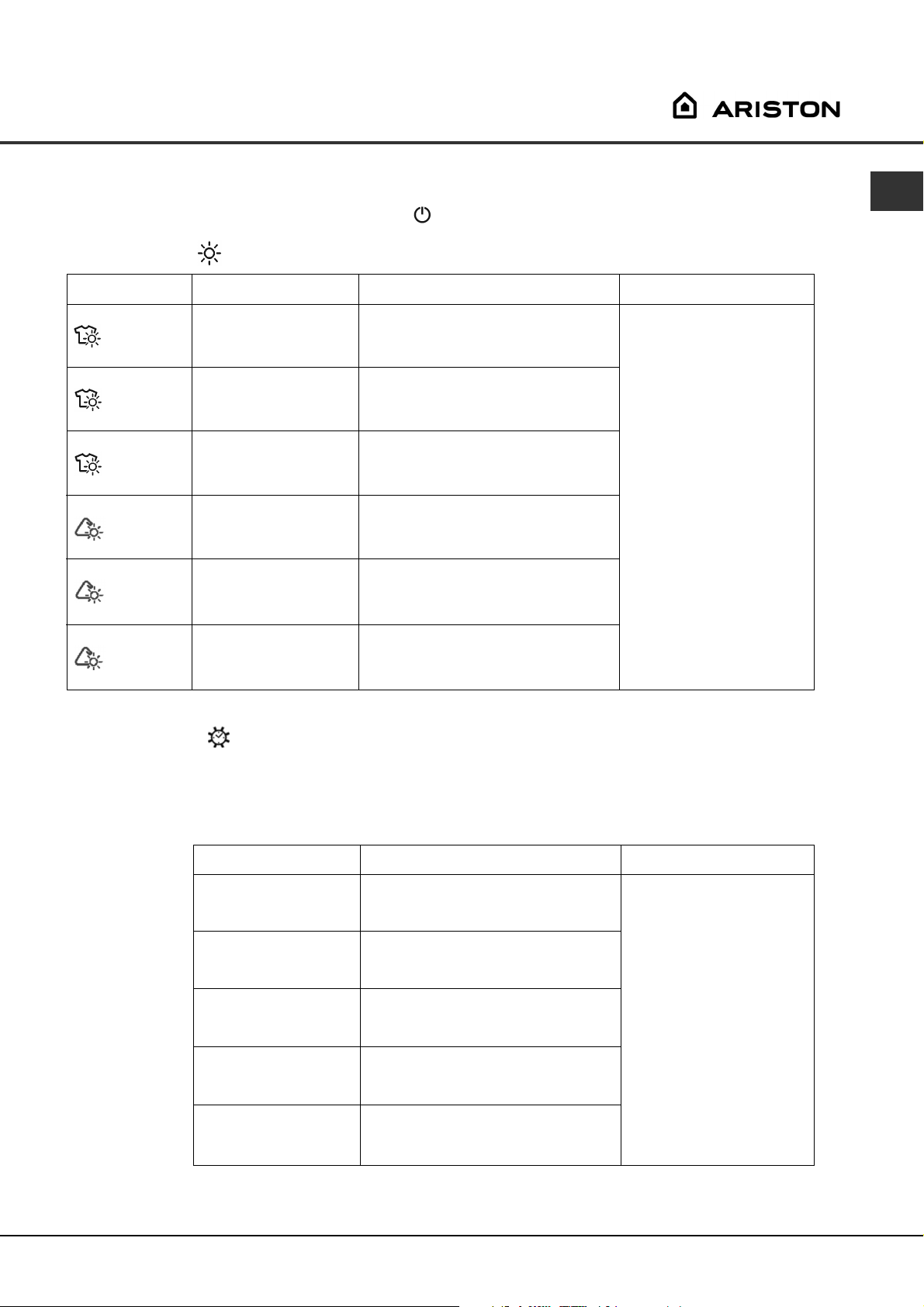
Start and Programs
Programs
! If the On/Off light is not lit; Press the On/Off button and then select program.
SENSOR DRY
Program
Cottons
Extra Dry
Cottons
Light Dry
Cottons
Iron Dry
Permanent press
Extra Dry
Permanent press
Light Dry
Permanent press
Iron Dry
What it does...
Dries your clothes on
High heat setting, ready
for putting away.
Dries your clothes on
High heat setting, ready
for hanging.
Dries your clothes on
High heat setting, ready
for ironing.
Dries your clothes on
High heat setting, ready
for putting away.
Dries your clothes on
High heat setting, ready
for hanging.
Dries your clothes on
High heat setting, ready
for ironing.
How to set it...
1. Position the PROGRAMS knob on 1.
2. Select any Options, if required.
3. Press the Start/Pause button.
1. Position the PROGRAMS knob on 2.
2. Select any Options, if required.
3.
Press the Start/Pause button.
1. Position the PROGRAMS knob on 3.
2. Select any Options, if required.
3.
Press the Start/Pause button.
1. Position the PROGRAMS knob on 4.
2. Select any Options, if required.
3.
Press the Start/Pause button.
1. Position the PROGRAMS knob on 5.
2. Select any Options, if required.
3.
Press the Start/Pause button.
1. Position the PROGRAMS knob on 6.
2. Select any Options, if required.
3.
Press the Start/Pause button.
EN
Note:
Options available:
Delay Timer, Pre Care,
Post Care.
TIMED DRYING
Dries wet clothing that you wish to dry on low heat or small loads (less than 2 lb / 1 kg).
Can be used with High Heat option if you prefer to use a timed program.
Consult suggested drying times (see Laundry).
The last 10 minutes of these programs is the air fluff phase (see next page).
Program
Timed Drying
(160 minutes)
Timed Drying
(120 minutes)
Timed Drying
(90 minutes)
Timed Drying
(60 minutes)
Timed Drying
(30 minutes)
How to set it...
1. Position the PROGRAMS knob on 7
2. Select any Options, if required.
3.
Press the Start/Pause button.
1. Position the PROGRAMS knob on 8
2. Select any Options, if required.
3.
Press the Start/Pause button.
1. Position the PROGRAMS knob on 9
2. Select any Options, if required.
3.
Press the Start/Pause button.
1. Position the PROGRAMS knob on 10
2. Select any Options, if required.
3.
Press the Start/Pause button.
1. Position the PROGRAMS knob on 11
2. Select any Options, if required.
3.
Press the Start/Pause button.
Note:
Options available:
High Heat, Delay Timer,
Pre Care, Post Care.
7
Page 8
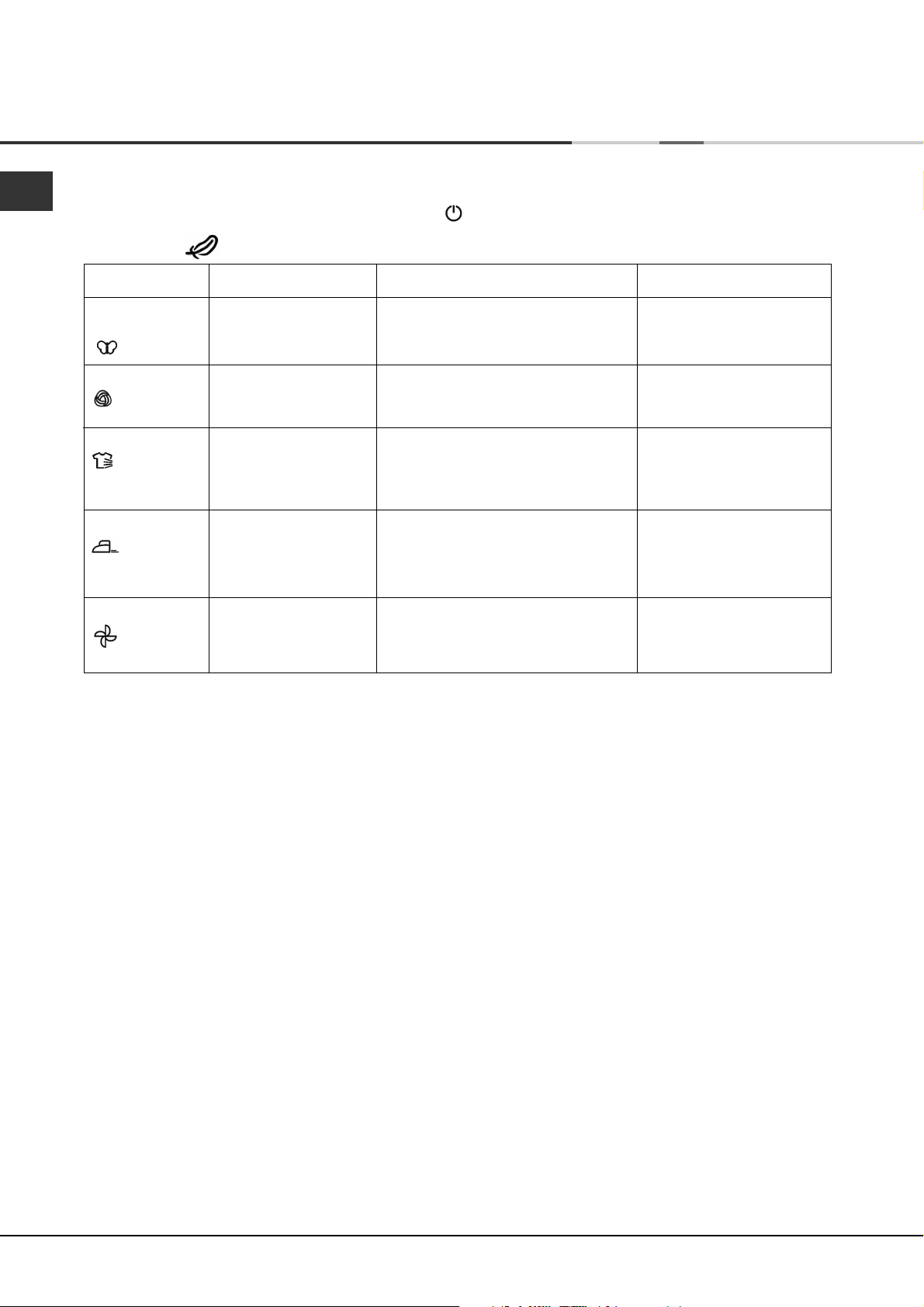
Start and Programs
EN
Programs
! If the On/Off light is not lit; Press the ON/OFF button and then select program.
SPECIALS
Program
Delicates
Low Temp
Wool
Air Fluff
Easy Iron
Cool Tumble
What it does...
Dries your clothes on
Low heat setting ready
to be worn.
Dries your Woollen
clothes, (see previous
page).
Aires your clothes with
cool air, use also to cool
warm clothes
(20 minute program)
Brief program
(approximately 10
minutes) that softens
fibers of clothing that is
ready for ironing.
Brief program
(approximately 10
minutes) that cools
fibers of clothing.
How to set it...
1. Position the PROGRAMS knob on 12
2. Select any Options, if required.
3. Press the Start/Pause button.
1. Position the PROGRAMS knob on 13
2. Press the Start/Pause button.
1. Position the PROGRAMS knob on 14.
2. Press the Start/Pause button.
1. Position the PROGRAMS knob on 15.
2. Press the Start/Pause button.
1. Position the PROGRAMS knob on 16
2. Press the Start/Pause button.
Note:
Options available:
Delay Timer
Pre Care
Post Care
Options available:
None
Options available:
None
Options available:
None
Options available:
None
8
Page 9
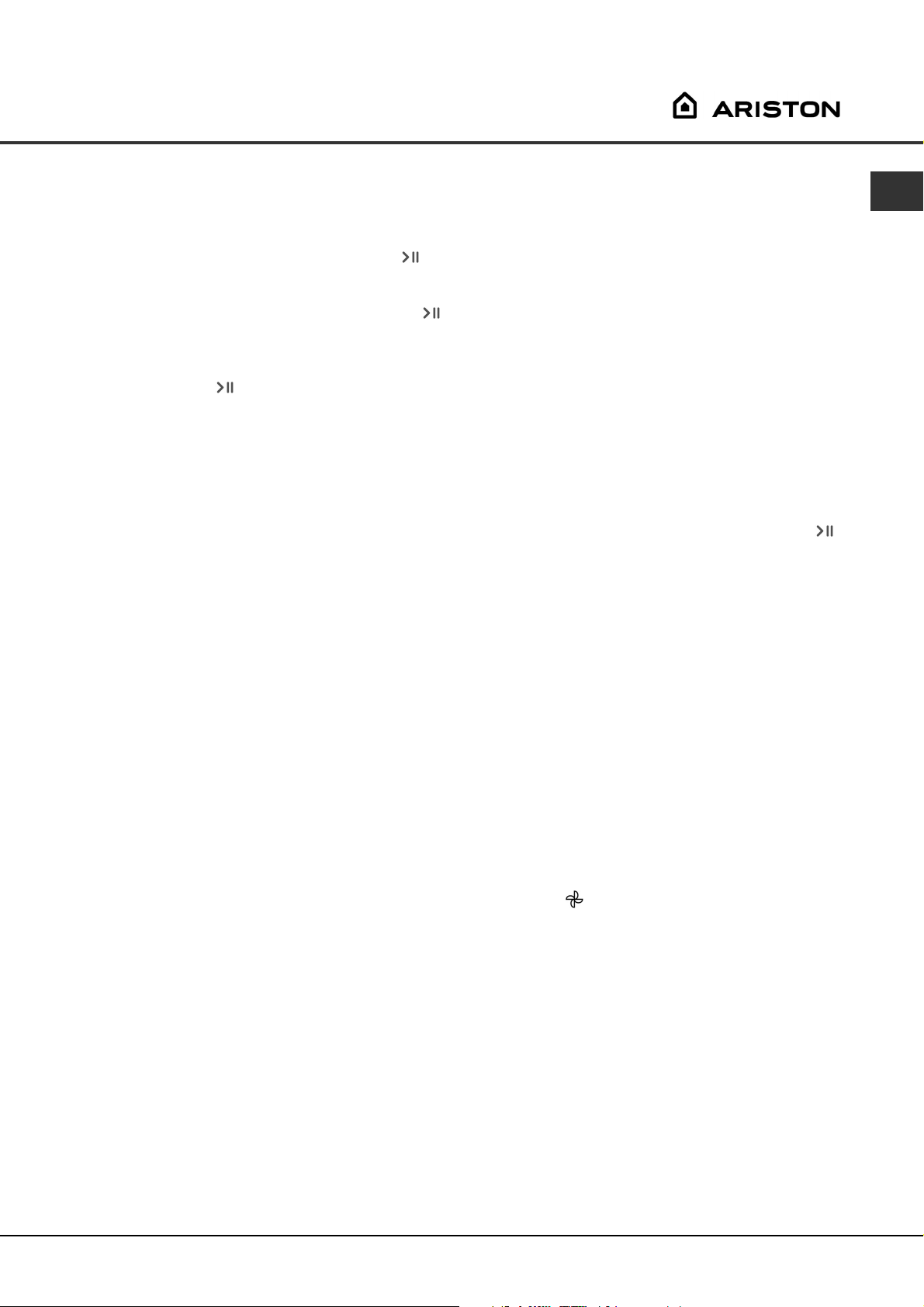
Start and Programs
The Controls
●
PROGRAMS knob
! Warning, if after pressing the Start/Pause button
the programs knob position has changed, the new
position will NOT change the program selected.
To change the program: Press the Start/Pause button
to pause the program - the light flashes amber to indicate
the program is paused. Select the new program and
any options required - the light will flash green. Press
the Start/Pause button and the new program will
start.
●
OPTION buttons / lights
These buttons are used to customize the selected
program to your requirements. Not all options are
available for all programs (see Start and Programs).
If an option is not available and you press the button,
the buzzer (alert) will beep three times. If the option is
available there will be one beep and the option light
next to the button lights to confirm the selection.
Progress (Drying, Cool Tumble, End) /
Delay (3hr 6hr 9hr) Lights
When the light next to the delay button is on, these lights
flash to indicate the delay time is selected. During other
programs they indicate the progress of the dryer, each
one comes on as the corresponding phase starts.
Delay Timer
The start of some programs (see Start and Programs)
can be delayed for up to 9 hours in 3hr steps.
Ensure that the water container is emptied before
setting a delayed start.
When a delayed start is in progress the light next to the
delay button will be on and the selected delay period
light will flash (after the Start/Pause button has been
pressed).
To set a delayed start, press the Delay Timer button,
and the light next to the button will come on together
with the 3hr delay light. Pressing the button again will
advance the delay setting to 6hr, the 3hr light goes
out and the 6hr light is on. Each time you press the
button the delay setting advances 3 hours, as indicated
by the corresponding light. If the 9hr light is on,
pressing the button again will cancel the delay.
You can also cancel the delay by holding in the On/Off
button.
Pre Care
When a delayed start and this option have been
selected, the clothes are tumbled occasionally during
the delayed period to help prevent creases developing.
High Heat
Available for Timed Drying programs. Press this
button and a high heat setting is selected and the light
alongside the button comes on.
Timed programs have a default of low heat, if the light
alongside the button is on then pressing the button
selects a low heat setting and the light goes out.
Post Care
When available and selected, the clothes are
occasionally tumbled after the end of the drying and
cool tumble cycles, to help prevent creases
developing should you not be available to remove the
load immediately the program is complete.
The ‘End light is on during this phase.
●
Door Opening
Opening the door (or pressing the Start/Pause button )
during a program will stop the dryer and have the
following effects:
●
The Start/Pause light flashes amber.
●
During a delay phase the delay will continue to
count down. The Start/Pause button must be
pressed to resume the delay program.
One of the delay lights will flash to show the
current delay setting.
●
The Start/Pause button must be pressed to
resume the program. The progress lights will
change to show the current status and the
Start/Pause light will stop flashing and turn green.
●
During the post care phase of a drying program
the program will finish. Pressing the Start/Pause
button will re-start a new program at the
beginning.
●
Changing the Programs knob will select a new
program and the Start/Pause light will flash
green. You can use this to select the Cool Tumble
program to cool the clothes, if you find them dry
enough. Press the Start/Pause button to begin a
new program.
●
Note
If you have a power outage, switch off the power or
remove the plug, press the Start/Pause button and the
program will resume.
EN
9
Page 10
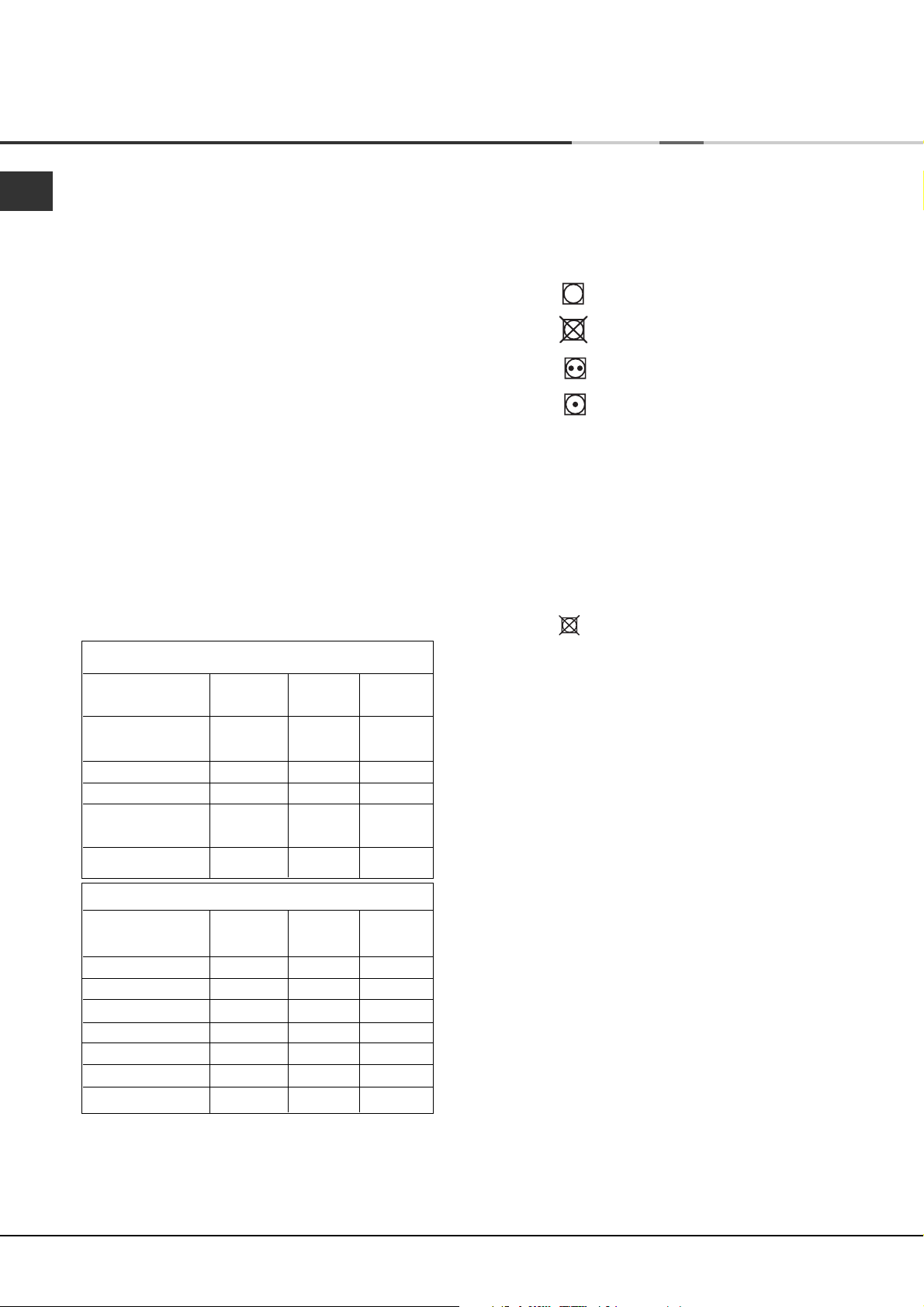
Laundry
EN
Sorting your laundry
●
Check symbols on clothing labels to make sure
that the articles can be tumble dried.
●
Sort laundry by fabric type.
●
Empty pockets and check buttons.
●
Close zippers and hooks and tie loose belts and
strings.
●
Wring out each item in order to eliminate as much
excess water as possible.
! Do not load dripping wet clothes into the dryer.
Maximum load size
Do not load more than maximum capacity.
These numbers refer to dry weight:
Natural fibres: 7 kg max (15 lb)
Synthetic fibres: 3 kg max (6.6 lb)
! DO NOT overload the dryer as this could result in
reduced drying performance.
Typical weights
Clothes
Blouse Cotton 150 g 5 oz
Other 100 g 3 oz
Dress Cotton 500 g 1 lb 2 oz
Other 350 g 12 oz
Jeans 700 g 1 lb 6 oz
10 Diapers 1000 g 2 lb 3 oz
Shirt Cotton 300 g 10 oz
Other 200 g 7 oz
T-Shirt 125 g 4 oz
Wash Care Labels
Look at the labels on your garments, especially when
tumble drying for the first time. The following symbols
are the most common:
May be tumble dried
Do not tumble dry
Tumble dry at high heat setting
Tumble dry at low heat setting
What not to tumble dry in your dryer:
●
Articles that contain rubber or rubber-like materials
or plastic film (pillows, cushions, or PVC rainwear),
any other flammable objects or objects that contain
flammable substances (towels soiled with hair spray).
●
Glass fibres (certain types of draperies).
●
Items which have been dry cleaned.
●
Items with the ITCL Code (see Special clothing
items) . These can be cleaned with special
at-home dry cleaning products. Follow instructions
carefully.
●
Large bulky items (quilts, sleeping bags, pillows,
cushions, large bedspreads etc). These expand
when drying and would prevent airflow through
the dryer.
Household Items
Duvet cover Cotton 1500 g 3 lb 5 oz
(Double) Other 1000 g 2 lb 3 oz
Large Tablecloth 700 g 1 lb 6 oz
Small Tablecloth 250 g 9 oz
Tea Towel 100 g 3 oz
Bath Towel 700 g 1 lb 6 oz
Hand Towel 350 g 12 oz
Double Sheet 500 g 1 lb 2 oz
Single Sheet 350 g 12 oz
At the end of a drying cycle, cottons could still be
damp if you grouped cottons and permanent press
items together. If this happens simply give them an
additional short period of drying.
10
Page 11
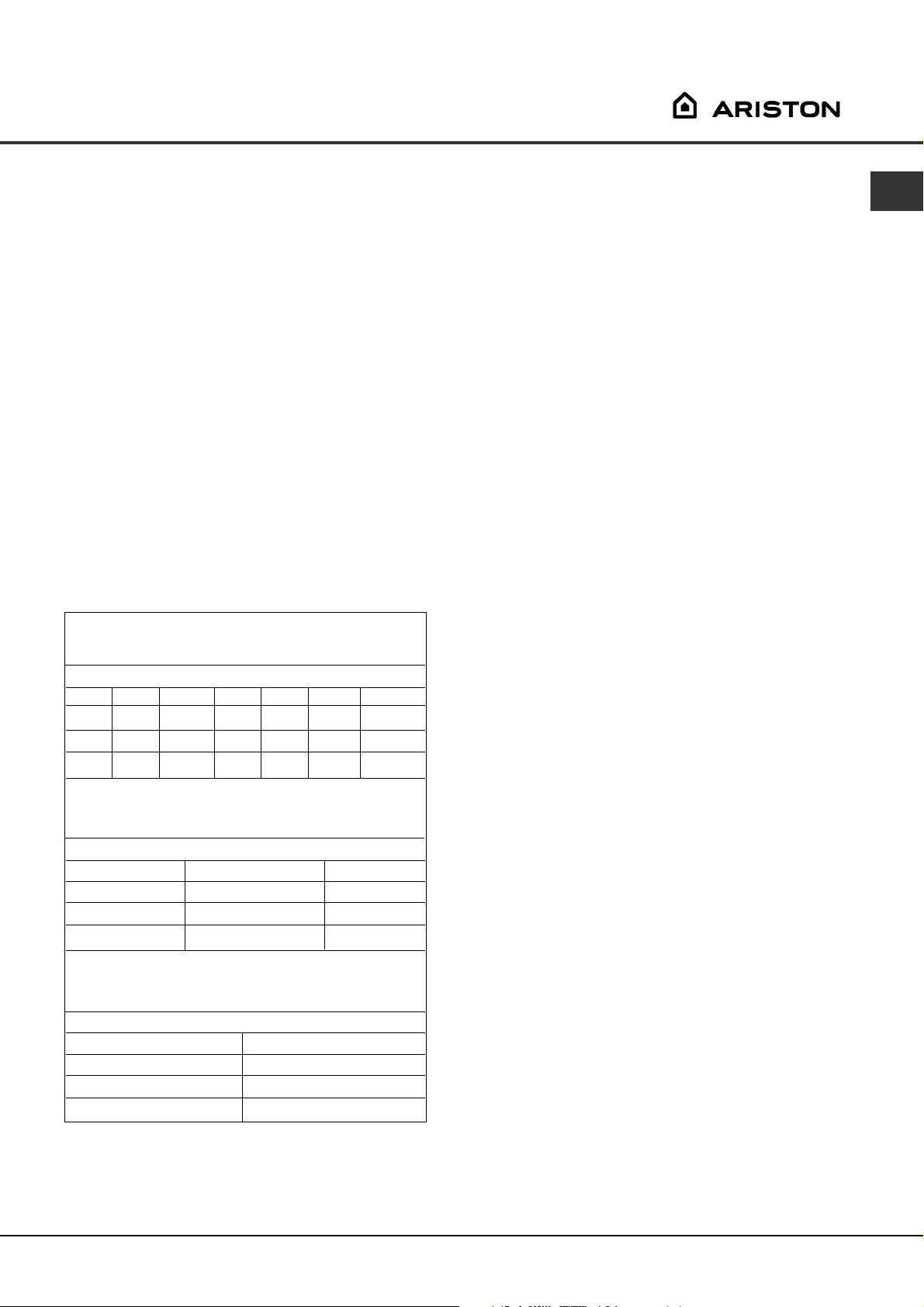
Laundry
Special clothing items
Blankets and Bedspreads: acrylic items (Acilan,
Courtelle, Orion, Dralon) must be dried with special
care on LOW heat setting. Avoid drying for a long
period of time.
Pleated or creased garments: read the manufacturer’s
drying instructions on the garment.
Starched articles: do not dry these with non-starched
items. Make sure that as much of the starch solution is
removed from the load as possible before placing it in
the dryer. Do not over-dry: the starch will become
powdery and leave your clothing limp, which defeats
the purpose of starch.
Drying times
The table below presents APPROXIMATE drying times
in minutes. Weights refer to dry garments:
Regular Cottons
High (full) Heat
Drying times 800-1000rpm in washing machine
Half Load Full Load
2 lb 4 lb 7 lb 9 lb 11 lb 13 lb 15 lb
1 kg 2 kg 3 kg 4 kg 5 kg 6 kg 7 kg
30-40 40-55 55-70 70-80 80-90 95-120120-140
Times are approximate and can vary depending
upon:
●
Amount of water retained in clothes after spin
cycle: towels and delicates retain a lot of water.
●
Fabrics: items that are the same type of fabric but
different textures and thicknesses may not have
the same drying time.
●
Quantity of laundry: single items or small loads
may take longer to dry.
●
Dryness: If you are going to iron some of your
clothes, they can be taken out while still a bit
damp. Others can be left longer if you need them
to be completely dry.
●
Heat setting.
●
Room temperature: if the room where the dryer is
located is cold, it will take longer for the dryer to
dry your clothes.
●
Bulk: some bulky items can be tumble dried with
care. We suggest that you remove these items
several times, shake them out, and return them to
the dryer until finished.
! Do not over-dry your clothes.
All fabrics contain a little natural moisture, which
keeps them soft and fluffy.
EN
Permanent Press
Low (gentle) Heat
Drying times on reduced spin in washing machine
Half Load Full Load
2 lb 4 lb 7 lb
1 kg 2 kg 3 kg
40-50 50-70 70-90
Delicates/Acrylics
Low (gentle) Heat
Drying times on reduced spin in washing machine
Half Load Full Load
2 lb 4 lb
1 kg 2 kg
40-60 55-75
11
Page 12
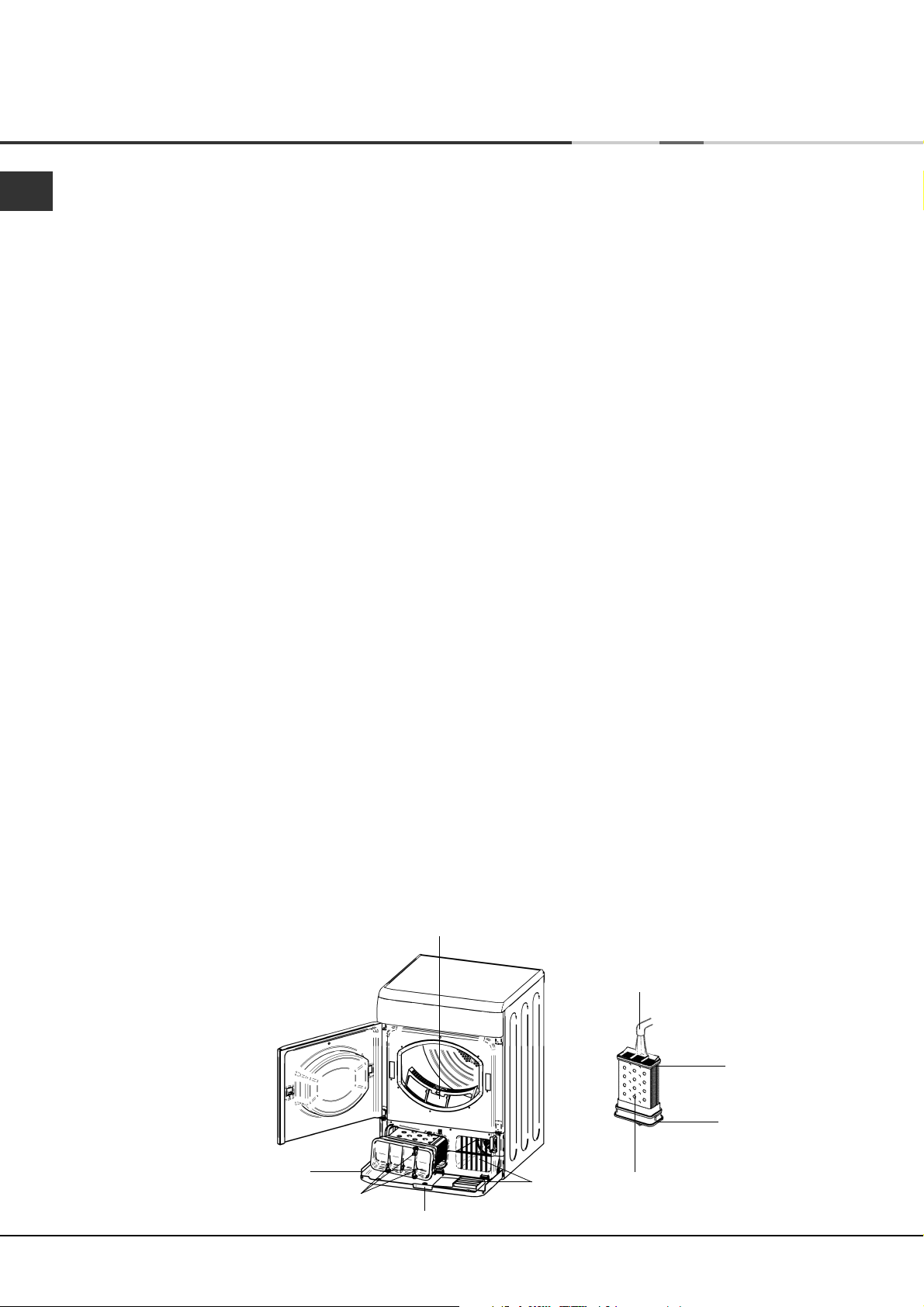
Maintenance and Care
EN
When to switch off the electricity
! Unplug your dryer when not using it, when cleaning
it and during maintenance activities.
Clean the filter after each cycle
The filter is an important part of your dryer:
it accumulates lint and fluff that is formed while drying.
When finished drying, clean the filter by rinsing it
under running water or with your vacuum cleaner.
Should the filter become clogged up, the airflow inside
the dryer will be seriously compromised: drying times
lengthen and you will consume more energy. It may
also damage your dryer.
The filter is found in front of the dryer trim (see diagram).
Removing the filter:
1. Pull the plastic grip of the filter upwards (see diagram).
2. Clean the filter and replace it correctly.
Ensure the filter is fully located flush into the tumble
dryer trim.
! Do not use the dryer without replacing the filter.
Check the drum after each cycle
Turn the drum manually in order to remove small items
(handkerchiefs) that could have been left behind.
Cleaning the drum
Cleaning the condenser unit
Periodically (every month) remove the condenser unit
and clean any build up of fluff from between the plates
by rinsing it under the tap with cold water.
This should be done with cold water from the rear of
the condenser.
To remove the condenser:
1. Unplug the dryer and open the door.
2. Pull open the condenser cover (see diagram).
Release the three catches by turning 90˚ counterclockwise then pull on the grip and remove from
the dryer.
3. Clean the surface of the seals and replace, making
sure that the catches have been secured.
Cleaning the dryer
●
External parts in metal or plastic and rubber parts
can be cleaned with a damp cloth.
●
Periodically (every 6 months) vacuum the front air
intake grille and vents at the rear of the dryer, to
remove any build up of fluff, lint or dust. Also to
remove accumulation of fluff from the front of the
condenser and filter areas, clean occasionally with
a vacuum cleaner.
! Do not use solvents or abrasives.
! Your dryer uses special bearing components which
do not need lubrication.
! Have your dryer checked regularly by authorized
technicians to ensure electrical and mechanical safety.
! Do not use abrasives, steel wool or stainless steel
cleaning agents to clean the drum.
A coloured film may start to appear on the stainless
steel drum, this may be caused by a combination of
water and, or cleaning agents such as fabric conditioner
from the wash. This coloured film will not affect the
dryer performance.
Condenser cover
Catches
Handle
12
Filter
Ta p
Rear
Front
Condenser unit
Air Intake
Page 13

Troubleshooting
Before you call our Customer Care Department, go through the following troubleshooting suggestions:
Problem:
The dryer won’t start.
Drying cycle will not begin.
Its taking a long time to dry.
Possible causes / Solution:
●
The plug is not plugged into the socket, or not making contact.
●
There has been a power outage.
●
The fuse has blown.
●
The door is not closed securely?
●
The PROGRAMS knob has not been set properly (see Start and Programs).
●
The Start/Pause button has not been pressed (see Start and Programs).
●
You have set a delayed time (see Start and Programs).
●
The filter has not been cleaned (see Maintenance).
●
The temperature setting is not ideal for the type of fabric you are drying
(see Start and Programs and see Laundry).
●
The condenser needs cleaning (see Maintenance).
●
The correct drying time has not been selected for the load (see Laundry).
●
The air intake grille or rear vents are obstructed (see Installation and see
Maintenance).
●
The items were too wet (see Laundry).
●
The dryer was overloaded (see Laundry).
EN
●
The Option lights and the
Start/Pause light flash amber.
If the Option lights and the Start/Pause light flash together with the
Clean Condenser and Cool Tumble lights; Or the Progress lights and
Start/Pause light flash together with the Clean Filter, Clean Condenser,
Cool Tumble and End lights on, then:
- Turn off and remove the plug. Clean the filter and the condenser
(see Maintenance). Then replace the plug, turn on and start another
program. If the same combination of lights still flash contact our
Customer Care Department.
●
If the Option lights and the Start/Pause light flash with any other
combination of lights on: Note down the lights that are on and contact our
Customer Care Department.
Programme finishes and
clothes are damper than
expected.
! For safety the dryer has a maximum program time of 3 hours. If an
automatic program has not sensed the required final moisture in this time
the dryer will complete the program and stop. Check the above points and
run the program again, if the results are still damp, contact our Customer
Care Department.
If you still have a problem call our Customer Care Department on: 1 877 356 0766
Spare Parts
This dryer is a complex machine. Repairing it yourself or having a non-authorized person try to repair it could
cause harm to one or more persons and to the machine, and could invalidate the spare parts warranty.
Call an authorized service center if you experience problems while using the machine.
Contact number: 1 877 356 0766
13
Page 14
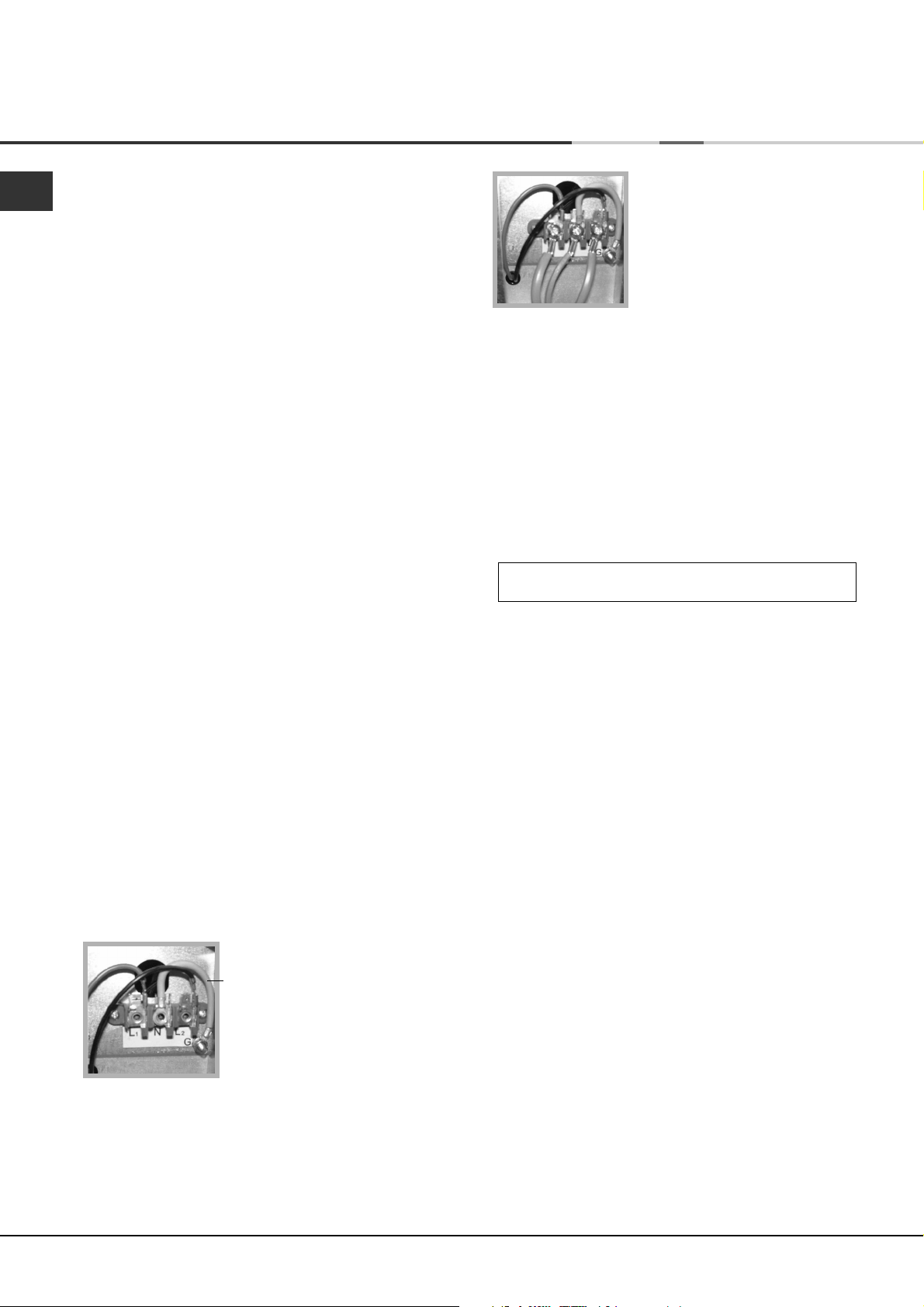
Installation Instructions
EN
Read these instructions with care.
These instructions are provided for use by qualified
installers, in addition the installation must comply with:
●
In the United States, in accordance with the
National Electric Code ANSI/NFPA70 - latest edition
and any State, Municipal or local codes.
●
In Canada, in accordance with the Canadian
Electric Code C22.1 - latest edition and any
Provincial, Municipal or local codes.
Electrical
The dryer comes with a four-wire power supply cord
fitted with a 14-30P (plug), a receptacle should be
fitted in a location accessible after the dryer is
installed. The four wire dryer wire cord assembly fitted
must be used when the appliance is installed in a
location where grounding through the neutral is
prohibited. Grounding through the neutral is prohibited
for; new branch-circuit installations; mobile homes,
recreational vehicles and areas were local codes do
not allow grounding through the neutral conductor.
If a 10-30R (receptacle) is installed a locally obtained
3 wire dryer cord kit minimum ratings 240V, 30A, 95C
and marked for clothes dryers (ring terminals) should
be fitted
To fit a 10-30P dryer cord assembly follow the steps
below:
1. Make sure the dryer is not plugged into a power
outlet.
2. Remove the cover from the cable junction box
located on the rear of the dryer.
3. Remove Green link wire from ground terminal.
4. Loosen the nut securing the cable bush, disconnect
and discard the existing cable and bush.
5. Fit one end of the Green link to the ground terminal
using washer and nut. Position the link wire to the
Neutral terminal (N), but do not fit securing screw at
this stage.
7. Connect the L1, N and L2
wires.
On flat cords the center wire
is the Neutral conductor, fit to
the terminal marked ‘N’.
On round cords the Green or
White conductor should be
fitted to the terminal marked ‘N’.
8. Fully tighten the terminal block screws and ground
connection nut, position the cord, finally fully tighten
the strain relief.
9. Refit the cover to the box.
Grounding
Some local codes may require a separate ground. In
such cases the required ground wire, clamp and
screw must be purchased separately.
NEVER ground the dryer to plastic plumbing lines,
gas lines or water pipes.
NOTE: IF IN DOUBT ABOUT ANY OF THE ABOVE
CONSULT A QUALIFIED ELECTRICIAN.
Where to put your dryer
Check local codes before choosing a location. Some
codes do not permit installation in a garage, closet,
mobile home or bedroom.
DO NOT install the dryer in an area where gasoline or
other inflammable materials are kept or stored.
When operating the dryer, there has to be adequate
ventilation. Make sure you put the dryer in an
environment that is not damp and has proper air
circulation throughout. Airflow around the dryer is
essential to condense the water produced during
washing, the dryer will not operate sufficiently in an
enclosed space or cupboard. If installed in a closet
we recommend that you leave the door open when
the dryer is in use.
Green link wire.
6. Follow any instructions provided with the kit and fit
the cable using the strain relief supplied with the
kit, do not fully tighten the strain relief at this stage.
14
! If using the dryer in a small room or cold room some
condensation could be experienced.
Page 15

Installation Instructions
Minimum installation clearances:
Closet Closet (alternative) Under counter
Sides
To p
Rear
Front
3
/4" (15mm) 0
1
/2" (10mm) 4" (100m)
3
/4" (15mm)
3
/4" (15mm)
3
/4" (15mm)
3
/4" (15mm) not applicable
3
/4" (15mm)
1
/2" (10mm)
3
/4" (15mm)
Vent Opening distance from
top of closet 6" (150mm) 2" (50mm) not applicable
If installed in a closet it must have the following dimensions and have two ventilation openings each having an area
72 sq.ins. (450 sq.cm) located 2" (50mm) or 6" (150mm) from top (see table) and 6" (150mm) from bottom of the
door. It must NEVER be installed in a closet with a solid door.
The dryer has adjustable height feet, use these to level the dryer after fitting into its final position.
Water drain
Your dryer needs a drain to discharge the water
condensed during the drying process.
Simply fit the hose provided into this drain, if the dryer
is stacked onto or installed next to a washing machine
it can share the same drain. The drain must be less
Stacking kit
A stacking kit is available from your dealer, which
allows the dryer to be fitted to the top of an Ariston
washing machine.
Reference number: 72141 White for TCL73X or
72140 Silver for TCL73XS
than 3' (1 m) above the bottom of the dryer.
The kit contains all the necessary brackets and screws.
! Make sure that the hose is not squashed or kinked
when the dryer is in its final location.
Tools needed:
No.2 Philips Screwdriver
2mm drill, power or hand drill
EN
Door reversal instructions
(only if stacked on top of washing machine).
Door
latch
The door of your dryer is reversible and can easily be
changed. Exchange diagonally the hinge brackets
and blanking plugs. Exchange the door latch and
catch with their opposite blanking plates (see above
diagram).
Hinge
Door catch
Hinge
SAFETY
For personal safety, DO NOT try to fit the dryer on
top of the washing machine on your own. A second
person should help to lift the tumble dryer onto the
washing machine and to relocate the stacked
washer and dryer.
1. You will need to get to the sides of the washing
machine to fit the stacking kit and dryer. If necessary
pull the machine away from its location to gain
access to the machine to fit the stacking kit and
dryer.
2. Follow the instructions provided with the stacking
kit.
15
Page 16

ARISTON ONE-YEAR LIMITED
EN
WARRANTY
WHO IS COVERED BY THIS WARRANTY
This limited one-year warranty ("Warranty") is given only to the original end-use/retail purchaser (the "First Using
Purchaser") of the accompanying Ariston product(s) (the "Ariston Product").
If you purchased this Ariston Product from someone other than an authorized Ariston reseller/dealer in the United
States or Canada, or if the Ariston Product was used (including but not limited to floor models or refurbished products)
prior to your purchase, then you are not the First Using Purchaser and the Ariston Product that you purchased is not
covered by this Warranty. This Warranty is not transferable.
WHAT IS COVERED BY THIS WARRANTY
Ariston will repair or replace any part of the Ariston Product which fails due to a defect in materials or workmanship
when used under normal home-use conditions. Ariston will also provide, free of charge, all labor to repair or replace
the defective part.
This Warranty applies only to Ariston Products purchased and used in the United States or Canada. Subject to the
exclusions below, for Ariston Products purchased in, but used outside, the United States or Canada, this Warranty
covers only warranty service within the United States or Canada (and does not include shipping outside the United
States or Canada).
LENGTH OF THE WARRANTY
This warranty runs for a period of one (1) year from the date of the original purchase by the First Using Purchaser.
Please note that a copy of your original purchase receipt showing the purchase date and the vendor’s name and
address are required to obtain service under this Warranty. For the purposes of determining the applicable warranty
period, please note that any and all replaced or repaired parts shall assume the identity of the original.
WHAT IS NOT COVERED BY THE WARRANTY (EXCLUSIONS)
This war
1. Improper installation, delivery, maintenance and/or improper operation of the Ariston Product. 2. Damage caused if the
Ariston Product has not been used in compliance with the electricity or gas supply specifications printed on the rating
plate. 3. Failure of or damage to the Ariston Product if it is altered, abused, misused, or used for other than the intended
purpose, or if it is used commercially. 4. Service trips to your home to provide instructions on the use of your Ariston
Product. 5. Replacement of house fuses or correction of the plumbing or electric wiring in your home. 6. Damage
caused by neglect, accident, fire, floods or acts of God. 7. Physical Damage to the appearance of your Ariston Product
including, without limitation, scratches, rust, dents, warping, peeling and the like. 8. Damage caused by transportation.
9. Replacement of any consumable or degradable item or accessory including, but not limited to: plugs, cables, batteries,
light bulbs, fluorescent tubes and starters, covers and filters, or replacement of any removable parts made of glass or
plastic. 10. Damage caused after delivery. 11. Water damage of any kind. 12. An Ariston Product not accessible to
provide required service. 13. Problems arising from other than defects in materials or workmanship. 14. Travel time when
installed in a recreational vehicle or marine application.
This Warranty is void if the Ariston Product is altered, serviced, maintained, dismantled, or otherwise interfered with by any
person who is not authorized by Ariston.
15. Non-standard labor when installed in a marine application. 16. Water leaks of any kind.
TO THE EXTENT PERMITTED BY LAW, THIS WARRANTY IS IN LIEU OF ALL OTHER WARRANTIES, WRITTEN OR ORAL,
WHETHER EXPRESSED BY AFFIRMATION, PROMISE, DESCRIPTION, DRAWING, MODEL OR SAMPLE. ANY AND ALL
WARRANTIES OTHER THAN THIS ONE, WHETHER EXPRESS OR IMPLIED, INCLUDING IMPLIED WARRANTIES OF
MERCHANTABILITY AND FITNESS FOR A PARTICULAR PURPOSE, ARE HEREBY DISCLAIMED, IMPLIED WARRANTIES
INCLUDING, BUT NOT LIMITED TO, THE IMPLIED WARRANTIES OF MERCHANTABILITY AND FITNESS THAT CANNOT BE
EXCLUDED BY LAW, SHALL BE LIMITED TO THE SAME DURATION AS THIS WARRANTY, EXCEPT FOR THAT REPAIR OR
REPLACEMENT AS DESCRIBED ABOVE, ARISTON SHALL NOT BE LIABLE FOR ANY DIRECT, INDIRECT, INCIDENTAL OR
CONSEQUENTIAL DAMAGES OR SPECIFIC RELIEF.
ranty does not cover:
(USA & CANADA ONLY)
Some States and Provinces do not allow the exclusion or limitation of incidental or consequential damages and/or
implied warranties, so the above limitation or exclusion may not apply to you. This warranty gives you specific legal
rights and you may also have other legal rights which vary from State to State or Province to Province.
WHAT YOU SHOULD DO TO OBTAIN WARRANTY SERVICE
All repairs or warranty service must be provided by Ariston or an Authorized Ariston Service Center.
To schedule warranty service please call 1-877-356-0766, email ser
Please remember to provide us with your Ariston Product’s model number and serial number.
Please note that a copy of your original purchase receipt showing the purchase date and the vendor’s name and
address are required to obtain service under this Warranty. If the Ariston Product is located in an area where service
by an Authorized Ariston Service Center is not available, you may be responsible for a trip charge or you may be
required to bring the Ariston Product to an Authorized Ariston Service Center for service.
The foregoing are your sole (i.e., only) and exclusive remedies under this Warranty. This Warranty is the only warranty
that Ariston is giving for this Ariston Product. This Warranty replaces all other agreements and understandings that
you may have with Ariston or its representatives.
16
vice@aristonamerica.com
Page 17

Folleto de cuidados, uso e
instalación
EN
English 3
TCL73X
TCL73XS
ES
Español, 17
Français, 31
SECADORA DE TAMBOR
F
Índice
Advertencias e instrucciones de
seguridad, 18
Instrucciones de seguridad importantes
Instrucciones para la puesta a tierra
Descripción de la secadora, 19
Para abrir la puerta
La configuración
Panel de control
Puesta en marcha y programas, 20-23
Selección de un programa
Tabla de programas
Los mandos
Colada, 24-25
Selección de la colada
Etiquetas de instrucciones de lavado
Prendas especiales
Tiempos de secado
ES
Mantenimiento y cuidados, 26
Cuándo desconectar la electricidad
Limpieza del filtro después de cada ciclo
Comprobación del tambor después de cada ciclo
Limpieza del tambor
Limpieza del condensador
Limpieza de la secadora
Solución de problemas, 27
Recambios
Instalación, 28-29
Eléctrica
Dónde instalar la secadora
Conducto de salida
Kit de apilado
Garantía, 30
17
Page 18

ES
Advertencias e instrucciones
de seguridad
●
! La secadora ha sido diseñada y fabricada de
conformidad con las normas de seguridad internacionales.
Estas advertencias se incluyen por motivos de
seguridad, y deben leerse detenidamente.
Instrucciones de seguridad importantes
ADVERTENCIA:
Para reducir el riesgo de incendios, descargas eléctricas
o lesiones al utilizar la secadora, aténgase a las
precauciones básicas, incluyendo las siguientes:
●
Lea todas las instrucciones antes de utilizar la secadora.
●
No seque artículos que previamente hayan sido limpiados,
lavados, sumergidos o rociados con gasolina, disolventes
para el lavado en seco u otras sustancias inflamables o
explosivas, ya que generan vapores que podrían inflamarse
o explotar.
●
Evite que los niños jueguen con o dentro de la secadora.
Cuando la secadora se utiliza en la proximidad de niños,
éstos deberán ser vigilados atentamente.
●
Antes de retirar de servicio la secadora, quite la puerta
del compartimento de carga.
●
No meta manos ni cabeza dentro de la secadora mientras
el tambor esté en movimiento.
●
No instale ni guarde la secadora en un lugar expuesto a
la intemperie.
●
No manipule indebidamente los mandos.
●
No repare ni sustituya ninguna pieza de la secadora, ni
intente realizar ninguna reparación, salvo que así lo
recomienden las instrucciones de mantenimiento del fabricante.
●
No utilice suavizantes ni productos que eliminen la estática,
salvo que así lo recomienden los fabricantes de los mismos.
●
No utilice el calor para secar artículos de espuma de
goma o materiales semejantes.
●
Limpie el filtro de fibras antes y después de cada carga
(véase Mantenimiento).
●
Mantenga el área de la abertura de salida y su entorno
libre de polvo y suciedad
●
El interior de la secadora y el conducto de salida deben
ser limpiados periódicamente por personal técnico cualificado.
●
No ponga en la secadora prendas expuestas a aceites
de cocina. Las prendas contaminadas con aceite de
cocina pueden provocar una reacción química susceptible
de provocar un incendio.
●
Esta secadora de tambor ha sido diseñada para uso
doméstico, y no industrial.
●
La secadora debe ser usada por adultos, que deberán
seguir al pie de la letra las instrucciones de este folleto.
●
No toque la secadora si está descalzo o con pies o
manos húmedos.
●
La secadora debe ser instalada correctamente y disponer
de la ventilación adecuada. Nunca deberán obstruirse
las aberturas de admisión (en la parte delantera) ni de
salida de aire (en la parte posterior) de la máquina
(véase Instalación).
●
Antes de cargar la secadora, cerciórese de que esté vacía.
●
La parte trasera de la secadora puede alcanzar altas
temperaturas. Evite tocar esa zona mientras esté en uso.
GUARDE ESTAS INSTRUCCIONES
No utilice la secadora si el filtro y el condensador no
están correctamente instalados (véase Mantenimiento).
●
Limpie el condensador a intervalos periódicos (véase
Mantenimiento).
●
No sobrecargue la secadora (consulte las cargas máximas
en Colada).
●
No cargue prendas mojadas.
●
Cargue en la secadora sólo prendas que hayan sido
lavadas con agua y detergente, aclaradas y sometidas al
ciclo de centrifugado. Secar prendas que no hayan sido
lavadas con agua constituye un riesgo de incendio.
●
Observe detenidamente las instrucciones de las etiquetas
de las prendas (véase Colada).
●
No cargue en la secadora artículos muy grandes y voluminosos.
●
No seque fibras de acrílico a altas temperaturas.
●
Todos los programas deben concluir con la fase
Ahuecado (Air Fluff).
●
No apague la secadora mientras en su interior haya
todavía prendas calientes.
●
Nunca se trepe sobre la secadora. Ésta podría dañarse.
●
Ajústese en todo momento a los requisitos eléctricos
especificados (véase Instalación).
●
Utilice siempre recambios y accesorios originales (véase
Solución de problemas).
Instrucciones de puesta a tierra (véase
Instalación)
ADVERTENCIA:
ESTA SECADORA DEBE SER CONECTADA A TIERRA.
La conexión inadecuada del conductor de puesta a
tierra de la secadora puede conllevar el riesgo de
descarga eléctrica. Si no está seguro si la secadora
está correctamente puesta a tierra, consulte a un
electricista cualificado o al personal técnico!
En caso de desperfecto o avería, la puesta a tierra
reducirá el riesgo de descargas eléctricas al servir
como vía de menor resistencia para la corriente
eléctrica. Esta secadora está equipada con un cable
que dispone de conductor y enchufe de puesta a
tierra. El enchufe debe conectarse a una toma de red
adecuada, adecuadamente instalada y puesta a tierra
de conformidad con todos los reglamentos locales.
NO MODIFIQUE el enchufe incluido con la secadora:
si no encaja en la toma de red, haga instalar una toma
de red adecuada o sustitúyalo por uno de idénticos
valores nominales.
CONSULTE EN LA PLACA DE IDENTIFICACIÓN
LOS REQUISITOS DE TENSIÓN Y CORRIENTE
(busque la ubicación en el diagrama). La secadora
debe conectarse a la red eléctrica a través de un
enchufe que sea accesible tras la instalación. La
secadora debe conectarse a un CIRCUITO DERIVADO
INDIVIDUAL DE 30A.
Consulte información detallada en la sección
Instalación de este documento.
EN CASO DE DUDA SOBRE ESTOS TEMAS,
CONSULTE A UN ELECTRICISTA CUALIFICADO.
18
Page 19

Descripción de la secadora
Para abrir la puerta La configuración
Pulse y suelte el panel frontal
en la posición indicada
Unidad del
condensador
(Tapa abierta)
Panel de control
Mando
PROGRAMAS
Cubierta del condensador
Retén de la cubierta del condensador
(Tire para abrir)
Luz de limpieza del
Indicador
Botones & Luces de
OPCIÓN
Contenedor de
agua
Filtro
condensador
Placa de
ES
identificación
Nº de
modelo y
serie
Rejilla de
admisión de
aire
Testigo
Limpiar filtro
ENCENDIDO/APAGADO
Botón
Botón ENCENDIDO/APAGADO (ON/OFF) : Si la
secadora está funcionando y el botón está presionado,
la secadora está desactivada. Presiónelo nuevamente
y se reiniciará la secadora.
Con el mando PROGRAMAS se selecciona el programa:
gírelo hasta que el indicador señale el programa de
su preferencia (véase Puesta en marcha y programas).
La OPCIÓN botón/luz selecciona las opciones
disponibles para el programa elegido. La luz indica
que la opción ha sido seleccionada (véase Puesta en
marcha y programas).
El botón/luz INICIO/PAUSA (START/PAUSE) inicia un
programa seleccionado
un pitido y se encenderá la luz de progreso para
la acción. Cuando
sostenga este botón
secadora se detendrá.
. Cuando presiona este
un programa está funcionando,
que pausa el programa y la
botón oirá
confirmar
INICIO/PAUSA
Botón & Luz
La luz será verde cuando el programa esté funcionando,
titilará en amarillo si el programa ha sido pausado o
titilará en verde si está en modo de espera aguardando
la iniciación de un programa (véase Puesta en marcha
y programas).
Cuando las luces de Progreso o Retardo indican el
estado del programa o el tiempo de retardo.
Durante el tiempo de retardo las luces parpadean e
indican el retardo elegido. Cuando no parpadean indican
cada etapa del programa con la luz correspondiente
encendida (véase Puesta en marcha y programas).
El testigo Limpiar filtro (Clean Filter) se iluminará
antes de iniciar cualquier programa para indicar que
es esencial limpiar el filtro cada vez que se utilice la
secadora (véase Mantenimiento y cuidados).
La luz de limpieza del condensador (Clean
Condenser) le recuerda que es esencial limpiar el
condensador en intervalos regulares (véase
Mantenimiento y cuidados).
Luces de
Progreso o Retardo
19
Page 20

Puesta en marcha y programas
ES
Selección de un programa
urante el programa de secado, puede ir revisando
D
la colada y retirar las prendas ya secas mientras
1. Enchufe la secadora a la toma de corriente eléctrica.
2. Clasifique la colada en función del tipo de tejido
(véase Colada).
3. Abra la puerta y asegúrese de que el filtro esté
limpio y bien colocado y que el contenedor de agua
esté vacío y en su lugar (véase Mantenimiento).
4. Cargue la máquina y asegúrese de que no quede
ninguna prenda atrapada en la junta de la puerta.
Cierre la puerta.
5. Si no hay ninguna luz enciende :
Pulse el botón Encendido/Apagado (On/Off)
6. Seleccione un programa consultando la guía
Programas (véase Programas) y las instrucciones
para cada tipo de tejido (véase Colada).
- Seleccione un programa girando el mando
PROGRAMAS.
7. Ajuste un tiempo de retardo (Delay Timer), y otras
opciones si fuese necesario.
8. La luz de Inicio/Pausa (Start/Pause) se enciende en
color verde, presione el botón Inicio/Pausa (Start/Pause)
las demás continúan secándose.
a cerrar la puerta, pulse Inicio/Pausa (Start/Pause)
para reanudar el secado.
(Cuando la puerta está abierta la luz de Inicio/Pausa
titiliará en color amarillo y cuando la puerta esté
cerrada el botón Inicio/Pausa dejará de titilar y
cambiará a verde).
9. Durante los últimos minutos del programa de
secado, antes de concluir, se iniciará la fase final
de Secado en frío (durante la cual se enfrían las
prendas), que siempre deberá permitirse que
concluya.
10. Una vez finalizado el programa, el zumbador
sonará. Abra la puerta, retire la colada, limpie el
filtro y vuelva a instalarlo. Luego vacíe el contenedor
de agua y cámbiela (véase Mantenimiento).
Si se ha seleccionado la opción Cuidado Posterior
(Post Care) y no retira las prendas inmediatamente,
el tambor girará de manera intermitente durante
10 horas o hasta que abra la puerta.
11. Desenchufe la secadora.
Cuando vuelva
para comenzar. La luz verde deja de titilar.
Nota: Esta secadora está en conformidad con las nuevas normativas vinculadas al ahorro energético. Está dotada
de un sistema de auto-apagado (stand by) que, en caso de no funcionamiento, se activa pasados aproximadamente
30 minutos. Presionar brevemente el botón ENCENDIDO/APAGADO (On/Off) y esperar que la máquina se active.
Programa Planchado fácil (15)
Planchado fácil es un breve programa de 10 minutos (8 minutos de calor seguidos de 2 minutos de Secado en frío)
que ahueca las fibras de las prendas que han quedado en la misma posición/lugar durante un período prolongado
de tiempo. El ciclo ablanda las fibras y facilita su planchado y plegado.
! Planchado fácil no es un programa de secado y no debe utilizarse para prendas mojadas.
Para obtener resultados óptimos:
1. No cargue más de la capacidad máxima. Las cifras hacen referencia al peso en seco:
Tejido Carga máxima
Algodón normal y mezcla de algodón normal 5.5 lb / 2.5 kg
Planchado permanente 4 lb / 2 kg
Denim 4 lb / 2 kg
2. Inmediatamente después de finalizar el programa, descargue la secadora. Cuelgue, pliegue o planche las
prendas, y guárdelas. De no ser posible, repita el programa.
La eficacia de Planchado fácil puede variar en función del tejido. Es muy eficaz con fibras tradicionales, como
algodón normal o mezcla de algodón normal, y menos eficaz con acrílicas.
Programa Lana (13)
●
Es un programa para secar prendas delicadas marcadas con el símbolo .
●
Puede utilizarse para cargas de hasta 2 lb / 1 kg (aproximadamente 3 jerséis).
●
Recomendamos hacer girar las prendas dentro de la secadora antes de proceder a su secado.
●
Este programa tarda entre 60 minutos, aunque puede ser más en función del tamaño y densidad de la carga, y
de la velocidad de giro de la lavadora.
●
La colada secada con este programa normalmente sale lista para usar, aunque en algunas prendas más
pesadas los extremos pueden quedar ligeramente húmedos. Déjelas secarse naturalmente, ya que un
secado excesivo podría dañarlas.
! A diferencia de otros materiales, el mecanismo de encogimiento de la lana es irreversible. Es decir, no volverá a
su tamaño y forma originales.
! Este programa no es adecuado para prendas de acrílico.
20
Page 21

Puesta en marcha y programas
Programas
! Si no se enciende el testigo Encendido/Apagado (On/Off): pulse el botón ENCENDIDO/APAGADO (On/Off))
y, a continuación, seleccione un programa.
SECADO POR SENSOR (Sensor Dry)
Programa
Algodón
(Cottons)
Extra seco
Algodón
(Cottons)
Secado ligero
Algodón
(Cottons)
Secado para plancha
Planchado
permanente
(Permanent press)
Extra seco
Planchado
permanente
(Permanent press)
Secado ligero
Planchado
permanente
(Permanent press)
Secado para plancha
Qué hace...
Seca las prendas con el
ajuste ALTA TEMPERATURA
y las deja listas para usar.
Seca las prendas con el
ajuste ALTA TEMPERATURA
listas para colgar.
Seca las prendas con el
ajuste ALTA TEMPERATURA
listas para planchar.
Seca las prendas con el
ajuste ALTA TEMPERATURA
y las deja listas para usar.
Seca las prendas con el
ajuste ALTA TEMPERATURA
listas para colgar.
Seca las prendas con el
ajuste ALTA TEMPERATURA
listas para planchar.
Cómo configurarlo...
1. Sitúe el mando PROGRAMAS en la posición 1
2. Si procede, seleccione cualquier otra opcións
adicional.
3. Pulse el botón INICIO/PAUSE (Start/Pause).
1. Sitúe el mando PROGRAMAS en la posición 2
2. Si procede, seleccione cualquier otra opcións
adicional.
3. Pulse el botón INICIO/PAUSE (Start/Pause).
1. Sitúe el mando PROGRAMAS en la posición 3
2. Si procede, seleccione cualquier otra opcións
adicional.
3. Pulse el botón INICIO/PAUSE (Start/Pause).
1. Sitúe el mando PROGRAMAS en la posición 4
2. Si procede, seleccione cualquier otra opcións
adicional.
3. Pulse el botón INICIO/PAUSE (Start/Pause).
1. Sitúe el mando PROGRAMAS en la posición 5
2. Si procede, seleccione cualquier otra opcións
adicional.
3. Pulse el botón INICIO/PAUSE (Start/Pause).
1. Sitúe el mando PROGRAMAS en la posición 6
2. Si procede, seleccione cualquier otra opcións
adicional.
3. Pulse el botón INICIO/PAUSE (Start/Pause).
Nota:
Opciones disponibles:
Tiempo de retardo
(Delay Timer)
Cuidado Previo (Pre
Care)
Cuidado Posterior (Post
Care)
ES
SECADO POR TIEMPO (Timed Drying)
Seca las prendas húmedas con el ajuste de temperatura BAJA, o bien pequeñas cargas (menos de 2 lb / 1 kg).
Puede utilizarse con la opción de ALTA TEMPERATURA (HIGH HEAT) si prefiere emplear un programa temporizado.
Consulte los tiempos de secado recomendados (véase Colada).
Los últimos 10 minutos de estos programas son la fase Ahuecado (Air Fluff) (véase
Programa
Secado por tiempo
(160 minutos)
Secado por tiempo
(120 minutos)
Secado por tiempo
(90 minutos)
Secado por tiempo
(60 minutos)
Secado por tiempo
(30 minutos)
Cómo configurarlo...
1. Sitúe el mando PROGRAMAS en la posición 7
2. Si procede, seleccione cualquier otra opcións
adicional.
3. Pulse el botón INICIO/PAUSE (Start/Pause).
1. Sitúe el mando PROGRAMAS en la posición 8
2. Si procede, seleccione cualquier otra opcións
adicional.
3. Pulse el botón INICIO/PAUSE (Start/Pause).
1. Sitúe el mando PROGRAMAS en la posición 9
2. Si procede, seleccione cualquier otra opcións
adicional.
3. Pulse el botón INICIO/PAUSE (Start/Pause).
1. Sitúe el mando PROGRAMAS en la posición 10
2. Si procede, seleccione cualquier otra opcións
adicional.
3. Pulse el botón INICIO/PAUSE (Start/Pause).
1. Sitúe el mando PROGRAMAS en la posición 11
2. Si procede, seleccione cualquier otra opcións
adicional.
3. Pulse el botón INICIO/PAUSE (Start/Pause).
próxima página
Nota:
Opciones disponibles:
Alta temperatura (High Heat)
Tiempo de retardo
(Delay Start)
Cuidado Previo (Pre
Care)
Cuidado Posterior (Post
Care)
).
21
Page 22

Puesta en marcha y programas
ES
Programas
! Si no se enciende el testigo Encendido/Apagado (On/Off): pulse el botón ENCENDIDO/APAGADO (On/Off))
y, a continuación, seleccione un programa.
ESPECIALES (Specials)
Programa
Delicado
Baja Temp
(Delicates
Low Temp)
Lana
Ahuecado
(Air Fluff)
Planchado fácil
(Easy Iron)
Qué hace...
Seca las prendas con el
ajuste BAJA TEMPERATURA
y las deja listas para usar.
Seca las prendas de
lana (véase la página
precedente).
Airea las prendas con aire
frío. Utilícelo también para
enfriar prendas calientes
(programa de 20 minutos)
Breve programa (unos 10
minutos) que ablanda las
fibras y las deja listas
para el planchado.
Cómo configurarlo...
1. Sitúe el mando PROGRAMAS en la
posición 12
2. Si procede, seleccione cualquier otra
opcións adicional.
3. Pulse el botón INICIO/PAUSA (Start/Pause).
1. Sitúe el mando PROGRAMAS en la
posición 13
2. Pulse el botón INICIO/PAUSA (Start/Pause).
1. Sitúe el mando PROGRAMAS en la
posición 14
2. Pulse el botón INICIO/PAUSA (Start/Pause).
1. Sitúe el mando PROGRAMAS en la
posición 15
2. Pulse el botón INICIO/PAUSA (Start/Pause).
Nota:
Opciones disponibles:
Tiempo de retardo (Delay Start)
Cuidado Previo (Pre Care)
Cuidado Posterior (Post Care)
Opciones disponibles:
Ninguna
Opciones disponibles:
Ninguna
Opciones disponibles:
Ninguna
Secado en frío
(Cool Tumble)
Breve programa (unos 10
minutos) que enfría las
fibras de las prendas
1. Sitúe el mando PROGRAMAS en la
posición 16
2. Pulse el botón INICIO/PAUSA (Start/Pause).
Opciones disponibles:
Ninguna
22
Page 23

Puesta en marcha y programas
Los mandos
●
Mando PROGRAMAS
! Advertencia, Si después de pulsar el botón Inicio/
Pausa (Start/Pause) la posición del mando
PROGRAMAS ha cambiado, la nueva posición NO
cambiará el programa seleccionado.
Para cambiar el programa: Presione el b
Pausa (Start/Pause)
para pauser el programa y la luz
se encenerá en color amarillo para indicar que el
programa está pausado. Cuando seleccione el nuevo
programa y cualquier opción requerida, la luz titilará en
color verde. Presione
el botón Inicio/Pausa (Start/Pause)
y se iniciará el nuevo programa.
●
Botones y testigos de OPCIÓNO
Estos botones se utilizan para adaptar el programa
seleccionado a sus necesidades. No todas las
opciones están disponibles para todos los programas
(véase Puesta en marcha y programas). Si se pulsa el
botón correspondiente a una opción no disponible, el
zumbador pitará tres veces. Si la opción está
disponible, se oirá un pitido y se iluminará el testigo
de la opción situado junto al botón para confirmar la
opción.
Testigos de progresión (Secado (Drying), Secado
en frío (Cool Tumble), Finalización (End) / retardo
(3hr 6hr 9hr)
Cuando está iluminado el testigo situado junto al botón de
retardo, el testigo parpadeará para indicar que se ha
seleccionado un inicio diferido. Durante los demás programas
indican la progresión del programa. Cada uno se iluminará
al iniciarse la fase correspondiente
.
Tiempo de retardo (Delay Timer)
El inicio de algunos programas (véase Puesta en marcha y
programas) puede diferirse hasta 9 horas en fases de 3 horas.
Asegúrese de que el contenedor de agua está vacío
antes de configurar un tiempo de retardo.
Si se ha seleccionado un inicio diferido, el testigo situado
junto al botón de retardo se mantendrá iluminado, y el período
seleccionado parpadeará (después de pulsar el botón
Inicio/ Pausa (Start/Pause)
diferido, pulse el botón Tiempo de retardo. El testigo situado
junto al mismo se iluminará,
conjuntamente con el testigo 3hr. Si vuelve a pulsar el botón,
el ajuste de retardo avanzará hasta 6hr. El testigo 3hr se
apagará y se iluminará el testigo 6hr. Cada vez que pulse el
botón, el retardo avanzará 3 horas, tal y como lo indicará el
testigo pertinente. Si estando iluminado el testigo 9hr se
vuelve a pulsar el botón, el retardo quedará cancelado
También puede cancelar et retardo manteniendo presionado el
Encendido/ Apagado (On/Off)
botón
Cuidado previo (Pre Care)
Cuando existe tiempo de retardo y ha elegido esta opción,
las prendas son volteadas ocasionalmente durante el período
de retardo para ayudar a pevenir la formación de arrugas.
. Para especificar un inicio
.
óton Inicio/
.
Alta temperatura (HIGH HEAT)
Disponible para programas de Secado Temporizados.
Pulsándolo seleccionará la opción de alta temperatura, y se
iluminará el testigo situado junto. De manera predeterminada,
los programas temporizados tienen baja temperatura. Si el
testigo situado junto al botón está iluminado, al pulsarlo
quedará seleccionada una baja temperatura y el testigo se
apagará.
Cuidado posterior (Post Care)
Cuando está disponible esta opción y es elegida, las
prendas son volteadas ocasionalmente luego de finalizado
el secado y los ciclos del secado en frío, para ayudar a
prevenir la formación de arrugas en caso de que usted no
esté disponible para quitar la carga inmediatamente luego
de que se complete programa.
La luz de Finalización estará encendida durante esta tase.
●
Aperatura de la puerta
La apertura de la puerta (o presionado el botón Inicio/Pausa
(Start/Pause) ) durante un programa hará que la secadora
se detenga y tendrá los siguientes efectos:
●
La luz Inicio/Pausa (Start/Pause) se encenderá en amarillo.
●
Durante una fase diferida, continuará la cuenta
regresiva. Para reanudar el programa diferido,
debe pulsarse el botón Inicio/Pausa (Start/Pause) .
Uno de los testigos de retardo parpadeará para indicar
el ajuste de retardo actual
●
El botón Inicio/Pausa (Start/Pause) debe estar
presionado para reanudará el programa. Las luces
que indican el progreso cambiarán para indicar el
estado actual y la luz Inicio/Pausa (Start/Pause) dejará
de titilar y se volverá verde.
●
Durante la fase de cuidado posterior del programa de
secado, el programs finalizará. Presionando el botón
Inicio/Pausa (Start/Pause) reiniciará un nuevo
programa desde el comienzo.
●
Con el mando Programas podrá seleccionarse un
nuevo programa y la luz Inicio/Pausa (Start/Pause) se
encenderá en color verde. Esto puede utilizarse para
seleccionar el programa Secado en frío (Cool Tumble)
para enfriar las prendas si considera que ya se han
secado lo suficiente. Presione el botón Inicio/Pausa
(Start/Pause) para comenzar un nuevo programa.
●
Nota
En caso de producirse un corte de electricidad, apague la
secadora o desenchúfela. Una vez solucionado el problema,
pulse el botón Inicio/Pausa (Start/Pause) para reanudar
el programa.
.
ES
23
Page 24

Colada
ES
Selección de la colada
●
Observe los símbolos de las etiquetas de las prendas
para asegurarse de que los artículos pueden
secarse con esta secadora.
●
Clasifique la colada por tipo de fibra.
●
Vacíe los bolsillos y compruebe los botones.
●
Cierre cremalleras y ganchos, y ate cintas y
cinturones.
●
Retuerza cada prenda para eliminar todo el exceso
de agua que sea posible.
! No cargue prendas mojadas en la secadora.
Carga máxima
No cargue más de la capacidad máxima.
Las cifras hacen referencia al peso en seco:
Fibras naturales: 7 kg máx (15 lb)
Fibras sintéticas: 3 kg máx (6.6 lb)
! NO sobrecargue la secadora, ya que ello mermará
su capacidad de secado.
Pesos típicos
Prendas
Blusa Algodón 150 g 5 oz
Otros 100 g 3 oz
Vestido Algodón 500 g 1 lb 2 oz
Otros 350 g 12 oz
Vaqueros 700 g 1 lb 6 oz
10 pañales 1000 g 2 lb 3 oz
Camisa Algodón 300 g 10 oz
Otros 200 g 7 oz
Sudadera 125 g 4 oz
Etiquetas de instrucciones de lavado
Observe las etiquetas de las prendas, en especial la
primera vez que vaya a ponerlas en la secadora. Los
siguientes símbolos son los más comunes:
Apta para secadora de tambor
No apta para secadora de tambor
Secado a alta temperatura
Secado a baja temperatura
Qué no secar en la secadora:
●
Artículos que contengan gomas, materiales afines
o películas de plástico (almohadas, cojines o
prendas impermeables de PVC); objetos inflamables
o que contengan sustancias inflamables (por ejemplo,
toallas con laca para cabello).
●
Fibras de vidrio (ciertos tipos de cortinados).
●
Prendas que han sido limpiadas a seco
●
Prendas con el código ITCL (véase Prendas
especiales). Éstas pueden limpiarse con productos
de limpieza especiales. Siga las instrucciones al
pie de la letra.
●
Artículos muy voluminosos (edredones, sacos de
dormir, almohadas, cojines, colchas grandes, etc).
Estos artículos se expanden al secarse, impidiendo
la circulación de aire en la secadora.
Textiles del hogar
Funda de edredón Algodón 1500 g 3 lb 5 oz
(doble) Otros 1000 g 2 lb 3 oz
Mantel grande 700 g 1 lb 6 oz
Mantel pequeño 250 g 9 oz
Paño de cocina 100 g 3 oz
Toalla de baño 700 g 1 lb 6 oz
Toalla de tocador 350 g 12 oz
Sábana doble 500 g 1 lb 2 oz
Sábana individual 350 g 12 oz
Al final del ciclo de secardo, las prendas de algodón
todavía estarán húmedas si las secó conjuntamente
con prendas de planchado permanente. En ese caso,
sométalas a un breve período adicional de secado.
24
Page 25

Colada
Prendas especiales
Mantas y colchas: los artículos de fibras acrílicas
(Acilan, Courtelle, Orion, Dralon) deben secarse con
especial cuidado con el ajuste de BAJA temperatura.
Evite secarlas durante períodos prolongados.
Prendas plisadas o telas arrugadas: lea las instrucciones
del fabricante de la prenda.
Artículos almidonados: no los seque conjuntamente
con prendas no almidonadas. Asegúrese de que la
solución almidonada haya sido eliminada todo lo posible
de la carga antes de colocar las prendas en la
secadora. Evite secarlas en exceso: el almidón se
tornará pulvurulento, dejando las prendas fláccidas,
con lo que quedará sin efecto la aplicación de
almidón.
Tiempos de secado
La siguiente tabla indica, en minutos, los tiempos de
secado APROXIMADOS.
Los pesos hacen referencia a las prendas en seco:
Los tiempos son aproximados y pueden variar en
función de:
●
El volumen de agua que retengan las prendas tras
el centrifugado: las toallas y prendas delicadas
retienen mucha agua.
●
Tejidos: las prendas del mismo tipo de tejido, pero
diferentes texturas y espesores, pueden no tener el
mismo tiempo de secado.
●
Calidad de la colada: las prendas individuales o
las carga pequeñas pueden tardar más tiempo en
secarse.
●
Grado de secado: si tiene previsto planchar algunas
de las prendas, puede retirarlas estando aún un
poco húmedas. Otras pueden dejarse más tiempo
si las necesita completamente secas.
●
Ajuste de la temperatura.
●
Temperatura ambiente: si la estancia en la que
está instalada la secadora es fría, las prendas
tardarán más tiempo en secarse.
ES
Algodón normal
Temperatura Alta
Tiempos de secado a 800-1000 rpm de la lavadora
Media Carga
carga completa
2 lb 4 lb 7 lb 9 lb 11 lb 13 lb 15 lb
1 kg 2 kg 3 kg 4 kg 5 kg 6 kg 7 kg
30-40 40-55 55-70 70-80 80-90 95-120 120-140
Planchado permanente
Temperatura Baja (suave)
Tiempos de secado en centrifugado reducido de la
lavadora
Media carga Carga completa
2 lb 4 lb 7 lb
1 kg 2 kg 3 kg
40-50 50-70 70-90
Prendas delicadas/de acrílico
Temperatura Baja (suave)
Tiempos de secado en centrifugado reducido de la
lavadora
Media carga Carga completa
2 lb 4 lb
1 kg 2 kg
40-60 55-75
●
Volumen: algunas prendas voluminosas pueden
secarse con cuidado. Recomendamos retirarlas
varias veces, sacudirlas y devolverlas a la secadora
hasta concluir el proceso.
! No seque las prendas en exceso.
Todas las fibras contienen una mínima humedad
natural que las mantiene suaves y esponjosas.
25
Page 26

Mantenimiento y cuidados
ES
Cuándo desconectar la electricidad
Desenchufe la secadora cuando no la esté utilizando,
cuando la esté limpiando y durante las actividades de
mantenimiento.
Limpieza del filtro después de cada
ciclo
El filtro es una pieza importante de la secadora:
allí se acumulan la borra y las fibras generadas por el
proceso de secado. Además, es posible que prendas
pequeñas queden atascadas en el filtro. Por consiguiente,
tras cada secado limpie el filtro lavándolo bajo el grifo, o
bien con una aspiradora. En caso de que el filtro
quedase obturado, la circulación del aire dentro de la
secadora se vería seriamente afectada: en ese caso,
los tiempos de secado se prolongarán y se consumirá
más energía. Asimismo, la secadora podría averiarse.
El filtro se encuentra en la parte delantera de la abertura
de la puerta de la secadora (véase el diagrama).
Extracción del filtro:
1. Tire hacia arriba el retén de plástico del filtro
(véase el diagrama).
2. Limpie el filtro y vuelva a colocarlo correctamente.
Asegúrese de que el filtro quede bien insertado y
que no sobresale del hueco de la secadora.
! No utilice la secadora sin haber vuelto a instalar el filtro.
Comprobación del tambor después de
cada ciclo
Gire manualmente el tambor para retirar las prendas
pequeñas (pañuelos, por ejemplo) que puedan haber
quedado dentro.
Limpieza del condensador
Periódicamente (todos los meses), extraiga el
condensador y limpie la borra o fibras que puedan
haberse acumulado entre las placas, lavándolo bajo
el grifo. Debe hacerlo con agua fría, desde la parte
trasera del condensador.
Para extraer el condensador:
1. Desenchufe la secadora y abra la puerta.
2. Tire de la cubierta del condensador (véase el
diagrama). Suelte los tres enganches girándolos
90˚ hacia la izquierda. A continuación, tire del retén
y extraiga el condensador de la secadora.
3. Limpie la superficie de las juntas y vuelva a instalarlo,
asegurándose de colocar los enganches en su
posición correcta.
Limpieza de la secadora
●
Las piezas externas de metal, plástico y goma
pueden limpiarse con un paño húmedo.
●
Periódicamente (cada seis meses), elimine con una
aspiradora la borra, fibras o polvo acumulados en
las aberturas traseras de la secadora y en la rejilla
de admisión de aire delantera. Asimismo, con este
mismo método elimine cualquier acumulación de
borra de la parte delantera del condensador y del
filtro.
! No utilice disolventes ni abrasivos.
! La secadora tiene piezas con rodamientos especiales
que no requieren lubricación.
! Haga revisar periódicamente la secadora por personal
técnico autorizado que pueda garantizar su seguridad
eléctrica y mecánica.
Limpieza del tambor
! Para limpiar el tambor, no utilice abrasivos, lana de
acero ni sustancias de limpieza de acero inoxidable.
En el tambor de acero inoxidable puede empezar a
aparecer una película coloreada, como consecuencia
de la combinación de agua y agentes de limpieza,
como los suavizantes. Esta película no afecta al
funcionamiento de la secadora.
condensador
26
Cubierta del
Enganches
Retén
Filtro
Grifo
Trasera
Delantera
Condensador
Admisión
de aire
Page 27

Solución de problemas
Antes de llamar al Departamento de Atención al cliente, siga estas sugerencias para resolver problemas
Problema:
La secadora no se pone en
marcha.
Posibles causas / Solución:
●
El enchufe no está correctamente enchufado, o bien no hace contacto.
●
Se ha producido un corte de electricidad.
●
Se ha quemado el fusible.
●
¿Está bien cerrada la puerta?
●
El mando PROGRAMAS no ha sido situado en una posición correcta
(véase Puesta en marcha y programas).
●
No se ha pulsado el botón Inicio/Pausa (véase Puesta en marcha y
programas).
●
El ciclo de secado no se inicia.
Es posible que haya especificado un tiempo de retardo (véase Puesta
en marcha y programas).
●
El proceso de secado tarda
demasiado tiempo.
El filtro no está limpio (véase Mantenimiento).
●
La temperatura seleccionada no es la ideal para el tipo de prendas que
esté secando (véanse Puesta en marcha y programas, y Colada).
●
Es necesario limpiar el condensador (véase Mantenimiento).
●
No se ha seleccionado el tiempo de secado correcto para la carga
(véase Colada).
●
La rejilla de admisión de aire o las aberturas de salida de aire traseras
están obstruidas (véase Instalación y Mantenimiento).
●
Las prendas están demasiado húmedas (véase Colada).
●
La secadora está sobrecargada (véase Colada).
:
ES
●
Se enciende la luz de OPCIÓN
y la luz Inicio/Pausa parpadea
de color ámbar.
Si se enciende la luz de Opción y la luz de Inicio/Pausa parpadea, junto
con las luces Limpiar Condensador y Secado en Frío, o las luces de
Progreso y la luz de Inicio/Pausa parpadea junto con las luces Limpiar
Filtro, Limpiar Condensador, Secado en Frío y
la luz de Finalización:
- Apague la secadora y retire el enchufe. Limpie el filtro y el
condensador (véase Mantenimiento). Vuelva a poner el enchufe,
encienda y después inicie otro programa. Si sigue parpadeando la
misma combinación de luces, comuníquese con nuestro
Departamento de Atención al cliente.
●
Si se enciende la luz de Opción y la luz de Inicio/Pausa parpadea,
mientras se encienden otras luces: anote las luces que se encienden y
comuníquese con nuestro Departamento de Atención al cliente.
El programa finaliza y las
prendas están más húmedas
de lo previsto.
! Por motivos de seguridad, la duración máxima de los programas de la
secadora es de 3 horas. Si un programa automático no ha detectado la
humedad final requerida durante ese plazo, la secadora finalizará el programa
y se detendrá. Compruebe los puntos anteriormente indicados y vuelva a
iniciar el programa. Si las prendas todavía quedan húmedas, llame a nuestro
Departamento de Atención al cliente.
Si a pesar de todo el problema persiste, llame a nuestro Departamento de Atención al
cliente, al: 1 877 356 0766
Recambios
La secadora es una máquina compleja. Repararla usted mismo o confiar la reparación a personal no cualificado
puede provocar lesiones y daños a la máquina, así como dejar nula y sin efecto la garantía de las piezas.
En caso de experimentar problemas al utilizar la secadora, llame a un centro de servicio autorizado.
Número de contacto: 1 877 356 0766
27
Page 28

Instrucciones de instalación
ES
Lea detenidamente estas instrucciones.
Las instrucciones están previstas para los instaladores
cualificados. Asimismo, para la instalación se estará a
lo dispuesto por:
●
En Estados Unidos, la última edición del Código
Eléctrico Nacional ANSI/NFPA70, así como por los
reglamentos estatales o locales pertinentes.
●
En Canadá, la última edición del Código Eléctrico
Canadiense C22.1, así como por los reglamentos
provinciales o locales pertinentes.
Eléctrica
La secadora incluye un cable de alimentación eléctrica
de cuatro conductores con enchufe 14-30P. Debe
incorporársele un receptáculo en una posición que
sea accesible una vez instalada la secadora. El conjunto
del cable eléctrico de cuatro conductores debe utilizarse
cuando la secadora se instale en un lugar en que
esté prohibida la puesta a tierra a través del conductor
neutro. Está prohibida la puesta a tierra a través del
conductor neutro en instalaciones de circuitos derivados
nuevos, caravanas, vehículos recreativos y aquellos
lugares en los que la reglamentación local prohíba
este tipo de puesta a tierra.
Si se instala un receptáculo 10-30R, será necesario instalar
un kit de cable eléctrico de 3 conductores cuyos valores
nominales mínimos sean 240 V, 30 A y 90˚C, homologado
para secadoras de ropa (terminales anulares)
Para instalar un kit de cable eléctrico para secadora
10-30P, efectúe el siguiente procedimiento:
1. Asegúrese de que la secadora no esté conectada
a la toma de red eléctrica.
2. Retire la tapa de la caja de empalmes situada en la
parte trasera de la secadora.
3. Extraiga el conductor de conexión verde del terminal
de puesta a tierra.
4. Afloje la tuerca que retiene el casquillo del cable,
desconéctelo y deshágase del cable y el casquillo.
5. Conecte un extremo del cable de enlace verde al
terminal de puesta a tierra con una arandela y una
tuerca. Inserte el conductor de enlace en el terminal
Neutro (N), pero por ahora no apriete el tornillo de
retención.
7. Conecte los conductores L1, N y L2.
En los cables planos, el conductor
central es el neutro; conéctelo
al terminal ‘N’. En los cables
redondos, será el conductor
verde o blanco el que deberá
conectar al terminal ‘N’.
8. Apriete a fondo los tornillos del bloque de terminales
y la tuerca de conexión a tierra. Sitúe el cable en
protección y, por último, apriete a fondo la protección
contra tirones.
9. Vuelva a colocar la tapa en la caja.
Puesta a tierra
Algunos reglamentos locales pueden exigir una puesta
a tierra separada. En tales casos, el conductor de
puesta a tierra, la abrazadera y el tornillo deberán
adquirirse por separado.
NUNCA conecte la secadora a tierra a través de
conductos de servicio de plástico, ni de tuberías de
gas o agua.
NOTA: EN CASO DE DUDA SOBRE ESTOS TEMAS,
CONSULTE A UN ELECTRICISTA CUALIFICADO.
Dónde instalar la secadora
Antes de elegir una ubicación, consulte los reglamentos
locales. Algunos no permiten la instalación en garajes,
armarios, caravanas o dormitorios.
NO INSTALE la secadora en un lugar en donde se
mantenga o almacene gasolina u otros materiales
inflamables.
Durante su funcionamiento, la secadora debe tener una
ventilación adecuada. Asegúrese de instalarla en un entorno
que no sea húmedo y que tenga una circulación de aire
adecuada. La circulación de aire en torno a la secadora es
esencial para condensar el agua generada durante el lavado.
La secadora no funcionará adecuadamente en un espacio
cerrado o en una alacena. Si se instala en un armario,
recomendamos dejar la puerta abierta mientras la secadora
está en uso.
! Si la secadora se utiliza en una estancia pequeña o fría,
puede producirse alguna condensación.
Conductor de enlace verde.
6. Siga las instrucciones del kit e instale la protección
contra tirones incluida. Por ahora, no apriete a
fondo la protección contra tirones.
28
Page 29

Instrucciones de instalación
Distancias de instalación mínimas:
Armario Armario (alternativo) Bajo mostrador
Laterales
Arriba
Atrás
Adelante
3
/4" (15mm) 0
1
/2" (10mm) 4" (100m)
3
/4" (15mm)
3
/4" (15mm)
3
/4" (15mm)
3
/4" (15mm) no procede
3
/4" (15mm)
1
/2" (10mm)
3
/4" (15mm)
Apertura de ventilación
- Distancia del Techo 6" (150mm) 2" (50mm) no procede
del armario
Si se ha instalado en un armario, deberá tener las siguientes dimensiones y dos aberturas de ventilación de
2
450 cm
(72 pulg2) cada una, situadas a 2" (50mm) o 6" (150mm) de la parte superior (ver tabla) e 6" (150mm) de
la inferior de la puerta. NUNCA debe instalarse en un armario con una puerta sólida.
La secadora tiene patas de altura ajustable. Utilícelas para nivelarla después de instalarla en su posición definitiva.
Drenaje de agua
La secadora requiere un punto de drenaje para
descargar el agua condensada durante el proceso de
secado.
Todo lo que debe hacer es conectar la manguera
Kit de apilado
En su distribuidor encontrará el kit de apilado, que
permite colocarla encima de una lavadora Ariston.
Número de referencia: 72141 Blanco para TCL73X o
72140 Plateado para TCL73XS
incluida al punto de drenaje. Si la secadora está
apilada sobre una lavadora o colocada junto a ésta,
pueden compartir el mismo punto. El punto de drenaje
debe estar a menos de 1 m (3') por encima de la
base de la secadora.
El kit incluye todas las abrazaderas y tornillos
necesarios.
Herramientas necesarias:
Destornillador Philips nº 2
Broca de 2 mm, taladradora eléctrica o manual
! Asegúrese de que la manguera no quede apretada
o doblada una vez que la secadora esté en su posición
definitiva.
Por su seguridad, NO INTENTE colocar la secadora
SEGURIDAD
sobre la lavadora sin ayuda. Una segunda persona
debe ayudar a situar la secadora sobre la lavadora,
Instrucciones para la inversión de la
y a colocar ambas en su lugar.
puerta
(sólo si se coloca encima de una lavadora).
Pestillo
Bisagra
de la
puerta
1. Para instalar el kit de apilado y la secadora, deberá
tener acceso a los laterales de la lavadora. Si fuese
necesario, aparte la lavadora de su posición para
disponer del espacio necesario para instalar el kit y
la secadora.
2. Siga las instrucciones incluidas en el kit de apilado.
ES
Enganche
de la puerta
Bisagra
La puerta de la secadora es reversible y su apertura
puede cambiarse fácilmente. Intercambie diagonalmente
las abrazaderas de la bisagra y los tapones de cierre.
Intercambie el pestillo y enganche de la puerta con
los chapas de cierre opuestas (véase el diagrama
precedente).
29
Page 30

GARANTÍA LIMITADA POR UN
ES
AÑO DE ARISTON
Q
UIÉN ESTÁ CUBIERTO POR ESTA GARANTÍA
E
sta garantía limitada por un año ("Garantía") se otorga sólo al usuario/comprador minorista original (el "Primer
Usuario Comprador
Si usted ha comprado este Producto Ariston de alguien que no es un revendedor/distribuidor autorizado por Ariston
en los Estados Unidos o Canadá, o si el Producto Ariston era usado (incluyendo, entre otros, a modelos de pie o
productos reacondicionados) con anterioridad a su compra, entonces usted no es Primer Usuario Comprador y el
Producto Ariston que compró no está cubierto por esta Garantía. La presente Garantía no es transferible
QUÉ CUBRE ESTA GARANTÍA
Ariston reparará o reemplazará toda parte del Producto Ariston que falle por un defecto en los materiales o en la
fabricación cuando el producto se utilice en condiciones normales de uso en el hogar. Ariston también proveerá,
sin cargo alguno, toda la mano de obra para reparar o reemplazar la parte defectuosa.
Esta Garantía se aplica sólo para los Productos Ariston comprados y utilizados en los Estados Unidos o en
Canadá. Conforme a las exclusiones que se mencionan más abajo, para los Productos Ariston comprados en los
Estados Unidos o Canadá, pero utilizados en otros países, esta Garantía cubre sólo el servicio de garantía dentro
de los Estados Unidos o Canadá (y no incluye el flete fuera de estos países).
EXTENSIÓN DE LA GARANTÍA
Esta garantía será aplicable por un período de un (1) año a partir de la fecha de la compra original del Primer
Usuario Comprador. Por favor, note que para obtener un servicio conforme a esta Garantía, necesita una copia del
recibo de la compra original con la fecha de compra y el nombre y domicilio del vendedor. A fin de determinar el
período aplicable, por favor note que todas y cada una de las partes reemplazadas o reparadas asumirán la
identidad del original.
EXCLUSIONES DE LA GARANTÍA
E
sta garantía no cubre:
1. Instalación incorrecta, envío, mantenimiento y/o funcionamiento incorrecto del Producto Ariston. 2. Daño causado si
el Producto Ariston no ha sido utilizado conforme a las especificaciones de electricidad o gas impresas en la placa
de calificación. 3. Falla o daño al Producto Ariston si éste hubiera sido alterado, abusado, mal usado, o utilizado
para otro fin distinto al intencionado, o si fuera usado comercialmente. 4. Viajes del servicio técnico a su hogar
para brindar instrucciones sobre el uso de su Producto Ariston. 5. Reemplazo de los fusibles de su casa o corrección
de la plomería o cableado eléctrico de su casa. 6. Daño causado por negligencia, accidente, incendio, inundaciones
o riesgos de la naturaleza. 7. Daño Físico a la apariencia de su Producto Ariston que incluye, entre otros, raspaduras,
moho, abolladuras, deformación, desprendimientos y similares. 8. Daño causado por el transporte. 9. Reemplazo
de cualquier producto o accesorio consumible o degradable incluyendo, entre otros a: enchufes, cables, baterías,
bombillas, tubos fluorescentes y arrancadores, cubiertas y filtros, o reemplazo de toda pieza removible de vidrio o
plástico. 10. Daño causado después del envío. 11. Daño por agua de cualquier tipo. 12. Un Producto Ariston no
accesible para brindar el servicio requerido. 13. Problemas que surjan por otro motivo que no sea defectos en los
materiales o mano de obra. 14. Tiempo de viaje cuando se instala en un vehículo recreativo o aplicación marina.
Esta Garantía es nula si el Producto Ariston fuera alterado, con servicio, mantenimiento, desmantelado, o que de
otra forma interfiera por toda persona que no esté autorizada por Ariston. 15. Trabajo no estándar cuando sea
instalado en una aplicación marina. 16. Derrames de agua de cualquier tipo.
EN LA MEDIDA APLICABLE POR LEY, ESTA GARANTÍA REEMPLAZA CUALQUIER OTRA GARANTÍA, ESCRITA U
ORAL, YA SEA EXPRESA POR AFIRMACIÓN, PROMESA, DESCRIPCIÓN, DISEÑO, MODELO O MUESTRA. POR EL
PRESENTE DENIEGAN TODAS Y CADA UNA DE LAS GARANTÍAS, A EXCEPCIÓN DE ESTA, YA SEAN EXPRESAS
O IMPLÍCITAS, INCLUYENDO GARANTÍAS IMPLÍCITAS DE APTITUD O IDONEIDAD PARA UN PROPÓSITO
DETERMINADO, LAS GARANTÍAS IMPLÍCITAS QUE INCLUYEN, ENTRE OTROS A, LAS GARANTÍAS IMPLÍCITAS
DE APTITUD O IDONEIDAD QUE NO PUEDAN SER EXCLUIDAS POR LEY, TENDRÁN LA MISMA DURACIÓN QUE
ESTA GARANTÍA, A EXCEPCIÓN DE LA REPARACIÓN O REEMPLAZO QUE SE DESCRIBE ANTERIORMENTE,
ARISTON NO SERÁ RESPONSABLE POR CUALQUIER DAÑO DIRECTO, INDIRECTO, FORTUITO O EMERGENTE
O DE REPARACIÓN ESPECÍFICA.
") de los productos Ariston que se acompañan (el "Producto Ariston").
(SÓLO EE.UU.Y CANADÁ)
.
Algunos Estados y Provincias no permiten la exclusión o limitación de los daños fortuitos o emergentes y/o garantías
implícitas, por lo que la limitación o exclusión mencionada anteriormente no será aplicable para usted. Esta garantía
le proporciona derechos legales específicos y también podrá tener otros derechos legales que varían de acuerdo
con el Estado o la Provincia.
LO QUE DEBE HACER PARA OBTENER EL SERVICIO DE GARANTÍA
Todas las reparaciones o servicio de garantía deben ser brindados por Ariston o un Centro de Servicios Ariston Autorizado.
Para programar un servicio de garantía, por favor llame al 1-877-356-0766, o envíe un correo electrónico a
ser
vice@aristonamerica.com Por favor, recuerde indicarnos el número de modelo y de serie de su Producto Ariston.
Por favor, note que necesitará una copia del recibo de la compra original que indique la fecha de compra y el nombre
y domicilio del vendedor para obtener servicio conforme a esta Garantía. Si el Producto Ariston se encontrara
ubicado en un área donde no se hallara el Servicio Ariston Autorizado, usted será responsable del cargo del flete o
se le solicitará que lleve el Producto Ariston al Centro de Servicios Ariston Autorizado para realizar el servicio.
Lo que antecede es su recurso único y exclusivo (es decir, únicamente) conforme a esta Garantía. Esta Garantía es
la única garantía que Ariston brinda para su Producto Ariston. Esta Garantía reemplaza todos los acuerdos y
pactos que usted pueda tener con Ariston o sus representantes.
30
Page 31

Livret d’entretien, d’utilisation et
d’installation
EN
English, 3
TCL73X
TCL73XS
ES
Español, 17
F
Français, 31
Contenu
Instructions de mise en garde
et de sécurité, 32
Importantes instructions de sécurité
Instructions de mise à la terre
Description de la sécheuse, 33
Pour ouvrir la porte
Caractéristiques
Le panneau de contrôle
Démarrage et programmes, 34-37
Choisir un programme
Table des programmes
Les commandes
Lessive, 38-39
Trier votre lessive
Laver les vêtements délicats
Vêtements spéciaux
Temps de séchage
SÉCHEUSE
F
Entretien et soins, 40
Quand couper l’électricité
Nettoyer le filtre après chaque cycle
Vérifier le tambour après chaque cycle
Nettoyage du tambor
Nettoyage du condenseur
Nettoyage de la sécheuse
Dépannage, 41
Pièces de remplacement
Installation, 42-43
Électricité
Où placer la sécheuse
Conduites d’échappement
Trousse de superposition
Garantie, 44
31
Page 32

Instructions de mise en garde et
de sécurité
●
F
! Cet appareil a été conçu et fabriqué conformément aux
normes internationales de sécurité.
Ces mises en garde vous sont données pour des raisons de
sécurité et doivent être lues attentivement.
Importantes instructions de sécurité
MISE EN GARDE:
Afin de réduire les risques d’incendie, de chocs électriques
ou de blessures aux personnes qui utilisent cet appareil,
suivez les précautions de base, incluant les suivantes:
●
Suivez toutes les consignes avant d’utiliser cet appareil.
●
Ne tentez pas de sécher des articles qui ont été au
préalable lavés, trempés ou tachés d’essence, de solvant
pour nettoyage à sec ou autres substances inflammables
ou explosives, car elles laissent échapper des vapeurs qui
peuvent s’enflammer ou exploser.
●
Ne laissez aucun enfant jouer avec ou à l’intérieur de
l’appareil. Une étroite supervision est nécessaire lorsque
l’appareil est utilisé près d’enfants.
●
Avant que l’appareil ne soit mis au rebut, retirez la porte
du compartiment de séchage.
●
Ne tendez pas la main vers l'intérieur de l’appareil
lorsque le tambour est en mouvement.
●
N'installez pas ou n’entreposez pas l’appareil à un endroit
où il sera exposé aux intempéries.
●
N’altérez pas les boutons de commandes.
●
Ne réparez ou ne remplacez aucune pièce de l’appareil
ou ne tentez aucune réparation à moins qu'elle ait été
spécifiquement recommandée dans les instructions
d’entretien pas l’utilisateur.
●
N’utilisez pas de produit assouplissant ou autre produit
qui élimine la statique à moins que celui-ci ne soit
recommandé par son fabricant.
●
N’utilisez pas de chaleur pour sécher des articles qui
contiennent du caoutchouc mousse ou d’autres matériaux
qui en présente l’apparence et la texture.
●
Nettoyez le filtre à charpie avant et après chaque
brassée (voir Entretien).
●
Gardez l’ouverture d’échappement et l’espace adjacent
libre d’accumulation de peluche, de poussière et de saleté.
●
L’intérieur de l’appareil ainsi que le conduit d’échappement
doivent être périodiquement nettoyés par un réparateur qualifié.
●
Ne placez pas dans la sécheuse des articles exposés aux
huiles de cuisson. Les articles contaminés avec de l'huile de
cuisson pourraient contribuer à une réaction chimique qui
ferait s’enflammer la brassée.
●
Cette sécheuse a été conçue pour un usage domestique
et non à un usage commercial.
●
Cette sécheuse doit être opérée par un adulte et les
instructions comprises dans ce livret doivent être suivies
attentivement.
●
Ne touchez pas cet appareil les pieds nus ou avec les
mains ou les pieds humides.
●
Cet appareil doit être correctement installé et doit
comporter une ventilation adéquate. La prise d’air à
l’avant de la sécheuse et les évents arrière ne doivent
jamais être obstrués (voir Installation).
●
Vérifiez si la sécheuse est bien vide avant de la remplir.
●
L’arrière de la sécheuse peut devenir très chaud.
Ne le toucher jamais lorsque la sécheuse est en
marche.
C
ONSERVEZ CES INSTRUCTIONS
N’utilisez pas la sécheuse si le filtre et le condensateur ne
sont pas fixés adéquatement en place (voir Entretien).
●
Nettoyez le condensateur à intervalle régulier (voir Entretien).
●
Ne surchargez pas la sécheuse (voir Lessive pour les
brassées maximales).
●
Ne chargez pas des articles ruisselants.
●
Séchez uniquement des articles qui ont été lavés avec du
détergent et de l’eau, rincés et qui ont subis le cycle
d’essorage. Il existe un risque d’incendie à sécher des
articles qui n’ont pas été lavés avec de l’eau.
●
Vérifiez toutes les instructions présentes sur les étiquettes
des vêtements (voir Lessive)
●
Ne séchez pas des articles trop volumineux.
●
Ne séchez pas des articles en acrylique à chaleur élevée.
●
Complétez chaque programme avec une phase aérée
(Air Fluff).
●
N'éteignez pas la sécheuse s’il y a à l’intérieur des articles
encore chaud.
●
Ne grimpez jamais sur le dessus de la sécheuse. Ceci
peut causer des dommages.
●
Conformez-vous aux exigences électriques spécifiques
(voir Installation).
●
Achetez toujours des pièces de remplacement et des
accessoires d’origine (voir Dépannage).
Instructions de mise à la terre (voir installation)
MISE EN GARDE:
CET APPAREIL DOIT TRE MIS À LA TERRE.
Un branchement incorrect du conducteur de mise à la terre
de l’appareil peut engendrer un risque d'électrocution.
Vérifiez auprès d’un électricien qualifié, ou encore d’un
membre du personnel ou d’un représentant de service si
vous avez des doutes face à la conformité de la mise à la
terre de l’appareil!
Dans l’éventualité d’une défaillance ou d’un bris, la mise à la
terre réduira le risque d'électrocution en constituant une
chemin de résistance moindre pour le passage du courant
électrique. Cet appareil est équipé d’un cordon comportant
un conducteur et une fiche de mise à la terre. La fiche doit
être branchée dans une prise appropriée, adéquatement
installée et mise à la terre conformément aux codes et
règlements locaux.
NE modifiez PAS la fiche fournie avec votre appareil : si elle
ne s’adapte pas à votre prise, faites installer la prise appropriée
par un électricien qualifié ou changez le cordon d’alimentation
par un autre, conforme aux spécifications de la sécheuse.
CONSULTEZ LA PLAQUE SIGNALÉTIQUE DE LA SÉCHEUSE
POUR CONNAÎTRE LES EXIGENCES DE TENSION ET DE
COURANT (voir le diagramme pour emplacement).
La sécheuse doit être branchée à l’alimentation principale par le
biais d’une prise appropriée qui doit demeurer accessible
après l’installation de votre sécheuse.
Cette sécheuse doit être branchée à un CIRCUIT DE
DÉRIVATION INDIVIDUEL DE 30A.
Pour plus de détails consultez la section Instructions
d’installation de ce livret.
POUR TOUT DOUTE AU SUJET D'UN DES POINTS
PRÉCÉDENTS, CONSULTEZ UN ÉLECTRICIEN QUALIFIÉ.
32
Page 33

Description de la sécheuse
Pour ouvrir la porte Caractéristiques
Appuyez et relâchez le panneau
avant selon la position illustrée
Unité du
condenseur
(couvercle ouvert)
Couvercle du condenseur
Poignée du couvercle du
condenseur (tirez pour ouvrir)
Le panneau de contrôle
Bouton
PROGRAMMES
Bouton et voyant lumineux
Marche/Arrêt
Indicateur
Contenant pour
l’eau
Filtre
Voyant lumineux
Nettoyage du
condenseur
F
Plaque signalétique
Modèle et
numéro de
série
Grille de la
prise d’air
Voyant lumineux
Nettoyage du Filtre
Boutons et voyant lumineuxs
Bouton/voyant lumineux Marche/Arrêt (On/Off) :
Si le bouton est enfoncé pendant que la sécheuse est en
marche, elle s'arrêtera. Appuyer de nouveau sur le bouton
pour remettre la sécheuse en marche.
Le bouton PROGRAMMES règle le programme :
tournez-le jusqu'à ce que l'indicateur pointe vers le
programme que vous désirez sélectionner (voir
Démarrage et Programmes).
L’OPTION boutons/voyant lumineux permet de choisir
parmi les options disponibles du programme sélectionné.
Ce voyant lumineux indique que l’option a été sélectionnée
(voir Démarrage et Programmes).
e bouton/voyant lumineux Démarrer/Pause (Start/Pause)
L
permet de démarrer un programme sélectionné.
l’utilisateur appuie sur ce bouton, un bip se fait entendre et
les voyants lumineux de progrès clignoteront pour confirmer
l'action. Lorsqu'un programme est en marche et que l'utilisateur appuie sur ce bouton, le programme se met en mode
de pause et arrête la sécheuse.
Lorsque
OPTION
DÉMARRER/PAUSE
Bouton et voyant lumineux
Le voyant lumineux se met au vert lorsque le programme
est en marche; il clignote avec la couleur ambre lorsque
le programme est mis en mode de pause ou clignote en
vert s'il est en attente de démarrage d'un programme
(voir Démarrage et Programmes).
Les voyants lumineux État ou Démarrage différé vous
indiquent l’état de programme, ou la période d’attente.
Lors d’un démarrage différé, les voyants lumineux
clignotent pour indiquer le délai sélectionné. Lorsqu’ils
ne clignotent pas, ils indiqent chaque étape de
programme par l’allumage de la lumiére correspondante
au programme (voir Démarrage et Programmes).
Le voyant lumineux Nettoyage du Filtre (Clean Filter)
vous envoie un rappel avant chaque programme comme
quoi il est essentiel de nettoyer le filtre chaque fois que
vous utilisez la sécheuse (voir Entretien et soins).
Le voyant lumineux du condenseur de nettoyage (Clean
Condenser) vous rappelle qu’il est essential de nettoyer le
condenseur à intervalles réguliers (voir Entretien et soins).
Voyants lumineux
ÉTAT ou DÉMARRAGE
DIFFÉRÉ
33
Page 34

Démarrage et programmes
F
Choisir un programme
1. Branchez la sécheuse dans la prise électrique.
2. Triez votre lessive selon le type de tissus (voir Lessive).
3. Ouvrez la porte et assurez-vous que le filtre est en
place et propre et que le contenant pour l’eau est
vide et en place (voir Entretien).
4. Chargez l'appareil et assurez-vous que les articles
n'empêchent pas le contact avec le joint d’étanchéité
de la porte. Fermez la port.
5. Si aucan des voyanta n’est allumé :
Appuyez sur le bouton Marche/Arrêt (On/Off)
6. Choisissez un programme en consultant le guide de
programmes (voir Programmes) ainsi que les
indications pour chacun des types de tissus (voir
Lessive).
- Sélectionnez un programme en faisant tourner le
bouton PROGRAMMES.
7. Réglez un temps d’arrêt et autres options au
besoin.
8. Le voyant lumineux Démarrer/Pause (Start/Pause)
clignote au vert, appuyer sur le bouton
Démarrer/Pause (Start/Pause) pour commencer.
Le voyant lumineux vert cesse de clignoter.
Durant le programme de séchage, vous pouvez
vérifier
votre lessive et retirer les articles qui sont secs
et poursuivre ensuite le séchage des autres articles.
Après avoir refermé la porte, appuyez sur le bouton
Démarrer/Pause (Start/Pause) pour reprendre
le séchage.
(Lorsque la porte est ouverte, le voyant lumineux
ambre Démarrer/Pause clignotera; une fois la porte
fermée et après avoir appuyé sur le bouton
Démarrer/Pause, le voyant lumineux arrêtera de
clignoter et passera au vert).
9. Pendant les dernières minutes des programmes
de séchage, avant que le programme ne soit
complété, la phase finale refroidissement par
culbutage (cool tumble) débute (les tissus sont
refroidis). Vous devriez toujours laisser celle-ci se
compléter.
10. L’avertisseur vous avertira lorsque le programme
sera terminé. Ouvrez la porte, sortez votre lessive,
nettoyez le filtre et replacez-le puis vider le
contenant pour l’eau et remettez-le en place (voir
Entretien).
Si l’option Anti-froissement Fin (Post Care) avait
été sélectionnée et que vous ne sortez pas
immédiatement les vêtements, ils continueront à
culbuter occasionnellement pendant 10 heures ou
jusqu’à ce que la porte soit ouverte.
11. Débranchez la sécheuse.
Remarque: Ce sèche-linge est équipée d’un système d’extinction automatique (veille) activé après environ 30 minutes
d’inutilisation. Appuyez brièvement sur le bouton MARCHE/ARRÊT (On/Off) et attendre que la machine soit réactivée.
Programme Easy Iron (repassage simplifié) (15)
Easy Iron est un court programme de 10 minutes (8 minutes de chaleur suivi d’une période refroidissement par culbutage
de 2 minutes) qui aère les fibres des vêtements qui ont été laissés dans la même position/emplacement pour une
période étendue. Le cycle détend les fibres et les rend plus faciles à repasser et à plier.
! Easy Iron n’est pas un programme de séchage et doit être utilisé pour des vêtements mouillés.
Pour de meilleurs résultats:
1. Ne dépassez pas la capacité maximale de chargement.
Ces chiffres correspondent à un poids sec:
Tissus Charge maximale, de:
Coton régulier et mélange de coton régulier 2,5 kg / 5,5 lbs
Infroissable 2 kg / 4 lbs
Denim 2 kg / 4 lbs
2. Déchargez immédiatement la sécheuse à la fin du programme, suspendez, pliez ou repassez les articles
avant de les ranger. Si ce n’est pas possible, répétez le programme.
L’effet Easy Iron varie d’un tissu à l’autre. Il fonctionne très bien sur des tissus traditionnels comme Cotons réguliers
ou mélange de cotons réguliers et moins bien sur les fibres acryliques.
Programme Wool (laine) (13)
●
C’est un programme pour faire sécher de façon sécuritaire les vêtements marqués du symbole .
●
Il peut être utilisé pour les tailles de brassées allant jusqu’à 1 kg / 2 lbs (environ 3 chandails).
●
Nous recommandons que les vêtements soient tournés à l’envers avant de les faire sécher.
●
Ce programme prendra environ de 60 minutes mais pourrait prendre davantage de temps selon la taille et la
densité de la brassée et le type d’essorage utilisé dans votre laveuse.
●
Les brassées séchées en utilisant ce programme sont en général prêtes à porter mais sur certains vêtements
plus lourds, les bords seront peut-être légèrement humides. Laissez-les sécher naturellement car un excès de
séchage pourrait endommager les vêtements.
! Contrairement aux autres tissus, le mécanisme de rétrécissement de la laine est irréversible, c’est-à-dire qu'elle
ne reprendra pas sa forme et sa taille d’origine.
! Ce programme n’est pas adéquat pour les vêtements d’acrylique.
34
Page 35

Démarrage et programmes
Programmes
! Si le témoin Marche/Arrêt (On/Off) n’est pas allumé, appuyez sur le bouton MARCHE/ARRÊT (On/Off) puis
sélectionnez un programme.
CAPTEUR DE SÉCHAGE
Programme
Cotons
(Cottons)
Extra Sec
Cotons
(Cottons)
Séchage léger
Cotons
(Cottons)
Séchage pour repasser
Infroissables
(Permanent Press)
Extra Sec
Infroissables
(Permanent Press)
Séchage léger
Infroissables
(Permanent Press)
Séchage pour repasser
Ce qu’il fait…
Sèche vos vêtements
à chaleur ÉLEVÉE,
ils sont prêts à ranger
Sèche vos vêtements
à chaleur ÉLEVÉE,
prêts à être suspendus.
Sèche vos vêtements
à chaleur ÉLEVÉE,
prêts à repasser
Sèche vos vêtements
.
à chaleur ÉLEVÉE,
ils sont prêts à ranger
Sèche vos vêtements
à chaleur ÉLEVÉE,
prêts à être suspendus.
Sèche vos vêtements
à chaleur ÉLEVÉE,
prêts à repasser
.
Comment le programmer…
1. Placez le bouton PROGRAMMES sur 1
2. Sélectionnez des options au besoin.
3. Appuyez sur le bouton
DÉMARRER/PAUSE (Start/Pause).
1. Placez le bouton PROGRAMMES sur 2
2. Sélectionnez des options au besoin.
3. Appuyez sur le bouton
DÉMARRER/PAUSE (Start/Pause).
1. Placez le bouton PROGRAMMES sur 3
2. Sélectionnez des options au besoin.
3. Appuyez sur le bouton
DÉMARRER/PAUSE (Start/Pause).
1. Placez le bouton PROGRAMMES sur 4
2. Sélectionnez des options au besoin.
3. Appuyez sur le bouton
DÉMARRER/PAUSE (Start/Pause).
1. Placez le bouton PROGRAMMES sur 5
2. Sélectionnez des options au besoin.
3. Appuyez sur le bouton
DÉMARRER/PAUSE (Start/Pause).
1. Placez le bouton PROGRAMMES sur 6
2. Sélectionnez des options au besoin.
3. Appuyez sur le bouton
DÉMARRER/PAUSE (Start/Pause).
Note:
Options disponibles:
Retardateur
(Delay Timer),
Anti-froissement Début
(Pre Care),
Anti-froissement Fin
(Post Care).
F
SÉCHAGE MINUTÉ
Sèche les vêtements mouillés que vous désirez sécher à chaleur BASSE ou les petites brassées (moins de 2 lb / 1 kg).
Peut être utilisé avec l’option de chaleur ÉLEVÉE (HIGH HEAT) si vous préférez utiliser un programme minuté.
Consultez les temps de séchage recommandés (voir Lessive).
Les 10 dernières minutes de ces programmes sont représentées par la phase aération (Air Fluff) (voir la page suivante)
Programme
Séchage minuté
(160 minutes)
Séchage minuté
(120 minutes)
Séchage minuté
(90 minutes)
Séchage minuté
(60 minutes)
Séchage minuté
(30 minutes)
Comment le programmer…
1. Placez le bouton PROGRAMMES sur 7
2. Sélectionnez des options au besoin.
3. Appuyez sur le bouton
DÉMARRER/PAUSE (Start/Pause).
1. Placez le bouton PROGRAMMES sur 8
2. Sélectionnez des options au besoin.
3. Appuyez sur le bouton
DÉMARRER/PAUSE (Start/Pause).
1. Placez le bouton PROGRAMMES sur 9
2. Sélectionnez des options au besoin.
3. Appuyez sur le bouton
DÉMARRER/PAUSE (Start/Pause).
1. Placez le bouton PROGRAMMES sur 10
2. Sélectionnez des options au besoin.
3. Appuyez sur le bouton
DÉMARRER/PAUSE (Start/Pause).
1. Placez le bouton PROGRAMMES sur 11
2. Sélectionnez des options au besoin.
3. Appuyez sur le bouton
DÉMARRER/PAUSE (Start/Pause).
Note:
Options disponibles:
Chaleur ÉLEVÉE
(High Heat),
Retardateur
(Delay Timer),
Anti-froissement Début
(Pre Care),
Anti-froissement Fin
(Post Care).
35
Page 36

Démarrage et programmes
F
Programmes
! Si le témoin Marche/Arrêt (On/Off) n’est pas allumé, appuyez sur le bouton MARCHE/ARRÊT (On/Off) puis
sélectionnez un programme.
V
ÊTEMENTS SPÉCIAUX
Programme
Vêtements délicats
Basse température
(Delicates
Low Temp)
Ce qu’il fait…
Sèche vos vêtements
à chaleur BASSE,
prêts à être portés.
Comment le programmer…
1. Placez le bouton PROGRAMMES sur 12
2. Sélectionnez des options au besoin.
3. Appuyez sur le bouton
DÉMARRER/PAUSE (Start/Pause).
Note:
Options disponibles:
Retardateur (Delay Timer),
Anti-froissement Début
(Pre Care),
Anti-froissement Fin (Post
Care).
Laine
(Wool)
Phase aération
(Air Fluff)
Repassage
simplifié
(Easy Iron)
Refroidissement
par culbutage
S
èche vos vêtements
de laine
(voir page
précédente).
Aère vos vêtements à
l’air frais, utilisez
également pour refroidir
les vêtements chauds
(programme de 20
minutes)
Programme court
(environ 10 minutes)
qui adoucit les fibres
des vêtements prêts
pour le repassage.
Programme court
(environ 10 minutes)
qui refroidit les fibres
des vêtements
1. Placez le bouton PROGRAMMES sur 13
2. Appuyez sur le bouton
DÉMARRER/PAUSE (Start/Pause).
1. Placez le bouton PROGRAMMES sur 14
2. Appuyez sur le bouton
DÉMARRER/PAUSE (Start/Pause).
1. Placez le bouton PROGRAMMES sur 15
2. Appuyez sur le bouton
DÉMARRER/PAUSE (Start/Pause).
1. Placez le bouton PROGRAMMES sur 16
2. Appuyez sur le bouton
DÉMARRER/PAUSE (Start/Pause).
Options disponibles:
Aucunes
O
ptions disponibles:
Aucunes
ptions disponibles:
O
Aucunes
O
ptions disponibles:
Aucunes
36
Page 37

Démarrage et programmes
Les Commandes
●
Bouton PROGRAMMES
! Attention, si
Démarrer/ Pause (Start/Pause) , la
des programmes a changé, la nouvelle position NE
changera PAS le programme sélectionné.
P
our changer de programme
Démarrer/ Pause (Start/Pause)
programme en mode de pause, le voyant lumineux
devient ambre pour indiquer que le programme est en
mode de pause. En sélectionnant le nouveau
programme et les options requises, le voyant lumineux
clignotera en vert. A
Pause (Start/Pause)
programme.
●
Boutons/voyants lumineux OPTION
Ces boutons sont utilisés pour personnaliser le
programme sélectionné selon vos exigences. Les
options ne sont pas toutes disponibles pour tous les
programmes (voir Démarrage et Programmes). Si un
option n’est pas disponible et que vous appuyez sur
ce bouton, l’avertisseur se fera entendre trois fois. Si
l’option est disponible, il y aura un seul bip sonore et
le voyant lumineux d’option à côté du bouton
s’allumera pour confirmer la sélection.
Voyants lumineux de progrès Séchage (Drying),
Refroidissement par culbultage (Cool Tumble),
Fin (End) et de délai (3hr 6hr 9hr)
Lorsque le témoin à côté du bouton délai est allumé,
ces lumières clignoteront pour indiquer le délai
sélectionné. Durant les autres programmes, elles
indiquent le progrès du séchage, chacune d'elle
s'allume au démarrage de la phase correspondante.
Retardateur (Delay Timer)
Le démarrage de certains programmes (voir
Démarrage et Programmes) peut être différé pour une
période allant jusqu’à 9 heures par étapes de 3 heures.
S’assurer que le contenant pour l’eau est vide avant de
régler un démarrage différé.
Lorsqu’un démarrage différé est en progrès, le voyant
lumineux à côté du bouton Retardateur s’allume et la
période de délai sélectionnée clignote (une fois
bouton Démarrer/ Pause (Start/Pause)
Pour programmer un démarrage différé, appuyez sur
le bouton Retardateur et le témoin à côté du bouton
s’allumera avec le voyant lumineux 3hr. Appuyer de
nouveau sur ce bouton avancera la programmation du
délai à 6hr, le voyant lumineux 3hr s'éteindra et celui
de 6hr s'allumera. Chaque fois que vous appuyez sur
le bouton, le réglage du délai avancera de 3 heures,
tel qu’indiqué par le voyant lumineux correspondant.
Si le voyant lumineux 9hr est allumé, appuyer de
nouveau sur le bouton annulera le délai.
Vous pouvez aussi annuler le délai en enfonçant le
bouton Marche/Arrêt (On/Off).
après avoir appuyé sur le bouton
position du bouton
: A
ppuyer sur le bouton
pour mettre le
ppuyer sur le bouton
Démarrer/
pour démarrer le nouveau
enfoncé).
le
Antifroissement Début (Pre Care)
Lorsqu’un démarrage différé et cette option sont
sélectionnés les vétements culbutent par intermittence
pendant la période de délai afin de prévenir le
froissement.
Chaleur élevée (High Heat)
Offert pour les programmes de séchage temporisé.
Appuyez sur ce bouton et vous sélectionnez une
chaleur élevée. Le voyant lumineux qui se trouve à
côté du bouton s’allume.
Les programmes minutés partent par défaut à chaleur
basse. Si le voyant lumineux à côté du bouton est
allumé, alors appuyer sur le bouton sélectionne une
programmation de chaleur basse et le voyant
lumineux s’éteint.
Antifroissement Fin (Post Care)
Lorsque ce programme est offert et sélectionné, les
vétements culbutent par intermittence après la fin des
cycles de séchage et d’aération pour aider à prévenir
le froissement si vous n’êtes pas en mesure de retirer la
brassée immédiatement une fois le programme terminé.
Le voyant Fin (End) est allumé pendant cette étape.
●
Ouverture de la porte
Ouvrir la porte (ou appuyer sur le bouton
Démarrer/Pause (Start/Pause) ) durant un
programme arrêtera la sécheuse et aura les effets
suivants:
●
Le voyant lumineux Démarrer/Pause
(Start/Pause) clignote en ambre.
●
Durant une phase de délai, le délai continuera à
effectuer un comptage régressif. Le bouton
Démarrer/Pause
(Start/Pause)
doit être
enfoncé pour redémarrer le programme de délai.
Un des voyants lumineux de délai clignotera
pour montrer le paramètre de délai actuel.
●
Le bouton
être
Démarrer/Pause
appuyé afin de reprendre le programme
(Start/Pause)
doit
.
Les voyants lumineux de progression changeront
pour indiquer l’état actuel et le voyant lumineux
Démarrer/Pause (Start/Pause) cessera de
clignoter et passera au vert.
●
Le programme prendra fin pendant son étape de
antifroissement fin.
Démarrer/Pause (Start/Pause)
En appuyant sur le bouton
un nouveau
programme redémarrera depuis le début.
●
Changer le bouton Programmes sélectionnera un
nouveau programme et le voyant lumineux
Démarrer/Pause ( Start/Pause) clignotera en vert.
Vous pouvez utiliser ceci pour sélectionner le
programme Refroidissement par culbutage (Cool
Tumble) pour rafraîchir les vêtements si vous
les trouvez suffisamment secs.
Appuyer sur le bouton Démarrer/Pause
(Start/Pause)
●
Note
pour débuter un programme
.
Si vous êtes victime d'une interruption de l’alimentation,
coupez l'alimentation ou retirez la fiche, appuyez sur le
Démarrer/Pause ( Start/Pause) et le programme
redémarrera.
F
37
Page 38

Lessive
F
Trier votre lessive
●
Vérifiez les symboles sur les étiquettes de vêtements
pour vous assurez que vos articles peuvent être
séchés à la machine.
●
Triez votre lessive par type de tissus.
●
Videz les poches et vérifiez les boutons.
●
Fermez les fermetures éclair et les crochets et
Laver les vêtements délicats
Examinez les étiquettes de vos vêtements, en
particulier lorsqu’il s’agit d’un premier séchage à la
machine. Les symboles suivants sont les plus
communs:
Peut être séché à la machine
attachez les ceintures et cordons.
●
Tordez chacun des articles afin d’éliminez le plus
Ne pas sécher à la machine
d’excédent d’eau possible.
Séchez à la machine à élevée
! Ne chargez pas la sécheuse de vêtements
température
ruisselants d’eau.
Séchez à la machine à basse
Grosseur de brassée maximale
température
Ne dépassez pas la capacité maximale de chargement.
Ces chiffres correspondent à un poids sec:
Quoi ne pas séchez à la machine :
Fibres naturelles : 7 kg max. (15 lbs)
●
Fibres synthétiques : 3 kg max. (6.6 lbs)
Articles qui contiennent du caoutchouc ou des
matériaux qui lui ressemblent ou encore des pellicules
! NE surchargez PAS la sécheuse, ce qui pourrait
diminuer son rendement au séchage.
de plastique (oreillers, coussins ou imperméable en
PVC), tout autre objet inflammable ou objet qui
contient des substances inflammables (serviettes
Poids typiques
Vêtements
Blouse Coton 150 g 5 oz
autre 100 g 3 oz
Robe Coton 500 g 1 lb 2 oz
autre 350 g 12 oz
Jeans 700 g 1 lb 6 oz
10 couches 1000 g 2 lb 3 oz
Chemise Coton 300 g 10 oz
autre 200 g 7 oz
souillées de fixatif à cheveux).
●
Fibres de verre (certains types de rideaux).
●
Articles qui ont été nettoyés à sec.
●
Articles comportant le code ITCL (voir
Vêtements spéciaux). Ces derniers peuvent être
nettoyés à l’aide de produits de nettoyage à sec
domestique. Suivez attentivement les instructions.
●
Les articles volumineux (couettes, sacs de
couchage, oreillers, coussins, grands couvre-lits,
etc.). Ceux-ci prennent de l’expansion lorsqu’ils
sèchent et peuvent entraver la circulation d’air dans
la sécheuse.
Tee-shirt 125 g 4 oz
Articles de maison
Dessus de couette Coton 1500 g 3 lb 5 oz
(Double) autre 1000 g 2 lb 3 oz
Grande nappe 700 g 1 lb 6 oz
Petite nappe 250 g 9 oz
Torchon 100 g 3 oz
Serviette de bain 700 g 1 lb 6 oz
Serviette à main 350 g 12 oz
Drap double 500 g 1 lb 2 oz
Drap simple 350 g 12 oz
À la fin d’un cycle de séchage, les cotons peuvent
demeurer humides si vous groupez les articles en
cotons et ceux en tissus infroissables. Si cela se
produit poursuivez le séchage pendant une période
de temps supplémentaire.
38
Page 39

Lessive
Vêtements Spéciaux
Couvertures et couvre-lits : articles en acrylique
(Acilan, Courtelle, Orion, Dralon) doivent être séchés
avec une attention particulière au réglage à chaleur
basse température (LOW). Évitez de sécher ces
vêtements trop longtemps.
Vêtements plissés ou froissés : lisez les instructions
du fabricant sur le vêtement.
Articles amidonnés : ne séchez pas ces articles
avec d'autres vêtements non amidonnés. Assurezvous d’avoir retiré le plus de solution d’amidon que
possible de la brassée avant de placer cette dernière
dans la sécheuse. Ne séchez pas à l’excès : l’amidon
deviendra poudreux et laissera vos vêtements mou,
ce qui va à l’encontre du but même de l’amidon.
Temps de séchage
Le tableau ci-dessous propose des temps de
séchage APPROXIMATIFS en minutes.
Les poids correspondent à des vêtements secs:
Coton réguliers
Chaleur élevée (High)
Temps de séchage 800-1000tours/min dans la laveuse
Demi- Brassée
brassée complète
2 lb 4 lb 7 lb 9 lb 11 lb 13 lb 15 lb
1 kg 2 kg 3 kg 4 kg 5 kg 6 kg 7 kg
30-40 40-55 55-70 70-80 80-90 95-120120-140
Infroissables
Chaleur basse (Low)
Temps de séchage sur essorage réduit dans la laveuse
Demi-brassée Brassée complète
2 lb 4 lb 7 lb
1 kg 2 kg 3 kg
40-50 50-70 70-90
Délicats/
Chaleur basse (Low)
Temps de séchage sur essorage réduit dans la laveuse
Demi-brassée Brassée complète
2 lb 4 lb
1 kg 2 kg
40-60 55-75
Acrylique
Les temps sont approximatifs et peuvent varier selon:
●
La quantité d’eau retenue par les vêtements après
le cycle d’essorage : les serviettes et les tissus
délicats retiennent beaucoup d'eau.
●
Tissus : les articles qui sont fait du même tissus
mais qui comportent une texture et une épaisseur
différente peuvent ne pas avoir le même temps de
séchage.
●
Taille de la lessive : les articles seuls ou les petites
brassées peuvent être plus longues à sécher.
●
Niveau de séchage : si vous vous apprêtez à
repasser au fer certains de vos vêtement, ceux-ci
peuvent être sortis de la sécheuse lorsqu’ils sont
légèrement humides. D’autres peuvent être laissés
plus longtemps si vous désirez qu’ils soient
complètement secs.
●
Réglage de la température.
●
Température de la pièce : si la sécheuse est située
dans un endroit frais, elle prendra plus de temps
pour sécher vos vêtements.
●
Articles volumineux : certains articles volumineux
peuvent être séchés grâce à quelques soins. Nous
vous suggérons de retirer ces articles plusieurs fois
durant le séchage, de les secouer et de les replacer
dans la sécheuse jusqu’à ce qu'ils aient complétés
le cycle de séchage.
! Ne séchez pas vos vêtements à l’excès.
Tous les tissus contiennent une faible dose d’humidité
naturelle qui les gardent doux et aérés.
F
39
Page 40

Entretien et soins
F
Quand vous devez déconnecter l’électricité
Débranchez la sécheuse lorsque vous ne l’utilisez
pas, lorsque vous la nettoyez et durant l’entretien.
Nettoyez le filtre après chaque cycle
Le filtre constitue une pièce importante de votre
sécheuse:
il accumule la peluche qui se forme lors du séchage.
Les petits articles peuvent également se trouver
emprisonnés dans le filtre. Donc, une fois le cycle de
séchage complété, nettoyez le filtre en le rinçant sous
l’eau du robinet ou à l’aide de votre aspirateur. Si le
filtre venait à se boucher, le flux d'air à l'intérieur de la
sécheuse s’en trouverait gravement affecté : le temps
de séchage augmenterait et l’appareil consommera
plus d’énergie. Cela pourrait également endommager
votre sécheuse.
Le filtre se trouve à l’avant de la garniture de la
sécheuse (voir diagramme).
Retirer le filtre:
1. Tirez sur la poignée de plastique du filtre (voir
diagramme).
2. Nettoyez le filtre et replacez-le correctement.
Assurez-vous que le filtre est aligné et bien en
place dans la garniture de la sécheuse.
! N’utilisez pas la sécheuse sans avoir replacé le filtre.
Nettoyage du condenseur
Périodiquement (tous les mois) retirez le condenseur
et nettoyez toute accumulation de peluche entre les
plaques en le rinçant à l’eau du robinet.
Cela doit être fait à l’eau froide à partir de l’arrière
du condenseur.
Pour retirer le condenseur :
1. Débranchez la sécheuse et ouvrez la porte.
2. Tirez pour ouvrir le couvercle du condenseur
(voir diagramme). Dégagez les trois loquets en
les tournant de 90˚ dans le sens contraire des
aiguilles d’une montre, tirez ensuite sur la
poignée et retirez le condenseur de la sécheuse.
3. Nettoyez la surface des joints d’étanchéité et
replacez le condenseur, en vous assurant que les
loquets ont été enclenchés.
Nettoyage de la sécheuse
●
Les pièces externes de métal ou de plastique ainsi
que les pièces de caoutchouc peuvent être
nettoyées à l’aide d’un chiffon humide.
●
Périodiquement (tous les 6 mois), passez l’aspirateur
sur la grille de la prise d’air avant et sur l’évent à
l’arrière de la sécheuse pour retirer toute accumulation
de peluche ou de poussière. Passez aussi l’aspirateur
de façon occasionnelle sur le devant des zones du
condenseur et du filtre pour retirer toute accumulation
de peluche.
Vérifiez le tambour après chaque cycle
Faites tourner le tambour manuellement de façon à
retirer les petits articles (mouchoirs) qui pourraient
avoir été oubliés.
Nettoyage du tambour
! N’utilisez pas d’abrasifs, de laines d’acier ou d’agents
de nettoyage pour acier inoxydable pour nettoyer le
tambour.
Une pellicule colorée peut apparaître sur le tambour
en acier inoxydable, qui peut être causé par une
combinaison d’eau et/ou d’agent de nettoyage comme
un conditionneur à tissus provenant du lavage. Ce film
coloré n’affectera pas le rendement de la sécheuse.
Couvercle du condenseur
! N’utilisez pas de solvants ou d’abrasifs.
! Votre sécheuse utilise des composants de roulement
qui n’ont pas besoin d’être lubrifiés.
! Faites inspecter votre sécheuse régulièrement par
des techniciens autorisés pour assurez que les
aspects électrique et mécanique sont sécuritaires.
Filtre
Robinet
Arrière
Avant
Condenseur
Loquets
Poignée
Prise d’air
40
Page 41

Dépannage
A
vant de contacter notre service d'assistance à la clientèle, examinez les suggestions de dépannage suivantes
Problème:
Causes possibles / Solution:
F
La sécheuse ne démarre pas.
Le cycle de séchage ne
démarre pas.
Il sèche très lentement.
Les voyants lumineux
d’OPTION et le voyant
lumineux Démarrer/Pause
clignotent
ambre
avec la couleur
.
●
La fiche n’est branchée dans la prise ou le contact ne se fait pas
correctement.
●
Il y a eu une panne d'électricité.
●
Le fusible est grillé.
●
La porte n'est pas fermée correctement?
●
Le bouton PROGRAMMES n’a pas été correctement réglé (voir
Démarrage et Programmes).
●
Le bouton de Démarrer/Pause n’a pas été enfoncé (voir Démarrage et
Programmes).
●
Vous avez réglé un heure différee (voir Démarrage et Programmes).
●
Le filtre n’a pas été nettoyé (voir Entretien).
●
Le réglage de la température n’est pas idéal pour le type de tissus que
vous séchez (voir Démarrage et Programmes, et Lessive).
●
Le condenseur a besoin d'être nettoyé (voir Entretien).
●
Le temps de séchage adéquat pour cette brassée n’a pas été sélectionné
(voir Lessive).
●
La grille de prise d’air ou les évents arrière sont obstrués (voir Installation
et voir Entretien).
●
Les articles à sécher étaient trop humides (voir Lessive).
●
La sécheuse était surchargée (voir Lessive).
●
Si les voyants lumineux des options et le voyant lumineux Démarrer/Pause
clignotent simultanément aux voyants lumineux Nettoyage du condenseur et
Refroidissement par culbutage s’allument, ou bien si les voyants lumineux
de progression et le voyant lumineux Démarrer/Pause clignotent
simultanément aux voyants lumineux Nettoyer le filtre, Nettoyer le condenseur,
Refroidissement par culbutage et Fin s’allument, alors :
- Éteignez le sèche-linge et débranchez la prise électrique. Nettoyez
le filtre et le condenseur (voir Entretien). Rebranchez la prise électrique,
mettez le sèche-linge en marche puis lancez un autre programme.
Si la même combinaison de voyants lumineux clignote toujours
contactez notre service d'assistance à la clientèle.
●
Si les voyants lumineux des options et le voyant lumineux Démarrer/Pause
clignotent tandis qu’une autre combinaison quelconque de voyants
lumineux s’allume : notez quels voyants s’allument et contactez notre
service d'assistance à la clientèle.
Le programme se termine et
les vêtements sont plus
humides que prévu.
! Par mesure de sécurité la sécheuse comporte un temps de programmation
maximal de 3 heures. Si le programme automatique n’a pas détecté le taux
d’humidité requis dans le temps prévu la sécheuse complètera le programme
et s’arrêtera. Vérifiez les points ci-dessus et faites démarrer à nouveau le
programme, s'il en résulte des vêtements encore humides, contactez notre
service d'assistance à la clientèle.
Si vos problèmes subsistent contactez notre service d'assistance à la clientèle au :
1 877 356 0766
Pièces de remplacement
Cette sécheuse est une machine complexe. La réparer vous-même ou retenir les services d’une personne non
autorisée à la réparer pourrait causez des tords à une ou à ces personnes ou encore à l’appareil, ce qui pourrait
rendre invalide la garantie des pièces de remplacement.
Si vous expérimentez des problèmes à l’utilisation de cette machine, contactez un centre de service autorisé.
Numéro pour nous rejoindre : 1 877 356 0766
41
Page 42

Instructions d’installation
F
Lisez avec soin ces instructions.
Ces instructions vous sont fournies pour être utilisées
par un installateur qualifié, et cette installation doit être
conforme à:
●
Au États-Unis : le National Electric Code
ANSI/NFPA70 – dernière édition de même qu'à tout
code local, municipal ou d'état.
●
Au Canada : le Canadian Electric Code C22.1 –
dernière édition de même qu'à tout code local,
municipal ou provincial.
8. Serrez à fond les vis de bornes et l’écrou de
connexion de mise à la terre, placez le cordon,
serrez à fond le réducteur de tension.
9. Replacez le couvercle sur la boîte.
7. Branchez les fils L1, N et L2.
Sur les cordons plats, le fil central
est le conducteur neutre, adaptez-le
à la borne marquée « N ». Sur les
cordons ronds, c’est le conducteur
vert ou blanc qui doit être adapté
à la borne marquée « N ».
Électricité
Mise à la terre
La sécheuse vous est livrée avec un cordon
d’alimentation à quatre fils muni d’une fiche 14-30P,
qui doit être se loger dans une prise murale accessible
une fois la sécheuse installée. Le cordon de sécheuse
à quatre fils doit être utilisé lorsque l’appareil est installé
dans un endroit où la mise à la terre par un conducteur
neutre est interdite. La mise à la terre par conducteur
neutre est interdite dans le cas d’installations de circuit
de dérivation, de maisons mobiles, de véhicules
récréatifs et dans les zones où les codes locaux ne
permettent pas la mise à la terre par conducteur neutre.
Si la prise 10-30R est installée, une trousse de cordon
de sécheuse à 3 fils d’une catégorisation minimale de
240V, 30A, 90C, marquée pour sécheuses à linge
(borne à anneau) doit y être adaptée.
Pour adapter un cordon de sécheuse 10-30P, suivez
les étapes ci-dessous:
1. Assurez-vous que la sécheuse n’est pas branchée
à une prise d’alimentation.
2. Enlevez le couvercle de la boîte de jonction du
câble situé à l’arrière de la sécheuse.
3. Retirez le fil métallique vert de la borne de mise à
la terre.
4. Desserrez l’écrou fixant la garniture isolante du câble,
débranchez et jetez le câble existant et sa garniture.
5. Adaptez une extrémité du fil métallique vert à la
borne de mise à la terre à l’aide d'une rondelle et
d’un écrou. Placez le câble métallique à la borne
neutre (N) mais ne serrez pas solidement la vis tout
de suite.
Certains codes locaux peuvent exiger une mise à la terre
séparée. Dans de tels cas, le fil de mise à la terre, la pince
et la vis doivent être achetés séparément.
Ne mettez JAMAIS la sécheuse à la terre aux conduites
de plomberie en plastique, aux conduites de gaz ou aux
tuyaux d’eau.
NOTE: EN CAS DE DOUTE AU SUJET DE L’UN DES
ÉLÉMENTS CI-DESSUS, CONSULTEZ UN
ÉLECTRICIEN QUALIFIÉ.
Où placer la sécheuse
Vérifiez les codes locaux avant de choisir un emplacement.
Certains codes ne permettent pas l’installation dans un
garage, un placard, une maison mobile ou une chambre.
N’installez PAS la sécheuse dans une zone où vous
gardez de l’essence ou tout autre matière inflammable.
Lorsque vous utilisez la sécheuse, la ventilation doit être
adéquate. Assurez-vous qu’elle est installée dans un
environnement qui n’est pas humide et que la circulation
d’air est adéquate. Un débit d’air autour de la sécheuse
est essentiel pour condenser l’eau produite durant le
lavage, la sécheuse ne fonctionnera pas à pleine capacité
dans un endroit fermé. Si elle est installée dans un placard,
il est recommandé de laisser la porte ouverte lorsque la
sécheuse est en marche.
! Si vous utilisez la sécheuse dans une petite pièce ou une
pièce froide, elle pourrait produire une certaine condensation.
Fil métallique vert.
6. Suivez les instructions fournies avec la trousse et
adaptez le câble en utilisant le réducteur de tension
fourni avec la trousse, ne serrez pas entièrement
tout de suite.
42
Page 43

Instructions d’installation
Dégagements d’installation minimum:
Placard Placard (autre option) Sous le comptoir
Côtés
Haut
Arrière
Avant
3
/4 po (15mm) 0
1
/2 po (10mm) 4 po (100mm)
3
/
4 po (15mm)
3
/4 po (15mm)3/4 po (15mm) Sans objet
3
/
4 po (15mm)
3
/4 po (15mm)
1
/2 po (10mm)
3
/
4 po (15mm)
Orifice d’aération Distance du haut
du placard 6 po (150mm) 2 po (50mm) Sans objet
Si installée dans un placard, il doit avoir les dimensions suivantes et posséder deux ouvertures de ventilation de 72 po.
ca. (450 cm. ca.) situées à 2 po (50mm) ou 6 po (150 mm) du haut (voir tableau) et 6 po (150mm) du bas de la porte.
Elle ne doit JAMAIS être installée dans un placard doté d’une porte solide. La sécheuse a des pieds de réglage
ajustables, utilisez-les pour la mettre au niveau après l’avoir installée dans sa position finale.
Drain d’eau
Votre sécheuse doit posséder un drain pour éliminer
l’eau condensée durant le processus de séchage.
Adaptez simplement le tuyau fourni à ce drain, si la
sécheuse est superposée ou installez-le à côté de la
laveuse si les deux machines peuvent partager le
même drain. Le drain doit être à moins de 1 m (3 pi)
au-dessus du fond de la sécheuse.
! Assurez-vous que le tuyau n’est pas écrasé ou
tortillé lorsque la sécheuse se trouvera dans son
emplacement définitif.
Trousse de superposition
Une trousse de superposition est offerte chez votre
détaillant et peut être installée par-dessus une laveuse
Ariston.
Numéro de reference : 72141 Blanc pour TCL73X ou
72140 argent pour TCL73XS
La trousse contient tous les crochets et vis nécessaires.
Outils requis:
Tournevis Philips no. 2
Perceuse à main ou électrique, mèche de 2 mm
SÉCURITÉ
Pour votre sécurité personnelle, N’ESSAYEZ PAS
Instructions d’inversion de porte
(seulement si la sécheuse est superposée à une
laveuse).
Loquet
de la
porte
Charnière
d’adapter la sécheuse sur la laveuse tout seul.
Une deuxième personne devrait vous aider à lever
la sécheuse sur la laveuse et à relocaliser la
laveuse et la sécheuse une fois qu’elles auront été
superposées.
1. Vous devrez avoir accès aux côtés de la laveuse
pour pouvoir y adapter la trousse de superposition
de la laveuse et de la sécheuse. Au besoin, tirez la
laveuse de son emplacement pour y avoir accès et
Verrou de la
porte
y adapter la trousse de superposition et la
sécheuse.
2. Suivez les instructions fournies avec la trousse de
superposition.
F
Charnière
La porte de votre sécheuse est réversible et peut
facilement être Changée. Échangez en diagonale les
charnières et les bouchons d’obturation. Échangez le
loquet et le verrou de la porte pour les plaques
d’obturation du côté opposé (voir schéma ci-dessus).
43
Page 44

GARANTIE LIMITÉE D’UN AN ARISTON
(ÉTATS-UNIS ET CANADA SEULEMENT)
P
F
ERSONNES COUVERTES PAR CETTE GARANTIE
C
ette garantie limitée d’un an (« Garantie ») n'est offerte qu'à l'acheteur au détail final d'origine (le « Premier
acheteurSi vous achetez ce Produit Ariston d'une source autre qu'un revendeur ou détaillant aux États-Unis ou au Canada,
ou si le Produit Ariston a été utilisé (y compris, mais sans s’y limiter, les modèles en montre ou les produits remis à
neuf) avant votre achat, vous n’êtes pas le Premier acheteur-utilisateur et le Produit Ariston que vous avez acheté
n’est pas couvert par la présente Garantie. Cette Garantie n’est pas transférable.
CE QUI EST COUVERT PAR LA GARANTIE
Ariston s'engage à réparer ou à remplacer toute pièce d’un Produit Ariston défectueux en raison d’un défaut des
matériaux ou de main-d’œuvre lorsque le produit est utilisé dans des conditions domestiques normales. Ariston
fournira également, sans frais, toute la main-d’œuvre qui effectuera la réparation ou le remplacement de la pièce
défectueuse.
Cette garantie s’applique uniquement aux produits Ariston achetés et utilisés aux États-Unis ou au Canada.
Conformément aux exclusions mentionnées ci-dessous, pour les produits Ariston achetés aux États-Unis mais
utilisés hors du pays, cette garantie couvre uniquement la garantie de service aux États-Unis ou au Canada (elle
n'inclut pas l'expédition à l'extérieur des États-Unis ou du Canada).
DURÉE DE LA GARANTIE
Cette garantie est valide pour une période d’un (1) an à compter de la date d’achat originale du Premier acheteurutilisateur. Veuillez prendre note que vous devez présenter votre facture d’achat d’origine, ou une copie, comportant
la date et le nom et l’adresse du détaillant pour vous prévaloir des services couverts par cette garantie. Afin de
déterminer la période d’applicabilité de la garantie, veuillez prendre note que toute pièce remplacée ou réparée
doit être identique à la pièce d’origine.
CE QUI N’EST PAS COUVERT PAR LA GARANTIE (EXCLUSIONS)
Cette garantie ne couvre pas :
1. L’installation, la livraison, l’entretien ou l'opération effectué de manière inappropriée du Produit Ariston.
2. Dommages causés si le Produit Ariston n'est pas été utilisé conformément aux spécifications relatives à l'électricité
ou à l’alimentation en gaz imprimées sur la plaque signalétique. 3. Les défectuosités ou dommages causés au
Produit Ariston si ce dernier est modifié, utilisé de façon inadéquate, ou utilisé autrement qu'aux fins prévues ou à
des fins commerciales. 4. Déplacement de service à votre domicile pour vous indiquer comment utiliser le Produit
Ariston. 5. Remplacement des fusibles ou correction des raccords de plomberie ou du filage électrique de votre
domicile. 6. Dommages résultant d'une négligence, d'un accident, d'un incendie, d'inondations ou d'un acte de
Dieu. 7. Dommages physiques à l’apparence du Produit Ariston y compris, mais sans s'y limiter, les égratignures,
la rouille, les bosselures, la déformation, l'écaillage ou tout autre dommage du genre. 8. Dommages occasionnés
pendant le transport. 9. Remplacement de tout article de consommation ou dégradable ou d'un accessoire, y
compris mais sans s'y limiter : fiches, câbles, piles, ampoules, tubes fluorescents et démarreurs, couvercles et
filtres ou remplacement de toute pièce en verre ou en plastique. 10. Dommages survenus après la livraison.
11. Dommages de tout genre causés par l'eau. 12. Produit Ariston non admissible aux services requis.
13. Problème découlant de toute autre défectuosité des matériaux ou de défaut de main-d'œuvre. 14. Période de
déplacement lorsque le produit est installé dans un véhicule récréatif ou marin.
Cette garantie sera sans effet si le Produit Ariston est modifié, réparé, entretenu, démonté ou touché de quelque
manière que ce soit par une personne non autorisée par Ariston. 15. Main d’œuvre non standard si le produit est
installé dans un véhicule marin. 16. Fuites d'eau de tout genre.
DANS LA MESURE PERMISE PAR LA LOI, CETTE GARANTIE REMPLACE TOUTE AUTRE GARANTIE ÉCRITE OU
ORALE, QU'ELLE SOIT EXPRIMÉE PAR AFFIRMATION, PROMESSE, DESCRIPTION, DEVIS OU ÉCHANTILLON.
TOUTE GARANTIE AUTRE QUE LA PRÉSENTE GARANTIE, QUE CE SOIT DE MANIÈRE EXPRESSE OU IMPLICITE,
Y COMPRIS LES GARANTIES IMPLICITE DE QUALITÉ MARCHANDE OU DE CONFORMITÉ POUR UNE FIN PRÉCISE,
EST EXCLUE PAR LES PRÉSENTES; LES GARANTIES IMPLICITES INCLUANT, MAIS SANS S'Y LIMITER, LA QUALITÉ
MARCHANDE ET LA CONFORMITÉ QUI NE PEUVENT TRE EXCLUES PAR LA LOI, DOIVENT SE LIMITER À LA
MÊME DURÉE QUE LA PRÉSENTE GARANTIE, SAUF EN CAS DE RÉPARATION OU DE REMPLACEMENT, TEL
QU'INDIQUÉ CI-DESSUS; ARISTON N'ASSUME AUCUNE RESPONSABILITÉ QUANT AUX DOMMAGES
DIRECTES, INDIRECTS OU CONSÉCUTIFS OU REDRESSEMENT PARTICULIER.
utilisateur ») de ce(s) produit(s) Ariston (le « Produit Ariston »).
195084733.00
06/2010 - SIMLEX . Four Ashes, Wolverhampton
Certains états ou certaines provinces ne permettent pas l’exclusion ou les limites des dommages consécutifs ou
indirects ou des garanties implicites; par conséquent, les restrictions ou exclusions ci-dessus peuvent ne pas
s’appliquer à vous. Cette garantie vous confère des droits découlant de la loi et pouvez également vous prévaloir
d’autres droits découlant également de la loi qui peuvent varier d'un état à l'autre ou d'une province à l'autre.
COMMENT SE PRÉVALOIR DE LA GARANTIE DE SERVICE
Toutes les réparations ou services sous garantie doivent être effectués par un centre de service autorisé Ariston.
Pour prendre rendez-vous pour un service sous garantie, veuillez composer le 1-877-356-0766, ou envoyer un courriel
vice@aristonamerica.com N’oubliez pas de nous fournir le numéro de modèle et de série de votre Produit Ariston.
à ser
Veuillez prendre note que vous devez présenter votre facture d’achat d’origine, ou une copie, comportant la date et
le nom et l’adresse du détaillant pour vous prévaloir des services couverts par cette Garantie. Si le Produit Ariston
se trouve dans une zone où il n’y a pas de centre de service autorisé Ariston, vous pourriez avoir à assumer les
frais de transport ou devoir apporter le produit Ariston à un centre de service Ariston.
Les dispositions précédentes sont vos seuls (c-à.-d. uniques) et exclusifs recours conformément à cette Garantie.
Cette garantie est la seule qu'offre Ariston pour ce produit. Cette garantie remplace toutes les autres ententes et
accords que vous pourriez avoir conclus avec Ariston ou un de ses représentants.
44
