Page 1

2-Zone Glass Door Wine Cellar
Model SWC546LBI
Instruction Manual
Please read carefully and follow all safety rules
and operating instructions.
Write Serial Number ( on back of unit) here:
__________________________________
Felix Storch, Inc.
Summit Appliance Division
770 Garrison Avenue
Bronx, New Y or k 10474
www.summitappliance.com
Page 2
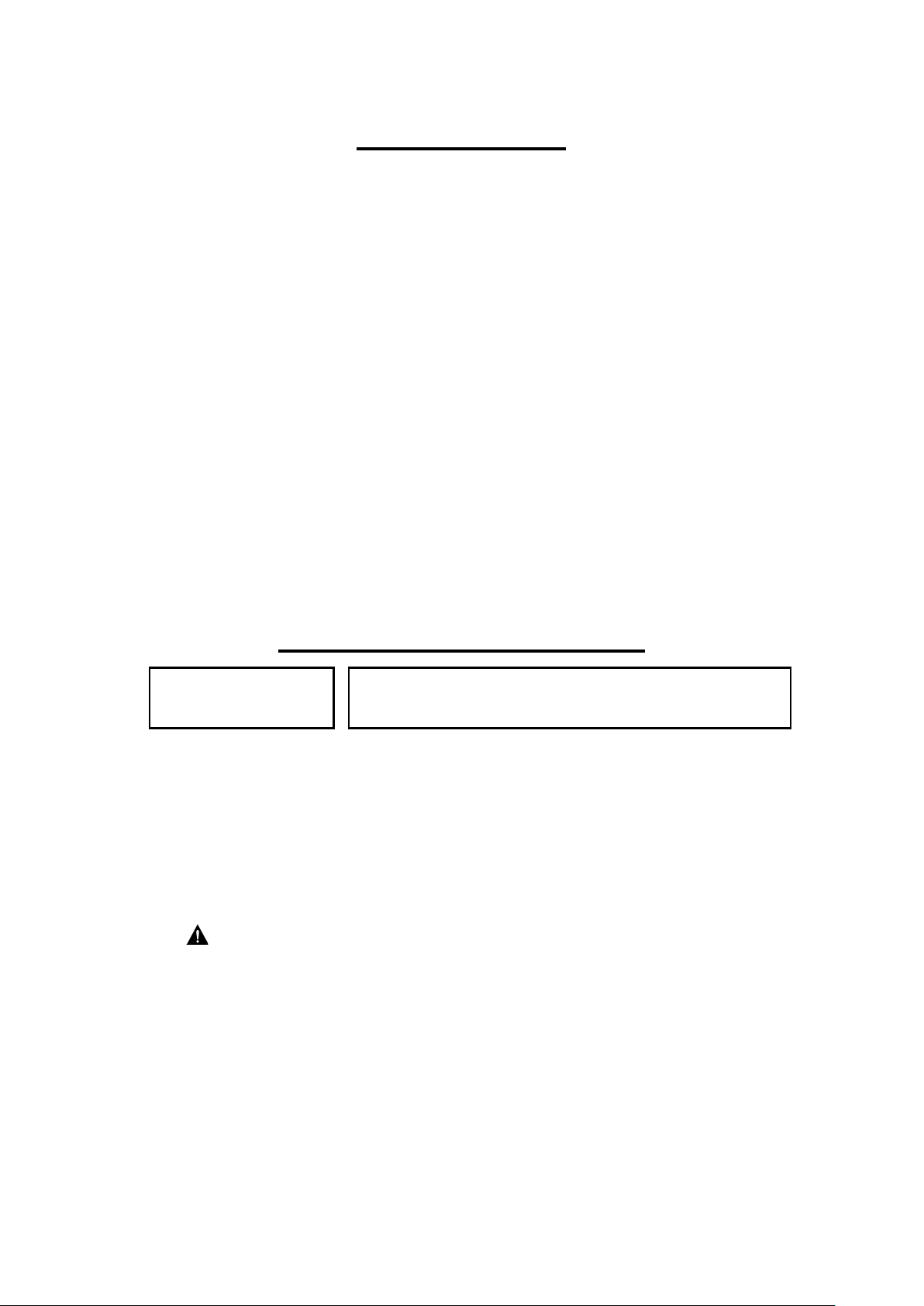
Table of Contents
Important Safeguards ....................................................................... 2 - 3
Location of Parts .................................................................................... 3
Technical Data ........................................................................................ 4
Installation Instructions ......................................................................... 4
Operating Your Wine Cellar .............................................................. 4 - 5
Care and Maintenance ........................................................................... 6
Electrical Circuit Diagram ..................................................................... 6
Troubleshooting ..................................................................................... 7
Limited Warranty .................................................................................... 8
IMPORTANT SAFEGUARDS
WARNING
• PLEASE READ all instructions before installing, operating, or servicing the
appliance.
• Danger and Warning: Failure to follow these safety statement s can result in severe
personal injury or death, as w ell as property or equipment damage.
• DANGER! Risk of Child Entrapment:
Before you throw away your old refrigerator or freezer, take off the doors and leave
shelves in place so children may not easily climb inside.
• SHOCK HAZARD - Electrica l G rounding required.
• Never attempt to repair or perform maintenance on the unit until the electricity has
been disconnected.
• Never remove the round grounding prong from the plug and never use a two-prong
grounding adaptor.
• Altering or cutting of power cord, removal of power cord, removal of power plug, or
direct wiring can cause serious injury, fire and loss of property and/or life, and will
void the warranty.
• Never use an extension cord to co nnect power to the unit.
• Always keep your working area dr y.
To reduce the risk of fire, electrical shock, or injury when
using your appliance, follows these basic precautions:
- 2 -
Page 3
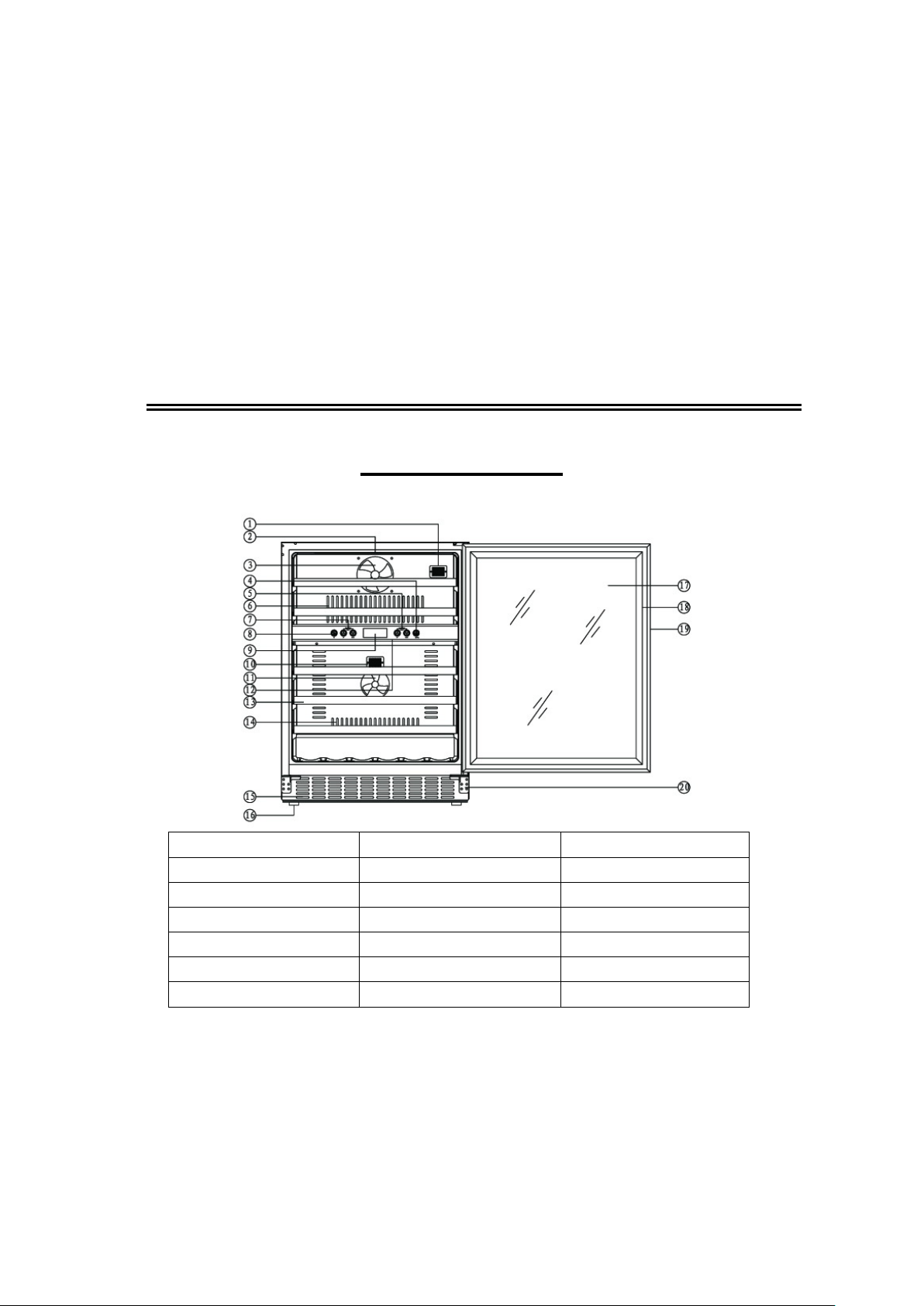
Important Precautions:
• Do not lift unit by door handle.
• Never install or operate the unit be hi nd closed doors.
• Be sure front grille is free of obstruction. Obstructing free airflow can cause the unit
to malfunction and will voi d t he w ar r ant y.
• Failure to clean the condenser every six months can cause t he unit to malfunction.
• Allow unit temperature to stabilize for 24 hour before use.
• Do not block any internal fans.
• Use only genuine supplier's replacement parts. Imitation p ar t s can damage the unit,
affect its operatio n or per formance and may void the w ar r ant y.
‒ SAVE THESE INSTRUCTIONS ‒
Location of Parts
1. Upper zone temp sensor 8.
2. Upper zone light 9. Display screen 16. Foot
3. Upper zone fan 10. Lower zone temp sensor 17. Glass door
4. Light switch 11. Lower zone fan 18. Door seal
5. Lower zone temperature 12. Lower zone light 19. Handle
6. Exhaust vents 13. Shelf 20. Lower hinge
7. Upper zone temperature 14. Exhaust vents
°C/°F T e mperature switch
15. Front grille
- 3 -
Page 4

Technical Data
Model Number
Capacity 5.3 ft3
Voltage 110 ~ 120V
Current 1.0A
Frequency 60Hz
Protection class I
Climate class T/ST/N/SN
Input power 140W
Temperature Control Range
Net weight 105.6 lbs
Gross weight 114.4 lbs
Unit size (W × D × H) 23.7” x 22.6” x 33.6”
Packing size (W × D x H) 26.2” x 24.9” x 37.3”
Upper Zone: 40 - 50°F (5 – 10°C)
Lower Zone: 50 - 64°F (10 – 18°C)
SWC546LBI
Installation Instructions
Before using your wine cellar:
• Remove the exterior and interior packing.
•
This appliance can either s tand alone or be built in. Front grille must be unobstructed.
• Before connecting the appliance to the power source, let it stand upright for
approximately 2 hours. This will reduce t he poss ibilit y of a malfuncti on in the cooling
system from handling duri ng transportation.
• Clean the interior surfaces with lukewarm water usin g a soft cl ot h.
• Place your appliance on a floor that is st rong enough to support the appliance when
it is fully loa d ed.
• To level your appliance, adjust the front legs at the bot t om of the appliance.
Operating Your Wine Cellar
The Control Panel:
• To set the upper zone temperature, press the UP and DOWN buttons on the left side
below the words Upper Zone (Zone I). Each press will adjust the temperature setting
by 1°C between 5 and 10°C, or 1°F between 40 an d 50°F.
• To set the lower zone temperature, pre ss the UP an d DOWN buttons on the r i ght sid e
below the words Lower Zone (Zone II). Each press will adjust the temperature setting
by 1°C between 10 and 18°C, or 1°F between 50 and 64°F.
• To turn the internal LED lighting on or off, press the LIGHT butt on on the right side.
• To switch the temperature display from Celsius degrees to Fahren heit degrees or vice
versa, press the °C/°F butt on.
- 4 -
Page 5

The Display Screen:
On the display screen in the middle of the control panel, you can read the following
information and adjust the temperature setting as required:
1. Indicates the working status of the entire unit
2. Indicates the working status of the lower zone:
※: Cooling
○: Maintaining the current temperature
: Heating
3. Shows set temperature of the lower zone
4. Celsius or Fahrenheit d egr ees
5. Actual t emperature of the lower zone
6. Celsius or Fahrenheit d egr ees
7. Lower Zone
8. Celsius or Fahrenheit d egr ees
9. Upper Zone
10. Actual temperature of t he upper zone
11. Indicates the working status of the upper zone:
※: Cooling
○: Maintaining the current temperature
: Heating
12. Shows set temperature of the upper zone
13. Celsius or Fahrenheit degr ees
14. Indicates status of the internal light (on/off)
- 5 -
Page 6

Care and Maintenance
Cleaning your wine cellar
• Unplug the wine cellar and remove the bottles.
• Wash the inside with a solution of warm water and baking soda. The soluti on should
consist of about 2 tablespoons of baking soda to a quart of w at er.
• The outside of the wine cooler shou ld be cleaned with mild deterge nt and warm
water.
• Take out the water box at the bottom and wash.
Moving your wine cellar
• Remove all the bottles.
• Securely tape down all loose items i nside the wine cellar.
• Turn the leveling legs up to the base to avoid damage.
• Tape the door shut.
• Be sure the wine cellar stays in the upright position durin g t r ansportation.
Reversing the door swing
As you received your wine cellar, the door swings open at the left. If you wish to reverse
the swing so that the door opens from the right, it is most important to have at least one
other person to help.
It is very dangerous to try to reverse the door swing by yourself. Now, unscrew the upper
door hinge while the second person supports the door. Remove the upper hinge and
carefully lift the door off the bottom hinge. Unscr ew the bottom hinge and instal l it on the left
side of the unit. Flip the do or around so th at the hand le is on the rig ht side and s lip the door
over the bottom hinge. Reattach t he door by screw ing the top hinge into th e holes prov ided
on the upper left surface o f the unit. M ake adjust ments as necessary to be sure the door is
aligned properly.
Electrical Circuit Diagram
- 6 -
Page 7

PROBLEM
POSSIBLE CAUSE
Troubleshooting
You can solve many common wine cellar problems easily, saving you the cost of a
possible service call. T ry the suggesti ons below to see if you can solve the pr oblem befor e
calling the service center.
Wine cellar does not operate. Not plugged in or using wrong voltage. The circuit
breaker has tripped or a fuse has blown.
Wine cellar is not cold enough. Check the temperature control settings.
External environment may require a higher
setting.
The door is opened too often.
The door is not closed completely.
The door seal does not seal prop er ly.
The front grille is obstructed.
The light does not work. Ask the service center.
Vibrations Check to be sure the wine cellar is level.
The wine cellar seems to make too
much noise
The door will not close proper ly. The wine cellar is not level.
LED display is not wor king. Main control board is defective.
LED display error Temperature set point is out of range.
Buttons are not functional. Temperature controller panel is damaged.
The wine cellar is not level.
Check the fan.
The door was reversed and not properly
re-installed.
The seal has a leak.
The shelves are out of position.
PCB problem
There is a problem with the electrical plug.
- 7 -
Page 8

FELIX STORCH, INC.
cancer or birth defects or other reproductive harm. For more information, visit:
Chemicals known by the manufacturer to be present in this product in concentrations higher
Printed in China
Limited Warranty
ONE-YEAR LIMIT ED WARRA NT Y
Within the 48 contiguous United States, for one year from the date of purchase, when this appliance is
operated and maintained according to instructions attached to or furnished with the product, warrantor
will pay for factory-specified parts and repair labor to correct defects in materials or workmanship.
Service must be provided by a designated service company. Outside the 48 states, all parts are
warranted for one year from manufacturing defects. Plastic parts, shelves and cabinets are warranted to
be manufactured to commercially acceptable standards, and are not covered from damage during
handling or breakage.
5-YEAR COMPRESSOR WARRANTY
1. The compressor is covered for 5 years.
2. Replacement does not include labor.
ITEMS WARRANTOR WILL NOT PAY FOR:
1. Service calls to correct the installation of y our app lia nce , t o in struc t y ou h ow to use your applian ce ,
to replace or repair fuses or to correct wiring or plumbing.
2. Service calls to repair or replace appliance light bulbs or broken shelves. Consumable parts (such
as filters) are excluded from warranty coverage.
3. Damage resulting from accident, alteration, misuse, abuse, fire, flood, acts of God, improper
installation, installation not in accordance with electrical or plumbing codes, or use of products not
approved by warrantor.
4. Replacement parts or repair labor costs for units operated outside the United States.
5. Repairs to parts or systems resulting from unauthorized modifications made to the app lian c e.
6. Expenses for travel and transportation for product service in remote locations.
7. The removal and reinstallation of your appliance if it is installed in an inacce ssibl e location or is not
installed in accordance with published installation instructions.
CUSTOMER'S SOLE AND EXCLUSIVE REMEDY UNDER THIS LIMITED WARRANTY SHALL BE
PRODUCT REPAIR AS PROVIDED HEREIN. IMPLIED WARRANTIES, INCLUDING WARRANTIES OF
MERCHANTABILITY OR FITNESS FOR A PARTICULAR PURPOSE, ARE LIMITED TO ONE YEAR.
WARRANTOR SHALL NOT BE LIABLE FOR INCIDENTAL OR CONSEQUENTIAL DAMAGES. SOME
STATES DO NOT ALLOW THE EXCLUSION OR LIMITATION OF INCIDENTAL OR CONSEQUENTIAL
DAMAGES, OR LIMITATIONS ON THE DURATION OF IMPLIED WARRANTIES OF
MERCHANTABILITY OR FITNESS, SO THESE EXCLUSIONS OR LIMITATIONS MAY NOT APPLY TO
YOU. THIS WARRANTY GIVES YOU SPECIFIC LEGAL RIGHTS AND YOU MAY ALSO HAVE OTHER
RIGHTS, WHICH VARY FROM STATE TO STATE.
DISCLAIMER OF IMPLIED WARRANTIES – LIMITATION OF REMEDIES
WARNING! This product may contain chemicals known to the state of California to cause
www.summitappliance.com/prop65
than threshold limits: NONE.
770 Garrison Avenue
Bronx, NY 10474
Phone: (718) 893-3900
Fax: (718) 842-3093
www.summitappliance.com
For parts and accessory ordering,
troubleshooting and helpful hints, visit:
www.summitappliance.com/support
- 8 -
