Page 1
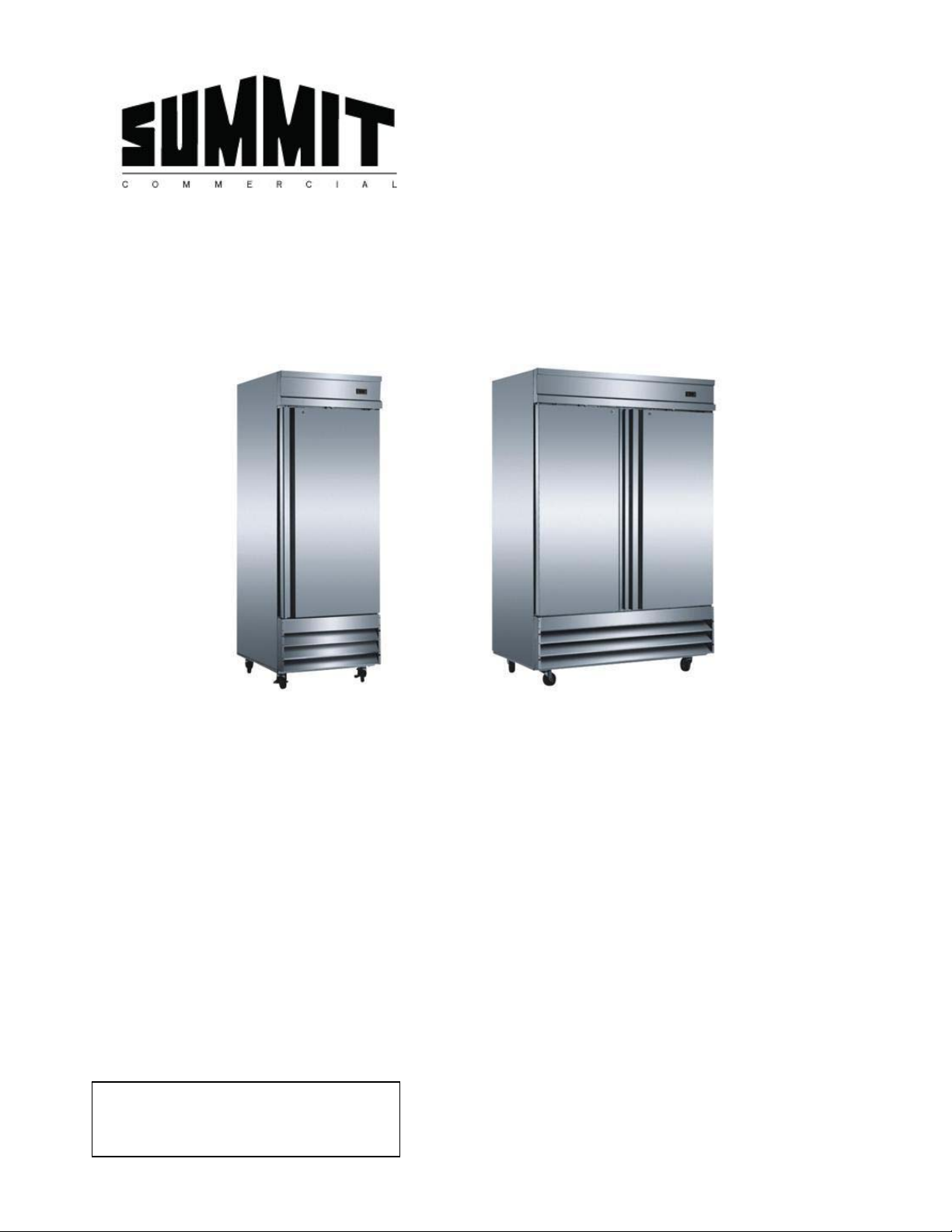
COMMERCIAL REACH-IN
REFRIGERATORS AND FREEZERS
Refrigerator Models: SCRR230 and SCRR490
Freezer Models: SCFF235 and SCFF495
USER'S MANUAL
Please read this manual thoroughly prior to equipment set-up,
operation and maintenance.
Write Serial No. (on back of unit) here:
_______________________________
FELIX STORCH, INC.
Summit Appliance Division
770 Garrison Avenue
Bronx, New York 10474
www.summitappliance.com
Page 2

TABLE OF CONTENTS
Appliance Safety ........................................................................................ 2
Important Safeguards ........................................................................... 3 - 4
Technical Information ................................................................................ 5
Installation .................................................................................................. 6
Cabinet Location Guidelines
Electrical Connection
Operation ...............................................................................................7 - 8
Temperature Controller ..................................................................... 7
Refrigerator Light ................................................................................ 7
Defrosting .......................................................................................... 7
LEDs ................................................................................................. 8
Cleaning and Maintenance ................................................................... 8 - 9
Cleaning the Exterior of the Unit ........................................................ 8
Cleaning the Interior of the Unit ......................................................... 8
Cleaning the Condenser Coil ............................................................. 8
Cleaning the Fan Blades and Motor .................................................. 9
Safety Warnings ......................................................................................... 9
Unplugging the Cord
Attention
Warning!
Troubleshooting ....................................................................................... 10
Limited Warranty ...................................................................................... 11
1
Page 3

APPLIANCE SAFETY
Your safety and the safety of others are very important.
We have provided many important safety messages in this manual and on your appliance. Always
read and obey all safety messages.
This is the Safety
that can kill or injure you and others. Safety messages will follow the Safety
Alert Symbol and either the word "DANGER" or "WARNING".
All safety message
injury, and let you know what can happen if the instructions are not followed.
s will alert you about the potential hazard, tell you how to reduce the chance of
Alert Symbol. The symbol alerts you to potential hazards
DANGER means that failure to heed this
safety statement may result in severe
personal injury or death.
WARNING means that failure to heed
this safety statement may result in
extensive product damage, serious
personal injury, or death.
2
Page 4
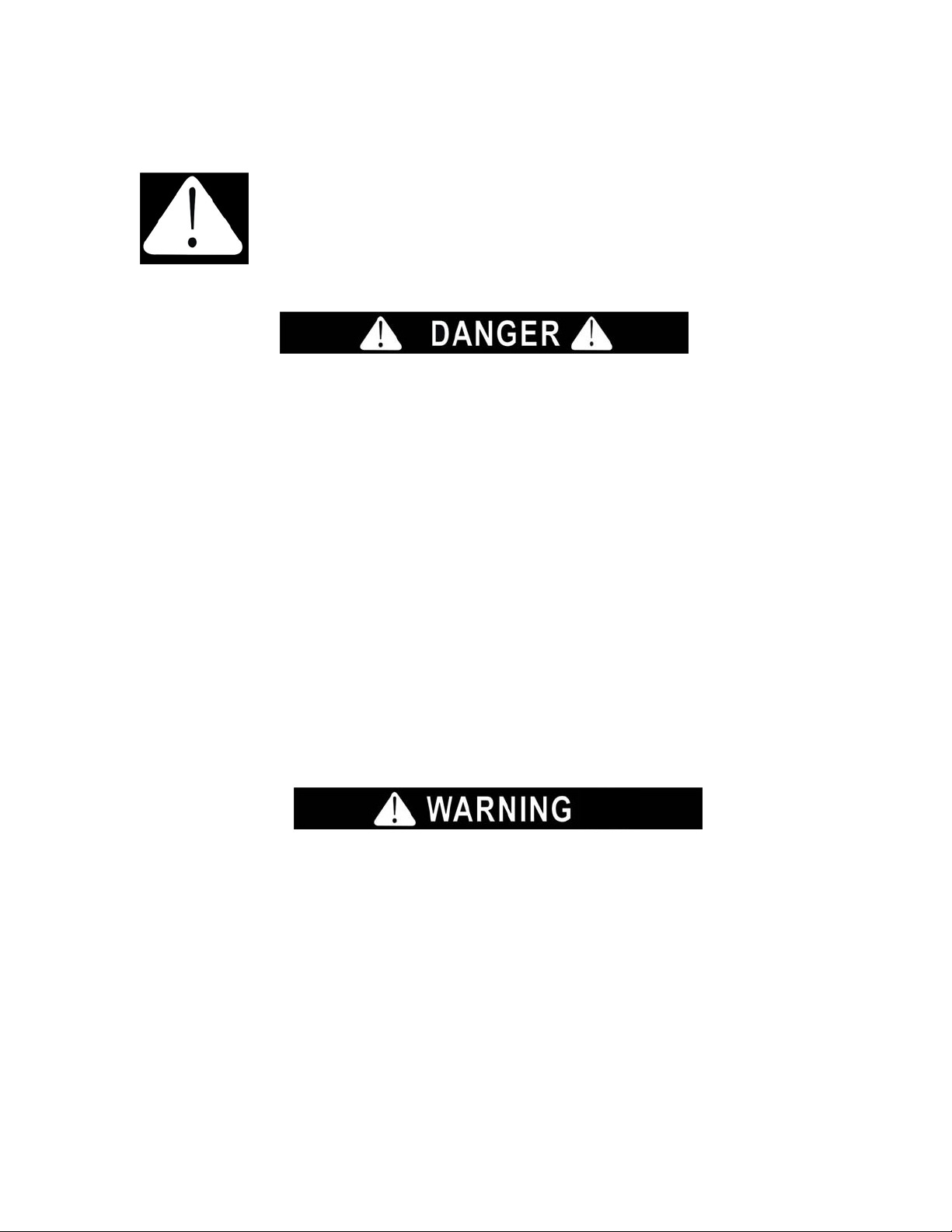
IMPORTANT SAFEGUARDS
Before the appliance is used, it must be properly positioned and installed as
descri
bed in this manual, so read the manual carefully. To reduce the risk of
fire, electrical shock or injury when using the appliance, follow basic
precautions, including the following:
Plug into a grounded 3-prong outlet, do not remove grounding prong, do not use an adapter,
and do not use an extension cord.
Replace all panels before operating.
It is recommended that a separate circuit serving only your appliance be provided. Use
receptacles that cannot be turned off by a switch or pull chain.
Never clean appliance parts with flammable fluids. These fumes can create a fire hazard or
explosion. And do not store or use gasoline or other flammable vapors and liquids in the
vicinity of this or any other appliance. The fumes can create a fire hazard or explosion.
Before proceeding with cleaning and maintenance operations, make sure the power line of the
unit is disconnected.
Do not connect or disconnect the electric plug when your hands are wet.
Unplug the appliance or disconnect power before cleaning or servicing. Failure to do so can
result in electrical shock or death.
Do not attempt to repair or replace any part of your appliance unless it is specifically
recommended in this manual. All other servicing should be referred to a qualified technician.
FOLLOW
Use two or more people to move and install the appliance. Failure to do so can result in back
or other injury.
To ensure proper ventilation for your appliance, the front of the unit must be completely
unobstructed. Choose a well-ventilated area with temperatures above 60°F (16°C) and below
90°F (32°C). This unit must be installed in an area protected from the elements, such as wind,
rain, water spray or drips.
The appliance should not be located next to ovens, grills or other sources of high heat.
The appliance must be installed with all electrical, water and drain connections in accordance
with state and local codes. A standard electrical supply (115 V AC only, 60 Hz), properly
WARNING CALLOUTS BELOW ONLY WHEN APPLICABLE TO YOUR MODEL
3
Page 5

grounded in accordance with the National Electrical Code and local codes and ordinances, is
required.
Do not kink or pinch the power supply cord of the appliance.
The size of the fuse (or circuit breaker) should be 15 amperes.
It is important that the appliance be leveled in order to work properly. You may need to make
several adjustments to level it.
All installations must be in accordance with local plumbing code requirements.
Make certain that the pipes are not pinched, kinked or damaged during installation.
Check for leaks after connection.
Never allow children to operate, play with or crawl inside the appliance.
Do not use solvent-based cleaning agents or abrasives on the interior. These cleaners may
damage or discolor the interior.
Use this appliance only for its intended purpose as described in this User's Manual.
Keep fingers out of the “pinch point” areas. Clearances between the doors and between the
doors and cabinet are necessarily small. Be careful closing doors when children are in the
area.
Risk of child entrapment!
Child entrapment and suffocation are not problems of the past. Junked or abandoned
appliances are still dangerous, even if they will “just sit in the garage a few days”.
Before discarding your old refrigerator:
Take off the doors.
Leave the shelves in place so that children may not easily climb inside.
- SAVE THESE INSTRUCTIONS -
4
Page 6

TECHNICAL INFORMATION
Model SCRR230 SCRR490 SCFF235 SCFF495
Description
Temperature
Range
Unit Dimensions
Capacity 23 ft
Unit Weight 282 lbs 447 lbs 282 lbs 447 lbs
Door/Housing/
Liner Material
Self-Closing
Door(s)
No. of shelves 3 6 3 6
Shelf Material
Shelf Loading 176 lbs/shelf 176 lbs/shelf 176 lbs/shelf 176 lbs/shelf
Interior Lighting Yes Yes Yes Yes
Temperature
Display
Type of
Controller
Electrical Rating 115V AC, 60Hz 115V AC, 60Hz 115V AC, 60Hz 115V AC, 60Hz
Connection
Rating
Compressor
Power
Defrost Automatic Automatic Automatic Automatic
Refrigerant R134a R134a R404a R404a
Casters Yes Yes Yes Yes
ETL Compliance Yes Yes Yes Yes
1-door
refrigerator
32 to 50°F
(0 to 10°C)
29"W x 32.2"D
x 82.5"H
3
46.6 ft3 23 ft3 46.6 ft3
304 stainless
steel
Yes Yes Yes Yes
Plastic-coated
steel
Yes Yes Yes Yes
Digital Digital Digital Digital
3.76A / 720W 3.36A / 643W 6.45A / 1234W
590W 495W 590W 854W
2-door
refrigerator
32 to 50°F
(0 to 10°C)
54"W x 32.2"D x
82.5"H
304 stainless
steel
Plastic-coated
steel
1-door freezer 2-door freezer
-8 to 0°F
(-22 to -18°C)
29"W x 32.2"D x
82.5"H
304 stainless
steel
Plastic-coated
steel
-8 to 0°F
(-22 to -18°C)
54"W x 32.2"D
x 82.5"H
304 stainless
steel
Plastic-coated
steel
10.25A /
1962W
5
Page 7

INSTALLATION
IMPORTANT! PLEASE READ BEFORE INSTALLATION
If the unit has recently been transported, let it stand upright for a minimum of
24 hours before plugging it in.
Be sure there is proper ventilation around the unit in the area where it will
operate.
Make sure all accessories are installed (i.e. shelves, shelf clips, casters)
before plugging the unit in.
Be sure the unit has dropped down to desired temperature before loading it
with product.
Please read through the manual in its entirety.
Cabinet Location Guidelines:
Install the unit on a strong and level surface.
– Unit may make unpleasant noises if surface is uneven.
– Unit may malfunction if surface is uneven.
Install the unit in a well-ventilated indoor area.
– Unit performs more efficiently in a well-ventilated area.
– For best performance, maintain a clearance of 4" at the back of the unit.
– Outdoor use may cause decreased efficiency and damage to the unit.
Avoid installation in a high humidity and/or dusty area.
– Humidity could cause unit to rust and experience decreased efficiency.
– Dust collected on the condenser coil will cause the unit to malfunction.
Clean the condenser at least once a month with a brush or clean cloth.
Select a location away from heat and moisture-generating equipment.
– High ambient temperatures will cause the compressor to overwork, leading
to higher energy bills and gradual breakdown of the unit.
Electrical Connection:
Be sure the required compressor voltage is being supplied at all times. Low or
high voltage can detrimentally affect the refrigeration unit.
All units should be plugged into a grounded and properly-sized electrical outlet
with appropriate overcurrent protection. Refer to the electrical requirements on
the nameplate.
Be sure the unit has its own dedicated outlet.
Do not use an extension cord.
6
Page 8

OPERATION
When loading the unit, be careful not to block the air duct located at the back
and the fan on the ceiling of the unit. Blocking the air flow may reduce the
performance of the unit.
For the best performance, maintain at least 4 inches of clearance between the
contents and the air duct.
Set the shelves that come with the unit to fit your needs.
Do not leave the unit door open for long periods of time. For the most efficient
operation, close the door immediately after use.
Temperature Controller
For refrigerators SCRR230 For freezers SCFF235
and SCRR490
:
and SCFF495
The digital temperature controller is located on the front of the unit, above the door.
It displays the temperature inside the unit and allows you to set the desired
temperature; it also controls the defrost function.
To set the desired temperature
:
1. Press the SET button. The set temperature will be displayed.
2. Press the ▲ or ▼ button to modify and store the displayed value.
3. Press SET to exit the adjustment. If no button is pressed within 10 seconds,
the cabinet temperature will be displayed.
Refrigerator Light:
Press the button to turn the light in the refrigerator on and off.
Defrosting:
Defrosting is automatic, but the process can be induced manually by pressing the
button for refrigerator models (press the button for freezers) and holding it for
6 seconds. Repeat this process to stop defrosting.
7
Page 9

LEDs:
The Refrigerant LED is lit during refrigeration (compressor is operating), and will
be off when the cabinet temperature matches the set temperature.
The Defrost LED will be lit during defrosting, and will be off when defrosting stops.
CLEANING AND MAINTENANCE
WARNING!
Disconnect power cord before cleaning any parts of the unit.
Cleaning the Exterior of the Unit:
Clean the outside of the unit with an approved stainless steel cleaning product.
Do not use steel wool or a steel brush on stainless steel.
Cleaning the Interior of the Unit:
When cleaning cabinet interior, use a solution of warm water and mild soap.
Do not use steel wool, caustic soap, abrasive cleaners, or bleach that may
damage the stainless steel surface.
Wash door gaskets on a regular basis, preferably weekly. Simply remove door
gasket from the frame of the door, soak in warm water and soap for thirty (30)
minutes, dry with a soft cloth, and replace.
Check door gaskets for proper seal after they are replaced.
Periodically remove the shelves and vertical supports from the unit and clean
them with mild soap and warm water. To remove the supports, first remove the
shelves and shelf brackets. Then, simply lift each support up and out.
Cleaning the Condenser Coil:
For efficient operation, it is important that the condenser surface be kept free
of dust, dirt, and lint.
We recommend cleaning the condenser coil and fins at least once a month.
Clean with a commercial condenser coil cleaner, available from any kitchen
equipment retailer. Brush the condenser fins from top to bottom, not side to
side.
After cleaning, straighten any bent condenser fins with a fin comb.
8
Page 10

Cleaning the Fan Blades and Motor:
If necessary, clean the fan blades and motor with a soft cloth. If it is necessary to
wash the fan blades, cover the fan motor to prevent moisture damage.
SAFETY WARNINGS
Pay close attention to the safety notices in this section. Disregarding
these notices may lead to serious injury and/or damage to the unit.
Unplugging the Cord:
To minimize shock and fire hazards, do not plug or unplug the cord with wet
hands.
Before performing maintenance or cleaning, be sure to unplug the unit.
After unplugging the unit, wait at least 10 minutes before re-plugging it. Failure
to do so could cause damage to the compressor.
If the unit will not be in use for a long period of time, unplug it from the outlet.
Attention:
To minimize shock and fire hazards, do not overload the electrical outlet.
Designate one outlet for your unit.
Do not use extension cords.
Do not put your hands under the unit when the unit must be moved.
To minimize shock and fire hazards, make sure the unit is properly grounded.
Warning!
Do not attempt to remove or repair any component unless instructed by the
manufacturer.
Make sure the unit is not resting on or against the electrical cord or plug.
To minimize personal injury, do not hang on the doors.
Do not store any flammable or explosive gases or liquids inside the unit.
Do not attempt to alter or tamper with the electrical cord.
9
Page 11

TROUBLESHOOTING
Before requesting service on your unit, please check the following points. Note
that this guide serves only as a reference for solutions to common problems.
Symptom Possible Cause Corrective Action
Compressor
not running
Condensing
unit runs for
long periods
of time
Fuse blown or circuit breaker
tripped
Power cord unplugged
Thermostat set too high
Cabinet in defrost cycle
Excessive amount of warm
product placed in cabinet
Prolonged door opening or door
ajar
Door gasket(s) not sealing
properly
Dirty condenser coil
Evaporator coil iced over
Replace fuse or reset circuit breaker.
Plug in power cord.
Set thermostat to lower temperature.
Wait for defrost cycle to finish.
Allow adequate time for product to cool
down.
Be sure doors are closed when not in
use. Avoid opening doors for long
periods of time.
Be sure gaskets are snapped in
completely. Remove gasket and wash
with soap and water. Check condition of
gasket and replace if necessary. Be
sure door gasket(s) are sealing
properly.
Clean the condenser coil.
Unplug unit and allow coil to defrost.
Make sure thermostat is not set too
cold.
Cabinet
temperature
is too warm
Cabinet is
noisy
Thermostat set too warm
Air flow is blocked
Excessive amount of warm
product placed in cabinet
Fuse blown or circuit breaker
tripped
Dirty condenser coil
Prolonged door opening or door
ajar
Evaporator coil iced over
Loose part(s)
Tubing vibration
Set thermostat to lower temperature.
Re-arrange product to allow for proper
air flow. Make sure there are at least
four inches of clearance from
evaporator.
Allow adequate time for product to cool
down.
Replace fuse or reset circuit breaker.
Clean the condenser coil.
Be sure doors are closed when not in
use. Avoid opening doors for long
periods of time (see above).
Locate and tighten loose part(s).
Be sure tubing is free from contact with
other tubing or components.
10
Page 12

LIMITED WARRANTY
ONE-YEAR LIMITED WARRANTY
Within the 48 contiguous United States, for one year from the date of purchase, when this appliance is
operated and maintained according to instructions attached to or furnished with the product, warrantor will
pay for factory-specified parts and repair labor to correct defects in materials or workmanship. Service must
be provided by a designated service company. Outside the 48 states, all parts are warranted for one year
from manufacturing defects. Plastic parts, shelves and cabinets are warranted to be manufactured to
commercially acceptable standards, and are not covered from damage during handling or breakage.
5-YEAR COMPRESSOR WARRANTY
1. The compressor is covered for 5 years.
2. Replacement does not include labor.
ITEMS WARRANTOR WILL NOT PAY FOR:
1. Service calls to correct the installation of your appliance, to instruct you how to use your appliance, to
replace or repair fuses or to correct wiring or plumbing.
2. Service calls to repair or replace appliance light bulbs or broken shelves. Consumable parts (such as
filters) are excluded from warranty coverage.
3. Damage resulting from accident, alteration, misuse, abuse, fire, flood, acts of God, improper installation,
installation not in accordance with electrical or plumbing codes, or use of products not approved by
warrantor.
4. Replacement parts or repair labor costs for units operated outside the United States.
5. Repairs to parts or systems resulting from unauthorized modifications made to the appliance.
6. Expenses for travel and transportation for product service in remote locations.
7. The removal and reinstallation of your appliance if it is installed in an inaccessible location or is not
installed in accordance with published installation instructions.
DISCLAIMER OF IMPLIED WARRANTIES; LIMITATION OF REMEDIES
CUSTOMER'S SOLE AND EXCLUSIVE REMEDY UNDER THIS LIMITED WARRANTY SHALL BE
PRODUCT REPAIR AS PROVIDED HEREIN. IMPLIED WARRANTIES, INCLUDING WARRANTIES OF
MERCHANTABILITY OR FITNESS FOR A PARTICULAR PURPOSE, ARE LIMITED TO ONE YEAR.
WARRANTOR SHALL NOT BE LIABLE FOR INCIDENTAL OR CONSEQUENTIAL DAMAGES. SOME
STATES DO NOT ALLOW THE EXCLUSION OR LIMITATION OF INCIDENTAL OR CONSEQUENTIAL
DAMAGES, OR LIMITATIONS ON THE DURATION OF IMPLIED WARRANTIES OF MERCHANTABILITY
OR FITNESS, SO THESE EXCLUSIONS OR LIMITATIONS MAY NOT APPLY TO YOU. THIS WARRANTY
GIVES YOU SPECIFIC LEGAL RIGHTS AND YOU MAY ALSO HAVE OTHER RIGHTS, WHICH VARY
FROM STATE TO STATE.
WARNING! This product may contain chemicals known to the state of California
to cause cancer or birth defects or other reproductive harm. For more information,
visit: www.summitappliance.com/prop65
Chemicals known by the manufacturer to be present in this product in concentrations
higher than threshold limits: NONE.
FELIX STORCH, INC.
770 Garrison Avenue
Bronx, NY 10474
Phone: (718) 893-3900
Fax: (718) 842-3093
www.summitappliance.com
11
For parts and accessory ordering,
troubleshooting and helpful hints, visit:
www.summitappliance.com/support
Printed in China
