SUMATSU KYD 25 XC User Manual

Foreword
Mobile Air conditioners are pieces of high value. In order to ensure your lawful rights and interests, please have the professional technicians to do the installation for you. This Instruction Manual is the universal-purpose version for the models of mobile air conditioners manufactured by our Co. The appearance of the units that you purchase might be slightly different from the ones described in the Manual, but it does not affect your proper operations and usage.
Please read carefully the sections corresponding to the specific model you choose, and keep the Manual properly so as to facilitate your reference at later time.
Attention:
(1)The appliance is not intended for use by young children or infirm persons without supervision.
(2)Young children should be supervised to ensure that they do not play with
Fthe appliance.
(3)The plug shall be accessible after install the appliance.
O(4) The appliance shall be installed in accordance with national wiring regulation.
R
(5) The appliance can't be install in laudary.
(7) If the supply cord is damaged,it must be replaced by the manufacturer or
Eits service agent or a similary qualified person in order to avoid a hazard.
(8)KY(D)-22/Xc series can be connected only to a supply with system w impedance no more than 0.322 ohm.In case necessary,please consult your
Osupply authority for system impedance information,
(9)KY(D)-25/Xc series can be connected only to a supply with system
Rimpedance no more than 0.197ohm.In case necessary,please consult your
D* |
supply authority for system impedance information, |
|
|
C |
|
O |
|
N |
|
T |
|
E |
|
N |
|
T |
|
S |
Contents |
Instructions |
1 |
The names of each part and its function |
2 |
Operation and indication sections of remote controller |
4 |
Use of control panel |
5 |
Water drainage methods |
7 |
Maintenance/service |
8 |
Reservation methods |
10 |
Safety cautions |
11 |
Troubleshooting |
12 |
Installation |
13 |
Electric schematic diagrams |
15 |
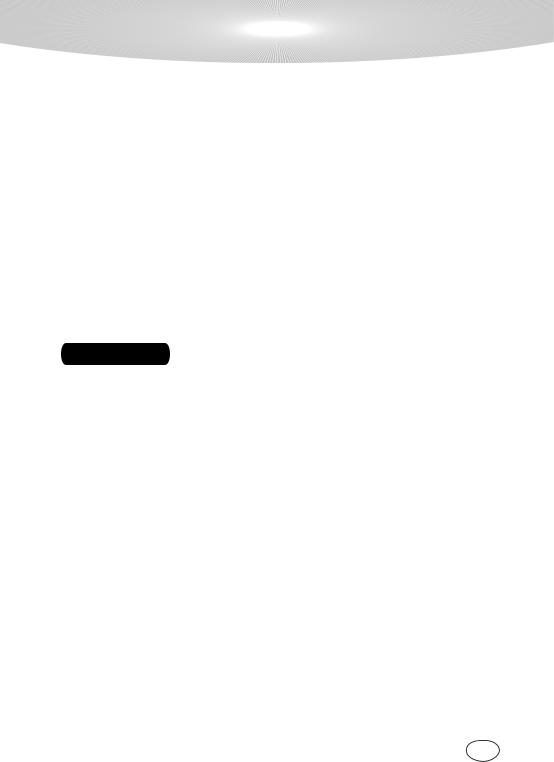
INTRODUCTION
MOBILE AIR CONDITIONER
This Mobile Air Conditioner is a small size appliance,which can adjust the
temperature and humidity in a room.Its flexibility characteristics make it easily
used on different occasions in different rooms.It also has multiple functions,
including cooling,dehumidifying and faning ventilation.This unit was designed
especially to be used in a family house,office,etc.It has a compact design
compared to others with the same cooling capacity.Power consumption is low
and the noise especially low.
Fetures of heating operation: the machine heating operation,the principle is that the air is heated by the electrica tubes before sent out.The function is not affect by embient temperature.
Other air conditioning patterns are recommended when the indoor temperature is either below 170C(630F) or above 350C(950F) .
ATTENTION
Before you use your MOBILE AIR CONDITIONER,please read this instruction
manual carefully so that you get the best from the unit.
This instruction manual is used for guidance and does not form part of a
contract.We reserve the right to make technical changes without prior notice.
1
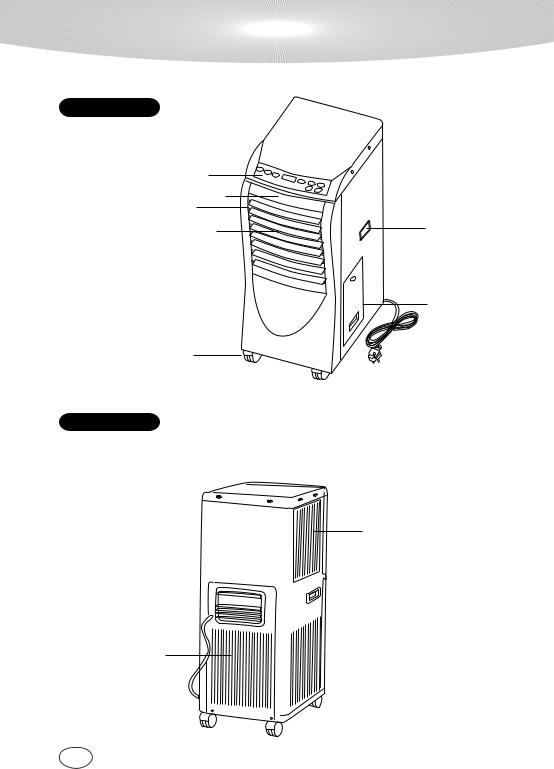
THE NAME OF EACH PART AND ITS FUNCTION
FRONT
control panel
up/down air swinging fins air oulet
left/right air swinging fins
caster
BACK
hot air outlet grill 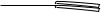
lower air inlet grill
handle
water tank

 cable (power cordandplug)
cable (power cordandplug)
upper air inlet grill
2

THE NAME OF EACH PART AND ITS FUNCTION
TIMER Button
Press this button to set the time for switch-on,switch- off or to delete the timing.
SWING Button
Selection of this button will determine the air delivery in swinging mode or fixed direction mode.
FAN SPEED Button
Press this button will choose high,middle or low speed of air delivery.
MODE Button
Press this button will select among the modes of cooling, dry or heating (or fan mode for the cooling-only model)
|
|
MODE |
FAN SPEED |
HIGH MED LOW |
|
|
|
|
COOL |
|
0F |
SWING |
|
TIMER |
-+ |
DRY |
|
ON |
|
|
|
FAN |
|
0C |
|
|
|
TIME |
|
|
|
SWING |
||
TEMP |
HEAT |
SET FAULT |
|
OFF |
||
|
|
|
||||
|
|
|
|
|
|
|
POWER WATER FULL
MODE
MODE
FAN |
SPEEP |
|
|
|
|
|
|
|
|
|
|
|
TIME Button |
|
TEMP Button |
|
POWER |
|
WATER |
|
ON/OFF Button |
|
|
|
|
|
|
|
Press this button will turn |
|||
This button sets |
|
This button |
|
Indication |
|
FULL |
|
||
|
|
|
|
|
|
||||
|
|
|
|
|
|
the machine ON or OFF |
|||
the present time |
|
sets the room |
|
light |
|
indication |
|
||
|
|
|
|
|
|
||||
|
|
|
|
|
|
|
|
||
and TIMER . |
|
temperature |
|
|
|
light |
|
|
|
|
|
|
|
|
|
|
|
|
|
|
|
|
|
|
|
|
|
|
|
|
|
|
Fan speed indicator |
|
|
|
MODE |
FAN SPEED |
HIGH MED LOW |
|
|
0peration mode |
COOL |
|
|
SWING |
Louver indicator |
indicator |
|
0F |
|||
DRY |
|
ON |
|
||
|
|
|
|
|
|
|
FAN |
|
0C |
|
|
|
HEAT |
SET FAULT |
|
OFF |
|
|
|
|
|
||
Display* of preset temperature and failure code When SET is displayed,the displayed digits indicate* the preset temperature
When FAULT is displayed.the displayed digits indicate the code of failures.
Display of Time Setting
The displayed digits
indicate the remaining
time of on/off operation
3
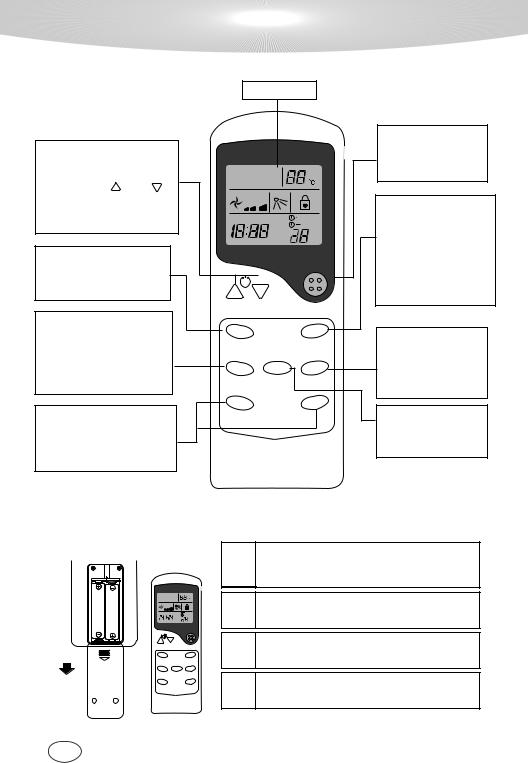
OPERATION AND INDICATION SECTIONS OF REMOTE CONTROLLER
Temperature setting button
This button is used to set the room temperature,Each pressing of the" * " or " * " button,the temperature setting
is increased or decreased by 10C or 10F.
FAN SPEED Button
Pressing this button can choose high, middle or low-speed of air delivery.
TIMER button
This button is used to set the switch-on or switch-off time.Used together with the "HOUR" button, the time setting can be made within the range of 1-12 hours, with the interval of one hour.
Time Setting button
This button is used to set the current time or the time for timed switch-on or switchoff.
Display screen
HEAT |
oF |
COOL DRY FAN |
|
AM PM |
ON |
|
OFF |
H
ON/OFF
*
 *
*
ON/OFF Button
Pressing this button will turn the machine ON or OFF.
MODE selection Button
Pressing this button will select among the modes of cooling, dehumidification or heating.(or fan mode for the cooling only models)
FAN SPEED |
MODE |
H O L D SWING |
|
TIMER |
|
HOUR |
MIN |
|
|
SWING button
Press this button to select the left/right swinging of air delivery or to stop swinging.
HOLD button
Press this button to lock or unlock the keyboard.
PRESENT TIME SETTING PROCEDURE
When cells are inserted, the present is automatically set to AM 12:00 EX:Set to AM 10:30
CLK |
ACL |
unload the back cover
|
HEAT |
F |
COOL DRY FAN |
|
|
AM |
PM |
ON |
|
|
OFF |
|
|
H |
|
|
ON/OFF |
* |
* |
|
FAN |
SPEED |
MODE |
|
|
|
|
H O L DSWING |
|
TIMER |
|
|
HOUR |
MIN |
|
|
||
Press the CLK button.
Unload the back cover push the clock botton with 1 the tip of a ball pen, etc. The time indicator is flickering
and can set the present time.
2Press the HOUR button. (Set to AM 10:)
3Press the MIN button. (Set to 30)
4Press the CLK botton again,then reattach the back cover.
NOTE The timer is set on the basis of the present time. So set the present time correctly.
4

USE OF CONTROL PANEL
DEHUMIDIFYING AND COOLING OPERATION
The operating ranges for cooling operation is 170C-310C(or 630F-880F) and the operating range for dehumidifying is 200C-310C (or 680F-880F).
POWER SOURCE
The** AC socket must be firm and reliable.
Don't connect the mobile air conditioner to a multiple socket outlet which is also being* used for other electrical appliances.
Insert the AC power plug securely into the AC socket before using the unit,when it beeps after two seconds, press"  " button,the unit begins to run.
" button,the unit begins to run.
COOLING OPERATION
1. Ensure that the drain tank is properly placed in the unit.
2.Repeatedly press " MODE " button to choose the cooling mode, LCD window will show "cool".
During the cooling operation,always place the duct through an open window open to exhaust
warm air from the room.
|
|
- |
|
3. |
Repeatedly press " + " button to set a proper room TEMP.at 170C-310C(or 630F-880F). |
||
4. |
Press " |
" button to choose a proper fan speed,high,middle,low speed. |
|
5. |
Press " |
" button to adjust the air delivery direction, The LCD window will show " |
". |
NOTE:
In order to improve the cooling efficiency,be careful that:
a)If your room is directly exposed to the sun,draw the curtains please.
b)Do not place near other heat source.
DEHUMIDIFYING OPERATION
1.Keep the windows and the doors closed to aid in effectively dehumidifying the room.
2.Ensure that the drain tank is properly placed in the unit
3. |
Repeatedly press " MODE |
" button to choose the dehumidifying mode, LCD window will show |
||||||||||
"DRY", the fan speed cannot be adjusted. |
|
|
|
|
|
|
|
|
|
|||
4. |
When used as dehumidifier only, do not use the air exhaust duct. |
|
|
|
|
|
|
|||||
HEATING OPERATION |
|
|
|
|
|
|
|
|
|
|
||
1. |
Repeatedly press the " |
MODE " button,select the heat mode, The LCD window shows "HEAT". |
||||||||||
2. |
+ |
" button to set a proper room temperation at 17 |
0 |
C-31 |
0 |
C(or 63 |
0 |
F-88 |
0 |
F). |
|
|
Press " - |
|
|
|
|
|
|||||||
3. |
Press " |
" button to choose the fan speed:high-middle-low. |
|
|
|
|
|
|
|
|||
4. |
Press " |
" button to adjust the air delivery direction, The LCD window will show " |
". |
|||||||||
5
