Page 1
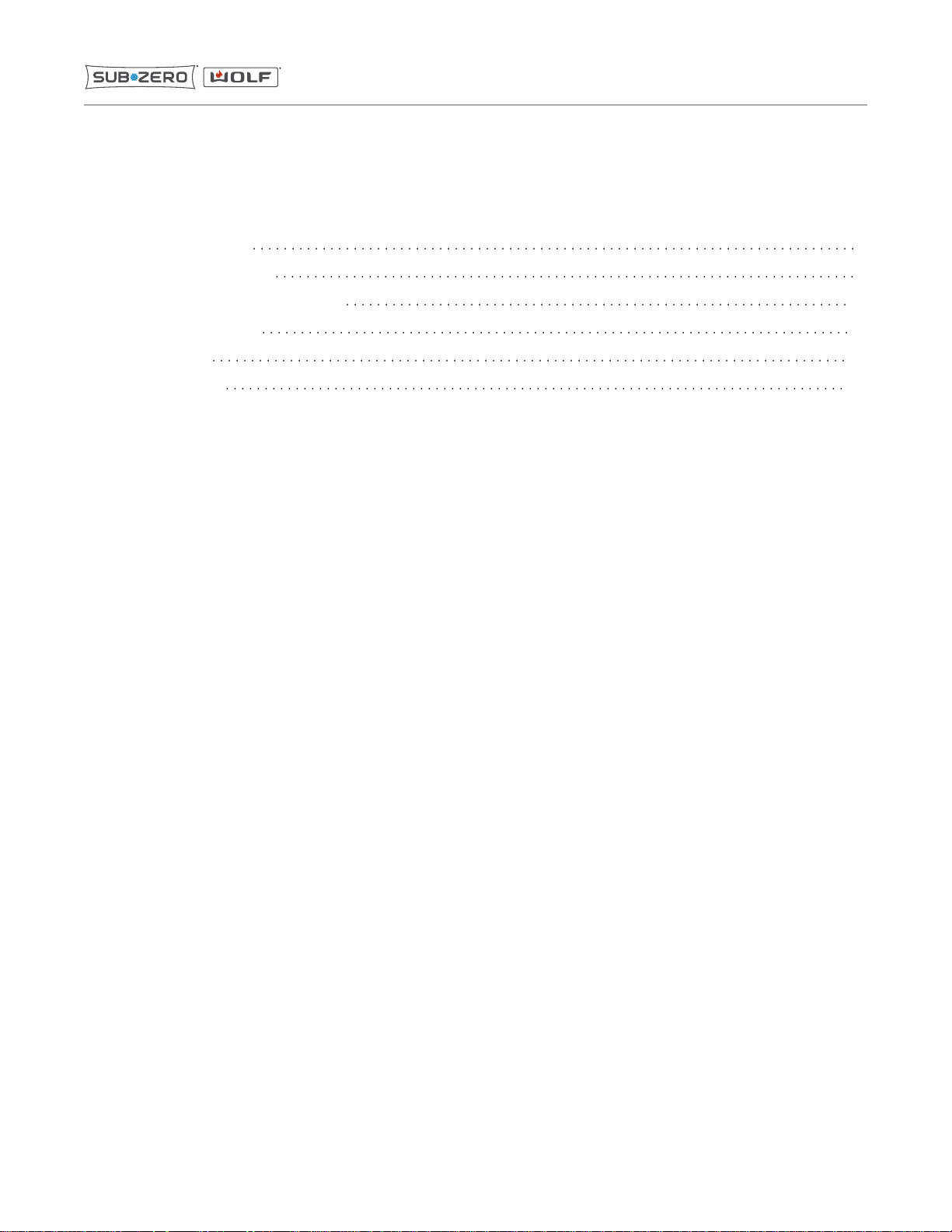
subzero.com 800.222.7820
ICB Dual Fuel
Service Manual
General Information 2
Installation Information 6
Component Access & Removal 11
Controls & Operation 48
Technical Data 65
Wiring Diagrams 67
Page 2
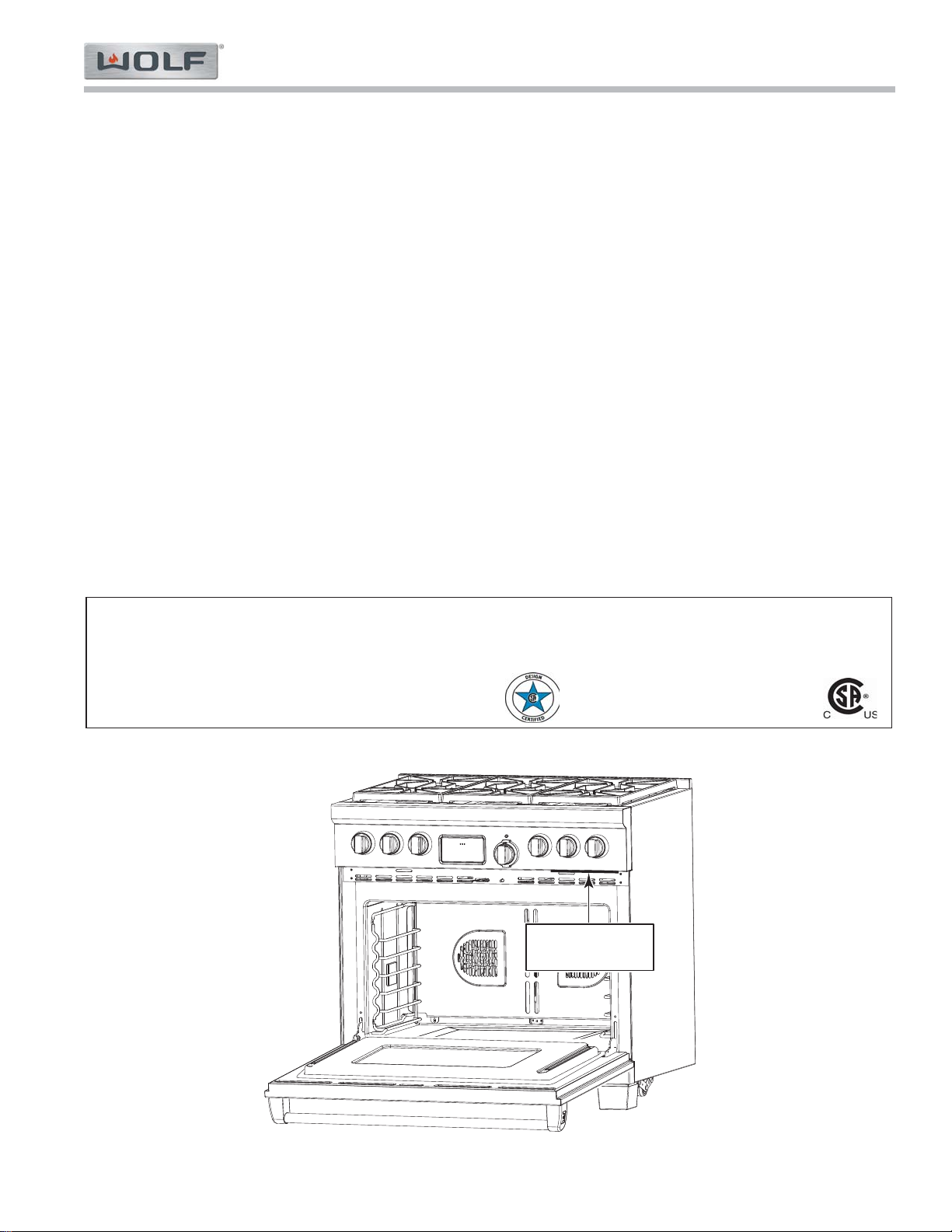
1-5
#814889- Revision A- July, 2010
General Information
International Dual Fuel (ICBDF) Series
International Dual Fuel (ICBDF) Series
WARRANTY INFORMATION
This page contains a summary of the 2 & 5 Year Warranty that is supplied with every Wolf product, followed by
details and notes about the warranties.
TWO & FIVE YEAR Warranty Summary
• Two year TOTAL PRODUCT warranty, parts and labor.
• Limited Parts Only Warranty for the 3rd through 5th year on the following parts only:
- Electric Heating Elements
- Electronic Control Boards
Warranty Details:
The warranty applies only to products installed for normal residential use. The warranty applies only to product
installed in the United States or Canada.
Warranty Notes:
• All warranties begin at the time of the unit’s initial installation.
• All Warranty and Service information collected by Wolf Appliance, Inc. is arranged and stored under the unit serial number and/or the customer’s name. Please note that Wolf Appliance, Inc. requests that you have the model
serial number available whenever contacting the factory or parts distributor.
(See Figure 1-1 for Serial Tag Layout, and Figure 1-2 for Serial Tag Location)
Figure 1-1. Typical Serial Tag Layout
Figure 1-2. Serial Tag Located Under Control Panel
Wolf Appliance Company, LLC
Gas INPUT RATING EACH BURNER - BTU/HR
Man. Press. Left Rear Burner – Other Top Burners Griddle – Charbroiler – French Top –
ELECTRICAL RATING: Volts – Amps – Hertz -
Model # - Serial # -
MINIMUM HORIZONTAL CLEARANCE FROM SIDES AND BACK OF APPLIANCE TO ADJACENT COMBUSTIBLE CONSTRUCTION EXTENDING 18” ABOVE THE COOKING SURFACE 12” FROM SIDE WALLS 0” FROM
REAR WALL MINIMUM CLEARANCE BETWEEN ADJACENT COMBUSTIBLE MATERIALS BELOW THE
COOKING SURACE AND THE BACK AND SIDE OF THE APPLIANCE: 0”. MAXIMUM DEPTH FOR OVERHEAD
CABINETS IS 13” MINIMUMBERTICAL DISTANCE BETWEEN THE COOKING SURFACE AND THE BACK AND
Fitchburg, WI
BD
SIDE OF THE APPLIANCE: 30”, MINIMUM VERTICAL DISTANCE BETWEEN THE TOP BROILER GRID TO
UNPROTECTED OVERHEAD COMBUSTIBLE SURFACES 36”, MINIMUM HORIZONTAL DISTANCE BETWEEN
OVERHEAD CABINETS INSTALLED TO EITHER SIDE OF THE APPLIANCE SHALL NOT BE LESS THAN THE
NOMINAL WIDTH OF APPLIANCE TO BE USED IN CONJUNCTION WITH A SUITABLE VENT HOOD ONLY.
COOKING UTENSILS SHALL NOT BE USED ON AN OPEN TOP BROILER SECTION, MINIMUM HORIZONTAL
CLEARANCE FROM ISLAND INSTALLTION COOKTOP TO COMBUSTIBLE SIDE AND BACK WALL IS 12”
“ANSI Z21.1 “HOUSEHOLD GAS COOKING APPLIANCES”
“CSA IR 58, 1995”
Serial Tag Located
Underneath Bottom
of Control Panel
Page 3
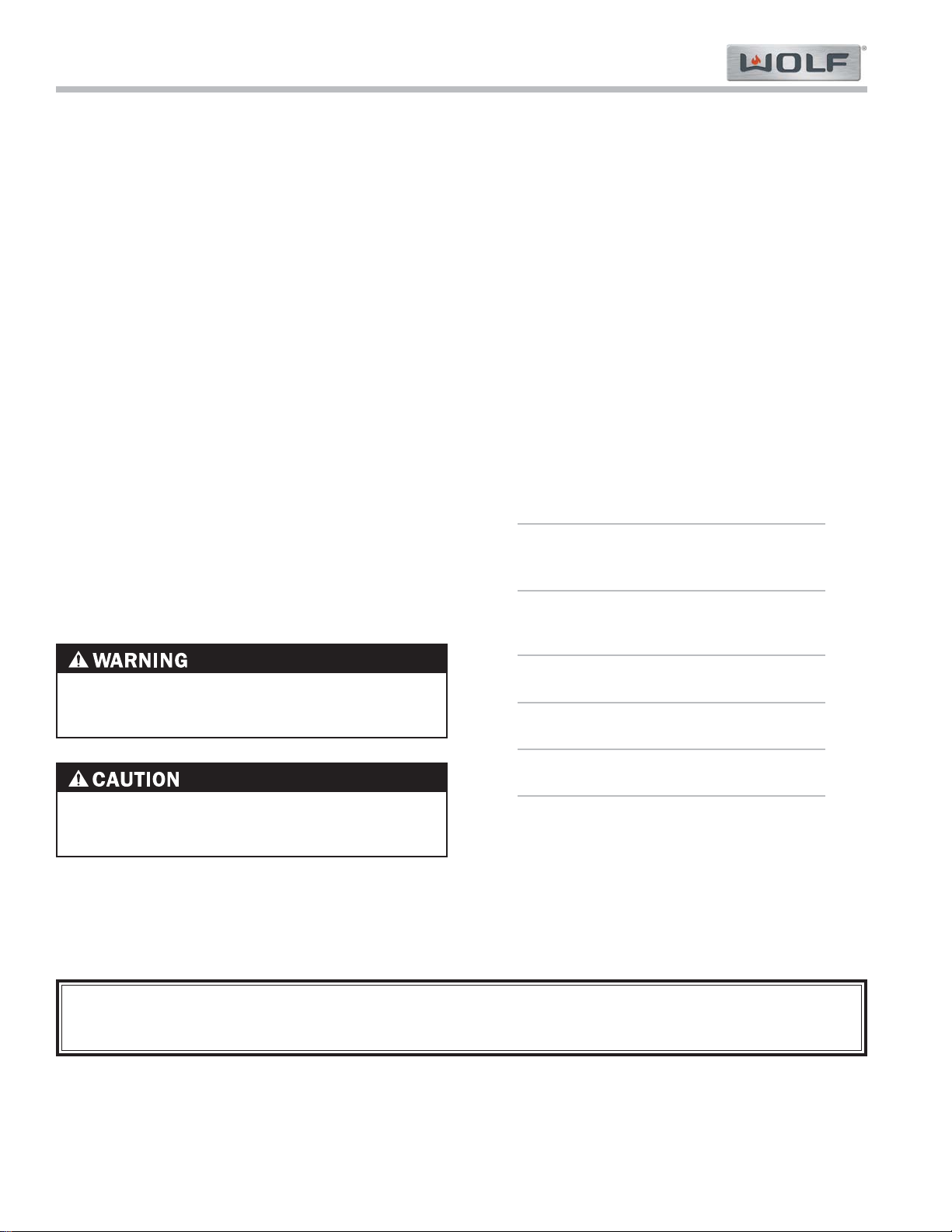
1-2
#814889 - Revision A - July, 2010
General Information
International Dual Fuel (ICBDF) Series
International Dual Fuel (ICBDF) Series
INTRODUCTION
This Technical Service Manual has been compiled to provide the most recent technical service information about this
series. This information will enable the service technician to troubleshoot and diagnose malfunctions, perform necessary repairs, and return the appliance to proper operational condition.
The service technician should read the complete instructions contained in this Technical Service Manual before initiating any repairs on a Wolf Appliance.
* Some information in Section 3 (Operation Information) has been provided by the American Gas Association and
reprinted with AGA’s approval.
IMPORTANT SAFETY INFORMATION
Below are Product Safety Labels used in this manual.
The "Signal Words" used are WARNING or CAUTION.
When reviewing this manual, please note these different Product Safety Labels placed at the beginning of
certain sections of this manual. You must follow the
instructions given in the boxes of the Product Safety
Labels in order to avoid personal injury and/or product
damage.
The sample Product Safety Labels below illustrate the
precautions that should be taken when the signal word
is observed.
INDICATES THAT HAZARDOUS OR UNSAFE
PRACTICES COULD RESULT IN SEVERE PERSONAL INJURY OR DEATH!
Indicates that hazardous or unsafe practices could
result in minor personal injury, and/or product
damage, and/or property damage!
In addition, please pay attention to the signal word
“NOTE”, which highlights information that is especially
important for the topic being covered.
TECHNICAL ASSISTANCE
If you should have any questions regarding a Wolf appliance and/or this manual, please contact:
Wolf Appliance, Inc.
ATTN: Service Department
P.O. Box 44988
Madison, Wisconsin, USA, 53744-4988
Customer Service & Parts / Warranty Claims
Domestic Toll Free Phone #: (800) 332 - 9513
International Toll Charge Phone #: (608) 271 - 2233
Technical Assistance
Domestic Toll Free Phone #: (800) 919 - 8324
International Toll Charge Phone #: (608) 271 - 2233
Customer Service & Technical Assistance
International Toll Charge Facsimile #: (608) 441 - 5887
Parts / Warranty Claims
International Toll Charge Facsimile #: (608) 441 - 5886
Service Department e-mail Address
customerservice@wolfappliance.com
Office Hours:
7:00 AM to 6:00 PM Central Time
Monday through Friday
This manual is designed to be used by Authorized Service Personnel only. Wolf Appliance, Inc. assumes
no responsibility for any repairs made on Wolf appliance units by anyone other than Authorized Service
Technicians.
The information and images contained in this manual are the copyright property of Wolf appliance, Inc. Neither this
manual nor any information or images contained herein may be copied or used in whole or in part without the
express written consent of Wolf Appliance, Inc.©, all rights reserved.
Page 4

1-6
#814889 - Revision A - July, 2010
General Information
International Dual Fuel (ICBDF) Series
International Dual Fuel (ICBDF) Series
FEATURES, MODES AND SPECIAL COMPONENTS
• Natural or LP gas rangetop with electric convection oven(s)
• Blue porcelain oven interior
• Stainless steel exterior finish
• Platinum bezel surrounds all control knobs
• Option of Red or Black control knobs
• Coaxial temperature displaying oven knob
• Pivoting touch control panel for oven(s)
• Continuous cast iron porcelain top grates
• Oven door windows and dual halogen lighting
• Spring / damper door system
• All burners except one on rangetop are dual stacked sealed 15,000 BTU burners
• Melt feature on the one dual stacked sealed 9,200 BTU burner
• All dual stacked burners have simmer capabilities
• All dual stacked burners have automatic re-ignition
• 11” or 22” 15,000 BTU (13,000 BTU - LP) Griddle with Infrared burner(s) and safety shut off system
• 11” or 22” 16,000 BTU Charbroiler with Infrared burner(s)
• 22” 15,000 BTU French Top burner with safety shutoff system
• Multiple oven cooking modes
1. Bake Mode
2. Broil Mode
3. Roast Mode
4. (Bake) Stone Mode - (Not available with 18” oven cavity)
5. Proof Mode (18” oven cavity only - This differs from the Proof “Feature” of the 30” and 36” cavities)
6. Convection Bake Mode
7. Convection Broil Mode
8. Convection Roast Mode
9. Convection Mode
• Self-cleaning Mode with all ovens
• Dehydration Feature
• Proof Feature (30” and 36” cavities only - This differs from the Proof “Mode” of the 18” oven cavity)
• Delayed Start Feature
• Temperature Probe Feature
• Sabbath Feature
• 30” and 36” oven cavities are dual convection; 18” oven cavity is single convection
• Full extension bottom rack
• Hidden bake element
• Adjustable stainless steel legs in front and adjustable rear casters
• Optional Bake Stone
Page 5
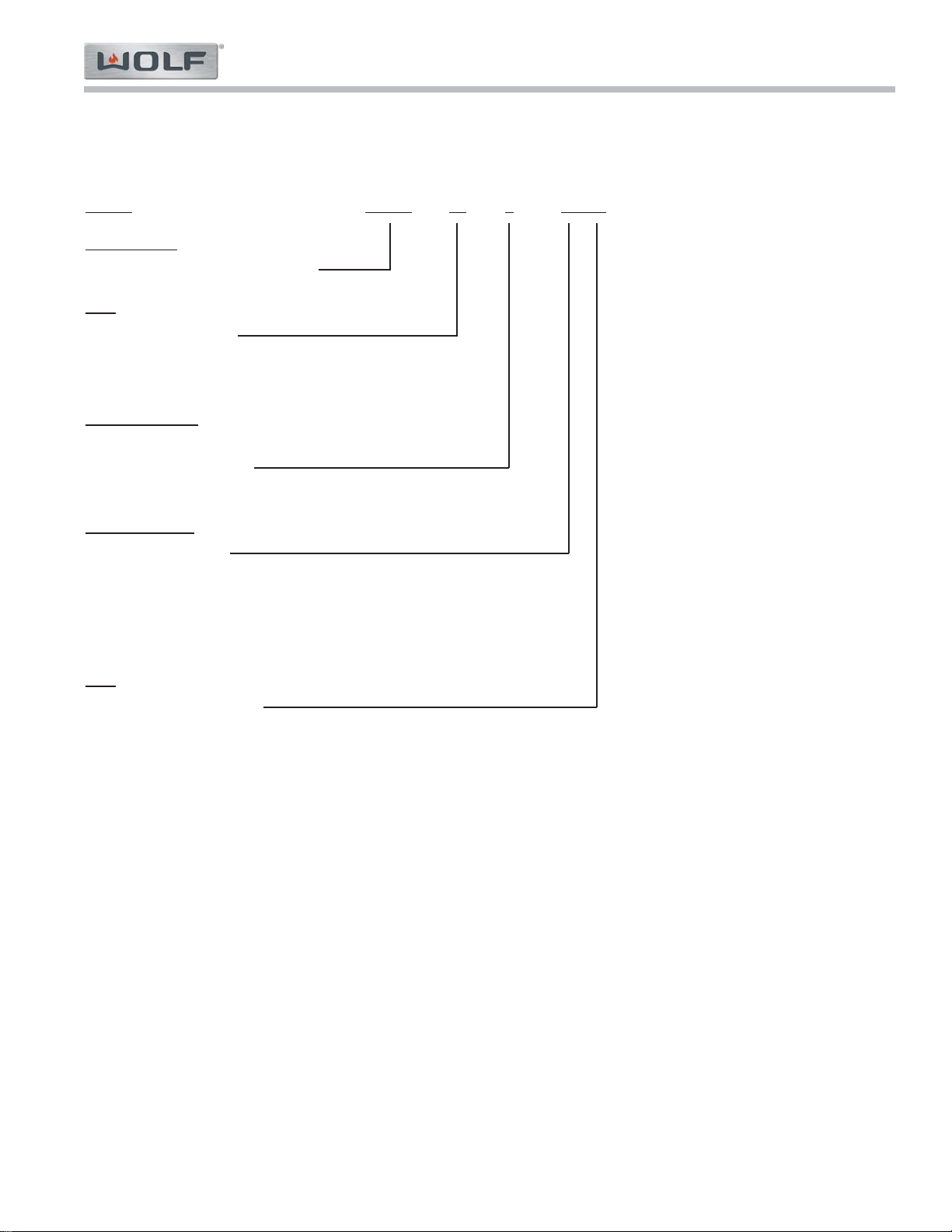
1-7
#814889- Revision A- July, 2010
General Information
International Dual Fuel (ICBDF) Series
International Dual Fuel (ICBDF) Series
MODEL NUMBER KEY
Refer to this key for an example of the model numbers.
Model: ICBDF 36 4 C - LP
Product Type
ICBDF = International Dual Fuel
Size
36 = 36 inch wide unit
48 = 48 inch wide unit
60 = 60 inch wide unit
Surface Burners
2 = Two sealed burners
4 = Four sealed burners
6 = Six sealed burners
Model Features
C = Charbroiler (11'')
G = Griddle (11'')
F = French Top (22'')
DG = Dual Griddle (22'')
DC = Dual Charbroiler (22'')
Fuel
LP = Liquid Propane Gas
NOTE: If “LP” is not indicated at the end of model, as shown in the above example, then the unit is Natural Gas.
Page 6
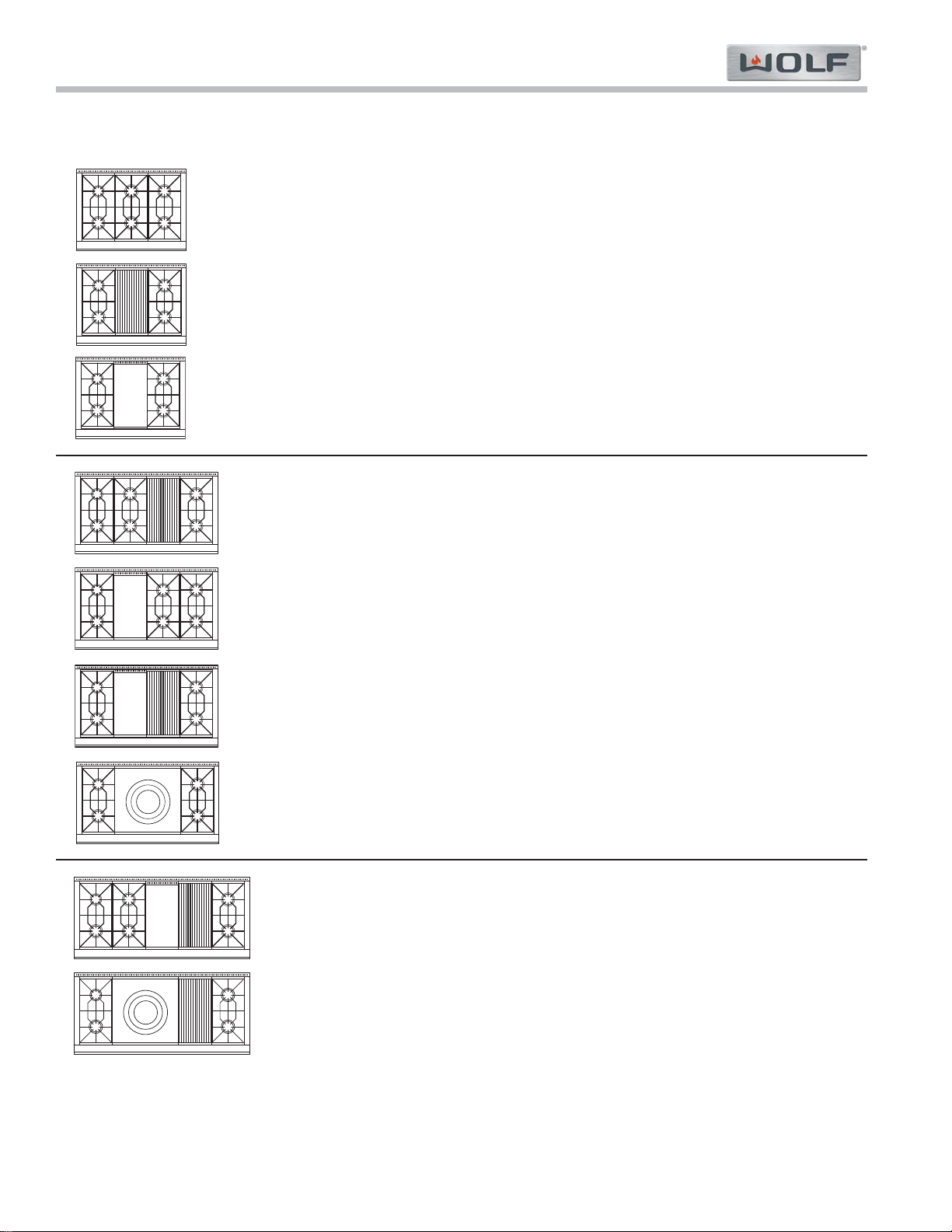
1-8
#814889 - Revision A - July, 2010
General Information
International Dual Fuel (ICBDF) Series
International Dual Fuel (ICBDF) Series
TOP CONFIGURATIONS OF ICB DUAL FUEL RANGES
ICBDF486C 48” Dual Fuel Range with Six Burners and 11” Charbroiler
ICBDF486G 48” Dual Fuel Range with Six Burners and 11” Griddle
ICBDF484CG 48” Dual Fuel Range with Four Burners and 11” Charbroiler and
11” Griddle
ICBDF484DC
48” Dual Fuel Range with Four Burners and 22” Double Charbroiler
ICBDF366 36” Dual Fuel Range with Six Burners
ICBDF364C 36” Dual Fuel Range with Four Burners and 11” Charbroiler
ICBDF364G 36” Dual Fuel Range with Four Burners and 11” Griddle
ICBDF606CG 60” Dual Fuel Range with Six Burners and 11” Charbroiler and
11” Griddle
ICBDF604CF 60” Dual Fuel Range with Four Burners and 11” Charbroiler and
22” French Top
NOTE: LP units will be designated with a “-LP” at the end of the model number. Natural gas units will have no des-
ignation at the end of the model number.
Page 7
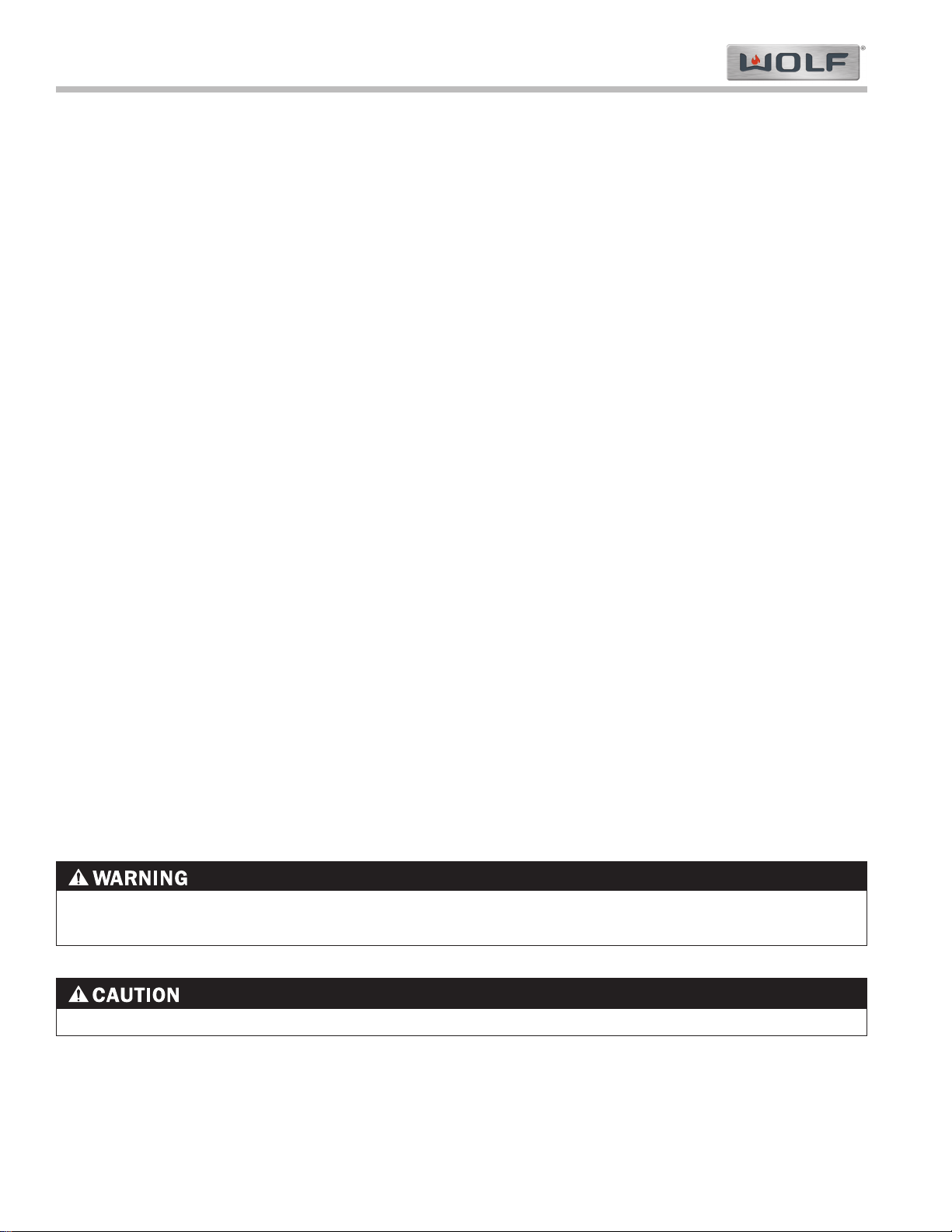
International Dual Fuel (ICBDF) Series
International Dual Fuel (ICBDF) Series
Installation Information
2-2
#814889 - Revision A- July, 2010
INSTALLATION INFORMATION
This section of the manual covers some of the installation issues that a service technician may need to know when
servicing a Wolf ICB Dual Fuel Range. If additional installation information is needed after reviewing this section of
the manual, please refer to the Installation Guide or contact the Wolf Appliance Customer Service Department.
Electrical Requirements
Required Electrical Supply:
• 230 volts AC, 50/ Hertz, 15 ampere fused electrical supply for 36” units.
• 230 volts AC, 50/60 Hertz, 28 ampere fused electrical supply for 48” and 60” units.
• Separate circuit serving only this appliance.
• Installation site must be equipped with a properly grounded receptacle.
Minimum Electrical Wire Size:
30” and 36”
• L1 - 0.82mm2(18 AWG)
• Neutral - 0.82mm2(18 AWG)
• Ground - 0.82mm2(18 AWG)
48” and 60”
• 1 and L2 - 2.08mm2(14 AWG)
• Neutral - 2.08mm2(14 AWG)
• Ground - 2.08mm2(14 AWG)
The unit is designed with a terminal block on the rear of the range. The terminal block allows for 3-wire or 4-wire
installation. For a 4-wire installation, the ground strap from the unit to the terminal block must be cut. Two concentric knockouts (on the terminal block), are provided to allow a certified electrical contractor to wire the range directly
to a junction box.
The terminal block will also accept an appliance power cord. The power cord must be sized correctly for the units
voltage and amperage.
Please refer to state, municipal and local codes for the best means to connect the appliance to the electrical
power supply.
A SHOCK HAZARD COULD EXIST IF THE ELECTRIC RECEPTACLE OR THE POWER CORD ARE NOT PROPERLY GROUNDED AND POLARIZED.
The appliance may experience ignition problems if not properly grounded and polarized.
Page 8
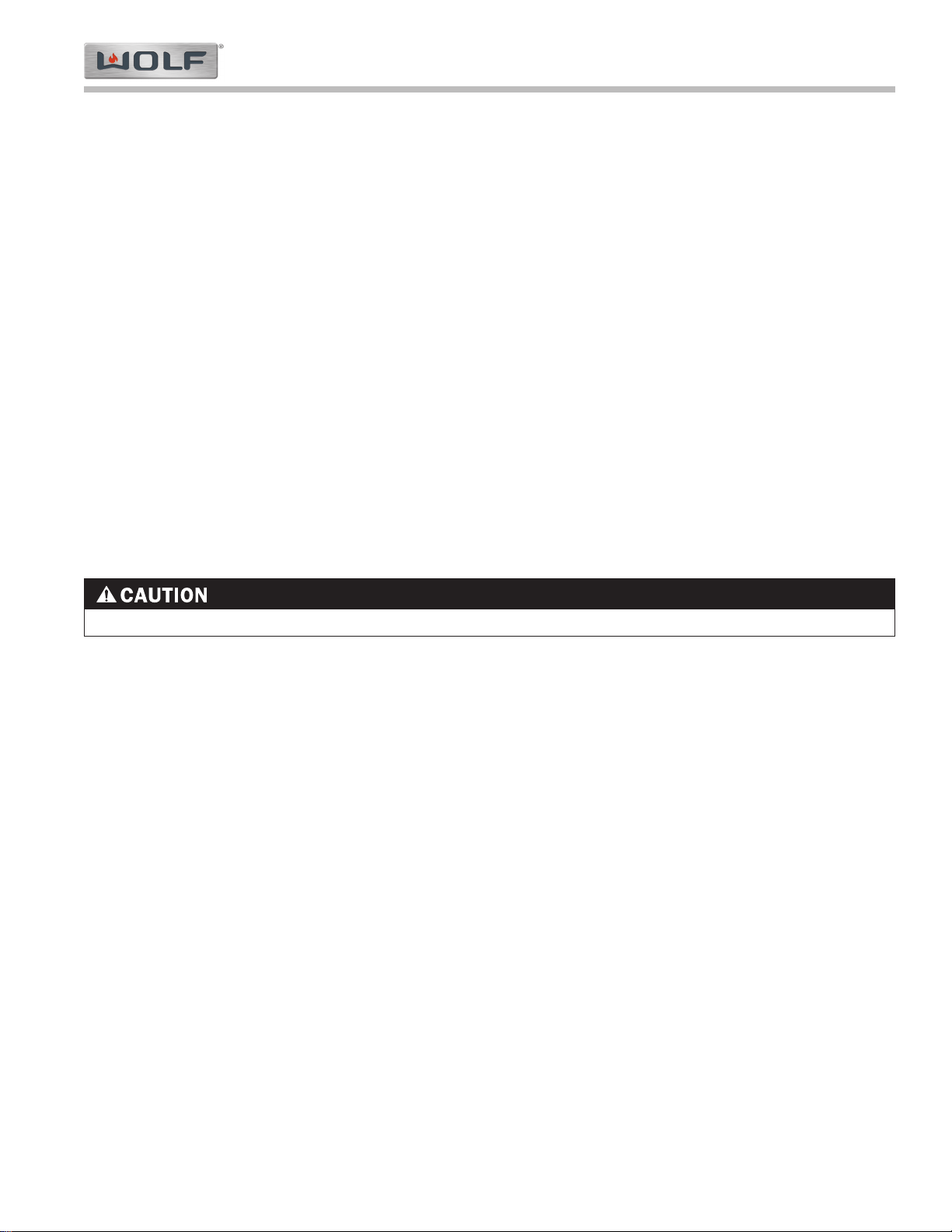
Installation Information
International Dual Fuel (ICBDF) Series
International Dual Fuel (ICBDF) Series
2-3
#814889 - Revision A- July, 2010
Gas Requirements
Wolf ICB Dual Fuel Ranges are manufactured to work with natural gas or LP gas (Liquid Propane gas). The model /
serial rating plate, located on the bottom of the control panel assembly just above the oven door on the far right, has
information on the type of gas that should be used. If this information does not agree with the type of gas available,
check with the local gas supplier.
Natural Gas Manifold Pressure:
Standard natural gas orifices on the appliance are set for 20 m bar (8” WC - Water Column Pressure).
Liquid Propane Manifold Pressure:
The standard propane gas orifices on the appliance are set for 37 m bar (14.1” WC - Water Column Pressure).
Gas Supply Line Size:
• 3/4 inch rigid pipe to the range location
• For LP gas, piping or tubing size can be 13mm (1/2") minimum.
NOTE: A smaller size pipe on long runs may result in insufficient gas supply.
A CSA design-certified, 914 mm long, 123mm (1/2") or 19 mm (3/4") ID, flexible metal appliance connector is recommended for connecting this range to the gas supply line.
Do not kink or damage the connector when moving the range.
Gas Supply Pressure:
• Maximum line pressure for natural = 25 m bar (10” WC) gas and LP = 45 m bar (18” WC); 3.5 kPa (1/2 psi).
• Minimum line pressure for natural gas is 17 m bar (7 WC).
• Minimum line pressure for LP gas is 25 m bar (10” WC).
Page 9
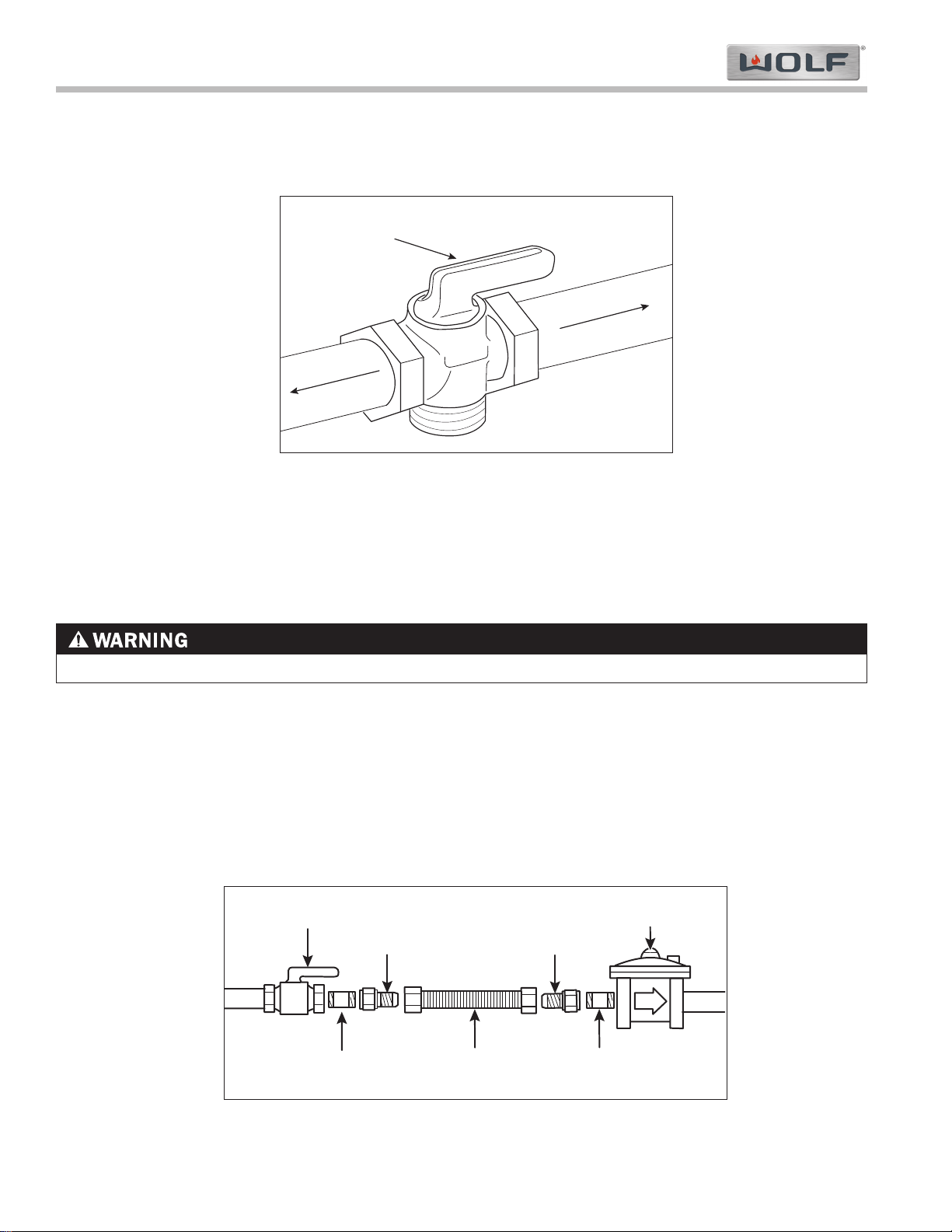
International Dual Fuel (ICBDF) Series
International Dual Fuel (ICBDF) Series
Installation Information
2-4
#814889 - Revision A- July, 2010
Leak Testing
Use a brush and liquid detergent to test all gas connections for leaks. Bubbles around connections will indicate a
leak. If a leak appears, shut off gas valve controls and adjust connections. Then check connections again. Clean all
the detergent solution from the range.
An electronic leak detector can also be utilized to test for leaks.
NEVER USE OPEN FLAMES TO CHECK FOR GAS LEAKS. DO NOT USE LIQUID NEAR VALVE STEMS.
Shut-off Valve
(open position)
To Cooktop
Gas Supply Line
Figure. 2-1. Shut-off Valve
Manual
Shut-off Valve
1/2" Adapter
1/2" Adapter
Pressure
Regulator
1/2" Nipple
(use pipe-joint compound)
1/2" Nipple
(use pipe-joint compound)
Flexible Metal Connector
Figure. 2-2. Gas Connection
Supply Line Connection
All connections must be wrench-tightened. Do not make connections to gas piping too tight. Making the connection
too tight may crack regulator and cause a gas leak. Do not allow pipes to turn when tightening fittings, tubing in the
burner box may also bend and begin to leak.
Assemble flexible metal connector from gas supply pipe to pressure regulator. Determine fittings required, depending on size of gas supply line, flexible metal connector and shut-off valve (See Figure 3-2).
Use a pipe-joint compound made for use with natural and LP gas. If flexible metal connector is used, be
sure tubing is not kinked.
Gas Shut-off Valve
The supply line must be equipped with an approved shut-off valve. This valve should be located in accordance to all
national, local codes and ordinances (See Figure 3-1).
Page 10
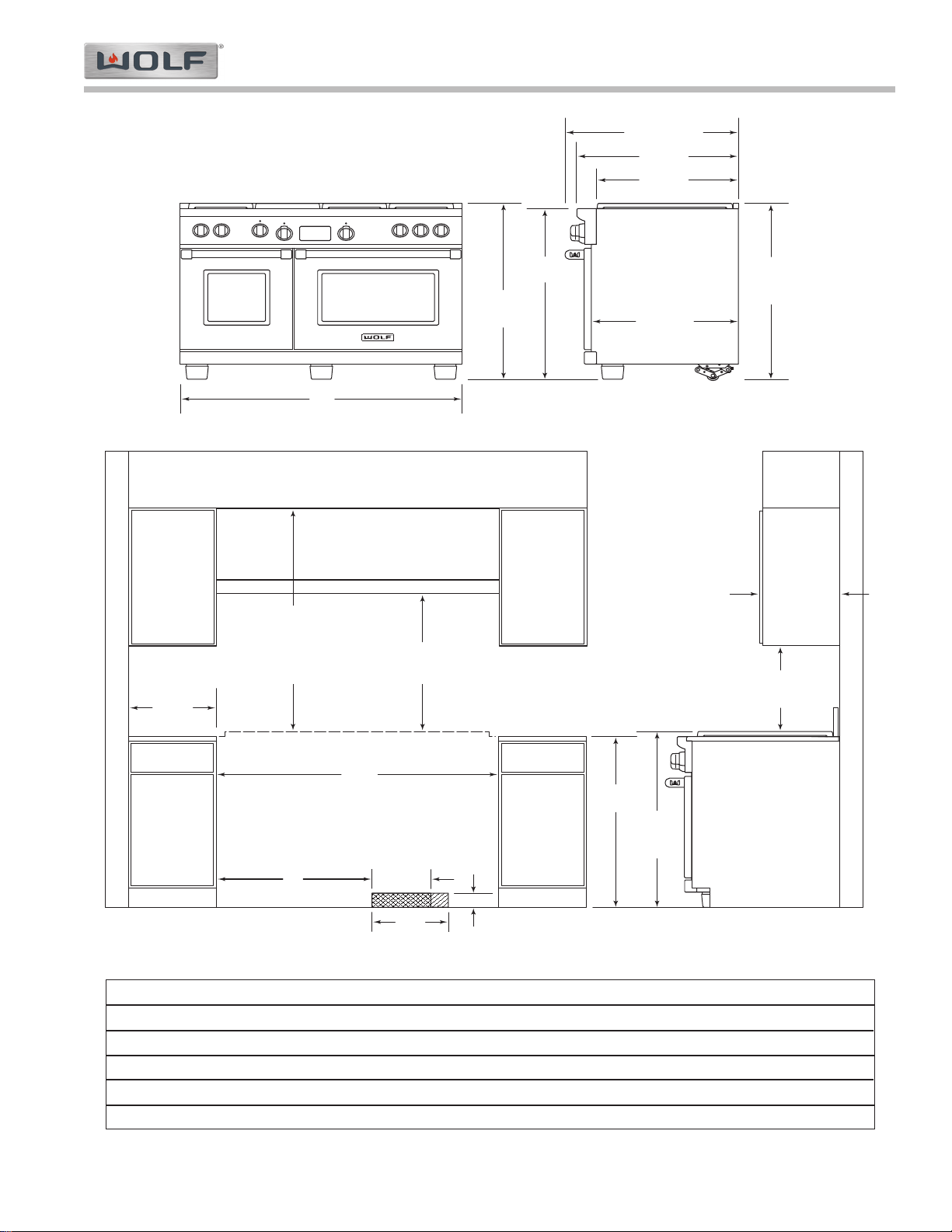
Figure 2-3. Dimension Chart
Installation Information
International Dual Fuel (ICBDF) Series
International Dual Fuel (ICBDF) Series
2-5
#814889 - Revision A- July, 2010
E
LOCATION OF
ELECTRICAL
36"
(91.4)
367/8"
(93.7) TO
COOKING
SURFAC
E
30" min (76.2)
COOKING SURFACE
TO COMBUSTIBLE
CONSTRUCTION
44" min (91.4)
TO CHARBR
OILER
30" min (76.2)
TO BOTTOM OF
VENTILA
TION HOOD
VENTILATION HOOD
COMBUSTIBLE CONSTR
UCTION
18" min (45.7)
TO COOKING
SURFACE
13" max
(33.0)
LOCATION OF GAS AND
ELECTRICAL EXTENDS 3"
ON FLOOR FROM BACK WALL
ISLAND INSTALLATIONS: 12" MINIMUM
CLEARANCE FROM BACK OF RANGE
TO COMBUSTIBLE CONSTR
UCTION
B
FINISHED ROUGH OPENING WIDTH
COOKING SURFAC
E
C
31/4"
(8.3)
D
LOCATION
OF GAS
SUPPL
Y
6" min
(15.2)
TO WALL
357/8"
(91.1)
367/8" (93.7)
TO COOKING
SURFACE
367/8"
(93.7)
OVERALL
HEIGHT
A
O
VERALL WIDTH
25"
(63.5)
241/4"
(61.6)
271/2"
(69.9)
291/2" (74.9)
OVERALL DEPTH
LEGS AND CASTERS ALLOW
21/8"
HEIGHT ADJUSTMENT
INSTALLATION DIMENSIONS
Installation Dimensions 30" Range 36" Range 48" Range 60" Range
A *Overall width of range 759 mm 911 mm 1216 mm 1527 mm
B Finished rough opening width 762 mm 914 mm 1219 mm 1530 mm
C Dimension from edge of rough opening 216 mm 216 mm 610 mm 787 mm
D Location of gas supply 254 mm 381 mm 254 mm 254 mm
E Location of electrical 330 mm 457 mm 330 mm 330 mm
*width may vary to +3 mm
Page 11
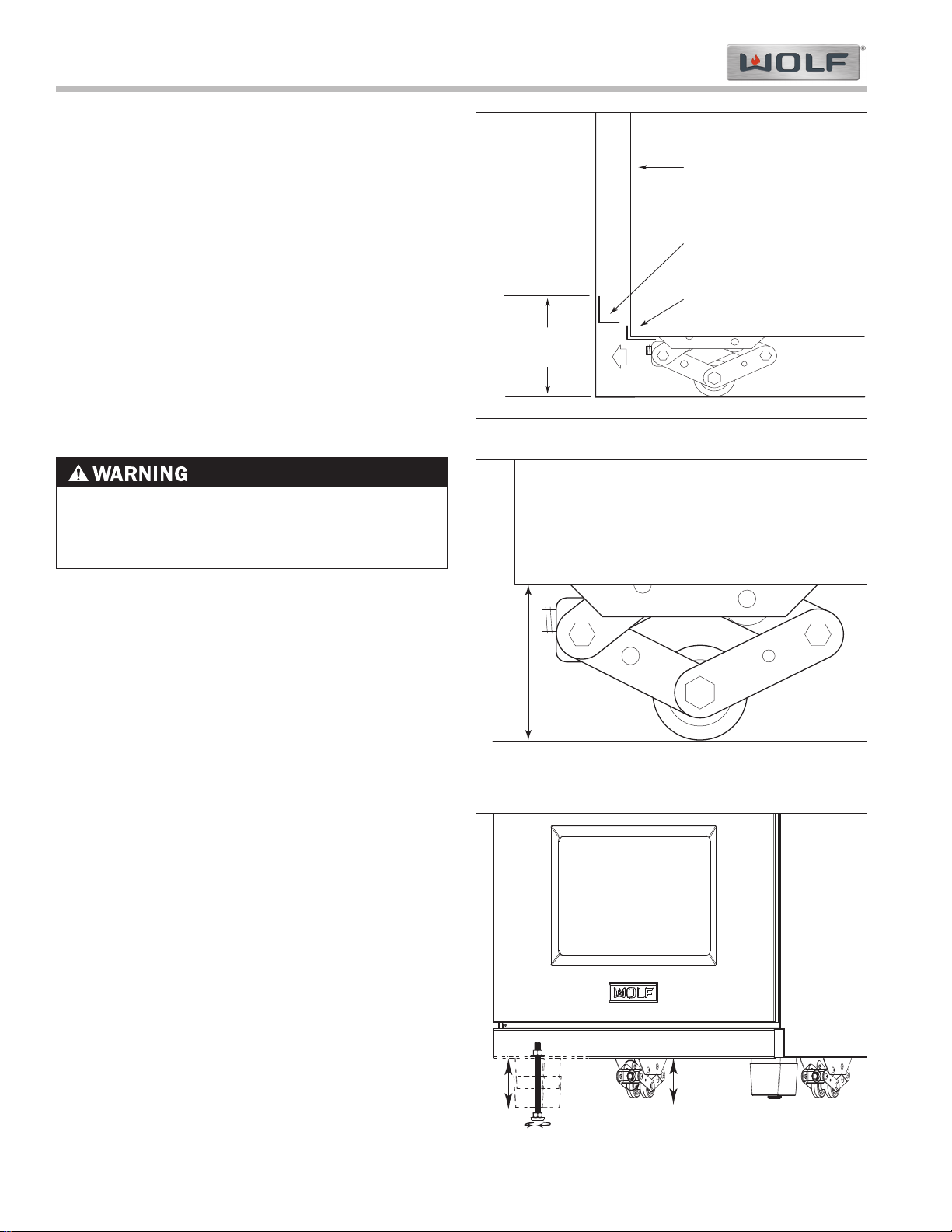
International Dual Fuel (ICBDF) Series
International Dual Fuel (ICBDF) Series
Installation Information
2-6
#814889 - Revision A- July, 2010
Anti-Tip Bracket Installation
Raise the unit to desired height using the rear leveling
casters and adjusting the front adjustable legs.
Try fitting the unit in place to verify the correct height.
Measure from the floor to the top of the range base
flange on the back of the unit. Add 1/8"(3.175mm) to
this dimension, mark this height on the wall behind the
unit. This will be the location of the bottom edge of the
anti-tip bracket. Try to center the mark between the
cabinets.
For 48-inch and 60-inch ranges, care must be taken to
verify that the anti-tip bracket does not interfere with the
inner cavity supports. Locate a stud or other solid
mounting source, install the anti-tip bracket at the same
level as this line. Push the unit back, ensure the rear
base flange fits under the anti-tip bracket (See Figure 2-
3).
ANTI-TIP BRACKET MUST BE ANCHORED TO
WALL BEHIND UNIT SO IT IS DIRECTLY ABOVE
THE BASE FLANGE OR APPLIANCE MAY TIP FORWARD.
SIDE PANEL
ANTI-TIP
BRACKET
BASE FLANGE
WALL
FLOOR
TO FLOOR
5 3/4" min.
Figure 2-4. Anti-Tip Installation
CASTERS ALLOW
2 1/8" HEIGHT ADJUSTMENT
FLOOR
Figure 2-5. Caster Height
Figure 2-6. Caster and Leveling Leg Adjustment
UNIT LEVELING
Rear Caster Adjustment
The ICB Dual Fuel range has rolling casters, which
allows easy movement of the range by picking up the
front of the unit. The range comes from the factory at
an overall height of 35-7/8"(911.225mm) (from floor to
top of the bullnose) before any height adjustment. The
casters allow for 2-1/8"(53.975mm) height adjustment.
NOTE: Do not lift by oven door(s) handle.
To raise or lower rear caster, reach directly underneath
unit to rear caster and attach a 3/4” socket with an long
extension onto the adjusting bolt located on front of
caster assembly. Now, attach a drill or socket wrench
to extension and turn bolt left or right to raise or lower
(See Figure 2-6).
Front Leveling Leg Adjustment
Dual Fuel ranges can be leveled at the front by turning
the front leveling legs as indicated in figure 3-6 The
legs allow for 2-1/8" height adjustment.
To raise or lower front leveling legs, use an adjustable
wrench to turn the leveling leg nut to the left or right to
raise or lower (See Figure 2-6).
The stainless steel cover over the leveling leg floats up
or down to conceal the leveling leg from view. If leveling leg is still visible and the stainless steel cover is all
the way down, replace the stainless steel cover with a
longer version, available as a sales accessory.
Page 12
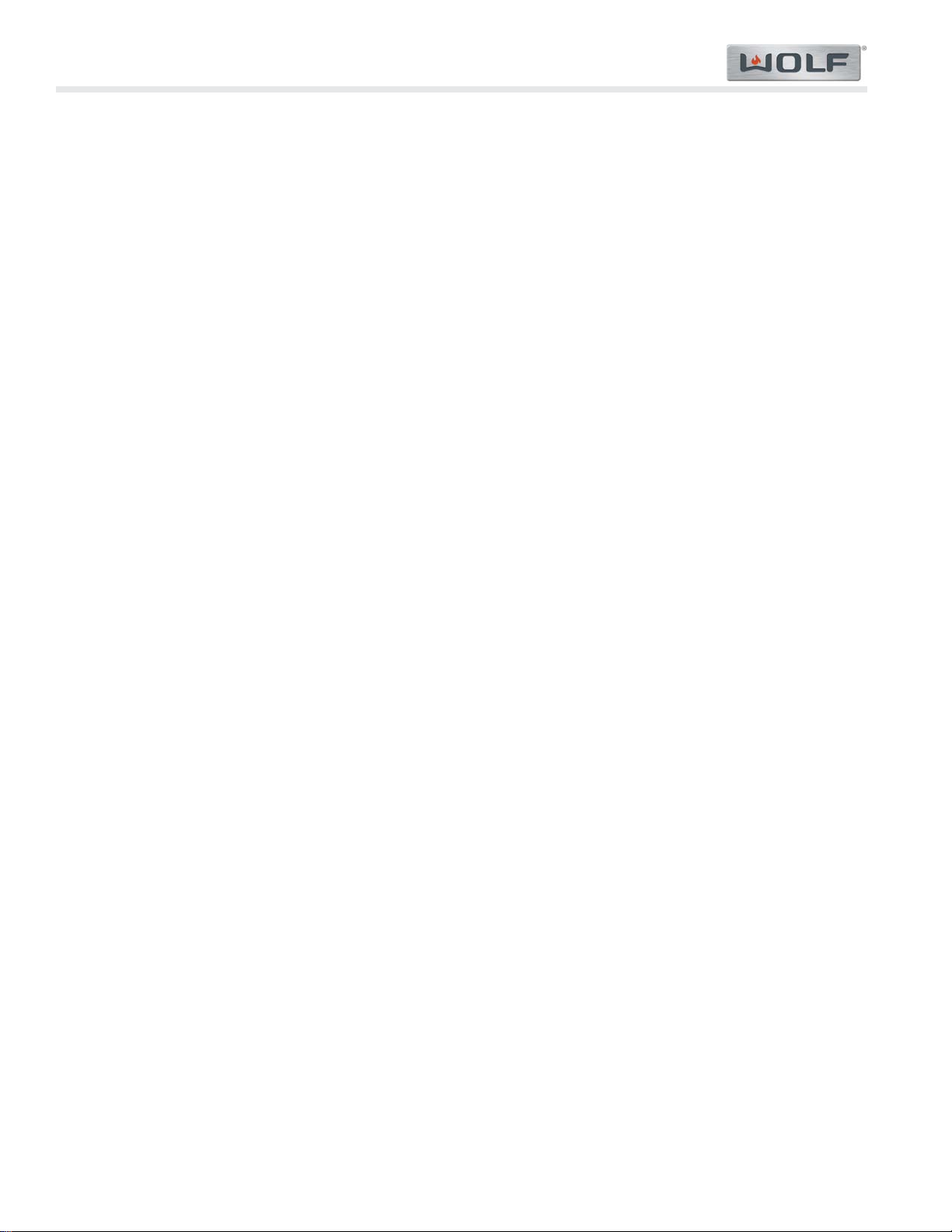
International Dual Fuel (ICBDF) Series
International Dual Fuel (ICBDF) Series
Operation & Electronic Control
3-2
#814889 - Revision A- July, 2010
THEORY OF OPERATION
A service technician should understand how a gas appliance operates before attempting to service the appliance.
This section provides descriptions of the different types of fuel gases and explains gas heating values. A definition
of specific gravity of gas is given along with its characteristics and effects. Gas combustion principals are explained
and gas burner components are described and illustrated. The end of this section contains illustrations which
demonstrate basic cooking appliance theory of operation.
Types of Fuel Gas:
Gases used to supply heat energy are called fuel gases. Common fuel gases are not simply one kind of hydrocarbon, they are mixtures of hydrocarbon gases. They contain other gases as well, such as free hydrogen, carbon
dioxide and nitrogen. As an example natural gas might contain 85% methane, 12% ethane and 3% of other gases.
The presence of each of these gases in the fuel gas has some effect on the nature of the gas.
Some common fuel gasses are methane [CH4], ethane [C2H6], Propane [C3H
8] and butane [C4H10]. Propane and
butane are nearly odorless. Natural gas that is processed to remove condensable and moisture, has little or no odor
and no color. Odorants are added to natural gas before distribution to aid in leak detection. A common odorant
used is a colorless liquid containing sulfur compounds.
Heating Value of Gas:
Heat energy produced when burning a fuel gas is commonly expressed in British Thermal Units (BTU). One BTU of
heat will raise the temperature of one pound of water one degree Fahrenheit.
The more carbon and hydrogen atoms in each molecule of a fuel gas, the higher its heating value. Natural gas
which is high in methane has a heating value of about 950 to 1150 BTU per cubic foot. The variance is due to the
various other substances found in natural gases. The more ethane, propane or butane in the gas raises the heating
value. Propane, or LP gas, has a heating value of about 2500 BTU per cubic foot, and butane about 3200 BTU per
cubic foot.
Specific Gravity of Gas:
The specific gravity of a gas is the weight of one cubic foot, or the gas compared to one cubic foot of dry air. When
stating the specific gravity of a gas, a pressure and temperature must be clearly stated. In the gas industry, the
standard conditions of pressure and temperature are 30.0 inches of mercury and 60° F. A pressure of 30.0 inches of
mercury will sustain a column of mercury 30 inches high in a tube with a vacuum on top of the column. Since air is
used as the reference, its specific gravity is always 1.0. This value of 1.0 has no direct physical meaning with
regard to air, such as its density. It is only a relative number or ratio used to express specific gravity of other gases.
The specific gravity of a gas will determine if the gas will rise or fall when released into the air. Natural gas will rise
since its specific gravity is less than 1.0 at 0.4 to 0.8. Propane has a specific gravity of 1.5 and butane 2.0. These
gases will fall when released into the air. They sometimes collect in low spots into pools which become a hazard if
open flames are present.
In addition, specific gravity has two other characteristics. It has an important effect on the flow of gases through orifices, and hence the rating of the burners. Gas flow through an orifice is dependent upon the orifice size and the
gas pressure upstream of the orifice. More of a lighter gas will flow through a given orifice size than a heavier gas
at the same gas pressure. This effect is taken into account in tables and calculators used to select orifice sizes for
burners.
The gas flow in pipes is also affected by specific gravity. At a given pressure at a pipe inlet, more lighter gas will
flow through a pipe than a heavier gas.
Page 13

Operation & Electronic Control
International Dual Fuel (ICBDF) Series
International Dual Fuel (ICBDF) Series
3-3
#814889 - Revision A - July, 2010
Principals of Gas Combustion:
Combustion
When oxygen acts with a substance to produce large amounts of heat rapidly.
Requirements for Combustion
There are three required elements for combustion to occur; Fuel (Gas), Oxygen (Air) and Heat (Ignition
Temperature, which for gas is between 1100°F/593°C and 1200°F/649°C). All must be present. Removing any one
of the three and combustion will cease.
Chemistry of Combustion
Combustion of gas is a chemical reaction between fuel gas and oxygen. The basic elements of common fuel
gasses are hydrogen [H] and carbon [C]. When hydrogen burns, water vapor [H
2
O] is produced. Complete burning
of carbon in fuel gases form carbon dioxide [CO2] and water vapor [H2O].
Controlled Combustion
Controlled combustion takes place when gas and air are supplied at proper rates to assure complete combustion of
the gas in a steady flame. When a gas appliance is operating properly, burning starts at the burner ports. Gas flow
is controlled by gas orifice size and gas pressure upstream of the orifice. Air is mixed with the gas before it passes
through the burner ports. This added air is called “Primary Air”. The remaining air required for complete combustion
is supplied to the burner at the point of combustion and is called “Secondary air”.
Adjustments of the gas-to-air ratio and the secondary air supply is the key to obtaining stable blue flames at a burner. Proper amounts of primary and secondary air are required for quiet and efficient burner operation and for complete combustion of the gas. Air Shutters or other devices provide control of primary air. Inlet opening and flue outlets control Secondary Air flow.
Total air
In an ideal situation, primary and secondary air is all that is needed (for the oxygen required) to burn the gas, but
some additional air is required to assure complete burning of the gas. The total air, “primary”, “secondary” and
“excess” are expressed as percentages of the amount needed. About ten cubic feet of air is required to completely
burn one cubic foot of gas. For this reason an appliance should not be operated in an air tight home.
Limits of Flammability
Not all air-to-gas mixtures will burn. Mixtures with 0% - 4% natural gas in air are too lean to burn. Mixtures of 4% 14% natural gas in air can burn with a controlled flame. Flammability limits come into play when primary air adjustments are made on burners. If too much primary air is used, the mixture may become too lean and fall below flammability limits, thus preventing combustion.
Incomplete Combustion (Causes and Effects)
To obtain complete combustion, sufficient amounts of air must be supplied to the process. This air must have a reasonably normal oxygen content. Complete burning of gas produces harmless carbon dioxide gas and water vapor.
If the air supply is insufficient, incomplete combustion occurs resulting in the formation of toxic by-products, such as
carbon monoxide [CO] or aldehydes.
Carbon monoxide is colorless and odorless. Inhaling carbon monoxide in sufficient quantities could cause death by
reducing oxygen levels in the blood.
Aldehydes, which are equally dangerous, have a sharp and penetrating odor which is easily detected by smell at
very low concentrations. The odor caused by aldehydes should not be confused with odorants added to natural gas.
The absence of aldehydes does not assure that carbon monoxide is not present. However, if the odor of aldehydes
is present, then carbon monoxide is virtually always present.
Gas Burner Operation
A gas burner is a device to burn gas under control in order to produce useful heat. Primary air is brought into the
burner from outside of the appliance at atmospheric pressure. The gas jet streaming from the orifice draws primary
air with it into the burner.
The gas/air mixture, combined with a spark at the burner port(s) and the secondary air creates a controlled burn.
Page 14
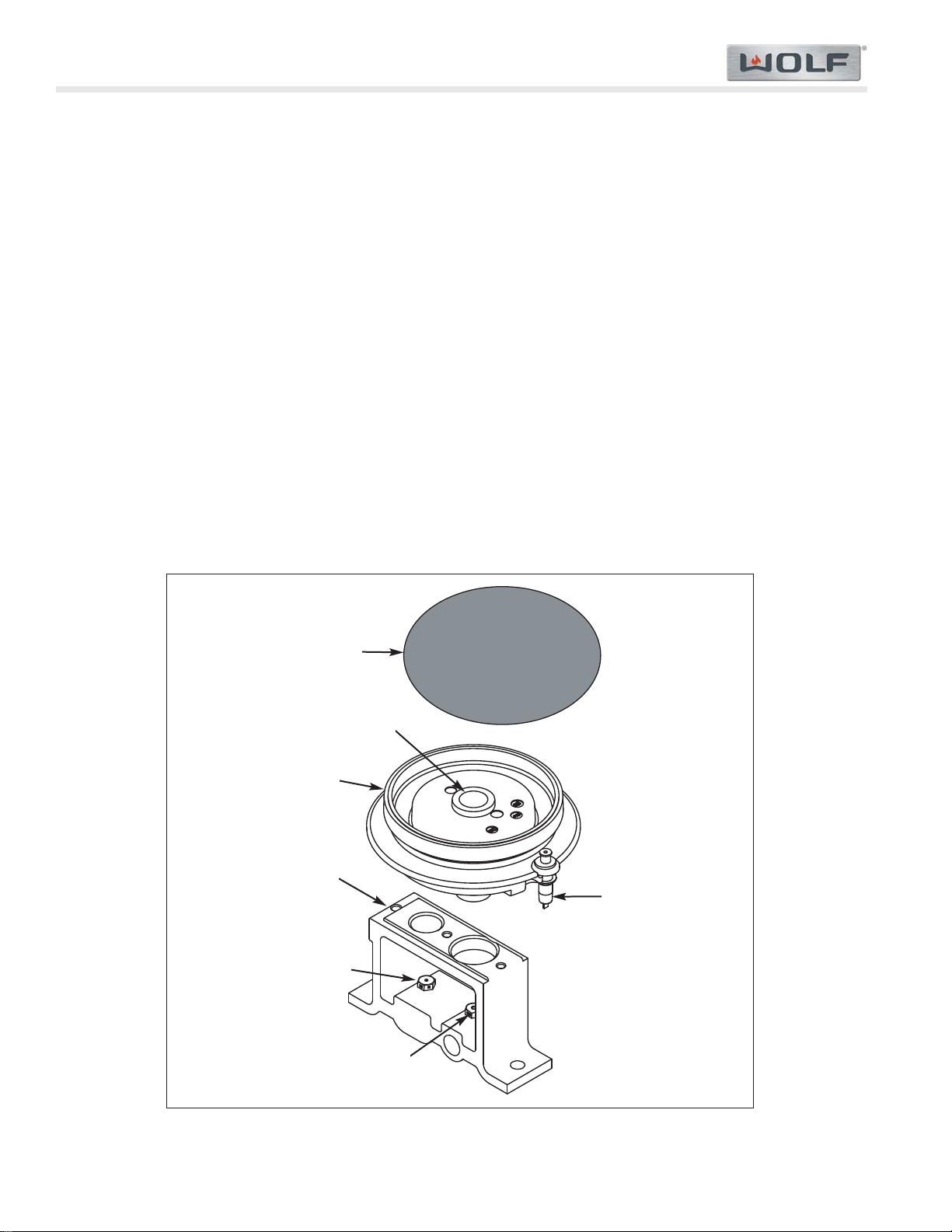
International Dual Fuel (ICBDF) Series
International Dual Fuel (ICBDF) Series
Operation & Electronic Control
3-4
#814889 - Revision A- July, 2010
Figure 3-1. Burner Components
Electrode
Burner
Burner Cap
Orifice Holder
Simmer Orifice
Main Orifice
Venturi
Burner Components (Refer to Figure 3-1):
Burner Cap - Provides the upper portion of the ports required to create a combustible mix and proper flame quality
of the burner and the decorative top for the burner with a black porcelain coating.
Burner - Contains the burner ports where the gas/air mixture ignites. The burner ports are distributed in a useful
pattern to optimize heat transfer. The flames should be spread so they can be easily reached by secondary air and
provide a stable blue flame. The burner also incorporates the Inner Distribution Ring, which Routes the gas from the
simmer orifice to the simmer port holes, and the Outer Distribution Ring, which routes the gas from the main burner
orifice to the main burner port holes.
Venturi - Helps maintain proper and constant primary air injection.
Electrode - The Electrode supplies the spark to ignite the burner. The electrode senses the flame, once the burner
is ignited and will stop sparking. If no flame is sensed, and the valve is opened, the electrode will start sparking to
re-ignite the flame. This is part of the auto-reignition system.
Orifice Holder - This component is mounted to the burner mounting bracket and to the burner box. The Simmer
and Main orifice is threaded into the orifice holder and routes the gas to the appropriate ports of the burner. It is the
main support for the burner components.
Simmer Orifice and Main Orifice - An opening or hole which regulates or limits the amount of gas flowing to a
burner. Gas flow rate (volume) depends on the size of the orifice (hole) and the gas pressure at the inlet of the orifice.
Page 15
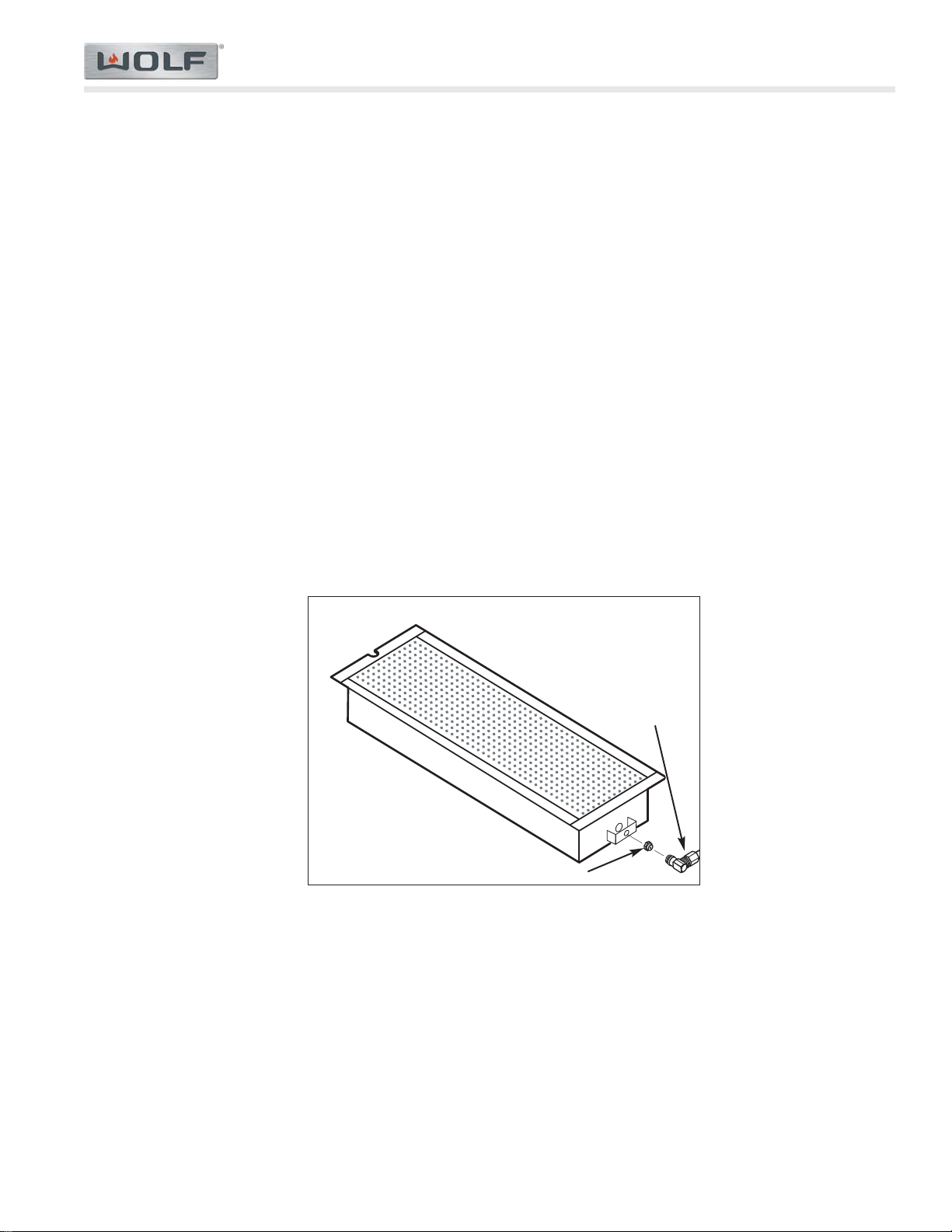
Operation & Electronic Control
International Dual Fuel (ICBDF) Series
International Dual Fuel (ICBDF) Series
3-5
#814889 - Revision A - July, 2010
Types of Burners:
Blue Flame Burners
All Wolf open surface burners, including the French Top burners are blue flame burners. With this type of burner,
primary air is mixed with the fuel gas before the gas reaches the burner ports. An orifice is used to regulate gas
flow to the burner and is sized to draw exact amount of air into the burner body. Air, which is mixed with the gas
inside the burner body then exits the burner ports located in the burner head, where it is ignited. Secondary air is air
from around the flames. The flame produced has several zones, each represents a stage in burning of the gas.
The burner tip has a thin dark blue cone called the inner or primary cone. A lighter cone called the outer cone, surrounds the inner cone. Air around the flame diffuses into the flame to burn at the outer cone. If conditions are perfect, products from the inner cone burn here. The final products of burning are carbon dioxide and water vapor. An
outer mantle surrounds the outer cone where burning is usually completed. It is nearly invisible and glows only
because of the high temperature of the final combustion.
Infrared Burners
Wolf dual fuel ranges also use infrared burners. The under-fired application for the charbroiler and the griddle uses
a porous refractory ceramic tile burner (See Figure 3-2). With this type of burner, a substantial amount of energy
output is in the form of infrared radiant energy. With infrared heat, thermal energy is transmitted through space without heating the medium through which it travels. Infrared energy is usually not affected by air flowing between the
burners and heated surfaces because of the burner’s numerous and tiny flames. This type of heat is very efficient
and compact. The under-fired refractory infrared burner requires 100 percent primary air and is designed to have a
hot glowing burner surface. The flame burns close to the burner surface at a high temperature.
NOTE: There is no shutter on infrared burners for adjusting the primary air and there is no change in orifice size for
different altitude.
Figure 3-2. Infrared Burner
Charbroiler and Griddle Orifice
Gas Orifice
Elbow
Page 16

International Dual Fuel (ICBDF) Series
International Dual Fuel (ICBDF) Series
Operation & Electronic Control
3-6
#814889 - Revision A- July, 2010
Figure 3-3.
Stacked Dual Burner Assembly (PTS 17000000)
Figure 3-3A.
Stacked Dual Burner Assembly
OPERATION OF THE ICB DUAL FUEL RANGE
Surface Burners
A spark electrode ignites each surface burner. This control eliminates the need for continuous open flame pilots.
For added safety and convenience, each burner is designed with an electronic re-ignition system. This feature
enables any burner to automatically re-light in the event it is accidentally extinguished.
This unique dual stacked burner design combines all the burner parts in one configuration. Large burners provide a
Btu/hr rating of 15,000 on HIGH and a High Simmer Btu/hr rating of approximately 3300. Small burners provide a
Btu/hr rating of 9,200 on HIGH and a High Simmer Btu/hr rating of approximately 1600. All burners have simmer
settings.
A distinguishing feature of the Wolf low Btu/hr control is its constant, low heat output without continuous ignitions.
Flame diameter remains full size, only the heat output is lowered. This is the ultimate control for simmering food.
After removing burner parts for any reason, it is extremely important that the burners are re-assembled correctly.
The burner cap has a special orientation and should be seated flatly (See Figures 3-3 and 3-3A).
Rotate burner cap until you feel it drop and click into position.
This patented dual stacked burner configuration makes it possible to enjoy cooking at full flame as well as maintaining control while simmering at the lowest flame setting.
Grate Placement
Low profile cast iron grates are designed for a close fit. This enables pans to move easily from one burner to another without having to lift the pan or have it tip over between the grates. Each grate sets securely on dimples on each
corner of the cooktop pan. Continuous grates are interchangeable.
Control Knobs
The control knobs are positioned to correspond to the burners they regulate. The knobs on the far left regulate the
burners on the left side. Conversely, the knobs on the far right regulate the burners on the right side.
Burner Cap
Burner Cap
Alignment
Igniter
Sealed Burner
Tab s
Igniter
Sealed Burner
Page 17

Operation & Electronic Control
International Dual Fuel (ICBDF) Series
International Dual Fuel (ICBDF) Series
3-7
#814889 - Revision A - July, 2010
Burner Lighting
To light a burner push in and turn the corresponding control knob counter clockwise to the HIGH setting. You will
hear “clicking” and see the burner ignite. Once the burner is lit, continue turning the knob counter clockwise to any
one of the settings, HIGH through LOW.
To select a simmer setting, turn the knob to the LOW setting. You will feel a stop-detent in the knob rotation. Push
in on the knob, continuing to turn it counter clockwise. This moves the flame to the second tier. Now, select any
variation within the SIMMER flame settings, HIGH through LOW.
Each knob is designed to be a “push-to-turn knob”. Although this is a child-safe design, children should never be left
unattended in the kitchen when the range is in use.
Power Outage
In case of a power outage, the surface burners can be re-lit manually. Turn the control knob to “high” and place a
flame near the igniter to light the burner.
DSI board operation (Griddle & French Top units only)
The DSI board serves the purpose of igniting the griddle burner, detecting the presence of this flame, and provides
the signal to open the gas valve. When the thermostat is turned on, the red (call for heat) light comes on and the
gas solenoid is opened. At this time you will hear a series of sparks and it will begin to check for the presence of a
flame. If the igniter probe does not detect flame within a short period of time, the gas valve solenoid shuts off and
there will be a delay before trying to reignite (this allows time for the non-combusted gas to dissipate). This process
will reoccur in three sets and if it fails a third time the DSI board will shut down and will wait for the thermostat to be
turned off and on before attempting to reignite. If flame detection is lost during operation this board will also allow
time for the non-combusted gas to dissipate, but will attempt to reignite after this delay.
Charbroiler
This optional feature is designed with an infrared burner to give the highest quality and most efficient method of gas
grilling. These burners become an orange-red color at the surface of the ceramic tiles. When the tiles are glowing,
they transfer an intense heat to the food being grilled. This chars the outside of the food and leaves the inside tender and juicy.
The infrared burner is designed to operate at a full heat output of 16,000 BTU/hr. It is recommended using the Wolf
blank-off plate when grilling most foods.
Charbroiler Operation
• Turn on the ventilation hood prior to using the charbroiler.
• If the knob is not set fully at "HIGH", the burner may turn blue and the automatic igniter will begin sparking. Turn
the knob back to "HIGH".
• Preheat grill for about ten minutes before adding the food. The tiles will have an orange glow.
• For the 22-inch charbroiler, there are two separate burners with separate control knobs, which act independently
of each other.
Page 18
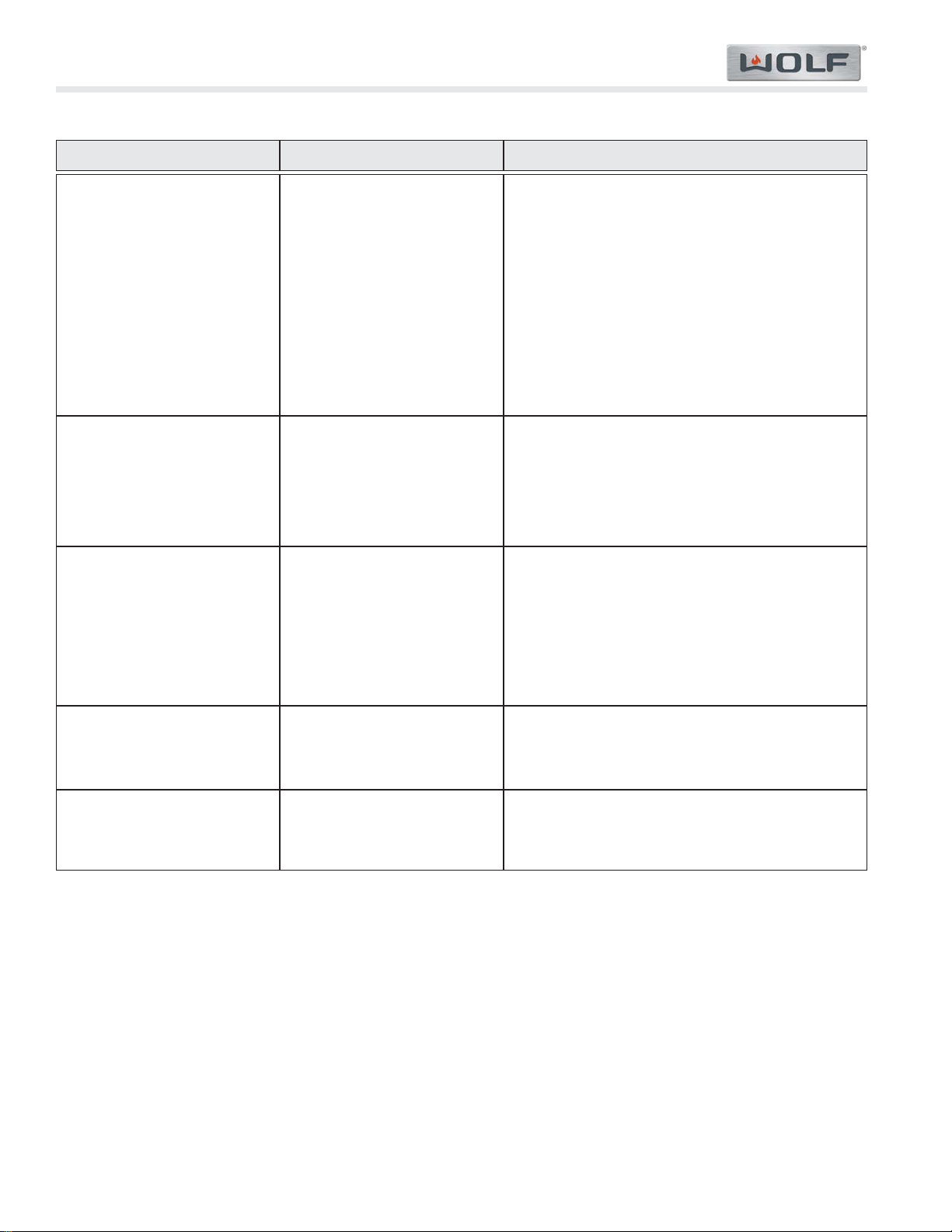
International Dual Fuel (ICBDF) Series
International Dual Fuel (ICBDF) Series
Operation & Electronic Control
3-8
#814889 - Revision A- July, 2010
Burner Pan
Although resistant to most
tains, it is not totally impervious to damage. Salt and
some cooking liquids may pit
and stain surface. Always
remove these spills immediately.
Avoid using abrasive cleaners;
they will permanently scratch
the surface.
Burner Cap
Burner Grates
Control Knobs
Spark Igniters
Part Identification Material Care Recommendation
Exterior Finish
Porcelain Steel
Porcelain Enamel
(matte finish)
Never wipe a warm or hot
porcelain surface with a damp
sponge; it may cause chipping
or crazing (tiny hair-like cracks)
Porcelain-Coated Cast Iron
Metal
Ceramic
General care: Use a clean cloth or sponge, wipe
with warm water and mild detergent. Rinse and
dry immediately. Apply protective polish, always in
the same direction.
Spray degreaser: Removes fingerprints and
greasy spatters. Spray on a cloth and wipe surface. Buff dry immediately to avoid streaking.
Protective polish: Apply to surface to maintain luster and protect from some food stains
Hard water stains: Use white vinegar and water.
Cool first. Wash in warm water with liquid detergent or mild abrasive cleaners.
Foods high in acid or sugar content, such as milk,
tomatoes, sauerkraut, fruit juices and pie filling,
may pit or craze the surface. Remove as soon as
possible. Do not cook the spill on again.
Remove from cooktop and place on a flat surface
near the sink.
Non-abrasive cleaners: Hot water and liquid detergent, paste of baking soda and water, plastic pad
or sponge.
Mild abrasive and abrasive cleaners: Use sparingly.
General care: Wipe each knob with a damp cloth
and mild soap and water; rinse and dry. Never
soak or use abrasive cleaners; they will scratch the
finish and remove the markings.
Keep dry. Never spray water or cleaner directly on
the igniter. When cleaning around the surface
burner, be careful that the cloth does not catch on
the igniter and damage it.
CLEANING AND MAINTENANCE
Page 19
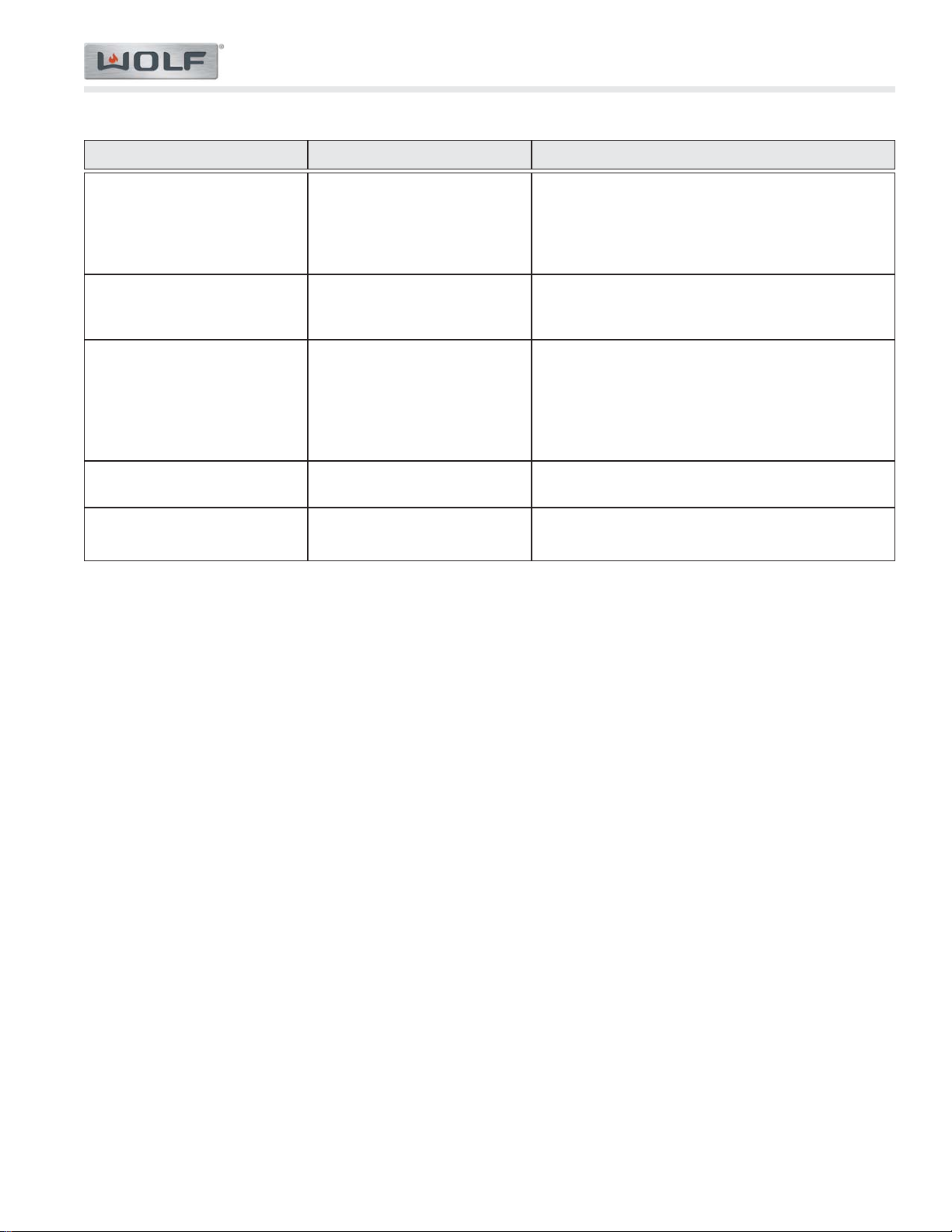
Operation & Electronic Control
International Dual Fuel (ICBDF) Series
International Dual Fuel (ICBDF) Series
3-9
#814889 - Revision A - July, 2010
Blank-Off Plate
(If Applicable)
Charbroiler Frame
Grate
Igniter
Mesh Screen
(If Applicable)
Part Identification Material Care Recommendation
Stainless Steel
Stainless Steel
Porcelain Coated
Cast Iron
Ceramic
Stainless Steel Wire
Wash with hot water and detergent. Use a soapfilled scouring pad to remove as much cooked-on
soil as possible. The plate will turn a metallic blue
color due to high heat; this is a permanent
change.
Remove from the range. Soak in hot water and
dish detergent. Wash thoroughly, scrubbing with
scouring pad, if needed. Rinse and dry.
When cool, lift off and set in the sink. Pour very
hot water over the cooked-on residue. Cover with
wet dish towels and pour more hot water over it.
Allow the hot, moist conditions time to help loosen
the residue. Remove remaining soil with a soapfilled scouring pad. Rinse and dry.
Avoid contact with the igniter; it is fragile and can
chip or break.
Use a wire brush to loosen any charred food particles.
CLEANING AND MAINTENANCE
Griddle
The cast iron griddle plate operates at 18,000 Btu/hr. It is thermostatically, controlled which means once the set
temperature is reached, the heat cycles to hold that setting. Prior to use it is necessary to "season" the griddle to
protect the surface from moisture. This process will change the appearance.
NOTE: Seasoning does not create a non-stick surface. The use of additional oil is necessary during cooking.
Griddle Operation
• To heat the griddle, push in the knob and turn counter clockwise to desired temperature. It is normal to hear a
clicking sound. This is the electronic ignition lighting the burner. When the burner is lighted, the thermostat wil
control the temperature.
• Preheat for approximately 10 to 15 minutes. When the griddle is preheated, the griddle indicator light will go out.
The light will cycle on and off as the thermostat needs more heat to maintain the set temperature. This will allow
heat to be evenly distributed and reach the set temperature.
• For the 559mm (22-inch) griddle, there are two separate burners with separate control knobs, which act independently of each other.
• To turn off the griddle, turn the knob clockwise to the "OFF" position.
Griddle Care
• Use a metal spatula and scrape grease into the grease collection tray.
• When the surface has cooled, wipe it with a paper towel to remove excess grease or oil.
• Clean grease collection tray after each use. Do not allow grease to accumulate in the tray and become a
fire hazard.
• To remove the drip tray, gently pull the tray towards yourself to lift it out. Clean drip tray with soapy water and a
clean cloth.
Page 20
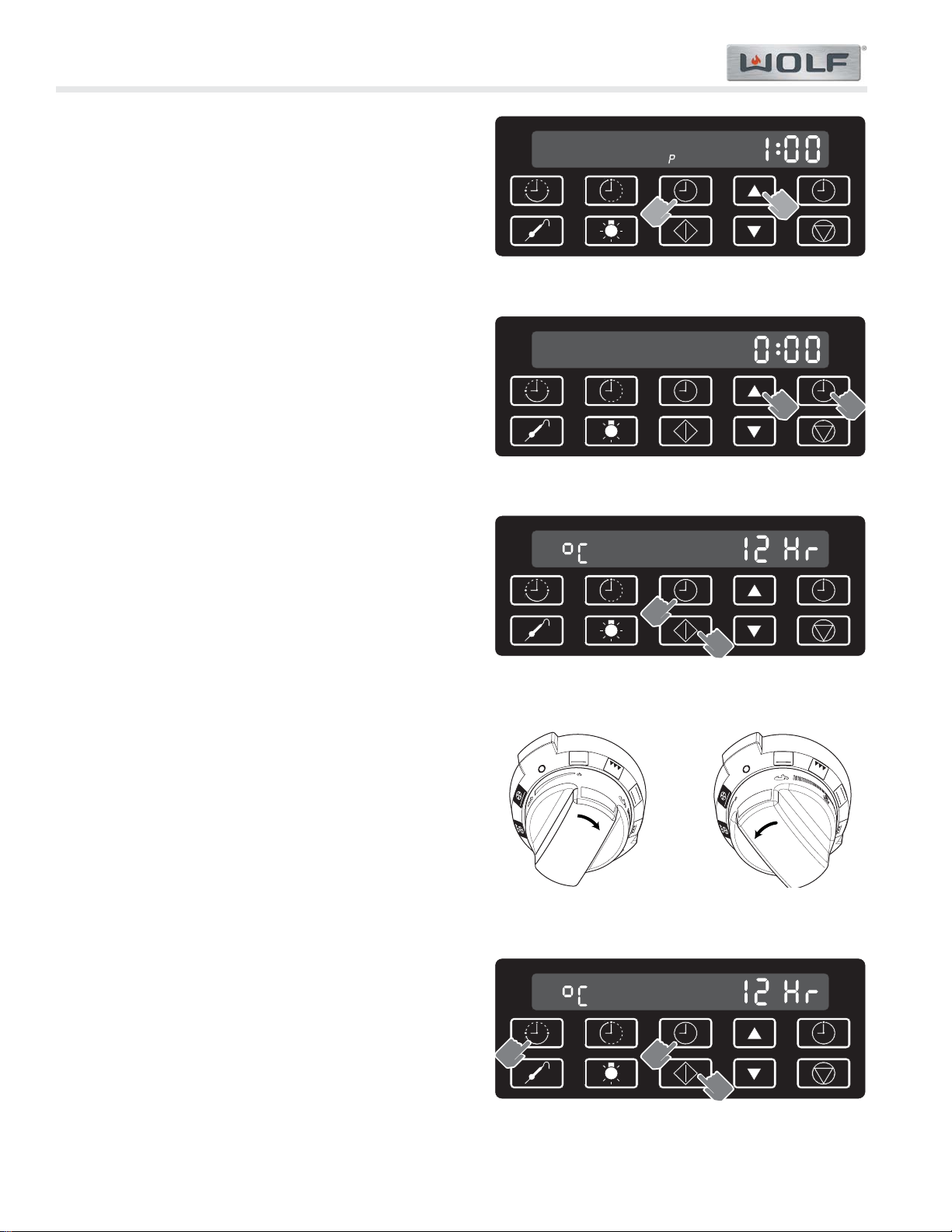
International Dual Fuel (ICBDF) Series
International Dual Fuel (ICBDF) Series
Operation & Electronic Control
3-10
#814889 - Revision A- July, 2010
Time of Day Clock
The clock can be visible on the display during all modes.
To set clock, press CLOCK key on display panel, “CLOCK”
will flash on and off. Next, press up or down arrow key to
increase or decrease time. Stop when correct time of day
shows in display window (See Figure 3-4). Press the
CLOCK key or ENTER key to set clock. Two beeps will be
heard when time has been entered.
NOTE: By holding down desired arrow key, the counter will
rapidly toggle through the numbers. The time will change
from am to pm by passing the 12:00 mark (A for am and P
for pm?).
Oven Timer
The oven has a timer that operates independently from the
oven controls. Once a time is set in hours and minutes, the
countdown is seen in the display window. Only the last
minute counts down in seconds. To initiate oven timer,
press TIMER key (See Figure 3-5). Next, press up or down
arrow key to increase or decrease desired amount of cooking time in hours and minutes (See Figure 3-5). Press
ENTER key or TIMER key to start timer. Two beeps will be
heard. The oven will chime, time will continually flash when
timing is complete. To exit oven timer function, press
TIMER key, then press CLEAR key twice to clear time and
return to clock.
THREE FIELD OPTION MODES
Three Field option modes allows for the user to adjust or
change specific option’s of the ECH and oven controller,
such as User Preference Offset, 12 hour to 24 hour clock
and Celsius to Fahrenheit temperature.
Changing Clock to 24 Hours
To set 24 hour clock, press and hold CLOCK key for 5 seconds (See Figure 3-5). Now, press CLOCK key again to
change from 24 hour to 12 hour or vice versa (See Figure
3-5). Then, press ENTER or after a short delay the clock
will set by default.
UPO (User Preference Offset)
This option allows the user to offset a specific oven temperature ± 2° in 1°C (Celsius) increments. To initiate, press
and hold the CLOCK key for 5 seconds. The current UPO
will be displayed in the temperature readout knob, turning
the knob at this point you can change the UPO. Turn the
knob to the left or right to increase or decrease the UPO in
1° increments as much as ± 2° (See Figures 3-7 and 3-8).
Celsius to Fahrenheit
The oven can be changed from Celsius to Fahrenheit temperature or visa versa. To initiate, press and hold CLOCK
key for 5 seconds. Now, press COOK TIME key to change
from °C and °F or visa versa (See Figure 3-9). Next, press
ENTER key or after short delay °C or °F will set by default.
Figure 3-4. Press and Hold CLOCK Key for 5 Seconds.
Then, Press Up or Down Arrow Key to Set Time.
Figure 3-6.
Press and Hold CLOCK Key for 5 Seconds. Then,
Press CLOCK Key to toggle between 12hr and 24hr.
Figure 3-5. Press TIMER Key. Then, Use Up or Down
Arrow Key to Set Desired Amount of Time.
Figure 3-9.
Press and Hold CLOCK Key for 5 Seconds. Then,
Press COOK TIME Key to Toggle between °C and °F.
1
7
8
Figure 3-7.
Turn Knob to Right to
increase temp.
1
7
7
Figure 3-8.
Turn Knob to Left to
decrease temp.
Page 21

Operation & Electronic Control
International Dual Fuel (ICBDF) Series
International Dual Fuel (ICBDF) Series
3-11
#814889 - Revision A - July, 2010
COOKING MODES
There are multiple cooking modes, each dedicated to give
the best results for a specific kind of cooking. Most modes
use temperature settings of 75°C (170°F) to 290°C (550°F).
With exception of Broil, Convection Broil and Proof mode.
NOTE: Oven will shut down twelve (12) hours after last
control change except in Sabbath Mode.
Bake Mode
The hidden bake element and broil element are used to
heat the air, then cycle to maintain temperature. This mode
is best for single rack cooking.
To initiate Bake Mode, turn control knob bezel counter
clockwise to BAKE symbol (See Figure 3-10). Temperature
preset is 175°C (350°F). To change desired temp., turn
temperature readout knob to the right to increase, or to the
left to decrease (See Figures 3-11 and 3-12). Oven will turn
on after 2 seconds or press ENTER key. To exit Bake
Mode, turn oven knob bezel to OFF symbol.
NOTES:
• Always preheat for Bake mode. Temperatures below
66°C (150°F) are displayed by the word "Lo" during preheat, then the temperature display alternates between
set and actual temperatures (See Figure 3-13). When
preheat is achieved, the oven will chime.
• Temperature probe may be used in this mode.
Bake Stone Mode
To initiate Bake Stone Mode, turn the oven control knob
bezel clockwise to STONE symbol (See Figure 3-14).
Temperature preset is 204°C (400°F). To change desired
temp., turn temperature readout knob to the right to
increase, or to the left to decrease (See Figure 3-15 and 3-
16). Oven will turn on after 2 seconds or press ENTER key.
To exit Bake Stone Mode, turn oven knob bezel to OFF.
NOTES:
• “Stone” will appear and flash on hidden display, and a
beep tone will be heard after 30 seconds if the bake
stone element is not inserted into receptacle.
• Always preheat for Bake Stone mode. Temperatures
below 66°C (150°F) are displayed by the word "Lo" during preheat, then the temperature display alternates
between set and actual temperatures (See Figure 3-
17). When preheat is achieved, the oven will chime.
• Temperature probe may be used in this mode.
1
7
5
Figure 3-10.
Turn Control Knob
Bezel Counter
Clockwise to BAKE.
1
7
7
Figure 3-11.
Increase Preset
Temp., Turn Knob to
Left.
2
0
4
Figure 3-12.
Decrease Preset
Temp., Turn Knob to
Left.
L
O
Figure 3-13.
Lo appears in display
window if temp. is
below 66°C (150°F).
2
0
4
Figure 3-14.
Turn Control Knob
Bezel Counter
Clockwise to STONE.
2
0
5
Figure 3-15.
Increase Preset
Temp., Turn Knob to
Right.
2
0
4
Figure 3-16.
Decrease Preset
Temp., Turn Knob to
Left.
L
O
Figure 3-17.
Lo appears in display
window if temp. is
below 66°C (150°F).
Page 22
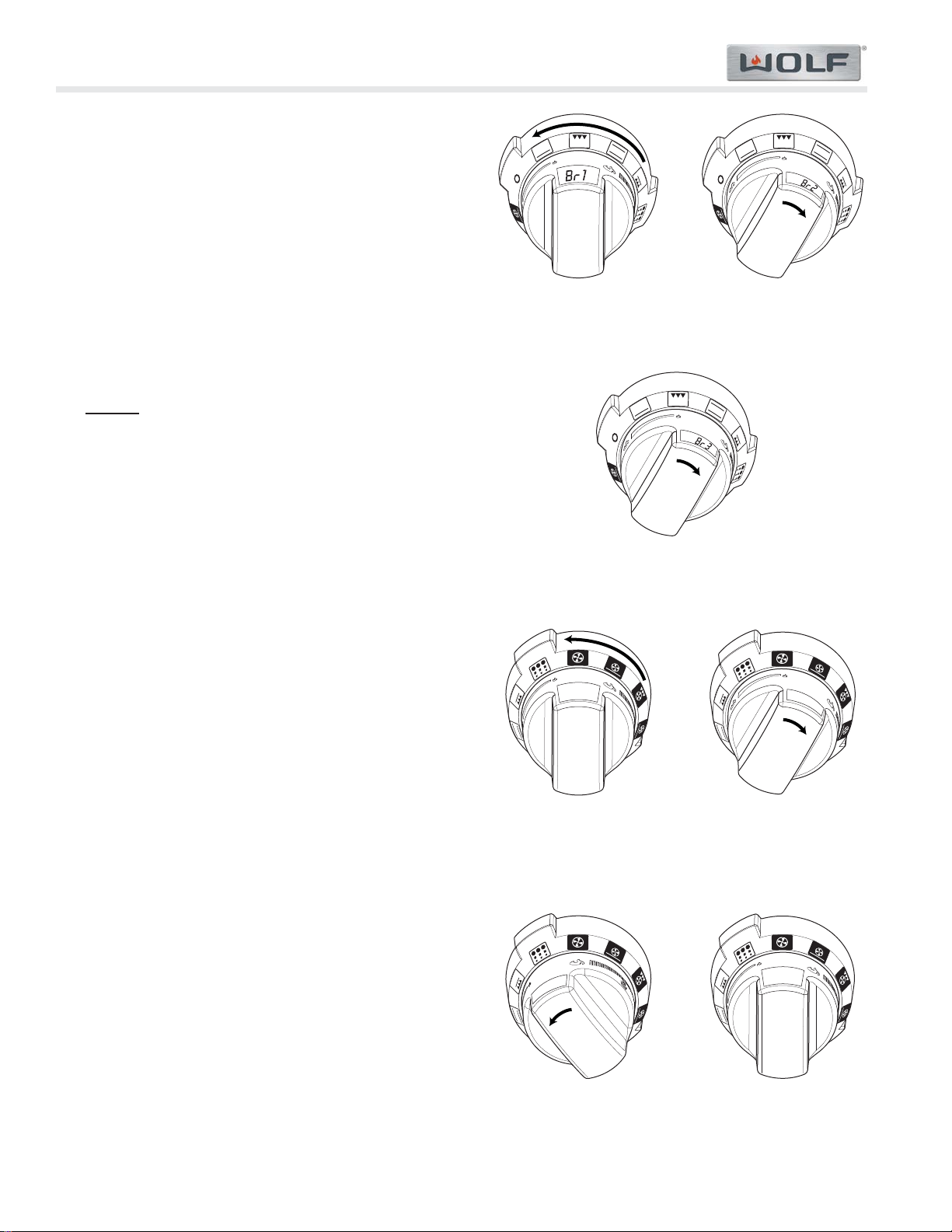
International Dual Fuel (ICBDF) Series
International Dual Fuel (ICBDF) Series
Operation & Electronic Control
3-12
#814889 - Revision A- July, 2010
Broil Mode
The top element is used to conduct an intense, radiant heat
which browns one side of the food at a time. This mode is
best for meats, fish and poultry pieces up to 1-inch thick.
To initiate Broil Mode, turn oven control knob bezel counter
clockwise to BROIL symbol (See Figure 3-18).
Temperature is preset to "br1" for 290°C (550°F)-Hi Broil.
To change oven temperature, immediately turn the temperature readout knob to the left to decrease oven setting to
"br2" for 230°C (450°F)-Med Broil or "br3" for 175°C
(350°F)-Low Broil (See Figures 3-19 and 3-20). Oven will
turn on after 2 seconds or press ENTER key. To exit Broil
Mode, turn oven control knob bezel to OFF.
NOTES:
• NEVER
preheat for Broil mode.
• Temperature probe may be used in this mode.
Convection Mode
Dual convection fans, each with a heating element, operate
from the back of the oven and move heated air throughout
the entire oven cavity. Uniform air movement makes it possible to cook on all six rack levels simultaneously. The heat
is cycled on and off to maintain temperature, resulting in
evenly browned food.
To initiate Convection Mode, turn oven control knob
bezel counter clockwise to the convection symbol (See
Figure 3-21). Temperature is preset at 163°C (325°F). To
change oven temperature, immediately turn the temperature
readout knob to the right to increase or to the left to
decrease (See Figures 3-22 and 3-23). Oven will turn on
after 2 seconds or press ENTER key. To exit Convection
Mode, turn oven knob bezel to OFF.
NOTES:
• Always preheat for Bake mode. Temperatures below
66°C (150°F) are displayed by the word "Lo" during preheat, then the temperature display alternates between
set and actual temperatures (See Figure 3-24). When
preheat is achieved, the oven will chime.
• Temperature probe may be used in this mode.
Figure 3-18.
Turn Control Knob
Bezel Counter
Clockwise to BROIL.
Figure 3-20.
Turn Knob to Left to
change to br3 (175°C)
(350°F).
1
6
3
Figure 3-21.
Turn Control Knob
Bezel Counter
Clockwise to Dark
CONV Symbol.
1
6
4
Figure 3-22.
Increase Preset
Temp., Turn Knob to
Right.
1
6
2
Figure 3-23.
Decrease Preset
Temp., Turn Knob to
Left.
L
O
Figure 3-24.
Lo appears in display
window if temp. is
below 66°C (150°F).
Figure 3-19.
Turn Knob to Left to
change to br2 (230°C)
(450°F).
Page 23
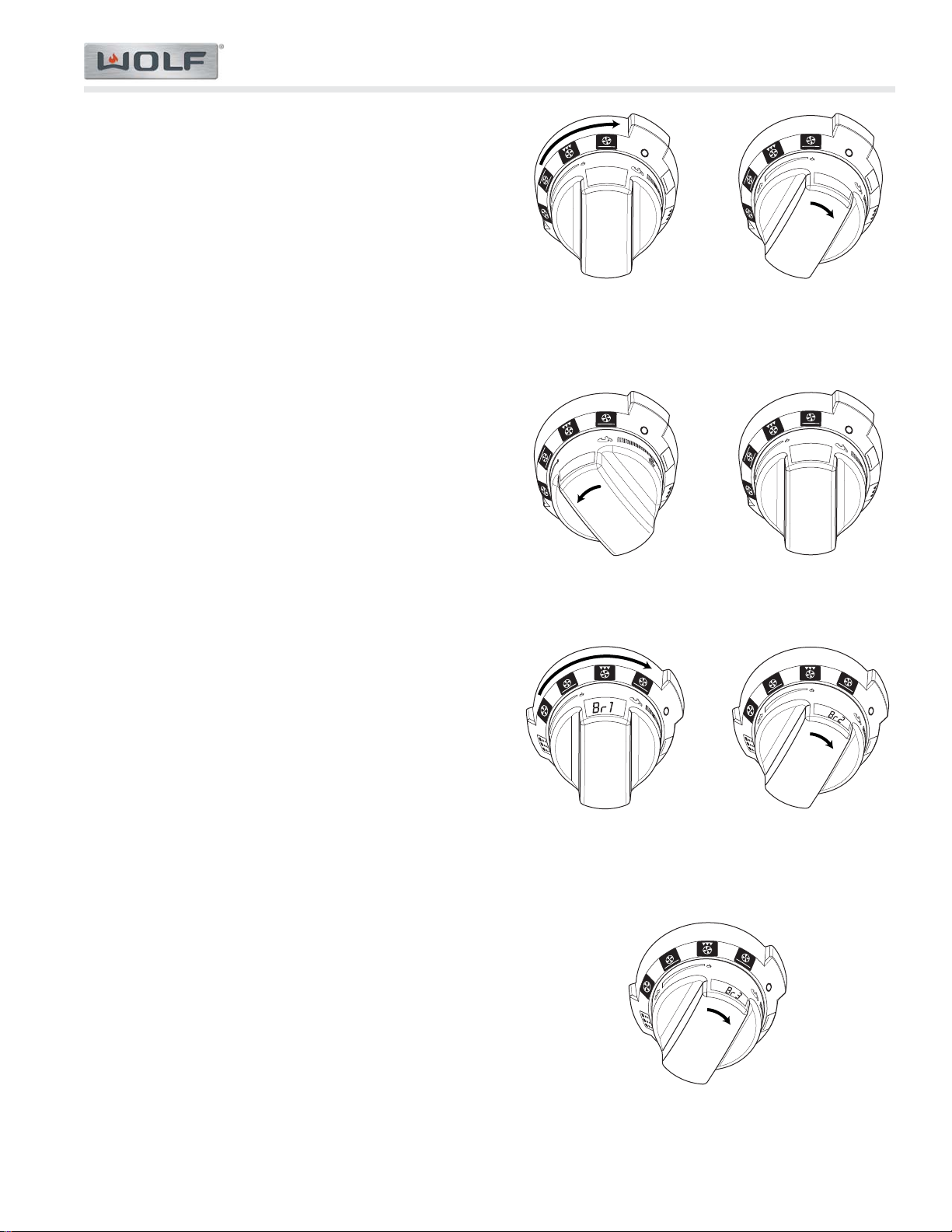
Operation & Electronic Control
International Dual Fuel (ICBDF) Series
International Dual Fuel (ICBDF) Series
3-13
#814889 - Revision A - July, 2010
Convection Bake Mode
This mode combines heat from two convection elements
with some heat from the hidden bake element. Two convection fans circulate this heat within the oven cavity. The
added heat from the hidden bake element make this mode
ideal for pie baking.
To initiate Convection Bake Mode, turn oven control knob
bezel clockwise to dark BAKE symbol (See Figure 3-25).
Temperature is preset at 190°C (375°F). To change temperature, immediately turn temperature readout knob to the
right to increase or to the left to decrease (See Figures 3-
26 and 3-27). Oven will turn on after 2 seconds or press
ENTER key.
To exit Convection Bake Mode, turn oven knob bezel to
OFF.
NOTES:
• Always preheat for Convection Bake mode. The temperature display alternates between set and actual
oven temperatures during preheat.
• Temperatures below 66°C (150°F) are displayed by the
word "Lo" in the oven knob display window during preheat (See Figure 3-28). Oven will chime when oven
preheat temperature has been achieved.
• Temperature probe may be used in this mode.
Convection Broil Mode
Intense radiant heat from broil element browns and sears
surface of the food. Both convection fans circulate hot air
around the food. This mode shortens broiling times for
thicker cuts of meat, fish and poultry. The high heat browns
the exterior and convection keeps the interior moist and
juicy.
To initiate Convection Broil Mode, turn oven control knob
bezel clockwise to dark BROIL symbol (See Figure 3-29).
Temperature is preset to “br1 for 290°C (550°F). To change
temperature from, br1, immediately turn the temperature
readout knob to right to decrease oven setting to "br2"
230°C (450°F)-Med Broil or "br3" 175°C (350°F)-Low Broil
(See Figures 3-30 and 3-31). Oven will turn on after 2 seconds or press ENTER key. To exit Convection Broil Mode,
turn oven control knob to OFF.
NOTES:
• Never preheat for Convection Broil mode.
• Temperature probe may be used in this mode.
1
9
1
Figure 3-25.
Turn Control Knob
Bezel Clockwise to
Dark BAKE Symbol.
1
9
2
Figure 3-26.
Increase Preset
Temp., Turn Knob to
Right.
1
9
0
Figure 3-27.
Decrease Preset
Temp., Turn Knob to
Left.
L
O
Figure 3-28.
Lo appears in display
window if temp. is
below 66°C (150°F).
Figure 3-29.
Turn Control Knob
Bezel Clockwise to
Dark BROIL Symbol.
Figure 3-30.
Turn Knob to Right to
change to br2.
Figure 3-31.
Turn Knob to Right to
change to br3.
Page 24
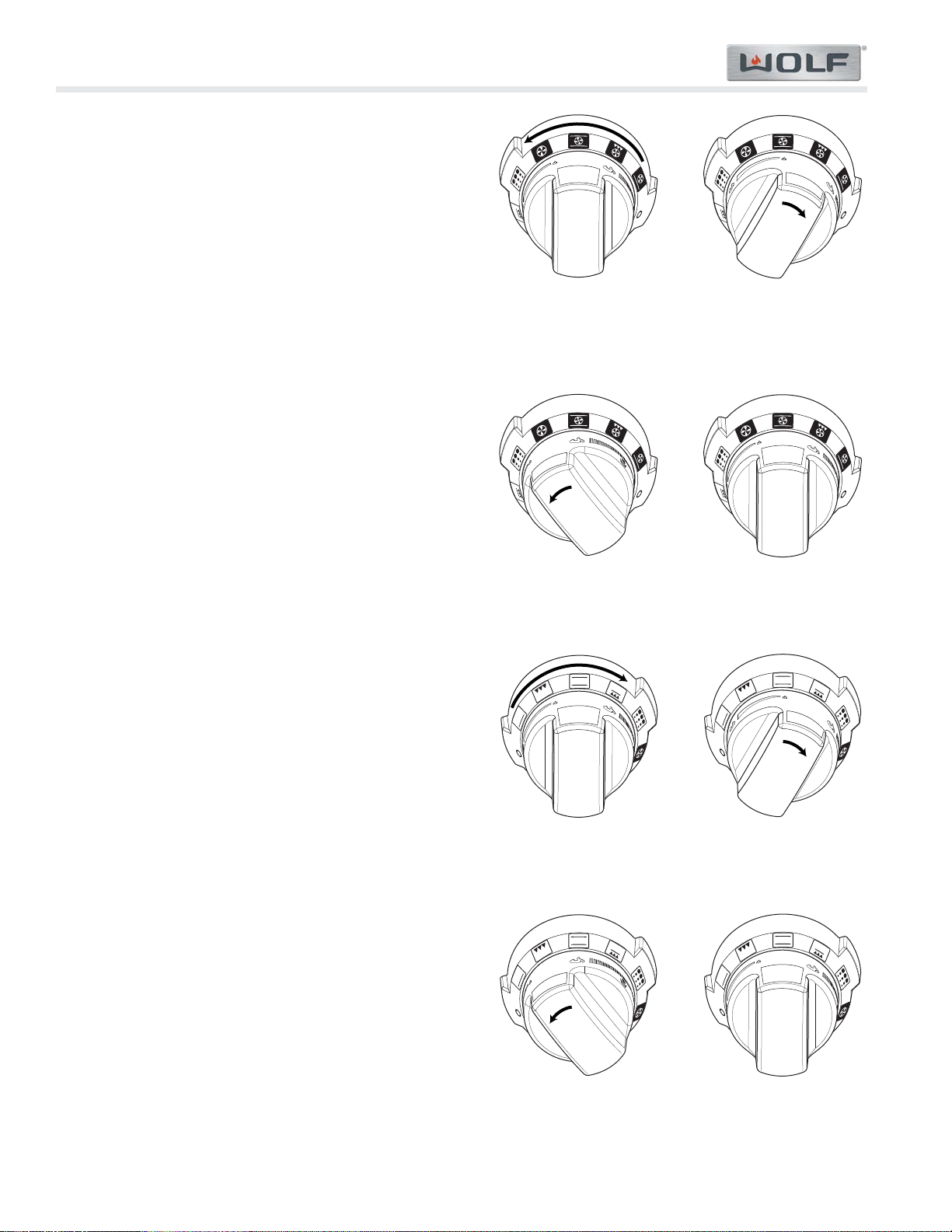
International Dual Fuel (ICBDF) Series
International Dual Fuel (ICBDF) Series
Operation & Electronic Control
3-14
#814889 - Revision A- July, 2010
Convection Roast Mode
Heat from both convection fans, plus some heat from the
broil element, intensifies the convective and radiant heating
in this mode. This combination gently browns the exterior
and seals in juices making it perfect for roasting tender cuts
of beef, lamb, pork, and poultry.
To initiate Convection Roast Mode, turn oven control knob
bezel clockwise to dark ROAST symbol (See Figure 3-32).
Temperature is preset at 160°C (325°F). To change temperature, immediately turn temperature readout knob to the
right to increase or to the left to decrease (See Figures 3-33
and 3-34). Oven will turn on after 2 seconds or press
ENTER key. To exit Convection Roast Mode, turn oven
knob bezel to OFF.
NOTES:
• Always preheat for Convection Bake mode. The temperature display alternates between set and actual oven
temperatures during preheat.
• Temperatures below 65°C (150°F) are displayed by the
word "Lo" in the oven knob display window during preheat (See Figure 3-35). Oven will chime when oven
preheat temperature has been achieved.
• Temperature probe may be used in this mode.
Roast Mode
Both bake and broil elements are used to heat and cycle to
maintain temperature. Designed especially for roasting the
less tender cuts of meat that should be covered, such as
chuck roasts, lamb shanks, pot roasts, stew meat.
To initiate Roast Mode, turn oven control knob bezel counter clockwise to ROAST symbol (See Figure 3-36).
Temperature is preset at 175°C (350°F). To change temperature, immediately turn temperature readout knob to the
right to increase or to the left to decrease (See Figures 3-37
and 3-38). Oven will turn on after 2 seconds or press
ENTER key
. To exit Convection Roast Mode, turn oven
knob bezel to OFF.
NOTES:
• Always preheat for Roast mode. The temperature display alternates between set and actual oven temperatures during preheat.
• Temperatures below 65°C (150°F) are displayed by the
word "Lo" in the oven knob display window during preheat (See Figure 3-39). Oven will chime when oven
preheat temperature has been achieved.
• Temperature probe may be used in this mode.
1
6
3
Figure 3-32.
Turn Control Knob
Bezel Clockwise to
Dark ROAST Symbol.
1
6
4
Figure 3-33.
Increase Preset
Temp., Turn Knob to
Right.
1
6
2
Figure 3-34.
Decrease Preset
Temp., Turn Knob to
Left.
L
O
Figure 3-35.
Lo Displayed Until
Temp. goes above
66°C (150°F).
1
7
7
Figure 3-36.
Turn Control Knob
Bezel Counter
Clockwise to BAKE.
1
7
8
Figure 3-37.
Increase Preset
Temp., Turn Knob to
Right.
1
7
6
Figure 3-38.
Decrease Preset
Temp., Turn Knob to
Left.
L
O
Figure 3-39.
Lo Displayed Until
Temp. goes above
66°C (150°F).
Page 25
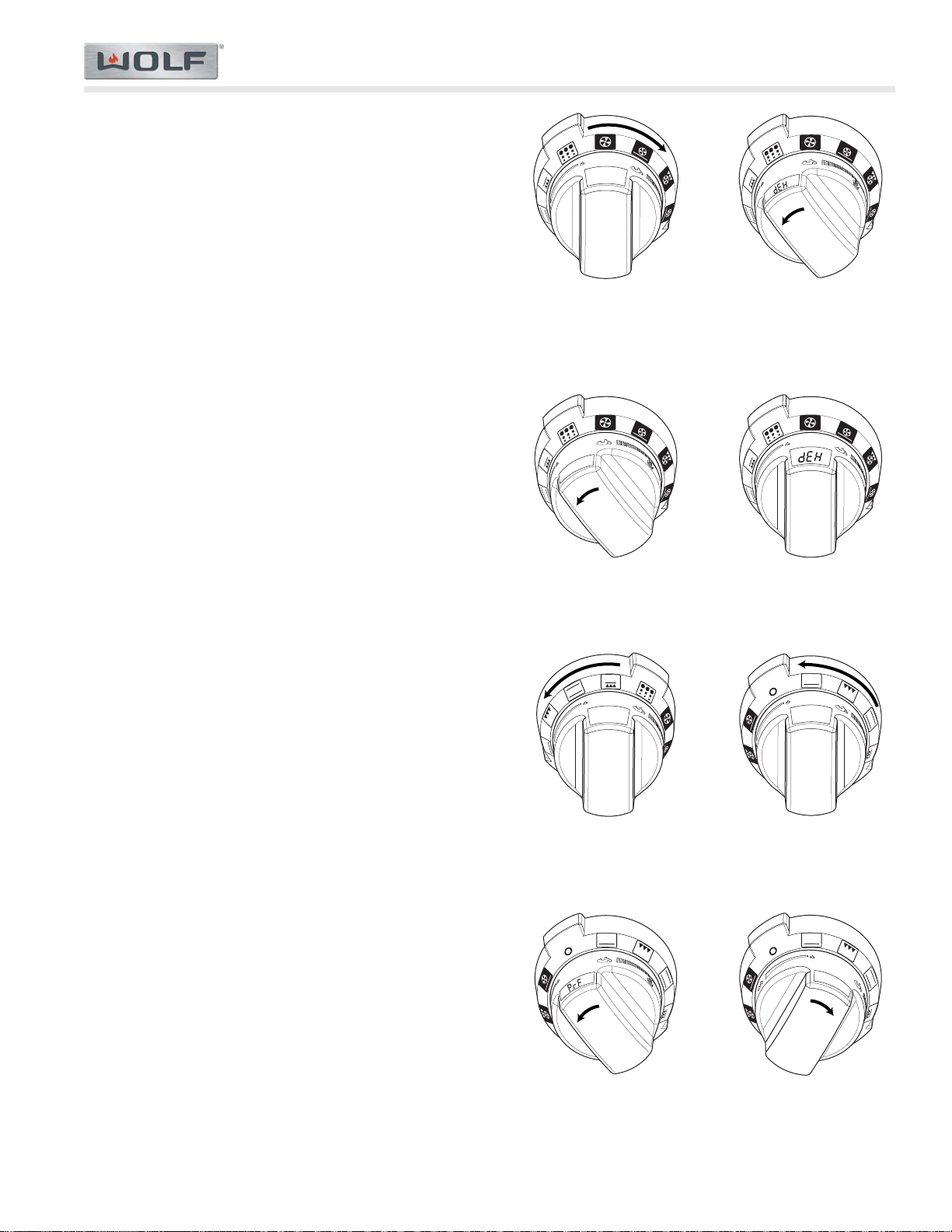
Operation & Electronic Control
International Dual Fuel (ICBDF) Series
International Dual Fuel (ICBDF) Series
3-15
#814889 - Revision A - July, 2010
OVEN FEATURES
Dehydration Feature
This feature allows for slowly drying out food for preservation and other cooking uses. This requires an optional
accessory package.
To initiate Dehydration Feature, turn oven control knob
bezel clockwise to CONV symbol (See Figure 3-40). Now
turn control knob to left until “deH” shows in the control
knob display window 77°C (170°F) (See Figure 3-41).
Then, release the temperature knob. Now, turn control
knob left or right to desired dehydration temperature (See
Figure 3-42). Dehydration is between 45°C - 65°C (110°F -
150°F). To exit Dehydration Mode, turn oven knob bezel
clockwise to OFF.
NOTES:
• Preheat is not necessary for Dehydration feature.
• Optional accessory package, not supplied with unit
must be used.
Proof Mode (48'' Unit Only)
To activate PROOF Mode turn control knob counter clockwise to PROOF symbol and set temperature between 29°C
(85°F) and 43°C (110°F) (See Figure 3-44).
Proof Feature (30” and 36” Cavity)
How PROOF feature works: A combination of Broil,
Convection and Bake elements are used to heat and balance the air to maintain temperature. This feature is ideal
for proofing bread dough. The oven does not allow the
temperature to be set above 43°C (110°F). If the oven temperature is above 55°C (130°F), “HOT” will be indicated on
the control panel. The user should open the oven door to
allow the oven to cool down below 50°C (120°F) to prevent
from destroying the yeast.
To initiate PROOF Feature, the oven must be OFF. Place
dough in oven-safe dish in oven. Turn oven selector knob
bezel counter clockwise to BAKE symbol (See Figure 3-45).
Hold Oven Selector knob to left until “PrF” shows on the
knob (See Figure 3-46). This will occur below 77°C
(170°F). Release the knob, then quickly turn knob to the
left or right and release to initiate PROOF.
NOTE: Oven temperature is preset at 29°C (85°F).
To change the temperature from 29°C (85°F), immediately
turn the oven control knob to the right to increase the oven
temperature (See Figure 3-47). Press ENTER on the display panel or oven will turn on after 2 seconds by default.
The temperature display alternates between set temperature and "PrF". Turn oven selector knob bezel to OFF to
end this feature.
1
6
3
Figure 3-40.
Turn Control Knob
Bezel Clockwise to
Dark CONV Symbol.
Figure 3-41.
Turn and Hold Knob
to Left Until “deH”
Appears In Knob
Display then Release.
4
3
Figure 3-42.
Turn Knob Left or
Right to Set Desired
Dehydration Temp.
Figure 3-43.
“deH” will Alternate
with the Temp. in
Display.
1
7
7
Figure 3-45. 30''-36''
Turn Control Knob
Bezel to BAKE
Symbol.
Figure 3-46.
Turn and Hold Control
Knob to Left until
“PrF” is Displayed.
4
3
Figure 3-47.
Turn Control Knob
Left or Right to
Change Temp.
2
9
Figure 3-44. 18''
Turn Control Bezel
counter clockwise to
PROOF Symbol.
Page 26
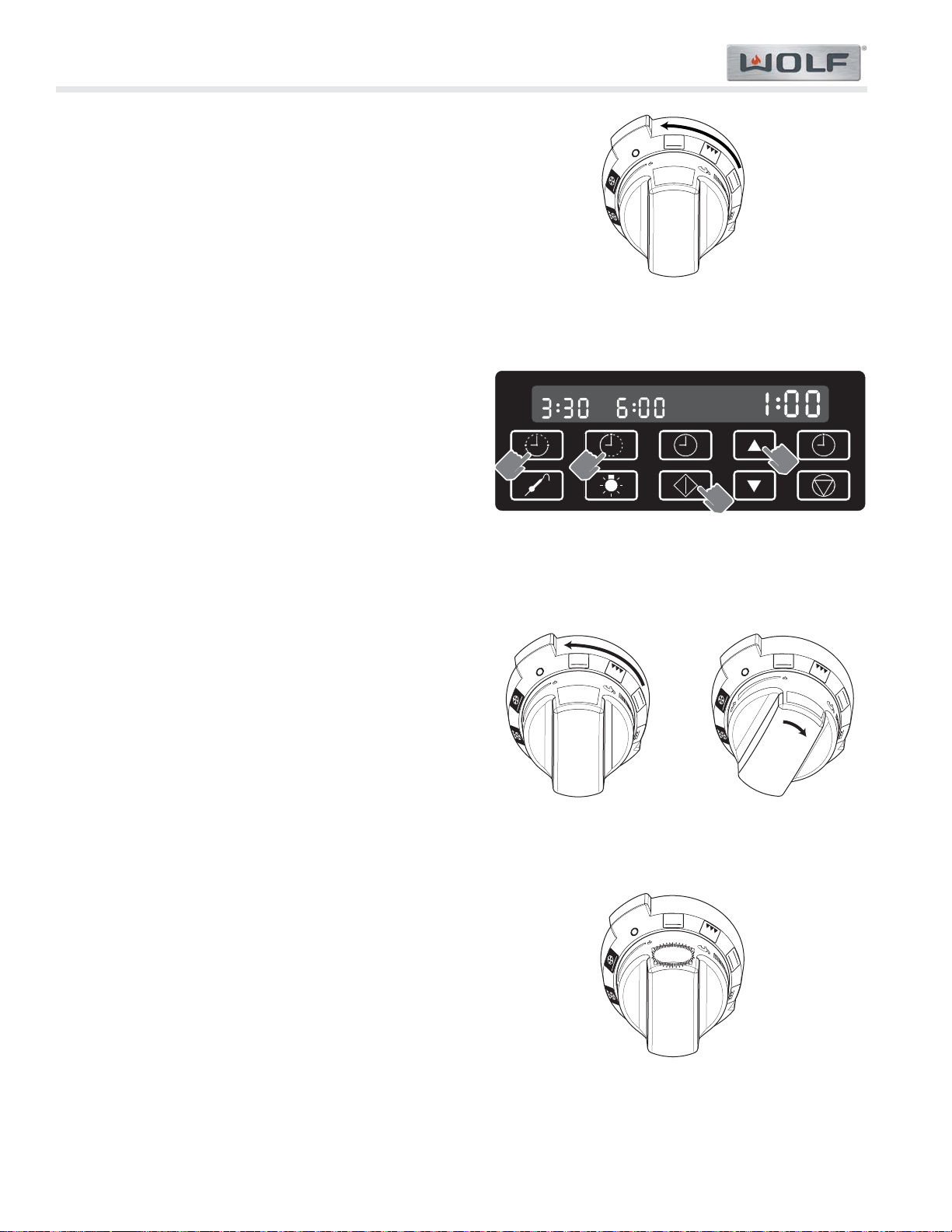
International Dual Fuel (ICBDF) Series
International Dual Fuel (ICBDF) Series
Operation & Electronic Control
3-16
#814889 - Revision A- July, 2010
Delayed Start Feature
This feature controls the automatic timing of the oven’s
On and Off function. Set a cooking mode to start later in
the day and turn off when the cooking is complete or set it
to just to turn off at a preset time. See the Use & Care
Manual for additional information.
Set controls to start cooking later and automatically
turn off heat when finished.
To initiate Delayed Start Feature, turn oven control knob
bezel to the desired mode. Change preset temperature if
needed. (See Figure 3-48). Now, press COOK TIME key.
Then, press up or down arrow key on the display panel to
increase or decrease the desired cook time. Next, press
STOP TIME key. Then, press up or down arrow key on the
display panel to increase or decrease the desired stop time.
Now, press ENTER key. The oven will appear as though
it’s on (See Figure 3-49). The oven will turn on when clock
time displays start time. To exit Delayed Start Feature, turn
oven control knob bezel to OFF.
NOTES:
• Display appears as if the oven is on. One chime will
ring before the last minute of the cooking time. Three
chimes that repeat every 30 seconds signal end of
cooking time. The oven will turn itself off.
• Do not delay the start when preheating is critical to the
cooking results.
• The time-of-day clock must display the correct time
prior to programming a timed activity.
Probe Feature
The probe measures internal temperature by measuring the
internal temperature of food without opening oven door. It
is a convenient and accurate way to achieve perfect doneness regardless of the type, cut or weight of food.
Calculating a total cooking time by weight is no longer necessary using this feature.
To initiate Probe Feature, preheat oven in desired mode.
Now, insert probe connector into receptacle, inside oven
cavity. Next, PROBE will appear on display panel. Probe
temperature is preset to 71°C (160°F) (See Figure 3-50).
To change temperature, immediately turn temperature readout knob to the right to increase probe temperature or to the
left to decrease probe temperature setting (See Figure 3-
51). Then, press ENTER key or after 2 seconds oven will
turn on by default. Probe temperature will flash in knob display when temperature has been reached (See Figure 3-
52).
To exit, turn oven control knob bezel to OFF.
NOTE: To change the temperature setpoint during probe
operation mode you must exit probe mode and restart with
new probe setpoint.
Figure 3-49.
Press COOK TIME Key. Next, Press Arrow Up or
Down Key To Set Desired COOK TIME. Press
STOP TIME Key. Press Arrow Up or Down Key
To Set Desired STOP TIME. Press ENTER Key.
1
7
7
Figure 3-48.
Set Control Knob
Bezel to Desire Mode
and Temp.
7
1
Figure 3-50.
Probe Temp. Preset
to 71°C (160°F).
7
4
Figure 3-51.
Turn Control Knob to
Set Desired Temp.
7
1
Figure 3-52.
Probe Temp. will
Flash when Temp. is
Reached.
Page 27

Operation & Electronic Control
International Dual Fuel (ICBDF) Series
International Dual Fuel (ICBDF) Series
3-17
#814889 - Revision A - July, 2010
Sabbath Feature
This feature allows for baking or keeping food warm
while still adhering to the "no work" requirements on religious Sabbath days.
To initiate Sabbath Feature, first add food to the oven.
Now, turn oven control knob bezel to either BAKE or
ROAST mode (See Figure 3-53). Next, change preset temperature if needed. Then, press OVEN LIGHT key to turn
oven lights on or off. Now, press and hold ENTER key on
display panel for 5 seconds (See Figure 3-55). Oven
chimes twice and the word “SAb” appears in the display
window on the oven temperature control knob (See Figure
3-54). To exit Sabbath Feature, turn oven knob bezel to
OFF.
NOTE: Oven remains on until this mode is cancelled.
Self-Clean Feature
The oven is heated in graduating steps to a preset high
temperature. During this process, food soil is burned off
leaving some white ash residue. For safety purposes, the
door automatically locks during cleaning and unlocks when
the cavity has cooled completely.
To initiate Self-clean Feature, first turn oven control knob
bezel to CLEAN symbol (See Figure 3-56). Now, press
ENTER key on the control panel or turn the oven temperature control knob bezel in either direction until "CLn"
appears in temperature readout knob display window. The
oven automatically sets for 4 hours (See Figure 3-57). Selfclean feature is now enabled and “CLn” will be displayed in
the oven control knob display window (See Figures 3-58A
and 3-58B). To exit Self-Clean Feature, turn oven knob
bezel to OFF.
NOTES:
• The door gasket is important for a good seal. Do not
hand clean, rub, puncture, or remove.
• Oven racks, broiler pan, any utensils stored in oven
must be removed from oven cavity before self-cleaning.
Units starting with serial number 16000000 the rack
guides must also be removed.
• Oven door will remain locked until temperature inside
has cooled to below 150°C (300°F).
• Model ICBDF48 and ICBDF60 only one cavity can be
cleaned at one time. Model ICBDF48 and ICBDF60 If
one cavity is being self-cleaned the other cavity cannot
be used for cooking.
• Delayed Start feature can be programmed in this feature.
-
-
-
Figure 3-56. Turn Control Knob Bezel Counter
Clockwise to CLEAN Symbol.
-
-
-
Figure 3-58A. Turn
Knob Left or Right.
Figure 3-55. Press Oven Light Key. Then, Hold
ENTER key For 5 Seconds.
1
7
7
Figure 3-53.
Turn Control Knob
Bezel Counter
Clockwise to BAKE.
Figure 3-54.
The letters “SAb”
appear in the knob
display.
Figure 3-57. Press ENTER key.
Automatically Sets for 4 Hours.
Figure 3-58B. “CLn”
will appear in display.
Page 28

International Dual Fuel (ICBDF) Series
International Dual Fuel (ICBDF) Series
Operation & Electronic Control
3-18
#814889 - Revision A- July, 2010
DIAGNOSTIC MODE
Diagnostic Mode allows the Service Technician to inspect
the functionality of the Oven Controller and Relay boards.
Entering a key combination on the display panel will allow
the Service Technician to enter Diagnostic Mode.
In Diagnostic Mode the last seven
errors that have occurred
to the oven controlling all the relays on the relay board and
controller feedback of temperature and switches will be displayed.
The Electronic Control Housing will display last error code
recorded in the Cook Time digit area, with Stop Time digits
displaying the number that the error was recorded, number
1 being the most recent. The software version will be displayed in the Time of Day digits and current oven cavity
temperature will be shown in the display window of the
Oven Temperature Control Knob.
Initiating Diagnostic Mode
To initiate Diagnostic Mode, oven control knob bezel must
be in the OFF position (See Figure 3-59). Now, press and
hold CLOCK key and TIMER key for 3 seconds (See Figure
3-60). The ambient cavity temperature will be displayed in
the temperature readout knob. Now, turn the oven temperature readout knob to the right seven separate times, this
will toggle from error code 1 thru 7 (See Figure 3-61). To
return to error code number one, turn oven temperature
readout knob to the left seven separate times (See Figure
3-62). The software version will be displayed in the hours
and minutes display of the clock (See Figures 3-63 & 3-64).
NOTE: Once diagnostic mode is entered, there is a 2
minute time out, which is restarted each time a key is
pressed.
To clear error codes once unit has been fixed, press the
CLEAR key.
To exit Diagnostic Mode, press the ENTER key.
Figure 3-60.
Press and Hold CLOCK and TIMER Key.
Figure 3-59.
Control Knob Bezel Must be in OFF Position.
2
0
Figure 3-61.
Turn Knob to Right
Seven Separate Times to
Toggle thru Error Codes.
2
0
Figure 3-62.
Turn Knob to Left Seven
Separate Times to
Toggle thru Error Codes.
Figure 3-63.
Error Code and Software Version Display.
Figure 3-64. Error Code Display.
Page 29

Operation & Electronic Control
International Dual Fuel (ICBDF) Series
International Dual Fuel (ICBDF) Series
3-19
#814889 - Revision A - July, 2010
ERROR INDICATORS
Error codes can give a visual and audible alarm. The visual indication will be “Err” displayed in the Cook Time digits
and the number or letter of the error code will be displayed in the Stop Time digits of the Electronic Control Housing.
The Oven Temperature Readout Knob will also show “Err” in the display window. The last seven errors will be
stored in the EEPROM for recall when in diagnostic mode.
ERROR CODE POSSIBLE CAUSE TEST / ACTION
ERROR CODE CHART
Figure 3-65. Error Code Chart
01
02
03
04
07
08
09
0B
0C
0E
Door Lock or Unlock Switches not sensed
within 60 seconds while driving the door
lock motor
Over temperature occurs when the oven
reaches a temperature of 630 °F for an
unlocked door and 950°F for a locked door
Open circuit detected on RTD Oven Sensor
Shorted circuit detected on the RTD Sensor
SPI Communication lost from ECH to the
Control Board as reported by Control Board
EEPROM checksum is incorrect. Checked
at power up
Meat probe being sensed as shorted
Analog to Digital error during calibration
phase
Communication lost with oven controller
Power relay shorted, sensed as closed
when should be open
Failure of element circuit
Failure of relay drive circuitry
Perform motorized door lock test procedure in
diagnostic mode
Ohm door lock switches. Replace MDL (Motor
Door Lock) Assembly if defective
Ohm RTD sensor, replace if defective. If RTD
good replace oven controller.
Ohm RTD sensor, replace if defective. If RTD
good replace oven controller.
Ohm RTD sensor, replace if defective. If RTD
good replace oven controller.
Code reflects that the ECH cannot fine the
Control Board. Replace cable first. Replace
ECH if replacing cable does not correct problem
Replace oven controller
Initiated diagnostic mode and check meat
probe. Ohm meat probe, check reading with
Tech Data
Replace oven controller
Replace oven controller
Replace relay board
Replace relay board
Replace relay board
Page 30

International Dual Fuel (ICBDF) Series
International Dual Fuel (ICBDF) Series
Operation & Electronic Control
3-20
#814889 - Revision A- July, 2010
TESTING THE OVEN RELAY BOARD
Element Testing
First access diagnostic mode. Once in diagnostic mode, the technician can turn the oven control knob bezel to activate an element. The element relay and the double line breaker(dlb) will close to complete a 230 VAC circuit through
a specific element. If the oven controller detects the current running through the closed circuit, the **CFH light will be
illuminated.
NOTE: Diagnostic Mode will end 2 minutes after last key stroke or when the CLEAR key is pressed.
Figure 3-66. Element Testing Chart
** Call For Heat
Turn Bezel (Cooking Mode) Relay(s) Activated Response
Stone
(Use “PROOF” for 18” Cavity)
Clean
Conv Roast
Conv Broil
Conv Bake
Left Convection Element
Right Convection Element
Inner Bake Element
Broil Element
Outer Bake Element
**CFH Indicator Light Illuminates
**CFH Indicator Light Illuminates
**CFH Indicator Light Illuminates
**CFH Indicator Light Illuminates
**CFH Indicator Light Illuminates
RTD Testing
First access Diagnostic Mode. Once in diagnostic mode, the RTD temperature is shown in display window of temperature control knob. If the RTD is open, “Err 03” will be shown in the display of the electronic control housing. If the
RTD is shorted, “Err 04” will be shown in the display of the electronic control housing.
NOTE: Diagnostic mode will end 2 minutes after last key stroke or when the ENTER key is pressed.
Probe Testing
First access Diagnostic Mode. Next, press the PROBE key (this will switch the readout to probe temperature as shown
in the display window of the temperature control knob). If the probe has not been inserted, “out” will be shown as the
probe temperature in the display window of the temperature control knob. If the probe is shorted, “Err 09” will be shown
in the display of the electronic control housing.
NOTE: Diagnostic Mode will end 2 minutes after last key stroke or when the ENTER key is pressed.
Page 31

Operation & Electronic Control
International Dual Fuel (ICBDF) Series
International Dual Fuel (ICBDF) Series
3-21
#814889 - Revision A - July, 2010
Fans and Motors
First access diagnostic mode. Once in diagnostic mode, the technician can turn the oven control knob bezel or
press a key on the Electronic Control Housing to activate a fan or a motor. The fan and motor relays will close to
complete a 230 VAC circuit through a specific fan or motor. If the oven controller detects the functionality through
switches, the **CFH indicator light will be illuminated.
NOTE: Diagnostic mode will end 2 minutes after last key stroke or when the ENTER key is pressed.
Figure 3-67. Fan and Motor Testing Chart
Turn Bezel
(Cooking Mode)
or
Press Key on Electronic
Control Housing
Relay(s) Activated
Response
Broil
Roast
Bake
Cook Time
Stop Time
Clock
NOTE: For DF48 and
DF60 “CLOCK” cycles
left MDL. Use “TIMER”
to cycle right MDL.
Probe
Clear
Enter
Right Convection Fan
Left Convection Fan
and 18” cavity convection fan
Oven Light
Lo Cooling Fan
High Cooling Fan
Motor Door Lock
(MDL)
Probe
Right Convection Fan ON
Left Convection Fan ON
Oven Light Turns On
Cooling Fan ON at Low Speed
Cooling Fan ON at High Speed
“P” Icon Appears
No Icon in Display
“A” Icon Appears
Meat Probe Temperature is
Shown in Display Window of
Temperature Control Knob
Clears All Stored Errors from
EEPROM
Exits Diagnostic Mode
Action
Right Convection Fan
Turns ON
Left Convection Fan
Turns ON
Cooling Fan ON
Cooling Fan ON
MDL Switch in Closed
Position
MDL Switch in
Transition
MDL Switch in open
Position
Page 32

• TO AVOID SERIOUS BURNS AND/OR EXPLOSIONS, KEEP COMBUSTIBLES AWAY FROM THE APPLIANCE
WHENEVER A FLAME IS PRESENT. REMEMBER THAT SURFACES AND COMPONENTS GET HOT DURING
THE USE OF THE APPLIANCE.
• TO AVOID ELECTRICAL SHOCK, POWER TO THE UNIT MUST BE DISCONNECTED WHENEVER ACCESS-
ING AND/OR REMOVING COMPONENTS POWERED BY ELECTRICITY OR COMPONENTS NEAR OTHER
ELECTRICAL COMPONENTS.
• TO AVOID HAZARDOUS EXPLOSION OR GAS LEAKS, GAS TO THE UNIT MUST BE TURNED OFF AT THE
GAS SUPPLY SOURCE WHENEVER ACCESSING AND/OR REMOVING COMPONENTS.
• TO ENSURE PROPER BURNER OPERATION, THE O-RINGS
MUST BE REPLACED ANY TIME THE UNITS
IS DISASSEMBLED FOR ANY REASON.
• WHEN REASSEMBLING GAS SUPPLY LINE TO REGULATOR, ONLY PIPE THREAD COMPOUND SHOULD
BE USED. DO NOT
USE TEFLON TAPE TO SEAL GAS PIPE CONNECTIONS.
International Dual Fuel (ICBDF) Series
International Dual Fuel (ICBDF) Series
Component Access & Removal
4-2
#814889- Revision A - July, 2010
COMPONENT ACCESS AND REMOVAL
This section explains how to access and remove components from a Wolf ICB Dual Fuel Range. Depending on
which component you are going to access or remove in the following sections, you may have to remove other components first. Refer to the appropriate section in this manual that explains how to access and remove those various
components. When reassembling, just reverse the steps that were used to access and remove the components.
NOTE: Before attempting to access or remove any components from a Wolf Appliance, take note of the following
warnings.
Page 33

Component Access & Removal
International Dual Fuel (ICBDF) Series
International Dual Fuel (ICBDF) Series
4-3
#814889 - Revision A - July, 2010
Surface Burner Components
Burner Grate and Burner Assembly
The burner grate locates on raised dimples formed on the
burner pan. The burner assemblies have screws that
pass through the assemblies, then thread into the orifice
holder located under the burner pan. Burner caps are
then placed over the burner assembly.
To remove the burner assembly (See Figure 4-1):
1. Remove burner grate from unit.
2. Remove burner caps from burner assembly.
3. Extract the two screws securing burner assembly to
orifice holder.
4. Lift assembly off burner pan and remove wire lead
from spark Igniter.
5. To remove spark Igniter from burner, extract screw
from underside of burner assembly and separate.
Burner Pan and Trim Moldings
There are two “L” shaped trim moldings for each burner
pan that run from front to back of the unit. One moldings
fits between the outer side assembly and the burner pan,
the other molding fits between burner pans and grill grate
or french cook top assembly, depending on the model.
To remove the burner pan,
1. Remove front and rear burner assemblies.
2. Remove trim moldings from each side of burner pan
(See Figure 4-6B).
3. Lift burner pan out of unit.
Figure 4-1. Burner Assembly Removal.
Figure 4-2. Trim Moldings.
Burner Grate
Burner Cap
Screw
Screws
Burner
Assembly
Igniter
Wire Lead
Burner Pan
Trim Moldings
Page 34

Figure 4-5. Orifice Location.
Main Orifice
Simmer Orifice
International Dual Fuel (ICBDF) Series
International Dual Fuel (ICBDF) Series
Component Access & Removal
4-4
#814889- Revision A - July, 2010
Figure 4-3. Six Burner Top Pan Removal.
Burner Pan - 6 Burner Removal
In order to remove the burner pan you will need to
remove the grates, burner heads w/caps, venturis, igniter
lead wires and inner distribution rings. Now the burner
pan can be lifted straight up and off (See Figure 4-3).
Burner Pan - 2 Burner Removal
In order to remove the burner pan you will need to
remove the grate, burner heads w/caps, venturis, igniter
lead wires and inner distribution rings. Now the burner
pan can be lifted straight up and off (See Figure 4-4).
Orifice Removal
The main and simmer orifice are threaded into the orifice
holder and may be extracted without removing the orifice
holder from its installation position.
To remove the orifice holder:
1. Remove burner grate and pan.
2. Use a 9/32” wrench or socket with extension, to
extract orifice from orifice holder (See Figure 4-5).
Figure 4-4. Four Burner Top Pan Removal.
Page 35

Component Access & Removal
International Dual Fuel (ICBDF) Series
International Dual Fuel (ICBDF) Series
4-5
#814889 - Revision A - July, 2010
Orifice Holder
The orifice holder assembly is secured with two screws to
the unit frame. Each orifice holder assembly consists of
an orifice holder, the main and simmer orifice, hat bracket
and the mounting hardware. The orifice holder is mounted to the hat bracket with a stand-off and spring assembly
which allows the orifice holder to flex when the burner
assembly is installed.
To remove the orifice holder:
1. Remove burner grate and pan.
2. With a 3/8” and a 7/16” open end wrenches, remove
the gas supply lines from orifice holder (See Figure 4-
6).
3. Extract the screws securing the orifice holder to the
hat bracket.
4. Remove springs from standoffs, then lift orifice holder
off of hat bracket.
Figure 4-6. Orifice Holder Removal.
WHEN REASSEMBLING ORIFICE TO ORIFICE HOLDER, ONLY PIPE THREAD COMPOUND SHOULD BE
USED. DO NOT USE TEFLON TAPE TO SEAL GAS
CONNECTIONS.
Screw
Spring
Orifice Holder
Hat Bracket
Gas
Supply Port
Gas Line
Radiant
Cover
Grate
Char Pan
Figure 4-7. Components that Lift Off.
Figure 4-8. Electrode and Infrared Burner Removal.
Infrared Charbroiler Components
Cover, Grate, Char Pan, Radiant, Electrode, Infrared
Burner and IR Orifice
• Lift the Charbroiler cover from the unit.
• Lift the Charbroiler grate from the char pan.
• Lift the Charbroiler radiant from the char pan.
• Lift the Charbroiler frame from the top of the unit (See
Figure 4-7)
Electrode Removal
The infrared Charbroiler electrode is attached to a bracket
with a screw and then mounted 1/8” above the surface of
the burner tile. The electrode wire is then inserted into a
wire sleeve and routed to the spark module which is
located underneath the deflector shield.
In order to remove the Charbroiler electrode, disconnect
the electrode wire from the spark module. Extract the
mounting screw from the electrode bracket and pull the
electrode with wire lead up through oblong hole in the
back wall (See Figure 4-8).
Page 36

International Dual Fuel (ICBDF) Series
International Dual Fuel (ICBDF) Series
Component Access & Removal
4-6
#814889- Revision A - July, 2010
Infrared Burner Removal
After removing the components listed above, extract the
screws securing the IR weld assembly. Then, extract the
screw from the rear of the IR burner box. Lift the burner
box out by first sliding the IR weld assembly towards the
rear. Next, lift the IR weld assembly up and rest it on the
ECH shield. Disconnect the gas line from the brass orifice elbow. Now, lift the IR burner out of the IR weld
assembly (See Figure 4-8).
IR Orifice Removal
The orifice is located in the brass orifice elbow, which is
threaded into the orifice holder at the front of the IR burner. The IR weld assembly must be raised up and placed
on the ECH shield for access.
To remove the orifice, first disconnect the gas line from
the brass orifice elbow. Then, unscrew the elbow from
the orifice holder and extract the orifice from the elbow
with wrenches (See Figures 4-9 and 4-10).
Figure 4-10. IR Charbroiler Orifice Removal.
IR Charbroiler Orifice
Orifice Elbow
Figure 4-9. Flexible Gas Tube Removal.
Page 37

Component Access & Removal
International Dual Fuel (ICBDF) Series
International Dual Fuel (ICBDF) Series
4-7
#814889 - Revision A - July, 2010
Figure 4-12. Thermostat Support, Electrode and IR
Weld Assembly Removal.
Figure 4-11. Griddle Plate Removal.
Infrared Griddle Components
Grease Tray, Griddle Plate, Thermostat Support
Assembly, Electrode, IR Weld Assembly, Infrared
Burner, Thermostat, Solenoid and IR Orifice
Grease Tray and Griddle Plate Removal
The griddle plate is a cast iron plate that rests on top of
the griddle weld assembly. A grease tray sits in the well
of the griddle. For cleaning purposes, it tilts up from the
front edge for removal. An edge has been added to the
lip of the cooking surface, which helps in the removal of
the plate for cleaning and servicing. To remove the griddle plate, lift the front edge of the plate from underneath
the cooking surface lip. Now, place both hands under the
plate and lift it off (See Figure 4-11).
Thermostat Support Assembly Removal
The thermostat sits in the trench of the thermostat assembly. Pull the tip back toward the control panel until it
releases from the notch of the support assembly. Now, lift
the thermostat up and maneuver the capillary tube out of
the notch at the rear of the IR weld assembly. Then,
extract the screws at the front and rear of the thermostat
support assembly and lift out (See Figure 4-12).
Electrode Removal
First disconnect the electrode lead from the DSI board.
Now, extract the screws from the electrode bracket.
Then, pull the electrode with lead through the oblong hole
in the IR weld assembly (See Figure 4-12).
IR Weld Assembly Removal
Extract the screws from either side of the IR weld assembly, lift the front edge and rest it on the shield that protects the ECH. Use a wrench to remove the gas line from
the orifice elbow (See Figure 4-12).
Infrared Burner Removal
First remove the screw securing the infrared burner to the
IR weld assembly. Now, using an adjustable wrench, disconnect the gas line from the orifice elbow (See Figure 4-
13). Then, lift theIR burner out from the IR weld assem-
bly.
Figure 4-13. Infrared Burner Gas Line Removal.
Page 38

International Dual Fuel (ICBDF) Series
International Dual Fuel (ICBDF) Series
Component Access & Removal
4-8
#814889- Revision A - July, 2010
Figure 4-15. Solenoid Removal
Figure 4-14. Thermostat Removal.
Figure 4-16. Infrared Burner Gas Line Removal.
Infrared Thermostat Removal
The griddle thermostat is mounted to the bull nose with
two screws and the thermostat bulb is inserted into a
channel on the support assembly beneath the griddle
plate.
To remove the thermostat, first lift off the griddle plate and
slide the thermostat bulb from the support assembly. Pull
the griddle knob from the shaft of the thermostat and
extract the thermostat mounting screws. Remove the bull
nose from the unit (See Bull Nose Removal Instructions).
Unplug the electrical leads from the thermostat (See
Figure 4-14).
Solenoid Removal
The griddle solenoid valve is mounted to the side wall
beneath the burner pan, usually on the left hand side.
In order to remove the solenoid, the surface burner components will need to be removed first. Extract the solenoid cover mounting screws and remove the cover.
Disconnect the gas lines from the solenoid. Now, extract
the screws from the solenoid mounting bracket and pull
the solenoid from the unit (See Figure 4-15).
IR Orifice Removal
The orifice is located in the brass orifice elbow, which is
threaded into the orifice holder at the front of the IR burner. The Ir weld assembly must be raised up and placed
on the ECH shield for access.
To remove the orifice, first disconnect the gas line from
the brass orifice elbow. Then, unscrew the elbow from
the orifice holder and extract the orifice from the elbow
with wrenches (See Figures 4-16 and 4-17).
Figure 4-17. IR Charbroiler Orifice Removal.
IR Charbroiler
Orifice
Orifice Elbow
Page 39

Component Access & Removal
International Dual Fuel (ICBDF) Series
International Dual Fuel (ICBDF) Series
4-9
#814889 - Revision A - July, 2010
Bullnose Components
Burner Knobs, Burner Knob Bezel, Oven Selector
Knob, Function Selector Bezel, Bull Nose, Indicator
Light, Selector Switch and ECH
Burner Knob Removal
The burner knobs are marked with OFF, HI/LO and simmer HI/LO settings. To remove burner knobs, pull the
knobs straight off the valve stem(s) of the burner valve(s)
(See Figure 4-18).
Burner Knob Bezel Removal
The burner knob bezels are attached to the bull nose with
screws. To remove the burner knob bezel(s), first remove
the burner knobs. Now using a phillips screwdriver,
extract the screws that secure the bezel(s) to the bullnose
(See Figure 4-18).
Oven Selector Knob Removal
The oven selector knob features an LCD display window
built into the knob. The LCD will display the temperature
of the oven cavity. It will also display abbreviated words.
This allows the user to know what special feature they
are in. Such as dehydration and sabbath. It will also display Err, this signifies that an error code has been logged
into the controller.
To remove the oven selector knob, pull the knob straight
out from the selector switch (See Figure 4-19).
Function Selector Bezel Removal
The function selector knob is labeled with the various
cooking modes. This allows the user to turn the function
selector knob to engage the various cooking modes.
To remove the function selector knob, first remove the
oven selector knob. Now, pull the function selector bezel
straight off from the selector switch (See Figure 4-19).
Bullnose Removal
To remove the bullnose, first remove all the knobs and
the function selector bezel. Then, open the oven door.
Now, extract the screws from the bottom left and right corner of the bullnose. Then, grasp the bullnose on the
sides and lift up, this will disengage the screws from from
the keyhole slots of the bullnose and remove (See Figure
4-20).
NOTE: To completely remove the bullnose, unplug the
ribbon cable from the ECH to control board.
Figure 4-19. Oven Selector Knob and Bezel
Removal.
Figure 4-18. Burner Knob Removal.
Figure 4-20. BullNose Removal.
Page 40

International Dual Fuel (ICBDF) Series
International Dual Fuel (ICBDF) Series
Component Access & Removal
4-10
#814889- Revision A - July, 2010
Figure 4-21. Removal of Components from bull-
nose.
NOTE: To remove the selector switch, indicator light and
ECH, the bullnose will need to be removed from the unit.
Selector Switch Removal
To remove the selector switch, unplug the cable wire harness from the ECH. Then, extract the screws that secure
it to the bullnose and remove. Once the selector switch
has been removed, the cable wire harness can be
removed from the selector switch (See Figure 4-21).
Indicator Light
To remove the indicator light, unplug the electrical wires
from the indicator light to the ECH. Now, remove the
spring clip that secures the indicator light to the bullnose.
Next, the indicator light can be pull out from the front of
the bullnose (See Figure 4-21).
ECH Removal
To remove the ECH lay the bullnose down on a flat surface with the ECH facing up towards you. Next, locate
and extract the three screws that secure the ECH to the
bullnose (See Figure 4-22) Now, disconnect all wiring
from the ECH. Then, lift the ECH straight up and out
from the bullnose (See Figure 4-23).
ECH Adjustment
The ECH should be positioned in the center of the ECH
opening. If the ECH rubs or scrapes when opening or
closing it can be adjusted with four screws located on the
underside of the bullnose.
To adjust the ECH, located the four screws under the bullnose. Then, loosen the adjustment screws. Now, position
the ECH in the center of the opening and retighten the
adjustment screws (See Figure 4-22).
Figure 4-23. ECH Removal.
Figure 4-22. Removal Screws and Adjustment
Screws.
ECH Adjustment Screws
ECH Removal Screws
Page 41

Component Access & Removal
International Dual Fuel (ICBDF) Series
International Dual Fuel (ICBDF) Series
4-11
#814889 - Revision A - July, 2010
Components Behind the Bullnose
Valve Switch, Burner Valve, Charbroiler Valve, Griddle
Shut Off Valve, Manifold, Control Board, Relay Board,
Motorized Door Latch, Transformer and Regulator
NOTE: To remove the following components, the bull-
nose will need to be removed.
Valve Switch Removal
To remove the valve switch, first disconnect the wire
leads from the switch. Then, extract the mounting screws
and pull the switch from the valve (See Figure 4-24).
Burner Valve, Charbroiler Valve, and Griddle Shut Off
Valve Removal
Disconnect the flexible gas lines, disconnect any wire
leads. Then, extract the screw from underneath the manifold that secures the valve or shut off (See Figures 4-24,
4-25 and 4-26).
Manifold Removal
First remove all the valves and shut offs. Then, extract
the screw in the front of the manifold that secures it to the
manifold gas supply line. Now, extract the screws that
secure the manifold to the unit and lift out (See Figures 4-
24, 4-25 and 4-26).
Figure 4-24. Burner Valve Removal.
Figure 4-25. Charbroiler Valve Removal.
Figure 4-26. Griddle Shut Off Removal.
Valve Switch
Page 42

International Dual Fuel (ICBDF) Series
International Dual Fuel (ICBDF) Series
Component Access & Removal
4-12
#814889- Revision A - July, 2010
Control Board, Relay Board, Motorized Door Latch
and Stand-By Power Board:
Using a small socket and driver, extract the screws that
secures the control board plate to the unit. Then, carefully pull the plate straight forward to the front of the unit
to gain access to the components.
NOTE: Before disconnecting any wires, make note of
their location. Make sure to reference the wiring diagram when re-connecting any wires.
Now, extract the screws which secures the stand-by
power board to the control board plate and disconnect
the wiring. Then, remove the component (See Figure
4-27).
When re-installing the control board plate with components back into the unit, be careful so the wiring to the
components don’t get snagged and pulled from their
location.
Figure 4-27. Component Removal from
Control Plate.
Stand-by power board
Page 43

Component Access & Removal
International Dual Fuel (ICBDF) Series
International Dual Fuel (ICBDF) Series
4-13
#814889 - Revision A - July, 2010
Oven Door Components
Oven Door Removal
The oven door uses a spring and damper system. Only
one hinge arm is spring loaded, which requires use of the
hinge pin for removal.
On 30-inch and 36-inch units, the hinge pin will be inserted through the hole in right hinge arm (looking at the front
of the unit) (See Figures 4-28 and 4-29).
On 48-inch and 60-inch units, the spring hinges are located on the outside edges of the unit. On these units, the
left oven door will have the spring hinge on the left side.
The right oven door will have the spring hinge on the right
side (See Figure 4-29).
Door(s) Removal
To remove oven door, first open the door to its fully
opened position. Insert the hinge pin through hole in the
appropriate hinge arm (See Figure 4-30). Remove the
screw and the retainer clip from the hinge cover.
NOTE: On units with a new style single hinge retainer
plate (See Figure 4-31), it will require the removal of skirt
prior to door removal. The new style single retainer plate
will remain with the door during removal once the two
screws, securing the retainer plate, are removed.
Close the oven door to about a 60° angle from the horizontal. Lift up on the door while continuing to pull the
door away from the unit.
For 48-inch and 60-inch units, complete this procedure for
both the left and right oven doors.
• DO NOT LIFT OR CARRY THE OVEN DOOR BY THE
DOOR HANDLES.
• FAILURE TO INSERT SUPPLIED PIN IN APPROPRI-
ATE HINGE ARM WILL CAUSE DAMAGE TO UNIT,
AND POSSIBLE INJURIES MAY OCCUR.
PLACE PIN ON
SPRING SIDE OF UNIT
Figure 4-28. Pin Placement for 30” and 36” Units.
PLACE PIN ON
SPRING SIDE OF UNIT
Figure 4-29. Pin Placement for 48” and 60” Units.
PLATE
HINGE
PIN
SCREW
Figure 4-30. Pin Placement On Hinge.
If the pin device is too long, it will rub against the
inner door liner and chip the porcelain.
Door(s) Reinstallation
To reinstall door assembly, fully extend hinge claw of
hydraulic damper hinge. Next, hold oven door on opposite sides, lift door until the hinges are aligned with the
hinge openings in the oven frame. Now, insert hinge claw
of hydraulic damper hinge into hinge pocket before inserting the spring side hinge.
Page 44

International Dual Fuel (ICBDF) Series
International Dual Fuel (ICBDF) Series
Component Access & Removal
4-14
#814889- Revision A - July, 2010
Figure 4-33. Door Gasket Mounting.
Figure 4-34. Alignment between Bullnose & Door.
Figure 4-32. Use a 5/32” Allen Wrench to Adjust
Door.
Then, position door in hinge openings at a 30° angle from
vertical. Now, insert spring side hinge into hinge pocket.
Next, lower door to fully opened position and remove
hinge pin. Reinstall plate and screw over hinge opening.
Then, open and close door to insure its properly installed.
NOTE: On units with a new style single hinge retainer
plate (See Figure 4-31), you will need to install the single
hinge retainer onto the hinge claw prior to installing door.
Hinge
Retainer
Plate
Hinge
Pin
Old Style
New Style
Figure 4-31. Old style and New Style Hinge
Retainer.
Failure to screw in the bottom screw will lead to
future failure. The hole must be drilled and used to
secure the bracket.
NOTE: If replacing old style hinge retainer with new style
(See Figure 4-31), you will be required to drill a 9/64”
hole for the lower screw once door is installed and prior to
installing skirt.
For 48-inch and 60-inch units, complete this procedure for
both the left and right oven doors.
Door Adjustments
To adjust doors for height use a 5/32” allen wrench to turn
the allen screw for the hinge pocket. This will raise or
lower the oven door to the desired height allowing for
proper alignment between the bull nose and the top of the
oven door. Do this procedure for each side of the oven
door until the desired alignment is obtained (See Figures
4-32 and 4-34).
Door Gasket Removal
First, open the oven door. Now, locate the small clips
attached to the underside of the gasket and gently pull
the clips from the mounting holes. Next, pull the ends of
the gasket out from the bottom of the door liner and
remove (See Figure 3-33).
NOTE: On units starting with serial #16000000 the gas-
ket will be mounted to the front collar of the cavity.
Removal procedure is the same.
Page 45

Component Access & Removal
International Dual Fuel (ICBDF) Series
International Dual Fuel (ICBDF) Series
4-15
#814889 - Revision A - July, 2010
When removing or disconnecting the door hinge, remember it could recoil quickly when released.
Figure 4-37. Spring and Hydraulic Hinge Removal.
Figure 4-36. Glass Pack Assembly Removal.
Door Liner Bracket
Glass Pack
Assembly
Door Liner
Door Baffle
Outer Door Skin Assembly Removal
First, remove the oven door assembly and lay on front.
Extract the two screws on the inside top of the door liner.
Next, extract the three screws at the bottom of the outer
door skin. Then, remove the outer door skin with handle
and lay on front. Now, extract the four screws from the
door handle assembly and remove. Remove the heat
shield and insulation from the outer door skin (See Figure
4-35).
Glass Pack Removal
To begin, remove the oven door assembly. Then remove
the outer door skin. Now, extract the screws that secure
the door liner bracket to the door liner, also extract the
screws on the sides of the door liner bracket in order to
remove. Now, remove door baffle from around glass
pack. Now, lift the glass pack up and remove (See Figure
4-36).
Hinge Removal
To begin, remove the oven door assembly and outer door
skin assembly. Next, extract the two screws at the bottom corner of the door liner. Raise the bottom of the door
hinge assembly from the door liner. Then, using a small
flat bladed screwdriver, carefully raise the tab at the top of
the hinge and slide the hinge out from under tab and
remove (See Figure 4-37).
Hydraulic Hinge Removal
To begin, remove the oven door assembly and outer door
skin assembly. Next, extract the two screws at the bottom corner of the door liner. Now, raise the bottom of the
hydraulic hinge assembly from the door liner. Then, using
a small flat bladed screwdriver carefully raise the tab at
the top of the hydraulic hinge and slide the hinge out from
under tab and remove (See Figure 4-37).
Figure 4-35. Door Skin Removal.
Logo must be removed prior to disassembly of door.
Use of a heat gun and putty knife, wrapped with tape,
will help in the removal.
Page 46

International Dual Fuel (ICBDF) Series
International Dual Fuel (ICBDF) Series
Component Access & Removal
4-16
#814889- Revision A - July, 2010
Figure 4-39. Convection Baffle Removal.
Oven Compartment Components
Left and Right Rack Guide Removal
First, remove oven racks. Then, extract the screws in
each corner, top and bottom of the rack guide and lift
guide out.
NOTE: On units starting with serial #16000000 the oven
rack guides remove without extracting any screws.
Simply lift upwards on the rack to disengage the shoulder
screw from the keyhole slot on the rack guide and
remove (See Figure 4-38).
Oven Light Removal
To remove the oven light you will need to remove the
oven racks and guides. Next, the light cover will need to
be removed by gently pulling the light cover off the light
housing. Now, to remove the light bulb, lift the bulb
straight up and out of the light bulb socket.
NOTE: When replacing the light bulb with a new one,
wrap a clean cloth around the new bulb so fingerprints
are not left on the new bulb. The greasy residue from
fingerprints may cause the new bulb to burn out prematurely.
Convection Baffle Plate Removal
First, the racks and rack guides will need to be removed.
Now, extract the screws in each corner, the top and bottom of the convection baffle plate and remove (See
Figure 4-39).
Convection Fan Assembly Removal
The racks, rack guides and convection baffle plate will
need to be removed first. Then, extract the screws
around the convection fan and the top screw located
between the element (where the element goes through
the oven cavity) (See Figure 4-40). Now, pull fan assembly into oven cavity and disconnect wiring and remove.
Broil Element and Broil Pan Removal
To have more room when removing the broil element,
remove the racks from the unit. Next, extract the four
screws that secure the element and broil pan to the ceiling of the oven cavity. Now, extract the two screws that
secure the element leads through the oven cavity. Then,
pull the element forward and down into the oven cavity
until the terminals and wires are exposed. Now, disconnect the wires and remove the element and broil pan
(See Figure 4-41).
Smoke Catalyst Removal
The catalyst is located in the rear ceiling of the oven cavity. To remove, extract the two screws and pull catalyst
straight down and remove (See Figure 4-41).
Figure 4-41. Broil Element and Smoke Catalyst
Removal.
Figure 4-40. Convection Fan Removal.
Figure 4-38. Removable Rack Guides.
Page 47

Component Access & Removal
International Dual Fuel (ICBDF) Series
International Dual Fuel (ICBDF) Series
4-17
#814889 - Revision A - July, 2010
Figure 4-42. RTD and Probe Removal.
Figure 4-43. Bake Element Removal.
Temperature Sensor Removal
Extract the two screws which secure the sensor to the
oven cavity. Next, carefully pull the sensor with wire
leads straight out from the oven cavity, until the molex
connector is inside the oven cavity. Now, unplug the
molex connector and remove the temperature sensor
(See Figure 4-42).
NOTE: When the moles connector is disconnected,
make sure the male end of the connector doesn’t fall
back into the hole. If it does, the unit may have to be
pulled out from its installation in order to reconnect the
molex connectors for the sensor.
Probe Cover and Probe Switch Removal
To remove the probe cover, first you will need to raise the
probe cover up. Now, using a wrench, loosen and
remove the nut. Now, the cover can be removed.
To remove the probe switch the outer side panel on the
right side of the unit will need to be removed. Next,
extract the screw and remove the access panel for the
probe switch. Now, pull the switch from the oven cavity
and disconnect the wires from the switch terminals (See
Figure 4-42).
Hidden Bake Element Removal
The hidden bake element is located in the front of the unit
behind the grill skirt.
To remove the bake element, first remove the grill skirt.
Now, disconnect the wiring harness for the bake element.
Then, extract the screws that secure the heat shield.
Next, carefully pull the pan assembly straight forward and
tilt down. Now, slide the element pan assembly towards
the front until it stops. Then, lift the element assembly out
from the pan assembly (See Figure 4-43)
NOTE: When re-installing the bake element and pan
assembly back into the unit, be careful not to break off
the white insulation that lines the element.
Page 48

International Dual Fuel (ICBDF) Series
International Dual Fuel (ICBDF) Series
Component Access & Removal
4-18
#814889- Revision A - July, 2010
Figure 4-46. Removal of Back Panel Components.
Side and Back Panel Components
Outer Side Panel Removal
In order to remove the side panel, the unit must be pulled
from its installation and remove the door assembly, bull
nose assembly, grill skirt and island trim or riser first.
Now, extract the four screws from the rear of the side
panel and the two screws from the front of the side panel.
Then, grasp the bottom of the side panel and tilt outward
slightly while lifting the side panel upward and remove
(See Figure 4-44).
Cooling Fan Removal
The cooling fan is located at the rear of the unit between
the top surface burners and the oven. To remove the
cooling fan, first extract the screws that secure the side
panels and island trim or riser. Now, extract all the
screws that secure the back panel. Then, extract the two
screws in the lower middle of the fan mounting bracket
(these two screws secure the cooling fan in position).
Next, remove the fan mounting bracket. Then, disconnect the wiring and remove the cooling fan (See Figure 4-
45).
Thermo Limiter
The thermo limiter can be reset if it trips. The thermo limiter is mounted on the back panel insulation (this is a
metal panel). To remove the thermo limit, the back panel
will need to be removed. Then, disconnect the wiring to
the limit and remove.
NOTE: If the thermo limiter has been tripped, you can
reset it by removing the convection baffle and left convection fan from the oven cavity. Reach through the left convection fan opening. The limiter is located directly above
the opening and to the right. You can now reset the limit
for the oven.
Figure 4-44. Outer Side Panel Removal.
Figure 4-45. Cooling Fan Removal.
Fan Mounting
Bracket
Island Trim
Cooling
Fan
Cooling Fan
Mounting Bracket
Back Panel
Terminal
Block
Thermal Limit
Cooling Air Dam
Oven Vent
Back Panel
Insulation
Page 49

International Dual Fuel (ICBDF) Series
International Dual Fuel (ICBDF) Series
Troubleshooting Guide
5-2
#814889 - Revision A - July, 2010
TROUBLESHOOTING GUIDE
This section of the manual contains the General Troubleshooting Guide which will help the Service Technician troubleshoot a Wolf ICB Dual Fuel Range.
How to Use the Troubleshooting Guide
The troubleshooting guide table of contents shows how the troubleshooting guide is laid out. The troubleshooting
guide is organized into component areas with the most common problems listed first.
On the table of contents identify the description of the problem that the unit is experiencing. To the left of the problem description is a letter. Locate that letter in the left column of the Troubleshooting Guide. The center column of
the troubleshooting guide will identify the possible causes for the problem. The information to the right of the possible causes will explain what tests to perform in order to determine if what you are checking is the cause, and/or what
action to take to correct the problem.
Diagnostic Mode
To initiate Diagnostic Mode, the oven control knob bezel must be in the OFF position. Now, press and hold the
CLOCK key and TIMER key for three (3) seconds. The ambient cavity temperature will be displayed in the temperature readout knob. Now, turn the oven temperature readout knob to the right seven (7) separate times, this will toggle from error codes one (1) thru seven (7). To return to error code number one (1), turn the oven temperature readout knob to the left seven (7)separate times. The software version will be displayed in the hours and minutes display clock area. To clear error codes after the unit has been repaired, the unit must be in diagnostic mode, then
press the CLEAR key. To exit Diagnostic Mode, press the ENTER key.
NOTE: Once diagnostic mode is initiated, there is a 2 minute time out after the last key stroke.
Error Indicators
Error codes can give a visual and audible alarm. The visual indication will be “Err”, displayed in the Cook Time digits area of the display and the error code number or letter will be appear in the Stop Time digits of the display. The
display window in the Oven Temperature Knob will also show “Err”. The last seven (7) errors will be stored in the
non-volatile memory with any new error codes replacing the oldest code.
NOTE: See Section 3 for information on the three field option modes.
Page 50

Troubleshooting Guide
International Dual Fuel (ICBDF) Series
International Dual Fuel (ICBDF) Series
5-3
#814889 - Revision A - July, 2010
page #
Surface Burners
A. Constant Sparking.........................................................5-4
B. Intermittent Spark.........................................................5-4
C. Poor Ignition .................................................................5-4
D. No Ignition.....................................................................5-4
E. Popping Noise.............................................................. 5-4
F. Flame Appearance....................................................... 5-4
1. Tall flame
2. Yellow flame
3. Pulsing flames
Charbroiler
G. Constant Sparking.........................................................5-5
H. Intermittent Spark..........................................................5-5
I. Poor Ignition..................................................................5-5
J. No Ignition.....................................................................5-5
K. Uneven Heat.................................................................5-5
L. Too Hot..........................................................................5-5
Griddle or French T
op
M. Constant Sparking.........................................................5-6
N. Intermittent Spark..........................................................5-6
O. Poor Ignition .................................................................5-6
P. No Ignition.....................................................................5-6
Q. Cannot Regulate Temperatures....................................5-6
R. “CFH Indicator Light ON but NO Heat on Griddle
Surface..........................................................................5-7
S. “CFH Indicator light OFF and NO Heat on Griddle
Surface..........................................................................5-7
Function Selector Bezel and Oven Selector Knob
T. Oven Will Not go into Cooking Mode............................5-7
U. Oven W
ill Enter Cooking Mode but No Display in
Oven Selector Knob......................................................5-7
V. Oven Selector Knob Continuously Increase
and Decreases Temperature Reading..........................5-7
W. “PF” Displayed in Oven Selector Knob.........................5-7
X. “Hot” Displayed in Oven Selector Knob........................5-7
Y. “Err” Displayed in Oven Selector Knob.........................5-7
Z. “Sab” Displayed in Oven Selector Knob.......................5-7
Troubleshooting Guide Table of Contents
page #
Electronic Control Housing - (ECH)
AA. No Display in ECH........................................................5-8
BB. Unresponsive Key Pad(s).............................................5-8
CC. ECH Doesn’t Flip Out................................................... 5-8
DD. Unit Beeps when any area of the ECH is touched.......5-8
Oven
EE. Long Preheat................................................................ 5-9
FF. No Heat.........................................................................5-9
GG. No Broil.........................................................................5-9
HH. “CFH” Indicator Light Does Not Light when turned
to Cooking Mode...........................................................5-9
II. Oven Temperature Too High or Too Low......................5-9
JJ. Temperature Probe Not Working..................................5-9
KK. Cooling Fan Does Not Work.........................................5-9
LL. Cooling Fan Noisy.........................................................5-9
MM.Convection Fan Does Not Work.................................5-10
NN.Noisy Convection Fan................................................ 5-10
OO.Convection Fan Does Not Shut Off
With Door Open........................................................ 5-10
PP. Oven Light Does Not Work.........................................5-10
QQ.Door will Not Lock in Self-Clean Mode.......................5-10
Error Codes
Error Codes.......................................................................5-10
ECH Troubleshooting Flow Chart.................................. 5-11
DSI Board Troubleshooting Flow Chart........................5-12
T
esting the Oven Relay Boards
Element Testing................................................................ 5-13
RTD Testing.......................................................................5-13
Probe Testing.....................................................................5-13
Fans and Motors................................................................5-14
Ohm Testing Elements at Relay Board..........................5-14
Page 51

International Dual Fuel (ICBDF) Series
International Dual Fuel (ICBDF) Series
Troubleshooting Guide
5-4
#814889 - Revision A - July, 2010
PROBLEM POSSIBLE CAUSE TEST / ACTION
A. CONSTANT SPARKING AT
SURFACE BURNER
B. INTERMITTENT SPARKING
AT SURFACE BURNER
C. POOR IGNITION AT
SURFACE BURNER
D. NO IGNITION AT SURFACE
BURNER
E. POPPING NOISE AT
SURFACE BURNER DURING
SIMMER MODE
F. FLAME APPEARANCE ON
SURFACE BURNER(S)
1. Tall flame
2. Yellow flame
3. Pulsing flames
Ground wire disconnected at outlet or
inside unit
Spark module wired incorrectly or
defective
Electrode not positioned properly
Burner head not properly positioned on
inner distribution ring
Defective micro switch at burner valve
Cut or splice in electrode wire
Dirty electrode
Cracked or damaged electrode
Cut or splice in electrode wire
Loose wire connection at spark module
Defective spark module
Burner head not properly seated on inner
distribution ring
Electrode not positioned properly
Partially plugged ports in burner head
O-rings not properly installed
Debris on inner distribution ring
Inner distribution ring has burr or crack
Improper Gas orifice
Gas pressure
Improper gas type
Defective micro-switch at burner valve
Defective/dirty electrode
Defective or loose wiring
Defective spark module
No Power
No gas to unit
Burner head not seated properly
O-rings damaged or not seated properly
Burr on bottom of burner head
Burner head damaged or dirty with food
debris
Inner distribution ring cracked or warped
Burner head not positioned properly
Burners not getting enough primary or secondary air
Port holes in burner head not to specification or damaged/dirty
Incorrect gas orifices
Gas pressure
May have to call an electrician. Check internal
connections, may have to wire correctly
Rewire spark module(s) or replace
Reposition electrode. Electrode should be seated down to cooktop pan.
Rotate to correct position and advise owner
Replace micro switch
Replace electrode wire
Clean with wire brush
Replace electrode
Replace electrode wire
Repair wire connection
Replace spark module
Rotate to correct position and advise owner
Reposition electrode. Electrode should be seated down to cooktop pan.
Clear/clean as necessary
Install properly or replace if defective
Clean/remove debris
Replace inner distribution ring
Check orifice stamp number
Check gas pressure with a manometer
Check for gas type and advise owner if improper. May have to convert unit to LP/Natural gas
Replace micro switch
Replace/clean electrode
Replace/repair wiring
Replace spark module(s)
Check outlet and circuit breaker
Check gas pressure with a manometer
Reposition burner head and advise owner
Replace/reposition o-ring
Replace burner head
Replace/clean burner head
Replace inner distribution ring
Make sure burner head is locked in properly
Make sure air vents at front of burner box are
not blocked
Replace/clean burner head
Check stamp number on orifices
Check gas pressure using a manometer
Problems Associated with the Surface Burners
Page 52

Troubleshooting Guide
International Dual Fuel (ICBDF) Series
International Dual Fuel (ICBDF) Series
5-5
#814889 - Revision A - July, 2010
PROBLEM POSSIBLE CAUSE TEST / ACTION
G. CONSTANT SPARKING AT
CHARBROILER
H. INTERMITTENT SPARKING
AT CHARBROILER
I. POOR IGNITION AT
CHARBROILER
J. NO IGNITION AT
CHARBROILER
K. UNEVEN HEAT AT
CHARBROILER
L. CHARBROILER TOO HOT
Defective micro switch at burner valve
Defective Spark Module
Arcing at spark module to bracket or unit
chassis
Dirty electrode
Cracked or damaged electrode
Defective micro switch at burner valve
Arc at cut or splice in electrode wire
Defective Spark Module
Cracked or damaged electrode
Electrode not positioned properly to
Infrared burner, not close enough to tile surface.
Partially plugged holes in the burner tile
Wrong orifice size
Blockages in mixing tube or orifice
Gas pressure
Bent orifice bracket holder
Improper gas type
Defective micro switch
Loose or bad wire connection
Defective sparker
Defective Spark Module
No power
No gas
Short to spark module bracket or chassis
Unit not level
Radiant plate not in correct position or
installed
Incorrect orifice
Replace micro switch
Replace Spark Module
Check for break in insulation or missing
Clean food debris from electrode
Replace electrode
Replace micro switch
Replace electrode
Replace Spark Module
Replace electrode
Reposition electrode properly to Infrared burner.
Electrode should be clear of the screen and 1/8”
above the tile
Clear as necessary with wire paper clip.
Replace burner if too may burner holes are
clogged.
Check orifice stamp number. Replace if incorrect
Clear or clean as necessary
Check gas pressure using a manometer
Straighten so that gas jet is aimed straight down
mixing tube or replace bracket holder
Check for gas type and advise owner if improp-
er. May have to convert unit to LP/Natural gas
Replace micro switch
Check all wires per wiring diagram
Replace sparker
Replace Spark Module
Check outlet and circuit breaker
Check gas pressure using manometer
Visually inspect the spark module bracket
Level unit from front to rear and side to side
Correct position of Radiant Plate or install if
missing
Verify proper orifice is installed for gas type
Problems Associated with the Charbroiler
Page 53

International Dual Fuel (ICBDF) Series
International Dual Fuel (ICBDF) Series
Troubleshooting Guide
5-6
#814889 - Revision A - July, 2010
M. CONSTANT SPARKING AT
GRIDDLE / FT
N. INTERMITTENT SPARKING
AT GRIDDLE / FT
O. POOR IGNITION AT
GRIDDLE
P. NO IGNITION AT
GRIDDLE / FT
Q. CANNOT REGULATE
TEMPERATURE AT
GRIDDLE
Ground wire disconnected at outlet in wall
or power cord to unit terminal block
Ground wire on DSI board loose or defec-
tive
Defective solenoid assembly
Arc at cut or splice in electrode wire
Cracked or damaged electrode
Arc at cut or splice in electrode wire
Bad connection at the J1 connector on the
DSI board
Bad connection at the GND connector on
the DSI board to unit chassis
Defective DSI board
Cracked or damaged electrode
Electrode not positioned properly to
Infrared burner, not close enough to tile surface
Partially plugged holes in the burner tile
Incorrect orifice size
Gas pressure
Blockages in mixer tube or orifice
Bent orifice bracket holder
Improper gas type
Defective electrode
No gas
Defective DSI board
Kinked or pinched capillary tube on the
thermostat
Thermostat bulb not installed properly
Defective thermostat
May have to call an electrician
Check ground wire. Replace if defective
Replace solenoid assembly
Replace electrode
Replace electrode
Check for break in insulation. Replace electrode if defective
Perform DSI board troubleshooting procedures
located on Page 5-12
Check GND wire connections. Ohm ground
wire. Replace if defective
Perform DSI board troubleshooting procedure
located on Page 5-12
Replace electrode
Reposition electrode properly to Infrared burner.
Electrode should be clear of the screen and 1/8”
above the tile
Clear as necessary with wire paper clip.
Replace burner if too many burner holes are
clogged.
Check orifice stamp number. Replace if incorrect
Check gas pressure with a manometer
Clear or clean as necessary
Straighten bracket holder so gas jet is aimed
straight down mixing tube or replace bracket
holder
Check for gas type and advise owner if improper. May have to convert unit to LP/Natural gas
Ohm electrode with wire. If open replace electrode
Check gas supply, make sure gas is turned on
at shut off valve on manifold and supply source.
Check gas pressure with a manometer
Perform DSI board troubleshooting procedures
located at end of section 6
Straighten capillary tube if possible. Replace
thermostat.
Install thermostat bulb properly
Replace thermostat
PROBLEM POSSIBLE CAUSE TEST / ACTION
Problems Associated with the Griddle
Page 54

Troubleshooting Guide
International Dual Fuel (ICBDF) Series
International Dual Fuel (ICBDF) Series
5-7
#814889 - Revision A - July, 2010
PROBLEM POSSIBLE CAUSE TEST / ACTION
R. “CFH” INDICATOR LIGHT
ON
BUT NO HEAT ON
GRIDDLE SURFACE
S. “CFH” INDICATOR LIGHT
OFF
AND NO HEAT ON
GRIDDLE SURFACE
Improper Seal at bull nose to burner box
Thermostat bulb incorrectly positioned on
thermostat support assembly
Defective solenoid
Electrode not positioned properly to
Infrared burner, improper gap to tile surface
Shut off valve on manifold in off position or
supply gas not turned on
Defective thermostat
No power to unit
Check griddle operation with cooling fan OFF does griddle work? If yes, check with cooling
fan ON. If no, check for gaps and proper sealing of burner box
Reposition thermostat bulb
Ohm solenoid. Replace if defective
Reposition electrode properly to Infrared burner.
Electrode should be clear of the screen and 1/8”
above the tile
Check gas supply, make sure gas is turned on
at shut off valve on manifold and supply source.
Check gas pressure with a manometer
Ohm thermostat. Replace if defective
Reset breaker / turn on electrical power to unit
Problems Associated with the Griddle
Problems Associated with the Function Selector Bezel and Oven Selector Knob
PROBLEM POSSIBLE CAUSE TEST / ACTION
T. OVEN WILL NOT GO INTO
COOKING MODE
U. OVEN WILL
ENTER COOKING MODE BUT NO DISPLAY IN OVEN SELECTOR
KNOB
V. OVEN SELECTOR KNOB
CONTINUOUSLY INCREASE
OR DECREASES TEMPERATURE READING
W. “PF” DISPLAYED IN OVEN
SELECTOR KNOB
X. “Hot” DISPLAYED IN
OVEN SELECTOR KNOB
X. “OPP” DISPLAYED IN
OVEN SELECTOR KNOB
Defective wires from ECH to selector
switch
Defective Oven Selector Knob
Defective selector switch
Loose or defective wire harness or connection from selector switch to ECH
Defective selector switch
Defective ECH
Oven selector knob stuck
Unit had a power failure
Oven temperature to hot for cooking mode
selected
Loose or defective connection at J2 connector on oven controller
RTD out of specifications
If “Hot” is displayed, a mode was attempted
while the temperature was above the
threshold.
There was an attempt made to put two
ovens in self-clean at the same time.
Check connectors by unplugging each end.
Then, plug connectors back in and check mode.
Still not working, ohm wires on cable from ECH
to selector switch. Replace if defective
Ohm knob. Replace if defective
Replace selector switch
Reseat connections. Check continuity of wire
harness, replace if defective.
Replace selector switch
Replace ECH
Turn knob to HI or LO position and let go.
Does temperature readout stop increasing or
decreasing? If yes, can the problem be recreated? If yes, replace selector switch. If no, problem fixed - knob was stuck
Turn oven selector bezel to cooking mode, then
back to OFF to reset
Open oven door to cool oven cavity temperature
Check connections at J2. Unplug and reseat
Ohm RTD sensor. Replace if out of specification according to technical data
A single long beep will occur. Allow the oven to
cool down, then select mode and temperature
desired.
Turn the oven selector switch to off until first
oven finished with self-clean.
Page 55

International Dual Fuel (ICBDF) Series
International Dual Fuel (ICBDF) Series
Troubleshooting Guide
5-8
#814889 - Revision A - July, 2010
PROBLEM POSSIBLE CAUSE TEST / ACTION
AA . NO DISPLAY IN ECH
BB. UNRESPONSIVE KEY
PAD(S)
CC. ECH DOESN’T FLIP
OUT
DD. UNIT BEEPS WHEN
ANY AREA OF THE ECH
IS TOUCHED
Temperature knob not inserted properly
into selector switch
ECH needs to reboot
Circuit breaker tripped, no power
Loose or defective wire connection(s)
Defective Relay Board
Defective Oven Controller
Unit in Sabbath feature
ECH needs to reboot
Loose/defective cable connection from
oven controller to electronic control housing
Defective key pad(s)
Defective ECH
ECH rubbing on control panel
Defective ECH
Defective ground between ECH and unit
Spring on ECH binding on mounting bracket and housing
Broken spring on ECH mounting bracket
Pull temperature knob out and reinsert fully
Turn circuit breaker off for 5 seconds, then turn
back on
Reset circuit breaker. May have to call an electrician
Perform testing procedure located at end of
section 6
Perform testing procedure located at end of
section 6
Perform testing procedure located at end of
section 6
Turn oven bezel to OFF to exit
Turn circuit breaker off for 5 seconds, then turn
back on
Unplug cable connections and ohm cables, if
defective, replace cable. If good, reinsert cable
Replace ECH
Replace ECH
Re-center ECH with adjustment screws located
on underside of control panel
Replace ECH
Check continuity using ohm meter. Place leads
on ECH assembly and the unit. Push the ECH
open and closed while performing continuity
checks. No reading, go to next possible cause
Re-center spring in-between bushings
Replace ECH
Problems Associated with the Electronic Control Housing (ECH)
Y. “Err” DISPLAYED IN
OVEN SELECTOR KNOB
Z. “SAb” DISPLAYED IN
OVEN SELECTOR KNOB
Error code has been logged into oven controller
Unit in sabbath feature
Initiate diagnostic mode to displayed error code.
Repair procedure according to error code displayed
Turn oven bezel to OFF to exit
Page 56

Troubleshooting Guide
International Dual Fuel (ICBDF) Series
International Dual Fuel (ICBDF) Series
5-9
#814889 - Revision A - July, 2010
PROBLEM POSSIBLE CAUSE TEST / ACTION
EE. LONG PREHEAT
FF. NO HEAT
NOTE: Door Switch does not
effect elements in Sabbath Mode.
GG. NO BROIL
HH. “CFH INDICATOR LIGHT
DOES NOT
LIGHT WHEN
TURNED TO COOKING
MODE
II. OVEN TEMPERATURE
TOO HIGH OR TOO LOW
JJ. TEMPERATURE PROBE
NOT WORKING
KK. COOLING FAN DOES NOT
WORK
LL. COOLING FAN NOISY
Defective hidden bake element
Defective Door Switch
Loose or defective wire connection
Open element
Shorted element
Thermo Limiter open or tripped
Relay board failure
Loose or defective wire connection
Open element
Shorted element
Open or Shorted RTD
Thermo Limiter open or tripped
Relay board failure
Oven cavity too hot
Loose or defective wire connections from
ECH to “CFH” LED
Defective LED
Customer using wrong temperature
User Preference Offset (UPO) miscalibrated
Defective RTD Sensor
Wrong cooking mode for probe
Probe not inserted all the way into the
receptacle
Loose or defective wiring
Defective probe switch
Defective probe
Loose or defective wiring
Defective cooling fan
Air diverter bracket loose
Defective cooling fan motor
Check for error codes in diagnostic mode.
Perform element testing procedure in diagnostic
mode
Replace Door Switch
Repair or replace wire connections or wires
Check for error codes in diagnostic mode.
Perform element testing procedure. Replace if
defective
Check for error codes in diagnostic mode.
Perform element testing procedure. Replace if
defective
Ohm limit, replace if defective. Reset limit
Perform relay board testing procedure.
Replace if defective
Repair or replace wire connections or wires
Check for error codes in diagnostic mode.
Perform element testing procedure. Replace if
defective
Check for error codes in diagnostic mode.
Perform element testing procedure. Replace if
defective
Initiate diagnostic mode, check for error codes
Ohm limit, replace if defective. Reset limit
Perform relay board testing procedure.
Replace if defective
Open oven door to cool oven cavity
Check wire connections. Repair/replace wire(s)
Defective ECH. Replace ECH
Replace “CFH” LED
Refer to Use/Care Guide for operation
Check UPO setting. Before making any temperature changes to UPO, check oven temperature with thermometer. UPO setting can be
±35°F.
Ohm RTD sensor, check technical data for correct ohm reading. Replace if defective. If RTD
good, replace oven controller
Refer to Use/Care Guide for operation
Check for error codes in diagnostic mode.
Insert probe into receptacle first before initiating
diagnostic mode
Repair or replace wiring
Replace probe switch
Ohm probe, check technical data for correct
ohm reading. Replace if defective
Repair or replace wiring
Check for error codes in diagnostic mode.
Replace if defective
Tighten air diverter bracket screws
Replace cooling fan
Problems Associated with the Oven
Page 57

International Dual Fuel (ICBDF) Series
International Dual Fuel (ICBDF) Series
Troubleshooting Guide
5-10
#814889 - Revision A - July, 2010
PROBLEM POSSIBLE CAUSE TEST / ACTION
MM. CONVECTION FAN DOES
NOT WORK
NN. NOISY CONVECTION FAN
OO. CONVECTION FAN DOES
NOT SHUT OFF WHEN
OVEN DOOR OPEN
PP. OVEN LIGHT DOES NOT
WORK
QQ. DOOR WILL NOT LOCK
IN SELF-CLEAN MODE
Defective Door Switch
Loose or defective wire connection
Defective convection motor
Fan blade out of balance
Loose fan blade
Unit in sabbath feature
Defective door switch
Defective bulb (if only one bulb out)
Defective fuse (if both bulbs out)
Loose or defective wiring
Defective door switch (if both bulbs out)
Defective key pad (if both bulbs out)
Defective transformer (if both bulbs out)
Loose or defective wiring
Defective motorized door latch assembly
Replace Door Switch
Repair or replace wiring
Replace convection fan assembly
Replace convection motor assembly
Tighten nut for fan blade
Turn oven bezel to OFF to exit
Ohm door switch and motor. Replace motorized door latch assembly if defective
Replace bulb
Test fuse and replace if it is bad
Repair or replace wiring
Replace motorized door latch assembly
Replace ECH
Replace transformer
Repair or replace wiring
Ohm switches and motor. Replace if defective
Problems Associated with the Oven
ERROR CODE POSSIBLE CAUSE TEST / ACTION
01
02
03
04
07
08
09
0B
0C
0E
Door Lock or Unlock Switches not sensed
within 60 seconds while driving the door
lock motor
Over temperature occurs when the oven
reaches a temperature of 630 °F for an
unlocked door and 950°F for a locked door
Open circuit detected on RTD Oven Sensor
Shorted circuit detected on the RTD Sensor
SPI Communication lost from ECH to the
Control Board as reported by Control Board
EEPROM checksum is incorrect. Checked
at power up
Meat probe being sensed as shorted
Analog to Digital error during calibration
phase
Communication lost with oven controller
Power relay shorted, sensed as closed
when should be open
Failure of element circuit
Failure of relay drive circuitry
Perform motorized door lock test procedure in
diagnostic mode
Ohm door lock switches. Replace MDL (Motor
Door Lock) Assembly if defective
Ohm RTD sensor, replace if defective. If RTD
good replace oven controller.
Ohm RTD sensor, replace if defective. If RTD
good replace oven controller.
Ohm RTD sensor, replace if defective. If RTD
good replace oven controller.
Code reflects that the ECH cannot fine the
Control Board. Replace cable first. Replace
ECH if replacing cable does not correct problem
Replace oven controller
Initiated diagnostic mode and check meat
probe. Ohm meat probe, check reading with
Tech Data
Replace oven controller
Replace oven controller
Replace relay board
Replace relay board
Replace relay board
Problems Associated with Error Codes
Page 58

Dual Fuel Range Error Codes
service.subzero.com
About Error Priority
The error code table shows a "priority" for each error.
▪
Priority 1: Errors are considered safety-related, or of such catastrophic scope that the control is considered inoperable. These errors
will be continuously displayed to the user, indicating that a service call is required. No user functions will be allowed, and any active
functions will be cancelled upon generation of the priority 1 error. The error can be canceled, but will re-generate if the condition that
caused the error still exists.
▪
Priority 2: Errors will be displayed to the user only during an active cooking/clean mode, or upon an attempt by the user to enter a
cooking/clean mode. The criteria for these errors is that they are likely to limit the proper functionality of the system and would normally
cause some customer dissatisfaction. These errors can be cancelled and will not be displayed again until the user again attempts to start
a mode. Any active function in the cavity for which the error has scope will be cancelled upon generation of the priority 2 error. Errors
with system-wide scope will apply to both cavities; errors with cavity scope will apply only to the appropriate cavity unless otherwise
noted.
▪
Priority 3: Errors are defined as errors that could cause some possible or conditionally-impaired functionality, most likely never to be
noticed by the end user. These errors, although logged internally, will never be displayed to the end user, and are generally not able to be
canceled by the end user.
814889 REV. A.1 02/2018
1
Page 59

Dual Fuel Range Error Codes
DUAL FUEL RANGE ERROR CODES
Base
Error
Code
External Components
01
02 00 Meat Probe Short Temp Probe Short 2
03
04
05 00 X oven TCO detected as open TCO detect as open 2
06 00 Brownout error Brownout error 2
Internal Failures
07
Extended
Error Code
00 RTD Open RTD Open 2
01 RTD Shorted RTD Shorted 2
00
01
02
03
04
05 No MDL detected X oven No MDL detect 3
06 No Left Convect Fan X oven No Left Convect Fan detect 3
07 No Rt Convect Fan X oven No Rt Convect Fan detect 3
08
09 No oven Light detected X oven No Oven Light detect 3
00 Lock inputs invalid X oven Lock inputs invalid 2
01
02 MDL run timeout X oven MDL run timeout 2
00 Inner Bake relay shorted X oven Inner Bake relay shorted 2
01 Outer Bake relay shorted X oven Outer Bake relay shorted 2
02 Broil relay shorted X oven Broil relay shorted 2
03
04
05 MDL relay shorted X oven MDL relay shorted 2
06
07
08
Error Description Displayed Phrase Priority Service Instruction
No Inner Bake element detected
X oven
No Out Bake element detected
X oven
No Broil element detected X
oven
No Lt Conv element detected X
oven
No Rt Conv element detected X
oven
No Cooling Fan detected X
oven
Lock/Door inputs invalid for
Clean
Left Convect relay shorted X
oven
Right Convect relay shorted X
oven
Left Convect Fan triac shorted X
oven
Right Convect Fan triac shorted
X oven
Cooling Fan triac shorted X
oven
No Inner Bake element detect 3
No Outer Bake element detect 3
No Broil element detect 3
No Lt Conv element detect 3
No Rt Conv element detect 3
No Cooling Fan detect 3
Lock/Door inputs invalid for Clean 2
Left Convect relay shorted 2
Right Convect relay shorted 2
Left Convect Fan triac shorted 3
Right Convect Fan triac shorted 3
Cooling Fan triac shorted 3
service.subzero.com
(Left/Right) RTD failure (device or
wiring)
(Left/Right) Meat Probe failure
(device or wiring)
Check specified element & wiring
(Not displayed - actual error phrase
displayed instead)
Check specified MDL & wiring (Not
displayed - actual error phrase
displayed instead)
Check specified fan & wiring (Not
displayed - actual error phrase
displayed instead)
Check specified oven light
transformer & wiring (Not displayed actual error phrase displayed
instead)
Check door motor assembly &
wiring
Check air flow, verify cooling fan
operational
Check home wiring, voltages,
replace Relay Module
Check connections, replace Relay
Module
814889 REV. A.1 02/2018
2
Page 60

Base
Error
Code
07
08
Dual Fuel Range Error Codes
DUAL FUEL RANGE ERROR CODES
Extended
Error Code
09 Oven Light relay shorted X oven Oven Light relay shorted 3
10 DLB1 shorted X oven DLB1 shorted 2
11 DLB2 shorted X oven DLB2 shorted 2
12 Aux DLB shorted Aux DLB shorted 3
13 Inner Bake relay open X oven Inner Bake relay open 3
14 Outer Bake relay open X oven Outer Bake relay open 3
15 Broil relay open X oven Broil relay open 3
16 Left Convect relay open X oven Left Convect relay open 3
17
18 MDL relay open X oven MDL relay open 3
19
20
21 Cooling Fan triac open X oven Cooling Fan triac open 2
22 Oven Light relay open X oven Oven Light relay open 3
23 DLB1 open X oven DLB1 relay or TCO open 2
24 DLB2 open X oven DLB2 relay open 2
25 Aux DLB open Aux DLB open 2
26 RTD Circuitry error RTD Circuitry error 2
27 RM EE checksum error RM EE checksum error 3
28
29
30 HIV micro feedback error HIV micro feedback error 3
31 RM LOV fuse error RM LOV fuse error 1
32 RM HIV fuse error RM HIV fuse error 3
33
34
35
36
37 RM Line Voltage A/D error
38 MDL circuitry error MDL circuitry error 2
39 RM FMEA circuitry error RM FMEA circuitry error 2
00 Keypad circuit error Keypad circuit error 1
01
02
Error Description Displayed Phrase Priority Service Instruction
Right Convect relay open X
oven
Left Convect Fan triac open X
oven
Right Convect Fan triac open X
oven
HIV SPI com err detected by
RM control
HIV SPI com err detected by
HV-micro
HSWD active, should be
inactive
HSWD inactive, should be
active
RM Ambient Thermistor open
error
RM Ambient Thermistor shorted
error
Keypad communications error,
UIM
Keypad communications error,
cap-touch
Right Convect relay open 3
Left Convect Fan triac open 3
Right Convect Fan triac open 3
HIV SPI com err detected by RM
control
HIV SPI com err detected by HVmicro
HSWD active, should be inactive 2
HSWD inactive, should be active 2
RM Ambient Thermistor open
error
RM Ambient Thermistor shorted
error
RM Line Voltage A/D error 3
Keypad comm error detected by
the UIM
Keypad comm error detected by
the Keypad
service.subzero.com
Not displayed - actual error phrase
displayed instead
3
3
Check connections, replace Relay
Module
3
3
1
1
Check keypad & connections
814889 REV. A1 02/2018
3
Page 61

Dual Fuel Range Error Codes
DUAL FUEL RANGE ERROR CODES
Base
Error
Code
09
System Failures
10
11
12 00 RM Ambient overtemp error RM Ambient overtemp error 2
13 00 UIM Ambient overtemp error UIM Ambient overtemp error 2
14 00 Self-clean rate-of rise error Self-clean rate-of rise error 3
15 00 LPM err
Extended
Error Code
03 Keypad FMEA error Keypad FMEA error 1
04 Keypad EE CRC error Keypad EE CRC error 1
05 Keypad mains sync error Keypad mains sync error 3
00 UIM EE checksum error UIM EE checksum error 3
01
02 UIM fuse error UIM fuse error 1
03
04
05 LCD module error LCD module error 1
00
01
00
01
Error Description Displayed Phrase Priority Service Instruction
UIM configuration data CRC
error
UIM ambient thermistor open
error
UIM ambient thermistor shorted
error
Communications error detected
by the UIM
Communications error detected
by the RM
Overtemp error - door unlocked
X oven
Overtemp error - door locked X
oven
or 2
UIM configuration data CRC error 1
UIM ambient thermistor open error 3
UIM ambient thermistor shorted
error
Communications error detected
by the UIM
Communications error detected
by the RM
Overtemp error - door unlocked 2
Overtemp error - door locked 2 Replace Relay Module
service.subzero.com
Replace UIM Module
3
2
2
Check com harness, replace Relay
Module
Check com harness, replace UIM
Module
Check door motor assembly &
wiring, replace Relay Module
Check air flow, verify cooling fan
operational, replace relay module
Check air flow, verify cooling fan
operational, replace UIM.
Check oven for leaks, insulation
problems. Run diagnostics, look for
open outputs or loads
814889 REV. A.1 02/2018
4
Page 62

Step 4. Testing Voltage at ECH (Electronic Conrol Housing)
Using a volt/ohm meter set to read DC voltage, at the J1 connector, place one meter probe to pin 1 and one meter
probe to pin 2.
Do you have 30 to 34 VDC
at J1 from pin 1 to pin 2?
Yes
Replace ECH
No
Unplug wire harness from ECH to oven
controller. Now, reconnect wire harnes
to ECH and oven controller making sure
to get good connection.
No
Is display working now?
Yes, problem fixed
Replace wire harness
Step 3. Testing Voltage at Oven Controller
Using a volt/ohm meter set to read DC voltage, at the J11A connector, place one meter probe to pin 1 and one meter probe to pin2.
Do you have 30 to 34 VDC
at J11A from pin 1 to pin 2?
Yes
No
Remove wire harness from J11A to J1.
Measure continuity of all wires. Do you
have continuity on all wires?
Yes
No
Replace wire harness
Replace relay board.
Go to step 4
Step 2. Testing Voltage on Relay Board
Using a volt/ohm meter set to read AC voltage, place one meter probe to E1 (L1) and one meter probe to E2 (N).
Do you have 230 VAC
from E1 (L1) to E2 (N)?
Yes
No
Check voltage at unit terminal block at L1 and N.
Do you have 230 VAC
from L1 to N?
Yes
Unit has loose or defective wire(s) between L1 of
terminal block and E1(L1) on relay board or N of
terminal block and E2 (N) on relay board.
Repair/Replace wires.
Go to step 3
No
Check for loose or defective wiring to unit
from terminal block to junction box/power
cord. May have to call an electrician
Step 1. Testing Wire Connections
Check wire connections at J4 connector on oven controller
to J1 connector of relay board, unplug both ends and reseat.
Check wire connections at J11A connector on oven controller
to J1 connector on ECH, unplug both ends and reseat.
Check wire connections at E1 (L1) and E2 (N) connector on
relay board, unplug both ends and reseat.
Troubleshooting Guide
International Dual Fuel (ICBDF) Series
International Dual Fuel (ICBDF) Series
5-11
#814889 - Revision A - July, 2010
ECH TROUBLESHOOTING FLOW CHART
Page 63

International Dual Fuel (ICBDF) Series
International Dual Fuel (ICBDF) Series
Troubleshooting Guide
5-12
#814889 - Revision A - July, 2010
Step 1.
Testing Supply Voltage for DSI Board
Using a volt/ohm meter set to read AC voltage, place one meter probe to pin 4 and one meter probe to pin 10 on the J1 connector of the DSI board.
Do you have 230 VAC
from Pin 4 to Pin 10?
Yes
Go to step 2
No
Do you have 230 VAC at the Power
Input connector on L1 and N?
Yes
No
Disconnect power to unit.
Then, check connections from
DSI Board to Power Input, for
loose connections. If loose
connection, reseat connectors.
If connections okay, replace J1
cable harness.
Check for 230VAC at unit
terminal block from N to Earth.
230 VAC present?
Yes
Disconnect power to unit.
Check wiring between unit
terminal block and Power
Input connector for loose
or defective wire(s) and
repair / replace.
No
Checked for defective
or loose wiring to unit
terminal block from
junction block, may
have to call an electrician.
Step 2.
Testing Griddle Thermostat
Using a volt/ohm meter set to read AC voltage, place one meter probe to pin 6 and one meter probe to pin 4 on the J1 connector of the DSI board.
Do you have 230 VAC
from Pin 6 to Pin 4 with
thermostat turned on?
Yes
Go to step 3
Disconnect power to unit.
Unplug J1 connector at DSI board.
Check for continuity across
contacts on griddle thermostat
Pins 6 & 10 with thermostat on.
Replace thermostat if open.
Then griddle thermostat
is working okay.
Step 3.
Testing DC Voltage for Solenoid Output
Using a volt/ohm meter set to read DC voltage, place one meter probe to pin 1 and one meter probe to pin 2 on the J1 connector of the DSI board.
Do you have 10 VDC
from Pin 1 to Pin 2?
No
Go to step 4
Yes
Disconnect power to unit.
Unplug J1 connector at DSI board.
Ohm wires at pin 1 and pin 2. If no
ohm reading, check for loose or
defective wire(s), repair/replace if
defective. If wire(s) okay replace
defective solenoid.
Step 4.
Testing Continuity of J2/GND Wire for DSI Board
Disconnect power to unit. Disconnect wire at J2/GND connection.
Do you have continuity from
J2/GND wire connector to
unit chassis?
Yes
Go to step 5
Repair/replace defective J2/GND
wire.
Step 5.
Testing Continuity of Griddle/FT Electrode for DSI Board
Disconnect power to unit. Disconnect wire at J4 connection.
Do you have continuity
from J4 wire connector
to tip of griddle/FT electrode?
No
No
Replace defective DSI Board
Yes
DSI BOARD TROUBLESHOOTING FLOW CHART
DSI BOARD TROUBLESHOOTING FLOW CHART
Page 64

Troubleshooting Guide
International Dual Fuel (ICBDF) Series
International Dual Fuel (ICBDF) Series
5-13
#814889 - Revision A - July, 2010
Oven Selector Switch Test
TESTING THE OVEN RELAY BOARD
Element Testing
First access diagnostic mode. Once in diagnostic mode, the technician can turn the oven control knob bezel to activate an element. The element relay and the double line breaker(dlb) will close to complete a 230 VAC circuit through
a specific element. If the oven controller detects the current running through the closed circuit, the **CFH light will be
illuminated.
NOTE: Diagnostic Mode will end 2 minutes after last key stroke or when the CLEAR key is pressed.
** Call For Heat
RTD Testing
First access Diagnostic Mode. Once in diagnostic mode, the RTD temperature is shown in display window of temperature control knob. If the RTD is open, “Err 03” will be shown in the display of the electronic control housing. If
the RTD is shorted, “Err 04” will be displayed.
NOTE: Diagnostic mode will end 2 minutes after last key stroke or when the ENTER key is pressed.
Probe Testing
First access Diagnostic Mode. Next, press the PROBE key (this will switch the readout to probe temperature as
shown in the display window of the temperature control knob). If the probe has not been inserted, “out” will be dis-
played. If the probe is shorted, “Err 09” will be shown in the display of the electronic control housing.
NOTE: Diagnostic Mode will end 2 minutes after last key stroke or when the ENTER key is pressed.
Turn Bezel (Cooking Mode) Relay(s) Activated Response
Stone
(Use “PROOF” for 18” Cavity)
Clean
Conv Roast
Conv Broil
Conv Bake
Left Convection Element
Right Convection Element
Inner Bake Element
Broil Element
Outer Bake Element
**CFH Indicator Light Illuminates
**CFH Indicator Light Illuminates
**CFH Indicator Light Illuminates
**CFH Indicator Light Illuminates
**CFH Indicator Light Illuminates
Switch Position Pin 7 Pin 8 Pin 9 Pin 10
OFF
Conv. Bake X
Conv. Broil X X
Conv. Roast X
Convection X X
Self Clean X X X
Stone
X X
Roast
X X X
Broil
X X
Bake
X
The chart to the right can be used to verify proper functionality of the oven selector switch. Use an Ohm Meter
to perform these continuity tests.
The wire harness must be disconnected from the ECH
assembly to prevent inaccurate readings.
As you rotate the switch to the position of the chart you
should find continuity between Pin 6 and the pins
marked with an “X”.
TO AVOID ELECTRICAL SHOCK, POWER TO THE UNIT MUST BE DISCONNECTED BEFORE PERFORMING
THE FOLLOWING TESTS.
Page 65

International Dual Fuel (ICBDF) Series
International Dual Fuel (ICBDF) Series
Troubleshooting Guide
5-14
#814889 - Revision A - July, 2010
Fans and Motors
First access diagnostic mode. Once in diagnostic mode, the technician can turn the oven control knob bezel or
press a key on the Electronic Control Housing to activate a fan or a motor. The fan and motor relays will close to
complete a 230 VAC circuit through a specific fan or motor. If the oven controller detects the functionality through
switches, the **CFH indicator light will be illuminated.
NOTE: Diagnostic mode will end 2 minutes after last key stroke or when the ENTER key is pressed.
Turn Bezel
(Cooking Mode)
or
Press Key on Electronic
Control Housing
Relay(s) Activated
Response
Broil
Roast
Bake
Cook Time
Stop Time
Clock
NOTE: For DF48 and
DF60 “CLOCK” cycles
left MDL. Use “TIMER”
to cycle right MDL.
Probe
Clear
Enter
Right Convection Fan
Left Convection Fan
and 18” cavity convection fan
Oven Light
Low Cooling Fan
High Cooling Fan
Motor Door Lock
(MDL)
Probe
Right Convection fan ON
Left Convection Fan ON
Oven Light Turns On
Cooling Fan On At Low Speed
Cooling Fan On At High Speed
“A” Icon Appears
No Icon in Display
“P” Icon Appears
Meat Probe Temperature is
Shown in Display Window of
Temperature Control Knob
Clears All Stored Errors from
EEPROM
Exits Diagnostic Mode
Action
Right Convection Fan
Turns ON
Left Convection Fan
Turns ON
Activates Oven Lights
Cooling Fan Turns ON
Cooling Fan Turns ON
MDL Switch in Closed
Position
MDL Switch in
Transition
MDL Switch in open
Position
Ohm Testing Elements at Relay Board
This procedure will allow the service technician to ohm any of the elements directly at the relay board.
At the relay board, pull the wire off of the terminal DLB/E11. This is done to keep from ohming the relay board. It
does not take the Thermo limiter out of the equation, but if the technician DOES NOT get an ohm reading from the
DLB lead to all of the element leads, then, there is a problem with the Thermo Limiter.
Right Convection Element: PR5/E9 to DLB/E11 wire
Left Convection Element: PR2/E5 to DLB/E11 wire
Outer Bake Element: PR4/E8 to DLB/E11 wire
Inner Bake Element: PR3/E6 to DLB/E11 wire
Broil Element: PR1/E4 to DLB/E11 wire
TO AVOID ELECTRICAL SHOCK, POWER TO THE UNIT MUST BE DISCONNECTED BEFORE PERFORMING
THE FOLLOWING TEST.
Page 66

International Dual Fuel (ICBDF) Series
International Dual Fuel (ICBDF) Series
Technical Data
6-2
#814889 - Revision A - July, 2010
Technical Data Chart
Part Description
Voltage Ohms
Motorized Latch
Temperature Sensor (RTD)
Oven Light
Element, Convection
Fan, Convection CCW
Fan, Convection CW
Element, Bake-18”
Element, Bake Outer-30”, 36”
Element, Bake Inner-30”, 36”
Cooling Fan
Meat Probe
Element, Broil 18”
Element, Broil 30”
Element, Broil 36”
Solenoid, Single
230 AC
230 AC
230 AC
230 AC
230 AC
230 AC
230 AC
230 AC
230 AC
230 AC
230 AC
230 AC
10 DC
1450
546 @ 75°F
.3
12
4.4
4.4
20
29
24
HI 4.9 / LO 6.4
17,000 @ 90°F
14.4
8
7.2
92 to 108
4
400
2400
55
55
1450
1000
1200
65
2000
3600
4000
Amperage Watts
< 1
10
.23
.46
6.04
4.166
5
8.33
15
16.6
NOTE: Actual readings may vary by ±10%
Incoming Voltage Specifications:
Required Supply Voltage: 230 V AC 50/60 Hz
Leg to Leg Voltage Requirements: 230 V AC +/- 24 V AC
Page 67

Technical Data
International Dual Fuel (ICBDF) Series
International Dual Fuel (ICBDF) Series
6-3
#814889 - Revision A - July, 2010
Operation Time Chart (Convection Fans May Operate/Cycle in Preheat)
Bake
Broil
Roast
Bake Stone
Convection
Convection Roast
Convection Broil
Convection Bake
Outer
Inner
Broil
Broil
Outer
Inner
Broil
Broil
Bake
Left Convection
Right Convection
Broil
Left Convection
Right Convection
Broil
Outer
Inner
Left Convection
Right Convection
60%
32%
10%
100%
70%
50%
37%
63%
30%
42%
58%
55%
55%
17%
47%
47%
100%
70%
50%
8%
20%
57%
57%
None
None
None
Left - 43%
Right - 38%
Left - 55%
Right - 55%
Left - 100%
Right - 100%
Left - 100%
Right - 100%
Left - 57%
Right - 57%
48” Small Oven 45%
Mode Element(s) Operation Time Convection Fan
Operation Time Chart
Mode Elements Operation Time Duration
Self Clean
Stage 1-
Outer
Inner
Broil
Stage 2 -
Outer
Inner
Broil
33%
66%
66%
33%
66%
66%
12 minutes
Until Oven Reaches 850°F
NOTE: Door locks at start of Self-Clean. Unlocks at 300°F.
Cooling Fan Operational Temperatures
Lo Speed - ON @ 225°F Lo Speed - OFF @ 175°F
High Speed - ON @ 630°F High Speed - OFF @ 380°F
Oven OFF - Cooling Fan turns OFF @ 300°F
Self-Clean - High Speed (both if 2 ovens) - Fan off at temps above - (if 2 ovens Idle oven fan off w/Self-Clean Mode)
Mode Temp. 230V AC 230V AC
30” / 36” 18”
Bake 350 °F ~ 13 min. ~ 16 min.
Convection Bake 375 °F ~ 15 min. ~ 18 min.
Convection Roast 325 °F ~ 13 min. ~ 18 min.
Convection 325 °F ~ 18 min. ~ 16 min.
Roast 350 °F ~ 13 min. ~ 20 min.
Bake Stone 400 °F ~ 24 min. n/a
Preheat Times
Page 68

International Dual Fuel (ICBDF) Series
International Dual Fuel (ICBDF) Series
Wiring Diagrams
7-2
#814889 - Revision A - July, 2010
CAPPED
CNCTRS
SW6
10 - BLACK 11 - BLACK
9 - BLACK
CHARBROILER
SWITCH
SW5
REAR RIGHT
SWITCH
SW3
FRONT RIGHT
SWITCH
SW4
JUMPER
S4
S3
S2
S1
S5
L1
GND
N
3 - BLUE
NOT USED
NOT USED
NOT USED
GAS VALVE
GAS VALVE
GND
NEUTRAL
LINE
SW6
SW5
SW4
SW3
SW2
SW1
CONTROL, IGNTR,
VALV E
5PT
7 - BLACK
CAPPED
CONNECTORS
14 - WHITE
16 – GRN W/YEL
2 - BLUE
8 - BLACK
4 - BLUE
1 - BLUE
2 - BLUE
7 - BLACK
6 - BLUE
13 - WHITE
5 - BLUE
1 - BLUE
REAR LEFT
SWITCH
SW1
FRONT LEFT
SWITCH
SW2
REAR
LEFT
FRONT
LEFT
REAR
RIGHT
FRONT
RIGHT
CHAR-
BROILER
POWER
INPUT AMP
CONNECTOR
SPARKER WIRE
SPARKER WIRE
SPARKER WIRE
6 - BLUE
16 – GRN W/YEL
20 - BLACK
17 - ORANGE
19 - BLACK
4 - BLUE
18 - ORANGE
20 - BLACK
15 – GRN W/YEL
17 - ORANGE
12 - BLACK
18 - ORANGE
3 - BLUE
5 - BLUE
19 - BLACK
SPARKER WIRE
SPARKER WIRE
JUMPER
10VDC
SOLENOID
PART NUMBER 815886
WIRING DIAGRAM
MODELS: ICBDF364C, ICBDF364C-LP
- This wiring information is provided for use by qualied service personnel only.
- Disconnect appliance from electrical supply before beginning service.
- Be sure all grounding devices are connected when service is complete.
- Failure to observe the above warnings may result in severe electrical shock.
Page 69

Wiring Diagrams
International Dual Fuel (ICBDF) Series
International Dual Fuel (ICBDF) Series
7-3
#814889 - Revision A - July, 2010
S3
S2
S1
S4
L1
GND
N
15 – GRN W/YEL
14 - WHITE
20 - BLACK
19 - BLACK
18 - ORANGE
17 - ORANGE
16 – GRN W/YEL
POWER
INPUT AMP
CONNECTOR
SPARKER WIRE
SPARKER WIRE
SPARKER WIRE
10VDC
SOLENOID
7 - BLACK
3 - BLUE
20 - BLACK
16 – GRN W/YEL
4 - BLUE
19 - BLACK
2 - BLUE
5 - BLUE
13 - WHITE
1 - BLUE
6 - BLUE
GND
LINE
SW6
SW5
SW4
SW3
SW2
SW1
35 - BLACK
36 - BLACK
3 - WHITE
34- GRN
W/YE
L
38 - BLK
2
3
4
5
6
7
8
9
10
18 - ORANGE
17 - ORANGE
REAR
LEFT
REAR
RIGHT
GRIDDLE
NOT USED
NOT USED
NOT USED
GAS VALVE
GAS VALVE
NEUTRAL
CONTROL, IGNTR, VALVE 4PT
DIR SPK
IGN MDL
1
GND
SPARK1
J4
32-WHITE
35 - BLACK
33 – BLK
W/ORN
30 - ORN
31 - ORN
30 - ORN
31 - ORN
37 - RED
8 - BLACK 9 - BLACK
2 - BLUE
1 - BLUE
7 - BLACK
REAR LEFT
SWITCH
SW1
FRONT LEFT
SWITCH
SW2
10VDC
SOLENOID
37 - RED
10 - BLACK
5 - BLUE
FRONT
LEFT
FRONT
RIGHT
SPARKER WIRE
GRIDDLE
THERMOSTAT
36 - BLACK
38 - BLK
SPARKER WIRE
CAPPED
CNCTRS
SW6
CAPPED
CNCTRS
SW5
3 - BLUE
12 - BLACK
11 - BLACK
6 - BLUE
REAR RIGHT
SWITCH
SW3
2 VDC
INDICATOR
LED
33 – BLK W/ORN
4 - BLUE
FRONT RIGHT
SWITCH
SW4
PART NUMBER 815886
WIRING DIAGRAM
MODELS: ICBDF364G, ICBDF364G-LP
- This wiring information is provided for use by qualied service personnel only.
- Disconnect appliance from electrical supply before beginning service.
- Be sure all grounding devices are connected when service is complete.
- Failure to observe the above warnings may result in severe electrical shock.
Page 70

International Dual Fuel (ICBDF) Series
International Dual Fuel (ICBDF) Series
Wiring Diagrams
7-4
#814889 - Revision A - July, 2010
6 - BLUE
5 - BLUE
3 - BLUE
2 - BLUE
4 - BLUE
S1
S2
S3S4S5
S6
GND
N
L1
POWER
INPUT AMP
CONNECTOR
SW6
SW5
NOT USED
SW4
SW2
CONTROL, IGNTR,
VALV E
6PT
SW1
NOT USED
GA S VALVE
SW3
NEUTRAL
GA S VALVE
NOT USED
LINE
GND
FRONT MIDDLE
SWITCH
SW6
REAR MIDDLE
SWITCH
SW5
14 - WHITE
13 - WHITE
19 - BLACK
CAPPED
CONNECTORS
20 - BLACK
16 – GRN W/YEL
7 - BLACK
1 - BLUE
17 - ORANGE
18 - ORANGE
REAR LEFT
SWITCH
SW1
FRONT LEFT
SWITCH
SW2
10 - BLACK
6 - BLUE
SPARKER WIRE
FRONT
MIDDLE
REAR
MIDDLE
FRONT
LEFT
9 - BLACK
3 - BLUE
7 - BLACK
REAR RIGHT
SWITCH
SW3
1 - BLUE
SPARKER WIRE
17 - ORANGE
SPARKER WIRE
SPARKER WIRE
REAR
RIGHT
5 - BLUE
12 - BLACK11 - BLACK
16 – GRN W/YEL
19 - BLACK
10VDC
SOLENOID
REAR
LEFT
20 - BLACK
SPARKER WIRE
4 - BLUE
8 - BLACK
SPARKER WIRE
2 - BLUE
18 - ORANGE
15 – GRN W/YEL
FRONT RIGHT
SWITCH
SW4
FRONT
RIGHT
PART NUMBER 815886
WIRING DIAGRAM
MODELS: ICBDF366, ICBDF366-LP
- This wiring information is provided for use by qualied service personnel only.
- Disconnect appliance from electrical supply before beginning service.
- Be sure all grounding devices are connected when service is complete.
- Failure to observe the above warnings may result in severe electrical shock.
Page 71

Wiring Diagrams
International Dual Fuel (ICBDF) Series
International Dual Fuel (ICBDF) Series
7-5
#814889 - Revision A - July, 2010
L1-B L1-A
WIRING SCHEMATIC
MODEL: 36” INT’L CB DUAL FUEL
PART NUMBER 815886
22 1
J4
OVEN
CONTROLLER
(OVEN PCB)
J11B
J11A
J2
3
198765431
2
689
10
12345
689
10
12345
987654312
L1
NEUTRAL
X2 X3 X4 X5
1357
LOW POWER
MODULE
J3
J4
22 1
TERMINAL BLOCK
G
91
91
DUAL
FUEL
DISPLAY
POD
110
110
12
12
110
110
MODE TEMP
KNOB
LED INDICATOR
LIGHT
1
22
1
22
J1
J2
K14 K13 K12 K11 K10 K9 K7 K5 K4 K3 K2 K1
162
8
9
10
4
5
OVEN
SENSORS
MEAT
PROBE
SENSOR
MEAT
PROBE
RECEPTACLE
AMP
CONNECTOR
21
21
21
21
21
21
RTD
SENSOR
MOLEX
SENSOR
MDL
UNLATCHED
SWITCH
MDL
LATCHED
SWITCH
DOOR
SWITCH
NO NO NO
NEUTRAL
40w OVEN
LIGHT
40w OVEN
LIGHT
COOLING
FAN
MOTOR
1
LOW
HI
123456789
MOTOR
DOOR
LOCK
L
CONVN
FAN
R
CONVN
FAN
12345678912
J3
OVEN
RELAY
BOARD
(RLY PCB)
NO NO NO NO NO NO
NO NO NO NO NO NO
THERMAL
LIMITER
(TCO)
RELAY
BOARD
LOGIC
L1 L1N
NEU DLB OB IBRCVT LCVT BROIL
432 1
432 1
RCVT
2400w
240v
LCVT
2400w
240v
30’’ BROIL
ELEM
3600w
240v
36’’ BROIL
ELEM
4000w
240v
MOLEX SABRE
CONNECTOR
INNER BAKE ELEM
1200w
240v
OUTER BAKE ELEM
1000w
240v
- This wiring information is provided for use by qualied service personnel only.
- Disconnect appliance from electrical supply before beginning service.
- Be sure all grounding devices are connected when service is complete.
- Failure to observe the above warnings may result in severe electrical shock.
Page 72

International Dual Fuel (ICBDF) Series
International Dual Fuel (ICBDF) Series
Wiring Diagrams
7-6
#814889 - Revision A - July, 2010
1
3
1
6
5
10
DUAL FUEL OVEN
CONTROL BOARD
(OVEN PCB)
J2
J11A
J4
L1-B
DLB
L2
8 7 6 5 4 3 2 1
10
33
16
42
21
27
26
25
15
18
1
2
3
1
2
3
WIRING DIAGRAM
MODEL: 36” INT’L CB DUAL FUEL
PAR T
NUMBER
815886
COOLING FAN
INNER BAKE ELEMENT
OUTER BAKE ELEMENT
4 PIN
CONNECTOR
43
2
1
-
3
21
11
13
38
44
31
45
N SPLICE-2
N SPLICE-1
N SPLICE-3
32
14
43
31
32
27
4949
26
37
36
2 PIN
CONNECTOR
LEFT OVEN
LIGHT
2 PIN
CONNECTOR
RIGHT OVEN
LIGHT
BACK VIEW
OF OVEN
46
51
46
48
2121
21
2
1
18
17
14
12
13
11
RIGHT CONVECTION ELEMENT
LEFT CONVECTION ELEMENT
BROIL ELEMENT
RIGHT
CONVECTION
FAN
LEFT
CONVECTION
FAN
29
28
51
40
17
14
20
48
38
19
55
54
LOW POWER
MODULE
135 7
J3
J4
41
AMP
CONNECTOR
MATES WITH
RANGETOP
4
1
TERMINAL BLOCK
LN
3
4
5
30
23
22
2
1
8
6
2
1
MEAT
PROBE
RTD
8
6
7
7
39
RELAY BOARD
(RLY PCB)
66
64
22
21
20
J1
J2
J3
4
3
16
9
9
10
MOTOR DOOR
LOCK
DOOR
MOTOR
LED
OVEN
INDICATOR
LIGHT
DF DISPLAY POD
POD TO KNOB HARNESS
30/36 OC
TO POD
HARNESS
E9
E8
E6
E5
E4
E3
E1
E2 E12
E11
E7
RCVT O BAKE I BAKE LCVT BROIL L1-A
THERMAL
LIMITER
LATCHED
SWITCH
UNLATCHED
SWITCH
HI LO
- -
SELECTOR SWITCH AND
ELECTRONIC TEMP KNOB
E4
L1 NEU
1 2
- This wiring information is provided for use by qualied service personnel only.
- Disconnect appliance from electrical supply before beginning service.
- Be sure all grounding devices are connected when service is complete.
- Failure to observe the above warnings may result in severe electrical shock.
See following page
for single main wire
harness table
Page 73

Wiring Diagrams
International Dual Fuel (ICBDF) Series
International Dual Fuel (ICBDF) Series
7-7
#814889 - Revision A - July, 2010
WIRE HARNESS, SINGLE MAIN
WIRE WIRE COLOR FROM (END A) TO (END B)
1
2
3
4
5
6
7
8
9
10
11
12
13
14
15
16
17
18
19
20
21
22
23
25
26
27
28
29
30
31
32
33
36
37
38
39
40
41
42
43
44
45
46
48
49
51
54
55
GRAY
GRAY
BROWN
BROWN
PURPLE
TAN
BLACK
TAN
YELLOW
YELLOW
BLACK
BLACK
LT BLUE
BLACK
GRAY
PURPLE
ORANGE
BLUE
BLACK
WHITE
WHITE
RED
BLACK
BLACK/BLUE DST
BLACK/GREEN DST
BLACKE/YELLOW DST
BLACK/ORANGE DST
BLACK/RED DST
BLACK
WHITE
WHITE
WHITE
RED
BLUE
WHITE
BLACK
RED
WHITE
RED
RED
RED
RED
RED
WHITE
WHITE
RED
RED
BLACK
OVEN PCB-J2 PIN 1
OVEN PCB-J2 PIN 2
OVEN PCB-J2 PIN 3
OVEN PCB-J2 PIN 4
OVEN PCB-J2 PIN 5
OVEN PCB-J2 PIN 6
RLY PCB-J1
OVEN PCB-J2 PIN 8
OVEN PCB-J2 PIN 9
OVEN PCB-J2 PIN 10
RLY PCB-J3 PIN 1
RLY PCB-J3 PIN 2
RLY PCB-J3 PIN 3
RLY PCB-J3 PIN 4
RLY PCB-J3 PIN 5
MDL N/COM
RLY PCB-J3 PIN 7
RLY PCB-J3 PIN 8
LOW POWER MODULE
RLY PCB - E2
RLY PCB - E12
RLY PCB - E11
RLY PCB - E7
RLY PCB - E9
RLY PCB - E8
RLY PCB - E6
RLY PCB - E5
RLY PCB - E4
RLY PCB - E14
N SPLICE - 3
N SPLICE - 3
N SPLICE - 3
L OVEN LT
L OVEN LT
TBLK - N
RANGETOP PIN 1
OVEN BROIL ELEM
RANGETOP PIN 4
TCO
N SPLICE - 1
N SPLICE - 2
N SPLICE - 2
N SPLICE - 1
TBLK - N
R CONVN FAN
N SPLICE - 1
LOW POWER MODULE
LOW POWER MODULE
MEAT PROBE
MEAT PROBE
MDL N/COM
MDL UNLOCK
MDL LOCK
RTD
OVEN PCB-J4
RTD
DOOR SWITCH
DOOR SWITCH
COOL FAN HIGH-PIN 1
RLY PCB-J3 PIN 6
COOL FAN LOW-PIN 3
LIGHT TRANS
MDL MOTOR
MDL N/COM
L CONVN FAN
R CONVN FAN
TBLK - L1
N SPLICE - 3
TBLK - N
TCO
RLY PCB - E3
R CONVN ELEM
OUTER BAKE ELEM-PIN 3
INNER BAKE ELEM-PIN 1
L CONVN ELEM
OVEN BROIL ELEM
TBLK - L1
COOLING FAN-PIN 2
LIGHT TRANS
MDL MOTOR
R OVEN LT
R OVEN LT
COOLING FAN-PIN 2
TBLK - L1
L CONVN ELEM
TBLK - N
N SPLICE - 1
N SPLICE - 2
INNER BAKE ELEM-PIN 2
OUTER BAKE ELEM-PIN 4
R CONVN ELEM
R CONVN FAN
L CONVN FAN
OVEN BROIL ELEM
RLY PCB - E2
RLY PCB - E1
DST INDICATES DOUBLE STRIPE OF SECONDARY COLOR
WIRING DIAGRAM
MODEL: 36” INT’L CB DUAL FUEL
PART NUMBER 815886
- This wiring information is provided for use by qualied service personnel only.
- Disconnect appliance from electrical supply before beginning service.
- Be sure all grounding devices are connected when service is complete.
- Failure to observe the above warnings may result in severe electrical shock.
Page 74

International Dual Fuel (ICBDF) Series
International Dual Fuel (ICBDF) Series
Wiring Diagrams
7-8
#814889 - Revision A - July, 2010
S6
S5
S1
S2
S3
S4
15 - WHITE
CONTROL, IGNTR,
VALVE 6PT
SW1
SW2
SW3
SW4
SW5
SW6
LINE
NEUTRAL
GND
GAS VALVE
GAS VALVE
NOT USED
NOT USED
NOT USED
N
GND
L1
POWER
INPUT AMP
CONNECTOR
REAR
RIGHT
36 - BLACK
16 - WHITE
18 – GRN W/YEL
7 - BLACK
REAR LEFT
SWITCH
SW1
FRONT LEFT
SWITCH
SW2
REAR MIDDLE
SWITCH
SW5
FRONT MIDDLE
SWITCH
SW6
CHARBROILER
SWITCH
JMPR
JUMPER
REAR
RIGHT
SWITCH
SW3
10
987654321
FRONT RIGHT
SWITCH
SW4
31 - ORN
19 - ORN
20 - ORN
6 - BLUE
5 - BLUE
4 - BLUE
3 - BLUE
2 - BLUE
1 - BLUE
12 - BLACK11 - BLACK10 - BLACK9 - BLACK8 - BLACK
16 - WHITE
32 - WHITE
36 - BLACK
35 - BLACK
8 - BLACK
14 - BLACK
33 – BLACK W/ORN
33 – BLACK W/ORN
35 - BLACK
34 – GRN W/YEL
31 - ORN 30 - ORN
30 - ORN
32 - WHITE
19 - ORN
20 - ORN
4 - BLUE
3 - BLUE
6 - BLUE
5 - BLUE
2 - BLUE
1 - BLUE
13 - BLACK
15 - WHITE
17 – GRN W/YEL
14 - BLACK
7 - BLACK
18 – GRN W/YEL
10VDC
SOLENOID
10VDC
SOLENOID
J4
SPARK1
GND
DIR SPK
IGN MDL
FRONT
MIDDLE
REAR
MIDDLE
SPARKER WIRE
SPARKER WIRE SPARKER WIRE
SPARKER WIRE
SPARKER WIRE
SPARKER WIRE
SPARKER WIRE
CHAR-
BROILER
FRONT
RIGHT
FRONT
LEFT
REAR
LEFT
PART NUMBER 815887
WIRING DIAGRAM
MODELS: ICBDF486C, ICBDF486C-LP
- This wiring information is provided for use by qualied service personnel only.
- Disconnect appliance from electrical supply before beginning service.
- Be sure all grounding devices are connected when service is complete.
- Failure to observe the above warnings may result in severe electrical shock.
Page 75

Wiring Diagrams
International Dual Fuel (ICBDF) Series
International Dual Fuel (ICBDF) Series
7-9
#814889 - Revision A - July, 2010
N
GND
L1
36 - BLACK
16 - WHITE
32 - WHITE
S6
S5
S1
S2
S3
S4
SW1
NEUTRAL
NOT USED
NOT USED
FRONT
MIDDLE
REAR
MIDDLE
31 - ORN 30 - ORN
19 - ORN
20 - ORN
19 - ORN
20 - ORN
6 - BLUE
5 - BLUE
4 - BLUE
3 - BLUE
2 - BLUE
1 - BLUE
16 - WHITE
15 - WHITE
15 - WHITE
18 – GRN W/YEL
17 – GRN W/YEL
35 - BLACK
14 - BLACK
7 - BLACK
18 – GRN W/YEL
8 - BLACK
7 - BLACK
14 - BLACK
10VDC
SOLENOID
10VDC
SOLENOID
CONTROL, IGNTR,
VALVE 6PT
SW2
SW3
SW4
SW5
SW6
LINE
GND
GAS VALVE
GAS VALVE
NOT USED
POWER
INPUT AMP
CONNECTOR
SPARKER WIRE
SPARKER WIRE
SPARKER WIRE
FRONT
RIGHT
REAR
RIGHT
FRONT
LEFT
REAR
LEFT
GRIDDLE
SPARKER WIRE
SPARKER WIRE SPARKER WIRE
SPARKER WIRE
FRONT MIDDLE
SWITCH
SW6
FRONT RIGHT
SWITCH
SW4
REAR RIGHT
SWITCH
SW3
6 - BLUE
11 - BLACK
4 - BLUE
3 - BLUE
13 - BLACK12 - BLACK
REAR MIDDLE
SWITCH
SW5
2 VDC
INDICATOR
LED
GRIDDLE
THERMOSTAT
FRONT LEFT
SWITCH
SW2
38 - BLK
37 - RED
5 - BLUE
10 - BLACK
33 – BLK
W/ORN
2 - BLUE
9 - BLACK
36 - BLK
8 - BLACK
REAR LEFT
SWITCH
SW1
1 - BLUE
34 – GRN W/YEL
38 - BLACK
37 - RED
SPARK1
J4
GND
DIR SPK
IGN MDL
33 – BLACK W/ORN
35 - BLACK
30 - ORN
31 - ORN
32 - WHITE
10
987654321
PART NUMBER 815887
WIRING DIAGRAM
MODELS: ICBDF486G, ICBDF486G-LP
- This wiring information is provided for use by qualied service personnel only.
- Disconnect appliance from electrical supply before beginning service.
- Be sure all grounding devices are connected when service is complete.
- Failure to observe the above warnings may result in severe electrical shock.
Page 76

International Dual Fuel (ICBDF) Series
International Dual Fuel (ICBDF) Series
Wiring Diagrams
7-10
#814889 - Revision A - July, 2010
30" OVEN
RELAY BOARD
(RLY PCB2)
E14
L1-B
I BAKE BROIL
L1-A
LCVT
L1
L2
DLB
J3
J1
E1 E2 E12 E11 E7
E6E5E7
E3
8 7 6 5 4 3 2 1
18" OVEN
RELAY BOARD
(RLY PCB2)
E14
L1-B
I BAKE BROIL
L1-A
LCVT
L1
NEU
L2
DLB
J3
J1
E1
E2
E12 E11 E7
E6E5E7
E3
2V LED
LPM TO POD
69
63
76
HI LO
- -
TEMPERATURE
KNOB AND
SELECTOR SWITCH
LEFT
MOTOR DOOR
LOCK (LMDL)
DOOR
MOTOR
LATCHED
SWITCH
UNLATCHED
SWITCH
64
RIGHT
MOTOR DOOR
LOCK (RMDL)
DOOR
MOTOR
LATCHED
SWITCH
UNLATCHED
SWITCH
4
1
21
98
72
73
71
75
74
14
7
15
22
30” COOLING FAN
38
82
70
68
91
90
39
LN
2121
21
21
2121
21
21
77
85
94
PART NUMBER 815887
WIRING DIAGRAM
MODEL: 48” INT’L CB DUAL FUEL
BAKE ELEMENT
4321
-321
27
26
45
44
41
61
42
88
40
49
53
19
30
52
94
56
CONVECTION
FAN
CONVECTION
ELEMENT
18” BAKE ELEMENT
LEFT
OVEN
LIGHT
RIGHT OVEN
LIGHT
LEFT
OVEN
LIGHT
LEFT
CONVECTION
FAN
17
RIGHT
CONVECTION
FAN
RIGHT
OVEN
LIGHT
RIGHT CONVECTION
ELEMENT
L1 G N
TERMINAL
BLOCK
38
48
21
81
46
43
48
18
49
N SPLICE
N SPLICE
AMP
CONNECTOR
MATES WITH
RANGETOP
1
4
39
41
77
80
19
80
81
36
37
25
40
61
28
42
LEFT CONVECTION
ELEMENT
22
8
6
BROIL ELEMENT
36
37
91
90
86
86
BROIL ELEMENT
RTD
NETURAL
SPLICE
LEFT OVEN
THERMAL
LIMITER
(LTCO)
RIGHT OVEN
THERMAL
LIMITER
(RTCO)
29
84
82
123
123
18” COOLING FAN
123
123
85
95
83
4321
-321
57
52
66
RTD
11
31
13
71
73
87
19
98
99
31
33
20
33
14
30
15
100
67
53
55
56
57
99
22
23
20
2928272625
88
83
NETURAL
SPLICE
18
22
17
11
13
12
LOW POWER
MODULE
J3
J4
X5X4X3
X2
67
2
MEAT PROBE
RECEPTACLE
DUAL FUEL
OVEN CONTROLER BOARD
(OVEN PCB)
3
4
5
9
8
6
61
62
63
64
65
70
69
68
10
66
10
9
5
3
16
OC TO LPM
J2
J6
J1A
J1
J9
62
HI LO
- -
TEMPERATURE
KNOB AND
SELECTOR SWITCH
61
66
65
75
84
POD TO KNOB
POD TO KNOB
ECH ASSEMBLY (POD)
2V LED
MEAT PROBE
RECEPTACLE
8 7 6 5 4 3 2 1
NEU
- This wiring information is provided for use by qualied service personnel only.
- Disconnect appliance from electrical supply before beginning service.
- Be sure all grounding devices are connected when service is complete.
- Failure to observe the above warnings may result in severe electrical shock.
See following page
for single main wire
harness table
Page 77

Wiring Diagrams
International Dual Fuel (ICBDF) Series
International Dual Fuel (ICBDF) Series
7-11
#814889 - Revision A - July, 2010
PART NUMBER 815887
WIRING DIAGRAM
MODEL: 48” INT’L CB DUAL FUEL
WIRE HARNESS, DOUBLE MAIN
WIRE WIRE COLOR FROM (END A) TO (END B)
123456789
1011121314151617181920
21
GRAY
GRAY
BROWN
BROWN
PURPLE
TAN
BLACK
TAN
YELLOW
YELLOW
BLACK
BLACK
LT BL UE
BLACK
GRAY
PURPLE
ORANGE
BLUE
BLACK
WHITE
WHITE
OVEN PCB-J2 PIN 1
OVEN PCB-J2 PIN 2
OVEN PCB-J2 PIN 3
OVEN PCB-J2 PIN 4
OVEN PCB-J2 PIN 5
OVEN PCB-J2 PIN 6
RLY PCB-J1
OVEN PCB-J2 PIN 8
OVEN PCB-J2 PIN 9
OVEN PCB-J2 PIN 10
RLY PCB-J3 PIN 1
RLY PCB-J3 PIN 2
RLY PCB-J3 PIN 3
RLY PCB-J3 PIN 4
RLY PCB-J3 PIN 5
MDL N/COM
RLY PCB-J3 PIN 7
RLY PCB-J3 PIN 8
LOW POWER MODULE
RLY PCB - E2
RLY PCB -E12
MEAT PROBE
MEAT PROBE
MDL N/COM
MDL UNLOCK
MDL LOCK
RTD
OVEN PCB-J4
RTD
DOOR SWITCH
DOOR SWITCH
COOL FAN HIGH-PIN 1
RLY PCB-J3 PIN 6
COOL FAN LOW-PIN 3
LIGHT TRANS
MDL MOTOR
MDL N/COM
L CONVN FAN
R CONVN FAN
TBLK - L1
N SPLICE - 3
TBLK - N
DST INDICATES DOUBLE STRIPE OF SECONDARY COLOR
RED
BLACK
BLACK/BLUE DST
BLACK/GREEN DST
BLACKE/YELLOW DST
BLACK/ORANGE DST
BLACK/RED DST
BLACK
WHITE
WHITE
WHITE
RED
BLACK
RED
BLUE
WHITE
BLACK
RED
WHITE
RED
RED
RLY PCB - E11
RLY PCB - E7
RLY PCB - E9
RLY PCB - E8
RLY PCB - E6
RLY PCB - E5
RLY PCB - E4
RLY PCB - E14
N SPLICE - 3
N SPLICE - 3
N SPLICE - 3
RLY PCB1 - E2
RLY PCB1 - E1
L OVEN LT
L OVEN LT
TBLK - N
RANGETOP PIN 1
OVEN BROIL ELEM
RANGETOP PIN 4
RTCO
N SPLICE - 1
TCO
RLY PCB - E3
R CONVN ELEM
OUTER BAKE ELEM-PIN 3
INNER BAKE ELEM-PIN 1
L CONVN ELEM
OVEN BROIL ELEM
TBLK - L1
COOLING FAN-PIN 2
LIGHT TRANS
MDL MOTOR
LOW POWER MODULE
LOW POWER MODLUE
R OVEN LT
R OVEN LT
COOLING FAN-PIN 2
TBLK - L1
L CONVN ELEM
TBLK - N
N SPLICE - 1
N SPLICE - 2
WIRE WIRE COLOR FROM (END A) TO (END B)
444546484951525355565761626364656667686970
RED
RED
RED
WHITE
WHITE
RED
RED
BLACK
BLACK
BLACK/ORANGE DST
BLACK/YELLOW DST
GRAY
GRAY
BROWN
BROWN
PURPLE
YELLOW
WHITE
TAN
YELLOW
TAN
N SPLICE - 2
N SPLICE - 2
N SPLICE - 1
TBLK - N
R CONVN FAN
N SPLICE - 1
CONVV ELEM
RLY PCBB2 - E14
LOW POWER MODULE
LOW POWER MODULE
RLY PCB2 - E8
OVEN PCB-J3 PIN 1
OVEN PCB-J3 PIN 2
OVEN PCB-J3 PIN 3
OVEN PCB-J3 PIN 4
OVEN PCB-J3 PIN 5
OVEN PCB-J3 PIN 6
RLY PCB2-J1
OVEN PCB-J3 PIN 8
OVEN PCB-J3 PIN 9
OVEN PCB-J3 PIN 10
INNER BAKE ELEM-PIN 2
OUTER BAKE ELEM-PIN 4
R CONVN ELEM
R CONVN FAN
L CONVN FAN
OVEN BROIL ELEM
BAKE ELEM PIN 2
TBLK - L1
RLY PCB - E2
RLY PCB - E1
BAKE ELEM
MEAT PROBE
MEAT PROBE
LMDL N/COM
LMDL UNLOCK
LMDL LOCK
DOOR SWITCH
OVEN PCB - J5
RTD
DOOR SWITCH
RTD
WIRE WIRE COLOR FROM (END A) TO (END B)
71727374757677798081828384858687889091
100
BLACK
BLACK
LT BLUE
BLACK
GRAY
PURPLE
ORANGE
BLACK
WHITE
WHITE
RED
WHITE
WHITE
WHITE
RED
WHITE
WHITE
BLUE
RED
BLACK
RLY PCB2-J3 PIN 1
RLY PCB2-J3 PIN 2
RLY PCB2-J3 PIN 3
RLY PCB2-J3 PIN 4
RLY PCB2-J3 PIN 5
LMDL N/COM
RLY PCB2-J3 PIN 7
RLY PCB2 - E1
RLY PCB2 - E2
RLY PCB2 - E12
RLY PCB2 - E11
N SPLICE - 4
RLY PCB2 - E2
COOLING FAN PIN 2
LTCO
LMDL MOTOR
N SPLICE - 4
L OVEN LT
L OVEN LT
RLY PCB1 - E1
COOLING FAN HIGH PIN 1
RLY PCB2-J3 PIN 6
COOLING FAN LOW PIN 3
LIGHT TRNAS
LMDL MOTOR
LMDL N/COM
CONVN FAN
TBLK -L1
L OVEN LT
TBLK - N
LTCO
COOLING FAN PIN 2
LMDL MOTOR
CONVN FAN
OVEN BROIL ELEM
LIGHT TRANS
TBLK -N
R OVEN LT
R OVEN LT
RLY PCB2 - E2
WIRE WIRE COLOR FROM (END A) TO (END B)
222325262728293031323398993637383940414243
- This wiring information is provided for use by qualied service personnel only.
- Disconnect appliance from electrical supply before beginning service.
- Be sure all grounding devices are connected when service is complete.
- Failure to observe the above warnings may result in severe electrical shock.
Page 78

International Dual Fuel (ICBDF) Series
International Dual Fuel (ICBDF) Series
Wiring Diagrams
7-12
#814889 - Revision A - July, 2010
N
GND
L1
POWER INPUT
AMP
CONNECTOR
FRONT RIGHT
SWITCH
SW4
REAR RIGHT
SWITCH
SW3
CAPPED
CNCTR
SW6
CHARBROILER
SWITCH
SW5
2 VDC INDICATOR
LED
CONTROL, IGNTR,
VALV E 5 PT
S5
S1S2S3
S4
10VDC
SOLENOID
REAR
RIGHT
FRONT
RIGHT
CHAR-
BROILER
REAR
LEFT
FRONT
LEFT
GRIDDLE
THERMOSTAT
FRONT LEFT
SWITCH
SW2
GRIDDLE
10VDC
SOLENOID
19 - ORN
20 - ORN
SW1
SW2
SW3
SW4
SW5
SW6
LINE
NEUTRAL
GND
GAS VALVE
GAS VALVE
NOT USED
NOT USED
NOT USED
DIR SPK
IGN MDL
10
9
876
5
4
3
2
J4
SPARK1
GND
1
36 - BLK
REAR LEFT
SWITCH
SW1
SPARKER WIRE
SPARKER WIRE
SPARKER WIRE
SPARKER WIRE
SPARKER WIRE
SPARKER WIRE
36 - BLACK
38 - BLACK
37 - RED
38 - BLACK
37 - RED
6 - BLUE
5 - BLUE
11 - BLACK
10 - BLACK
33 – BLK W/ORN
33 – BLACK W/ORN
35 - BLACK
34 – GRN W/YEL
31 - ORN 30 - ORN
30 - ORN
31 - ORN
32 - WHITE
19 - ORN
20 - ORN
6 - BLUE
5 - BLUE
4 - BLUE
3 - BLUE
2 - BLUE
1 - BLUE
4 - BLUE
3 - BLUE
2 - BLUE
1 - BLUE
13 - BLACK12 - BLACK9 - BLACK8 - BLACK
16 - WHITE
15 - WHITE
16 - WHITE
15 - WHITE
18 – GRN W/YEL
17 – GRN W/YEL
32 - WHITE
35 - BLACK
14 - BLACK
7 - BLACK
18 – GRN W/YEL
8 - BLACK
7 - BLACK
14 - BLACK
PART NUMBER 815887
WIRING DIAGRAM
MODELS: ICBDF484CG, ICBDF484CG-LP
- This wiring information is provided for use by qualied service personnel only.
- Disconnect appliance from electrical supply before beginning service.
- Be sure all grounding devices are connected when service is complete.
- Failure to observe the above warnings may result in severe electrical shock.
Page 79

Wiring Diagrams
International Dual Fuel (ICBDF) Series
International Dual Fuel (ICBDF) Series
7-13
#814889 - Revision A - July, 2010
FRENCH
TOP
REAR
RIGHT
REAR
LEFT
REAR
RIGHT
SWITCH
SW3
N
GND
L1
POWER
INPUT AMP
CONNECTOR
CAPPED
CONNECTORS
GND
CONTROL, IGNTR,
VALVE 5PT
S5
S1
S2
S3
S4
SW1
SW2
SW3
SW4
SW5
SW6
LINE
NEUTRAL
GAS VALVE
GAS VALVE
NOT USED
NOT USED
NOT USED
19 - ORN
20 - ORN
6 - BLUE
5 - BLUE
4 - BLUE
3 - BLUE
2 - BLUE
1 - BLUE
16 - WHITE
15 - WHITE
16 - WHITE
15 - WHITE
18 – GRN W/YEL
17 – GRN W/YEL
14 - BLACK
7 - BLACK
18 – GRN W/YEL
8 - BLACK
7 - BLACK
14 - BLACK
FRONT RIGHT
SWITCH
SW4
CAPPED
CNCTR
SW6
FRENCHTOP
SWITCH
SW5
FRONT LEFT
SWITCH
SW2
REAR LEFT
SWITCH
SW1
FRONT
LEFT
FRONT
RIGHT
10VDC
SOLENOID
19 - ORN
20 - ORN
SPARKER WIRE
SPARKER WIRE
SPARKER WIRE
SPARKER WIRE
SPARKER WIRE
9 - BLACK8 - BLACK
6 - BLUE
5 - BLUE
11 - BLACK10 - BLACK
4 - BLUE
3 - BLUE
2 - BLUE
1 - BLUE
13 - BLACK12 - BLACK
PART NUMBER 815887
WIRING DIAGRAM
MODELS: ICBDF484F, ICBDF484F-LP
- This wiring information is provided for use by qualied service personnel only.
- Disconnect appliance from electrical supply before beginning service.
- Be sure all grounding devices are connected when service is complete.
- Failure to observe the above warnings may result in severe electrical shock.
Page 80

International Dual Fuel (ICBDF) Series
International Dual Fuel (ICBDF) Series
Wiring Diagrams
7-14
#814889 - Revision A - July, 2010
COOLING
FAN
MOTOR
LCVT
2400w
240v
OVEN BROIL
ELEM
3600w
240v
LEFT OVEN
THERMAL
LIMITER
(LTCO)
18” OVEN
RELAY BOARD
(RLY PCB2)
L1-B
OB IB
LEFT
MODE TEMP
KNOB
1234
1234
123456789
R
CONVN
FAN
TERMINAL
BLOCK
G
WIRING SCHEMATIC
MODEL: 48” INT’L CB DUAL FUEL
PART NUMBER 815886
22 1
J4
22 1
22 1
J5
22 1
OVEN
CONTROLLER
(OVEN PCB)
J11A
987654321
23451
8
9106
23451
8
9106
J2
J3
23451
8
9106
23451
8
9106
987654321
NO NO NO
MDL
LATCHED
SWITCH
MDL
UNLATCHED
SWITCH
DOOR
SWITCH
RTD
SENSOR
2P
CONNECTOR
AMP
CONNECTOR
MEAT
PROBE
RECEPTACLE
MEAT
PROBE
SENSOR
21
21
21
21
21
21
NO NO NO
MDL
LATCHED
SWITCH
MDL
UNLATCHED
SWITCH
DOOR
SWITCH
RTD
SENSOR
2P
CONNECTOR
AMP
CONNECTOR
MEAT
PROBE
RECEPTACLE
MEAT
PROBE
SENSOR
21
21
21
21
21
21
NEUTRAL
LOW POWER
MODULE
X2 X3 X4X5
J3
J4
10 1
91
J1
J8
J6
J7
J2
40w OVEN
LIGHT
40w OVEN LIGHT
MOTOR
DOOR
LOCK
COOLING
FAN
MOTOR
1
2
4
L
CONVN
FAN
1
2
4
MOTOR
DOOR
LOCK
L
CONVN
FAN
40w OVEN
LIGHT
40w OVEN LIGHT
123456789
123456789
123456789
OUTER BAKE ELEM
1000w 240v
INNER BAKE ELEM
1200w 240v
MOLEX SABRE
CONNECTOR
NO NO NO NO NO NO
K14 K13 K12 K11 K10 K9 K7
J1
101
10 1
101
101
NEUTRAL
L1
RIGHT
MODE
TEMP
KNOB
101
101
101
ECH
ASSEMBLY
19
J3
22
1
22
1
RELAY
BOARD
LOGIC
30” OVEN
RELAY BOARD
(RLY PCB1)
NEU DLB RCVT LCVT BROIL
NO NO NO NO NO NO
L1 N L1 L1-A
K5 K4 K3 K2 K1
L1-B
IB
123456789
NO NO NO NO NO NO
K14 K13 K12 K11 K10 K9 K7
J1
J3
22
1
22
1
RELAY
BOARD
LOGIC
NEU DLB LCVT BROIL
NO NO NO NO
L1 N L1 L1-A
K3 K2 K1
1234
1234
INNER BAKE ELEM
1200w 240v
MOLEX SABRE
CONNECTOR
RIGHT OVEN
THERMAL
LIMITER
(RTCO)
RCVT
2400w
240v
LCVT
2400w
240v
OVEN BROIL
ELEM
3600w
240v
- This wiring information is provided for use by qualied service personnel only.
- Disconnect appliance from electrical supply before beginning service.
- Be sure all grounding devices are connected when service is complete.
- Failure to observe the above warnings may result in severe electrical shock.
Page 81

Wiring Diagrams
International Dual Fuel (ICBDF) Series
International Dual Fuel (ICBDF) Series
7-15
#814889 - Revision A - July, 2010
POWER
INPUT AMP
CONNECTOR
GND
L1
N
CONTROL,
IGNTR, VALVE
3PT
S1
S2
S3
FRENCH
TOP
CHAR-
BROILER
FRONT
RIGHT
REAR
RIGHT
FRONT
LEFT
REAR
LEFT
10VDC
SOLENOID
S1
S2
S3
CONTROL, IGNTR,
VALV E 3 PT
SW1
SW2
SW3
SW4
SW5
SW6
LINE
NEUTRAL
GND
GAS VALVE
GAS VALVE
NOT USED
NOT USED
NOT USED
CAPPED
CONNECTORS
SPARKER WIRE
FRONT RIGHT
SWITCH
SW2
REAR RIGHT
SWITCH
SW1
CHARBROLIER
SWITCH
SW3
JUMPER
JUMPER
SW1
SW2
SW3
SW4
SW5
SW6
LINE
NEUTRAL
GND
GAS VALVE
GAS VALVE
NOT USED
NOT USED
NOT USED
SPARKER WIRE
SPARKER WIRE
13 - WHITE
16 - ORANGE
15 - ORANGE
5 - BLK
6 - BLK
8 - BLK
27 - BLUE
26 - BLUE
25 - BLUE
24 - BLACK
23 - BLACK
SPARKER WIRE
SPARKER WIRE
SPARKER WIRE
20 - BLACK
21 - BLACK22 - BLACK
29 - ORANGE
28 - ORANGE
19 - WHITE
20 - BLACK
12 - WHITE
7 - BLACK
14 – GRN W/YEL
18 – GRN W/YEL
17 – GRN W/YEL
CAPPED
CONNECTORS
SW4
JUMPER
JUMPER
FRENCH TOP
SWITCH
SW3
FRONT LEFT
SWITCH
SW2
REAR LEFT
SWITCH
SW1
1 - BLUE
2 - BLUE
3 - BLUE
4 - BLUE
9 - BLACK 10 - BLACK 11 - BLACK
PART NUMBER 815888
WIRING DIAGRAM
MODELS: ICBDF604CF, ICBDF604CF-LP
10VDC
SOLENOID
- This wiring information is provided for use by qualied service personnel only.
- Disconnect appliance from electrical supply before beginning service.
- Be sure all grounding devices are connected when service is complete.
- Failure to observe the above warnings may result in severe electrical shock.
Page 82

International Dual Fuel (ICBDF) Series
International Dual Fuel (ICBDF) Series
Wiring Diagrams
7-16
#814889 - Revision A - July, 2010
CHAR-
BROILER
FRONT
RIGHT
REAR
RIGHT
FRONT
MIDDLE
REAR
MIDDLE
FRONT
LEFT
REAR
LEFT
10VDC
SOLENOID
10VDC
SOLENOID
10VDC
SOLENOID
POWER INPUT
AMP
CONNECTOR
CONTROL, IGNTR,
VALVE 4PT
GND
SPARKER WIRE
SPARKER WIRE
GND
GRIDDLE
S4
S1
S2
S3
SW1
SW2
SW3
SW4
SW5
SW6
LINE
NEUTRAL
GAS VALVE
GAS VALVE
NOT USED
NOT USED
NOT USED
L1
N
SPARK1
J4
GND
34–GRN W/YEL
DIR SPK
IGN MDL
10
987654321
CONTROL,
IGNTR, VALVE
3PT
FRONT RIGHT
SWITCH
SW2
REAR RIGHT
SWITCH
SW1
CHARBROLIER
SWITCH
SW3
2 VDC
INDICATOR
LED
GRIDDLE
THERMOSTAT
FRONT MIDDLE
SWITCH
SW4
REAR MIDDLE
SWITCH
SW3
FRONT LEFT
SWITCH
SW2
REAR LEFT
SWITCH
SW1
32 - WHITE
30 - ORANGE
31 - ORANGE
35 - BLK
33 – BLK W/ORN SST
36 - BLACK
38 - BLACK
37 - RED
13 - WHITE
16 - ORANGE
15 - ORANGE
5 - BLK
6 - BLK
8 - BLACK
1 - BLUE
2 - BLUE
3 - BLUE
4 - BLUE
9 - BLACK 10 - BLACK 11 - BLACK
27 - BLUE
26 - BLUE
25 - BLUE
24 - BLACK
23 - BLACK
SPARKER WIRE
SPARKER WIRE
SPARKER WIRE
SPARKER WIRE
SPARKER WIRE
SPARKER WIRE
20 - BLACK
21 - BLACK22 - BLACK
29 - ORANGE
28 - ORANGE
19 - WHITE
20 - BLACK
12 - WHITE
7 - BLACK
14 – GRN W/YEL
18 – GRN W/YEL
17 – GRN W/YEL
S1
S2
S3
SW1
SW2
SW3
SW4
SW5
SW6
LINE
NEUTRAL
GND
GAS VALVE
GAS VALVE
NOT USED
NOT USED
NOT USED
JUMPER
JUMPER
PART NUMBER 815888
WIRING DIAGRAM
MODELS: ICBDF606CG, ICBDF606CG-LP
- This wiring information is provided for use by qualied service personnel only.
- Disconnect appliance from electrical supply before beginning service.
- Be sure all grounding devices are connected when service is complete.
- Failure to observe the above warnings may result in severe electrical shock.
Page 83

Wiring Diagrams
International Dual Fuel (ICBDF) Series
International Dual Fuel (ICBDF) Series
7-17
#814889 - Revision A - July, 2010
12
3
4
MOLEX SABRE
CONNECTOR
INNER BAKE ELEM
1200W
240V
12
3
4
12
3
4
MOLEX SABRE
CONNECTOR
INNER BAKE ELEM
1200W
240V
1
4
2
COOLING
FAN
MOTOR
L
CONVN
FAN
MOTOR
DOOR
LOCK
40W OVEN
LIGHT
40W OVEN
LIGHT
12
MEAT
PROBE
SENSOR
MEAT
PROBE
RECEPTACLE
RTD
SENSOR
12
2P
CONNECTOR
AMP
CONNECTOR
MDL
UNLATCHED
SWITCH
MDL
LATCHED
SWITCH
DOOR
SWITCH
12
3
4
NO NO NO
1
2
2
1
R
CONVN
FAN
OUTER BAKE ELEM
1000W
240V
1
2
2
1
OB
K1
NO
K2
NO
K3
NO
K7
NO
OVEN BROIL
ELEM 3600W
240V
LCVT
2400W
240V
L1
L1
N
L1-B
NEU
DLB IB
LCVT
BROIL
LEFT OVEN
THERMAL
LIMITER (LTCO)
RCVT
K4
K5
NONO
RCVT
2400W
240V
L1-A
RELAY
BOARD
LOGIC
K14
1
22
1
22
12
3
4
5
6
7
8
9
J1
K9K10
K11K12
K13
NONONONONO
NO
12
3
4
5
6
7
89
J3
30" LEFT OVEN
RELAY BOARD
(RLY PCB1)
RELAY
BOARD
LOGIC
30" RIGHT OVEN
RELAY BOARD
(RLY PCB2)
K1
NO
K2
NO
K3
K4
K5
NO
NO
NO
K7
NO
OVEN BROIL
ELEM 3600W
240V
RCVT
2400W
240V
LCVT
2400W
240V
RIGHT OVEN
THERMAL LIMITER
(RTCO)
L
CONVN
FAN
R
CONVN
FAN
L1
N
DLB
RCVT
OB IB LCVT BROIL
J3
NEU
L1
L1-A
L1-B
OUTER BAKE ELEM
1000W
240V
12
RTD
SENSOR
12
2P
CONNECTOR
MDL
UNLATCHED
SWITCH
MDL
LATCHED
SWITCH
DOOR
SWITCH
NO NO NO
12
3
4
5
6
7
8
9
1
4
2
COOLING
FAN
MOTOR
MOTOR
DOOR
LOCK
40W OVEN
LIGHT
40W OVEN
LIGHT
NEUTRAL
122
1
2
3
4
5
6
7
8
9
MEAT
PROBE
SENSOR
MEAT
PROBE
RECEPTACLE
AMP
CONNECTOR
J11A
J4
12
3
4
5
6
7
89
1
2
3
4
5
6
8
9
7
1
2
3
4
5
6
8
9
10
J2
1
2
3
4
5
6
8
9
10
J3
1
2
3
4
9
5
6
8
10
1
2
3
4
9
5
6
8
10
1
2
2
1
122
J5
122
122
OVEN
CONTROLLER
(OVEN PCB)
1
2
2
1
LOW POWER
MODULE
TERMINAL BLOCK
J4
J3
X2
X3
X4
X5
L1
NEUTRAL
K14
1
22
1
22
J1
K9K10
K11
K12
K13
NONONONONO
NO
2V LED
RIGHT
MODE/TEMP
KNOB
ECH
ASSEMBLY
12
12
1101
10
1101
10
LEFT
MODE/TEMP
KNOB
12
12
J1
J8
J7
J2
2V LED
J6
1
10
1
10
1
10
1
10
191
9
PART NUMBER 815888
WIRING SCHEMATIC
MODEL: 60” INT’L CB DUAL FUEL
- This wiring information is provided for use by qualied service personnel only.
- Disconnect appliance from electrical supply before beginning service.
- Be sure all grounding devices are connected when service is complete.
- Failure to observe the above warnings may result in severe electrical shock.
Page 84

International Dual Fuel (ICBDF) Series
International Dual Fuel (ICBDF) Series
Wiring Diagrams
7-18
#814889 - Revision A - July, 2010
14
3
62
14
34
35
19
79
LOW POWER
MODULE
J3
J4
X2
X3
X4
X5
RIGHT OVEN
RELAY BOARD
(RLY PCB1)
NEUTRAL
SPLICE-3
7
15
30
22
23
20 31
33
11
31
13
29
28
26
27
25
12
J3
J1
E14
L1-A
BROILLCVTI BAKEO BAKERCVT
L1-A
DLB
L2
L1
NEU
14
E1 E2
E3
E4
E5
E6
E7
E8
E9
E11E12
32
20
35
1
12
2
AMP
CONNECTOR
MATES WITH
RANGETOP
1
4
2
RELAY BOARD
75
21
19
18
13
67
53
71
73
74
77
72
84
50
82
81
39
11
55
56
57
83
17
78
58
59
54
NEUTRAL SPLICE-4
LEFT OVEN
RELAY BOARD
(RLY PCB2)
BROILLCVTI BAKEO BAKERCVT
L1-A
E14
L1-A
DLB
L2
L1
NEU
J3
J1
80
8088
E1 E2
E3
E4
E5
E6
E7
E8
E9
E11E12
34
50
N SPLICE-2
RIGHT CONVECTION
ELEMENT
BROIL ELEMENT
LEFT CONVECTION
ELEMENT
2
3
4
4
3
21
1
TERMINAL BLOCK
N SPLICE-1
1
12
2
1
12
2
1
1
2
3
3
N
L1
41
18
48 49
36
37
43
44
45
46
51
26
27
42
28
40
49
17
36
37
38
51
40
29
22
42
8
6
53
19
30
41
21
81
39
48
25
RIGHT OVEN
THERMAL LIMITER
(RTCO)
LEFT
CONVECTION
FAN
RIGHT
CONVECTION
FAN
RTD
BAKE
ELEMENT
RIGHT OVEN
LIGHT
LEFT
OVEN
LIGHT
32
88
38
COOLING FAN
G
79
93
N SPLICE-6
92
2
3
4
4
3
21
1
91
90
57
55
68
70
RIGHT OVEN
LIGHT
RTD
LEFT CONVECTION
ELEMENT
85
RIGHT
CONVECTION
ELEMENT
RIGHT
CONVECTION
FAN
58
99
77
89
85
89
97
95
78
96
86
96 59
LEFT
CONVECTION
FAN
BAKE
ELEMENT
N SPLICE-5
1
12
2
UNLATCHED
SWITCH
LATCHED
SWITCH
DOOR
SWITCH
LEFT MOTOR
DOOR LOCK
(LMDL)
1
1
2
2
3
3
91
90
56
66
69
63
76
85
71
73
82
65
64
83
LEFT OVEN
THERMAL LIMITER
(LTCO)
BROIL ELEMENT
LEFT
OVEN
LIGHT
75
84
86
97
99
COOLING FAN
87
74
LOHI
UNLATCHED
SWITCH
LATCHED
SWITCH
DOOR
SWITCH
RIGHT
MOTOR DOOR
LOCK (RMDL)
ECH ASSEMBLY (POD)
LO
HI
68
66
10
9
8
6
OC to LPM
5
4
10
9
33
15
16
61
POD TO KNOB
POD TO KNOB
2V LED 2V LED
TEMPERATURE KNOB
AND SELECTOR SWITCH
TEMPERATURE KNOB
AND SELECTOR SWITCH
MEAT PROBE
RECEPTACLE
8
LPM TO POD
5
61
62
63
64
65
70
69
67
J3
3
4
5
9
109
7
OVEN CONTROL
BOARD
(OVEN PCB)
1
6
1
6
2
1
3
4
MEAT PROBE
RECEPTACLE
J4
J5
J11A
J2
2
3
4
5
2
7
810
PART NUMBER 815888
WIRING DIAGRAM
MODEL: 60” INT’L CB DUAL FUEL
- This wiring information is provided for use by qualied service personnel only.
- Disconnect appliance from electrical supply before beginning service.
- Be sure all grounding devices are connected when service is complete.
- Failure to observe the above warnings may result in severe electrical shock.
See following page
for single main wire
harness table
Page 85

Wiring Diagrams
International Dual Fuel (ICBDF) Series
International Dual Fuel (ICBDF) Series
7-19
#814889 - Revision A - July, 2010
PART NUMBER 815888
WIRING DIAGRAM
MODEL: 60” INT’L CB DUAL FUEL
WIRE HARNESS, DOUBLE MAIN
WIRE WIRE COLOR FROM (END A) TO (END B)
123456789
10111213141516171819202122232526272829
GRAY
GRAY
BROWN
BROWN
PURPLE
TAN
BLACK
TAN
YELLOW
YELLOW
BLACK
BLACK
LT BLUE
BLACK
GRAY
PURPLE
ORANGE
BLUE
BLACK
WHITE
WHITE
RED
BLACK
BLACK/BLUE DST
BLACK/GREEN DST
BLACKE/YELLOW DST
BLACK/ORANGE DST
BLACK/RED DST
OVEN PCB-J2 PIN 1
OVEN PCB-J2 PIN 2
OVEN PCB-J2 PIN 3
OVEN PCB-J2 PIN 4
OVEN PCB-J2 PIN 5
OVEN PCB-J2 PIN 6
RLY PCB-J1
OVEN PCB-J2 PIN 8
OVEN PCB-J2 PIN 9
OVEN PCB-J2 PIN 10
RLY PCB-J3 PIN 1
RLY PCB-J3 PIN 2
RLY PCB-J3 PIN 3
RLY PCB-J3 PIN 4
RLY PCB-J3 PIN 5
R MDL N/COM
RLY PCB-J3 PIN 7
RLY PCB-J3 PIN 8
LOW POWER MODULE
RLY PCB - E2
RLY PCB -E12
RLY PCB - E11
RLY PCB - E3
RLY PCB - E9
RLY PCB - E8
RLY PCB - E6
RLY PCB - E5
RLY PCB - E4
MEAT PROBE
MEAT PROBE
R MDL N/COM
R MDL UNLOCK
R MDL LOCK
RTD
OVEN PCB - J4
RTD
DOOR SWITCH
DOOR SWITCH
COOL FAN HIGH-PIN 1
RLY PCB-J3 PIN 6
COOL FAN LOW-PIN 3
L OVEN LT
R MDL MOTOR
R MDL N/COM
L CONVN FAN
R CONVN FAN
TBLK - L1
N SPLICE - 3
TBLK - N
R TCO
RLY PCB - E7
R CONVN ELEM
OUTER BAKE ELEM-PIN 3
INNER BAKE ELEM-PIN 1
L CONVN ELEM
OVEN BROIL ELEM
DST INDICATES DOUBLE STRIPE OF SECONDARY COLOR
BLACK
WHITE
WHITE
WHITE
BLACK
RED
RED
BLUE
WHITE
BLACK
RED
WHITE
RED
RED
RED
RED
RED
WHITE
WHITE
BLACK
RED
BLACK
BLACK
BLK/RED HA
BLK/ORN HA
BLK/YLW HA
BLK/GRN HA
BLK/BLUE HA
RLY PCB - E14
N SPLICE - 3
N SPLICE - 3
N SPLICE - 3
LOW POWER MOD.
LOW POWER MOD.
L OVEN LT
L OVEN LT
TBLK - N
RANGETOP PIN 1
OVEN BROIL ELEM
RANGETOP PIN 4
RTCO
N SPLICE - 1
N SPLICE - 2
N SPLICE - 2
N SPLICE - 1
TBLK - N
R CONVN FAN
RLY PCB1 - E1
N SPLICE - 1
RLY PCB2 - E14
RLY PCB2 - E3
RLY PCB2 - E4
RLY PCB2 - E5
RLY PCB2 - E6
RLY PCB2 - E8
RLY PCB2 - E9
TBLK - L1
COOLING FAN-PIN 2
L OVEN LT
R MDL MOTOR
RLY PCB1 - E1
RLY PCB1 - E1
R OVEN LT
R OVEN LT
COOLING FAN-PIN 2
TBLK - L1
L CONVN ELEM
TBLK - N
N SPLICE - 1
N SPLICE - 2
INNER BAKE ELEM - PIN 2
OUTER BAKE ELEM - PIN 4
R CONVN ELEM
R CONVN FAN
L CONVN FAN
RLY PCB2 - E1
OVEN BROIL ELEM
TBLK - L1
RLY PCB2 - E7
OVEN BROIL ELEM
L CONVN ELEM
INNER BAKE ELEM - PIN 1
OUTER BAKE ELEM - PIN 3
R CONVN ELEM
WIRE WIRE COLOR FROM (END A) TO (END B)
616263646566676869707172737475767778808182838485868788
89
GRAY
GRAY
BROWN
BROWN
PURPLE
YELLOW
WHITE
TAN
YELLOW
TAN
BLACK
BLACK
LT BL UE
BLACK
GRAY
PURPLE
ORANGE
BLUE
WHITE
WHITE
RED
WHITE
WHITE
WHITE
RED
WHITE
WHITE
WHITE
OVEN PCB-J3 PIN 1
OVEN PCB-J3 PIN 2
OVEN PCB-J3 PIN 3
OVEN PCB-J3 PIN 4
OVEN PCB-J3 PIN 5
OVEN PCB-J3 PIN 6
RLY PCB2 - J1
OVEN PCB-J3 PIN 8
OVEN PCB-J3 PIN 9
OVEN PCB-J3 PIN 10
RLY PCB2-J3 PIN 1
RLY PCB2-J3 PIN 2
RLY PCB2-J3 PIN 3
RLY PCB2-J3 PIN 4
RLY PCB2-J3 PIN 5
L MDL N/CO M
RLY PCB2-J3 PIN 7
RLY PCB2-J3 PIN 8
RLY PCB2 - E2
RLY PCB2 - E12
RLY PCB2 - E11
N SPLICE -4
RLY PCB2 - E2
R CONVN FAN
L TCO
L MDL MOTO R
N SPLICE - 4
R CONVN FAN
MEAT PROBE
MEAT PROBE
L MDL N/CO M
L MDL UNLOCK
L MDL LOCK
DOOR SWITCH
OVEN PCB -J5
RTD
DOOR SWITCH
RTD
COOLING FAN HIGH - PIN 1
RLY PCB2-J3 PIN 6
COOLING FAN LOW- PIN 3
L OVEN LT
L MDL MOTO R
L MDL N/CO M
L CONVN FAN
R CONVN FAN
N SPLICE - 4
TBLK - N
L TCO
COOLING FAN - PIN 2
L MDL MOTO R
COOLING FAN - PIN 2
N SPLICE - 5
L OVEN LT
TBLK - N
L CONVN FAN
WIRE WIRE COLOR FROM (END A) TO (END B)
90919293959697
99
BLUE
RED
RED
RED
RED
RED
RED
RED
L OVEN LT
L OVEN LT
N SPLICE - 6
N SPLICE - 6
N SPLICE - 5
N SPLICE - 5
N SPLICE - 5
OVEN BROIL ELEM
R OVEN LT
R OVEN LT
OUTER BAKE ELEM - PIN 4
INNER BAKE ELEM - PIN 2
N SPLICE - 6
R CONVN FAN
OVEN BROIL ELEM
L CONVN ELEM
WIRE WIRE COLOR FROM (END A) TO (END B)
303132
33
102
101
36373839404142434445464849
103
51535455565758
59
- This wiring information is provided for use by qualied service personnel only.
- Disconnect appliance from electrical supply before beginning service.
- Be sure all grounding devices are connected when service is complete.
- Failure to observe the above warnings may result in severe electrical shock.
