Page 1
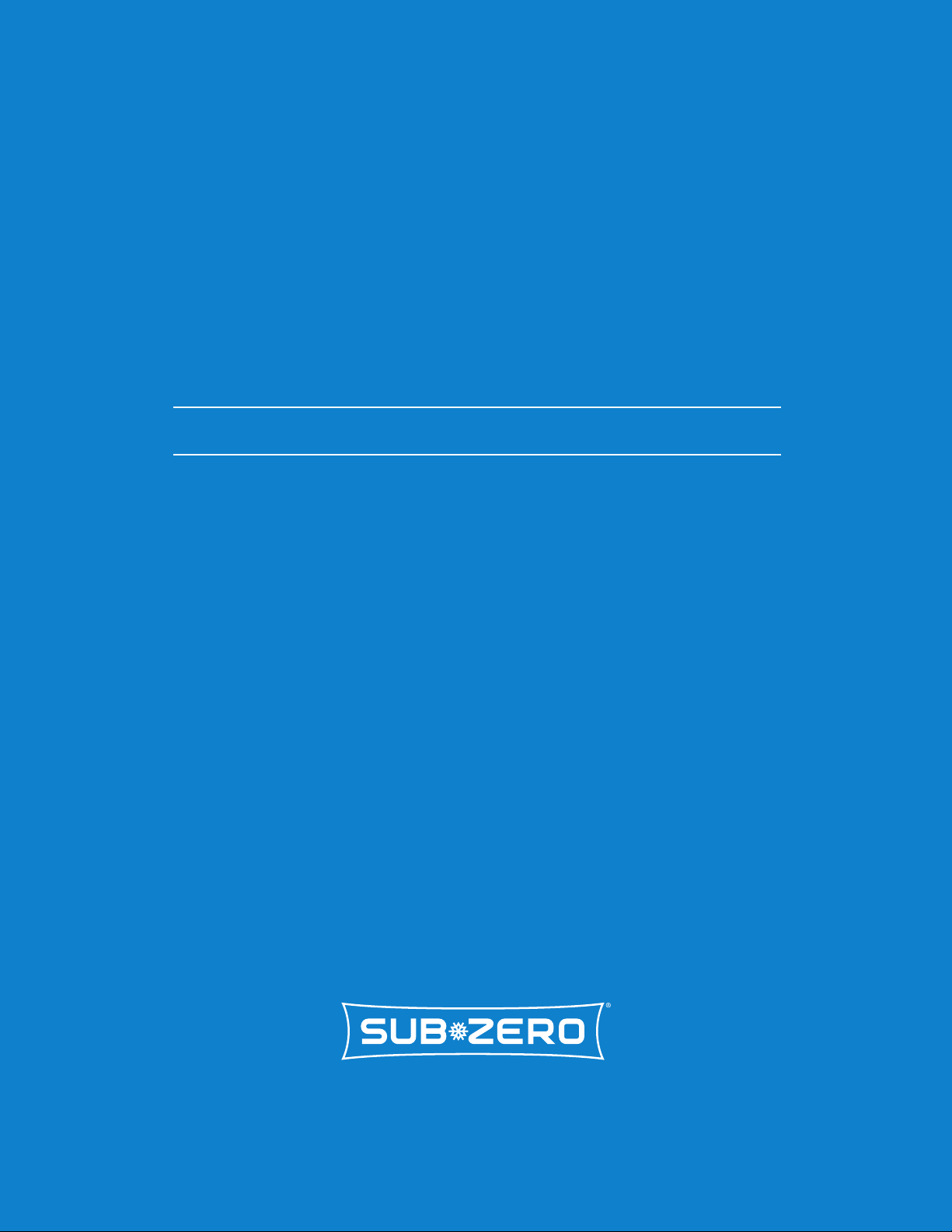
THE SUBZERO
Sabbath guide
HOW TO ENTER/EXIT SABBATH MODE
Page 2
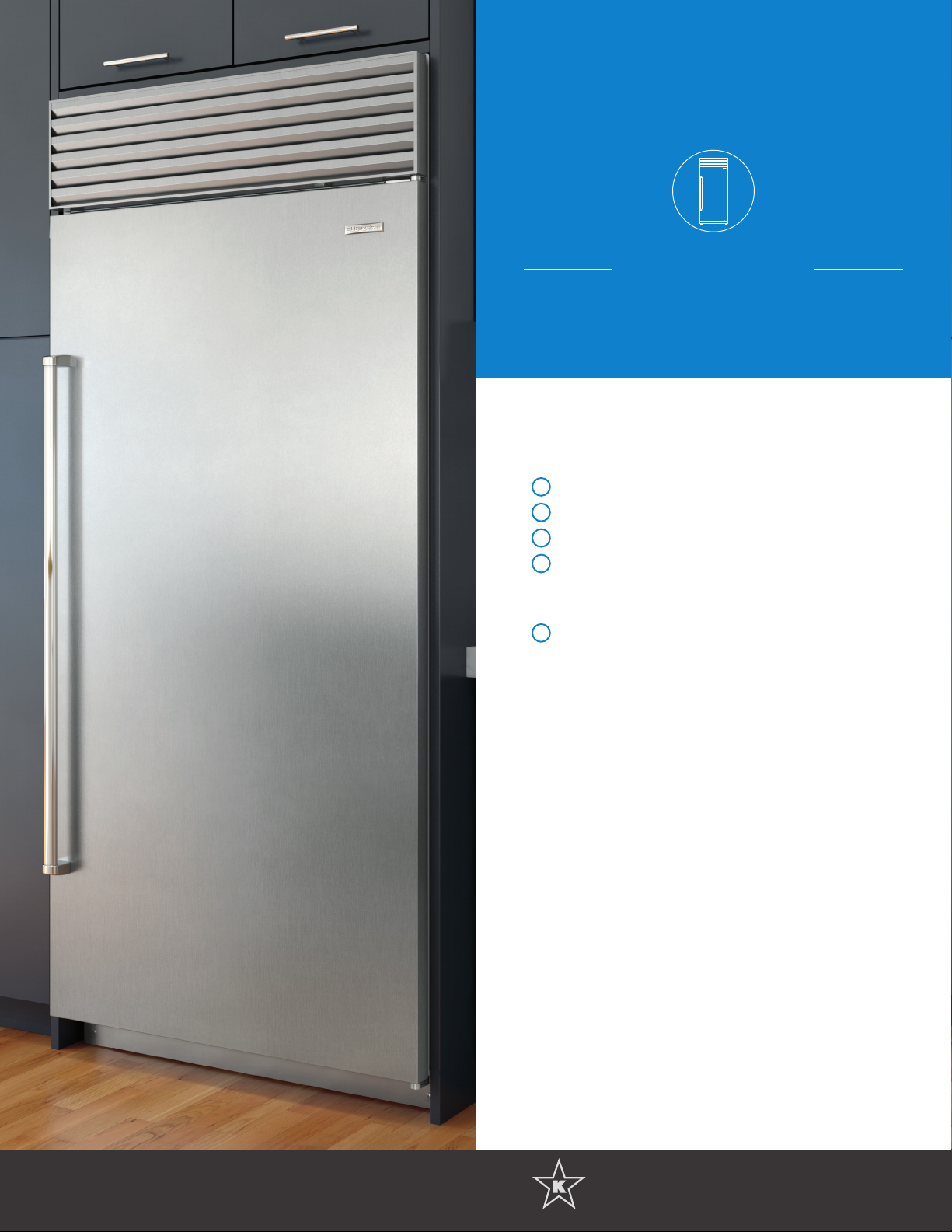
BUILT-IN COLUMN
TO SET SABBATH
1 While unit is on, touch POWER located on control panel
2 “OFF” Will appear on display
3 Touch and hold POWER for 10 seconds
4 “SAb” will appear in display
TO EXIT SABBATH MODE
1 Touch POWER
These appliances are certified by Star-K to meet
strict religious regulations in conjunction with
specific instructions found on www.star-k.org
Page 3

BUILT-IN FRENCH DOOR
TO SET SABBATH
1 While unit is on, touch POWER located on control panel
2 “OFF” Will appear on display
3 Touch and hold POWER for 10 seconds
4 “SAb” will appear in display
TO EXIT SABBATH MODE
1 Touch POWER
These appliances are certified by Star-K to meet
strict religious regulations in conjunction with
specific instructions found on www.star-k.org
Page 4
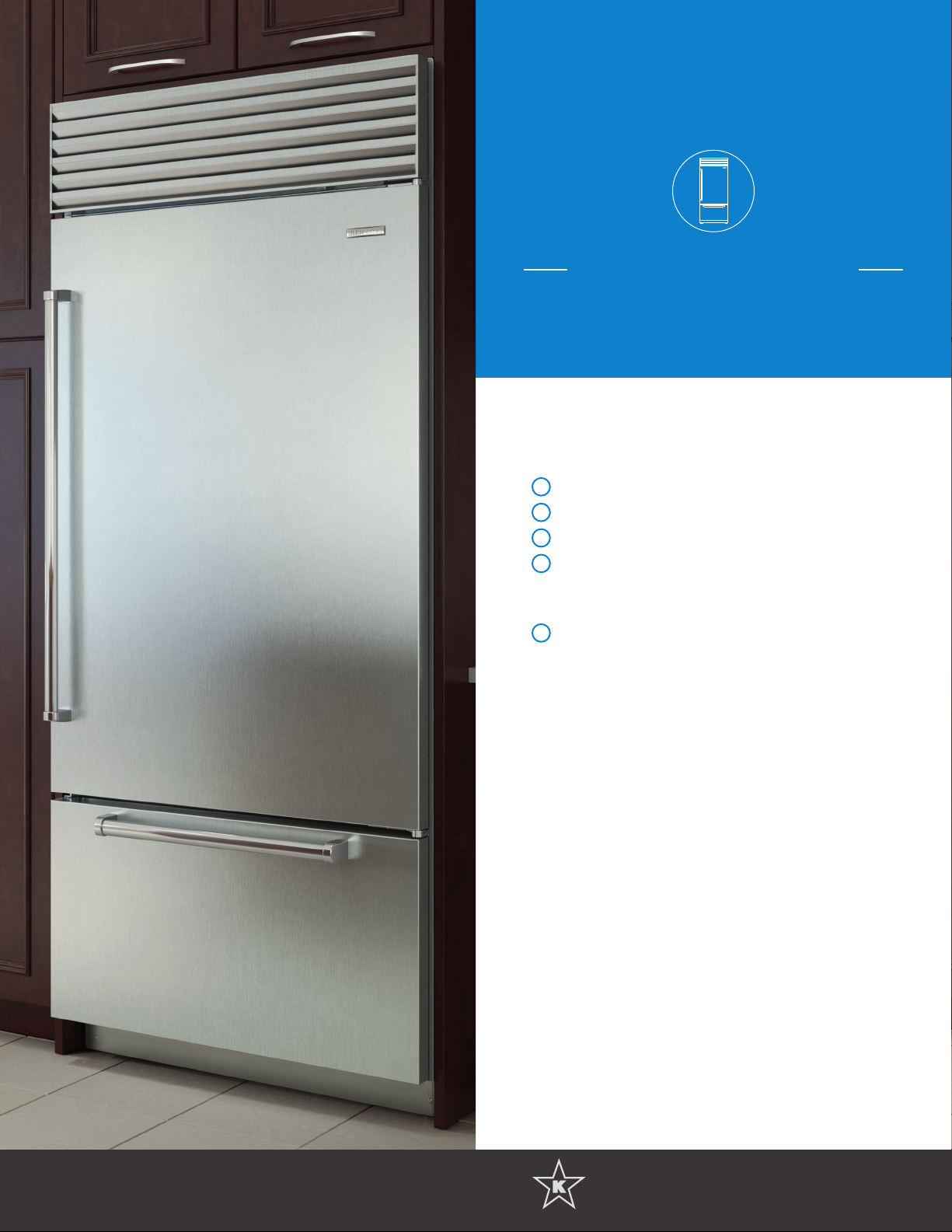
BUILT-IN OVER-AND-UNDER
TO SET SABBATH
1 While unit is on, touch POWER located on control panel
2 “OFF” Will appear on display
3 Touch and hold POWER for 10 seconds
4 “SAb” will appear in display
TO EXIT SABBATH MODE
1 Touch POWER
These appliances are certified by Star-K to meet
strict religious regulations in conjunction with
specific instructions found on www.star-k.org
Page 5

BUILT-IN SIDE-BY-SIDE
TO SET SABBATH
1 While unit is on, touch POWER located on control panel
2 “OFF” Will appear on display
3 Touch and hold POWER for 10 seconds
4 “SAb” will appear in display
TO EXIT SABBATH MODE
1 Touch POWER
These appliances are certified by Star-K to meet
strict religious regulations in conjunction with
specific instructions found on www.star-k.org
Page 6

BUILT-IN WINE STORAGE
TO SET SABBATH
1 While unit is on, touch POWER located on control panel
2 “OFF” Will appear on display
3 Touch and hold POWER for 10 seconds
4 “SAb” will appear in display
TO EXIT SABBATH MODE
1 Touch POWER
These appliances are certified by Star-K to meet
strict religious regulations in conjunction with
specific instructions found on www.star-k.org
Page 7

COMPACT REFRIGERATION
TO SET SABBATH
1 While unit is on, touch POWER located on control panel
2 “OFF” Will appear on display
3 Touch and hold POWER for 10 seconds
4 Unit will turn on and lights will be disabled
TO EXIT SABBATH MODE
1 Touch POWER
Note: Sabbath mode available on all undercounter models
EXCEPT icemakers
These appliances are certified by Star-K to meet
strict religious regulations in conjunction with
specific instructions found on www.star-k.org
Page 8

INTEGRATED COLUMN
TO SET SABBATH
1 On the interactive panel touch to enter the options screen
2 Touch to enter the settings screen
3 Touch to enter Sabbath option screen
4 Press and hold screen for 10 seconds to enter Sabbath mode
TO EXIT SABBATH MODE
1 Press and hold screen for 5 seconds to exit Sabbath mode
These appliances are certified by Star-K to meet
strict religious regulations in conjunction with
specific instructions found on www.star-k.org
Page 9

INTEGRATED OVER-AND-UNDER
TO SET SABBATH
1 On the interactive panel touch to enter the options screen
2 Touch to enter the settings screen
3 Touch to enter Sabbath option screen
4 Press and hold screen for 10 seconds to enter Sabbath mode
TO EXIT SABBATH MODE
1 Press and hold screen for 5 seconds to exit Sabbath mode
These appliances are certified by Star-K to meet
strict religious regulations in conjunction with
specific instructions found on www.star-k.org
Page 10

INTEGRATED WINE STORAGE
TO SET SABBATH
1 On the interactive panel touch to enter the options screen
2 Touch to enter the settings screen
3 Touch to enter Sabbath option screen
4 Press and hold screen for 10 seconds to enter Sabbath mode
TO EXIT SABBATH MODE
1 Press and hold screen for 5 seconds to exit Sabbath mode
These appliances are certified by Star-K to meet
strict religious regulations in conjunction with
specific instructions found on www.star-k.org
Page 11

UNDERCOUNTER DRAWERS
TO SET SABBATH
1 On the interactive panel touch to enter the options screen
2 Touch to enter the settings screen
3 Touch to enter Sabbath option screen
4 Press and hold screen for 10 seconds to enter Sabbath mode
TO EXIT SABBATH MODE
1 Press and hold screen for 5 seconds to exit Sabbath mode
These appliances are certified by Star-K to meet
strict religious regulations in conjunction with
specific instructions found on www.star-k.org
Page 12

PRO 48
TO SET SABBATH
1 While unit is on, touch POWER located on control panel
2 “OFF” Will appear on external display
3 Touch and hold POWER for 10 seconds
4 Unit will chime four times
5 Unit will power on disable external displays, lights, ice maker
and door alarm.
TO EXIT SABBATH MODE
1 Touch POWER twice
These appliances are certified by Star-K to meet
strict religious regulations in conjunction with
specific instructions found on www.star-k.org
Page 13

SUBZERO-WOLF.COM | 170116
