Subaru Impreza H001SFG310 User Manual
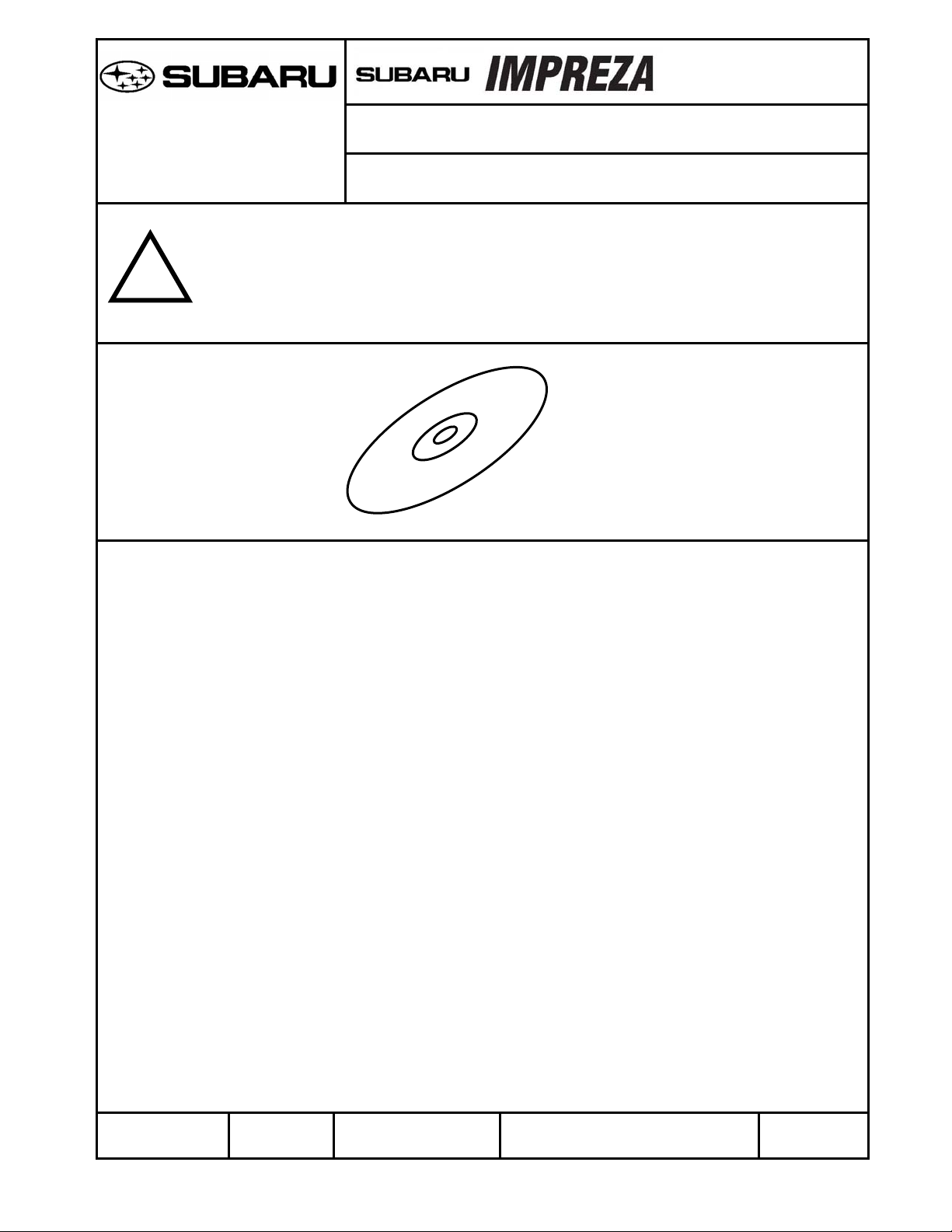
INSTALLATION
INSTRUCTIONS AND USER
MANUAL
!
HANDS FREE UPDATE
CONTENTS:
TOOLS REQUIRED:
NONE:
IMPORTANT: Please store these installation instructions and
user manual with the vehicle’s owner manual. If the vehicle’s
battery is replaced or the battery cables are disconnected, this
update must be re-run to restore Speed Dial functionality.
PART NUMBER: H001SFG310
DESCRIPTION: “Speed Dial” Update CD
1X
PART NUMBER:
H001SFG310
Issue: 01 Date: 12/20/07
SUBARU OF AMERICA
PAGE 1/3
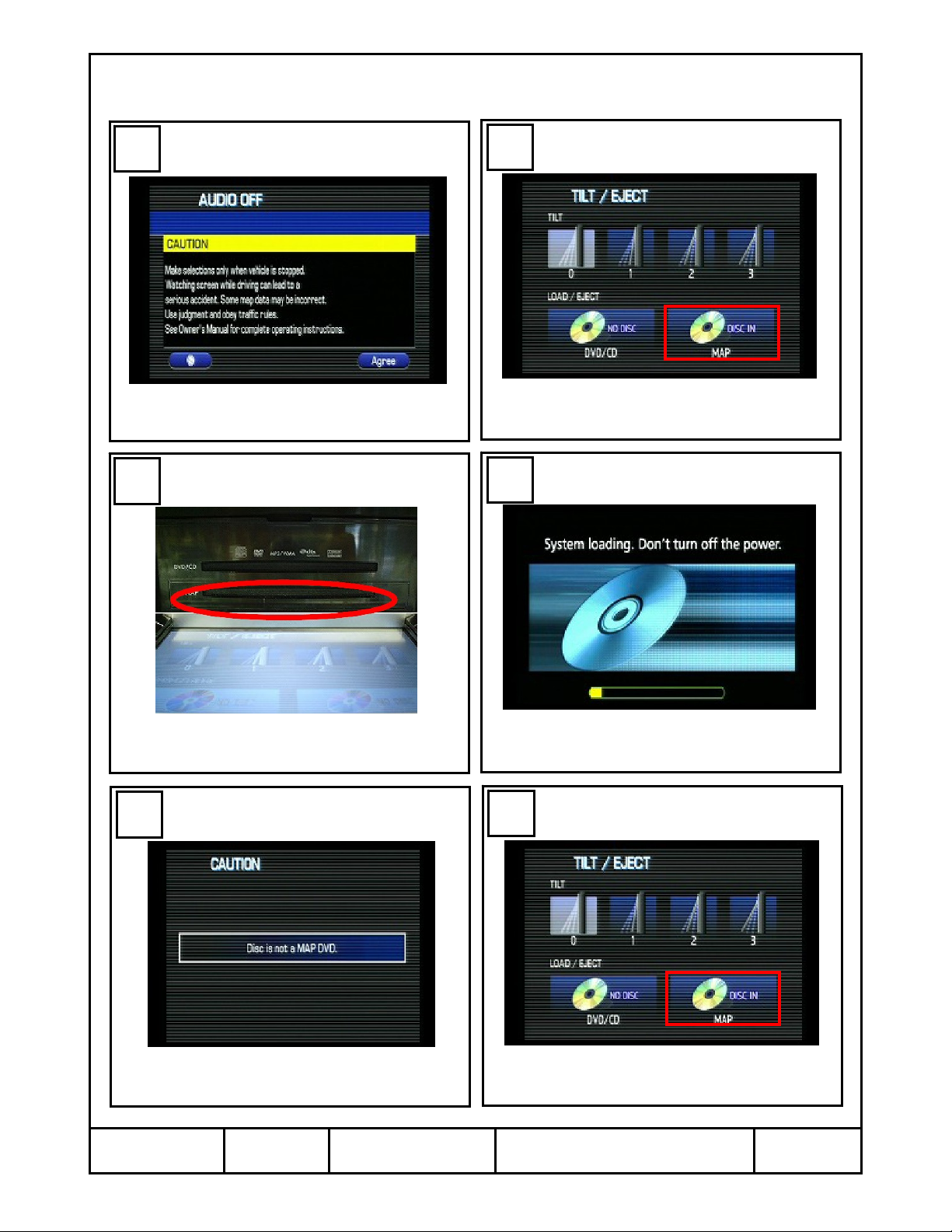
1
Turn ignition switch to accessory power
position. On map screen, press “Agree”
3
Remove MAP disk. Place Update CD in MAP
slot. DO NOT install the Update CD into the
DVD/CD Slot.
5
When the update is completed, the screen
will display “Disc is not a MAP DVD”.
2
Press “Tilt” button on bottom right of head
unit. On screen, press MAP button. When
prompted, push yes.
4
The Data reading will begin automatically and
will take 60-90 sec.
6
Press “Tilt” button on bottom right of head
unit. On screen, press MAP button. When
prompted, push yes.
PART NUMBER:
H001SFG310
Issue: 01 Date: 12/20/07
SUBARU OF AMERICA
PAGE 2/3
