
iSwitch
Wireless Universal
Endoscopy
Foot Control
Operation and Maintenance Manual
PATENTS PENDING

Table of Contents
Table of Contents............................................................................................. 1
Warnings and Cautions.................................................................................. 2
Symbol Definitions......................................................................................... 3
Product Description / Intended Use ............................................................ 4
The Footswitch ............................................................................................. 5
The Receiver ................................................................................................. 6
Front Panel ............................................................................................... 6
Rear Panel ................................................................................................ 7
Setting Up the Footswitch System ................................................................ 8
Setting Up the Receiver ................................................................................ 8
Setting Up the Footswitch ............................................................................ 9
System Settings .............................................................................................. 10
Operating the Footswitch System............................................................... 11
Using the Footswitch Controls................................................................... 11
TPS Mode .............................................................................................. 11
SERFAS Mode ........................................................................................ 12
Using the Receiver Controls....................................................................... 12
Selecting which device the footswitch will control ................................. 12
Unsychronizing footswitches.................................................................. 12
Merging Footswitches ............................................................................ 12
Monitoring battery life ........................................................................... 12
Cleaning and Maintenance.......................................................................... 13
Cleaning...................................................................................................... 13
Maintenance ............................................................................................... 13
Replacing the Batteries............................................................................... 13
Trou bl es ho o ti ng ............................................................................................ 14
Technical Specifications............................................................................... 15
Electromagnetic Compatibility ................................................................. 17
Warranty Statement...................................................................................... 21
Service and Claims........................................................................................ 21
Other Service ................................................................................................. 22
1
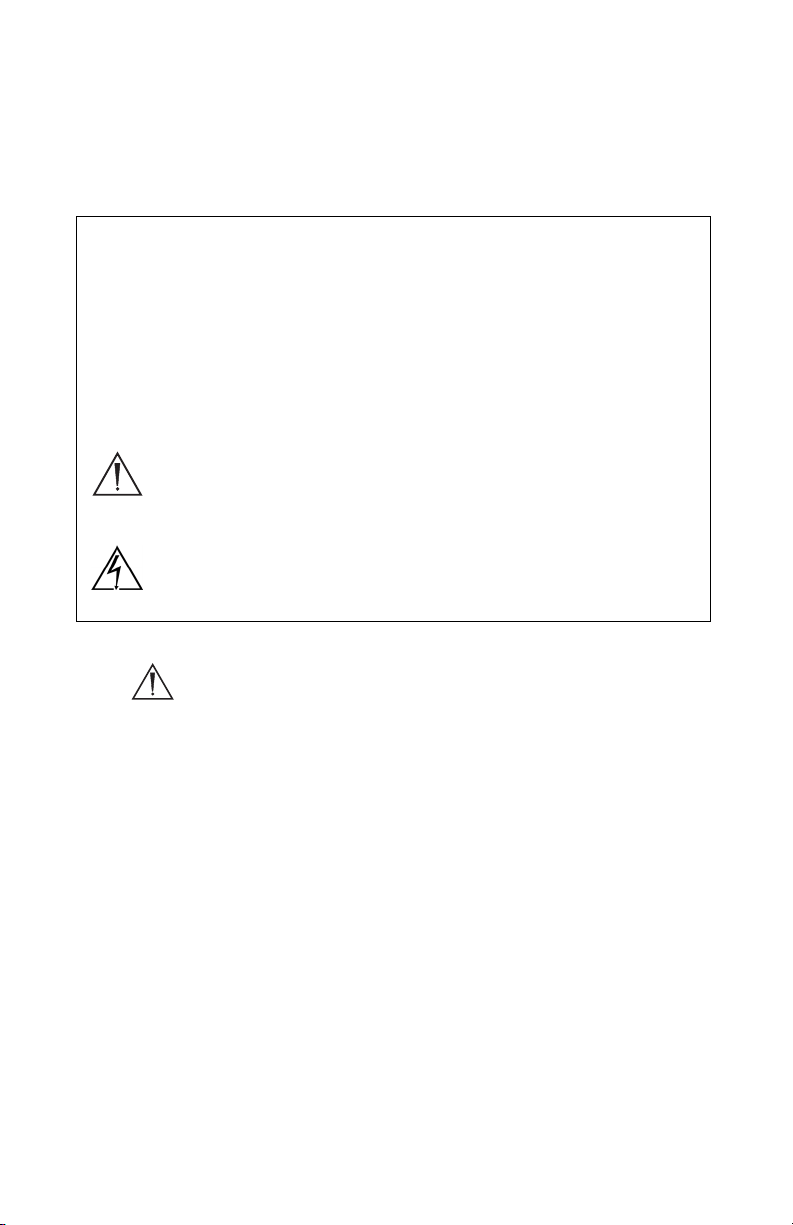
Warnings and Cautions
Please read this manual and follow its instructions carefully. The words warning,
caution, and note carry special meanings and should be carefully reviewed:
WARNING The personal safety of the patient or physician may be
involved. Disregarding this information could result in
injury to the patient or physician.
Caution Special service procedures or precautions must be followed to
avoid damaging the instrument.
Note Special information to make maintenance easier or important
information more clear.
An exclamation mark within a triangle is intended to alert the
user to the presence of important operating and maintenance
instructions in the literature accompanying the product.
A lightning bolt within a triangle is intended to warn of the
presence of hazardous voltage. Refer all service to authorized
personnel.
WARN I NG To avo i d in j ur y to t h e u s er and the patient and/or damage to
this device, the user must:
1. Read this operating manual thoroughly and be familiar with its contents prior to using this equipment.
2. Carefully unpack the unit and check if any damage occurred during shipment. If damage is detected, please refer to the Service section in this manual.
3. Avoid removing covers on the unit and attempting internal repairs or adjustments not specifically detailed in this operating manual.
4. Pay close attention to the care and cleaning instructions in this manual. A deviation may cause damage to the device.
5. Never sterilize the Wireless Universal footswitch components.
6. Be completely familiar and comfortable with the operation of the Wireless Universal footswitch. Training may be required before some operators are thoroughly familiar with how to properly operate the footswitch.
2
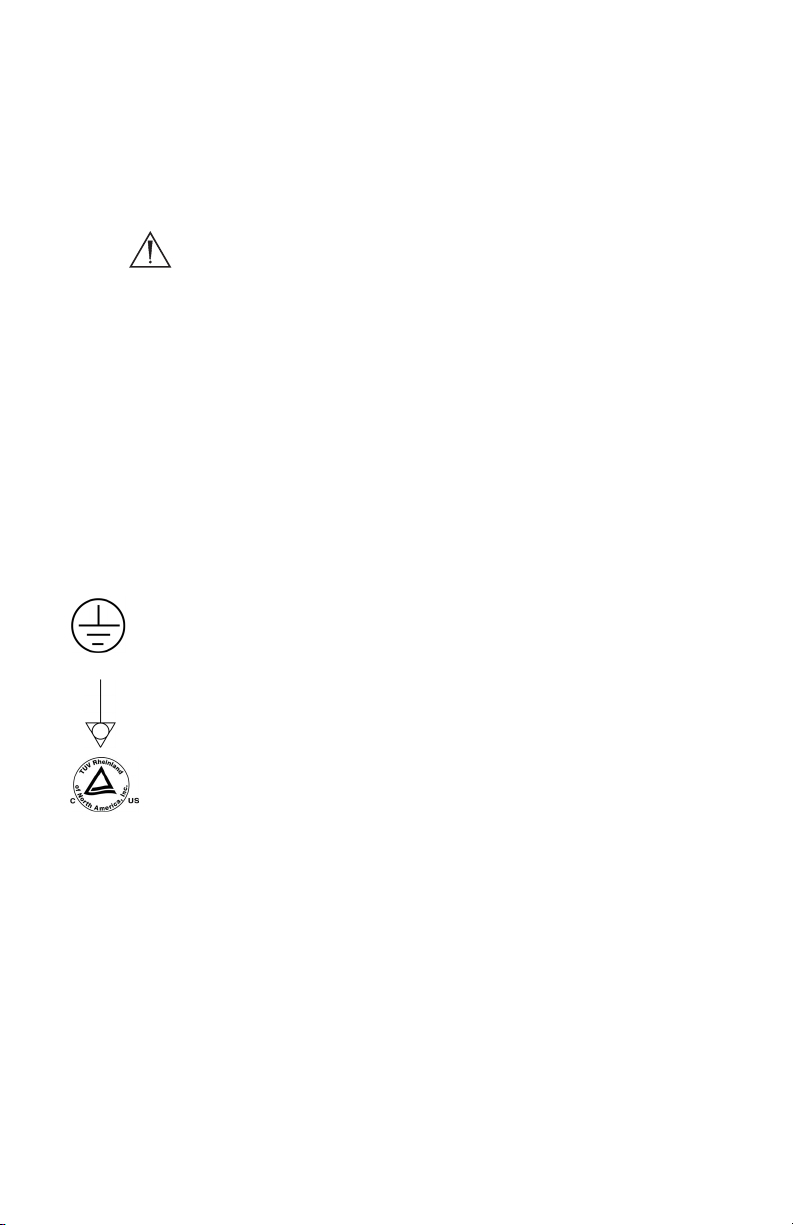
7. When the Receiver is interconnected with other medical electrical equipment, leakage currents may be additive. Ensure all systems are installed according to the requirements of IEC 60601-1-1.
The Wireless Universal footswitch warranty is void if any of these warnings are
disregarded.
WA RN I N G
Stryker Endoscopy reserves the right to make improvements to the product
described herein. The product therefore may not agree in detail to the published
design or specifications. All specifications are subject to change without notice.
Please contact your local Stryker Endoscopy Distributor listed in the Other
Service section or phone your local Stryker Endoscopy sales representative or
agent for information on changes and new products.
Federal law (United States of America) restricts this device to use
by, or on order of, a physician.
Symbol Definitions
Protective Earth Ground
Equipotentiality
Denotes compliance to CSA 22.2 No.601.1-M90 and UL60601-1.
3
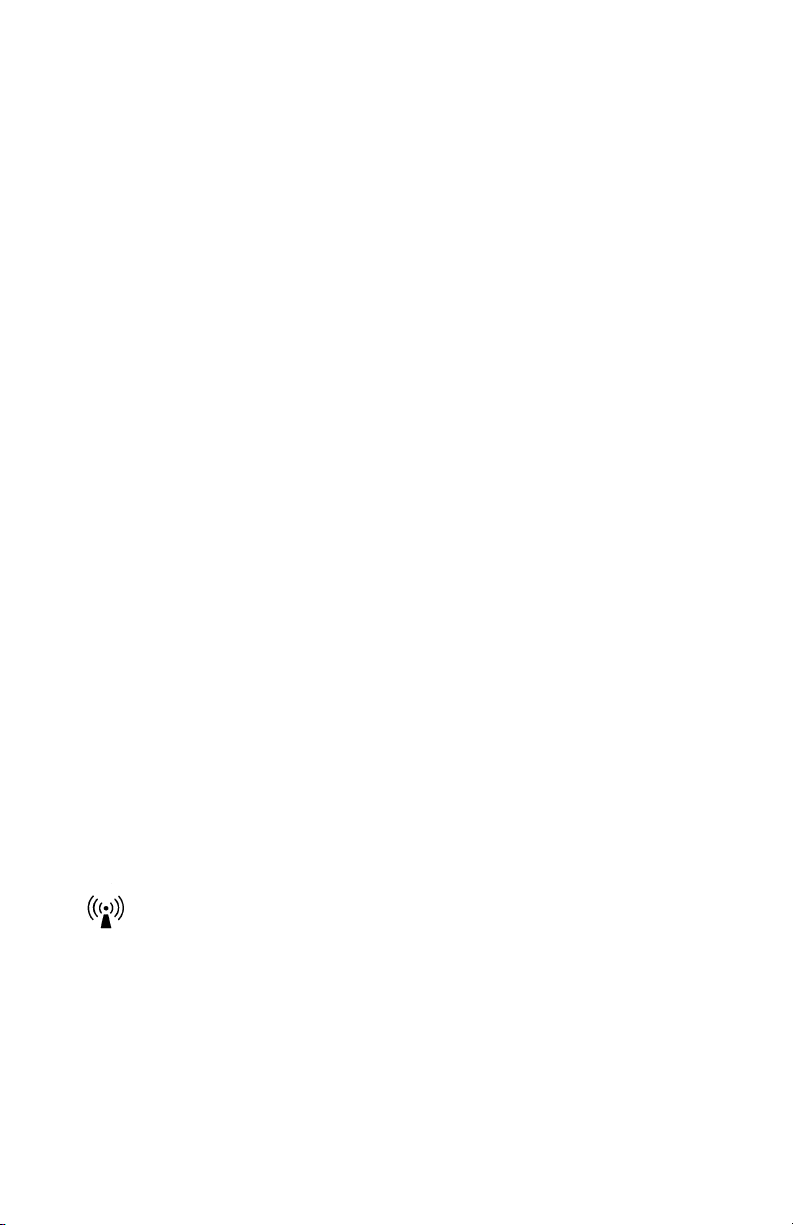
Product Description and Intended Use
The Stryker Wireless Universal footswitch system is a wireless remote-control
system that centralizes control of the various footswitch-operated devices found
in the operating room.
The iSwitch is intended for use in surgical procedures where footswitch-operated
devices, such as the Stryker TPS or SERFAS systems, are normally used. The
iSwitch consolidates the functions of these devices into one wireless footswitch,
freeing the operating room from excessive cables and foot controls.
The iSwitch consists of two main components:
1. A wireless footswitch, which provides pedals similar to those found on other footswitches and transmits radio signals to a radio receiver console
2. A radio receiver console, which routes commands from the footswitch to devices that connect to the receiver’s rear panel.
Each component and its functions are described in the following pages.
Note The iSwitch is a wireless footswitch designed to replace multiple
wired footswitches that surgeons are accustomed to using.
Operators should ensure that they are completely familiar and
comfortable with the operation of the device. Training may be
required before some operators are thoroughly familiar with how
to properly operate the footswitch. Users should be sure that they
have received adequate training before using this device in
surgical practice.
Note It is recommended to have a wired footswitch available in case of
electromagnetic interference problems with the wireless
connection.
This device includes RF transmitters and emits non-ionizing radiation.
This device complies with Part 15 of the FCC rules. Operation is subject to the following
two conditions: (1) this device may not cause harmful interference, and (2) this device
must accept any interference received, including interference that may cause undesired
operation. See the “Electromagnetic Compatibility” section of this manual for more information.
To prevent radio interference with any licensed service, this device is intended to be operated indoors and away from windows to provide maximum shielding.
This device complies with FCC RF exposure limits set for indoor use only. Do not colocate this device in close proximity to another transmitter antenna.
4

The Footswitch
The footswitch rests on the operating-room floor and provides foot control of all
devices connected to the iSwitch system. The footswitch houses three buttons
and two pedals, which enable the user to alternate between operating-room
devices and perform device-specific functions. When a button or pedal is pressed,
the footswitch transmits a radio signal to the receiver, where the command is then
routed to the appropriate device.
The footswitch and its features are described in Figure 2 below.
1
6
5
Figure 2: The footswitch
2
3
4
1. Footswitch Handle
2. Button II (Mode Button): Selects which device the footswitch will control. See the “System Settings” section of this manual for Mode options.
Note Button/pedal function for all other buttons and pedals depends
on which operating-room device, or “mode,” is selected. See the
“Using the footswitch controls” section in this manual for devicespecific button functions.
3. Button III
4. Pedal B
5. Pedal A
6. Button I
5

The Receiver
The receiver connects to the devices that will be controlled by the iSwitch system.
It receives commands sent from the footswitch and routes them to the appropriate
device. The receiver also determines how footswitches are used and which devices
they will control.
The features of the receiver are listed in Figures 4 and 5.
1
2
Figure 4: The receiver front panel
3
4
5
6
7
Front Panel
1. Power Switch: Powers on and off the receiver. The switch will illuminate when the unit is on.
2. Synchronize port 1: Enables a footswitch to work with the receiver when aligned with the synchronize logo on that footswitch. The footswitch will be designated as “footswitch 1.”
3. Mode button 1: Selects which device footswitch 1 will control (which “mode” the footswitch is in). Pressing and holding this button will clear the Footswitch.
4. Active-device display 1: Displays which device is currently active and can be controlled by footswitch 1 (which “mode” footswitch 1 is in).
5. Active-device display 2: Displays which device is currently active and can be controlled by footswitch 2 (which “mode” footswitch 2 is in).
6. Mode button 2: Selects which device footswitch 2 will control (which “mode” the footswitch is in). Pressing and holding this button will clear the Footswitch
7. Synchronize port 2: Enables a second footswitch to work with the receiver when aligned with the synchronize logo on that footswitch. The footswitch will be designated as “footswitch 2.”
6

Rear Panel
12
Figure 5: The receiver rear panel
3
4
5
6
7
1. TPS output: Provides a dedicated connection to the TPS console, enabling the commands issued from the footswitch to be routed to the TPS console.
2. SERFAS output: Provides a dedicated connection to the SERFAS console, enabling the commands issued from the footswitch to be routed to the SERFAS console.
3. Expansion port: Provides a generic connection to addition devices, enabling the commands issued from the footswitch to be routed to the console.
4. Expansion port: Provides a generic connection to addition devices, enabling the commands issued from the footswitch to be routed to the console.
5. SFB Serial Connectors: Enables firewire connection with newer devices, such as CORE and SERFAS Energy, eliminating the need for multiple connection cables.
6. Volum e cont r o l: Controls the output volume.
7. AC-power input: Connects to the AC Power cord, which connects to a hospital-grade power outlet.
7
