Page 1
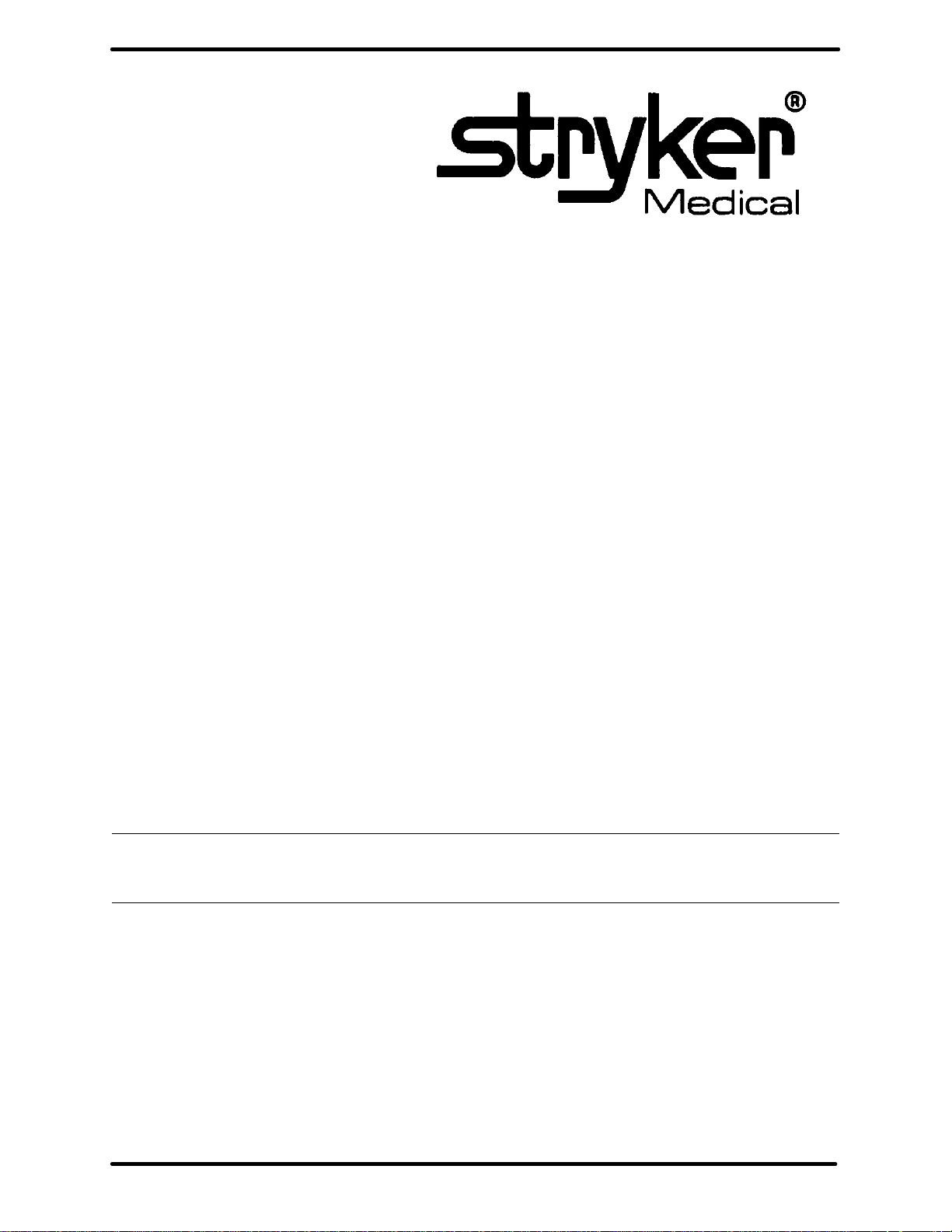
Renaissance Series
2020 Critical Care Bed
OPERATIONS MANUAL
For Parts or Technical Assistance
1–800–327–0770
Page 2

Table of Contents
Introduction 2. . . . . . . . . . . . . . . . . . . . . . . . . . . . . . . . . . . . . . . . . . . . . . . . . . . . . . . . . . . . . . . . . . . . . . . . . . . . . . .
Specifications 2. . . . . . . . . . . . . . . . . . . . . . . . . . . . . . . . . . . . . . . . . . . . . . . . . . . . . . . . . . . . . . . . . . . . . . . . . . . . .
Warning / Caution / Note Definition 2. . . . . . . . . . . . . . . . . . . . . . . . . . . . . . . . . . . . . . . . . . . . . . . . . . . . . . . . . .
Set–up Procedures 3. . . . . . . . . . . . . . . . . . . . . . . . . . . . . . . . . . . . . . . . . . . . . . . . . . . . . . . . . . . . . . . . . . . . . . . .
Operation Guide
Operating Symbols 4. . . . . . . . . . . . . . . . . . . . . . . . . . . . . . . . . . . . . . . . . . . . . . . . . . . . . . . . . . . . . . . . . . . . . . .
Led Display 5. . . . . . . . . . . . . . . . . . . . . . . . . . . . . . . . . . . . . . . . . . . . . . . . . . . . . . . . . . . . . . . . . . . . . . . . . . . . . .
Function Lockout/Scale System On/Off/Reset 5. . . . . . . . . . . . . . . . . . . . . . . . . . . . . . . . . . . . . . . . . . . . . . . .
Cardiac Chair 5. . . . . . . . . . . . . . . . . . . . . . . . . . . . . . . . . . . . . . . . . . . . . . . . . . . . . . . . . . . . . . . . . . . . . . . . . . . .
Emergency Drop 5. . . . . . . . . . . . . . . . . . . . . . . . . . . . . . . . . . . . . . . . . . . . . . . . . . . . . . . . . . . . . . . . . . . . . . . . .
Emergency Stop 5. . . . . . . . . . . . . . . . . . . . . . . . . . . . . . . . . . . . . . . . . . . . . . . . . . . . . . . . . . . . . . . . . . . . . . . . .
Operating Directional Steering Caster 6. . . . . . . . . . . . . . . . . . . . . . . . . . . . . . . . . . . . . . . . . . . . . . . . . . . . . . .
Operating Optional Oxygen Bottle Holder 6. . . . . . . . . . . . . . . . . . . . . . . . . . . . . . . . . . . . . . . . . . . . . . . . . . . .
Using the 110 Volt Outlet Option 6. . . . . . . . . . . . . . . . . . . . . . . . . . . . . . . . . . . . . . . . . . . . . . . . . . . . . . . . . . . .
Operating Optional Permanently Attached I.V. Pole 7. . . . . . . . . . . . . . . . . . . . . . . . . . . . . . . . . . . . . . . . . . .
Using the Equipment Tray Options 7. . . . . . . . . . . . . . . . . . . . . . . . . . . . . . . . . . . . . . . . . . . . . . . . . . . . . . . . . .
Using the Optional X–Ray Cassette Holder 8. . . . . . . . . . . . . . . . . . . . . . . . . . . . . . . . . . . . . . . . . . . . . . . . . .
Control Panel Guide 9. . . . . . . . . . . . . . . . . . . . . . . . . . . . . . . . . . . . . . . . . . . . . . . . . . . . . . . . . . . . . . . . . . . . . . .
Weigh System Usage 10,11. . . . . . . . . . . . . . . . . . . . . . . . . . . . . . . . . . . . . . . . . . . . . . . . . . . . . . . . . . . . . . . . . . .
Weigh System Control Panel Guide 12,13. . . . . . . . . . . . . . . . . . . . . . . . . . . . . . . . . . . . . . . . . . . . . . . . . . . . . . .
Patient Control/Nurse Control Guide 14. . . . . . . . . . . . . . . . . . . . . . . . . . . . . . . . . . . . . . . . . . . . . . . . . . . . . . . .
Integrated Dynamic Mattress System Operation 15. . . . . . . . . . . . . . . . . . . . . . . . . . . . . . . . . . . . . . . . . . . . . .
Limited Warranty
Obtaining Parts and Service 16. . . . . . . . . . . . . . . . . . . . . . . . . . . . . . . . . . . . . . . . . . . . . . . . . . . . . . . . . . . . . .
Supplemental Warranty Coverage 16. . . . . . . . . . . . . . . . . . . . . . . . . . . . . . . . . . . . . . . . . . . . . . . . . . . . . . . . .
Return Authorization 17. . . . . . . . . . . . . . . . . . . . . . . . . . . . . . . . . . . . . . . . . . . . . . . . . . . . . . . . . . . . . . . . . . . . .
Freight Damage Claims 17. . . . . . . . . . . . . . . . . . . . . . . . . . . . . . . . . . . . . . . . . . . . . . . . . . . . . . . . . . . . . . . . . .
Page 3
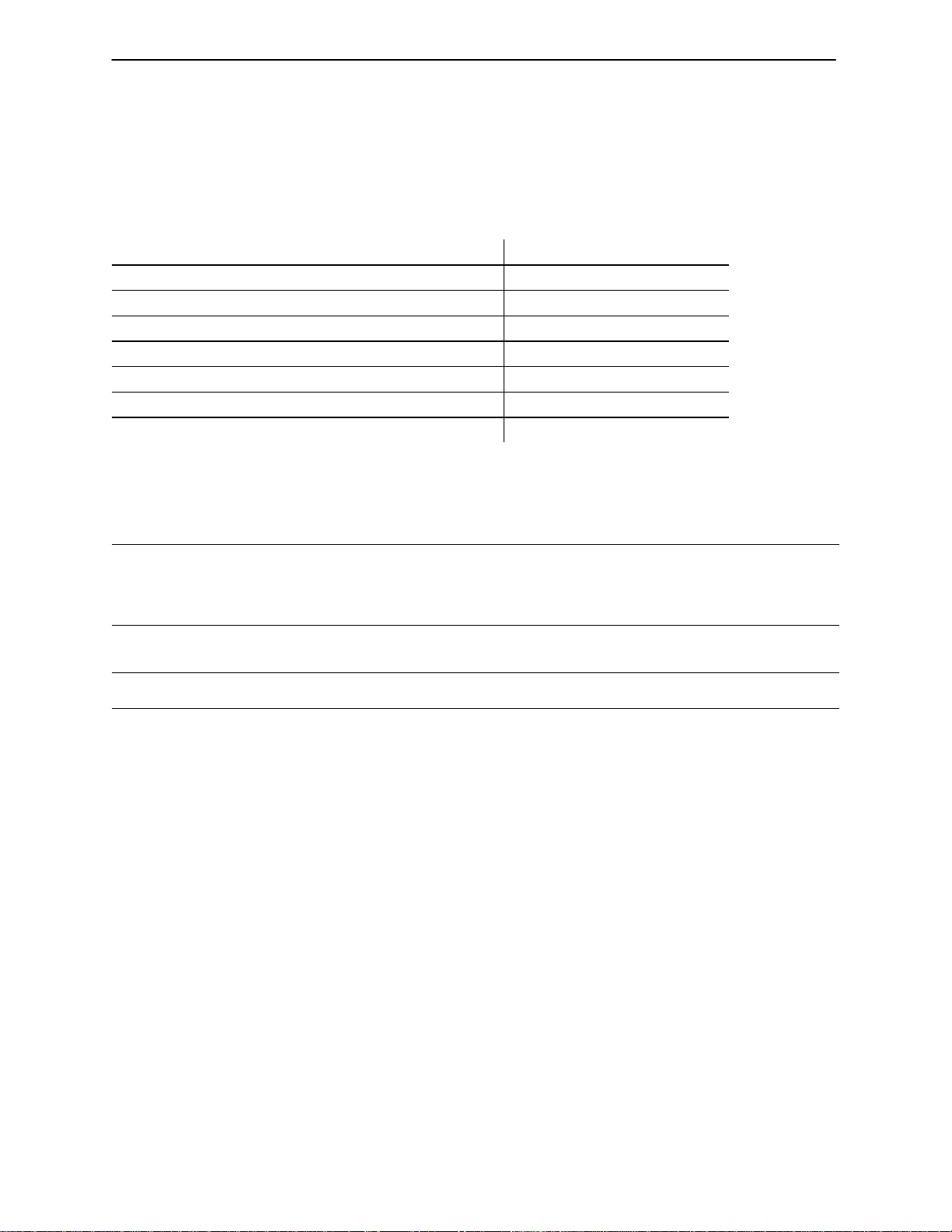
Introduction
INTRODUCTION
This manual is designed to assist you with the operation of the 2020 Renaissance Series Critical Care Bed.
Read it thoroughly before using the equipment.
SPECIFICATIONS
Maximum Weight Capacity 500 pounds
Overall Bed Length/Width 90”/38”
Minimum/Maximum Bed Height 22.5”/35”
Knee Gatch Angle 0 degrees to 35 degrees
Fowler Angle 0 to 90 Degrees
Trendelenberg/Reverse Trendelenberg –12 degrees to +12 degrees
Weigh System Accuracy (optional equipment) + / – 1% of total patient weight
Electrical Requirements 110 VAC, 60 Hz, 5.0 Amp
WARNING / CAUTION / NOTE DEFINITION
The words WARNING, CAUTION and NOTE carry special meanings and should be carefully reviewed.
WARNING
The personal safety of the patient or user may be involved. Disregarding this information could result in injury
to the patient or user.
CAUTION
These instructions point out special procedures or precautions that must be followed to avoid damaging the
equipment.
NOTE
This provides special information to make maintenance easier or important instructions clearer.
2
Page 4
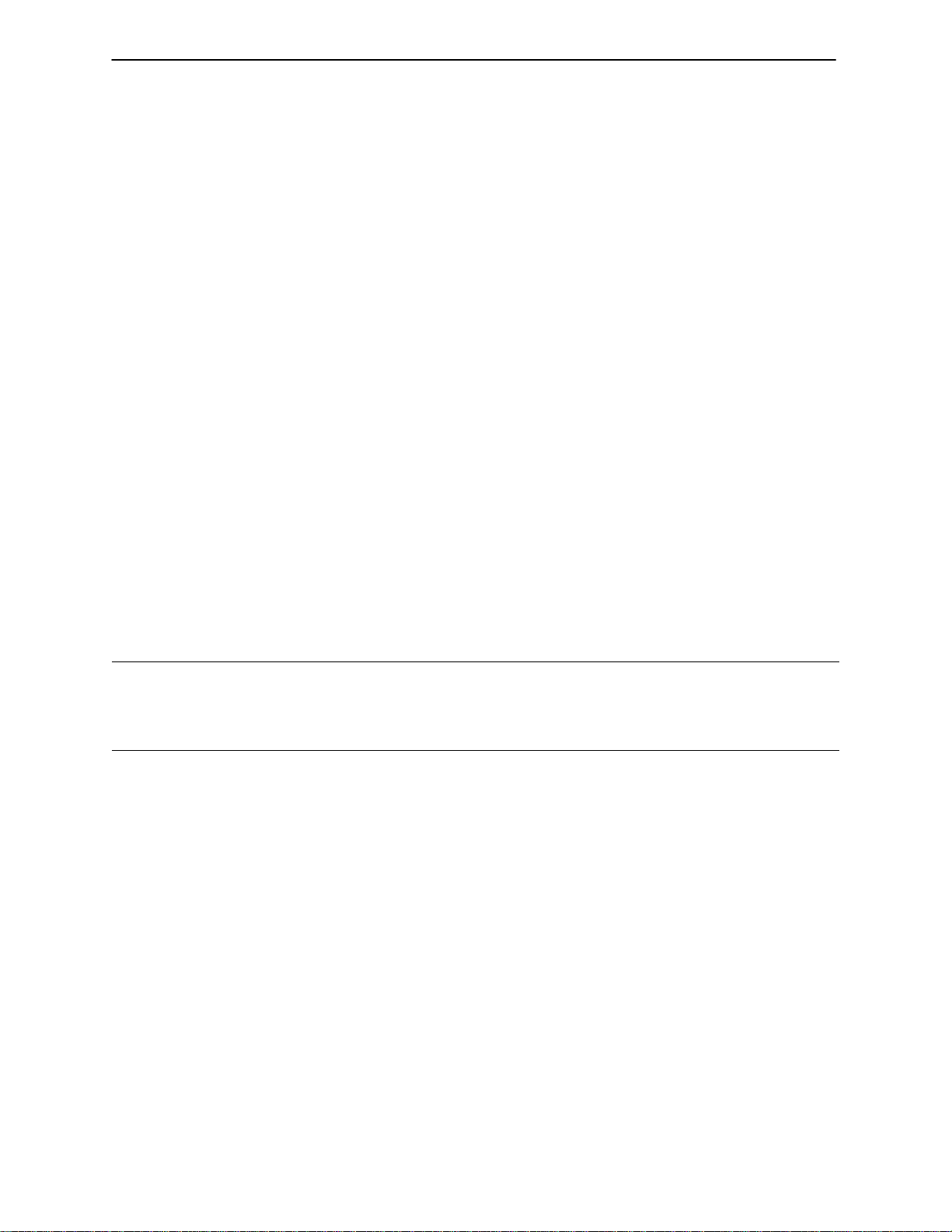
Set–Up Procedures
SET–UP PROCEDURES
It is important that the 2020 Renaissance Series Critical Care Bed is working properly before it is put into
service. The following list will help assure that each part of the bed is tested.
S Depress the curved pedal at either end of the bed fully to set the four wheel brakes and assure all
four casters lock. Lift the pedal to the neutral position to release the brakes.
S Lift the pedal and assure the steering caster locks at the foot end of the bed (on the patient’s right
side only). Depress the pedal fully to set the brakes.
S Assure the bed will lower to the full down position by depressing both pedals at the foot end of the
bed.
S Raise the bed to the full up position by pumping the pedal identified by the ”bed up” label on the base
hood. Assure the head end lowers to the full down position by depressing the pedal identified by the
Trendelenberg (head down) label.
S Depress the pedal identified by the Reverse Trendelenberg (foot down) label and assure the foot end
lowers to the full down position.
S Raise the bed to the full up position. Pivot the manual override Fowler crank up into position. Push
in the crank and hold it in while turning it clockwise to raise the Fowler. Assure it will raise to at least
90 degrees. Hold the crank in and turn it counterclockwise to lower the Fowler. Assure it will lower to
flat.
S Pivot the manual override Knee Gatch crank up into position. Push in the crank and hold it in while
turning it clockwise to raise the Knee Gatch. Assure it will raise to 35 degrees. Hold the crank in and
turn it counterclockwise to lower the Knee Gatch. Assure it will lower to flat.
S Assure the siderails raise and lower smoothly and lock in the up and intermediate positions.
S Plug the bed into a properly grounded, hospital grade wall receptacle. Assure the ”BED ON” light on
the foot end keypad comes on.
WARNING
The 2020 is equipped with a hospital grade plug for protection against shock hazard. It must be plugged directly into a properly grounded three–prong receptacle. Grounding reliability can be achieved only when a
hospital grade receptacle is used.
S Push the scale system On/Off/Reset switch (under the foot end frame end, next to the function lock-
out switches) away from you to turn on the weigh system (see page 5 for diagram).
S Run through each function on the head end and foot end control panels and assure that each is work-
ing properly (see control panel guide page 9 and weigh system control panel guide page 12 & 13).
S Assure all functions are working properly on the patient controls or the in–rail nurse controls, if the
bed is equipped with them.
3
Page 5

Operation Guide
OPERATING SYMBOLS
Fowler Crank
T o raise the Fowler, push in the crank and hold it in while turning it clockwise.
To lower the Fowler, push in the crank and hold it in while turning it counter–
clockwise.
Knee Gatch Crank
To raise the Knee Gatch, push in the crank and hold it in while turning it
clockwise.
To lower the Knee Gatch, push in the crank and hold it in while turning it
counterclockwise.
Lift Pedal
Pump pedal to raise bed.
Trendelenberg Pedal
Depress pedal to lower head end.
Note: Depress both Trendelenberg pedals at the same time to lower litter.
Reverse Trendelenberg Pedal
Depress pedal to lower foot end.
Note: Depress both Trendelenberg pedals at the same time to lower litter.
Brake/Steer Pedal
Depress pedal fully to set four wheel brakes.
Lift pedal fully to engage steer caster.
4
Page 6
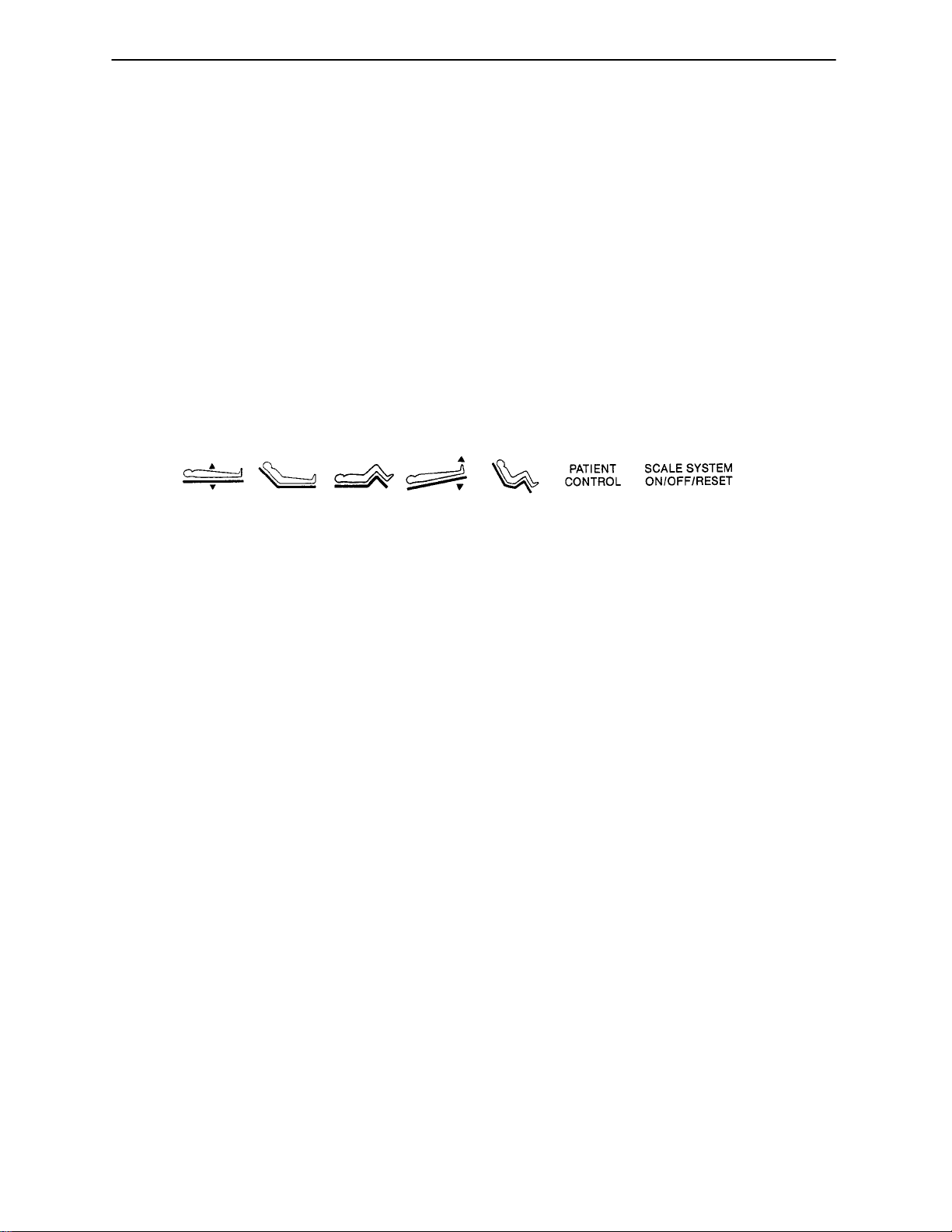
Operation Guide
LED DISPLAY
There is an optional LED display to show the angle of the Fowler and the angle of Trendelenberg/Reverse
Trendelenberg. The Fowler display lights will change as the Fowler is moved electrically by pressing the control panel button or manually by cranking. The bed must be plugged into a wall socket for the display lights
to work. The Fowler display is for 15 degree increments only . The Trendelenberg display lights will change
whenever the angle of T rendelenberg/Reverse Trendelenberg is changed electrically by pressing the control
panel button or manually by depressing the pedals. Again, the bed must be plugged in for the lights to work.
The Trendelenberg display is for 4 degree increments only.
FUNCTION LOCKOUT/SCALE SYSTEM ON/OFF/RESET
Under the foot end keypad, there are seven lockout switches. These switches are identified with symbols
(see below). Pull the switch toward you to individually lock out bed up/down, Fowler, Knee Gatch, Trendelenberg/Reverse Trendelenberg, cardiac chair (optional) and the patient controls (optional). If the keypad button
is pressed for a function that is locked out, a horn will sound and the bed will not respond. The seventh switch
at the far right of the group is the scale system on/off/reset switch. It is used to reset the scale system if an
unusual symbol or character is displayed on the scale monitor or if the scale system operates in any other
erratic manner. It will not clear the bed zero information stored in the scale system memory.
CARDIAC CHAIR
To activate the optional Cardiac Chair function, press and hold the button on the foot end control panel. The
Knee Gatch will raise, the Fowler will raise or lower to 51 degrees and the bed will tilt to –12 degrees Reverse
Trendelenberg. Release the button to stop bed movement: hold the button until movement stops to complete
the function.
EMERGENCY DROP
To activate the optional Emergency Drop function, press and hold the ”ON” button on the foot end control
panel for two seconds. The bed will level from Trendelenberg/Reverse Trendelenberg, the Fowler will lower
to flat, the Knee Gatch will lower to flat and the litter will lower to full down. Press the ”OFF” button when the
function is complete.
NOTE
Both the Cardiac Chair and the Emergency Drop functions are stopped by safety switches if there is an obstruction under the Fowler or Knee Gatch. To start Cardiac Chair after clearing the obstruction, press the
function button again. To start Emergency Drop after clearing the obstruction, press the start button again.
EMERGENCY STOP
Pressing the Emergency Stop button on the head end control panel will interrupt any downward motion.
Emergency Stop overrides both control panels and the patient or in–rail nurse controls.
5
Page 7

Operation Guide
OPERATING DIRECTIONAL STEERING CASTER
When transporting a patient, the steer caster helps to maintain the bed’s path along a straight line and aids
pivoting at corners.
Brake/Steer Pedal
Depress pedal fully to set four wheel brakes.
Lift pedal fully to engage steer caster.
For proper ”tracking” of the steer caster, push the bed approximately 10 feet to allow the wheels to face the
direction of travel before engaging the steer pedal. Without doing this, proper ”tracking” will not occur and
it will be difficult to steer the bed.
OPERATING OPTIONAL OXYGEN BOTTLE HOLDER
A
1. To use oxygen bottle holder, rotate (A) upward until it stops in an upright position, as shown.
2. To store, when not in use, rotate (A) downward until it stops (flat position).
USING THE 110 VOLT OUTLET OPTION
CAUTION
Only use equipment with the following electrical specifications: 125 VAC; 5A; 60Hz.
Maximum total load drawn by equipment used in this receptacle outlet must not exceed 10A.
The bed power cord must be plugged into a properly grounded three prong wall receptacle for the bed outlet
to work.
If the equipment plugged into the bed outlet is not receiving power, change the fuse located on the base assembly at the head end of the bed, near the serial number label.
CAUTION
To avoid risk of fire, replace fuse with a 3AB type, 250V, 10A Slow Blo fuse.
6
Page 8

OPERATING OPTIONAL PERMANENTLY ATTACHED I.V. POLE
C
Operation Guide
An optional permanently attached I.V. Pole
foot or both ends of the stretcher. The choice
desired height.
B
A
NOTE
may have been installed at either the head,
was made at the time the stretcher was pur–
chased.
To Use the I.V. Pole:
1. Lift the I.V. pole from the I.V. rest and hinge
downward into receptacle (A).
2. To increase the height of the pole, turn the lock
actuator (B) counterclockwise and pull up on the
telescoping portion (C). Raise the pole to the
3. Turn the lock actuator (B) clockwise to lock the
telescoping portion in place.
CAUTION
The weight of the I.V. bags should not exceed 40
pounds.
USING THE EQUIPMENT TRAY OPTIONS
CAUTION
Both the equipment (defibrillator) tray and the equipment
tray/footboard combination options have a 40 lb. limit.
To use the equipment tray/footboard combination option,
mount as shown in the illustration. The tray can be pivoted
out of the way when not in use by pulling knob (A) and ro–
tating tray to stored position.
NOTE
The equipment (defibrillator) tray and the equipment tray/
footboard combination are interchangeable between beds.
7
A
Page 9

Operation Guide
USING THE OPTIONAL X–RAY CASSETTE HOLDER
C
B
1. To access the Fowler x–ray cassette holder, raise the Fowler section.
A
D
C
B
2. Grasp handles (A) and squeeze, allowing locating pins (B) to disengage from mounting brackets (C).
3. Lower tray and install x–ray cassette.
4. Reverse steps 1 & 2 to engage loaded tray to Fowler mounting brackets (C).
NOTE
The tray position can be adjusted, from the patient’s head to the buttocks area, by loosening knob (D), sliding
the tray to the desired position, and re–tightening (D) to hold the position.
8
Page 10

SYMBOL BED ACTION
Litter will raise.
Litter will lower.
Fowler will raise.
Fowler will lower.*
Knee Gatch will raise.
Control Panel Guide
Knee Gatch will lower.*
Head end tilts down.**
Foot end tilts down.**
*There are individual safety switches to stop the movement of the Fowler and Knee Gatch if there is an ob–
struction under either one. The obstruction must be cleared before the function will continue.
**If the litter is at its lower limit when the Trendelenberg button is pressed, the foot end of the bed will raise
to achieve the desired angle for the bed. If the Reverse Trendelenberg button is pressed when the bed
is at its lower limit, the head end of the bed will raise to achieve the desired angle.
9
Page 11

Weigh System Usage
See Note Below
BEFORE PUTTING A NEW PATIENT ON THE BED
S There is a scale system on/off/reset switch under the frame end at the foot end of the bed along with
the function lockout switches. It is used to reset the scale system if an unusual symbol or character
is displayed on the scale monitor or if the scale system operates in any other erratic manner. It will
not clear the bed zero information stored in the scale system memory,
S Press and release ”PATIENT WEIGHT SYSTEM ON”. The scale monitor will read:
”WEIGHING”
”XXX.X LB GXX.X”
S Press and release ”LOCK/UNLOCK”. The scale monitor will read:
”LOCK/UNLOCK KEY?”
S Press and hold ”ZERO BED”. The scale monitor will read:
”KEY NOW UNLOCKED”
”HOLD TO ZERO WT.”
”RELEASE TO ZERO”
S Release ”ZERO BED”. The scale monitor will now read:
”DO NOT TOUCH BED”
”0.0 LB”
AFTER PUTTING A NEW PATIENT ON THE BED
S Press and release PATIENT WEIGHT SYSTEM ON”. After the scale monitor reads ”XXX.X LB”,
press and hold ”ZERO GAIN/LOSS”. The scale monitor will read:
”HOLD TO ZERO G/L”
”RELEASE TO ZERO”
S Release ”ZERO GAIN/LOSS”. The scale monitor will read:
”DO NOT TOUCH BED”
”XXX.X LB G00.0”
NOTE
If a negative sign (–) appears in the patient weight display, weight has been removed from the bed after the
”ZERO BED” function was completed. ”ZERO BED” must be completed again before patient weight readings
will be accurate.
10
Page 12

Weigh System Usage
AFTER PUTTING A NEW PATIENT ON THE BED (CONTINUED)
S If it is necessary to add or remove special equipment (monitors, pumps, etc.) during the patient’s
stay, press and release ”PATIENT WEIGHT SYSTEM ON” to activate the weigh system. After the
scale monitor reads ”XXX.X LB GXX.X”, press and hold ”CHANGE EQUIP.” The scale monitor will
read:
”HOLD TO START”
”RELEASE TO START”
S Release ”CHANGE EQUIP.” The scale monitor will read:
”DO NOT TOUCH BED”
”ADD/REMOVE EQUIP”
S Add or remove the equipment and press ”CHANGE EQUIP. END”. The scale monitor will read:
”RELEASE TO FIN.”
S Release ”CHANGE EQUIP. END”. The scale monitor will read:
”DO NOT TOUCH BED”
”XXX.X LB GXX.X”
NOTE
Do not remove the patient from the bed before completing the equipment change function or the patient’s
weight will stay in the memory and be added to the next patient’s weight reading. To remove the previous
weight reading from the memory, remove the patient from the bed and complete the ”ZERO BED” function
again.
S To convert the patient’s weight and weight gain/loss to kilograms, press and release ”PATIENT
WEIGHT SYSTEM ON” to activate the weigh system. After the scale monitor reads ”XXX.X LB
GXX.X”, press and release the ”LBS/KGS” button. The scale monitor will read:
”WEIGHT NOW KGS”
”XXX.X KG GXX.X”
S Repeat the procedure to return to pounds. The display will read:
”WEIGHT NOW LBS”
”XXX.X LB GXX.X”
S The display will turn off approximately one minute after a function is completed. The patient’s weight
and weight gain/loss will still be in the weigh system memory and will be displayed whenever the ”PA-
TIENT WEIGHT SYSTEM ON” button is pressed.
NOTE
If the ”EQUIPMENT CHANGE” function is started but not completed, the display will not turn off and will continue to read:
”ADD/REMOVE EQUIP”
11
Page 13

Weigh System Control Panel Guide
SYMBOL ACTION DISPLAY
To prepare bed for new patient:
Press and release ”PATIENT ”WEIGHING...”
WEIGHT SYSTEM ON” to activate ”XXX.X LB GXX.X”
the scale system, begin a new
function and to display patient weight.
Press and release ”LOCK/UNLOCK””LOCK/UNLOCK KEY?”
to begin the ”ZERO BED” function.
Press and hold ”ZERO BED”. ”KEY NOW UNLOCKED”
”HOLD TO ZERO WT.”
”RELEASE TO ZERO”
Release ”ZERO BED””DO NOT TOUCH BED”
”0.0 LB”
After putting new patient on bed:
Press and release ”PATIENT ”XXX.X LB”
WEIGHT SYSTEM ON”
Press and hold ”ZERO GAIN/LOSS””HOLD TO ZERO G/L”
”RELEASE TO ZERO”
Release ”ZERO GAIN/LOSS””XXX.X LB G00.0”
12
Page 14

Weigh System Control Panel Guide
SYMBOL ACTION DISPLAY
To add or remove equipment during
patient stay without affecting regis–
tered patient weight:
Press ”PATIENT WEIGHT ”XXX.X LB GXX.X”
SYSTEM ON”
Press ”CHANGE EQUIP. START””HOLD TO START”
”RELEASE TO START”
Release ”CHANGE EQUIP START””DO NOT TOUCH BED”
”ADD/REMOVE EQUIP”
Add or remove equipment.
Press ”CHANGE EQUIP. FINISH””RELEASE TO FIN.”
Release ”CHANGE EQUIP. FINISH””DO NOT TOUCH BED”
”XXX.X LB GXX.X”
To lockout any weigh system function
except ”PATIENT WEIGHT SYSTEM ON”
and ”LOCK/UNLOCK”:
Press and release ”LOCK/UNLOCK””LOCK/UNLOCK KEY?”
Press and release selected weigh ”KEY NOW LOCKED”
system button.
Multiple functions can be locked out
by repeating the above step. If a but–
ton is pressed for a function that has
been locked out, the display will read: ”KEY LOCKED OUT”
To unlock a function:
Press and release ”LOCK/UNLOCK””LOCK/UNLOCK KEY?”
Press and release selected button ”KEY NOW UNLOCKED”
To convert the patient’s weight to
kilograms, press and release ”WEIGHT NOW KGS”
”LBS/KGS””XXX.X KG GXX.X”
Repeat the procedure to return to
pounds.
13
Page 15

Patient Control/Nurse Control Guide
SYMBOL ACTION
Fowler will raise.
Fowler will lower.
Knee Gatch will raise.
Knee Gatch will lower.
Litter will raise.
Litter will lower.
Head end will lower/foot end will raise.
Foot end will lower/head end will raise.
14
Page 16

Integrated Dynamic Mattress System Operation
OPERATING OPTIONAL INTEGRATED DYNAMIC MATTRESS SYSTEM
NOTE
The Integrated Dynamic Mattress System will be active whenever the bed is plugged into the wall socket.
*When the lockout switch on the foot end frame end is not activated, the Dynamic Mattress System can be
operated in either the AUTOMA TIC or the MANUAL mode. When in the AUTOMATIC mode, the internal air
bladder will be inflated to a preselected pressure and the FIRM and SOFT buttons on the siderail control are
disabled. The system must be in MANUAL mode for the firmness of the mattress to be adjusted. To lockout
the mode that is not active, pull the lockout switch toward the foot end of the bed. This disables the AUTO/
MANUAL button on the siderail control and keeps the DMS operating in the mode currently active.
Dynamic Mattress Siderail Control
Press to change from automatic to manual operation mode or back.*
Press to make the mattress firmer (when in manual mode).
Press to make the mattress softer (when in manual mode).
LED indicates mattress is operating in AUTOMATIC mode.
LED indicates mattress is operating in MANUAL mode. Will blink when either the
FIRM or SOFT button is pressed to indicate the system is operating properly.
LED indicates possible air loss in mattress system.
15
Page 17

Warranty
Limited Warranty:
Stryker Medical Division, a division of Stryker Corporation, warrants to the original purchaser that its products
should be free from defects in material and workmanship for a period of one (1) year after date of delivery.
Stryker’s obligation under this warranty is expressly limited to supplying replacement parts and labor for, or
replacing, at its option, any product which is, in the sole discretion of Stryker, found to be defective. Stryker
warrants to the original purchaser that the frame and welds on its beds will be free from structural defects
for as long as the original purchaser owns the bed. If requested by Stryker, products or parts for which a
warranty claim is made shall be returned prepaid to Stryker’s factory. Any improper use or any alteration or
repair by others in such manner as in Stryker’s judgement affects the product materially and adversely shall
void this warranty. No employee or representative of Stryker is authorized to change this warranty in any way.
This statement constitutes Stryker’s entire warranty with respect to the aforesaid equipment. STRYKER
MAKES NO OTHER WARRANTY OR REPRESENTATION, EITHER EXPRESSED OR IMPLIED, EXCEPT
AS SET FORTH HEREIN. THERE IS NO WARRANTY OF MERCHANTABILITY AND THERE ARE NO
WARRANTIES OF FITNESS FOR ANY PARTICULAR PURPOSE. IN NO EVENT SHALL STRYKER BE
LIABLE HEREUNDER FOR INCIDENTAL OR CONSEQUENTIAL DAMAGES ARISING FROM OR IN ANY
MANNER RELATED TO SALES OR USE OF ANY SUCH EQUIPMENT.
To Obtain Parts and Service:
Stryker products are supported by a nationwide network of dedicated Stryker Field Service Representatives.
These representatives are factory trained, available locally, and carry a substantial spare parts inventory to
minimize repair time. Simply call your local representative, or call Stryker Customer Service at (800)
327–0770.
Supplemental Warranty Coverage:
Stryker has developed a comprehensive program of extended warranty options designed to keep your equipment operating at peak performance at the same time it eliminates unexpected costs. We recommend that
these programs be activated before the expiration of the new product warranty to eliminate the potential of
additional equipment upgrade charges. Stryker offers the following Supplemental Warranties:
Extended (Parts and Labor)
S All replacement parts (excluding mattresses and consumable items)
S Labor and travel for all scheduled and unscheduled calls
S Biannual Preventive Maintenance Inspections and repairs
S JCAHO paperwork for preventive maintenance
S Priority Emergency Service
Standard (Labor Only):
S Labor and travel for all scheduled and unscheduled calls
S Biannual Preventive Maintenance Inspections and repairs
S JCAHO paperwork for preventive maintenance
S Priority Emergency Service
Basic (Parts Only):
S All replacement parts (excluding mattresses and consumable items)
S Priority Emergency Service
Please call your local representative, or call (800) 327–0770 for further information
16
Page 18

Warranty
Return Authorization:
Merchandise cannot be returned without approval from the Stryker Customer Service Department. An authorization number will be provided which must be printed on the returned merchandise. Stryker reserves the
right to charge shipping and restocking fees on returned items.
SPECIAL, MODIFIED, OR DISCONTINUED ITEMS NOT SUBJECT TO RETURN.
Damaged Merchandise:
ICC Regulations require that claims for damaged merchandise must be made with the carrier within fifteen
(15) days of receipt of merchandise. DO NOT ACCEPT DAMAGED SHIPMENTS UNLESS SUCH DAMAGE
IS NOTED ON THE DELIVERY RECEIPT AT THE TIME OF RECEIPT. Upon prompt notification, Stryker
will file a freight claim with the appropriate carrier for damages incurred. Claim will be limited in amount to
the actual replacement cost. In the event that this information is not received by Stryker within the fifteen
(15) day period following the delivery of the merchandise, or the damage was not noted on the delivery receipt
at the time of receipt, the customer will be responsible for payment of the original invoice in full.
Claims for any short shipment must be made within thirty (30) days of invoice.
International Warranty Clause:
This warranty reflects U.S. domestic policy. Warranty outside the U.S. may vary by country. Please contact
your local Stryker Medical representative for additional information.
17
Page 19

6300 Sprinkle Road, Kalamazoo, MI 49001–9799 (800) 327–0770
DH 11/93 2020–1–126 REV D
