Strong SRT 5006 BROCHURE

Digital Free-To-Air Terrestrial
Receiver SRT 5006
User Manual
Immagine simile
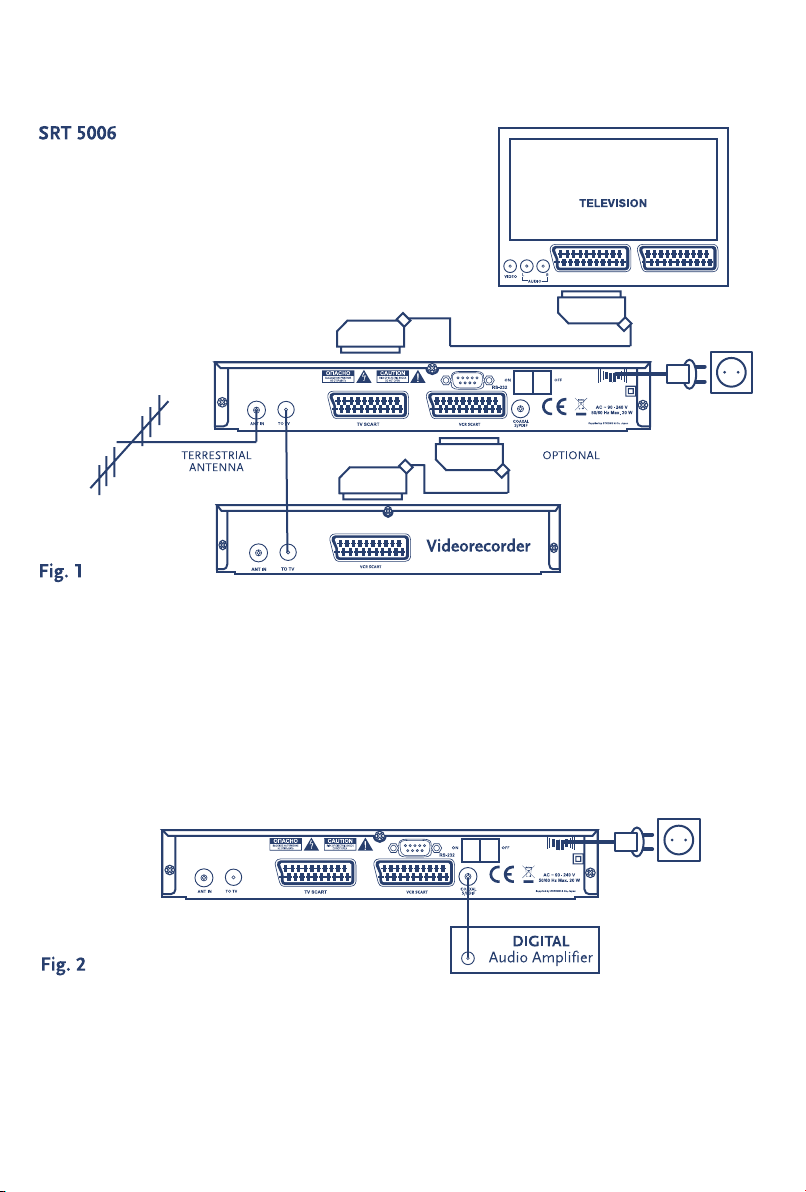
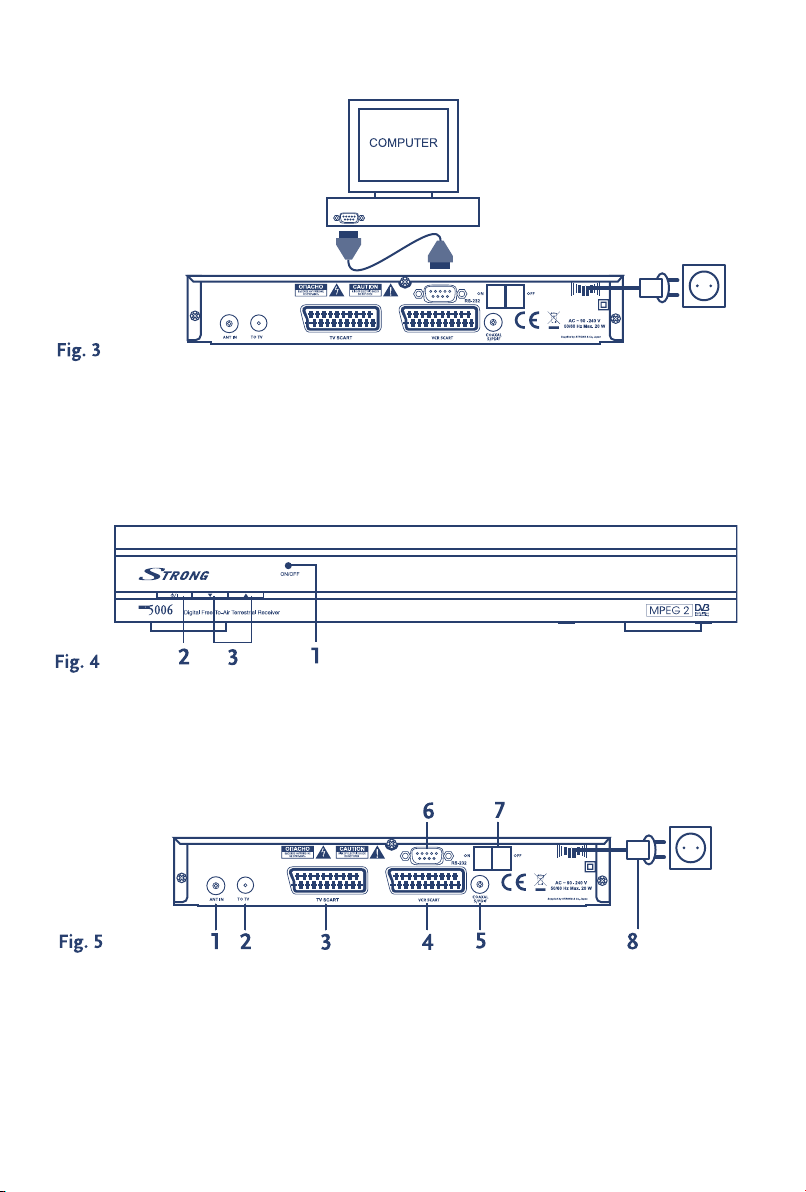
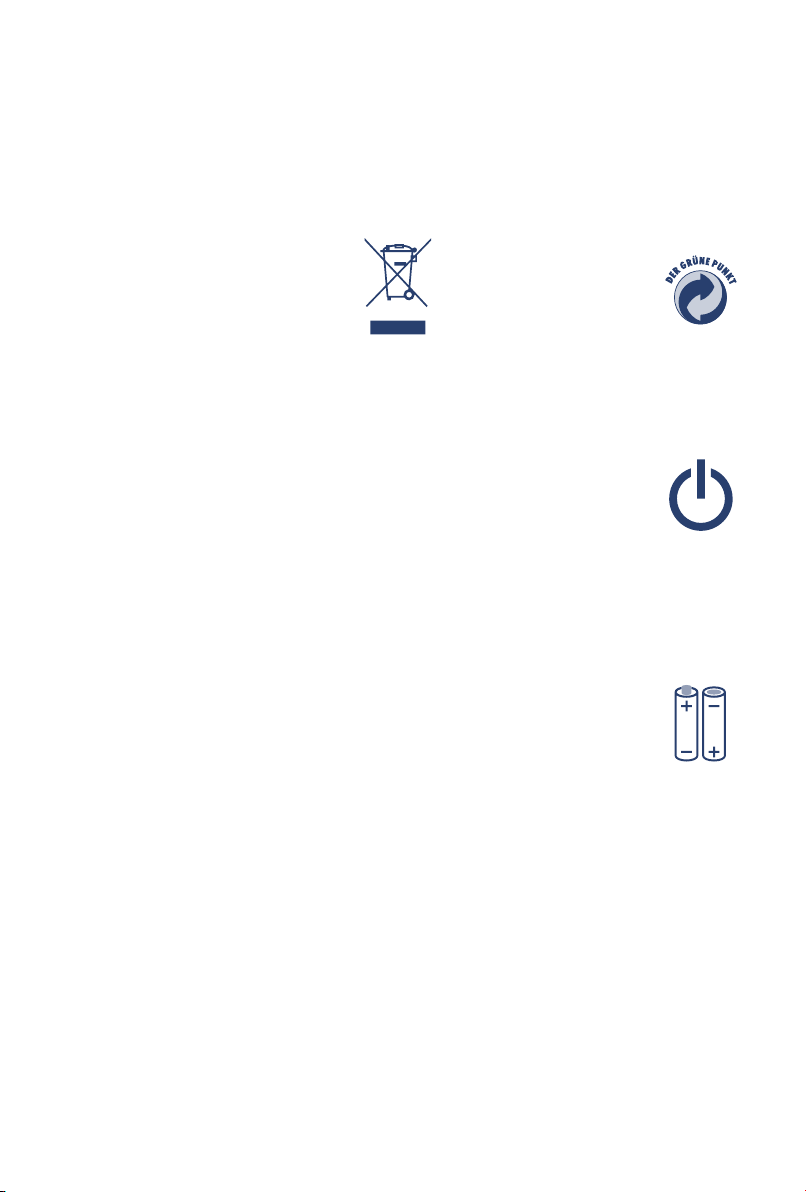
ENVIRONMENTAL ISSUES
Strong is committed to reducing the impact of its products on the environment.
Electronic product recycling
Do not dispose of this product with your
domestic rubbish.
At the end of its useful life, this product
contains materials which when processed
correctly can be recovered and recycled. By
participating in the responsible recycling
of this product you will be reducing the
requirement for new raw materials and
reducing the amount of material that
would otherwise end up in landfill.
When you purchase a new, similar product
your retailer may offer to take this old one
off you. Alternatively, you can take it to
your local recycling centre. Your retailer or
local municipal authority will advise you of
the collection facilities available for waste
electronically products in your area. User
of this service will be free to you.
Within the scope of the European
legislation on Waste Electrical and
Electronic Equipment (Directive 2002/96/
EC valid as of August 2005) STRONG
provides a recycling system free of charge
for consumers to returning products after
end of life. For more information about
Packaging
When disposing of this
product packaging, please
ensure that it is recycled.
Packaging material is to be
depolluted in waste
separation.
Power Saving
To save power and money,
please put the product into
standby mode when not in
use. We also recommend
disconnection from mains supply
when not in use for longer
periods of time.
Batteries
Do not dispose of the batteries
from your handset with your
domestic waste.
Where they are available,
Alternations reserved 07/2007

PART 1 • English
1
English
TABLE OF CONTENTS
1.0 INSTRUCTION 2
1.1 Safety Instructions 2
1.2 Storage 3
1.3 Equipment Set-up 3
1.4 Features & Accessories
4
2.0 CONNECTION 5
2.1 Connecting to Terrestrial Antenna 5
2.2 Connecting to TV and VCR with SCART cable
5
2.3 Connecting to a Digital Audio Amplifier
5
2.4 Connecting to PC 5
3.0 YOUR RECEIVER 6
3.1 Front Panel
6
3.2 Rear Panel 6
3.3 Remote Control 7
4.0 FIRST TIME INSTALLATION
8
5.0 MAIN MENU 9
5.1 Channel Organiser 9
5.2 Channel Search 9
5.3 Installation 10
5.4 Timer 13
5.5 Game 14
6.0 OTHER OPERATIONS 1
5
6.1 Mosaic 15
6.2 EPG 15
6.3 Teletext
15
6.4 Subtitles 15
6.5 Information 15
A.1 TROUBLESHOOTING 1
6
A.2 SPECIFICATIONS 1
8
A.3 GLOSSARY OF TERMS 19
* €0.12/Min. from Aust rian wired line
* €0.14/Min. from Germ an wired line
per Januar y 2007
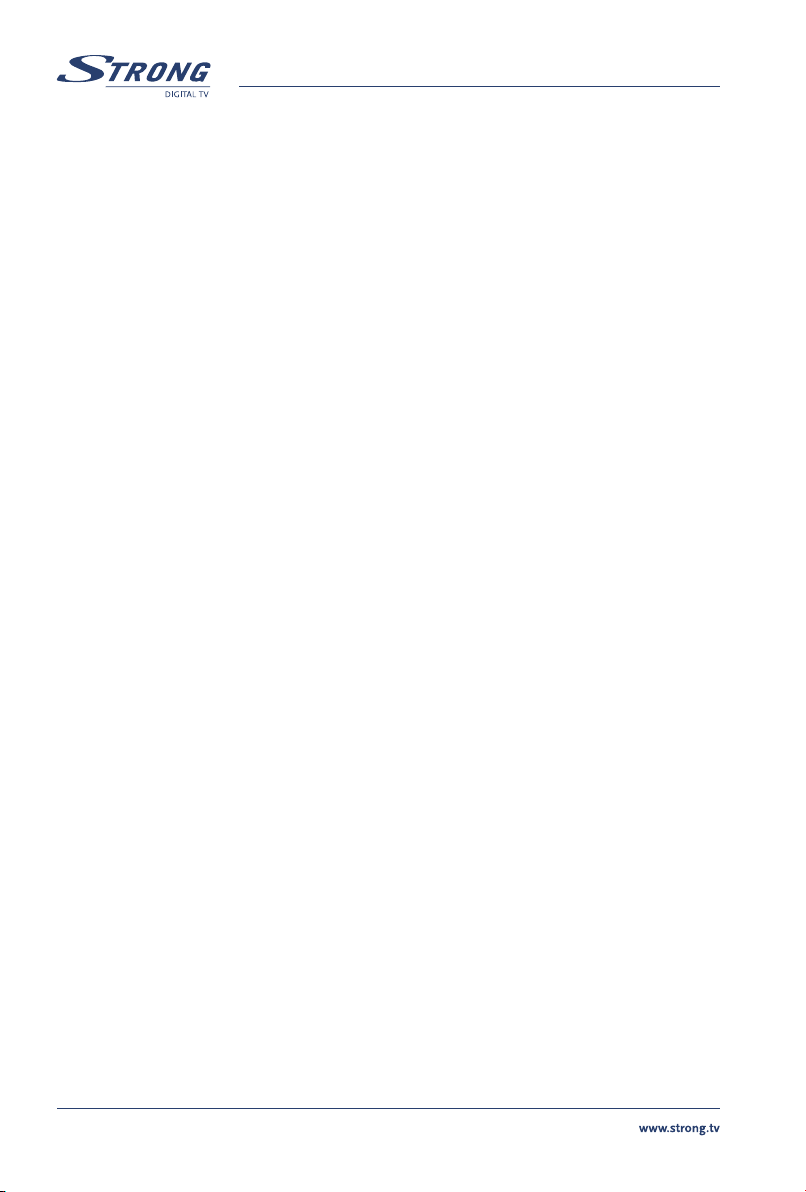
PART 1 • English
2
1.0 INSTRUCTION
1.1 Safety Instructions
DO NOT INSTALL YOUR RECEIVER:
n In a closed or poorly ventilated cabinet; directly on top of or under any another
equipment; on a surface which might obstruct the ventilation slots
DO NOT EXPOSE THE RECEIVER OR ITS ACCESSORIES:
n To direct sunlight or near any other equipment that generates heat; to rain or intense
moisture; to intense vibration and to any shock which may cause permanent damage to
your receiver or to any magnetic objects, such as loudspeakers, transformers, etc.
n Do not use a damaged power cord. It may cause a fire or an electrical shock. Do not
touch a power cord with wet hands. It may cause an electric shock.
n Never open the cover. It is dangerous to touch the inside of the receiver due to high
voltage currents and possible electrical hazards. Your warranty will be void if the receiver
has been opened.
n When the receiver is not used for a long period of time, you should unplug the power
cord from the wall socket.
n Do not use alcohol or ammonia based liquids to clean the receiver. If you wish, you
may clean your receiver with a soft lint-free cloth slightly made damp with a mild soap
solution, only after disconnecting from the mains voltage supply. Make sure no foreign
objects fall through the ventilation slots because this could cause fire or an electric shock.
n Do not place any objects on top of the receiver because this might prevent proper cooling
of the components inside.
Safety Precautions
n Do not open the receiver cover, as you will be exposed to a shock hazard. It will also void
your warranty. Refer all maintenance or servicing to suitably qualified personnel
n When you are connecting the cables, be sure that the receiver is disconnected from the
mains supply voltage. Wait a few seconds after switching off the receiver before you move
the receiver or disconnect any equipment.
n It is a necessity that you only use an approved extension and compatible wiring that
is suitable for the electrical power consumption of the installed equipment. Please
ensure that the electrical power supply corresponds with the voltage on the electrical
identification plate at the back of the receiver.
If the receiver does not operate normal even after strictly following the instructions of this user
manual, it is recommended to consult your dealer.
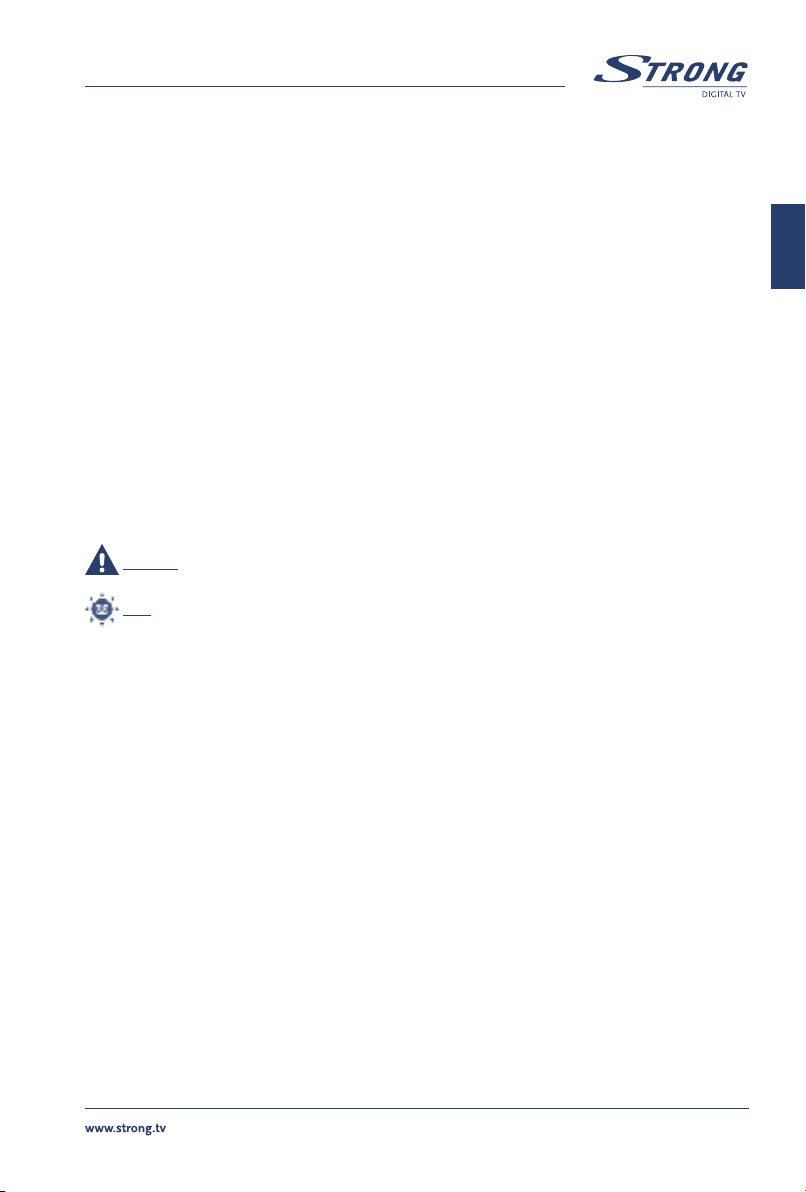
PART 1 • English
3
English
1.2 Storage
Your receiver and its accessories are stored and delivered in a packaging, protected against electric
damage and moisture. When unpacking, make sure all parts are included. Keep packaging away
from children. For transportation from one place to another or if you are returning the receiver
under warranty make sure it is repacked in its original packaging with all accessories. Failing to
comply with such packaging procedures could void your warranty.
1.3 Equipment Set-up
We recommend you consult a professional installer to set up your equipment. Otherwise, please
follow these instructions carefully:
n Refer to the user manual of your TV and your antenna
n Make sure that the SCART cable and outdoor components of the antenna are in a good
condition and the SCART connections are well shielded
This manual provides complete instructions for installing and using this receiver.
The following symbols will serve as follow:
Warning Indicates warning information.
Tips Indicates any other additional important or helpful information.
MENU Represents a button on the remote control or the receiver
(Bold Character)
Move to Represents a menu item within a window.
(Italic Character)
