Strong SRT 4653X CONAX User's Manual
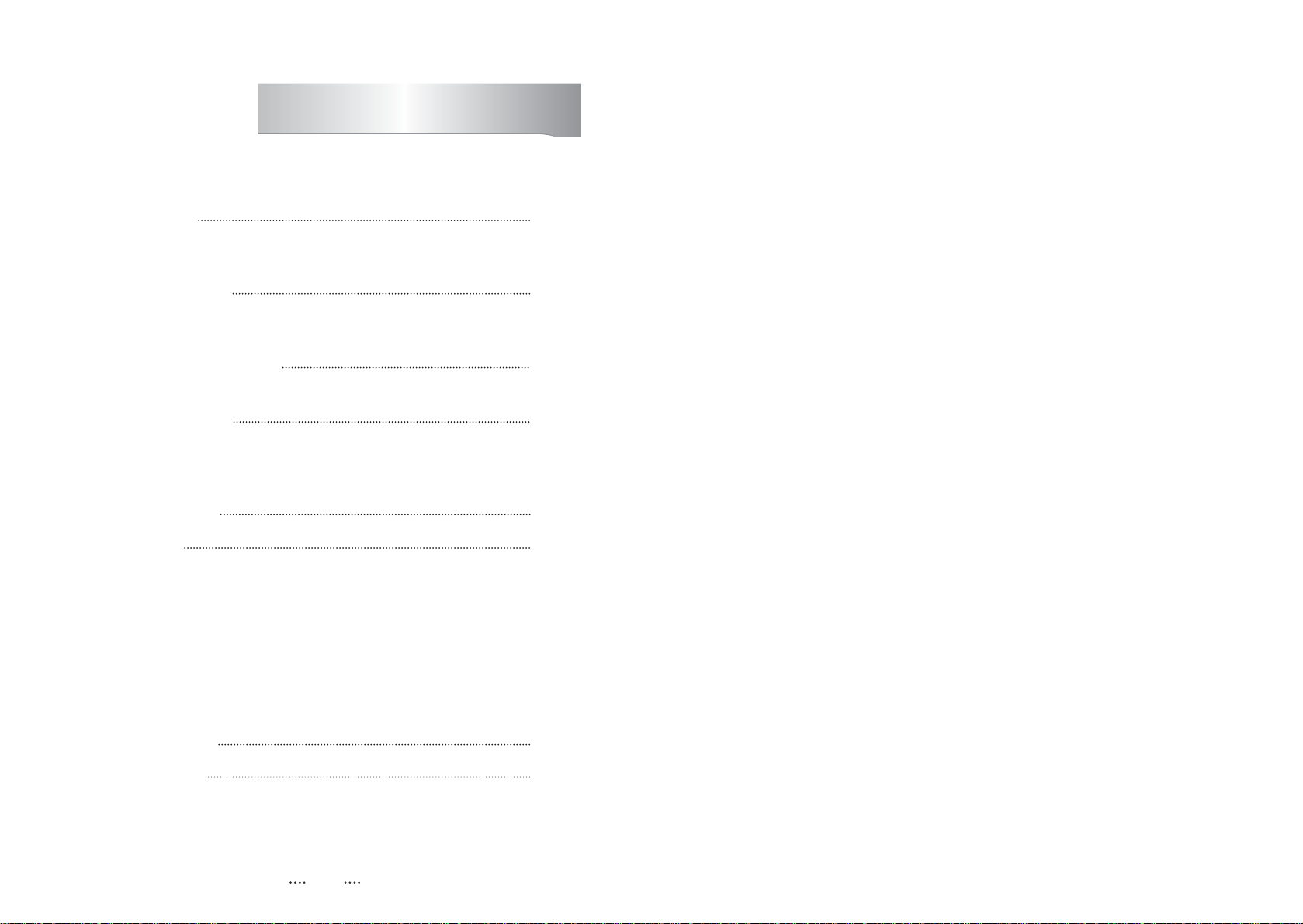
1
1. Introduction 2
1.1 Overview
1.2 Main Features
2. Safety/Precautions 3
2.1 Safety
2.2 Precautions
3. Points to Check before Use 5
3.1 Accessories
4. Controls/Functions 6
4.1 Front Panel
4.2 Rear Panel
4.3 Remote Controller
5. How to Connect 10
6. Operation 11
6.1 Getting Started
6.2 System Setting
6.3 Channels
6.4 Electronic Program Guide
6.5 Games
6.6 USB Menu
6.7 System Information
6.8 Conditional Access System
7. Troubleshooting 38
8. Specifications 39
Contents
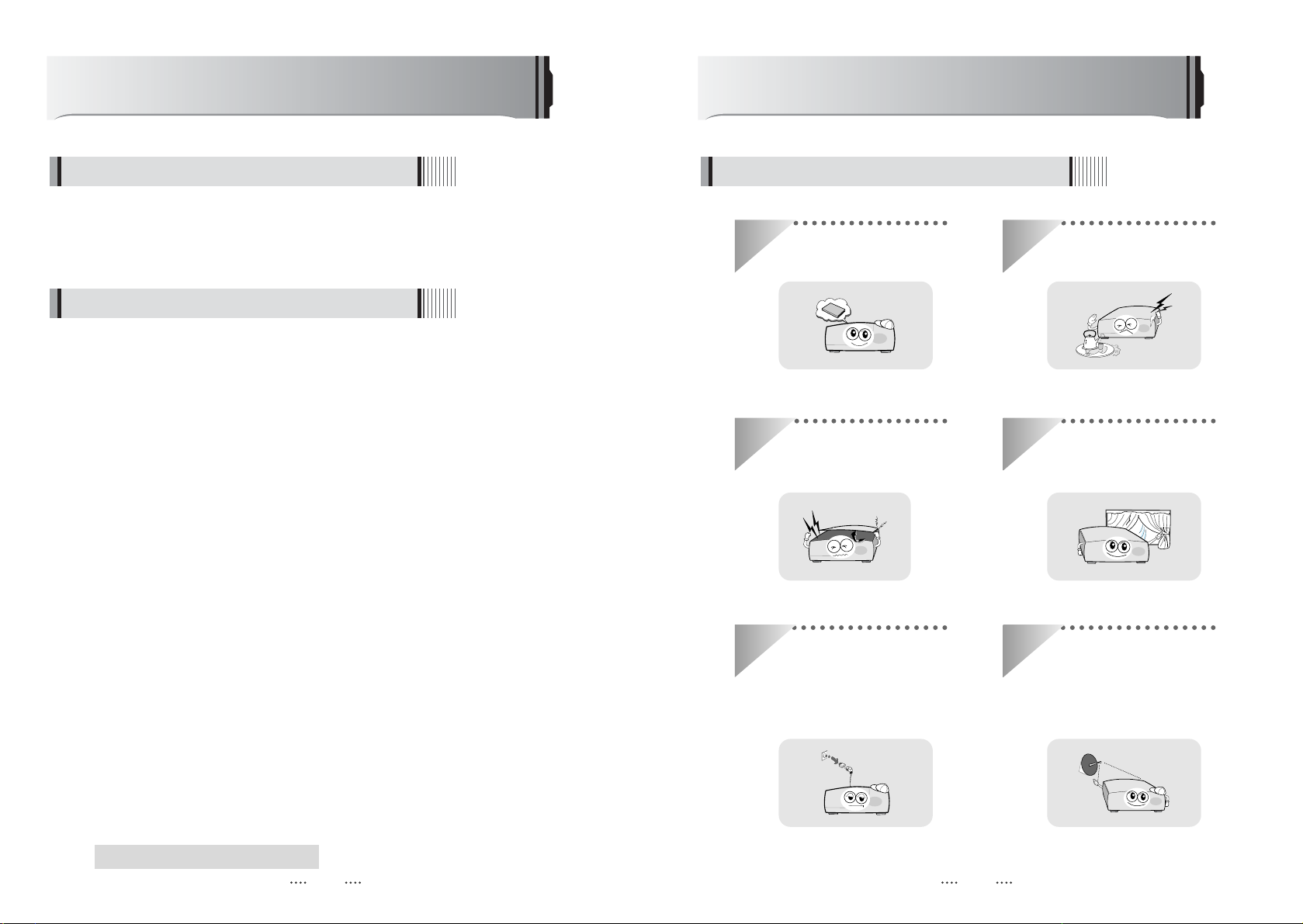
2 3
This satellite receiver is designed for the reception of free-to-air channels. Depending on
your location, enjoy the rich choice of up to 10,000 different channels broadcasting a large
range of programs: culture, sports, cinema, news, events, etc. This receiver is assembled
with highly qualified electronic parts.
Introduction
1.1 Overview
Ȟ
Embedded CONAX CAS 7
Ȟ
MPEG-II digital & fully DVB compliant
Ȟ
On-Screen Display (OSD) with a 256-colors color resolution
Ȟ
DiSEqC control version 1.0, 1.1, 1.2 and USALS compatible
Ȟ
16 renameable favorite channel groups
Ȟ
Powerful channel control by Favorites, Lock, Skip, Move and Delete
Ȟ
Channel sorting by Alphabet, Transponder and Conditional Access System (CAS)
Ȟ
Multilingual language OSD & menu : English, Italian, Turkish, Arabic, Parsi, German, French,
Russian, Spanish, Portuguese
Ȟ
Extended Electronic Program Guide (EPG) and program reservation through EPG
Ȟ
Teletext by OSD/VBI (Vertical Blanking Interval)
Ȟ
Last channel memory function
Ȟ
Total of 10,000 programmable channels
Ȟ
Advanced ‘Channel List’ menu
Ȟ
Multi-satellite search
Ȟ
Games with stereo sound
Ȟ
Software & channels database upgrades via RS-232C: PC to STB/STB to STB
Ȟ
Parental Lock/ Installation Lock / Receiver Lock / Channel Lock / Lock Channel Confirm.
Ȟ
Digital audio output [S/PDIF
]
Ȟ
Multi-picture display
Ȟ
Zoom capabilities
Ȟ
Advanced Blind Search Function
Ȟ
Color Adjustment Function
Ȟ
USB Interface
Ȟ
Component output(Y/Pb/Pr)
1.2 Main Features
Be sure to read this user's manual
before starting the operation of the unit.
Do not touch the power cord with wet
hands as it may cause electric shock.
Never open the cover. It is very
dangerous to touch the inside of the
unit due to possible electric shock.
Place the unit in a well ventilated and
no-heat environment.
When you do not use this unit for a
long time, make sure that the power
cord is pulled out from the outlet. Also
do not use a damaged power cord as it
may cause fire or electric shock.
A professional installation is required.
If reception is interrupted, contact your
local service centre.
Safety/Precautions
2.1 Safety
DiSEqC is a trademark of EUTELSAT
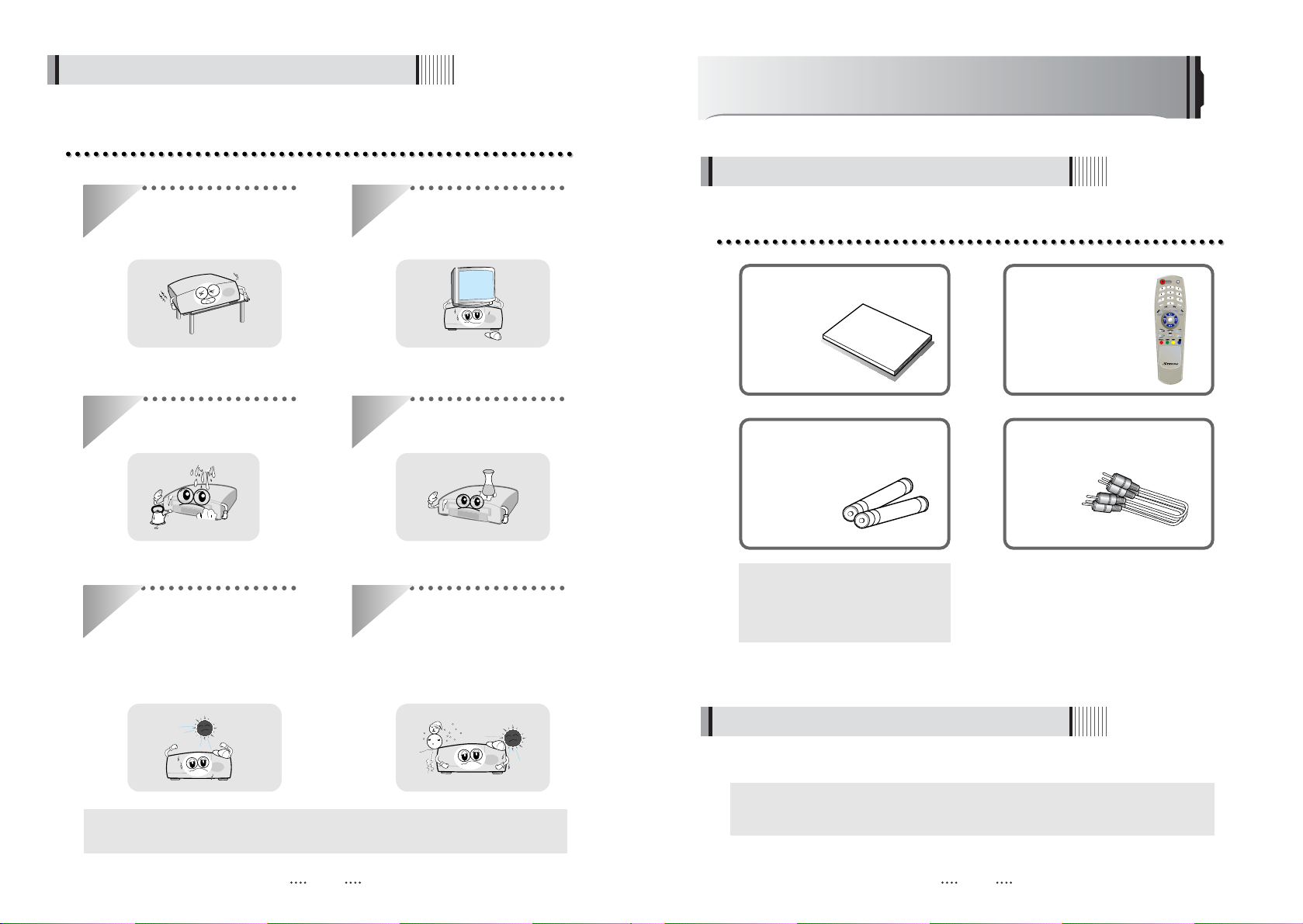
4 5
When installing the unit
2.2 Precautions
Install the unit horizontally. An uneven
installation may cause the unit to be
damaged.
Do not put heavy items such as a TV
set on the unit. That may damage the
unit.
Do not leave the unit where the water
drops or splashes.
Do not put water holding items such as
vases on the unit.
Do not install the unit:
ҮWhere it is subject to vibrations
ҮWhere it is exposed to direct sunlight
ҮWhere there is humidity
ҮWhere the temperature is too high or too low.
ҮWhere there is no ventilation
Moving the unit to a hot area from a
cold one will cause condensation.
Do not operate the unit for one or two
hours or until it has dried completely.
User's manual : 1
User's manual
Remote control : 1
Batteries (AAA type) : 2
Ȟ If any of the above-listed
accessories is missing, contact
your sales representative.
The accessories below are included with this receiver:
Points to Check before Use
3.1 Accessories
Your dish should be properly installed and azimuth and elevation must be precisely set up.
Ȟ
This unit supports DiSEqC 1.2 and can work with a compatible antenna positioner.
Ask your dealer for information.
3.2 The Satellite dish
RCA Cable : 1
Ȟ
The mains plug is used as the disconnect device.
The disconnect device shall remain readily operable.
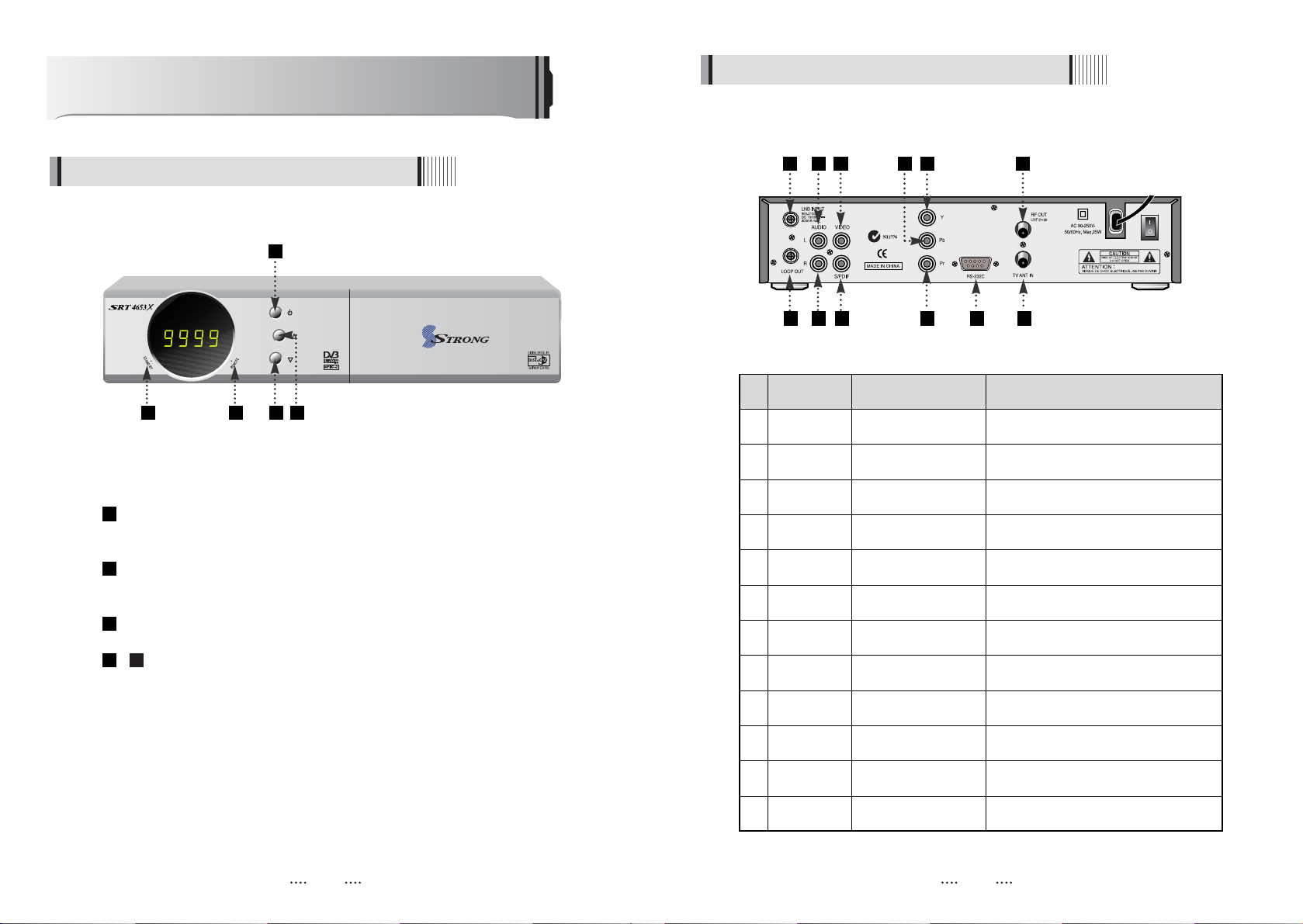
6 7
Controls/Functions
4.1 Front Panel
4.2 Rear Panel
Standby/Power on Indications Lamp : Flashes red light in ‘Standby’ mode and
shows no light in ‘Power ON’ mode.
Indication Light : Flashes when a key on the Remote Control Unit (RCU) is
pressed.
Power : Switches the receiver between ‘Standby’ and ‘Power ON’ modes.
- CH.
ƊƊ/ƌƌ
: To switch channels or change the cursor position on the
application screen.
54
3
2
1
3
51 2 4
7 1181 3 5
9 10 122 4 6
No. Name Connector Function
1 LNB INPUT IEC 169-24 FEMALE IF input from LNB to digital tuner
2 LOOP OUT IEC 169-24 FEMALE IF loop-through output from digital tuner
3 AUDIO L RCA cinch Left audio output
4 AUDIO R RCA cinch Right audio output
5VIDEO RCA cinch Composite video output
6 S/PDIF RCA cinch Digital audio output
7Y RCA cinch Component video output (Y)
8Pb RCA cinch Component video output (Pb)
9Pr RCA cinch Component video output (Pr)
10 RS-232C DB-9 Low speed serial port
11 RF OUT UHF 21-69 IEC 169-2 MALE Output to TV
12 TV ANT IN IEC 169-2 FEMALE Input from terrestrial antenna
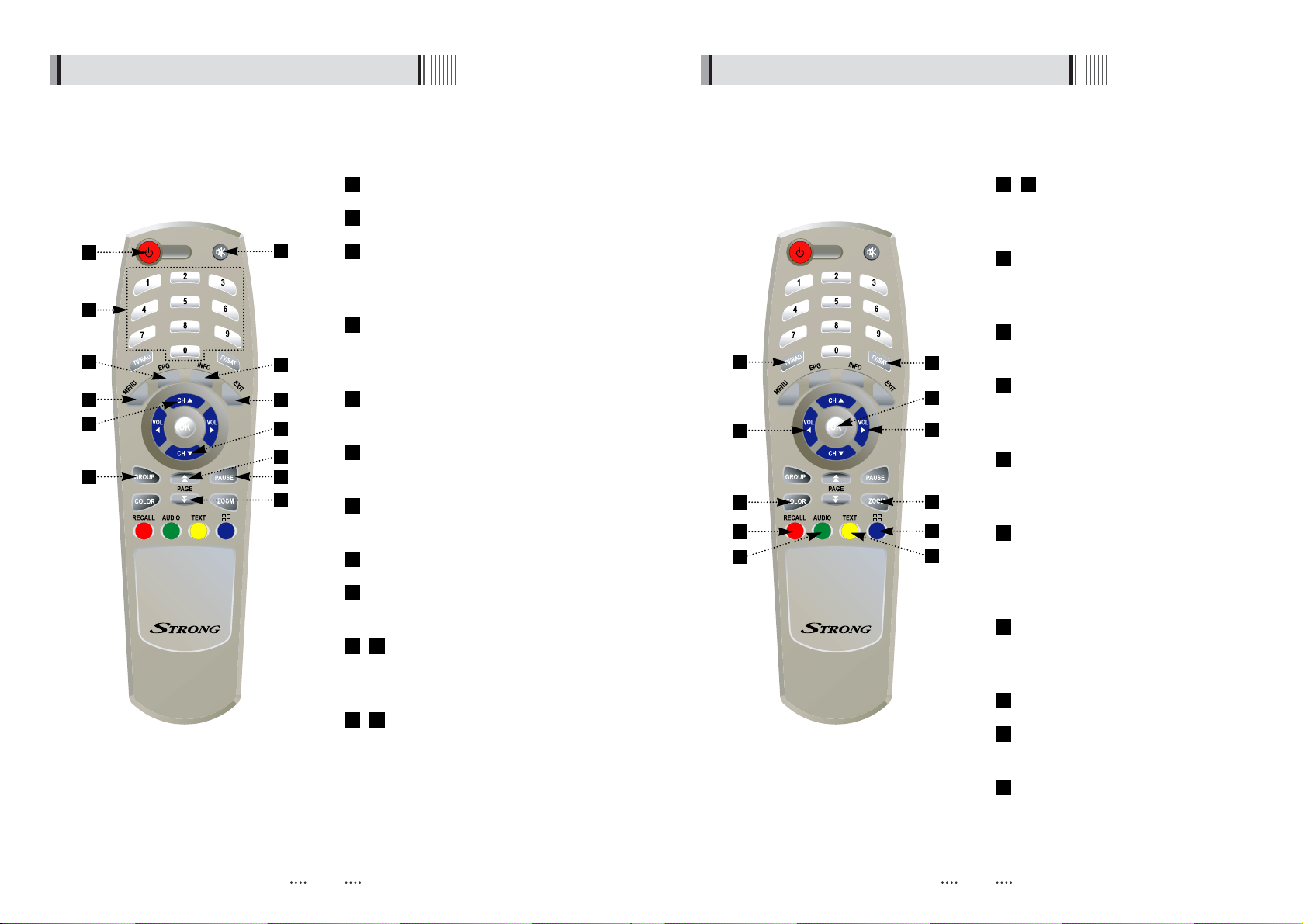
8 9
4.3 Remote controller 4.3 Remote controller
POWER :To turn the receiver On/Off.
MUTE: To turn the sound On/Off.
Numeric Keys (0-9) : To enter numerical
settings (such as channel numbers)
directly.
INFO : To show information about the
current program. Press twice to show
detail.
PAUSE : To pause the video. Press
again to resume the video.
EPG : To show the TV/Radio program
guide.
GROUP:To change the channel
groups(Satellites or favorite groups).
MENU : To enter or exit the main menu.
EXIT :To exit from the present menu and
move to the previous menu.
- Double arrow UP/DOWN : To move
to the next or previous page when
many pages are available.
- Up & Down : To switch channels in
non-menu mode and move the
cursor up/down in menu mode.
1312
1110
9
8
7
6
5
4
3
2
1
1
2
4
9
5
10
11
3
6
8
7
- Left & Right : To change the volume
level in non-menu mode and modify
a setting in menu mode.
OK: To show the Channel List in non-
menu mode and select an item or confirm
in menu mode.
TV/RADIO :To switch between TV and
Radio.
TV/SAT :To switch the TV output source
between the satellite input and the
UHF/VHF antenna input.
RECALL(RED
)
:
To move to the previous
channel. Used for special functions in
menu mode.
AUDIO(GREEN
)
:
To show the Multilanguage audio track, the stereo-mono
mode and subtitle information. Used for
special functions in menu mode.
TEXT(YELLOW
)
:
To show the teletext
contents if teletext is transmitted. Used
for special functions in menu mode.
BLUE : To display multiple pictures.
COLOR : To control the brightness,
contrast and color of a picture.
ZOOM : To zoom in the screen picture.
Press the ZOOM button and select a
screen section, then press the OK button.
(You can zoom in by 3 times)
24
23
22
21
20
19
18
17
16
1514
12
13
15
18
21
22
24
19
23
14
17
20
16
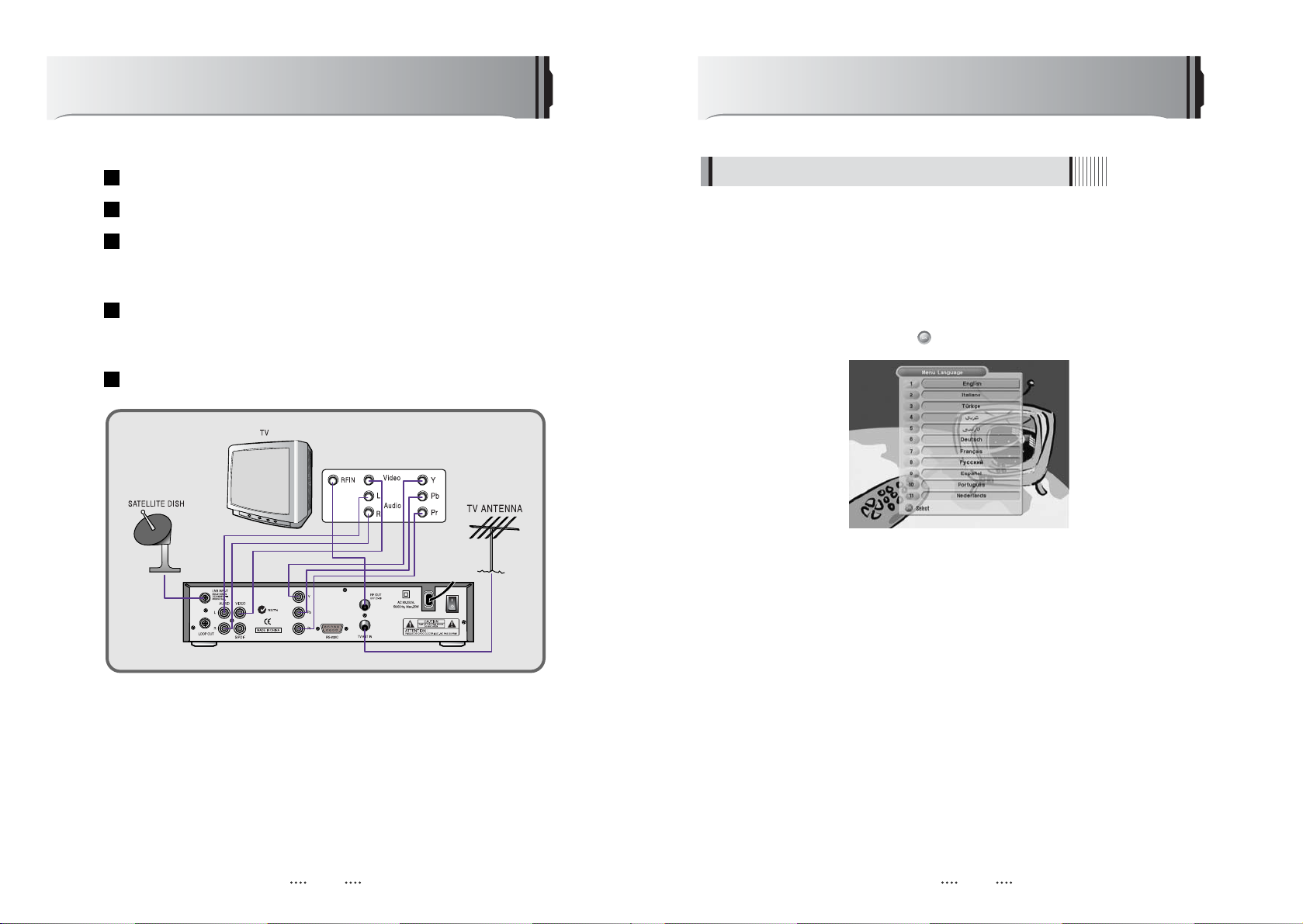
10 11
Operation
6.1 Getting Started
Turn on your TV and receiver.
The pop-up menu for language selection will appear.<Figure 6-1>
Select one language and press to proceed.
After your receiver is powered on, proceed with installation as follows :
1) Menu Language Setting
<Figure 6-1>
How to Connect
Connect the TV antenna to TV ANT IN
Connect the RF-IN of the TV to RF-OUT
When available, you may instead connect the video and audio of the TV to
video and audio: Connect the red and white connectors to Audio R and
Audio L, and the yellow connector to video
When available, you may instead connect the Component Video of your TV to
Component Video for best quality: connect the Y, Pb and Pr of your TV to
Y,Pb and Pr respectively
Connect your satellite dish
5
4
3
2
1
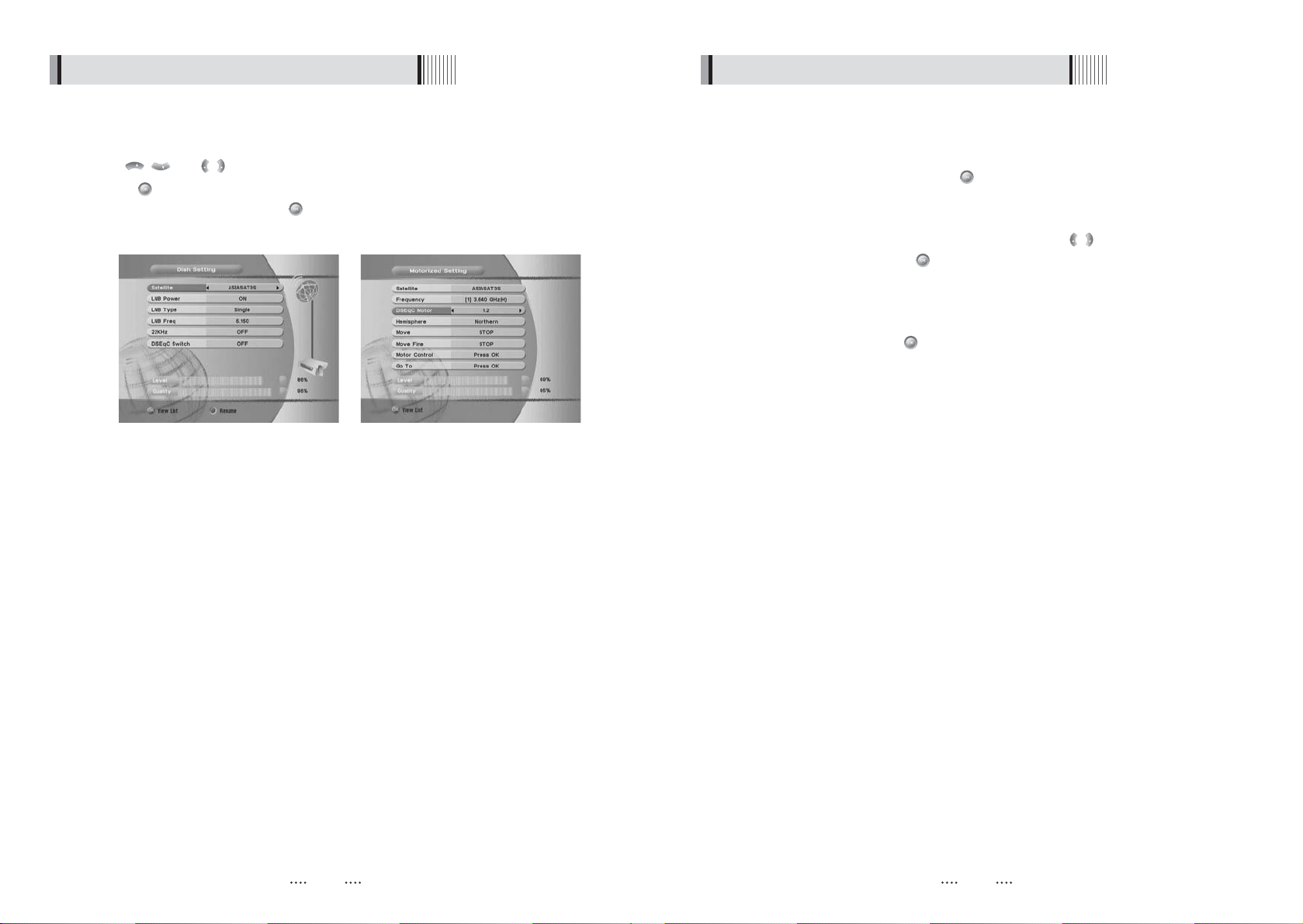
1312
6.1 Getting Started 6.1 Getting Started
Select the item that you want to edit, and set its parameters as desired. <Dish Setting>
- LNB Power : Select among ON/OFF/13V/18V.
- LNB Type : Select among Single/Universal/OCS.
- LNB Freq : Set the frequency of the LNB oscillator.
- 22KHz : When not AUTO, set the signal path from LNB or switch by selecting a control
signal among 0/22KHz.
- DiSEqC switch : Select DiSEqC protocol among OFF/1.0/1.1 as appropriate for your
configuration.
- Committed/Uncommitted : Select the DiSEqC port.
Select the item that you want to edit and set its parameters as desired. <Motorized Setting>
- Frequency : If the default TP frequency is not appropriate, you can select another TP
frequency at which to check for signal.
- DiSEqC Motor : Select DiSEqC protocol among OFF/1.2/USALS as appropriate for your
Motor.
(
When the DiSEqC Motor parameter is set as 1.2
)
- Hemisphere : Select between the Northern/Southern.
- Move : You can move the dish to the West/East.
- Limit : If you want to set limits, press .
- Disable Limit : You can disable the East and West limits.
- Goto Center : Move the dish to the initial 0 position.
- Set East / West Limit : Move the dish East or West using / .
Press to set East or West limit.
(
When the DiSEqC Motor parameter is set as USALS
)
- Sat Degree : Satellite location.
- Antenna Position : Press .
- Goto Reference : Move the dish to the reference 0 position.
- Antenna Longitude : Your longitude at present.
- Antenna Latitude : Your latitude at present.
ҫҫ
Note : You need to know what LNB you are using to correctly set the L.O. (local
oscillator) frequency.
ҫҫ
Note : You need to understand how your receiver is connected to properly set the
22KHz and DiSEqC.
When you are done, press the EXIT button.
VOL
VOL
<Figure 6-2> <Figure 6-3>
Press the MENU button to display the main menu.
Use / and / to move in the menu.
Press on ‘Dish Setting’. The following window will appear. <Figure 6-2>
If you have a motorized dish, press on ‘Motorized Setting’. <Figure 6-3>
ҫҫ
Note : Enter a 4-Digit password if need arise. The default password is ‘0000’.
VOL
VOL
CH
CH
2) Antenna Setup
