Storz Aida Base Unit User manual

ST0RZ
KARL STORZ-ENDOSKOPE
Important information for users
Indication for use (3)
General description (3)
Warnings and cautions (4)
Product identification
Front panel (5)
Back panel (6)
Symbols employed (7)
Safety instructions
Normal use (8)
User qualification (8)
Safety precautions at the site of installation (8)
Safety precautions when operating the equipment
(electromagnetic compatibility) (8)
Installation
Unpacking the system (9)
Product contents/optional accessories (9)
Installing AIDAHD Connect™ (10) Connecting power (10)
Connecting to a CCU (11) Connecting to a printer, monitor,
and SmartScreen® (12)
Connecting to a printer, monitor, and remote touch screen (13)
Connecting a microphone (14)
Connecting a mouse (14)
System operation
Touch screen operation (15)
System Start Up (15)
Logging on to the System and Passwords (16)
Changing System Password (16)
Auto Login (16)
Disc and USB insertion & information (17)
General Description of User Interface (18)
Contents
System Settings Options (19)
Standard User Settings (19)
Still Images (19)
Video/Audio (20)
Print (20)
System (21)
Network (21)
Information (21)
Log (21)
Patient Information
Registering the new patient (22)
Patient Information Workflow (22) Worklist (23)
Add to worklist (23)
Import Stills (24)
Capture (25)
Capturing still images (26)
Audio recording during still capture (26) Recording video (27)
Video Chaptering (27)
Audio Recording during video capture (28) Narration (28)
Retroactive video capture (29) Procedure size limits (29) Review (30)
Reviewing still images (30) Printing still images (31)
Print Preview feature (31) Printer Icon reference (32)
Reviewing captured video (32)
Continous Video Playback (33)
Capturing still images from recorded video (33) Renaming files (adding file remarks/keywords) (33) Deleting captured stills and videos (33)
Finish (34)
Exporting Procedures (35)
History File Cabinet (36)
Sorting and Searching (37) File Recovery (37)
File recover of an incomplete procedure (37)
Batching and Exporting Procedures from History (38)
Errors, Alarms, and Warnings (39)
Using AIDA HD Connect™ and SCB (39)
Viewing a Recorded Procedure on a computer (39)
Care, handling and maintenance (40)
Care and handling (40)
Maintenance (40)
Return Policy (41)
Repairs (41)
Shipping damage (41)
Warranty policy (42)
Technical Assistance (43)
Technical Phone Assistance (43)
Troubleshooting (43)
Technical Description (44)
System Configurations (44)
Power Requirements (44)
Video Signal System (44)
Environmental Conditions (45)
Regulatory (45)
Mechanical Specifications (45)
Computer System Components (46)
Video Archive Specifications (46)
Audio Specifications (46)
Equipment Classification (47)
Equipment Test Certifications (47)
Technical Documentation (47)
Software Ownership and Licensing (47)
Electromagnetic Compatibility User Info (48 - 52)
IM-AIDA HD CNCT-00X18
J J J J J J J J J J J
STORZ
Important information for users of KARL STORZ equipment
KARL STORZ-ENDOSKOPE
Thank you for your expression of confidence in the KARLSTORZ brand name. Like all of our other products, AIDAHD Connect'" is the result of years of experience and great care in manufacture. You and your organization have decided in favor of a state-of-the-art, high- quality piece of equipment from KARL STORZ.
This instruction manual is intended to serve as an aid in the proper setup, installation, and operation of AIDAHD Connect'". All es sential details of the equipment and all actions required on your part are clearly presented and explained. We ask that you read this manual carefully before proceeding to work with the equipment. Keep this manual available for ready reference in a convenient and conspicuous location near the equipment.
Indication for use
This system is a digital video, still image and audio capture device intended for documentation of surgical procedures.
General description
AIDAHD Connect'" captures both still images and streaming video, with the capability of storing the surgical images on a CD, DVD,
USB flash devices and to a network.
Features of AIDAHD Connect'" include:
• User-friendly touch screen (remote or optional integrated SmartScreen®) for control of functions
• HD Digital storage capability on CD-R, DVD+R or DVD-R, USB & Network
•Capture of images/video from the Karl Storz programmable camera head buttons
•"Print during capture" for immediate still image prints
•Optional audio recording during video or still image capture
•Printed report listing patient information, captured video files, and thumbnail images of the captured still images
• For use with both NTSC and PAL video signals
• Video inputs: analog composite input, analog S-Video input, digital HD SDI video input, and DVI input
• Video outputs: analog composite output, analog S-Video output, digital HD SDI video output, and DVI output
•Audio inputs: Line level audio input
•Multi-session recording on optical media
• |
Password log-in to facilitate HIPAA requirements |
• |
Optional DICOM module |
IM-AIDA HD CNCT-00X18
STORZ
KARLSTORZ-END08KOPE
Important information for users
Warnings and cautions
Please read this manual and follow its instructions carefully. The words WARNING, CAUTION, and NOTE convey special meanings.
When they are used throughout this manual, they should be carefully reviewed to ensure the safe and effective operation of this product.
WARNING A WARNING indicates that the personal safety of the patient or physician may be involved. Disregarding a WARNING could result in injury to the patient or physician.
CAUTION A CAUTION indicates that particular service procedures or precautions must be followed to avoid possible damage to the product.
NOTE A NOTE indicates special information to improve the ease of maintaining the product, or to clarify important information.
• \ |
The symbol of an exclamation mark within a triangle is intended to alert the user to the presence of important operating |
" \ |
andmaintenance instructions in the product's accompanying documents. |
WARNING Read this instruction manual thoroughly and be familiar with its contents prior to connecting or using this equipment. WARNING Test this equipment prior to each surgical use. Availability of a spare system is recommended.
WARNING Grounding reliability can only be achieved when the equipment is connected to "Hospital Only" or "Hospital Grade" receptacle
(i.e., approved for use in an operating room environment). Routinely inspect electrical plug and cord. Do not use if inspection reveals dam age.
WARNING Keep out of reach of patients.
WARNING The electrical installation of the relevant operating room must comply with the applicable IEC, CEC and NEC requirements.
Use only in hospital grade receptacles.
WARNING To reduce the risk of electrical shock, do not remove cover of unit. Refer servicing to qualified personnel. Removal of cover by unauthorized personnel will void the unit's warranty.
WARNING Refer to the appropriate section of this manual for validated cleaning instructions.
WARNING This device should be connected to a hospital network system only in medical installations complaint with NFPA99, standard for Health Care Facilities, or equivalent national standard.
CAUTION Do not store liquids above unit.
NOTE Disposal of these system products, at the end of their useful life, must be in accordance with local regulations. This system con tains a lithium battery (Li Mn02).
WARNING Accessory equipment connected to the analog and digital interfaces must be certified according to the respective IEC standards (e.g. IEC 60950 for data processing equipment and IEC 60601-1 for medical equipment). Furthermore, all configurations shall comply with the system standard IEC 60601-1-1. Any person who connects additional equipment to the signal input part or signal output part configures a medical system, and is therefore responsible for ensuring that the system complies with the requirements of the system standard IEC 60601-1. If in doubt, consult the technical service department or your local representative.
WARNING It is mandatory that one output from the video source (CCU) be connected to the AIDAHD Connect™ input while a secondary output from the source is connected to a secondary input on the surgical monitor. This allows for switching to the secondary input of the monitor should the live image through AIDA HD Connect™ fail.
WARNING To ensure safe operation, do not simultaneously touch the device output connectors and the patient
NOTE Before shipping, please disconnect ALL cables, including the SmartScreen® serial data and DVI cables. Unit should always be
transported in its original packaging. When available, the SmartScreen® |
shipping lock should be used to secure the SmartScreen®during |
shipping. To do this, hold in the SmartScreen® and rotate the retention |
screw on the back panel until tight. |
NOTE Do not discard as unsorted municipal waste.
NOTE Discard as electrical/electronic waste; recycle or reuse accordingly.
NOTE Consult local authorities for reuse/recycle instructions.
NOTE The AIDA HD Connect'" should be powered down at the end of each working day.
IM-AIDA HD CNCT-00X18
J J J 3 J J |
J 3 3 J |
J J J J |
i |
J 3 |
J J J J ' |


STORZ
KARL STORZ-ENDOSKOPE
Product identification
Symbols employed
A |
Read the instructions carefully before operating |
|
the equipment |
||
|
Standby/On |
|
^V |
Equipotentiality |
|
|
DANGER: Risk of explosion if used in the |
|
|
presence of flammable anesthetics. |
|
A |
CAUTION: To reduce the risk of electrical |
|
shock, do not remove cover. Refer servicing |
||
|
||
|
to qualified service personnel. |
|
|
Protective earth (ground) |
|
|
Alternating current |
|
|
Store AIDAHD Connect'" out of direct |
|
|
sunlight and excessive heat. |
|
If AIDAHD Connect'" needs to be cleaned, wipe it |
|
down with a damp cloth or sponge. Dry thoroughly |
|
with a soft towel or gauze surgical sponge. |
|
Fragile, handle with care |
|
Keep dry |
x |
Storage temperature and humidity |
|
This side up |
|
Device is subject to the requirements |
|
of the WEEE Directive, 2002/96/EC |
IM-AIDA HD CNCT-00X18
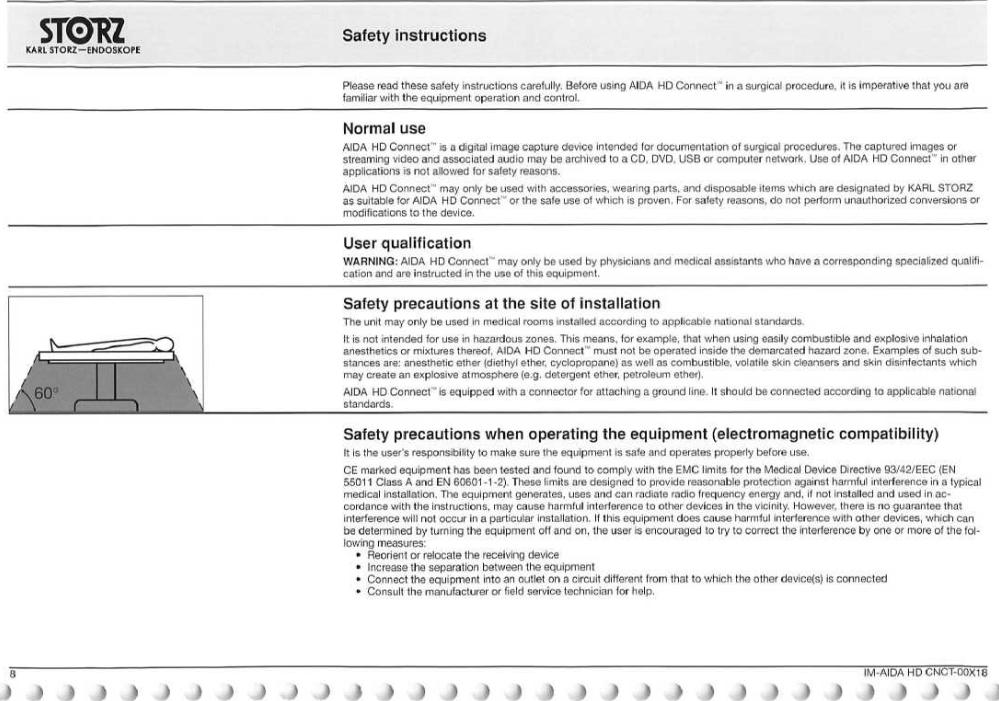
STORZ
Installation
KARL STORZ-ENDOSKOPE
Unpacking AIDAHD Connect™
Carefully unpack AIDAHD Connect'" and its accessories, avoiding extreme impacts to the device. If there are missing items, call the manufacturer or supplier immediately with any problems. If there is evidence of shipping damage, please refer to "shipping damage" section of this manual. Please retain the original packing materials for future transporting. Note: For units with a SmartScreen9 ship ping lock on the back panel, unscrew the shipping lock counter clockwise to release the screen. Prior to shipping the device, lock the SmartScreen® by pushing in on the front of the screen while turning the shipping lock clockwise.
Product Part Number
AIDA HD Connect'" with SmartScreen® and DVD Drive - 20205501-140
AIDA HD Connect'" without SmartScreen® and DVD Drive - 20205502-1
AIDA HD Connect'" with SmartScreen® and Blu-Ray Drive - 20205601-140
AIDA HD Connect'" without SmartScreen® and Blu-Ray Drive - 20205602-1
Product Contents: |
Catalog Part # |
S-Video Cable, 6' |
547S |
Composite Cable, 6' |
536MK |
Composite-to-Phono Adaptor (qty. 2) |
20040083 |
SDI Cable, 6' |
536MK |
DVI Cable, 10' |
20040089 |
Power Cord |
400B(110V~)U.S. |
|
400A (240V-) Intl |
Instruction Manual, AIDA HD Connect™ |
IM-AIDA HD CNCT-00XX |
Administrator's Instruction Manual |
IM-AIDA HDC ADMIN-00XX |
SmartScreen® Cable (Serial/DVI) |
20200174 |
DVI Y-Cable (In/Out) |
20200173 |
Audio Y-Cable (In/Out) |
20200175 |
Current Software Installation Disc
Optional accessories: Contact: KARL STORZ Representative for Information
Remote touch screen
Footswitch*
'Connect only a footswitch compliant with IEC 60601-1,
2nd Edition Clause #56.11 (IPX8) rated.
Microphone
CD's & DVD's
Printer*
*An isolation transformer may be required for printer.
IM-AIDA HD CNCT-00X18
STORZ
KARL STORZ-ENDOSKOPE
10
Installation
Installing AIDAHD Connect™
WARNING: AIDA HD Connect'" may be used only in medical facilities having electrical installations conforming to applicable national, state, and local electrical codes.
AIDA HD Connect'" is not intended foruse in hazardous zones. Do not operate AIDA HD Connect'" within demarcated hazardzones while explosive anesthetic gases are in use.
AIDAHD Connect'" is equipped with a connector for attaching an equipotential wire (redundant grounding wire) line. AIDAHD Connect'" equipotential line should be installed by a qualified electrician.
NOTE: It is important to install the AIDA HD Connect ™ in a location that provides ample air flow around the device. This includes locat ing the AIDA HD Connect™ away from other heat-producing devices.
1. Connecting power
Set AIDAHD Connect'" on a flat surface. Make sure there is sufficient distance on all sides to other equipment (especially radio frequency surgical equipment) and objects.
Before plugging in AIDAHDConnect'", ensure that the voltage on the nameplate corresponds to the voltage of the local power line.
Connect power cord. Insert power cord into power cord receptacle as far as it will go. (This should only be done outside
I \ potentially explosive locations.)
WARNING: Always use a hospital grade power cord with AIDAHDConnect"
IM-AIDA HD CNCT-00X18
J |
J J J I |
J J J J J i |
J 3 |
3 J J 3 3 J J 3 J J 3 3 3 J 3 J 3 |
STORZ
KARL STORZ-ENDOSKOPE
Installation
2. Connecting AIDA HD Connect™ to the Karl Storz Image 1™ CCU
Grounded
Receptacle
(Power 120/240 VAC)
SmartScreen
(Optional)
*lt is necessary to use the supplied DVI/Serial Data Cable when wiring the SmartScreen® to the AIDA HD Connect'"
For composite cable connection: If using a composite video signal, you must use the enclosed composite-to-phono adaptor
to connect the composite cable to the AIDAHDConnect'" on the back panel. This connection design was necessary due to space limita tions on the back panel of the device.
WARNING: It is mandatory that one output from the video source (CCU) be connected to the AIDAHDConnect'" input while a second ary output from the source is connected to a secondary input on the surgical monitor. Either S-video or Composite should be used as the secondary output. This allows for switching to the secondary input of the monitor should the live image through AIDAHDConnect'" fail.
11 |
IM-AIDA HD CNCT-00X18 |
STORZ
KARL 8TORZ-ENDO8KOPE
12
Installation
3. Connecting AIDA HD Connect™ to a printer, monitor, and SmartScreen*
Grounded
Receptacle
(Power 120/240 VAC)
SmartScreen®
(Optional)
Grounded
Receptacle
(Power 120/240 VAC)
Printer |
|
S-Video In (jyf |
|
(Optional) |
(^] |
||
Comp In (^ |
|||
|
|
SDI In (fjp-P
CSA/UL/IEC
Isolation Transformer
*lt is necessary to use the supplied DVI/Serial Data Cable when wiring the SmartScreen® to the AIDA HDConnect'"
NOTE: Only one touch screen may be used at one time. Multiple touch screen connections are not supported.
For composite cable connection: If using a composite video signal, you must use the enclosed composite-to-phono adaptor
to connect the composite cable to the AIDA HD Connect'" on the back panel. This connection design was necessary due to space limitations on the back panel of the device.
WARNING: It is mandatory that one output from the video source (CCU) be connected to the AIDAHD Connect'" input while a second ary output from the source is connected to a secondary input on the surgical monitor. Either S-video or Composite should be used as the secondary output. This allows for switching to the secondary input of the monitor should the live image through AIDAHD Connect'" fail.
IM-AIDA HD CNCT-00X18
J J 3 3 |
J J J |
3 3 3 |
3 3 J 3 |
3 3 3 3 3 |
STORZ
KARL STORZ-ENDOSKOPE
Installation
4. Connecting AIDAHD Connect™ to a printer, monitor, and remote touch screen
Grounded
Receptacle
(Power 120/240 VAC)
Grounded
Receptacle
(Power 120/240 VAC)
Printer |
S-Video In (jp |
|
(Optional) |
||
|
||
|
Comp In (^ |
SDI In @-M
CSA/UL/IEC
Isolation Transformer
NOTE: Only one touch screen may be used at one time. Multiple touch screen connections are not supported.
For composite cable connection: If using a composite video signal, you must use the enclosed composite-to-phono adaptor
to connect the composite cable to the AIDAHD Connect'" on the back panel. This connection design was necessary due to space limita tions on the back panel of the device.
WARNING: It is mandatory that one output from the video source (CCU) be connected to the AIDA HD Connect'" input while a second ary output from the source is connected to a secondary input on the surgical monitor. Either S-video or Composite should be used as the secondary output. This allows for switching to the secondary input of the monitor should the live image through AIDAHD Connect'" fail.
13 |
IM-AIDA HD CNCT-00X18 |
STORZ
KARL STORZ-ENDOSKOPE
14
Installation
Connecting a microphone
If audio recording is desired, attach the microphone plug into the audio input on AIDA HD Connect™ back panel.
NOTE: The microphone is optional. For ordering information, contact your Karl Storz sales representative.
NOTE: The audio input is a line-level input.
Connecting a mouse
If a computer mouse will be used to control the AIDA HD Connect™ functions, plug a USB mouse into any USB input on the
AIDA HD Connect™ back panel. The mouse must be plugged in before turning on the AIDA HD Connect™ in order to function.
NOTE: Only USB-style mouse/keyboard is supported.
WARNING: Important Video Wiring Instructions:
It is mandatory that one output from the video source (surgical camera) is connected to the AIDA HD Connect™ input while a sec ondary output for the video source (surgical camera) is connected to a secondary input on the main surgical monitor. This is neces sary in order to maintain a live surgical image if the AIDA HD Connect™ is shut down. There is no power-off bypass for the DVI and SDI signals through the AIDAHD Connect™ device. What this means is when the AIDA HD Connect™ is shut down, the live surgi cal view on the surgical monitor will not be visible. The s-video and composite inputs and outputs of the AIDA HD Connect™ do have power-off bypass. Therefore, it is recommended to use either the s-video or composite signals as the secondary input/output from the surgical camera through the AIDAHD Connect™ to the surgical monitor. This would allow switching of the input signal on the surgical monitor to continue to view the live feed should the AIDA HD Connect™ lose power or is shut down.
NOTE: The SmartScreen® and supplemental RS-232 connection is NOT intended to be a 'hot swap' connection.
System Software Updates
Periodically, software revisions and updates will be made available for the system. It is recommended to install new software revi sions during hospital operating room off-hours to prevent any possible delays in scheduled surgical procedures.
IM-AIDA HD CNCT-00X18
J J J |
J j } } 3 3)3 |
i 3 i 3 |

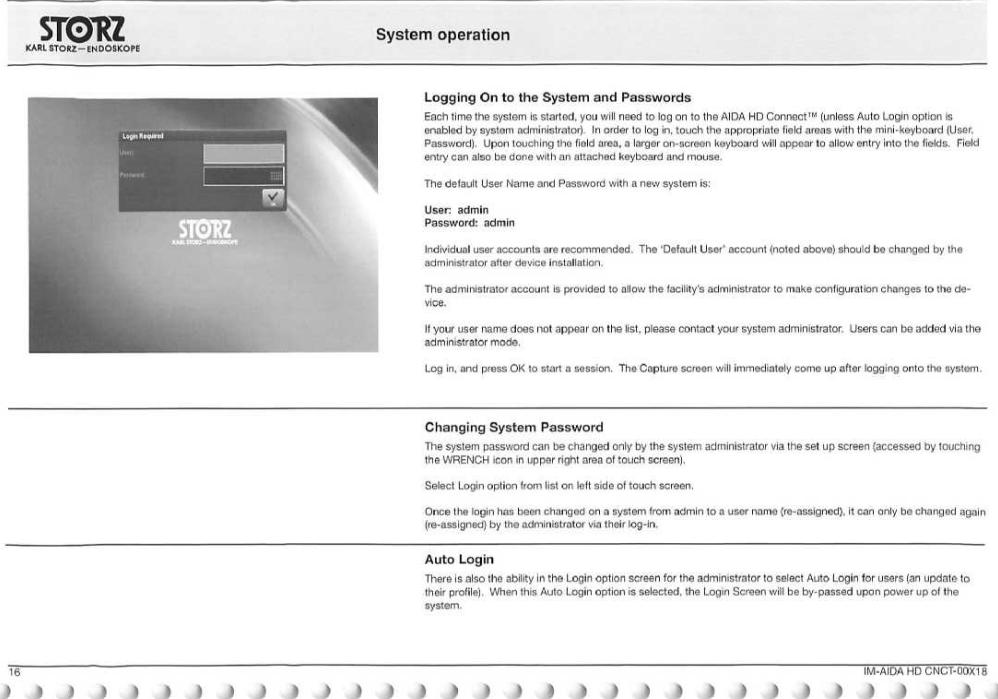
