STMicroelectronicsS NFC05A1 User Manual
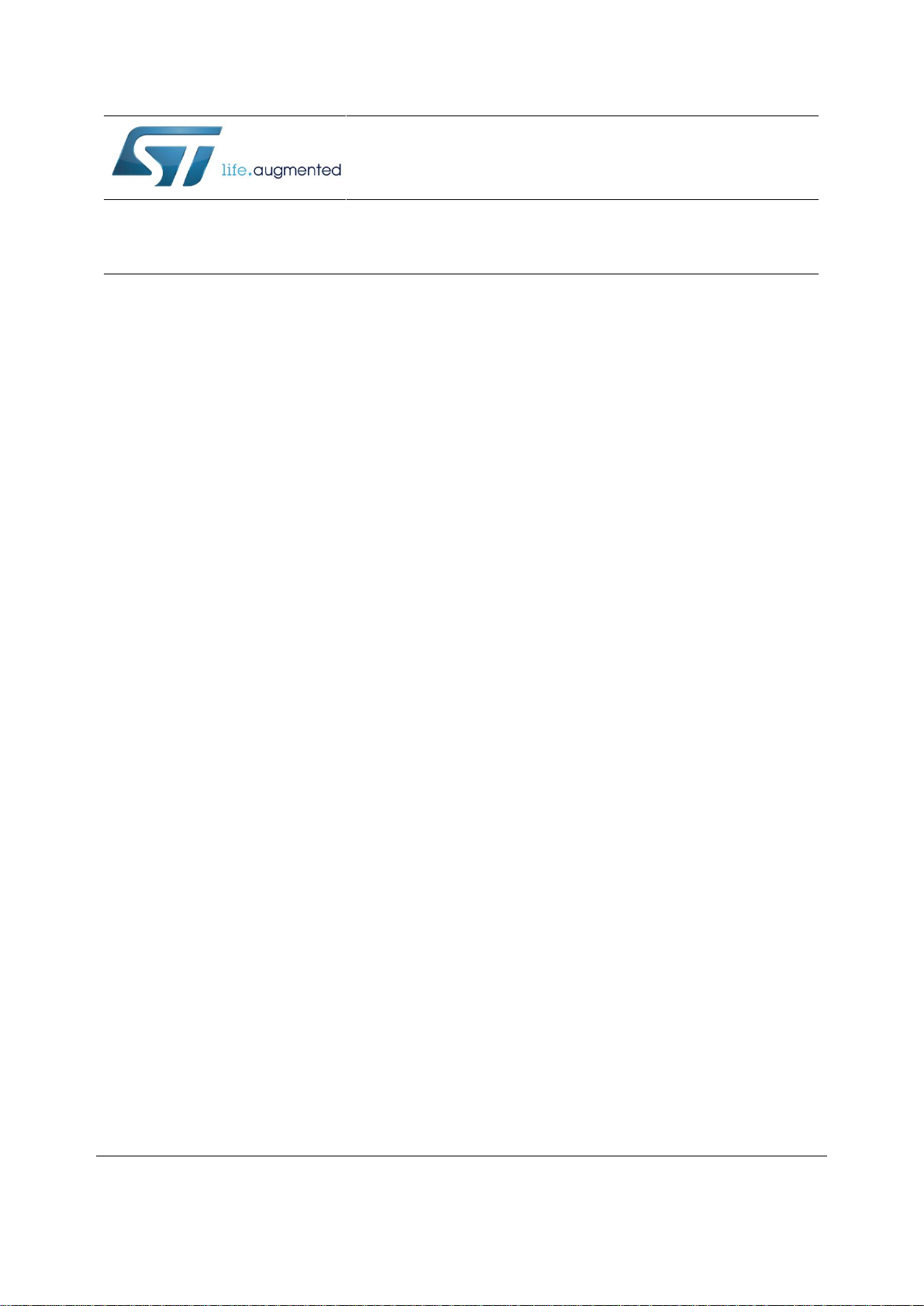
July 2017
DocID030806 Rev 2
1/26
www.st.com
UM2252
User manual
Getting started with the X-NUCLEO-NFC05A1 NFC card reader
expansion board based on ST25R3911B for STM32 Nucleo
Introduction
The X-NUCLEO-NFC05A1 NFC card reader expansion board is used to evaluate functions based on
the ST25R3911B, designed for the expansion of STM32 Nucleo boards.
It is compatible with the Arduino™ UNO R3 connector and can be plugged to any STM32 Nucleo board
together with other expansion boards to evaluate different devices.
It features:
On-board NFC card reader IC: ST25R3911B
47 mm x 34 mm, four turns, 13.56 MHz inductive antenna etched on PCB and associated tuning
circuit
Six general purpose LEDs
ISO 18092 (NFCIP-1) active P2P
ISO 14443A and ISO14443B
ISO 15693
FeliCa™
VHBR
6.8 Mbit/s AFE and PCD to PICC framing
3.4 Mbit/s PICC to PCD framing
Up to 1.4 W output power with differential antenna
Possibility of driving two antennas in single ended configuration
Inductive and capacitive wake-up
Automatic antenna tuning system
Transparent and Stream modes to implement MIFARE™ Classic compliant or other custom
protocols

Getting started
UM2252
2/26
DocID030806 Rev 2
Figure 1: X-NUCLEO-NFC05A1 expansion board

UM2252
Contents
DocID030806 Rev 2
3/26
Contents
1 Getting started ................................................................................. 6
1.1 Hardware requirements ..................................................................... 6
1.2 System requirements ........................................................................ 6
2 Board setup ..................................................................................... 7
3 Hardware .......................................................................................... 8
3.1 Host interface and GPIO connection ................................................. 9
3.2 X-NUCLEO-NFC05A1 expansion board component placement ..... 10
4 Component description ................................................................ 11
4.1 ST25R3911B device ....................................................................... 11
4.2 Schematic diagrams ........................................................................ 11
4.2.1 USB connectivity and power supply ................................................. 11
4.2.2 ST25R3911B schematic diagram ..................................................... 13
4.2.3 Antenna and matching network components ................................... 15
4.3 PCB Layout ..................................................................................... 17
4.3.1 PCB layers ........................................................................................ 17
4.3.2 Top layer ........................................................................................... 17
4.3.3 Mid layer 1 ........................................................................................ 18
4.3.4 Mid layer 2 ........................................................................................ 18
4.3.5 Bottom layer ..................................................................................... 19
5 Bill of materials .............................................................................. 20
6 Federal Communications Commission (FCC) and Industry
Canada (IC) compliance ........................................................................ 23
6.1 FCC Compliance Statement............................................................ 23
6.1.1 Part 15.19 ......................................................................................... 23
6.1.2 Part 15.21 ......................................................................................... 23
6.1.3 Part 15.105 ....................................................................................... 23
6.1.4 FCC ID .............................................................................................. 23
6.2 Formal notices required by Industry Canada (“IC”) ......................... 23
6.2.1 Compliance Statement ..................................................................... 23
6.2.2 Declaration de Conformité ................................................................ 23
6.2.3 IC ID.................................................................................................. 24
7 Revision history ............................................................................ 25

List of tables
UM2252
4/26
DocID030806 Rev 2
List of tables
Table 1: Interconnections between the X-NUCLEO-NFC05A1 expansion board and the Nucleo-L476RG
board (left side) ........................................................................................................................................... 8
Table 2: Interconnections between the X-NUCLEO-NFC05A1 expansion board and the Nucleo-L476RG
board (right side) ......................................................................................................................................... 8
Table 3: Matching variant ......................................................................................................................... 15
Table 4: X-NUCLEO-NFC05A1 bill of materials ....................................................................................... 20
Table 5: Document revision history .......................................................................................................... 25

UM2252
List of figures
DocID030806 Rev 2
5/26
List of figures
Figure 1: X-NUCLEO-NFC05A1 expansion board ..................................................................................... 2
Figure 2: X-NUCLEO-NFC05A1 component placement .......................................................................... 10
Figure 3: STM32 Nucleo connector schematic diagram ........................................................................... 12
Figure 4: ST25R3911B schematic diagram .............................................................................................. 14
Figure 5: Matching circuit schematic diagram .......................................................................................... 16
Figure 6: PCB layout top layer .................................................................................................................. 17
Figure 7: PCB layout mid layer 1 .............................................................................................................. 18
Figure 8: PCB layout mid layer 2 .............................................................................................................. 18
Figure 9: PCB layout bottom layer ............................................................................................................ 19

Getting started
UM2252
6/26
DocID030806 Rev 2
1 Getting started
Connect the X-NUCLEO-NFC05A1 to an STM32 Nucleo-64 development board. The PC
USB port has to be capable of delivering at least 300 mA at 5 V supply. A demo software is
available for download at www.st.com to be programmed onto the STM32 Nucleo.
1.1 Hardware requirements
The X-NUCLEO-NFC05A1 expansion board is designed to be used with any STM32
Nucleo board, although complete testing has been performed using the NUCLEO-L476RG
hosting the STM32L476RG microcontroller.
The STM32 Nucleo firmware and the related documentation are available at
http://www.st.com/stm32nucleo.
1.2 System requirements
To use the STM32 Nucleo boards with the X-NUCLEO-NFC05A1 expansion board the
following software and hardware are required:
an STM32 Nucleo-64 development board
a Windows® PC to install the firmware package
a USB type A to Mini-B USB cable to connect the Nucleo board to the PC
unit must be supplied by a safety extra low voltage (SELV) limited power source
through the USB port, the source should not exceed 60Vdc / 8A / 100VA
To install the board firmware package (order code: X-CUBE-NFC5) the PC must have:
128 MB of RAM
40 MB of free hard disk space
The X-CUBE-NFC5 firmware and the related documentation are available at www.st.com.

UM2252
Board setup
DocID030806 Rev 2
7/26
1
Connect the X-NUCLEO-NFC05A1 expansion board to the STM32 Nucleo board
from the top through the Arduino® UNO R3 connectors
2
Power the STM32 Nucleo board using a Mini-B USB cable
3
Program the firmware on the STM32 Nucleo board using the provided example
4
Reset the MCU using the reset button available on the STM32 Nucleo board.
The evaluation kit is ready to be used.
2 Board setup
To set up the board;
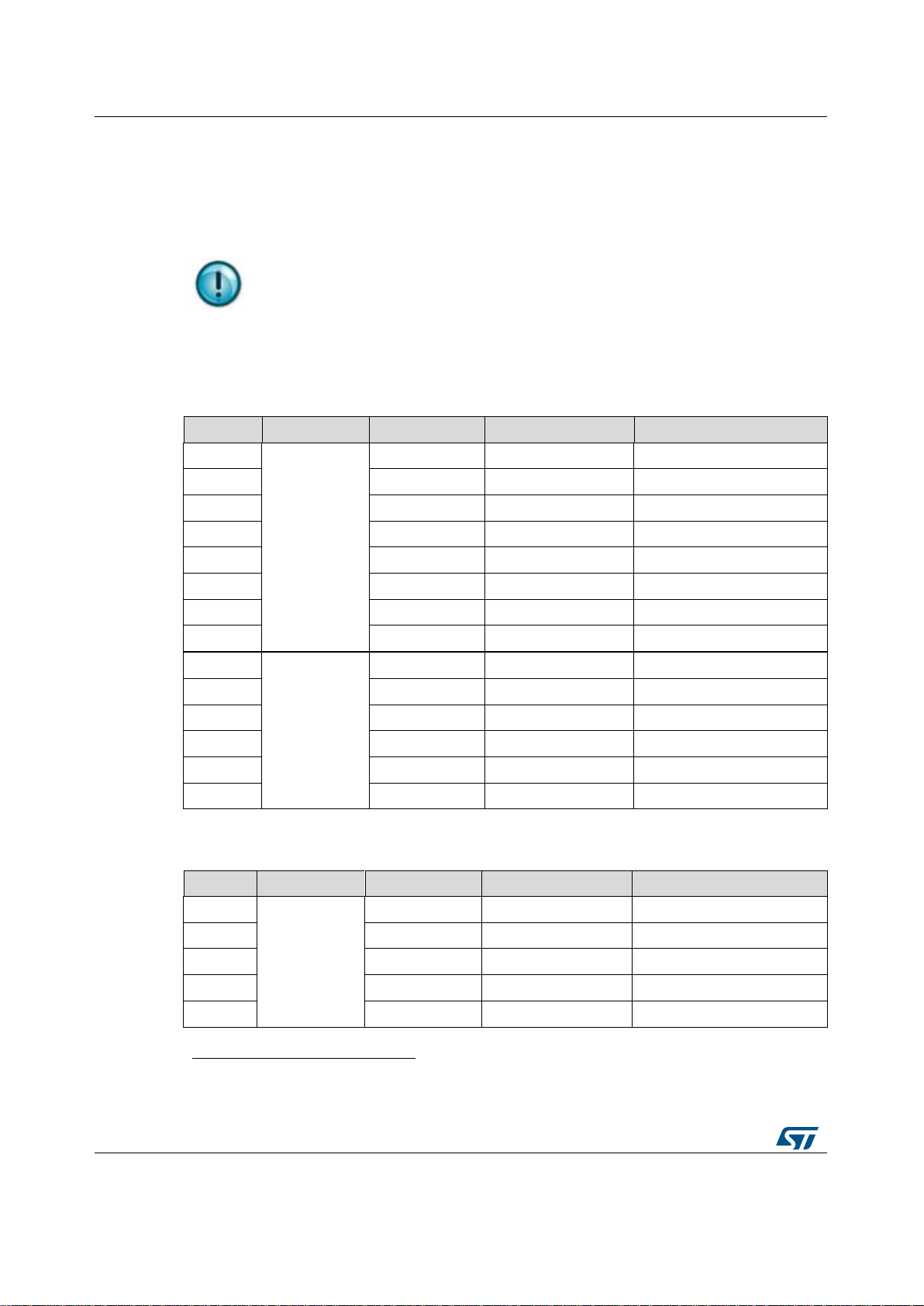
Hardware
UM2252
8/26
DocID030806 Rev 2
Program the microcontroller on the STM32 Nucleo board.
Signal
Connector
Pin number
Nucleo-L476RG
X-NUCLEO-NFC05A1
NC
CN6
Power
1 - -
IOREF 2 -
3V3 (VDD_IO)
RESET 3 -
-
3V3 4 -
3V3 (VDD_IO)
5V 5 -
5V (VDD)
GND 6 -
GND
GND 7 -
GND
VIN 8 -
-
A0
CN8
Analog
1
PA0
IRQ_MCU
A1 2 PA1
MCU_LED1
A2 3 PA4
MCU_LED2
A3 4 PB0
MCU_LED3
A4 5 PC1
-
A5 6 PC0
-
Signal
Connector
Pin number
Nucleo-L476RG
X-NUCLEO-NFC05A1
D15
CN5
Digital
10
PB8
-
D14 9 PB9
-
AVDD 8 AVDD
-
GND 7 GND
GND
D13 6 PA5
CLK_MCU
a
b
3 Hardware
The X-NUCLEO-NFC05A1 expansion board allows the user to test the functionality of the
ST25R3911B ICa, which supports the reader/writer modeb.
The ST25R3911B IC module and the STM32 Nucleo board are connected through CN5,
CN6, CN8 and CN9 connectors (see the tables below).
Table 1: Interconnections between the X-NUCLEO-NFC05A1 expansion board and the Nucleo-
L476RG board (left side)
Table 2: Interconnections between the X-NUCLEO-NFC05A1 expansion board and the Nucleo-
For the chip complete feature list refer to the ST25R3911B datasheet.
For further details on the supported features, refer to this user manual introduction.
L476RG board (right side)
