Page 1
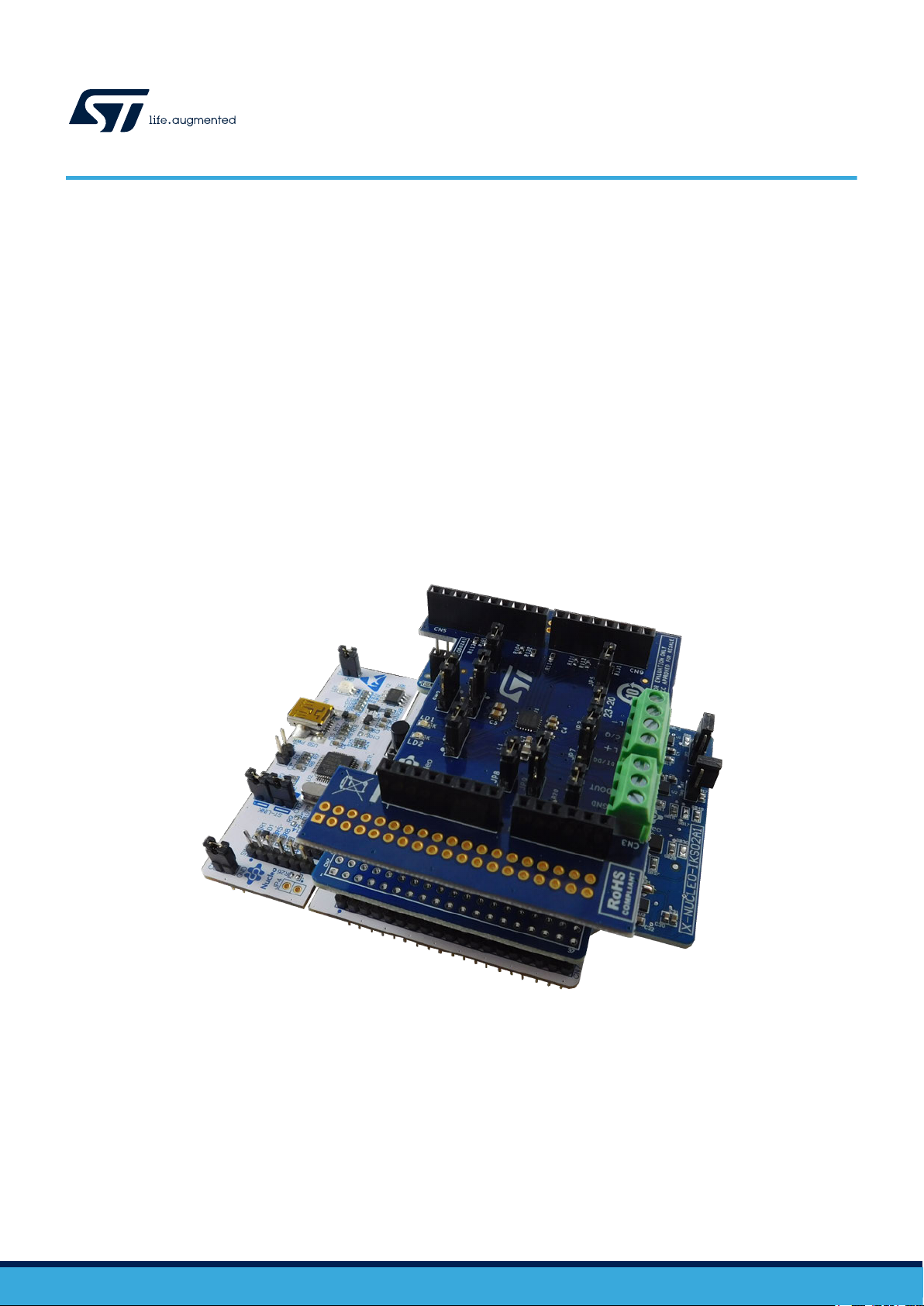
UM2782
User manual
Getting started with P-NUCLEO-IOD02A1 IO-Link v1.1 industrial multi-sensor
node
Introduction
The P-NUCLEO-IOD02A1 is an STM32 Nucleo pack composed of the X-NUCLEO-IOD02A1 and X-NUCLEO-IKS02A1
expansion boards stacked on the NUCLEO-L452RE development board.
X-NUCLEO-IOD02A1 features an IO-Link device transceiver for the physical connection to an IO-Link master, while the
The
X-NUCLEO-IKS02A1 features a multi-sensor board for industrial applications, and the NUCLEO-L452RE features the necessary
hardware resources to run the FP-IND-IODSNS1 function pack and to control the transceiver and multi-sensor boards.
The FP-IND-IODSNS1 combines an IO-Link demo stack library (derived from X-CUBE-IOD02) with the X-CUBE-MEMS1 and
features an example of IO-Link device multi-sensor node.
The P-NUCLEO-IOD02A1 can be used for evaluation purpose and as development environment.
The STM32 Nucleo pack provides an affordable and easy-to-use solution for the development of IO-Link and SIO applications,
evaluation of L6364Q communication features and robustness, together with the STM32L452RET6U computation performance.
Figure 1. P-NUCLEO-IOD02A1 STM32 Nucleo pack
UM2782 - Rev 1 - December 2020
For further information contact your local STMicroelectronics sales office.
www.st.com
Page 2

1 Architecture overview
A generic IO-Link system is composed of an IO-Link Master and an IO-Link Device connected by an unshielded
cable. Normally
system.
The IO-Link Master is installed in the control cabinet or, as a remote I/O, directly in the field. It can have
several IO-Link ports (channels): an IO-Link Device can be connected to each port, hence, it is a point-to-point
communication and not a field-bus.
An IO-Link Device, as the P-NUCLEO-IOD02A1, can be basically schematized as the arrangement of three main
blocks (see Figure 2):
• Control sub-system: the NUCLEO-L452RE board runs the FP-IND-IODSNS1 control software, the IO-Link
demo stack and sensors firmware, accepting the commands and configuration parameters from the IO-Link
master. It also provides all digital signals to perform the proper control of the whole IO-Link device system.
• IO-Link physical: the X-NUCLEO-IOD02A1 mounts the ST L6364Q transceiver, which interfaces the
microcontroller and the IO-Link Master with the IO-Link interface (connectors CN1 and CN2).
• Sensor: the X-NUCLEO-IKS02A1 multi-sensor shield, with on-board MEMS 3D accelerometer + 3D
gyroscope (ISM330DHCX), MEMS 3D magnetometer (IIS2MDC), MEMS 3D accelerometer low power
(IIS2DLPC) and MEMS digital omnidirectional microphone (IMP34DT05).
, the IO-Link Master is the connection point between the IO-Link Device and the automation
UM2782
Architecture overview
Figure 2. P-NUCLEO-IOD02A1 block details
UM2782 - Rev 1
page 2/10
Page 3
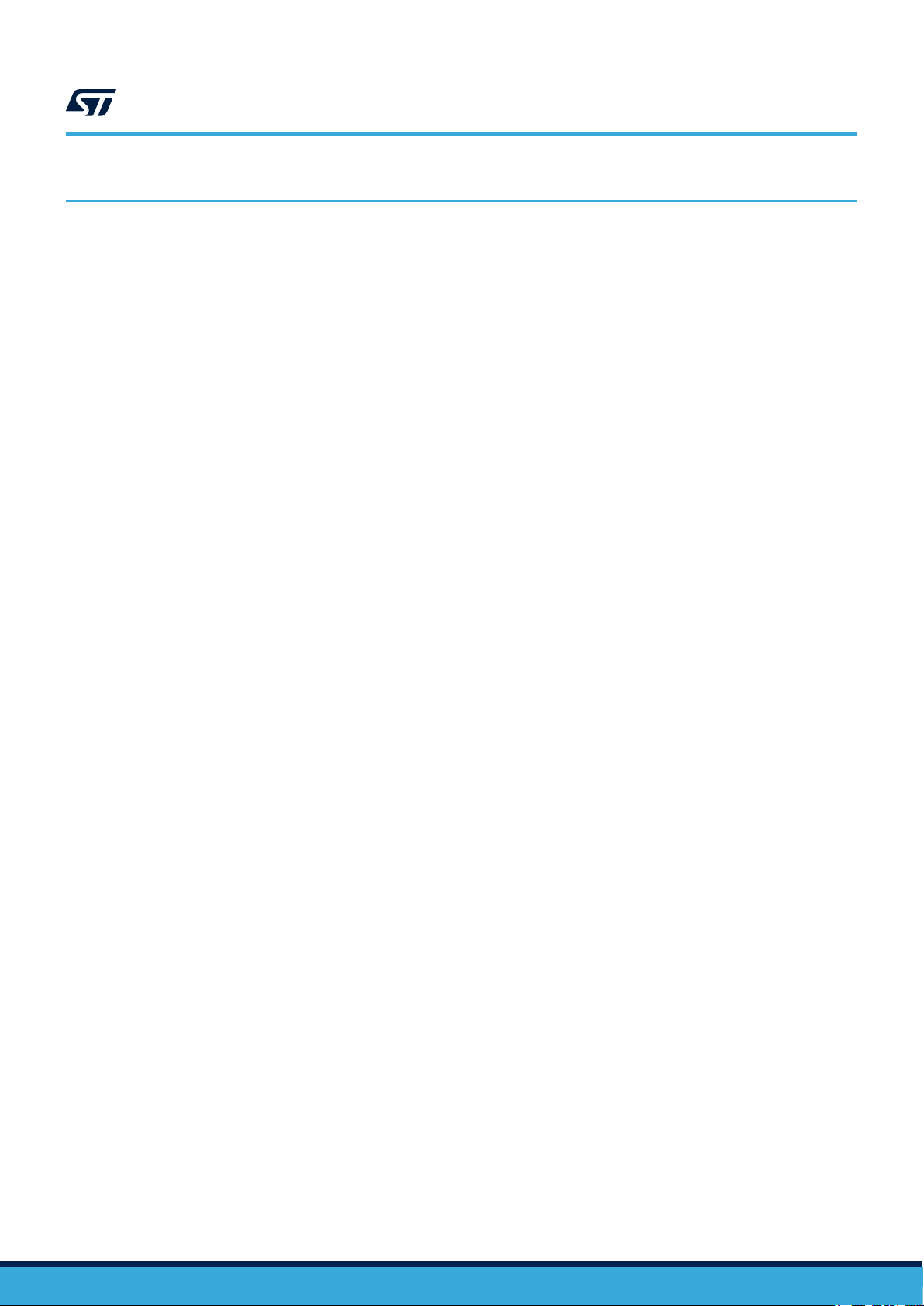
2 Getting started
2.1 Hardware requirements
To evaluate the system, you need:
•
a P-NUCLEO-IOD02A1 (X-NUCLEO-IOD02A1 plus NUCLEO-L452RE plus X-NUCLEO-IKS02A1)
• an IO-Link Master (e.g. P-NUCLEO-IOM01M1) together with a power supply (18-32.5 V for the P-NUCLEO-
IOM01M1)
• a USB cable (type A to mini-B)
• connection cable/wires between IO-Link master and IO-Link device
• a laptop/PC
The three boards included in the P-NUCLEO-IOD02A1 are connected and communicate with each other through
the Arduino connectors (CN5, CN6, CN8 and CN9).
The P-NUCLEO-IOD02A1 is supplied by the IO-Link Master via the X-NUCLEO-IOD02A1 CN1 and CN2
connectors (L+/24V and L-/GND pins).
The L6364Q embedded DC-DC generates a 10.4 V rail supplying the NUCLEO-L452RE through VIN net: you
have to set NUCLEO-L452RE JP5 on E5V position to generate the 3.3 V rail to supply the rest of the system.
To flash the NUCLEO-L452RE, you have to disconnect the P-NUCLEO-IOD02A1 from the Master, set JP5 to U5V
position and then connect it to your laptop/PC via USB cable (type A to mini-USB).
UM2782
Getting started
2.2 Software requirements
To complete the system, you need a PC/laptop with:
•
Windows®(version 7 or above)
• STSW-LINK009 driver installed
For system evaluation only:
• the IO-Link master control tool provided with your IO-Link master hardware. If you are using the P-NUCLEO-
IOM01M1 as IO-Link master, then the control tool is the IO-Link Control Tool©, property of TEConcept GmbH
• the P-NUCLEO-IOD02A1 IODD file (included in the FP-IND-IODSNS1 and available on www.st.com)
For application development:
• a software development environment (STM32CubeIDE, EWARM, MDK-ARM)
• the FP-IND-IODSNS1 software package (including source code and IO-Link stack library, available on
www.st.com)
• the IODD file of your application
2.2.1 IODD file
The IODD file (IO device description) is the electronic device description file necessary for each IO-Link device.
The file stores a variety of information for the system integration:
•
communication properties
• device parameters with value range and default value
• identification, process and diagnostics data
• device data
• text description
• device illustration
• manufacturer logo
To ensure the same handling of all IO-Link devices, independently of the manufacturer, the IODD file structure
is always the same for all manufacturer devices and it is always represented in the same way by the IO-Link
configuration tools of the master manufacturers.
UM2782 - Rev 1
page 3/10
Page 4
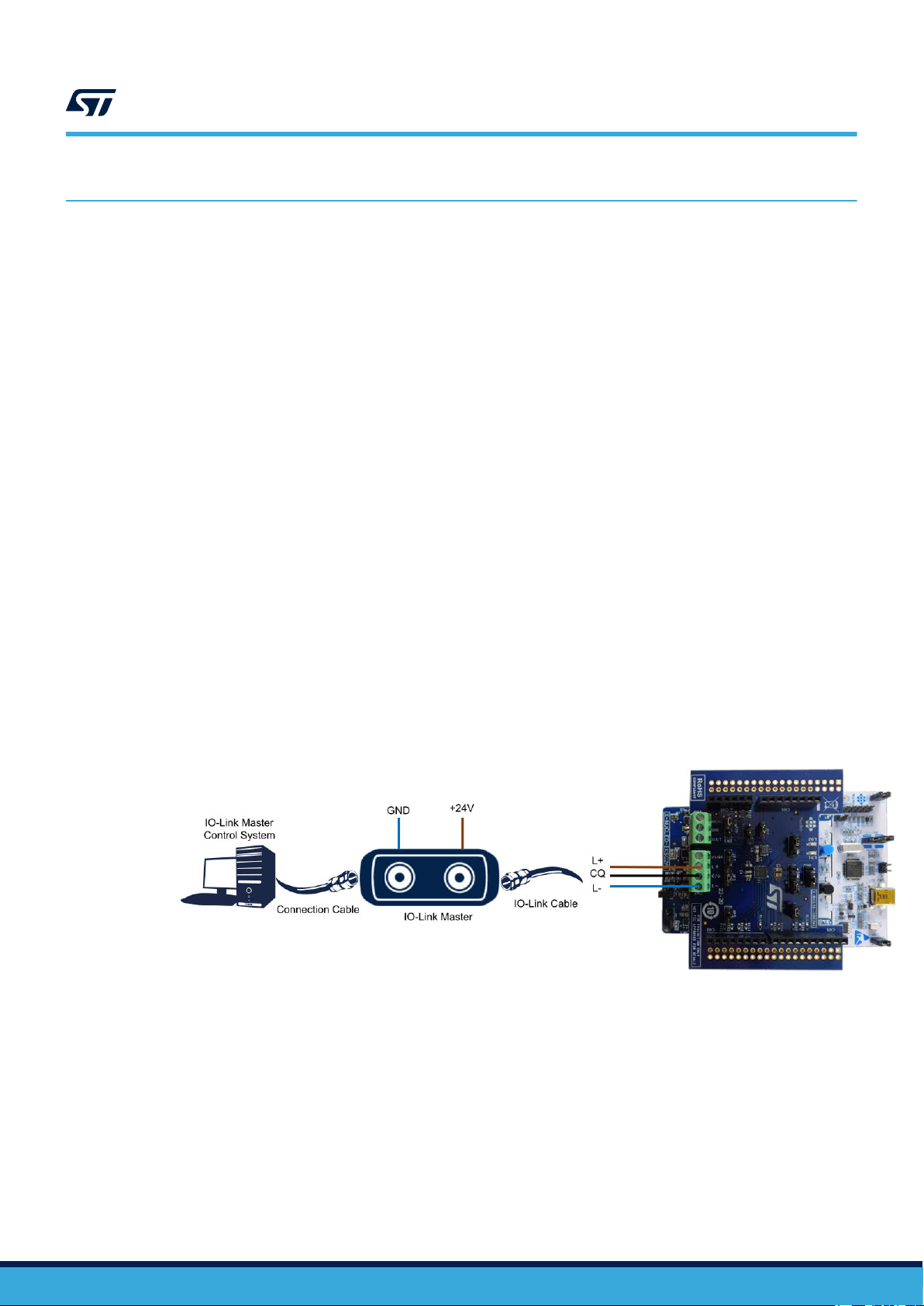
3 How to build and run the IO-Link device
3.1 System evaluation setup
P-NUCLEO-IOD02A1 can be used as IO-Link Device evaluation system, following the hardware configuration
below
.
Step 1. Maintain the X-NUCLEO-IOD02A1 default configuration.
Close JP4 and JP5 if the Transparent Transmission Mode is selected.
Step 2. For the NUCLEO-L452RE setup, enable the external supply from X-NUCLEO-IOD02A1 by setting JP5
to position “E5V”.
Step 3. For the X-NUCLEO-IKS02A1 setup:
– enable all sensors by closing JP1, JP3, JP11 and JP12
– JP2 closed on INT1
– JP4 open
– JP5 closed on 1V8
– JP6 closed on 5-6
– JP7 closed 1-2 and 3-4
– JP8 closed 1-2 and 3-4
– JP9 closed on DRDY
– JP10 closed on INT
UM2782
How to build and run the IO-Link device
Step 4. Connect the X-NUCLEO-IOD02A1 evaluation board to the X-NUCLEO-IKS02A1 expansion board and
the NUCLEO-L452RE development board through the Arduino connectors.
Note: Connect the boards as shown in Figure 3, leaving the two user buttons (the blue and the black ones) out.
Step 5. Connect the X-NUCLEO-IOD02A1 to the IO-Link Master by screwing cables on the CN1 connector,
taking care of the pin/signal correspondence.
Figure 3. P-NUCLEO-IOD02A1 connections to the IO-Link Master
Step 6. Install the P-NUCLEO-IOD02A1 IODD file (included in the FP-IND-IODSNS1) in the laptop/PC where
the control tool of your master is running. Depending on the control system of your master
required that you launch the control tool first and then load the IODD file.
The system is ready to operate: the IO-Link master control tool allows the user to supply, configure
and activate the data transfer (in SIO or IO-Link mode) with the IO-Link device. If the master is the
P-NUCLEO-IOM01M1, refer to its user manual (UM2421 on www.st.com) for the detailed procedure to
use the related control tool.
, it could be
3.2 System development setup
You can use the P-NUCLEO-IOD02A1
node, but with a different firmware managing the sensors.
UM2782 - Rev 1
evaluation pack as a development platform for an IO-Link device sensor
page 4/10
Page 5

UM2782
System development setup with other sensors
You can use just a subset of the sensors mounted on the X-NUCLEO-IKS02A1 or manage them dif
the proposed available source code (refer to the X-NUCLEO-IKS02A1 documentation on www.st.com to properly
set up the jumpers for the hardware activation/deactivation of each sensor as the software has to be modified
accordingly, otherwise the system may be stuck, for example, as in the I²C polling sequence).
In this setup, you have to connect the NUCLEO-L452RE to the laptop/PC where your IDE is running via the USB
cable.
Figure 4. P-NUCLEO-IOD02A1 connections to the development system
3.3 System development setup with other sensors
You can develop application cases also for sensors not mounted on the X-NUCLEO-IKS02A1 expansion board.
Y
ou can easily connect an alternative I²C sensor to the P-NUCLEO-IOD02A1 by connecting it to J1, the 24 DIL
connector available on the X-NUCLEO-IKS02A1 (refer to UM2633 on www.st.com for the proper jumper setup).
ferently from
UM2782 - Rev 1
page 5/10
Page 6

Appendix A References
UM2782
References
The following resources are freely available on www
1. L6364Q datasheet
2. P-NUCLEO-IOD02A1 data brief
3. X-NUCLEO-IOD02A1 data brief and user manual
4. P-NUCLEO-IOM01M1 data brief and user manual
5. X-NUCLEO-IKS02A1 data brief and user manual
6. FP-IND-IODSNS1 data brief and user manual
.st.com.
UM2782 - Rev 1
page 6/10
Page 7

Revision history
UM2782
Table 1. Document revision history
Date Revision Changes
04-Dec-2020 1 Initial release.
UM2782 - Rev 1
page 7/10
Page 8

UM2782
Contents
Contents
1 Architecture overview .............................................................2
2 Getting started ....................................................................3
2.1 Hardware requirements .........................................................3
2.2 Software requirements ..........................................................3
2.2.1 IODD file ...............................................................3
3 How to build and run the IO-Link device............................................4
3.1 System evaluation setup ........................................................4
3.2 System development setup ......................................................4
3.3 System development setup with other sensors ......................................5
Appendix A References ...............................................................6
Revision history ........................................................................7
UM2782 - Rev 1
page 8/10
Page 9

UM2782
List of figures
List of figures
Figure 1. P-NUCLEO-IOD02A1 STM32 Nucleo pack.................................................1
Figure 2. P-NUCLEO-IOD02A1 block details ......................................................2
Figure 3. P-NUCLEO-IOD02A1 connections to the IO-Link Master .......................................4
Figure 4. P-NUCLEO-IOD02A1 connections to the development system ...................................5
UM2782 - Rev 1
page 9/10
Page 10

UM2782
IMPORTANT NOTICE – PLEASE READ CAREFULLY
STMicroelectronics NV and its subsidiaries (“ST”) reserve the right to make changes, corrections, enhancements, modifications, and improvements to ST
products and/or to this document at any time without notice. Purchasers should obtain the latest relevant information on ST products before placing orders. ST
products are sold pursuant to ST’
Purchasers are solely responsible for the choice, selection, and use of ST products and ST assumes no liability for application assistance or the design of
Purchasers’ products.
No license, express or implied, to any intellectual property right is granted by ST herein.
Resale of ST products with provisions different from the information set forth herein shall void any warranty granted by ST for such product.
ST and the ST logo are trademarks of ST. For additional information about ST trademarks, please refer to www
names are the property of their respective owners.
Information in this document supersedes and replaces information previously supplied in any prior versions of this document.
s terms and conditions of sale in place at the time of order acknowledgement.
.st.com/trademarks. All other product or service
© 2020 STMicroelectronics – All rights reserved
UM2782 - Rev 1
page 10/10
