Page 1
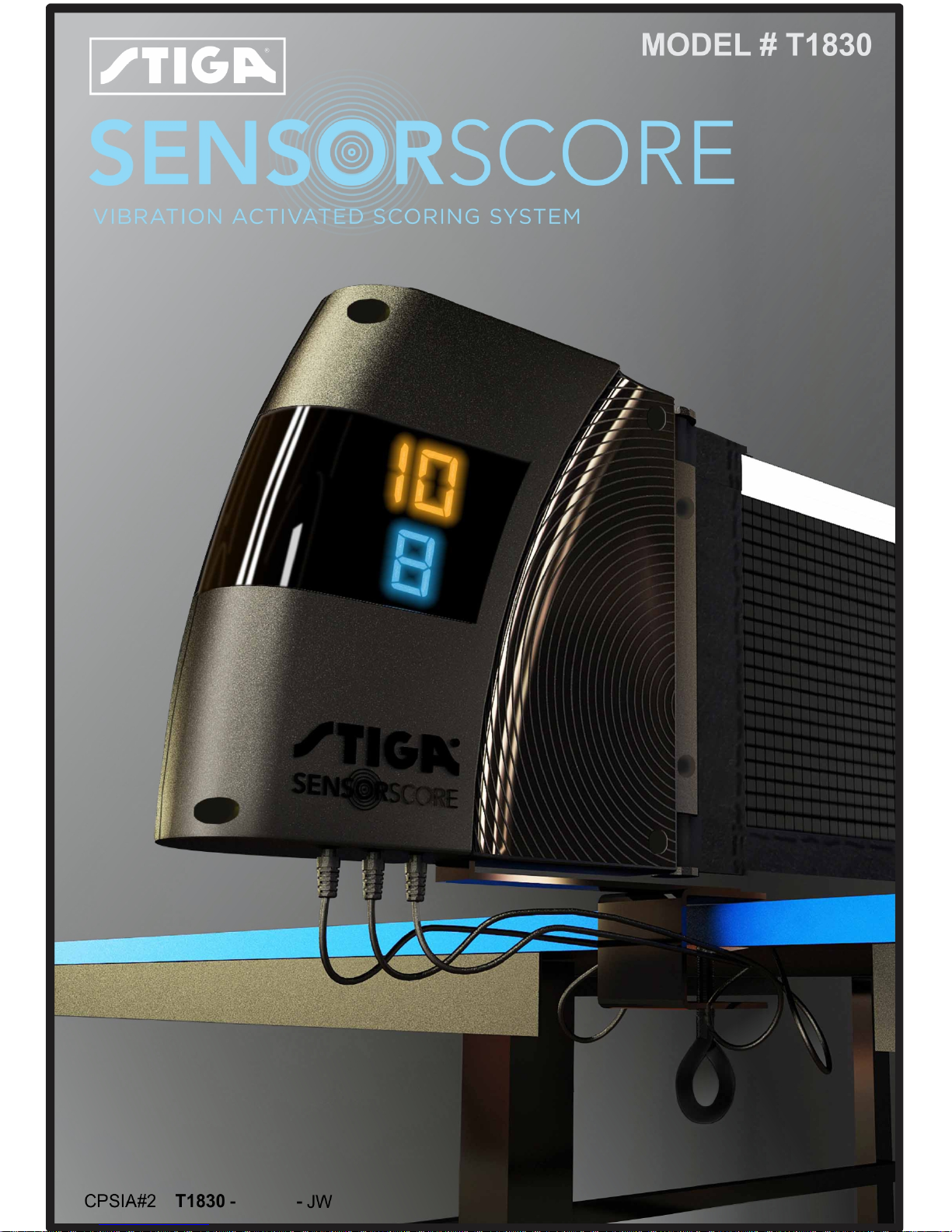
Page 2
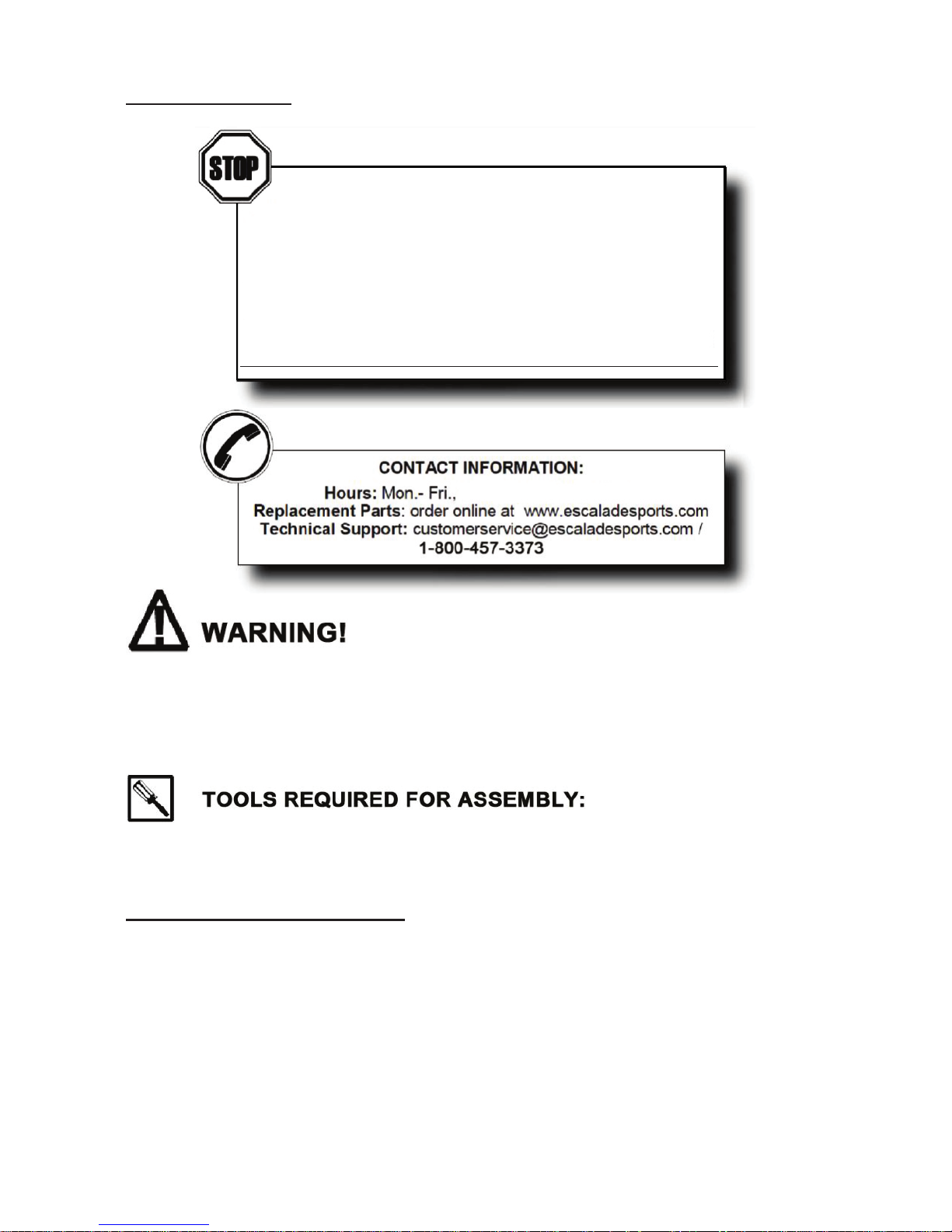
2
All Rights Reserved
©2015 Escalade Sports
For Customer Service Call 1-800-457-3373
Congratulations! We hope you will have many hours of enjoyable use
with your new product!
Do not mix old and new batteries. Do not mix alkaline, standard (Carbon-Zinc), or rechargeable
(Nickel-Cadmium) batteries.
Changes or modifications not expressly approved could void the warranty.
l Phillips Head Screwdriver NOT included
l
4 AA Batteries – NOT included
–
UNPACKING THE PRODUCT
Unpack your product carefully, making sure all parts are included. The following components
are included in this set:
l 1 Electronic TT Scoring Unit with Remote Controller Unit
l 1 Set Net Post (unassembled)
l 1 Net (unassembled)
l Mounting Hardware
l Owner’s Manual
l 2 Vibration Sensors
PLEASE KEEP YOUR INSTRUCTIONS!
Ÿ Your Model number is necessary should you need to contact
us.
Ÿ Please read through these instructions to familiarize yourself
with all the parts and assembly steps.
Ÿ Refer to the “unpacking your product” section below and
verify that all parts have been included.
Ÿ For questions that may arise or for missing parts,
PLEASE CONTACT US BEFORE RETURNING TO THE STORE.
NOTE:
8:00 am a 5:00 pm CST
Page 3
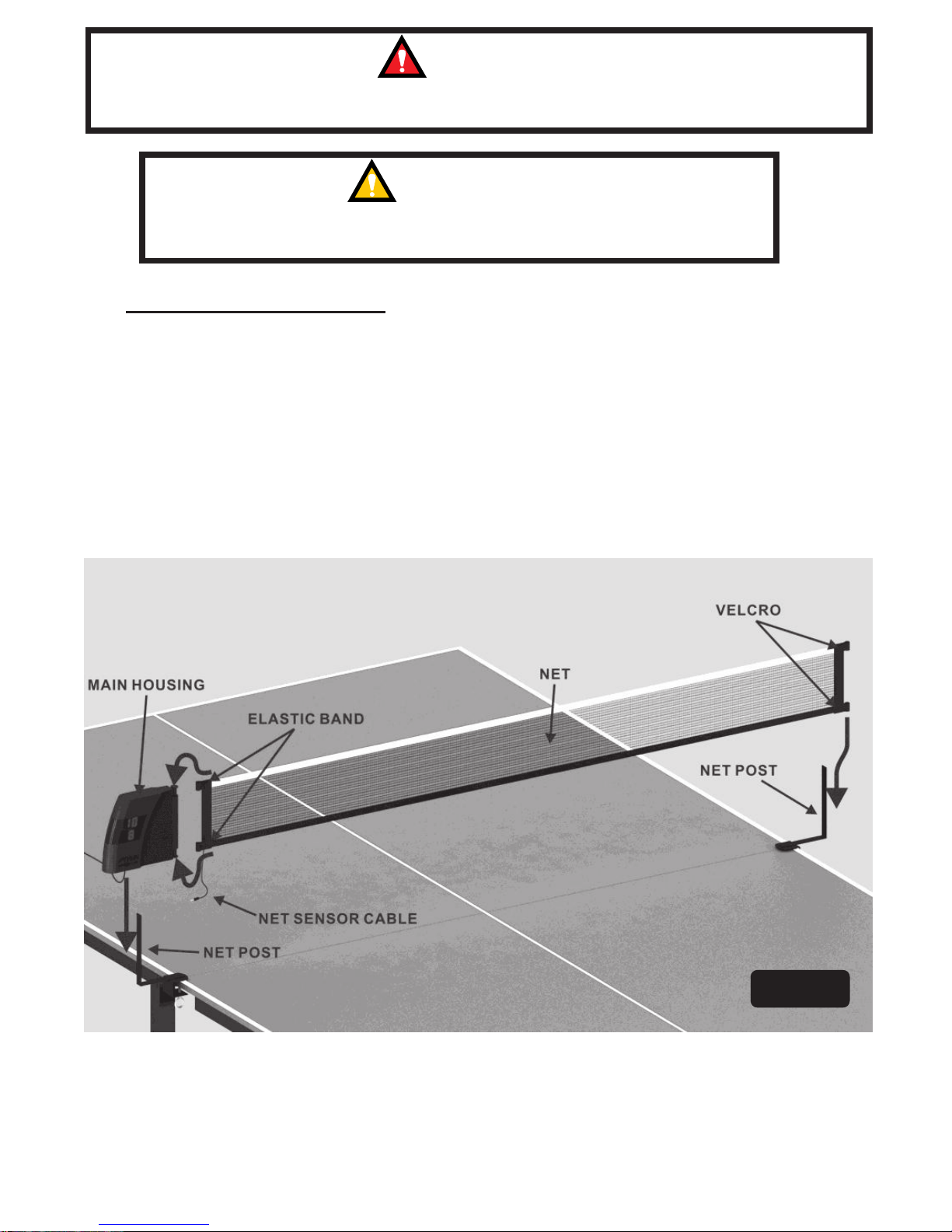
3
All Rights Reserved
©2015 Escalade Sports
For Customer Service Call 1-800-457-3373
MOUNTING INSTRUCTION
INSTALL MAIN HOUSING, NET & NET POST
Figure 1
1. Install Net Posts
2. Slide Main Housing onto one Net Post.
3. Hook elastic loops to Posts on Main Housing.
4. Stretch Net Across Table and attach to other Net Post using Velcro
straps on net.
CAUTION:
ALWAYS UNPLUG SENSOR CABLES FROM THE MAIN HOUSING BEFORE FOLDING THE TABLE!
FAILURE TO UNPLUG SENSOR CABLES WHEN FOLDING TABLE WILL RESULT IN DAMAGED CABLES.
IMPORTANT:
LOUD AND ABRUPT SOUNDS SUCH AS A LOUD CLAP OR STOMP CAN CAUSE
SENSOR SCORE TO REGISTER A TABLE HIT AND CAUSE A SCORE ERROR.
Page 4
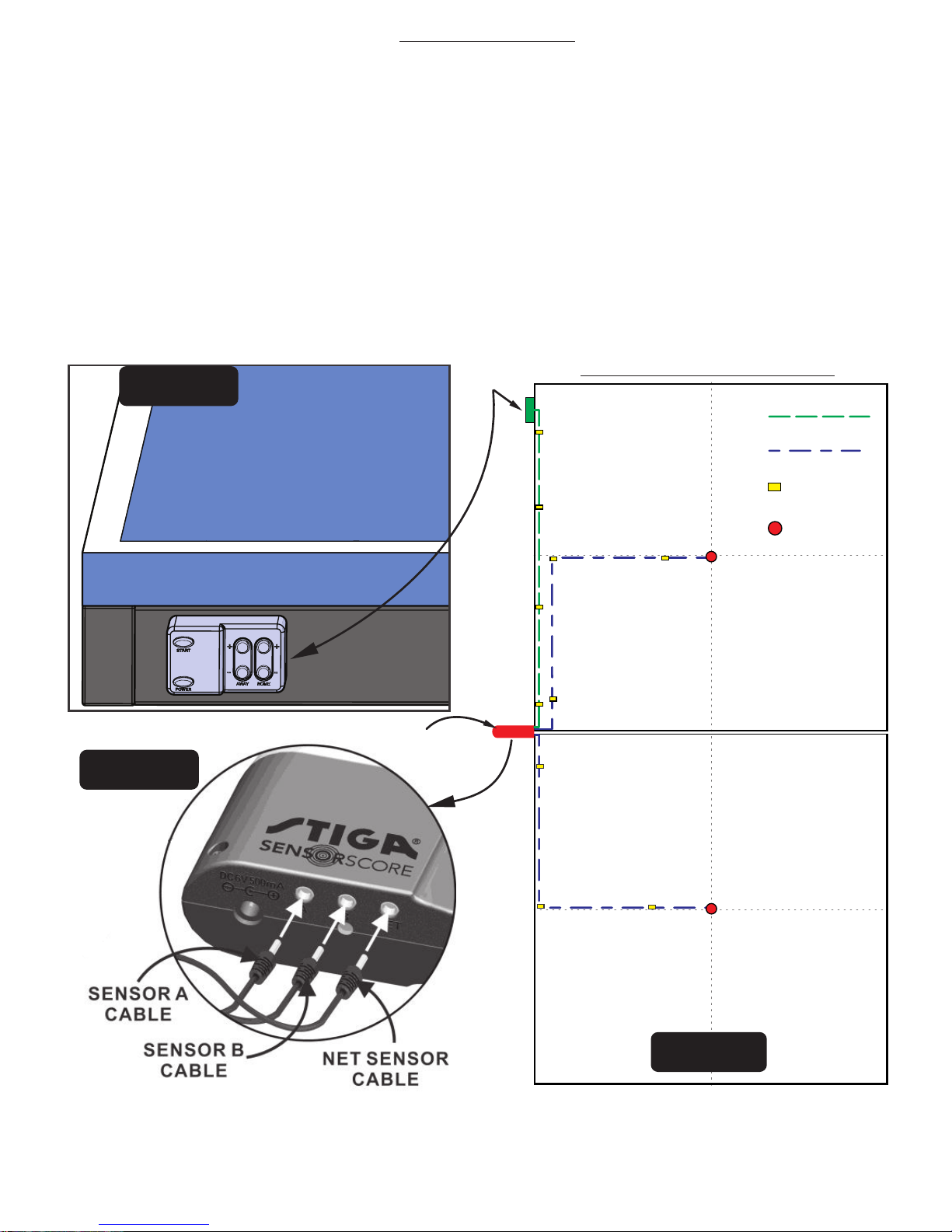
4
All Rights Reserved
©2015 Escalade Sports
For Customer Service Call 1-800-457-3373
Controller Wire
Sensor Wire
Wire Clips
Sensor
Controller
Main Housing
Figure 2.1
Sensor A
Sensor B
Figure 2.2
Figure 2.3
TOP VIEW OF TABLE TENNIS TABLE
Measure and mark the center on the underside of each table half. These are your sensor locations. Note: It may be
necessary to move your sensor toward the end or toward the middle of the table to miss support structure
of your table. This will not affect the function of your scoring unit. Install a sensor to the underside of each
table half at the marked location using the screws provided.
Route sensor wires toward main housing location as shown and secure them to the bottom of table using clips
provided. Use Figure 2.1 as a guide but you will need to make sure the wires will not be pinched by moving parts
when you open and close your table.
Attach the Remote Controller to the table's side apron using the adhesive backing on the controller, see Figure
2.2. Route controller wire toward the Main Housing and secure to the bottom of the table using the clips
provided as shown in Figure 2.1.
Install Sensors
Insert cable from Sensor A to Slot A, Sensor B to slot B and Net sensor to Net Slot on main housing. See Figure 2.3.
CAUTION! Always unplug these wires
before folding the table.
(Home Side)
(Away Side)
Page 5
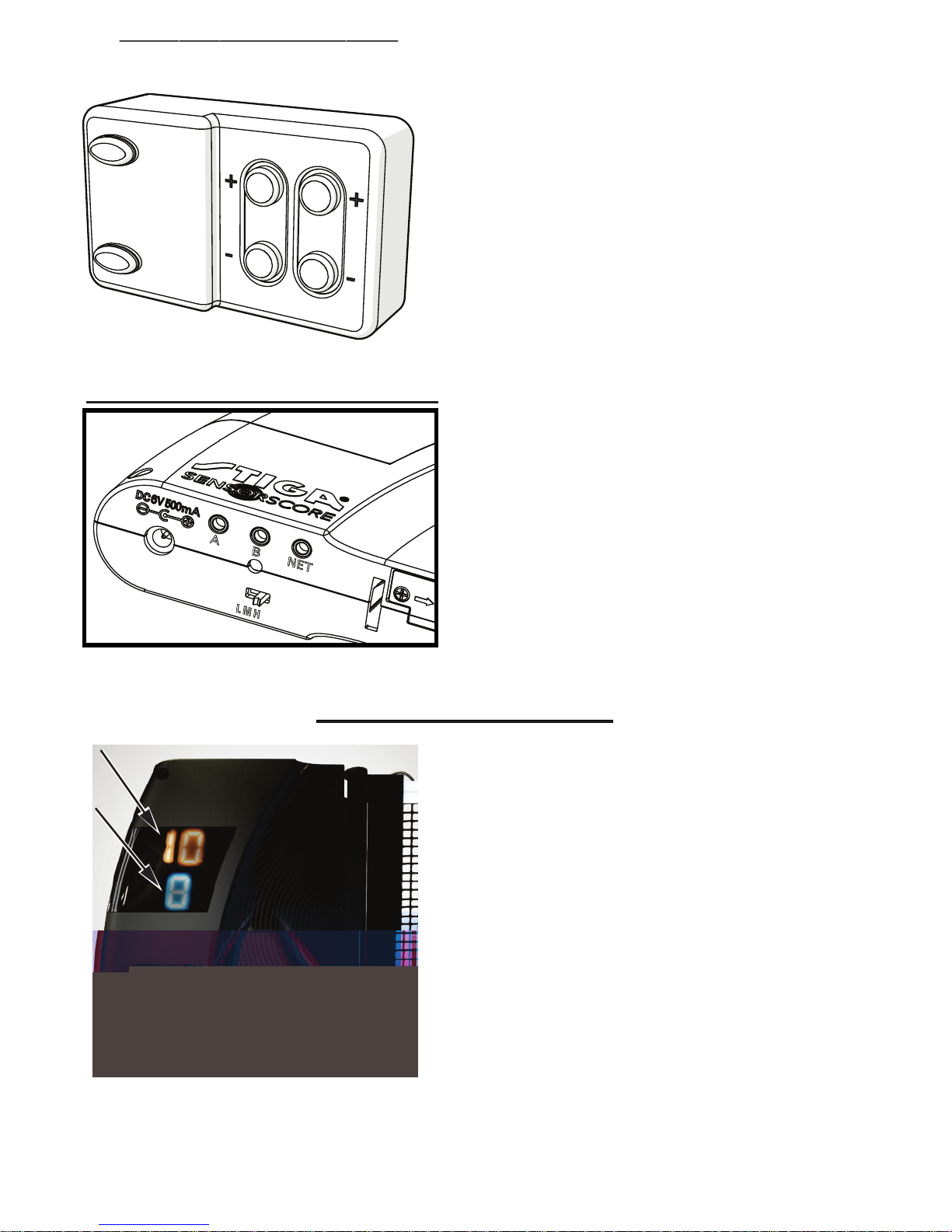
5
All Rights Reserved
©2015 Escalade Sports
For Customer Service Call 1-800-457-3373
ST
ART
POWER
A
W
A
Y
HOME
BUTTON FUNCTION
DISPLAY CONDITIONS
Both scores blinking double zero - Scorer is waiting
for game to start. Either player can serve
first and scorer will recognize who served and who
should get the first point.
One score is blinking – The player whose score is
blinking should serve next.
No scores are blinking – Transition mode. Wait for
scorer to show whose serve it is next. This time is
adjustable to fit your speed of play. See page 8. If you
find yourself waiting to serve set T4 to a lower number
if you are registering hits while you are passing the ball
between serves set T4 to a higher number.
Home Side
(Orange)
Away
Side
(Blue)
SCORING SENSOR FUNCTIONS
SENSITIVITY SWITCH - Default position is “H“
(high). This should be good for most tables. If
you have a thinner top and are having issues
with the sensor score scoring points when its
not supposed to try changing this to “M” or “L”
to decrease the sensitivity.
POWER button – Press to power on the device.
Long press (approximately 2 seconds) to power off
the device .
START button – Press to start the selected game
mode. During the game, long press (approximately
2 seconds) to restart the selected game mode.
HOME +/- button – During the game, press to
manually change the HOME side existing score.
AWAY +/- button – During the game, press to
manually change the AWAY side existing score. In
main menu mode, press to select the game mode.
Page 6
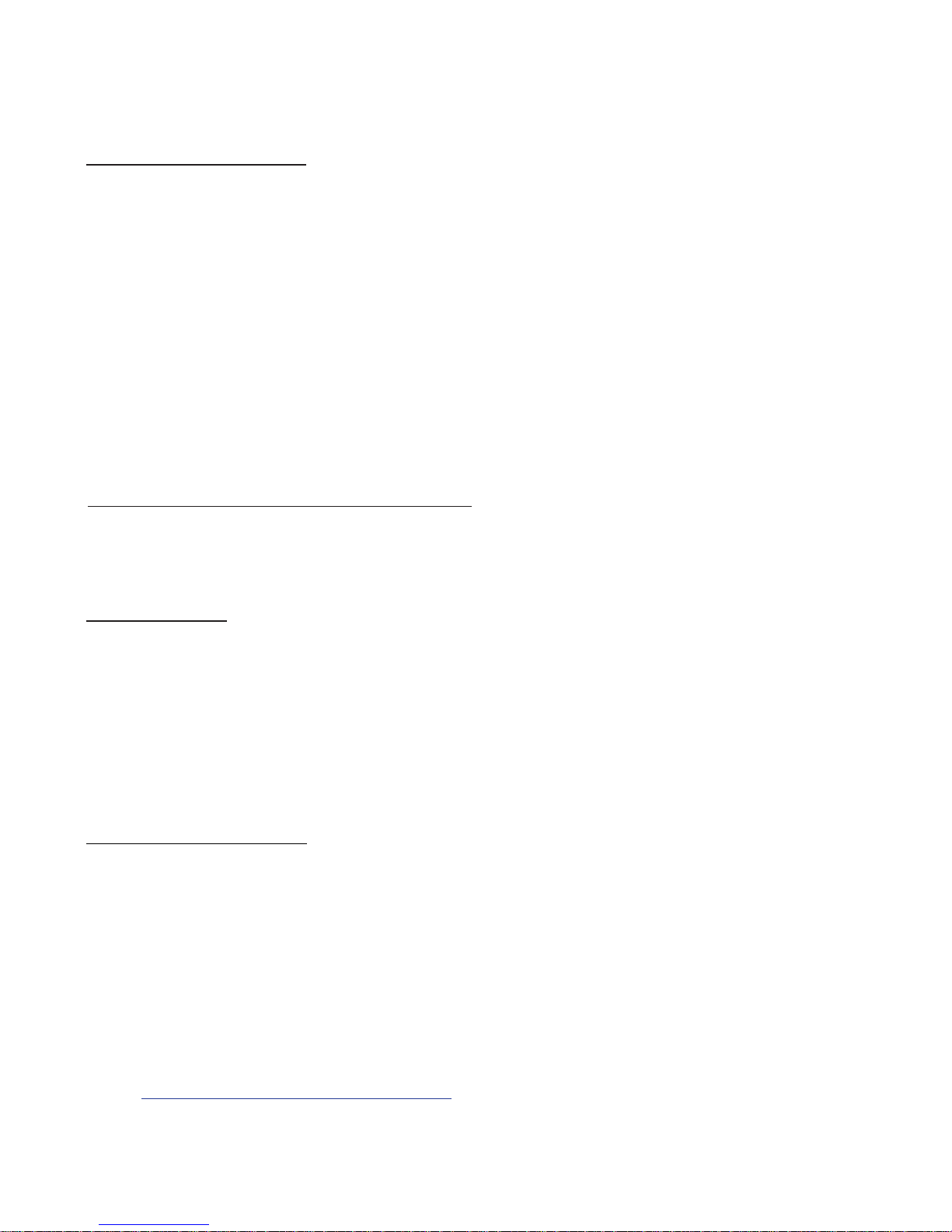
6
All Rights Reserved
©2015 Escalade Sports
For Customer Service Call 1-800-457-3373
DEVICE OPERATION
1. Press the POWER to turn on the device.
2. Press AWAY +/- button
11 point game and 21 point game.
3. Press START button to start the selected game mode.
4.
5. Press and hold START button approximately 2 seconds to restart the game.
6. Press and hold POWER button approximately 2 seconds to turn off the device.
to select game mode you want to play. There are 2 game modes,
There are 2 game modes:
1. 11 Point Game
Game will end when a player reaches point 11.
2. 21 Point Game
Game will end when a player reaches point 21.
Details for each game mode will be explained on GAME RULES Page.
IMPORTANT!
When passing the ball between serves do not bounce it on the table after a score starts
blinking to show player to serve. This will cause the scorer to count bounce as serve.
To preserve battery life, this device will automatically turn-off if no action occurs for more
than 10 minutes.
During play some very light bounces may be missed by the sensor. Press HOME +/- button to
manually change HOME side’s score and press AWAY +/- button to manually change AWAY
side’s score. If scoring errors become frequent see troubleshooting section below.
AUTOMATIC POWER-OFF FEATURE
GAME MODE
TROUBLESHOOTING
Sensor not counting bounce:
Ÿ Check to assure sensor is plugged into scoring unit.
Ÿ Check to assure sensor is mounted tight against table.
Ÿ Try a higher or lower sensitivity setting.
For additional assistance contact our Customer Service Department at:
customerservice@escaladesports.com / 1-800-457-3373
No power to Scorer:
Ÿ Check for proper battery insertion.
Ÿ Try a new set of batteries.
Page 7

7
All Rights Reserved
©2015 Escalade Sports
For Customer Service Call 1-800-457-3373
GAME RULES
11 POINT GAME MODE
The ITTF has adopted the 11 Point Game for legal tournaments including the Olympic Games. This is most
popular game mode.
1. Each player serves 2 balls each serve. After a player serves 2 balls, the serve changes to
opponent. When serving, the ball must bounce on player's side and then bounce on opponent's
side. If the ball bounces on opponent's side without bouncing on player's side first, this is a fail
serve and opponent gets score.
2. When a player serves the ball and it bounces on player's side first, touches the net and then
bounces on opponent's side, it will be determined as a NET BALL. Player should serve again
until he performs a good serve or a out ball.
3. When a player serves the ball and it bounces on player's side first then misses opponent's side
(didn't bounce on each side of table), it will be determined as an OUT BALL. Also, if it touches the
net and then misses the table, it will also be determined as an OUT BALL and opponent gets
score.
4. If score reaches 10-10, it is in DEUCE condition. In this condition, each player serves 1 ball. To
finish the match, the score difference between players must be 2.
5. In normal condition, player who first gets 11 points is the winner.
21 POINT GAME MODE
In a 21 Point Game, the rules are almost same as 11 Point Game. The difference is the game will end when
one of the players reach point 21. Each player serves 5 balls and DEUCE condition is when both player
reach 20-20. The rules are below:
1. Each player serves 5 balls each serve. After a player serves 5 balls, the serve changes to
opponent. When serving, the ball must bounce on player's side and then bounce to opponent's
side. If the ball bounces on opponent's side without bouncing on player's side first, this is a fail
serve and opponent gets score.
2. When a player serves the ball and it bounces on player's side first, touches the net and then
bounces on opponent's side, it will be determined as a NET BALL. Player should serve again
until he performs a good serve or an out ball.
3. When a player serves the ball and it bounces on player's side first then misses opponent's side
(didn't bounce on each side of table), it will be determined as an OUT BALL. Also, if it touches the
net and then misses the table, it will also be determined as an OUT BALL and opponent gets
score.
4. If score reaches 20-20, it is in DEUCE condition. In this condition, each player serves 1 ball. To
finish the match, the score difference between players must be 2.
5. In normal condition, player who first gets 21 points is the winner.
Page 8

8
All Rights Reserved
©2015 Escalade Sports
For Customer Service Call 1-800-457-3373
SENSOR TIME DURATION SETTINGS MODE
IMPORTANT! We do not recommend changing the settings T1, T2, or T3 below.
Wrong settings will cause sensor accuracy issues. If any values are changed
and need to be reset change the value to the listed “Default” value to reset.
To enter the Sensor Time Duration Settings Mode long press “START” button (2
seconds). Use Home +/-to navigate to the available settings. Use Away +/- to change
selected setting.
Following is an explanation of the available settings:
T1 : Bounce Sensor Response Time
Range 1 to 50
Default = 8 (0.16 seconds)
This setting controls the response time for both bounce sensors when a ball bounces
onto table top. 1 unit equals to 0.02 seconds. For example, value set to 10 means
bounce response time is 0.2 seconds.
T2: Net Sensor Response Time
Range 1 to 99
Default = 2 (0.04 seconds)
This setting controls the response time for the net sensor when a ball hits the net. For
example, a value of 2 means netting response time is 0.04 seconds.
T3: Scoring Determination Time
Range 1 to 99
Default = 20 (2 seconds)
This setting controls the time used to determine if a player has scored. 1 unit equals to
0.1 second. For example, set value to 10 means scoring response time is 1 second.
T4: Pick Up Ball Time
Range 1 to 99
Default = 30 (3 seconds)
This setting is the time allowed between last ball scoring and next ball service. During
this time, any serve will not register. 1 unit equals to 0.1 second. For example, set
value to 50 means pick up ball time is 5 seconds. If you find yourself waiting to serve
set T4 to a lower number if you are registering hits while you are passing the ball
between serves set T4 to a higher number.
Page 9

9
All Rights Reserved
©2015 Escalade Sports
For Customer Service Call 1-800-457-3373
1-800-457-3373
1-800-457-3373
Page 10

Key# Description
Replacement Parts List for Model Number T1830
1
1
1
1
10
2
10
1
Electronic Scoring Unit
Remote Controller Unit
Net Post Set
Net With Sensor and Net Sensor Wire
Mounting Clips
Vibration Sensors
Mounting Screws
Owner’s Manual
AC Adapter (not Included, but Available For Purchase)
T1830-P1
T1830-P2
T1830-P3
T1830-P4
T1830-P5
T1830-P6
T1830-H1
T1830-M1
T1830-A1
P1
P2
P3
P4
P5
P6
H1
M1
A1
Part # Qty.
10
P1
ST
ART
POWER
A
W
A
Y
HOME
P2
P4
P3
P6
Net Sensor Wire
(pre attached to net)
Page 11

Page 12

2
©2015 Escalade Sports
Para servicio al cliente llame Call 1
l
l
l
l
l
l
l
l
¡POR FAVOR GUARDE SUS INSTRUCCIONES!
Ÿ Es necesario que usted tenga su número de modelo en caso de
necesitar ponerse en contacto con nosotros
Ÿ Por favor, Lea detenidamente estas instrucciones para
familiarizarse con todas las piezas y los pasos del ensamblado.
Ÿ Consulte la sección "Contenido del producto" que aparece
abajo y verifique que todas las partes/piezas se han incluido.
Ÿ Para preguntas que puedan surgir o por falta de piezas/partes,
POR FAVOR COMUNÍQUESE CON NOSOTROS ANTES
DE REGRESAR A LA TIENDA.
¡Felicidades! ¡Esperamos que usted tenga muchas
horas de diversión con su nuevo producto!
Horario: De Lunes a Viernes, de 8:00 am a 5:00 pm CST
Piezas de repuesto: Compra en línea a www.escaladesports.com
Soporte Técnico: customerservice@www.escaladesports.com
1-800-457-3373
INFORMACIÓN DE CONTACTO:
ADVERTENCIA!
No mezcle las baterías viejas con nuevas. No mezcle baterías alcalinas, estándar (de carbono-zinc) o
recargables (baterías de níquel-cadmio).
NOTA: Se anulará la garantía por los cambios o modificaciones que no hayan sido expresamente
aprobados.
NOTA: Los cambios o modificaciones que no estén expresamente aprobados, anularán la garantía.
ALTO
HERRAMIENTAS NECESARIAS PARA EL ENSAMBLADO:
Destornillador de Cabeza Phillips - No incluido
4 baterías AA - No incluidas
DESEMPAQUE EL PRODUCTO
Desempaque su producto con cuidado, asegurándose de que estén todas las piezas.
Los siguientes componentes están incluidos en este conjunto:
1 Unidad del Marcador Electrónico, con Unidad de Control Remoto
1 Juego de Postes para la Red (sin ensamblar)
1 Red (sin ensamblar)
Tornillos para el ensamblado
Manual del usuario
2 Sensores de Vibración
-800-457-3373
Page 13

3
©2015 Escalade Sports
Para servicio al cliente llame Call 1
INSTRUCCIONES DEL ENSAMBLADO
INSTALE LA CAJA PRINCIPAL DEL MARCADOR, LA RED Y LOS POSTES DE LA RED
1. Instale los Postes de la red.
2. Deslice la caja principal del marcador sobre uno de los Postes de la Red.
3. Enganche los lazos elásticos a los postes de la Caja Principal del marcador.
4. Estire la Red A través de la Mesa y colóquela al otro Poste de la Red
utilizando las tiras de velcro de la red.
PRECAUCIÓN:
DESCONECTE SIEMPRE LOS CABLES DE SENSOR DE LA CAJA PRINCIPAL DEL MARCADOR
ANTES DE DOBLAR LA MESA! SI NO SE DESCONECTAN LOS CABLES DE SENSOR CUANDO
CIERRE LA MESA. LOS CABLES RESULTARÁN DAÑADOS.
Figura 1
RED
VELCRO
POSTE
CAJA
PRINCIPAL
LAZOS
ELÁSTICOS
POSTE
SENSOR CON
CABLE
-800-457-3373
SONIDOS ALTOS Y ABRUPTOS COMO UN APLAUSO FUERTE O PISAR MUY FUERTE
PUEDEN CAUSAR QUE “SENSOR SCORE” REGISTRE UN REBOTE EN LA MESA Y QUE
HAYA UN ERROR DE PUNTUACIÓN.
IMPORTANTE:
Page 14

4
©2015 Escalade Sports
Para servicio al cliente llame Call 1
Cable del Controlador
Cable del Sensor
Clips de los cables
Sensor
Control
Caja Principal
Figura 2.1
Sensor A
Sensor B
Figura 2.2
Figura 2.3
VISTA SUPERIOR DE LA MESA DE LA MESA DE TENIS
Mida y marque el centro de la parte inferior de cada mitad de la mesa. Estas son las ubicaciones de los sensores. Nota:
Puede ser necesario mover el sensor hacia el extremo o hacia el centro de la mesa para que la mesa pierda
estructura de apoyo. Esto no afectará el funcionamiento de la Unidad del Marcador. Instale un sensor en la parte
inferior de cada mitad de la mesa en la posición marcada con los tornillos proporcionados. Instale un sensor en la parte
inferior de cada mitad de la mesa con los tornillos proporcionados en el lugar indicado.
En la parte inferior de la mesa pase los cables de los sensores hacia la caja principal del marcador, como se muestra y
asegúrelos con los clips proporcionados. Use la Figura 2.1 como guía, pero usted tendrá que asegurarse de que los
cables no queden aprisionados por las piezas móviles al abrir y al cerrar la mesa.
Coloque el Control Remoto al lado de la mesa en el riel utilizando la cinta adhesiva en el control, vea la Figura 2.2.
Pase el cable del controlador hacia la caja principal del marcador y asegúrelo en la parte inferior de la mesa utilizando
los clips proporcionados como se muestra en la Figura 2.1.
Instale Los Sensores
Inserte el cable del Sensor “A” a la conexión A, el Sensor “B” a la conexión B y el Sensor de la Red a la conexión de la Red
en la caja principal del marcador. Ver la Figura 2.3.
PRECAUCIÓN! Desconecte siempre estos
cables antes de doblar la mesa.
(Local)
(Visitante)
-800-457-3373
CABLE DEL
SENSOR A
CABLE DEL
SENSOR B
CABLE DEL
SENSOR DE LA RED
Page 15

5
©2015 Escalade Sports
Para servicio al cliente llame Call 1
FUNCIONES DE LOS BOTONES
CONDICIONES DE LA PANTALLA
Local
(Anaranjado)
-800-457-3373
Visitante
(Azul)
Ambas puntuaciones están parpadeando con doble cero
El marcador está esperando que empiece el juego. Cualquier
jugador puede servir primero y el marcador reconocerá quien
sacó y quien debe recibir el primer punto.
Un marcador es está parpadeando - El jugador cuya
puntuación está parpadeando debe servir siguiente.
Las puntuaciones no están parpadeando – En el modo
de transición. Espere a que el marcador le muestre quien
es el siguiente quien va a servir/sacar. Esta vez es
ajustable para adaptarse a su velocidad de juego. Ver la
página 8. Si usted se encuentra esperando a servir ajuste
T4 a un número inferior y sí usted está registrando puntos
mientras usted está pasando la pelota entre los saques
ajuste T4 a un número más alto.
START
POWER
AW
AY
HOME
INTERRUPTOR DE SENSIBILIDAD:
La posición normal de la sensibilidad es "H" (alto).
Esta posición es la mejor para la mayoría de las
mesas. Si usted tiene una mesa más delgada y
está teniendo problemas con los puntos del
marcador "sensor score" y marca cuando no
debería, cambie la posición a "M" (mediano) o "L"
(bajo) para disminuir la sensibilidad.
FUNCIONES DEL MARCADOR
Botón para PRENDER (POWER) - Para prender el
dispositivo presione el botón. Para apagar el dispositivo
presione el botón con una pulsación prolongada
(aproximadamente de 2 segundos).
Botón de INICIO (START) -Para iniciar el modo de juego
seleccionado presione el botón. Durante el juego, para
reiniciar el modo de juego seleccionado, mantenga
presionando el botón con una pulsación prolongada
(aproximadamente de 2 segundos).
Botón +/- LOCAL (HOME) - Durante el juego, presione el
botón para cambiar manualmente la puntuación de
LOCAL existente.
Botón +/- VISITANTE (AWAY) - Durante el juego,
presione para cambiar manualmente la puntuación
existente lado del jugador VISITANTE.
Page 16

6
©2015 Escalade Sports
Para servicio al cliente llame Call 1
FUNCIONAMIENTO DEL DISPOSITIVO
4.
Hay 2 modos de juego:
IMPORTANTE!
Cuando pase la pelota entre saques, no la rebote sobre la mesa después de iniciarse una
puntuación que está destallando, para mostrar al jugador a servir. Esto causará que el
marcador cuente rebote como un saque.
Para preservar la vida de la batería, este dispositivo se enciende-apaga automáticamente
si no se produce ninguna acción por más de 10 minutos.
Durante el juego algunos rebotes muy ligeros se pueden perder por el sensor. Presione el
botón HOME +/- para cambiar manualmente la puntuación de local y presione el botón AWAY
+/- para cambiar manualmente la puntuación de visitante. Si los errores de puntuación se
convierten con frecuencia véase la sección la solución de problemas en esta página.
SISTEMA DE APAGADO AUTOMÁTICO
MODOS DE JUEGO
PARA SOLUCIÓN DE PROBLEMAS
Sensor sin contar el rebote:
Para asistencia adicional comuníquese a nuestro
Departamento del Servicio al Cliente a:
customerservice@escaladesports.com / 1-800-457-3373
-800-457-3373
1. Presione el botón POWER para prender el dispositivo.
2. Presione el botón AWAY + / - para seleccionar el modo de juego que desee jugar. Hay 2
modos de juego, el juego de 11 puntos y el juego de 21 puntos.
3. Presione el botón START para iniciar el modo de juego seleccionado.
5.
6.
Mantenga presionado el botón START aproximadamente 2 segundos para reiniciar el juego.
Presione y mantenga presionado el botón POWER por aproximadamente 2 segundos para
apagar el dispositivo
1. El juego de 11 puntos
El Juego terminará cuando un jugador alcanza el punto 11.
2. El juego de 21 puntos
El Juego terminará cuando un jugador alcanza el punto 21.
Ÿ Asegúrese de revisar que el sensor esté conectado a la unidad del marcador.
Ÿ Asegúrese de revisar que el sensor esté instalado firmemente contra la mesa.
Ÿ Pruebe con un ajuste de sensibilidad alta o más baja.
No prende el marcador:
Ÿ Verificar la inserción correcta de las baterías.
Ÿ Pruebe con un juego nuevo de baterías.
Page 17

7
©2015 Escalade Sports
Para servicio al cliente llame Call 1
REGLAS DEL JUEGO
JUEGO A LOS 11 PUNTOS
La ITTF ha adoptado el juego 11 puntos para los torneos legales, incluyendo los Juegos Olímpicos. Este
es el modo de juego más popular.
1. Cada jugador sirve 2 pelotas cada servicio. Después de un jugador sirve 2 pelotas, el saque
cambia al oponente. Al momento de servir, la pelota debe rebotar en el lado del jugador y luego
rebotar en el lado del oponente. Si la pelota bota en el lado del oponente sin rebotar en el lado
del jugador de primera, este es una falla de saque y oponente obtiene la puntuación.
2. Cuando un jugador sirve la pelota y rebota en el lado del jugador de primera, toca la red y
luego rebota en el lado del oponente, se determina como una PELOTA EN RED. Jugador deberá
servir de nuevo hasta que éste realice un buen saque o una pelota fuera.
3. Cuando un jugador sirve la pelota y rebota en el lado del jugador primero y luego no llega al
lado rival (no rebotar en cada lado de la mesa), se determinará como un PELOTA FUERA DE
JUEGO. Además, si se toca la red y luego no toca la mesa, también es PELOTA FUERA DE
JUEGOy oponente obtiene la puntuación.
4. Si el puntaje llega a 10-10, se encuentra en condiciones DEUCE. En esta condición, cada
jugador sirve 1 pelota. Para finalizar el partido, la diferencia de puntos entre los jugadores debe
ser 2.
5. En condiciones normales, el jugador que primero consigue 11 puntos es el ganador.
JUEGO A LOS 21 PUNTOS
En un juego de 21 puntos, las reglas son casi igual a 11 puntos del juego. La diferencia es el juego
terminará cuando uno de los jugadores llegue al punto 21. Cada jugador sirve 5 bolas y condición de
DEUCE es cuando ambos juradores lleguen a 20-20. Las reglas son a continuación:
1. Cada jugador sirve 5 pelotas cada servicio. Después de un jugador sirve 5 pelotas, el saque
cambia al oponente. Al momento de servir, la pelota debe rebotar en el lado del jugador y luego
rebotar en el lado del oponente. Si la pelota bota en el lado del oponente sin rebotar en el lado
del jugador de primera, este es una falla de saque y oponente obtiene la puntuación.
2. Cuando un jugador sirve la pelota y rebota en el lado del jugador de primera, toca la red y
luego rebota en el lado del oponente, se determina como una PELOTA EN RED. Jugador deberá
servir de nuevo hasta que éste realice un buen saque o una pelota fuera.
3. Cuando un jugador sirve la pelota y rebota en el lado del jugador primero y luego no llega al
lado rival (no rebotar en cada lado de la mesa), se determinará como un PELOTA FUERA DE
JUEGO. Además, si se toca la red y luego no toca la mesa, también es PELOTA FUERA DE
JUEGOy oponente obtiene la puntuación.
4. Si el puntaje llega a 20-20, se encuentra en condiciones DEUCE. En esta condición, cada
jugador sirve 1 pelota. Para finalizar el partido, la diferencia de puntos entre los jugadores debe
ser 2.
5. En condiciones normales, el jugador que primero consigue 21 puntos es el ganador.
-800-457-3373
Page 18

8
©2015 Escalade Sports
Para servicio al cliente llame Call 1
TIEMPO DE DURACION DEL SENSOR EN EL MODO DE CONFIGURACION
IMPORTANTE! No se recomienda cambiar la configuración de T1, T2 o T3.
Ajustes incorrectos causarán problemas de precisión del sensor. Si cualquiera de
los valores son cambiados y es necesario regresar a la configuración de fábrica
cambie la configuración de fábrica.
Para acceder al tiempo de duración del sensor en el modo de configuración presione el
botón de "START" (por 2 segundos). Utilice Home +/- para navegar hasta la
configuración disponible. Utilice AWAY +/- para cambiar el ajuste seleccionado.
A continuación se presenta una explicación de las opciones disponibles:
T1: Tiempo de respuesta del sensor de rebote
Rango 1 a 50
De fábrica = 8 (0,16 segundos)
Esta configuración controla el tiempo de respuesta para los dos sensores de rebote
cuando una pelota rebota en mesa. 1 unidad equivale a 0.02 segundos. Por ejemplo, el
valor establecido en 10 medios de rebote tiempo de respuesta es de 0,2 segundos.
T2: Net Tiempo de respuesta del sensor
Rango 1 a 99
De fábrica = 2 (0.04 segundo)
Esta configuración controla el tiempo de respuesta del sensor de red cuando la pelota
entra. Por ejemplo, un valor de 2 significa el tiempo de respuesta de compensación es
de 0.04 segundo.
T3: Scoring Tiempo Determinación
Rango 1 a 99
De fábrica = 20 (2 segundos)
Esta configuración controla el tiempo utilizado para determinar si un jugador ha anotado.
1 unidad equivale a 0,1 segundos. Por ejemplo, establezca el valor de 10 significa el
tiempo de respuesta de puntuación es de 1 segundo.
T4: Pick Up bola Tiempo
Rango 1 a 99
De fábrica = 30 (3 segundos)
Este ajuste es el tiempo permitido entre la última puntuación y próximo servicio de
pelota. Durante este tiempo, cualquier sirven no se registrarán. 1 unidad equivale a 0,1
segundos. Por ejemplo, establecer el valor a 50 significa que el tiempo para recoger la
pelota es de 5 segundos. Si usted se encuentra esperando a servir ajuste T4 a un
número inferior y sí usted está registrando puntos mientras usted está pasando la pelota
entre los saques ajuste T4 a un número más alto.
-800-457-3373
Page 19

GARANTÍA LIMITADA
ESCALADE® SPORTS (la Compañía) garantiza que el producto está libre de defectos de fabricación y de materiales bajo
condiciones normales de uso POR UN PERIODO DE 90 DÍAS A PARTIR DE LA FECHA DE LA COMPRA ORIGINAL en los Estados
Unidos.
QUE CUBRE LA GARANTÍA:
Con excepción de lo dispuesto a continuación, esta Garantía Limitada cubre cualquier defecto de materiales y mano de obra.
Esta Garantía Limitada es nula si el producto está:
GMẄMŇŎ ŐŎǾ ÖMÕ ÞŒŎÆ ŌÑŊÕÒŊÑŌŃÒMÆ ÞŒŎ ÒŌŇÑNÒŇŎÆ MNÞŒŎÆ ŇMẄŎŒ ŇÑ PǾMŌŒŐorte, los actos de la naturaleza, o accidente
(incluyendo el no seguir las instrucciones que vienen proporcionadas con el producto)
Ï ÞÑ ŒÑ OMŘM ÞPÒÕÒŖMŇŎ ÑŌ ÑŒPMNÕÑŃÒÖ ÒÑŌPŎŒ ŃŎÖ ÑǾŃÒMÕÑŒ Ŏ ŇÑ MÕØÞÒÕÑǾ
Ì ŎŇÒŅÒŃMŇŎŒ Ŏ ǾÑŐMǾMŇŎŒ ŐŎǾ ŐÑǾŒŎŌMŒ ŌŎ MÞPŎǾÒŖMŇMŒ Őor la Compañía
QUE NO CUBRE LA GARANTÍA:
Lo que no cubre esta Garantía Limitada:
FÞMÕØÞÒÑǾ MǾPWŃÞÕŎ ŇÑ ŃŎŌŒÞÖ ŎÆ PMÕÑŒ ŃŎÖŎ NMPÑǾWMŒÆ ÕÞŃÑŒÆ ŅÞŒÒNÕÑŒÆ MŃŃÑŒŎǾÒŎŒÆ ŐÒÑŖMŒ ŇÑŃŎǾMPÒQMŒÆ OÑǾǾMÖ ÒÑŌPMŒ Ř
otros artículos que se desgastan.
GÑNÒŇŎ MÕ ÞŒŎ ŌŎǾÖMÕB Fualquier gasto/Todos los gastos que pueden incurrir para la entrega, instalación, ensamblado
o transporte de su producto.
La Compañía pagará por
Si durante el período de la Garantía Limitada, la Compañía encuentra que está defectuoso cualquier parte o componente del
producto. La Compañía, a su elección, reparará el producto, reemplazará el producto con un nuevo producto (ya sea el mismo o
con un modelo equivalente) o hacer que el distribuidor original del producto intercambie el Producto con un nuevo producto
(ya sea el mismo o un modelo equivalente) o el reembolso del precio de la compra original del Producto, sin cargo por mano de
obra o partes.
La obligación de la Compañía es reparar, sustituir o cambiar el producto, sin embargo, se limitará a la cantidad del precio de la
compra original del Producto.
Cómo obtener el Servicio de Garantía
Con el fin de hacer valer sus derechos bajo esta Garantía Limitada, usted debe seguir estos procedimientos:
Į ŒPÑŇ ŇÑNÑ OMNÑǾ ŃŎÖ ŐÕÑPMŇŎ Ř ÑŌQÒMŇŎ ŐŎǾ ŃŎǾǾÑŎ ÕM Tarjeta de Registro del Producto a la Compañía dentro de los
10 días de la compra del Producto
Į ŒPÑŇ ŇÑNÑ ÒŌŃÕÞÒǾ I Ė FÎ Ĩ HĖ Î Ī HĠHÍ ĖI GĜ Ĭ Į Ī ĜFHĘÎ GĜ FÎ Ì Ĩ Ī ĖB
Į ŒPÑŇ ŇÑNÑ ÕÕMÖMǾ MÕ GÑŐMǾPMÖÑŌPŎ ŇÑÕ Ĭ ÑǾQÒŃÒŎ MÕ FÕÒÑŌPÑ ŇÑ ÕM F ŎÖŐMẄWM MÕ Ĉ-800-457-3373 de 9:00 am a 5:00 pm el
tiempo del ESTE (EST) para notificar a la Compañía de la naturaleza del problema.
Ĭ Ò ŒÑ ÕÑ ÒŌŇÒŃM ØÞÑ ŇÑQÞÑÕQM ÑÕ Ĩ ǾŎŇÞŃPŎ M ÕM FŎÖ ŐMẄWM ŐMǾM ÑÕ ÖMŌPÑŌÒÖ ÒÑŌPŎÆ ÞŒPÑŇ ÑŒ ǾÑŒŐŎŌŒMNÕÑ ŇÑ ÑŌQÒMǾ ÑÕ
Producto, a su cargo, a la dirección designada por la Compañía que enviara el paquete que lo protegerá contra daños
adicionales.
Į ŒPÑŇ PMÖ NÒŮŌ ŇÑNÑ ÒŌŃÕÞÒǾ ŒÞ ŌŎÖNǾÑÆ ŇÒǾÑŃŃÒXŌÆ ŌŸÖ ÑǾŎ ŇÑ PÑÕŮŅŎŌŎÆ ÑÕ ŌŸÖ ÑǾŎ ŇÑÕ Ö ŎŇÑÕŎ ŇÑÕ Ĩ ǾŎŇÞŃPŎ Ř ÕM
descripción del problema.
ESTA GARANTÍA LIMITADA ESTÁ DISPONIBLE UNICAMENTE PARA EL COMPRADOR ORIGINAL DEL PRODUCTO Y ES VÁLIDA EN
LOS ESTADOS UNIDOS Y CANADÁ.
LA RESPONSABILIDAD DE LA COMPAÑÍA SE LIMITA A LA REPARACIÓN O REEMPLAZO A SU ELECCION (de la Compañía) DE
CUALQUIER PRODUCTO DEFECTUOSO Y NO SE INCLUIRA NINGUNA RESPONSABILIDAD POR DAÑOS INDIRECTOS, O
CONSECUENTE DE DAÑOS Y PERJUICIOS DE CUALQUIER TIPO.
ESTA GARANTÍA ESTA EXPRESAMENTE EN LUGAR DE CUALQUIER OTRA GARANTÍA, EXPRESA O IMPLICITA.
ALGUNOS ESTADOS NO PERMITEN LA LIMITACIÓN O EXCLUSION DE LA DURACIÓN DE LAS GARANTÍAS IMPLÍCITAS O NO
PERMITEN LA EXCLUSIÓN DE DAÑOS DIRECTOS O INDIRECTOS. DE MODO QUE, LAS LIMITACIONES ANTERIORES PUEDEN QUE
NO SEAN APLICABLES A USTED.
Esta garantía limitada le otorga derechos legales específicos, pero usted también puede tener otros derechos que varían de
estado a estado.
Si tiene alguna pregunta con respecto a esta Garantía Limitada o Del funcionamiento del Producto, usted puede llamar o
escribir a:
Departamento al Servicio al Cliente
817 Maxwell Ave.
Evansville, IN 47711
1800-457-3373
www.escaladesports.com
Page 20

1
1
1
1
10
2
10
1
Caja Principal
Control Remoto
Conjunto de Red y Postes
Red con Sensor y Cable
Clips de los Cables
Sensores de Vibración
Tornillos
Manual del Usuario
Adaptador Eléctrico (no incluido, pero disponible
para su compra )
T1830-P1
T1830-P2
T1830-P3
T1830-P4
T1830-P5
T1830-P6
T1830-H1
T1830-M1
T1830-A1
P1
P2
P3
P4
P5
P6
H1
M1
A1
10
P1
ST
ART
POWER
A
W
A
Y
HOME
P2
P4
P3
P6
Cable del
Sensor de la Red
(pre-instalado)
Lista de partes para el modelo T1830
Núm de Parte
Descripción
Cant.
Núm de
Ref.
