Page 1

OPERATION AND INSTALLAT ION
Electronically controlled comfort instantaneous water heater
» DEL13PlusAU
» DEL18PlusAU
» DEL27PlusAU
T
Tmax
Page 2

CONTENTS
SPECIAL INFORMATION
OPERATION
1. General information �����������������������������������������3
1.1 Safety instructions ����������������������������������������������� 3
1.2 Other symbols in this documentation ����������������������� 4
1.3 Units of measurement ������������������������������������������ 4
2. Safety ���������������������������������������������������������� 4
2.1 Intended use ������������������������������������������������������ 4
2.2 General safety instructions ������������������������������������ 4
2.3 Test symbols ������������������������������������������������������ 4
3. Appliance description ���������������������������������������4
4. Settings and displays ����������������������������������������5
4.1 User interface ���������������������������������������������������� 5
4.2 Display symbols �������������������������������������������������� 5
4.3 Setting the temperature ���������������������������������������� 5
4.4 Internal anti-scalding protection (qualified contractors) 5
4.5 Setting the Tmax temperature limit �������������������������� 5
4.6 Allocating temperature memory buttons ������������������� 6
4.7 Settings menu ���������������������������������������������������� 6
4.8 Selecting ECO level ���������������������������������������������� 6
4.9 Inlet temperature information �������������������������������� 6
4.10 Recommended settings ���������������������������������������� 6
5. Cleaning, care and maintenance ���������������������������6
6. Troubleshooting ����������������������������������������������6
INSTALLATION
7. Safety ���������������������������������������������������������� 7
7.1 General safety instructions ������������������������������������ 7
7.2 Instructions, standards and regulations �������������������� 7
8. Appliance description ���������������������������������������8
8.1 Standard delivery ������������������������������������������������ 8
8.2 Accessories �������������������������������������������������������� 8
9. Preparation ���������������������������������������������������8
9.1 Installation location ��������������������������������������������� 8
9.2 Minimum clearances �������������������������������������������� 8
9.3 Water installation ������������������������������������������������ 8
10. Installation ����������������������������������������������������9
10.1 Standard installation �������������������������������������������� 9
11. Commissioning ��������������������������������������������� 11
11.1 Preparation ������������������������������������������������������ 11
11.2 Initial start-up ��������������������������������������������������� 11
11.3 Recommissioning ����������������������������������������������� 12
12. Appliance shutdown ��������������������������������������� 12
13. Alternative installation methods ������������������������� 12
13.1 Electrical connection from above on unfinished walls �� 12
13.2 Electrical connection on unfinished walls with short
power cable ������������������������������������������������������ 13
13.3 Electrical connection on finished walls �������������������� 13
13.4 Water installation on unfinished walls ��������������������� 13
13.5 Wall mounting bracket when replacing an appliance ��� 14
13.6 Installation with offset tiles ����������������������������������� 14
13.7 Pivoting appliance cover �������������������������������������� 14
13.8 Operation with preheated water ���������������������������� 14
14. Service information ���������������������������������������� 14
15. Troubleshooting �������������������������������������������� 15
16. Maintenance ������������������������������������������������ 16
17. Specification ������������������������������������������������ 16
17.1 Dimensions and connections ��������������������������������� 16
17.2 Wiring diagram ������������������������������������������������� 17
17.3 DHW output ������������������������������������������������������ 17
17.4 Application areas/ Conversion table ����������������������� 17
17.5 Pressure drop ��������������������������������������������������� 17
17.6 Fault conditions ������������������������������������������������� 17
17.7 Data table �������������������������������������������������������� 18
ENVIRONMENT AND RECYCLING
WARRANTY
2 | DEL Plus AU www.stiebel-eltron.com
Page 3
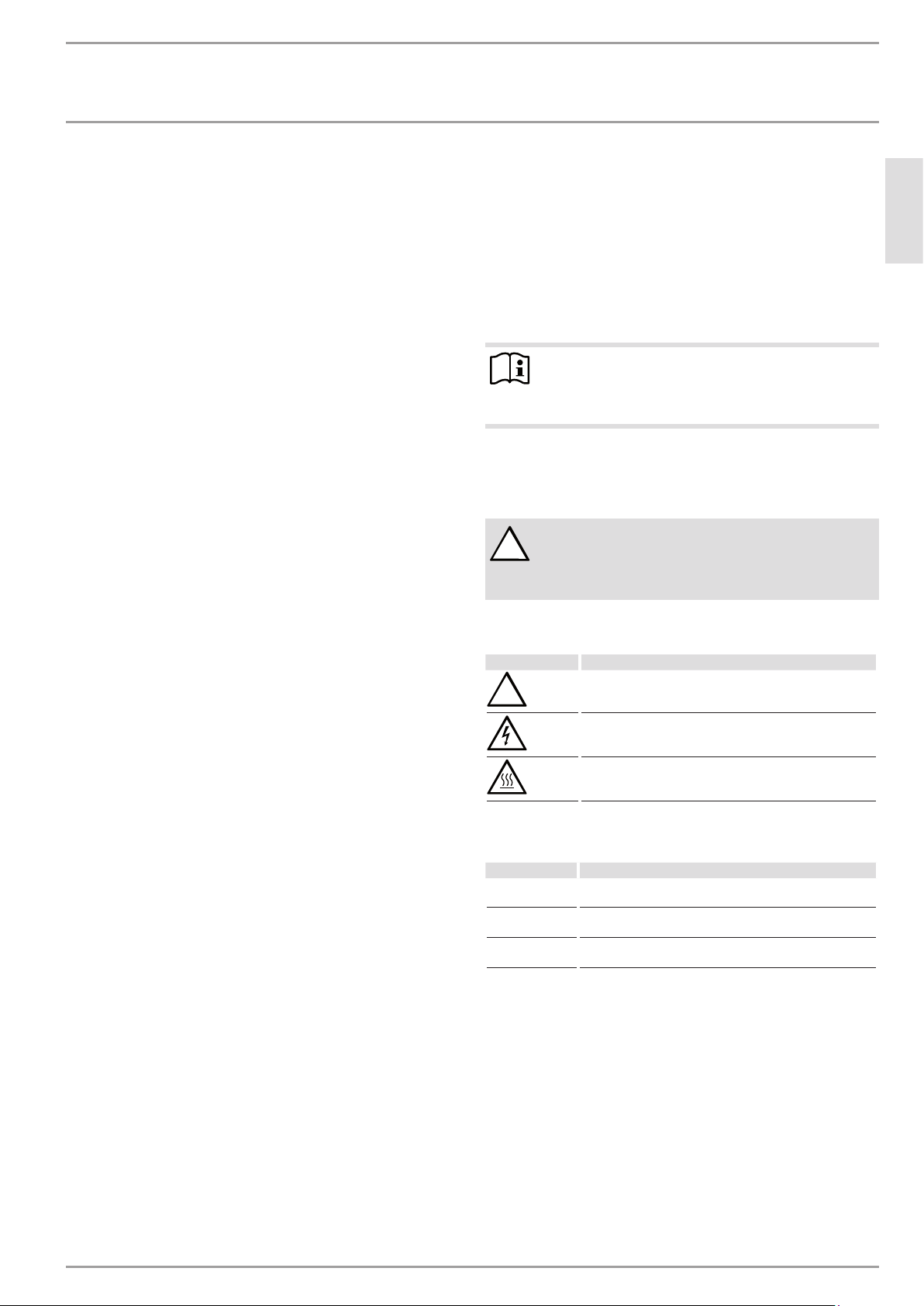
SPECIAL INFORMATION | OPERATION
General information
SPECIAL INFORMATION
- The appliance may be used by children aged3
and older and persons with reduced physical,
sensory or mental capabilities or a lack of experience and know-how, provided that they
are supervised or they have been instructed
on how to use the appliance safely and have
understood the potential risks. Children must
never play with the appliance. Children must
never clean the appliance or perform user
maintenance unless they are supervised.
- The tap can reach temperatures of up to
50°C. There is a risk of scalding at outlet temperatures in excess of 43 °C.
- The appliance is suitable for supplying a
shower (shower operation). When using preheated water, it must be ensured that the inlet
temperature does not exceed 50°C.
- Ensure the appliance can be separated from
the power supply by an isolator that disconnects all poles with at least 3mm contact
separation.
- The specified voltage must match the power
supply.
- The appliance must be connected to earth.
OPERATION
1. General information
The chapters "Special information" and "Operation" are intended
for both users and qualified contractors.
The chapter "Installation" is intended for qualified contractors.
Note
Read these instructions carefully before using the appliance and retain them for future reference.
Pass on the instructions to a new user if required.
1.1 Safety instructions
1.1.1 Structure of safety instructions
KEYWORD Type of risk
!
Here, possible consequences are listed that may result
from failure to observe the safety instructions.
Steps to prevent the risk are listed.
1.1.2 Symbols, type of risk
Symbol Type of risk
!
Injury
Electrocution
Burns
(burns, scalding)
ENGLISH
- The appliance must be permanently connect-
1.1.3 Keywords
ed to fixed wiring.
KEYWORD Meaning
- Secure the appliance as described in chapter
"Installation/ Installation".
- Observe the maximum permissible pressure
(see chapter "Installation/ Specification/ Data
DANGER Failure to obser ve this information will result in serious
injury or death.
WARNING Failure to obser ve this information may result in serious
injury or death.
CAUTION Failure to obser ve this information may result in non-seri-
ous or minor injury.
table").
- The specific water resistivity of the mains
water supply must not be undershot (see
chapter "Installation/ Specification/ Data
table").
- Drain the appliance as described in chapter
"Installation/ Maintenance/ Draining the
appliance".
www.stiebel-eltron.com DEL Plus AU | 3
Page 4
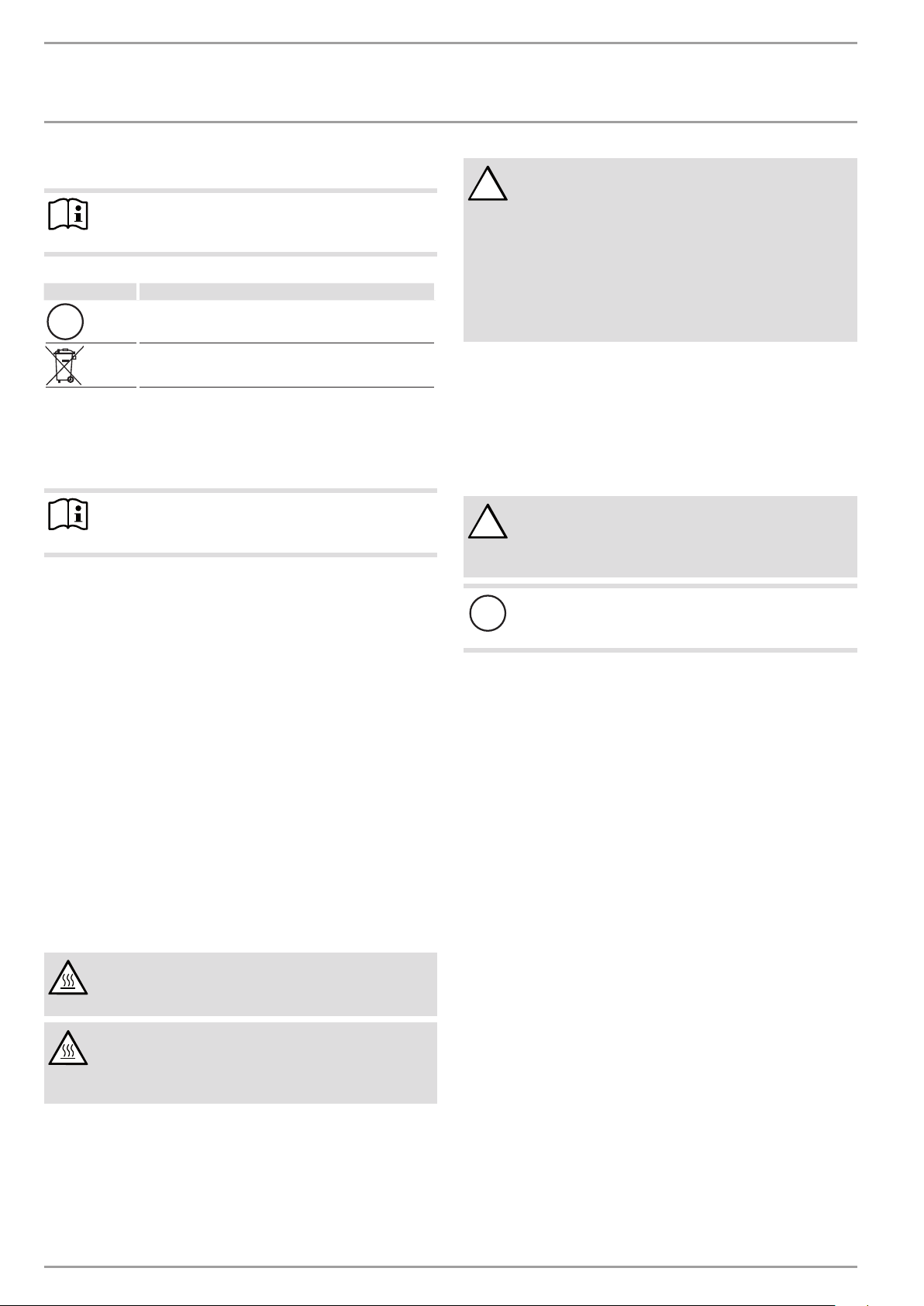
OPERATION
Safety
1.2 Other symbols in this documentation
Note
General information is identified by the adjacent symbol.
Read these texts carefully.
Symbol Meaning
!
This symbol indicates that you have to do something. The ac-
tion you need to take is described step by step.
Material losses
(appliance damage, consequential losses and environmental pollution)
Appliance disposal
1.3 Units of measurement
Note
All measurements are given in mm unless stated otherwise.
2. Safety
2.1 Intended use
This appliance is suitable for heating domestic hot water or for
reheating preheated water. The appliance can supply one or more
draw-off points.
Water will not be reheated if the maximum inlet temperature for
reheating is exceeded.
The appliance is intended for domestic use. It can be used safely
by untrained persons. The appliance can also be used in non-domestic environments, e.g.in small businesses, as long as it is
used in the same way.
Any other use beyond that described shall be deemed inappropriate. Observation of these instructions and of the instructions
for any accessories used is also part of the correct use of this
appliance.
2.2 General safety instructions
CAUTION Burns
The tap can reach temperatures of up to 50°C. There is a
risk of scalding at outlet temperatures in excess of 43 °C.
CAUTION Burns
If operating with preheated water, e.g.from a solar thermal system, the DHW temperature may vary from the
selected set temperature.
WARNING Injury
!
The appliance may be used by children aged3 and older
and persons with reduced physical, sensory or mental
capabilities or a lack of experience and know-how, provided that they are supervised or they have been instructed on how to use the appliance safely and have
understood the potential risks. Children must never play
with the appliance. Children must never clean the appliance or perform user maintenance unless they are
supervised.
Where children or persons with limited physical, sensory or mental abilities are allowed to use this appliance, we recommend a
permanent temperature limit. The following limitation options
are available:
- User adjustable: Temperature limit (e.g.for childproofing)
- Qualified contractor adjustable: Internal anti-scalding
protection.
WARNING
!
For continued safety of this appliance it must be installed, operated and maintained in accordance with
the manufacturer’s instructions.
Material losses
!
The user should protect the appliance and its tap against
frost.
2.3 Test symbols
See type plate on the appliance
Information for Australia/New Zealand:
Installation shall comply with standard AS/NZS 3500.4
3. Appliance description
The appliance switches on automatically as soon as you open the
hot water valve on the tap. When you close the tap, the appliance
switches off again automatically.
The appliance heats water as it flows through it. The DHW outlet
temperature can be variably adjusted. From a certain flow rate,
the control unit regulates the correct heating output, subject to
the temperature selected and the current cold water temperature.
The electronically controlled instantaneous water heater with automatic output matching maintains a consistent outlet temperature. It is irrespective of the inlet temperature, up to the maximum
output of the appliance.
If the appliance is operated with preheated water and the inlet
temperature exceeds the selected set temperature, the word "hot"
and the inlet temperature are displayed alternately, and the "hot"
LED flashes. The water is not heated further.
You can save and quickly call up different temperatures. With
the ECO function, the flow rate is limited to 3 preset levels. The
appliance is equipped with functions to permanently limit the
temperature (e.g.for childproofing). The backlight switches on
automatically as soon as water starts to flow through the appli-
4 | DEL Plus AU www.stiebel-eltron.com
Page 5
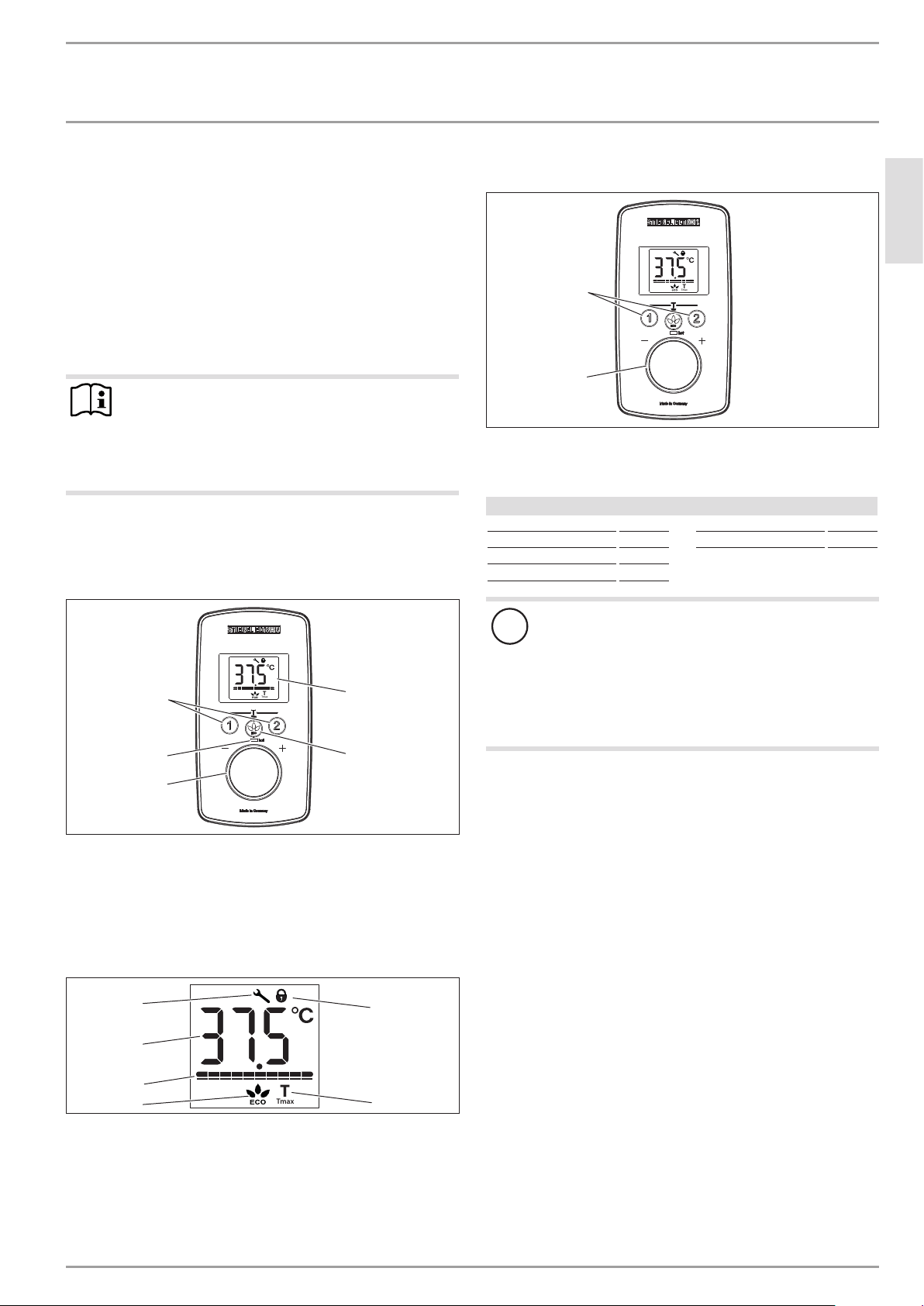
OPERATION
Settings and displays
ance or you make a change on the user interface. The backlight
switches off automatically 5seconds after water stops flowing or
if no operation has been performed for 30seconds.
You can set the temperature unit and operating lock individually.
Heating system
The bare wire heating system is enclosed within a pressure-tested
plastic jacket. The heating system with its stainless steel heater
spiral is suitable for hard and soft water areas and is largely insusceptible to scale build-up. The heating system ensures rapid
and efficient DHW provision.
Note
The appliance is equipped with an air detector that largely prevents damage to the heating system. If, during operation, air is drawn into the appliance, the appliance
shuts down for one minute, thereby protecting the heating system.
4. Settings and displays
4.1 User interface
4.3 Setting the temperature
T
2
1
1 Set temperature selector (no end-stop):
"OFF", 20 - 50°C (factory setting)
2 Call up/assign preferred temperatures
Setting steps
Temperature range Step Temperature range Step
20°C ... 35°C 1°C 68°F ... 122°F 1°F
35°C ... 43 °C 0.5°C
43°C ... 50°C 1°C
Tmax
ENGLISH
D0000073010
T
3
2
1
1 Temperature selector
2 "hot" scald warning LED, at temperatures higher than 43°C
3 Temperature memory buttons 1 and 2
4 Display
5 ECO button with ECO level selection/ Menu call-up
Tmax
4
5
4.2 Display symbols
4
3
2
1
1 ECO indicator [rolling, levels 1 - 3, OFF]
2 Output bar [10 - 100%]
3 Segment display [°C/°F]
4 In the event of an appliance fault, a spanner appears
5 Operating lock [ON/OFF]
6 Tmax, displayed when temperature limit is enabled
T
Tmax
5
6
Note
!
If the outlet temperature is not high enough when the
draw-off valve is fully open and the temperature selector
is set to maximum, then more water is flowing through
the appliance than can be heated by the heating system
(appliance working at maximum output).
Use the ECO button to reduce the water volume until
the required temperature is achieved.
4.4 Internal anti-scalding protection (qualified
contractors)
D0000073010
The appliance has an anti-scalding protection function. The qualified contractor can set an anti-scalding protection level for you
on request.
If the anti-scalding protection function (43°C) is enabled, "Tmax"
flashes continually once the set temperature has been reached.
4.5 Setting the Tmax temperature limit
Enabling the temperature limit
You can activate and adjust the temperature limit individually
(e.g.for childproofing).
Press and hold buttons "1" and "2" for longer than 5seconds,
until "Tmax" and the temperature display flash.
Select a temperature limit.
D0000073009
10seconds after completing the setting, the menu item will disappear automatically.
If the high limit safety cut-out is enabled, "Tmax" is continuously
displayed.
Disabling the temperature limit
Disable the high limit safety cut-out by pressing and holding
buttons "1" and "2" for longer than 5seconds.
www.stiebel-eltron.com DEL Plus AU | 5
Page 6
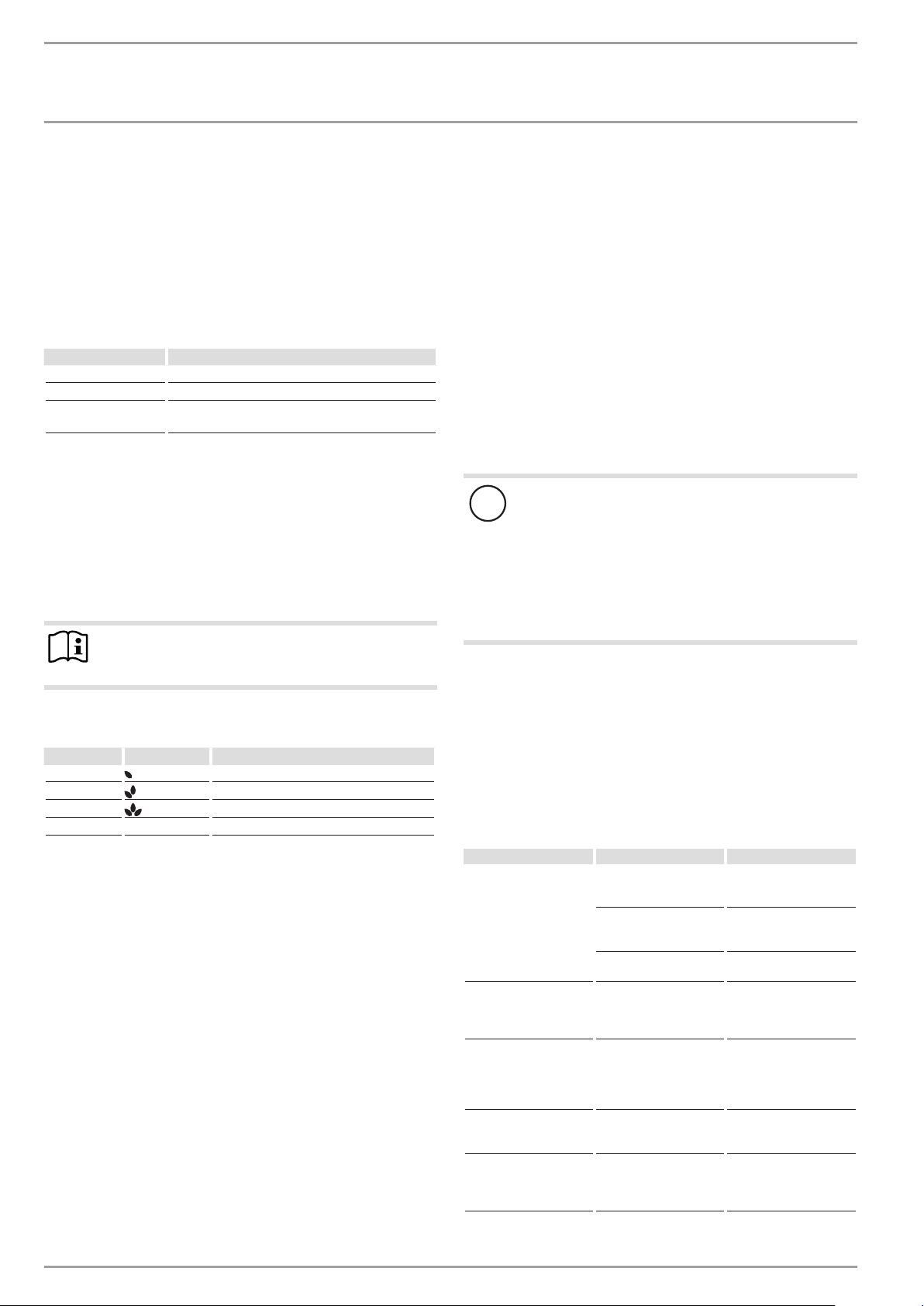
OPERATION
Cleaning, care and maintenance
4.6 Allocating temperature memory buttons
Memory buttons "1" and "2" can each be assigned a required
temperature.
Select the required temperature.
To store the required temperature, press and hold button
"1" or "2" for longer than 3seconds. The temperature flashes
once to confirm.
4.7 Settings menu
Menu Description
Temperature display Select °C or °F
Operating lock Select ON or OFF. Symbol displayed
Fault code display Displays E1...E3 if there is a fault on the appli-
ance. Call qualified contractor.
To call up the menu, press and hold the ECO button for
longer than 5seconds.
To select, turn the temperature selector.
Press the ECO button once more.
To quit the menu, press and hold the ECO button for longer
than 5seconds.
The menu switches off automatically if no operation has been
performed for 30seconds.
Note
To call up the menu when the operating lock is enabled,
press and hold the ECO button for longer than 10seconds.
4.8 Selecting ECO level
ECO level Display Flow rate limitation
Level 1 8l/min (factory setting)
Level 2 7l/min
Level 3 6l/min
No symbol No flow rate limit
Saving energy
The following recommended settings will result in the lowest energy consumption:
- 38°C for hand washbasins, showers, bath
- 50°C for kitchen sinks
Internal anti-scalding protection (qualified contractors)
If required, the qualified contractor can set a permanent temperature limit, for example in nurseries, hospitals,etc.
Recommended setting for operation with a thermostatic valve
and water preheated by solar energy
Set the temperature at the instantaneous water heater to the
maximum temperature.
Following an interruption to the water supply
Material losses
!
To ensure that the bare wire heating system is not damaged following an interruption to the water supply, the
appliance must be restarted by taking the following steps.
Disconnect the appliance from the power supply by
removing the fuses/tripping the MCBs.
Open the tap for one minute until the appliance and
its upstream cold water inlet line are free of air.
Switch the power back ON.
5. Cleaning, care and maintenance
Never use abrasive or corrosive cleaning agents. A damp
cloth is sufficient for cleaning the appliance.
Check the taps regularly. Limescale deposits at the tap out-
lets can be removed using commercially available descaling
agents.
6. Troubleshooting
Briefly press the ECO button. Rolling selection, "Level1 - 3/
OFF".
4.9 Inlet temperature information
If the appliance is operated with preheated water and the inlet
temperature exceeds the selected set temperature, the word "hot"
and the inlet temperature are displayed alternately, and the "hot"
LED flashes.
4.10 Recommended settings
Your instantaneous water heater offers maximum precision and
maximum convenience in DHW provision. Should you nonetheless
be operating the appliance with a thermostatic valve, we recommend that you:
Adjust the set temperature on the appliance to maximum
temperature.
Then set the required set temperature on the thermostatic
valve.
Problem Cause Remedy
The appliance will not
start despite the DHW
valve being fully open.
The water supply has
When hot water is being
drawn off, cold water
flows for a short period.
The required temperature cannot be set.
The flow rate is too low. ECO function is enabled. Select a different ECO
No settings can be made
on the programming
unit.
There is no power.
The aerator in the tap or
the shower head is scaled
up or dirt y.
been interrupted.
The air detector de-
tects air in the water. It
switches off the heating
output briefly.
The high limit safety
cut-out and/or internal
anti-scalding protection
are enabled.
The operating lock is
enabled.
Check the fuses/MCBs in
your fuse box/distribution board.
Clean and/or descale the
aerator or shower head.
Vent the appliance and
the cold water inlet line.
The appliance restar ts
automatically after
1minute.
Deactivate the temperature limit. The internal
anti-scalding protection
can only be adjusted by
the qualified contractor.
level or disable the ECO
function.
Press and hold the ECO
button for more than
10seconds to disable the
operating lock.
6 | DEL Plus AU www.stiebel-eltron.com
Page 7

INSTALLATION
Nr. 000000-0000-00000
Safety
Note
After a power failure
Programming unit displays and selected settings are retained following a power failure.
If you cannot remedy the fault, contact your qualified contractor.
To facilitate and speed up your request, provide the number from
the type plate (000000-0000-000000).
Nr. 000000-0000-00000
INSTALLATION
7. Safety
Only a qualified contractor should carry out installation, commissioning, maintenance and repair of the appliance.
7.1 General safety instructions
We guarantee trouble-free function and operational reliability only
if original accessories and spare parts intended for the appliance
are used.
Material losses
!
Observe the maximum inlet temperature. Higher tem-
D0000053312
peratures may damage the appliance. You can limit
the maximum inlet temperature by installing a central
thermostatic valve (see chapter "Appliance description/
Accessories").
CAUTION Burns
If the water supplied to the appliance is preheated,
please note the following points:
- The internally adjustable anti-scalding protection
and the temperature limit that is adjustable by the
user may be exceeded.
- The dynamic anti-scalding protection between the
appliance and the wireless remote control may not
be effective.
In both cases, limit the temperature with an up-
stream central thermostatic valve.
ENGLISH
WARNING Electrocution
This appliance contains capacitors which are discharged
when disconnected from the power supply. The capacitor
discharge voltage may briefly reach >60VDC.
7.2 Instructions, standards and regulations
Note
Observe all applicable national and regional regulations
and instructions.
- The IP25 (hoseproof) rating can only be ensured with a correctly fitted cable grommet.
- The specific electrical resistivity of the water must not fall
below that stated on the type plate. In a linked water network, factor in the lowest electrical resistivity of the water.
Your water supply utility will advise you of the specific electrical water resistivity or conductivity.
www.stiebel-eltron.com DEL Plus AU | 7
Page 8

INSTALLATION
Appliance description
8. Appliance description
8.1 Standard delivery
The following are delivered with the appliance:
- Wall mounting bracket
- Installation template
- 2 plugs
- 2 extensions
- 2 caps
- 2 tees
- 8 flat gaskets
- Strainer
- Plastic profile washer
- Plastic connection pieces/installation aid
- Cover and back panel guides
- Jumper for internal anti-scalding protection
8.2 Accessories
Wireless remote control
- FFB4SetAP
9. Preparation
Oversink installation
1 Cold water inlet
2 DHW outlet
Note
Mount the appliance on the wall. The wall must have
sufficient load bearing capacity.
9.2 Minimum clearances
12
D0000057030
≥90
≥50≥50
9.1 Installation location
Material losses
!
Install the appliance in a room free from the risk of frost.
Always install the appliance vertically and near the draw-off
point.
The appliance is suitable for undersink and oversink installation.
Undersink installation
1
2
1 Cold water inlet
2 DHW outlet
≥90
Maintain the minimum clearances to ensure trouble-free op-
eration of the appliance and facilitate maintenance work.
9.3 Water installation
Flush the water line thoroughly.
Taps/valves
Use appropriate pressure taps. Open vented taps are not permissible.
Permissible water line materials
- Cold water inlet line:
Pipes made from galvanised steel, stainless steel, copper or
plastic
- DHW outlet line:
D0000056242
Stainless steel pipe, copper pipe or plastic pipe
Material losses
!
If plastic pipework systems are used, take into account
the maximum inlet temperature and the maximum permissible pressure.
D0000060809
Flow rate
Ensure that the flow rate for switching on the appliance is
achieved.
Increase the water line pressure if the required flow rate is
not achieved when the draw-off valve is fully open.
8 | DEL Plus AU www.stiebel-eltron.com
Page 9

INSTALLATION
Installation
10. Installation
Factory sett ings DEL13PlusAU DEL 18 Plus AU DEL27PlusAU
Internal anti-scalding protection Tmax (= 50°C) Tmax (= 50°C) Tmax (= 50°C)
Standard installation DEL13PlusAU DEL 18 Plus AU DEL27PlusAU
Electrical connection from below on unfinished walls x x x
Water connection, installation on finished walls x x x
ENGLISH
For further installation options, see chapter "Alternative installation methods".
10.1 Standard installation
Opening the appliance
Open the appliance by holding the fascia at the side and pull-
ing forwards away from the appliance cover. Undo the screw.
Pivot open the appliance cover.
Fitting the wall mounting bracket
Mark out the holes for drilling using the installation tem-
plate. If the appliance is to be installed on finished walls, also
mark out the fixing hole in the lower section of the template.
Drill the holes and secure the wall mounting bracket at 2
points using suitable fixing materials (screws and rawl plugs
D0000053271
D0000053272
are not part of the standard delivery).
Fit the wall mounting bracket.
Preparing the water connection
Material losses
!
Carry out all water connection and installation work in
accordance with regulations.
D0000059694
Remove the back panel by pressing the two locking tabs and
pulling the lower back panel section forwards.
Preparing the power cable on unfinished walls, for connection
from below
160
30
1 Cable entry installation aid
Prepare the power cable.
1
Remove the caps from the tees.
D0000053273
Fit the plugs and the extensions with gaskets.
Fit the strainer in the tee for the cold water inlet.
Damage to the appliance and environmental pollution
!
The strainer must be fitted for the appliance to function.
When replacing the appliance, check that the strain-
er is present.
D0000041720
D0000041721
www.stiebel-eltron.com DEL Plus AU | 9
Page 10

INSTALLATION
Installation
Installing the appliance
Note
If you are installing the appliance with flexible pipe connections, also secure the bottom of the back panel with
a screw.
1
2
1 Cable entry installation aid
2 Cable grommet
Use the installation aid for easier wiring access through the cable
grommet (see plastic parts set supplied).
Remove the cable grommet from the back panel.
Pull the cable grommet over the cable sheath of the power
cable. For large cable cross-sections, enlarge the hole in the
cable grommet if necessary.
Screw the pre-assembled parts with flat gaskets to the cold
water and DHW pipes of the appliance.
Fit the cold water inlet pipe and the DHW outlet pipe from
the pipework with flat gaskets to the extensions from the
appliance.
Making the electrical connection
WARNING Electrocution
Carry out all electrical connection and installation work
in accordance with relevant regulations.
WARNING Electrocution
D0000077728
The connection to the power supply must be in the form
of a permanent connection in conjunction with the removable cable grommet. Ensure the appliance can be
separated from the power supply by an isolator that disconnects all poles with at least 3mm contact separation.
WARNING Electrocution
Ensure that the appliance is earthed.
Material losses
!
Observe the type plate. The specified rated voltage must
match the mains voltage.
Remove the transport protection plugs from the appliance
pipe connections.
Bend the power cable 45° upwards.
Route the power cable and cable grommet through the back
panel from the rear.
Install the appliance on the threaded studs of the wall
mounting bracket.
Press the back panel firmly into place, aligning it correctly.
Lock the fixing toggle by turning it 90° clockwise.
Pull the cable grommets into the back panel until both lock-
ing tabs engage.
Connect the power cable to the mains terminal.
2
3
1
1 Lower back panel section
2 Connection piece in the standard delivery
D0000077722
3 Screw
If using threaded fittings on finished walls, the lower back panel
section can also be installed after fitting the taps. To do this, carry
out the following steps:
Cut open the lower back panel section.
Fit the lower back panel section by bending it out at the sides
and guiding it over the pipes.
Insert the connection pieces into the lower back panel sec-
tion from behind.
Click the lower back panel section into place.
Secure the lower back panel section with a screw.
Material losses
!
The cover plate of the lower back panel section must not
bend when installed.
D0000053286
D0000077727
10 | DEL Plus AU www.stiebel-eltron.com
Page 11

INSTALLATION
Commissioning
11. Commissioning
11.1 Preparation
1
43 °C
Tmax
1 Jumper for anti-scalding protection setting
Internal anti-scalding protection via jumper slot
Jumper position Description
43°C
Tmax Factory setting (50°C)
No jumper Limited to 43°C
Install the anti-scalding protection setting jumper in the re-
quired position on the upper pin strip.
CAUTION Burns
If the appliance is supplied with preheated water, the
internal anti-scalding protection may be exceeded.
In such cases, limit the temperature with an upstream
central thermostatic valve.
Note
For undersink installation, the appliance cover should
be turned round for easier operation; see chapter "Alternative installation methods/ Pivoting appliance cover".
Fit the appliance cover
1
D0000077020
4
1 Pipe knock-out
2 Cover guides
3 Back panel guides
4 Fixing screw (not part of the standard delivery)
Cleanly cut or break out the knock-out openings in the appli-
ance cover. If necessary, use a file.
Material losses
!
If you cut open the wrong knock-out in the appliance
cover by mistake, you must use a new appliance cover.
ENGLISH
2
3
D0000040777
11.2 Initial start-up
≥ 60 s
Open and close all connected draw-off valves several times,
until all air has been purged from the pipework and the
appliance.
Carry out a tightness check.
Activate the safety switch by firmly pressing the reset button
(the appliance is delivered with the safety switch disabled).
Note
You can compensate for a slight connection pipe offset
using the tabs on the cover guides. If the connection pipes
are offset, do not fit any back panel guides.
When installing connection pipes without offset, break off
D0000053277
D0000053278
the tabs on the cover guide pieces.
Click the cover guides into place in the openings.
Position the back panel guides on the extensions. Push them
toge ther. Then push the guides against the back panel as far
they will go.
Hook the appliance cover at the top rear into the back panel.
Pivot the appliance cover downwards. Check that the appliance cover is securely seated at both top and bottom.
Secure the appliance cover with the screw.
Fit the fascia to the appliance cover.
D0000053280
D0000073198
Connect the programming unit connecting cable to the PCB.
www.stiebel-eltron.com DEL Plus AU | 11
Page 12

INSTALLATION
140
Appliance shutdown
13.1 Electrical connection from above on unfinished
walls
D0000053281
Switch on the power supply.
11.2.1 Appliance handover
Explain the appliance function to users and familiarise them
with how it works.
Make the user aware of potential dangers, especially the risk
of scalding.
Hand over the instructions.
11.3 Recommissioning
Material losses
!
To ensure that the bare wire heating system is not damaged following an interruption to the water supply, the
appliance must be restarted by taking the following steps.
Disconnect the appliance from the power supply by
removing the fuses/tripping the MCBs.
Open the tap for a minimum of one minute until the
appliance and its upstream cold water inlet line are
free of air.
Switch the power back ON.
12. Appliance shutdown
Isolate all poles of the appliance from the power supply.
Drain the appliance (see chapter "Installation/ Maintenance/
Draining the appliance").
13. Alternative installation methods
Overview of the alternative types of installation
Electrical connection IP rating
On unfinished walls, connected from above IP25
On unfinished walls, connected from below, short
power cable
On finished walls IP24
IP25
30
1 Cable entry installation aid
Prepare the power cable.
1 Cable routing
Reposition the mains terminal from the bottom to the top. To
do this, undo the fixing screw. Turn the mains terminal with
connecting cables 180° clockwise. Route the cable around
the cable guide when doing so. Secure the mains terminal in
place.
Replace the cable grommets.
Install the cable grommet from the top at the bottom.
Pull the cable grommet over the cable sheath of the power
cable.
Install the appliance on the threaded studs of the wall
mounting bracket.
Push the back panel firmly against the wall. Lock the fixing
toggle by turning it 90° clockwise.
Pull the cable grommets into the back panel until both lock-
ing tabs engage.
Connect the power cable to the mains terminal.
1
1
D0000076507
D0000053282
Water connection IP rating
On unfinished walls IP25
Other IP rating
Installation with offset tiles IP25
Pivoting appliance cover IP25
WARNING Electrocution
Before any work on the appliance, disconnect all poles
from the power supply.
12 | DEL Plus AU www.stiebel-eltron.com
WARNING Electrocution
The connecting wires must not protrude beyond the level
of the mains terminal.
Page 13

INSTALLATION
A
30
Alternative installation methods
13.2 Electrical connection on unfinished walls with
short power cable
Reposition the mains terminal further downwards. To do this,
undo the fixing screw. Secure the mains terminal in place.
13.3 Electrical connection on finished walls
Note
This type of connection changes the IP rating of the appliance.
Change the type plate. Cross out "IP25" and mark
the box "IP24". Use a ballpoint pen to do this.
13.4 Water installation on unfinished walls
12
Seal and screw in the twin connectors (not included in stand-
ard delivery).
D0000060387
1 Tee for cold water
2 Tee for domestic hot water
3 Cap
Fit the water connections.
2
3
1
3
ENGLISH
D0000053319
D0000041724
1
1 Cable grommet
Dimension A Elec trical connect ion on finished walls
160 Positioned in lower section of appliance
110 Positioned in upper section of appliance
Prepare the power cable. Fit the cable grommet.
Material losses
!
If you break out the wrong knock-out in the back panel/
appliance cover by mistake, you must use a new back
panel/appliance cover.
Cleanly cut and break out the required cable entries from the
back panel and appliance cover (for the positions, see chapter "Specification/ Dimensions and connections"). Deburr any
sharp edges with a file.
Route the power cable through the cable grommet.
Connect the power cable to the mains terminal.
Note
If the appliance is rated IP24, amend the appliance type
plate.
Cross out "IP25" and mark the box "IP24". Use a
ballpoint pen to do this.
D0000076506
Fit the strainer and the plastic profile washer in the tee for
the cold water inlet.
Material losses
!
The strainer must be fitted for the appliance to function.
When replacing the appliance, check that the strain-
er is present.
Screw the connection pipes from the appliance to the tee.
Open the shut-off valve in the cold water inlet line.
1
1 Diffuser on lower back panel
Fit the lower back panel section into the back panel. Check
that both locking tabs are engaged.
Align the mounted appliance by undoing the fixing toggle,
aligning the power supply and back panel, and then re-tightening the fixing toggle. If the back panel does not sit flush
against the wall, you can secure the appliance at the bottom
with an additional screw.
D0000043291
D0000053275
www.stiebel-eltron.com DEL Plus AU | 13
Page 14

INSTALLATION
Service information
Material losses
!
The cover plate of the lower back panel section must not
bend when installed.
13.5 Wall mounting bracket when replacing an
appliance
An existing STIEBELELTRON wall mounting bracket may be used
when replacing appliances (except the DHF instantaneous water
heater), as long as the fixing screw is in the lower right position.
Replacing a DHF instantaneous water heater
Reposition the fixing screw on the wall mounting bracket (the
fixing screw has a self-tapping thread).
Rotate the wall mounting bracket 180° and mount it on the
wall (the DHF logo is then turned towards you).
13.6 Installation with offset tiles
20
2
Remove the programming unit from the appliance cover by
pressing the locking hooks and removing the programming
unit.
Turn the appliance cover (not the appliance) the other way
up and refit the programming unit. Push the programming
unit home in parallel until all locking tabs engage. When
engaging the locking tabs, apply counter pressure by pushing
against the appliance cover from the inside.
WARNING Electrocution
All 4locking tabs on the programming unit must click into
place. The locking tabs must be complete and undamaged. If the programming unit is not inserted correctly,
user protection against contact with live components
cannot be ensured.
Insert the connecting cable plug of the programming unit
26�02�02�0815�
into the PCB (see chapter "Commissioning/ Initial start-up").
Hook the appliance cover in at the bottom. Pivot the appli-
ance cover up to the back panel.
Secure the appliance cover.
Fit the cover onto the appliance cover.
13.8 Operation with preheated water
You can restrict the maximum inlet temperature by installing a
central thermostatic valve.
110
1
1 Minimum contact area of the appliance
2 Maximum tile offset
Adjust the wall clearance. Lock the back panel in place using
the fixing toggle (turn 90° clockwise).
13.7 Pivoting appliance cover
The appliance cover should be turned round for undersink installation.
14. Service information
Overview of connections
D0000043278
1 Flow limit
2 Flow sensor
3 High limit safety cut-out, automatic reset
4 NTC sensor
5 Pin strip for anti-scalding protection
6 Programming unit plug-in position
7 Diagnostic traffic light
1
2
3
4
5
6
7
D0000073174
D0000076838
14 | DEL Plus AU www.stiebel-eltron.com
Page 15

INSTALLATION
Troubleshooting
Appliance cover retainer
15. Troubleshooting
ENGLISH
D0000056216
WARNING Electrocution
To test the appliance, it must be connected to the power
Note
The diagnostic traffic light is displayed when water flows.
supply.
Display indication Cause
E1 | Spanner Fault in electronic safety circuit.
E2 flashing Break or shor t circuit in inlet sensor.
E3 flashing Short circuit in outlet sensor.
Diagnostic traf fic
light
No LED illuminates The appliance does not heat
The electronic assembly is faulty. Replace the test assembly.
Green flashing, yellow
off, red off
The electronic assembly is faulty. Replace the test assembly.
Green flashing, yellow
on, red off
Green flashing, yellow
on, red off
The electronic assembly is faulty. Replace the test assembly.
Green flashes, yellow
off, red on, E1 displayed
The high limit safety cut-out is faulty. Replace the high limit safety cut-out.
Fault Cause Remedy
up.
No DHW
The display is completely off.
No DHW; the outlet temperature does not match the set
value.
No DHW; the outlet temperature does not match the set
value.
There is no power supply. Check the fuse/MCB in your fuse box/distribution
The shower head/aerator are scaled up. Descale or replace the shower head/aerator if nec-
The strainer in the cold water inlet is dir ty. Clean the strainer.
The flow meter is not plugged in. Reconnec t the connecting cable on the PCB.
The flow meter is faulty. Replace the flow meter.
Loose set value transducer cable bet ween PCB and
display.
The programming unit connecting cable is faulty. Check the connecting cable and replace if necessary.
The programming unit PCB is faulty. Check the programming unit and replace if neces-
The downstream tap is faulty.
Internal anti-scalding protection is activated. Deactivate the internal anti-scalding protection.
The heating system is faulty. Replace the test assembly.
The outlet sensor is faulty. Replace the outlet sensor.
The high limit safety cut-out is not enabled.
The high limit safety cut-out is not connected. Reconnect the connecting cable on the PCB.
The high limit safety cut-out has tripped. Remedy the cause and activate the safety switch.
Indicator options for diagnostic traf fic light (LED)
Red Illuminates in the event of a fault
Yellow Illuminates in heating mode/flashes when output limit
reached
Green Flashing: Appliance connected to power supply
board.
essar y.
Check the set value transducer cable and plug the
cable into the programming unit and/or PCB.
sary.
Replace the faulty tap.
Activate the safety switch.
www.stiebel-eltron.com DEL Plus AU | 15
Page 16

INSTALLATION
481
225
105≤ 20
b04
b04
Maintenance
16. Maintenance
WARNING Electrocution
Before any work on the appliance, disconnect all poles
from the power supply.
Draining the appliance
The appliance can be drained for maintenance work.
WARNING Burns
Hot water may escape when you drain the appliance.
Close the shut-off valve in the cold water inlet line.
Open all draw-off valves.
Undo the pipe connections from the appliance.
Store the dismantled appliance in a room free from the risk
of frost, as water residues remaining inside the appliance can
freeze and cause damage.
Cleaning the strainer
If dirty, clean the strainer in the threaded cold water fitting. Close
the shut-off valve in the cold water inlet line before removing,
cleaning and refitting the strainer.
17. Specification
17.1 Dimensions and connections
140
414
368
466
b02
30
35
38
100
c01c06
DELPlusAU
b02 Entry electrical cables I On unf inished walls
c01 Cold water inlet Male thread G 1/2 A
c06 DHW outlet Male thread G 1/2 A
35
116
D0000077739
1
2
1 Strainer
2 Plastic profile washer
Remove the plastic profile washer and the strainer.
Clean the components.
Fit the strainer and the plastic profile washer.
Alternative connection options
D0000077740
DELPlusAU
b02 Entry electrical cables I On unf inished walls
b03 Entry electrical cables II On unfinished walls
b04 Entry electrical cables III On finished walls
b03
330
69
b04
20
b02
30
165
b04
b04
35
325
69
D0000077736
16 | DEL Plus AU www.stiebel-eltron.com
Page 17

INSTALLATION
Specication
17.2 Wiring diagram
3/PE ~ 380-415 V
2
3
1
4
1 Power PCB with integral safety switch
2 Bare wire heating system
3 High limit safety cut-out
4 Mains terminal
17.3 DHW output
The DHW output is subject to the connected power supply, the
appliance's connected load and the cold water inlet temperature.
The rated voltage and rated output can be found on the type plate.
Connected load in kW 38°C DHW output in l/min
Rated voltage Cold water inlet temperature
380 V 400 V 415 V 5°C 10°C 15°C 20°C
DEL 13
Plus AU
14.5 6.3 7.4 9.0 11.5
DEL 18
Plus AU
19.4 8.4 9.9 12.0 15.4
DEL 27
Plus AU
28 12.1 14.3 17.4 22.2
12.2 5.2 6.1 7. 5 9.5
13.5 5.8 6.9 8.4 10.7
16.2 7.0 8.3 10.1 12.9
18 7. 8 9.2 11.2 14.3
23.5 10.2 12.0 14.6 18.7
26 11.3 13.3 16.1 20.6
17.4 Application areas/ Conversion table
Specific electrical resistance and specific electrical conductivity
Standard specifica-
tion at 15 °C
Resis-
Conductivity σ≤ Resistivity
ρ≥
Ωcm mS/m μS/cm Ωcm mS/m μS /cm Ωcm mS/m μS/cm
900 111 1111 800 125 1250 735 136 1361
20°C
Conductivity σ≤ Resistivity
ρ≥
25°C
tivity
ρ≥
Conductivity σ≤
17.5 Pressure drop
Taps/valves
Tap pressure drop at a flow rate of 10 l/min
Mono lever mixer tap, approx. MPa 0.04 - 0.08
D0000053424
Thermostatic valve, approx. MPa 0.03 - 0.05
Shower head, approx. MPa 0.03 - 0.15
Sizing the pipework
When calculating the size of the pipework, an appliance pressure
drop of 0.1MPa is recommended.
17.6 Fault conditions
In the event of a fault, loads up to 80°C at a pressure of 1.0 MPa
can occur very briefly in the installation.
ENGLISH
Connected load in kW 50 °C DHW output in l/min
Rated voltage Cold water inlet temperature
380 V 400 V 415 V 5°C 10°C 15°C 20°C
DEL 13
Plus AU
14.5 4.6 5.2 5.9 6.9
DEL 18
Plus AU
19.4 6.2 6.9 7.9 9.2
DEL 27
Plus AU
28 8.9 10.0 11.4 13.3
12.2 3.8 4.3 4.9 5.7
13.5 4.3 4.8 5.5 6.4
16.2 5.1 5.8 6.6 7.7
18 5.7 6.4 7.3 8.6
23.5 7. 5 8.4 9.6 11.2
26 8.3 9.3 10.6 12.4
www.stiebel-eltron.com DEL Plus AU | 17
Page 18

INSTALLATION
Guarantee
The guarantee conditions of our German companies do not
apply to appliances acquired outside of Germany. In countries
where our subsidiaries sell our products a guarantee can only
be issued by those subsidiaries. Such guarantee is only grant-
ed if the subsidiary has issued its own terms of guarantee. No
other guarantee will be granted.
We shall not provide any guarantee for appliances acquired in
countries where we have no subsidiary to sell our products.
This will not aect warranties issued by any importers.
Environment and recycling
We would ask you to help protect the environment.
dispose of the various materials in accordance with national
regulations.
Specication
17.7 Data table
DEL 13 Plus AU DEL 18 Plus AU DEL 27 Plus AU
23 4470 236741 236742
Electrical data
Rated voltage V 380 400 415 380 400 415 380 400 415
Rated output kW 12.2 13.5 14.5 16.2 18 19.4 23.5 26 28
Rated current A 18.5 19.5 20.2 24.7 26 27 35.6 37.7 38.9
Fuse protection A 20 20 20 25 25 32 40 40 40
Frequency Hz 50/60 50/60 50 50/60 50/60 50/- 50/- 50/- 50/Phases 3/PE 3/PE 3/PE
Specific resistivity ρ15 ≥ Ω cm 900 900 900
Specific conductivity σ15 ≤ μS/cm 1111 1111 1111
Max. mains impedance Ω 0.459 0.436 0.42 0.331 0.315 0.304 0.221 0.21
Versions
Heating system heat generator Bare wire Bare wire Bare wire
Adjustable connected load - - Temperature settings °C Off, 20-50 Off, 20-50 Off, 20-50
Protection class 1 1 1
Insulating block Plastic Plastic Plastic
Cover and back panel Plastic Plastic Plastic
IP rating IP25 IP25 IP25
Colour White White White
Connections
Water connection G 1/2 A G 1/2 A G 1/2 A
Application limits
Max. permissible pressure MPa 1 1 1
Max. inlet temperature for reheating °C 50 50 50
Values
Max. permissible inlet temperature °C 50 50 50
ON l/min >2.5 >2.5 >2.5
Flow rate at 28K l/min 7.4 at 415V 9.9 at 415V 14.3 at 415V
Flow rate at 50 K l/min 4.2 at 415V 5.6 at 415V 8.0 at 415V
Pressure drop for flow rate at 50K (without flow limiter) MPa 0.04 0.06 0.14
Hydraulic data
Nominal capacity l 0.4 0.4 0.4
Dimensions
Height mm 466 466 466
Width mm 225 225 225
Depth mm 116 116 116
Weights
Weight kg 3.1 3.1 3.1
Note
The appliance conforms to IEC 61000-3-12.
After use,
18 | DEL Plus AU www.stiebel-eltron.com
Page 19

WARRANTY
D0000053038
Who gives the warranty
1. The warranty is given by Stiebel Eltron (Aust) Pty Ltd (A.B.N. 82
066 271 083) of 294 Salmon Street, Port Melbourne, Victoria, 3207
(“we”, “us” or “our”).
The warranty
2. This warranty applies to the Stiebel Eltron Water Heaters - WaterMark Approved (the “unit”) listed within this operating and installation guide manufactured after 1 May 2015.
3. Subject to the warranty exclusions we will repair or replac
e, at
our absolute discretion, a faulty component in your unit free of
charge if it fails
to operate in accordance with its specifications
during the warranty period.
4. If we repair or replace a faulty component to your unit under this
warranty, the warranty period is not extended from the time of
the repair or replacement.
5. The warranty period commences on the date of completion of
the installation of the unit. Where the date of completion of installation is not known, then the warranty period will commenc
e
2 months after the date of manufacture.
6. The warranty period for a unit used for domestic purposes is
shown in the table below. Domestic purposes means that the
unit is used in a domestic dwelling.
Component Warranty period
All components 5 years from the date of completion of the
installation of the unit.
7. The warranty period for a unit used for commercial purposes is
shown in the table below. Commercial purposes means that the
unit is used for a non-domestic purpose and includes but not limited to being used in a motel, hotel, mining camp or nursing
home.
Component Warranty period
All components 1 year from the date of completion of the
installation of the unit.
Your entitlement to make a warranty claim
8. You are entitled to make a warranty claim if:
8.1. you own the unit or if you have the owner’s consent to represent
the owner of the unit;
8.2. you contact us within a reasonable time of discovering the problem with the unit;
How you make a warranty claim
9. To make a warranty claim you must provide us with the following
information:
9.1. The model number of the unit;
9.2. A description of the problem with the unit;
9.3. The name, address and contact details (such as phone number
and e-mail address) of the owner;
9.4. The address where the unit is installed and the location (e.g. in
laundry);
9.5. The serial number of the unit;
9.6. The date of purchase of the unit and the name of the seller of the
unit;
9.7. The date of installation of the unit;
9.8. A copy of the certificate of compliance when the unit was installed.
10. The contact details for you to make your warranty claim are:
Name:
Address:
Telephone:
Contact person:
E-mail:
11. We will arrange a suitable time with you to inspec
t and test the
unit.
Warranty e
xclusions
12. We may reject your warranty claim if:
12.1. The unit was not installed by registered and qualified tradespeople.
12.2. The unit was not installed and commissioned:
(a) in Australia;
(b) in accordance with the Operating and Installation Guide; and
(c) in accordance with the relevant statutory and local require-
ments of the State or Territory in which the unit is installed.
12.3. The unit has not been operated or maintained in accordance
with the Operating and Installation Guide.
12.4. The unit does not bear its original Serial Number for Rating Label.
12.5. The unit was damaged by any or any combination of the following:
(a) normal fair wear and tear;
(b) connection to an incorrect water supply;
(c) connection to water from a bore, dam or swimming pool;
(d) connection to an incorrect power supply;
(e) connection to faulty equipment, such as damaged valves;
(f) foreign matter in the water supply, such as sludge or sedi-
ment;
(g) corrosive elements in the water supply;
(h) accidental damage;
(i) act of God, including damage by flood, storm, fire, lightning
strike and the like;
(j) excessive water pressure, negative water pressure (partia
l
vacuum) or water pressure pulsation.
12.6. The unit was damaged before it was installed e.g. it was damaged in transit.
12.7. An unauthorised person has modified, serviced, repaired or
attempted to repair the unit without our consent.
12.8. Non genuine parts other than those manufactured or approved
by us have been used on the unit.
13. We may charge you:
13.1. for any additional transport costs if the unit is installed more than
30 kilometres from our closest authorised service technician.
13.2. for the extra time it takes our authorised service technician to
access the unit for inspection and testing if it is not sited in accordance with the Operating and Installation Guide and not
readily accessible for inspection.
13.3. for any extra costs of our authorised service technician to make
the unit safe for inspection.
14. You must ensure that access to the unit by our authorised service
technician is safe and free from obstruction.
15. Our authorised service technician may refuse to inspect and test
the unit until you provide safe and free access to it, at your cost.
16. If we reject your warranty claim in accordance with clause 12, we
may charge you for our authorised service technician’s labour
costs to inspect and test the unit.
17. In order to properly test the unit we may remove it to another
location for testing.
Australian Consumer Law
18. Our goods come with guarantees that cannot be excluded under
the Australian Consumer Law. You are entitled to a replac
ement
or refund for a major failure and compensation for any other reasonably foreseeable loss or damage. You are also entitled to have
the goods repaired or replaced if the goods fail to be of acceptable quality and the failure does not amount to a major failure.
19. The Stiebel Eltron warranty for the unit is in addition to any rights
and remedies you may have under the Australian Consumer Law.
Stiebel Eltron (Aust) Pty Ltd
294 Salmon Street, Port Melbourne,
Victoria, 3207
1800 153 351
(8.00 am to 5.00 pm AEST Monday to Friday)
Customer Service Representative
service@stiebel-eltron.com.au
www.stiebel-eltron.com DEL Plus AU | 19
ENGLISH
Page 20

Deutschland
STIEBEL ELTRON GmbH & Co. KG
Dr.-Stiebel-Straße 33 | 37603 Holzminden
Tel. 05531 702-0 | Fax 05531 702-480
info@stiebel-eltron.de
www.stiebel-eltron.de
Verkauf Tel. 05531 702-110 | Fax 05531 702-95108 | info-center@stiebel-eltron.de
Kundendienst Tel. 05531 702-111 | Fax 05531 702-95890 | kundendienst@stiebel-eltron.de
Ersatzteilverkauf Tel. 05531 702-120 | Fax 05531 702-95335 | ersatzteile@stiebel-eltron.de
Australia
STIEBEL ELTRON Australia Pty. Ltd.
294 Salmon Street | Port Melbourne VIC 3207
Tel. 03 9645-1833 | Fax 03 9645-4366
info@stiebel.com.au
www.stiebel.com.au
Austria
STIEBEL ELTRON Ges.m.b.H.
Gewerbegebiet Neubau-Nord
Margaritenstraße 4 A | 4063 Hörsching
Tel. 07221 74600-0 | Fax 07221 74600-42
info@stiebel-eltron.at
www.stiebel-eltron.at
Belgium
STIEBEL ELTRON bvba/sprl
't Hofveld 6 - D1 | 1702 Groot-Bijgaarden
Tel. 02 42322-22 | Fax 02 42322-12
info@stiebel-eltron.be
www.stiebel-eltron.be
China
STIEBEL ELTRON (Tianjin) Electric Appliance
Co., Ltd.
Plant C3, XEDA International Industry Cit y
Xiqing Economic Development Area
300085 Tianjin
Tel. 022 8396 2077 | Fax 022 8396 2075
info@stiebeleltron.cn
www.stiebeleltron.cn
Czech Republic
STIEBEL ELTRON spol. s r.o.
Dopraváků 749/3 | 184 00 Praha 8
Tel. 251116-111 | Fax 235512-122
info@stiebel-eltron.cz
www.stiebel-eltron.cz
Finland
STIEBEL ELTRON OY
Kapinakuja 1 | 04600 Mäntsälä
Tel. 020 720-9988
info@stiebel-eltron.fi
www.stiebel-eltron.fi
France
STIEBEL ELTRON SAS
7-9, rue des Selliers
B.P 85107 | 57073 Metz-Cédex 3
Tel. 0387 7438-88 | Fax 0387 7468-26
info@stiebel-eltron.fr
www.stiebel-eltron.fr
Hungary
STIEBEL ELTRON Kft.
Gyár u. 2 | 2040 Budaörs
Tel. 01 250-6055 | Fax 01 368-8097
info@stiebel-eltron.hu
www.stiebel-eltron.hu
Japan
NIHON STIEBEL Co. Ltd.
Kowa Kawasaki Nishiguchi Building 8F
66-2 Horikawa-Cho
Saiwai-Ku | 212-0013 Kawasaki
Tel. 044 540-3200 | Fax 044 540-3210
info@nihonstiebel.co.jp
www.nihonstiebel.co.jp
Netherlands
STIEBEL ELTRON Nederland B.V.
Daviottenweg 36 | 5222 BH 's-Hertogenbosch
Tel. 073 623-0000 | Fax 073 623-1141
info@stiebel-eltron.nl
www.stiebel-eltron.nl
Poland
STIEBEL ELTRON Polska Sp. z O.O.
ul. Działkowa 2 | 02-234 Warszawa
Tel. 022 60920-30 | Fax 022 60920-29
biuro@stiebel-eltron.pl
www.stiebel-eltron.pl
Russia
STIEBEL ELTRON LLC RUSSIA
Urzhumskaya street 4,
building 2 | 129343 Moscow
Tel. 0495 7753889 | Fax 0495 7753887
info@stiebel-eltron.ru
www.stiebel-eltron.ru
Slovakia
TATRAMAT - ohrievače vody s.r.o.
Hlavná 1 | 058 01 Poprad
Tel. 052 7127-125 | Fax 052 7127-148
info@stiebel-eltron.sk
www.stiebel-eltron.sk
Switzerland
STIEBEL ELTRON AG
Industrie West
Gass 8 | 5242 Lupfig
Tel. 056 4640-500 | Fax 056 4640-501
info@stiebel-eltron.ch
www.stiebel-eltron.ch
Thailand
STIEBEL ELTRON Asia Ltd.
469 Moo 2 Tambol Klong-Jik
Amphur Bangpa-In | 13160 Ayutthaya
Tel. 035 220088 | Fax 035 221188
info@stiebeleltronasia.com
www.stiebeleltronasia.com
United Kingdom and Ireland
STIEBEL ELTRON UK Ltd.
Unit 12 Stadium Court
Stadium Road | CH62 3RP Bromborough
Tel. 0151 346-2300 | Fax 0151 334-2913
info@stiebel-eltron.co.uk
www.stiebel-eltron.co.uk
United States of America
STIEBEL ELTRON, Inc.
17 West Street | 01088 West Hatfield MA
Tel. 0413 247-3380 | Fax 0413 247-3369
info@stiebel-eltron-usa.com
www.stiebel-eltron-usa.com
4<AMHCMO=ciccdf>
Irrtum und technis che Änderunge n vorbehalten! | Subject to errors and technical changes! | S ous réserv e
d‘erreur s e t de m odif icatio ns techniqu es! | Onder voorbehoud van vergissingen en technische wijzigingen! |
Salvo error o modif icación técnica! | Excepto erro ou alteração técnica | Zastrzeżone zmiany technic zne i
ewentualne błędy | O myly a technické změny jsou vyhraze ny! | A muszaki változ tatások és tévedé sek jogát
fenntartjuk ! | Отсу тстви е ошибок не гарантиру ется. Воз можны тех нические и зменени я. | Chyb y a
technické zmeny sú vyhradené! Stand 9 460
A 328223-41140-9448
B 328224-41140-9448
