Page 1
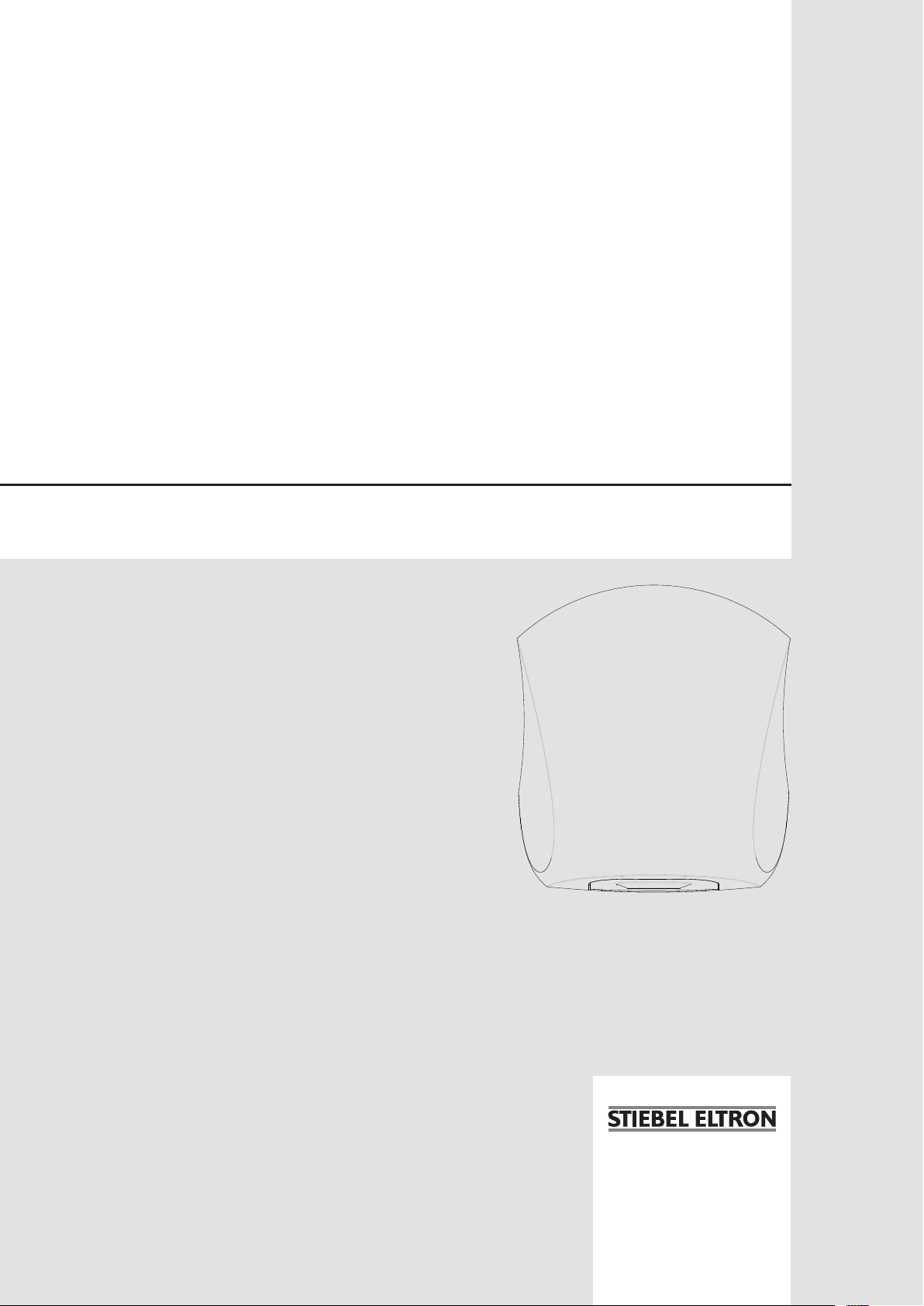
BEDIENUNG UND INSTALLATION
OPERATION AND INSTALLATION
UTILISATION ET INSTALLATION
BEDIENING EN INSTALLATIE
OBSLUHA A INSTALACE
OBSŁUGA I INSTALACJA
ОБСЛУЖИВАНИЕ И УСТАНОВКА
HASZNÁLATI ÉS TELEPÍTÉSI ÚTMUTATÓ
Händetrockner | Hand dryer | Sèche-mains | Handendroger | Osoučeč rukou |
Suszarka do rąk | Сушилки для рук | Kézi szárító
» Ultronic S
» Ultronic W
Page 2

CONTENTS | SPECIAL INFORMATION
SPECIAL INFORMATION
OPERATION
1. General information ��������������������������������������� 13
1.1 Safety instructions ����������������������������������������������13
1.2 Other symbols in this documentation ���������������������� 13
1.3 Information on the appliance ��������������������������������13
1.4 Units of measurement ����������������������������������������� 13
2. Safety �������������������������������������������������������� 13
2.1 Intended use ����������������������������������������������������� 13
2.2 General safety instructions �����������������������������������13
2.3 Safety clearances ����������������������������������������������� 14
2.4 Test symbols ����������������������������������������������������� 14
3. Appliance description ������������������������������������� 14
4. Operation ��������������������������������������������������� 14
5. Cleaning, care and maintenance ������������������������� 14
6. Troubleshooting �������������������������������������������� 14
INSTALLATION
7. Safety �������������������������������������������������������� 15
7.1 General safety instructions ����������������������������������� 15
7.2 Instructions, standards and regulations ������������������� 15
8. Preparations ������������������������������������������������ 15
8.1 Installation wall ������������������������������������������������� 15
8.2 Installation in bathrooms ������������������������������������� 15
8.3 Minimum clearances ������������������������������������������� 15
9. Installation �������������������������������������������������� 16
9.1 Dismantling the casing cover ��������������������������������� 16
9.2 Wall mounting ��������������������������������������������������� 16
9.3 Power supply ���������������������������������������������������� 16
9.4 Assembling the casing cover ��������������������������������� 17
10. Handover ���������������������������������������������������� 17
11. Specification ������������������������������������������������ 17
11.1 Wiring diagram ������������������������������������������������� 17
11.2 Minimum clearances and detection range ���������������� 18
11.3 Guidelines for installation height ����������������������������18
11.4 Dimensions and connections ��������������������������������� 18
11.5 Data table �������������������������������������������������������� 19
GUARANTEE
ENVIRONMENT AND RECYCLING
SPECIAL INFORMATION
- Keep children under the age of 3 away from
the appliance if constant supervision cannot be
guaranteed.
- Children from the age of 3 to 7 may switch the
appliance on and off, provided they are supervised or have been instructed in the safe operation of the appliance and understand any risks
that may result. This is subject to the appliance
having been installed as described. Children from
the age of 3 to 7 must not plug the power cable
into its socket nor regulate the appliance.
- The appliance may be used by children aged8
and older and persons with reduced physical,
sensory or mental capabilities or a lack of experience and know-how, provided that they are supervised or they have been instructed on how to
use the appliance safely and have understood the
resulting risks.
- Children must never play with the appliance. Children must never clean the appliance or perform
user maintenance unless they are supervised.
- Parts of the appliance can get very hot and may
cause burns. Particular caution is advised when
children or vulnerable persons are present.
- Never cover the appliance.
- Never install the appliance directly below a wall
socket.
- Install the appliance in such a way that the control equipment cannot be touched by a person in
the bath or shower.
- In the case of a permanent connection, the appliance must be able to be separated from the
power supply by an isolator that disconnects all
poles with at least 3 mm contact separation.
- The power cable may only be replaced (for example if damaged) by a qualified contractor authorised by the manufacturer, using an original spare
part.
- Secure the appliance as described in chapter "Installation/ Installation".
12 | Ultronic S/W www.stiebel-eltron.com
Page 3
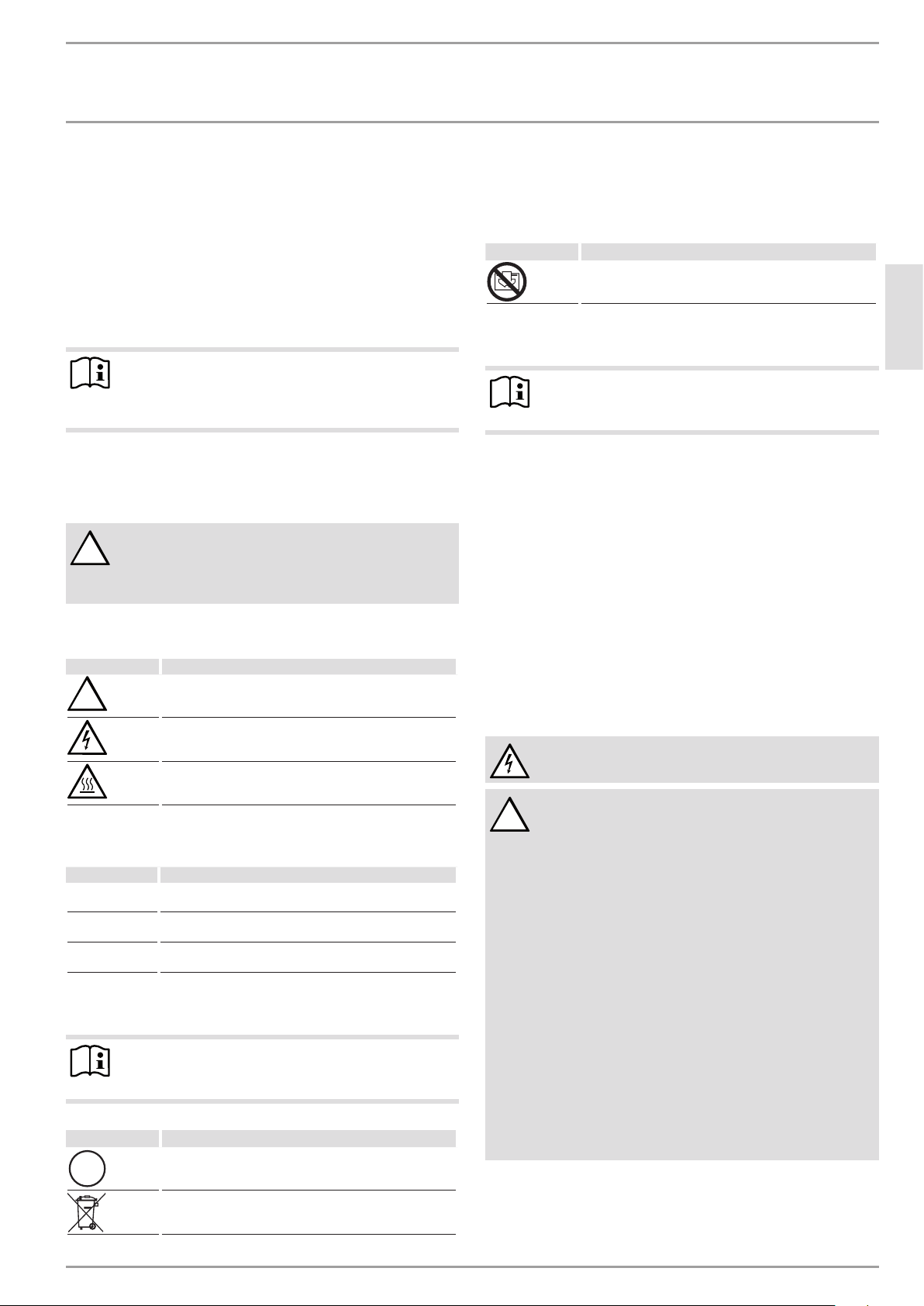
OPERATION
General information
OPERATION
This symbol indicates that you have to do something. The ac-
tion you need to take is described step by step.
1.3 Information on the appliance
1. General information
The chapters "Special Information" and "Operation" are intended
for both the user and qualified contractors.
The chapter "Installation" is intended for qualified contractors.
Note
Read these instructions carefully before using the appliance and retain them for future reference.
Pass on the instructions to a new user if required.
1.1 Safety instructions
1.1.1 Structure of safety instructions
KEYWORD Type of risk
!
Here, possible consequences are listed that may result
from failure to observe the safety instructions.
Steps to prevent the risk are listed.
1.1.2 Symbols, type of risk
Symbol Type of risk
!
1.1.3 Keywords
KEYWORD Meaning
DANGER Failure to observe this information will result in serious
WARNING Failure to observe this information may result in serious
CAUTION Failure to observe this information may result in non-seri-
1.2 Other symbols in this documentation
Note
General information is identified by the adjacent symbol.
Symbol Meaning
!
Injury
Electrocution
Burns
(burns, scalding)
injury or death.
injury or death.
ous or minor injury.
Read these texts carefully.
Material losses
(appliance damage, consequential losses and environmental pollution)
Appliance disposal
Symbol Meaning
Never cover the appliance
1.4 Units of measurement
Note
All measurements are given in mm unless stated otherwise.
2. Safety
2.1 Intended use
The appliance is used to dry wet hands.
This appliance is intended for domestic use. It can be used safely
by untrained persons. The appliance can also be used in a non-domestic environment, e.g.in a small business, as long as it is used
in the same way.
Any other use beyond that described shall be deemed inappropriate. Observation of these instructions and of instructions for any
accessories used is also part of the correct use of this appliance.
2.2 General safety instructions
WARNING Electrocution
Never insert any objects into apertures in the appliance.
WARNING Injury
!
- Keep children under the age of 3 away from the
appliance if constant supervision cannot be guaranteed.
- Children from the age of 3 to 7 may switch the ap-
pliance on and off, provided they are supervised
or have been instructed in the safe operation of
the appliance and understand any risks that may
result. This is subject to the appliance having been
installed as described. Children from the age of 3 to
7 must not plug the power cable into its socket nor
regulate the appliance.
- The appliance may be used by children aged8 and
older and persons with reduced physical, sensory
or mental capabilities or a lack of experience and
know-how, provided that they are supervised or
they have been instructed on how to use the appliance safely and have understood the resulting risks.
- Children must never play with the appliance. Chil-
dren must never clean the appliance or perform
user maintenance unless they are supervised.
ENGLISH
www.stiebel-eltron.com Ultronic S/W | 13
Page 4

OPERATION
Appliance description
WARNING Burns
Never operate this appliance
- in rooms where the appliance is at risk from fire or
explosion as a result of chemicals, dust, gases or
vapours.
- in the direct proximity of pipes or receptacles that
carry or contain flammable or explosive materials.
- if work such as laying tiles, sanding or sealing is
being carried out in the installation room.
- if naphtha, sprays, floor polish or similar products
are handled. Ensure the room is adequately ventilated before using the appliance.
CAUTION Burns
- Never lean any objects against the appliance or
insert them between the appliance and the fixing
wall.
- Never place any flammable, combustible or insulat-
ing objects or materials, such as laundry, blankets,
magazines, containers with floor polish or naphtha,
spray cans or similar on the appliance or in direct
proximity to it.
CAUTION Burns
Parts of the appliance can get very hot and may cause
burns. Particular caution is advised when children or
vulnerable persons are present.
Never cover the appliance
Never cover the appliance to prevent overheating of the
appliance.
Material losses
!
If the appliance is installed in rooms where flue gas, oil or
petrol vapours occur or where work involves solvents and
chemicals, the operation of the appliance can result in
long-lasting nuisance through odours or contamination
of the appliance.
2.3 Safety clearances
Material losses
!
Maintain the required minimum clearances.
The appliance's air inlet and outlet must not be obstructed
by any objects.
3. Appliance description
The appliance works without contact. If you hold your hands in
the IR sensor detection range, the appliance fan is automatically
enabled.
Heated air is discharged from the appliance at high speed. Any
moisture left on your hands is removed and your hands are dried.
When you move your hands away from the IR sensor detection
range, the appliance stops automatically after approx.3seconds.
4. Operation
Shake your wet hands over the sink before drying to reduce
the drying time.
Hold your hands under the air outlet and rub them together
in the air current.
Note
The IR sensor response area is located approx.3-4cm
below the air outlet. More information on the detection
range of the IR sensor can be found in chapter "Specification / Minimum clearances and detection range".
5. Cleaning, care and maintenance
Material losses
!
Never spray the appliance using a water hose or other
tools. This would let water penetrate the appliance.
A damp cloth is sufficient for cleaning the casing. Never use
abrasive or corrosive cleaning agents. Go over with a soft cloth
if required.
6. Troubleshooting
Problem Cause Remedy
The appliance
does not
start.
No power supply
Covering the optical proximity
sensor impairs the function of
the appliance. In this case, the
appliance stops after approx.
3seconds to avoid constant operation.
Check whether a fuse or RCD
has blown or tripped in your
fuse box.
Check whether the sensor surface is clear. Once you have removed any objects, the appliance will work correctly again.
The minimum clearances of the appliance can be found in chapter
"Specification / Minimum clearances and detection range".
If you cannot remedy the fault, notify your qualified contractor.
To facilitate and speed up your request, provide the number from
the type plate (000000-0000-000000).
2.4 Test symbols
See type plate on the appliance. The type plate is located at the
bottom of the appliance.
14 | Ultronic S/W www.stiebel-eltron.com
Page 5

INSTALLATION
Safety
INSTALLATION
7. Safety
Only a qualified contractor should carry out installation, commissioning, maintenance and repair of the appliance.
7.1 General safety instructions
We guarantee trouble-free function and operational reliability only
if original accessories and spare parts intended for the appliance
are used.
7.2 Instructions, standards and regulations
WARNING Electrocution
Carry out all electrical connection and installation work
in accordance with relevant regulations.
WARNING Electrocution
Only use a permanent connection to the power supply.
The appliance must be able to be separated from the
power supply by an isolator that disconnects all poles
with at least 3mm contact separation.
8.2 Installation in bathrooms
WARNING Electrocution
Install the appliance exclusively outside safety zone2.
600
3
0 Safety zone 0
1 Safety zone 1
2 Safety zone 2
3 Safety zone 3
2
1
0
600
ENGLISH
2250
3000
26�07�31�0167
Material losses
!
Observe the type plate. The specified voltage range must
match the mains voltage.
Note
Observe all applicable national and regional regulations
and instructions.
8. Preparations
8.1 Installation wall
Note
Observe the information in chapter "Operation / Safety".
Always install the appliance on a vertical wall.
The back panel of the appliance must be flush with the wall to
ensure that the appliance cannot be pulled off.
Ensure that the wall on which the appliance is mounted is
solid and has no recesses.
8.3 Minimum clearances
≥ 127
40
130
≥ 300
D0000019937
Prior to installing the appliance, ensure the minimum per-
missible clearances to adjacent objects are observed.
Ensure that the ambient air can enter the inlet on the bottom
of the appliance without obstruction.
Ensure that the air can escape from the appliance without
obstruction.
www.stiebel-eltron.com Ultronic S/W | 15
Page 6

INSTALLATION
Installation
9. Installation
9.1 Dismantling the casing cover
Undo the 2internal torx screws with a torx screwdriver25,
turning it clockwise as far as it will go.
The torx screws are rotated into the casing and remain in the
casing.
9.1.1 Connecting the appliance back panel and casing cover
Detach the casing cover from the appliance at the bottom.
Lift the casing cover up until the cover's fixing eyes have
come free of the hooks on the appliance back panel.
Pull the casing cover forwards to remove it from the
appliance.
9.2 Wall mounting
You can find a drilling template in the appendix to these instructions.
When positioning the drilling template, be aware of the lo-
cation and length of the power cable (see chapter "Electrical
connections / Power cable").
Use our standard values as a guide for the installation height
(see chapter "Specification / Standard values for the installation height").
Use suitable fixing screws and rawl plugs.
26�07�32�0047
lone fürM
ont
a
Note
The casing cover has 2 internal fixing eyes at the top,
which are hooked into place in the 2 hooks on the appliance back panel.
1
1 Hook
2 Fixing eye
9.1.2 Removing the casing cover
2.
26�07�32� 0025
Cut out the drilling template and mark the 4fixing points on
the wall.
2
Drill the 4holes and insert rawl plugs.
Screw the 2 lower fixing screws into the wall.
9.3 Power supply
WARNING Electrocution
Only use a permanent connection to the power supply.
The appliance must be able to be separated from the
power supply by an isolator that disconnects all poles
with at least 3mm contact separation.
26�07�32�0041
9.3.1 Power cable
The length of the power cable must be at least 100mm.
The individual wires of the power cable must be stripped ap-
prox.6.5mm so they can be connected to the mains terminal.
3.
1.
26�07�32�0046
16 | Ultronic S/W www.stiebel-eltron.com
Page 7

INSTALLATION
Handover
9.3.2 Connecting the appliance
1 Power cable
2 Cable entry
Pull the power cable through the cable entry in the back
panel of the appliance.
Position the appliance with the keyhole eyelets on the fixing
screws.
Secure the appliance to the wall with the 2upper fixing
screws and then tighten the 2 lower screws.
Connect the appliance to the power supply according to
the wiring diagram (see chapter "Specification / Wiring
diagram").
1
2
Check that the casing cover is fitted correctly on the
appliance.
Tighten the 2internal torx screws with a torx screwdriver 25,
turning it anti-clockwise as far as it will go.
10. Handover
Explain the functions of the appliance to the user. Draw special
attention to the safety instructions. Hand over these operating and
installation instructions to the user.
26�07�32�0049
11. Specification
11.1 Wiring diagram
ENGLISH
26�07�32� 0043
9.4 Assembling the casing cover
2.
1.
3.
26�07�32� 0042
Push the casing cover on to the appliance from the front.
Place the top of the casing cover on the back panel of the
appliance so that the fixing eyes lock under the hooks (see
chapter “Dismantling the casing cover”).
Press the bottom of the casing cover on to the appliance so
that it clicks into place.
www.stiebel-eltron.com Ultronic S/W | 17
85�07�32�0001
Page 8

INSTALLATION
Specication
11.2 Minimum clearances and detection range
≥ 127
40
≥ 300
1
1 IR sensor detection range
130
11.3 Guidelines for installation height
Note
Height (mm) indicates the clearance between the bottom
of the appliance and the floor.
Age Height (mm)
D0000019937
Adult man
Adult woman
Nursery school (4 - 7)
Primary school (7 - 10) 910
High school (10 - 13)
High school (13 - 16)
1350
1250
810
1120
1250
11.4 Dimensions and connections
257
161
Ultronic S Ultronic W
b01 Entry electrical cables
3
184
98
b01
289
63
81
234
17
192
D0000019899
18 | Ultronic S/W www.stiebel-eltron.com
Page 9

INSTALLATION
Specication
11.5 Data table
Ultronic S Ultronic W
231582 231583
Electrical data
Power supply 1/N/PE ~ 220-240 V 1/N/PE ~ 220-240 V
Frequency Hz 50/60 50/60
Rated voltage V 230 230
Rated current A 4.0 4.0
Rated output W 910 910
Max. mains impedance Zmax to DIN EN 61000-3-11 Ω 257 257
Dimensions
Height mm 289 289
Width mm 257 257
Depth mm 234 234
Weights
Weight kg 4.4 4.4
Versions
Colour Stainless steel Signal white, RAL 9003
Casing material Diecast aluminium Diecast aluminium
IP rating IP24 IP24
Protection class I I
Values
Operating noise dB(A) 82 82
Air speed m/s 94 94
Air flow rate m³/h 200 200
Drying time s 15 15
ENGLISH
Guarantee
The guarantee conditions of our German companies do not
apply to appliances acquired outside of Germany. In countries
where our subsidiaries sell our products a guarantee can only
be issued by those subsidiaries. Such guarantee is only granted if the subsidiary has issued its own terms of guarantee. No
other guarantee will be granted.
We shall not provide any guarantee for appliances acquired in
countries where we have no subsidiary to sell our products.
This will not aect warranties issued by any importers.
Environment and recycling
We would ask you to help protect the environment. After use,
dispose of the various materials in accordance with national
regulations.
www.stiebel-eltron.com Ultronic S/W | 19
Page 10

g
y
Deutschland
STIEBEL ELTRON GmbH & Co. KG
Dr.-Stiebel-Straße 33 | 37603 Holzminden
Tel. 05531 702-0 | Fax 05531 702-480
info@stiebel-eltron.de
www.stiebel-eltron.de
Australia
STIEBEL ELTRON Australia Pty. Ltd.
6 Prohasky Street | Port Melbourne VIC 3207
Tel. 03 9645-1833 | Fax 03 9645-4366
info@stiebel.com.au
www.stiebel.com.au
Austria
STIEBEL ELTRON Ges.m.b.H.
Gewerbegebiet Neubau-Nord
Margaritenstraße 4 A | 4063 Hörsching
Tel. 07221 74600-0 | Fax 07221 74600-42
info@stiebel-eltron.at
www.stiebel-eltron.at
Belgium
STIEBEL ELTRON bvba/sprl
't Hofveld 6 - D1 | 1702 Groot-Bijgaarden
Tel. 02 42322-22 | Fax 02 42322-12
info@stiebel-eltron.be
www.stiebel-eltron.be
China
STIEBEL ELTRON (Guangzhou) Electric
Appliance Co., Ltd.
Rm 102, F1, Yingbin-Yihao Mansion, No. 1
Yingbin Road
Panyu District | 511431 Guangzhou
Tel. 020 39162209 | Fax 020 39162203
info@stiebeleltron.cn
www.stiebeleltron.cn
Czech Republic
STIEBEL ELTRON spol. s r.o.
K Hájům 946 | 155 00 Praha 5 - Stodůlky
Tel. 251116-111 | Fax 235512-122
info@stiebel-eltron.cz
www.stiebel-eltron.cz
Finland
STIEBEL ELTRON OY
Kapinakuja 1 | 04600 Mäntsälä
Tel. 020 720-9988
info@stiebel-eltron.fi
www.stiebel-eltron.fi
Verkauf Tel. 05531 702-110 | Fax 05531 702-95108 | info-center@stiebel-eltron.de
Kundendienst Tel. 05531 702-111 | Fax 05531 702-95890 | kundendienst@stiebel-eltron.de
Ersatzteilverkauf Tel. 05531 702-120 | Fax 05531 702-95335 | ersatzteile@stiebel-eltron.de
France
STIEBEL ELTRON SAS
7-9, rue des Selliers
B.P 85107 | 57073 Metz-Cédex 3
Tel. 0387 7438-88 | Fax 0387 7468-26
info@stiebel-eltron.fr
www.stiebel-eltron.fr
Hungary
STIEBEL ELTRON Kft.
Gyár u. 2 | 2040 Budaörs
Tel. 01 250-6055 | Fax 01 368-8097
info@stiebel-eltron.hu
www.stiebel-eltron.hu
Japan
NIHON STIEBEL Co. Ltd.
Kowa Kawasaki Nishiguchi Building 8F
66-2 Horikawa-Cho
Saiwai-Ku | 212-0013 Kawasaki
Tel. 044 540-3200 | Fax 044 540-3210
info@nihonstiebel.co.jp
www.nihonstiebel.co.jp
Netherlands
STIEBEL ELTRON Nederland B.V.
Daviottenweg 36 | 5222 BH 's-Hertogenbosch
Tel. 073 623-0000 | Fax 073 623-1141
info@stiebel-eltron.nl
www.stiebel-eltron.nl
Poland
STIEBEL ELTRON Polska Sp. z O.O.
ul. Działkowa 2 | 02-234 Warszawa
Tel. 022 60920-30 | Fax 022 60920-29
biuro@stiebel-eltron.pl
www.stiebel-eltron.pl
Russia
STIEBEL ELTRON LLC RUSSIA
Urzhumskaya street 4,
building 2 | 129343 Moscow
Tel. 0495 7753889 | Fax 0495 7753887
info@stiebel-eltron.ru
www.stiebel-eltron.ru
Slovakia
TATRAMAT - ohrievače vody s.r.o.
Hlavná 1 | 058 01 Poprad
Tel. 052 7127-125 | Fax 052 7127-148
info@stiebel-eltron.sk
www.stiebel-eltron.sk
Switzerland
STIEBEL ELTRON AG
Industrie West
Gass 8 | 5242 Lupfig
Tel. 056 4640-500 | Fax 056 4640-501
info@stiebel-eltron.ch
www.stiebel-eltron.ch
Thailand
STIEBEL ELTRON Asia Ltd.
469 Moo 2 Tambol Klong-Jik
Amphur Bangpa-In | 13160 Ayutthaya
Tel. 035 220088 | Fax 035 221188
info@stiebeleltronasia.com
www.stiebeleltronasia.com
United Kingdom and Ireland
STIEBEL ELTRON UK Ltd.
Unit 12 Stadium Court
Stadium Road | CH62 3RP Bromborough
Tel. 0151 346-2300 | Fax 0151 334-2913
info@stiebel-eltron.co.uk
www.stiebel-eltron.co.uk
United States of America
STIEBEL ELTRON, Inc.
17 West Street | 01088 West Hatfield MA
Tel. 0413 247-3380 | Fax 0413 247-3369
info@stiebel-eltron-usa.com
www.stiebel-eltron-usa.com
4<AMHCMN=jggfej>
Irrtum und technische Änderungen vorbehalten! | Subject to errors and technical changes! | Sous réserve
d‘erreurs et de modifications techniques! | Onder voorbehoud van ver
Salvo error o modificación técnica! | Excepto erro ou alteração técnica | Zastrzeżone zmian
ewentualne błędy | Omyly a technické změny jsou vyhrazeny! | A muszaki változtatások és tévedések jogát
fenntartjuk! |
technické zmeny sú vyhradené! Stand 9147
Отсутствие ошибок не гарантируется. Возможны технические изменения.
issingen en technische wijzigingen! |
techniczne i
| Chyby a
A 296654-39173-9146
