Stewart Filmscreen Corp VistaScope Owner's Manual
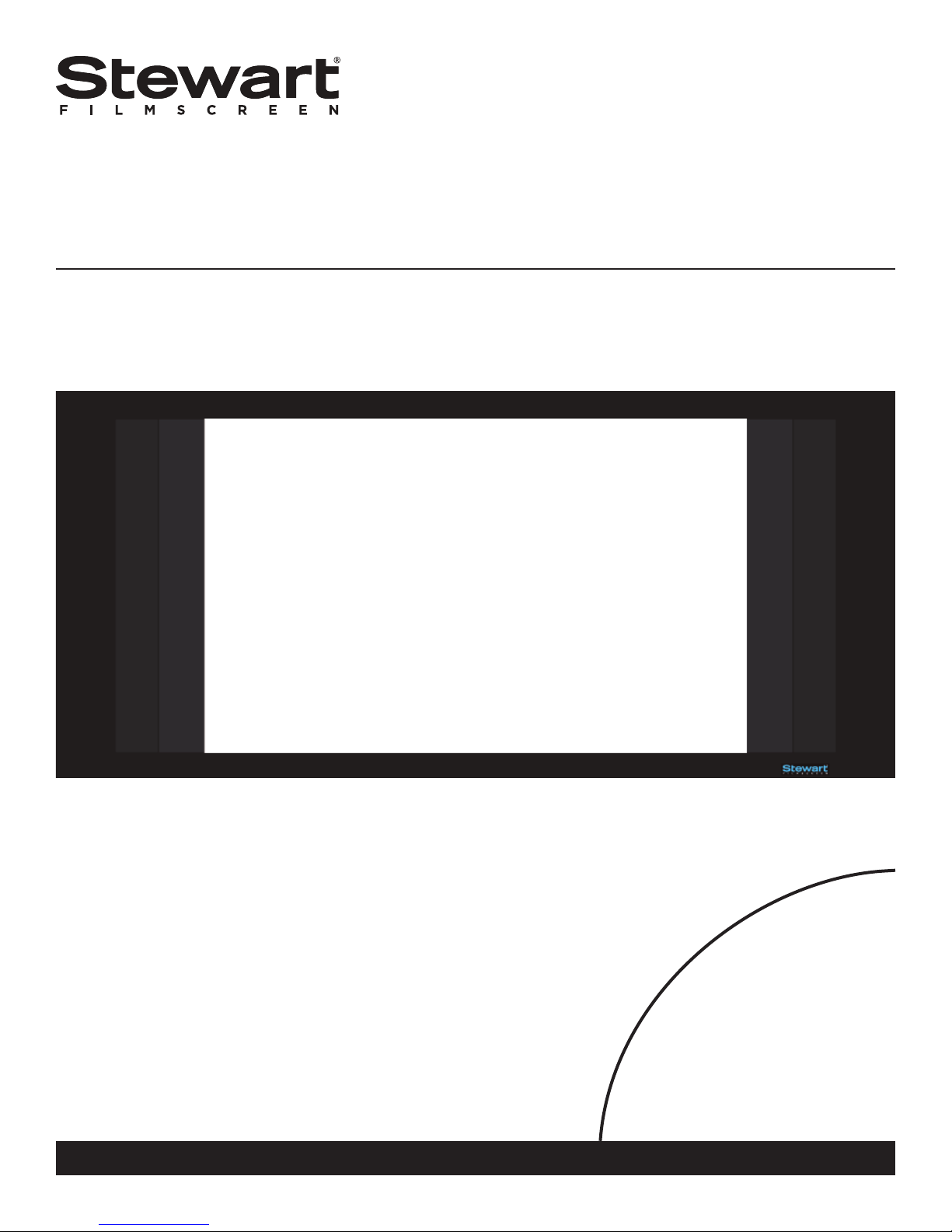
VistaScope
Owner’s Manual
VS-0117
TO THE INSTALLER: BE SURE TO LEAVE THIS MANUAL WITH THE OWNER.
To the Owner
Installation Instructions
Operating the Screen
Maintenance

Stewart Filmscreen reserves the right to make changes to the product specified in this document.
Sizes and specifications subject to change without notice at Manufacturer’s discretion. From time to time, this
document is updated. Current versions of documentation are posted on the Stewart Filmscreen website at:
© 2017 Stewart Filmscreen Corporation
Printed in U.S.A.
www.stewartfilmscreen.com
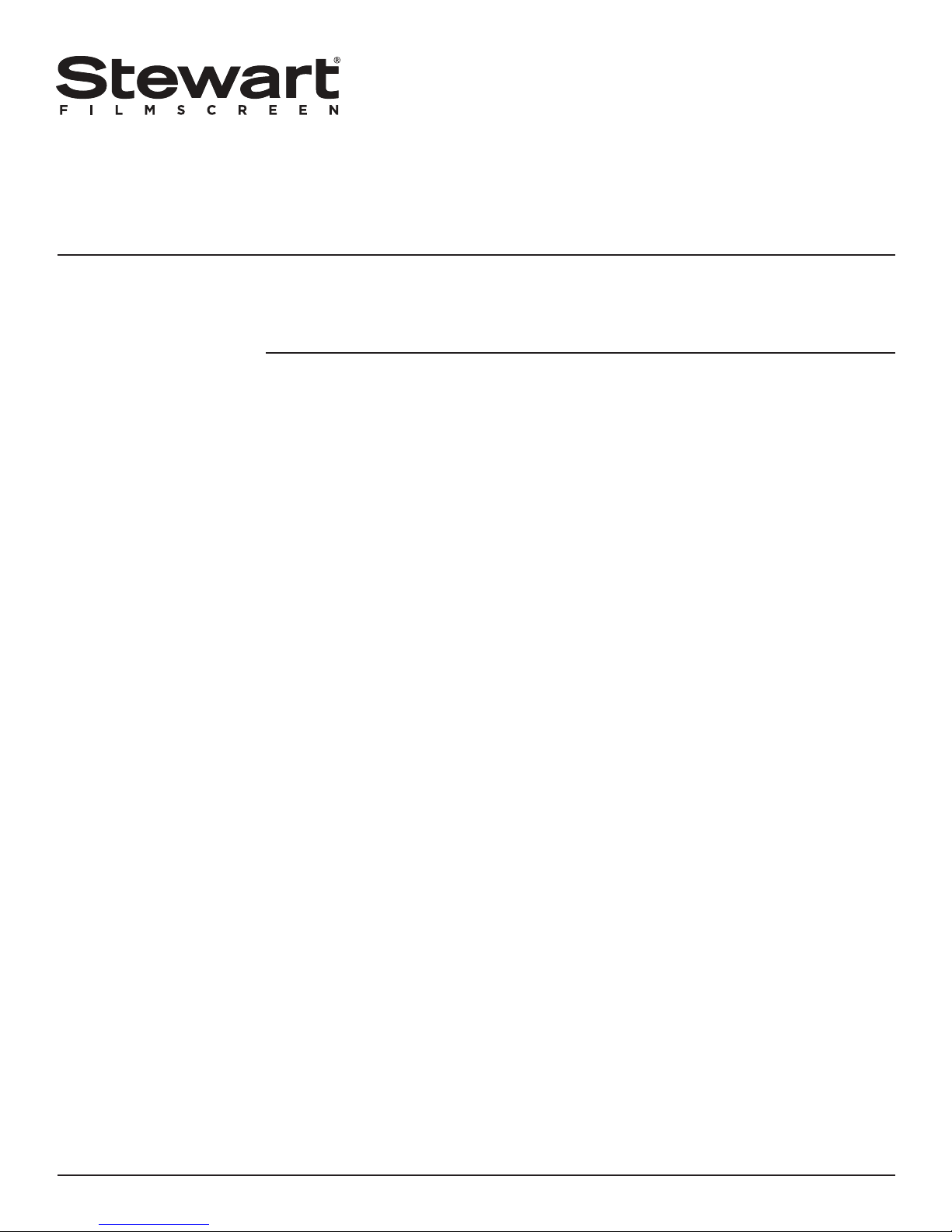
VistaScope
Contents
To the Owner . . . . . . . . . . . . . . . . . . . . . . . . . . . . . . . 4
Preparing the Installation . . . . . . . . . . . . . . . . . . . . . . . . . 5
Product Components . . . . . . . . . . . . . . . . . . . . . . . . . . . 6
Assembling and Mounting the Frame . . . . . . . . . . . . . . . . . . . 7
Attaching the Screen to the Frame . . . . . . . . . . . . . . . . . . . . 8
Operating the VistaScope . . . . . . . . . . . . . . . . . . . . . . . . . 9
Caring for & Cleaning the Screen . . . . . . . . . . . . . . . . . . . . . 10
Troubleshooting . . . . . . . . . . . . . . . . . . . . . . . . . . . . . . 11
Owner’s Manual
Product Warranty . . . . . . . . . . . . . . . . . . . . . . . . . . . . . 12
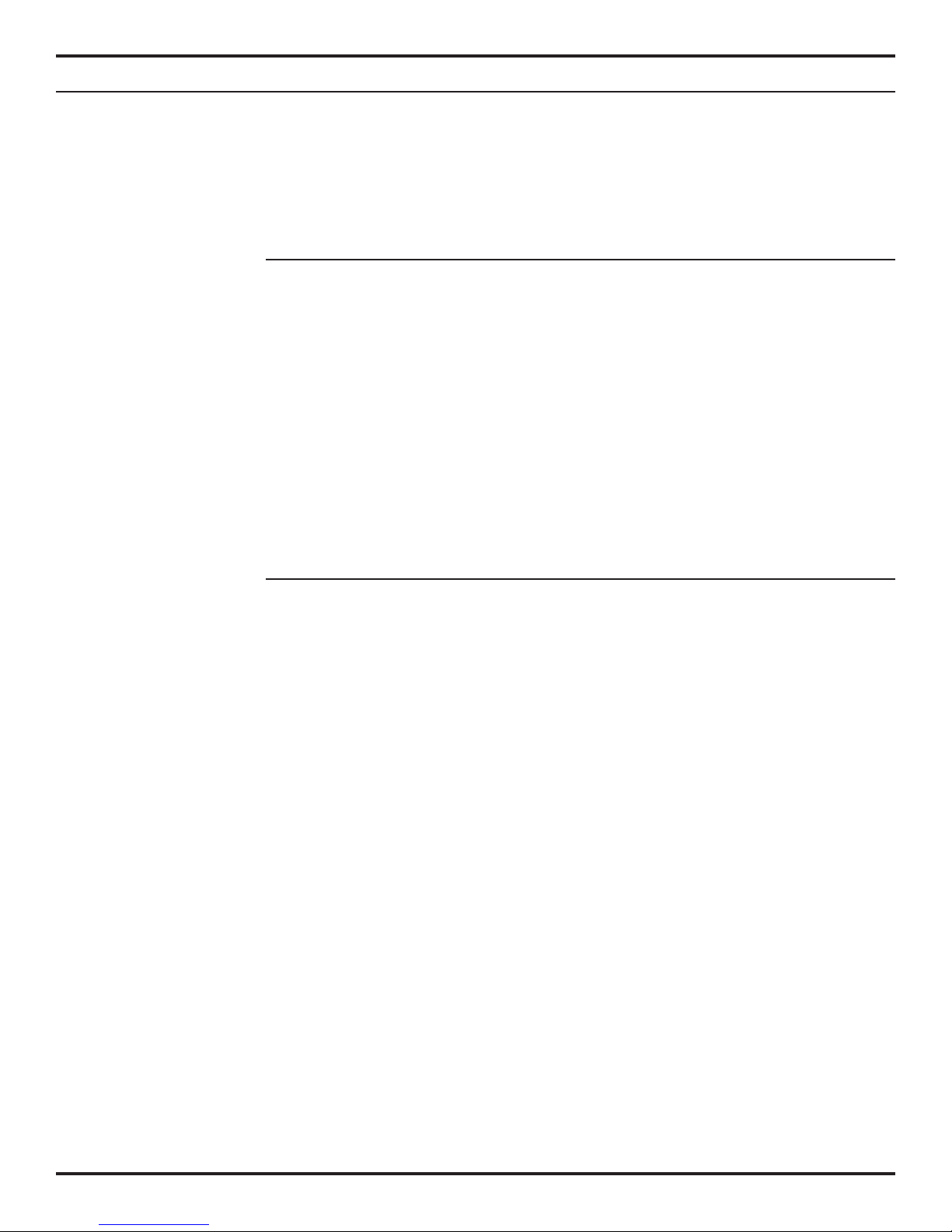
TO THE OWNER
Congratulations on your purchase of one of the finest optical viewing screens
available anywhere in the world!
Please take a moment to review this manual as it will help ensure you many years of
trouble-free service from your new Stewart Filmscreen product.
About the VistaScope
The VistaScope features a native 2.40:1 image area allowing full enjoyment and
flexibility when watching movies in super widescreen formats.
To accommodate variable aspect ratios, the VistaScope features a masking system.
The screen maintains a constant vertical height, while the electronically controlled
side masking panels create the right screen area for viewing images projected in
different aspect ratios: from its native CinemaScope to NTSC 4.3, widescreen, and
HDTV 16:9 formats.
A side trim cover is available as an option.
The frame acts as a projection overscan border. The VeLux finish is designed to
absorb any overscanning.
BRIC
The VistaScope uses the Stewart Filmscreen BRIC for control of the masking
motors. You can preset several masking positions to achieve desired aspect ratios.
Refer to the BRIC manual for more information on installing the BRIC and operating
the masking motors with the BRIC.
4
© 2017 Stewart Filmscreen Corporation
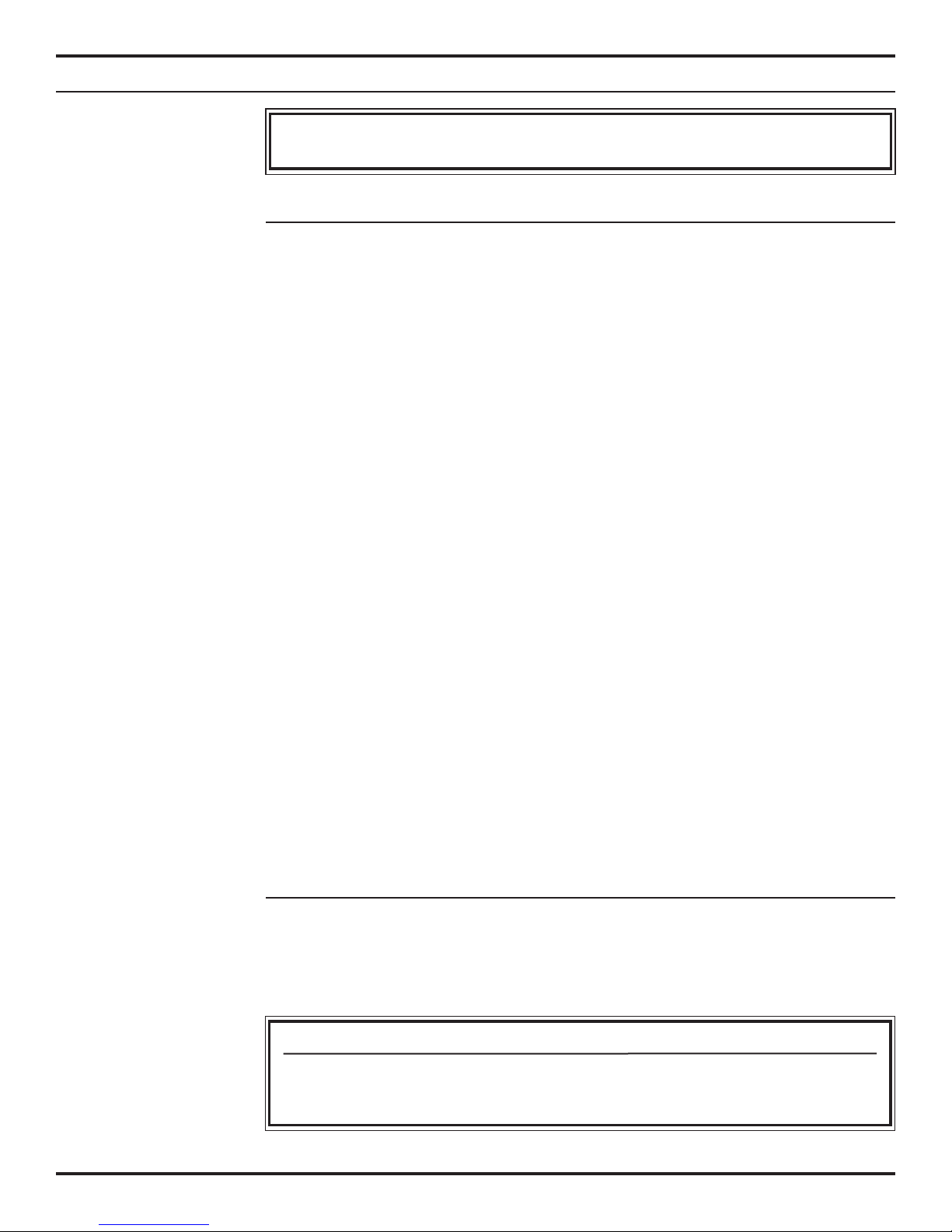
PREPARING THE INSTALLATION
Before proceeding with the installation of this screen, take time to thoroughly
read and understand these installation instructions.
Preparation
Specifications regarding the individual screen dimensions, weight, etc. are provided
by the factory when the unit is ordered.
Before beginning the installation:
♦ Make sure there is a clean surface on which to unroll the screen and assemble the
frame.
♦ Prepare for electrical access.
♦ Check the size and weight of the screen to be installed so that you can plan for the
number of people required for installation. You need at least two people to
mount standard size screens; more are needed for larger, heavier screens.
♦ If installing the VistaScope in an aperture, ensure that the opening is large enough to
accommodate the screen in its installed configuration. A minimum clearance of 1 – 2”
(2.5 – 5 cm) on all sides and on top of the screen is strongly recommended.
You will need:
♦ Lint-free, clean cloth gloves for handling the screen
♦ Ladders for the personnel supporting the screen during the mounting process
♦ A level
♦ Fasteners appropriate for the surface on which the screen is being mounted
♦ A drill
♦ Tools for tightening fasteners
Note: Bolts and other fasteners for the screen are standard gauge and sizes used in
the U.S., regardless of where they will be installed. For this reason, the sizes are
expressed in inches rather than metric measurements.
Unpacking
Be sure to unpack carefully in a clean area. Use special care when handling the screen
so that it does not become soiled or damaged. If you plan to repack your screen and
hardware for transportation to another location, you may wish to photograph or make a
note of how it was packed. Keep the packing material.
Caution
♦ Do not stand on the screen tube or store it vertically on its end. This will cause
screen damage. If you are not going to install the screen immediately, make sure it
remains horizontal during storage.
© 2017 Stewart Filmscreen Corporation
5VistaScope: Owner’s Manual
