Stewart Filmscreen Corp VCS-1007 Owner's Manual

TO THE INSTALLER:BE SURE TO LEAVE THIS MANUAL WITH THE OWNER.
VCS-1007
Video Conference Screen
To the Owner
Installation Instructions
Operating the Screen
Maintenance
OWNER’S MANUAL

Printed in U.S.A.
©2007 Stewart Filmscreen Corporation
Stewart Filmscreen reserves the right to make changes to the product specified in this document.
From time to time, this document is updated. Current versions of documentation are posted on the Stewart Filmscreen website at
www.stewartfilm.com.
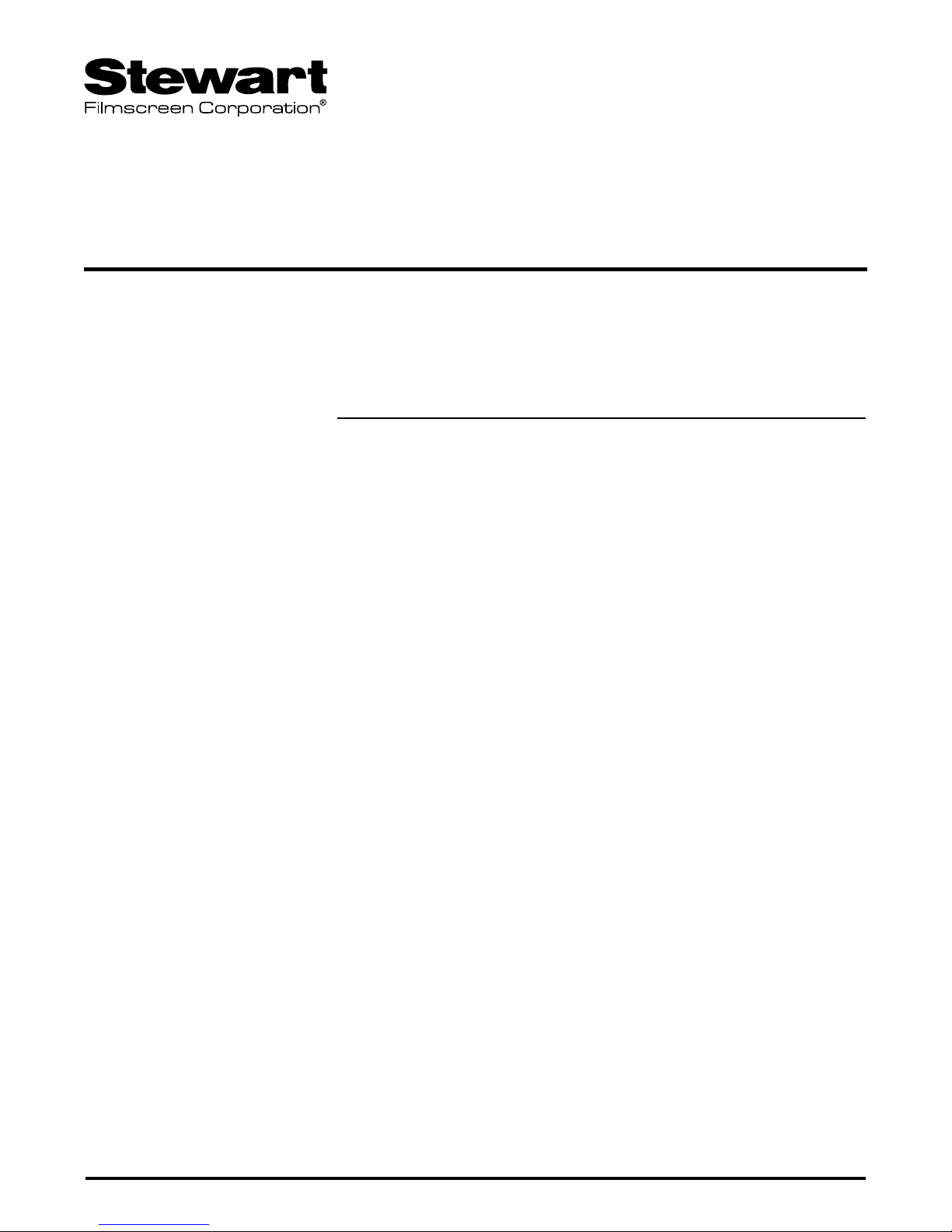
Contents
To the Owner . . . . . . . . . . . . . . . . . . . . . . . . . . . . . . . . . . . . . . 2
Receiving and Removal from Shipping Crate . . . . . . . . . . . . . 3
Preparing the Installation . . . . . . . . . . . . . . . . . . . . . . . . . . . . . 4
Step 1. Hanging the Case . . . . . . . . . . . . . . . . . . . . . . . . . . . . 5
Step 2. Electrical Connection . . . . . . . . . . . . . . . . . . . . . . . . . . 6
Operating the Screen . . . . . . . . . . . . . . . . . . . . . . . . . . . . . . . 8
Adjusting the Screen Extension . . . . . . . . . . . . . . . . . . . . . . . . 9
Screen Care and Cleaning . . . . . . . . . . . . . . . . . . . . . . . . . . 10
Troubleshooting . . . . . . . . . . . . . . . . . . . . . . . . . . . . . . . . . . . .11
Product Warranty . . . . . . . . . . . . . . . . . . . . . . . . . . . . . . . . . . 12
Video Conference Screen: Owner’s Manual 1
Video Conference Screen
OWNER’S MANUAL

Congratulations on your purchase of the finest optical viewing screen
available anywhere in the world!
Please take a moment to review this manual, it will help ensure you many
years of trouble-free service from your new Stewart Filmscreen product.
About the Video Conference Screen
The Video Conference Screen housing consists of an automated electric
door, electric retractable projection screen, and electrically operated camera
pod. The system has been designed with sequential electrical operation.
The door opens, the projection screen deploys followed by the camera pod.
The door will never close on the screen or camera pod when they are
deployed. The screen and camera pod can never be deployed while the
door is closed.
Electrical input and switch connections are located in junction boxes on the
left end and camera and (optional) speaker connectors are on the right end.
In some cases, to enable proper alignment of the displayed image on the
screen, you may need to adjust the extension of the screen and camera
pod. Follow the instructions in the section "Adjusting the Screen Extension"
should changes to the factory settings become necessary.
Do not randomly start turning any of the motor's limit switches as damage
will occur to the components and the electrical sequential operation will be
jeopardized.
Due to the nature of the materials and construction, the unit's housing is
somewhat flexible. Pay attention to this during installation as to avoid case
twisting and front to back compression.
2 Stewart Filmscreen Corporation
TO THE OWNER

The Video Conference Screen is large and heavy and requires special
attention relating to shipping and transportation. Keep the following
information in mind when moving the crate from the truck to the final
mounting location.
The shipping crate needs to remain flat at all times.
The top of the crate needs to be kept up towards the sky.
Never rotate the shipping crate onto its side.
Never stand the crate on end.
Before removing the unit from the crate, review the installation instructions
and ensure that the site is prepared. To remove the unit from the shipping
crate:
1. Place the crate under the intended mounting location.
2. Remove crate lid.
3. Use appropriate methods to raise unit to mounting location.
Preferred methods are automatic winches or hydraulic lifts.
Video Conference Screen: Owner’s Manual 3
RECEIVING AND REMOVAL FROM SHIPPING CRATE
