Page 1
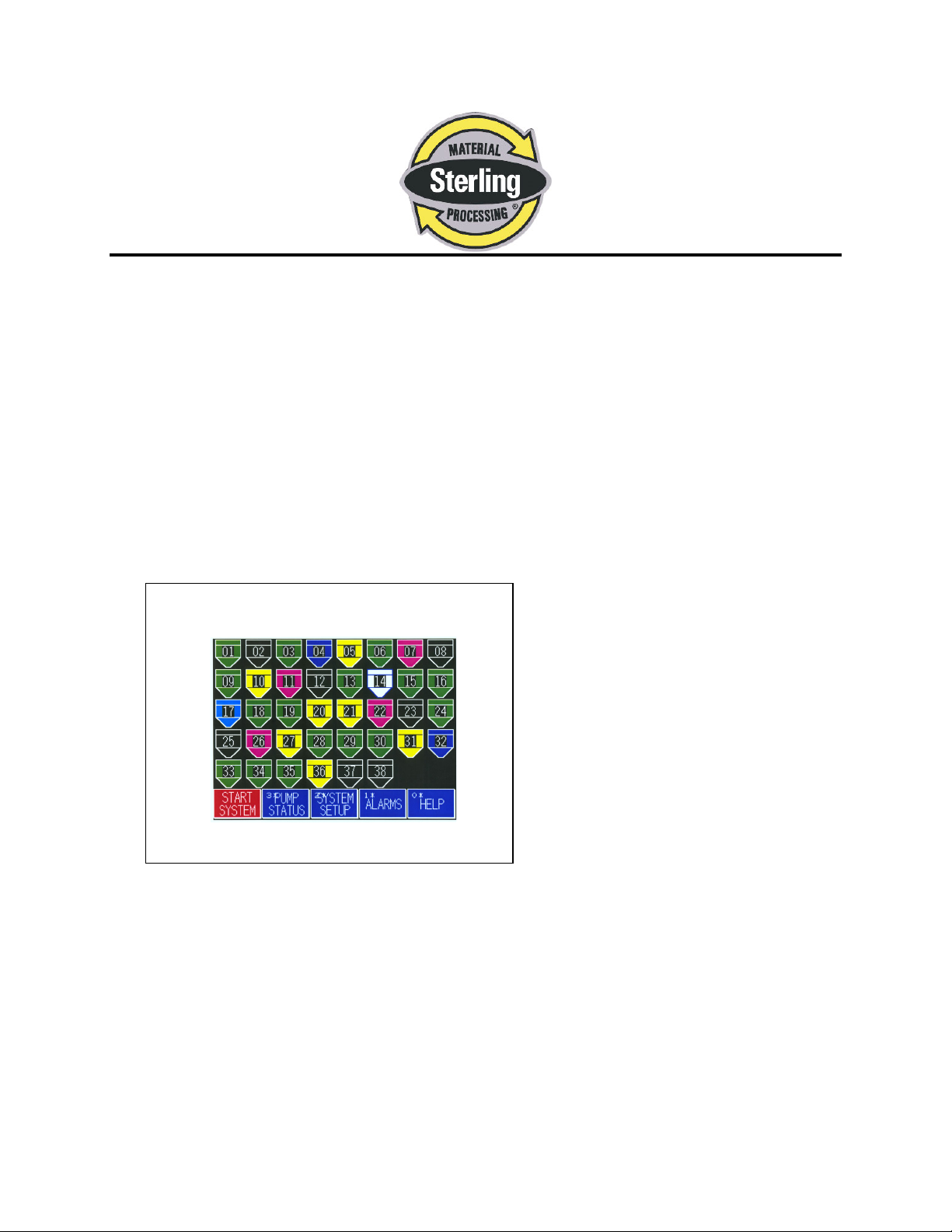
SCC4-38
Conveying Systems
4-Pump 38-Station Controllers
Operation, Installation, and Service Manual
Sterling
5200 W. Clinton Ave.
Milwaukee, WI 53223
Tel. (414) 354-0970
Fax (414) 354-6421
www.sterlco.com
Part No. A0565547 Bulletin No. SM2-615
12/12/03
Page 2
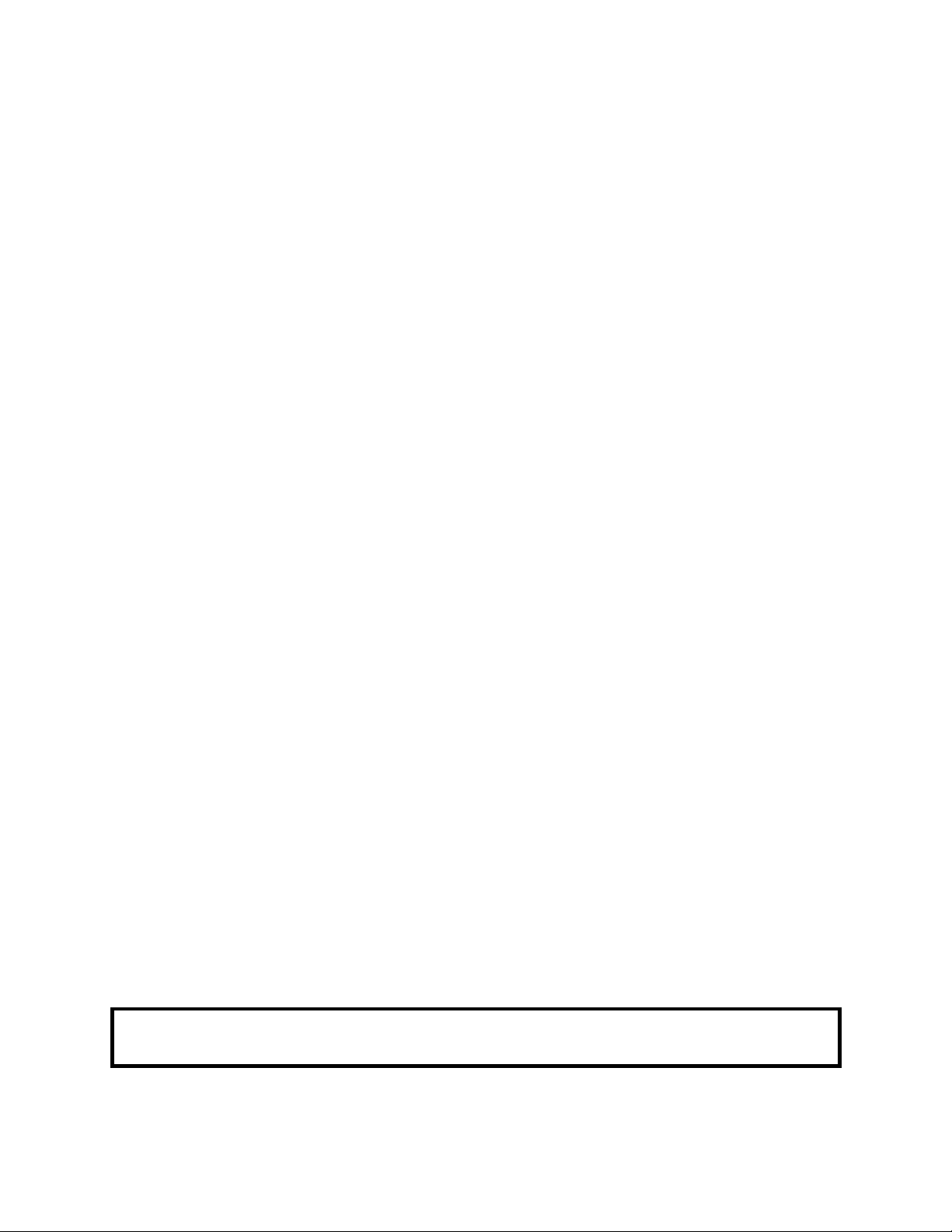
Write down your unit serial number(s) Model # Serial #
here for future reference ________________ ________________
________________ ________________
________________ ________________
________________ ________________
Performance figures stated in this manual are based on a standard atmosphere of 59°F
(15°C) at 29.92” Hg (1,014 millibars) at sea level, using 60 Hz power. Altitude is an
important consideration when specifying vacuum conveying components. Sterling can
advise you on proper selection and sizing of systems for your operating environment.
Sterling is committed to a continuing program of product improvement. Specifications,
appearance, and dimensions described in this manualare subject to change without
notice.
© Copyright Sterling 2003
All rights reserved. Effective 12/12/2003 Part No.
A0560966 Bulletin No. SM2-615
Page 2 of 60
Page 3

Please note that our address and phone information has changed.
Please reference this page for updated contact information.
These manuals are obsolete and are provided only for their technical information, data and capacities.
Portions of these manuals detailing procedures or precautions in the operation, inspection, maintenance
and repair of the products may be inadequate, inaccurate, and/or incomplete and shouldn’t be relied
upon. Please contact the ACS Group for more current information about these manuals and their
warnings and precautions.
Parts and Service Department
The ACS Customer Service Group will provide your company with genuine OEM quality parts manufactured to engineering
design specifications, which will maximize your equipment’s performance and efficiency. To assist in expediting your phone
or fax order, please have the model and serial number of your unit when you contact us. A customer replacement parts list
is included in this manual for your convenience. ACS welcomes inquiries on all your parts needs and is dedicated to
providing excellent customer service.
For immediate assistance, please contact:
• North, Central and South America, 8am – 5pm CST +1 (800) 483-3919 for drying, conveying, heating and cooling
and automation. For size reduction: +1 (800) 229-2919.
North America, emergencies after 5pm CST (847) 439-5855
North America email: acsuscanadacustserv@corpemail.com
• Mexico, Central & South America
Email: acslatinamericacustserv@corpemail.com
• Europe, Middle East & Africa +48 22 390 9720
Email: acseuropecustserv@corpemail.com
• India +91 21 35329112
Email: acsindiacustserv@corpemail.com
• Asia/Australia +86 512 8717 1919
Email: acsasiacustserv@corpemail.com
Sales and Contracting Department
Our products are sold by a worldwide network of independent sales representatives. Contact our Sales Department for the
name of the sales representative nearest you.
Let us install your system. The Contract Department offers any or all of these services: project planning; system packages
including drawings; equipment, labor, and construction materials; and union or non-union installations.
For assistance with your sales or system contracting needs please Call:
North, Central and South America +1 (262) 641-8600 or +1 (847) 273-7700 Monday–Friday, 8am–5pm CST
Europe/Middle East/Africa +48 22 390 9720
India +91 21 35329112
Asia/Australia +86 512 8717 1919
Facilities:
ACS offers facilities around the world to service you no matter where you are located. For more information, please visit us at
www.acscorporate.com
United States:
ACS Schaumburg – Corporate Offices
1100 E. Woodfield Road
Suite 588
Schaumburg, IL 60173
Phone: + 1 847 273 7700
Fax: + 1 847 273 7804
ACS New Berlin – Manufacturing Facility
2900 S. 160th Street
New Berlin, WI 53151
Phone : +1 262 641 8600
Fax: + 1 262 641 8653
Asia/Australia:
ACS Suzhou
109 Xingpu Road SIP
Suzhou, China 215126
Phone: + 86 8717 1919
Fax: +86 512 8717 1916
Europe/Middle East/Africa:
ACS Warsaw
Ul. Działkowa 115
02-234 Warszawa
Phone: + 48 22 390 9720
Fax: +48 22 390 9724
India
ACS India
Gat No. 191/1, Sandbhor Complex
Mhalunge, Chakan, Tal Khed,
Dist. Pune 410501, India
Phone: +91 21 35329112
Fax: + 91 20 40147576
Page 4
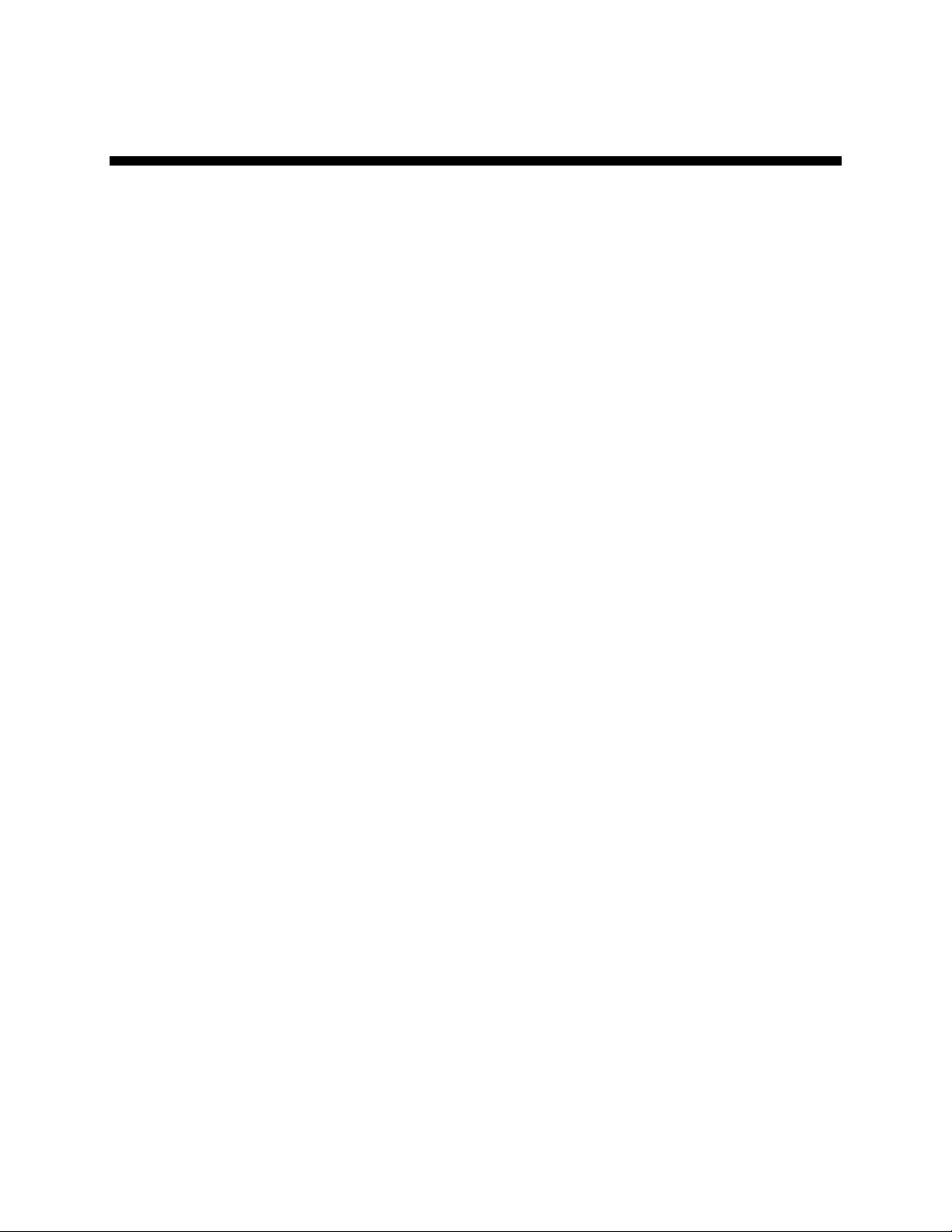
Table of Contents
1 General Information..........................................................................9
1-1 Equipment Function......................................................................................9
1-2 Necessary Documents .................................................................................9
1-3 System Capabilities ......................................................................................9
1-4 Equipment Cycle ........................................................................................10
1-5 Models Covered by this Manual .................................................................10
2 Safety ............................................................................................... 12
2-1 Work Rules .................................................................................................12
2-2 Tools and Equipment Needed....................................................................12
2-3 Safety Considerations ................................................................................12
2-3-1 Reporting a Safety Defect ..............................................................13
2-4 General Responsibility................................................................................13
2-5 Operator Responsibility ..............................................................................14
2-6 Maintenance Responsibility........................................................................14
2-7 Safety Devices............................................................................................15
2-7-1 Safety Circuit Standards.................................................................15
2-7-2 Fail Safe Operation ........................................................................15
2-7-3 Safety Device Lock-Outs................................................................16
3 Shipping Information......................................................................17
3-1 Unpacking and Inspection ..........................................................................17
3-2 In the Event of Shipping Damages.............................................................17
3-3 Parcel Post Shipment .................................................................................17
3-4 United Parcel Service Shipment.................................................................18
3-5 If the Shipment is Not Complete.................................................................18
3-6 If the Shipment is Not Correct ....................................................................18
3-7 Returns .......................................................................................................18
4 Installation....................................................................................... 19
4-1 Installing the Sterling Control Panel ...........................................................19
4-2 Making Electrical Connections ...................................................................19
4-3 Making Sterling Control Panel Power Drop Wiring Connections................19
4-4 Connecting the Control Panel to Vacuum Hoppers....................................19
4-5 Connecting the Control Panel to the Pump Package .................................20
5 Using the Standard 6” Touch Screen ...........................................21
5-1 Introduction.................................................................................................21
5-2 Setup ..........................................................................................................21
5-2-1 Setting Up the System....................................................................21
5-2-1-1 Setting the Number of Stations and the Number of Pumps...... 21
5-2-1-2 Setting Up Alarm Silences ........................................................ 23
5-2-1-3 Setting Up Pump Staging..........................................................24
Page 3 of 60
Page 5

5-2-2 Setting Up Stations.........................................................................24
5-2-2-1 Setting Up a Single Station....................................................... 25
5-2-3 Setting Up Pumps ..........................................................................27
5-2-3-1 Setting Up a Single Pump......................................................... 27
5-2-4 Finishing Setup: Setting Up Passwords .........................................29
5-2-4-1 Setup Password........................................................................ 29
5-2-4-2 Operator Password................................................................... 29
5-2-5 Starting the System for the First Time............................................31
5-3 General Operation ......................................................................................32
5-3-1 Overview ........................................................................................32
5-3-2 Basic Tasks ....................................................................................32
5-3-2-1 Reviewing Station Status.......................................................... 32
5-3-2-2 Reviewing Pump Status............................................................ 34
5-3-2-3 Logging On and Logging Off..................................................... 35
5-3-2-4 Enabling and Disabling Stations and Pumps............................ 36
5-3-2-5 Starting and Stopping the System ............................................ 37
5-3-2-6 Reviewing and Adjusting Basic Station Settings....................... 38
5-3-2-7 Navigating among the “Station Operator” Screens................... 39
5-3-2-8 Adjusting Convey Time and Dump Delay ................................. 39
5-3-2-9 Activating and Stopping Priority Convey for a Station .............. 40
5-3-3 Advanced Tasks.............................................................................41
5-3-3-1 Reviewing and Resetting a Pump Hour Meter.......................... 41
5-3-3-2 Transferring Stations to a Standby Pump................................. 42
5-3-4 Alarms ............................................................................................45
5-3-4-1 Reviewing Alarms ..................................................................... 45
5-3-4-2 Silencing Alarms ....................................................................... 45
6 Maintenance .................................................................................... 46
7 Configurable Settings..................................................................... 47
7-1 Options for Station Setup ...........................................................................47
7-2 Options for Pump Setup .............................................................................49
8 Troubleshooting ............................................................................. 50
8-1 General Troubleshooting ............................................................................50
8-2 Alarms ........................................................................................................51
8-2-1 Station Alarms ................................................................................51
8-2-2 Pump Alarms..................................................................................51
8-2-3 System Alarms ...............................................................................51
9 Options ............................................................................................ 52
10 Spare Parts List .............................................................................. 53
10-1 Recommended Spare Parts List.................................................................53
11 Technical Assistance ..................................................................... 54
11-1 Contact Information for Technical Assistance ............................................54
11-2 Returned Material Policy ............................................................................55
11-2-1Credit Returns ................................................................................55
11-2-2Warranty Returns ...........................................................................55
Page 4 of 60
Page 6

11-3 Warranty.....................................................................................................56
12 Safety Tag Information................................................................... 57
12-1 Controller Safety Tags................................................................................57
12-2 Controller Identification (Serial Number) Tag .............................................57
13 Appendix .........................................................................................58
Auxiliary Equipment for the Process Industries ...................................................60
Page 5 of 60
Page 7
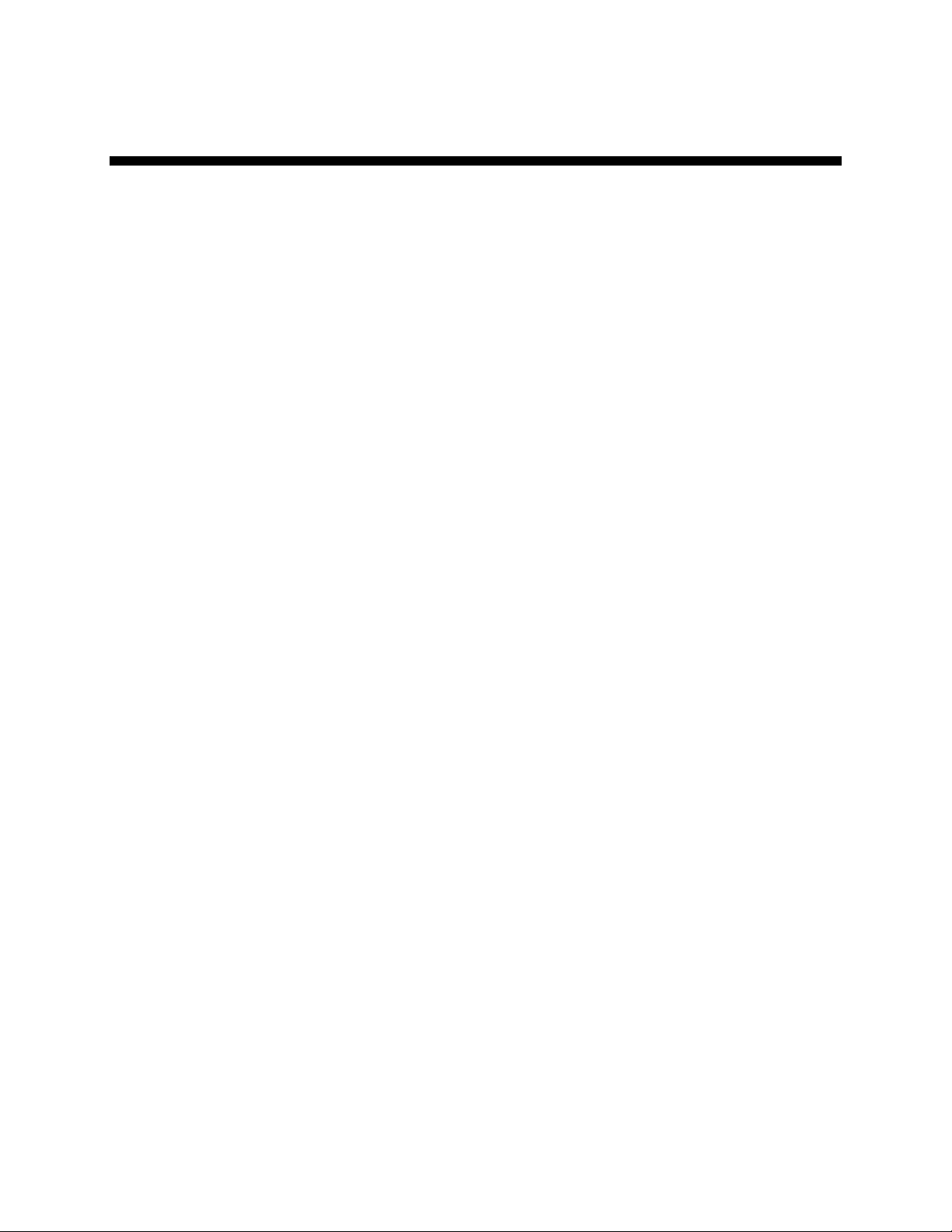
Charts and Figures
1 SCC4/38 Controller with 6" Display ................................................................... 11
2 6” Default “Station Status” Screen Before Setup............................................. 22
3 6” “System Setup” Screen Before Setup .......................................................... 22
4 6” System Setup Screen ..................................................................................... 23
5 6” “Station Status” Screen ................................................................................. 25
6 6” “Station Operator” Screen Before Setup...................................................... 26
7 6” “Station Setup” Screen .................................................................................. 26
8 6” “Pump Status” Screen.................................................................................... 27
9 6” Pump Setup Screen Before Setup................................................................. 28
10 6” “Station Status” Screen During Operation................................................... 33
11 6” “Pump Status” Screen During Operation..................................................... 34
12 6” “Password Entry” Screen .............................................................................. 36
13 6” “Station Operator” Screen ............................................................................. 38
14 6” Pump Setup Screen ........................................................................................ 41
15 6” “Transfer To Standby Pump” Screen............................................................ 43
16 6” Transfer To Standby Pump Button................................................................ 43
17 6” Alarm Log Screen ........................................................................................... 45
Page 6 of 60
Page 8
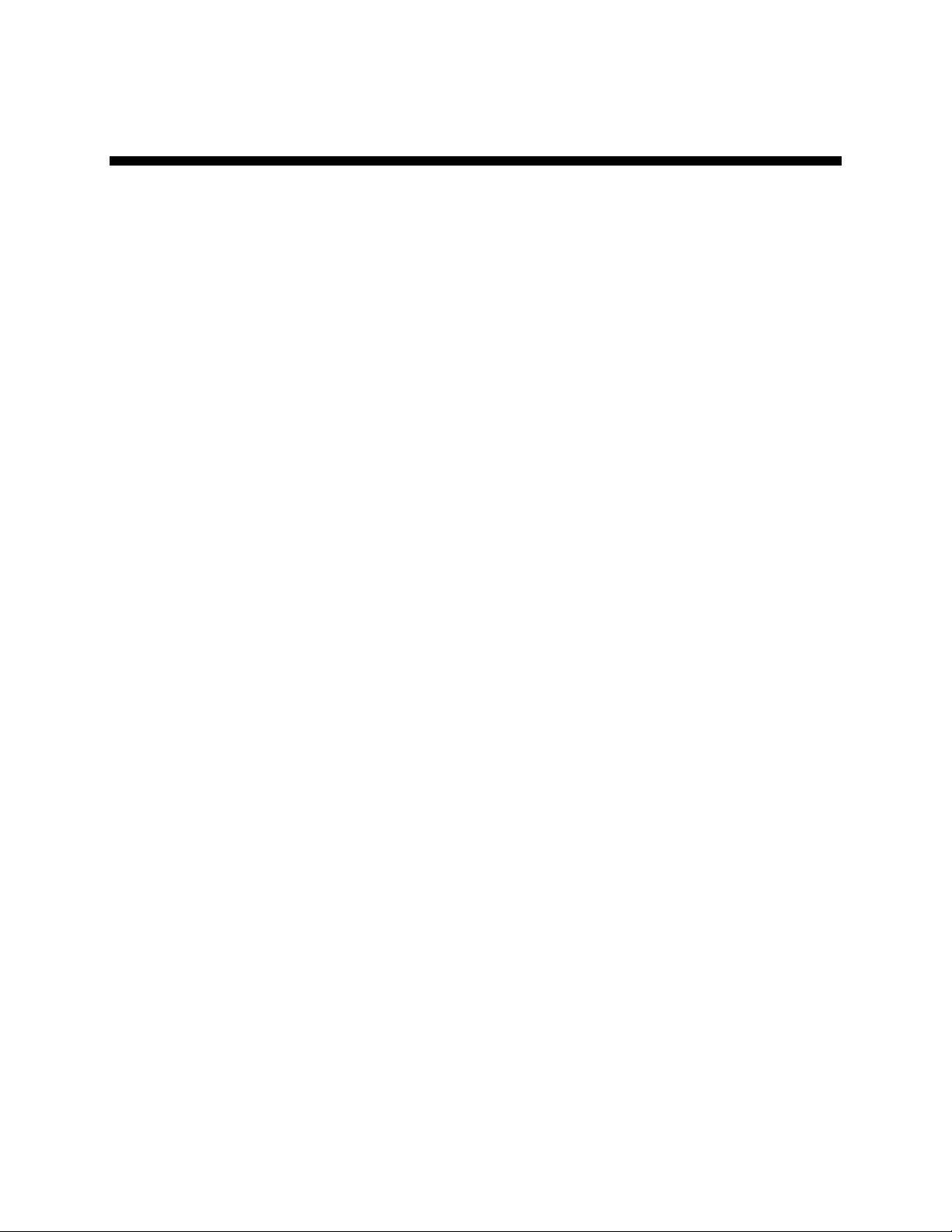
Safety Considerations
Sterling SCC conveying systems are designed to provide
safe and reliable operation when installed and operated
within design specifications, following national and local
safety codes.
To avoid possible personnel injury or equipment damage
when installing or operating this equipment, always use good
judgment and follow these safe practices:
; Follow all SAFETY CODES.
; Wear SAFETY GLASSES and WORK GLOVES.
; Use care when LOADING, UNLOADING, RIGGING,
or MOVING this equipment.
; OPEN, TAG, and LOCK ALL DISCONNECTS before
working on equipment. It is a good idea to remove the
fuses and carry them with you.
; GROUND your SCC4-38 system properly before
applying power.
; Use extreme caution when working with your Sterling
SCC4-38 system. HIGH VACUUM can be dangerous.
Keep body parts, tools, clothing, and debris away
from vacuum inlets.
; Do not jump or bypass any electrical safety control.
; Do not restore power until you remove all tools, test
equipment, etc.
; Only PROPERLY TRAINED personnel familiar with
the information in this manual should work on this
equipment.
Page 7 of 60
Page 9

Sterling
“SCC4-38”
Conveying Systems
4-Pump 38-Station Controller
This controller is manufactured by Sterling, Inc. at the ACS-Wood Dale facility:
ACS, Inc.
800 N. Wood Dale Rd.
Wood Dale, IL 60191
Phone: 414.354.0970
Fax: 414.354.6421
The equipment is distributed in Europe by our European Facility:
ACS-EUROPE
Daniels Industrial Estate
BATH ROAD
Stroud, Gloucestershire, England
GL5 3TJ
Phone: (44) 1453 768980
Fax: (44) 1453 768990
Page 8 of 60
Page 10
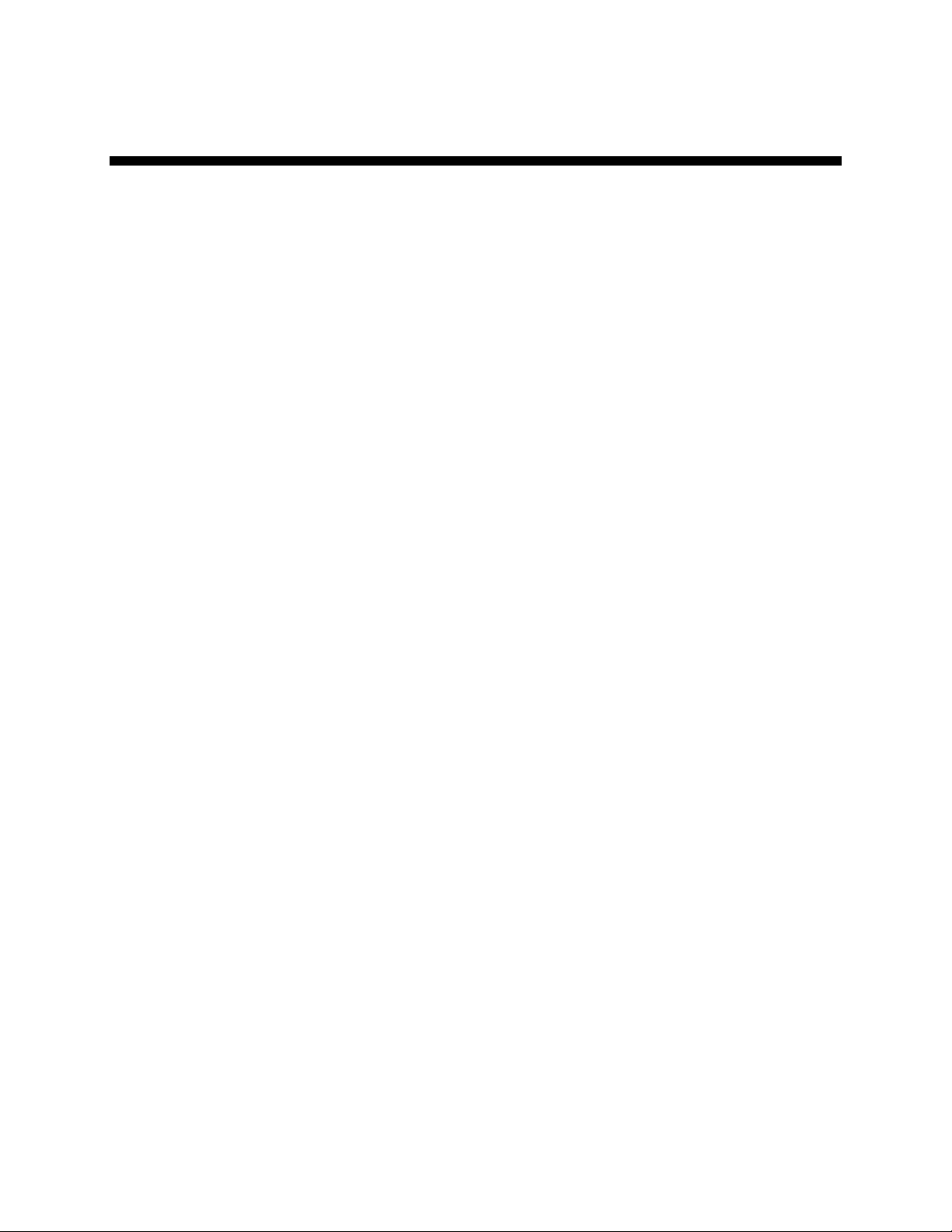
1 General Information
1-1 Equipment Function
Sterling conveying systems create vacuum for conveying
pelletized or granular material in a central material handling
system.
A typical use is an in-plant distribution system for plastic
processing plants.
1-2 Necessary Documents
The documents below are necessary for proper installation,
operation and maintenance of Sterling conveying systems.
You can obtain additional copies from the Service
Department at Sterling. Make sure that the appropriate
personnel are familiar with these documents:
• This product manual.
• The Sterling SPD/SPC product manual.
• Electrical schematic and connection diagrams.
• Blower and electric motor information sheets.
• Operation and Installation manuals for all electrical
components.
1-3 System Capabilities
Sterling central vacuum systems are as varied as the
applications they service. The tubing and equipment
furnished in a Sterling system are designed to convey the
material(s) specified at the time of purchase at specific rates
and distances.
Sterling can advise you on your system capabilities based
on system makeup, distance, material, and conveying rates
you want.
System capacity is directly affected by the pressure
drop in the overall system, such as number of material
line bends, pipe length, Y-tubes, T-tubes, etc.
Page 9 of 60
Page 11
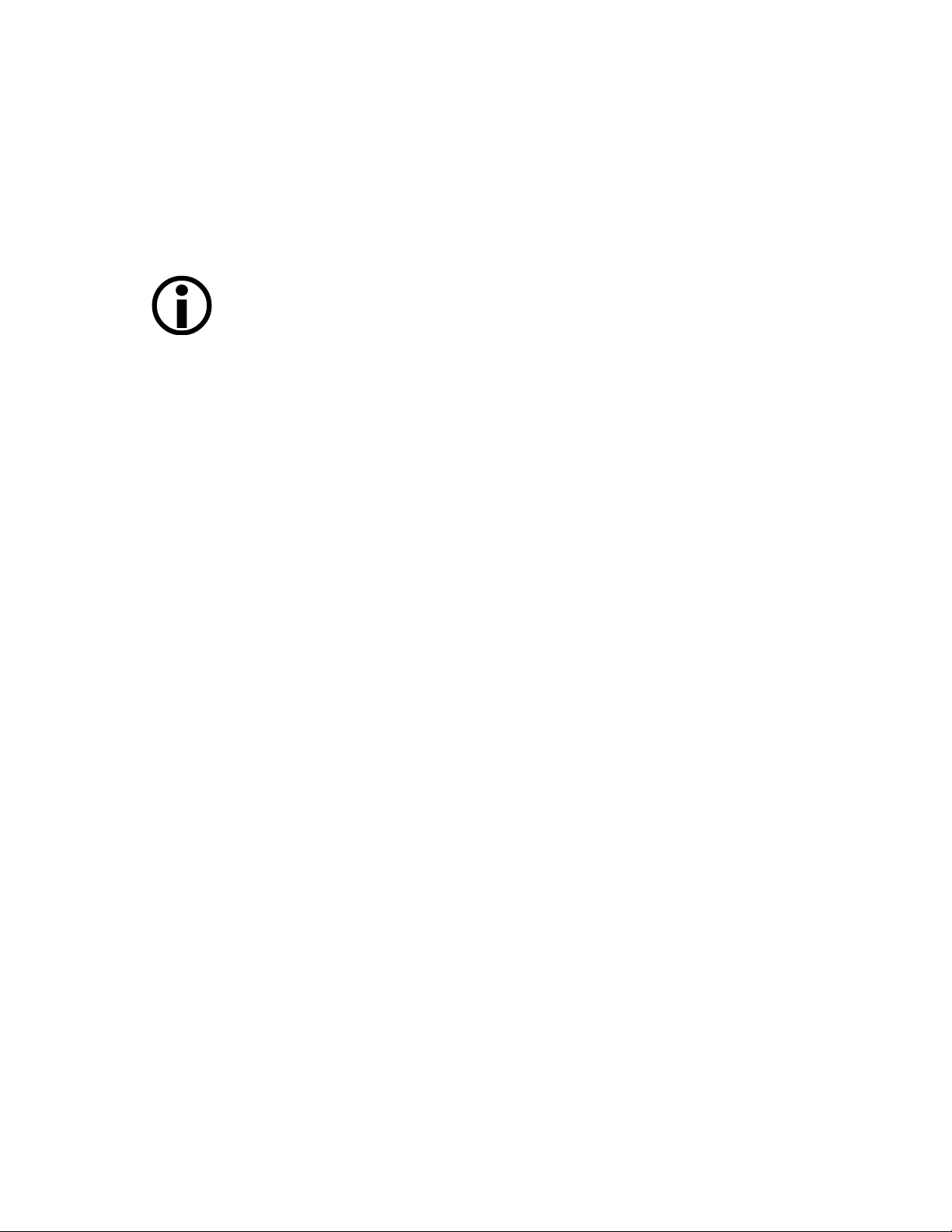
Use the minimum effective amount of vinyl flex hose to
maximize material line efficiency. Keep material lines as
straight as possible. Refer to the Sterling SPD/SPC Product
Manual (Sterling Part No. A0571050) for installation
recommendations.
Important! Vacuum leaks occurring anywhere in your system reduce capacity.
1-4 Equipment Cycle
Sterling material conveying systems are used for automatic
pneumatic handling of most free-flowing, dry, pelletized, or
granular materials. Material characteristics determine the
type of equipment needed to convey the material.
1-5 Models Covered by this Manual
Sterling SCC4-38 38-Station Controller
• Programmable Logic Controller.
• 24 VDC control circuits.
• Easy-to-use touch screen operator interface terminal.
• Optional audible/visual alarm.
Page 10 of 60
Page 12
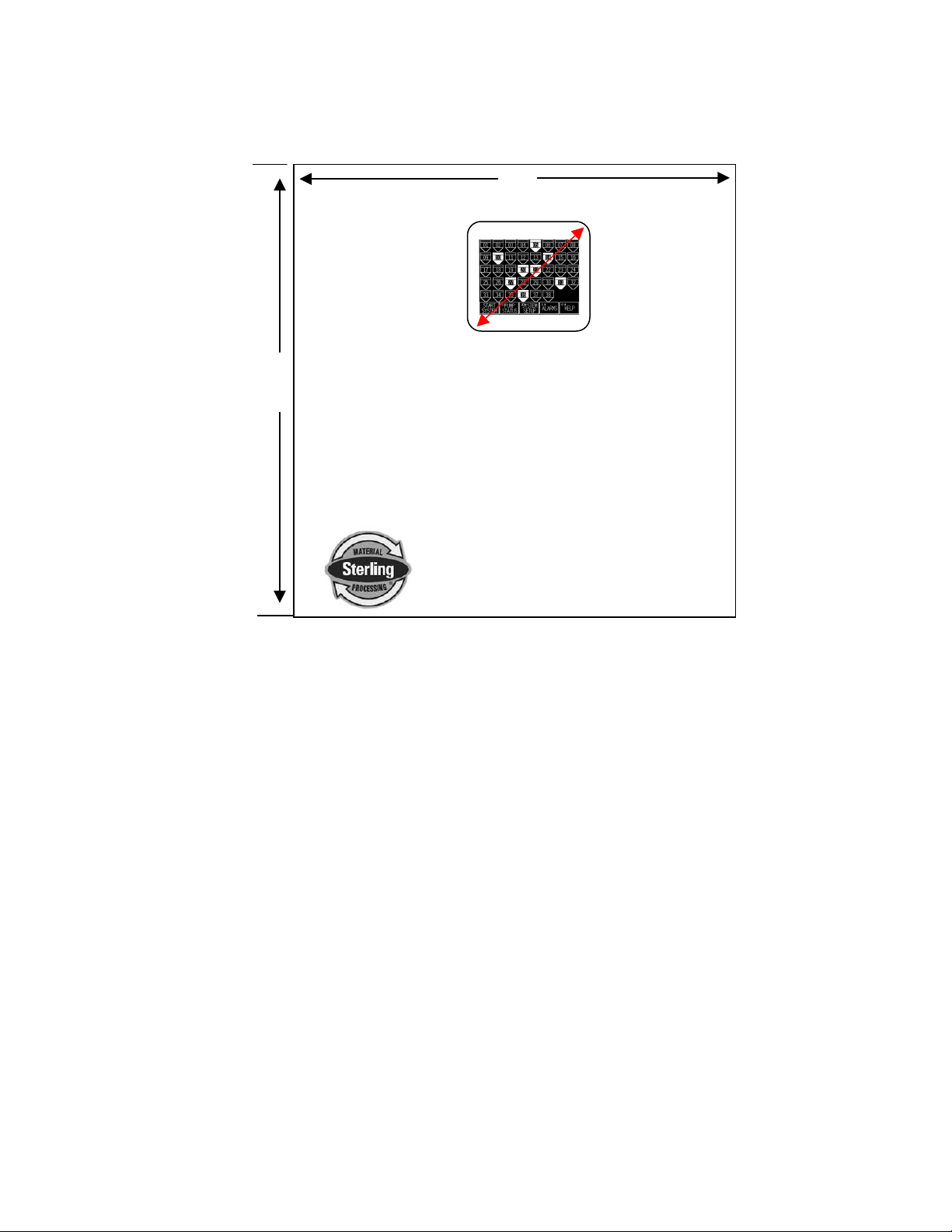
Figure 1: SCC4/38 Controller with 6" Display
”
”
”
* Depth dimension is 10”
Page 11 of 60
Page 13
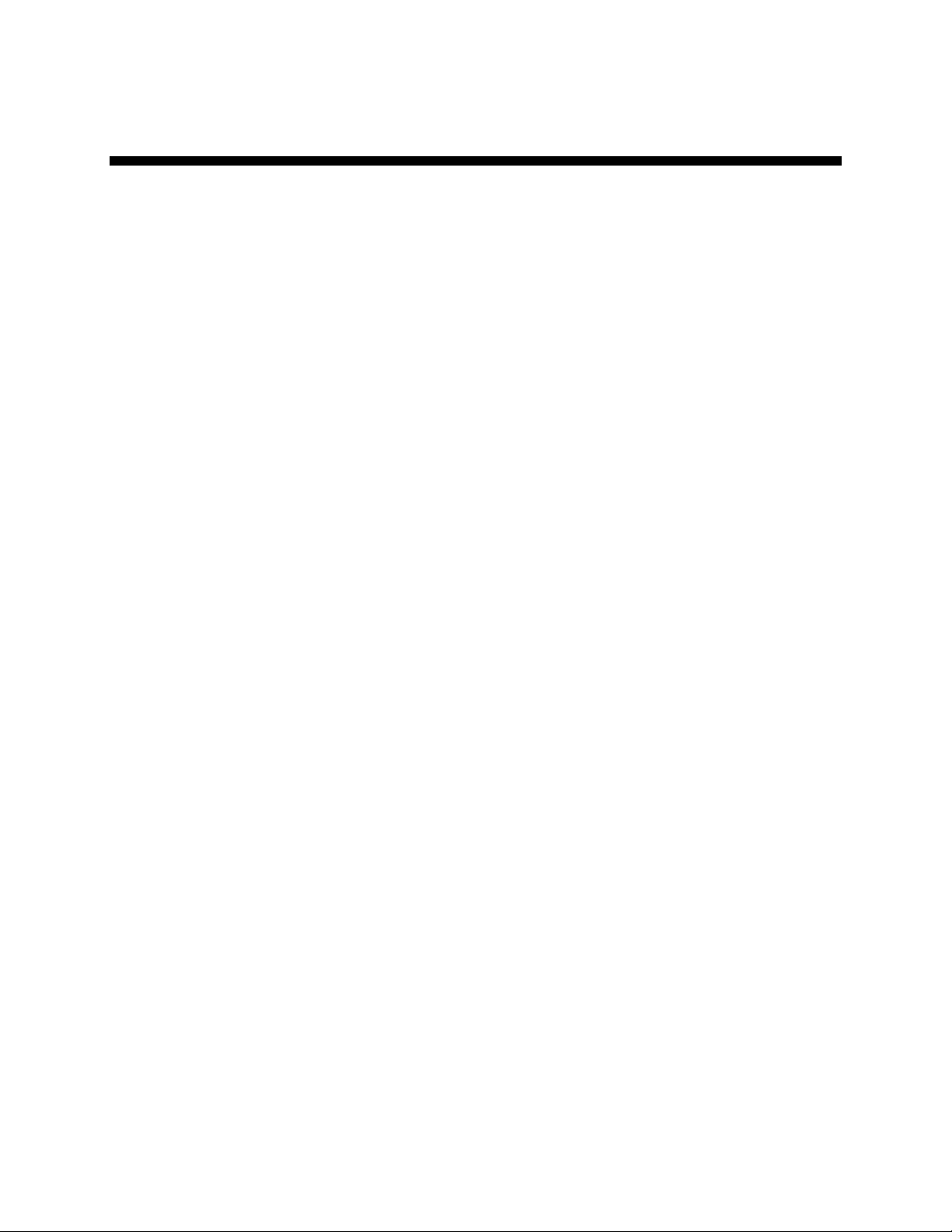
2 Safety
2-1 Work Rules
The installation, operation, and maintenance of this
equipment must be conducted in accordance with all applicable work and safety codes for the installation location. This
may include, but is not limited to OSHA, NEC, CSA, SPI,
and any other local, national, and international regulations.
; Read and follow these operating instructions when
installing, operating, and maintaining this equipment. If
the instructions become damaged or unreadable,
additional copies are available from Sterling.
; Only qualified personnel familiar with this equipment
should work with this system.
; Work only with approved tools and devices.
; Disconnect and lock out power while working on this
equipment.
2-2 Tools and Equipment Needed
These tools and equipment are necessary for installation:
; Hand tools.
; Wire, conduit, and fittings for wiring runs.
; Anchor bolts with nuts and washers or red head-type
anchors.
2-3 Safety Considerations
The terms NOTICE, CAUTION, WARNING, and DANGER
have specific meanings in this manual.
NOTICE is used to indicate a statement of company policy
directly or indirectly related to the safety of personnel or
protection of property.
CAUTION indicates a potentially hazardous situation which,
if not avoided, may result in minor injury.
WARNING indicates a potentially hazardous situation which,
if not avoided, could result in death or serious injury.
Page 12 of 60
Page 14
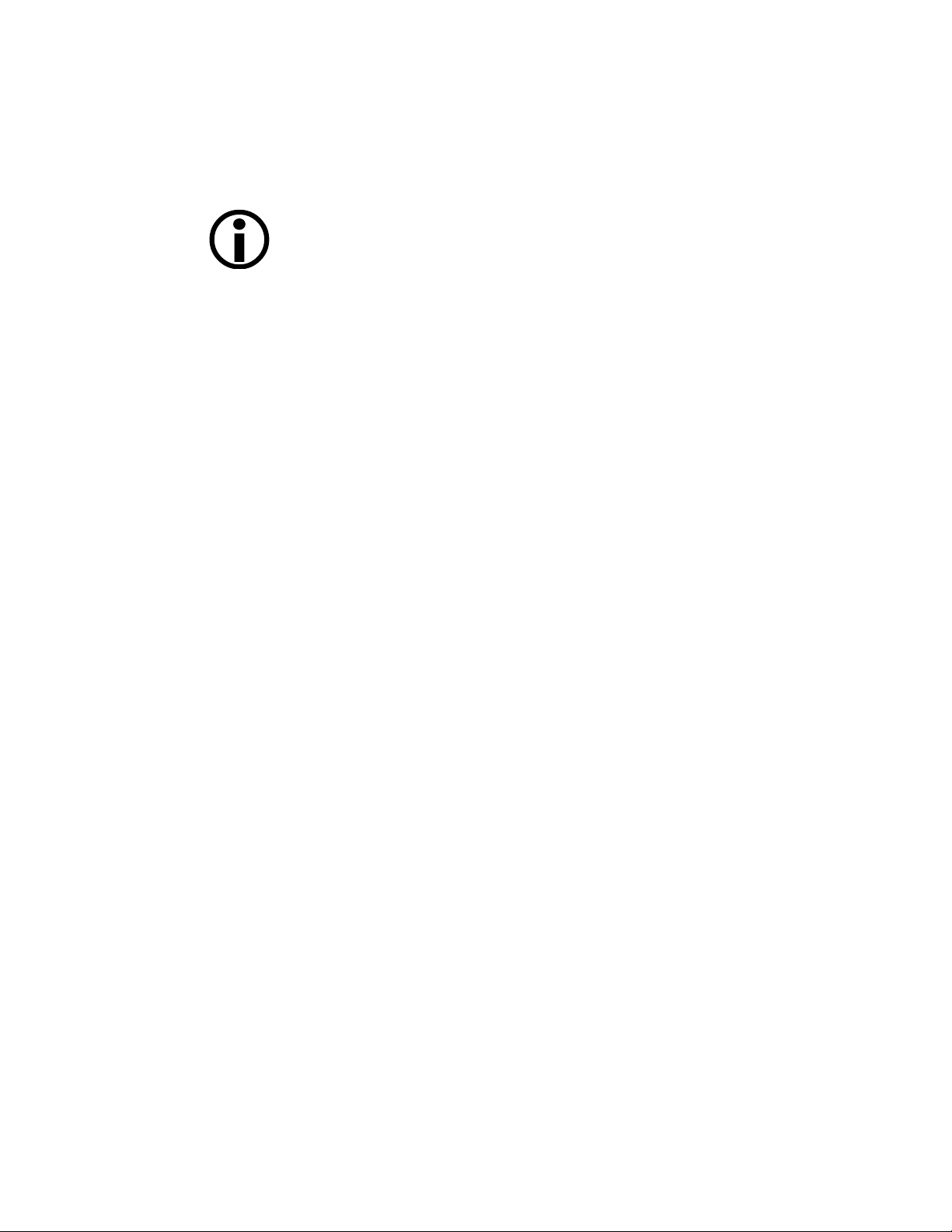
DANGER indicates an imminently hazardous situation
which, if not avoided, will result in death or serious injury.
This word will be limited to the most serious situations.
The term IMPORTANT emphasizes areas where equipment
damage could result, or provides additional information to
2-3-1 Reporting a Safety Defect
make a step or procedure easier to understand. Disregarding
information marked IMPORTANT would not be likely to
cause personal injury.
If you believe that your equipment has a defect that could
cause injury, you should immediately discontinue its use and
inform Sterling.
The principle factors that can result in injury are failure to
follow proper operating procedures (i.e. lockout/tagout), or
failure to maintain a clean and safe working environment.
2-4 General Responsibility
No mater who you are, safety is important. Owners,
operators and maintenance personnel must realize that
every day, safety is a vital part of their jobs.
If your main concern is loss of productivity, remember that
production is always affected in a negative way following an
accident. The following are some of the ways that accidents
can affect your production:
• Loss of a skilled operator (temporarily or permanently)
• Breakdown of shop morale
• Costly damage to equipment
• Downtime
An effective safety program is responsible and economically
sound.
Organize a safety committee or group, and hold regular
meetings. Promote this group from the management level.
Through this group, the safety program can be continually
reviewed, maintained, and improved. Keep minutes or a
record of the meetings.
Page 13 of 60
Page 15
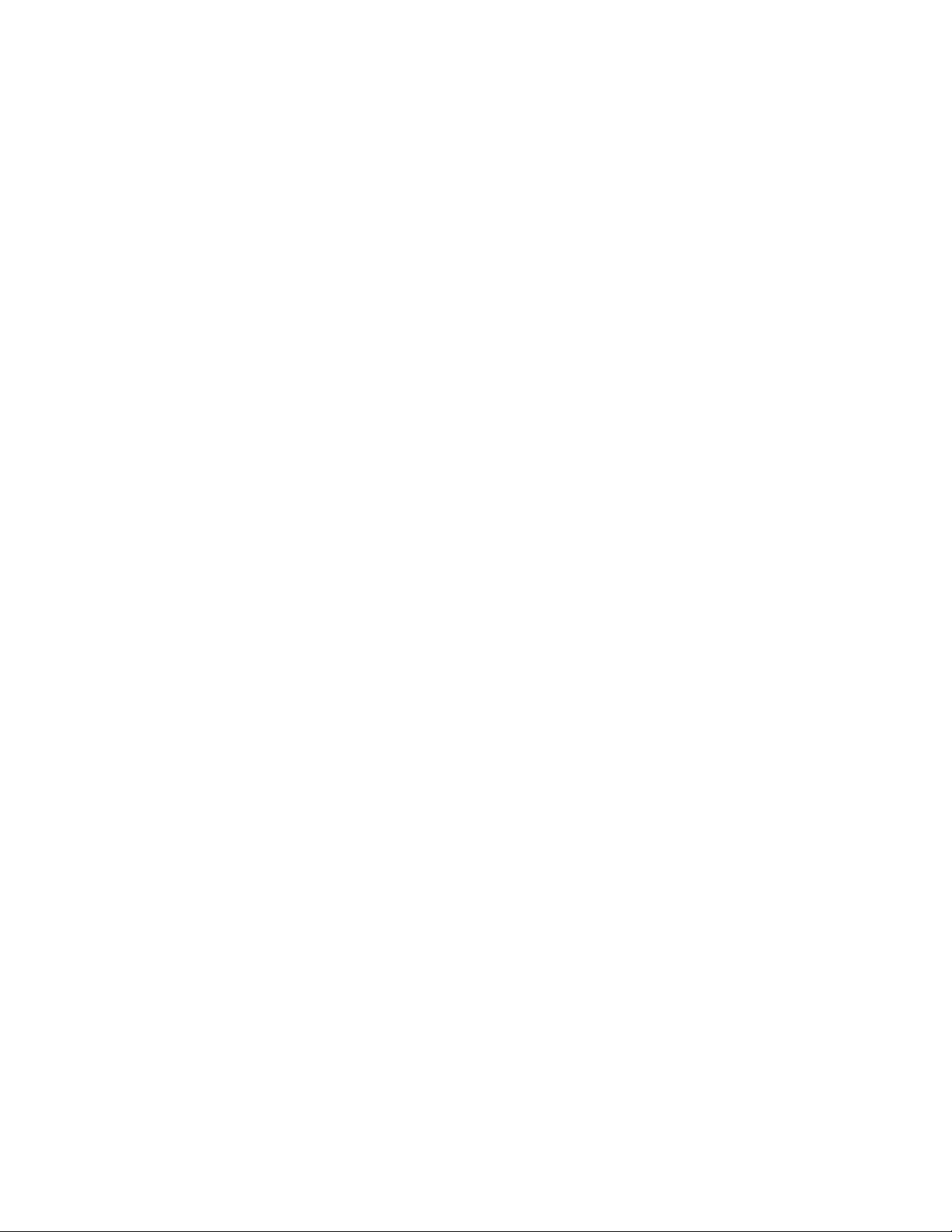
Hold daily equipment inspections in addition to regular
maintenance checks. You will keep your equipment safe for
production and exhibit your commitment to safety.
Please read and use this manual as a guide to equipment
safety. This manual contains safety warnings throughout,
specific to each function and point of operation.
2-5 Operator Responsibility
The operator’s responsibility does not end with efficient
production. The operator usually has the most daily contact
with the equipment and intimately knows its capabilities and
limitations.
Plant and personnel safety is sometimes forgotten in the
desire to meet incentive rates, or through a casual attitude
toward machinery formed over a period of months or years.
Your employer probably has established a set of safety rules
in your workplace. Those rules, this manual, or any other
safety information will not keep you from being injured while
operating your equipment.
Learn and always use safe operation. Cooperate with coworkers to promote safe practices. Immediately report any
potentially dangerous situation to your supervisor or
appropriate person.
2-6 Maintenance Responsibility
Proper maintenance is essential to safety. If you are a
maintenance worker, you must make safety a priority to
effectively repair and maintain equipment.
Before removing, adjusting, or replacing parts on a machine,
remember to turn off all electric supplies and all accessory
equipment at the machine, and disconnect and lockout
electrical power. Attach warning tags to the disconnect
switch.
Be sure that all non-current carrying parts are correctly
connected to earth ground with an electrical conductor that
complies with current codes. Install in accordance with
national and local codes.
When you have completed the repair or maintenance
procedure, check your work, remove your tools. Rigging, and
handling equipment.
Page 14 of 60
Page 16
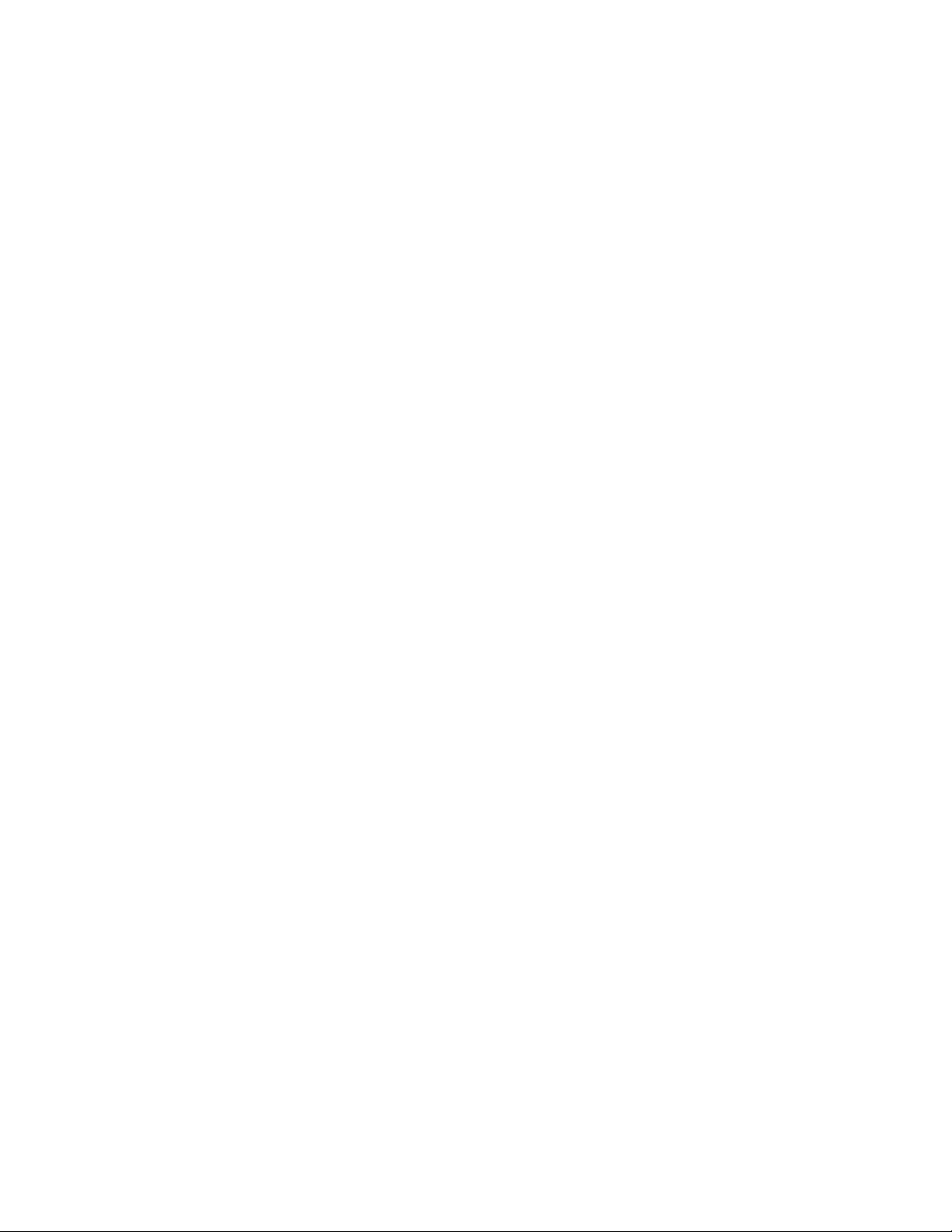
2-7 Safety Devices
This section includes information on safety devices and
procedures that are inherent to the SCC4/38 Controller. This
manual is not intended to supersede or alter safety
standards established by the user of this equipment. Instead,
the material contained in this section is recommended to
supplement these procedures in order to proved a safer
working environment.
At the completion of this section, the operator and
maintenance personnel will be able to do the following:
• Identify and locate specific safety devices.
• Understand the proper use of the safety devices provided.
• Describe the function of the safety device.
2-7-1 Safety Circuit Standards
Safety circuits used in industrial systems protect the operator
and maintenance personnel from dangerous energy. They
also provide a means of locking out or isolating the energy
for servicing equipment.
Various agencies have contributed to the establishment of
safety standards that apply to the design and manufacture of
automated equipment. The Occupational Safety and Health
Administration (OSHA) and the Joint Industrial council (JIC)
are just a few of the organizations that have joined with the
plastics industry to develop safety standards.
Every effort has been made to incorporate these standards
into the design of the conveying system; however, it is the
responsibility of the personnel operating and maintaining the
equipment to familiarize themselves with the safety
procedures and the proper use of any safety devices.
2-7-2 Fail Safe Operation
If a safety device or circuit should fail, the design must be
such that the failure causes a “Safe” condition. As an
example, a safety switch must be a normally open switch.
The switch must be held closed with the device it is to
protect. If the switch fails, it will go to the open condition,
tripping out the safety circuit.
At no time should the safety device fail and allow the
operation to continue for example, if a safety switch is
Page 15 of 60
Page 17
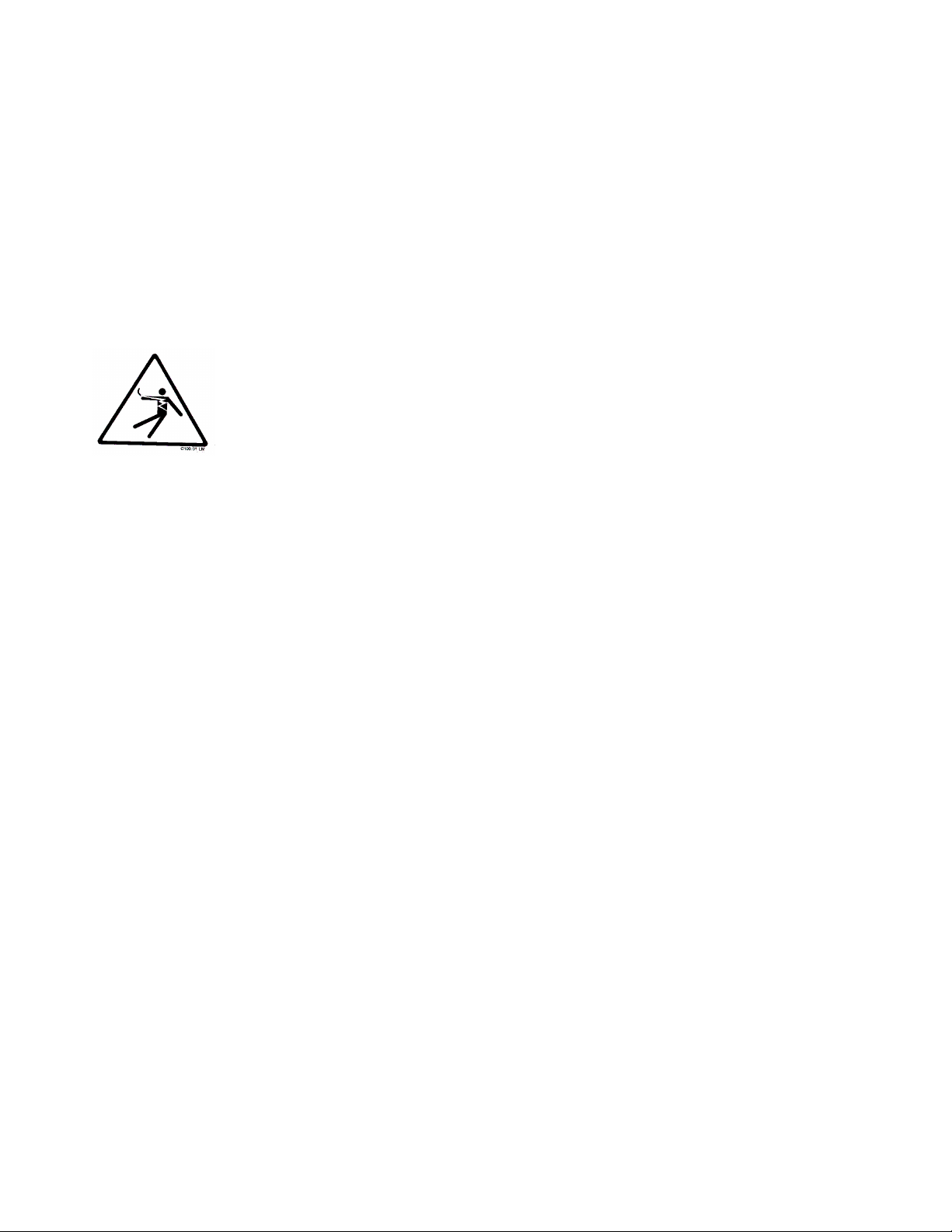
guarding a motor, and the safety switch fails, the motor
should not be able to run.
2-7-3 Safety Device Lock-Outs
Some safety devices disconnect electrical energy from a
circuit. The safety devices that are used in the SCC4-38
Controller are primarily concerned with electrical power
disconnection.
WARNING! Always disconnect and lockout all electrical power and pneumatic
(i.e. compressed air) sources prior to servicing the SCC4-38
Controller. Failure to do so may result in serious injury. No one but
the person who installed the lockout may remove it.
Page 16 of 60
Page 18
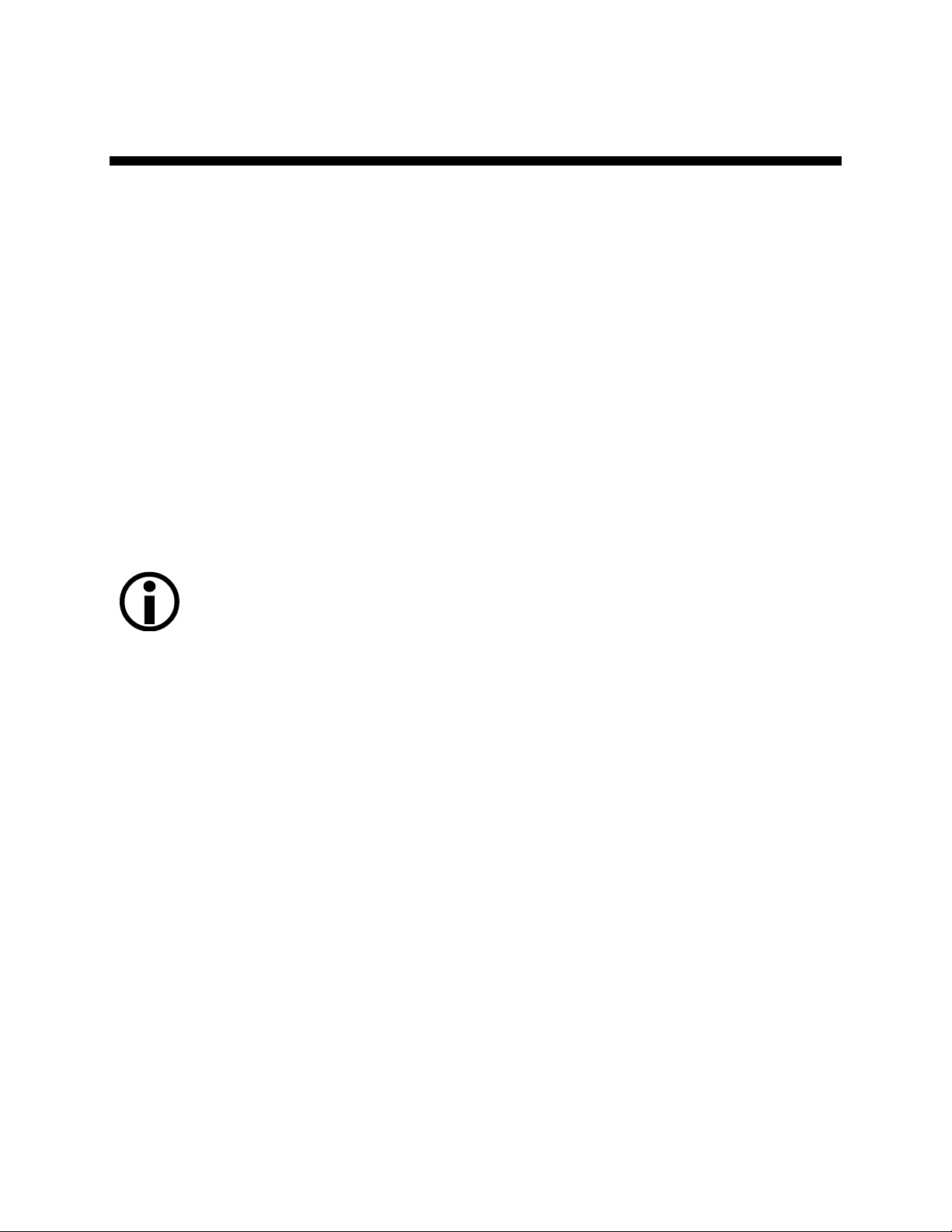
3 Shipping Information
3-1 Unpacking and Inspection
You should inspect your Sterling SCC4-38 controller for any
possible shipping damage. If the container and packing
materials are in re-usable condition, save them for
reshipment if necessary.
Thoroughly check the equipment for any damage that might
have occurred in transit, such as broken or loose wiring and
components, loose hardware and mounting screws, etc. In
case of breakage, damage, shortage, or incorrect shipment,
refer to the following sections.
3-2 In the Event of Shipping Damages
Important! According to the contract terms and conditions of the Carrier, the
responsibility of the Shipper ends at the time and place of
shipment.
; Notify the transportation company’s local agent if you
discover damage.
; Hold the damaged goods and packing material for the
examining agent’s inspection. Do not return any
goods to Sterling before the transportation company
inspection and authorization.
; File a claim against the transportation company.
Substantiate the claim by referring to the agent’s
report. A certified copy of our invoice is available upon
request. The original Bill of Lading is attached to our
original invoice. If the shipment was prepaid, write us
for a receipted transportation bill.
; Advise Sterling regarding your wish for assistance
and to obtain an RMA (return material authorization)
number.
3-3 Parcel Post Shipment
Notify Sterling at once in writing, giving details of the loss or
damage. This information is required for filing a claim with
our insurance company.
Page 17 of 60
Page 19
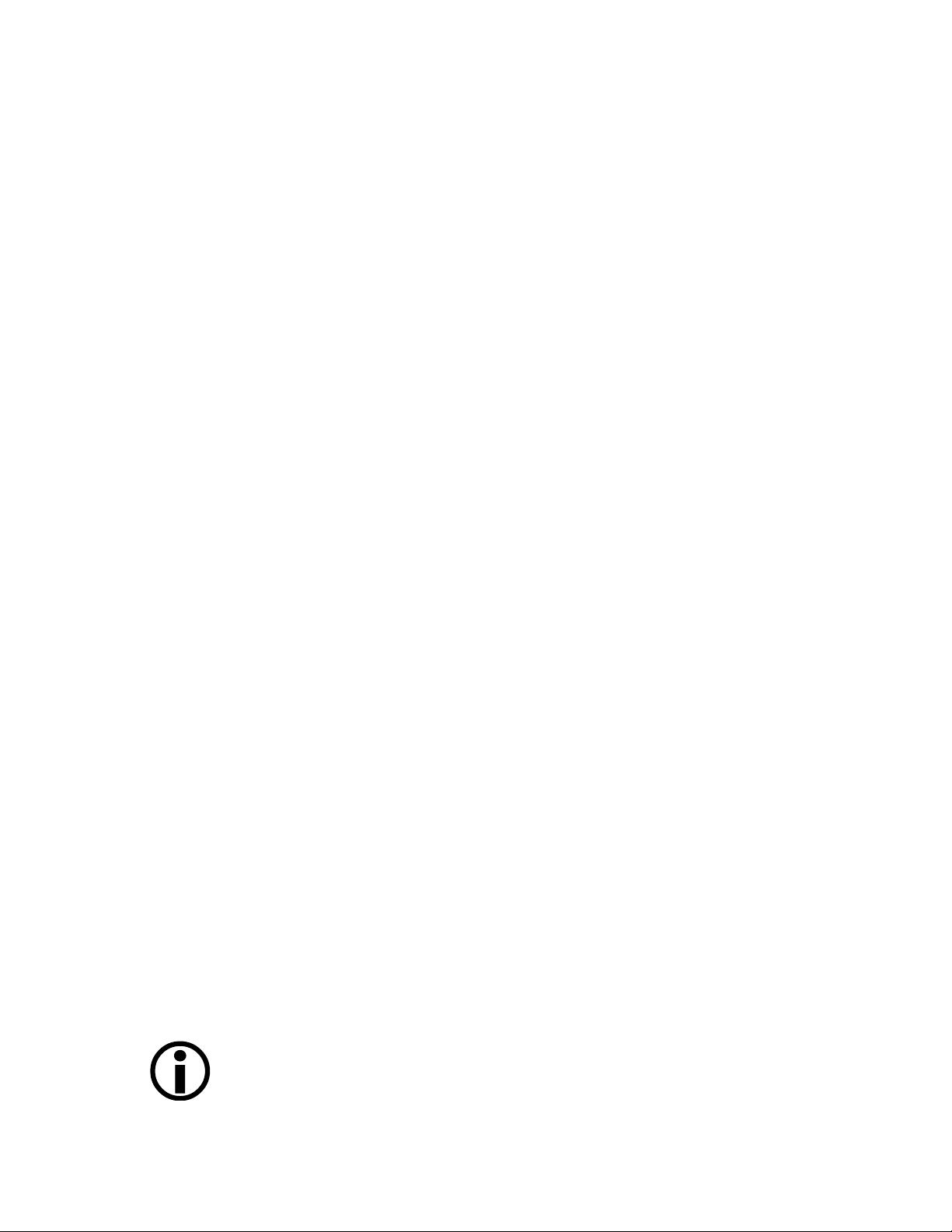
Hold the damaged goods with the container and packing
materials for possible inspection by postal authorities.
3-4 United Parcel Service Shipment
;
Contact your local UPS office regarding damage and
insurance claims.
; Retain the container and packing.
; Notify Sterling at once.
3-5 If the Shipment is Not Complete
Check the packing list. The apparent shortage may be intentional. Back-ordered items are noted on the packing list. You
should have:
; Sterling SCC4-38; 38-station controller
; Bill of Lading
; Packing list
; Operating and Installation packet
; Electrical schematic and panel layout drawings
; Component instruction manuals
Re-inspect the container and packing material to see if you
missed any smaller items during unpacking. Determine that
the item was not inadvertently taken from the area before
you checked in the shipment. Notify Sterling immediately of
the shortage.
3-6 If the Shipment is Not Correct
If the shipment is not what you ordered, contact Sterling
immediately. For shipments in the United States and
Canada, call 1 (414) 354-0970; for all other countries, call
001 (414) 354-0970. Include the order number and item.
Hold the items until you receive shipping instructions.
3-7 Returns
Important! Do not return any damaged or incorrect items until you receive
shipping instructions from Sterling.
Page 18 of 60
Page 20

4 Installation
4-1 Installing the Sterling Control Panel
Note: Before you mount the panel, consider how you run wiring to
the vacuum hoppers, the filter chamber atmospheric valve (if
so equipped) and the pump motor starter(s), vacuum
switch(es), and vent valve(s).
Mount the panel on a flat, vertical area. It should be a visible
area that gives your operator access to the control. The
panel requires a low voltage power drop as listed on the
serial tag.
4-2 Making Electrical Connections
Refer to local electrical codes, the schematic and connection
diagrams supplied with this unit and the serial tag for wiring
considerations. Run all wiring in conduit if codes require it.
4-3 Making Sterling Control Panel Power Drop Wiring
Connections
Hardwire the input power at 110/1/50-60 VAC or 230V/1/5060 VAC, depending on the specifications, which are located
on the Sterling Control Panel Serial Tag. The main power
switch is located on the front of the enclosure.
Important! Sterling recommends that you protect PLC memory by providing
the control panel with a dedicated circuit, a true earth ground, and
a spike/surge protector.
4-4 Connecting the Control Panel to Vacuum Hoppers
1. On 24 VDC control voltage systems, run a common +24
VDC wire and a common 0 (zero) VDC wire from the
controller to each vacuum hopper in the SCC system.
2. On all systems, run two wires to each vacuum hopper:
one each from the controller to the Bin-Full switch (LS)
and to the Atmospheric/Sequence-T solenoid (SOL)
valve.
Page 19 of 60
Page 21

3. Make sure that the solenoid and the proximity switch (if
supplied) on vacuum hoppers are the same voltage (24
VDC) as the SCC control panel voltage. Consult the
control panel serial tag and the solenoid valve
nameplates.
4. Wire size depends on control voltage, distance, number
of vacuum hoppers, and the number of wires in each
raceway. Consult a qualified electrician.
5. Properly ground each hopper to reduce static build up
generated by material conveying.
4-5 Connecting the Control Panel to the Pump Package
1. Wire the pump package motor starter coil (M) to the
terminal provided in the SCC control panel enclosure.
2. Wire the pump package vacuum relief valve solenoid
(SOL A) to the terminal provided in the SCC control
panel enclosure.
3. Wire the pump package vacuum switch (VS) to the
terminal located in the SCC control panel enclosure.
4. On 24 VDC control voltage systems, run a common +24
VDC wire and a common 0 (zero) VDC wire from the
controller to each pump package in the SCC system.
Page 20 of 60
Page 22

5 Using the Standard 6” Touch Screen
5-1 Introduction
This chapter gives the procedures for configuring your SCC
4-38 controller.
Configuration of your SCC4-38 controller includes setting the
number of stations and pumps, setting variables such as
convey time and blow-back interval, and setting up
passwords. Sterling recommends that you carry out these
procedures in the order given here.
5-2 Setup
Important! Before carrying out these procedures, install all equipment as
described in Chapter 4: “Installation”, and in the manual Sterling
SPD/SPC Series Conveying Systems.
5-2-1 Setting Up the System
5-2-1-1 Setting the Number of Stations and the Number of Pumps
Page 21 of 60
Page 23

Figure 2: 6” Default “Station Status” Screen Before Setup
1. At the “Station Status” screen (Figure 2) or at the “Pump
Status” screen, touch the SYSTEM SETUP button. The
“Menu” screen opens.
Figure 3: 6” “System Setup” Screen Before Setup
2. At the “System Setup” screen, (Figure 3), touch
STATIONS ACTIVE A keypad pops up.
3. Enter the total number of stations (1-38) to be controlled
by the system. Use CLR to erase any mistakes. Use
ENT to enter the value. The keypad disappears, and the
new setting appears under STATIONS ACTIVE.
Page 22 of 60
Page 24

4. Touch PUMPS ACTIVE. A keypad pops up.
5. Enter the total number of pumps (1-4) to be controlled by
the system. Use CLR to erase any mistakes. Use ENT
to enter the value. The keypad disappears, and the new
setting appears under PUMPS ACTIVE.
5-2-1-2 Setting Up Alarm Silences
When an alarm occurs, a horn sounds and a strobe light
flashes at each installed central alarm. An alarm banner
appears in the center of the screen. An alarm message and
Silence button are on the banner. Touching this button
silences the horn and turns off the lights for configurable
periods of time and causes the alarm banner to disappear.
You can set different lengths of time for keeping the horn
silent and keeping the light turned off. If a new alarm occurs,
the horn sounds and the light turns on again.
To set the lengths of time for suppressing the alarm strobe
and horn, complete the following steps:
1. Go to the “System Setup” screen by touching the
SYSTEM SETUP button on any screen.
2. On the “System Setup” screen (Figure 4), touch the
STROBE SUPPRESS button. A keypad pops up.
Figure 4: 6” System Setup Screen
3. Enter the number of minutes (between 0 and 99) that you
want the strobe lights to stay off. If you want the light to
stay on as long as the alarm persists, change the setting
to 0. If you want the light to stay off until a new alarm
occurs, enter 99 in the keypad. Use CLR to erase any
Page 23 of 60
Page 25

mistakes. Use ENT to enter the value. The keypad
disappears and the new setting appears under STROBE
SUPPRESS.
4. On the “System Setup” screen (Figure 4), touch the
HORN SILENCE button. A keypad pops up.
5. Enter the number of minutes (between 0 and 99) that you
want the horn to stay off. If you want the horn to stay on
as long as the alarm persists, change the setting to 0. If
you want the horn to stay off until a new alarm occurs,
enter 99 in the keypad. Use CLR to erase any mistakes.
Use ENT to enter the value. The keypad disappears and
the new setting appears under HORN SILENCE.
5-2-1-3 Setting Up Pump Staging
To avoid an excessive power demand at your facility when
the conveying system starts up, you can stagger the times at
which pumps start. Whenever a demand would cause two
pumps to start simultaneously, your choice for pump staging
sets the delay between the start of one pump and the start of
the next. The factory default is a delay of three seconds. You
need to change this setting only if this delay is too long or
too short for your facility.
To set the delay between the start of one pump and the next,
complete the following steps:
1. Go to the “System Setup” screen by touching the
SYSTEM SETUP button on any screen.
2. Touch the PUMP STAGING button. A keypad pops up.
3. Enter the number of seconds (between 0 and 99) for the
length of the delay between the start of one pump and
the next. Use CLR to erase any mistakes. Use ENT to
enter the value. The keypad disappears, and the new
setting appears under PUMP STAGING.
5-2-2 Setting Up Stations
Before starting the system, you must define several settings
for each station, such as which pump conveys material to it.
This section first discusses how to use the controller’s menu
system to configure stations. The table on pages 47–48
discusses the individual choices.
Page 24 of 60
Page 26

5-2-2-1 Setting Up a Single Station
1. Go to the “Station Status” screen if needed. To reach this
screen press station status button on any screen.
Figure 5: 6” “Station Status” Screen
2. On the “Station Status” screen (Figure 5), touch the icon
for the station you want to setup, and hold it for several
seconds. The “Station Operator” screen opens.
Page 25 of 60
Page 27

Figure 6: 6” “Station Operator” Screen Before Setup
3. On the “Station Operator” screen (Figure 6), touch the
STATION SETUP button. The “Station Setup” screen
opens.
Figure 7: 6” “Station Setup” Screen
4. On the “Station Setup” screen (Figure 7), adjust settings
as required. Touching any box that appears in red (for
“disabled”) toggles it to green (for “enabled”), and vice
versa. Touching any white box gives you a keypad to
enter a new value.
Keypad entry works as with many ATM machinesthe
first digit you enter initially appears to the right of the
decimal point and moves to the left as you enter more
digits. You do not need to use the decimal point. Use
CLR to erase any mistakes. Use ENT to enter the value.
The keypad disappears, and the “Station Setup” screen
shows the new value in the selected white box.
Page 26 of 60
Page 28

Touching RESET TO DEFAULTS in the lower right of the
screen changes all the settings for this station back to
their factory defaults.
See pp. 46–49 for details on the options and their default
settings.
5. As appropriate, setup the rest of the stations using either
of the following methods:
• Use the PREVIOUS or NEXT buttons to navigate to
other stations. Touch PREVIOUS to go to the
previous “Station Setup” screen, or touch NEXT to
go to the next “Station Setup” screen.
5-2-3 Setting Up Pumps
Before starting the system, you must define several settings
for each pump, such as how quickly to shut it down when it
is not in use. This section first discusses how to use the
controller’s menu system to configure pumps. The table on
page 49 discusses the individual choices.
5-2-3-1 Setting Up a Single Pump
1. Go to the “Pump Status“ screen if needed. To reach this
screen from any other screen, touch PUMP STATUS
button. The “Pump Status” screen appears:
Figure 8: 6” “Pump Status” Screen
2. Touch the icon for the pump you want to set up, and hold
it for several seconds. The “Pump Setup” screen opens.
Page 27 of 60
Page 29

Figure 9: 6” Pump Setup Screen Before Setup
3. Adjust settings as required. Touching any box that
appears in red (for “disabled”) toggles it to green (for
“enabled”), and vice versa. Touching any box that
appears in white gives you a keypad to enter a new
value.
Keypad entry works as with many ATM machines: the
first digit you enter initially appears in the rightmost
column and moves to the left as you enter more digits.
You do not need to use the decimal point. Use CLR to
erase any mistakes. Use ENT to enter the value. The
keypad disappears and the “Pump Setup” screen shows
the new value in the selected white box.
See page 49 for details on the options and their default
settings.
4. As appropriate, setup the rest of the pumps using the
following method:
• Use the PREVIOUS or NEXT buttons to navigate to
other pumps. Touch PREVIOUS to go to the
previous “Pump Setup” screen, or touch NEXT to go
to the next “Pump Setup” screen.
Page 28 of 60
Page 30

5-2-4 Finishing Setup: Setting Up Passwords
You can set up passwords for two levels of security: for
operators and for setup personnel. The controller comes
from the factory with neither password set. This allows every
user access to all functions.
5-2-4-1 Setup Password
If you define a password for setup personnel, then all
settings can be changed only after entering the password.
The password will be required to display the following
screens:
• System Setup (to review and change system-wide
settings).
• Station Setup (to review and change settings for all station
options).
• Pump Setup (to review and change settings for all pump
options).
5-2-4-2 Operator Password
If you define a password for operators, then a password will
be required to carry out any function (other than reviewing
station and pump status, silencing alarms, reviewing the
alarm log, and looking at help screens). Entering the
operator’s password will give the user access to the
functions at the following screens:
• Station Status (to enable or disable a station, and start or
stop system)
• Pump Status (to enable or disable a pump, and start or
stop system)
• Station Operator (to adjust a station’s convey time and
dump delay, activate priority convey, and review the
station’s last convey time and pump assignment;
depending on the options installed, the screen may also
enable the operator to adjust the purge time.
Entering the setup password will give the user access to all
functions.
Page 29 of 60
Page 31

Note: If you want to protect the operator’s functions with a
password, you must also define a setup password. If you
leave the setup password undefined, then all users will have
access to all functions.
If you want two different levels of password protection, you
must make the passwords different from each other. If the
two passwords are the same. Then any user who enters the
password will have access to all functions.
To set (or remove) password protections, complete the
following steps:
1. Go to the “System Setup” screen by touching the
SYSTEM button on any screen.
2. On the “System Setup” screen (Figure 4), touch the
Operator Password button or the Setup Password
button, depending on which password you want to set up.
A keypad pops up, with an entry of 0.
3. Enter up to four digits. If you want to remove password
protection, enter 0 as the password. Use CLR to erase
any mistakes. Use ENT to enter the value. The keypad
disappears, and the “System Setup” screen shows the
password you entered.
Note: When entering a password, all four digits must be supplied.
For example, if you enter a password of 2 here, you will
need to enter 0002 when the controller prompts for the
password.
If desired, you can also change the duration for which a
password remains effective. During operation, the passwordprotected screens are available either until the user logs off
or until this time elapses, whichever comes first. This feature
prevents the password from remaining active if a user
forgets to log off.
Note: The password timer starts when the user logs on. It expires
even if the user is actively using the screens when the
chosen time is up. If the timer expires, the system goes to
the “Station Status” screen. Your password duration should
be long enough to allow authorized users to complete their
tasks but short enough to provide adequate protection
against tampering.
Page 30 of 60
Page 32

To change the duration of the password, complete the
following steps:
1. On the “System Setup” screen (Figure 4), touch the
Operator Password Duration button or the Setup
Password Duration button, depending on which
password duration you want to change. A keypad pops
up.
2. Enter the number of minutes (between 1 and 99) that you
want to set as the password duration. Use CLR to erase
any mistakes. Use ENT to enter the value. The keypad
disappears, and the “System Setup” screen shows the
new setting.
5-2-5 Starting the System for the First Time
Once you have finished all the setup described above, you
are ready to start the system. To start your system, complete
the following steps.
1. At any screen, touch STATION STATUS or PUMP
STATUS on the bottom left side of the station status or
pump status screen.
2. For each station that you want to use, briefly touch its
icon. The icon turns green, indicating that the station is
full, or the icon turns yellow, indicating that the station
needs material.
3. Touch PUMPS STATUS. The “Pump Status “screen
opens (Figure 8)
4. For each pump that you want to use, briefly touch its
icon. The icon turns green, indicating that the pump is
ready.
5. Touch START SYSTEM in the lower left-hand corner of
the screen.
6. The system starts. If any alarm messages appear on the
screen, see p. 50.
Page 31 of 60
Page 33

5-3 General Operation
5-3-1 Overview
Your SCC4-38 controller electrically controls valves and
solenoids to convey material from a central location to
individual stations as needed. The controller senses
demands for material at the stations and responds to the
demands in a timely fashion.
This section gives the procedures for using your controller,
and it covers tasks that can be carried out with no password
or with an operator’s password. The section is divided into
three sub-sections:
• Basic tasks: tasks normally carried out by a station
operator
• Advanced tasks: tasks normally carried out by setup
personnel
• Alarms: silencing and clearing alarms
Important! Before you carry out any of the procedures in this chapter, the
system must be set up as described earlier in this chapter.
5-3-2 Basic Tasks
5-3-2-1 Reviewing Station Status
The starting point for all operations is the “Station Status”
screen. To reach this screen from any other screen, touch
STATION STATUS on any screen. The “Station Status”
screen appears.
Page 32 of 60
Page 34

Figure 10: 6” “Station Status” Screen During Operation
The status of each station is color-coded. You can see an
explanation of each status by using the online help. To do so
from this screen, complete the following steps:
1. Touch HELP. The “HELP Menu” screen opens.
2. Touch Station States. The “Station Symbols Help”
screen opens, explaining the status represented by each
color.
3. When you are finished reviewing the information, touch
HELP MENU. The “Help Menu” screen opens.
The following table explains the status represented by each
color at the “Station Status” screen.
Color Label Description
Gray outline Offline Station is not enabled. The controller ignores any demands or
alarms.
Green Full Station is enabled and idle (full).
Yellow Demand Station requires material.
Blue Convey Station is being loaded with material.
Light blue Dry Air
Convey
Purple Unload Station is dumping material into its receiver.
Blue, blinking Priority Station is in priority convey mode. Its pump will be temporarily
Red Alarm Station is in alarm.
Red outline Critical Station is in critical alarm. The controller has disabled the station
White Purge Air is being drawn through material lines.
Air to convey material is coming from dry air source, rather than
ambient air.
dedicated to filling it as soon as possible.
until the alarm is cleared.
Page 33 of 60
Page 35

Additional basic information about each station (convey time,
dump delay, and pump assignment) is available at the
“Station Operator” screen. See page 38 for details.
Detailed configuration settings for each station are available
at the “Station Setup” screen. See page 47 for details about
each of these settings.
5-3-2-2 Reviewing Pump Status
The “Pump Status” screen is the counterpart of the “Station
Status” screen. To reach the “Pump Status” screen from any
other screen, touch PUMP STATUS on any screen. The
“Pump Status” screen appears.
Figure 11: 6” “Pump Status” Screen During Operation
The status of each pump is color-coded. You can see an
explanation of each status by using the online help. To do so
from this screen, complete the following steps:
1. Touch HELP button. The “HELP Menu” screen appears.
2. Touch PUMP STATES. The “Pump Symbols Help”
screen appears, explaining the status represented by
each color.
3. When you are finished reviewing the information, touch
HELP MENU.
Page 34 of 60
Page 36

The following table explains the status represented by each
color at the Station Status screen.
Color Label Description
Gray outline Offline Pump is not enabled. The controller ignores any alarms.
Green Ready Pump is off, waiting for demand from a station.
Light Blue Idle Pump is on, waiting for demand from a station. If there is no
demand before the end of the auto shutdown delay, the pump
will turn off.
Blue Convey Pump is conveying material to a station.
Red, Alarm Pump is in alarm.
Red outline Critical Pump is in critical alarm. The controller has disabled the pump
until the alarm is cleared.
Yellow Ramping
Up/Down
Pump is in process of starting or stopping.
Additional basic information about each pump, including
configuration settings and the number of hours the pump has
been running, is available at the “Pump Setup” screen. For
details on configuration settings, see page 49. For details on
the hour meter, see page 41.
5-3-2-3 Logging On and Logging Off
Your controller may be set up to require a password for any
operation (other than reviewing station and pump status,
silencing alarms, reviewing the alarm log, and looking at help
screens). If so, touching a button will open the “Password
Entry” keypad screen.
Page 35 of 60
Page 37

Figure 12: 6” “Password Entry” Screen
Enter the four-digit password (including any leading zeros).
For example, if the password is 1, enter 0001.
Each digit appears as an “*” as you touch it. When you
touch the fourth digit, the controller carries out your request.
For example, it enables or disables the requested pump or
station, or it goes to the “Station Operator” screen. If you did
not enter the correct password, the controller erases the
entry. You can then try again. To give up, touch Return.
Note: If you have lost the password(s), contact Sterling for
assistance.
Once you have logged on, the password remains active until
the password expires. (Setup personnel at your facility
control the number of minutes before the password expires.)
While the password is active, you can continue to carry out
password-protected tasks without reentering the password. If
the timer expires, the controller goes to the “Station Status”
screen and you must reenter the password to continue
working.
5-3-2-4 Enabling and Disabling Stations and Pumps
When a station or pump is disabled, the controller makes no
attempt to use it and ignores any alarms that occur for it.
Disabling a station or pump at the controller’s screen is
similar to bypassing a station with its bypass switch.
Enabling a station or pump makes it available for use.
Page 36 of 60
Page 38

Note: For a station to be available for the system, it must be
enabled at the controller’s screen and its bypass switch must
be in the “Convey” position.
To enable or disable a station (or pump), complete the
following steps:
1. Go to the “Station Status” (or “Pump Status”) screen, if
needed. To reach this screen from any other screen,
touch STATION STATUS or PUMP STATUS button.
Each disabled station (or pump) has an icon with a status
of “offline” (black with a white outline). All other statuses
are enabled statuses.
2. Touch the icon for the station (or pump) briefly. The
station (or pump) switches to the new state, as indicated
by the color of its icon.
Note: If the “Station Operator” (or “Pump Setup”) screen appears
when you touch the icon, then you have kept your finger on
the screen too long. Touch STATION STATUS (or PUMP
STATUS) to return to the “Status” screen and try again.
5-3-2-5 Starting and Stopping the System
Important! In an emergency, you can use the power switch on the front of the
controller cabinet if a password is required to stop the system and
you do not know the password.
Note: Normally, all the stations and pumps you want to use should
be enabled before you start the system. When the system is
stopped, icons for enabled stations are green or yellow and
icons for enabled pumps are green. Enabling stations and
pumps is described on p. 36.
A button to start and stop the system is located in the lower
left of the “Station Status” and “Pump Status” screens. When
the system is off, the button is red and reads START
SYSTEM. When the system is on, the button is green and
reads STOP SYSTEM. Depending on the setup at your
facility, the system may prompt for a password when you
touch this button.
Note: If conveying does not begin when you start the system,
check to make sure that all needed pumps are enabled. If
they are, check that all needed stations are enabled.
Page 37 of 60
Page 39

5-3-2-6 Reviewing and Adjusting Basic Station Settings
The Sterling controller has a “Station Operator” screen for
each station, as shown below. This screen enables you to
review and adjust all basic settings for the station.
To reach the “Station Operator” screen, complete the
following steps:
1. Go to the “Station Status” screen, if needed. To reach
this screen from any other screen, touch STATION
STATUS button.
2. Touch and hold the icon for the station, until the controller
either prompts for the password or displays the “Station
Operator” screen. Once you have entered the password
(if needed), the “Station Operator” screen appears.
Figure 13: 6” “Station Operator” Screen
Buttons in white are settings that you can adjust at this
screen. Boxes in black are for display only. If a pump
assignment or purge time can be changed from operator
screen, this must be done at the “Station Setup” screen.
Page 38 of 60
Page 40

5-3-2-7 Navigating among the “Station Operator” Screens
The controls at the top of the screen enable you to move
among the “Station Operator” screens:
• To display the screen for the next lower-numbered station
(for example, to move from the screen for Station 15 to the
screen for Station 14), touch PREVIOUS.
• To display the screen for the next higher-numbered station
(for example, to move from the screen for Station 15 to the
screen for Station 16), touch Next.
• To exit to the “Station Status” (or “Pump Status”) screen,
touch STATION STATUS (or PUMP STATUS).
5-3-2-8 Adjusting Convey Time and Dump Delay
Convey time is the length of time the station’s vacuum valve
remains open to allow material to be drawn in. (For a
volume-fill station, the valve closes when material covers the
station’s volume-fill proximity sensor or this time elapses,
whichever comes first.)
Unload time is the length of time allowed for material to drain
from the station into its receiver. During this time, the
controller does not attempt to deliver any more material to
the station.
The settings for convey time and unload time should match
the times actually required to fill and empty the station. The
following problems may occur if these settings are incorrect:
• Material is backing up and causing “high vacuum” alarms
(for time-fill stations only): Convey time is too long.
• System is not keeping up with the demand for material:
Convey time is too short, or dump delay is too long.
For your reference, the “Station Operator” screen shows the
length of time the controller actually spent conveying
material during the most recent delivery under Last Convey.
Page 39 of 60
Page 41

To adjust a station’s convey time (or the unload time),
complete the following steps:
1. Go to the “Station Operator” screen by touching and
holding a station icon, or go to the “Station Setup”
screen.
2. Touch CONVEY TIME. A keypad pops up.
3. Enter the number of seconds desired for convey time or
unload time. Use CLR to erase any mistakes. Use ENT
to enter the value. The new setting appears under
CONVEY TIME (or UNLOAD TIME).
5-3-2-9 Activating and Stopping Priority Convey for a Station
Important! Before activating priority convey, make sure that all other stations
using the same pump have adequate material in reserve to continue
operation. No material will be conveyed to these stations during
priority convey.
If you want the controller to fill a specific station with material
immediately, you can activate “priority convey” for that
station. When you do so, the controller temporarily dedicates
the station’s pump to it, ignoring demands from other
stations assigned to that pump. Once the chosen station is
full, normal operation resumes.
You can also use this feature to give one station a “head
start” by conveying a few loads to it and then stopping the
priority convey.
No more than one station for a given pump can be in “priority
convey” at once. To activate priority convey, complete the
following steps:
1. Go to the “Station Operator” by touching and holding a
station icon, or go to the “Station Setup” screen.
2. Touch PRIORITY CONVEY ACTIVATE. The button
changes to PRIORITY CONVEY ACTIVE until the
station’s demand has been satisfied (or you stop the
priority convey). The controller begins filling the chosen
station only (after finishing any conveying already in
progress).
3. To stop a priority convey before the station is completely
full, Touch the PRIORITY CONVEY ACTIVE button. The
button changes to PRIORITY CONVEY ACTIVATE. The
Page 40 of 60
Page 42

controller finishes the current convey, if any, and
resumes normal operation.
5-3-3 Advanced Tasks
This section describes the procedures carried out during
operation that are normally reserved for setup personnel.
These procedures require use of the setup password (if your
facility has defined one). The procedure for logging on and
off with the setup password is the same as for logging on
with the operator password; see p. 35 for step-by-step
instructions for logging on and off.
5-3-3-1 Reviewing and Resetting a Pump Hour Meter
The controller keeps two meters for the length of time a
pump has run. One, like a car’s odometer, keeps a running
total and cannot be reset. The other, like a car’s trip
odometer, counts the running time since the last reset.
To review and reset the hour meter, complete the following
steps:
1. At any screen, touch the PUMP STATUS button.
2. Touch and hold the icon for the pump. The “Pump Setup”
screen opens.
Figure 14: 6” Pump Setup Screen
The box labeled x Hours shows the running time since the
last reset. The box labeled total x Hours shows total
running time.
To reset the resettable meter, touch Hour Meter Reset. The
time above x Hours changes to 0.
Page 41 of 60
Page 43

5-3-3-2 Transferring Stations to a Standby Pump
If a pump fails, you can transfer all of the controller’s station
assignments for that pump to a standby pump. To do this,
you must disable (take offline) both the source pump and the
standby pump, and the standby pump must have no stations
already assigned to it.
The transfer operation at the controller’s touch screen
merely changes the pump assignment for every station on
the failed pump. It does not transfer any pump settings for
auto shutdown delay, alarms, or blow-back to the standby
pump. Mechanical connections must be changed manually.
To transfer stations from a pump to a standby pump,
complete the following steps:
1. At any screen, touch PUMP STATUS button. The “Pump
Status” screen appears.
2. Both the source pump and the standby pump must be
offline. If either pump is any other state, disable it by
touching its icon briefly. The icon becomes black with a
white outline.
3. Move the vacuum hose from the failed pump to the
standby pump, and carry out any other mechanical
procedures needed to use the standby pump.
4. At the “Pump Status” screen, touch and hold the icon for
any pump until the “Pump Setup” screen appears.
5. At the “Pump Setup” screen, touch Transfer Stations To
Standby Pump. The “Transfer to Standby Pump” screen
opens:
Page 42 of 60
Page 44

Figure 15: 6” “Transfer To Standby Pump” Screen
6. Use CLR to erase any mistakes. Use ENT to enter the
value.
Figure 16: 6” Transfer To Standby Pump Button
Note: When you enter the second pump number, the controller
checks to make sure that both pumps are offline and that the
standby pump has no stations assigned to it. If these
conditions are not all met, error messages appear on the
screen instead of MOVE button. If you get an error message,
first check to make sure that you have entered the correct
numbers and reenter if necessary. If another error occurs,
see the Standby Pump Errors section on page 44.
7. Touch the MOVE button. When transfer is complete,
stations moved will appear on the screen.
8. Touch RETURN, to return to the “Pump Setup” screen.
9. Put the standby pump online by briefly touching its icon.
The icon changes color to show the new status, and the
Page 43 of 60
Page 45

system begins using the pump. In addition, all “Station
Operator” and “Station Setup” screens show the new
pump assignment.
Standby Pump Errors
If the error message tells you to disable the source pump
and/or the standby pump, touch RETURN at this screen,
then PUMP STATUS at the “Pump Setup” screen. Take the
pumps offline and then return to the “Transfer to Standby
Pump” screen.
If the error message tells you that the standby pump has
stations assigned, you must either use a different standby
pump or you must remove the pump assignment for all
stations assigned to the standby pump. To remove the
assignments, complete the following steps:
1. Touch RETURN at the “Standby Pump” screen, and then
touch STATION STATUS.
2. Touch and hold a station icon to get to the “Station
Operator” screen.
3. Then touch STATION SETUP to go to the “Station
4. Use PREVIOUS and NEXT to review all pump
5. Where necessary, choose ASSIGNED TO PUMP to set
6. Touch left side pump value and enter the number of the
7. Touch right side pump value and enter destination pump
Filter cleaning
Sterling pumps have two options available for filter cleaning;
these are vacuum pulse or compressed air filter cleaning.
Touching the ENABLE/DISABLE button located in the lower
left hand corner of the pump setup screen will allow the
operator to turn on/off these two options or disable the filter
cleaning option altogether.
Setup” screen.
assignments.
station assignments to 0 (unassigned). Then return to the
“Transfer to Standby Pump” screen.
pump whose hoppers are to be transferred.
number.
Note: Each type of filter cleaning requires optional equipment that
must be purchased and installed prior to enabling this option.
Page 44 of 60
Page 46

5-3-4 Alarms
5-3-4-1 Reviewing Alarms
To review your system’s alarms, touch Alarms on any
screen. The “Alarm Log” screen appears, with the newest
alarm listed first.
Figure 17: 6” Alarm Log Screen
To scroll up and down through the list, touch DOWN or UP
at the top of the screen.
5-3-4-2 Silencing Alarms
Whenever a new alarm occurs, your controller sounds the
horn and turns on the strobe light at each central alarm.
Touch SILENCE on the alarm message banner that appears
when a new alarm occurs.
The horns and lights at the central alarms turn off. Your
controller has separate, configurable settings for how long
the horns should remain silent and how long the light should
remain off. If the alarm condition still exists when either of
these times elapses, the corresponding device (horn or light)
turn on again and the alarm message banner appears. If a
new alarm occurs, both horns and lights turn on. See page
50 for a list of alarms and their possible causes.
Page 45 of 60
Page 47

6 Maintenance
No Periodic maintenance is required on this unit.
Page 46 of 60
Page 48

7 Configurable Settings
This section describes the proper setup of the SCC4-38
control system parameters. These parameters are operator
changeable; however, these items should require setup only
during the initial installation. Only authorized personnel
should change them.
Many of the variables and setup parameters have been
preset at the factory and do not need to be changed.
However, this section of the manual will address all of the
setup parameters that were available at the time of printing.
The purpose of this is to familiarize the reader with all the
setup parameters and their usage.
7-1 Options for Station Setup
Name Description Options Default
Conveying Options
Convey time Length of time the station’s vacuum valve remains
open to allow material to be drawn in. (For a
volume-fill station, the valve closes when material
covers the station’s volume-fill proximity sensor or
this time elapses, whichever comes first.)
Adjust this value to match the actual time needed
to fill the station.
(Last convey time) Display only. Length of time the station’s vacuum
valve was open for receiving material during the
most recent convey. This information is displayed
for your reference when adjusting convey time and
dump delay.
Unload delay Length of time allowed for material to drain from
the station into the receiver. The controller will not
attempt to deliver more material to the station until
this time has elapsed.
Adjust this value to match the actual time needed
to drain the station. If it is set too short, the
controller may attempt to refill the station before it
is empty, causing material to back up and/or
underusing the station’s capacity. If it is set too
long, the system may be unable to keep up with
your equipment’s demand for material.
Dry air When this option is enabled, dry air will be used to
convey material to station (Requires additional
optional equipment.)
Purge When this option is enabled, source air is used to
cleanout the stations material line after every
convey. (Requires additional optional
equipment.)
Purge time Amount of time allowed to clear material line 0-999 15 sec.
1–999 sec. 30 sec.
——
1–99 sec. 10 sec.
disabled,
enabled
disabled,
enabled
disabled
disabled
Page 47 of 60
Page 49

Name Description Options Default
Assigned to pump n Number (address) of the pump to which this
station’s vacuum line is connected.
Special convey When this option is enabled, the station’s vacuum
valve remains open for the convey time, even if
the station is not demanding material and is
indicating that it is full. When disabled, the
station’s vacuum valve opens when there is
demand from the station, and it remains open until
the convey time has elapsed or material trips the
volume-fill proximity switch.
Enable this option if and only if the station has no
flapper.
0–4 (0 = not
assigned)
disabled,
enabled
0
disabled
Name Description Options Default
Alarm Options
No convey When this option is enabled, the controller issues
a “no convey” alarm if it has repeatedly attempted
to convey material to the station but the flapper
never opened during the dump delay. (The
number of attempts is controlled by the next
setting.)
Usually this option should be enabled. At times,
you may wish to disable it during operation as a
stopgap measure for dealing with an alarm.
# attempts before
alarm
Number of attempts before alarm: the number of
times the controller will attempt to convey material
to a station before it issues a “no convey” alarm.
The setting for this option depends on (a) how
much material your injection mold uses to make
each part compared with the capacity of the
receiver and (b) how important it is to keep your
injection mold from running out of material and
shutting down. A higher setting will give you fewer
alarms, at the risk of emptying the receiver without
warning. A lower setting will give more frequent
alarms, at the risk of disrupting operations
unnecessarily.
disabled,
enabled
1–99 3
disabled
Page 48 of 60
Page 50

7-2 Options for Pump Setup
Several of the items in this screen are not setup options but
are instead intended for use during operation. These items
(hour meter and transferring stations to a standby pump) are
described in Chapter 5, which cover operation procedures.
Name Description Options Default
Idle Time Options
1 Idle time Length of time the pump continues to run unloaded
without demand from any station. After this time has
elapsed, the pump shuts down to save power and to
prevent wear on the pump.
Adjust this setting to fit the needs of your facility
in trading off the energy savings against the
costs associated with waiting for a pump to start
up when there is a demand for material.
Alarm Options
General Pump fault The control has one input/pump that you can wire to
generate alarms for situations of your choosing. For
example, you may have a sensor that turns on when
material reaches the top of a filter-chamber waste
bin. When this option is enabled, the controller issues
an alarm if the sensor wired to the input for Pump
Fault turns on.
Enable this option if and only if your facility has
installed a miscellaneous alarm on the input for
Pump Fault for this pump.
Pump Filter Cleaning Options
Vacuum pulsed filter
cleaning
(Compressed air filter
cleaning)
Conveys before
cleaning
Cleaning pulses Number of pulses of compressed air sent through the
Pulse On time
(Compressed air
cleaning only)
Pulse Off time
(Vacuum Pulse cleaning
only)
Vacuum time Amount of time clearing valve is closed and vacuum
Vacuum vent time Amount of time clearing valve is open to allow air to
When this option is enabled, the controller
periodically sends compressed air backward through
the pump’s air filter to dislodge accumulated dust and
debris.
Enable this option if and only if the pump has the
equipment for compressed-air filter cleaning.
Number of conveying cycles to stations between filter
cleanings.
Adjust this setting based on experience. The more
dust and debris in your material line, the smaller this
number needs to be.
pump’s filter during cleaning.
If filter-cleaning is not working as desired, Sterling
service may ask you to change this setting.
Number of seconds that the air compressor remains
on for each pulse during filter cleaning.
If filter-cleaning is not working as desired, Sterling
service may ask you to change this setting.
Number of seconds between air pulses during filter
cleaning.
If filter-cleaning is not working as desired, Sterling
service may ask you to change this setting.
increases inside filter chamber.
reverse flow through filter.
0–999 sec. 45 sec.
disabled,
enabled
disabled,
vacuum pulse
enabled
comp air
enabled
1–99 5
1–99 5
0–9.9 sec. 3.0 sec.
0–9.9 sec. 1.5 sec.
0-9.9 sec. 3.0 sec.
0-9.9 sec. 1.5 sec.
disabled
disabled
Page 49 of 60
Page 51

8 Troubleshooting
8-1 General Troubleshooting
Problem Possible Cause Solution
The control panel doesn’t light up
at all
The touch screen display doesn’t
come on when the control panel
is powered up.
A pump package doesn’t run,
even though it is on-line and its
indicator is lit.
A vacuum receiver is being bypassed in the loading cycle.
Vacuum receivers are overfilling.
The control panel is not turned
on.
Fuse/circuit breaker in the power
drop is blown/tripped.
Control power switch is broken. Replace.
Fuse in display is blown. Replace.
Loose wiring to display. Repair.
Display is faulty. Replace.
The motor overload has tripped. Reset the overload and check
Main fuse in power drop or
optional fused disconnect has
blown.
Motor contact is faulty. Repair or replace as required.
The vacuum receiver is off-line. Use the controller to put the
The convey time for the vacuum
receiver is set to zero.
The field-installed station bypass
switch is simulating a Bin Full
condition.
The field-installed station bypass
switch is bad or mis-wired.
The vacuum receiver was
assigned to the wrong pump
during setup.
Conveying times are too long
(Time Fill Mode only).
Maximum conveying times are
too long, and the PLC does not
recognize the Vacuum Receiver
Full Proximity Switch(es).
Turn on the control panel.
Replace/reset.
the motor for the proper amp
draw on tag.
Replace the fuse.
vacuum receiver on-line.
Use the controller to enter a
longer convey time.
Normal operation. Set the switch
so the vacuum receiver is back in
the loading sequence.
Repair, replace, or re-wire.
Repeat the setup procedure.
Time the vacuum receiver (s)
during loading, and set the
conveying times to a few
seconds less.
Check proximity sensors for
proper operation and proper
wiring to the PLC. Repair as
needed. Reset the conveying
times to a reasonable value, and
adjust as needed.
Page 50 of 60
Page 52

8-2 Alarms
The format for all station alarms is “Station n [alarm text],” for
example, “Station 12 receiver low level.” The format for all
pump alarms is “Pump n [alarm text].” Any alarm that does
not start with “Station” or “Pump” is a system alarm.
The following tables list all alarms alphabetically, together
with possible causes. A “critical” alarm is one that causes the
affected device to stop.
Note: You can also see a list of alarms and their causes in the
controller’s online help. To display this information, touch the
color key of statuses in the upper right-hand corner of either
the “Station Status” or the “Pump Status” screen, or touch
Help at any other screen. When you are finished reviewing
the help, touch Return.
8-2-1 Station Alarms
Alarm message Possible cause
Material line is blocked.
Vacuum line is blocked.
Convey time is too long (time-fill station only).
High vacuum
No convey
Not assigned (Critical) Station has not been assigned to a pump
Sequence valve has malfunctioned.
Vacuum switch has malfunctioned.
Note: After you have corrected the cause of this alarm, the alarm will be
cleared when the controller has conveyed a full load to this station.
Material container is empty.
Material line is disconnected from material source.
Vacuum line is disconnected from station.
Take-off compartment is not adjusted properly.
Convey time is too short.
Note: As a stopgap measure, you can disable the “no convey” alarm for
this station until the problem can be remedied. See pp. 48.
8-2-2 Pump Alarms
Alarm message Possible cause
Pump failure
(Critical)
Pump fault (Function determined by your facility.)
Too many stations assigned to
pump
(Critical)
Circuit breaker or overload protector has tripped.
Contactor has malfunctioned.
More than 20 stations are assigned to this pump.
8-2-3 System Alarms
Alarm message Possible cause
Low battery
Battery for the controller is defective.
Battery for the controller is old and drained.
Page 51 of 60
Page 53

9 Options
230/1/50 Operation
Audible/visual alarm
Ethernet Capability
Line Filter/Surge Suppressor
The following is a list of options that your controller may be
equipped with:
Required to operate with a 230/1/50 supply voltage.
Alarm light and horn assembly that can be remote mounted
and wired into the controller to indicate an alarm condition.
Enables SCC controller to be connected to ethernet network.
Recommended for additional protection of electronic control
components.
Page 52 of 60
Page 54

10 Spare Parts List
10-1 Recommended Spare Parts List
Quantity Sterling Part Number Description
1 A0569874 AB 20A Power Supply, 24VDC, #1606-XL480EP
1 A0569870 Relay Magnecraft #781XAXML
1 A0569859 Filter/Grill
1 A0540997 Fuse, MDL –1
1 A0542210 Fuse, MDL – 5
1 A0544793 Fuse, MDL – 15
5 A0542205 Fuse, MDL – 2.5
1 A0542209 Fuse, MDL - 4
Page 53 of 60
Page 55

11 Technical Assistance
11-1 Contact Information for Technical Assistance
Parts Department
Call toll-free 7am–5pm CST [800] 423-3183 or call
The ACS Customer Service Group will provide your company with genuine OEM quality parts manufactured to
Sterling engineering design specifications, which will maximize your equipment’s performance and efficiency. To
assist in expediting your phone or fax order, please have the model and serial number of your unit when you contact
us. A customer replacement parts list is included in this manual for your convenience. ACS welcomes inquiries on
all your Sterling parts needs and is dedicated to providing excellent customer service.
Service Department
Call toll-free 8am–5pm CST [800] 657-4679 or call [414
Emergencies after 5pm CST, call [847] 439-5655
Sterling has a qualified service department ready to help. Service contracts are available for most Sterling products.
[414]
354-0970, Fax [414] 354-6421
] 3
54-0970
Sales Department
[414]
Call
Sterling products are sold by a world-wide network of independent sales representatives. Contact our Sales
Department for the name of the sales representative nearest you.
354-0970 Monday–Friday, 8am–5pm CST
Contract Department
Call [414] 354-0970 Monday–Friday, 8am–5pm CST
Let Sterling install your system. The Contract Department offers any or all of these services: project planning; system
packages including drawings; equipment, labor, and construction materials; and union or non-union installations.
Sterling
5200 W. Clinton Ave
Milwaukee, WI 53223
Page 54 of 60
[
414] 354-0970 • Fax
[414]
354-6421
Page 56

11-2 Returned Material Policy
11-2-1 Credit Returns
1. Prior to the return of any material, authorization must be
given by Sterling. A RMS number will be assigned for
the equipment to be returned.
2. Reason for requesting the return must be given.
3. All returned material purchased from Sterling is subject
to 15% ($75.00 minimum) restocking charge.
4. All returns are to be shipped prepaid.
5. The invoice number and date or purchase order number
and date must be supplied.
6. No credit will be issued for material that is not within the
manufacturer’s warranty period and/or in new and
unused condition, suitable for resale.
11-2-2 Warranty Returns
1. Prior to the return of any material, authorization must be
given by Sterling. A RMS number will be assigned for
the equipment to be returned.
2. Reason for requesting the return must be given.
3. All returns are to be shipped prepaid.
4. The invoice number and date or purchase order number
and date must be supplied.
5. After inspecting the material, a replacement or credit will
be given, at Sterling’s discretion, if the item is found to
be defective in materials or workmanship, and it was
manufactured by Sterling. Purchased components are
covered under their specific warranty terms.
Page 55 of 60
Page 57

11-3 Warranty
Sterling. warrants all equipment manufactured by it to be
free from defects in workmanship and material when used
under recommended conditions. The Company’s obligation
is limited to repair or replace FOB the factory any parts that
are returned prepaid within one year of equipment shipment
to the original purchaser, and which, in the Company’s
opinion, are defective. Any replacement part assumes the
unused portion of this warranty.
This parts warranty does not cover any labor charges for
replacement of parts, adjustment repairs, or any other work.
This warranty does not apply to any equipment which, in the
Company’s opinion, has been subjected to misuse,
negligence, or operation in excess of recommended limits,
including freezing or which has been repaired or altered
without the Company’s express authorization. If the serial
number has been defaced or removed from the component,
the warranty on that component is void. Defective parts
become the property of the warrantor and are to be returned.
The Company is not liable for any incidental, consequential,
or special damages or expense. The Company’s obligation
for parts not furnished as components of its manufactured
equipment is limited to the warranty of the manufacturers of
said parts.
Any sales, use, excise, or other tax incident to the
replacement of parts under this warranty is the responsibility
of the purchaser.
The company neither assumes nor authorizes any other
persons to assume for it any liability in connection with the
sale of its equipment not expressed in this warranty.
Page 56 of 60
Page 58

12 Safety Tag Information
12-1 Controller Safety Tags
High Voltage
Inside Enclosure
Read Operation and
Installation Manual
12-2 Controller Identification (Serial Number) Tag
(Located on the side of the controller box)
5200 W. Clinton Ave.
Milwaukee, WI 53223
Tel. (414) 354-0970
Fax (414) 354-6421
SCC CONTROL PANEL
Model No. SCC4-38 Serial No. 31K0182
115 Volt 60 Hz 1 Ph
Control Voltage 24VDC
Page 57 of 60
Page 59

13 Appendix
Review electrical drawings supplied in the packet with the
manual.
Page 58 of 60
Page 60

Sterling warrants all equipment manufactured by it to be free from defects in workmanship and material
when used under recommended conditions. The Company’s obligation is limited to repair or replace (FOB
the factory) any parts for a period of 12 months from initial start-up or 18 months from the date of start-up,
whichever is less, which, in the Company’s opinion, are defective.
This parts warranty does not cover any labor charges for replacement of parts, adjustment repairs, or any
other work. This warranty does not apply to any equipment which, in the Company’s opinion, has been
subjected to misuse, negligence, or operation in excess of recommended limits, including freezing or
which has been repaired or altered without the Company’s express authorization. If the serial number has
been defaced or removed from the component, the warranty on that component is void. Defective parts
become the property of the warrantor and are to be returned.
The Company is not liable for any incidental, consequential, or special damages or expenses. The
Company’s obligation for parts not furnished as components of its manufactured equipment is limited to
the warranty of the manufacturers of said parts.
Any sales, use, excise, or other tax incident to the replacement of parts under this warranty is the
responsibility of the purchaser.
The company neither assumes nor authorizes any other persons to assume for it any liability in
connection with the sale of its equipment not expressed in this warranty.
PO Box 245018 • 5200 West Clinton Avenue • Milwaukee, WI 53224-9518
Phone (414) 354-0970 • Fax (414) 354-6421
http://www.sterlco.com
Page 61

Auxiliary Equipment for the Process Industries
PO Box 245018
5200 West Clinton Avenue • Milwaukee, WI 53224-9518
(414) 354-0970 • Fax (414) 354-6421
Scrap Process Heating/ Automated Material
Recovery Systems Cooling Parts Removal Processing
