Page 1

Cubase 4
Review Guide
September 2006
Page 2
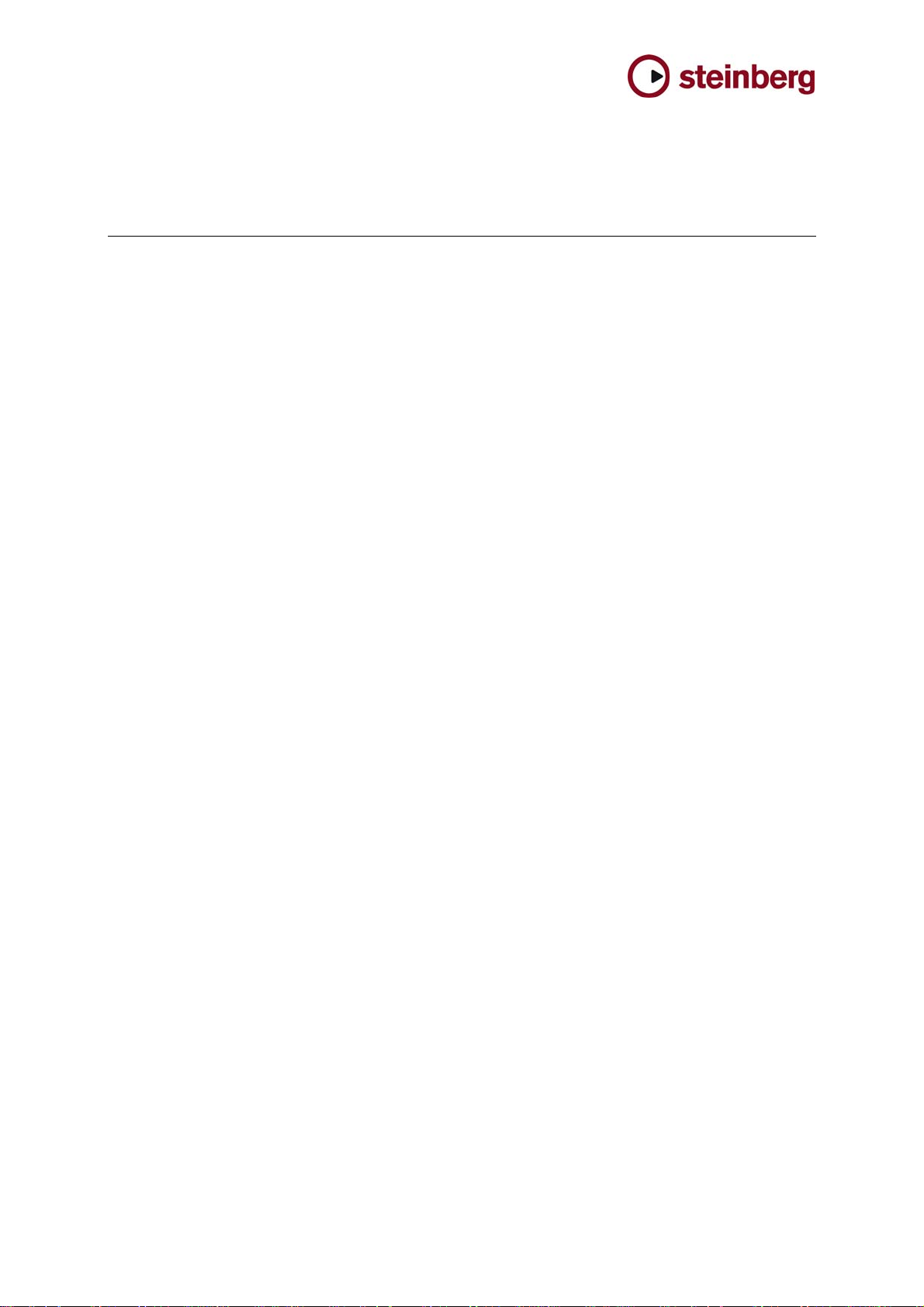
Review Guide
Cubase 4
Designed for professional music production from the ground up,
Cubase 4 comes with a brand-new VST3 plug-in set and four new
integrated software instruments with more than 1000 sounds. The
revolutionary SoundFrame
Presets, Instrument Tracks, and MediaBay database, to help
organize all your sounds from every instrument - both software VSTi
and hardware. Cubase 4’s mixer now offers a flexible Control Room
section and up to four independent studio mixes. Composers and
musicians benefit from a streamlined and enhanced score editor. A
redesigned user interface with many new features speeds up
workflow and boosts creativity to new levels.
What’s unique about Cubase 4? 1) Exclusive virtual Control Room section, based on Steinberg’s
world-class audio engine, processing and mixing environment
™
2) SoundFrame
from any source
3) Unique combination of timeline-based and pattern-style arranging
and composing using Steinberg’s exclusive Play Order Track
4) Seamless integration of external hardware instruments and
effects processors.
5) Studio Connections “Total Recall & Audio” – Use Yamaha and
third-party hardware like plug-ins.
Top-10 New Features
• SoundFrame
Universal Sound Manager manages any sound
™
™
is a powerful combination of Track
[100]
– Universal Sound Manager
• Control Room
• 33 All-New VST3 Audio Effects Plug-ins
• Four New Virtual Instruments
• Major Score Editor Enhancements
• MediaBay
• Instrument Tracks
• Track Presets
• User Interface Redesign
• Drag & Drop for Insert FX
Cubase 4 – Review Guide 2 of 30 ©Steinberg Media technologies GmbH. All rights reserved.
Page 3

Additional New Features
• Mac PPC/Intel - Universal Binary
• Advanced AudioWarp Realtime Transpose
• New Trim Tool
• User-configurable Track Inspector
• New state-of-the-art Channel EQ
• User-configurable Channel Strip
• Intuitive Audio + MIDI Hardware Setup
• MP3 Surround
• MPEX 3 – High-quality audio time-stretching and pitch-shifting
Added Value
• Complete printed “Getting Started” and “Operation” manuals
• New tutorial manual including video tutorials
Cubase 4 – Review Guide 3 of 30 ©Steinberg Media technologies GmbH. All rights reserved.
Page 4
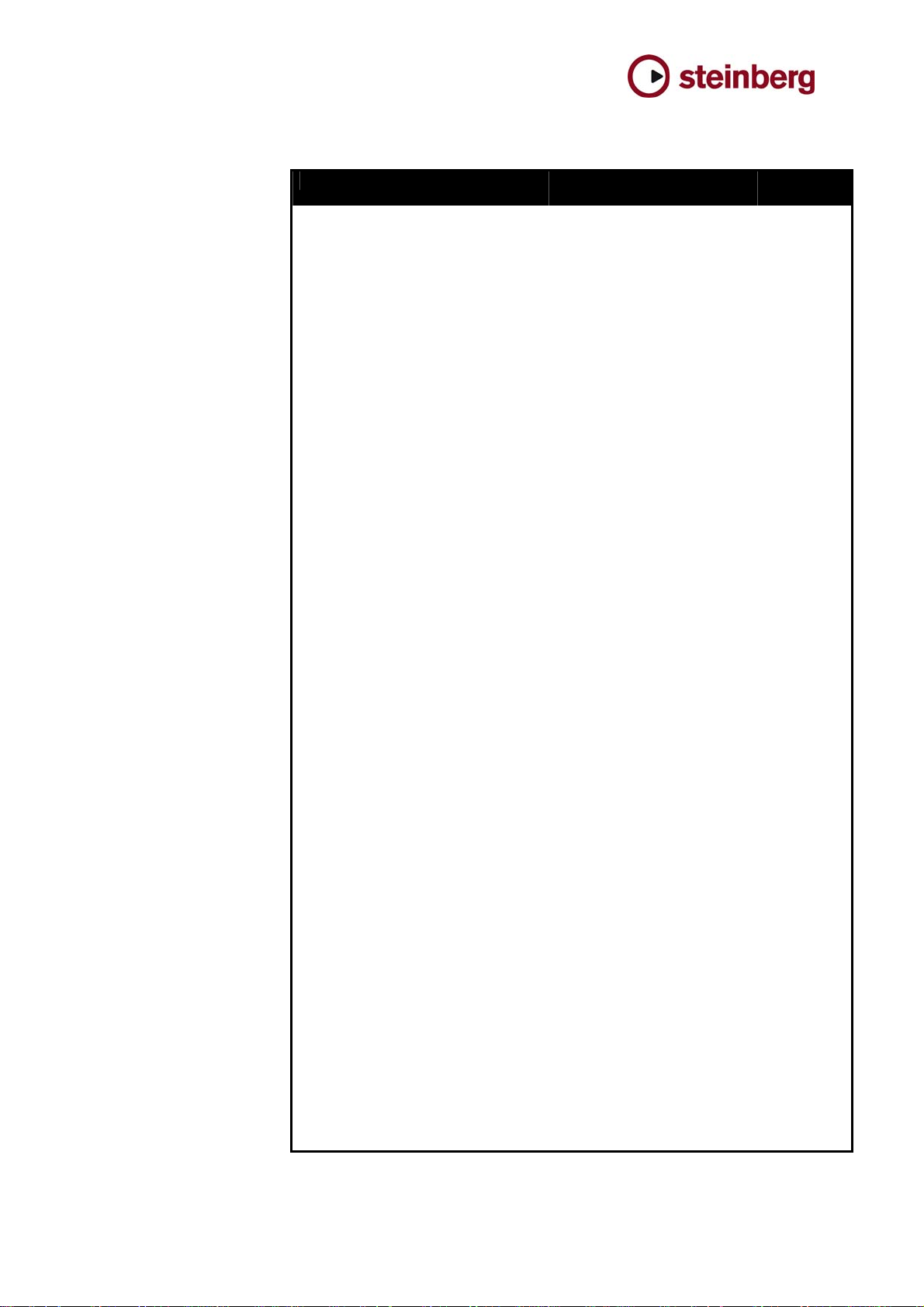
Competitive Comparison
Feature Cubase 4 Sonar
Producer 5.2
Supported Platforms Win (32; 64-bit
Audio Tracks unlimited unlimited 255 32
MIDI Tracks unlimited unlimited unlimited 256
Virtual Instruments unlimited (via VSTi Rack
Supported Plug In
Formats
Included Plug-ins
Realtime Audio Plugins:
Offline Audio Plug-ins: 15 9 5
Realtime Midi Plug-ins: 16 8 6 0
Virtual Instruments: 6 8 14 1
compatible)
OSX (Universal)
and Instrument Tracks)
VST 2 and 3 VST 2, DirectX AU and TDM RTAS and TDM
50 37 53
Win (32 + native
64-bit)
unlimited 64 (VST only with
Logic Pro 7.2 ProTools LE /
M-Powered 7.1
OSX (Universal) Win (32-bit)
Wrapper)
(128 software
instrument tracks)
OSX (Universal)
RTAS only, via
Instruments Tracks
30
Media file database
management system:
Sound Management New Instrument Tracks,
Control Room yes, provides full control
Realtime time stretching
and pitch shifting with
formant preservation
Full score layout and
printing
Full multi-channel audio
path
Play Order Track for
pattern style arranging
Recording with Effects
Extended Freeze
Full latency compensation,
including external
instruments and effects
OMF Support yes yes yes optional
Extensive Timecode and
Sync features
User-Configurable
Toolbar, Track Inspector,
Track Controls &
Transport bar
Supported Hardware Windows DirectMusic,
Free MP3 Encoder yes no yes yes
Price (US Retail excl. tax) $ 899.00 $ 799.00 $ 999.00 $ 299.00 (MP)
Powerful media file
management system
known as MediaBay.
The central place for
browsing, searching,
managing and
categorizing any type of
media files.
Track Templates, and
VST3 categorization
functions
over external sources,
alternative monitor sets,
talkback and
independent studio
mixes inside the VST
mixer
yes, extended
AudioWarp (realtime
transpose with formant
preservation)
yes, redesigned Score
Editor with new features
yes, Surround with real
multi-channel audio path
up to 5.1
yes no no no
yes
yes, extended Freeze
function for CPU
preservation (VSTi and
audio channels) and
Instrument freeze with or
without effects
yes yes only partly no
yes yes yes no
Multiple new possibilities
for the user to customize
the client, like the fully
customizable
Inspector and Channel
Strip window.
ASIO or OSX CoreAudio
Track
Only file
management tool
with navigator pane
and track folder
no Channel-Strip
no no no
yes, but only with a
Plug-In, no formant
preservation
no yes no
no, only for bus
tracks
no yes no
yes, Freeze function
for tracks, FXs and
synths
yes, extended
customize functions
Windows
ASIO/WDM only
Small loop browser
(AppleLoops) and
small file explorer
Presets, but no
attributes and search
engine
with AppleLoops
only, no formant
preservation
no no
yes, but only for
tracks
yes, but only some
possibilities like
changing the Track
column view
OSX CoreAudio only Windows ASIO or
Optional DigiBase
no
yes, but only for
Acid-File playback
no
no
OSX CoreAudio
$ 495.00 (Mbox 2)
Cubase 4 – Review Guide 4 of 30 ©Steinberg Media technologies GmbH. All rights reserved.
Page 5
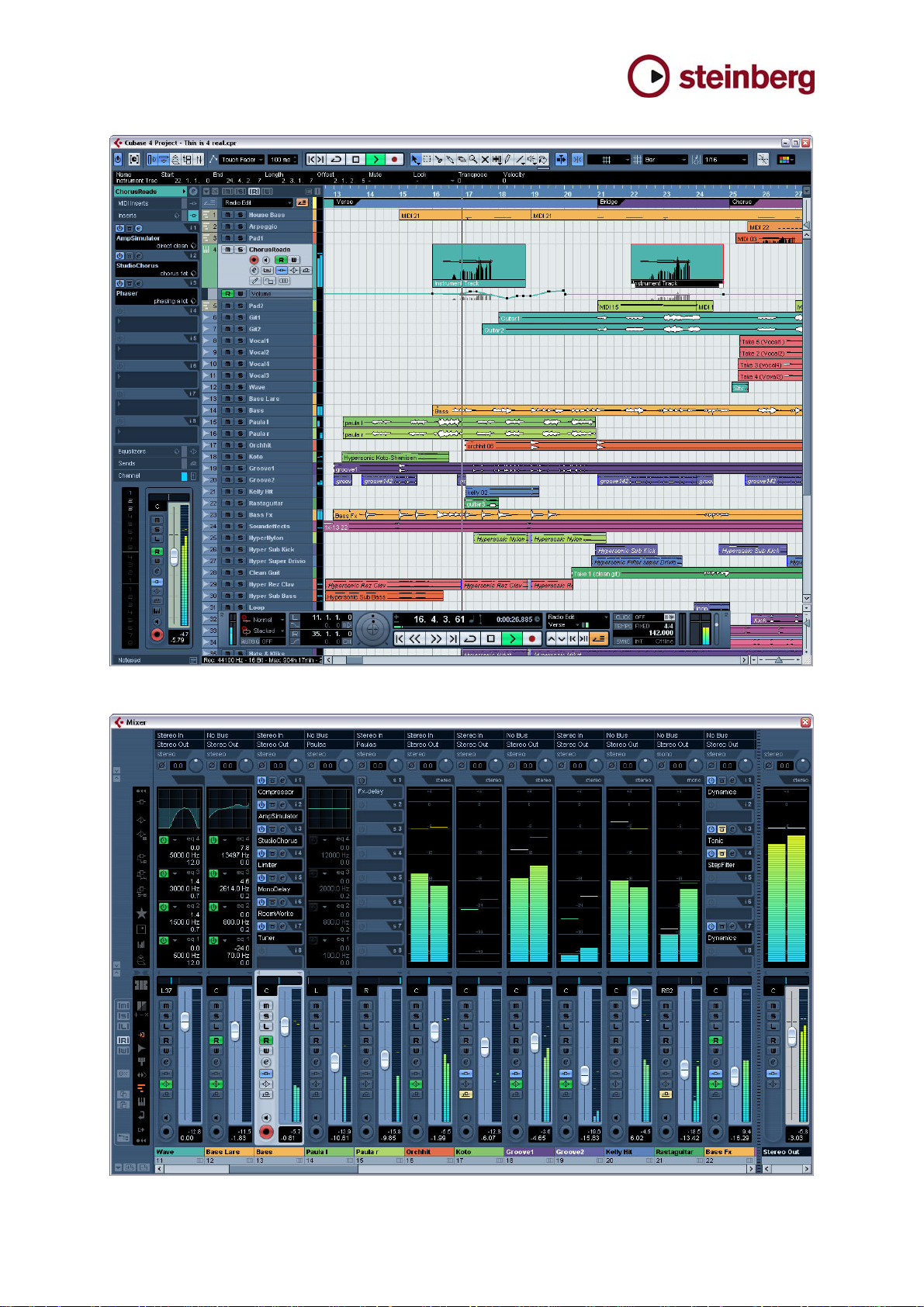
Cubase 4 – Review Guide 5 of 30 ©Steinberg Media technologies GmbH. All rights reserved.
Page 6

Product Facts
Control Room
The mixer in Cubase 4 has been expanded with a powerful Control
Room section. You’re now able to connect multiple sets of control
room monitors and external sources (CD, DVD, DAT, iPod) directly to
your audio hardware and switch between them from a convenient
Control Room panel. All connections are defined under a new tab in
the VST Connections window. The Control Room section also offers a
talkback channel, independent headphone channels, and the ability to
create up to four studio mixes (monitor mixes). Therefore, each mixer
channel now offers a separate studio send section for controlling those
mixes.
The Control Room section in Cubase 4 is identical to the same section
in Nuendo 3.2. If you are familiar with Nuendo, you already know about
this powerful feature. Please check out all the details in our separate
documentation.
Major Score Editor Enhancements
The score editor in Cubase 4 has seen a major redesign, including
many usability and workflow improvements as well as new features.
Composers don’t despair! None of the existing functions have been
lost. All functions from previous versions are still available, albeit in
different places. Here’s just a brief overview:
• The Score menu is now slimmer and better organized. Some
functions are now available via dedicated context menus and
therefore easier to use
• The symbol palettes have their own “inspector” which is
organized in tabs – similar to the track inspector
• Several dialogs have been combined into a single “main”
score settings dialog
• The Drum settings are now part of the main Drum Map Setup
• Cubase 4 now offers two additional high-quality score fonts:
“Jazz” and “Classical”. The original Cubase font is now
available as “Legacy” font.
New Plug-in Set – VST3
Cubase 4 not only includes a completely new set of audio effect plugins, it also marks the next step in VST plug-in technology! VST3 offers
major new features both for plug-in developers and users. VST3 plugins can adjust their number of audio busses to the channel they’re
inserted to (mono, stereo, 5.1, etc.). A silence detection function
makes sure that a plug-in only processes audio when there’s actually a
signal present. This helps to reduce overall CPU load. VST3 plug-ins
natively support Mac Intel and 64-bit processing. For developers there
are many more features under the hood.
In Cubase 4, there are more than 30 all-new audio plug-ins. In
addition, some of the previous plug-ins have been reworked and
updated for this version, pushing the total number of plug-ins to 66!
The original SX3 plug-ins will still be available to update customers.
New customers may install these plug-ins as a “Legacy” set for project
compatibility.
Cubase 4 – Review Guide 6 of 30 ©Steinberg Media technologies GmbH. All rights reserved.
Page 7

One of the highlights of this new plug-in set is a powerful new state-ofthe-art 4-band parametric Equalizer, which is also available within the
newly enhanced channel EQ. Other highlights include a Vintage
Compressor, Studio Chorus, a new Multiband Compressor, a voicedoubler called “Cloner”, and a great-sounding modeling guitar amplifier
with speaker cabinet simulation.
A feature not related to VST3 but to Cubase 4’s mixer: effects can now
be re-arranged using drag & drop. This works both within a single
channel, as well as between channels.
New Virtual Instruments
Cubase 4 adds four new virtual instruments: HALion One, Prologue,
Spector and Mystic. HALion One is a special player version of
HALion and comes with hundreds of ready-to-use instruments.
Prologue is a polyphonic subtractive synthesizer with great-sounding
filters and powerful modulation capabilities. Spector offers spectrum
filter synthesis, while Mystic uses a combination of physical modeling
and comb filtering to generate unique and colorful sounds. Prologue,
Spector and Mystic are powered by VirSyn technology and also come
with hundreds of fantastic preset sounds.
MediaBay – media file management system
To keep up with the ever-growing number of sounds, samples, loops
and presets, Cubase 4 is equipped with a powerful media file
management system known as MediaBay. MediaBay is the central
place for browsing, searching, managing and categorizing any type of
media file. This includes audio and MIDI files, instrument and plug-in
presets, video data and even project files. Files can be organized in a
folder structure, using attributes, or a combination of both. Powerful
search tools support even most complex tasks. A user-friendly musical
category search system helps finding sounds or loops fast. MediaBay
also includes a tag editor to apply attributes. A Scope section features
previewing options. Loops can be auditioned in the song’s tempo.
Instrument Tracks
Cubase 4 introduces a new track type: Instrument Track. An
Instrument Track provides a fast and convenient way to use virtual
instruments. As a quick alternative to the VSTi Rack, Instrument
Tracks provide a single MIDI Input and a single stereo Output within a
single channel/track. Setting up a VST Instrument and getting ready to
play is now just one step away. As a limitation, Instruments in an
Instrument Track only provide a single MIDI Input and one Stereo
Output. Multitimbral VSTi’s and Instruments with multiple outputs may
also be used in an Instrument Track, but they will automatically be
restricted to one MIDI channel and one stereo output. Of course, the
VSTi Rack can still be used in the familiar way.
Cubase 4 – Review Guide 7 of 30 ©Steinberg Media technologies GmbH. All rights reserved.
Page 8
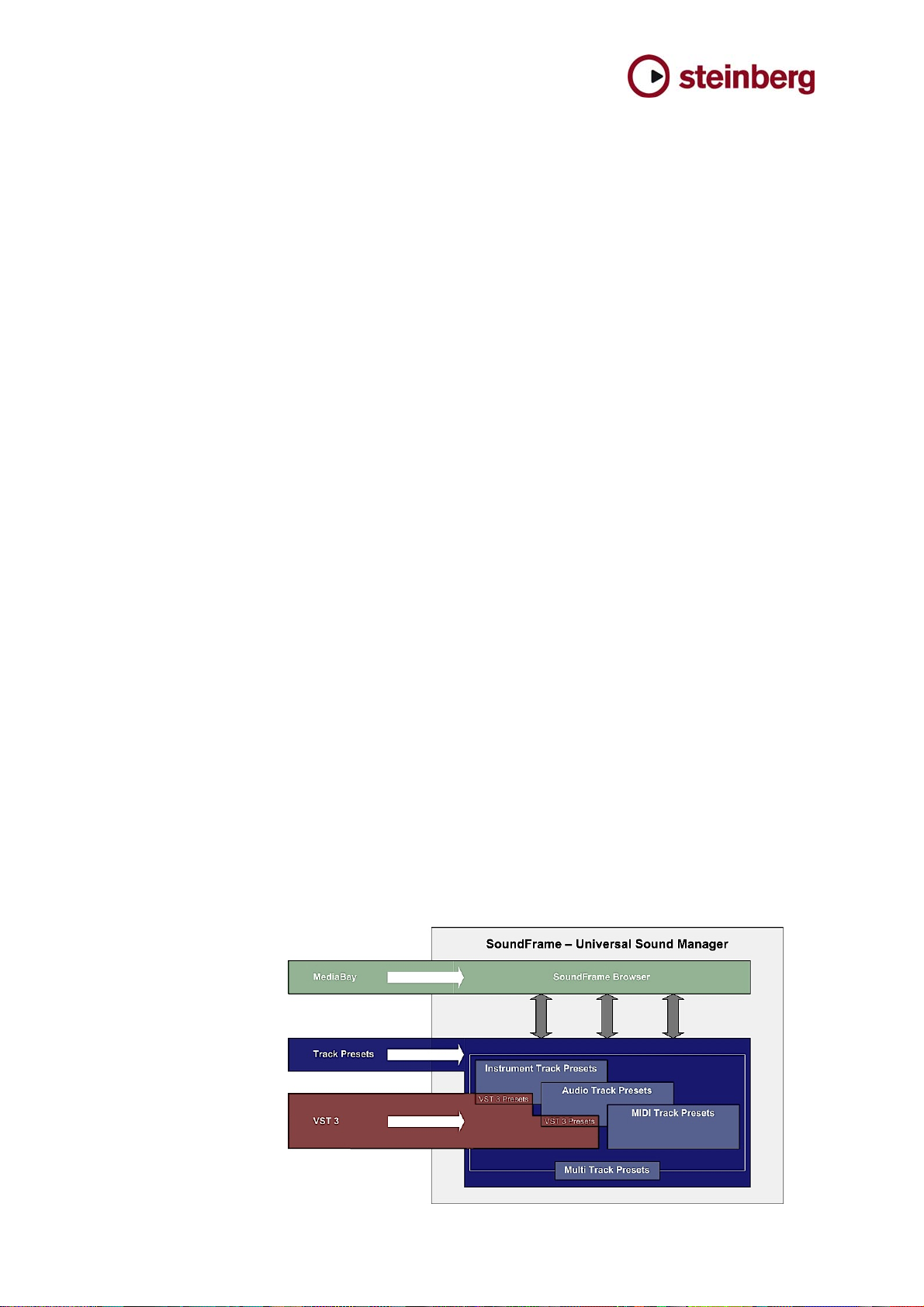
Track Presets
One of the most powerful new features in Cubase 4 is Track Presets –
especially when they’re combined with the new MediaBay. Track
Presets are presets for complete track/channel settings. They are
available for audio, MIDI, and Instrument tracks. Combinations of
tracks can also be saved as Multi-Track Preset. Most track and mixer
setting are stored, as well as Instrument/Preset information for an
Instrument Track, or MIDI Port/Channel/Patch information for a MIDI
track. Also included are all insert effect settings as well as EQ.
Track Presets can be saved with attributes like
Category/Style/Character etc. This opens up a whole new dimension in
sound management….
™
SoundFrame
The real power of Cubase 4 only reveals itself when combining some
of the new key features and using them in conjunction.
One of the biggest problems in typical project studio environments is
the management of plug-ins, instruments, loops, presets, etc. Cubase
4 now offers a powerful solution to this problem: SoundFrame
What is SoundFrame
• SoundFrame
• SoundFrame
• SoundFrame
• SoundFrame
– Universal Sound Manager
™
™
?
™
allows you to manage ANY sound from ANY
software or hardware synthesizer under a single, unified user
interface (using MediaBay)
™
can help you find any sound, not only by
instrument but also by category, type, style, character or other
attributes (Track Presets organized in MediaBay)
™
even comes with more than 1000 ready-toplay sounds, which are also conveniently organized by
instrument category, type, and character. These can even be
instantly previewed before loading. (Instrument Track Presets
managing the new included VST instruments – again
organized in MediaBay)
™
can even manage your VST effects plug-in
presets as well. These can also be organized and categorized
to form one big effects library.
Cubase 4 – Review Guide 8 of 30 ©Steinberg Media technologies GmbH. All rights reserved.
Page 9

User Interface Redesign
The first thing you will notice when opening Cubase 4 is the
redesigned user-interface. The overall look has become a notch darker
(although this can be changed in the Appearance preference pane)
and less “3D”. The overall visibility of active items versus inactive items
has been vastly improved. In fact, although there are more screen
elements in this version, it looks like there was less, especially in the
Mixer and Inspector areas. You will notice that selected mixer channels
are now very clearly highlighted. Also, smaller fonts are now more
readable.
The new user interface also introduces a number of new features:
• The Track Inspector is now fully customizable. A new setup
panel allows each item in the Track Inspector to be made
visible or hidden. Also, the order of items can be changed –
individually for each track type, of course. In addition, entire
setups can be stored as presets.
• The Channel Strip window is also fully customizable. It also
features its own setup panel and individual sections can be
configured in the same way as the track inspector. Here as
well, presets can be created for later recall. You will also
notice the new EQ section with its larger display area.
• The Mixer window has many new functions, most of which
deal with managing views, applying those to selected
channels only, changing view/hide status of individual or
multiple channels. Notice the new items in the mixers
common panel.
Additional New Features
• Extended AudioWarp: realtime transpose with formant
preservation. Solo instruments and vocals can be transposed
at much higher quality and still sound natural. Just select the
new “Solo” Preset in the Warp Setting menu of the sample
editor.
• Much-improved Audio and MIDI Hardware Setup panels.
Parameters are now consolidated and better organized. Port
handling has been simplified.
• A new Trim tool in the key editor allows for trimming start and
end for multiple events
• MP3 Surround: not only, Cubase 4 provides full MP3
encoding and decoding where similar products only provide
demo versions of MP3. Cubase 4 also supports MP3
surround, the latest achievement in audio compression. MP3
surround is fully backwards compatible with stereo decoders
and provides a convenient solution for multi-channel media
distribution – for example via Internet or email.
Cubase 4 – Review Guide 9 of 30 ©Steinberg Media technologies GmbH. All rights reserved.
Page 10

Key Features & Benefits
Feature What it does Benefit
SoundFrame™ – Universal
Sound Manager
Combines the new Instrument Tracks,
Track Templates, and VST3
categorization functions with a powerful
database system (MediaBay). Cubase’s
MediaBay is the central for organizing,
categorizing, searching and even
previewing sounds.
™
SoundFrame
is present throughout the
entire program and serves as a
universal interface for managing and
accessing sounds.
Control Room Provides full control over external
sources, alternative monitor sets,
talkback and independent studio mixes
inside the VST mixer
New VST3 Plug-in Set More than 30 new plug-ins have been
designed based on the new VST3 plugin standard. These professional quality
effects cover a wide range of types and
applications and showcase some of the
new features available in VST3.
Four new Virtual
instruments
Adds three new virtual synthesizers –
Prologue, Spector and Mystic – as well
as a special optimized player version of
Steinberg’s HALion sampler: HALion
One.
New Score Editor Settings
Dialog
All settings in the Score Editor have
been consolidated into a new intuitive
settings window incorporating project,
layout, staff and text settings.
New Symbol Inspector in
Score Editor
The symbols pallets have been
consolidated into a new “inspector-style”
sidebar with collapsible tabs and a new
favorites section
MediaBay Integrated media management system
featuring file browser, database, search
engine, preview functions and attribute
editor
Instrument Tracks Instrument Tracks combine MIDI Input
and Audio Output into one single track
and mixer channel.
SoundFrame
when combined – turn Cubase into a
powerful sound management system.
SoundFrame
browse any sound from any source –
regardless from where it’s coming from.
The user can preview sounds before
loading, mix, and match or replace sounds
on the fly, as well as substitute missing
sounds from imported projects.
With the addition of Control Room in
Cubase, many project studios will no longer
require an external mixer or monitor
controller. In combination with suitable multi
I/O audio hardware, Cubase now provides
a full-functional user-definable control room
monitoring system.
These great-sounding plug-ins showcase
brand-new VST3 features like multi-channel
capability and SoundFrame
They are highly optimized for different
processor platforms, run natively on
MacIntel systems and support the VST3
“silence flag” to reduce processor load
when no signal is present.
With these four additional virtual
instruments, Cubase 4 now offers a
powerful built-in synthesis engine equipped
with more than 1000 ready-to-play
instruments and sounds.
The new Score Editor settings window is a
major workflow improvement and speeds
up the process of setting-up Cubase’s
score editor drastically.
Another major workflow improvement for
score layout work. All available symbols are
now conveniently located in a separate
window section and no longer cover other
windows.
More than just a database, MediaBay is the
new central media management system
that handles all your media files: audio,
MIDI, video, plug-in presets, track presets
and even Cubase project files. Organize,
catalog, categorize and preview files – even
in project context.
Instrument Tracks are a huge time-saver
for using virtual instruments in Cubase.
Setting up a track for a VSTi is now only
two clicks away. Instrument Tracks are fully
integrated with Cubase’s new SOUNDFRAME Universal Sound Manager, create
only a single channel in the VTS mixer and
have the additional benefit of showing MIDI
and plug-in automation in the same
location.
™
is a set of features which –
™
can be used to organize and
™
integration.
Cubase 4 – Review Guide 10 of 30 ©Steinberg Media technologies GmbH. All rights reserved.
Page 11

Track Presets Track Presets are snapshots of entire
User Interface Redesign The entire Cubase user interface has
Drag&Drop for Insert FX Insert FX plug-ins can be copied or
Advanced AudioWarp
Realtime Transpose
Trim Tool The key editor has a new tool to cut the
User-configurable Track
Inspector
User-configurable Channel
Strip
Dynamic Output
Configuration for VSTi’s
New state-of-the-art
Channel EQ
Intuitive new Audio+MIDI
Hardware Setup
track/channel strips. They are available
for Audio, MIDI and Instrument Tracks
and can be categorized using MediaBay
attributes. Audio Track Presets contain
EQ and insert effect information, MIDI
Track Presets save MIDI port, channel
and patch data, as well as additional
MIDI track parameters like MIDI plugins. Instrument Track Pr esets include a
combination of all of the above, as well
as selected instrument/preset
information.
been cosmetically updated. Several
dialogs have been redesigned. The
mixer has many new view options.
swapped using drag & drop, even
across channels.
A new realtime audio pitch-shifting and
time-stretching algorithm has been
added to provide formant preservation.
heads or tails of multiple selected MIDI
events.
As part of the UI redesign, the track
inspector can now be custom configured
for each track type. Any Inspector
section can be switched on or off, plus
the order of sections can be changed.
Furthermore, configurations can be
stored as view presets and quickly
recalled.
Just like the Track Inspector, the
Channel Strip window for audio and
MIDI tracks can now be custom
configured as well. Sections can be
switched on or off, and their left-to-right
order can be changed as well.
Configurations can be saved as view
presets.
Virtual Instruments with multiple outputs
no longer create return channels for
each available output. Instead, the user
can change the output configuration on
the fly.
In line with the new plug-in set, the
Channel EQ has been converted into a
high-end multi-mode studio equalizer
that provides unparalleled sonic detail
and flexibility when compared to
“standard” channel EQs in other DAWs.
Audio and MIDI Hardware Setup control
panels have been consolidated and
simplified. Management of missing or
replaced hardware has been improved
as well.
Track Presets open a whole new dimension
in sound and track management. Besides
being used as templates for new tracks,
Track Presets can also be used to extract
EQ or FX settings and paste these into
other tracks. Track Presets are also the
basis for Cubase’s SOUND-FRAME
Universal Sound Manager. Since any type
of sound (external MIDI or internal VSTi)
can be organized in Track Presets,
searching sounds across instruments is
possible. Finally, even multiple Tracks can
be saved into a single (Multi-) TrackTemplate. This allows for complex sound
textures from multiple sources.
Although many functions have been added,
the overall look of Cubase is now clearer
and more concise. Inactive objects no
longer distract, while active objects have
more focus.
Allows for more flexibility in routing effects
and speeds up the process of setting up
and comparing multi-effect chains.
Solo tracks like vocals or single instruments
can now be transposed in realtime without
the unwanted artifacts of formant shifting.
This has been a long requested feature
from Cubase VST power-users. Now it’s
back in Cubase 4. Can be used to create
arpeggiated chords, strums or more
accurate note-offs.
With more and more items added to the
Track Inspector, visibility has suffered
especially on smaller monitors. With the
new configuration features, Cubase users
can customize the Track Inspector to their
taste and improve overall usability of this
important Cubase feature.
With the addition of new sections like the
studio sends, this allows for more flexibility
in working with the Channel Strip view.
Managing multiple-output VSTi’s has
become a lot more flexible using this new
function.
This new EQ – and the new StudioEQ plugin – represent a major advancement in
sound quality. Instead of the previous
“analytic” EQ, this new EQ is a creative
tool, which adds character and depth to any
sound – and it’s fully backward compatible.
This not only improves the entire hardware
setup and management process, it also
speeds up the entire workflow, especially
when projects are exchanged between
users working on different hardware setups.
Cubase 4 – Review Guide 11 of 30 ©Steinberg Media technologies GmbH. All rights reserved.
Page 12

VST3 backwardscompatibility
MP3 Surround The latest Fraunhofer MP3 codecs are
MPEX3 MPEX3 is the latest and highest-quality
Existing VST2 plug-ins run smoothly
within the new VST3 plug-in system.
Although they do not benefit from
proprietary VST3 features,
included with Cubase 4. MP3 Surround
is a special extension to the existing
MP3 format which encodes multichannel audio information into a
compressed file that is playable on both
stereo and surround playback systems.
MPEX time-stretching and pitch-shifting
algorithm available. It offers improved
overall sound quality, MacIntel
compatibility, support for more sampling
rates, better performance, and seven
different modes to chose from.
VST3 is a major technological
advancement with major code changes
under the hood of Cubase. Still, users can
continue to work with most of their existing
VST plug-ins and projects are still
compatible.
MP3 Surround is a convenient way to
deliver multi-channel audio files in a spacesaving compressed format. With the great
benefit of backwards-compatibility to MP3
Stereo, a single MP3 Surround file can be
used even if there’s no surround playback
hardware present.
MPEX3 sounds fantastic and the new
modes are optimized for specific audio
material, which improves sound quality
even further.
Cubase 4 – Review Guide 12 of 30 ©Steinberg Media technologies GmbH. All rights reserved.
Page 13

Cubase 4 – a closer look
Control Room
Without drawing a lot of attention, the control room section of a
mixer is one of the key elements in every studio. No matter if it’s just
about controlling the level of studio monitors, switching between
different sets of monitors, communicating with musicians in a
recording booth, or quickly switching to a external source like CD,
DAT or DVD player: the control room section of a professional
mixing desk brings all these signals together and distributes them
within the studio.
Equally important and often missed on smaller mixing consoles is
one or more independent monitor or headphone mixes, specially
when recording a live band or multiple musicians at the same time.
Many of today’s studios still require a hardware mixer just for that
purpose.
Cubase 4 completely redefines the computer-based recording and
mixing workflow in music production systems by recreating the
complete Control Room section originally found only in high-end
hardware mixing consoles. With the addition of this virtual Control
Room and suitable multi-channel audio I/O hardware, external
mixers are finally a thing of the past.
The Control Room section in Cubase 4 includes the following
functions:
• Completely separate output busses for Control Room and
Headphone Monitoring, leaving the main mix output
untouched by control room specific settings.
• Four user-definable Monitor Setups allow for quick
switching between monitor systems including “Foldback”
and convenient solo functionality for surround setups such
as “Solo to Center” or “Back to Front”
• Up to six External Inputs for external sources such as
DAT, Tape, CD or DVD can be played through any Studio,
Track, Headphone or Control Room Bus.
• A total of up to four separate Studios/Monitor Mixes, each
getting their signal feeds from any audio channel, group
channel, or FX return channel within the Cubase mixer. All
of these channel types are now equipped with four
independent Studio Sends, each offering level and pan.
• Talkback function allowing producers and engineers to
speak directly to musicians/artists in any or all of the
studios.
• Automatic Dim, when Talkback is used, as well as manual
Dim button to reduce Control Room output levels by 20dB.
• Copy function to apply the main mix to any of the Studio
mixes with a single mouse click or key command.
• Separate Click Bus allows for individual distribution of a
metronome click to Studios, Headphone and Control Room
busses.
Cubase 4 – Review Guide 13 of 30 ©Steinberg Media technologies GmbH. All rights reserved.
Page 14

Up to 4
Studio
Busses
Up to 6
External
Inputs
Independent
Click- and
Talkback levels
per studio
The routing of all Control Room busses
can be monitored and edited via the
Control Room Overview window.
All elements and their possible
connections are displayed with green
dots marking existing connections.
Connections can be changed directly in
this view.
Solo and
Downmix
Buttons for
surround
setups
Folddown
buttons for
checking of
different
speaker
setups
Up to 4
studio
monitor
setups
Cubase 4 – Review Guide 14 of 30 ©Steinberg Media technologies GmbH. All rights reserved.
Page 15

Enhanced Score Editor
The Score Editor in Cubase 4 has received several major
enhancements, including a new inspector-style Symbol Tabs that
can be individually collapsed and expanded, a special userdefinable Favorites tab, and editing of multiple events using the info
line.
New configurable Symbol
Tabs re-organize Cubase
4’s symbol palettes and
facilitate score editing and
layout.
The Score Menu and Score Settings Panel have been reorganized
and consolidated. This dramatically simplifies and improves the
workflow inside the score layout editor.
Cubase 4 – Review Guide 15 of 30 ©Steinberg Media technologies GmbH. All rights reserved.
Page 16

The Staff Presets have been linked to Cubase 4’s SoundFrame™
and its new Track Presets. Whenever a track preset is used that
contains sound category information, a suitable staff preset is
automatically assigned to that track. Vice-versa user defined MIDI or
Instrument Track Presets can save custom staff settings together
with the instrument and sound.
Last but not least, two brand-new master-quality Score Fonts have
been added: “Jazz” and “Classic”. These are now available together
with the original Cubase Score Font, which has been renamed to
“Legacy”.
MediaBay
Cubase 4 introduces a powerful media management system called
MediaBay. MediaBay gives Cubase users total control over all of
their instrument sounds, plug-in presets, audio loops and clips, MIDI
Files, Track Presets and even video files or entire Cubase project
files. It is the centerpiece of Steinberg’s unique SoundFrame
architecture.
But MediaBay is more than a database. It also includes a smart file
Browser with “Flat” and “Focus” modes, as well as user-definable
presets for Search Locations. The powerful Filter section offers both
a multi-level Detail Search mode and a convenient Category
Search mode, which is perfect for browsing instrument presets or
track presets.
The Viewer area displays search results and can be quickly
reorganized by sorting after category or type using its user-
definable column views and column order. Files can be imported
into the current project either by context menu command or simple
drag & drop. Even editing operations on the file system level such
as Cut, Copy, Paste, Delete or Rename can be executed from the
Viewer area of MediaBay.
The Scope section of MediaBay gives a closer view at the selected
media file. It features preview functions, including Auto Preview and
Preview in Project Context to play loops in the project tempo.
Audio files have a ruler waveform display. Standard Transport
Controls are available as well.
The Tag Editor is used to apply and edit standard and user-
definable Attributes to any media file that is supported in
MediaBay. Using Attributes are the key to MediaBay’s powerful
search and filter functions. Cubase 4’s included content such as
track presets and instrument presets have pre-defined attribute
information and can be used to demonstrate the speed and
convenience of SoundFrame
™
.
Besides the standard MediaBay window, there are multiple
adapted views of MediaBay available everywhere across Cubase
4. This includes a special SoundFrame
™
Browser view for
browsing sounds across all available internal and external
instruments, a convenient Loop Browser, as well as any Load or
Save dialogs for VST Presets and Track Presets.
™
Cubase 4 – Review Guide 16 of 30 ©Steinberg Media technologies GmbH. All rights reserved.
Page 17

MediaBay
The Browser section
shows the current file
system in a tree
perspective.
The Viewer includes the
Filter section and the
search result list. In this
window, Detail Search
mode is active.
The Tag Editor is used to
apply and edit standard or
user-definable attributes to
the selected file(s).
MediaBay sections can be
individually switched on or
off. The entire window or
individual sections can
also be resized.
The Scope section is used
to preview the selected file.
Two additional MediaBay windows provide direct access to either
sounds or loops without the need to reconfigure any windows. Since
each of these windows remembers its last setting, users can
conveniently switch between browsing for sounds or searching for a
specific drum loop or audio sample.
MediaBay, SoundFrame Browser and Loop Browser can be accessed
directly via key commands as well (F5, F6, F7).
(see following page)
Cubase 4 – Review Guide 17 of 30 ©Steinberg Media technologies GmbH. All rights reserved.
Page 18

The SoundFrame™ Browser window is specially configured to browse
sounds across the entire studio. This can include any or all virtual or
external instruments that are known to Cubase. Sounds can be
previewed/played before they are loaded into a track. Instead of a
“favorites flag”, SoundFrame
personalize a sound library and get to the right sound quickly.
™
features a convenient rating system to
With Cubase 4’s Loop Browser, users can directly access their
existing loop library and preview any loop with just a single click, even
in context with the current arrangement. Because of the flexible
structure of MediaBay, users can work in either folder-based or
category-based organization systems – or a combination of both.
Cubase 4 – Review Guide 18 of 30 ©Steinberg Media technologies GmbH. All rights reserved.
Page 19

New Virtual Instrument: HALion One
With HALion One Steinberg adds powerful sample playback synthesis
Preset Name Display
to Cubase 4. Based on Steinberg’s award-winning HALion 3
architecture, HALion One is optimized for use with SoundFrame
comes with more than 650 brand-new ready-to-play sounds
covering dozens of acoustic and electronic instruments, as well as
hundreds of colorful synth timbres. This extremely versatile sound set
is optimized for lightning-fast preset switching and low memory
consumption.
HALion One plays one single VST3 Preset at a time and provides one
pair of stereo audio outputs. Sound and effect parameters can be
tweaked using eight convenient Quick Controls. Edits can be saved
as user presets. SoundFrame
™
manages all of HALion One’s
presets, user presets and track presets. So finding the right sound is
equally convenient and fast.
FX Bypass button
Efficiency Slider
provides control over
CPU load
™
. It
Eight QuickControls for
sound editing and
realtime control
• Integrated sample-based instrument with more than 600
instruments/sounds
• Includes 58 drum kits
• Eight QuickControls
• FX Bypass button
• Variable efficiency to control CPU load
• One MIDI In, stereo audio out – perfect for Instrument Tracks
Cubase 4 – Review Guide 19 of 30 ©Steinberg Media technologies GmbH. All rights reserved.
Page 20

New Virtual Instrument: Prologue
Prologue is a powerful virtual analog synthesizer and represents a
further development of Steinberg’s critically acclaimed D’cota
synthesizer’s Analog Page. It offers up to 128-voice polyphony and
comes with hundreds of great-sounding presets covering a wide
range of sounds reaching from traditional analog to indescribable.
Prologue’s intuitive user interface provides full editing capabilities
with access to its three oscillators, powerful multi-mode filter, four
envelopes, two LFOs, a powerful modulation matrix, and on-board
effects.
• Virtual analog synthesizer with hybrid analog and digital
waveforms
• Three oscillators
• Multi-mode variable resonance filter
• Four ADSR envelope generators
• Two LFOs
• Powerful modulation matrix
• On-board effects (Distortion, Delay, Phaser, Flanger, Chorus)
Cubase 4 – Review Guide 20 of 30 ©Steinberg Media technologies GmbH. All rights reserved.
Page 21

New Virtual Instrument: Spector
The second new integrated synthesizer of Cubase 4 – Spector – is
based on two extremely colorful and versatile spectrum filters and is
a further development of the Spectrum Page of Steinberg’s D’cota
Virtual Instrument. It also comes with hundreds of VST3 Presets. This
unique instrument can utilize up to six oscillators per voice with two
different waveforms each. Separate independent spectrum filters
process each of the two waveforms. Creating new, unique sounds by
simply drawing new filter curves and then shifting or morphing the two
filter’s spectrums is pure fun.
Identical to Prologue, Spector offers four envelope generators, two
LFOs, a powerful modulation matrix and on-board effects. With
access to all sound parameters, Spector provides full editing
capabilities.
• Up to six oscillators per voice
• Two variable spectrum filters with morph control
• Four ADSR envelope generators
• Two LFOs
• Powerful modulation matrix
• On-board effects (Distortion, Delay, Phaser, Flanger, Chorus)
Cubase 4 – Review Guide 21 of 30 ©Steinberg Media technologies GmbH. All rights reserved.
Page 22

New Virtual Instrument: Mystic
The third new integrated synthesizer in Cubase 4 goes by the name
Mystic and is a further development of the Wave Page of Steinberg’s
D’cota Virtual Synthesizer.
Mystic’s synthesis is based on three parallel comb filters with
feedback. Sound source is an “impulse sound” based on physical
modeling technology. The harmonic spectrum of this sound is based
on one of six waveforms and a set of two spectrum filters. The sound
can be shaped with a filter (Damping), by adding an offset to the comb
filters (Detune), or by adding a noise component (Crackle).
Mystic is a very unusual but inspiring instrument with lots of
personality. That makes it the perfect complement to Cubase 4’s other
integrated instruments.
• Impulse oscillator with spectrum filters
• Three parallel comb filters with feedback
• Four ADSR envelope generators
• Two LFOs
• Powerful modulation matrix
• On-board effects (Distortion, Delay, Phaser, Flanger, Chorus)
Cubase 4 – Review Guide 22 of 30 ©Steinberg Media technologies GmbH. All rights reserved.
Page 23

New VST3 Plug-in Set
Not only Cubase 4 is world’s first VST3 host, it also comes with a
brand-new set of great-sounding VST3 effects plug-ins featuring some
of the new functions of VST3. Check out the section on VST3 in this
product guide for more information and some technical background on
this new technology and find out how VST3 is going to take the world’s
#1 plug-in standard into the future.
The new effects plug-ins in Cubase 4 make Steinberg’s most complete
plug-in set ever. They come with more than 800 great-sounding
presets, which allow you to experience the excellent quality of these
effects from the first moment on.
Here is a complete overview:
Group Plug-in Description
Delay MonoDelay
StereoDelay
PingPongDelay
ModMachine
Distortion ToneBooster
AmpSimulator
SoftClipper
Dynamics Compressor
Expander
Limiter
Gate
Maximizer
EnvelopeShaper
VSTDynamics
Monophonic delay processor with filter stage
and tempo sync. The Steve Reich of delays.
Dual-channel delay with separate and
independent left and right delay stages.
Features variable filters and tempo sync for
each channel.
A mono delay with automatic L/R bounce for
the classic ping-pong delay effect. Also
features a filter stage and tempo sync.
A powerful multi-stage delay/modulation
effect (see diagram for signal flow).
Combines a wide-range delay with LFO
controlled delay time, as well as a resonant
filter with dual LFOs for frequency and
resonance modulation. The filter can either
be inserted into the output stage or into a
delay feedback loop. A "Spacial" parameter
controls the modulation offset between
channels.
Simple volume booster with a variable filter
stage for tone control. Simulates classic
stomp boxes like Range Booster. Very useful
in combination with AmpSimulator to adjust
output volume from low-level output
instruments.
Guitar amp simulation with speaker
simulation. Features various amp and
cabinet models to chose from. Additional
controls resemble a classic guitar combo.
Also suitable for bass. May be used in
combination with the "ToneBooster" if the
guitar lacks output gain.
Soft clipping with independent 2nd and 3rd
harmonics controls.
Classic compressor with auto release, auto
make-up gain, hard/soft knee, RMS/Peak,
and "Live" mode which disables look-ahead
for low latency use.
Classic expander; also features auto-release
and "Live" mode for low latency use.
Straight-forward low-distortion limiter with
auto-release; puts a "hard ceiling" on any
signal. Also suitable for the master stage.
Flexible gate with independent attack and
release controls, auto-release, a sidechain
input filter for ducking effects, as well as a
"live" mode for low-latency use.
Hard limiter/loudness enhancer for master
channel; features soft clipping and automatic
attack/release.
Envelope Shaper. Manipulates the transients
of ideally percussive input signals; offers
variable attack gain and length, as well as
release gain controls.
This is the VST3 vers ion of the classic VST
Dynamics multi-effect plug-in. Combines
Compressor, Gate, Limiter and Soft Clipper
with flexible routing capabilities.
Cubase 4 – Review Guide 23 of 30 ©Steinberg Media technologies GmbH. All rights reserved.
Page 24

VintageCompressor
MultibandCompressor
EQ StudioEQ
GEQ10
GEQ30
Filter WahWah
Modulation StudioChorus
Flanger
Phaser
Tremolo
Vibrato
AutoPan
Cloner
Rotary
Spacial MonoToStereo
StereoEnhancer
Reverb Roomworks SE
Modeled after one of the most famous
vintage compressors. Easy to use but very
effective.
The new Multi-Band Compressor features
four independent bands with three
crossover-frequencies. Each band has its
own independent compressor (with
Threshold, Ratio, Attack, Release und
Makeup Gain); it features independent Solo
and Bypass per band, and auto mode for
automatic attack/release control. Each
compressor band has an independent
automatic make-up gain.
This powerful and versatile equalizer offers
full four-band parametric control with variable
response curves and shelving modes, as
well as analog-style peak filters. The new EQ
types are also available in Cubase 4’s new
channel EQ.
Graphic Equalizer with 10 bands; features
drawing of EQ curves, an invert parameter,
and seven different response types. Also
features a global range control for overall
amount of equalization.
Graphic Equalizer with 30 bands; features
drawing of EQ curves, an invert parameter,
and seven different response types. Also
features a global range control for overall
amount of equalization.
Typical wah-wah pedal modeling effect - lets
you emulate your favorite wah-wah pedals.
Features parameters for frequency-range,
filter-width, and gain range.
Powerful dual-stage chorus with two identical
stages running in serial; each stage also
features a filter stage and a spacial
parameter which creates modulation offsets
between channels, also in surround
configurations.
Powerful flanger with editable Lo/Hi Range,
a filter stage, manual mode and a "spacial"
parameter for multi-channel modulation
offsets.
Classic phaser with variable filter stage,
manual mode, tempo sync and a "spacial"
parameter for multi-channel modulation
offsets.
Classic tremolo effect with optional tempo
sync and a "spacial" parameter to add
multichannel modulation offsets.
Classic vibrato effect with optional tempo
sync and a "spacial" parameter to add
multichannel modulation offsets.
Automatic panning effect with adjustable
width, rate, two waveshapes; features tempo
sync.
The Cloner simulates the effect of doubletracking by creating up to four "cloned"
signals from the original input source.
Cloned signals have variable delay, detune
and panning, Very useful - not only for
creating thick backing vocal performances
from single tracks.
Rotor speaker cabinet effect with very
powerful editing capabilities. Features
independent Lo/Hi cabinet control, overdrive,
slow/fast/stop modes.
Can create a pseudo-stereo signal from any
mono source. Also includes controls for
"color" and "delay".
Can enhance the stereo width of a stereo
input signal. Features controls for "color" and
"delay" to further enhance the effect.
A new “light” version of Steinberg’s
appraised Roomworks reverb. Great sound –
low on CPU load.
Cubase 4 – Review Guide 24 of 30 ©Steinberg Media technologies GmbH. All rights reserved.
Page 25

Other Octaver
Tuner Instrument tuner plug-in.
Sub-octave pitch shifter creates two
additional signals, one and two octaves
below the input signal, each with variable
level.
In addition to these 33 new plug-ins, the following 17 original Cubase
SX plug-ins have been updated for Cubase 4:
MIDI Gate, DaTube, StepFilter, Tranceformer, Metalizer,
RingModulator, Chopper, Bitcrusher, Grungelizer, Roomworks, Tonic
SMPTE Generator, MultiScope, TestGenerator, Mix6to2, UV22HR
DeEsser
MultibandCompressor
1
1
,
1
,
GEQ30 – graphic EQ
ModMachine
Cloner
StudioEQ
1
Not available for MacIntel
Cubase 4 – Review Guide 25 of 30 ©Steinberg Media technologies GmbH. All rights reserved.
Page 26

VST3 – Technical Background
Cubase 4 is the first host application to support VST3, the longawaited major update of the world’s leading universal plug-in
standard. VST3 marks an important milestone in virtual studio
technology and incorporates countless updates, enhancements,
changes and new features. Following is a brief overview of the major
new features included with VST3. Continuing on the next page is a
FAQ section.
Improved Performance
Some current plug-ins are known to be heavy on CPU load.
Managing large plug-in sets and multiple virtual instruments on
typical project studio computer systems can often be difficult
because of CPU performance limits. VST3 helps to improve overall
performance by applying processing to plug-ins only when audio
signals are present on their respective inputs. So instead of always
processing input signals, even when there is only silence present,
VST3 plug-ins can apply their processing economically and only
when it is needed.
Multiple Dynamic I/Os
VST3 plug-ins are no longer limited to a fixed number of inputs and
outputs. Their I/O configuration can dynamically adapt to the
channel configuration they’re inserted in. For example, the new
VST3 plug-ins in Cubase 4 can work in stereo-mode when inserted
into a stereo channel, but switch to 6 channels when inserted into a
5.1 channel. In any case, each audio channel is processed
independently. Interaction between channels depends on the type
and design of the plug-in. While it is still eligible to have dedicated
surround plug-ins, basically any VST3 plug-in can be surroundcapable with true multi-channel processing.
In addition to their flexible audio bussing capabilities, VST3 plug-ins
may also offer a dedicated event bus. Typically, this is a MIDI input
for control/modulation but these busses are no longer restricted to
MIDI standard only. Future plug-ins may replace the common MIDI
interface with alternative control methods.
Activating/Deactivating Busses
A typical issue with current virtual instruments is their audio output
bussing system and how they’re connected to the mixer after
loading. Especially virtual samplers with multiple outputs often
occupy more mixer channels than need. The VST3 interface offers
the possibility to deactivate unused busses after loading and even
reactivate those when needed. This cleans up the mixer and further
helps to reduce CPU load.
Routing Possibilities
Plug-ins can be connected to the host environment in many different
ways: Future VST3 Instruments can have audio inputs. As an
example, a synthesizer that offers a built-in vocoder will be able to
directly receive an audio signal to control the effect. A VST3 plug-in
may have multiple MIDI inputs at the same time.
Cubase 4 – Review Guide 26 of 30 ©Steinberg Media technologies GmbH. All rights reserved.
Page 27

Parameter Handling – Tree Structure
In general, parameter handling did not change with the integration of
VST3. However, there are some improvements to the handling of
parameters. Parameters can be organized logically in a tree
structure to improve handling of complex plug-ins or instruments
with a large number of parameters. It’s now a lot easier to locate
specific parameters, for example on an automation track.
Resizable Edit Windows
VST instruments become more flexible and complex, which results
in bigger editor windows. Some instrument edit windows may fill up
more than half of the entire screen. In VST3 editor windows can be
resized. As a result, multiple windows can fit on a single screen
without overlapping each other.
SDK and Plug-in Test host
A new SDK will be available by the end of 2006 and allow 3
developers to produce updates and new plug-ins for the VST3
standard.
In order to facilitate design and testing of VST3 plug-ins, Steinberg
has developed a VST3 test host application, which offers audio and
MIDI playback to test any VST3 plug-in in a simple host
environment. One special feature of this test host is a “unit testing”
section. It allows testing of the plug-in’s stability and consistency and
executes automatic stress tests designed by Steinberg developers.
rd
-party
Cubase 4 – Review Guide 27 of 30 ©Steinberg Media technologies GmbH. All rights reserved.
Page 28

VST3 – Frequently Asked Questions
With VST (Virtual Studio Technology), Steinberg established the
world’s leading and most widely supported standard for plug-ins and
virtual instruments. Cubase 4 is the host application to support VST3
– Steinberg’s latest version of the leading plug-in standard. Here are
just the key facts about VST3 as well as some answers to frequently
asked questions:
What is VST3?
VST3 is the next major revision of Steinberg’s Virtual Studio
Technology and follows VST 2.4, which is the latest current version
of VST. VST3 is a plug-in standard, not a product or host
application. In order to run VST3 plug-ins or instruments, the host
application must also support VST3.
Can I still use my existing plug-ins and instruments?
Yes. Existing VST 2.4 plug-ins and instruments are fully compatible
with Cubase 4. Any plug-in or instrument older than VST 2.4 must
be tested and potentially updated.
Can I load projects from my previous Cubase version?
Yes. Projects created in Cubase SX or later can be opened in
Cubase 4 and included plug-ins should work as expected if they
were designed and tested for VST 2.4.
Can my old plug-ins and instruments also use the benefits of
VST3?
Yes, they can. Although they do not offer the exclusive features of
VST3 such as sample-accurate automation, improved performance
or dynamic I/Os. VST2 plug-ins may benefit from VST3’s new preset
handling. FXB or FXP presets can be converted into VST3 preset
format and then benefit from Cubase 4’s SoundFrame
Management System.
When will I get a VST3 version of my favorite 3
instrument?
This depends on the availability of the VST3 software development
kit (SDK) and the time it takes for the developers to update their
plug-ins and instruments. The SDK is scheduled for release in the
fourth quarter of 2006.
Is VST still an open and free standard?
Yes. VST is still an open and free standard.
How will developers learn about VST3?
All necessary documentation will be available in a new VST3
software development kit.
When is the SDK (software development kit) going to be
available?
The SDK is scheduled for a release in the fourth quarter of 2006.
Will there be free upgrades to VST3 for all Steinberg plug-ins
and virtual instruments?
The new plug-in set and some of the virtual instruments in Cubase 4
are already VST3. New Steinberg virtual instrument products will
also be VST3. The same goes for new versions of existing Steinberg
virtual instruments.
™
Media
rd
party plug-in or
Cubase 4 – Review Guide 28 of 30 ©Steinberg Media technologies GmbH. All rights reserved.
Page 29

Pricing
(Euros incl 16% VAT)
Cubase 4 €879.00
Cubase 4 Update from Cubase SX 3 €169.00
Cubase 4 Update from Cubase SX 2/1 €199.00
Cubase 4 Upgrade from Cubase Studio 4/SL3/2/1 €479.00
Cubase 4 Upgrade Cubase SE 3/Studui Case II €729.00
Cubase 4 Upgrade from Cubase SE 1/Cubase LE €779.00
Minimum System Requirements
Macintosh Windows
Power Mac G4 1 GHz or Core Solo 1.5 GHz
512 MB RAM
OS X Version 10.4
Display Resolution 1024 x 768 pixels
CoreAudio compatible audio hardware
DVD-ROM drive
USB component port for copy protection
key
Internet access required for license
activation
Pentium / Athlon 1.4 GHz
512 MB RAM
Windows XP Home and XP Professional
Display Resolution 1024 x 768 pixels
Windows DirectX compatible audio
hardware; ASIO compatible audio
hardware recommended for low latency
performance
DVD-ROM drive
USB component port for copy protection
key
Internet access required for license
activation
For recommended systems, please refer to our website:
Home>Support>DAW Components
Cubase 4 – Review Guide 29 of 30 ©Steinberg Media technologies GmbH. All rights reserved.
Page 30

Cubase 4 – Complete List of New Features
Mixing
New Control Room Mixer with Talkback and
Headphone busses, External Inputs, Control
Room Monitor busses
Up to four Studio Send busses for each audio
channel
Solo and Folddown functions for stereo and
surround monitor setups
Drag & Drop copying and swapping of insert
plug-ins
New high-quality Channel Equalizer with
multiple filter modes and characteristics
Re-organized mixer control strip
“Command Target” controls in mixer control
strip
Improved Show/Hide management for mix er
channels
Improved channel selection and visibility
Inserts show preset names for plug-ins
User-configurable channel strip window for
audio and instrument tracks, including preset
management
User-configurable track inspector with preset
management
Dynamic output configuration for VSTi’s
Files and Formats (Import and Export)
MP3 Surround import and export
Audio
AudioWarp realtime pitch shifting with formant
preservation for natural realtime audio
transpose
MPEX3 high-quality time stretching and pitch
shifting algorithm for offline processing and
editing
MediaBay
New MediaBay media management system
with extensive search, preview and attribute
editing functions
SoundFrame
(links MediaBay with Track Presets, VST3 Plugin Presets and built-in synth engine)
Preview function to play loops in project tempo
Auto-Preview for Track Presets and VST
Presets
™
– Universal Sound Manager
Editing
Combined editing of notes and controllers
Key Editor: New Trim Tool for trimming event
start or end points for multiple events
Improved selection of tool modifiers in editors,
controller lanes and automation lanes
New preference: track selection follows event
selection
Plug-ins and Instruments
New VST3 plug-in set:
Delay: MonoDelay, StereoDelay,
PingPongDelay
Distortion: ToneBooster, AmpSimulator,
SoftClipper
Dynamics: Compressor, Expander, Limiter,
Gate, Maximizer, EnvelopeShaper,
VSTDynamics, VintageCompressor,
MultibandCompressor,
EQ: StudioEQ, GEQ10 10-band graphic
equalizer, GEQ-30 30-band graphic equalizer
Filter: WahWah
Modulation: StudioChorus, Flanger, Phaser,
ModMachine, Tremolo, Vibrato, AutoPan,
Cloner, Rotary
Spacial: MonoToStereo, StereoEnhancer
Reverb: Roomworks SE
Other: Octaver, Tuner
(Plus 17 original VST plug-ins)
New Virtual Instrument: Prologue – professional
analog modeling synthesizer
New Virtual Instrument: Spector – spectrum
filter synthesizer
New Virtual Instrument: Mystic – impulse/comb
filter synthesizer
New Virtual Instrument: HALion One – sample
playback synthesizer
More than 1000 ready-to-play instrument
sounds, drum kits and effects
Project/General
Instrument Tracks combining MIDI Input and
Audio Output for VST instruments into a single
track and mixer channel
Track Presets save entire channels and track
parameters without events for convenient
sound management
Integration of VST3 for plug-ins and virtual
instruments
Re-organized Preferences dialog with extended
customization features
Freeze button in Track Controls
Part/Event names are preserved after bouncing
a selection
Option to use L/R keys to set range or move
playhead
Improved snapping, including option to snap
events to the right side
Track Controls context function for multiple
selected tracks
Option to have track selection follows event
selection
“Snap to Zero-crossing” button in tool bar
Display time format in time display devices
Reverse time keyboard input for faster editing
Scrolling improvements
MIDI & Music
Score Editor: Redesigned settings dialog with
consolidated setup parameters for score layout,
staff settings, and more
Score Editor: New inspector-style symbol
pallets for improved layout workflow
Score Editor: Category system for staff presets
linked with SoundFrame
Score Editor: Two new score fonts: “Jazz” and
“Classic”
Score Editor: Improved Auto-Layout function
Score Editor: Function to import lyrics from
MIDI file
Toggle selection status with control modifier
™
Various
Redesigned User Interface with new look & feel
Mac OSX Intel support (Universal Binary)
Complete printed operations manual and plug-
in reference
New set of key commands:
• Constrain delay compensation
on/off
• Switch automation modes
• Deactivate all solo
• Unmute all
• Grid and snap modes
• Lane display type
• Enable/disable track
• Lock/unlock track
• Open channel settings window for
selected track
• Switching of ruler modes
• Show sends
• Inserts
• EQ
• FX
• Etc. for selected track
• Jump to cycle marker
• Zoom cycle marker
• Add cycle marker
• Toggle auto-monitoring
• Toggle mixer views
• Open Control Room
• Open MediaBay
• Open SoundFrame Browser
• Open Loop Browser
Cubase 4 – Review Guide 30 of 30 ©Steinberg Media technologies GmbH. All rights reserved.
