
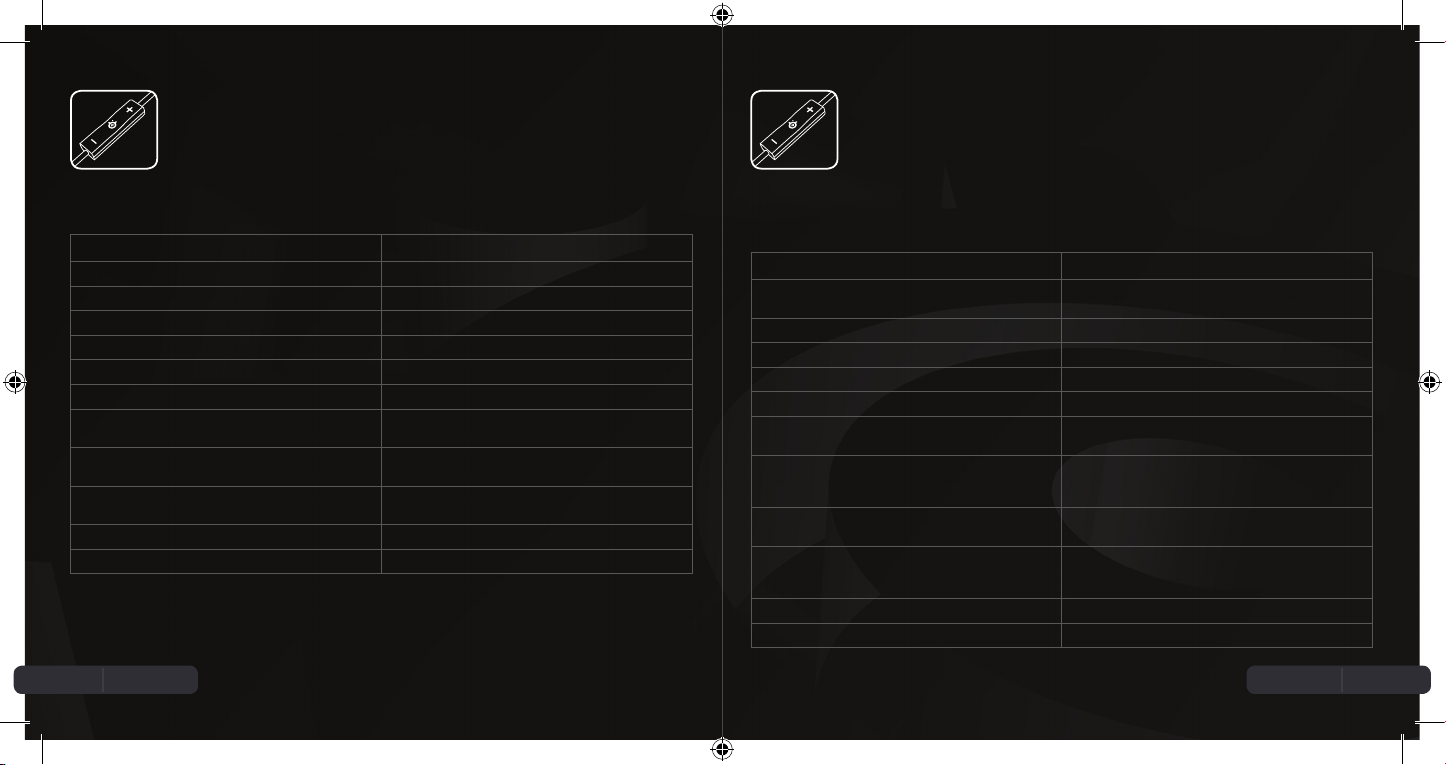
In LIne Remote
The remote and mic are supported only by iPod nano (4th generation and later), iPod
classic (120GB, 160GB), iPod touch (2nd generation and later), iPhone 3GS, iPhone 4,
and iPad. The remote is supported by iPod shuffle (3rd generation and later). Audio is
supported by all iPod models.
Note: Not all features listed below are supported by all models. Check your product’s user guide for
more information.
to: Do thIs:
Play or pause a song or video Press the center button once. Press again to resume playback
Skip to the next song or chapter Press the center button twice quickly.
Fast-forward Press the center button twice quickly and hold.
Go to the previous song or chapter Press the center button three times quickly.
Rewind Press the center button three times quickly and hold
Answer or end a call Press the center button once to answer. Press again to end the call.
Decline an incoming call Hold down the center button for about two seconds, then let go.
Switch to an incoming or on-hold call and put the current call on
hold.
Switch to an incoming or on-hold call and end the current call Hold down the center button for about two seconds, then let go.
Increase volume Press the + button
Decrease volume Press the - button
When you let go, two low beeps confirm you declined the call.
Press the center button once. Press again to switch back to the
first call.
When you let go, two low beeps confirm you ended the first call.
CommanDe IntégRée
La commande à distance et le micro sont pris en charge uniquement avec les iPod
nano (4ème génération et ultérieurs), iPod classic (120 GB, 160 GB), iPod touch (2ème
génération et ultérieurs), iPhone 3GS, iPhone 4, et iPad. La commande à distance est
prise en charge avec l’iPod shuffle (3ème génération et ultérieurs). L’audio est pris en
charge avec tous les modèles d’iPod.
Remarque : Les caractéristiques ci-dessous ne sont pas toutes prises en charge par tous les modèles.
Consultez le manuel de l’utilisateur de votre produit pour plus d’informations.
PouR : FaItes CeCI :
Lire ou mettre en pause une chanson ou une vidéo Appuyez sur le bouton central une fois. Appuyez à nouveau sur le
Passer à la chanson suivante ou au chapitre suivant Appuyez sur le bouton central deux fois rapidement.
Avance rapide Appuyez sur le bouton central deux fois et maintenez-le enfoncé.
Passer à la chanson précédente ou au chapitre précédent Appuyez sur le bouton central trois fois rapidement.
Retour rapide Appuyez sur le bouton central trois fois et maintenez-le enfoncé.
Décrocher ou raccrocher Appuyez sur le bouton central une fois pour décrocher. Appuyez à
Refuser un appel entrant Maintenez le bouton central enfoncé pendant environ deux
Passer à un appel entrant ou en attente et mettre l'appel en cours
en attente.
Passer à un appel entrant ou en attente et mettre fin à l'appel en
cours.
Augmenter le volume Appuyez sur le bouton +
Baisser le volume Appuyez sur le bouton -
bouton pour reprendre la lecture
nouveau pour raccrocher.
secondes puis relâchez-le. Lorsque vous le relâchez, deux bips se
font entendre pour confirmer que l'appel a été rejeté.
Appuyez sur le bouton central une fois. Appuyez à nouveau pour
revenir au premier appel.
Maintenez le bouton central enfoncé pendant environ deux
secondes puis relâchez-le. Lorsque vous le relâchez, deux bips se
font entendre pour confirmer que vous avez coupé le premier appel.
2
English
Français
3
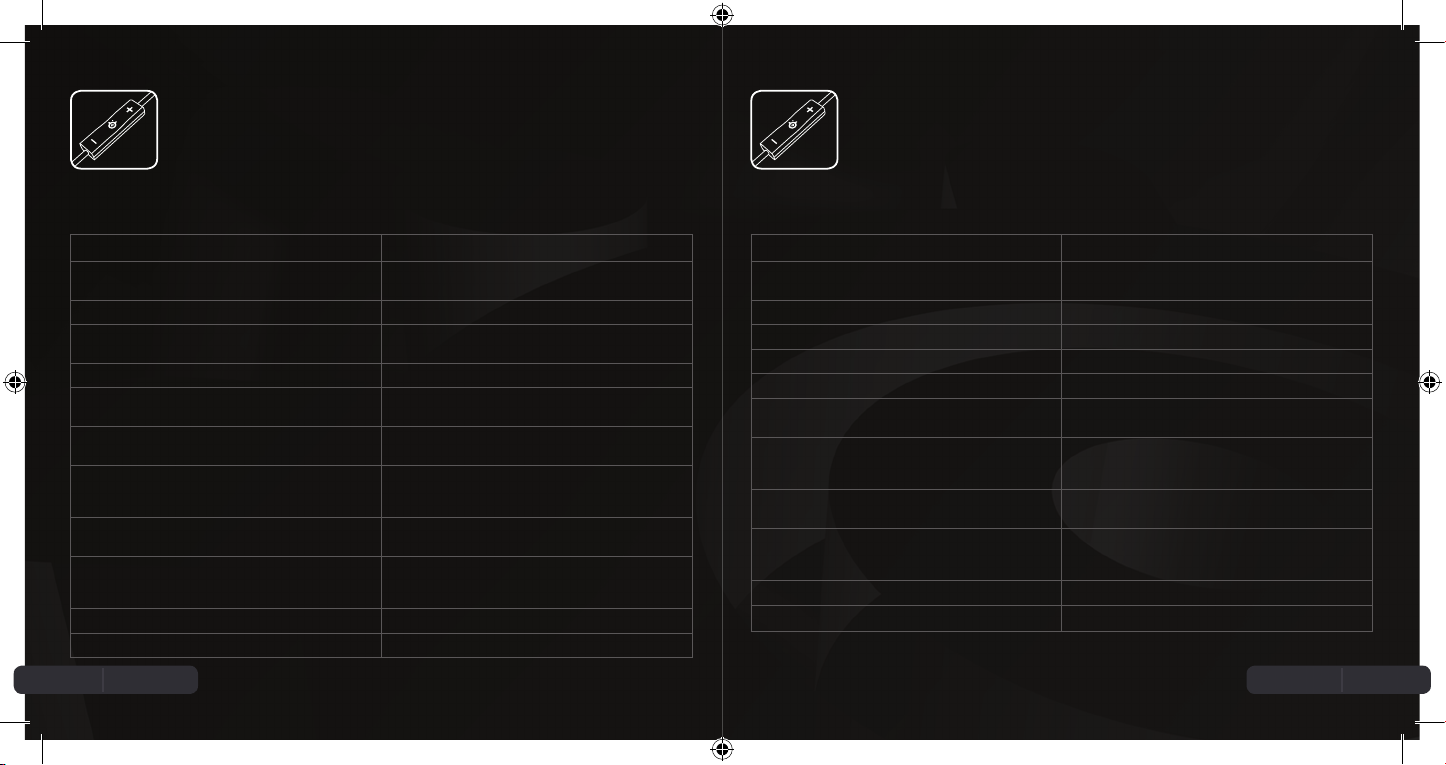
manDo en Línea
El mando y el micrófono sólo son compatibles con iPod nano (4ª generación y
posterior), iPod classic (120 GB, 160 GB), iPod touch (2ª generación y posterior),
iPhone 3GS, iPhone 4 e iPad. El mando también es compatible con iPod shuffle (3ª
generación y posterior). El audio es compatible con todos los modelos de iPod.
RegLeR Im KabeL
Der Regler und das Mikro werden nur von iPod nano (4. Generation und folgende), iPod
classic (120GB, 160GB), iPod touch (2. Generation und folgende), iPhone 3GS, iPhone
4 und iPad unterstützt. Der Regler wird von iPod shuffle (3. Generation und folgende)
unterstützt. Der Ton wird von allen iPod-Modellen unterstützt.
Nota: no todos los modelos admiten todas las funciones mencionadas. Compruebe el manual de
instrucciones del producto para obtener más información.
PaRa: haCeR esto:
Reproducir una canción o vídeo o hacer una pausa Pulsar el botón central una vez. Volver a pulsar para reanudar la
Pasar a la siguiente canción o capítulo Pulsar el botón central dos veces rápidamente.
Avance rápido Pulsar el botón central dos veces rápidamente y mantenerlo
Ir a la canción o capítulo anterior Pulsar el botón central tres veces rápidamente.
Rebobinar Pulsar el botón central tres veces rápidamente y mantenerlo
Responder o finalizar una llamada Pulsar el botón central una vez para responder. Volver a pulsar para
Rechazar una llamada entrante Mantener pulsado el botón central unos dos segundos y luego
Cambiar a una llamada entrante o retenida y poner la llamada
actual en espera
Cambiar a una llamada entrante o retenida y finalizar la llamada
actual
Subir volumen Pulsar el botón +
Bajar volumen Pulsar el botón -
4
Español
reproducción.
pulsado.
pulsado.
finalizar la llamada.
soltar. Al soltar, se oirán dos pitidos bajos para confirmar que se ha
rechazado la llamada.
Pulsar el botón central una vez. Volver a pulsar para volver a la
primera llamada.
Mantener pulsado el botón central unos dos segundos y luego
soltar. Al soltar, se oirán dos pitidos bajos para confirmar que se ha
finalizado la primera llamada.
Hinweis: Nicht alle unten aufgeführten Funktionen werden von allen Modellen unterstützt. Siehe
Gebrauchsanweisung des jeweiligen Gerätes für weitere Informationen.
ZIeL VeRFahRen
Abspielen von Lied oder Video Die mittlere Taste ein Mal drücken. Erneut drücken, um das
Überspringen zum nächsten Lied oder Kapitel Die mittlere Taste zwei Mal schnell drücken.
Vorspulen Die mittlere Taste zwei Mal schnell drücken und gedrückt halten.
Überspringen zum nächsten Lied oder Kapitel Die mittlere Taste drei Mal schnell drücken.
Zurückspulen Die mittlere Taste drei Mal schnell drücken und gedrückt halten.
Anruf beantworten oder beenden Zum Beantworten die mittlere Taste ein Mal drücken. Erneut
Zurückweisen eines eingehenden Anrufs Die mittlere Taste etwa zwei Sekunden lang nach unten drücken
Wechsel zu einem eingehenden Anruf oder einem Anruf in der
Warteschleife und Setzen des aktuellen Anrufs in die Warteschleife
Wechsel zu einem eingehenden Anruf oder einem Anruf in der
Warteschleife und Beenden des aktuellen Anrufs
Lautstärke erhöhen + Taste drücken.
Lautstärke verringern - Taste drücken.
Abspielen fortzusetzen.
drücken, um Anruf zu beenden.
und dann loslassen. Nach dem Loslassen bestätigen zwei tiefe
Tonsignale, dass der Anruf zurückgewiesen wurde.
Die mittlere Taste ein Mal drücken. Erneut drücken, um zum ersten
Anruf zu wechseln.
Die mittlere Taste etwa zwei Sekunden lang nach unten drücken
und dann loslassen. Nach dem Loslassen bestätigen zwei tiefe
Tonsignale, dass der erste Anruf beendet wurde.
Deutsch
5

teLeComanDo In LInea
Il telecomando ed il microfono sono supportati esclusivamente da iPod nano (quarta
generazione e successive), iPod classic (120 GB, 160 GB), iPod touch (seconda
generazione e successive), iPhone 3GS, iPhone 4 e iPad. Il telecomando è supportato
da iPod shuffle (terza generazione e successive). L’audio è supportato da tutti i modelli
iPod.
Nota bene: non tutti i modelli supportano le seguenti caratteristiche. Per maggiori informazioni,
consultare il manuale utente del prodotto.
PeR: agIRe Come segue:
Riprodurre o mettere in pausa un brano o un video Premere una volta il tasto centrale. Premerlo nuovamente per
Passare al brano o al capitolo successivo Premere rapidamente due volte il tasto centrale.
Avanzare velocemente Premere rapidamente due volte il tasto centrale e mantenerlo premuto.
Passare al brano o al capitolo precedente Premere rapidamente tre volte il tasto centrale.
Riavvolgere Premere rapidamente tre volte il tasto centrale e mantenerlo premuto.
Rispondere o terminare una chiamata Premere una volta il tasto centrale per rispondere. Premerlo
Rifiutare una chiamata in entrata Mantenere premuto il tasto centrale per circa due secondi, quindi
Passare ad una chiamata in entrata o ad una chiamata in attesa e
mettere in attesa la chiamata attualmente in corso
Passare ad una chiamata in entrata o ad una chiamata in attesa e
terminare la chiamata attualmente in corso
Aumentare il volume Premere il tasto +
Diminuire il volume Premere il tasto -
ripristinare la riproduzione.
nuovamente per terminare la chiamata.
rilasciarlo. Due lievi segnali acustici confermano il rifiuto della chiamata.
Premere una volta il tasto centrale. Premerlo nuovamente per ritornare
alla chiamata precedente.
Mantenere premuto il tasto centrale per circa due secondi, quindi
rilasciarlo. Due lievi segnali acustici confermano la fine della prima
chiamata.
ContRoLo à DIstânCIa In LIne
O controlo à distância e o microfone são suportados apenas pelo iPod nano (de
4ª geração e posterior), iPod classic (120GB, 160GB), iPod touch (de 2ª geração e
posterior), iPhone 3GS, iPhone 4 e iPad. O controlo à distância é suportado pelo iPod
shuffle (de 3ª geração e posterior). O áudio é suportado por todos os modelos iPod.
Nota: Nem todas as características apresentadas em seguida são suportadas por todos os modelos.
Consulte o guia do utilizador do produto para mais informações.
PaRa: Faça Isto:
Reproduzir ou fazer pausa de uma faixa musical ou vídeo Prima uma vez o botão do meio. Prima novamente para retomar
Avançar para a seguinte faixa musical ou capítulo Prima duas vezes o botão do meio rapidamente.
Avançar rápido Prima duas vezes o botão do meio rapidamente e mantenha-o premido.
Ir para a faixa musical ou capítulo anterior Prima três vezes o botão do meio rapidamente.
Recuar Prima três vezes o botão do meio rapidamente e mantenha-o premido.
Atender ou terminar uma chamada Prima uma vez o botão do meio para atender. Prima novamente para
Rejeitar uma chmada Mantenha premido o botão do meio durante cerca de 2 segundos
Trocar para outra chamada ou chamada em espera e colocar a actual
chamada em espera.
Trocar para uma chamada ou chamada em espera e
terminar a actual chamada.
Aumentar volume Prima o botão +
Diminuir volume Prima o botão -
a reprodução
terminar a chamada.
e liberte-o em seguida. Quando o libertar, 2 sinais sonoros longos
confirmam que rejeitou a chamada.
Prima uma vez o botão do meio. Prima novamente para mudar para a
primeira chamada.
Mantenha premido o botão do meio durante cerca de 2
segundos e liberte-o em seguida. Quando o libertar, 2 sinais
sonoros baixos confirmam que terminou a primeira chamada.
6
Italiano
Português
7

Дистанционное управление
Дистанционное управление и микрофон поддерживаются только устройствами
iPod nano (4-е поколение и выше), iPod classic (120ГБ, 160ГБ), iPod touch (2-е
поколение и выше), iPhone 3GS, iPhone 4 и iPad. Дистанционное управление также
поддерживается устройством iPod shufe (3-е поколение и выше). Функции аудио
поддерживаются всеми моделями iPod.
Примечание. Перечисленные ниже функции поддерживаются не всеми моделями. Для получения
дополнительной информации см. Руководство пользователя своего изделия.
необхоДимо: Действие:
Воспроизвести или приостановить проигрывание песни или
видео
Перейти к следующей песне или эпизоду Дважды быстро нажмите на центральную кнопку.
Быстро перемотать вперед Дважды быстро нажмите на центральную кнопку и удерживайте
Перейти к предыдущей песне или эпизоду Трижды быстро нажмите на центральную кнопку.
Перемотать назад Трижды быстро нажмите на центральную кнопку и удерживайте
Ответить на звонок или завершить разговор Для ответа нажмите на центральную кнопку один раз. Для
Отклонить входящий звонок Удерживайте центральную кнопку около двух секунд, а
Переключиться на входящий вызов или на звонок, находящийся
в очереди ожидания, и перевести текущий разговор в режим
ожидания.
Переключиться на входящий вызов или на звонок, находящийся в
очереди ожидания, и завершить текущий разговор.
Увеличить громкость Нажмите на кнопку +
Уменьшить громкость Нажмите на кнопку -
Нажмите один раз на центральную кнопку. Нажмите еще раз для
возобновления воспроизведения
ее нажатой.
ее нажатой.
завершения разговора нажмите на нее еще раз.
затем отпустите. После этого прозвучат два низких сигнала,
подтверждающие, что вы отклонили вызов.
Нажмите один раз на центральную кнопку. Нажмите на нее еще
раз, чтобы снова переключиться на первый разговор.
Удерживайте центральную кнопку около двух секунд, а
затем отпустите. После этого прозвучат два низких сигнала,
подтверждающие, что вы завершили первый разговор.
线控
线控与内置麦克风仅支持 iPod nano(第 4 代或更新款)、iPod classic (120GB,
160GB)、iPod touch(第 2 代或更新款)、iPhone 3GS、iPhone 4 以及 iPad。线控支
持 iPod shuffle(第 3 代或更新款)。音频支持所有 iPod 型号。
请注意:并非所有型号均支持以下所有功能。请参阅产品的使用说明以获得更多相关信息。
操作定义 操作方法
歌曲或视频的播放与暂停 按一次中间的按钮。再按一次以继续播放。
跳至下一曲目或章节 快速按两次中间的按钮。
快进 快速按两次中间的按钮并按住不放。
跳至上一曲目或章节 快速按三次中间的按钮。
快退 快速按三次中间的按钮并按住不放。
接听或挂断来电 按一次中间的按钮以接听来电。再按一次以挂断
拒绝来电 按住中间的按钮大约两秒钟后放开。放开后,两
切换至最新来电或等待来电并将当前来电设为等
待来电。
切换至最新来电或等待来电并挂断当前来电。 按住中间的按钮大约两秒钟后放开。放开后,两
增大音量 按下 “+” 按钮
降低音量 按下 “-” 按钮
来电。
声哔响提示已拒绝来电。
按下中间的按钮一次。再按一次中间的按钮切换
至第一个来电。
声哔响提示已挂断第一个来电。
Русский
8
中文
9

직렬 리모콘
리모콘 및 마이크가 iPod 나노(4세대 이상), iPod 클랙식(120GB, 160GB), iPod 터치
(2세대 이상), iPhone 3GS, iPhone 4 및 iPad에서만 지원됩니다. 리모콘은 iPod 셔플
(3세대 이상)에서 지원됩니다. 오디오는 모든 iPod 모델에서 지원됩니다.
インラインリモコン
リモコンとマイクは、iPod nano(第4世代以降)、iPod classic(120GB、160GB)、iPod
touch(第2世代以降)、iPhone 3GS、iPhone 4、およびiPadによってのみサポートされ
ています。 リモコンは、iPod shufe(第3世代以降)によってのみサポートされてい
ます。 オーディオは、すべてのiPodモデルでサポートされています。
참고: 아래 나열된 모든 기능이 모든 모델에서 지원되지는 않습니다. 자세한 내용은 구입한 제품의
사용자 설명서를 참조하십시오.
기능: 실행 방법:
노래 또는 동영상 재생 또는 일시 정지 중앙의 버튼을 한 번 누릅니다. 다시 버튼을 눌러 재생을
다음 노래 또는 항목으로 건너뛰기 중앙의 버튼을 빠르게 두 번 누릅니다.
앞으로 감기 중앙의 버튼을 빠르게 두 번 누른 후 계속 누르고
이전 노래 또는 항목으로 이동 중앙의 버튼을 빠르게 세 번 누릅니다.
되감기 중앙의 버튼을 빠르게 세 번 누른 후 계속 누르고
통화 또는 통화 종료 중앙의 버튼을 한 번 눌러 통화합니다. 다시 버튼을 눌러
수신 전화 거부 중앙의 버튼을 약 2초 정도 누른 후 손가락을 버튼에서
수신 전화 또는 통화 대기 전화로 전환하기 위해 현재
통화 대기
수신 전화 또는 통화 대기 전화로 전환하기 위해 현재
통화 종료
볼륨 올리기 + 버튼을 누릅니다.
볼륨 내리기 - 버튼을 누릅니다.
한국의
10
계속합니다.
있습니다.
있습니다.
통화를 종료합니다.
뗍니다. 손가락을 버튼에서 떼면 두 번의 삐 소리가
나면서 통화 거부를 확인합니다.
중앙의 버튼을 한 번 누릅니다. 다시 버튼을 눌러 첫 번째
통화로 다시 전환합니다.
중앙의 버튼을 약 2초 정도 누른 후 손가락을 버튼에서
뗍니다. 손가락을 버튼에서 떼면 두 번의 삐 소리가
나면서 첫 번째 통화를 종료합니다.
注意: 下記の機能をサポートしていないモデルもあります。 詳細については、製品のユーザーガ
イドを確認してください。
操作: 方法:
曲またはビデオの再生または一時停止 中央のボタンを1回押します。 再生を再開するにはも
次の曲または章にスキップ 中央のボタンを2回すばやく押します。
早送り 中央のボタンを2回すばやく押して、押したままにします。
前の曲または章に戻る 中央のボタンを3回すばやく押します。
巻き戻し 中央のボタンを3回すばやく押して、押したままにしま
通話の開始または終了 中央のボタンを1回押して、応答します。 再度押し
着信を拒否する 中央 のボタンを約2秒間 押したま まにしてから離しま
着信通話ま たは保留中の通話 に切り替えて、現 在の通
話を保留にする
着信通話ま たは保留中の通話 に切り替えて、現 在の通
話を終了する
音量を上げる +ボタンを押します。
音量を下げる -ボタンを押します。
う1回押します。
す。
て、通話を終了します。
す。 離すと、2回低いビープ音が鳴り、着信を拒否し
たことが確認できます。
中央のボタンを1回押します。 中央のボタンを再度押
すと、最初の通話に戻ります。
中央の ボタンを 約2秒間押 したまま にしてから離しま
す。 離すと、2回低いビープ音が鳴り、最初の通話を
終了したことが確認できます。
日本語
11

“Made for iPod,” “Made for iPhone,” and “Made for iPad” mean that an electronic accessory has been designed
to connect specically to iPod, iPhone, or iPad, respectively, and has been certied by the developer to meet
Apple performance standards. Apple is not responsible for the operation of this device or its compliance with
safety and regulatory standards. Please note that the use of this accessory with iPod, iPhone, or iPad may affect
wireless performance.
iPhone, iPod, iPod classic, iPod nano, iPod shufe, and iPod touch are trademarksof Apple Inc., registered in the
U.S. and other countries. iPad is a trademark of Apple Inc.
