Steca Power Tarom 2070, Power Tarom 2140, Power Tarom 4055, Power Tarom 4140, Power Tarom 4110 Installation And Operation Instruction Manual
Page 1

Installation and Operation Instruction Manual
System Manager for Photovoltaic systemes
Power Tarom
Tarom 2070, Tarom 2140, Tarom 4055, Tarom 4110, Tarom 4140
09.47
PHOTOVOLTAIK - PHOTOVOLTAIC - PHOTOVOLTAIQUE - FOTOVOLTAICA
EN
Page 2

Power Tarom Manual
1 SAFETY INSTRUCTIONS AND WAIVER OF LIABILITY...................................................................................... 3
1.1 SYMBOL OF SAFETY INSTRUCTIONS.............................................................................................................................. 3
1.2 HOW TO USE THIS MANUAL......................................................................................................................................... 3
1.3 GENERAL SAFETY INSTRUCTIONS................................................................................................................................. 3
1.4 WAIVER OF LIABILITY.................................................................................................................................................. 4
2 QUICK INSTALLATION INSTRUCTIONS................................................................................................................4
3 APPLICATION RANGE.................................................................................................................................................5
3.1 POWER RANGE ..............................................................................................................................................................5
3.2 OPTIONS ....................................................................................................................................................................... 5
4 FUNCTIONING................................................................................................................................................................ 7
4.1 GENERAL DESCRIPTION................................................................................................................................................ 7
4.2 DETAILED DESCRIPTION ...............................................................................................................................................8
5 INDICATION OF STATUS........................................................................................................................................... 10
5.1 LC-DISPLAY............................................................................................................................................................... 10
5.2 ALARM CONTACT........................................................................................................................................................ 11
6 OPERATING THE SYSTEM-MANAGER ................................................................................................................. 11
6.1 FACTORY PRE-SET CONFIGURATIONS......................................................................................................................... 11
6.2 MAIN MENU ............................................................................................................................................................... 12
6.3 MENU MANU ............................................................................................................................................................ 12
6.4 MENU LOGG ............................................................................................................................................................. 13
6.5 MENU CONF.............................................................................................................................................................. 13
6.6 MENU PROG.............................................................................................................................................................. 14
6.7 EXAMPLE OF CONFIGURATION ...................................................................................................................................17
6.8 EXAMPLE OF PROGRAMMING .....................................................................................................................................18
7 INSTALLATION............................................................................................................................................................ 18
7.1 PRECAUTIONS .............................................................................................................................................................18
7.2 LOCATION OF INSTALLATION .....................................................................................................................................18
7.3 PREPARATIONS ........................................................................................................................................................... 19
7.4 INSTALLATION AND OPERATION.................................................................................................................................. 20
7.5 UNINSTALLING ........................................................................................................................................................... 21
7.6 SAFETY MEASURES ..................................................................................................................................................... 21
8 OVERVOLTAGE PROTECTION IN YOUR PHOTOVOLTAIC SYSTEM.......................................................... 22
9 GROUNDING.................................................................................................................................................................23
9.1 POSITIVE GROUNDING................................................................................................................................................. 23
9.2 NEGATIVE GROUNDING............................................................................................................................................... 23
10 HINTS FOR THE USAGE OF MULTIPLE POWERTAROMS........................................................................... 24
11 MAINTENANCE ........................................................................................................................................................ 25
12 TECHNICAL DATA................................................................................................................................................... 25
12.1 PERFORMANCE DATA .............................................................................................................................................. 25
12.2 REGULATION DATA.................................................................................................................................................. 25
13 MALFUNCTIONS AND ERRORS........................................................................................................................... 26
14 LEGAL GUARANTEE............................................................................................................................................... 27
15 ACCESSORIES........................................................................................................................................................... 27
2
Page 3
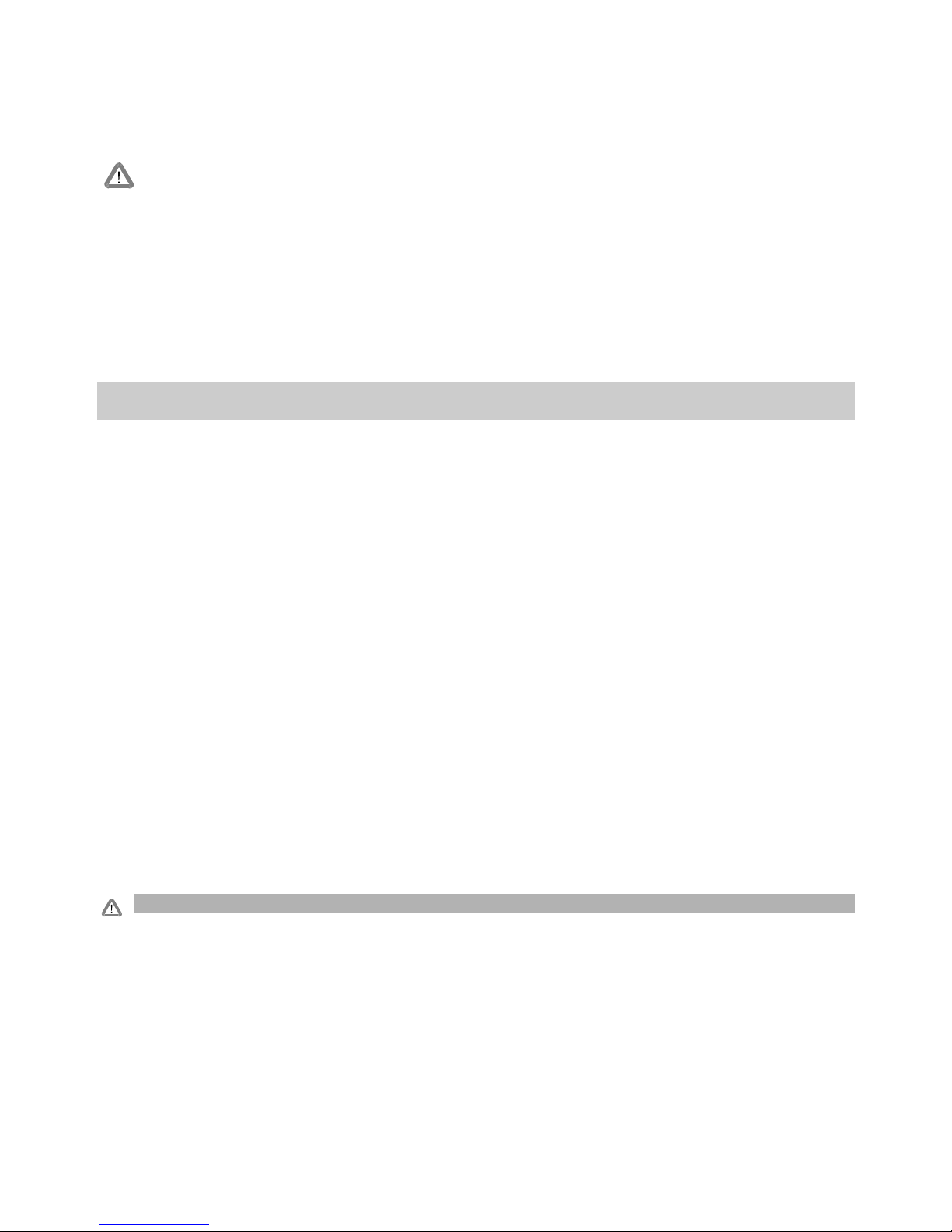
1 Safety Instructions And Waiver of Liability
1.1 Symbol of Safety Instructions
Safety instructions for personal protection and instructions that refer to the safety functions of the
system are marked with this sign and are printed in bold letters.
For safe installation of other components which are not mentioned in the PV System-Manager
instructions, please see the corresponding safety manual of the component manufacturer.
1.2 How To Use This Manual
This manual describes the functions and installation of a PV System-Manager - a solar charge/load
controller in a PV system with a battery as storage.
For safe installation of other components, e.g. solar modules, electrical accessories and battery, please
see the corresponding manual of the manufacturer.
Hint: Before you start your work, read the instructions for Installation (chapter 7; page 18). Make sure that
all preparatory measures are taken.
Only start to install the System-Manager when you are sure that you have understood all the technical
details of this manual. Please make sure that all steps are done in the sequence that is described in this
manual.
These instructions must be handed out to all persons that work with this system. These instructions are
part of the System-Manager and must be handed over in case the System-Manager is sold.
This manual has to be made accessible for any third party or parties working on the PV system.
Before you start work:
• Read the chapter Installation (chapter 7; page 18)
• Make sure that all Precautions (chapter 7.1; page 18) are taken.
• Only start to install your System-Manager when you are sure that you have understood all
instructions.
• Only proceed in the order started in this manual!
1.3 General Safety Instructions
For your own safety, please note the following for installation:
Avoid generating sparks!
Solar modules produce current whenever light strikes them. Even at a small light level, the full voltage can
be present. Therefore, work carefully and pay attention to the corresponding safety precautions.
Disconnect the modules with separate circuit breakers while connecting the system.
During installation and wiring of the photovoltaic system, the system voltage may double (with the 12 V
system up to 24 V, with the 24 V system up to 48 V, and within the 48 V system up to 96 V)
Never touch bare wire ends even in DC Systems! This habit can cause injury or even death!
Only use well insulated tools!
Do not use technical tools that are defective or broken!
The safety features of the System-Manager can be defeated when it is operated in a way not specified by
the manufacturer.
Restriction of ventilation can lead to overheating of the System-Manager and thus failure. Do not cover
any ventilating slots or cooling ribs.
The System-Manager must not be installed and used in moist damp areas (e. g. bathrooms) or in rooms
in which there are flammable gas mixtures (from gas bottles, paint, solvents etc.)!
Do not allow anyone to store any of the above-mentioned hazardous items, or similar items in rooms
where the System-Manager is installed!
3
Page 4

The pre-set signs and marks must not be changed, removed, or made illegible.
All operations must be conducted in accordance with your national electricity regulations and local rules!
For installation in your country, please see your corresponding institutions for information on regulations
and safety measures.
Keep children away from any and all electronics! Fatal accidents can occur!
1.4 Waiver Of Liability
The manufacturer (STECA and its assigned representatives) cannot check that this manual is strictly
followed, nor the conditions and methods for installation, operation, use and maintenance of the SystemManager.
Improper installation can lead to physical damage to the System-Manager and its safety features, and
thus can endanger persons.
Therefore, we the manufacturer do not take any liability and responsibility for losses, damages and costs
which are due to an improper installation, operation, use and maintenance or any other consequences
resulting from such damage.
Furthermore, we do not take any liability for infringements of patent rights, or rights of third persons, which
result from the use of this System-Manager.
The manufacturer reserves the right to make alterations, without prior notice, to the product itself,
technical data or the installation and instruction manual.
If other components, which are not prescribed by manufacturer are connected to this System-Manager,
the user has to accept the consequences.
2 Quick installation instructions
Please do all steps following the numbers below. Do not go ahead if any step failed.
1. Check system parameters and PowerTarom label : System voltage, max. module/load current
2. The solar modules have to be equipped with an extra switch or circuit breaker (CB).
3. fix the PowerTarom vertically at the wall
4. Switch off battery, modules and load:
a. switch off external battery fuse or CB and the main CB inside the PowerTarom
b. switch off the modules at the external module CB
c. switch off all loads
5. cabling (not yet to be switched on)
a. connect the battery poles to the A+ and A (blue) terminals. Respect polarity!
b. connect the modules to the M+ and M (blue) terminals. Respect polarity!
c. connect the load to the L+ and L (blue) terminals. Respect polarity!
6. switch on battery
a. switch on battery CB (external and in the PowerTarom). Do not switch on the modules yet.
b. watch the LC-display for proper indication of system voltage
7. switch on the modules
a. switch on the external module CB
b. watch the LC-display for proper indication: during daylight you should see the module currents,
“I mod” and “I in”
8. switch on the load
a. switch on the load and check whether the load is working
b. watch the LC-display for proper indication of the load current (top-rightmost number).
9. installation is completed, congratulations. Check these chapters, too:
a. over voltage protection, part 8.
b. multiple controllers working together, part 10 if more than one controller charge the same battery .
4
Page 5
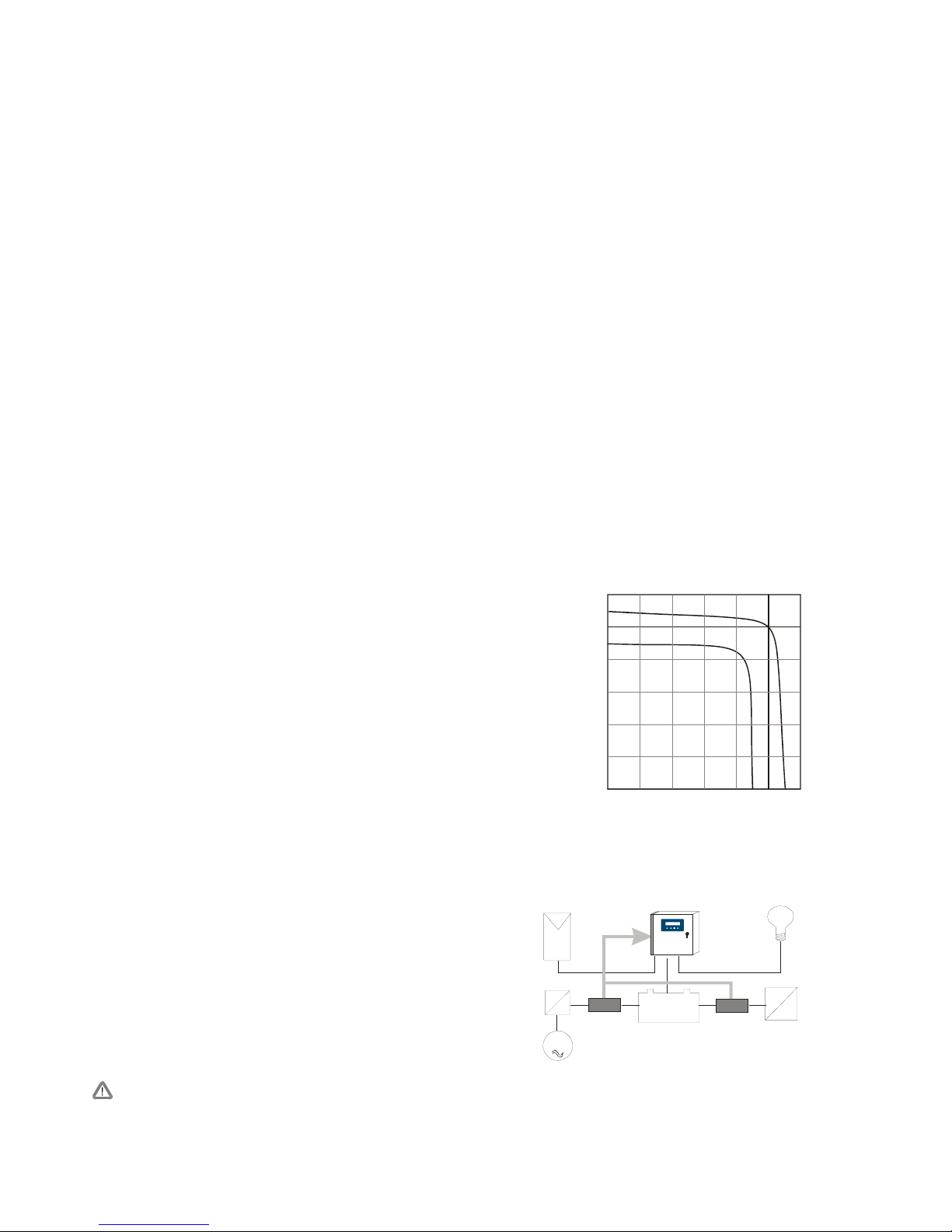
trouble shooting
ad 6.) LC-Display not working: battery fuse ok? cabling ok? polarity ok? check battery voltage at A+ and
A−terminal ? display plug loose? Press the three left buttons ▴ ▾ ok simultaneously to restart the display.
ad 7) no module current: polarity ok? module connection ok (parallel/serial)? check module voltage
outside the PowerTarom? solar radiation high enough?
ad 8.) load not working: “deep protection” active ? polarity ok? load fuses ok?
If you do not have external module switches you have to connect the battery first and then the module
input to support the automatic voltage identification in 12/24V systems.
3 Application range
The system controller can be used in PV energy supplies with battery storage within the field of business
and commerce as well as in firms and telecommunication devices.
Although the case is IP65 waterproofed it should be protected against heavy rain or direct sun.
In order to keep the voltage drop between controller and battery to a minimum please use only short
battery cables.
To adapt the final charge voltage of the battery for optimal charging the attached temperature sensor
should be mounted next to the battery clamps.
The controller should only be used for regulating solar modules. It regulates the charging current from the
modules using the shunt (short circuit) principle. However, the battery can also be charged by multiple
PowerTaroms or other sources with appropriate battery charge functions.
3.1 Power range
The controller can be used in a wide range of performance and
temperature. It automatically registers the maximum permissible
temperature and disconnect the loads in the case it is exceeded.
Now the complete radiating surface of the heat sink could be
used for the power loss produced during charging.
20°
C
5
0
°
C
200
40
100
120
20
40
100
120
Load current
%
M
o
d
u
le
c
u
r
r
e
n
t
Select dimensioning in a way that the ambient temperature line is
not exceeded in the case of maximal charge and discharge
currents. With an ambient temperature of 20 °C and correct
installation the controller can process both module and load
nominal currents (see labels). These nominal currents
correspond to 100 % in the diagram.
3.2 Options
The System-Manager can be operated with the following additional devices which you can purchase at
authorized dealers. The options of description and instructions are pointed out by following listed
possibilities and examples of use:
⇒ External current sensors can be installed in the power
wires of generators or loads that are not being controlled
by the System-Manager directly. This enables the
System-Manager to calculate the state of charge (SOC)
even when external sources like wind or diesel
generators charge the battery, or when bigger loads like
inverters are connected directly to the battery. The
shunts register the current and send the current readings
into the System-Manager digitally.
G
AC
DC
AC
DC
Data
transm ission
• The pair-shunt solution enables separate measurement and indication of charging and
discharging currents. All load and charging currents have to be conducted across either the
charge or discharge current measuring shunt, except for those currents already flowing through the
System-Manager (the System-Manager already measures these currents internally automatically).
5
Page 6
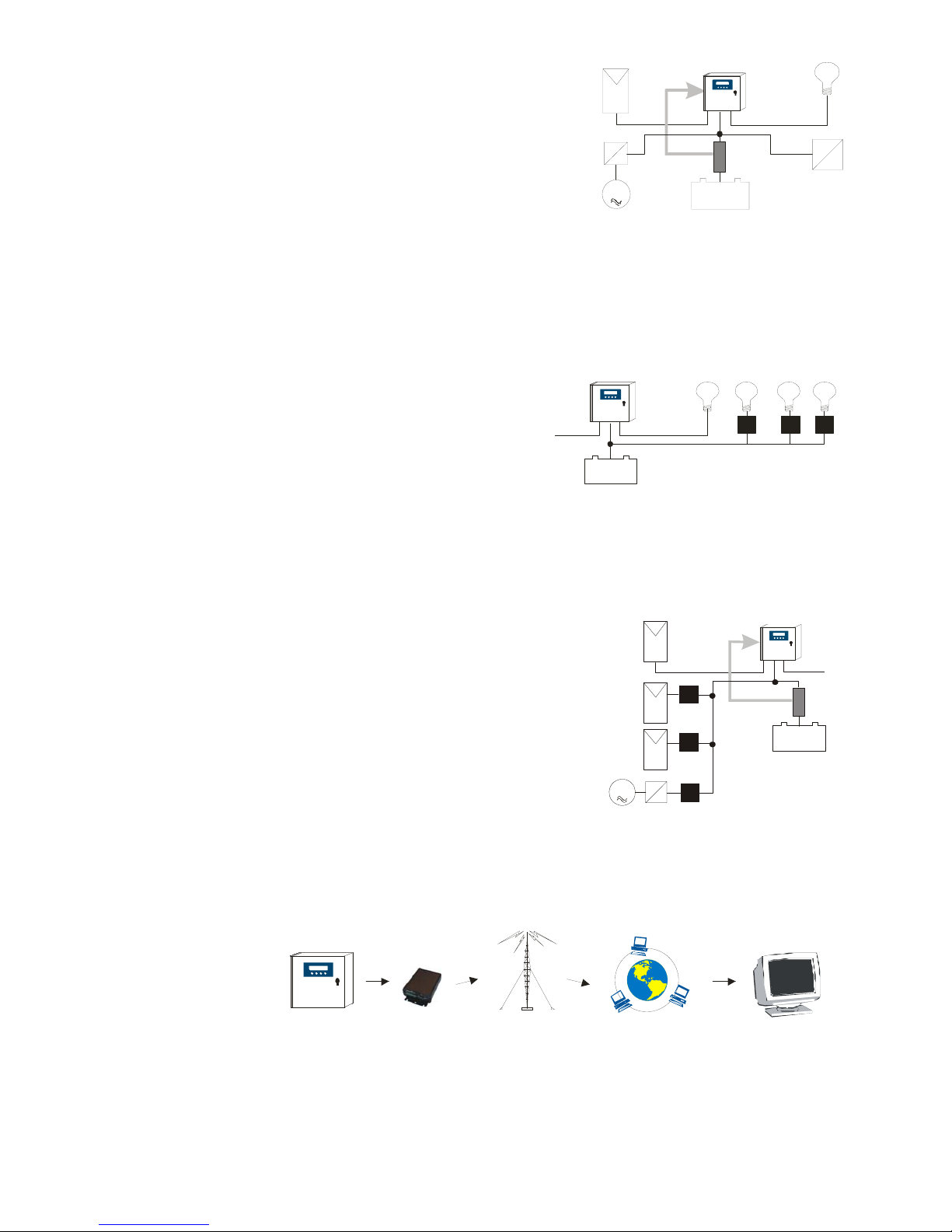
Please take care, that in this case all additional power sources
must have a voltage limitation to prevent the battery from
being overcharged.
G
AC
DC
AC
DC
Data
transm ission
• A single shunt can be put into the battery cable that
measures the balance between the charging and
discharging currents. This battery current is then displayed.
With this variation, it is also possible calculate the SOC, but
only one single shunt is necessary.
⇒ The included external temperature sensor must be used to tell
the PowerTarom the actual battery temperature. The final charge voltage will then be optimized by a
temperature compensation.
⇒ The System-Manager transmits system parameters via the DC power lines. These parameters can be
evaluated at each point of the DC grid with additional receivers. Using this unique feature, there are
many possibilities such as:
• remote load disconnection with different priorities. Remote control switches are individually
programmed in accordance with the load status at which the corresponding load is switch on or off.
With this feature, the light in a certain room can be
switched off when the System-Manager signals that the
battery is reaching a deep discharge level. However,
emergency lights could be left on (no total darkness!)
until a certain even lower battery level is reached. The
emergency light might consume much less energy, so
that it can be kept for a long period of time.
day: OFF
nigh t: ON
20%: OFF
40%: ON
40%: OFF
70%: ON
• Operating lights during nighttime, e.g. entrance lights. With the help of the module current, the
System-Manager knows the intensity of light outside, so that no additional light sensor is needed.
G
A
C
DC
data
transmission
• PV Array bank switching: With the remote control switch, additional solar modules for charging the
battery can also be used without parallel operation of System-Managers. As soon as the charge
current of the main solar array (connected directly to the System-Manager) is reduced to a
minimum, the second array will be disconnected from the battery by the receiver. (see diagram at
right) In this way, the first array supplies maximum charge current,
(which is necessary to keep up the final charge voltage) and the
battery can be charged according to the desired IE charge
characteristic by simply switching on or off further arrays.
• operation of additional charging sources, e.g. diesel generators,
grid-operated charge devices. These devices are put into operation
at a low state of charge and switched off after recharging the
battery. For most back-up generators, the remote control switch
serves not as a power switch, but as a start signal to start the
generator (only usable for 2-wire start system generators).
• Switching on excess loads: When the final end-of-charge
voltage, is reached, the System-Manager must limit the charge current. During this time, a big
portion of the solar energy is no longer used for charging the battery, and is simply wasted.
However, a diversion load can be switched in by the remote control switch. As soon as there is
excess current, instead of being wasted, it is forwarded to excess load such as heating coils or
electrolyser units to generate hydrogen for fuel.
⇒ An external data
logger can be
connected to the
System-Manager. It
stores essential
system parameters
that can be
forwarded to a PC via a serial interface (optional USB). The Data collection frequency can be chosen
freely to determine the data collection period. An additional analogue input can register external
parameters, that cannot be measured by the System-Manager itself: wind speed, module temperature,
solar radiation, etc. The logger comes with the necessary software to operate all the above features.
internet
• The logger is able to be programmed by the PC
• The logger is available with an integrated cable modem for remote monitoring
6
Page 7

• Instead of a cable modem you could order a GSM modem as well. With this modem you are
complete independent to any infrastructure
• The TarCom version ETN can be integrated into an Ethernet computer network.
4 Functioning
The System-Manager monitors the charge status of the battery, regulates the charge process as well as it
switches the loads on -off in order to make full use of the battery and to extend its life.
On delivery, the system is set for use with lead accumulators (batteries) with liquid electrolyte and can be
set for accumulators with fixed electrolyte like gel batteries. The System-Manager can be used for all
types of solar modules.
4.1 General Description
The System-Manager is an intelligent System-Manager in which a microprocessor has been employed for
all regulating, controlling and indicating functions. The main power switching components consist of lowloss MOSFET type-transistors that have a long operating life and guarantee high performance due to their
excellent conductivity, thus leading to a low degree of internal heat generation in the System-Manager.
The customer can configure all parameters without opening the System-Manager or adjusting the
electronic components. Due to the unique feature of the System-Manager to send and receive data
transmission via the power cable itself, a minimum number of extra sensor and data cables is required.
The System-Manager is therefore easy to install even for a person without technical education, and errors
caused by defective cables or sensor wires are greatly reduced.
The overcharge protection is accomplished by a pulse-width modulation parallel (shunting type) controller
which is equipped with a MOSFET switch element and with a reverse diode in order to prevent current
flowing back from the battery to the module at night. While following the standard IE curve, the charging
process is also adjusted according to the temperature. Moreover, the history of the battery’s depth of
cycling over the last few days itself also determines a temporary limitation on excess final charge voltage
and also limits the time of boost of equalizing charges. Voltage drops of the battery cabling and
connections and due to the internal resistance of the battery itself are compensated automatically in the
sophisticated patented software inside the System-Manager, without using extra sensor cables.
In order to protect the battery from being totally discharged, the loads are automatically disconnected
from the battery under certain conditions. The System-Manager’s microprocessor determines the
remaining capacity at which no more consumption is possible without damaging the battery and shuts off
the loads if the remaining capacity in the battery falls below this limit. Furthermore, the loads are switched
off in the case of excess current or temperature for the protection of the System-Manager, and in the case
of excess voltage for the protection of the loads, and in the case of low voltage for the protection of the
battery.
The integrated temperature compensated equalisation charge function automatically does preventive
maintenance on the battery from time to time via electrolyte circulation (controlled gassing) and increases
battery life by preventing harmful acid or sulphate layers. This increase in the final charge voltage is timetriggered after the battery has reached a certain level of voltage in normal charging. After this equalisation
charge time is completed, the System-Manager returns to normal charging. In addition, equalisation
charging enables a faster full charging during bad weather periods e.g., in winter, as only part of the
energy is need for gassing, whereas the remaining energy can be used for fast charging. This timed
equalisation charge function is activated by either undershooting of a determined SOC, or by exceeding a
certain period of time after the last equalisation charge. Equalisation charging can also be activated
manually.
An LCD display indicates important information on the current operating status. The first line informs
briefly on the most important basic parameters and the second line displays fine parameters or system
information. This displays are changing their information every three seconds.
The System-Manager has a reverse battery protection and is secure against no-load operation and short
circuit. The load output is protected against over-current. However, it is very likely that the SystemManager is damaged if components are not connected to the correct terminals (e.g. if battery is
connected in reverse polarity to the module input terminals).
7
Page 8
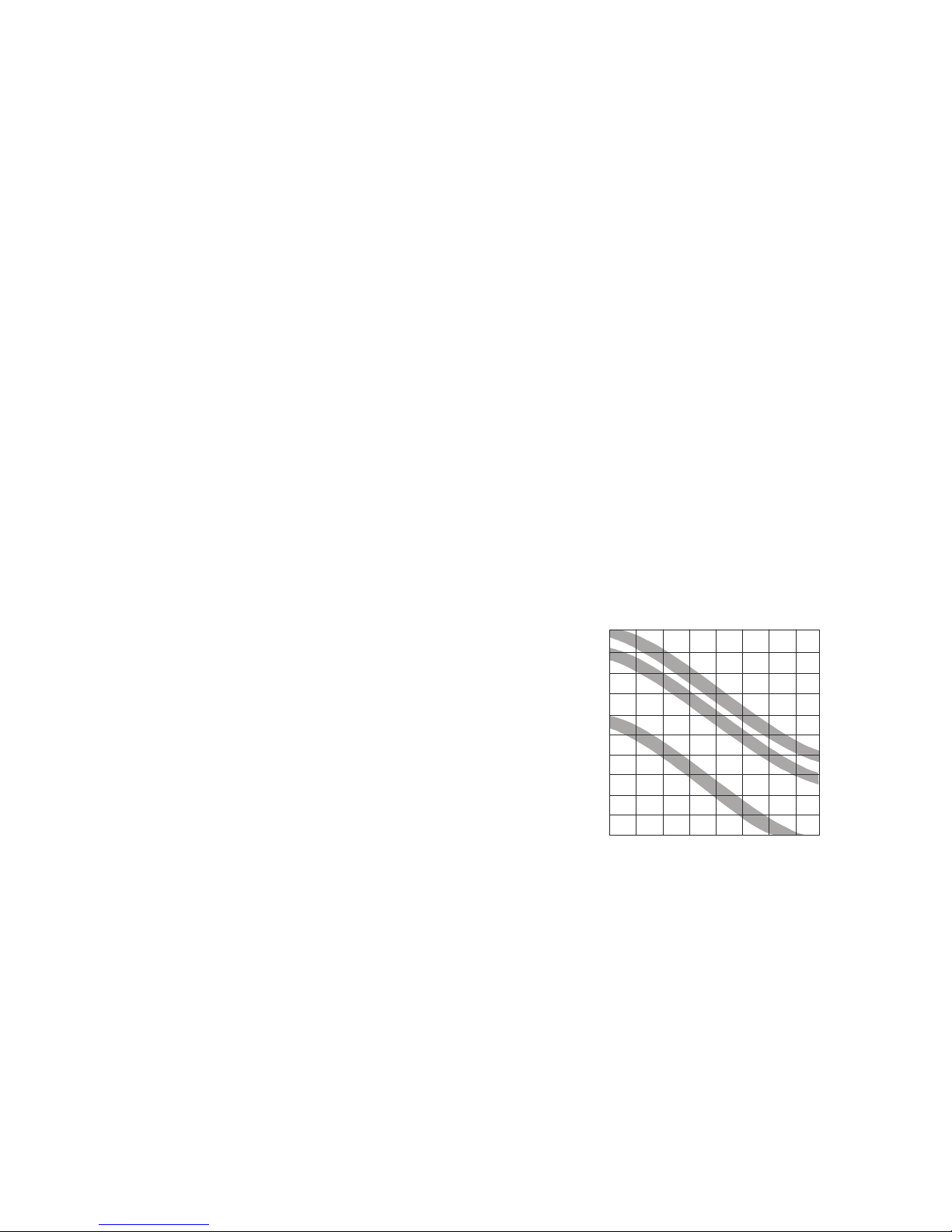
4.2 Detailed Description
4.2.1 SOC (State Of Charge) Calculation
With the help of a proprietary patented software algorithm, the System-Manager is capable to ”learn“ the
characteristics and parameters of the battery. This SOC reading is very accurate and therefore is the
basis for most controlling and monitoring functions. However, if system components are directly
connected to the battery, the state of charge can only be determined with the help of the optional current
sensors HS200. The state of charge always refers to the actual capacity which the battery has in
accordance to its age. So a SOC of 50 % does not mean that half of the battery’s nominal rated capacity
can be used, but that only half of the battery’s REAL MEASURED capacity is remaining.
The state of charge is not dependant on the battery voltage, but on the amount of energy taken out.
Traditional controllers usually determine a final load voltage that hardly ever corresponds to the discharge
depth. During discharge, nominal acid density is being reduced and sulphates are placed on the battery
plates. If discharge is too deep, this growth leads to harmful sulphatation that reduces the battery’s
capacity considerably, thus making the battery useless for energy storage. The traditional measuring
procedures (Ah balancing, acid density measuring) are time-consuming and cost intensive and are
seldom integrated in charge controllers.
If generators or loads are directly connected to the battery without current sensor HS200, the SOC gets
“tricked” and its determination is wrong. However, despite erroneously measured SOC values., the
System-Manager still prevents the battery from falling below certain voltage values, in order to protect the
battery from a too-deep damaging discharge
The System-Manager is able to convert to a voltage regulation mode (chapter
6.5, page 13). Now
System-Manager will operate like a conventional charge controller. We recommend this conversion when
using additional generators (diesel, wind, etc.) or loads which are connected direct to the battery (inverter,
etc.). See for option 2.2 current sensor HS200, too.
4.2.2 Overcharge Protection
The overcharge protection prevents uncontrolled gassing within the battery cells. The gas development is
depending on the acid temperature and cell voltage. So the System-Manager monitors the ambient
temperatures and adjusts the battery’s maximum allowed charge
voltage. The overcharge protection and voltage limitation is
independent on the battery’s state of charge, since the
decomposition of electrolyte is exclusively depending on the voltage
and the temperature. This means that charging is already limited
even though the battery is not completely charged.
Overcharging the battery leads to uncontrolled gassing. Here the
electrolyte is decomposed into oxygen and hydrogen. The
consequences are harmful oxidation processes and mechanical
damages since the gas blisters may knock out active lead material
from the lead plates.
What is even worse is that the uncontrolled gassing in closed
batteries e. g. sealed or fluid batteries where the gas pressure can
even burst or crack the battery case. Frequent overcharging damages the battery casing. The charging
process and the overcharge protection are thus regulated by a new hybrid System-Manager utilizing
pulse width modulation in order to insure smooth battery charging. The user in particular should not
choose a float voltage too high via user settings. If you want to program this value individually from the
System-Manager’s factory setting, please take note of the battery manufacturers' recommendations.
-20
-40
-10
-14-0321050206830864010450122
2,20
2,25
2,30
2,35
2,40
2,45
2,50
2,55
2,60
13,2
13,5
13,8
14,1
14,4
14,7
15,0
15,3
15,6
e
q
u
a
l
i
s
a
t
i
o
n
S
OC
<
4
0
%
b
o
o
s
t
S
O
C
<
7
0
%
no
r
m
al
°C
°F
4.2.3
Temperature Compensation Of Final Charge Voltage
As the battery temperature increases, the acid/lead battery’s optimal final load voltage decreases. A
constant final charge voltage leads to uncontrolled gassing in the case of higher battery temperatures,
and undercharging in case of low temperatures. The temperature compensation software algorithm
automatically decreases the final charge voltage at higher temperatures and increases them at lower
ones. The temperature compensation system with the sensor integrated in the System-Manager
influences all three overcharge thresholds.
• The attached external battery temperature sensor should therefore be mounted next to the battery to
determine the exact temperature.
8
Page 9

4.2.4 Voltage Determination
Due to a special measuring method, battery sensor wires are no longer needed. The drop in voltage on
the battery cable is compensated after the first full charge process. This is why no further sensor or wiring
is needed, the installation is simplified, and the reliability of the system is increased due to the fact that
sensors and wiring cannot break. However, measurements may not be as precise as with sensor wires.
We would like to mention that – for a temperature coefficient factor of approx. 25mV per 1°C (changing of
the final charge voltage with the ambient temperature within the 12V system) – a tolerance of 100mV
corresponds to a temperature deviation of 4°C. There are no negative influences on the battery charging
curves with such low deviations.
4.2.5 Energy Determination
The energy determination (SOC and Current readings) are calibrated on the lower energy range so within
the maximum currents possible there may be deviations from an accurate electronic test meter. Please
remember that this System-Manager is not a measuring device, but we have put these indications for
your convenience.
4.2.6 Boost Charging (Lead&Sealed) And Equalisation Charging (Only Lead)
For this charging cycle, the System-Manager increases the battery charge voltage for a certain period of
time after the battery has fallen below a certain SOC. The Boost Charge countdown is only activated
when the desired battery voltage has been reached. This is the reason why it is important to pay attention
to the fact that the solar module will be able give out sufficient charge energy with the corresponding final
voltages.
You can manually activate the time limited boost charging.
If the Boost Charge voltage level is too high in comparison with the module voltage (reduced by wire
losses) the countdown may never be started and your battery is therefore charged at a higher
voltage with no time control.
Equalizing charge works similar to the above Boost Charging but is at an even higher voltage. Using
equalisation charging is only possible and can only then be programmed if the battery has been
configured to be of liquid electrolyte type. It is activated when the battery falls below a certain SOC status
4.2.7 Automatic Monthly Mixture Of Electrolyte
Batteries that are shallow cycled will never trigger the equalisation cycle, so an automatic function has
been added so the final charge voltage is increased for a limited time every month. In this case, either
Boost or Equalise charging is activated depending on the electrolyte configuration. This function prevents
harmful acid layering which occurs especially after remaining a long time at a certain charge status.
4.2.8 Display
A double-line liquid crystal display (LCD) informs the user about important system parameters using
various digital readouts. The first line of the LCD indicates SOC, battery voltage, load current and
charging current in approximated “rough” values.
The second line scrolls through various information and system parameters and current status with more
detailed values and descriptions.
The LCD works correctly only within the operating temperature range specified by the manufacturer.
When this temperature range is exceeded, disturbances may occur which prevent reading the display.
The display will return to normal when the operating temperature range is again reached. The storing
temperature range, however, must not be exceeded or permanent damage may occur.
4.2.9 Overdischarge Protection
Overdischarging leads to sulphation and as result a loss of your battery’s capacity. The overdischarge
protection feature disconnects the loads if the battery is becoming too discharged and re-connects them
after sufficient re-charging. The loads can also be manually switched on/off, so the System-Manager can
be used as a main DC load disconnect switch.
If the battery voltage falls under a certain voltage, the loads will be switched off, regardless of whatever
values or manual adjustments have been programmed. (emergency cut-off)
The System-Manager is able to be converted into voltage regulation. After this configuration all values are
able to program with voltage values. The discharge protection is now based on voltage and no longer on
SOC which represent the acid density much better than voltage levels.
9
Page 10
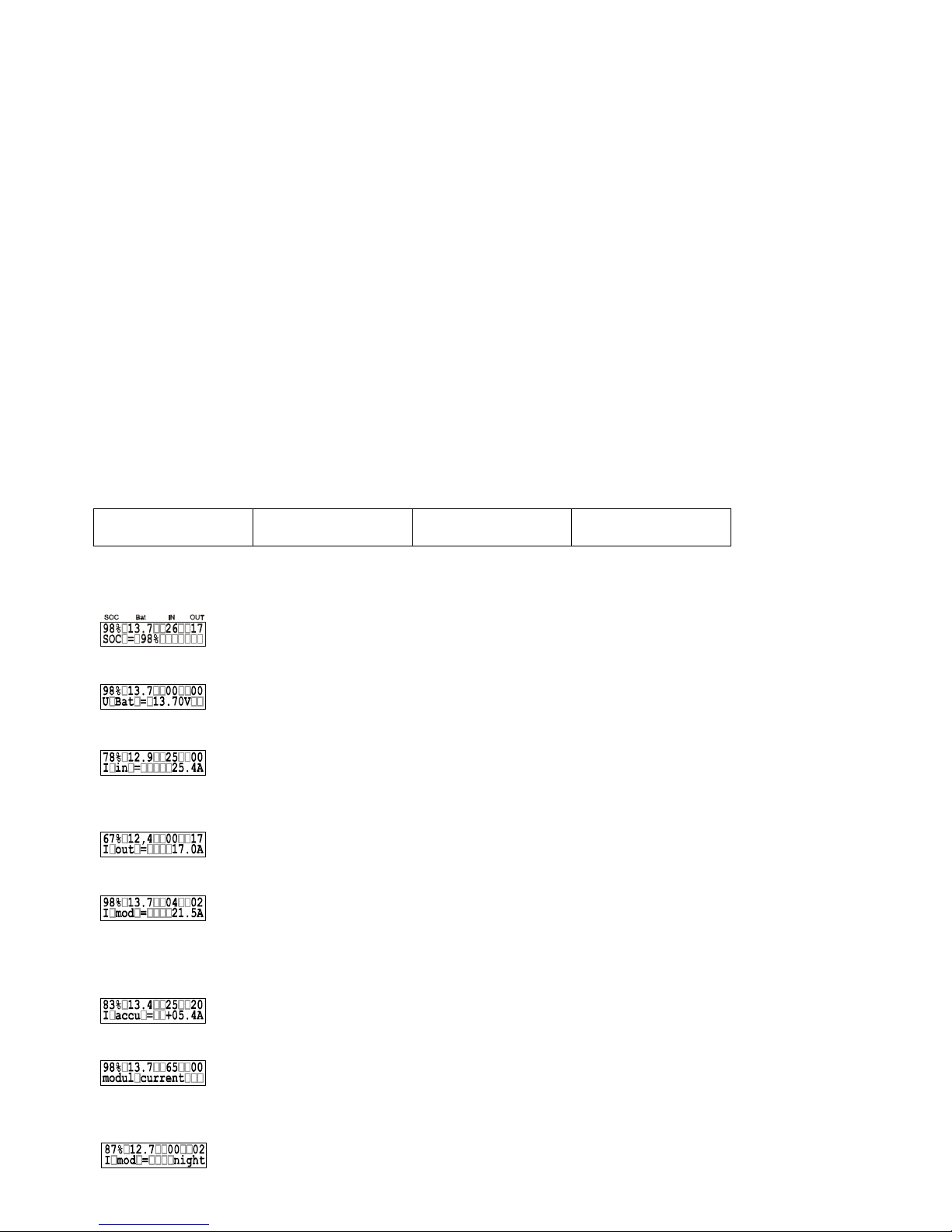
4.2.10 Control Keyboard
By using the tact switches underneath the LCD screen, the factory set values can be configured to the
user’s custom requirement. Freely programmable values can only be changed within a pre-set window.
These minimum-maximum values are selected in a way that even extreme adjustments do not lead to
severe damage to the lead batteries.
However, the operating elements are not protected or locked with a child-proof lock (code). For this and
many other safety reasons, we would highly recommend that you make the System-Manager as well as
the battery room inaccessible to children
4.2.11 System Voltage
The System-Manager adjusts itself automatically to 12 or 24 V system. For this it is necessary that the
battery of the proper voltage is connected to the System-Manager first.
There are two variants of the System-Manager: one for the system voltages of 12/24V and another 48V
version. The 12/24V System-Manager only adjusts itself for system voltages below 30 V. For 48 V
systems you will need another model with more voltage-stable components. Please have a look at the
marks on the case for information if your System-Manager fits the desired system voltage.
5 Indication Of Status
5.1 LC-Display
The two-line display indicates all present system values in short form on the top line, and the values are
without units (Volt, Amp, etc) due to a lack of space. Here as a reminder: the meaning of the first display
line:
State of charge
SOC
battery voltage
Bat
charging currents
IN
discharge currents
OUT
The second line constantly changes its information. All values and system information are indicated
alpha-numerically. The following displays can only be seen during regular operation (not while
programming).
SOC means “state of charge” and indicates how much remaining capacity the battery still
has. The SOC is never 100% as due to technical reasons it is easier to indicate a two-
digit number.
U Bat: Since the voltage drop between System-Manager and battery can be calculated
without sensor wires, this display shows the battery’s actual voltage at the battery poles,
and not the voltage at the System-Manager’s connection terminals.
I_in is the sum of the charging currents flowing into the battery. It is composed of the
solar module current running through the System-Manager and the charging current of
further charging generators that are directly connected to the battery via an optional external HS200
current sensor . If no shunts are used, I_in indicates only the solar charging current.
I_out is the sum of discharge currents flowing out of the battery and is composed of the
load current running through the System-Manager and the discharge current of loads
that are directly connected to the battery via an external HS200 current sensor.
I_mod is the charging current produced by the solar modules. It is less than the short
circuit current (which is not displayable anyway). When the voltage of the battery is
getting near the final charge voltage(see example), the module current I_mod is substantially higher than
the charge current (I_in). ”I_in“ will be regulated by the System-Manager in order to protect the battery
from being overcharged.
I_accu is the balance of all charging and discharging currents. As long as the charging
current is higher than the discharging current, the value is positive, in the opposite case,
it is negative.
Messages such as “over-temperature“, “load current“, “low voltage“ and “over voltage“
are warning signs The System-Manager automatically takes steps in order to protect
itself, the battery and the loads. After the error condition ceases to exist, the System-Manager resumes
normal function.
The System-Manager can determine night time from the solar module current. The
10
Page 11

condition “night“ is shown instead of the actual module current. The night condition can only be
determined if no reverse blocking diodes between the modules and the PowerTarom are used.
Another feature of the System-Manager recognizes whether a solar module has been connected or not
(I_mod = no modul). This status is displayed and is also sent to the external data logger. This signal can
be used as theft recognition only if the solar module array is completely disconnected, as this feature
does not recognize the disconnection of single strings in the array. The “no module” detection needs
between 15 and 60 minutes to be raised. If blocking diodes are used the “no module” message appears
during the night instead of the “night” message..
System-Manager status such as “normal charge”, “boost charge” and “equal charge”
indicate which stage of charging is in process. After a certain period of time of operating
in the “boost” and “equal” charging modes, the normal charge mode is resumed. “Deep protection”
(meaning the System-Manager has decided to disconnect the loads to protect the battery from deep
discharge) is also indicated on the display, even when automatic load disconnection has been deactivated.
System configuration settings such as the selection of the electrolyte ”liquid electrolyte“
for liquid batteries or ”fixed electrolyte“ for sealed batteries as well as manual load
disconnection ”manual auto”, ”manual load off“ or ”manual load on“ are indicated.
5.2
Alarm contact
All PowerTaroms are equipped with a signal contact.. See illustration in chapter 6.4 to locate the
terminals. The signal relais switches if a system fault occurs: under/over voltage, overcurrent; >110%
max. current, SOC < 30%, overtemperature, no module connected, no charging during the last 24 hours.
If one or more of this events occurs the terminal contacts #5 and #6 close and #5 and #4 opens. The error
conditions resets automatically if the reason has stopped. Since software version 12.25 the SOC alarm
will close if the SOC falls 10% below the user defined load disconnect value. Since the default load
disconnect is at 30% the default alarm will come at 40% SOC.
The max. switching power of the contact will be 150 mA, 200V DC. Rds on = 35 Ohm.
Voltage Error Conditions
System voltage 12V 24V 48V
Undervoltage 10.5V 21V 42V
Overvoltage 15V 30V 60V
6 Operating The System-Manager
6.1 Factory Pre-Set Configurations
With the factory pre-set configurations, the System-Manager can be used in most applications without
further programming.
On delivery, the System-Manager is always set with these pre-set basic configurations that enable
immediate use of most typical solar systems after installation. This pre-set configuration match most PV
systems´ demands. We recommend only specialists and authorized dealers to change this factory
configuration.
The System-Manager can at any time be reset to the factory pre-set configurations with the Menu CONF
(chapter 6.5, page 13 facility. NOTE: you must set the battery type with the Menu CONF. Since this
setting is even necessary when no custom programming is desired, this manual provides a detailed
11
Page 12
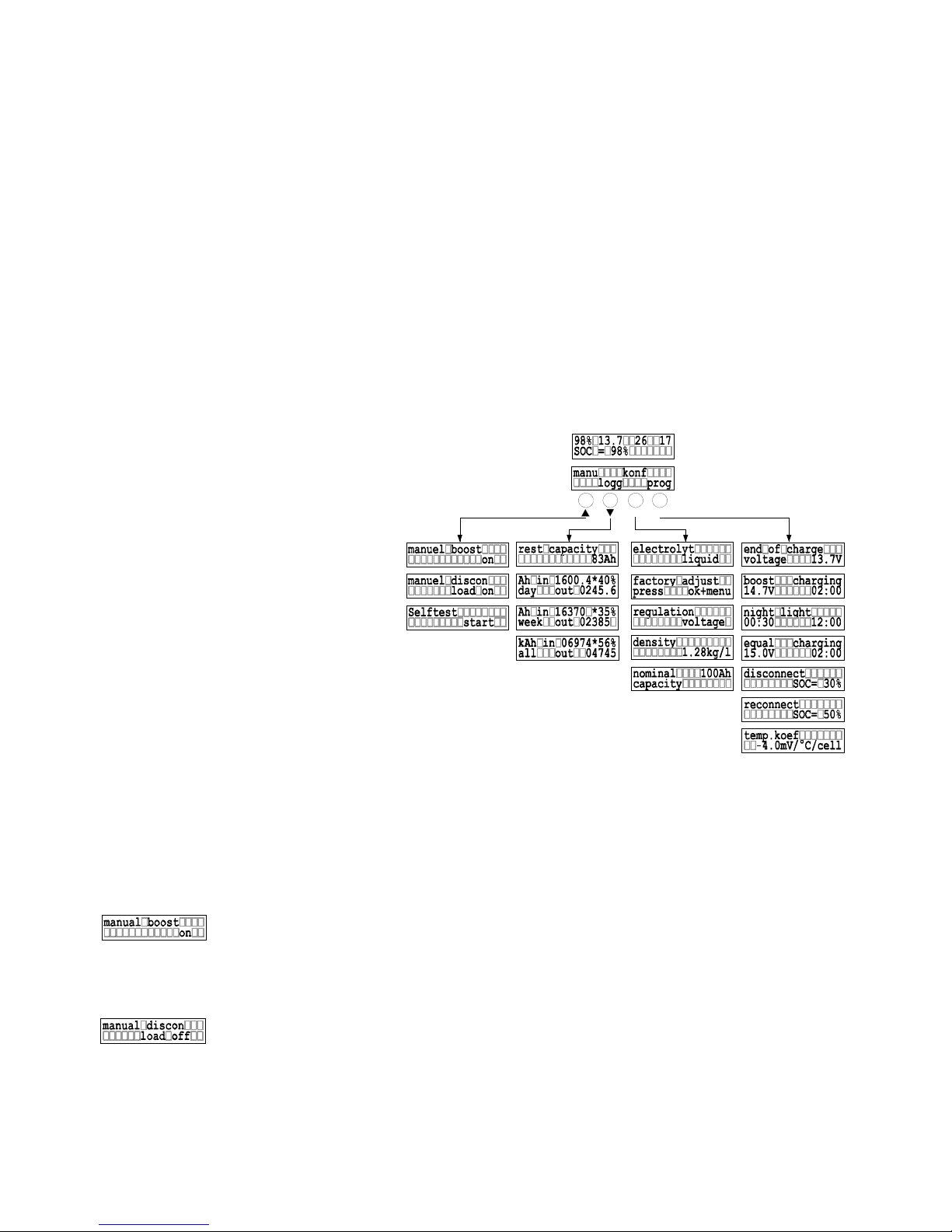
Example Of Confi
MENUOK
guration (chapter 6.7, page 17) for your convenience. All other parameters should only
own
s
s.
the
.
s under the safety cover lid. By pressing
oll through the submenu items, but no values appear and no
crolling action.
window is activated, and
Pressing OK once again leads to a
window is activated and its
⇒ Confirmation and storage of the new value is done by
S
and the norm
the main menu and the adjustment in the open window is not stored or applicable.
U
g reached this window, it can either be skipped the arrow keys ▲▼
r entering with OK you have te boost charging with
the arrow keys
possibili
ties for programming: load on, load off, auto
be changed if you have sufficient information on the battery in use.
With this System-Manager, the user of a photovoltaic solar system has the possibility to design his
unique solar power system. This is made possible by various configuration alternatives for parameter
and functions.
In the following section you will find information on how to change readings, parameters and function
Menu windows clarify possibilities on what to select and give an overview on the menu-driven use of
System-Manager
6.2 Main Menu
Set values and functions can be adjusted with the four control key
any one of these keys, a Main Menu appears in the display – MANU (manual adjustments during
operation), LOGG (inquiry of internal data logger), CONF (configuration of system components) and
PROG (programming set values). By pressing the key below the corresponding abbreviation, you can
enter the corresponding menu.
Other than this Main Menu, the keys always have the normal functions described below to navigate
through menus:
⇒ With the arrow keys ▲▼ you can scr
parameters can be changed by this s
⇒ By pressing OK the displayed menu
the value is indicated.
closure of the window without adjustment.
⇒ After a menu
value is displayed, use the arrow keys
▲▼ to can change the value. When
the maximum value has been
reached, the parameter starts at the
lowest value again. By constantly
pressing the key, the value starts to
scroll in small steps.
pressing OK
⇒ if no selection of another menu is made within 5 seconds after OK is
pressed, the ystem-Manager will automatically exit from all menus
al indication of running status appears .
⇒ If there are no adjustments for 2 minutes on an activated submenu value being changed, the display
indication jumps to
⇒ The MENU key will bring the display back to the Main Menu.
6.3
Menu MAN
Here you have the possibility to directly influence the System-Manager’s behavior
Manual boost charging increases the final charge voltage to set values for a limited
period of time. Havin
or entered by pressing OK. Afte the possibility to activa
▲▼.
ties for programming: on, off
Within this window, the load can manually be connected or disconnected. By pressing
OK you enter this window and you may then switch στ from “load on“ to “load off“ or
”auto“. However, the battery will still be protected from the worst discharge by an emergency cut-off that
cannot be overridden by the manual control function. “load off“ switches off all loads and may be used as
main switch if you leave your solar system for a longer period of time. “auto“ automatically protects the
battery from being deep discharged.
possibili
12
Page 13
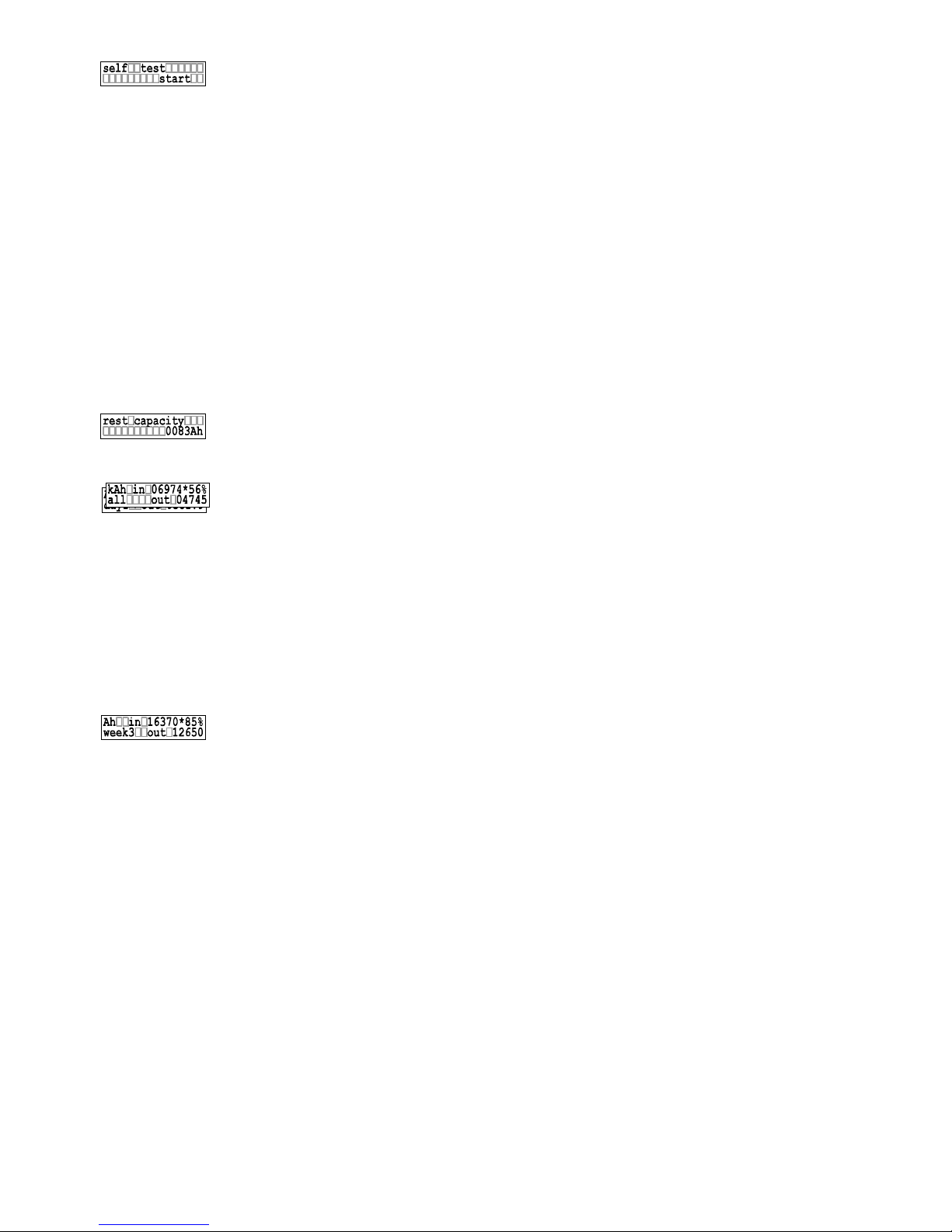
Before this menu function is activated, it is necessary to disconnect the solar PV
re
ears,
If
to
G
ot be
are usable, and in Day and Week data
display from today’s current running data
arrow key
n be linked to this system as an additional option. See Options (chapter 3.2, page
t always shows the Ah which have flowed into the System-Manager and the
f battery energy in percentage of capacity afterwards (SOC). The energy which has
s,
This window shows the accumulated values of energy in and out of the system since the
s
Within this menu
changes and als
modules and all loads. Before Uninstalling (chapter 7.5, page 21) please refer to the
related information. After having scrolled to this window, a self test can be started by
pressing OK. The System-Manager examines its performance components: software and parts of the
hardware. When the window appears “TEST MODUL OK; TEST LOAD OK“, the operation and hardwa
have been verified to be in good condition. If ”TEST MODUL FAIL“ and/or "TEST LOAD FAIL" app
re-start the Test again after you have verified that the modules and loads were properly disconnected.
the failure message appears again, disconnect all connections and please return the System-Manager
your authorized dealer.
6.4 Menu LOG
Within this menu, you can recall stored data values. Within the following menu windows, values cann
changed. Therefore, only the arrow keys ▲▼ and the MENU key
displays, the OK key toggles from Current Day or Week values, to the values stored in history for the
weeks. These accounting is only done if the PowerTarom can detect the “night”
condition each day. This is not possible by using blocking diodes in the module cables.
In the System-Manager, there is a small data logger built in which can be used for a quick view of the
energy allocation. To conduct research where data of an exact value is required, we recommend you
purchase the optional data logger (chapter
previous days or
3.2, page 5)
Within this window, the rest of the available capacity is indicated as per the SystemManager’s SOC calculation in ampere hour units, when the nominal capacity of the
battery is entered under the Menu CONF(chapter 6.5, page 13 ).
From this menu window, you can read the actual daily value of amp-hours in and out of
the System-Manager. Press OK to toggle the
values to the stored data values for the last 7 days. You can choose the desired day to view with the
▲▼. ”day“ simply stands for today and “day 1“ for the day before, “day 2” means two days ago.
When a new day of logging starts, the data for each of “day” to “day6” will be shifted to the previous day,
i.e. the 7
th
day data will be replaced with the data for the 6th day, 6th day replaced by 5th day, etc. An
external data logger ca
5). The daily readou
remaining amount o
flowed out of the System-Manager is shown on the second line.
Similarly, the weekly value indicated by “week“ shows the accumulated Ah value from the last 7 week
battery SOC, as well as energy spent (OUT) during the week.
day of installation, plus battery in the upper right corner. You can reset all these values
tallation. Please use the key sequence described in Installation and operation to reset
this window’s values.
6.5 Menu CONF
during a new in
, you can configure your system components. Here you can review all programming
o activate pre-set configurations. Within this menu, the type of battery has to be set.
Please find detailed information on programming the type of battery in
13
Page 14

Example Of Configuratio hapter 6.7, page 17n (c )
his m lect e set. After having entered this menu,
to liquid electrolyte. Setting this to
dow he ell as disabling the equal charging
t be ea used.
liquid, fixed
to r ana l factory pre-set configuration, you
this ss O e window. The display will indicate
rm yo rig OK and MENU simultaneously to reset the
e
can leave this fu
ode. After programming
ystem-Manager will adapt it’s regu tage values. We
connected direct
protection will convert to voltage values. Programming SOC the discharge protection is related to the
between SOC and voltage.
possibilities for programming: SOC, voltage
setting "regulation = voltage"
2
tered this menu,
again to save the value. When the System-Manager is set for the use of sealed batteries, this window is
ys
Within t enu, the battery e rolyte type can b
by pressing OK you may toggle between ▲▼ fixed
fixed deactivates the win for programming t acid density as w
mode since gassing mus prevented where s led batteries are
possibilities for programming:
In order eset the System-M ger to the origina
can use reset window. Pre K to activate th
"press ok+menu" to info u to press the two ht keys
System-Manag r. In case that you do not wish the reset all the settings to the factory pre-set state, you
nction by pressing any key. If you press ok+menu however, all settings and values will be
reset and the execution will be confirmed by "done".
The System-Manager is able to convert to a voltage regulation m
this mode the S lation only to vol
conversion when using additional generators (diesel, wind, etc.) or loads which are
to the battery (inverter, etc.). After choosing "voltage" all parameters for discharge
recommend this
calculated state of charge of the battery.
After entering this menu, by pressing OK you may switch with the keys ▲▼
associated SOC in
SOC 12V system 24V system 48V system
0% < 10,9 V < 21,8V < 43,6V
10% 10,90 - 10,99V 21,80 - 21,99V 43,60 - 43,99V
20% 11,00 - 11,09V 22,00 - 22,19V 44,00 - 44,39V
30% 11,10 - 11,69V 22,20 - 23,39V 44,40 - 46,79V
40% 11,70 - 11,99V 23,40 - 23,99V 46,80 - 47,99V
50% 12,00 - 12,49V 24,00 - 24,99V 48,00 - 49,99V
60% 12,50 - 12,69V 25,00 - 25,39V 50,00 - 50,79V
70% 12,70 - 12,79V 25,40 - 25,59V 50,80 - 51,19V
,89V 25,60 - 25,79V 51,20 - 51,59V
90% 12,90 - 12,99V 25,80 - 25,99V 51,60 - 51,99V
99% > 13.00 V > 26V > 52V
Within this window, the acid density can be configured. After having en
80% 12,80 - 1
press OK and the acid density can be edited using the arrow keys ▲▼. and press OK
not accessible, since the acid density cannot be configured for sealed batteries.
possibilities for programming: 1,20...1,30kg/l
Within this window, you can register the batteries nominal capacity. press arrow ke
▲▼ for changing the nominal capacity and press OK for entering the new value.
Hint: We recommend this reset in case you are using a second-hand System-Manager, or if you intend to
move the System-Manager to another system or change the battery.
6.6 Menu PROG
ttery
it
Within this menu, various charging and special function settings can be changed within the below
windows. We have tried to insure that the values are limited within ranges that do not damage the ba
immediately. However, certain skills are needed as far as battery behavior is concerned to prevent longterm damage or poor system performance. If you are unsure about any of these settings, please refer to
your authorized dealer or leave the pre-set configurations as they are.
In order to adjust the values, first press OK to enter the edit mode for any of the below windows, then ed
the value with the arrow keys ▲▼ and press OK to enter and store the value. You will find a detailed
14
Page 15

15
xample Of Configuration (chapter 6.7, page 17) describing how to proceed.
long
0V...29,0V | 52,0V...58,0V
is
nd
0...05:00 : 13,5V...15,0V | 2 ,0V.
ing.
,
he
c
This window is d
es for programming: in the period from 14,0V...15,5V | 28,0V...31,0V | 56,0V...62,0V
E
The end of charge “float” voltage serves for maintaining the charge in the battery for
periods and preventing self-discharge. This voltage should not be too high, since this
may lead to permanent gassing, which damages the battery. Maximum values are stated on the battery
data sheet of your battery. For most types of lead battery, this float value is 13.7 volts.
possibilities for programming: 13,0V...14,5V | 26,
Increasing the charge voltage over a limited period of time (boost or “bulk” charging)
not harmful for lead battery types, if within certain parameters. Maximum values are
stated on the battery data sheet. Within this window, both the boost charge voltage and the period can be
programmed, how long the boost charge should be activated. After having entered the window by
pressing OK, the first line shows “Boost___voltage“ and you may alter the voltage appearing in the
second line by pressing the arrow keys ▲▼. By pressing OK, the window “Boost___time“ appears a
you may adjust the time period. Both of these settings are confirmed by OK and stored.
Possibilities for programming: in the period from 00:3 7 ..30,0V |
54,0V...60,0V
The equalisation charging can be programmed similar to adjusting the boost charg
Press OK to enter, edit the equalisation charge voltage by pressing the arrow keys ▲▼
then press OK to edit the adjustable time period, and confirm both settings by pressing OK. The
equalisation charging can only be adjusted for batteries with liquid electrolyte, since high equalizing
voltages are harmful for sealed batteries. The maximum equalizing voltage value should be stated on t
battery manufa turers’ data sheet.
eactivated if you have selected “Fixed“ within the menu CONF (under selection of
electrolyte).
Factory Pre-Set Configuration presumes liquid electrolyte batteries. You will find a detailed
description in chapter 6.7.1, page 17
Possibiliti
15
Page 16
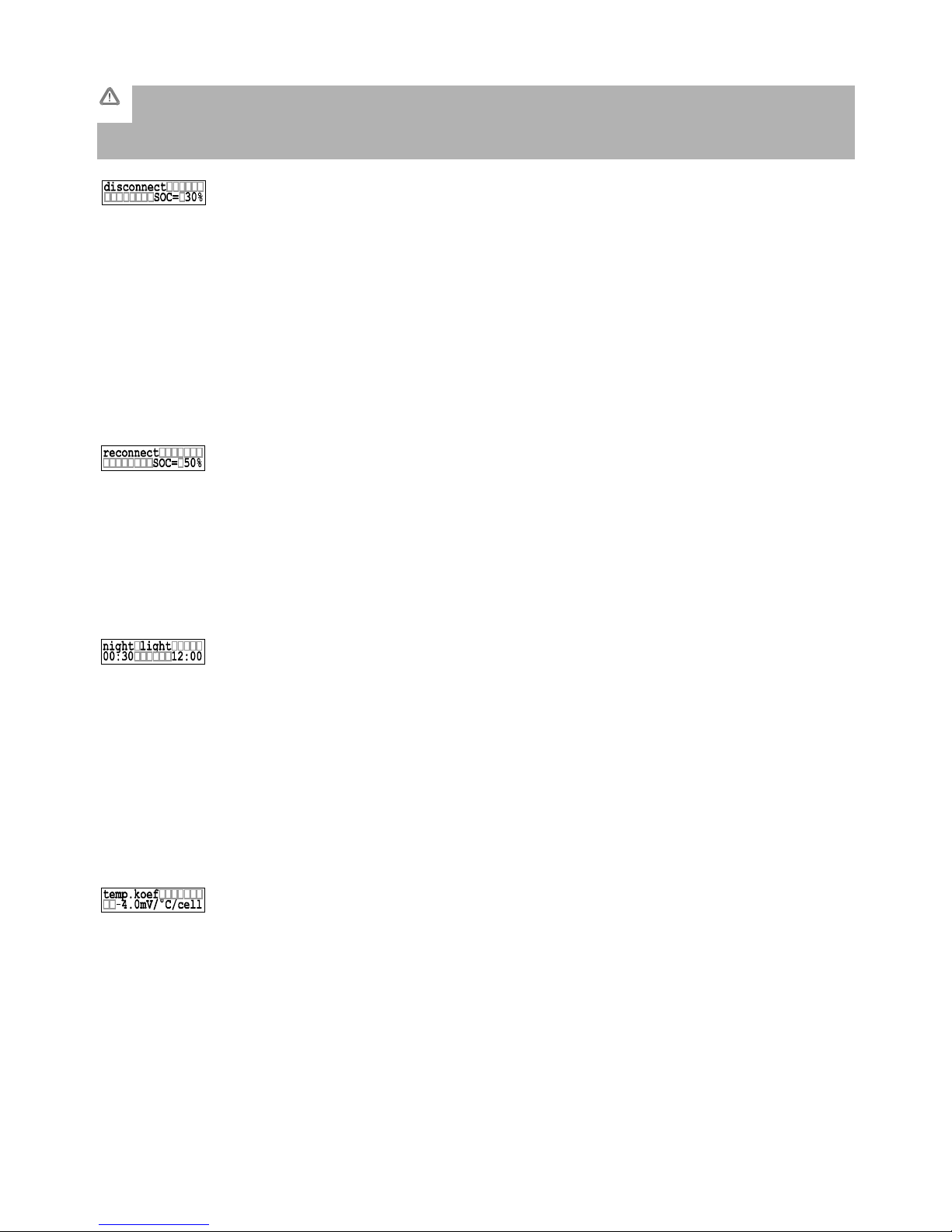
Battery charging voltage is passed on directly to the loads by the System-Manager! Therefore,
during equalize charging, high charging voltages can be programmed that may damage some loads.
Please select this equalize charge voltage very carefully and compare the desired value to the battery
and load (appliance) manufacturers' data sheets.
The discharge threshold at which the loads are automatically disconnected can be
programme d by the user. When you have reached this window by pressing the arrow
between disconnect and reconnect threshold must be at least 20%. If you wish disconnect at higher state
s.
isconnect) 20%...70%
n (chapter 6.5; page 13) you will find in this window voltage
n voltage level. Be aware that the
d reconnect in order that a minimum
V (48V) is assured. If you want to program a high level for
the reconnection level.
egulation: 11,0V...12,5V | 22,0V...25,0V | 44,0V...50,0V
hich the loads are automatically reconnected, can also be
nnect setting window is reached by pressing the
and alter the values within the window. Press OK to
uced to 20% above disconnect threshold (see
40%...90%
n (chapter 6.5; page 13) you will find voltage values instead of
he System-Manager will only allow to program values which are possible to
m hysteresis
V...13,3V | 23,6V...26,6V | 47,2V...53,2V
of
lay“ and you may change the time of delay by pressing the arrow keys ▲▼. After
for
the light to remain on after dawn. By pressing OK both of these settings are confirmed and stored.
g the
-2mV/K/Zelle...-8mV/K/Zelle
keys ▲▼, you may open it for editing by pressing OK. Afterwards you may alter the disconnect threshold
by pressing the arrow keys ▲▼ within given values. Press OK to store the setting. NOTE: the difference
of charge you have to first adjust the reconnect threshold (as per below) to 20 % above the desired
disconnect threshold. Under voltage regulation this difference is at least 0.8V in 12V system
Possibilities for programming by SOC: (d
Whenever you configure voltage regulatio
values instead of SOC values for programming the disconnectio
System-Manager allows only these values for disconnect an
difference of 0,8V (12V), 1,6V (24V) und 3,2
disconnection you must first increase
Possibilities for programming by voltage r
The charge threshold at w
programmed by the user. The reco
arrow keys ▲▼. Enter the window by pressing OK,
store the setting. The reconnect level can only be red
above).
Possibilities for programming: by SOC: (reconnect)
Whenever you configure voltage regulatio
SOC in this window. T
guarantee the minimu
Possibilities for programming: by voltage regulation: 11,8
The System-Manager can control night lighting automatically by evaluating the density
outside light with the help of the solar PV module array. Depending on the PV array
alignment or shading, it may well be that night recognition is activated even though twilight has not yet
come to an end. By the programmable time adjustment ”night delay“, the night light switch-on may be
shifted to a later time. When you have entered the window by pressing OK, the first line displays
”night___de
confirmation by pressing OK, the display “night___timer“ appears and you may enter the period of time
This configuration setting has no actual effect on the System-Manager or its load output terminals.
However, loads which are required for night time use, can be especially connected with the PA15 remote
control switch and the PA15 have to be programmed to nightlight and the System-Manager sends a
signal which activates the loads.
Possibilities for programming: timer 00:00...12:00 and delay of 00:00...03:00
The gassing which occurs in the battery (only in liquid acid vented cap type batteries) is
proportionate to the voltage and the temperature. The higher the voltage and/or
temperature goes, the more gas will be produced inside the battery. So in accordance with the
temperature, the voltage value has to be changed to control the gassing process to occur only durin
equalizing charge. The charge voltage settings (float, boost, equal) refer to the setting at room
temperature (25° C) and are altered internally by the programmable coefficient in accordance with the
ambient temperature registered by the System-Manager’s temperature sensor.
Possibilities for programming:
16
Page 17
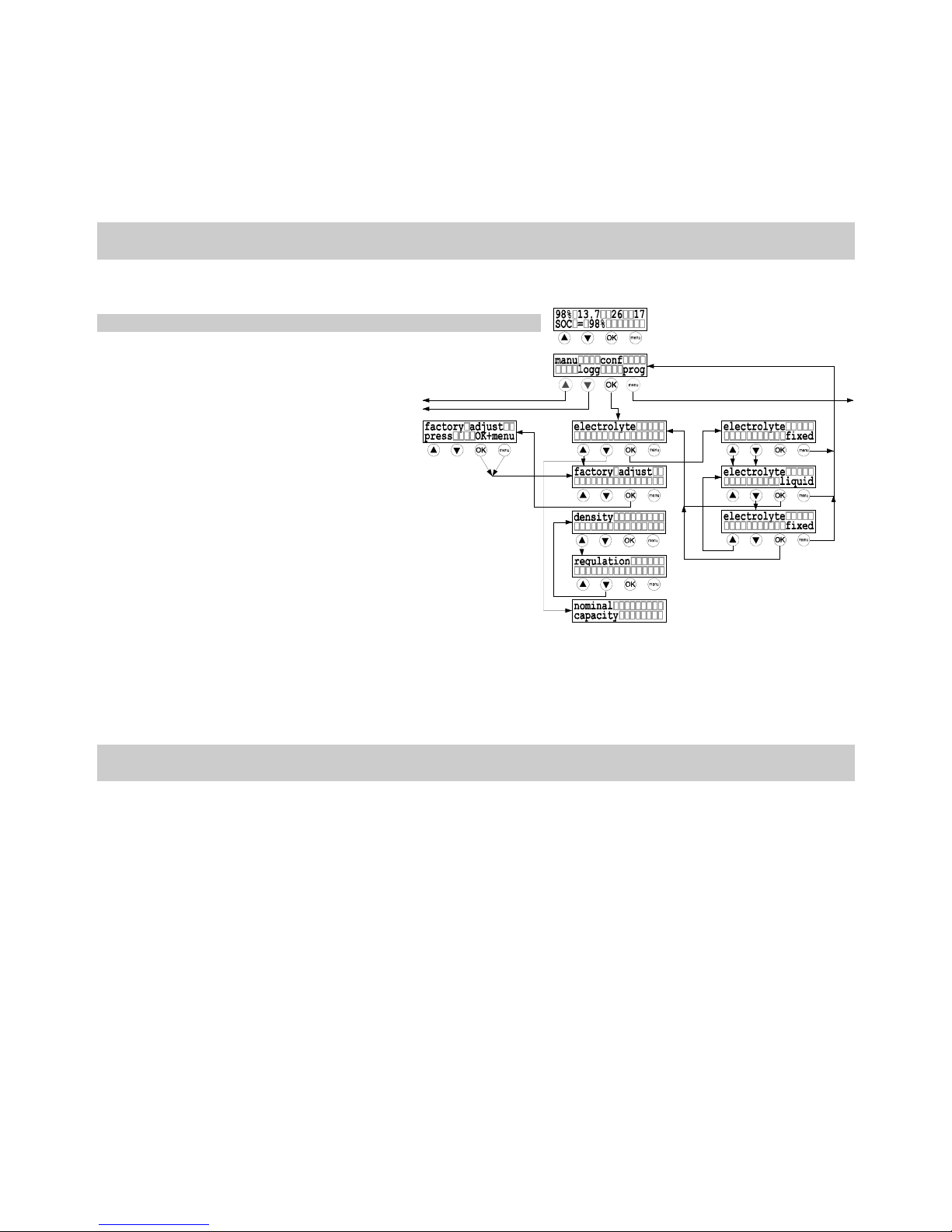
6.7 Example Of Configuration
6.7.1 Factory Pre-Set Con
After a DC power failure from
usually no parameter values
the System-Manager’s EEP
figuration
an occurrence such as blown safety fuses or disconnecting the battery,
or functions have to be programmed again, since these values are stored in
ROM (a special memory chip that does not lose its data on power failure).
rations are even stored when you remove the System-Manager and Please note that these configu
reinstall into a new system.
Hint: Used System-Managers should always be Reset To Factory Pre-Set Configuration (chapter 6.7.3;
page 17) before putting
For details of the factory pre-s
factory configuration at any tim
into operation in a new system.
et values please see under controlling data 8.2. The user can reset to this
e. However, any previous configuration settings will be lost.
Hint: Adjust the battery t
On delivery, the System-Manager is factory pre-set for vented
batteries with liquid electrolyte “liquid“. This configuration is
ype after reset!
“fixed
6.7.2 e
ion of system components) and PROG (programming of set values), you can enter the
nu. In the case of this example you have to press the third key from left (labeled OK),
applicable for most typical vented-cap lead
acid batteries. However, setting this
parameter to the other setting for closed
batteries with gel electrolyte “fixed“) leads
to optimal charging and safe maintenance
function (no equalize charge or gassing allowed).
Only with the configuration “liquid“ will you have the
possibility to program the acid density and the equalizing
charging “equal charging“. When the configuration is set to
” these windows are not activated.
Battery Typ
By pressing any one of the 4 keys under the cover, you
leave the online status display and go to the main menu. By pressing the key below the corresponding
abbreviation: MANU (manual alterations during operation), LOGG (Checking the internal data logger),
CONF (configurat
corresponding me
which is below the abbreviation CONF. This is how you get into the window for programming the
electrolyte.
Hint: If you have pressed the wrong key, press MENU to get back to the main menu and start all over
again.
If you press OK again now, you will enter the electrolyte setting window and you may toggle between the
6.7.3 Reset To Factory Pre-Set Configuration
r
If you use the UP arrow
instead, and only by
▼ via regulation and density you will get to factory adjust (see the
menu tree chart). By pressing OK you can enter the factory adjust window. The instruction to press the
ppears immediately. Only by pressing both of these keys simultaneously will
settings “fixed“ and “liquid“ by pressing the arrow keys ▲▼. After having selected the desired
configuration, press OK to confirm the configuration. Now you are free to either enter further windows by
pressing the arrow keys ▲▼ or to get back to the main menu by pressing the menu key.
In the previous section, it is described how to enter the window electrolyte. The next window down is fo
resetting the System-Manager to the factory pre-set configuration (factory adjust).
key ▲, however, you will wrap around to the nominal capacity setting window
repeated pressing of the arrow key
MENU key plus the OK key a
the factory pre-set configurations be set.
17
Page 18

6.8 Example Of Programming
This example shows how preset configurations can be
altered within the main menu
item “PROG”. Changes are
displayed in black letters.
First of all, open the cover of
the System-Manager, and
press any key. The Main Menu
with the four submenus will
appear in the display. Please
press the key below the
corresponding submenu title
(MANU, LOGG, CONF,
PROG). In this example, press the very rightmost key under PROG. Note that this key has the function
“return to Main menu” in all other windows.
After having pressed this key, the topmost item of the PROG menu “end of charge” appears. Since we
es the expression equal voltage and you may change the
for confirmation and the original window for equal charging appears.
are not concerned with this item, we scroll past this window and move to the window boost charging by
pressing the UP arrow key ▲. Once we reach the desired item “equal charging”, then press the OK key to
activate the window. The first line indicat
voltage value (here 15V) to 15.3 by pressing the arrow keys. By pressing OK, this value is stored, and at
the same time the expression equal time now appears in the first line. Now you can adjust the time that
the increased equalizing charge voltage should be maintained by pressing the arrow keys ▲▼ (here:
from 02:00 to 03:00). Press OK
Hint: If you want to make sure that you have programmed correctly, press only OK and move through all
Equal Charging submenu items to check the values. Do not press the arrow keys to avoid changing
the values.
Hint: If you have programmed a wrong value, you will again reach the window with the undesired value
by pressing the OK key a few times. When you have reached the window with the error, change the
value to the correct one by pressing the arrow keys▲▼.
7 Installation
7.1 Precautions
Do not install any PV or electronic components in rooms where flamm
Within the battery’s immediate surroundings, explosive gases may be generated. So please see that the
battery room is adequately ventilated and avoid generating sparks.
able gas mixtu res may occur!
The following instructions for batteries must be adhered. We recommend these basic precautions for
any country. Check your local electric and safety codes for all applicable precautions in dealing with
DC wiring and battery installations.
ainst exp n 8. P cau
e) and 9. ti
⇒ DIN (German) VDE 0510 part 2, sections: 7. Precautions ag
against risks occurring by electrolyte gas (hydrogen sulphid
losio
Loca
danger,
on
re tions
⇒ National Electric Code including article No. 690. The unit shall be installed
according to this regulation
200m
200mm
7.2 Location Of Installation
The System-Manager must be connected to the solar PV array, the battery and the
loads. The line loss and drops in voltage should be kept to a minimum, so the
System-Manager must be installed in a way that the shortest cable possible and
the most direct access can be used. This is a major decisive factor for the battery’s
location as well as for the solar PV array’s location. The cable lengths to the loads
have a lesser effect on System-Manager site selection since distribution throughout
the building or site is necessary.
m
18
Page 19

The ideal location for the battery is a well-ventilated battery room (keeping a minimum safety distance of
the
a way that – in the most unfavorable case – the voltage drop is
thin the limited period of time for
charge stage will not start running until the equalize voltage is reached, so the timer will be “stuck” and
the Sy ntil the situation is corrected. For example,
s
tal specifications are not exceeded (see technical data) . Furthermore, the
System-Manager must not be installed and operated in very humid rooms e. g. bathrooms.
from
30 cm from the System-Manager) inside the building but nearest to the solar PV array. Since both
charging and discharging currents are running via the battery cable connections, close proximity and
short icth k cables to the battery are recommended. This battery cable connection is the point where
losses have the worst effect on the PV system’s efficiency and performance.
The solar PV array should be installed in
not so high that the battery can not be charged completely again. Wi
equalize charging, the battery is charged at a high voltage level. However, if the drop in voltage along the
PV array cables is too high, this equalizing charge voltage cannot be reached. The timer for the equalize
stem-Manager will stay in equalize mode permanently u
if the MPP voltage at the PV array connection is 16.5V, minus 1.0V drop in voltage on the PV array-toSystem-Manager wiring, minus 0.3V drop in voltage at the System-Manager and the safety fuses, the
maximum voltage reaching the battery is only 15.2V.
The System-Manager must not be installed in locations with easily flammable liquids or mixtures such a
gas bottles, paint, varnish, solvents etc.. Installation is only permitted in areas where the SystemManager’s environmen
The System-Manager must be protected from direct exposure to weather. Sun and external warming
nearby devices should also be avoided.
The battery and the controller must be out of children’s and unauthorized persons´ reach. The basis on
which controller is to be installed should not be easily flammable. During operation the backside of the
controller (cooling body) heats up by the loss performance and so the location for installation should
persist a temperature of 85°C.
7.2.1 Installation on walls
The regulator has to be mounted on fire proofed basement. Furthermore no
inflammable material is allowed under the place regulator is mounted.
ds
the controller’s performance. The following
regulator to the module distribution panel (approx. 10m); to battery (approx. 2m); load distribution box
(approx. 5m).
Before wiring please check if the batteries are the right ones and if they are connected to the circuit the
right way (check system voltage!). Also make sure that the solar generator’s maximum solar current does
not exceed the connecting value of the controller.
current diamet
er
AWG Isolati
on
The controller is to be installed on vertical walls. This is the only way that the
controller can be cooled by surging air (chimney effect) and work correctly.
The system controller is screwed to the wall with the 4 supported wall hinge.
See illustration.
7.2.2 Mounting the system controller
The controller must be installed with cable openings down. Make sure that
the cooling body is aerated when mounting. When the controller is in
operation, producing loss performance that warms up the device air is surging on the cooling body and
extracts the heat. This chimney effect is necessary for perfect operation. Do not shut up the controller
since this would make aerating impossible. Adhere to a safety distance of min. 200 mm.
7.3 Preparations
7.3.1 Assembly
Principally before installation set all cables, feeder boxes and
safety fuses:
20A 10mm² 8 85°C
50A 25mm² 4 85°C
• cut into sections
• isolate on both sides and press on end sleeves for stran
70A 35mm² 2 85°C
• prepare feeder boxes
140A 70mm² 2/0 85°C
7.3.2 Preparation of wiring
Please make sure that the wire diameter is in accordance with
table states the minimum cross sections that are necessary referring to constant currents. Distance from
19
Page 20

7.3.3 Cabling
Solar modules create currents in the case of light incidence. Even in the case of slight light incidence full
voltage is given.
• Solar modules must in no case be set free of voltage by short circuit! Spark development!
hat may
ures the cables between controller and battery.
faultless working of the controller it is necessary to follow the chronological sequence
described in the following chapters.
olarity prior to connecting, all negative (─) terminals are
cable (A+, A-) between system controller and
the ON (1) position, the controller should start
ors to the controller
module groups with M+ and M- to the controller’s terminal screws. Pay attention to
rity to avoid damage to the regulator! Blue terminal is negative (─).
d night detection of the PowerTarom.
nctions are ok but Ah counter will not operate.
r’s terminal screws.
• Fix the temperature sensor to a battery pole.
• Connect the sensor with the terminals 7 and 8 of the
printed circuit board.
• Only use well-isolated tools!
• Never touch blank cable ends!
• Isolate each blank cable end if not connected immediately!
• Work only on dry underground! Components (module, cables etc.) must not be wet or moist for
installation!
• Pay attention to the right polarization during cabling!
The battery stores a substantial quantity of energy that may be set free during a short circuit and t
evoke fire if not secured adequately. So it is indispensable to install a safety fuse directly on the battery
pole. This fuse sec
For isolated systems it is not necessary, not common or even not permitted by national laws to groundconnect the components (e. g. DIN 57100 part 410). For further instructions please see Safety measures
(chapter 7.6, page21)
7.4 Installation and operation
It is absolutely necessary to adhere to all our General Safety Instructions ( chapter 1.3, page 3 ). To
guarantee a
Important: Check right p
marked blue!
7.4.1 Connection the battery to the controller
• switch the circuit breaker in the controller to OFF (0)
• Lay accumulator connecting
battery storage parallel.
20 k
6
• Pay attention to the right polarity!
• Connect battery connecting cable A+ to the battery’s positive pole
• Connect battery connecting cable A- to the battery’s negative pole
• Switch the circuit breaker to
Ta ro m
to work
• If you switched off the controller wait 10 s before restart ng it again.
7.4.2 Connecting the solar generat
• Connect both
the right pola
• Connect solely solar generators as energy source (no net devices, diesel or wind generators).
• If you use blocking diodes to separate module strings, you should parallel one of these diodes
with a 20 k Ohm resistor to enable the module an
Otherwise the regular fu
7.4.3 Connecting the loads
• Protect each load circuit by a safety fuse
78
temp.
563412
• Disconnect all loads before cabling the load cables in
order to avoid spark development.
e
sensor
alarm
contact
• Connect load cables to the controll
Pay attention to the right polarity!
7.4.4 Connecting the temperature sensor
20
Page 21

7.4.5 Connecting the alarm contacts
• The signal relais switches if a system fault occurs: undervoltage, SOC only 10% over disconnect
m contact).
must be switched off by
use can be removed.
Before reinstalling the controller it should be reset to the factory
ection cannot prevent any impact caused by
n why we urgently recommend the installation of
rt circuits between battery and controller.
struction of the controller and the safety device’s
r and consumer components exits. The display
this fault the controller automatically switches to
he controller has been protected by a magnetic circuit breaker. The controller power range (page 5) can
7.6.3 Flammability
self-dissolving material. Even in unpredictable error
able material within the ambient surrounding and if the
und.
load short circuit, battery polarization, module
c.) by appropriate measures, mainly electronically or by fuses.
d to the destruction of the controller or components (
es ), such as:
value, overvoltage, … (see 4.2 alar
• In case of an alarm the terminal contacts #5 / #6 close and #5 / #4 opens.
• contact load max. 150 mA, 200V DC. Rds on = 25 Ohm.
• The error conditions resets automatically if the reason has stopped. See chapter 4.2 too.
Connect loads that must not be disconnected by the controller (e.g. emergency light, radio link) directly to
the battery! Increased risk of discharge no longer controlled by the system controller! Secure these loads
by installation of safety fuses.
Finally secure all cables within the controller’s immediate surrounding by strain relieves. All other
components must also be strain-relieved.
7.5 Uninstalling
Uninstall the regulator in the opposite way like installing. Firstly all consumers
hand and then disconnected from the controller. Secondly the modules must be disconnect. To avoid any
sparking the modules had to be disconnected at night or covered. Now the f
In order to avoid short cuts you have to remove the junctions from the battery poles before you disconnect
the cables from the controller.
adjustment.
7.6 Safety measures
All safety measures for the solar charge controller’s prot
wrong installation outside the controller. This is the reaso
a safety device on the battery pole in order to prevent sho
7.6.1 Electronic short circuit safety
An electronic short circuit safety device prevents both de
release in the case of short circuits on the solar generato
indicates this error as „load current“. After elimination of
normal operation after 30 seconds.
7.6.2 Hardware safety
T
be taken from the SOAR diagram.
The controller is solely made of non-flammable and
situations there is no risk of fire if there is no flamm
controller has been installed on a fire-proof undergro
7.6.4 Simple and double errors
The controller is protected from simple errors ( e.g.
polarization et
However, there are some double errors that may lea
consumer components, modul
• Polarised battery on the solar entrances
• One battery wire on the module entrance, the other on the load exit
• A wrong source ( grid with 230V ) on the solar entrance
21
Page 22

8 Overvoltage protection in your photovoltaic system
ve vo
Photovoltaic systems have to be mounted very often on sites like mountain tops or next to high structures
like transmission poles. These locations have a high risk of damages due to lightning. Harmful levels of
over voltage will occur through direct hits or even more frequently induced by flashes as far as 100
meters. To prevent your electronic equipment from these damaging over voltage spikes, you have to
include all parts of your system into the over voltage protection: building, modules, frames, wires,
controller, inverter, loads, antenna and grounding.
In any case, a good lightning protection can reduce the risk of damages in a great measure, but not
prevent them completely. We can give you some hints for further reading, but it is not possible to describe
the overvoltage protection for all installations in detail here.
See these sites for more recommendations for lightning protection
http://www.iea-pvpsuk.org.uk/PV%20for%20standalone/T3-13%202003.pdf
O r ltage can damage your PV system
r check the internet sites from producers of over voltage protection units:
ww.dehn.de
o
w
, www.phoenixcontact.de/ueberspannungsschutz , www.citel.de , www.cirprotec.com , …
Transient voltage spikes can be caused by effects of lightning. It’s not necessary that the system got a
direct hit – in this case the energy is normally tha
that the degree of destruction is obviously.
Even a discharge between clouds or a strike far
can induce energy pulses into the elec
conducting parts of the installation like wires,
structure or electronic components.
Not even a visible and/or audible lightning strike
thunder can cause a transient voltage spike.
discharges of electrostatic charge may cause tran
spikes of some 1000 V ! Such transient voltage ike
can be a positive or a negative pulse related to the ground.
s induced by distant lightning Internal overvoltage protection
to
se
rgy
If the power is too
will be destroyed by
e
the plus (+) pole of the
ient
e Power
g rack should be grounded. The module cables to the
to be as short as possible
r and modules should be as short as possible
he modules (and the load) may not be separated to avoid loops between
transient over voltage spikes
t high
away
trical
metal
with
Also
sient
sp
High voltage spike
Inside the PowerTarom there are electronic
components (varistors and suppressor diods)
limit the energy of transient spikes. The
elements normally absorb some limited ene
and convert them into heat.
big even these elements
overheating.
Some general hints for the over voltag
protection in your system:
- grounding of
battery helps to reduce the trans
voltage level. All plus (+) terminals of th
- the module frames and the mountin
regulator should have been shielded.
- all connections to the ground have
- the connections between regulato
- the + and – cable of t
Tarom regulator are internally connected.
them
solar
generator
transient voltage spike
electronic
equipment
transient
voltage
clamped
voltage
M+
suppressor varistors
diode
to
regulator
ground
22
Page 23

- external over voltage protectors have to be used at the module junction box (expulsion-type
arrestor, varistor, suppressor diode with ≥10kA)
keep modules and lightning protection next to each other
connection between modules and charge regulator
shielded. All metal parts should be grounded.
lsion-
pen circuit voltage of the
9 Gro
9.1 Positive grounding
When a
it can also be taken as common mass for all
system
internally
9.2 Ne
Only one
module,
groundin
When y
mass (e
can be connected with this mass. A
onnection with further minus poles (module
r load) bridges control elements and the
fuse. This can lead to a malfunction and
destruction of the controller.
The metal case is not connected to a battery
potential.
GND GND
GND
- lay grounding cables separately to the DC cables
Inside protection zone
protected photovoltaic field
Outside protection zone
unprotected photovoltaic field
avoid loops between module cables
The
should be
Lightning rods can help to protect from voltage spikes
but they should not shadow the modules at any time.
+-+-+
-
PBU
Regulator
The module junction box should contain an expu
type arrester and/or a suppressor diode and a varistor
with a high energy capacity (15 kA). The limited voltage
should be just above the o
modules.
unding
grounding at the plus-side is chosen,
components. All plus connections are
connected anyway.
gative grounding
minus connection of the components
accu or load can be grounded. (e. g.
g of aerials)
our solar system determines a minus
. g. accu minus) only this component
c
o
GND
GND
GND
M-
A-
L-
L
+
M
+
A
+
M-
A-
L-
A
+
L
+
M
+
PF
telecom
Underground loop
Junction
box
V arrayP
shielded cables
23
Page 24

system sly. Please
note the following notes f
battery: the battery terminals (A+ and A ) of all regulators are connected to the same battery
each PowerTarom on or
ding is allowed b en the sev
connect the L terminals between .
grounding: only the + terminals of different PowerTaroms can be connected or grounded. Never
d the M or L to the battery minus!
of the PowerTaroms:
Tarom #1
set regulation to “voltage” (menu conf/regulation/voltage)
set electrolyte type corresponding to your battery (menu conf/electrolyte/fixed|liquid)
Tarom #2, 3, ..
“voltage” (menu conf/regulation/voltage)
ger TarCom: The TarCom logger can communicate to a single PowerTarom only. So the
f the other PowerTarom use for each PowerTarom a
several TarCom or you install instead a HS200 current sensor in the battery main line.
ensor HS200: If you ts going in and
out the battery are calculated and displayed at this PowerTarom and his TarCom logger. You
only need one HS200 for the whole system. Currents higher than the maximum of 200A will not
layed but do not harm with Tarom #1 you
can reset its configuration menu/regulation to
receiver PA15: only one PowerTarom may supply the radio signals for the PA15 receivers. Set the
“accu” at Tar ll other PowerTaroms
10 Hints for the usage of multiple PowerTaroms
In a photovoltaic several PowerTarom regulators can charge a battery simultaneou
or an optimal installation:
modules: needs dividual, ate modul p. No c an in
eral M
separ e grou onnecti
groun etwe terminals.
severa rTaromsload: do not l Powe
connect or groun
Configuration
set regulation to
accessories:
data log
currents data o s are not registrated. You can
current s attach a HS200 to the main battery cable, all curren
be disp the sensor. If you use a HS200 sensor together
“SOC”.
“option transmit” to
in the system.
om #1 and set “option transmit” to “off”at a
24
Page 25

11 Maintenance
Since there are no moving parts (fan or relais), no maintenance is necessary for the controller itself.
The heat sink must be kept clean to assure cooling.
As far as the cables are concerned they must be checked on corrosion. Due to corrosion the transfer
resistance increases and the contacts could become so hot that defects arise.
12 Technical data
12.1 Performance data
Type of controller 2070 2140 4055 4110 4140
Systemvoltage 12/24V 48V
Max module current I
k
70A 140A 55A 1
20°C
10A 140A
Max discharge at 20°C 70A 70A 55A 55A 70A
Max. module 50V 100V voltage
Operating temperature -15° .C. .50°C
Storage temperature -15°C .. .80°C
Termina
AWG
ls B ) 0000
(95mm²)
att/Module 0 (50mm²) 0000 (95mm²) 0 (50mm²) 00 (70mm²
Term 0 (inals load AWG 50mm²)
Cab
Cable diameters
PowerTarom 2070 and 4055 (one hea
2x M40 (Ø14...28mm), 4x M32 (Ø12...21mm), 1x M25 (Ø ...17mm):
(t
12...2
le glands and t sink) :
PowerTarom 2140, 4110 and 4140
4x M40 (Ø14...28mm), 2x M32 (Ø
wo heat sinks)
1mm), 1x M25 (Ø8...17mm)
Weight 9 k 10 kg 9 kg 10 kg g 10kg
Dimensions 330/360x330x190mm
Typ IP65 e of protection
ad cu
es
I max
400%
max lo
for all typ
rrent / time
at 20°C
0,2s 0,5s 10s
100%
133%
166%
t
12.2 3regulation data
Valid for 25
End of char
°C
ge voltage programmable
defaul
13.0 .. 14.5V
.7V t 1
boost charging programmable 14,0V...1
after SO
defaul
5,0V; 00:30 to 05:00 hours
C<70%
t14,4V; 2 h
equ ...15, :30 to 05:00 h
O <
al charging programmable14,0V 5V; 00
after S
default1
C 40%
4,7V; 2 h
Low voltage disconnect for
voltage) regulation
programmable 20%
default SOSOC and (
...7
C< 30
0% (11,0V-11,7V)
% (11,1V)
Load reconn
t SOC> 0
ect programmabl
defaul
e 40%...90% (11,9V-13,3V)
5 % (12,0V)
Cha IU-curve with rging procedure PWM at 20Hz
low voltage indication
igh voltage indication
< 10,5
> 15,2V or 0,2V> max. equal charge
V
h
high temperature indication 75°C inside case, reset at 65°C
25
Page 26

13 Malfu
The controller is designed for many years of constant use. Nevertheless, there may be faults. It is very
nctions and errors
often, however, that the causes for these faults and errors do not occur by the controller itself, but in the
peripheral system components. The following description should be used as a helpful guidance to find the
sources of malfunctions and to put the device into operation as soon as possible so that unnecessary
rrors and
t ure that
The system controller is protected against damage by various measures. Nevertheless apply utmost care
prope of the m elp of the LCD
display. However, only errors are indicated for which the system has been properly installed. If there are
other malfunctions as the ones described below please check first of all if the controller has been
connected to the accumulator, the module and the loads correctly in the right polarity. Afterwards check
se of malfunction the controller switches off the load.
costs can
faults cov
one of
be avoided. Certainly not all errors are listed belo
ering the biggest part of all those possible. Send in
the below-described errors has occurred.
w. You will find the most common e
she controller only when you are
n
to the r operation of the controller. Parts alfunctions are indicated with the h
the circuit breakers. In ca
Error Meaning Remedy
CB is off Wrong polarity at the accumulator
• Switch the circuit breaker on
(push down and then up)
No LCdisplay
- battery CB is switched off
- actual temperature is too high or too low
- external distortions interrupted the LCD
controller
• Check the working
temperature
• Press the three left keys
(▼+▲+ok) together to reset
the display.
Module
current
The module current exceeds the max. currents
allowed. Although this will not cause a defect,
• The solar generator exceeds
the nominal currents. The
the heat sink will become very hot and could
cause injury. The load is disconnected in order
to avoid further losses and self-heating. After
system must be splitted into
smaller generator units.
the current has decreased the load will be
reconnected automatically
Load
current
The load current is too high and the output is
disconnected. Either the whole consumption
exceeds the max. discharge currents or the
max. puls
• Switch off some consumers
by hand
• Clear the short cut
e currents were exceeded by using
powerful consumers
A short circuit has been caused. After the
problem has been solved the controller
reconnects the load after 30 seconds.
Otver
mperatur
The temperature inside has been exceeded. In
order to reduce the loss of power the consumer
nnected automatically. If the controller
ed down this measure will be revised.
• Check the ventilation
• Protect the controller from
direct sun
e
e are disco
has cool
High In particula recharge pro sr the ce s through back
• Disconnect external chargers
voltage up generators causes voltages, which are
harmful or consum
• Check batterycables and the
f some ers. Therefore these
fuse
are disconnected.
Low
voltage
To protect ttery all consumers influ
by the cont will be disconnected. Th
the ba enced
roller ey will
e recon cted
reached the load reconnecting level.
• Connect all consumers
through the controller to avoid
ng discharge
b ne automatically after they have
stro
no modul No module is connected (theft control) or
• Check contacts and junctions
blocking diods installed
• Paralel blocking diods with 20
(this detection needs 15-60 min !)
kOhm
26
Page 27

27
EEProm
Error
The EEProm of the controller cannot be read or
described any longer. Remedy: interrupt the
controller’s supply of voltage and reconnect it
again. If the error cannot be cleared, please see
your authorised dealer
• Disconnect the charge
controller and reconnect it in
the order described. If the
indication remains, the
controller must return to the
dealer for repair.
self test
failure
The self-test could not have been carried out
correctly, since the solar generator or the load
had not been disconnected. On of the power
components or any other does not function
• Disconnect module and load
• If the self-test still failed, the
controller should be sent to
the producer.
Night “night” message during the day
no “night” message during night
• Module polarity wrong
• Parallel blocking diodes with
20 kOhm
14 13BLegal Guarantee
In accordance with German statutory regulations, there is a 2-year legal guarantee on this product for the
customer.
The seller will remove all manufacturing and material faults that occur in the product during the legal
guarantee period and affect the correct functioning of the product. Natural wear and tear does not
constitute a malfunction. Legal guarantee does not apply if the fault can be attributed to third parties,
unprofessional installation or commissioning, incorrect or negligent handling, improper transport,
excessive loading, use of improper equipment, faulty construction work, unsuitable construction location
or improper operation or use. Legal guarantee claims shall only be accepted if notification of the fault is
provided immediately after it is discovered. Legal guarantee claims are to be directed to the seller.
The seller must be informed before legal guarantee claims are processed. For processing a legal
guarantee claim an exact fault description and the invoice / delivery note must be provided.
The seller can choose to fulfil the legal guarantee either by repair or replacement. If the product can
neither be repaired nor replaced, or if this does not occur within a suitable period in spite of the
specification of an extension period in writing by the customer, the reduction in value caused by the fault
shall be replaced, or, if this is not sufficient taking the interests of the end customer into consideration, the
contract is cancelled.
Any further claims against the seller based on this legal guarantee obligation, in particular claims for
damages due to lost profit, loss-of-use or indirect damages are excluded, unless liability is obligatory by
German law.
15 14BAccessories
Current sensor 200A PA HS200
Power line receiver PA 15
Load relais 200A PA EV200
Battery temp.sensor PA TS10 (included)
Data logger TarCom (opt. GSM modem, ethernet)
Page 28
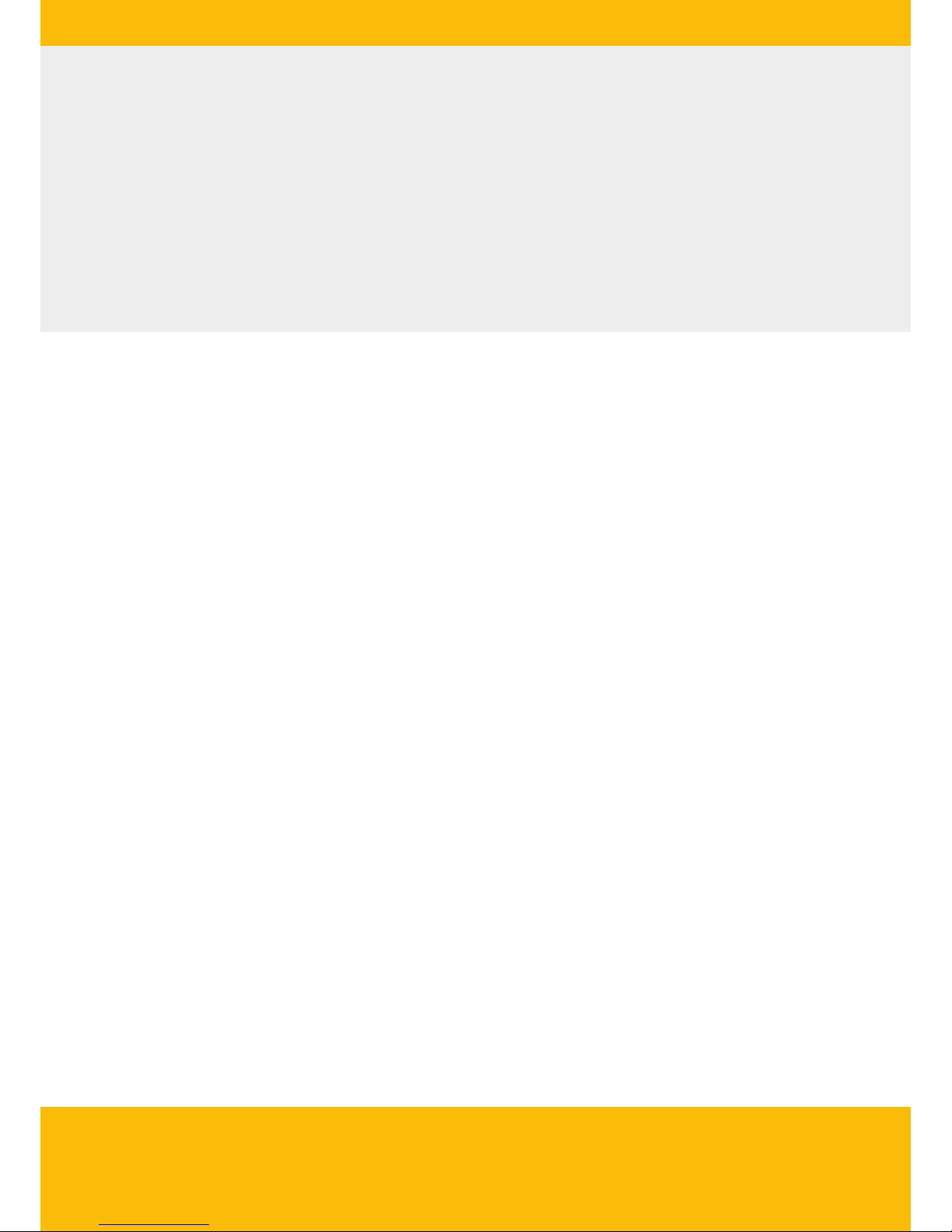
