Page 1

PA RC100
Function
Switch 1-4
Night light
Float charging
Boost charging
Equal charging
Load disconnect LVD
Load reconnect LVR
1
2
3
4
5
6
7
8
9
0
Rotary-Switch
Rotary
switch
Night Light Float charging
Boost
charging
Equal
charging
Load reconnect
LVR
Load disconnect
LVD
0
Off 13,5 (27,0) V 14,0 (28,0) V 14,4 (28,8) V 11,5 (23,0) V 10,8 (21,6) V
1
1 h 13,6 (27,2) V 14,1 (28,2) V 14,5 (29,0) V 11,7 (23,4) V 11,0 (22,0) V
2
2 h 13,7 (27,4) V 14,2 (28,4) V 14,6 (29,2) V 11,9 (23,8) V 11,2 (22,4) V
3
3 h 13,8 (27,6) V 14,3 (28,6) V 14,7 (29,4) V 12,1 (24,2) V 11,4 (22,8) V
4
4 h 13,9 (27,8) V 14,4 (28,8) V 14,8 (29,6) V 12,3 (24,6) V 11,5 (23,0) V
5
5 h 14,0 (28,0) V 14,5 (29,0) V 14,9 (29,8) V 12,4 (24,8) V 11,6 (23,2) V
6
6 h 14,1 (28,2) V 14,6 (29,2) V 15,0 (30,0) V 12,5 (25,0) V 11,7 (23,4) V
7
7 h 14,2 (28,4) V 14,7 (29,4) V 15,1 (30,2) V 12,6 (25,2) V 11,9 (23,8) V
8
8 h 14,3 (28,6) V 14,8 (29,6) V 15,2 (30,4) V 12,8 (25,6) V 12,1 (24,2) V
9
ON 14,4 (28,8) V 14,9 (29,8) V 15,3 (30,6) V 12,9 (25,8) V 12,3 (24,6) V
Controller PA RC100
Charge controller standard setting
PRS 1515 Solsum 6.6F
Bat
Switch 1 OFF Switch 1 OFF
SOC
Switch 2-ON / 3-OFF Switch 2-ON / 3-ON
Night light
Rotary switch 8 Rotary switch 8
Float charging
13,9 (27,8) V - Rotary switch 4 13,9 (27,8) V - Rotary switch 4
Boost charging
14,4 (28,8) V - Rotary switch 4 14,4 (28,8) V - Rotary switch 4
Equal charging
14,7 (29,4) V - Rotary switch 3 14,7 (29,4) V - Rotary switch 3
Load disconnect
LVD
11,6 (23,2) V - Rotary switch 5 11,6 (23,2) V - Rotary switch 5
Load reconnect
LVR
12,4 (24,8) V - Rotary switch 5 12,4 (24,8) V - Rotary switch 5
Function Switch 1-4
Switch 1 Battery condition
On
Liquid
OFF
Gel
Switch 2-3
SOC-Factor
OFF + OFF
0 - OFF
OFF + ON
3 - 8 mV/A
ON+OFF 4 - 16 mV/A
ON + ON
5 - 32 mV/A
Switch 4
//
ON
//
OFF
//
User's manual
Page 2
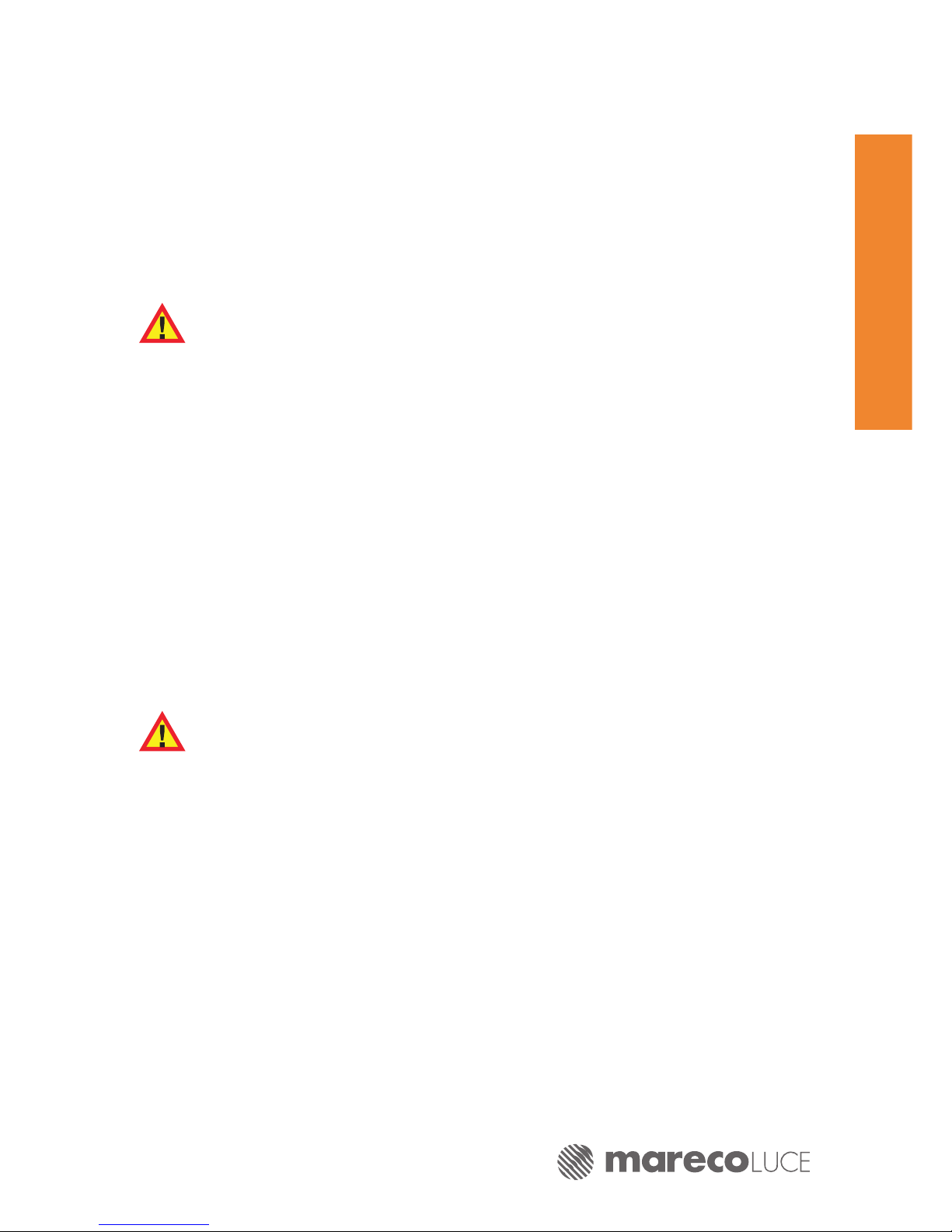
PA RC100
1 Safety instruction
1.1 Proper usage
Use the Steca PA RC100 remote control only after thoroughly reading and understanding
these operating instructions and safety instructions. Adhere to all safety instructions.
NOTE
This device is not a toy! It should be stored in a safe place out of the reach of children.
Protect the product from shocks and moisture.
Do not short-circuit the contacts in the battery compartment!
WARNING
Risk of injury!
Do not look in the LED, as this could permanently damage your eyes.
1.2 Use of the batteries
Only use new 1.5 V, AAA / R03 batteries.
Make sure that the batteries are inserted with the correct (+) and (-) polarities. Do not recharge alkaline
batteries!
Do not expose batteries to re!
Empty batteries should be removed from the device as should batteries that are not used for a long time.
Please follow the instructions provided by the battery manufacturer.
Please dispose of empty batteries properly.
2 Commissioning and setting the controller
2.1 Disconnect the module, load and battery before programming the controller.
2.2 Insert the AAA batteries correctly.
2.3 Since all the values are always transmitted, it is essential to set all parameters.
All values that are to remain unchanged must be set in accordance with the user's manual or with the
"Standard settings" table.
ATTENTION!
The value set for equal charging must be higher than for boost charging. The boost charging value must
be in turn higher than for oat charging. The Load Reconnect value (LVR) must be at least 0.7 V above the
Load Disconnect value (with 24 V systems it must correspondingly be 1.4 V higher).
The SOC factor denes the change in the LVD threshold relative to the current discharge current. Example:
SOC factor 4 – 16 mV/A means that the LVD threshold is lowered by 16 mV per amp of load current. If the
LVD threshold is 11.6 V, with 20 A of load current this is lowered by 20 A x 16 mV/A = 320 mV to 11.28 V.
The smaller the actual load current for the controller, the greater the SOC factor that can be chosen.
3 Programming
After setting all parameters, carry out the following operations:
3.1
Connect a battery to supply the controller and carry out steps 3.2 and 3.3 within one minute.
3.2
Place the LED of the Steca PA RC100 remote control in the recess for the green battery LED on the right.
User's manual
Page 3

4
PA RC100
3.3
Press the "Start" button for 1 second in order to start the transmission.
3.4
The charge controller INFO LED ashes green = Transmission OK. Separate the battery from the controller;
the settings are saved.
The charge controller INFO LED ashes red = Transmission error. In this case you should separate the
controller from the battery and repeat the procedure from step 3.1 or, if required, recheck the settings for
the Steca PA RC100 remote control in accordance with step 2.1.
3.5
Note about the night light function.
On restarting the controller the load output is active for 1 minute. The load output is then switched off and
the day/night recognition starts. With a module voltage less than 6.5 V (with the 12 V system) or smaller
than 18 V (with the 24 V system), the controller recognises that it is "night-time" and switches on the load
output after a time delay of approximately 5 minutes. With module voltages
respectively greater than approximately 8.0 V or 22.0 V, or when there is no solar module
connected, the controller recognises that it is again "daytime" and switches off the load
output after a time delay of approximately 5 minutes.
For all models: With "Timer" settings, the load output is switched off once the selected
duration has been completed. If "daytime" is already recognised beforehand, the load
output is switched off in advance.
User's manual
