Steca coolcept-x StecaGrid 1500x, coolcept StecaGrid 1500, coolcept StecaGrid 3010, coolcept StecaGrid 2000, coolcept StecaGrid 2500 Installation And Operating Instruction
...Page 1

coolcept coolcept-x
Installation and operating instructions
EN
747.431 | Z09.2 | 2016-02-18
Page 2

EN
Table of contents
1 Preface................................................................................. 4
2 General information........................................................... 5
3 Structure and function..................................................... 12
4 Installation........................................................................ 31
5 Operation.......................................................................... 49
6 Self test.............................................................................. 60
7
8 Maintenance and disposal............................................... 69
9 Technical data................................................................... 70
2.1 General safety instructions........................................... 5
2.2 Identification................................................................ 6
2.3 Scope of delivery.......................................................... 8
2.4 Intended use................................................................ 8
2.5 About this manual....................................................... 9
3.1 Housing...................................................................... 12
3.2 Operating buttons..................................................... 14
3.3 Display....................................................................... 14
3.4 Cooling...................................................................... 21
3.5 Grid monitoring......................................................... 22
3.6 Data communication.................................................. 22
4.1 Safety measures during installation........................... 31
4.2 Mounting the inverter................................................ 33
4.3 Prepare AC connection............................................... 35
4.4 Prepare DC connections............................................. 37
4.5 Preparing the data connection cable.......................... 38
4.6 Connecting the inverter inverter and switching the
AC on......................................................................... 38
4.7 Initial commissioning of the inverter.......................... 39
4.8 Feed-in management................................................. 46
4.9 Switch on DC............................................................. 47
4.10 Deinstalling the inverter........................................... 47
5.1 Overview of operating functions................................ 49
5.2 General operating functions...................................... 50
5.3 Important operating functions................................... 50
5.4 Internet portal............................................................ 53
Fault rectification.............................................................. 63
8.1 Maintenance.............................................................. 69
8.2 Disposal..................................................................... 69
9.1 Inverter...................................................................... 70
9.2 AC cables and line circuit breakers............................. 81
9.3 Country table............................................................. 82
2
747,431 | Z09.2 | 18/02/2016
Page 3

EN
10 Liability, commercial guarantee, legal guarantee.......... 83
Contact.............................................................................. 84
11
Appendix........................................................................... 85
A Assembly...................................................................... 86
A.A Bore dimension drawing for coolcept devices........... 86
A.B Bore dimension drawing for coolcept-x devices......... 87
A.C AC plug...................................................................... 88
A.D Phoenix Contact SUNCLIX (DC connector)................. 91
747,431 | Z09.2 | 18/02/2016
3
Page 4

EN
1 Preface
Thank you for choosing inverters from the coolceptproduct line of
Steca Elektronik GmbH . By using solar energy, you are making a
significant contribution to environmental protection; by reducing the
amount of carbon dioxide (CO2) and other harmful gases that
burden the earth's atmosphere.
Maximum efficiency with a long service life
The innovative inverter topology is based on a single-stage
transformer-less circuit concept and is integrated into all devices in
the coolcept series. This unique technology allows peak efficiencies
of 98,0 %
or 98,6 % to be achieved. Depending on the type, the
European efficiency of the devices is also significantly greater than
98 % and sets new standards in photovoltaic grid-feed systems.
A new and unique cooling concept inside the inverter ensures an
even distribution of heat and a long service life.
Designer casing and easy installation
For the first time, the very high efficiency allows the use of a
designer casing made of plastic for the coolcept inverters. This offers
many advantages. The surface temperatures of the devices overall
remains extremely low. In addition, there are clear benefits for the
installation. The coolcept-x inverters have a sturdy metal casing that
allows them to be also used outdoors.
The lightweight devices weigh only 9 or 12 kg and can be easily and
safely mounted on a wall. The supplied wall bracket and practical
recessed grips for right and left handed installers make mounting of
the device simple and convenient. All connections and the DC circuit
breaker are externally accessible.
Visualization and accessories
The devices have a graphic display, with which the energy load
values, actual capacities, and operating parameters of the
photovoltaic system can be visualized. The innovative menu offers
the possibility of individual selection of the different measured
values.
www.stecasolar.com for further information on accessories.
See
Your installer can, of course, also give you more information about
the options and accessories that are available.
4
747,431 | Z09.2 | 18/02/2016
Page 5

2 General information
2.1
General safety instructions
n This document is part of the product.
n Install and use the device only after reading and understanding
this document.
n Always perform the measures described in this document in the
sequence specified.
n Keep this document in a safe place for the entire service life of
the device. Pass the document on to subsequent owners and
operators of the device.
n The yield of the system can be reduced through improper
operation
n If the housing is damaged, do not connect the device to the DC
or AC lines
n If one of the following components is damaged, immediately
take the device out of operation and disconnect it from the
mains grid and PV generators.
– Device (not functioning, visible damage, smoke,
– Lines
– PV generators
Do not switch the system on again before
– the device has been repaired by a dealer or the
– Damaged cables or PV generators have been repaired by a
n Never cover the device
n Do not open the casing: Risk of death. Invalidation of the
guarantee.
n Factory labels and markings must never be altered, removed or
rendered unreadable.
n Comply with the instructions of the respective manufacturer
when you connect an external component that is not described
in this document (e.g. external data loggers). Components that
are incorrectly connected can damage the device.
EN
:
penetration of liquid etc.)
manufacturer,
technical specialist.
747,431 | Z09.2 | 18/02/2016
5
Page 6
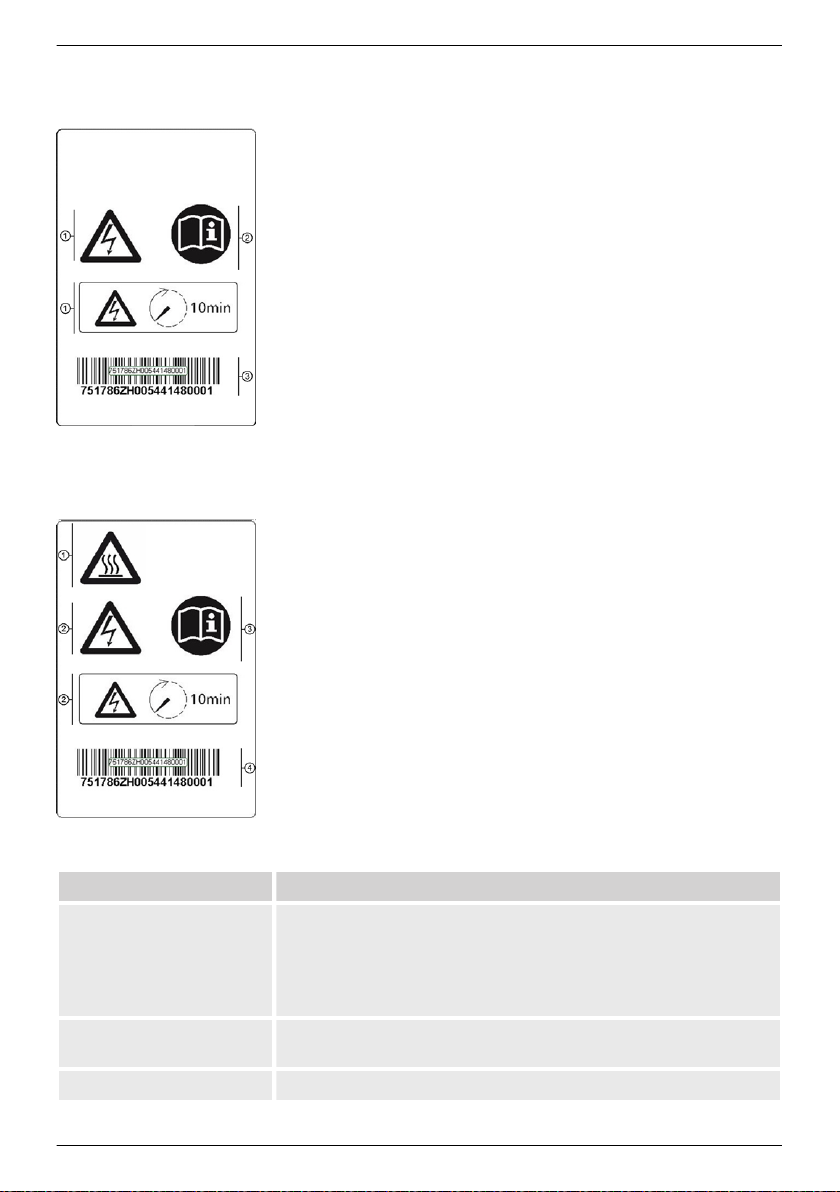
EN
Safety information on
the device (coolcept
Indoor)
Safety information on
the device (coolcept
Indoor)
①
Dangerous voltages can remain present on the components up
to 10minutes after switching off the DC circuit breaker and the
line circuit breaker.
②
Read and follow the manual!
③
Serial number as a bar code and in plain text
①
Caution: Surface may be hot
②
Dangerous voltages can remain present on the components up
to 10minutes after switching off the DC circuit breaker and the
line circuit breaker.
③
Read and follow the manual!
④
Serial number as a bar code and in plain text
2.2 Identification
Feature Description
Types coolcept (plastic housing): StecaGrid 1500,
Version status of the
manual
Manufacturer's address
6
StecaGrid 2500, StecaGrid 3010, StecaGrid 3600, StecaGrid 4200
coolcept-x (stainless steel housing): StecaGrid 1500x,
StecaGrid 2000x, StecaGrid 2500x, StecaGrid 3010x,
StecaGrid 3600x, StecaGrid 4200x
Z09
Ä
Chapter 11 ‘Contact’ on page 84
See
StecaGrid 2000,
747,431 | Z09.2 | 18/02/2016
Page 7
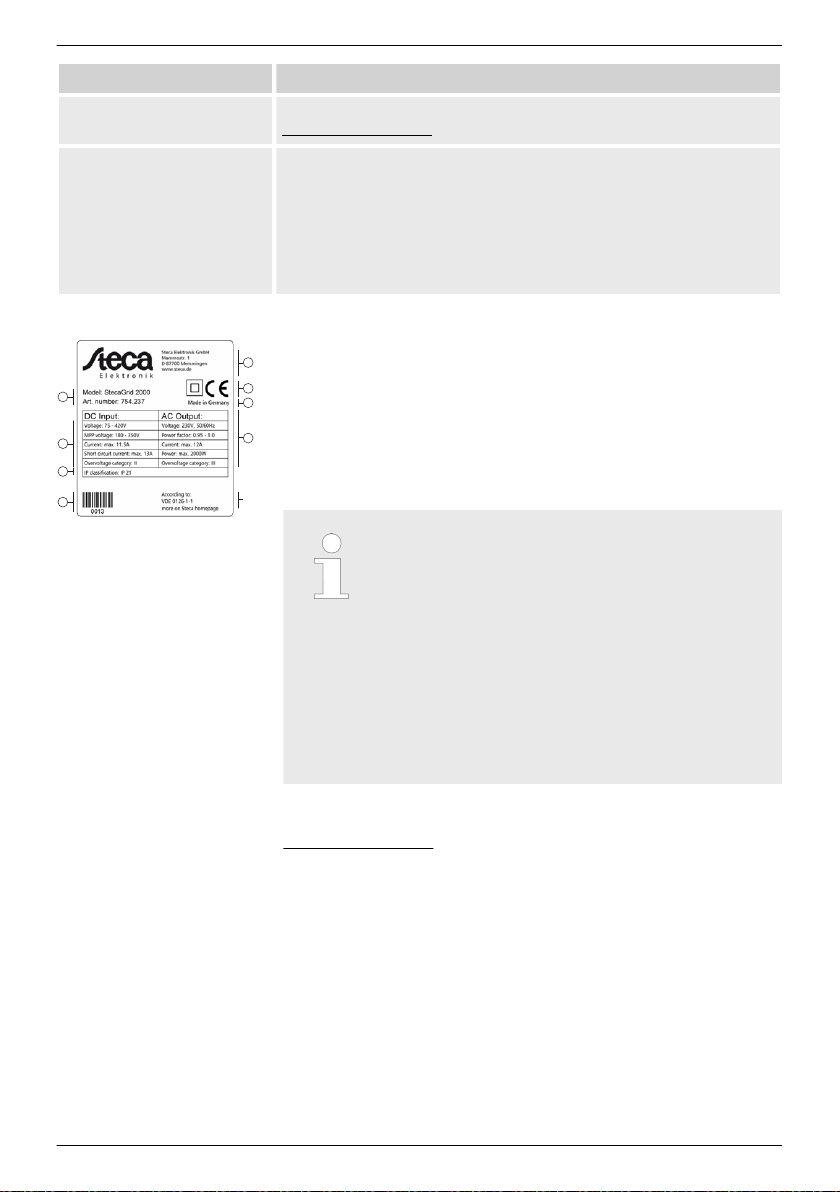
Feature Description
1
7
2
3
4
5
6
8
⑨
Certificates See Appendix ⇒ Certificates and
www.stecasolar.com ⇒ coolcept – coolcept-x
Optional accessories
n External data loggers:
– WEB‘log from Meteocontrol
– Solar-Log from Solare Datensysteme
n Termination plug for RS485 bus
–
IP21: 752,856
– IP65: 740,864
Rating plate
①
Bar code for internal use
②
Protection class
③
Technical data of the DC input
④
Article number and product designation
⑤
Manufacturer's address
⑥
Cover the Protection class II and CE mark
⑦
Country of manufacture
⑧
Technical data of the AC output
⑨
Standard for grid monitoring
Notice
– For Australia only: Cover the
Protection class II
described on
Protection class II symbol on the type plate. ’
on page 33.
– For the serial number, see
on the device (coolcept Indoor)’ on page 6 and
Ä
‘Safety information on the device (coolcept
Indoor)’ on page 6
– For the position of the type plate, see
3.1 ‘Housing’ on page 12.
symbol on the type plate, as
Ä
‘ For Australia only: Cover the
Ä
‘Safety information
Ä
EN
Chapter
EU Declaration of
Conformity
747,431 | Z09.2 | 18/02/2016
The products described in this document comply with the applicable
European directives. Certificates for the products are provided at
www.stecasolar.com ⇒ PV GRID CONNECTED ⇒ Grid inverters
7
Page 8

EN
2.3 Scope of delivery
n Inverter ①, type coolcept (plastic housing) or coolcept-x
(stainless steel housing, IP65)
n Mounting plate ② for type coolcept or coolcept-x
n AC plug ③
n 1 pair SUNCLIX plug-in connectors ④
n 3 sealing caps (for RJ45 socket; only coolcept-x) ⑤
n Brief installation and operating instructions ⑥
①
②
2.4 Intended use
⑥
③
n The inverter must only be used in grid-coupled photovoltaic
systems. The inverter is suitable for all PV generator with
connections that do not need to be grounded.
n PV generator must be used that have an IEC 61730 class A
rating because the inverter does not have electrical isolation.
n If the maximum AC operating voltage is higher than the
maximum system voltage of the photovoltaic generator, then
PV generator must be used that have a maximum system
voltage that is higher than the AC grid voltage.
Notice
An overview of suitable PV generators is available at
www.stecasolar.com
Service and support.
④
Þ
⑤
PV GRID CONNECTED
Þ
8
747,431 | Z09.2 | 18/02/2016
Page 9
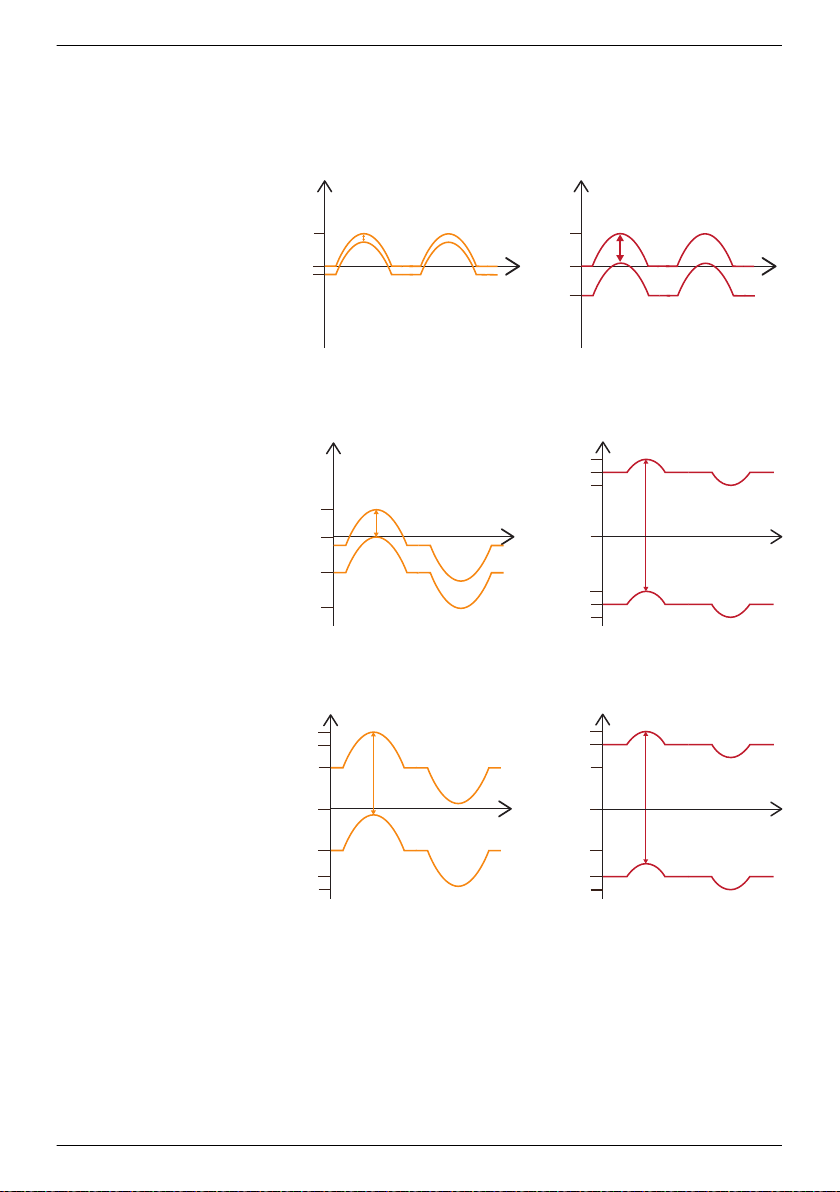
375 V
−350 V
DC (+)
DC (−)
U
t
0 V
U
P
V
= 350 V
375 V
−75 V
DC (+)
DC (−)
U
t
0 V
U
P
V
= 75 V
125 V
−160 V
DC (+)
DC (−)
U
t
0 V
−320 V
UPV = 125 V
180 V
−180 V
−250 V
250 V
320 V
0 V
−320 V
U
t
UPV = 500 V
DC (+)
DC (−)
175 V
−175 V
−275 V
275 V
320 V
U
t
0 V
−320 V
U
PV
= 350 V
DC (+)
DC (−)
175 V
−175 V
−275 V
275 V
320 V
0 V
−320 V
U
t
UPV = 550 V
DC (+)
DC (−)
Potential curves of the
plus (+) and minus (–) DC
connections with respect
to PE
UPV = Potential between the
plus (+) and minus (–) DC‑connections
StecaGrid 1500/2000 and 1500x/2000x
Fig. 1: Potential curves of UPV at 75 V (left) and 350 V (right)
StecaGrid 2500/3010 and 2500x/3010x
EN
2.5 About this manual
Contents
2.5.1
747,431 | Z09.2 | 18/02/2016
Fig. 2: Potential curves of UPV at 125 V (left) and 500 V
StecaGrid 3600/4200 and 3600x/4200x
Fig. 3: Potential curves of UPV at 350 V (left) and 550 V
This manual describes the inverters of the types coolcept and
coolcept-x. The points at which the types differ are marked in the
text.
(right)
(right)
9
Page 10
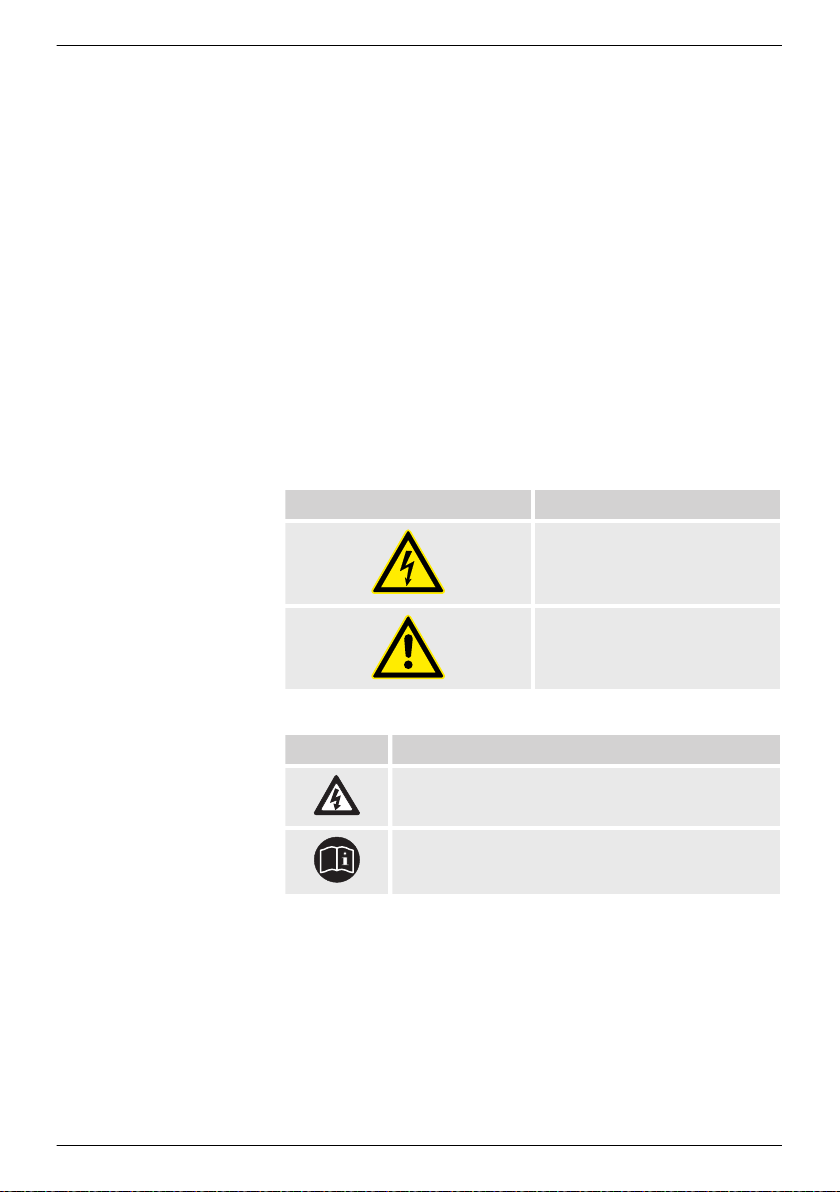
EN
2.5.2
Target group
2.5.3 Designations
Symbols
This manual contains all information that a specialist needs to set up
and operate the inverters. Follow the instructions of the respective
manufacturers when installing other components (e.g. PV generator,
cables).
Unless otherwise indicated, the target audiences of this manual are
technical professionals and system operators. Technical professionals
are, for example:
n Persons who have the knowledge of terminology and the skills
necessary for setting up and operating photovoltaic systems.
n Persons who have the necessary training, knowledge and
experience, and knowledge of the applicable regulations in
order to evaluate and recognise the dangers inherent in the
following work:
–
Installation of electrical equipment
– Production and connection of data communication cables
– Production and connection of mains grid power supply
cables
The following table contains the symbols used in this manual
Warning signs Type of danger
Warning – high-voltage.
Symbols used on the
device
10
Warning – danger zone.
The following table contains the symbols used on the device.
Cover the Description
Danger from electricity.
Read the manual before using the product.
747,431 | Z09.2 | 18/02/2016
Page 11
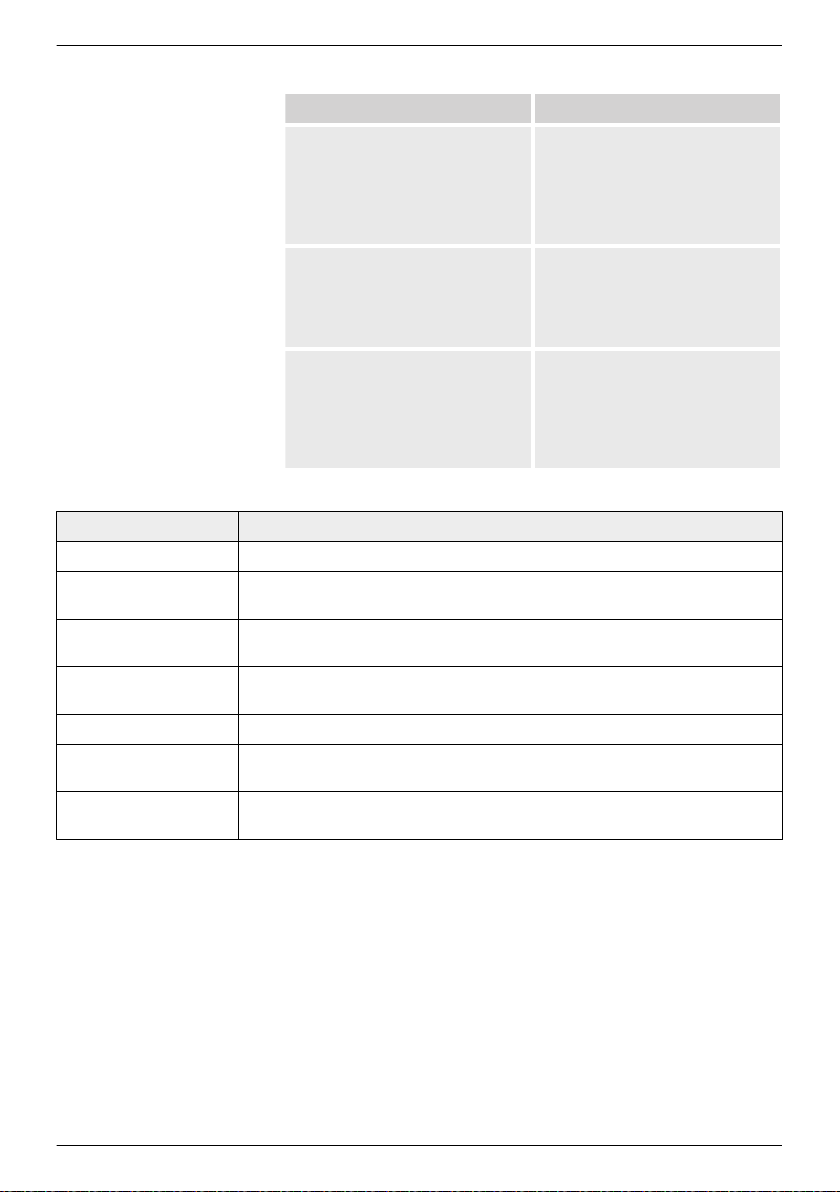
Signal words
Keywords used in conjunction with the symbols described:
Signal word Meaning
DANGER! This combination of symbol and
signal word indicates an
immediate dangerous situation
that will result in death or
serious injury if it is not
avoided.
WARNING! This combination of symbol and
signal word indicates a possible
dangerous situation that can
result in death or serious injury
if it is not avoided.
NOTICE! This combination of symbol and
signal word indicates a possible
dangerous situation that can
result in material and
environmental damage if it is
not avoided.
Abbreviations
Abbreviation Description
Derating Power reduction
DHCP DHCP automatically integrates the device in an existing network
(acronym: Dynamic Host Configuration Protocol)
MSD Internal grid monitoring of the inverter (English: Mains monitoring with
allocated Switching Devices).
MPP Working point producing the most power (English: maximum power
point)
MPP tracker Controls the power of the connected module strings to match the MPP
SELV, TBTS, MBTS Schutzkleinspannung (EN: Safety Extra Low Voltage; FR: Très Basse
Tension de Sécurité; ES: Muy Baja Tensión de Seguridad)
V
PV
The PV generator voltage present at the DC connection (photovoltaic
voltage)
EN
747,431 | Z09.2 | 18/02/2016
11
Page 12

11
2
3
14
16
8 7 15
11
10
9
EN
3 Structure and function
3.1
Housing
3.1.1 coolcept
①
Hood
②
Display (monochrome, 128 x 64 pixels)
③
Rating plate, serial number, warnings
④
Operating buttons: ESC, r, s, SET (from left to right)
⑤
1x AC connection
⑥
1x DC connection Minus (−) for PV generator (Phoenix Contact
SUNCLIX, touch protection)
⑦
1x DC connection Plus (+) for PV generator (Phoenix Contact
SUNCLIX, touch protection)
⑧
DC load-break switch (disconnects plus and minus input
simultaneously)
⑨
2 x RJ45 sockets (RS485 bus)
⑩
1x RJ45 socket (Ethernet)
⑪
1x RJ10 socket (Modbus RTU)
The housing components are described in detail below.
12
747,431 | Z09.2 | 18/02/2016
Page 13

3.1.2 coolcept-x
11
2
3
14
89 6711151
10
1213
①
Hood
②
Display (monochrome, 128 x 64 pixels)
③
Rating plate, serial number, warnings
④
Operating buttons: ESC, r, s, SET (from left to right)
⑤
1x AC connection
⑥
Pressure equalization membrane
⑦
1x RJ45 socket (RS485 bus)
⑧
1x DC connection Minus(−) for PV generator (Phoenix Contact
SUNCLIX, touch protection)
⑨
1x RJ45 socket (RS485 bus)
⑩
1x DC connection Plus(+) for PV generator (Phoenix Contact
SUNCLIX, touch protection)
⑪
1x RJ45 socket (Ethernet)
⑫
DC load-break switch (disconnects plus and minus input
simultaneously, can be safeguarded with a padlock)
⑬
Bore for optional attachment of a grounding element or
mechanical fastening element (securing chain)
The housing components are described in detail below.
EN
747,431 | Z09.2 | 18/02/2016
13
Page 14

EN
3.2 Operating buttons
The operating buttons ④ in Ä Chapter 3.1.1 ‘coolcept’ on page 12
and in
functions:
Ä
Chapter 3.1.2 ‘coolcept-x’ on page 13 have the following
Button Action
ESC
r
s
SET
Press briefly Goes to the next higher menu
Press longer
(≥ 1 second)
Press briefly
Press briefly
Press briefly Goes to the next lower menu
Press longer
(≥ 1 second)
Function
General guided operation
level
Discards any changes
Goes to the status display Jumps to the start of the
n Moves the marking bar or the display content upward
n In a numeric setting, moves the marking 1 position to the
left
n Increases an adjustment value by 1 increment
n Moves the marking bar or the display content downward
n In a numeric setting, moves the marking 1 position to the
left
n Increases an adjustment value by 1 increment
level
n a selected numerical value starts flashing and can be
changed
n adopts a change
n changes the state of a control element (check box/radio
button)
Answers a query dialog with
Yes
Navigates 1 step back
guided configuration process
—
Goes 1 step back
3.3 Display
3.3.1
14
General information
Ä
For the presentation on the display (② in
on page 12 and
n Symbol
data, it cannot process any user inputs. The resulting waiting
time is indicated by the animated sun symbol.
n Errors are indicated by a red flashing backlighting. An event
message is also displayed at the same time.
Ä
Chapter 3.1.2 ‘coolcept-x’ on page 13)
: While the inverter is processing large volumes of
Chapter 3.1.1 ‘coolcept’
747,431 | Z09.2 | 18/02/2016
Page 15
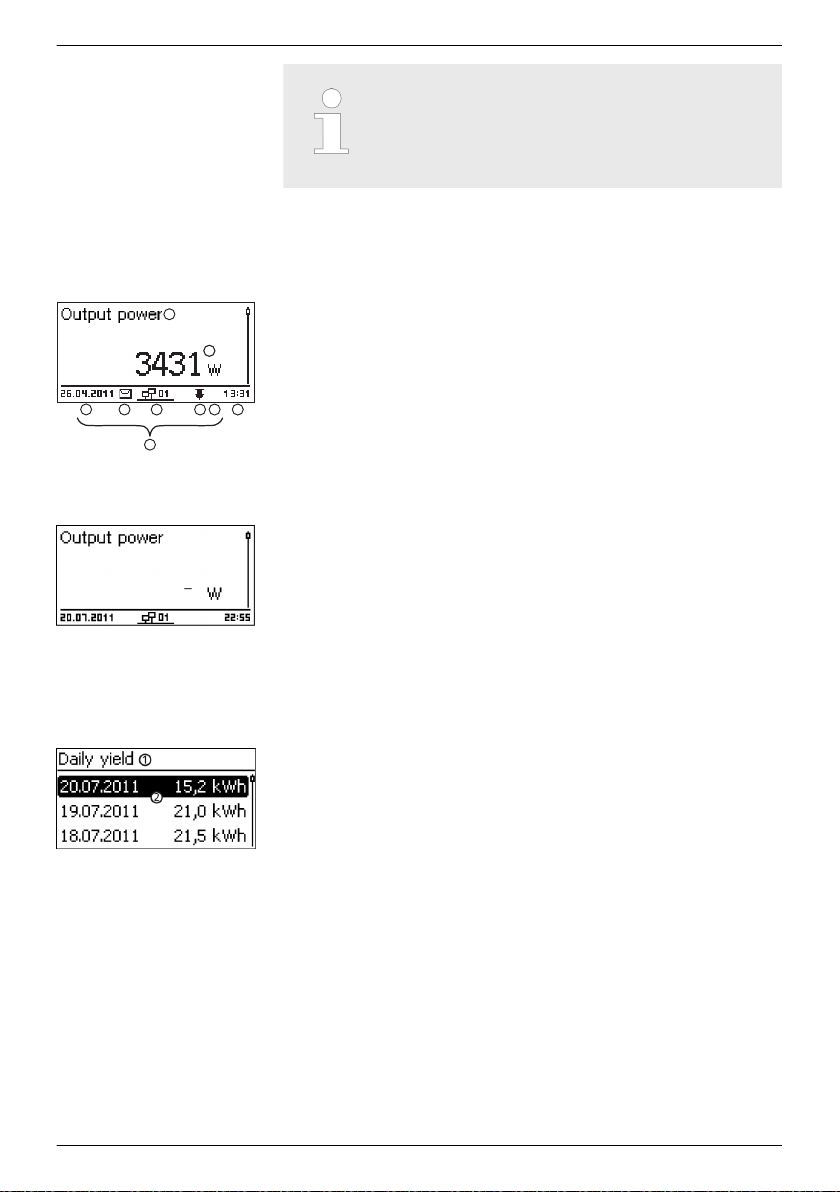
Notice
3
4
2
2
7 8
9
5 6
1
F
The display reacts slower at very low temperatures. In
particular, this can apply for coolcept-xdevices if they
are used outdoors.
EN
3.3.2 Information
Status display
Numeric yield (day,
month, year)
The information shown on the display is described below using
illustrative examples.
The status display shows the following values:
①
Measurement name
②
Measurement with units
③
Date is displayed alternatingly with IP address
④
Cover the Non-confirmed event messages; more information on
this is provided in Section
⑤
Animated symbol Connect symbol with 2‑digit inverter address;
Ä
‘Event messages’ on page 64
indicates data traffic on the RS485 bus.
⑥
Cover the Power reduction (Derating)
⑦
Cover the Fixed voltage mode activated
⑧
Time
⑨
IP address of the device when a network connection has been
established, display alternates with ③ – ⑦
The following applies to the status display:
n The measurements shown in the status display are defined
under Settings ▶ Meas. values. Some measurements are
always displayed (default setting).
n Current values are not displayed at night (solar irradiation too
low; example in Fig. left).
n The CO2 saving shown in the status display are calculated
using the savings factor 508 g/kWh .
Daily, monthly and annual yields can be displayed numerically in a
list.
①
Yield period (day/month/year)
②
Individual yields with period and value (1 per row)
The yield periods contain the following numbers of individual
entries:
n Day yield: last 31 days
n Monthly yield: last 13 months
n Annual yield: last 30 years
1)
A yield value of 0 is shown when the inverter was not yet installed
1)
1)
1)
at that time.
747,431 | Z09.2 | 18/02/2016
15
Page 16
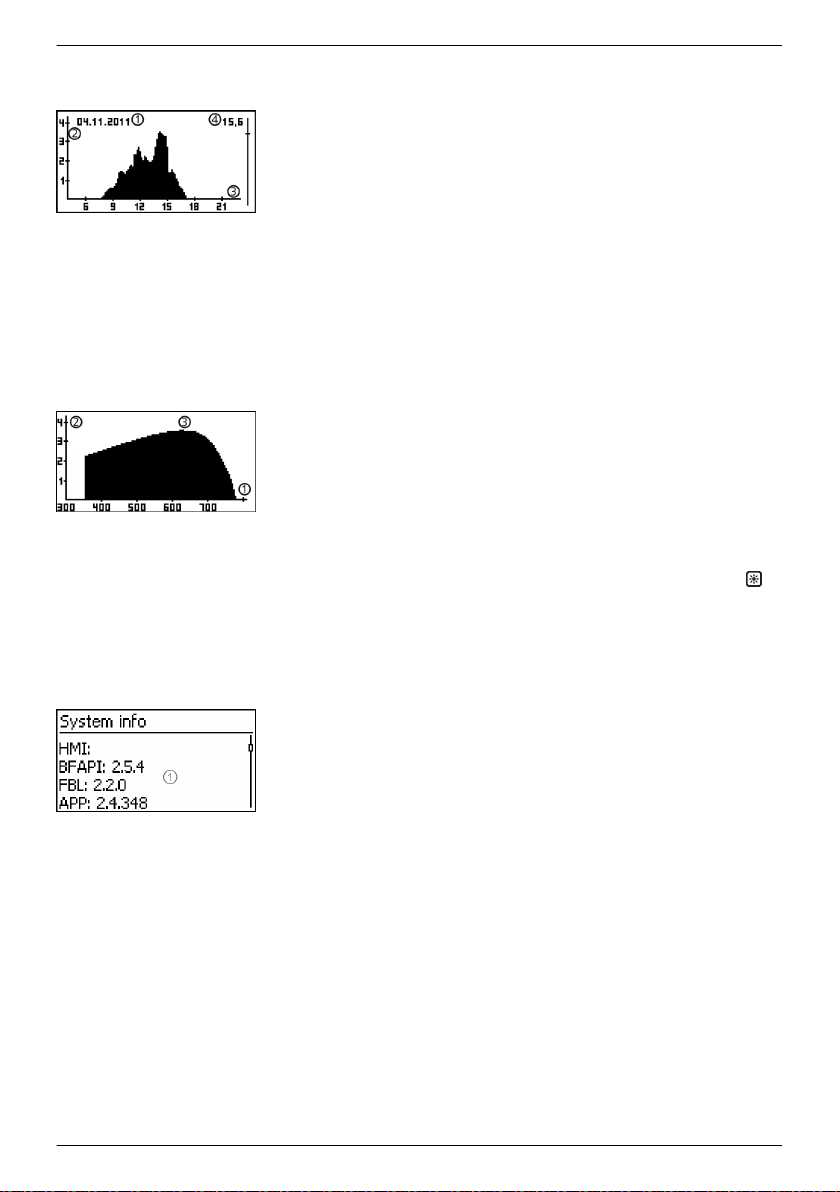
EN
Graphical yield (day,
month, year)
Event messages
PV generator
characteristic curve
Information
Daily, monthly and annual yields can be displayed graphically in a
chart.
①
Period on an individual yield (here: day yield)
②
Y axis 1) 2)
③
X axis: Time in hours/days/months/years
④
Total of all individual yields shown in the diagram, in kWh
3)
The graphical representation can show annual yields for the last 20
years.
1)
Yield in kWh
2)
With addition of ‘M’ : : yield in MWh
3)
The scaling changes depending on the maximum value.
Ä
Chapter 7 ‘Fault rectification’ on page 63
①
X axis: input voltage in V
②
Y axis: power in kW
③
Peak = MPP
If the ‘Ch. Curve’ menu item is called, the inverter records the PV
generator characteristic curve and then displays it (Fig. upper left).
The following applies:
n The inverter traverses the input voltage range and records the
power generated over this range. Duration: a few seconds;
is
displayed.
n The MPP is at the peak of the PV generator characteristic curve.
n This peak and the PV generator characteristic curve change with
the level of solar irradiation.
The menu item Information contains the following sub-menu
items.
n Contact info
n System info (see Fig. left):
–
Product designation
– Serial number of the inverter
– Information concerning the software and hardware version
of the inverter (see sample ① in Fig. left)
– Inverter address
– Version of the manual that belongs with the inverter
n Country setting: country that is currently set and country-
specific grid parameters; see also
Ä
Chapter 9.3 ‘Country table’
on page 82.
n Reactive power characteristic curve: Diagram of the
reactive power characteristic curve (only if prescribed for the set
country)
16
747,431 | Z09.2 | 18/02/2016
Page 17
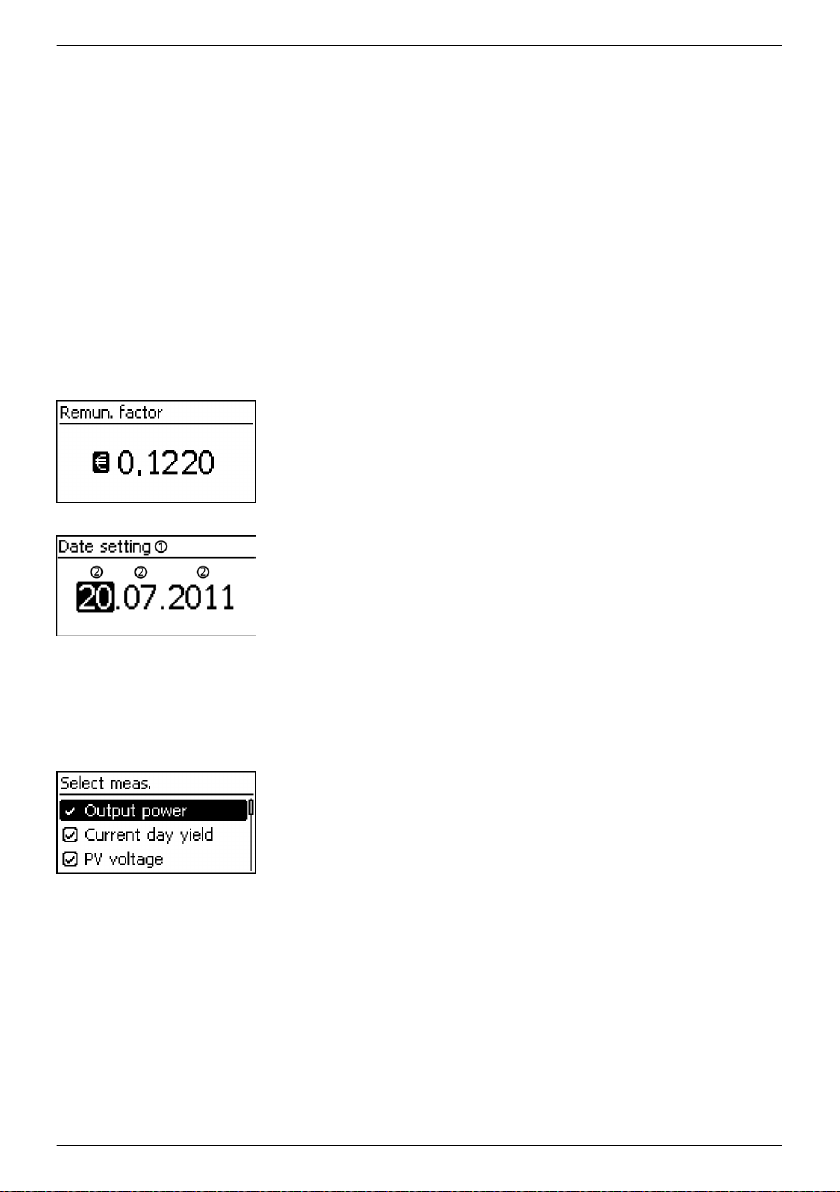
3.3.3
Settings
Numerical settings
Selection of the
measurements
n Network: Network parameters, partially configurable under
Settings ▶ Network
– Host name: Unique name in the network
– DHCP status: DHCP on/off
– Link status: Status of the network connection
– IP address: IP address of the inverter
– Subnet mask: Subnet mask of the inverter
– Gateway: IP address of the network gateway
– DNS address: IP address of the DNS server
– MAC address: Hardware address of the inverter
n Results of the last self-test (only if in the country setting Italy is
set)
When performing numerical settings of remuneration and dates, the
following applies:
Remuneration
n Possible currencies: £ (Pounds), € (Euros), kr (Krones), none.
n The maximum value that can be set for remuneration is limited
for technical reasons. The remuneration must be set using
different units as required. Example: Dollars instead of Cents
(set currency to none ).
①
Designation of the numerical setting
②
Value to be set; the selected value to be set is highlighted in
black.
Date
When setting the month/year, a check is performed to ensure that
the selected day is valid. If not, then the day is automatically
corrected.
Example: 31.02.2011 is corrected to 28.02.2011.
Selection of the measurements to be shown in the status display.
The following measurements can be selected:
n Output power: Inverter output power
1)
n Current day yield: Day yield since 0:00
n PV voltage: The voltage supplied by the PV generators
n PV current: The current supplied by the PV generators
n Grid voltage: Voltage at the inverter connection
1)
n Grid current: The current fed into the mains grid
n Grid frequency: The frequency of the public grid
n Internal temperature: Internal temperature of the inverter
n Derating Reason for derating
n Max. daily power: The maximum power supplied in the
current day
n Abs. max. power: The maximum power ever fed into the
grid
3)
3)
2)
EN
747,431 | Z09.2 | 18/02/2016
17
Page 18
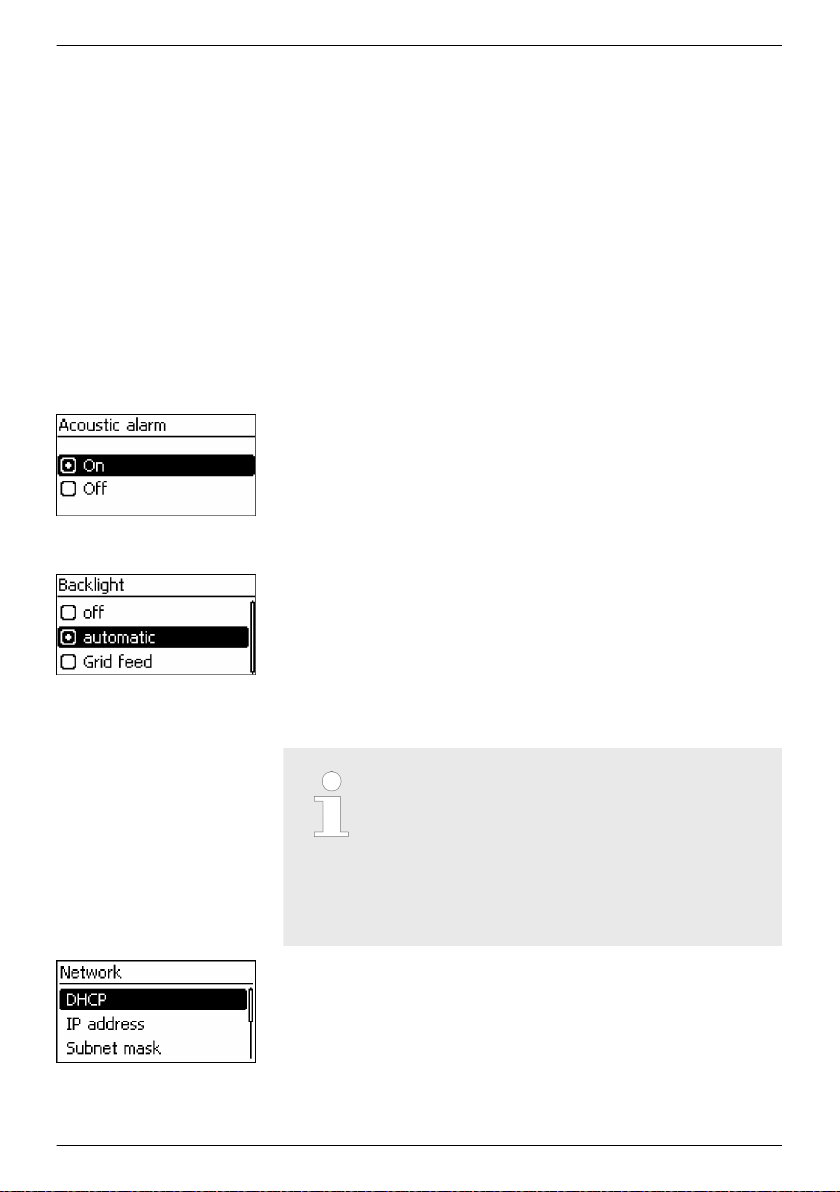
EN
Acoustic alarm
Backlight
TCP/IP network
n Max. daily yield: The maximum daily yield achieved
3)
n Operating hours: The operating hours during which the
device has been connected to the grid (including night-time
hours).
n Total yield: Yield since commissioning
n CO2 savings: CO2 savings achieved since commissioning
1)
Measurement is always displayed (cannot be switched off)
2)
Possible causes:
– Internal temperature too high
– User default Power limiter
– Frequency too high
– Controlled by grid operator (feed-in management)
– Delayed increase in power after starting
3)
Can be reset to 0 via Settings ▶ Reset max. vals.
An acoustic alarm sounds (approx. 4.5 kHz) when an event message
is displayed.
n 2 Sounds: Warning
n 3 Sounds: Error
The acoustic alarm is switched off with the factory default settings.
n off
n automatic: Switches on for 30 seconds when a button is
pushed
n Grid feed: (factory setting)
– Not feeding: Switches on for 30 seconds when a button is
pushed; then switches off
– Feeding: Switches on for 30 seconds when a button is
pushed; then dims
Notice
– A prerequisite for this is that you know the
parameters required for setting up the TCP/IP
network connection. Consult (further) technical
professionals if required.
– DHCP is activated in the device ex-works. This
allows automatic integration of the device in
most networks.
18
Network settings, required for network communication, e. g. with an
Internet portal:
n DHCP: Switch DHCP on/off
n IP address: IP address of the inverter
n Subnet mask: Subnet mask of the inverter
n Gateway: IP address of the network gateway
747,431 | Z09.2 | 18/02/2016
Page 19
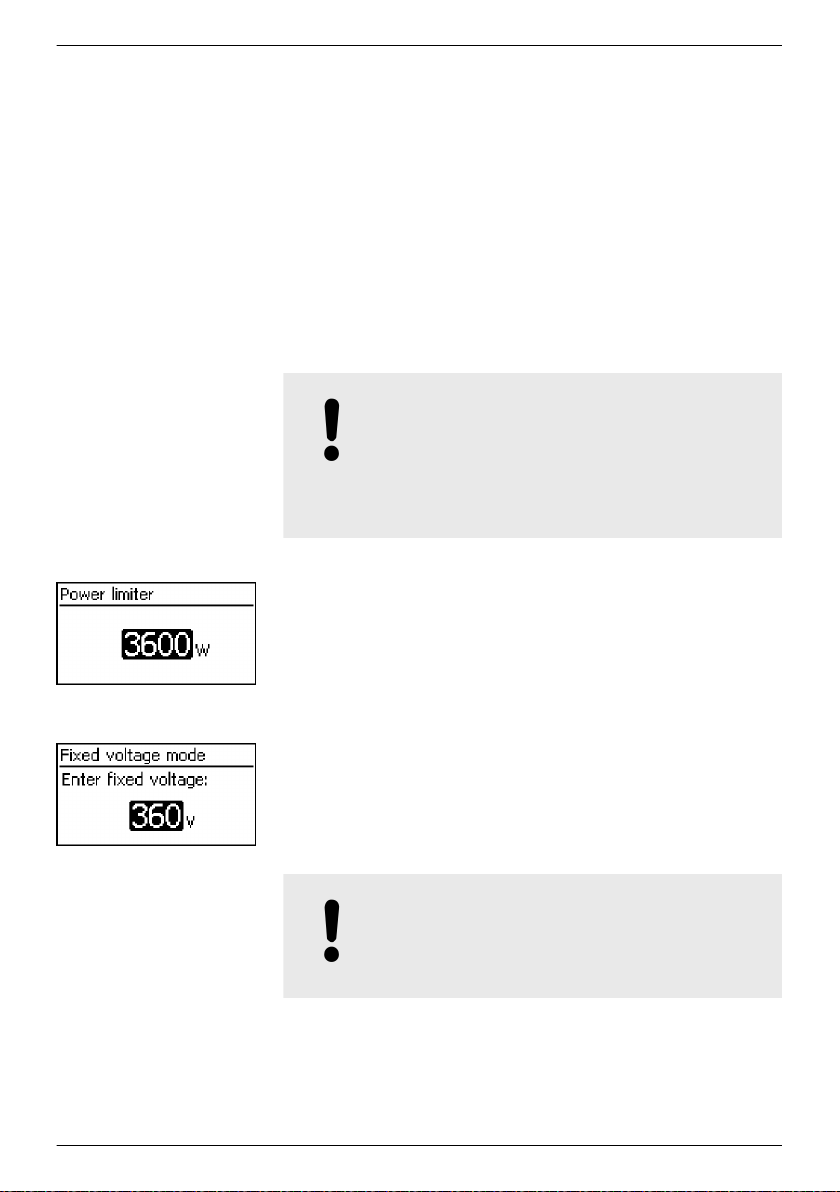
3.3.4
Service menu
Power limiter
n DNS address: IP address of the DNS server
n web-portal: Settings at the web portal
– Web portal setting: Disabling of data transmission
and selection of a web portal
– Re-transmission: Data in the inverter is transmitted a
second time
– Connection check: Checks the internet connection and
indicates the result
The service menu items are described below. Some items are
Ä
password protected; see
further information on page 49 (menu
structure)
You can obtain the password from technical support; see
Ä
Chapter
11 ‘Contact’ on page 84.
NOTICE!
Risk of reduced yields. In the service menu, inverter
and grid parameters can be changed. The service
menu must only be operated by a specialist, who
ensures that the change does not violate applicable
regulations and standards!
The inverter output power can be manually limited to a minimum of
500 W. When the power is manually limited, the Power reduction
symbol is shown in the status display and the ‘Derating’ / ‘Cause:
User default’ measurement is displayed.
EN
Fixed voltage
747,431 | Z09.2 | 18/02/2016
The device can regulate the input voltage to a manually adjustable
value. This switches off the automatic setting of the MPP (MPP
tracking). The input voltage can be adjusted over a range between
the maximum and minimum input voltage and the minimum input
voltage in 1V steps.
Exemplary application: Hydroelectric installation
NOTICE!
Before setting a fixed input voltage, make sure that
the PV generator is suitable for this. Otherwise, this
may result in yield losses or damage to the system.
19
Page 20
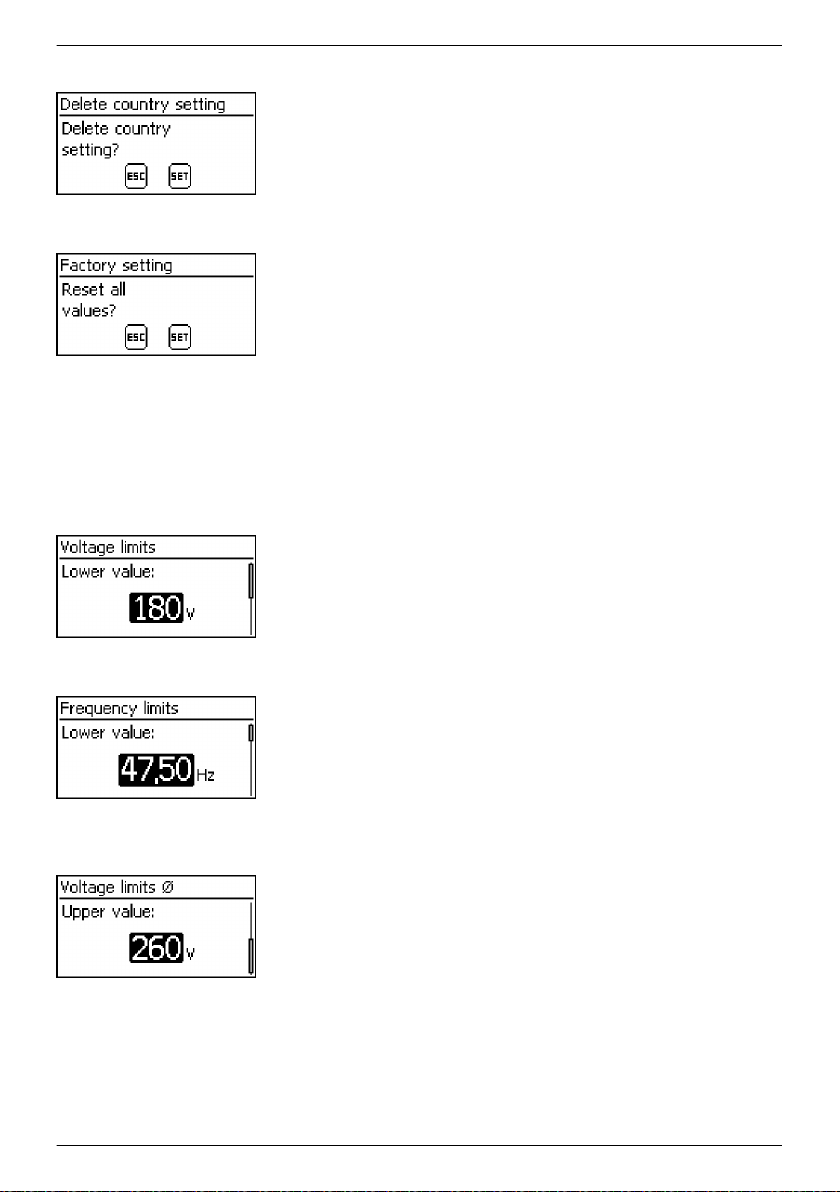
EN
Delete country setting
Factory setting
Voltage limits (peak
value)
After the country setting has been deleted the device restarts anew
and displays the guided 1st commissioning menu.
Resetting the device to the factory setting deletes the following
data:
n Yield data
n Event messages
n Date and time
n Country setting
n Display language
n Network settings
After the factory setting has been deleted, the device restarts anew
and displays the guided 1st commissioning menu.
The following voltage limits can be changed:
n Upper disconnection value
1)
n Lower disconnection value1) (Fig. left)
1)
The disconnection value relates to the peak value of the voltage.
Frequency limits
Voltage limits ø (average
value)
Reactive power
characteristic curve
20
The following frequency limits can be changed:
n Upper disconnection value
n Lower disconnection value (Fig. left)
n Derating switch-on threshold (because frequency is too high)
n Frequency threshold when switching on again
The following voltage limits can be changed:
n Upper disconnection value1) (Fig. left)
n Lower disconnection value
1)
The disconnection value relates to the average value of the
1)
voltage.
Overview:
747,431 | Z09.2 | 18/02/2016
Page 21
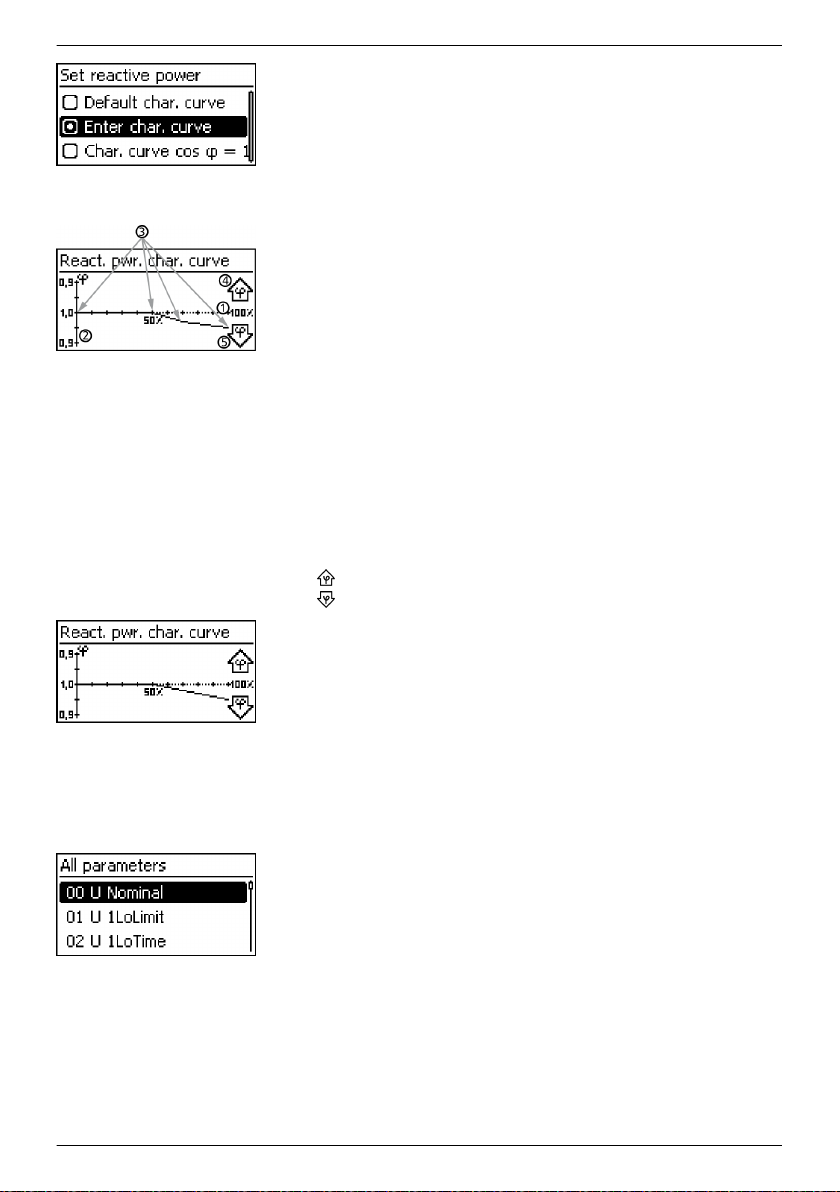
All parameters
The reactive power characteristic curve must be set during 1st
commissioning if this is prescribed for the previously selected
country. The following applies:
n 3 characteristic curves are available for selection (Fig. left):
– Default. char. curve (pre-defined)
– Enter char. curve (manually adjustable)
– Char. curve cos φ = 1 (pre-defined)
n After configuration, the characteristic curve is displayed as a
graph (example in Fig. left).
① x-axis, output power P in %
② y-axis, phase shift cos φ
③ Nodes (in example: 4 nodes)
④ Arrow symbol Overexcitation
⑤ Arrow symbol Underexcitation
Technical details
n Each characteristic curve is defined by 2 to 8 nodes.
n A node is defined by the output power P of the inverter (x-axis)
and the associated phase shift (y-axis).
n The phase shift can be set over a range of 0.95 (overexcitation)
through 1.00 (no phase shift) to 0.95 (underexcitation).
n The type of phase shift is shown in the graph using arrow
symbols defined as follows (defined from the point of view of
the inverter):
Overexcitation, inductive
Underexcitation, capacitive
n The 3 characteristic curves available for selection have the
following properties:
Default char. curve: pre-defined according to the selected
country (example in Fig. left).
Char. curve
φ = 1: pre-defined with cos φ =
constantly 1.00. This characteristic curve must be selected if no
reactive power control is to be performed on the device.
Enter char. curve: The number of nodes and their x/y
values can be configured. Exceptions: The first node is always at
x (P %) = 0 %, the last always at x (P %) = 100 %.
Service technicians can use this menu item for changing additional
MSD parameters.
EN
3.4 Cooling
747,431 | Z09.2 | 18/02/2016
The internal temperature control system prevents excessive
operating temperatures. When the internal temperature is too high,
the inverter adjusts the power consumption from the PV generators
to reduce the heat dissipation and operating temperature.
21
Page 22
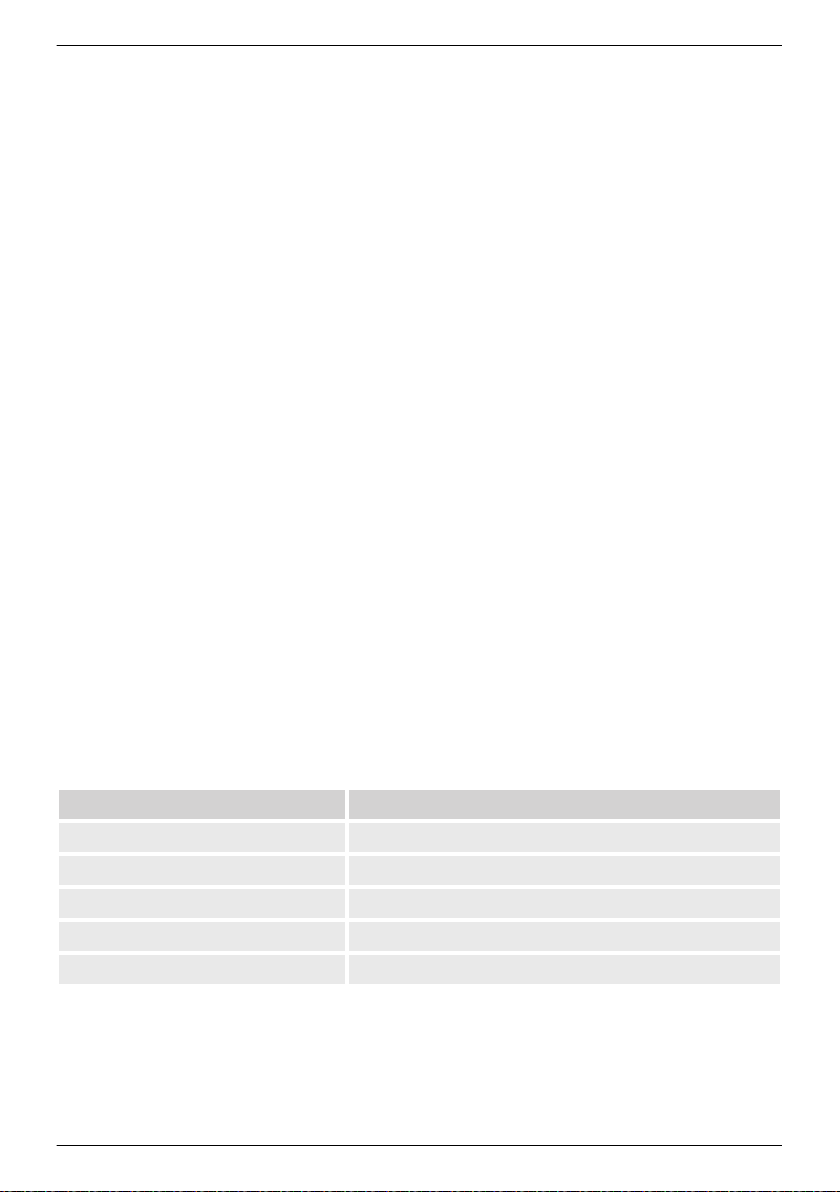
EN
Grid monitoring
3.5
The inverter is convection cooled via fins on the front and rear side.
A maintenance-free fan circulates the heat within the closed housing
evenly over the entire surface of the housing.
The inverter constantly monitors the mains grid parameters while
feeding the grid. If the grid deviates from the legally prescribed
specifications then the inverter automatically switches off. When the
grid conforms to the legally prescribed specifications then the
inverter automatically switches on again.
3.6 Data communication
The device has the following communication interfaces:
n 1x RJ45 socket (Ethernet for TCP/IP network) for
communication, e. g. with a central data server
n 2x RJ45 sockets (RS485 bus) for communication with external
devices, e. g. a data logger
n 1x RJ10 socket (Modbus RTU) for communication e. g. with an
external energy counter
3.6.1 Data
Displayed data
Logged data (EEPROM)
The inverter can transmit a wide range of data to other devices.
Some of this data is shown on the display and certain data is stored
in the internal memory (EEPROM) as described below.
n Voltage and current of the PV generator
n Power and current fed into the grid
n Voltage and frequency of the power grid
n Energy yields on a daily, monthly and annual basis
n Error conditions, notes
n Version information
n Event messages with date
n Energy yields on a daily, monthly and annual basis
The storage resolution of the energy yield data is as follows:
Energy yield data Storage resolution/period
10-minute values 31 days
Daily values 13 months
Monthly values 30 years
Annual values 30 years
Total yield permanent
22
747,431 | Z09.2 | 18/02/2016
Page 23

3.6.2 Network (TCP/IP)
EN
The device can transfer yield data and event messages via the TCP/IP
interface to the Internet portal http://www.solare-energiewende.de
server. The yield data can be displayed graphically in the Internet
portal as illustrated below. This service is free of charge for a period
of 2 years from the time of registration. The following applies:
n Before the Internet portal can be used, the user must go to
www.steca.com/portal to register. See more
Ä
Chapter 5.4
‘Internet portal’ on page 53
n The local network settings must be set at the inverter in order to
establish a connection to the Internet portal server. This can be
performed automatically or manually:
Automatically: If IP addresses are automatically assigned in
your network (DHCP), then no settings need to be made at the
inverter.
Manually: If IP addresses are not automatically assigned in your
network, then you must manually set the inverter network
settings via Settings ▶ Network; see
Ä
‘TCP/IP network’
on page 18
n The address of the Internet portal server is permanently stored
in the inverter and cannot be changed.
n Once the network connection is established, the inverter
automatically starts non-encrypted transmission of data to the
server.
Notice
The network cable must be disconnected in order to
prevent transmission of the data, or data transmission
must be disabled according to
Ä
‘TCP/IP network’
on page 18.
747,431 | Z09.2 | 18/02/2016
Fig. 4: Graphical representation of the yield data in the Internet
portal
23
Page 24
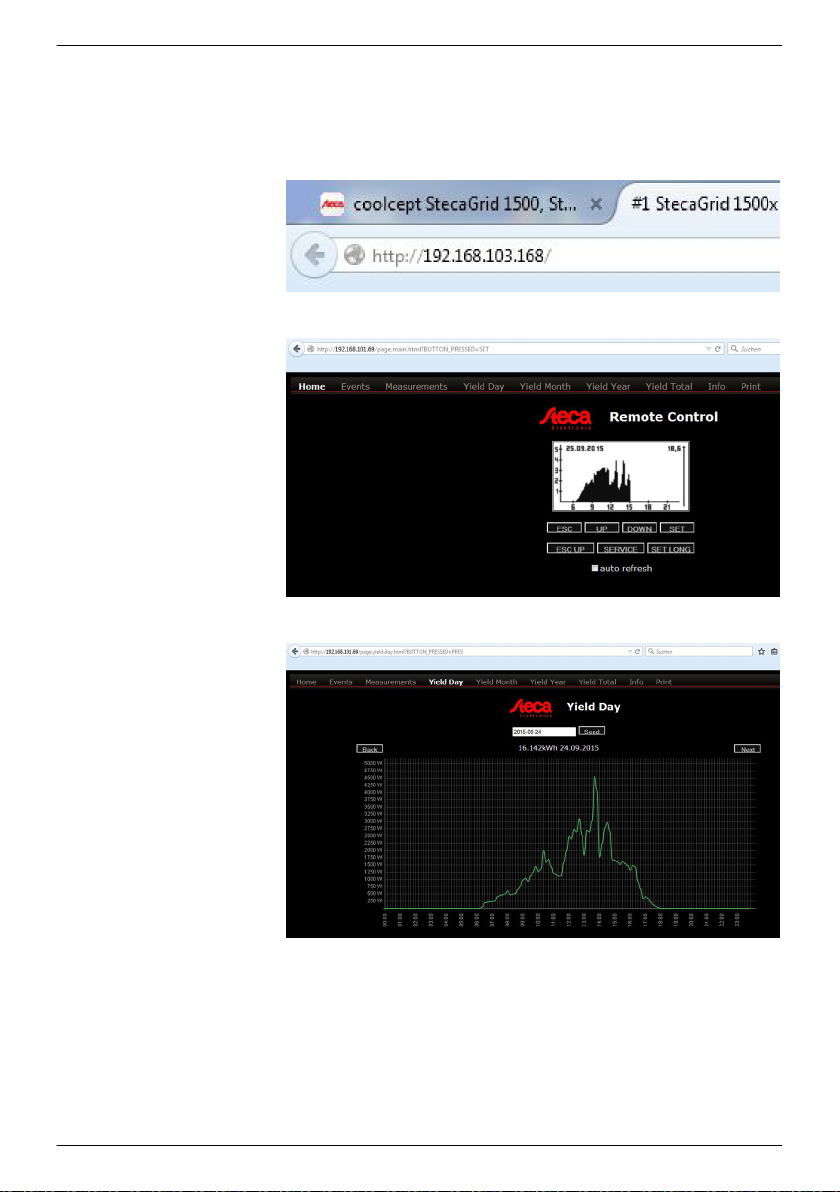
EN
Furthermore, you can use the TCP/IP interface to display yield data
and other information as HTML pages. You need a PC connection to
indicate the data. The HTML pages can be displays by means of a
browser, such as Mozilla Firefox. To enable the connection, enter the
IP address of the inverter (see inverter status indication) in the
browser.
Fig. 5: Example for an IP address
3.6.3 RS485 bus
24
Fig. 6: Example 1 of an HTML page
Fig. 7: Example 2 of an HTML page
The inverter communicates with other devices via an RS485 bus. The
following applies: The following applies:
747,431 | Z09.2 | 18/02/2016
Page 25
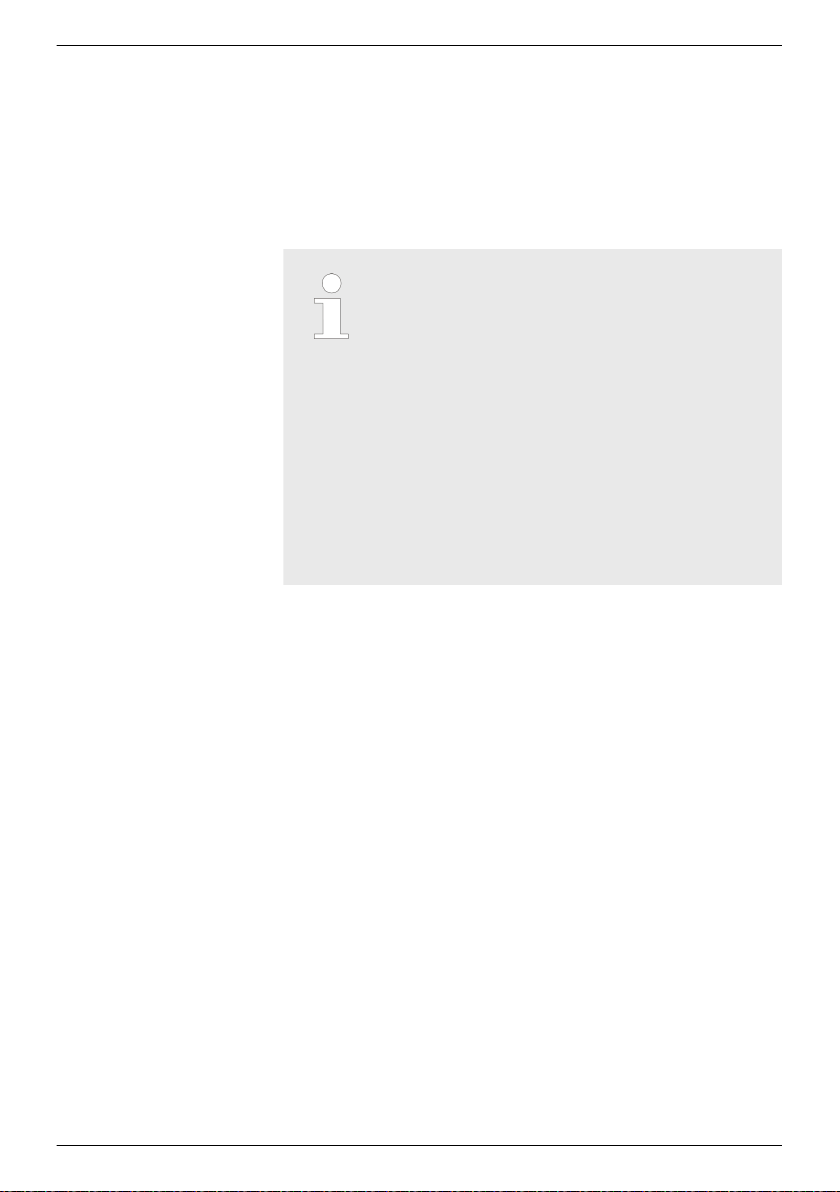
n The inverter has two RS485 interfaces (RJ45 sockets) on the
lower side of the casing.
n The beginning and end of the RS485 bus must be terminated;
see
Ä
Chapter 3.6.5 ‘RS485 termination’ on page 28.
n Standard RJ45 cables can be used as bus cables (Cat-5 patch
cables, not supplied). Use an alternative data connection cable
for longer connections; see
Ä
Chapter 3.6.4 ‘Alternative RS485
data connection cable’ on page 28.
n The inverters connected to the RS485 bus operate as slaves.
Notice
The following inverters have compatible data
interfaces and can be connected to the RS485 bus as
slaves:
– StecaGrid 2020
– StecaGrid 1500, 1800, 2000, 2300, 2500, 3010,
3000, 3600, 4200 and StecaGrid 1500, 1800x,
2000x, 2300x, 2500x, 3010x, 3000x, 3600x,
4200x
– StecaGrid 8000 3ph
, StecaGrid 10000 3ph
– StecaGrid 8000+ 3ph, StecaGrid 10000+ 3ph
Comply with the instructions in the manuals of these
devices relative to addressing, termination, and
approved data cables.
EN
747,431 | Z09.2 | 18/02/2016
25
Page 26
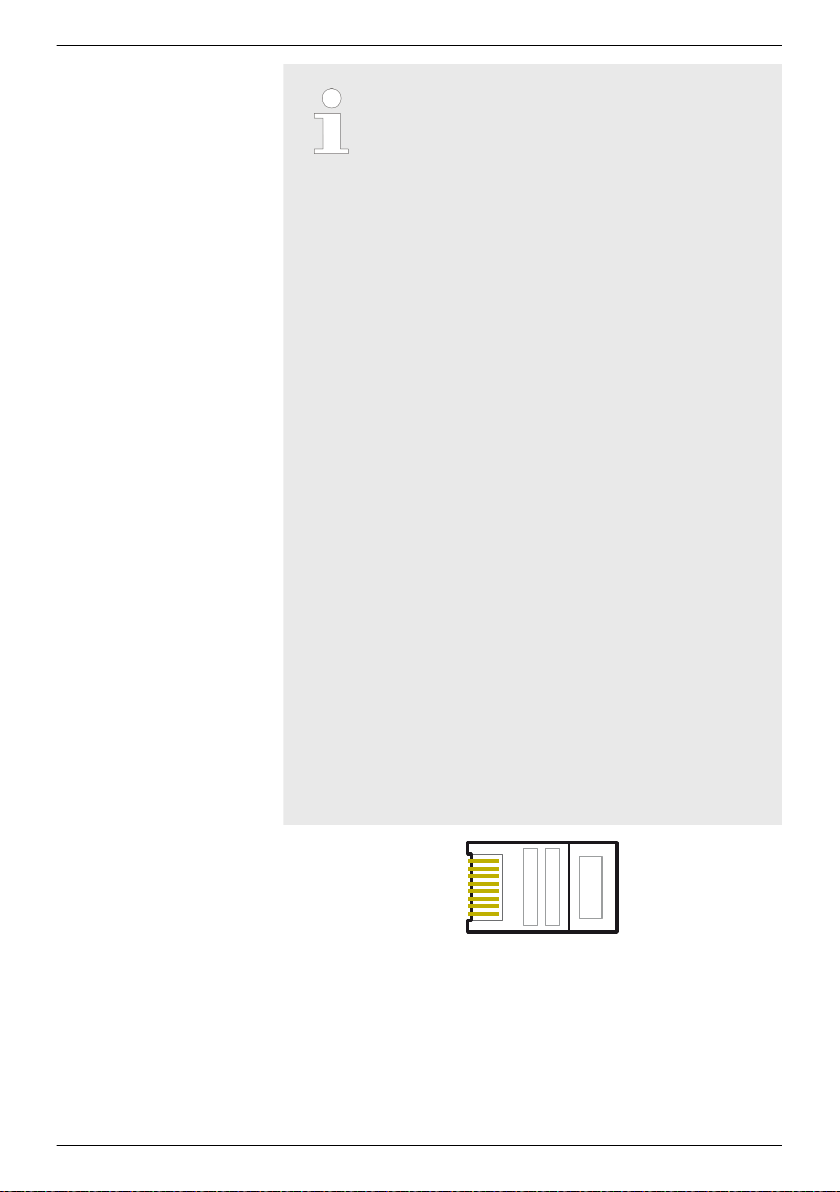
81
EN
Notice
If in the country setting Italy is set, then the RS485
bus must be connected as follows to enable control
through an external device in accordance with
CEI 0-21.
– External fast switch-off (ital.: Teledistacco): If the
lines 31) and 81) of the RS485 bus2) are
connected, e. g. via an external relay, the
following applies:
Relay closes: The inverters on the bus
disconnect themselves from the network.
Relay opens: The inverters connected on the
network connect themselves to the network
(regular operation).
– Switch-over of the grid frequency disconnection
thresholds (Ital.: Modalità definitiva di
funzionamento del sistema di protezione di
interfaccia (impiego del SPI sulla base di letture
locali e di informazioni/comandi esterni)): If the
lines 51) and 81) of the RS485 bus2) are
connected, e. g. via an external relay, the
following applies:
Relay closes: The inverters connected on the bus
set the switch-off thresholds in accordance with
CEI 0-21 to 47.5 Hz and 51.5 Hz.
Relay opens: The inverters connected on the
bus set the switch-off thresholds in accordance
with the country setting Italy ;
Ä
Chapter 9
‘Technical data’ on page 70
We recommend that you integrate the wiring of lines
3, 5, and 8 in the bus termination.
1)
Contact assignment of the RJ45 plug for the RS485
bus: See
2)
‘Housing’ on page 12 and
Fig. 8.
In this regard, see
⑥
under Ä Chapter 3.1
⑦
and ⑨ under Ä Chapter
3.1 ‘Housing’ on page 12.
Fig. 8: Contact assignment (= line number) of the RJ45 plug
Optionally one (!) of the following masterdevices can be connected
to the RS485 bus. The devices support the transfer protocol used by
the inverter.
26
747,431 | Z09.2 | 18/02/2016
Page 27

n Energy management unit StecaGrid SEM: Interface to a ripple
1
2
3
4
5
5
5
RS485
RS485 RS485
control receiver for EEC-compliant feed-in management
n PC or notebook (with suitable software):
– Read inverter information using the "StecaGrid User" read
out software. This is available on our homepage see http://
www.steca.com/index.php?StecaGrid_User_de
– Connection to the inverter via optional adapter
RS485⇔USB is possible; the adapter is available from Steca
under Article Number 746.610 (IP21) or 737.707 (IP65).
– Load firmware updates (for technical professionals only)
n External data loggers, recommended by Steca for professional
system monitoring:
– WEB‘log (Meteocontrol)
– Solar-Log (Solare Datensysteme)
– Energy-Manager (Kiwigrid GmbH)
Note
The settings must be made on the external data
loggers as specified by the manufacturer, before
connecting.
The wiring diagram of the RS485 bus is shown below.
EN
Fig. 9: Wiring diagram
①
External data logger
②
First inverter
③
Inverter
④
Last inverter, terminated
⑤
RJ45 standard cable (patch cable)
747,431 | Z09.2 | 18/02/2016
27
Page 28
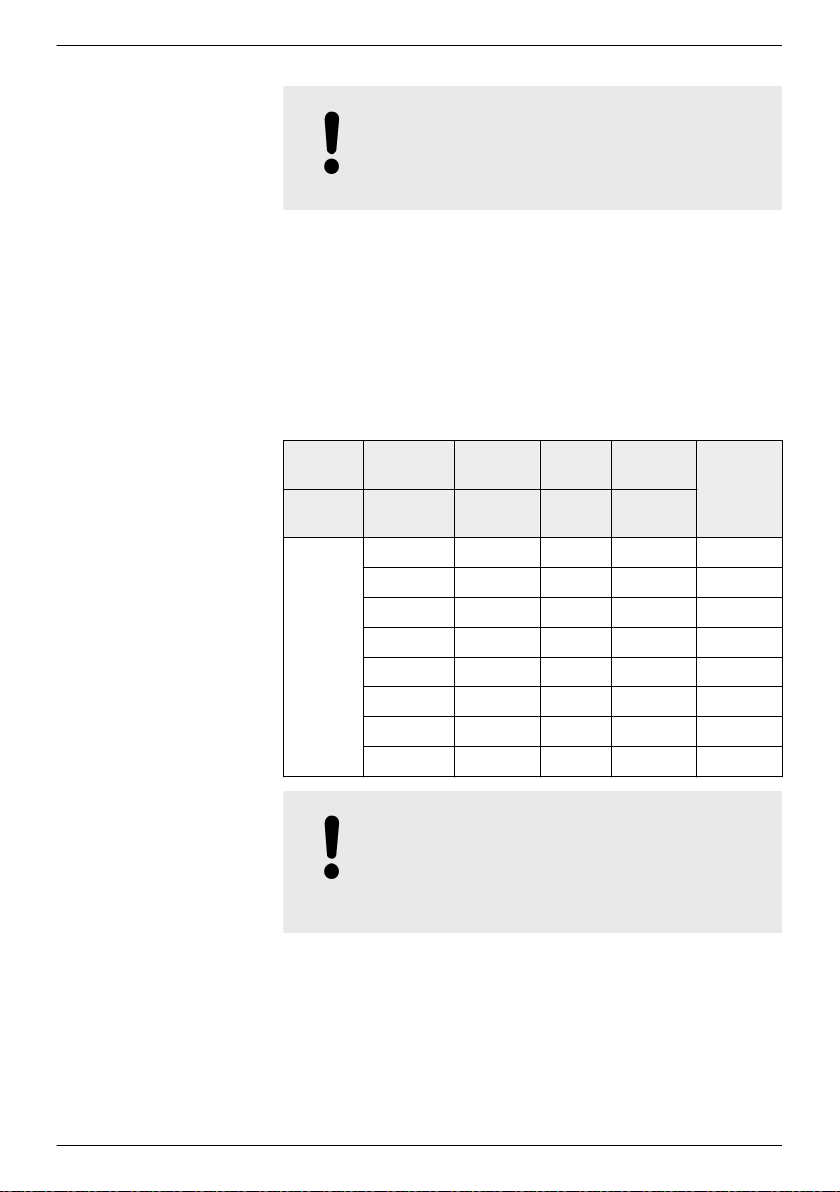
EN
3.6.4 Alternative RS485 data connection cable
NOTICE!
Material damage caused by electrical voltage! The
alternative data connection cable may only be
manufactured by professional personnel.
The alternative data connection cable is a Cat-5 cable for long data
connections. The following applies to the alternative data
connection cable:
n The total length of the RS485 bus must not exceed 1,000 m
(Master/first inverter to last inverter).
n Use the pin assignment according to the table below if the
alternative data connection cable is connected to the RJ45
socket of the first inverter or to the connector of an external
data logger.
Pin assignment of the alternative RS485 data cable
Device Inverter Solar-Log
Connect
ion
3.6.5 RS485 termination
To prevent data transmission errors, the start and end of the RS485
bus should be terminated:
Contact
RJ45
Terminal
strip
WEB‘
log
RJ12
1)
Kiwigrid
Terminal
strip
Signal
¤
1 1 2 A Data A
2 4 4 B Data B
3 — — — —
4 — — — —
5 — — — —
6 — — — —
7 — — — —
8 3 6 GND Ground
NOTICE!
1
Danger of destroying the inverter's RS485 input.
Pin 1 of the RJ12 socket of the Web‘log data logger
carries 24 V DC. Never connect the alternative data
connection cable to pin 1!
28
747,431 | Z09.2 | 18/02/2016
Page 29
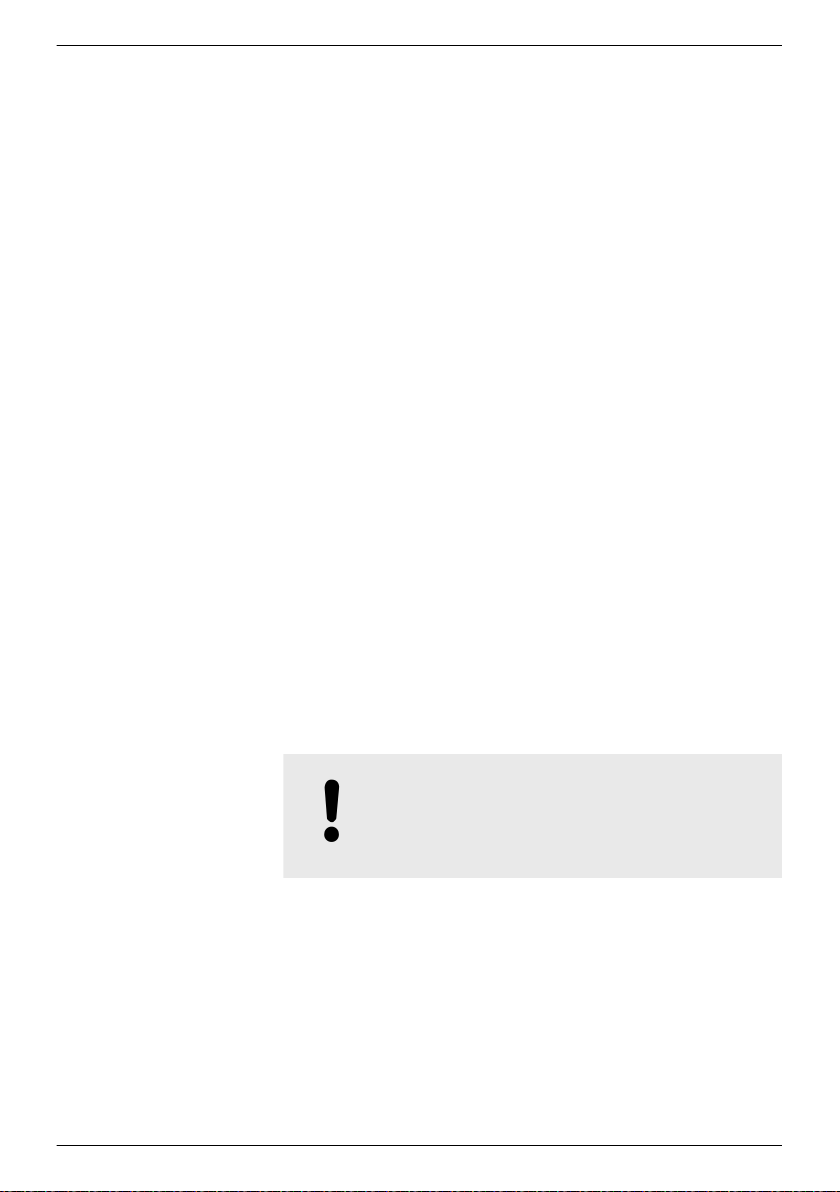
n The external data logger (at the start of the data connection)
must be terminated according to the manufacturer's
specifications.
n The last inverter (at the end of the data connection) is
terminated by plugging the optionally available termination
plug into the free RJ45 socket (for RS485 bus) (see table in
Ä
Chapter 2.2 ‘Identification’ on page 6 under 'Optional
accessories').
3.6.6 RS485 addressing
Every inverter must be assigned its own unique address for
communication between the bus master and the slaves.
Every inverter is set with an address of 1 at the factory. This means
that the addresses must be adjusted in systems having more than 1
inverter. The following applies:
n The address is changed at the inverter via the menu items
‘Settings’ ▶ ‘Address’ .
n Only addresses ranging from 1 – 99 may be set.
n The bus master devices usually support less than 99 addresses.
Consult the respective operating instructions for these devices
before setting the addresses of the inverters.
n We recommend starting with address 1 for the first inverter on
the bus and then incrementing the address by 1 for each
subsequent inverter on the bus, in the same order as they are
physically installed. This makes it easier to identify the relevant
inverters when their address is displayed in messages shown on
the remote display.
3.6.7 Modbus RTU
The inverter communicates via Modbus RTU with energy meters. The
following applies:
n Only energy meter pre-programmed in the inverter can be used.
n The energy meter must measure the supply from the grid in
positive direction. Follow the manufacturer's instructions.
3.6.8 Modbus RTU data connection cable
EN
747,431 | Z09.2 | 18/02/2016
NOTICE!
Material damage from electrical current! The
alternative data connection cable may only be
manufactured by technical professionals.
On the inverter side, a 4-pole telephone cable with RJ10 connector
may be used as data connection cable.
29
Page 30

41
EN
Fig. 10: Contact assignment (= line number) of the RJ10 plug
Device
Connection
Inverter
RJ10
Signal
Contact 1 Data A
2 Data B
3 Ground
4 —
NOTICE!
Danger of destroying the Modbus RTU input of the
inverter. Contact 4 of the RJ10 socket of the inverter
carries voltage <20V. Do not use this contact.
30
747,431 | Z09.2 | 18/02/2016
Page 31

4 Installation
4.1
Safety measures during installation
Observe the following safety notes when performing the work
described in Section Installation .
DANGER!
Risk of death by electrocution!
– Only technical professionals may perform the
work described in Section Installation
– Do not connect cables to the inverter until
explicitly asked to do so in the manual.
– Do not open the housing of the inverter.
– Connect only SELV circuits to the RJ45 sockets.
– Lay the cables such that the connection cannot
come loose accidentally.
– When laying cables, ensure that no damage
occurs to any of the constructional fire safety
measures in the building.
– Make sure that no inflammable gases are
present.
– Observe all applicable installation regulations
and standards, national laws and connection
values specified by the regional power supply
company.
.
EN
747,431 | Z09.2 | 18/02/2016
DANGER!
Danger from electrical current
ELECTRICAL SHOCK AND DISCHARGE!
The PV generators/lines may be energised as soon as
the PV generators are exposed to light.
Always disconnect all DC and AC cables as follows before starting
work on the inverter:
1. Turn the AC circuit breaker to off. Take measures to prevent
the system from being unintentionally switched on again.
2. Set the DC circuit breaker on the inverter to position 0. Take
measures to prevent the system from being unintentionally
switched on again.
3. Disconnect the DC cable plug connectors according to the
manufacturer's instructions.
4. Disconnecting the AC plug from the inverter ⇒ Release safety
clip at the front of the AC plug by depressing it with a
suitable object, then pull the plug out.
31
Page 32

EN
5. Check that all pins of the AC plug are free of voltage. Use a
suitable voltmeter for this (do not use a simple neon phase
checker).
NOTICE!
Risk of damage to the inverter or derating!
– The mounting location must satisfy the following
conditions:
– The mounting location and immediate
environment are permanently fixed, vertical,
flat, non-inflammable and not subject to
constant vibration.
– The permissible ambient conditions are
conformed to; see Technical data
Ä
Chapter
9 ‘Technical data’ on page 70
– The following free spaces must be present
around the inverter:
Above/below: at least 200 mm
At the sides/in front: at least 60 mm
– Do not install the inverter in areas where animals
are kept.
– Observe the connection ratings specified on the
type plate.
– The DC cables must not be connected to an earth
potential (DC inputs and AC output are not
galvanically isolated).
32
NOTICE!
When transmitting data over a public network:
– Transmitting data over a public network may
result in additional costs.
Data transmitted over a public network is not
–
protected from unauthorised access by thirdparties.
Note
– Avoid exposing the inverter to direct sunlight.
– The display must be readable on the installed
device.
747,431 | Z09.2 | 18/02/2016
Page 33

4.2 Mounting the inverter
Fastening the mounting
plate
u Screw the mounting plate to the mounting surface using 4
screws:
n Use screws (and dowels etc.) appropriate for the weight of the
inverter.
n The mounting plate must lie flat on the mounting surface and
the metal strips at the sides must point forwards (Fig. left).
n Install the mounting plate vertically with the retaining plate ①
at the top (example in Fig. left).
EN
NOTICE!
With coolcept-x, you can secure the inverter with a
padlock against theft or unauthorized removal. The
padlock is inserted in a shackle which will lock into
the retaining plate during mounting. Now, it is no
longer possible to unlock the retaining plate.
NOTICE!
For more information on determining the optimum
position for the mounting plate, refer to the Brief
Installation Instructions comprised in the delivery, and
to the Appendix under Mounting.
For Australia only: Cover
the Protection class II
symbol on the type plate.
747,431 | Z09.2 | 18/02/2016
Notice
When the inverter is used in Australia, the national
regulations do not permit the
Protection class II
symbol to be displayed on the type plate.
33
Page 34

①
②
EN
Fig. 11: Position of the sticker for covering the Protection Class II
symbol
Completely cover the Protection class II symbol using the
small sticker provided, as shown in Fig. 11
.
Attaching the inverter on
the mounting plate
34
NOTICE!
How to remove the inverter from the mounting plate
Ä
is described under
Chapter 4.9 ‘Switch on DC’
on page 47.
1. Grasp inverter on the grip recesses ①
(coolcept) or on the
perimeter edge (coolcept-x), fit it onto the mounting plate ➊
so that it is centred ② and lightly press it on (see the example
in the fig. on the left).
2. Lower the inverter ③ until the securing sheet metal element
of the mounting plate audibly locks in place. In this process,
the hooks on the rear of the inverter must be guided above
the catches on the mounting plate.
3. The inverter must now be firmly seated on the mounting
plate and it can no longer be lifted (upwards).
747,431 | Z09.2 | 18/02/2016
Page 35

4.3 Prepare AC connection
4.3.1
4.3.2 Fault current circuit breaker
4.3.3 Assemble AC plug
Grid voltage 220 V ...
240 V
Grid voltage 100 V ...
127 V
Miniature circuit breaker
Information on the required line circuit breaker and the cables to be
used between the inverter and the line circuit breaker is provided in
Ä
Chapter 9.2 ‘AC cables and line circuit breakers’ on page 81.
If the local installation regulations require the installation of an
external residual current circuit breaker, then a Type A residual
current circuit breaker as per IEC 62109-1, § 7.3.8. is sufficient.
Wire the AC plug supplied as described in the Appendix under
Mounting ⇒ AC plugs.
DANGER!
Risk of death by electrocution! Observe the hazard
warnings under
during installation’ on page 31.
DANGER!
Risk of death by electrocution! Never connect one of
the phases L1, L2 or L3 to PE or N on the mains grid
side.
Ä
Chapter 4.1 ‘Safety measures
EN
747,431 | Z09.2 | 18/02/2016
35
Page 36

EN
Notice
With a mains grid voltage of 100 V ... 127 V, the
inverter can be connected between the L1, L2 and L3
external conductors as follows:
2-phase mains grids
– N and L are connected between the L1 – L2
external conductors at the inverter side. See
②
and ③ in Fig. 12.
– One of the two connected external conductors is
connected to PE at the inverter side. This
connection can be made within the AC plug or in
an external junction box.
Fig. 12 shows an example of an inverter-side
connection between L1 and PE:
Top: Connection ① in the AC plug
⑤
Bottom: Connection ④ in an external junction
box ⑥)
3-phase mains grids
– N and L are connected between the L1 – L2 or
L1 – L3 or L2 – L3 external conductors at the
inverter side.
– One of the two connected external conductors is
connected to PE at the inverter side. This
connection can be made within the AC plug or in
an external junction box.
Fig. 12 shows an example of an inverter-side
connection between L1 and PE:
Top: Connection ① in the AC plug
⑤
Bottom: Connection ④ in an external junction
box ⑥)
The external conductor voltages are shown in Fig. 13.
36
1. Wire the AC plug supplied for the selected external
conductors as described in the Appendix
Ä
Appendix
‘Assembly’ on page 86.
2. Connect one of the two connected phases to PE at the
inverter side. Make this connection inside the AC plug or use
an external junction box, as shown in Fig. 12.
3. Close the AC plug.
747,431 | Z09.2 | 18/02/2016
Page 37

Fig. 12: Connection of N and PE in the AC plug (above) or junction
box (below)
①
Connection cable between N and PE with the connection point
inside the AC plug
②
External conductor L1
③
External conductor L2
④
Connection cable between N and PE with the connection point
inside the junction box
⑤
Casing of the AC plug
⑥
Junction box
EN
Fig. 13: External conductor voltages in 2- and 3-phase grids with
100 V ... 127 V
4.4 Prepare DC connections
747,431 | Z09.2 | 18/02/2016
DANGER!
Risk of death by electrocution!
– Observe the hazard warnings under
Ä
Chapter
4.1 ‘Safety measures during installation’
on page 31.
– Use the provided SUNCLIX plugs so that the
specified protection class is maintained.
37
Page 38

EN
NOTICE!
Risk of damage to the inverter and the modules.
Connect the opposing connectors for the DC
connections to the DC cable, observing the correct
polarity.
Attach the connector plug counterparts to the DC cable
according to the manufacturer's instructions; see Appendix.
4.5
Preparing the data connection cable
If a data connection is required, use a standard RJ45 cable
(patch cable, Cat5) or construct an alternative data
connection cable(see
Ä
further information on page 28).
4.6 Connecting the inverter inverter and switching the AC on
DANGER!
Risk of death by electrocution! Observe the hazard
warnings under
during installation’ on page 31.
Ä
Chapter 4.1 ‘Safety measures
38
NOTICE!
– Between the data connection cables (RS485/
Ethernet) and the DC/AC lines, maintain a
distance of 200 mm, to avoid interference in the
data transmission.
– The protection class IP65 for type coolcept-x is
only ensured if the AC and DC plugs are plugged
in and the RJ45 sockets are sealed with sealing
caps.
1. If necessary, establish the data connection:
n Connect the inverters and the master with data
connection cables.
n On the last inverter, switch on the termination (slide
switch).
2. Seal open RJ45 sockets with sealing caps.
3. Forcefully press the plug connector mating piece (DC cable)
into the DC connection on the inverter until it audibly locks in
place.
4. Plug the AC connector onto the coupling on the inverter, until
the plug audibly locks in place.
747,431 | Z09.2 | 18/02/2016
Page 39

5. Switch on the AC miniature circuit breaker. The start page for
1st commissioning is shown on the display.
6. Perform 1st commissioning and switch on the DC supply, as
described in
Initial commissioning of the inverter
4.7
4.7.1 Function
Conditions for starting
initial commissioning
Guided initial
commissioning
Setting the country
Initial commissioning starts automatically when at least the AC
connector has been installed and switched on as described
previously. If initial commissioning is not fully completed then it
starts again anew the next time the device is switched on.
Initial commissioning is a guided procedure that sets the following
information:
n Display language
n Date / Time
n Country
n Reactive power characteristic curve (if prescribed for the
selected country)
The following applies when setting the country:
n The country set must always be the same as the country where
the inverter is installed. This ensures that the inverter will load
the specified net parameters of the respective country; for more
information, refer to the Countries table on the Steca
homepage,
n The country can only be set once!
Contact the Steca Technical Support if you have set the wrong
country.
n If the Countries table does not list your country, select a country
with stricter specifications.
n The country setting does not affect the language used on the
display. The display language is set separately.
4.7.2 Operation
Starting 1st
commissioning
The check list for 1st commissioning is displayed:
n The default display language is English.
n The Language entry is selected.
n The check boxes are not selected.
EN
www.steca.com/Wechselrichter-Wohnsiedlung.
747,431 | Z09.2 | 18/02/2016
39
Page 40

EN
Language
NOTICE!
– When a check list item is called up, the
corresponding check box is automatically
selected.
– Initial commissioning is completed by calling up
the Finish item.
– Finish can only be performed when all other
check boxes are selected.
1.
Press rs to select a check list item.
2. Press SET to call up the item.
The items are described in detail below.
1.
Press rs to select a display language.
2. Press SET.
The language is adopted.
ð
3. Press ESC.
✓ The check list is shown.
Date format
Date
40
1.
Press rs to select a date format.
2. Press SET.
The date format is adopted.
ð
3. Press ESC.
✓ The check list is shown.
1. Press SET.
The day flashes.
ð
2.
Press rs to change the day.
3. Press SET.
The change is adopted.
ð
747,431 | Z09.2 | 18/02/2016
Page 41

Time format
Time
4.
Press s.
The month is selected.
ð
5. Repeat steps 1 to 3 for the month.
6.
Press s.
The year is selected.
ð
7. Repeat steps 1 to 3 for the year.
8. Press ESC.
✓ The check list is shown.
1.
Press rs to select a time format.
2. Press SET.
The time format is adopted.
ð
3. Press ESC.
✓ The check list is shown.
1. Press SET.
The hours display flashes.
ð
2.
Press rs to change the hour.
3. Press SET.
The change is adopted.
ð
4.
Press s.
The minutes are selected.
ð
5. Repeat steps 1 to 3 for the minutes.
6. Press ESC.
✓ The check list is shown.
EN
747,431 | Z09.2 | 18/02/2016
41
Page 42

EN
Country selection
NOTICE!
The country can only be set once!
1.
Press rs to select a country.
2. Press SET.
3. Press ESC.
the dialog shown at the left is displayed.
ð
4. Press ESC to select a different country by performing step 1
and step 2, or
Press SET for a longer period of time (> 1 s) to confirm the
currently selected country.
✓ The check list is shown.
42
747,431 | Z09.2 | 18/02/2016
Page 43

Reactive power
NOTICE!
The following items are only displayed when the use
of a reactive power characteristic curve is prescribed
for the country currently selected in the Country item:
– Mode: Type of characteristic curve
Select one of the following types:
- cos phi = 1
- Q(P)
- Q(U) linear
- Q(U) hysteresis
– Loading defaults1): A default characteristic
curve can be selected here.
– Node 1
1)
No. of nodes1)
The nodes provide for free
programming of a characteristic curve.
– Node 2
– Node n1)
1)
2)
– Display char. curve
1)
: Not indicated with mode cos phi = 1.
2)
: Is only displayed when no. of nodes has been
set to a value > 2.
EN
747,431 | Z09.2 | 18/02/2016
1. Press SET to call up the item.
2.
Press rs to select a type of reactive power characteristic
curve.
3. Press SET.
The reactive power characteristic curve type is adopted.
ð
4. Press ESC.
✓ The check list is shown.
43
Page 44

EN
Loading defaults
Number of nodes
NOTICE!
If cosPhi = 1 was not selected, an additional menu
item Load defaults is indicated.
1.
Press s to select "Load defaults".
2. Press SET.
3.
Press rs to select a default characteristic line.
4. Press SET.
The default characteristic line is adopted.
ð
5. Press ESC.
✓ The check list is shown.
1. Press SET.
The value flashes.
ð
2.
Press rs to change the number of nodes.
3. Press SET.
The value is adopted.
ð
4. Press ESC.
✓ The check list is shown.
44
747,431 | Z09.2 | 18/02/2016
Page 45

Node n
Display char. curve
NOTICE!
P % cannot be changed at the first and last nodes
(000 %, 100 %).
1.
Press rs to select a parameter for the node.
2. Press SET.
The parameter value flashes.
ð
3.
Press rs to change the value.
4. Press SET.
The change is adopted.
ð
5. Repeat steps 1 to 4 for the other parameters.
6. Press ESC.
✓ The check list is shown.
1. The previously set reactive power characteristic curve is
displayed graphically (example in Fig. left).
2. Press ESC
✓ The check list is shown.
EN
Finish
747,431 | Z09.2 | 18/02/2016
✔ Finish has been selected in the check list and SET has been
pressed. One of 2 possible dialogues is displayed.
1. Proceed as follows, depending on the respective dialogue:
n Dialogue Settings are incomplete: Press SET and
work through the open items in the check list.
n Dialogue Are all settings correct?:
Press ESC to correct settings or
2. Press and hold SET (> 1 s) to finish 1st commissioning.
✓ If SET was pressed for a longer time then the inverter
starts anew and synchronises itself with the grid (Fig. left).
45
Page 46

EN
4.8 Feed-in management
Depending on the country, photovoltaic systems must have the
possibility of being reduced in the fed-in effective power by the
network operator. The following products are recommended for
implementing this legally prescribed specification:
n StecaGrid SEM
n WEB'log from Meteocontrol
n Solar-Log from Solare Datensysteme
n Energy-Manager from Kiwigrid
Furthermore, an energy meter can be used for feed-in management.
It must be connected to the Modbus RTU interface and meet the
preconditions specified in
on page 29 and
cable’ on page 29.
Mode
1. Press SET to call up the item.
2.
3. Press SET.
4. Press ESC to go one level higher to Energy management.
Ä
Ä
Chapter 3.6.8 ‘Modbus RTU data connection
Chapter 3.6.7 ‘Modbus RTU’
NOTICE!
The settings for feed-in management must be made
in the sub-menu 'Energy management'.
Press s to select "Energy meter".
Dynamic feed-in
regulation
Configuration of the
energy meter
46
NOTICE!
The power fed into the grid is adjusted in 10 W steps.
It can be limited to a minimum of 0 W.
NOTICE!
The inverter can only work with energy meters that
have been pre-programmed in the inverter. The preprogrammed energy meters are listed under Meter
type.
747,431 | Z09.2 | 18/02/2016
Page 47

1. Press SET to call up the item.
2.
Press rs to select a meter type.
3. Press SET.
4. Press ESC to quit the sub-menu.
4.9 Switch on DC
Place DC load-break switch on the inverter on position I (Fig.
left). After testing via the internal MSD (approx. 2 minutes),
the power fed into the grid can be shown on the display
(assuming that sunlight is present).
4.10 Deinstalling the inverter
NOTICE!
On the coolcept-x-devices the DC load-break switch
can be safeguarded against being switched on
unintentionally with a padlock (shackle thickness max.
7 mm).
DANGER!
Risk of death by electrocution! Only technical
professionals may perform the work described in this
section. Follow the safety instructions at the
beginning of the Section "Installation"
.
EN
Switching off the AC and
DC supplies
747,431 | Z09.2 | 18/02/2016
1. Set the DC circuit breaker on the inverter to position 0 (Fig.
left).
2. Turn the AC circuit breaker to off.
3. Wait for at least 10 minutes before disconnecting the plug-in
connectors of the DC cable.
47
Page 48

EN
Disconnecting the DC
connections from the
inverter
Disconnecting the AC
plug from the inverter
Opening the AC plug
(only if required)
Disconnect the DC cable plug connectors according to the
manufacturer's instructions; see appendix.
WARNING!
DC cables carry voltage when the PV generators are
subjected to sunlight.
1. Disconnecting the AC plug from the inverter
Release the safety clip at the front of the AC plug by
depressing it with a suitable object, then pull the plug out.
2. Check that all pins of the AC plug are free of voltage:
Use a suitable voltmeter for this (do not use a simple neon
phase checker).
Opening the AC plug:
First, unscrew the rear cable connection. Next, release the
safety clips at the left and right of the plug housing by
depressing them simultaneously with a suitable object. Now,
pull the top part of the housing off the contact element.
Removing the inverter
from the mounting
surface
48
1. Use one hand to press the retaining plate on the mounting
plate approx. 5 mm towards the mounting surface ① (Fig.
left).
2. Use the other hand to push the inverter upwards, far enough
so that the retaining plate no longer latches ②. Release the
retaining plate.
3. Lift the inverter with both hands until the hooks on the rear
side of the inverter are free ③.
4. Remove the inverter from the mounting surface ④.
747,431 | Z09.2 | 18/02/2016
Page 49

5 Operation
TESTES SET
SET
TESTESTES
SET
SET
SET
SET
SET
All parameters
Network
Reactive
power *)
*) Dieser Menüpunkt wird nicht immer angezeigt. Ob er vorhanden ist, hängt von den
Einstellungen am Wechselrichter und der Fimware-Version ab.
CO
2
saving *)
Total yield
*)
Frequency
li
mits
Voltage
limits Ø
Power limiter
Fixed voltage
Factory
setting
off *)
Energy
meter *)
Meter type *)
Configuration
*)
Dyn. feedin
control *)
Mode *)
Submenus
Information
DNS
Web portal
Subnet
mask
Gateway
Meas. values
Reset max.
vals.
DHCP
IP addressLanguage
Clear
event log
Status
d
isplay
Main menu
Grid voltage
Gener. ch.
curve
Output power
Current day
yield *)
Grid current *)
Grid
frequency
*)
PV voltage *)
PV current *)
Operating
h
ours *)
Internal
tem
p.
*)
Derating *)
Abs. max.
p
ower *)
Day max.
yield
*)
Max. daily
power *)
Event log
Total
Contact info
System info
Country
setting
React. pwr.
char. curve *)
Autarky level *)
Settings
Self test *)
Self
consumption *)
Time/date
Remuneration
*)
Energy
management *)
Daily
Monthly
Annual
Yield
Remuneration
*)
Del. country
settting
Contrast
RS485
address *)
Network
Alarm
Self test *)
Backlight
Service
Voltage limits
5.1
Overview of operating functions
EN
747,431 | Z09.2 | 18/02/2016
Only the s
of clarity).
and SET operating buttons are illustrated (for the sake
49
Page 50

EN
5.2 General operating functions
n Hidden content is shown using the r and s buttons.
n Repeated button presses: If rs need to be pressed repeatedly,
you can alternatively hold these buttons pressed for a long
time. The rate of repetition increases the longer the button is
held.
n Pressing any button switches on the display backlighting
5.3 Important operating functions
The figures in this section show examples.
Status display
1. If necessary, press ESC for 1 second to call up the status
display (Fig. left).
2.
Press rs to display a different parameter.
Menu navigation
1. Press ESC for 1 second to call up the status display as
required.
2. Press SET.
The main menu is displayed with the top item selected.
ð
3.
Press rs to select a menu item.
4. Press SET to call up the submenu (Fig. left).
5. Repeat steps 3 and 4 for further submenus as required.
Event messages
Displaying entries
numerically (list) and
graphically (diagram)
50
Ä
‘Event messages’ on page 64
See .
The status display is shown.
1. Press SET.
The main menu is displayed with Yield selected.
ð
2. Press SET.
The list with yield time periods is shown.
ð
3.
Press rs to select a yield time period.
4. Press SET.
The individual yields for the yield time period are shown
ð
in a list (Fig. left).
5.
Press rs to select an individual yield value.
747,431 | Z09.2 | 18/02/2016
Page 51

Editing selection lists
containing check boxes
Editing selection lists
containing radio buttons
6. Press SET.
The selected individual yield is shown in a chart (Fig.
ð
left).
7.
Press rs to page through the charts.
8. Press SET to return to the list.
A selection list with check boxes is displayed (Fig. left).
1.
Press rs to select a check box.
2. Press SET.
The state of the check box changes from onto offand
ð
vice-versa (preset check boxes cannot be changed).
3. Repeat steps 1 and 2 for further check boxes as required.
4. Press ESC.
✓ The changes are adopted and the next higher menu level
is displayed.
A selection list with radio buttons is displayed (Fig. left).
1.
Press rs to select a radio button that is currently switched
off.
2. Press SET.
The selected radio button is switched on and the
ð
previously switched on radio button is switched off.
3. Press ESC.
✓ The changes are adopted and the next higher menu level
is displayed.
EN
Changing numeric
settings
747,431 | Z09.2 | 18/02/2016
A numeric setting is displayed (example Date in Fig. left).
1. Press SET.
The selected value flashes (Day in Fig. left).
ð
2.
Press rs to change the value.
51
Page 52

EN
Calling up the service
menu and editing the
values
3. Press SET.
The change is adopted (value no longer flashes) or
ð
4. Press ESC to cancel the change (value no longer flashes).
5.
Press s.
The next value is selected.
ð
6. Repeat steps 1 to 4 for the remaining values.
7. Press ESC.
✓ The next higher menu level is displayed.
NOTICE!
Risk of yield losses and contravention of regulations
and standards. Inverter and grid parameters can be
changed in the service menu. The service menu must
therefore only be used by technical professionals who
know the applicable regulations and standards.
1. Select the Service
menu item.
2. Press SET.
The fig. shown at the left appears.
ð
3.
Press rs simultaneously for 3 seconds.
The service menu is displayed (Fig. left).
ð
4.
Press rs to select a menu item.
5. Press SET to edit the menu item. The following applies:
n Enter the password if required (Fig. left); see
Ä
Chapter
3.3.4 ‘Service menu’ on page 19.
n If necessary, press rs within a menu item to display
and edit other settings (e.g. Voltage limits).
n The menu items are described in
Ä
Chapter 3.3.4
‘Service menu’ on page 19.
52
747,431 | Z09.2 | 18/02/2016
Page 53

5.4 Internet portal
1
2
3
5.4.1 Registration
Calling up the Internet
portal, entering the
language and serial
number
Notes
The following illustrations show examples in English.
1. Enter the following address into the Internet browser (or click
the address if you are reading this document as a PDF on a
computer monitor): www.steca.com/portal
. Ensure that
scripts and cookies for www.steca.com/portal are permitted
in the browser.
Fig. 14 appears.
ð
EN
747,431 | Z09.2 | 18/02/2016
Fig. 14: Language selection and data entry form for the serial
number
2. Select your language using the buttons ① (in Fig. 14).
The language is set immediately.
ð
53
Page 54

1
2
3
4
56
EN
Entering the user data
3. Enter the serial number of the device into the field ②.
Notice
– The serial number always consists of a
sequence with
6 numbers – 2 letters – 12
numbers, e. g. 123456AB123456789012.
– If you enter an invalid serial number, an
error message is displayed and the login
process is cancelled.
– Press the green button "+" (at the left
next to the field ②), to enter the serial
numbers of further inverters (a maximum
of 5 inverters are possible).
4. After entering the last serial number, press the button ③.
✓ Fig. 15
appears.
54
Fig. 15: Data entry form for user data
NOTICE!
The email address can only be entered once and
cannot be subsequently changed! The
email address
is also the user name; see also ① in Fig. 21.
1. Enter your email address into the field ① (
Fig. 15). Observe
the note ④.
2. Enter any desired password into the field ② and repeat the
entry of this password in the field ③ (safety check).
3. Confirm via the button ⑤ or
use the ⑥ button to return to the previous page if necessary
(entries in Fig. 15 are discarded).
✓ After ⑤ has been pressed, Fig. 16 appears.
747,431 | Z09.2 | 18/02/2016
Page 55

1
2
3
4
5 6
7
7
8
9
10
11
Entering system data
Fig. 16: Data entry form for the system data
1.
Enter any desired nameA) for your solar system into the field
① in Fig. 16.
2.
Enter the installed powerA) of the system into the field ②.
3.
Enter a descriptionA) of the system into the field ③. Observe
the note ④.
4. Use the Google Maps buttons ⑤ to ⑦ to navigate to the
location of the system.
The location data is displayed in the fields ⑧.
ð
5. Enter an optional address of the system into the field ⑨.
6. Select the check box ⑩ and confirm via the button ⑪.
✓ Fig. 18
appears; an email with the same activation code
as in Fig. 17 is sent to the email address ① in Fig. 17.
EN
747,431 | Z09.2 | 18/02/2016
55
Page 56

1
2
3
EN
Completing registration
Fig. 17: Email with the activation code
A)
Data may be subsequently changed.
56
Fig. 18: Data entry form for the activation code
1. In field ② in Fig. 18, enter the activation code you received in
the email shown in Fig. 17.
2. Confirm via the button ③.
✓ After successful registration, Fig. 19 appears, and you are
sent another email for confirmation (Fig. 20). This email
contains a direct link to
Ä
further information on page 59.
Fig. 19: Confirmation message of successful registration
747,431 | Z09.2 | 18/02/2016
Page 57

Fig. 20: Email confirming successful registration
EN
747,431 | Z09.2 | 18/02/2016
57
Page 58

1 2 3
4
5
6
EN
5.4.2 Login – Displaying yield data – Changing settings
1. Enter the following address in your Internet browser:
www.solare-energiewende.de. Ensure that scripts and
cookies for www.solare-energiewende.de are permitted in
the browser.
The home page of the Internet portal as shown in
ð
Fig. 21
.
2. The functions as per the legend shown in
Fig. 21.
58
Fig. 21: Home page of the Internet portal
①
Entry field User name (= email address)
②
Entry field Password
③
Button for logging in after ① and ② have been entered. After
logging in, the functions as per the legend shown in Fig. 22.
④
Data entry field for the postal address of the system that is to
be displayed (login not required).
⑤
Data entry field for the name of the system that is to be
displayed.
⑥
Map for searching for systems.
747,431 | Z09.2 | 18/02/2016
Page 59

1 2 3
4
4
44
4
5
6
7 8
Fig. 22: Yield display
①
System data display
②
Performance data display
③
Environmentally related data display
④
Buttons for changing the display
⑤
Yield charts display
⑥
Buttons for setting the period shown in ⑤
⑦
Button for changing the system data, as described in
Ä
‘Entering system data’ on page 55.
⑧
Button for selecting the language
EN
747,431 | Z09.2 | 18/02/2016
59
Page 60

EN
6 Self test
Function
The self test is mandatory for operation of inverters in Italy.
The prerequisites for performing the self test are as follows:
n The country Italy
was selected during initial commissioning.
n The level of solar irradiation is high enough to ensure that the
inverter can feed the grid.
During the self test, the inverter checks its switch-off behaviour with
regard to too high / too low grid voltage and frequency (7 test
phases, duration of approx. 40 minutes). The following applies:
n In each phase of the self test, the inverter changes its switch-off
threshold, step-by-step upwards/downwards from the set lower/
upper limit values.
n When the switch-off threshold reaches the actual grid voltage/
frequency then the inverter stores this information.
n The data is shown on the display as follows:
–
The current values of the first test phase are displayed first;
see the following illustration.
– The values of the subsequent test phases are added below
(initially hidden).
– If the self test succeeded then the message Self test
passed is added below. The message must be displayed
and confirmed.
n If the self test conditions are not satisfied, one of the
Ä
Messages of errors that prevent the self test from running,
p. 62is displayed.
n If a measurement lies outside the required tolerance during the
self test then the self test is cancelled and the inverter displays
the message Self test failed. The inverter remains
disconnected from the grid (relay open, no feeding) until the
self test is passed successfully.
60
Note
To see the results of the self test saved in the inverter,
⇒
press Information
①
Lower / upper limit value according to the country setting
②
Measured actual grid voltage / frequency
③
Switch-off threshold (changed in steps)
④
Switch-off time
1)
time between following events:
1)
Self test.
n Switch-off threshold reaches the actual grid voltage / frequency
n The inverter disconnects itself from the grid
747,431 | Z09.2 | 18/02/2016
Page 61

Operation
At the inverter you wish to test, Italy is selected as country setting.
1. Check the country setting via Information ▶ System info
in the main menu as required.
2. Select Self test in the main menu.
The dialog shown on the left is displayed.
ð
3. Press and hold SET for 1 second.
The self test starts.
ð
The values for the first test phase are displayed (Fig. left).
4.
Press s to display the values for the subsequent test phases
(if available).
5. Only when Self test failed is displayed: Press SET to
confirm the message.
✔ The status display appears.
NOTICE!
If Self test failed is displayed then repeat the
self test as soon as possible so that the inverter can
resume feeding.
EN
When the self test has
finished, proceed as
follows:
747,431 | Z09.2 | 18/02/2016
1.
Press s several times until the message Self test passed
is displayed (Fig. left).
2. Press SET to confirm the result of the self test.
✓ The status display appears.
61
Page 62

EN
Messages of errors that prevent the self test from running
Message Description Remedy
An error was detected
Invalid grid conditions
An internal error prevented the
self test from starting.
The self test was cancelled due
Contact your installer if this
error occurs frequently.
Repeat the self test later.
to invalid grid conditions, e.g.
due to insufficient AC voltage.
MSD not ready
The self test was not started
because the inverter was not
ready for operation.
Repeat the self test a few
minutes later when the inverter
is ready for operation and is
feeding.
Not enough sunlight
The self test was not started or
was cancelled due to
insufficient sunlight, especially
Repeat the self test during the
day when the inverter is
feeding the grid.
in the evening / at night.
62
747,431 | Z09.2 | 18/02/2016
Page 63

7 Fault rectification
Faults are indicated by event messages as described below. The
display flashes red. The list of event messages below contains
information on troubleshooting and fault correction.
Structure
Function
Event messages contain the following information:
①
②
③
④
⑤
⑥
Event message types
n Type Information (symbol
n Type Warning (symbol
n Type Error
Display behaviour
New event messages are displayed immediately. The messages
disappear after they have been confirmed or their causes have been
corrected.
Symbol for the type of event message
Date/time when the event occurred
ACTIVE = cause of the event message is still present or Date/
time at which the cause of the event message was corrected.
Cause of the event message
Counter: No. of the displayed event messages / Total number of
event messages; max number of all event messages = 30
NEW is displayed until the event message has been manually
confirmed via the ESC or rs button.
)
The inverter has detected an error that does not affect the feedin process. The user does not need to intervene.
)
The inverter has detected an error that may result in reduced
yields. It is highly recommended that you correct the cause of
the error.
(symbol
)
The inverter has detected a serious error. The inverter will not
feed into the grid while this error is present. Please contact your
installer. More information is provided in the table below.
EN
Operation
747,431 | Z09.2 | 18/02/2016
Note
When an event message is confirmed, the user
thereby simply confirms that he/she has seen the
message. This does not correct the error that caused
the event message to be shown!
If messages exist whose cause has been corrected but have not been
confirmed then *
is shown in the status display. If an already
confirmed error recurs then it is displayed again.
Confirming event messages
✔
An event message with the comment NEW is displayed.
u Press ESC/r/s. The event message is confirmed.
63
Page 64

EN
Displaying event
messages
1. Select Event log in the main menu.
2. Press SET.
The event messages are displayed in chronological order
ð
(latest message first).
3.
Press rs to page through the event messages.
Event messages
Event message Description Type
Boost converter defective
The boost converter is defective, the inverter is not
injecting into the grid or is injecting at reduced
power.
Notify your installer.
u
Boost converter has wrong
HW version
The inverter cannot identify an internal component,
or it does not match the other components. The
inverter cannot inject into the grid.
u
Notify your installer.
Boost converter
malfunction
An internal component of the inverter is defective.
It is possible that the inverter injects into the grid
not at all, or with reduced capacity.
u Notify your installer.
Boost converter not
connected
The connection of the internal components is
interrupted. The inverter is not injecting into the
grid.
u
Notify your installer.
Boost converter not
u
Notify your installer.
recognised
CountryCode failed
Country parameters
invalid
Device overheated
64
There is an inconsistency between the selected
country setting and the country setting stored in
memory.
u
Notify your installer.
The inverter cannot inject into the grid because it
has no valid parameters.
Notify your installer.
u
In spite of capacity reduction, the maximum
permissible temperature is exceeded. The inverter
does not inject into the grid until the permissible
temperature range is reached.
1. Check whether the installation conditions are
fulfilled.
2. Contact your installer if this alarm occurs
frequently.
747,431 | Z09.2 | 18/02/2016
Page 65

Event message Description Type
Data transfer failed
A setting failed, for example during initial
commissioning, because it has not been properly
adopted.
Repeat the setting.
u
u Contact your installer if this error occurs
frequently.
Fan faulty
The internal fan of the inverter is defective. It is
possible that the inverter injects into the grid with
reduced capacity.
u
Notify your installer.
FE not connected
The protective earth is not connected. For safety
reasons the inverter is not allowed to inject into the
grid.
u Notify your installer.
Grid current DC offset
too high
The DC current power share that is injected by the
inverter into the grid, exceeds the permissible value.
Pursuant to statutory regulations, the inverter
switches off automatically as long as this fault is
pending.
u
Notify your installer.
Grid frequency too high
The grid frequency applied on the inverter exceeds
the permissible value. Pursuant to statutory
regulations, the inverter switches off automatically
as long as this fault is pending.
u Contact your installer if this error occurs
frequently.
Grid frequency too high
for reactivation
After switch-off, the inverter cannot inject again
because the grid voltage exceeds the legally
prescribed switch-on value.
Contact your installer if this error occurs
u
frequently.
Grid frequency too low
The grid frequency applied on the inverter is below
the permissible value. Pursuant to statutory
regulations, the inverter switches off automatically
as long as this fault is pending.
u Contact your installer if this error occurs
frequently.
Grid frequency too low
reactivation
After switch-off, the inverter cannot inject again
because the grid voltage is below the legally
prescribed switch-on value.
Contact your installer if this error occurs
u
frequently.
EN
747,431 | Z09.2 | 18/02/2016
65
Page 66

EN
Event message Description Type
Grid islanding detected
The grid is not carrying any voltage (self-run of the
inverter). For safety reasons the inverter is not
allowed to inject into the grid. It switches itself off
as long as the error is present (display dark).
Contact your installer if this error occurs
u
frequently.
Grid relay defective
The inverter has detected that a grid relay is
defective; for this reason, it is not injecting into the
grid.
u
Notify your installer.
Grid voltage too high
The grid voltage applied on the inverter exceeds the
permissible value. Pursuant to statutory regulations,
the inverter switches off automatically as long as
this fault is pending.
Contact your installer if this error occurs
u
frequently.
Grid voltage Æ too high
The output voltage averaged over the legally
prescribed time period exceeds the permissible
tolerance range. The inverter switches off
automatically as long as this fault is pending.
u
Contact your installer if this error occurs
frequently.
Grid voltage too low
The grid voltage applied on the inverter is below
the permissible value. Pursuant to statutory
regulations, the inverter switches off automatically
as long as this fault is pending.
Contact your installer if this error occurs
u
frequently.
Grid voltage Æ too low
The output voltage averaged over the legally
prescribed time period is below the permissible
tolerance range. The inverter switches off
automatically as long as this fault is pending.
u
Contact your installer if this error occurs
frequently.
Grid voltage too high for
reactivation
After switching off, the inverter cannot resume
feeding because the grid voltage exceeds the legally
prescribed switch-on value.
Contact your installer if this error occurs
u
frequently.
Grid voltage too low for
reactivation
After switch-off, the inverter cannot inject again
because the grid voltage is below the legally
prescribed switch-on value.
u
Contact your installer if this error occurs
frequently.
66
747,431 | Z09.2 | 18/02/2016
Page 67

Event message Description Type
Intern.error
Contact your installer if this alarm occurs
u
frequently.
EN
Intern. info
Intern. warning
Isolation error
L and N swapped
No branding
No connection to the
energy meter
Overtemperature HSS
Power reduction due to
temperature
u Contact your installer if this alarm occurs
frequently.
u
Contact your installer if this alarm occurs
frequently.
The insulating resistor between plus and minus
input and ground underranges the permissible
value. For safety reasons the inverter is not allowed
to inject into the grid.
Notify your installer.
u
Outer conductor and neutral conductor are
connected swapped out. For safety reasons the
inverter is not allowed to inject into the grid.
u
Notify your installer.
The inverter has incorrect or faulty device data. For
this reason, the inverter cannot inject into the grid.
Notify your installer.
u
The communication connection between the
inverter and the energy meter does not exist or is
defective.
u
Please ask your installer to check the connection.
The maximum permissible boost converter
temperature has been exceeded. The inverter does
not inject into the grid until the permissible
temperature range is reached.
1. Check whether the installation conditions are
fulfilled.
2. Contact your installer if this alarm occurs
frequently.
The inverter reduces it output power because the
maximum permissible temperature has been
reached.
1. Check whether the installation conditions are
fulfilled.
2. Contact your installer if this error occurs
frequently.
747,431 | Z09.2 | 18/02/2016
67
Page 68

EN
Event message Description Type
PV current too high
The input current at the inverter exceeds the
permissible value. The inverter limits the current to
the permissible value.
Contact your installer if this alarm occurs
u
frequently.
PV voltage too high
The input voltage applied on the inverter exceeds
the permissible value.
u
Switch off the DC load-break switch of the
inverter and notify your installer.
Reading CountryCode
failed
Residual current too high
The inverter could not correctly read out the
country setting from the memory.
Notify your installer.
u
The fault current that flows from the plus or minus
input via the PV generators exceeds the permissible
value. Pursuant to statutory regulations, the
inverter switches off automatically as long as this
fault is pending.
u
Notify your installer.
RS485 Gateway activated
No communication with the inverter possible via
the RS485 interface.
Disconnect the inverter from the grid and reset it
u
(AC reset).
u Have your installer carry out this operation.
Self test failed
An error occurred during the self-test, the self-test
has been aborted.
u
Notify your installer if
n the self-test has been aborted repeatedly at
different times a day due to an error and
n grid voltage and frequency were definitely within
the limit values of the country setting.
Software incompatible
"After a firmware update, the different software
statuses in the inverter do not match any more.
1. Repeat the firmware update using a valid update
file.
2. Contact your installer if this error occurs
frequently.
Time/date lost
The inverter lost the time because it remained
unconnected from the grid for too long a time.
Yield data cannot be stored, event messages only
with incorrect date.
Correct the time settings under Settings
u
uTime/date.
68
747,431 | Z09.2 | 18/02/2016
Page 69

8 Maintenance and disposal
8.1
Maintenance
The inverter is virtually maintenance-free. Nevertheless, we
recommend that you inspect it regularly to ensure that the cooling
fins on the front and rear of the device are free of dust. Clean the
device as needed, as described below.
NOTICE!
Danger of destroying components on devices of type
coolcept:
– Ensure that cleaning agents and cleaning
materials do not get between the cooling fins on
the front of the inverter (under the grey hood).
–
The following cleaning materials, in particular,
must not be used:
– Cleaning agents that contain solvent
– Disinfectants
– Gritty or sharp-edged cleaning materials
Removing dust
Dust should be removed using compressed air (max. 2 bar).
Removing heavy soiling
DANGER!
Risk of death by electrocution! Use cleaning agents
only with a slightly damp cloth.
EN
8.2
Disposal
747,431 | Z09.2 | 18/02/2016
1. Remove heavy soiling with a slightly damp cloth (use clear
water). If necessary, use a 2 % hard soap solution instead of
water.
2. After cleaning, remove any soap residue using a slightly damp
cloth.
Do not dispose of the device in the household waste. After the
service life of the device has elapsed, send the device with the
notification For disposal .
The device packaging consists of recyclable materials.
69
Page 70

EN
9 Technical data
9.1
Inverter
9.1.1 StecaGrid 1500/1500x/2000/2000x
StecaGrid 1500/x StecaGrid 2000/x
DC input side (PV generator connection)
Number of DC inputs 1
Maximum start voltage 420 V
Maximum input voltage 420 V
Minimum input voltage for gridfeeding
Start input voltage 90 V
Rated input voltage 195 V 255 V
Minimum input voltage for rated
output
Number of MPP trackers 1
Operating input voltage range 75 ... 350 V
Maximum input current 11.5 A
Rated input current 8 A
Maximum backfeed current into
the PV generator
Maximum input power at
maximum active output power
Rated input power (cos phi = 1) 1,540 W 2,050 W
Recommended maximum PV
power
Derating / power limiting occurs automatically when:
n input power > max. recommended PV power
n Cooling is inadequate
n Input current too high
n Grid current too high
n Internal or external power reduction
n Grid frequency too high (in accordance with country
n Limiting signal on external interface
n Output power limited (set on the inverter)
AC output side (grid connection)
Output voltage 185 V ... 276 V (depending on the country settings)
135 V 180 V
1,540 W 2,050 W
1,800 Wp 2,500 Wp
setting)
75 V
0 A
70
747,431 | Z09.2 | 18/02/2016
Page 71

StecaGrid 1500/x StecaGrid 2000/x
Rated output voltage 230 V
Maximum output current 12 A
Rated output current 6.5 A 8.7 A
Maximum active power (cos phi
1,500 W 2,000 W
= 1)
Maximum active power (cos phi
1,500 W 2,000 W
= 0,95)
Maximum apparent power
1,580 VA 2,100 VA
(cos φ = 0.95)
Rated output 1,500 W 2,000 W
Rated frequency 50 Hz and 60 Hz
Grid type L / N / PE (protective earth)
Grid frequency 45 Hz ... 65 Hz (depending on the country settings)
Power losses in nighttime
< 2 W
operation
Feeding phases single-phase
Distortion factor (cos phi = 1) < 2 %
Power factor cos phi 0.95 capacitive ... 0.95 inductive
Characterization of the operating behaviour
Maximum efficiency 98.0 %
European efficiency 97.4 % 97.5%
CEC efficiency 97.6% 97.6%
MPP efficiency > 99.7 % (static), > 99 % (dynamic)
Efficiency values (at 5 %, 10 %,
20 %, 25 %, 30 %, 50 %, 75 %,
100 % of the rated output
90.7 %, 94.7 %, 96.6 %, 97.0
%, 97.3 %, 97.7 %, 97.7 %,
97.5 %
92.8 %, 95.8 %, 97.3 %, 97.5
%, 97.7 %, 97.8 %, 97.7 %,
97.4 %
power) at rated voltage
Efficiency values (at 5 %, 10 %,
20 %, 25 %, 30 %, 50 %, 75 %,
100 % of the rated output
89.9 %, 94.2 %, 96.2 %, 96.6
%, 96.8 %, 97.1 %, 96.7 %,
96.1 %
91.4 %, 94.5 %, 96.2 %, 96.8
%, 97.0 %, 97.2 %, 97.1 %,
96.2 %
power) at minimum MPP voltage
Efficiency values (at 5 %, 10 %,
20 %, 25 %, 30 %, 50 %, 75 %,
100 % of the rated output
90.7 %, 94.7 %, 96.7 %, 97.1
%, 97.4 %, 97.7 %, 97.8 %,
97.7 %
92.3 %, 95.7 %, 97.1 %, 97.4
%, 97.6 %, 97.8 %, 97.7 %,
97.5 %
power) at maximum MPP voltage
EN
747,431 | Z09.2 | 18/02/2016
71
Page 72

EN
StecaGrid 1500/x StecaGrid 2000/x
Efficiency reduction in the case of
0.005 %/°C
a rise in ambient temperature (at
temperatures > 40 °C)
Efficiency change in the case of
0.002 %/V
deviation from the DC rated
voltage
Own consumption < 4 W
Derating at full power from 50 °C (T
amb
)
Switch-on power 10 W
Switch-off power 5 W
Safety
Protection class II
Isolation principle No electrical isolation, transformer-less
Grid monitoring yes, integrated
Insulation monitoring yes, integrated
Residual current monitoring
yes, integrated
1)
Overvoltage protection version Varistors
Reverse polarity protection yes
Operating conditions
Area of application coolcept: indoor rooms, with or without air conditioning
coolcept-x: indoor rooms, with or without air conditioning,
out of doors with or without protection
Climate protection class as per
IEC 60721-3-3
coolcept: 3K3
coolcept-x: 4K4H
Ambient temperature range –15 °C ... +60 °C
Storage temperature –30 °C ... +80 °C
Relative humidity coolcept: 0 % ... 95 %, non-condensing
coolcept-x: 0 % ... 100 %, non-condensing
Altitude of site ≤ 2000 m above sea level
Pollution degree PD3
Noise emission (typical) 31 dBA
Improper ambient gases Ammonia, solvents
Fittung and construction
72
747,431 | Z09.2 | 18/02/2016
Page 73

StecaGrid 1500/x StecaGrid 2000/x
Degree of protection coolcept: IP21 (housing: IP51; display: IP21)
coolcept-x: IP65
Overvoltage category III (AC), II (DC)
DC connection
Type Phoenix Contact SUNCLIX (1 pair)
Connection conductor cross-
Conductor cross-section 2.5 … 6 mm²
section
Opposing connector Opposing connector included in delivery
AC connection
Type Wieland RST25i3 plug
sectionConnection conductor
Connection cross
cross-section
Cable diameter 10 ... 14 mm2,
conductor cross-section
≤ 4 mm
2
Opposing connector Opposing connector included in delivery
Dimensions (X x Y x Z) coolcept: 340 x 608 x 222 mm
coolcept-x: 399 x 657 x 227 mm
Weight coolcept: 8,3 kg; coolcept-x: 11 kg
Display Graphical display, 128 x 64 pixels
Communication interfaces RS485 (2 x RJ45 sockets: Anschluss an Meteocontrol WEB‘log
oder Solar-Log™, 1 x RJ10 Buchse: Connection to Modbus RTU
counter), Ethernet interface (1 x RJ45)
Feed-in management as per
EinsMan-ready, via RS485 interface
EEG 2012
Integrated DC circuit breaker yes, compliant with VDE 0100-712
Cooling principle Temperature-controlled fan, speed variable, internal (dust-
protected)
Test certificate Certificates download see the product page on our
homepage.
EN
Technical data at 25 °C / 77 °F
1)
Due to its design the inverter cannot cause any DC fault currents.
9.1.2
StecaGrid 2500/2500x/3010/3010x
StecaGrid 2500/x StecaGrid 3010/x
DC input side (PV generator connection)
Number of DC inputs 1
747,431 | Z09.2 | 18/02/2016
73
Page 74

EN
StecaGrid 2500/x StecaGrid 3010/x
Maximum start voltage 600 V
Maximum input voltage 600 V
Minimum input voltage for grid-
125 V
feeding
Start input voltage 150 V
Rated input voltage 320 V 380 V
Minimum input voltage for rated
225 V 270 V
output
Number of MPP trackers 1
Operating input voltage range 125 ... 500 V
Maximum input current 11.5 A
Rated input current 8 A
Maximum backfeed current into
0 A
the PV generator
Maximum input power at
2,560 W 3,070 W
maximum active output power
Rated input power (cos phi = 1) 2,560 W 3,070 W
Recommended maximum PV
3,100 Wp 3,800 Wp
power
Derating / power limiting occurs automatically when:
n input power > max. recommended PV power
n Cooling is inadequate
n Input current too high
n Grid current too high
n Internal or external power reduction
n Grid frequency too high (in accordance with country
setting)
n Limiting signal on external interface
n Output power limited (set on the inverter)
AC output side (grid connection)
Output voltage 185 V ... 276 V (depending on the country settings)
Rated output voltage 230 V
Maximum output current 14 A
Rated output current 11 A 13 A
Maximum active power (cos phi
2,500 W 3,000 W
= 1)
74
747,431 | Z09.2 | 18/02/2016
Page 75

StecaGrid 2500/x StecaGrid 3010/x
Maximum active power (cos phi
2,500 W 3,000 W
= 0,95)
Maximum apparent power
2,630 VA 3,160 VA
(cos φ = 0.95)
Rated output 2,500 W 3,000 W
Rated frequency 50 Hz and 60 Hz
Grid type L / N / PE (protective earth)
Grid frequency 45 Hz ... 65 Hz (depending on the country settings)
Power losses in nighttime
< 2 W
operation
Feeding phases single-phase
Distortion factor (cos phi = 1) < 2 %
Power factor cos phi 0.95 capacitive ... 0.95 inductive
Characterization of the operating behaviour
Maximum efficiency 98.0 %
European efficiency 97.6 % 97.7 %
CEC efficiency 97.7 % 97.8 %
MPP efficiency > 99.7 % (static), > 99 % (dynamic)
Efficiency values (at 5 %, 10 %,
20 %, 25 %, 30 %, 50 %, 75 %,
100 % of the rated output
92.9 %, 95.5 %, 97.2 %, 97.3
%, 97.6 %, 97.7 %, 97.5 %,
97.1 %
94.6 %, 96.9 %, 97.9 %,
98.0 %, 98.1 %, 98.0 %,
97.6 %, 97.2 %
power) at rated voltage
Efficiency values (at 5 %, 10 %,
20 %, 25 %, 30 %, 50 %, 75 %,
100 % of the rated output
92.1 %, 95.3 %, 96.6 %, 96.9
%, 97.0 %, 97.1 %, 96.7 %,
96.2 %
93.6 %, 95.8 %, 97.2 %,
97.3 %, 97.4 %, 97.2 %,
96.8 %, 96.1 %
power) at minimum MPP voltage
Efficiency values (at 5 %, 10 %,
20 %, 25 %, 30 %, 50 %, 75 %,
100 % of the rated output
93.3 %, 96.1 %, 97.5 %, 97.6
%, 97.8 %, 98.0 %, 97.7 %,
97.5 %
94.4 %, 96.6 %, 97.7 %,
97.8 %, 97.9 %, 97.9 %,
97.5 %, 97.1 %
power) at maximum MPP voltage
Efficiency reduction in the case of
0.005 %/°C
a rise in ambient temperature (at
temperatures > 40 °C)
Efficiency change in the case of
0.002 %/V
deviation from the DC rated
voltage
Own consumption < 4 W
Derating at full power from 50 °C (T
) from 45 °C (T
amb
amb
EN
)
747,431 | Z09.2 | 18/02/2016
75
Page 76

EN
StecaGrid 2500/x StecaGrid 3010/x
Switch-on power 10 W
Switch-off power 5 W
Safety
Protection class II
Isolation principle No electrical isolation, transformer-less
Grid monitoring yes, integrated
Insulation monitoring yes, integrated
Residual current monitoring
yes, integrated
1)
Overvoltage protection version Varistors
Reverse polarity protection yes
Operating conditions
Area of application coolcept: indoor rooms, with or without air conditioning
coolcept-x: indoor rooms, with or without air conditioning,
out of doors with or without protection
Climate protection class as per
IEC 60721-3-3
coolcept: 3K3
coolcept-x: 4K4H
Ambient temperature range –15 °C ... +60 °C
Storage temperature –30 °C ... +80 °C
Relative humidity coolcept: 0 % ... 95 %, non-condensing
coolcept-x: 0 % ... 100 %, non-condensing
Altitude of site ≤ 2000 m above sea level
Pollution degree PD3
Noise emission (typical) 31 dBA
Improper ambient gases Ammonia, solvents
Fittung and construction
Degree of protection coolcept: IP21 (housing: IP51; display: IP21)
coolcept-x: IP65
Overvoltage category III (AC), II (DC)
DC connection
Type Phoenix Contact SUNCLIX (1 pair)
76
747,431 | Z09.2 | 18/02/2016
Page 77

StecaGrid 2500/x StecaGrid 3010/x
Connection conductor cross-
Conductor cross-section 2.5 … 6 mm²
section
Opposing connector Opposing connector included in delivery
AC connection
Type Wieland RST25i3 plug
sectionConnection conductor
Connection cross
cross-section
Cable diameter 10 ... 14 mm2,
conductor cross-section
≤ 4 mm
2
Opposing connector Opposing connector included in delivery
Dimensions (X x Y x Z) coolcept: 340 x 608 x 222 mm
coolcept-x: 399 x 657 x 227 mm
Weight coolcept: 9.6 kg
coolcept-x: 12 kg
Display Graphical display, 128 x 64 pixels
Communication interfaces RS485 (2 x RJ45 sockets: Anschluss an Meteocontrol WEB‘log
oder Solar-Log™, 1 x RJ10 Buchse: Connection to Modbus
RTU counter), Ethernet interface (1 x RJ45)
Feed-in management as per
EinsMan-ready, via RS485 interface
EEG 2012
Integrated DC circuit breaker yes, compliant with VDE 0100-712
Cooling principle Temperature-controlled fan, speed variable, internal (dust-
protected)
Test certificate Certificates download see the product page on our
homepage.
EN
Technical data at 25 °C / 77 °F
1)
Due to its design the inverter cannot cause any DC fault currents.
9.1.3
StecaGrid 3600/3600x/4200/4200x
StecaGrid 3600/x StecaGrid 4200/x
DC input side (PV generator connection)
Number of DC inputs 1
Maximum start voltage 845 V
Maximum input voltage 845 V
Minimum input voltage for grid-
350 V
feeding
Start input voltage 350 V
747,431 | Z09.2 | 18/02/2016
77
Page 78

EN
StecaGrid 3600/x StecaGrid 4200/x
Rated input voltage 455 V 540 V
Minimum input voltage for rated
350 V
output
Number of MPP trackers 1
Operating input voltage range 350 V … 700 V
Maximum input current 12 A
Rated input current 8 A
Maximum backfeed current into
0 A
the PV generator
Maximum input power at
3770 W 4310 W
maximum active output power
Rated input power (cos phi = 1) 3770 W 4310 W
Recommended maximum PV
4500 Wp 5200 Wp
power
Derating / power limiting occurs automatically when:
n input power > max. recommended PV power
n Cooling is inadequate
n Input current too high
n Grid current too high
n Internal or external power reduction
n Grid frequency too high (in accordance with country
setting)
n Limiting signal on external interface
n Output power limited (set on the inverter)
AC output side (grid connection)
Output voltage 185 V ... 276 V (depending on the country settings)
Rated output voltage 230 V
Maximum output current 16 A 18.5 A
Rated output current 16 A 18.3 A
Maximum active power (cos phi
3680 W (Belgium 3330 W) 4200 W (Belgium: 3330 W)
= 1)
Maximum active power (cos phi
3500 W 3990 W
= 0,95)
Maximum apparent power
3680 VA 4200 VA
(cos φ = 0.95)
Rated output 3680 W (Portugal: 3450 W) 4200 W (Portugal: 3680 W)
78
747,431 | Z09.2 | 18/02/2016
Page 79

StecaGrid 3600/x StecaGrid 4200/x
Rated frequency 50 Hz and 60 Hz
Grid type L / N / PE (protective earth)
Grid frequency 45 Hz ... 65 Hz (depending on the country settings)
Power losses in nighttime
< 2 W
operation
Feeding phases single-phase
Distortion factor (cos phi = 1) < 2 %
Power factor cos phi 0.95 capacitive ... 0.95 inductive
Characterization of the operating behaviour
Maximum efficiency 98.6 %
European efficiency 98.3 % 98.2 %
CEC efficiency 98.3 % 98.2 %
MPP efficiency > 99.7 % (static), > 99 % (dynamic)
Efficiency values (at 5 %, 10 %,
20 %, 25 %, 30 %, 50 %, 75 %,
100 % of the rated output
95.8 %, 97.4 %, 98.2 %, 98.3
%, 98.4 %, 98.4 %, 98.1 %,
97.7 %
96.2 %, 97.6 %, 98.3 %, 98.3
%, 98.3 %, 98.2 %, 97.9 %,
97.4 %
power) at rated voltage
Efficiency values (at 5 %, 10 %,
20 %, 25 %, 30 %, 50 %, 75 %,
100 % of the rated output
96.3 %, 97.7 %, 98.5 %, 98.6
%, 98.6 %, 98.5 %, 98.3 %,
97.9 %
96.7 %, 98.0 %, 98.5 %, 98.6
%, 98.6 %, 98.4 %, 98.1 %,
97.6 %
power) at minimum MPP voltage
Efficiency values (at 5 %, 10 %,
20 %, 25 %, 30 %, 50 %, 75 %,
100 % of the rated output
95.2 %, 97.0 %, 97.8 %, 98.0
%, 98.1 %, 98.0 %, 97.8 %,
97.5 %
95.7 %, 97.0 %, 98.0 %, 98.1
%, 98.2 %, 97.9 %, 97.6 %,
97.2 %
power) at maximum MPP voltage
Efficiency reduction in the case
0.005 %/°C
of a rise in ambient temperature
(at temperatures > 40 °C)
Efficiency change in the case of
0.002 %/V
deviation from the DC rated
voltage
Own consumption < 4 W
Derating at full power from 50 °C (T
) from 45 °C (T
amb
amb
Switch-on power 10 W
Switch-off power 5 W
Safety
Protection class II
EN
)
747,431 | Z09.2 | 18/02/2016
79
Page 80

EN
StecaGrid 3600/x StecaGrid 4200/x
Isolation principle No electrical isolation, transformer-less
Grid monitoring yes, integrated
Insulation monitoring yes, integrated
Residual current monitoring
yes, integrated
1)
Overvoltage protection version Varistors
Reverse polarity protection yes
Operating conditions
Area of application coolcept: indoor rooms, with or without air conditioning
coolcept-x: indoor rooms, with or without air conditioning,
out of doors with or without protection
Climate protection class as per
IEC 60721-3-3
coolcept: 3K3
coolcept-x: 4K4H
Ambient temperature range –15 °C ... +60 °C
Storage temperature –30 °C ... +80 °C
Relative humidity coolcept: 0 % ... 95 %, non-condensing
coolcept-x: 0 % ... 100 %, non-condensing
Altitude of site ≤ 2000 m above sea level
Pollution degree PD3
Noise emission (typical) 31 dBA
Improper ambient gases Ammonia, solvents
Fittung and construction
Degree of protection coolcept: IP21 (housing: IP51; display: IP21)
coolcept-x: IP65
Overvoltage category III (AC), II (DC)
DC connection
Type Phoenix Contact SUNCLIX (1 pair)
Connection conductor cross-
Conductor cross-section 2.5 … 6 mm
2
section
Opposing connector Opposing connector included in delivery
AC connection
Type Wieland RST25i3 plug
80
747,431 | Z09.2 | 18/02/2016
Page 81

StecaGrid 3600/x StecaGrid 4200/x
sectionConnection conductor
Connection cross
cross-section
cable diameter 10 ... 14 mm2, conductor cross-section ≤
4 mm
2
Opposing connector Opposing connector included in delivery
Dimensions (X x Y x Z) coolcept: 340 x 608 x 222 mm
coolcept-x: 399 x 657 x 227 mm
Weight coolcept: 9.1 kg; coolcept-x: 11.5 kg
Display Graphical display, 128 x 64 pixels
Communication interfaces RS485 (2 x RJ45 sockets: Anschluss an Meteocontrol WEB‘log
oder Solar-Log™, 1 x RJ10 Buchse: Connection to Modbus RTU
counter), Ethernet interface (1 x RJ45)
Feed-in management as per
EinsMan-ready, via RS485 interface
EEG 2012
Integrated DC circuit breaker yes, compliant with VDE 0100-712
Cooling principle Temperature-controlled fan, speed variable, internal (dust-
protected)
Test certificate Certificates download see the product page on our
homepage.
Technical data at 25 °C / 77 °F
1)
Due to its design the inverter cannot cause any DC fault currents.
AC cables and line circuit breakers
9.2
Conductor cross-sections of the AC cables and suitable line circuit breakers
EN
Inverter
StecaGrid 1500/-x
StecaGrid 2000/-x
StecaGrid 2500/-x
AC cable conductor
cross-section
2
1.5 mm
2
2.5 mm
2
4.0 mm
2
1.5 mm
2
2.5 mm
2
4.0 mm
2
2.5 mm
2
4.0 mm
Power loss
1)
10 W B16
6 W B16
4 W B16
18 W B16
11 W B16
6 W B16
16 W B16
11 W B16
Miniature circuit
breaker
StecaGrid 3010/-x 2.5 mm² 25 W B16 or B25
4.0 mm² 15 W B16 or B25
747,431 | Z09.2 | 18/02/2016
81
Page 82

EN
Inverter
AC cable conductor
cross-section
Power loss
1)
Miniature circuit
breaker
StecaGrid 3600/-x 2.5 mm² 35 W B25
4.0 mm² 22 W B25
StecaGrid 4200/-x 2.5 mm² 48 W B25
4.0 mm² 30 W B25
1)
Power loss of the AC cables at the rated power of the inverter and
a cable length of 10 m
Country table
9.3
Due to legal requirements, the values in the table above may change
at short notice. For a current overview, go to
http://www.steca.com/Wechselrichter-Wohnsiedlung. You'll find the
table for the respective product family under Downloads Þ
Certificates.
82
747,431 | Z09.2 | 18/02/2016
Page 83

10 Liability, commercial guarantee, legal guarantee
For the warranty terms for your device, go to
http://www.steca.com/pv-grid/warranties.
EN
747,431 | Z09.2 | 18/02/2016
83
Page 84

EN
11 Contact
Europe
In the case of complaints or faults, please contact the local dealer
from whom you purchased the product. They will help you with any
issues you may have.
Steca Elektronik GmbH
Mammostrasse 1
87700 Memmingen
Germany
Phone +49 (0) 700 783 224 743
+49 700 STECAGRID
Monday to Friday from 08:00 a.m. to 4:00 p.m.
Fax +49 (0) 8331 8558 132
Email service@stecasolar.com
Internet www.stecasolar.com
84
747,431 | Z09.2 | 18/02/2016
Page 85

Appendix
EN
747,431 | Z09.2 | 18/02/2016
85
Page 86

150 mm
240 mm
160 mm
300 mm
≥ 260 mm
≥ 160 mm
≥ 270 mm
742.643 | Z01
EN
A Assembly
A.A Bore dimension drawing for coolcept devices
86
747,431 | Z09.2 | 18/02/2016
Page 87

A.B Bore dimension drawing for coolcept-x devices
150 mm
240 mm45 mm
210 mm
≥ 190 mm ≥ 320 mm
≥ 400 mm
748.339 | Z01
EN
747,431 | Z09.2 | 18/02/2016
87
Page 88

Doc. #BA000427 B 1/3
gesis RST 20i2/20i3
DEU Gebrauchsanleitung für
St
eckverbinder 2-,3-polig
ENG Instructions for use for
2-/3-pole
Connector
Wieland Electric GmbH
Brennerstraße 10-14
96052 Bamberg
Tel. +49 (951) 9324-0
Fax +49 (951) 9324-198
Internet: www.wieland-electric.com
Email: info@wieland-electric.com
Stand/Updated: 10/2009
© 2009 Wieland Electric GmbH
gesis
Hotline:
Tel.: +49 (951) 9324-996
Fax: +49 (951) 9326-996
Email: BIT.TS@wieland-electric.com
Internet: www.gesis.com
Wichtige Information - bitte aufmerksam lesen
Dieses Beiblatt beschreibt die Montage der zwei- und dreipoligen gesis RST-Steckverbin-
der.
Bitte beachten Sie, daß elektrische Anschlüsse und Installationen ausschließlich von
hierfür ausgebildeten Fachkräften vorgenommen werden dürfen.
Important information - please read carefully
This leaflet is intended for use by trained electricians only. It describes the mounting of
the two and three pole gesis RST connectors. Please observe the warnings and notes.
Einsatzbereich und Zündschutzart
Operating conditions and type of protection
•
II 3 G
Ex nA II, 80°C (T6)
•
II 3 D
Ex tD A22 T 85 °C (H05VV-F…: T 70 °C; H07RN-F…: T 60 °C)
Zertifikat Nr./Certificate No. SEV 07 ATEX 0110 X
Er
weiterter Einsatzbereich für nachfolgende Geräte- und Erstanschlüsse in Schraubtechnik:
Extended range of application for following screw-type appliance and power connectors:
RST20I3S(D)S1 ZR.. / ..S(D)B1 ZR..•
R
ST20I3S(D)S1 M.. / ..S(D)B1 M..•
Siehe auch „Besondere Bedingungen X“
See also „Special conditions X“
Kabeltypen
Cable types
H05VV-F… 1,5 mm•
2
und 2,5 mm
2
H07RN-F… 1,5 mm•
2
und 2,5 mm
2
Technische Spezifikationen
Technical specifications
Bemessungsspannung 50 V, 250 V, 250/400 V
Rated voltage
Bemessungsquerschnitt
Rated diameter
2,5 mm
2
Schutzart
Type of protection
IP 66/68
Bemessungsstrom/ Rated current
Geräte- und Erstanschlüsse, Schraub und Federkraftanschluss
Device and mains connections, screw and spring clamp terminals
1,5 mm
2
16 A
2,5 mm
2
20 A
Konfektionierte Leitungen, Crimpanschluss
Assembled cables, crimp connection
Kabeltyp / Cable type H05VV-F H07RN-F
1,5 mm
2
16 A 14,5 A
2,5 mm
2
20 A 17,5 A
Anschließbare Querschnitte (mm2) / Connectable cross sections (mm2)
min. max.
Schraubtechnik / Screw technique 1,5 4,0
Federkrafttechnik / Spring force technique 1,5 2,5
Ein- und feindrähtige Leiter mit 0,75 mm² und 1,0 mm² sind auch klemmbar
Single-wire and fine-strand conductors with 0.75 mm2 and 1.0 mm2 can also be
connected
Anschließbare Leiterarten / Type of conductors which can be connected
Leiterquerschnitt (mm2) /
conductor cross section (mm2)
Schraubklemmstelle /
Scre
w terminal
ein-/feindrähtig
single-wire/fine strand
1,5…2,5
zusätzlich / –
additionally
feindrähtig
fine-strand
4,0
zusätzlich / –
additionally
flexibel mit Aderendhülse
flexible with core end sleeve
1,5…2,5
Sc
hraubenlose
Klemmstelle /
Screwless terminal
eindrähtig
single wire
1,5…2,5
zusätzlich / –
additionally
flexibel mit ultraschallverdichteten Leiterenden
flexible with ultrasonically
densified lead ends
1,5; 2,5
zusätzlich / –
additionally
flexibel mit Aderendhülse
flexible with core end sleeve
1,5
Crimpansc
hluss /
Crimp connection
flexibel mit ultraschallverdichteten Leiterenden
flexible with ultrasonically
densified lead ends
1,5; 2,5
Anzahl der Kabel pro Klemmstelle: 1 bzw. 2
Number of cables per terminal point: 1 or 2 respectively
Abmantellängen und Abisolierlängen (mm)
Dismantling and Insulation strip lengths (mm)
x
N, L
}
y
Preßzange für
Aderendhülsen: Art.-Nr. 95.101.1300.0
Crimping tool for ferrules
W
ieland order ref.-no. 95.101.1300.0
Federkraft-Anschlüsse / Spring clamp connections
Leiter / conductor PE N,L PE N,L
Einf
ach-Anschluß
Single connector
Doppel-Anschluß
Dual connector
Abmantellänge y (mm) /
Dismantling length y (mm)
40 35 55 50
Abisolierlänge x (mm) /
Insulation strip length x (mm)
Leiterquerschnitt (mm2) /
Conductor cross section (mm2)
1,5 2,5
eindrähtig / solid
14,5+1 14,5+1
feindrähtig (nur mit Aderendhülse) /
fine stranded (ferrules required)
13+1
Aderendhülse entspr. DIN 46228-E-…
Ferrules acc. to DIN 46228-E-…
12
A
derendhülse entspr. DIN 46228-E-…
Ferrules acc. to DIN 46228-E-…
12
Ultraschallverdichtet /
ultrasonically compressed
14,5+1 14,5+1
Schraubanschlüsse / Screw connections
Zugentlastung / strain relief 10…14 13…18
Leiter / conductor PE N,L PE N,L
Abmantellänge y (mm) /
Dismantling length y (mm)
Einfach-Anschluß
Single connector
30 25 42 37
Doppel-Ansc
hluß
Dual connector
45 40
Abisolierlänge x (mm) /
Insulation strip length x (mm)
8 (L
eiterquerschnitt 1,5…4 mm2)
(conductor cross section 1,5…4 mm
2
)
Biegeradien
Beachten Sie den minimalen Biegeradius der Leiter. Vermeiden Sie Zugkräfte auf die
Kontaktstellen, indem Sie wie folgt vorgehen:
Bending radius
Note the minimum bending radius
for conductors. Avoid pull forces on
the contact points by proceeding as
follows:
Leitung wie benötigt biegen1.
Bend the wire as required
Leitung ablängen2.
Cut the wire to length
Abmanteln, abisolieren.3.
Strip the cable and wires.
Leitermontage
Wire connection
Schraubanschluß:
Antrieb PZ1,
Anzugsmoment
typ. 0,8…1 Nm
Screw connection:
Driv
e PZ1,
Tightening torque
typ. 0.8…1 Nm
Federkraft-Anschluß:
Spring clamp connection:
EN
A.C AC plug
88
747,431 | Z09.2 | 18/02/2016
Page 89

Doc. #BA000427 B 2/3
Verschließen
Closing
2.
1.
Verschraubung:
Anzugsmoment
typ. 4+1 Nm
Screw connection:
Tightening torque
t
yp. 4+1 Nm
Stecken und verriegeln
Plugging and locking
ACHTUNG / CAUTION
Die Steckverbinder sind nicht zur Stromunterbrechung geeig-•
net. Trennen oder stecken Sie die Verbindung niemals unter
Last!
The connectors are not for current interrupting. Never connect
or disconnect under load!
Um die Einhaltung der IP-Schutzart gewährleisten zu können, •
müssen an allen nicht belegten Stecker- oder Buchsenteilen
Schutzkappen (Zubehör) montiert werden!
To maintain IP 65 type of enclosure, protective caps (accessor
y) must be mounted on all unoccupied connectors!
Öffnen des Steckverbinders
Opening the connector
Detail
1.
2.
Entriegeln und Trennen
Unlocking and separating
Detail
ACHTUNG / CAUTION
Die Steckverbinder sind nicht zur Stromunterbrechung geeignet.
Trennen oder stecken Sie die Verbindung niemals unter Last!
The connectors are not for current interrupting. Never connect or
disconnect under load!
Leiterdemontage
Unlocking
3,5 mm
Schraubendreher
für Klemmstellen mit Federkraft
Schneide DIN 5264 A 0,6 x 3,5 geschliffen
1. 2.
Schraubendreher für Klemmstellen mit Federkraft,
Schneide DIN 5264 A, geschliffen
Screwdriver for spring clamps,
edge acc. to DIN 5264 A, de-burred
Gehäuseeinbau mit M20-Durchführung
Housing installation with M20 feedthrough
Mutter:
Anzugsmoment
typ. 3…3,5 Nm
Nut:
Tightening torque
t
yp. 3…3.5 Nm
21,75 1,25 mm
8,7 0,2 mm
EN
747,431 | Z09.2 | 18/02/2016
89
Page 90

Doc. #BA000427 B 3/3
©2006 Wieland Electric GmbH. Alle Rechte vorbehalten. Fremdprodukte werden stets ohne Vermerk auf
Patentrechte genannt. Die Existenz solcher Rechte ist daher nicht auszuschließen. Änderungen jeglicher
Art an den genannten Produkten in Hard- oder Software haben einen Haftungsausschluss von Seiten des
Herstellers zur Folge.
©2006 All rights reserved. This description, including all the diagrams, is protected by copyright. Thirdparty products are named without noting patent rights. The existence of these rights must therefore not
be ruled out. Changes of any type that are made in the hardware or software of the products described
result in an exclusion of liability on the part of the manufacturer.
Gehäuseeinbau mit M25-Durchführung
Housing installation with M25 feedthrough
25,5 0,25 mm
11,7 0,2 mm
Mutter:
Anzugsmoment
typ. 2…2,5 Nm
Nut:
Tightening torque
t
yp. 2…2.5 Nm
ACHTUNG / CAUTION
Damit die Schutzart IP68 eingehalten wird, stellen Sie durch geeignete Maßnahmen sicher, daß die Steckverbinder vor Biegekräften geschützt sind (z.B. keine
Lasten an Kabel hängen; Kabelaufwicklungen nicht freihängend etc.).
To ensure protection category IP68, do not expose the connection to bending
f
orces (e.g. do not attach loads to the cable, no free-dangling cable windings etc.)
HINWEISE / NOTES
DE1. Die Installationssteckverbinder RST 20i2…- i3… sind nach RL 94/9/EG (ATEX
95) An-hang I Geräte der Gerätegruppe II Kategorie 3G die nach RL 99/92/EG
(ATEX 137) in der Zone 2 sowie den Gasgruppen IIA, IIB und IIC, die durch brennbare Stoffe im Bereich der Temperaturklassen T1 bis T6 explosionsgefährdet sind,
eingesetzt werden dürfen.
Bei der Verwendung/Installation sind die Anforderungen nach EN 60079-14
einzuhalten.
EN The installation plug connectors RST 20i2…- i3… are, according to RL
94/9/EG (A
TEX 95) Appendix I, appliances of Appliance Group II, Category 3G,
which, according to RL 99/92/EG (ATEX 137), may be used in Zone 2, as well as in
the gas groups IIA, IIB, and IIC, which are subject to the risk of explosion due to
combustible materials in the range of temperature classes T1 to T6.
During use/installation, the requirements according to EN 60079-14 are to be
respected.
DE2.
Die Installationssteckverbinder RST 20i2…- i3… sind nach RL 94/9/EG (ATEX
95) An-hang I auch Geräte der Gerätegruppe II Kategorie 3D die nach RL 99/92/EG
(ATEX 137) in der Zone 22 von brennbaren Stäuben eingesetzt werden dürfen.
Bei der Verwendung/Installation sind die Anforderungen nach EN 61 241-14
einzuhalten.
EN The installation plug connectors RST 20i2…- i3… are, according to RL 94/9/
EG (A
TEX 95) Appendix I, appliances of Appliance Group II, Category 3D, which,
according to RL 99/92/EG (ATEX 137), may be used in Zone 22 of combustible
dusts.
During use/installation, the requirements according to EN 61 241-14 are to be
respected.
DE3.
Der zulässige Umgebungstemperaturbereich beträgt –20°C bis +40°C.
EN The permissible ambient temperature range is -20 ºC to + 40 ºC.
BESONDERE BEDINGUNGEN X / SPECIAL CONDITIONS X
DE1. Die Installationssteckverbinder RST 20i2…- i3… dürfen nur dort eingebaut
werden, wo diese vor Einwirkung mechanischer Gefahr geschützt sind.
EN The installation plug connectors RST 20i2…- i3… may only be installed at
locations at which they are protected from the effects of mechanical dangers.
DE2. Nicht benötigte Stecker- und Buchsenteile müssen mit dem jeweils zugehörigen Verschlussstück verschlossen werden.
EN Unnecessary plug and socket parts must be closed off with the pertinent
closure element which relates to them.
DE3. Die am Installationssteckverbinder RST 20i2…- i3… angeschlossenen Kabel
und Leitungen sind vor Einwirkung mechanischen Gefahr zu schützen. Zusätzlich
muss der Installateur/Betreiber eine entsprechende Zugentlastung der angeschlossenen Kabel und Lei-tungen gewährleisten.
EN T
he cables and leads connected to installation plug connectors RST 20i2…i3… are to be protected from the effect of mechanical danger. In addition to this,
the installer/operator must guarantee an appropriate strain relief for the connected cables and leads.
DE4.
Bei Verwendung eines Leiterquerschnittes 2,5mm2 und bei einer Umgebungstemperatur bis max. 70 °C dürfen die Installationssteckverbinder RST20i3
als Geräte- und Erstanschlüsse in Schraubtechnik mit einem maximalen Belastungsstrom von 9,4 A eingesetzt werden.
EN The screw-type appliance and power connectors RST20i3 may be operated
with 9.4 A if conductor cross section is equal or greater than 2.5 mm2 and ambient
temperature does not exceed 70 °C.
DE5. Wartungs- und Reinigungsarbeiten dürfen nur durchgeführt werden, wenn
keine explosive Atmosphäre vorhanden ist.
Elektrostatische Aufladung der Installationsverbinder RST20i2...-i3…, z.B. durch
Staubabwischen, muss vermieden werden.
EN Maintenance and cleaning may only be performed in a non-explosive
atmosphere.
Electrost
atic charging of installation connectors RST20i2...-i3…, e.g. by dusting,
must be avoided.
EN
90
747,431 | Z09.2 | 18/02/2016
Page 91

A.D Phoenix Contact SUNCLIX (DC connector)
PHOENIX CONTACT GmbH & Co. KG
32823 Blomberg, Germany
Phone +49-(0)5235-3-00
PV-CF-S 2,5-6 (+) 1774674
PV-CM-S 2,5-6 (-) 1774687
www.phoenixcontact.com MNR 0140682 - 03 2013-04-18
© PHOENIX CONTACT 2013-04-18 MNR 0140682 - 03 10520503
SUNCLIX-Photovoltaik-Steckverbinder zum
Einsatz in Photovoltaik-Anlagen für
2,5-6 mm²-Solarkabel vom Typ PV1-F oder für
UL-zertifiziertes Solarkabel
(ZKLA), AWG 10–14
1 Sicherheitshinweise
WARNUNG: Die SUNCLIX-Steckverbin-
der dürfen ausschließlich durch elektro-
technisch unterwiesene Personen
angeschlossen werden.
WARNUNG: Stecken oder trennen Sie die
SUNCLIX-Steckverbinder niemals unter
Last.
ACHTUNG: Verwenden Sie diese Steck-
verbinder nur zusammen mit einem
2,5-6 mm²-Solarkabel vom Typ PV1-F
oder UL-zertifiziertem Solarkabel (ZKLA
Kupferlitze, AWG 10 –14). Nur mit diesem
Kabel ist der sichere elektrische An-
schluss gewährleistet. Weitere Kabelty-
pen sind auf Anfrage möglich. Beachten
Sie beim Verlegen des Kabels die Bieger-
adien, die der Hersteller vorgibt.
ACHTUNG: Verbinden Sie diese Steck-
verbinder nur mit anderen SUNCLIX-
Steckverbindern. Beachten Sie bei dem
Verbinden unbedingt die Angaben zu
Nennspannung und Nennstrom. Der
kleinste gemeinsame Wert ist zulässig.
ACHTUNG: Schützen Sie die Steckver-
binder vor Feuchtigkeit und Schmutz.
– Tauchen Sie die Steckverbinder nicht un-
ter Wasser.
– Verlegen Sie den Stecker nicht direkt auf
der Dachhaut.
– Versehen Sie die Steckverbinder, die nicht
gesteckt sind, mit einer Schutzkappe (z. B.
PV-C PROTECTION CAP, 1785430).
2Steckverbinder anschließen
2.1 Kabel anschließen (Bild )
• Isolieren Sie das Kabel mit einem geeigneten
Werkzeug um 15 mm ab. Achten Sie darauf,
dabei keine Einzeldrähte abzuschneiden.1Führen Sie die abisolierte Ader mit verdrillten
Litzen sorgfältig bis zum Anschlag ein. Die
Litzenenden müssen in der Feder sichtbar sein.
2 Schließen Sie die Feder. Stellen Sie sicher,
dass die Feder eingerastet ist.
3 Schieben Sie den Einsatz in die Hülse.
4 Ziehen Sie die Kabelverschraubung mit 2 Nm
an.
2.2 Steckverbinder zusammen fügen
• Führen Sie Stecker und Buchse zusammen.
Dabei rastet die Verbindung ein.
• Ziehen Sie an der Kupplung, um die korrekte
Verbindung zu prüfen.
3 Steckverbinder trennen (Bild )
Sie benötigen einen Schlitz-Schraubendreher mit
3-mm-breiter Klinge
(z. B. SZF 1-0,6X3,5, 1204517)
.
1 Führen Sie den Schraubendreher ein, wie in
Bild gezeigt.
2 Lassen Sie den Schraubendreher stecken und
trennen Sie Buchse und Stecker voneinander.
3.1 Kabel lösen (Bild )
1 Drehen Sie die Kabelverschraubung auf.
2 Führen Sie den Schraubendreher ein, wie in
Bild gezeigt.
3 Hebeln Sie die Verbindung auf und ziehen Sie
Hülse und Einsatz auseinander.
4 Öffnen Sie die Feder mit dem Schraubendre-
her. Entfernen Sie das Kabel.
SUNCLIX photovoltaic I/O connector for in-
stallation in photovoltaic systems for
2,5-6 mm² solar cables, typePV1-F or for so-
lar cables with UL certification
(ZKLA),
AWG 10–14
1Safety notes
WARNING: The SUNCLIX plug-in con-
nectors may be connected only by trained
electricians.
WARNING: Never plug in or disconnect
the SUNCLIX plug-in connectors under
load.
NOTE: Use these plug-in connectors only
together with a 2,5-6 mm² PV1-F type so-
lar cable or a UL-certified solar cable
(ZKLA copper litz wires, 10-14 AWG). A
safe electrical connection is only possible
with this cable. Other cable types are avail-
able on request.
When laying out the cable, observe the
bending radiuses that the manufacturer
specifies.
NOTE: Connect this plug-in connector
only with other SUNCLIX plug-in connec-
tor. When making the connections, be sure
to observe the specifications on nominal
voltage and nominal current. The smallest
common value is permissible.
NOTE: Protect the plug-in connectors
from humidity and dirt.
– Do not immerse the plug-in connector in
water.
– Never lay out the plug directly on the roof-
ing.
– Attach a protective cap (e.g.
PV-C PROTECTION CAP, order number
1785430) to plug-in connectors that are
not plugged in.
2 Connecting connectors
2.1 Connecting the cable (Fig. )
• Strip the cable with a suitable tool by 15 mm.
Make sure that no individual wires are cut off.
1 Carefully insert the stripped wire with twisted
litz wires all the way in. The litz wire ends have
to be visible in the spring.
2 Close the spring. Make sure that the spring is
snapped in.
3 Push the insert into the sleeve.
4 Tighten the cable gland to 2Nm.
2.2 Assemble the connector
• Bring the plug and the socket together . The
connection snaps close thereby.
• Pull on the coupling to check the proper con-
nection.
3 Separating the connector (Fig. )
You need a slot screwdriver with a 3-mm wide
blade (e.g. SZF 1-0.6X3.5; item no.1204517).
1 Insert the screwdriver as shown in Fig. .
2 Leave screwdriver inserted and disconnect the
plug and the socket from each other.
3.1 Loosen the cable (Fig. )
1 Screw open the cable gland.
2 Insert the screwdriver as shown in Fig.
3 Pry the connection open and pull the sleeve
and the insert apart.
4 Open the spring with the screwdriver. Remove
the cable.
Connecteur photovoltaïque SUNCLIX destiné
aux câbles pour systèmes à énergie solaire
de 2,5-6 mm², type PV1-F ou homologués UL
(ZKLA), AWG 10 – 14
1 Consignes de sécurité
AVERTISSEMENT : Seuls des per-
sonnes dûment formées en électrotech-
nique sont autorisées à installer les
connecteurs mâles SUNCLIX.
AVERTISSEMENT : Les connecteurs
SUNCLIX ne doivent jamais être décon-
nectés en charge.
IMPORTANT : Utiliser ces connecteurs
exclusivement avec un câble pour sys-
tème à énergie solaire de 2,5-6 mm², de
type PV1-F ou un câble homologué UL (fil
de cuivre ZKLA, AWG 10 – 14). Seul ce
câble est en mesure de garantir la sécurité
électrique du raccordement. Autres types
de câble possibles sur demande. Lors de
la pose du câble, respecter les rayons de
courbure prescrits par le fabricant.
IMPORTANT : Raccorder ces connec-
teurs mâles uniquement avec d'autres
connecteurs SUNCLIX. Lors du raccorde-
ment, respecter impérativement les va-
leurs données pour la tension nominale et
pour l'intensité nominale. Le plus petit dé-
nominateur commun est autorisé.
IMPORTANT : Protéger les connecteurs
mâles de l'humidité et de la saleté.
– Ne jamais plonger les connecteurs mâles
dans l'eau.
– Ne jamais poser directement le connec-
teur sur la peau du toit.
– Equiper les connecteurs mâles non enfi-
chés d'un capuchon de protection (par ex.
PV-C PROTECTION CAP, 1785430).
2 Raccordement du connecteur
2.1 Raccordement du câble (Figure )
• Dénuder le câble sur 15 mm avec un outil ap-
proprié. Veiller à ne sectionner aucun fil du
câble.
1 Introduire avec prudence le fil dénudé aux
brins torsadés jusqu'en butée. Les extrémités
des cordons doivent apparaître dans le
« tiroir » à ressort.
2 Refermer le «tiroir » à ressort. Vérifier qu'il est
bien encliqueté.
3 Enfiler le raccord dans le manchon.
4 Serrer le presse-étoupe à 2Nm.
2.2 Assemblage du connecteur mâle
• Assembler le connecteur et le connecteur f e-
melle. Veiller à ce que la connexion s'encli-
quète.
• Exercer une traction des deux côtés du raccor-
dement pour en vérifier la solidité.
3 Déconnexion du connecteur mâle
Un tournevis à fente à lame large de 3 mm est re-
quis (par ex. SZF 1-0,6X3,5 ; référence 1204517).
1 Introduire un tournevis com. indiqué à la
Fig. .
2 Laisser le tournevis en place et séparer les
connecteurs mâle et femelle l'un de l'autre.
3.1 Séparation du câble (Fig. )
1 Dévisser le raccord vissé du câble.
2 Introduire un tournevis com. indiqué à la
Fig.
.
3 Soulever la liaison puis séparer le manchon du
raccord.
4 Ouvrir le «tiroir » à ressort avec le tournevis.
Extraire le câble du connecteur.
Connettore fotovoltaico SUNCLIX per l'utiliz-
zo in impianti fotovoltaici per cavo solare da
2,5-6 mm² del tipo PV1-F o cavo solare certifi-
cato UL (ZKLA), AWG 10 – 14
1 Avvertenze di sicurezza
AVVERTENZA: I connettori SUNCLIX de-
vono essere collegati solo da persone che
operano sotto la supervisione di elettricisti
specializzati.
AVVERTENZA: Collegare o scollegare i
connettori SUNCLIX soltanto in assenza di
carico.
IMPORTANTE: Utilizzare questi connetto-
ri soltanto insieme a un cavo solare da
2,5-6 mm² del tipo PV1-F o un cavo solare
certificato UL (cavo di rame ZKLA,
AWG 10 – 14). Solo con questo cavo si
garantisce il collegamento elettrico sicuro.
Altri tipi di cavo sono possibili su richiesta.
Per la posa del cavo rispettare i raggi di
curvatura prescritti dal produttore.
IMPORTANTE: Collegare questi connet-
tori soltanto con altri connettori SUNCLIX.
Per il collegamento rispettare assoluta-
mente le indicazioni sulla tensione nomi-
nale e la corrente nominale. È permesso il
più piccolo valore comune.
IMPORTANTE: Proteggere dalla polvere
e dall'umidità i connettori.
– Non immergere in acqua i connettori.
– Non posare il connettore direttamente sul
manto di copertura del tetto.
– Applicare un cappuccio di sicurezza
(ad es. PV-C PROTECTION CAP, codice
1785430) ai connettori non collegati.
2 Collegamento del connettore
2.1 Collegamento del cavo (figura )
• Spelare il cavo di 15 mm con un utensile adat-
to. Eseguendo questa operazione, fare atten-
zione a non tagliare un singolo filo.
1 Inserire con cura il conduttore spelato con i ca-
vetti intrecciati fino a battuta. Le estremità dei
cavetti devono essere visibili nell'elemento di
bloccaggio a molla.
2 Chiudere l'elemento di bloccaggio a molla. Ve-
rificare che scatti.
3 Infilare l'inserto nel capocorda.
4 Serrare la connessione a vite per cavo con una
coppia di 2Nm.
2.2 Unione dei connettori
• Congiungere assieme connettore maschio e
connettore femmina. Il collegamento viene
così inserito.
• Tirare il giunto per verificare che il collegamen-
to sia corretto.
3 Separazione dei connettori (Fig. )
È necessario un cacciavite per viti a taglio con una
punta larga 3 mm
(ad es. SZF 1-0,6X3,5; 1204517)
.
1 Inserire il cacciavite come indicato in figura .
2 Lasciare inserito il cacciavite e scollegare il
connettore femmina dal connettore maschio.
3.1 Scollegamento del cavo (Fig. )
1 Svitare la connessione a vite per cavo.
2 Inserire il cacciavite come indicato in figura .
3 Fare leva con forza sul collegamento e stacca-
re il connettore femmina dall'inserto.
4 Aprire l'elemento di bloccaggio a molla con il
cacciavite. Rimuovere il cavo.
4
3
1
2
15
1
2
4
3
1
2
EnglishFrançaisItaliano Deutsch
DE Einbauanweisung
EN Installation notes
FR Instructions d'installation
IT Istruzioni di installazione
ES Instrucciones de montaje
PT Instru ções de instalação
RU Инструкция по установке
TR Montaj talimatı
ZH 安装说明
JA 組立説明
Italiano Français English Deutsch
Dati tecnici a norma Caractéristiques techniques selon la norme Technical data according to the standard Technische Daten nach Norm EN 50521 UL SUBJECT 6703
Temperatura ambiente Température ambiante Ambient temperature Umgebungstemperatur -40 °C...+85 °C -40 °C ...+70 °C
Tensione nominale, max. Tension nominale, max. Nominal voltage, max. Nennspannung, max. 1100 V DC 600 V DC
Corrente nominale, max. Intensité nominale, max. Nominal current max. Nennstrom, max. 2,5 mm² - 27 A; 4 mm² - 40 A; 6 mm² - 40 A AWG 14 - 15 A, AWG 12 - 20 A, AWG 10 - 30 A
Diametro cavo Diamètre de câble Cable diameter Kabeldurchmesser 5 ... 8 mm 5 ... 8 mm
Conforms to
UL Outline of Investigation
SUBJECT 6703
Connectors for use in
Photovoltaic Systems
J
RECOGNIZED
COMPONENT
4007180
EN
747,431 | Z09.2 | 18/02/2016
91
Page 92

© PHOENIX CONTACT 2013-04-18 MNR 0140682 - 03 10520503
TürkçePortuguêsEspañol Русский
Фотогальванический соединитель SUNCLIX
для применения в фотогальванических уста-
новках для 2,5-6 мм²-солнечного кабеля
типа PV1-F или сертифицированного UL сол-
нечного кабеля (ZKLA), AWG 10 – 14
1 Указания по технике безопасности
ОСТОРОЖНО: Соединители SUNCLIX мо-
гут подключать только лица, проинструкти-
рованные в области электротехники.
ОСТОРОЖНО: Штекерные соединители
SUNCLIX не допускается соединять или
разъединять, если токоведущие части на-
ходятся под напряжением.
ПРЕДУПРЕЖДЕНИЕ: Штекерные соеди-
нители использовать только вместе с
2,5-6 мм² солнечным кабелем типа PV1-F
или сертифицированным UL солнечным ка-
белем (ZKLA, медный провод, AWG10-14).
Только этот кабель обеспечивает надеж-
ное электрическое подключение. Другие
типы кабелей поставляются по запросу.
При прокладке кабеля соблюдать предпи-
сания изготовителя в отношении радиусов
изгибов.
ПРЕДУПРЕЖДЕНИЕ: Эти штекерные сое-
динители соединять только с другими сое-
динителями для фотогальванической
системы SUNCLIX. При соединении обяза-
тельно учитывать данные для номинально-
го напряжения и номинального тока.
Допустимо наименьшее общее значение.
ПРЕДУПРЕЖДЕНИЕ: Для штекерных сое-
динителей обеспечить защиту от влаги и
загрязнений.
– Не погружать штекерные соединители в воду.
– Не устанавливать штекерные соединители
непосредственно на кровельном покрытии.
– На неподключенные штекерные соедини-
тели надевать защитные колпачки (напри-
мер, PV-C PROTECTION CAP, арт. №
1785430).
2 Подключение штекерных соединителей
2.1 Подключение кабеля (рис. )
• Изолировать кабель соответствующим инстру-
ментом на 15 мм. При этом следить за тем, что-
бы не отрезать единичные проводники.
1 Осторожно до упора вставить проводник со
скрученными литцами, предварительно сняв
изоляцию. Концы гибкого проводника должны
быть видимы в пазу пружины.
2 Закрыть пружину. Убедиться, что пружина над-
ежно зафиксирована защелкой.
3 Наконечник вставить в гильзу.
4 Резьбовой кабельный ввод затянуть с усилием
2 Нм.
2.2 Соединить штекерные соединители
• Соединить штекер с розеткой. При этом соеди-
нение фиксируется щелчком защелки.
• Потянуть за соединительный зажим, чтобы
проверить правильность соединения.
3 Разъединить штекерные соединители
(рис.
)
Требуется отвертка с прямым шлицем шириной
3 мм (например, SZF 1-0,6X3,5; арт. № 1204517).
1 Ввести отвертку, как показано на рис.
.
2 Отвертку оставить вставленной в отверстии, и
извлечь штекер из розетки.
3.1 Отпустить кабель (рис. )
1 Открутить резьбовой кабельный разъем.
2 Ввести отвертку, как показано на рис. .
3 Приподнять соединение и отсоединить гильзу
от наконечника.
4 Отверткой открыть паз пружины. Удалить ка-
бель.
Fotovoltaik sistemlerde kullanım için
SUNCLIX-Photovoltaik konnektör, Tip
PV1-F 2,5-6 mm²-solar kablo ceya UL
sertifikalı solar kablo
(ZKLA), AWG 10 –
14
için
1 Güvenlik uyarıları
UYARI: SUNCLIX konnektörler yal-
nızca elektroteknik alanda eğitimli
kişiler tarafından bağlanabilir.
UYARI: SUNCLIX konnektörleri
asla yük altındayken takmayın veya
ayırmayın.
NOT: Bu konnektörleri sadece, Tip
PV1-F bir 2,5-6 mm² solar kablo ile
veya UL sertifikasına sahip bir solar
kablo ile birlikte kullanın (ZKLA bakır
kablo, AWG 10-14). Sadece bu
kablo ile güvenli bir bağlantı sağlan-
mış olur. Sormanız üzerine başka
kablo tipleri de teslim edilebilir. Kab-
loyu döşerken üretici tarafından be-
lirtilen bükme yarıçaplarını dikkate
alın.
NOT: Bu konnektörleri sadece baş-
ka SUNCLIX-fotovoltaik konnektör-
lerle bağlayın. Bağlarken mutlaka
nominal gerilim ve nominal akım bil-
gilerini dikkate alın. En küçük ortak
değere izin verilir.
NOT: Konnektörleri neme ve kirlere
karşı koruyun.
– Konnektörleri asla suya daldırma-
yın.
– Konnektörü doğrudan tavan paneli-
ne döşemeyin.
–Takılı olmayan konnektörlere koru-
yucu bir kapak takın (örn.
PV-C PROTECTION CAP,
Ürün No. 1785430).
2 Konnektörün bağlanması
2.1 Kablonun bağlanması (Resim )
• Kablonun ucunu uygun bir aletle 15 mm
sıyırın. Bu esnada münferit telleri kesme-
meye dikkat edin.
1Döndürülmüş örgülü, izolasyonu sıyrıl-
mış damarı dikkatlice dayanağa kadar
itin. Örgülü tel uçları yay cebinde görün-
melidir.
2 Yay cebini kapatın. Yerine tam oturdu-
ğundan emin olun.
3 İlave elemanı kovana itin.
4Kablo vidasını 2 Nm ile sıkın.
2.2 Konnektörü birleştirme
•Fişi ve soketi birleştirin. Bağlantı yerine
oturur.
•Bağlantının doğru olduğunu kontrol et-
mek için kavramayı çekin.
3 Konnektörü ayırma (Resim
)
3 mm-kalınlığında ucu olan yarık başlı bir
tornavida gereklidir (örn. SZF 1-0,6X3,5;
1204517).
1Tornavidayı Resim
'de gösterildiği
gibi takın.
2Tornavidayı takılı olarak bırakın ve fişi
soketten ayırın.
3.1 Kabloyu ayırma (Resim )
1 Kablonun vidasını açın.
2Tornavidayı Resim 'de gösterildiği
gibi takın.
3Bağlantıyı kaldırın ve kovanla ilave ele-
manı birbirinden ayırın.
4 Yay cebini tornavida ile açın. Kabloyu çı-
karın.
Conectores de encaixe fotovoltáicos SUN-
CLIX para aplicação em sistemas fotovoltái-
cos para cabos solares de 2,5-6 mm² do
tipo PV1-F ou para cabos solares com certifi-
cação UL (ZKLA), AWG 10 – 14
1 Avisos de segurança
ATENÇÃO: Os conectores de encaixe
SUNCLIX apenas podem ser conectados
por pessoas treinadas em eletrotécnica.
ATENÇÃO: Nunca conectar ou separar
os conectores de encaixe SUNCLIX sob
carga.
IMPORTANTE: Utilizar os conectores de
encaixe apenas em conjunto com um
cabo solar de 2,5-6 mm² do tipo PV1-F ou
um cabo solar com certificação UL (ZKLA
com malha de cobre, AWG 10 – 14). Ape-
nas com este cabo a conexão elétrica se-
gura está garantida. Outros tipos de cabos
podem ser obtidos sob consulta. Ao insta-
lar o cabo,respeitar os raios de curva defi-
nidos pelo fabricante.
IMPORTANTE: Apenas conectar estes
conectores de encaixe com outros conec-
tores de encaixe fotovoltáicos SUNCLIX.
Ao conectar, sempre observar os dados
sobre tensão nominal e corrente nominal.
É admissível o menor valor em comum.
IMPORTANTE: Proteger os conectores
de encaixe de umidade e sujeira.
– Não submergir os conectores de encaixe
na água.
– Não instalar os conectores diretamente na
camada externa do telhado.
– Instalar uma tampa de proteção nos co-
nectores de encaixe não conectados
(p. ex., PV-C PROTECTION CAP,
1785430).
2 Conectar os conectores de encaixe
2.1 Conectar o cabo (Figura )
• Decapar o cabo com uma ferramenta adequa-
da em 15 mm. Prestar atenção para não cortar
fios individuais.
1 Inserir o fio decapado com os fios trançados
cuidadosamente até o final. As pontas dos fios
devem aparecer no compartimento de mola.
2 Fechar o compartimento de mola. Garantir que
esteja travado.
3 Deslizar o inserto para dentro da luva.
4 Apertar o aparafusamento do cabo com 2 Nm.
2.2 Unir os conectores de encaixe
• Unir o conector macho e fêmea. A conexão
deve engatar e travar.
• Puxar na união para verificar a conexão corre-
ta.
3 Separar os conectores de encaixe
(Figura
)
É necessário usar uma chave de fenda com ponta
de 3 mm de largura (p. ex., SZF 1-0,6X3,5;
Cód. 1204517).
1 Inserir a chave de fenda como mostrado na Fi-
gura
.
2 Manter a chave de fenda inserida e separar co-
nector macho e fêmea.
3.1 Soltar o cabo (Figura )
1 Desparafusar a conexão roscada do cabo.
2 Inserir a chave de fenda como mostrado na Fi-
gura .
3 Usar a chave de fenda como alavanca para
abrir a união e puxar para separar inserto e lu-
va.
4 Abrir o compartimento de mola com a chave de
fenda. Remover o cabo.
Conector enchufable fotovoltaico SUNCLIX
para su empleo en instalaciones fotovoltaicas
para cable solar de 2,5-6 mm² del tipo PV1-F o
para cable solar certificado por UL (ZKLA),
AWG 10-14
1 Indicaciones de seguridad
ADVERTENCIA:
Los conectores enchufa-
bles SUNCLIX deben ser conectados úni-
camente por personas con formación
electrotécnica.
ADVERTENCIA: Los conectores enchu-
fables SUNCLIX nunca se deben enchufar
o desenchufar bajo carga.
IMPORTANTE: Use estos conectores en-
chufables solamente en combinación con
un cable solar de 2,5-6 mm² del tipo PV1-F
o un cable solar certificado por UL (hilos
de cobre trenzados ZKLA, AWG10–14).
Únicamente con este cable es posible ga-
rantizar la conexión eléctrica segura.
Otros tipos de cable son posibles, bajo
consulta. Al tender el cable, tenga en
cuenta los radios de flexión especificados
por el fabricante.
IMPORTANTE:
Conecte estos conectores
enchufables únicamente con otros conec-
tores enchufables fotovoltaicos SUNCLIX.
Para su conexión, es indispensable tener
en cuenta las indicaciones referentes a la
tensión y la corriente nominales. Se admite
el valor mínimo común.
IMPORTANTE: Proteja los conectores
enchufables de la humedad y la suciedad.
– No sumerja los conectores enchufables en
agua.
– No coloque el conector directamente so-
bre la cubierta del tejado.
– Proteja los conectores enchufables que no
están conectados con un capuchón (p. ej.,
PV-C PROTECTION CAP, 1785430).
2 Conectar conector enchufable
2.1 Conectar cable (fig ura )
• Pele el cable con una herramienta adecuada
unos 15 mm. Al hacerlo, tenga cuidado de no
cortar hilos sueltos.
1 Introduzca cuidadosamente los conductores
pelados con hilos trenzados hasta el tope. Las
puntas de los conductores deben ser visibles
en el compartimento del resorte.
2 Cierre el compartimento del resorte. Asegúre-
se de que el resorte está bien encajado.
3 Introduzca el inserto en el manguito.
4 Apriete el prensaestopas con 2 Nm.
2.2 Acoplar los conectores enchufables
• Introduzca el conector macho en el conector
hembra. Al hacerlo, la conexión encastra.
• Tire del acoplamiento para comprobar que la
conexión es correcta.
3 Separar los conectores enchufables
Se necesita un destornillador plano con hoja de
3 mm de anchura (p. ej.,
SZF 1-0,6X3,5; 1204517).
1 Introduzca el destornillador como se muestra
en la figura
.
2 Deje insertado el destornillador y separe el co-
nector hembra del conector macho.
3.1 Soltar el cable (figura )
1 Desenrosque el prensaestopas.
2 Introduzca el destornillador como se muestra
en la figura .
3 Haga palanca hacia arriba para abrir la co-
nexión y separe el manguito del inserto.
4 Abra el compartimento del resorte con el des-
tornillador. Retire el cable.
Español Português Türkçe Русский
中文 日本語
Datos técnicos según la norma Dados técnicos de acordo com a norma Standarda göre Teknik Özellikler
Технические спецификации согласно стандарту
技术数据符合标准要求
規格に準じた技術仕様
EN 50521 UL SUBJECT 6703
Temperatura ambiente Temperatura ambiente Ortam sıcaklığı Температура окружающей среды
环境温度 周囲温度
-40 °C...+85 °C -40°C ...+70 °C
Tensión nominal, máx. Tensão nominal, máx. Nominal gerilim, maks. Номинальное напряжение, макс. 额定电压, 最大
定格電圧 (最大)
1100 V DC 600 V DC
Corriente nominal, máx. Corrente nominal, máx. Nominal akım, maks. Номинальный ток, макс. 额定电流, 最大
定格電流 (最大)
2,5 mm² - 27 A; 4 mm² - 40 A; 6 mm² - 40 A AWG 14 - 15 A, AWG 12 - 20 A, AWG 10 - 30 A
Diámetro de cable Diâmetro do cabo Kablo çapı: Диаметр кабеля
电缆直径
ケーブル外径
5 ... 8 mm 5 ... 8 mm
太陽光発電システム施工用 SUNCLIX 太陽光発電 I/O
コネクタ、2,5∼6 mm²
ソーラーケーブ
ル PV1-F タイプ
または UL 認証 (ZKLA)
ソーラーケーブル
AWG 10∼14 に対応
1 安全上の注意
警告 : SUNCLIX プラグインコネクタは、訓練
を受けた電気技術者のみが接続して下さい。
警告 : 通電中に SUNCLIX プラグインコネクタ
を決して抜き挿ししないで下さい。
注意: プラグインコネクタは 2,5 ∼6 mm² ソーラ
ーケーブル PV1-F タイプまたは UL 認証ソーラ
ーケーブル (ZKLA 銅撚線、AWG 10 ∼14)と
の組み合わせでのみ使用して下さい。 安全な電
気的接続はこれらのケーブルを使用する
場合においてのみ可能となります。 その他のケ
ーブルタイプについてはお問い合わせくださ
い。 安全な電気的接続はこれらのケーブルを使
用する場合においてのみ可能となります。
ケーブル引き回しの際は、ケーブル製造者が指
定する曲げ半径に注意して下さい。
注意 : このプラグインコネクタには他の
SUNCLIX プラグインコネクタでのみ接続して
下さい。 接続を行う際は、定格電圧と定格電流
の仕様を必ず確認して下さい。 最小の共通の値
が許可されます。
注意 : 湿気と汚染からプラグインコネクタを保
護して下さい。
– プラグインコネクタを水没させないで下さい。
– 直接屋根の上にプラグインコネクタを決して置
かないで下さい。
– プラグインコネクタが接続されていない時は、
保護キャップ(例 : PV-C PROTECTION CAP、
注文番号 1785430)を取り付けて下さい。
2 コネクタの接続
2.1 コネクタの接続 ( 図 )
• 適切な工具を使用して剥き線長さを15 mmにして下
さい。 その際、個々の芯線が切れていないことを確
認して下さい。
1 被覆を剥いたケーブルの撚線を慎重に奥まで挿入し
て下さい (注 : 撚線の捩りは不要です)。 撚線の先
端はスプリング内に見えている必要があります。
2 スプリングを閉じて下さい。 この際、スプリングの
ロック部が掛かっているか確認して下さい。
3 インサートをコネクタ本体 (スリーブ)に押し込
んで下さい。42 Nm のトルクでケーブルグランドを締め付けて下さい。
2.2 コネクタの嵌合
• コネクタ同士 (プラグとソケット)の嵌合面を合
わ
せて下さい。 この際、フックが掛かるまで押し込みます。
• コネクタ (嵌合部)を引っ張り、しっかりと接続
されているか確認して下さい。
3 コネクタの取り外し ( 図 )
ブレード先端幅 3 mm (例 : SZF 1-0.6X3.5、製品番
号 1204517)のマイナスドライバーが必要です。
1 図
に示すようにマイナスドライバーを挿入します。
2 ドライバーを挿入した状態のまま、コネクタ (プ
ラグとソケット)を引き抜いて下さい。
3.1 ケーブルの取り外し ( 図 )
1 ケーブルグランドを回し緩めて外して下さい。
2 図 に示すようにマイナスドライバーを挿入して
下さい。
3 嵌合部を解除してコネクタ本体 (スリーブ)から
インサートを引き抜いて下さい。
4 マイナスドライバーでスプリングを開放して下さ
い。 ケーブルを取り外して下さい。
用于太阳能光伏设备的 SUNCLIX 光伏
连接器,适用于 2,5-6mm² 的 PV1-F型
太阳能电缆或经 UL认证的太阳能电
缆
(ZKLA) AWG 10–14
1 安全注意事项
警告 : SUNCLIX 连接器只允许由
受过电气工程方面培训的人员进
行连接。
警告 : 不允许在有负载的情况下
插入或断开 SUNCLIX连接器。
注意 : 该连接器请只允许与
2,5-6 mm² 的PV1-F 型太阳能电
缆或经 UL认证的太阳能电缆
(ZKLA 铜绞线,AWG 10-14)
一起使用。 只有使用该电缆,才
能确保安全的电气连接。 可根据
需要提供其它电缆类型。
铺设电
缆时请注意制造商规定的弯曲半径。注意 : 请只将该连接器与其它
SUNCLIX 光伏连接器连接。 连接
时请务必注意额定电压和额定电
流的说明。 适用最小的公共值。
注意 : 保护好连接器以防潮和防
尘。
– 绝不能将连接器浸入水中。
– 不允许将连接器直接铺设于屋顶
之上。
– 在未插入的连接器上装上一个保
护帽 (例如
PV-C PROTECTION CAP
,
产品编号
1785430)。
2 连接连接器
2.1 连接电缆(图 )
• 用合适的工具剥去 15 mm 的电缆外
皮。 请注意不要切断任何单条芯线。
1 小心地将已剥去外皮的电缆连同绞合
的绞线引入到底。 必须要能在弹簧扣
中看到绞线的末端。 2关上弹簧扣。
请确保弹簧扣确实卡入
。
3 将插入件推入套筒内。
4 以 2 Nm 拧紧导线连接螺钉。
2.2 接合连接器
• 将插头 和) 插槽 连接在一起。 此时连
接会卡接上。
• 拉动接合处以检查是否已正确连接
上。
3 断开连接器 (图
)
您需要一把刀口宽度为 3 mm的一字形
螺丝刀 (例如
SZF 1-0.6X3.5; 1204517)。
1 如图
所示导入螺丝刀。
2 插入螺丝刀并将插头与插槽相互断
开。
3.1 松开电缆(图 )
1 拧开导线连接螺钉。
2 如图 所示导入螺丝刀。
3 撬起连接并将套筒和插入件拉开。
4 用螺丝刀打开弹簧扣。取出电缆。
中文
日本語
J
RECOGNIZED
COMPONENT
4007180
Conforms to
UL Outline of Investigation
SUBJECT 6703
Connectors for use in
Photovoltaic Systems
EN
92
747,431 | Z09.2 | 18/02/2016
Page 93

747.431 | Z09.2 | 2016-02-18
Page 94

