Starline A63 ECO, A63, A93 2CAN+2LIN, A93 ECO, A93 User Manual
...
Thank you for your choice
StarLine security-telematic complex
and wish you safe travels!
The information presented in this manual,
refers to car alarms StarLine A63 eco, А63, A93 eco,
A93, A93 GSM, А93 2CAN+2LIN
Software GK74-Р3
Federal StarLine Technical Support. Free call
Russia
8-800-333-80-30
8-800-070-80-30
Kazakhstan
Ukraine
0-800-502-308
Belarus
8-10-8000-333-80-30
Edition №5
March 2017 г.

StarLine A93, StarLine A63
Please read carefully!
Before embarked on the exploitation the car alarm, read this manual
carefully, pay attention to all sections marked with
this car alarm is the r ight for your car, for which follow the requ irements
of the car’s manufacturer and car’s service manual.
If you couldn’t identify if this car alarm the right to be installed on the
car, return it to the seller within 14 days from the date of purchase.
Car alarm is a complex technical device, involving the connection to
the vehicle’s circuits related to the engine.
Installation should be per formed only by specially trained qualied
specialists.
It is forbidden to carry out installation, programming, maintenance,
repair and disassembly-assembly of the car alarm and remote controls
from persons who are not qualied and not trained and tested
knowledge on safety.
In programming car’s alarm parameters, tted parameters must not
contradict requirements of the service manual of the car.
The user is fully responsible for damage caused to persons, animals
or property as a result of the use of the car alarm for its unintended
purpose or in violation of the safety requirements set out in this
manual.
The manufacturer is not responsible for losses or accidents caused by
failure to follow safety rules and requirements set out in this manual.
, and decide if
2
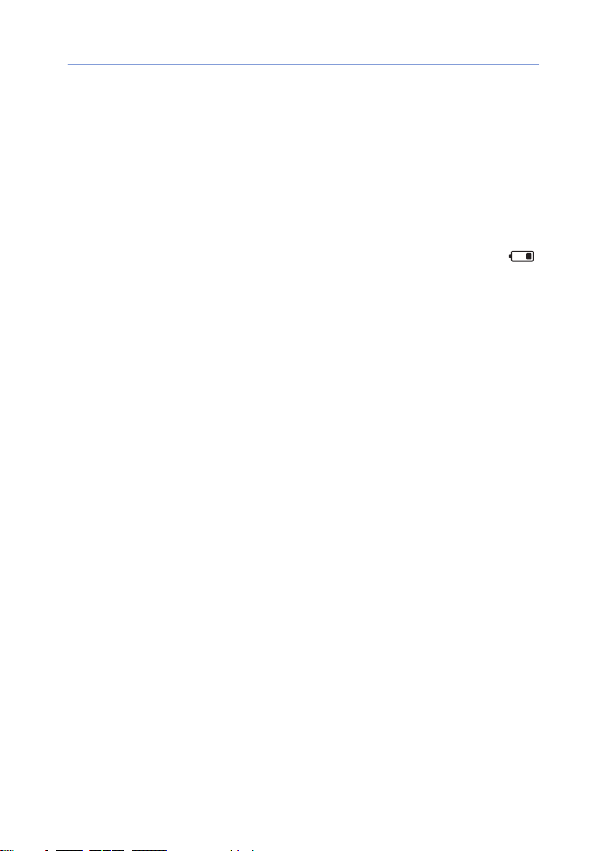
User’s manual
In order to avoid possible misunderstandings, please keep documents
attached to the car alarm in the sale. Check the lling in the warranty
card, including availability of the date of the sale and stamp of the seller.
In the absence of the date of the sale (purchase) the warranty period
starts since the date of manufacture of the car alarm.
Do not take remote control from your car alarm, with same bunch of
keys. Don’t place car alarm remote controls in places accessible to
children and animals. Don’t allow liquid on the remote control.
If the display icon warning of the low battery of the remote control
please, in advance take steps to replace the battery.
Recommended to keep a spare battery in the vehicle while maintaining
in its original packaging.
Compulsory security measures when using remote start
engine
It is necessary to remember that the car is a source of danger. Section
12.8. the rules of the road states: «Driver may leave his place or leave
the vehicle if it ha d taken the necessary me asures to avoid inadvertent
movement of the vehicle or use it in the absence of the driver.»
,
3

StarLine A93, StarLine A63
Before embarked on the exploitation the car alarm, carefully read the
precautions of the safe use of remote or automatic engine starting
set out below:
1. Always park out the car on an open, well-ventilated site;
2. Always set the parking brake, that must be presented in good
mechanical condition and rule out the possibility of vehicle movement;
3. Leaving the car, always secure the control lever of the automatic
transmission to «PARK» and the shift lever manual transmission in
a neutral position;
4. If your vehicle has a manual transmission, before you enable remote or automatic start engine be sure to follow the procedure for
the preparation to start engine «Sof tware neutral»;
5. Never give remote controls manage of the car alarm to children,
and other persons without their preliminary familiarization with
the service manual;
6. Before you enable remote or automatic engine start:
- make sure good mechanical condition of the car,
- make sure you have enough fuel, oil, coolant, etc.,
- set the required operating parameters for the heater (air conditioning), windows heating and other accessories,
- install the salon’s defog flow control in position «Air circulation», allowing you to more effectively heat or cool the air in the car.
4

User’s manual
Mandatory safety measures during charging car’s battery
Remember that any process of battery charge associated with the
supply on the battery and, accordingly, in the onboard network of
the vehicle electrical voltage greater than the nominal 12V, which will
damage the equipment of the vehicle and equipment additionally
installed on your car.
Do not use the charging and starting-charging devices for charging the
battery directly on the car without disconnecting the battery terminals
from the onboard network in the following modes:
- fast charging high amperage (modes «boost» or similar);
- dierent modes of START which intended to start the engine;
- in the charge mode 24V batteries.
Do not use starting-charging devices for engine start, connected
battery or with connected defective batteries (short circuit in bank s, the
destruction of plates etc.)
Never use damaged charger devices, 24V battery charges and devices
which not intende d for charging batter y, for example, welding inverter s.
All of the above devices and modes can cause an uncontrolled ow
of high voltage more than 25V and up to 60V on the car’s onboard
network and result in electronic components of the car alarm and car
equipments to failure.
It is not recommended to use the «jump-starting» mode for charging
the battery. Even the described «safe» ways for jump-starting is only
secure to the car «donor».
5

StarLine A93, StarLine A63
Connection and disconnection completely discharged or faulty battery
on your car while engine is running can destroy electronic devices of
your car and car alarm due short circuit or surge over voltage occurring
when connecting/disconnecting the battery.
In the case of using the above devices and modes, the responsibility for
damage the electronic equipments rests with the car’s owner.
Keep the safe charging battery technology
Before charging the battery terminal must be disconnected from the
onboard network of the car. After that you can start the process of
charging the battery. After charging, connect the battery to an onboard
network of the car.
This need has been reasoned that without measuring devices you
can’t determine the serviceability, battery status, and the reason
for its discharge (availability of internal short circuits or breaks). Any
charger device connection to the unserviceable battery causes the risk
of damage the car’s electronic equipments and car alarm with a high
voltage.
6

User’s manual
The contents
Technical specication ...................................................................................... 10
Security and service functions of car alarm ................................................ 11
How to control car alarm
Car alarm remote controls ............................................................................................ 14
Duration of buttons pressing of remote controls ................................................. 14
Remote control commands .......................................................................................... 16
LCD display ......................................................................................................................... 20
Active modes and functions ........................................................................................20
Car alarm status indication ........................................................................................... 21
LCD remote main functions menu ............................................................................. 22
Working modes setting by cursor method ............................................................. 26
List of modes, possible to set by cursor method .................................................. 28
Security functions
ARM with sound conrmation ..................................................................................... 29
ARM without sound conrmation .............................................................................. 30
Silent arm mode ............................................................................................................... 31
Passive arming .................................................................................................................. 32
ARM mode with engine running ................................................................................ 33
Remote engine shut down with keeping ARM mode ................................................... 35
ARM without remote control .......................................................................................... 36
Auto rearming ................................................................................................................... 37
Auto door bypass sensors activation delay ............................................................ 37
Self-diagnostic during arming .................................................................................... 38
DISARM with audio conrmation signals ................................................................ 39
DISARM without audio conrmation signals ......................................................... 40
Two-step unlock engine ................................................................................................ 41
Disarm without remote control .................................................................................. 42
Disarm with engine running ........................................................................................ 43
Self-diagnostic during disarming ............................................................................... 44
Alarm signals interrupted without disarming ....................................................... 45
Alarm signals ..................................................................................................................... 46
LCD display of alarm reasons ....................................................................................... 48
Protection against power disconnection ................................................................ 49
Additional wireless lock radio relays StarLine R2 ................................................ 49
Additional code relays StarLine R3 and StarLine R4 ........................................... 50
Connection of GSM modules ....................................................................................... 50
Anti-hijack mode ............................................................................................................. 50
7

StarLine A93, StarLine A63
Activation of anti-hijack mode by remote ............................................................. 51
How to switch anti-hijack o ...................................................................................... 53
PANIC function ................................................................................................................. 54
Service functions
Car status check, car batter y voltage,
passenger compartment and engine temperatures ........................................... 55
Automatic door lock control ........................................................................................ 56
Car nder ........................................................................................................................... 57
Temporarily shock sensor bypass .............................................................................. 58
Temporarily tilt sensor bypass ..................................................................................... 59
Tilt sensor sensitivity adjustment .............................................................................. 60
Shock sensor sensitivity adjustment ......................................................................... 61
Additional CH 1 control ................................................................................................ 63
Additional CH 2 control ................................................................................................. 65
Additional CH 3 control ................................................................................................. 67
Additional CH 4 control ................................................................................................. 68
Additional CH 5 control ................................................................................................. 69
Additional CH 6 control ................................................................................................. 70
Additional CH 7 control (locking relay, connector X1) ........................................ 71
Additional CH 8 control (unlocking relay, connector X1) ................................... 72
Additional CH 9 control ................................................................................................. 73
Turbotimer mode ............................................................................................................. 74
Serviceability control of limit switches .................................................................... 79
LCD remote battery charge check .............................................................................. 80
Call from car ....................................................................................................................... 80
Alarm memory .................................................................................................................. 81
Out of range check .......................................................................................................... 83
Buttons block from pressing ........................................................................................ 84
Engine heater control ..................................................................................................... 85
Remote controls learning .............................................................................................. 86
Check the quantity of learned remote controls
PIN code emergency disarm ........................................................................................ 87
PIN code input — version 1 ( emergency disarm)
PIN code input — version 2 ( emergency disarm)
Service mode ..................................................................................................................... 90
....................................................
.................................................
...............................................
87
88
89
8

User’s manual
Remote engine start
Particular features of remote engine start .............................................................. 91
Prepare for remote engine start for cars with manual transmission ............. 92
Procedure «sofware neutral» ....................................................................................... 92
Remote engine start by remote control ................................................................... 96
Remote engine shut down ........................................................................................... 97
Remote prolongation of engine running time ...................................................... 98
Automatic engine star t .................................................................................................. 99
Alarmatic engine start by alarm ................................................................................. 99
Periodical automatic engine start ............................................................................ 10 0
Automatic engine star t by temperature ................................................................ 102
Deactivation of the automatic engine start ......................................................... 104
Indication of engine running after engine started ..................................................105
SLAVE mode
Main terms and denitions ......................................................................................... 107
Car alarm control in SLAVE mode ............................................................................. 108
Immobilizer with validator
(PIN-code identication by using car factory keys-buttons)
Anti-hijack mode ............................................................................................................ 114
........................
Functions programming
Programming protection and service functions (table №1) .......................... 116
Programming engine start parameters (table №2) ........................................... 12 0
Remote controls battery exchange ......................................................................... 123
113
9

StarLine A93, StarLine A63
Technical specification
RF carrying frequency ........................................... from 433,05 to 434,79 MHz
RF channels .............................................................................................................. 128
LCD remote range:
Control commands ......................................................................................... 800 m*
Alarm trigger reception ............................................................................. 2000 m*
LED remote range .............................................................................................. 15 m*
Shock/tilt sensor type .......................................... 3 axis digital accelerometer
Working temp range ....................................................... from –50 up to +85 °С
Power supply DC ............................................................................................ 9 – 18 V
Current consumption in armed mode ................................... less then 17 mA
Average current consumption with GSM ........................................... 25 mA**
Max output loads:
• siren ........................................................................................................................... 2 A
• light control .................................................................................................... 2х7,5 A
• central lock motors ............................................................................................ 15 A
• ignition circuit ..................................................................................................... 25 A
• ACC circuit ............................................................................................................ 25 A
• Starter circuit ........................................................................................................ 25 A
• engine kill (black red wire , connector Х3) ......................................... 200 mA
• engine kill (by external relay) ........................................................................ 30 A
• additional control channels (except CH7 and CH8) ....................... 200 mA
10

User’s manual
Security and service functions
of car alarm
Protected areas of the car and how to control them
• Engine – a blocking relay, code relay StarLine R3 (optional), and
StarLine R4 (optional), digital radio relay StarLine R2 (optional).
• The doors, hood, trunk, hand brake, the brake pedal
– limit switches.
• Ignition – Ignition circuit monitoring input.
• Body – a two-level shock sensor, tilt sensor.
Car alarm protection
• Dialoge control code with individual keys encryption excludes
intelligent electronic hacking.
• Patented multi-channel narrowband transceiver It provides
reliable operation in conditions of urban noise.
• Remembering the initial state when power is turned o and
return to the same state when power is restored.
• Interrupting the alarm without disarming.
• Limit the number of alarm cycles from the sensors.
• Automatic control of the communication channel.
Security and anti-hijack function of the car alarm
• Arming with sound and light conrmation.
• Warning signals transmitted to your LCD remote control.
• Silent arming on / o.
• Silent mode protection.
• Armed mode with the engine running.
• Arm/disarm without the use of remote control.
• Automatic return to arm mode in case of accidental disarming
• The immobilizer mode.
• Anti-hijack mode.
• «PANIC» function.
• Programmed PIN code of an emergency disarm
11

StarLine A93, StarLine A63
• Engine blocking preserved even after HW removal
• Programmable 2 steps engine unblock.
Self-diagnosis and indication of operating modes
• Indication of a faulty zone when arming.
• Display the reason of car alarm trigger, for 11 zones of
protection.
• LED display of car alarm status and LCD remote control status
indication.
• Indication of the fact triggering of car alarm by sound signals.
• Automatic control of security sensors and auto bypass faulty
sensors from protection eld.
• LED indication of serviceability of limit switches
• Remote control with user friendly display.
• Comfortable display backlight.
• 3 dierent sound mode and vibrate work of remote control.
Car alarm service functions
• Bypass the door zone and sensor activation delay because of
dome light fade out.
• Selecting the volume of conrmation signals
arming / disarming.
• Shock and tilt sensors bypass separately by levels in armed
mode.
• Remote control central locking.
• Central lock control by ignition.
• Two-step door unlocks (driver door rst).
• Double-pulse lock control for doors
• 8 additional control channels.
12

User’s manual
• Check the vehicle’s battery voltage.
• Separate indication of cabin temperature and under the hood
• «Comfort» function.
• Call from the car.
• Light warning about opened door.
• Turbo timer mode.
• Remote programming of functions and remote controls.
• Service mode.
• Dome light control.
• Call mode from car.
• Protection against accidental pressing remote control buttons.
• Learn new remote controls and removal of the lost remote
controls from car alarm memory.
• Display of the current time, alarm, reverse timer.
• Indication of remote control battery discharge.
• Support external GSM modules StarLine M20, M30 and StarLine
M21, M22, M31, M32 or installation of built-in GSM module
Remote engine start functions
• Remote start / expanding time of engine run / engine shut
down.
• Automatic engine start by temperature, alarm clock
periodic timer start for every 2, 4, 6, 8 ..... 24 hours.
• Support of remote engine start in cars with PST.
• Selecting the type of engine: petrol / diesel.
• Selecting the transmission type: Auto / Manual.
• Detection of engine running by TACH signals, generator or
voltage.
• Protection against starter overcranking when starting the
engine.
• Remaining engine run time on LCD display of remote control.
13

StarLine A93, StarLine A63
How to control Car alarm
Remotes for control
Car alarm has the following remotes included in kit*:
LCD remote control: LED remote control:
1
2
3
4
1
2
3
4-buttons remote control with 3-buttons remote control
2 -way control and without display
LCD display.
* depending on model and specication list
In order to take car alarm advantage as much as possible, and provide
maximum security, we recommend to use LCD remote control.
LED remote control we recommend to use only if no opportunities
to work with LCD remote. Feed back features in LED remote is not
implemented, it is intended only for basic commands.
14

User’s manual
Duration of buttons pressing
of remote controls
Here and further in text we use the following terminology
of duration and sequence of remote control pressing:
• Short press — one time button press (or 2 buttons together)
duration is less 0,5 s;
• Long press — press and hold button (or 2 buttons together)
until melody starts ;
• Double press — two times press of the button within 1s;
• Sequential press — two press of one or dierent buttons
First press is long (until sound appears), second press — is
short (First button should be released before pressing second
button).
15
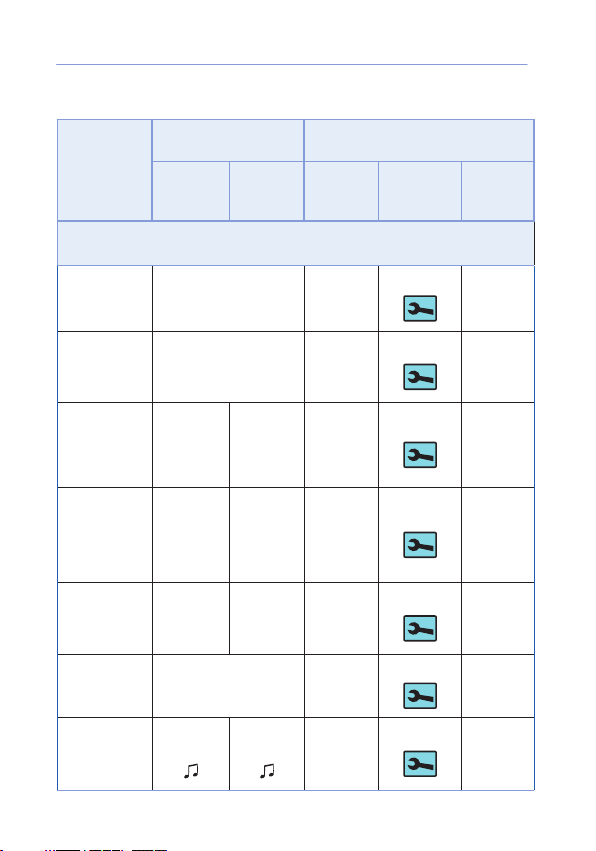
StarLine A93, StarLine A63
Remote control commands
PRESS BUTTONS CONDITION
COMMAND
LCD
remote
remote
Security functions
LED
Ignition Icons ARM
ARM with
sound
DISARM with
sound
ARM without
sound
DISARM
without
sound
Alarm mode
without
sound
Interrupt
alarm
signals
Hi-Jack mode
ON
*
16
1
short
2
short
1 + 1
in sequence1double
2 +2
in sequence2double
1 +2
in sequence
1 + 3
long until
– OFF
1
short
1 + 2
long until
OFF
OFF
OFF
OFF
OFF
Any except
Any except
Any except
Any except
Any except
Any except
ON
Any except
OFF
ON
OFF
ON
OFF
ON
OFF

COMMAND
User’s manual
PRESS BUTTONS CONDITION
LCD
remote
LED
remote
Ignition Icons ARM
Hi-Jack mode
OFF
*
Shock sensor
Levels ON/OFF1 double
Tilt sensor
Levels ON/OFF3 double
PANIC mode ON
Engine start
and
5 min
prolong
Engine shut
down
1 + 3
Long until
1 long 1 long OFF
1 + 4
In sequence
2
short
2 + 1
sequence
1 + 2
Long until
No matte r
In
– OFF No matte r ON
OFF
OFF
Engine control
1 + 2
In
sequence
OFF
Any except
Any except
Any except
Any except
Any except
No matte r
ON
No matte r
No matte r
No matte r
17

StarLine A93, StarLine A63
Additional equipment control
CH 1 activation
CH 2 activation
CH 4 activation
CH 5 activation
CH 6 activation
Running a
stand-alone
heater
Shock sensor
adjustment
Tilt sensor
adjustment
2 + 1
In sequence3double
3 + 1
In sequence
2 + 3
In sequence
3 + 2
In sequence
4 + 2
In sequence
1 + 3
In sequence
3 + 3
In sequence
4 + 4
In sequence
3 + 2
In
sequence
– No mat ter No mat ter No matter
– No mat ter No mat ter No matter
– No mat ter No mat ter No matter
1 + 3
In
sequence
– No mat ter No mat ter OFF
– No mat ter No mat ter OFF
No matte r No matte r No matter
No matte r No matte r No matter
No matte r No matte r No matter
18

Car alarm
status
request
car b atter y
voltage,
engine and
passenger
compartment
temp
Service functions
3
short
User’s manual
– No mat ter No mat ter No matter
Car find
Activation of
cursor menu
Remo te
control
prog menu
entry
Buttons block
ON
Buttons block
OFF
4
double
2 or 3
Long until
second
sound
appear
4 Long unt il
second
sound
appear
2 + 4
together
1 + 4
together
3
short
1 + 3
together
2 + 3
together
No matte r No matte r No matter
– No mat ter No mat ter No matter
– No mat ter No mat ter No matter
No matte r No matte r No matter
No matte r No matte r No matter
19

StarLine A93, StarLine A63
LCD display
Active modes and functions
Turbotimer mode*
Timer engine start mode.*
Alarm clock engine start mode.*
Temperature engine start mode*
Service mode.
Keychain silent mode.
Buttons press block.
.
.
*engine start modules should be installed (check with your installer)
20
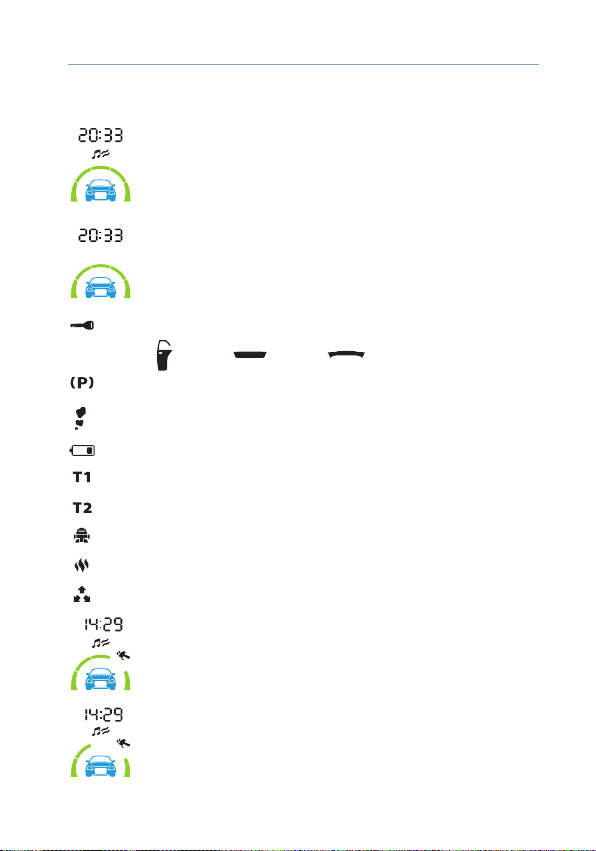
Car alarm status indication
ARM mode with siren alarm signals ON
Silence alarm mode ON
Ignition ON.
Door opend
Hand brake is not tighten (or pedal brake is pressed).
Engine is running
Battery discharged
Car interior temperature
Engine temperature
any StarLine GSM is connected
The stand-alone heater is on.
Tilt sensor trigger.
, hood , trunk
User’s manual
Shock sensor light trigger
Shock sensor heavy trigger
21

StarLine A93, StarLine A63
LCD remote main functions menu
Remote control main menu:
• set current time;
• set alarm clock time;
• alarm clock ON/OFF;
• set timer time;
• switch timer ON/OFF;
• select volume of alarm trigger signal or scilent mode ;
• select type of alarm trigger signal.
To enter menu of remote control press
And hold button 4 until rst
melody, and later 2 short beeps:
remote
Current time ash:
button 2 — increase settings,
button 3 — decrease settings.
Short press button 4 to set
1
Minutes of current time
remote
Minutes are ashing:
button 2 — increase settings,
button 3 — decrease settings.
:
22

Short press button 4 to start setting
2
Hours of alarm clock:
remote
Alarm clock hours ashing;
button 2 —increase setting,
button 3 —decrease setting.
Short press button 4 to start setting
3
Minutes of alarm clock:
remote
Alarm clock minutes ashing;
button 2 —increase setting,
button 3 —decrease setting
Short press button 4 to start setting
4
Alarm clock switching ON/OFF:
remote
button 2 — alarm clock (ON),
button 3 — alarm clock (OFF).
User’s manual
23
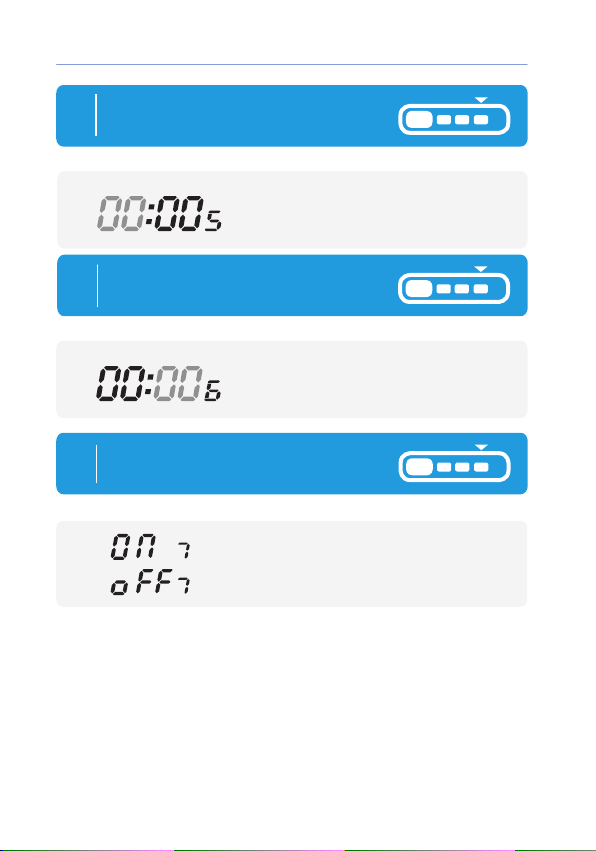
StarLine A93, StarLine A63
Short press button 4 to start setting
5
Timer hours:
remote
Timer hours are ashing:
button 2 - increase setting,
button 3 - decrease setting
Short press button 4 to start setting
6
Timer minutes :
remote
Timer minutes are ashing:
button 2 —increase setting,
button 3 —decrease setting
Short press button 4 to start setting
7
Timer ON/OFF:
remote
button 2 — Timer mode (ON),
button 3 — Timer mode (OFF).
24

Short press button 4 to start setting
volume of alarm trigger signals
8
or switch ON silent mode
remote
Siren icon ash:
button 2 — select volume
of remote control signals:
— low volume
button 3 — switch ON
silent mode:
— remote signals
are switched o, only vibro
To start setting alarm signal type
9
short press button 4
remote
icon «1» or «2 » ashing:
button 3:
button 2:
User’s manual
— high volume,
— signal of SIREN type,
— signal of melody type
If buttons are not pressed within 8 seconds, remote control
automatically exit menu programming mode
25
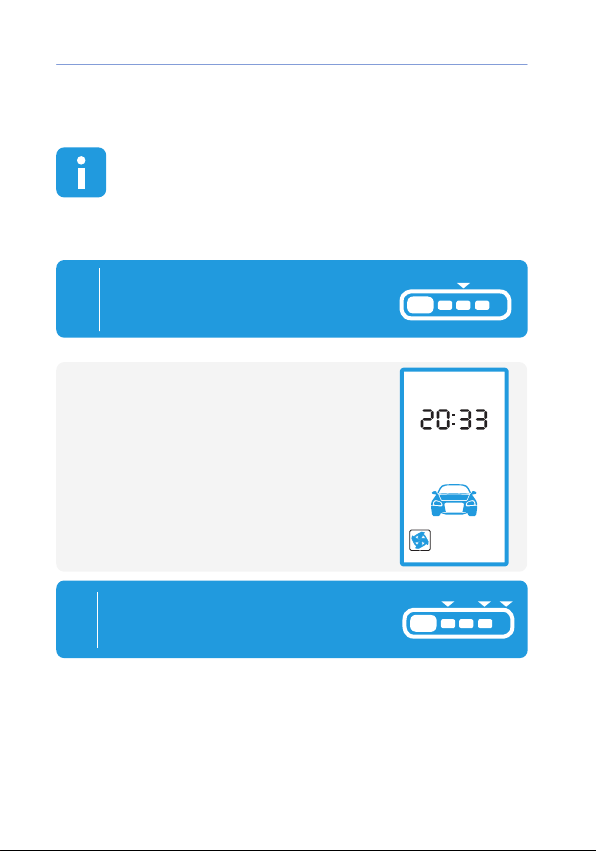
StarLine A93, StarLine A63
Working modes setting by cursor
method
Some car alarm modes possible to switch on by
using cursor method. ON status of any mode is
conrmed by backlight of corresponding icon.
This programming available during armed or disarmed status.
Press and hold button 3
until you hear 2 signals
1
(rst melody, and then short beep):
remote
After you will hear 2 signals,
at bottom of LCD screen
rst left icon start to ash:
Short press of buttons
2 (to the left) или 3, 4 (to the right)
2
move ashing cursor to icon
26
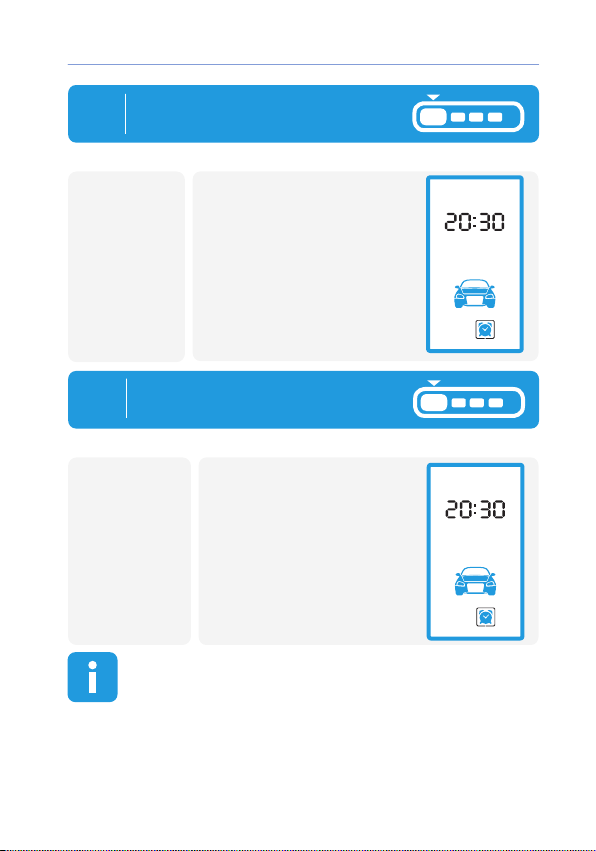
To switch ON selected mode
3а
press button 1:
remotecar
User’s manual
• 1 light ash
3б
car
• 2 light ashes
To exit setting mode by cursor long press button 1 (until
sound appear) If during 5 sec it will no buttons pressings
remote control will exit setting mode automatically
• 1 melody and 2 short
beeps;
• After exit setting mode
selected icon will be
highlighted constantly
(mode is ON).
To switch selected mode OFF
Press button 1:
remote
• 1 melody and 2 short beeps;
• After exit settin mode
selected icon hightligt will
be OFF
(mode is OFF).
27

StarLine A93, StarLine A63
List of modes,
possible to set by cursor method
Alarm clock engine start.
One time engine start corresponding alarm clock
Set time (see page 94)
Timer engine start.
Auto engine start every 2 to 24 hours, step 2hours
See page 95)
Temperature engine start.
Auto engine start when temperature falls below selected
Value (see page 69)
Turbotimer mode.
(see page 73).
*engine start modules should be installed (check with your installer)
28

Security functions
ARM with sound confirmation
Before arming, be sure that:
• ignition is OFF;
• hand brake ON;
• door, hood, trunk are closed.
Press button 1:
remotecar
User’s manual
• 1 siren signal;
• 1 light ash;
• Doors locked;
• LED start ashing
In case of trunk , hood,doors are not properly closed or one of
the limit switches of door, trunk, hood failed (constantly
closed), car alarm will inform by 4 siren signals and 4 light
ashes (see. «Self diagnostic during arming», page. 36).
• 1 beep;
• LCD panel
appear
Indication of
armed mode.
29
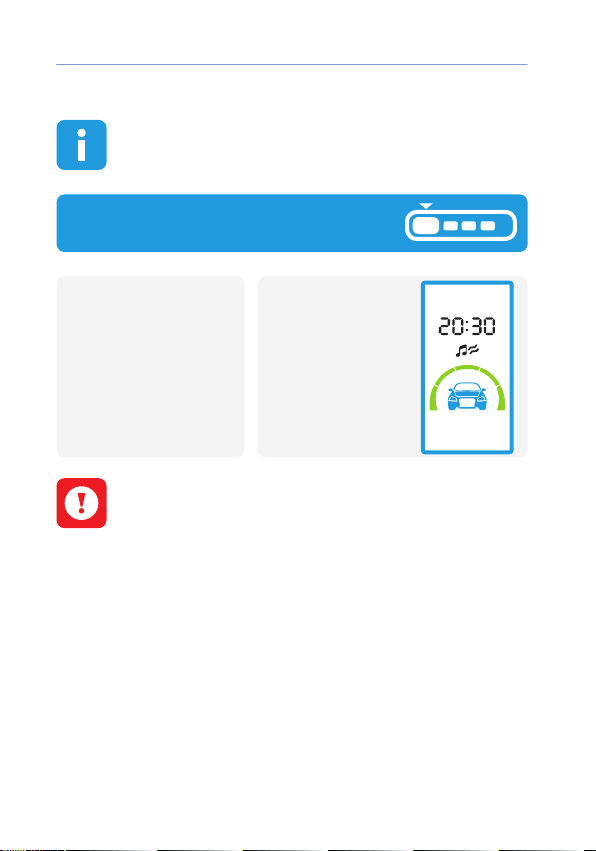
StarLine A93, StarLine A63
ARM without sound confirmation
Before arming, be sure that:
• ignition is OFF;
• hand brake ON;
• door, hood, trunk are closed.
Press button 1 at rst long
(until sound appear), then short:
remotecar
• 1 light ash;
• Doors locked;
• LED start ashing
In case of trunk , hood,doors are not properly closed or one of
the limit switches of door, trunk, hood failed (constantly
closed), car alarm will inform by 4 light ashes
(see. «Self diagnostic during arming», page. 36).
• 1 beep;
• LCD panel appear
indication of armed
mode.
30
