Page 1
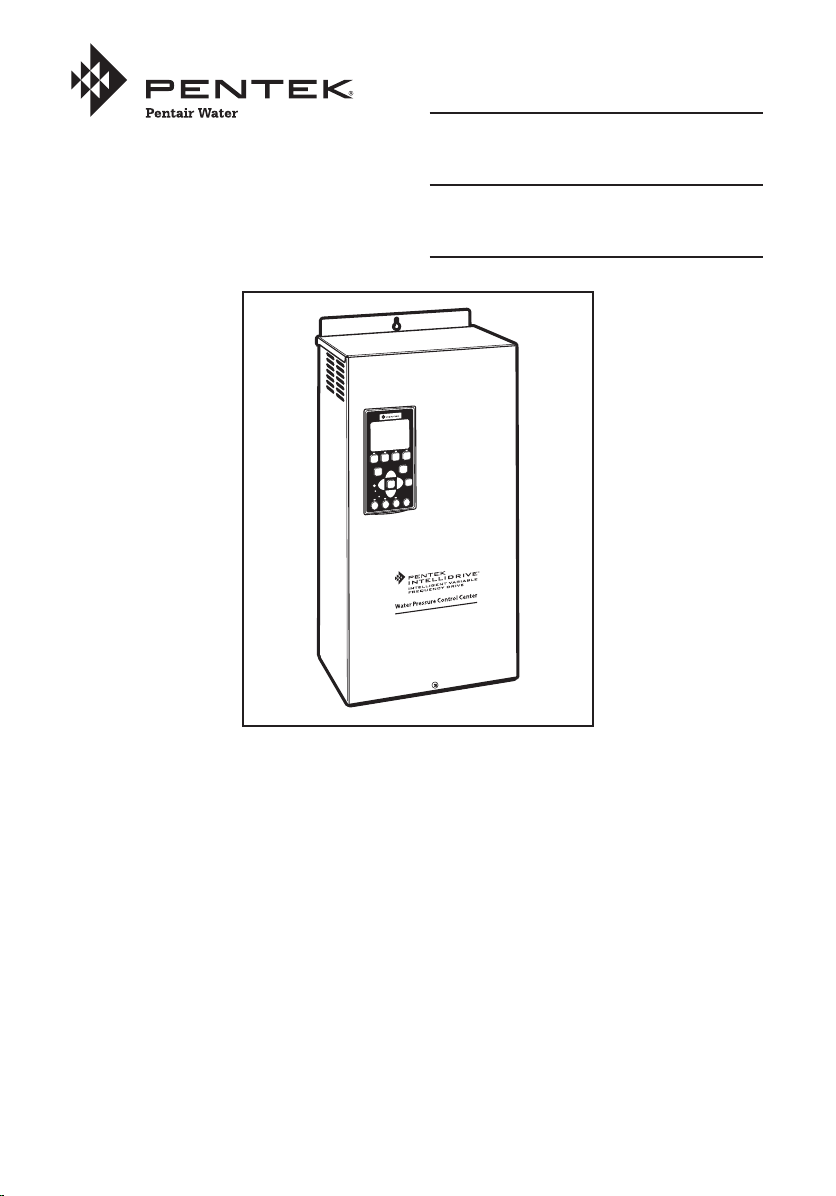
293 Wright Street, Delavan, WI 53115
INSTALLATION MANUAL
PENTEK INTELLIDRIVE
™
MANUEL D’INSTALLATION
PENTEK INTELLIDRIVE
™
MANUAL DE INSTALACIÓN
PENTEK INTELLIDRIVE
MC
PID-1-4A7-1-01
PID-1-4A7-3-01
PID-1-7A6-1-01
PID-1-7A6-3-01
PID-1-10A1-1-01
PID-1-10A1-3-01
PID-6-9A7-1-01
PID-6-9A7-3-01
PID-6-12A2-1-01
PID-6-12A2-3-01
Models / Modèles / Modelos
www.pumps.com
© 2010 PN895 (4/29/10)
Installation/Operation/Parts
For further operating,
installation, or maintenance
assistance:
Call 1-866-9PENTEK
(866-973-6835)
English .................... Pages 2-16
Installation/Fonctionnement/Pièces
Pour plus de renseignements
concernant l’utilisation,
l’installation ou l’entretien,
Composer le
1 (866) 9PENTEK
(866-973-6835)
Français ............... Pages 17-31
Instalación/Operación/Piezas
Para mayor información sobre
el funcionamiento, instalación o
mantenimiento de la bomba:
Llame al 1-866-9PENTEK
(866-973-6835)
Español ...............Paginas 32-46
Page 2
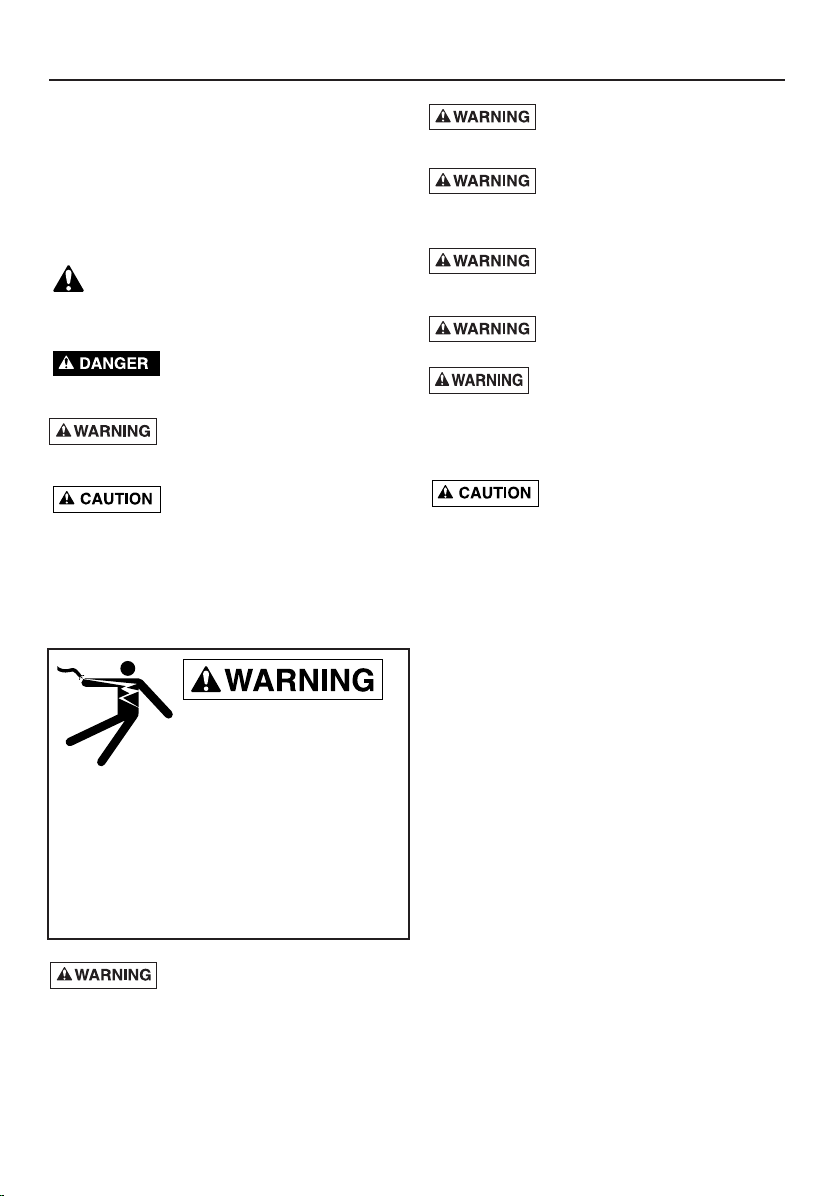
GENERAL SAFETY
Read the Owner’s Manual and related documentation
carefully before attempting to install or operate the
PENTEK INTELLIDRIVE
TM
. Make sure that you have a full
knowledge of the equipment, safety information, and
instructions before using this product.
Carefully read and follow all safety instructions in this
manual and on the VFD.
This is the safety-alert. When you see this symbol
on your VFD or in this manual, look for one of the following signal words and be alert to the potential for personal
injury:
warns about hazards that will cause
serious personal injury, death or major property damage if
ignored.
warns about hazards that can cause
serious personal injury, death or major property damage if
ignored.
warns about hazards that will or can
cause minor personal injury or property damage if ignored.
The word NOTE indicates special instructions which are
important but not related to hazards.
To avoid serious or fatal personal injury and possible
property damage, carefully read and follow the safety
instructions.
Risk of high-voltage electrical shock
from the EMI/RFI Filter if the front cover of the VFD is
open or removed while power is connected to the VFD or
the VFD is running. The front cover of the VFD must be
closed during operation.
• After allowing at least 5 minutes for the EMI/RFI Filter
to discharge and before starting any wiring or inspection procedures, check for residual voltage with a voltage tester.
Risk of electrical shock if VFD is con-
nected to the power wiring before hanging the box.
Always
hang the VFD box before connecting the wires to it.
Risk of electrical shock if the VFD is
handled or serviced with wet or damp hands. Always
make sure your hands are dry before working on the VFD.
Perform all operations on the HMI with dry hands.
Risk of electrical shock and hand
injury. Do not reach into or change the cooling fan while
power is on to the VFD.
Risk of electrical shock. Do not touch
the printed circuit board when power is on to the VFD.
Fire hazard if installed with incorrect or
inadequate circuit breaker protection. To make sure of
protection in the event of an internal fault in the VFD,
install the VFD on an independent branch circuit protected
by a circuit breaker (see Table 2, Page 6 for circuit breaker
sizing), with no other appliances on the circuit.
Risk of burns. The drive can become
hot during normal operation. Allow it to cool for 10 minutes after shut-down before handling it to avoid burns.
NOTE: To avoid damage to the drive or problems with the
drive:
• Connect the output cables to 3-wire and 3-phase sub-
mersible motors as follows: Red to R, Yellow to Y,
Black to B. Any other order will reverse the motor rotation and may damage the motor.
• Connect the output cables to 2-wire 1-phase sub-
mersible motors as follows: Connect to Y and B only.
Connect Ground to Ground.
• Above ground 3-phase motors may have different lead
colors. Generally connect output leads as follows:
R to L1, Y to L2, B to L3. Verify rotation after startup.
• Do not modify the equipment.
• Do not use power factor correction capacitors with this
VFD; they will damage both the motor and the VFD.
• Do not remove any parts unless instructed to do so in
the owner’s manual.
• Do not use a magnetic contactor on the VFD for
frequent starting/stopping of the VFD.
• Do not install or operate the VFD if it is damaged or
parts are missing.
• Before starting a VFD that has been stored for a long
time, always inspect it and test operation.
• Do not carry out a megger (insulation resistance) test
on the control circuit of the VFD.
• Do not allow loose foreign objects which can conduct
electricity (such as screws and metal fragments) inside
the VFD box at any time. Do not allow flammable substances (such as oil) inside the VFD box at any time.
• Ground the VFD according to the requirements of the
National Electrical Code Section 250, IEC 536 Class 1,
or the Canadian Electrical Code (as applicable), and
any other codes and ordinances that apply.
• All installation, service work, and inspections must be
done by a qualified electrician.
Carefully read and follow all safety instructions in this
manual or on drive.
Safety 2
Risk of high-voltage electrical shock
from EMI/RFI Filter inside Drive.
Make all wiring connections, then
close and fasten the cover before
turning on power to Drive.
DO NOT open the box when power is
connected to the Drive.
Before doing any service
or maintenance inside
the Drive:
1. DISCONNECT power.
2. WAIT 5 minutes for
retained voltage to
discharge.
3. Open box.
Before connecting or
disconnecting any wires
inside the Drive:
1. DISCONNECT power.
2. WAIT 5 minutes for
retained voltage to
discharge.
3. Open box.
Page 3
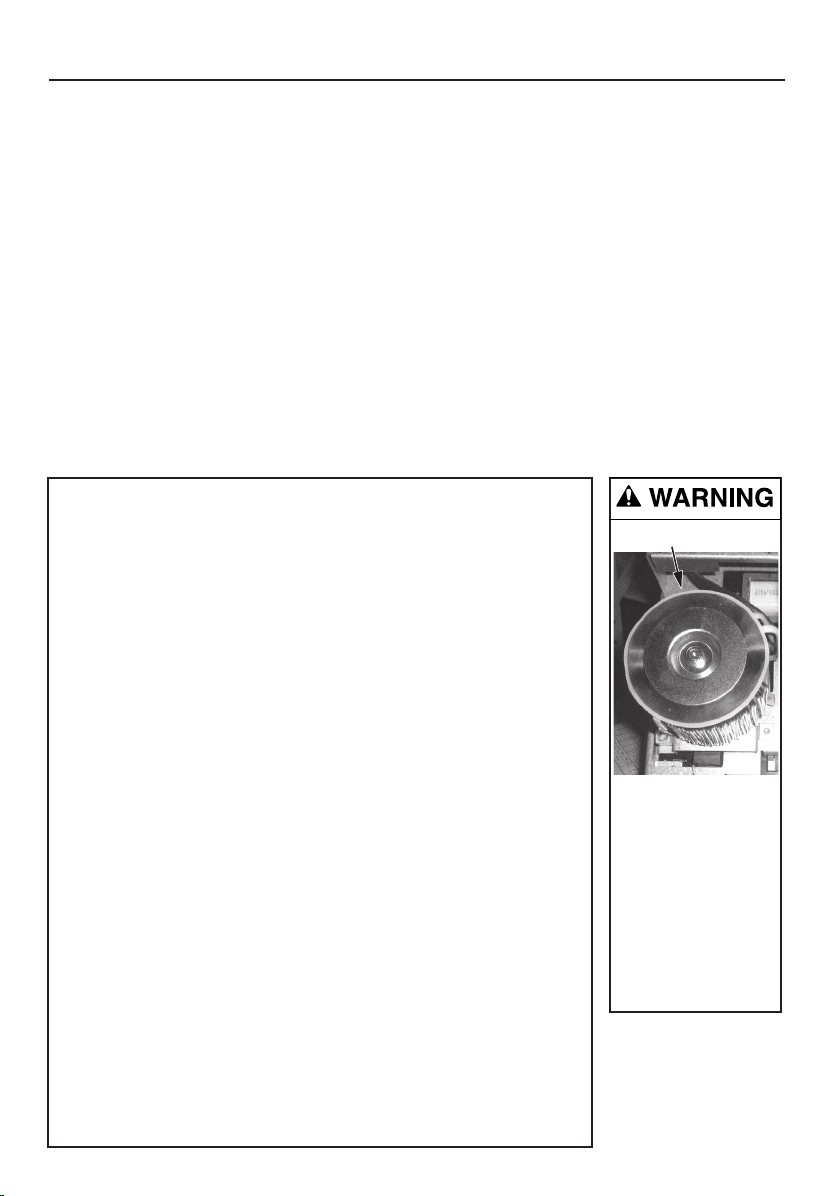
Table of Contents 3
General Safety ........................................................................................................................................... 2
Owner’s Information.................................................................................................................................. 3
Description / Typical Installation................................................................................................................ 4
Keypad Nomenclature & Functions ........................................................................................................... 5
Installation................................................................................................................................................. 5
Connections............................................................................................................................................... 6
Programming ......................................................................................................................................... 8–9
Advanced Programming....................................................................................................................... 9–11
I/O Connections........................................................................................................................................12
Troubleshooting ................................................................................................................................. 13–15
Wire Sizing Tables ................................................................................................................................... 15
Repair Parts ............................................................................................................................................. 16
Specifications............................................................................................................................................16
Warranty.................................................................................................................................................. 16
Owner’s Information
PENTEK INTELLIDRIVE Model No. _____________________________________
PENTEK INTELLIDRIVE Serial No.______________________________________
Pump Model No. ____________________________________________________
Pump Serial No._____________________________________________________
Motor Model No._____________________________________________________
Motor Service Factor Amps ____________________________________________
Pressure Tank Model No. ______________________________________________
Pressure Tank Serial No. ______________________________________________
Dealer/Installer: _____________________________________________________
__________________________________________________________________
Installer Phone No.___________________________________________________
Date of Installation ___________________________________________________
Wire Lengths in Feet (Meters)
Circuit Breaker to PENTEK INTELLIDRIVE_____________________________
PENTEK INTELLIDRIVE to Motor _______________________________________
Supply Voltage ______________________________________________________
Note: Record the data listed above for future reference. Give the manual to the
owner or fasten it to the PENTEK INTELLIDRIVE when the installation is complete.
EMI/RFI Filter
Hazardous voltage.
Drive internal compo-
nents retain high
voltage for up to
5 minutes after input
power is disconnected.
EMI/RFI Filter carries
high voltage when
pump is running.
Disconnect power and
wait 5 minutes before
opening and removing
VFD cover.
Page 4
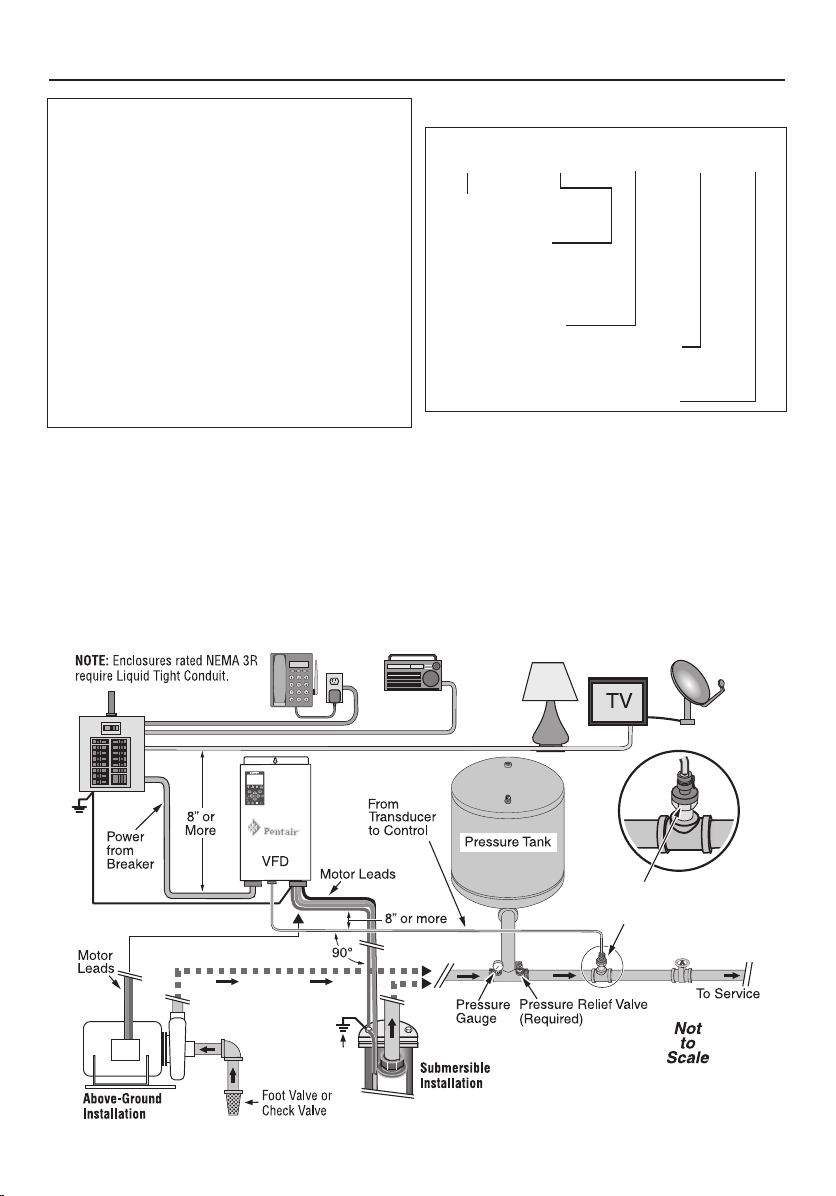
PENTEK INTELLIDRIVE Includes:
• PENTEK INTELLIDRIVE
TM
• Pressure Transducer
• 10’ Pressure Transducer Cable
• Quick Start Guide
• Owner’s Manual
The PENTEK INTELLIDRIVE is specifically designed to
operate 4” submersible pumps and 3-phase above
ground pumps in water well and residential booster
applications. Each drive is rated for maximum output
amp rating. Any use of the drive outside of its intended
use and design parameters will void the warranty. If the
PENTEK INTELLIDRIVE is used with above ground
motors not rated for VFD use, limit lead length to 25 ft.
for maximum motor life. Refer to the pump owner’s
manual and the National Electrical Code for proper
wire size.
Transducer
The drive uses a 4-20mA, 0-100PSI pressure transducer to
control the speed of the motor.
The transducer senses pressure in the pipe and converts it
to an electrical signal which it sends to the drive. The drive
processes the signal in the PID (Proportional, Integration,
Derivative) control. When operating in PID mode the drive
increases and decreases the speed of the pump motor as
needed to maintain constant pressure in the system.
Fan
The PENTEK INTELLIDRIVE has a thermostatically controlled internal fan. The fan may not operate under normal
operating conditions. It will automatically start when necessary to cool the drive.
Keypad
The Keypad programs the drive, monitors the status of the
pump, and views faults if they occur. Each button has a
unique function (see Page 5). The LCD display shows a
text display of the status of the drive’s operation. Other
LEDs light up to indicate when certain buttons are pressed
or certain events occur.
Description / Typical Installation 4
Table 1: Model Number Structure
Vol ta ge Rating:
1 = 190–265 Volt 1-Ph. In,
3-Phase Out
6 = 190–265 Volt 1-Ph. In,
1-Phase Out
PID – 1 – 10A1 – 1 – 01
PID-1- 10A1-1:
Product Family
PID = Pentek IntelliDrive
Max Amp Rating:
4A7 = 4.7 Amps
7A6 = 7.6 Amps
9A7 = 9.7 Amps
10A1 = 10.1 Amps
12A2 = 12.2 Amps
Enclosure Type:
1 = NEMA 1 (Indoor Rated)
3 = NEMA 3R (Outdoor Rated)
Revision Code:
Figure 1: Overall Layout – Typical installation
Grnd
Transducer; install in straight
pipe at least one foot away from
pipe fittings on each side.
6004 0509
Page 5
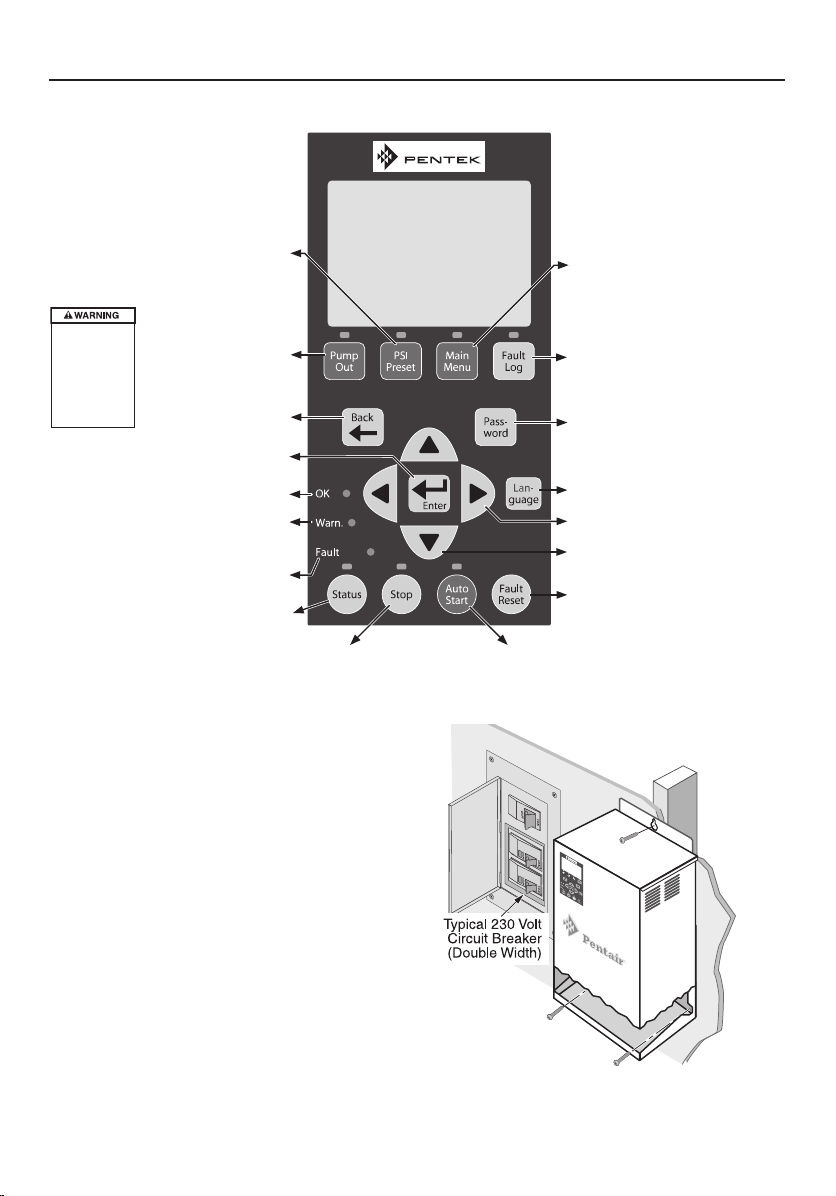
Keypad / Installation 5
INSTALLATION
Mounting (See Figure 3)
Mount the drive in an easily accessible area with temperature maintained between –4°F and 104°F (–20°C to 40°C).
NEMA 1 enclosures must be mounted indoors; NEMA 3R
enclosures may be mounted outdoors with the same ambient temperature limits.
To mount the drive, mark the location of the top keyhole
on the wall or stud. Drive a screw into the structure and
hang the drive on it. Back out the screw on the bottom of
the front cover and lift the cover off. Mark the locations of
the bottom two mounting holes. Mount the drive with
screws in all three holes.
Be sure that the ventilation holes are not blocked and that
there is enough space around the drive to allow free air
flow (minimum 3” clearance, top, bottom, and sides).
Once the drive is mounted, you are ready to connect
the wires.
Runs the Drive at 45 Hz
(with no pressure control)
to allow the installer
to pump out the well
Toggles the pressure setpoint
between 40, 60, and 70 PSI
(default is 60)
Views and changes parameters
Shows the last 15 faults
Changes the display to
the previous screen
With code, locks and unlocks the
password protected keys (default
password is 7777)
Selects menu items and
confirms numeric value changes
The up and down arrows scroll through
the menus and change numeric values.
Toggles between English, Spanish,
and French (Default is English )
The left and right arrows
move the cursor.
Power is on to the Drive
The Drive is in Temporary Performance
Mode (TPM) or Jam condition
A fault has occurred
Displays the Drive’s
current operating conditions and
changes the display parameters
Checks for line fill, then
starts the pump in constant
pressure mode
Resets the fault
that stopped the pump
Stops the motor
6007 0509
Hazardous
pressure.
Do not connect to
system or restrict
discharge flow
when running in
“Pump Out”
mode.
Figure 2: Keypad functions
Keypad Nomenclature and functions
5997 0509
Figure 3
Page 6
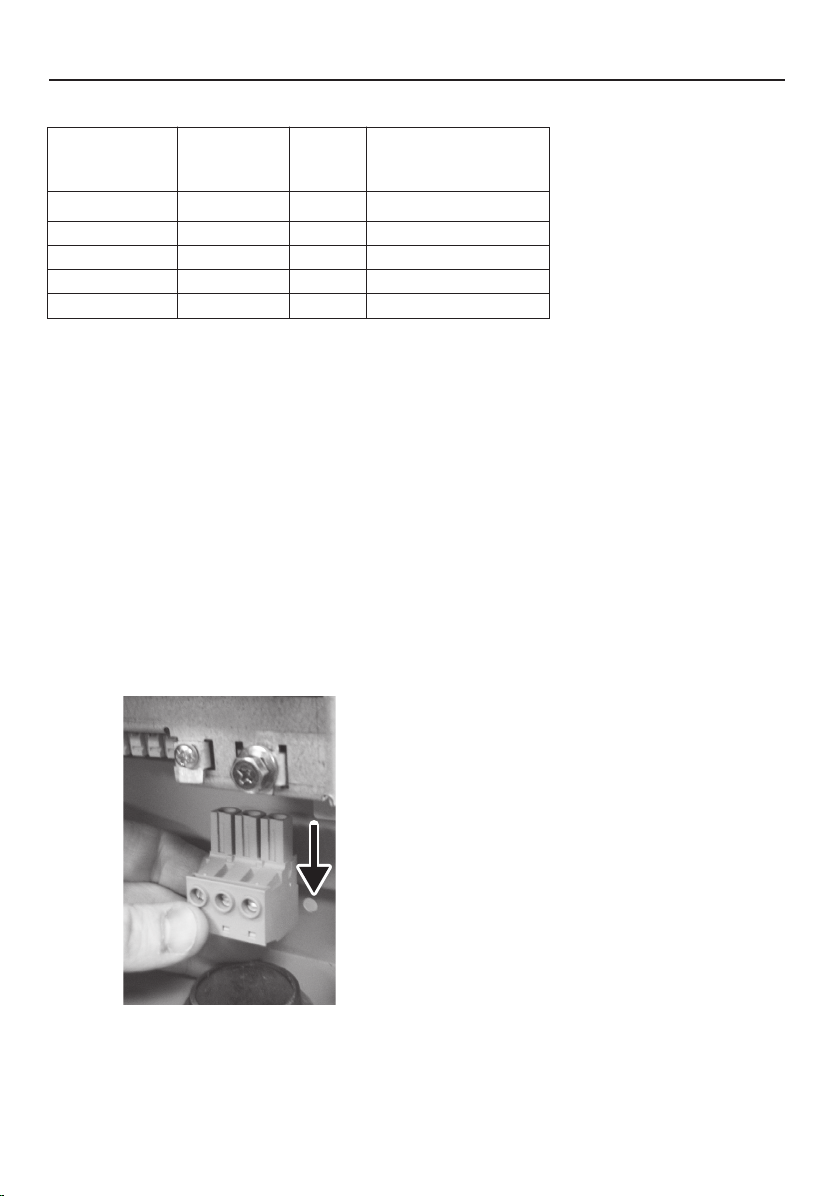
Wiring
To allow for ease of wiring, the wiring area is free of electronics other than the terminals. Conduit holes and knockouts are located so that the wire can be fed straight
through to the connectors, with minimal bending. The terminals accept 6-14 AWG wire.
NOTE: For convenience in wiring, the input and motor terminals unplug from the box. Pull them down to remove
them for ease of access. See Figure 4.
BE SURE that when you replace them, they are completely
pushed in and seated.
Note: The best practice is to connect all output wires first
and all input wires last.
Output Connections (See Figure 5, Page 7):
See Tables 5 and 6, Page 15, for correct wires sizes, VFD
to motor.
If the PENTEK INTELLIDRIVE is used with above ground
motors not rated for VFD use, limit lead length to 25 ft. for
maximum motor life. Refer to the pump owner’s manual
and the National Electrical Code for proper wire size.
The output of PID-1 Series drives is 230V three phase
power.
The output of PID-6 Series drives is 230V single phase
power.
NOTE: PID-1 series drives will not operate single phase
motors. PID-6 series drives will not operate three phase
motors.
The output power terminals (motor wire connections) are
located on the lower right side of the drive and are labeled
R (Red), Y (Yellow), and B (Black). Feed the motor cable
through the 3/4” conduit hole on the bottom right side and
into the appropriate terminals. If the wire is large enough
to require a larger conduit hole, remove the 1-1/4” knockout and use the appropriate conduit connections. Attach
the motor ground wire to the grounding lug, located to the
upper right of the terminal block. Attach the motor power
wires to the terminals as shown in Figure 5, Page 7.
Installation / Connections 6
Wire Size Minimum 240VAC
Controller CB to VFD C.B. Size Generator
Model No. (AWG) (Amps) Cap’y (kVA)
PID-1-4A7-X 12 20 4.2 kVA
PID-1-7A6-X 10 30 6.9
PID-1-10A1-X 8 40 9.1
PID-6-9A7-X 12 20 4.4
PID6-12A2-X 10 30 7.4
Table 2: Circuit Breaker and Wire Sizes
Figure 4: Pull the input and motor terminals down
to unplug them for ease of wiring.
NOTE: The circuit breaker protects the drive and is chosen independently of the motor connected to the drive.
Page 7
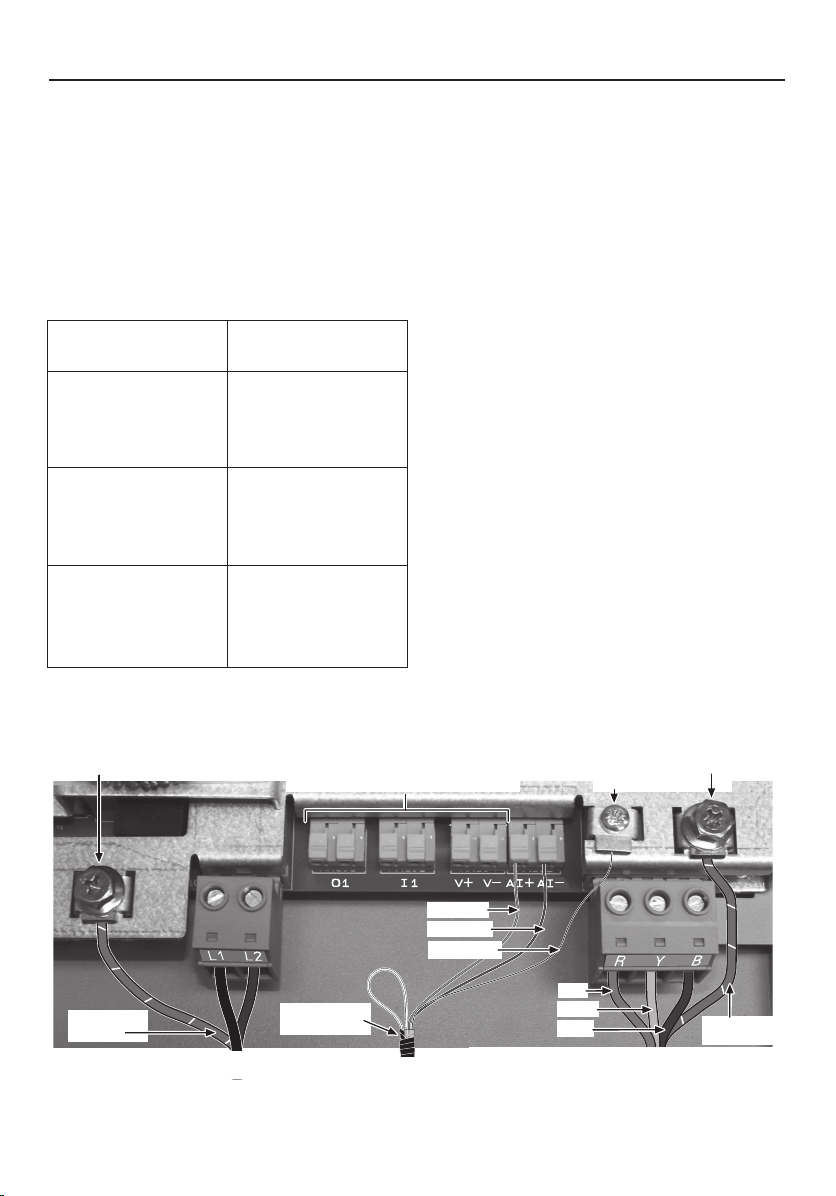
Connections 7
Pressure Tank Recommendations:
Minimum tank size is 2 gallons. Use a pre-charged pressure tank with the Drive. The tank size must equal at least
20% of the pump’s rated flow in gallons per minute
(GPM), but cannot be less than 2 gallons capacity. For
example, a pump rated at 7 GPM would require a tank of
2 gallons capacity or larger. A pump rated at 50 GPM
would require a 10 gallon tank or larger. A larger tank may
increase cycling of the pump.
Table 3: Control Pressure Set Point and
Tank Pre-Charge Pressure Values (PSI)
NOTE: Set the pressure tank’s pre-charge to 70% of the
system operating pressure. When using an external set
point as well as an internal set point, pre-charge the tank
to 70% of the lower set point of the two. Some applications may require a different percentage when figuring the
set point.
Transducer Connections (See Figure 5):
Use the transducer provided with the drive. Install the
transducer downstream of the tank. Install the transducer in
a tee in a straight section of pipe with at least 1 foot of
straight pipe on each side of the tee (that is, all fittings
must be at least one foot away from the transducer).
Feed the transducer cable through the open 1/2” conduit
hole on the bottom of the drive enclosure.
The transducer terminals, marked AI+ and AI-, are located
to the left of the output terminals. Connect the red wire of
the transducer cable to AI+, connect the black wire to AI–,
and connect the cable shield to the metal lug to the right.
NOTE: Do not use the clear wire on the transducer cable
for any connections; tape the end and tie it back to the
cable with electrical tape so that it does not touch any
other components or connections.
Note: To connect the wires;
1. If the wire ends are not pre-stripped, strip them back
about 1/2”.
2. Push the spring terminals up (back).
3. Insert the wires.
4. Release the spring terminals.
Pressure Point Precharge
Setting (PSI) Pressure (PSI)
25 18
30 21
35 25
40 28
45 32
50 35
55 39
60 (Default) 42
65 46
70 49
75 53
80 56
85 60
90 63
95 67
Figure 5: Basic Wiring Connections for Startup.
NOTE: Do not connect the clear wire on the transducer cable to any terminal; instead, tie it back with
electrician’s tape so that it cannot touch any other components or connections.
Input Ground Screw
Green/Yellow
(Ground)
Input Power Connections
See Figures 6–9, Page 12, for information
about I/O Connections O1, I1,V+, and V–.
Clear Wire; tape
end to cable.
Red to AI+
Black to AI–
Cable Shield
Transducer Cable
Connections
Submersible Motor: 3-Ph./ 3-W. 1-Ph., follow colors as above.
Submersible Motor: 2-W, 1-Ph.; Connect to Y and B, any order.
Above-Ground Motors: L1 to R, L2 to Y, L3 to B, verify Rotation.
Output Ground Screw
Cable Shield Lug
Red
Yellow
Black
Green/Yellow
(Ground)
6184 0310
Page 8
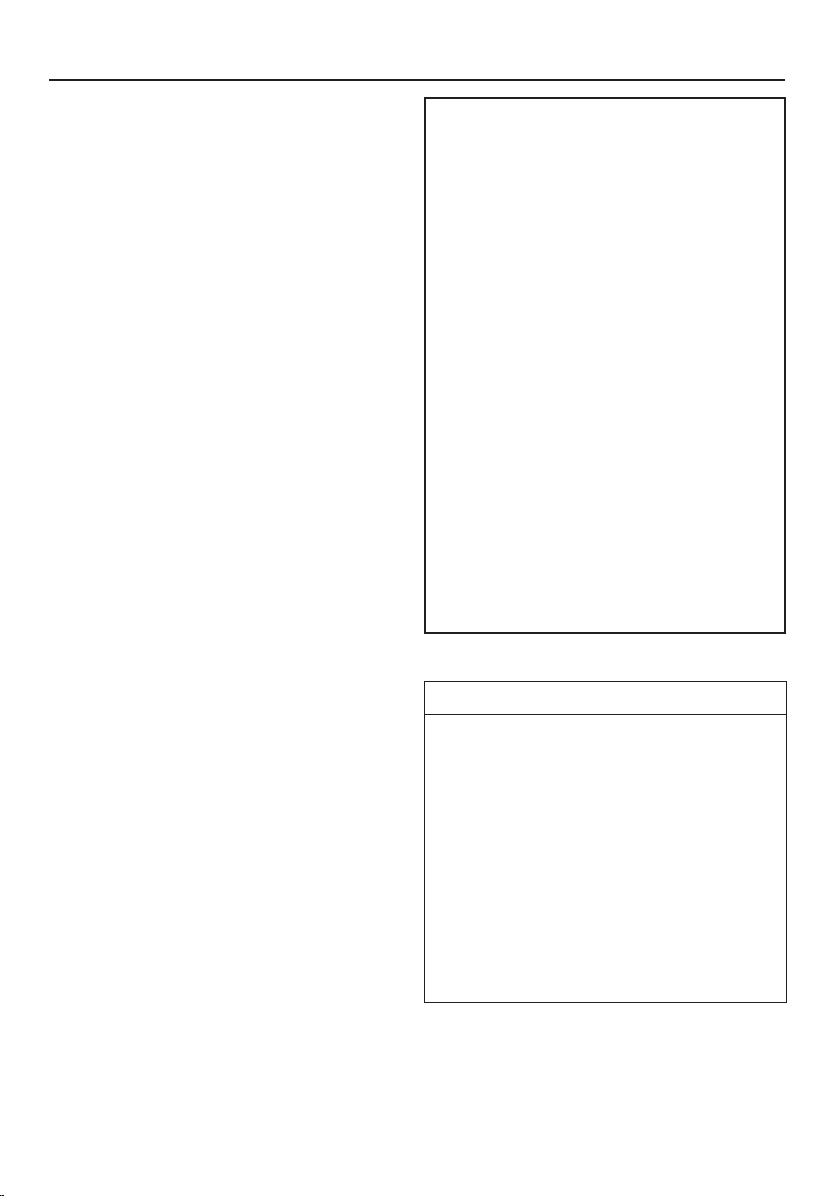
Input Connections (See Figure 5):
The input power terminals are located on the lower left
side and marked L1 and L2 (see Figure 5); there is a
ground lug for the input ground wire to the left of the connector. Feed the wire through the 3/4” conduit hole on the
bottom left side and into the appropriate terminals. If the
wire is large enough to require a larger conduit hole,
remove the 1-1/4” knockout and use the appropriate conduit connections.
To determine the correct wire sizes for your installation,
see Table 2, Page 6.
NOTE: The drive only accepts 230V single phase input
power. If your incoming power does not match this, have a
competent electrician alter it to 230V/1Ph before connecting the drive.
Lightning/Surge Protection
Lightning arrestors or other surge suppressing devices can
be used with this product. MOV (Metal Oxide Varistor),
SOV (Silicon Oxide Varistor), or a flashover type can be
used when wired between the drive and the circuit breaker.
If a lightning arrestor is to be used between the drive and
the motor, a flashover type arrestor is recommended.
INITIAL STARTUP
PROGRAMMING
PROCEDURE
Be Sure that the cover is installed before operating the drive.
Most installations will only require the initial startup settings. However, the installer may need to set additional
parameters occasionally. See “Advanced Programming”,
Page 9, for information about accessing all parameters,
explanations of their functions, and procedures for changing parameter values, if necessary.
1. Program the Drive: Apply power to the PENTEK
INTELLIDRIVE. “Setup Guide” will appear.
A. Service Factor Amps (See Sidebar, “Service Factor
Amps”)
1. Use DIRECTIONAL Arrows to enter the correct
service factor amps (see Table 4)
2. Press ENTER to save the entry.
B. Application Type:
1. Use DIRECTIONAL Arrows to scroll between
‘Above Ground’ and ‘Submersible’.
2. Press ENTER to save.
C. Connection Type (1-Phase only):
1. Use DIRECTIONAL Arrows to scroll between
‘3-wire’ and ‘2-wire’.
2. Press ENTER to save the entry.
D. Current Time:
1. Use DIRECTIONAL Arrows to scroll to correct
time
2. Press ENTER to save the time.
E. Current Date:
1. Use DIRECTIONAL Arrows to scroll to
correct date
2. Press ENTER to save the date.
• To change any values, press Back to return to the pre-
vious screen.
• To change any values after startup, go to Main Menu
and edit the parameters as needed.
Connections / Operation 8
Service Factor Amps (See Table 4)
To get the best performance out of your pump, be
sure you enter the correct Service Factor Amps
(SF Amps) in the PENTEK INTELLIDRIVE.
• Entering SF Amps
higher
than the motor rating
lets the drive supply more amps to the motor than
the motor is designed for and may allow the motor
to overheat;
• Entering SF Amps
lower
than the motor rating limits the output amps to less than the motor is
designed for and will reduce the performance of
the pump.
• For any 1-Phase 3-Wire motor, the correct Service
Factor Amp rating for the PENTEK INTELLIDRIVE
is Cap Start/Cap Run amps. This may not match
the motor nameplate, which (for a 3-Wire, Single
Phase motor) will generally be Cap Start/
Induction Run Amps.
• For any 3-Phase or 2-Wire 1 Phase motor, use
the motor nameplate Service Factor Amp rating.
NOTE: PENTEK submersible motors may differ from
motors of the same horsepower from other manufacturers. For 3-Wire, 1-Phase motors from all other
submersible motor manufacturers, enter the
motor manufacturer’s CS/CR service factor amps
for your motor. For 3-Phase or 2-Wire 1-Phase
motors, use the motor nameplate amps.
Part Number Volts/Hz/Ph HP S.F. Amps
Three Phase Motors
P43B0010A3 230/60/3 1.0 4.7
P43B0015A3 230/60/3 1.5 6.1
P43B0020A3 230/60/3 2.0 7.6
P43B0030A3 230/60/3 3.0 10.1
3-Wire Single Phase Motors
P43B0005A2 230/60/1 0.5 4.9
P43B0007A2 230/60/1 0.75 6 .3
P43B0010A2 230/60/1 1.0 7.2
P43B0015A2 230/60/1 1.5 11.1
P43B0020A2 230/60/1 2.0 12.2
2-Wire Single Phase Motors
P42B0005A2 230/60/1 0.5 4.7
P42B0007A2 230/60/1 0.75 6.4
Table 4: Pentek Motor Service Factor Amps
Page 9
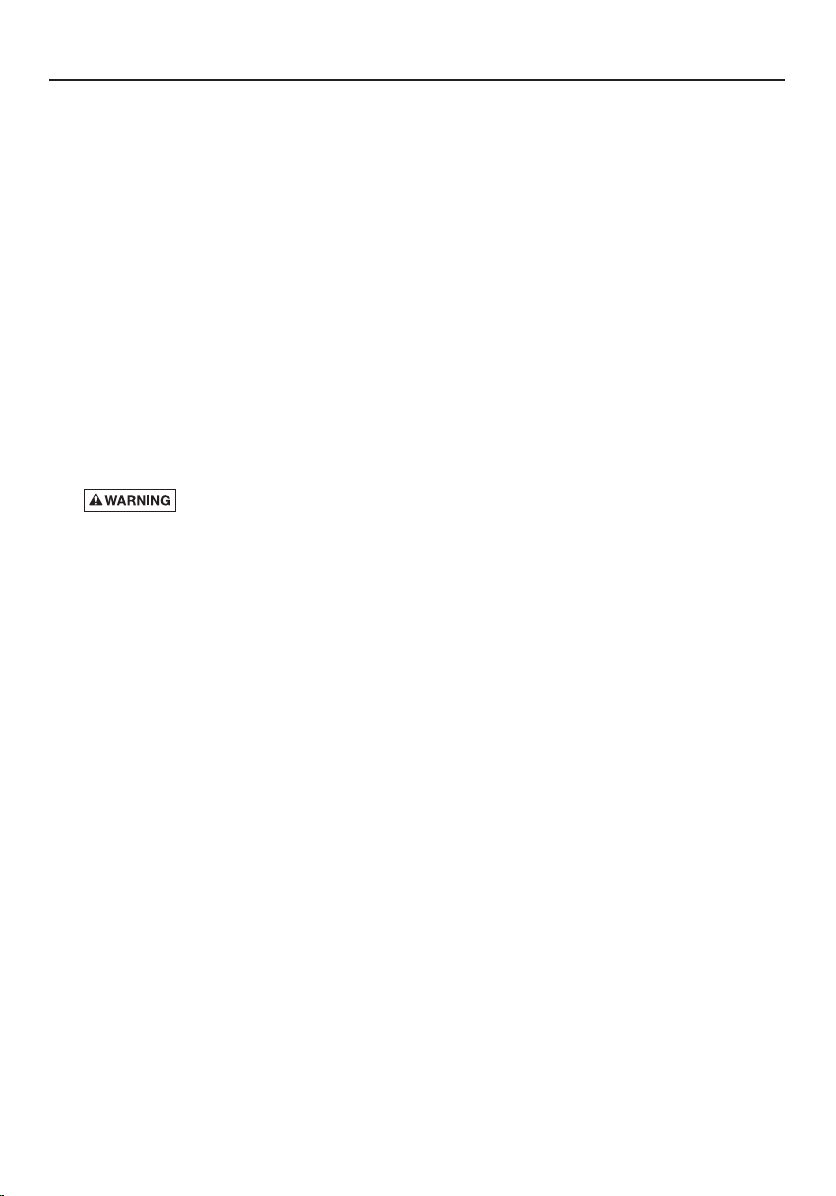
Operation / Programming 9
2. 80 Hz Operation (if necessary—See “60 to 80 Hz
Operation,” below):
A. Press MAIN MENU button,
B. Use DIRECTIONAL Arrows to scroll to motor;
press ENTER.
C. Use DIRECTIONAL Arrows to scroll to Set Max
Frequency; press ENTER.
D. Use DIRECTIONAL Arrows to change to 80 Hz;
press ENTER.
3. Pump out the well (if necessary):
Direct the pump’s discharge to an appropriate location not connected to the system and press Pump
Out. The pump will run at 45 Hz.
Adjust frequency as appropriate:
A. Press ENTER
B. Change frequency value
NOTE: Above ground pumps should run at 60 Hz
for this step (until pump is primed). Then adjust
frequency as appropriate.
C. Press ENTER again.
Run the drive in this mode until the well discharge
runs clear, then press the ‘Stop’ button to stop the
drive.
Hazardous pressure. In Pumpout
mode, the pump runs at a constant speed, which can
cause very high pressure if flow is restricted.
4. Check List:
Make sure that the system has a properly sized relief
valve and pressure tank.
Make sure that the pressure tank’s precharge is
correct. See Table 3, Page 7.
Make sure that the pump discharge is connected to
the system.
5. System Start:
Open valves at the ends of lines so that air will
escape during pressurization.
Press Auto Start; close valves at the ends of lines after
all air has escaped.
The system goes into Constant Pressure Operation as
soon as the transducer registers 10 PSI. If system pressure does not reach 10 PSI within 3 minutes, the drive
will stop. Press AutoStart again to restart line fill. If a
longer priming or line fill time is required, adjust the
‘fill time’ parameter in the ‘dry run’ menu (Page 11).
60 to 80 Hz Operation (See 2, above):
When installing the PID-1 Series PENTEK INTELLIDRIVE
with a motor and liquid end of the same HP rating, operate
it at 60 Hz (the default value). The drive can be operated
at frequencies of up to 80 Hz when the installation uses a
large motor with a small pump (For example, a 1 HP pump
with a 2 HP 3-Phase motor. This combination will equal
the performance of a conventional 2 HP pump.).
Go to Main Menu as described in No. 2 (above). Be sure
to press Enter to save the new Max Frequency selected.
The drive will now use the new value selected.
NOTE: The drive will not allow the output amps to go
above the Service Factor Amps selected on the keypad.
Because of this, some 80 Hz operations may be limited by a
“TPM: Service Amps” warning. This protects the motor and
may be a common occurance.
ADVANCED PROGRAMMING
Locking & Unlocking the Keypad
Password: The password locks or unlocks the blue buttons
on the keypad. All PENTEK IntelliDrive units are shipped
from the factory with the default password ‘7777’. It can
be changed to any other 1 to 4 digit number. To reset the
password to a unique password for your unit, unlock the
key pad (see below) and go to “SETTINGS/Password”,
Page 10.
If the installer does not press the PASSWORD button, then
the Keypad will automatically lock 60 minutes after the
drive is powered up. The timeout period is adjustable
through the Main Menu/Settings/Password.
To unlock the keypad press PASSWORD, use the directional arrows to enter the proper numeric code, and press
ENTER.
Note: For more detailed information on Keypad functions,
see the “Parameters” section.
Changing a Parameter Value:
NOTE: This procedure works for ANY parameter.
1. Find the parameter and display the current parameter
value on the screen.
2. Press ENTER to enable editing of the parameter.
3. Use the UP, DOWN, LEFT, and RIGHT arrows to
change the parameter values.
4. Press ENTER again to save the new parameter value.
NOTE: A “shorthand” way to remember this is:
• Press ENTER to change a value;
• Press ENTER again to save it.
• If you don’t save the new value, then as soon as you
change the screen, you lose it.
Keypad Access Parameters
Pump Out Speed: Press Pump Out. The Drive will start the
pump in a constant speed mode (default 45 Hz). The pump
will run until you push Stop or Auto Start. If necessary to
change the speed, Follow steps 2-4 above to change the
parameter.
PSI Preset: Press PSI Preset; follow steps 2-4 above to
change the parameter. The default is 60 PSI, but the
parameter can be set to 40, 60, or 70 PSI.
Pressure Setpoint: Press Auto Start, then follow steps 2-4
above to change the parameter. Use the directional arrows
to change the pressure by 1 or 10 PSI increments.
• NOTE: This parameter allows you to change either the
Internal or the External Setpoint, depending on which
one is referenced at the time you are making the change.
• NOTE: To change the setpoint before starting the pump,
go to the Main Menu/Settings/Setpoints/
Internal Setpoint.
• NOTE: If this value is changed from the default value of
60 PSI, you must adjust the tank pressure accordingly
(see Table 3, Page 7).
Page 10

Language: Press Language; follow steps 2-4 under
“Changing a Parameter Value,” Page 9, using the UP or
DOWN arrows to scroll through the available languages
(English, French, or Spanish; default is English).
• NOTE: To change the setpoint before startup, go to the
Main Menu under “Settings”.
Main Menu Parameters
The Main Menu has six secondary menus (plus a Reset)
that allow access to the Advanced Programming
parameters: 1) SETTINGS, 2) MOTOR, 3) SENSOR, 4) PIPE
BREAK, 5) DRY RUN, 6) I/O. The basic structure and
navigation instructions are listed below. Use the UP and
DOWN arrows to scroll to the next secondary menu or
submenu, or to a parameter. Press Enter to go into a
Submenu or to edit a parameter.
1) SETTINGS: (Has 5 submenus)
Time (2 parameters):
Hour:
Allows you to change the time of day.
Date:
Allows you to change the calendar day.
PID Control: Changing these parameters is NOT
recommended. These parameters control the drive’s
reaction to pressure changes in the system. They
should be considered as a group. If it seems necessary
to alter anything in this group, please call Pentek
Customer Service at 1-866-9PENTEK (1-866-973-6835)
BEFORE YOU START. Also, note that the last item on
the main menu resets ALL parameters to the default
values.
Sleep (6 parameters plus Reset):
Boost Differential:
Raises the system pressure
slightly before going into sleep mode. Units are in
PSI. The default boost value is 3 PSI. (i.e., with
Boost Differential set to 3 PSI and Pressure Setpoint
set to 60 PSI, the system pressure will rise to 63 PSI
before the drive goes to sleep). Maximum is 10 PSI,
minimum is 3 PSI.
Boost Delay:
The length of time (in seconds) that
the drive monitors the system before boosting the
pressure. Default is 60 seconds, maximum is 300
seconds, minimum is 30 seconds.
Wakeup Differential:
The total pressure drop from
the setpoint that the drive must see to come out of
Sleep mode. The default setting is 5 PSI. (i.e., with
the Wakeup Differential set to 5 PSI, the drive will
wake up when the pressure in the system has
dropped 5 PSI below the system Pressure Setpoint.)
Maximum is 15 PSI, minimum is 5 PSI.
Wake Delay:
The time it takes to ramp down to the
Wake Up pressure. Default is 15 seconds, maximum is 120 seconds, minimum is 3 seconds.
Sleep 2 PSI:
A setting to prevent Over-Pressure. If
the system pressure rises enough that the drive
reaches the Sleep 2 PSI setpoint, the drive will go
to sleep for one minute. Default pressure is 80 PSI,
maximum is ‘Max Sensor’ value minus 3 PSI, minimum is 15 PSI.
• NOTE: If the Internal or External Setpoint is set to
a value that is near, at, or above the Sleep 2 PSI
setpoint, you may experience nuisance tripping.
In this case, raise the Sleep 2 PSI setpoint until
the nuisance tripping stops.
Boost Trigger:
Sets the frequency range that defines
system stability. When the frequency stabilizes
within this range, the drive starts the boost process.
Increasing this value allows the drive to sleep
under less stable conditions. The default is 3 Hz.
The range is 3 to 30 Hz.
Reset to defaults:
Default value is NO. Change to
YES to reset all Sleep parameters to their default
values.
Password (2 parameters):
Password Timeout:
Sets the time (in minutes) that
the drive takes to lock out the password-protected
(blue) buttons on the keypad. The range is 1 – 360
minutes; the default is 60 minutes. When drive programming is complete, a timer starts. Once it
reaches the time set in this parameter the buttons
automatically lockout.
Password:
The Password locks or unlocks the blue
buttons on the keypad. The password is a number
(default is 7777) and can be changed to any 1- to
4-digit number.
Setpoints (2 Parameters):
Internal Setpoint:
The main pressure setting used
by the drive. The default value is 60 PSI. Maximum
is the ‘Max Sensor’ value minus 3 PSI, minimum is
15 PSI.
External Setpoint:
The Drive’s pressure reference
when the External Input is set to External Setpoint
and the proper drive is connected to it (see I/O
section, Pages 11 and 12). Default is 40 PSI,
Maximum is ‘Max Sensor’ minus 3 PSI, minimum
is 15 PSI.
2) MOTOR (4 parameters plus Reset):
Service Factor Amps:
The service factor amps of
the motor. This value is entered during the setup
process and can be changed if necessary. For your
PENTEK motor, use the value listed in Table 4,
Page 8. This value may differ slightly from the
motor’s nameplate amps. For other manufacturer’s
3-wire, 1-Phase motors, use the Cap Start/Cap Run
values supplied by the motor manufacturer. For
3-Phase motors and 2-Wire 1-Phase submersible
motors, use motor manufacturer’s service factor
amps or nameplate amps.
Connection Type (1 Phase Only):
Select connection
type which matches the motor used. Default is
3-Wire.
Min Frequency:
The minimum frequency that the
drive will send to the motor (this translates to the slowest speed at which the motor will run). The default is
30 Hz. If necessary this value can be increased, but
cannot exceed the Max Frequency value.
Operation / Programming 10
Page 11

Advanced Programming 11
Max Frequency:
This is the maximum frequency
the drive will send to the motor (this translates to
the highest speed at which the motor will run).
The default is 60 Hz. If necessary the value can be
raised up to 80 Hz. for 3-phase (PID-1) units programmed for submersible operation.
Reset to defaults:
Default value is NO. Change to
YES to reset all Motor parameters to their default
values.
3) SENSOR (2 parameters plus Reset):
Min Pressure (PSI):
The minimum pressure of the
transducer (0 PSI). The default is 0 PSI. Do not
change this value unless you are using a transducer
other than the one shipped with the drive, and the
transducer being used requires a different minimum
setting.
Max Pressure (PSI):
The maximum pressure of the
transducer (300 PSI). The default is 100 PSI. Do not
change this value unless you are using a transducer
other than the one shipped with the drive, and the
transducer being used requires a different maximum setting.
Reset to defaults:
Default value is NO. Change to
YES to reset all Sensor parameters to their default
values.
4) PIPE BREAK (2 parameters):
Pipe Break Detection:
Detects a possible leak in
the system. The Default value is ENABLED. Change
to DISABLE to disable Pipe Break Detection.
Number of days with no sleep:
The maximum
number of days that the drive will operate without
going to sleep. If the maximum is exceeded, the
drive stops the pump with a Pipe Break Fault.
Default is one day. Range is 1–24 days.
5) DRY RUN (5 parameters):
Auto Reset Delay:
The delay (in minutes) that the
drive will wait before attempting to restart after a
Dry Run Fault. Default is 10 minutes. Range is
3–60 minutes.
Number of Resets:
The number of times that the
drive will attempt to restart after a Dry Run Fault.
Default is 3. Range is 0–5.
Detection Time:
The amount of time the drive will
operate at less than 10 PSI. Default is 15 seconds.
Range is 5 to 600 seconds. For self primers,
increase value in the event of nuisance dry run
faults.
Fill Time:
The amount of time the drive will operate
in line fill mode. For self primers, increase value to
allow for priming. Default is 60 seconds. Range is
15 to 600 seconds.
Reset Window (Read Only):
The time window
allowed for resets after a Dry Run Fault. This is calculated based on the values in the two parameters
above (Auto Reset Relay and Number of Resets).
6) I/O (Two Submenus):
External Input (4 parameters – see Figures 6 through 9,
Page 12).
NOTE: An external device must be connected before
changing these parameters:
Unused:
The default.
Setpoint:
Used with devices like automatic sprinkler systems that start and stop on a timeclock.
When the timeclock starts the system, SETPOINT
tells the drive to operate at the External Setpoint
pressure (under the Settings menu) until the external device switches off.
External Fault:
Stops the pump and indicates
EXTERNAL FAULT. Used to alert the user to problems with external devices.
Run Enable:
Used with external switches (for
example, float switches) connected to I1 to allow
the drive to operate when the external switch is
ON, and stops the drive when the external switch
is OFF.
Relay Output (3 Settings—See Figures 6 through 9,
page 12):
Unused:
Selected when nothing is connected to
the O1 terminals.
Running:
Can turn an external device on or off
when the drive is running the pump.
Fault:
Can turn an external device (such as an
alarm or autodialer) on or off if the drive has a
fault.
Reset to Factory defaults:
Change NO to YES to reset all the parameters in the VFD
(including all sub-menus) to the factory-set default values.
NOTE: This will display the startup menu. You must re-enter
the information required for startup (see “Initial Startup
Programming Procedure”, Page 8).
Page 12
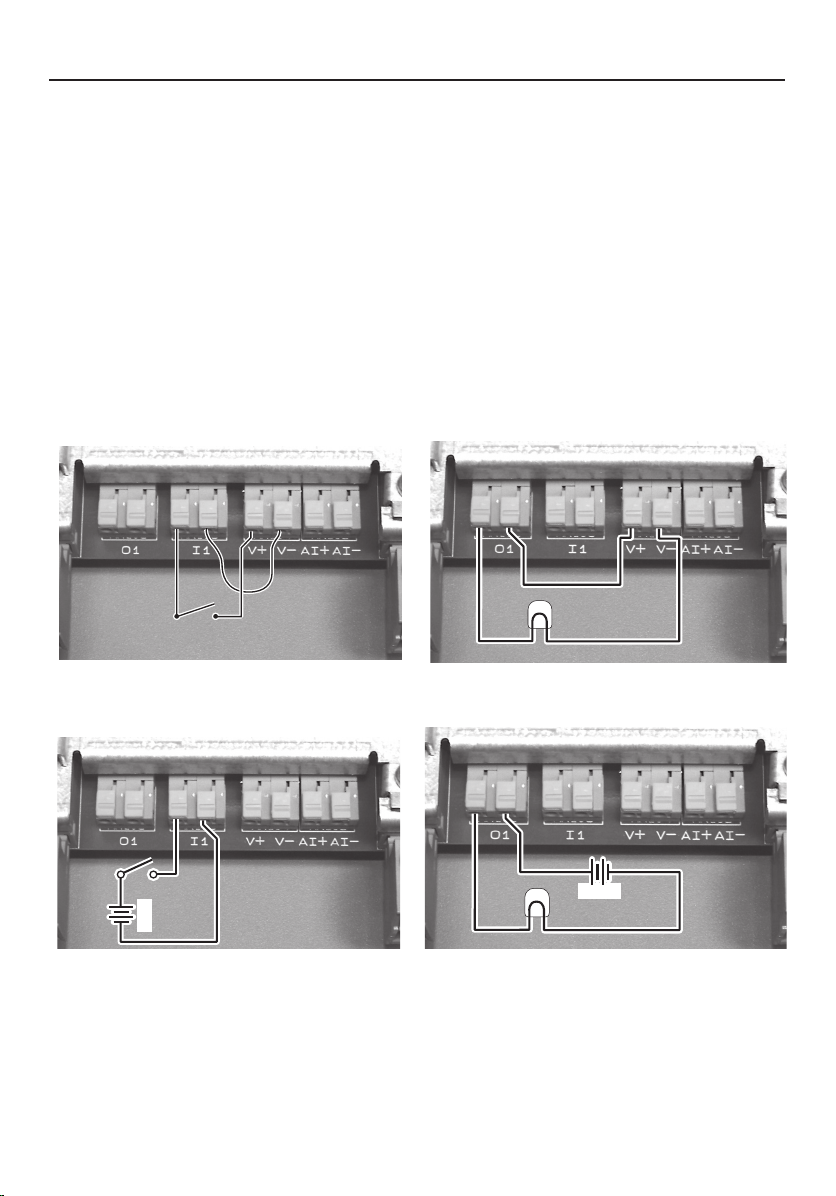
The I/O terminals are located in the center of the wiring
compartment, to the left of the transducer terminals. The
Relay Output terminal is marked O1. The Relay Output
terminal powers an external device (warning light, etc.).
The External Input terminal is marked I1. The External
Input terminal allows the Drive’s operation to be coordinated with or limited by an external device (float switch,
etc.). Each can be programmed for use with certain external devices; see “6) I/O (Two Submenus),” Page 11, the
Parameters section (Page 9) for further information.
Two 1/2” conduit knockouts are provided on the bottom of
the drive enclosure for the I/O wires.
External Input Rating:
The unique design of the PENTEK INTELLIDRIVE allows
this input to be 24V DC or 24-230V AC. Power can be
supplied (24VDC) from terminals V+ and V– to the right of
I/O terminal I1. See Figures 6 and 7.
Output Relay Rating:
The unique design of the PENTEK INTELLIDRIVE allows
this output to be 24V DC or 24-230V AC. Power can be
supplied (24VDC) from terminals V+ and V– to the right of
I/O terminal I1. See Figures 8 and 9. The Output Relay is
rated at 5A @ 30VDC or 8A @ 230VAC.
Note: To connect the wires to either terminal:
1. Strip the wires back about 1/2”.
2. Push the spring terminals up (back).
3. Insert the wires.
4. Release the spring terminals.
The 24VDC supply terminals (V+ and V–) are rated for
20ma output.
I/O Connections 12
+
–
Figure 7: External Input using external power
supply (can also be an A.C. source).
Figure 6: External Input using 24VDC and power
from terminals V+/V–.
Figure 8: Output relay example using 24VDC
supply.
+
–
Figure 9: Output relay example using external
supply.
NOTE: The external input and output relay can accept 24VDC. It also accepts AC voltage up to 230 volts.
Page 13
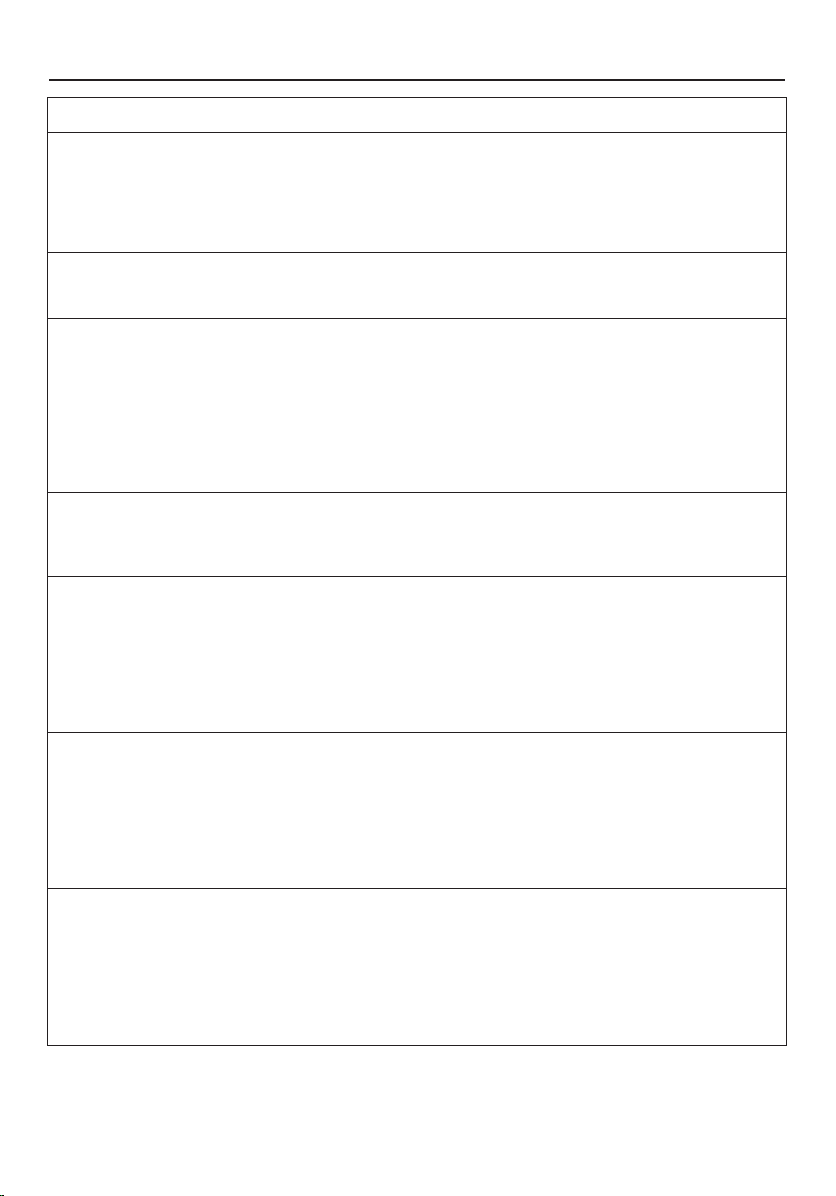
Troubleshooting 13
Fault Display Possible Causes Actions
Over Shorted output. Check for any shorts in the motor cables.
Current Motor current exceeded the S. F. Amp Make sure that motor Service Factor Amps
are correct.
Motor oversized or pump undersized. Make sure that pump and motor are sized
correctly.
Pump Jammed or locked rotor. Pull pump; check for debris in pump
Over Power is cycling on and off. Check for a generator or for switching on
Voltage the input line.
Faulty check valve on pump. Check for back flow in the system.
Under Low input voltage. Make sure that input voltage is above
Voltage 190VAC
No power for a short period of time. Check for brown out conditions
Excessive load current. Make sure motor is sized correctly for the
application
Loss of a motor phase. Make sure correct voltage is present on all
motor leads.
Loss of an input line. Make sure correct voltage is present on all
input lines.
Rotor Jam Exceeding S.F. Amps Make sure Service Factor Amps entered
are correct.
Make sure pump and motor are correct.
Locked rotor. Pull pump; check for debris in pump.
Dry Run Well draws down too far, pump runs dry. Check water depth.
Under sized pump or motor. Make sure pump and motor are sized
correctly.
Leak in the pipe system. Check system for leaks.
Intermittent transducer connection. Check transducer cable for loose
connections or damaged insulation.
Cannot reach pressure setpoint. May need to reduce pressure setpoint.
Possible Leak Check for a broken pipe or a large leak.
Ground Ground fault sensed in motor Make sure motor cable does not exceed
Fault cables or in motor. max length in specifications.
Check for damage or breaks in motor
cables.
Check motor.
Motor cable too long Length of cable limited to 1,000’ unless a
filter is used to reduce capacitance
between motor wires.
Open Intermittent connection. Check transducer cable for loose
Transducer connections or broken or damaged wires.
Open Connection Check transducer wires for correct
connections and verify secure cable
connection to transducer.
Failed transducer. Check voltage at the transducer terminals
(12-24Vdc). If voltage is present, then
transducer is faulty. Replace the transducer.
Page 14
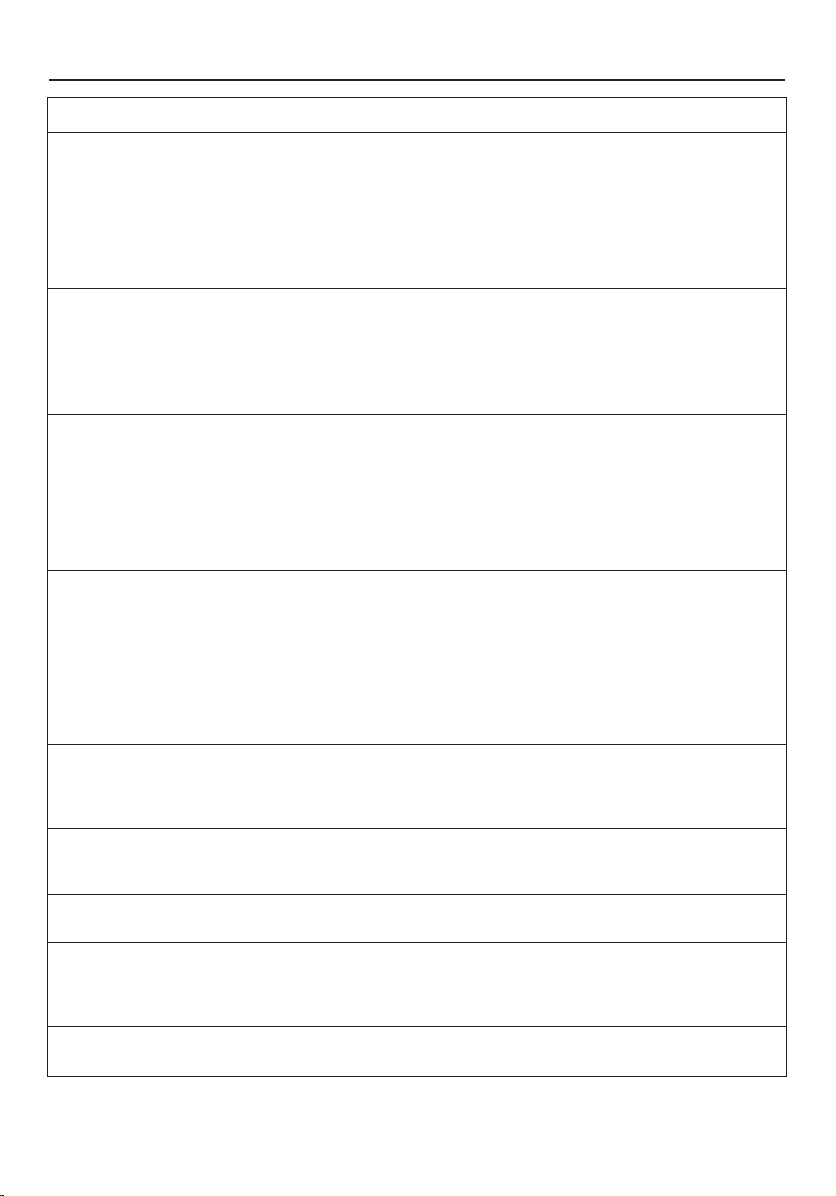
Troubleshooting 14
Fault Display Possible Causes Actions
Shorted Short in transducer wires. Check for shorted transducer wires,
Transducer reversed leads, or damaged insulation.
Failed transducer. Disconnect transducer from cable and
press auto start; if the error now reads
“Open Transducer” (and leads are not
reversed) then replace the transducer. If it
still reads “Shorted Transducer”, then the
cable has a short; replace the cable.
Hard Exceeded Max faults allowed Check Fault log for list of faults. Correct
Faults in 30 minutes. issues. Press “Fault Reset”.
Any fault lasting continuously for Look in the Fault Log for the fault
30 minutes (including auto reset faults preceding the Hard Fault to determine
lasting more than 30 minutes). what caused the Hard Fault; refer to that
fault’s troubleshooting section.
Over Excessive internal drive temperature. Make sure that the ambient temperature is
Temperature not above 60°C (104°F)
Make sure that the fan is operational and
unobstructed.
Make sure that all vents are clear.
Drive goes into TPM and limits the motor
current until it is within the operating
temperature.
Pipe Break Leak detected. Check for any leaks in the pipe system.
Application calls for long run times. Extend run-time limitation: Go to ‘Main
Menu, Pipe Break, No. of Days without
Sleep’ to verify preset value and change if
needed.
Disable Pipe Break Fault: Go to ‘Main
Menu, Pipe Break, Disable Pipe Break
Detection’ to disable this function if
needed.
Internal Fault Internal voltages are out of range. Drive will auto reset and try to clear fault;
press Fault Reset to try to reset fault,
then try to run pump. If fault continues,
replace drive.
Hardware Internal hardware failure. Press Fault Reset to try to reset fault, then
Fault try to run pump.
If fault continues, replace drive.
External Fault External device detected a fault Check the external device.
condition and closed the I1 input.
Open Lead Motor has an open lead. Make sure that all motor lead connections
are tight and secure.
Motor’s thermal overload tripped. Wait for
it to cool and then restart pump.
Over Current Motor current has exceeded S F Amps. Drive goes into TPM and limits the motor
current.
Page 15
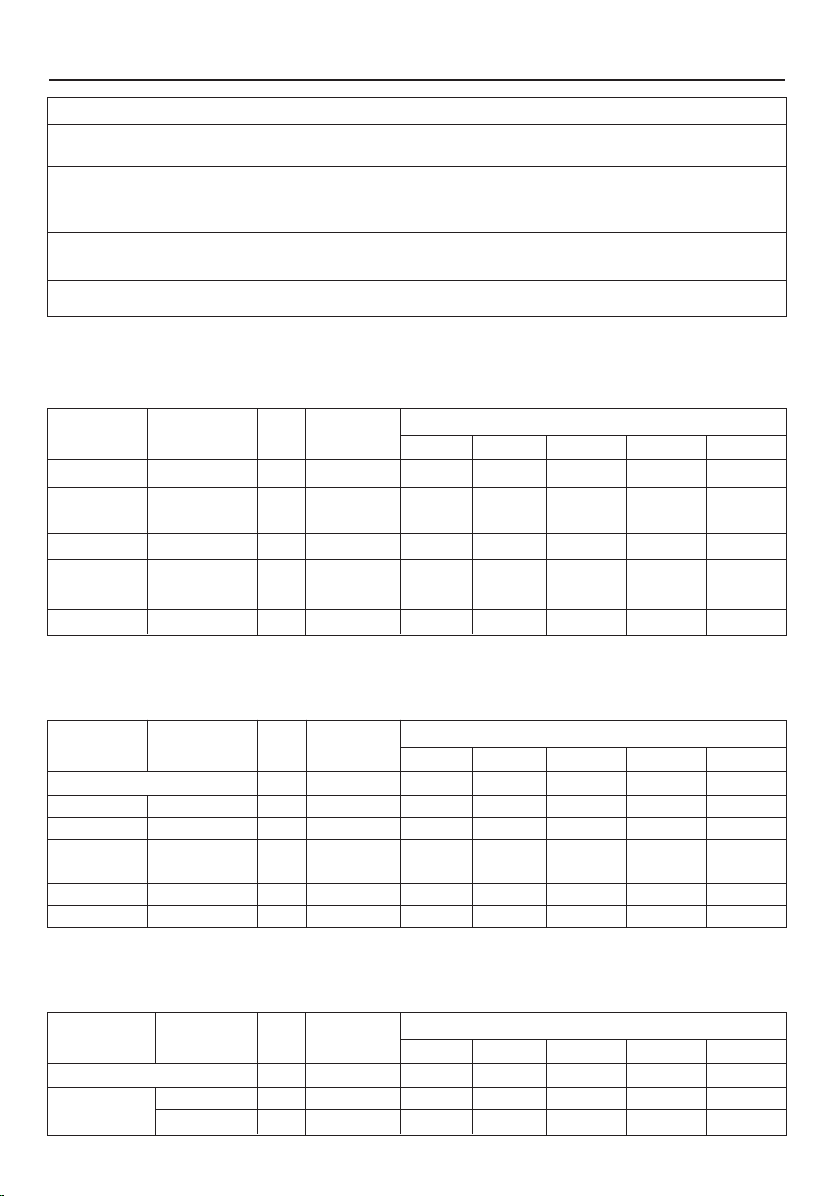
Troubleshooting / Wiring Size Charts 15
Warning Cause Drive Operation
TPM: Service Motor current has exceeded S F Amps. Drive goes into TPM and limits the motor
Amps current.
TPM: Speed Drive internal temperature limit Drive goes into TPM and limits the motor
Reduced exceeded. current until it is within operating
temperature range.
Jam Warning Debris in pump has locked rotor. Drive reverses or pulses motor to try to
free it.
NOTE: No user action is required when a Warning is displayed.
VFD PENTEK
Maximum Cable Length in Feet (Meters)
Model Motor H.P. Volts/Hz/Ph 14AWG 12AWG 10AWG 8AWG 6AWG
3 Phase
PID-1-4A7-01
P43B0010A3 1.0 230/60/3 449(137) 715(218) 1000(305)
PID-1-7A6-01
PID-1-7A6-01 P43B0015A3 1.5 230/60/3 346(105) 551(168) 878(268) 1000(305)
PID-1-7A6-01
P43B0020A3 2.0 230/60/3 278(85) 442(135) 705(215) 1000(305)
PID-1-10A1-01
PID-1-10A1-01 P43B0030A3 3.0 230/60/3 209(64) 333(101) 530(162) 840(256) 1000(305)
Table 5: AWG Wire Sizing, VFD to 3-Phase Motor.
NOTE: Information in this Table applies ONLY to PENTEK motors. For other motors, refer to motor
manufacturer’s specifications for wire sizing.
Table 6: AWG Wire Sizing, VFD to 3-Wire, 1-Phase Motor.
NOTE: Information in this Table applies ONLY to PENTEK motors. For other motors, refer to motor
manufacturer’s specifications for wire sizing.
VFD PENTEK
Maximum Cable Length in Feet (Meters)
Model Motor H.P. Volts/Hz/Ph 14AWG 12AWG 10AWG 8AWG 6AWG
3-Wire, 1 Phase
PID-6-9A7-01 P43B0005A2 0.5 230/60/1 431 (131) 686(209) 1000(305)
PID-6-9A7-01 P43B0007A2 0.75 230/60/1 335(102) 533(162) 850(259) 1000(305)
PID-6-9A7-01
P43B0010A2 1.0 230/60/1 293(89) 467(142) 744(227) 1000(305)
PID-6-12A2-01
PID-6-12A2-01 P43B0015A2 1.5 230/60/1 190(58) 303(92) 483(147) 764(233) 1000(305)
PID-6-12A2-01 P43B0020A2 2.0 230/60/1 173(22) 275(84) 439(134) 696(212) 1000(305)
VFD PENTEK
Maximum Cable Length in Feet (Meters)
Model Motor H.P. Volts/Hz/Ph 14AWG 12AWG 10AWG 8AWG 6AWG
2-Wire, 1 Phase
PID-6-9A7-1-01
P42B0005A2 0.5 230/60/1 449 (137) 715(218) 1000(305)
P42B0007A2 0.75 230/60/1 330(101) 525(160) 837(255) 1000(305)
Table 7: AWG Wire Sizing, VFD to 2-Wire, 1-Phase Motor.
NOTE: Information in this Table applies ONLY to PENTEK motors. For other motors, refer to motor
manufacturer’s specifications for wire sizing.
Page 16

Repair Parts / Warranty 16
Part Description Qty. Part No.
Input Terminal Block Connector 1 PID-CON2
Output Terminal Block Connector 1 PID-CON3
Cooling Fan 1 PID-FAN-R
Pressure Transducer 1 U17-1561-R
10’ Transducer Cable 1 U18-1593
25’ Transducer Cable* 1 U18-1594
50’ Transducer Cable* 1 U18-1595
100’ Transducer Cable* 1 U18-1596
150’ Transducer Cable* 1 U18-1597
200’ Transducer Cable* 1 U18-1598
Cord Grip for Transducer Cable* 1 U17-1337
Keypad 1 PID-HMI-R
REPAIR PARTS
Drive:
Max Input Amps: . . . . . . . . . . . . . . . . . . . . . . . . . . .17A
Max Output Amps . . . . . . . . . . . . . .See Table 1, Page 4
Input/Output Terminal Capacity . . . . . . . . . . .6-14AWG
Input Frequency . . . . . . . . . . . . . . . . . . . . . . . .50/60Hz
Input Voltage . . . . . . .230VAC Nominal (190–265VAC)
Output Voltage: PID-1 . . . . . . . .230VAC/30-80Hz/3 Ph
PID-6 . . . . . . . .230VAC/30-60Hz/1 Ph
Output Connections . . . . . . . .3-Phase, 3-Wire/1-Phase,
or 2-Wire/1-Phase
Max Motor Cable Length . . . . . . . . . . . . . . . .1,000 Ft.*
Ambient Temperature . . .–4°F to 104°F(–20°C to 40°C)
Transducer:
Pressure Range: . . .0-100 Pounds per Square Inch (PSI)
Output Signal: . . . . . . . . . . . . . . . . . . . . . . . . .4-20mA
Pressure Port: . . . . . . . . . . . . . . . . . . . . . . . . .1/4” NPT
Rated Voltage . . . . . . . . . . . . . . . . . . . . . . . .8–28VDC
* Limit with no external filter
SPECIFICATIONS
* Purchase Separately
LIMITED WARRANTY
PENTAIR WATER warrants to the original consumer purchaser (“Purchaser” or “You”) of the products listed
below, that they will be free from defects in material and workmanship for the Warranty Period shown below.
Product Warranty Period
Water Systems Products –
whichever occurs first:
jet pumps, small centrifugal pumps, 12 months from date of original installation, or
submersible pumps and 18 months from date of manufacture
related accessories
PENTEK INTELLIDRIVE 12 months from date of original installation, or
18 months from date of manufacture
Pro-Source™ Composite Tanks 5 years from date of original installation
Pro-Source™ Steel Pressure Tanks 5 years from date of original installation
Pro-Source™ Epoxy-Line Tanks 3 years from date of original installation
Sump/Sewage/Effluent Products 12 months from date of original installation, or
18 months from date of manufacture
Our warranty will not apply to any product that, in our sole judgement, has been subject to negligence,
misapplication, improper installation, or improper maintenance. Without limiting the foregoing, operating a
three phase motor with single phase power through a phase converter will void the warranty. Note also that
three phase motors must be protected by three-leg, ambient compensated, extra-quick trip overload relays of
the recommended size or the warranty is void.
Your only remedy, and PENTAIR WATER’s only duty, is that PENTAIR WATER repair or replace defective
products (at PENTAIR WATER’s choice).You must pay all labor and shipping charges associated with this
warranty and must request warranty service through the installing dealer as soon as a problem is discovered.
No request for service will be accepted if received after the Warranty Period has expired.This warranty is not
transferable.
PENTAIR WATER SHALL NOT BE LIABLE FOR ANY CONSEQUENTIAL, INCIDENTAL, OR CONTINGENT
DAMAGES WHATSOEVER.
THE FOREGOING WARRANTIES ARE EXCLUSIVE AND IN LIEU OF ALL OTHER EXPRESS AND
IMPLIED WARRANTIES, INCLUDING BUT NOT LIMITED TO THE IMPLIED WARRANTIES OF
MERCHANTABILITY AND FITNESS FOR A PARTICULAR PURPOSE. THE FOREGOING WARRANTIES
SHALL NOT EXTEND BEYOND THE DURATION EXPRESSLY PROVIDED HEREIN.
Some states do not allow the exclusion or limitation of incidental or consequential damages or limitations on
the duration of an implied warranty, so the above limitations or exclusions may not apply to You. This warranty
gives You specific legal rights and You may also have other rights which vary from state to state.
This warranty supersedes and replaces all previous warranty publications.
PENTAIR WATER, 293 Wright St., Delavan, WI 53115
Warning: In a domestic environment, this product may cause radio interference, in which case supplementary mitigation
measures may be required.
Page 17

Sécurité 17
SÉCURITÉ GÉNÉRALE
Lire attentivement le manuel de l’utilisateur et la documentation
connexe avant d’installer ou d’utiliser le mécanisme d’entraînement PENTEK INTELLIDRIVE
TM
. S’assurer d’avoir une connaissance approfondie de l’équipement, des renseignements relatifs
à la sécurité et des instructions avant d’utiliser ce produit.
Lire attentivement et suivre toutes les instructions figurant dans
ce manuel ainsi que sur le mécanisme d’entraînement.
Ce symbole indique qu’il faut être prudent. Lorsque ce
symbole apparaît sur le mécanisme d’entraînement ou dans ce
guide, rechercher une des mises en garde qui suivent, car elles
indiquent un potentiel possible de blessures corporelles :
avertit d’un danger qui causera des blessures
corporelles, la mort ou des dommages matériels importants si
on l’ignore.
avertit d’un danger qui risque de causer
des blessures corporelles, la mort ou des dommages matériels
importants si on l’ignore.
avertit d’un danger qui causera ou qui ris-
quera de causer des blessures corporelles, la mort ou des dommages matériels importants si on l’ignore.
Le mot NOTA indique des instructions spéciales et importantes
n’ayant aucun rapport avec les dangers.
Afin d’éviter les blessures sérieuses ou mortelles ainsi que les
dommages aux biens, lire attentivement et suivre les instructions relatives à la sécurité.
Le filtre EMI/RFI présente un risque de
choc électrique si le couvercle avant du mécanisme d’entraînement est ouvert ou déposé alors que ce dernier est sous
tension ou en fonction. Le couvercle avant du mécanisme
d’entraînement doit être fermé lorsque celui-ci est en fonction.
• Après avoir attendu 5 minutes pour le déchargement du fil-
tre EMI/RFI et avant d’effectuer des travaux de câblage ou
d’inspection, vérifier la présence de tension résiduelle à
l’aide d’un voltmètre.
Risque de choc électrique si le mécanisme
d’entraînement est branché au câblage d’alimentation avant de
suspendre le boîtier. Toujours suspendre le boîtier du mécan-
isme d’entraînement avant d’y brancher les fils.
Risque de choc électrique si le mécanisme
d’entraînement est manipulé ou entretenu avec les mains
humides ou mouillées. Toujours s’assurer que les mains sont
sèches avant de manipuler le mécanisme d’entraînement.
Effectuer toutes les opérations sur l’IHM avec les mains sèches.
Risque de choc électrique et de blessures
aux mains. Ne pas toucher ou remplacer le ventilateur alors que
le mécanisme d’entraînement est sous tension.
Risque de choc électrique. Ne pas toucher
à la carte de circuit imprimé alors que le mécanisme d’entraînement est sous tension.
Risque d’incendie si le mauvais système
de protection contre la défaillance de disjoncteur est utilisé.
Afin de s’assurer que le dispositif est protégé en cas d’anomalie
interne du mécanisme d’entraînement, installer celui-ci sur un
circuit terminal protégé au moyen d’un disjoncteur (se reporter
au tableau 2 à la page 6 pour l’intensité nominale du disjoncteur) en veillant à ce qu’aucun autre appareil ne soit branché
sur le circuit.
Risque de brûlures. Le mécanisme peut
devenir chaud pendant le fonctionnement normal. Le laisser
refroidir pendant 10 minutes après l’avoir éteint avant de le
manipuler afin d’éviter les brûlures.
NOTA : Pour éviter tout dommage et tout problème au mécanisme d’entraînement :
• Raccorder les câbles de sortie aux moteurs submersibles
triphasés à trois fils comme suit : rouge sur R, jaune sur Y et
noir sur B. Tout autre ordre inverse la rotation du moteur et
pourrait l’endommager.
• Raccorder les câbles de sortie aux moteurs submersibles
monophasés à deux fils comme suit : ne raccorder qu’à Y et
B. Relier de masse à la masse.
• Il se peut que la couleur des fils de connexion des moteurs
de surface triphasés soit différente. Il faut en général raccorder les fils de sortie comme suit : R à L1, Y à L2, B à L3.
Vérifier la rotation au démarrage.
• Ne pas modifier l’équipement
• Ne pas utiliser de condensateurs à correction du facteur de
puissance car ils endommageraient le moteur et le mécanisme d’entraînement.
• Ne déposer aucune pièce, à moins d’indication contraire
dans la présente notice d’utilisation.
• Ne pas utiliser un contacteur magnétique sur le mécanisme
d’entraînement pour le démarrage et l’arrêt fréquent de
celui-ci.
• Ne pas installer ou utiliser le mécanisme d’entraînement s’il
est endommagé ou si des pièces sont manquantes.
• Avant de mettre en fonction un mécanisme d’entraînement
qui a été entreposé pendant une longue période de temps,
toujours l’inspecter et vérifier son fonctionnement.
• N’effectuer aucune mesure de la résistance d’isolation sur le
circuit de commande du mécanisme d’entraînement.
• Ne jamais laisser de corps étrangers pouvant conduire l’électricité (comme des vis ou des fragments de métal) à l’intérieur du boîtier du mécanisme d’entraînement. Aucune
substance inflammable (comme de l’huile) ne doit s’infiltrer
dans le boîtier du mécanisme d’entraînement.
• Mettre à la terre le mécanisme d’entraînement conformément au
National Electrical Code Section 250, IEC 536 Class
1
ou au Code canadien de l’électricité (le cas échéant), ainsi
qu’à tout autre code ou règlement qui s’applique.
• L’installation, l’entretien et l’inspection doivent être confiés à
un électricien qualifié.
Lire attentivement et suivre toutes les instructions relatives à la
sécurité figurant dans le présent manuel ou sur le mécanisme.
ATTENTION
ATTENTION
Le filtre EMI/RFI qui se trouve dans
le dispositif présente un risque de
choc électrique. Effectuer toutes les
connexions, puis fermer et fixer le
couvercle avant de mettre le mécanisme d’entraînement sous tension.
NE PAS ouvrir le boîtier lorsque le
dispositif est branché.
Avant d’effectuer tout travail d’entretien à l’intérieur
du dispositif :
1. COUPER l’alimentation.
2. ATTENDRE 5 minutes
pour permettre à la tension retenue de se
décharger.
3. Ouvrir le boîtier.
Avant de brancher ou de
débrancher tout fil à
l’intérieur du dispositif :
1. COUPER l’alimentation.
2. ATTENDRE 5 minutes
pour permettre à la tension retenue de se
décharger.
3. Ouvrir le boîtier.
Page 18

Table des matières 18
Sécurité générale .................................................................................................................................... 17
Renseignements sur le dispositif................................................................................................................18
Description et installation typique ............................................................................................................19
Disposition et fonctions des touches du pavé numérique .........................................................................20
Installation ................................................................................................................................................20
Connexions...............................................................................................................................................21
Programmation ................................................................................................................................23 et 24
Programmation avancée ...................................................................................................................24 à 26
Connexions d’entrée et de sortie...............................................................................................................27
Dépannage .......................................................................................................................................28 à 30
Tableau des calibres des fils......................................................................................................................30
Pièces de rechange ...................................................................................................................................31
Spécifications............................................................................................................................................31
Garantie....................................................................................................................................................31
Renseignements sur le dispositif
PENTEK INTELLIDRIVE Model No. _____________________________________
N° de modèle du PENTEK INTELLIDRIVE _______________________________
N° de série du PENTEK INTELLIDRIVE _________________________________
N° de modèle de la pompe ___________________________________________
N° de série de la pompe _____________________________________________
N° de modèle du moteur ______________________________________________
Facteur d’intensité de service du moteur _________________________________
N° de modèle du réservoir sous pression_________________________________
N° de série du réservoir sous pression __________________________________
Détaillant/installateur : _______________________________________________
__________________________________________________________________
N° de téléphone de l’installateur ________________________________________
Date d’installation ____________________________________________________
Longueur des câbles en mètres (pieds)
Du disjoncteur au PENTEK INTELLIDRIVE_____________________________
Du PENTEK INTELLIDRIVE au moteur __________________________________
Tension d’alimentation ________________________________________________
Nota : Prendre en note les renseignements ci-dessus à des fins de consultation
ultérieure. Remettre la notice d’utilisation au propriétaire ou la fixer au PENTEK
INTELLIDRIVE lorsque l’installation est terminée.
EMI/RFI Filter
Tension dangereuse
Les composants
internes du dispositif
retiennent l’électricité
jusqu’à 5 minutes après
avoir coupé l’alimentation d’entrée.
Le filtre EMI/RFI accumule une forte tension
lorsque la pompe
fonctionne.
Couper l’alimentation et
attendre 5 minutes
avant d’ouvrir ou de
déposer le couvercle
du mécanisme
d’entraînement.
AVERTISSEMENT
Filtre EMI/RFI
Page 19

Description et installation typique 19
Le PENTEK INTELLIDRIVE comprend :
• un dispositif PENTEK INTELLIDRIVETM;
• un capteur de pression;
• un câble de capteur de pression de 10 pi;
• un guide d’installation rapide;
• une notice d’utilisation.
Le PENTEK INTELLIDRIVE a été spécifiquement conçu pour
fonctionner avec des pompes submersibles de 4 po et des
pompes de surface triphasées pour une utilisation dans des
applications de puits d’eau et de surpresseurs domestiques.
Chaque mécanisme a été conçu pour une intensité maximale de sortie. La garantie du dispositif s’annule si les
paramètres d’utilisation ne sont pas respectés. Lorsque le
PENTEK INTELLIDRIVE est utilisé avec des moteurs de surface qui n’ont pas été conçus pour une utilisation avec un
mécanisme d’entraînement à fréquence variable, la
longueur maximale des fils de connexion est de 7,62 m
(25 pieds) pour que la durée de vie du moteur soit la plus
longue possible. Consulter le manuel d’utilisation de la
pompe et le code national de l’électricité pour obtenir le
bon calibre des câbles.
Capteur
Le dispositif est doté d’un capteur de pression de 4 à 20 mA, 0
à 100 PSI pour contrôler la vitesse du moteur.
Le capteur mesure la pression dans le tuyau et la convertie en
un signal électrique qu’il transmet au mécanisme d’entraînement. La commande PID (proportion, intégration et dérivation)
de l’entraînement traite le signal. En mode PID, l’entraînement
augmente ou réduit la vitesse du moteur de la pompe au besoin
afin de maintenir une pression constante dans le système.
Ventilateur
Le PENTEK INTELLIDRIVE est muni d’un ventilateur interne à
commande thermostatique. Le ventilateur peut ne pas fonctionner dans des conditions normales d’utilisation. Il démarre
automatiquement au moment où le mécanisme d’entraînement
doit être refroidi.
Pavé numérique
Le pavé numérique programme le mécanisme, surveille l’état
de la pompe et détecte les anomalies s’il y a lieu. Chaque bouton comporte une fonction unique (voir la page 20). L’écran à
DEL affiche un texte de l’état de fonctionnement du mécanisme. D’autres lumières à DEL s’illuminent lorsque certains
boutons sont appuyés ou certains événements se produisent.
Tableau 1 : Structure du numéro de modèle
Vol ta ge Rating:
1 = 190–265 Volt 1-Ph. In,
3-Phase Out
6 = 190–265 Volt 1-Ph. In,
1-Phase Out
PID – 1 – 10A1 – 1 – 01
PID-1- 10A1-1:
Product Family
PID = Pentek IntelliDrive
Max Amp Rating:
4A7 = 4.7 Amps
7A6 = 7.6 Amps
9A7 = 9.7 Amps
10A1 = 10.1 Amps
12A2 = 12.2 Amps
Enclosure Type:
1 = NEMA 1 (Indoor Rated)
3 = NEMA 3R (Outdoor Rated)
Revision Code:
Figure 1 : Diagramme global – installation typique
Gamme de produit
PID
= Pentek IntelliDrive
Tension nominale :
Intensité nominale maximale :
4A7 = 4,7 A
7A6 = 7,6 A
9A7 = 9,7 A
10A1
= 10,1 A
12A2 = 12,2 A
Type de boîtier :
1
= NEMA 1 (classement interne)
3 = NEMA 3R (classement externe)
1
= 190 à 265 V 1 phase interne,
3 phases externe
6 = 190 à 265 V 1 phase interne,
3 phases externe
Alimentation du
disjoncteur
8 po ou
plus
8 po ou plus
Mécanisme
d’entraînement
Fils de sortie
du moteur
Du capteur à la
commande
Réservoir sous
pression
Transducteur : installer dans un tuyau
droit à au moins un pied des raccords
du tuyau qui se trouvent sur chaque côté.
Manomètre
Soupape de décharge
(requise)
Vers l’alimentation
Pas à
l’échelle
Mise à la terre
Installation
submersible
NOTA : Les boîtiers classés NEMA
3R nécessitent un boîtier étanche
aux liquides.
Fils de
sortie du
moteur
Installation de
surface
Clapet avant
ou clapet
antiretour
Code de révision :
Grnd
Transducer; install in straight
pipe at least one foot away from
pipe fittings on each side.
6004 0509
Page 20

Pavé numérique et installation 20
INSTALLATION
Montage (voir la figure 3)
Monter le mécanisme d’entraînement à un endroit accessible
où la température est maintenue entre -20 °C et 40 °C (-4 °F
et 104 °F). Les boîtiers NEMA 1 doivent être montés à l’intérieur, tandis que les boîtiers NEMA 3R peuvent être montés à
l’extérieur à la condition que la température ambiante se situe
dans la même plage.
Pour monter le mécanisme d’entraînement, marquer l’emplacement de l’encoche en trou de serrure supérieure sur le mur ou
le goujon. Visser une vis dans la structure et y suspendre le
mécanisme d’entraînement. Desserrer les vis qui se trouvent au
bas du couvercle avant et déposer celui-ci. Marquer l’emplacement des deux trous de montage inférieurs. Visser les trois vis
dans les trous afin de fixer le mécanisme d’entraînement au
mur.
S’assurer que les évents sont libres et qu’il y ait suffisamment
d’espace autour du mécanisme pour permettre à l’air de circuler librement (espace libre de 3 pi minimum sur le dessus,
dans le bas et sur les côtés). Lorsque le mécanisme est monté,
les câbles peuvent être connectés.
Runs the Drive at 45 Hz
(with no pressure control)
to allow the installer
to pump out the well
Toggles the pressure setpoint
between 40, 60, and 70 PSI
(default is 60)
Views and changes parameters
Shows the last 15 faults
Changes the display to
the previous screen
With code, locks and unlocks the
password protected keys (default
password is 7777)
Selects menu items and
confirms numeric value changes
The up and down arrows scroll through
the menus and change numeric values.
Toggles between English, Spanish,
and French (Default is English )
The left and right arrows
move the cursor.
Power is on to the Drive
The Drive is in Temporary Performance
Mode (TPM) or Jam condition
A fault has occurred
Displays the Drive’s
current operating conditions and
changes the display parameters
Checks for line fill, then
starts the pump in constant
pressure mode
Resets the fault
that stopped the pump
Stops the motor
6007 0509
Hazardous
pressure.
Do not connect to
system or restrict
discharge flow
when running in
“Pump Out”
mode.
Figure 2 : Fonctions du pavé numérique
Disposition et fonctions des touches du pavé numérique
5997 0509
Figure 3
Disjoncteur
typique de 230 V
(double largeur)
Règle la valeur de consigne
de pression entre 40, 60 et
70 psi (la valeur par défaut
est 60 psi).
Règle la fréquence à
45 Hz (sans commande
de pression) afin de per-
mettre à l’installateur de
vidanger le puits.
Revenir à l’écran
précédent.
AVERTISSEMENT
Pression
dangereuse
Ne pas connecter
au système ou
restreindre le
débit de sortie
lorsque le mécan-
isme d’entraînement fonctionne
en mode Pump
Out (Pompage de
vidange).
Sélectionner une option
du menu et confirmer
les changements aux
valeurs numériques.
Le mécanisme d’entraînement
est sous tension.
Le mécanisme d’entraînement est en mode
de rendement temporaire (Temporary
Performance Mode) ou est bloqué.
Une anomalie s’est produite.
Affiche les conditions de
fonctionnement actuelles et
modifie les paramètres d’affichage.
Arrête le moteur.
Vérifier le contenu de la conduite et
démarrer la pompe par la suite en
mode de pression constante.
Consulter et modifier les paramètres.
Afficher les 15 dernières anomalies.
Avec le code, verrouille et déverrouille
les touches protégées par un mot de
passe (mot de passe par défaut : 7777).
Régler la langue d’affichage à
français, anglais ou espagnol (langue
par défaut : anglais).
Les flèches vers la gauche et vers la
droite permettent de déplacer le curseur.
Les flèches vers le haut et vers le bas
permettent de passer d’un menu à l’autre
et de modifier les valeurs numériques.
Réinitialise la pompe lorsqu’une
anomalie entraîne l’arrêt de celle-ci.
Page 21

Installation et connexions 21
Câblage
Les bornes constituent les seules pièces électroniques du circuit
afin de simplifier la connexion des câbles. Les orifices du conduit et les entrées défonçables sont situés de façon à ce que le
câble puisse être glissé sans être plié par les connecteurs. Des
câbles de calibre 6 à 14 peuvent être utilisés avec les bornes.
NOTA : Dans le but de faciliter le câblage, les bornes d’entrée
et celles du moteur se débranchent à partir du boîtier. Tirer vers
le bas pour les retirer afin de faciliter l’accès. Voir la figure 4.
S’ASSURER qu’elles sont bien insérées lorsqu’elles sont
replacées.
Nota : Il est préférable de brancher tous les fils de sortie
d’abord et tous les fils d’entrée pour terminer.
Connexions de sortie (voir la figure 5 à
la page 22) :
Voir les tableaux 5 et 6 à la page 30 pour prendre connaissance
du bon calibre des fils allant du mécanisme d’entraînement au
moteur.
Lorsque le PENTEK INTELLIDRIVE est utilisé avec des moteurs
de surface qui n’ont pas été conçus pour une utilisation avec
un mécanisme d’entraînement à fréquence variable, la
longueur maximale des fils de connexion est de 7,62 m
(25 pieds) pour que la durée de vie du moteur soit la plus
longue possible. Consulter le manuel d’utilisation de la pompe
et le code national de l’électricité pour obtenir le bon calibre
des câbles.
La puissance de sortie des mécanismes d’entraînement de la
série PID-1 est de 230 V, trois phases.
La puissance de sortie des mécanismes d’entraînement de la
série PID-6 est de 230 V, une phase.
NOTA : Les mécanismes d’entraînement de la série PID-1 ne
fonctionnent pas en monophasé. Les mécanismes d’entraînement de la série PID-6 ne fonctionnent pas en triphasé.
Les bornes de sortie (connexions des câbles du moteur) sont
situées sur le côté inférieur droit du mécanisme d’entraînement
et sont étiquetés R (rouge), Y (jaune) et B (noir). Faire passer le
câble du moteur dans l’orifice de conduit de 3/4 po situé sur le
côté inférieur droit et dans les bornes appropriées par la suite.
Si le câble ne peut pas être introduit dans cet orifice, défoncer
l’entrée de 1 1/4 po et utiliser les connexions appropriées du
conduit. Fixer le câble de mise à la terre à la cosse de mise à la
terre située dans le coin supérieur droit de la plaque à bornes.
Fixer les câbles d’alimentation du moteur aux bornes, tel
qu’indiqué à la figure 5 de la page 22.
Calibre du câble Capacité minimale
N° de modèle du disjoncteur au Puissance du du générateur de
du contrôleur mécanisme (AWG) disjoncteur (A) 240 V c.a. (kVA)
PID-1-4A7-X 12 20 4,2 kVA
PID-1-7A6-X 10 30 6,9
PID-1-10A1-X 8 40 9,1
PID-6-9A7-X 12 20 4,4
PID6-12A2-X 10 30 7,4
Tableau 2 : Puissance du disjoncteur et calibre des câbles
Figure 4 :Tirer les bornes d’entrée et celles du
moteur vers le bas pour les débrancher afin de
faciliter le câblage.
REMARQUE : le disjoncteur protège le mécanisme et se choisit que le
moteur soit raccordé au mécanisme ou non.
Page 22

Connexions 22
Recommandations pour le réservoir sous
pression :
La capacité minimale du réservoir est de 2 US gallons. Utilisé
un réservoir sous pression préchargé avec le mécanisme d’entraînement. La capacité du réservoir doit être au moins équivalente à 20 % du débit nominal de la pompe en gallons par
minutes (g/min), mais ne peut être inférieure à 2 US gallons.
Par exemple, une pompe dont le débit nominal est de 7 g/min
nécessite un réservoir d’une capacité minimale de 2 US gallons. Une pompe dont le débit nominal est de 50 g/min nécessite un réservoir d’une capacité nominale de 10 US gallons. Il
se peut qu’un réservoir d’une capacité plus importante augmente le cyclage de la pompe.
Tableau 3 : Contrôle de la pression de
consigne et valeurs de pression (lb/po
2
)
de préchargement du réservoir
NOTA : Régler la pression de préchargement du réservoir à 70
% de la pression de fonctionnement du système. Lorsqu’une
valeur de consigne externe et une valeur de consigne interne
sont utilisées, précharger le réservoir à 70 % de la valeur la
plus faible. Certaines applications peuvent nécessiter un pourcentage de préchargement différent selon la valeur de consigne.
Connexions du capteur (voir la figure 5)
Utiliser le capteur fourni avec le mécanisme d’entraînement.
Installer celui-ci en aval du réservoir. Raccorder le capteur à un
té situé entre deux sections de tuyaux droits de 1 pi minimum
(tous les raccords doivent se trouver à au moins 1 pi du capteur).
Faire passer le câble du capteur dans l’orifice du conduit ouvert
de 1/2 po situé dans le bas du boîtier du mécanisme d’entraînement.
Les bornes du capteur, marquées AI+ et AI-, sont situées à la
gauche des bornes de sortie. Brancher le fil rouge du capteur à
la borne AI+ et le fil noir à la borne AI-, puis brancher le câble
de mise à la terre à la borne de métal à droite. NOTA : Ne pas
utiliser le fil incolore du câble du capteur pour faire une connexion. Appliquer du ruban isolant à l’extrémité de celui-ci et
l’attacher au câble afin qu’il n’entre en contact avec aucun
autre composant ou connexion.
Nota – Branchement des fils :
1. Dénuder les fils de 1/2 po si ce n’est déjà fait.
2. Pousser les bornes à ressort vers le haut (arrière).
3. Insérer les fils.
4. Relâcher les bornes à ressort.
Réglage de la valeur
de consigne Pression de
de pression (lb/po2) préchargement (lb/po2)
25 18
30 21
35 25
40 28
45 32
50 35
55 39
60 (par défaut) 42
65 46
70 49
75 53
80 56
85 60
90 63
95 67
Cable Shield
Clear Wire; tape
end to cable.
Red to AI+
Black to AI–
Transducer Cable
Connections
Submersible Motor: 3-Ph./ 3-W. 1-Ph., follow colors as above.
Submersible Motor: 2-W, 1-Ph.; Connect to Y and B, any order.
Above-Ground Motors: L1 to R, L2 to Y, L3 to B, verify Rotation.
Cable Shield Lug
Output Ground Screw
Input Power Connections
Input Ground Screw
See Figures 6–9, Page 12, for information
about I/O Connections O1, I1,V+, and V–.
Red
Yellow
Black
Green/Yellow
(Ground)
Green/Yellow
(Ground)
Figure 5 : Connexions de base pour le démarrage
NOTA : Ne pas brancher le fil incolore du câble du capteur à une borne. Attacher l’extrémité au câble à l’aide de ruban isolant
afin qu’il n’entre en contact avec aucun autre composant ou connexion.
Vis de mise à la terre d’entrée
Voir les figures 6 à 9 à la page 27 pour
des renseignements sur les connexions
d’entrée et de sortie O1, I1,V+, and V–.
Vis de mise à la
terre de sortie
Borne du câble
de mise à la terre
Vert et jaune
(mise à la terre)
Rouge à AI+
Noir à AI-
Câble de mise à la terre
Fil incolore (attacher l’extrémité
au câble avec du ruban isolant)
Rouge
Jaune
Noir
Vert et jaune
(mise à la terre)
Vert et jaune
(mise à la terre)
Connexions de l’alimentation
Connexions du
câble du capteur
Moteur submersible : triphasé/à 3 fils, monophasé : suivez les
couleurs indiquées ci-dessus.
Moteur submersible : monophasé à 2 fils : raccorder à Y et B
dans n’importe quel ordre.
Moteurs de surface : raccorder L1 à R, L2 à Y, L3 à B et vérifier
la rotation.
Page 23

Connexions et fonctionnement 23
Connexions d’entrée (voir la figure 5)
Les bornes de l’alimentation sont situées dans le coin inférieur
gauche et sont marquées L1 et L2 (voir la figure 5). Une cosse
de mise à la terre pour le fil de mise à la terre d’entrée est
située à la gauche du connecteur. Faire passer le fil dans l’orifice du conduit de 3/4 po situé dans le coin inférieur gauche,
puis dans les bornes appropriées par la suite. Si le câble ne
peut pas être introduit dans cet orifice, défoncer l’entrée de 1
1/4 po et utiliser les connexions appropriées du conduit.
Pour déterminer le bon calibre des fils pour votre installation,
voir le tableau 2 à la page 21.
NOTA : Le mécanisme d’entraînement prend uniquement en
charge une alimentation d’entrée de 230 V uniphasée. Si l’alimentation n’est pas de 230 V uniphasée, faire appel à un technicien qualifié avant de brancher le mécanisme d’entraînement.
Protection contre la foudre et les
surtensions
Les parafoudres et les parasurtenseurs peuvent être utilisés avec
ce produit. Une varistance à oxyde métallique, à oxyde de silicium ou de type à embrasement éclair peut être utilisée lorsque
branché entre le mécanisme d’entraînement et le disjoncteur.
Un parafoudre de type contournement est recommandé si un
parafoudre est utilisé entre le mécanisme d’entraînement et le
moteur.
PROCÉDURE DE
PROGRAMMATION POUR
LE DÉMARRAGE INITIAL
S’assurer que le couvercle est installé avant de mettre en fonc-
tion le mécanisme d’entraînement.
Seuls les réglages du démarrage initial doivent être effectués
pour la plupart des installations. Toutefois, l’installateur peut
devoir régler des paramètres supplémentaires à l’occasion. Voir
« Programmation avancée » à la page 24 pour en savoir plus
sur l’accès à tous les paramètres, leurs fonctions et les procédures pour apporter des modifications aux paramètres, le cas
échéant.
1. Programmation du mécanisme d’entraînement : Mettre
sous tension le PENTEK INTELLIDRIVE. Le guide des
réglages s’affichera.
A. Facteur d’intensité de service (voir l’encadré « Facteur
d’intensité de service »)
1. Utiliser les FLÈCHES pour entrer le bon facteur d’in-
tensité de service (voir le tableau 4).
2. Appuyer sur ENTRER pour sauvegarder le réglage.
B. Type d’application :
1. Utiliser les FLÈCHES pour faire défiler le contenu de «
De surface » à « Submersible ».
2. Appuyer sur ENTRER pour enregistrer
C. Type de connexion (pour les monophasés uniquement) :
1. Utiliser les FLÈCHES pour faire défiler le contenu de «
3 fils » à « 2 fils ».
2. Appuyer sur ENTRER pour enregistrer l’entrée.
D. Heure :
1. Utiliser les FLÈCHES pour faire défiler le contenu
jusqu’à la bonne heure.
2. Appuyer sur ENTRER pour sauvegarder l’heure.
E. Date :
1. Utiliser les FLÈCHES pour faire défiler le contenu
jusqu’à la bonne date.
2. Appuyer sur ENTRER pour sauvegarder la date.
• Pour modifier une valeur, appuyer sur
Back
pour revenir à
l’écran précédent.
• Pour modifier une valeur après le démarrage, accéder au
menu principal et changer les paramètres au besoin.
Facteur d’intensité de service
(voir le tableau 4)
Afin d’obtenir le meilleur rendement possible de la
pompe, s’assurer d’entrer le bon facteur d’intensité de
service pour le PENTEK INTELLIDRIVE.
• Un facteur d’intensité de service supérieur au régime
nominal du moteur fait en sorte que l’intensité fournie
par le mécanisme d’entraînement peut entraîner la
surchauffe du moteur car celle-ci est trop élevée.
• Un facteur d’intensité inférieur au régime nominal du
moteur restreint l’intensité de sortie et réduit le rendement de la pompe car celle-ci est trop faible.
• En ce qui a trait aux moteurs monophasés à 3 fils, le
bon facteur d’intensité de service pour le PENTEK
INTELLIDRIVE correspond à l’intensité de la capacitance au démarrage et en marche. Il se peut que la
valeur ne corresponde pas à la plaque signalétique du
moteur. En règle générale, l’intensité de la capacitance au démarrage et de l’induction en marche constitue le facteur d’intensité de service (pour les
moteurs monophasés trifilaires).
• Entrer la valeur du facteur d’intensité de service
indiquée sur la plaque signalétique pour les moteurs
triphasés ou monophasés à 2 fils.
NOTA : Les moteurs submersibles PENTEK peuvent différer de ceux de même puissance (ch) d’autres fabricants. Pour les moteurs à 1 phase trifilaires de tout
autre fabricant, entrer le facteur d’intensité de service de la capacitance au démarrage et en marche
indiqué pour celui-ci. Entrer l’intensité indiquée sur la
plaque signalétique pour les moteurs triphasés ou
monophasés à 2 fils.
N° de pièce V/Hz/ph Ch F.I. de service
Moteurs à 3 phases
P43B0010A3 230/60/3 1,0 4,7
P43B0015A3 230/60/3 1,5 6,1
P43B0020A3 230/60/3 2,0 7,6
P43B0030A3 230/60/3 3,0 10,1
Moteurs monophasés trifilaires
P43B0005A2 230/60/1 0,5 4,9
P43B0007A2 230/60/1 0,75 6,3
P43B0010A2 230/60/1 1,0 7,2
P43B0015A2 230/60/1 1,5 11,1
P43B0020A2 230/60/1 2,0 12,2
Moteurs monophasés bifilaires
P42B0005A2 230/60/1 0,5 4,7
P42B0007A2 230/60/1 0,75 6,4
Tableau 4 : Facteurs d’intensité de
service pour les moteurs Pentek
Page 24

Fonctionnement et programmation 24
2. Fonctionnement à 80 Hz (si nécessaire, voir «
Fonctionnement de 60 à 80 Hz » ci-dessous) :
A. Appuyer sur le bouton
MAIN MENU
.
B. Utiliser les FLÈCHES pour faire défiler la liste jusqu’au
moteur et appuyer sur ENTRER.
C. Utiliser les FLÈCHES pour faire défiler la liste jusqu’à
Set
Max Frequency
(Régler la fréquence maximale) et appuy-
er sur ENTRER.
D. Utiliser les FLÈCHES pour changer le réglage à 80 Hz et
appuyer sur ENTRER.
3. Pomper toute l’eau du puits (le cas échéant)
Diriger le refoulement de la pompe vers un endroit appro-
prié qui n’est pas raccordé au système et appuyer sur
Pump
Out
. La pompe fonctionnera à 45 Hz.
Régler la fréquence tel qu’indiqué :
A. Appuyer sur ENTRER.
B. Changer la valeur de la fréquence.
REMARQUE : faire fonctionner les pompes de surface à
une fréquence de 60 Hz pour cette étape (jusqu’à ce
que la pompe soit amorcée), puis régler la fréquence
comme nécessaire.
C. Appuyer de nouveau sur ENTRER.
Faire fonctionner le mécanisme dans ce mode jusqu’à ce
qu’il n’y ait plus d’eau qui s’écoule dans le refoulement du
puits et appuyer sur le bouton Stop afin d’arrêter le mécanisme d’entraînement.
Pression dangereuse. La vitesse de la
pompe est constante en mode
Pumpout
(vidange par pompage), ce qui peut occasionner une pression très élevée si
l’écoulement est restreint.
4. Liste de vérification
S’assurer que la soupape de décharge et le réservoir sous
pression du système sont de la bonne dimension.
S’assurer que le préchargement du réservoir sous pression a
été effectué correctement. Voir le tableau 3 à la page 22.
S’assurer que le refoulement de la pompe est raccordé au
système.
5. Démarrage du système :
Ouvrir les soupapes à l’extrémité des canalisations de sorte
que l’air puisse s’échapper pendant la pressurisation.
Appuyer sur
Auto Start
; fermer les soupapes à l’extrémité
des canalisations lorsque l’air s’est entièrement échappé.
Le système passe en mode de pression constante dès que le
capteur enregistre 10 lb/po2. Si la pression du système n’atteint pas 10 lb/po
2
en trois minutes, le mécanisme d’en-
traînement s’arrête. Appuyer de nouveau sur
AutoStart
pour
reprendre le remplissage de la canalisation. S’il est nécessaire d’allonger la durée d’amorçage ou de remplissage de
conduits, régler le paramètre « durée de remplissage » dans
le menu « fonctionnement à sec » (Page 26).
Fonctionnement de 60 à 80 Hz (voir le
point 2 ci-dessus) :
Lors de l’installation d’un PENTEK INTELLIDRIVE de série PID1 avec un moteur et une tête de pompage ayant la même puissance en ch, le faire fonctionner à 60 Hz (valeur par défaut).
Le mécanisme d’entraînement peut fonctionner à une fréquence
maximale de 80 Hz lorsqu’utilisé avec un moteur plus puissant
que la pompe. (Par exemple, une pompe de 1 ch avec un
moteur à 3 phases de 2 ch. Le rendement de cette combinaison
correspondra à celui d’une pompe classique de 2 ch.)
Accéder au menu principal tel qu’expliqué au point 2 (cidessus). S’assurer d’appuyer sur Entrer pour sauvegarder la nouvelle fréquence maximale sélectionnée. Le mécanisme d’entraînement utilisera la nouvelle valeur sélectionnée.
NOTA : Le mécanisme veillera à ce que l’intensité de sortie
n’excède pas le facteur d’intensité de service sélectionné sur le
pavé numérique. Pour cette raison, le fonctionnement à 80 Hz
peut être limité par un avertissement « Mode de rendement
temporaire : intensité de service ». Ce mode protège le moteur
et peut être lancé fréquemment.
PROGRAMMATION AVANCÉE
Verrouiller et déverrouiller le pavé
numérique
Mot de passe : Le mot de passe verrouille ou déverrouille les
touches bleues du pavé numérique. Le mot de passe par défaut
réglé en usine de toutes les unités PENTEK INTELLIDRIVE est «
7777 ». Il peut être modifié par tout autre code de 1 à 4
chiffres. Pour réinitialiser le mot de passe afin d’en créer un
personnel, déverrouiller le pavé numérique (voir ci-dessous) et
choisir « SETTINGS/Password » (RÉGLAGES/Mot de passe).
Si l’installateur n’appuie pas sur la touche
PASSWORD
, le pavé
numérique se verrouille automatiquement 60 minutes après la
mise sous tension du mécanisme d’entraînement. Le délai de
verrouillage peut être modifié à partir du menu principal sous
Settings
(Réglages) et
Password
(Mot de passe).
Appuyer sur
PASSWORD
pour déverrouiller le pavé numérique,
utiliser les flèches pour entrer le bon code numérique et appuyer sur ENTRER.
NOTA : Pour en savoir plus sur les fonctions du pavé
numérique, voir la section « Paramètres ».
Modifier un paramètre
NOTA : La présente procédure peut être utilisée pour TOUT
paramètre.
1. Trouver le paramètre et afficher la valeur actuelle sur
l’écran.
2. Appuyer sur ENTRER pour permettre la modification du
paramètre.
3. Utiliser les flèches vers le HAUT, le BAS, la GAUCHE et la
DROITE pour modifier la valeur du paramètre.
4. Appuyer de nouveau sur ENTRER pour sauvegarder la nou-
velle valeur.
NOTA : Façon simple de se rappeler la procédure :
• Appuyer sur ENTRER pour modifier une valeur.
• Appuyer de nouveau sur ENTRER pour la sauvegarder.
• La nouvelle valeur se supprime en passant à un autre écran
si elle n’est pas sauvegardée.
Paramètres d’accès au pavé numérique
Vitesse de vidange : Appuyer sur
Pump Out
. Le mécanisme
d’entraînement démarre la pompe en mode de vitesse constante (par défaut 45 Hz). La pompe fonctionne jusqu’à ce que
la touche
Stop
ou
Auto Start
est appuyée. Si la vitesse doit être
changée, suivre les étapes 2 à 4 ci-dessus pour modifier le
paramètre.
Pression prédéfinie : Appuyer sur
PSI Preset
. Suivre les étapes
2 à 4 ci-dessus pour modifier le paramètre. La pression par
défaut est de 60 lb/po
2
, mais le paramètre peut être réglé à 40,
60 ou 70 lb/po
2
.
Valeur de consigne de pression : Appuyer sur
Auto Start
et
suivre les étapes 2 à 4 ci-dessus pour modifier le paramètre.
Utiliser les flèches pour changer la pression par tranche de 1
ou 10 lb/po
2
.
• NOTA : Ce paramètre permet de modifier la valeur de con-
signe interne ou externe en fonction de celui qui est
référencé au moment de la modification.
• NOTA : Pour modifier la valeur de consigne avant de
démarrer la pompe, aller au menu principal et sélectionner
Settings, Setpoints
et
Internal Setpoint
.
• NOTA : Si la valeur par défaut (60 lb/po2) est modifiée, la
pression du réservoir doit être ajustée en conséquence (voir
le tableau 3 à la page 22).
Page 25

Fonctionnement et programmation 25
Langue : Appuyer sur
Language
. Suivre les étapes 2 à 4 sous «
Modifier un paramètre » à la page 24. Appuyer sur les flèches
vers le HAUT ou vers le BAS pour passer d’une langue
disponible à une autre (anglais, français ou espagnol). La
langue par défaut est l’anglais.
• NOTA : Pour modifier la valeur de consigne avant le
démarrage, choisir l’option
Settings
dans le menu principal.
Paramètres du menu principal
Le menu principal compte six menus secondaires (en plus de la
réinitialisation) qui permettent d’accéder aux paramètres de
programmation avancée : 1)
SETTINGS
(Réglages), 2)
MOTOR
(Moteur), 3)
SENSOR
(Capteur), 4)
PIPE BREAK
(Bris
de tuyauterie), 5)
DRY RUN
(Fonctionnement à sec) et 6)
I/O
(Entrée-sortie). La structure de base et les instructions de navigation figurent ci-dessous. Utiliser les flèches vers le HAUT et
vers le BAS pour passer d’un menu ou d’un sous-menu à un
autre, ou encore à un paramètre. Appuyer sur Entrer pour
accéder à un sous-menu ou pour modifier un paramètre.
1)
SETTINGS
(Réglages) – 5 sous-menus
Heure – 2 paramètres :
Heure : Permet de changer l’heure.
Date : Permet de changer la date.
PID Control
(Commande PID) : La modification de ces
paramètres N’EST PAS recommandée. Ces paramètres contrôlent la réaction du mécanisme d’entraînement aux
changements de pression dans le système. Ils doivent être
considérés comme un tout. S’il semble nécessaire de modifier l’un de ces paramètres, communiquer avec le service à
la clientèle de Pentek au 1 866 973-6835 (1 866 9PENTEK) AVANT DE FAIRE QUOI QUE CE SOIT. En outre,
prendre note que la dernière option du menu principal
rétablit TOUS les paramètres à leurs valeurs par défaut.
Sleep
(Veille) – 6 paramètres en plus de la réinitialisation :
Boost Differential
(Différentiel de suralimentation) :
Augmente légèrement la pression du système avant de
passer en mode de veille. Les unités sont en psi. La
valeur de suralimentation par défaut est de 3 lb/po
2
. (Par
exemple, si le différentiel de suralimentation est réglé à 3
lb/po
2
et que la valeur de consigne de pression est réglée
à 60 lb/po
2
, la pression du système augmentera à 63
lb/po
2
avant de passer en mode de veille.) La valeur de
suralimentation est de 10 lb/po
2
maximum et de 3
lb/po
2
minimum.
Boost Delay
(Délai de suralimentation) : Période de
temps (en secondes) que le mécanisme d’entraînement
surveille le système avant d’accroître la pression. Le délai
par défaut est de 60 secondes. Délai de 300 secondes
maximum et de 30 secondes minimum.
Wakeup Differential
(Différentiel de réveil) : Baisse de
pression totale à partir de la valeur de consigne que doit
déceler le mécanisme avant de sortir du mode de veille.
Le réglage par défaut est de 5 lb/po
2
. Par exemple, si le
différentiel de réveil est réglé à 5 lb/po
2
, le mécanisme
d’entraînement sortira du mode de veille au moment où
la pression est de 5 lb/po
2
inférieure à la valeur de consigne de pression du système. Le différentiel de réveil est
de 15 lb/po
2
maximum et de 5 lb/po2minimum.
Wake Delay
(Délai de réveil) : Période de temps nécessaire à la réduction de la pression de réveil. Le délai par
défaut est de 15 secondes. Délai de 120 secondes maximum et de 3 secondes minimum.
Sleep 2 PSI
(Veille 2 lb/po2) : Réglage pour prévenir la
surpression. Si la pression du système augmente au point
où le mécanisme d’entraînement atteint la valeur de
veille de 2 lb/po
2
, le mécanisme passera en mode de
veille pendant une minute. La pression par défaut est de
80 lb/po
2
. Le maximum correspond à la valeur maximale
du capteur moins 3 lb/po
2
, le minimum est de 15 lb/po2.
• NOTA : Si la valeur de consigne interne ou externe est
réglée à une valeur près, égale ou supérieure à la valeur
de veille de 2 lb/po
2
, le mécanisme d’entraînement
pourrait connaître une perte de puissance. Dans ce cas,
augmenter la valeur de consigne de 2 lb/po
2
jusqu’à ce
que le problème de réduction de puissance soit résolu.
Boost Trigger:
(Déclencheur de suralimentation) : règle la
plage de fréquences qui définit la stabilité du système.
Lorsque la fréquence se stabilise dans cette plage, le
mécanisme d’entraînement commence le processus de
suralimentation. L’augmentation de cette valeur permet
au mécanisme d’être en veille sous des conditions moins
stables. La fréquence par défaut est de 3 Hz. La plage va
de 3 à 30 Hz.
Reset to defaults
(Réinitialiser les valeurs par défaut) : La
valeur par défaut est NON. Changer le paramètre à OUI
pour rétablir tous les paramètres de veille à leurs valeurs
par défaut.
Password
– 2 paramètres :
Password Timeout
(Temporisation du mot de passe) :
Définit le temps (en minutes) que prend le mécanisme
d’entraînement pour verrouiller les touches protégées du
pavé numérique pour le mot de passe. La plage des
réglages se situe de 1 à 360 minutes; le réglage par
défaut est de 60 minutes. Une minuterie démarre au
moment où la programmation est terminée. Une fois que
le délai réglé pour ce paramètre s’écoule, les touches se
verrouillent automatiquement.
Password
(Mot de passe) : Le mot de passe verrouille ou
déverrouille les touches bleues du pavé numérique. Le mot
de passe consiste en un code numérique (par défaut 7777)
qui peut être modifié par un code de un à quatre chiffres.
Setpoint
(Valeurs de consigne) – 2 paramètres
Internal Setpoint
(Valeur de consigne interne) : Le
réglage de pression principal utilisé par le mécanisme
d’entraînement. La valeur par défaut est de 60 lb/po
2
. Le
maximum correspond à la valeur maximale du capteur
moins 3 lb/po
2
, le minimum est de 15 lb/po2.
External Setpoint
(Valeur de consigne externe) :
Référence de pression du mécanisme d’entraînement
lorsque l’entrée externe est réglée à Valeur de consigne
externe et que le bon mécanisme y est branché (voir la
section Entrée-sortie aux pages 26 et 27). La pression par
défaut est de 40 lb/po
2
. Le maximum correspond à la
valeur maximale du capteur moins 3 lb/po
2
, le minimum
est de 15 lb/po
2
.
2)
MOTOR
(4 paramètres en plus de la réini-
tialisation) :
Service Factor Amps
(Facteur d’intensité de service) :
Facteur d’intensité de service du moteur. Cette valeur est
entrée au cours du processus de réglage et peut être modifiée si nécessaire. Si un moteur PENTEK est utilisé, entrer
la valeur figurant dans le tableau 4 à la page 23. Cette
valeur peut différer légèrement de l’intensité indiquée sur
la plaque signalétique du moteur. Si un moteur à 1 phase
trifilaire d’un autre fabricant est utilisé, entrer les valeurs
de capacitance au démarrage et en marche fournies par le
fabricant. Si un moteur submersible triphasé ou
monophasé à 2 fils est utilisé, entrer l’intensité du facteur
de service du fabricant ou celle figurant sur la plaque signalétique du moteur.
Connection Type
(Type de connexion [pour les
monophasés uniquement]) : sélectionner un type de
connexion qui correspond au moteur utilisé. La connexion par défaut est à 3 fils.
Min Frequency
(Fréquence minimale) : Fréquence minimale envoyée au moteur par le mécanisme d’entraînement (correspond à la vitesse la moins élevée à laquelle
le moteur fonctionnera). Le réglage par défaut est de 30
Hz. Si nécessaire, la valeur peut être accrue mais ne peut
excéder la valeur de la fréquence maximale.
Page 26

Programmation avancée 26
Max Frequency
(Fréquence maximale) : Fréquence maximale envoyée au moteur par le mécanisme d’entraînement (correspond à la vitesse la plus élevée à laquelle le
moteur fonctionnera). Le réglage par défaut est de 60
Hz. Si nécessaire, la valeur peut être accrue à 80 Hz
pour les unités triphasées (PID-1) programmées pour un
fonctionnement submersible.
Reset to defaults
(Réinitialiser les valeurs par défaut) : La
valeur par défaut est NON. Changer le paramètre à OUI
pour rétablir tous les paramètres du moteur à leurs
valeurs par défaut.
3)
SENSOR
(CAPTEUR) – 2 paramètres en
plus de la réinitialisation :
Min Pressure (PSI)
(Pression minimale) (lb/po2):
Pression minimale du capteur (0 lb/po2). Le réglage
par défaut est de 0 lb/po2. Ne pas changer la valeur,
sauf si un capteur autre que celui fourni avec le
mécanisme d’entraînement est utilisé et que le réglage
minimum diffère.
Max Pressure (PSI)
(Pression maximale) (lb/po2):
Pression maximale du capteur (300 lb/po2). Le réglage
par défaut est de 100 lb/po2. Ne pas changer la
valeur, sauf si un capteur autre que celui fourni avec le
mécanisme d’entraînement est utilisé et que le réglage
maximum diffère.
Reset to defaults
(Réinitialiser les valeurs par défaut) :
La valeur par défaut est NON. Changer le paramètre à
OUI pour rétablir tous les paramètres du capteur à
leurs valeurs par défaut.
4)
PIPE BREAK
(BRIS DE TUYAUTERIE) –
2 paramètres :
Pipe Break Detection
(Détection d’un bris de tuyauterie) : Détection d’une fuite potentielle dans le système. La valeur par défaut est ACTIVÉ. Changer la
valeur à
DISABLE
pour désactiver la détection des
fuites.
Number of days with no sleep
(Nombre de jours sans
veille) : Nombre de jours pendant lesquels le mécanisme d’entraînement fonctionnera sans passer en mode
de veille. Si le nombre de jours maximal est excédé, le
mécanisme d’entraînement enregistre le code d’anomalie « Détection d’un bris de tuyauterie » pour arrêter
la pompe. La valeur par défaut est d’un jour. La plage
de valeurs est de 1 à 24 jours.
5)
DRY RUN
(FONCTIONNEMENT À SEC) –
5 paramètres :
Auto Reset Delay
(Délai de réinitialisation automatique) : Le délai (en minutes) avant que le mécanisme
tente de redémarrer lorsqu’une anomalie de fonctionnement à sec est décelée. La valeur par défaut est
10 minutes. La plage de valeurs est de 3 à 60 minutes.
Number of Resets
(Nombre de
réinitialisations
): Le
nombre de reprises que le mécanisme tentera de redémarrer à la suite d’une anomalie de fonctionnement à
sec. La valeur par défaut est 3. La plage de valeurs est
de 0 à 5.
Detection Time:
(Durée de détection) : durée pendant
laquelle le mécanisme d’entraînement fonctionnera à
moins de 10 lb/po
2
. Le réglage par défaut est de
15 secondes. La plage va de 5 à 600 secondes. Pour
les unités à amorçage automatique, augmenter la
valeur en cas de défauts de nuisance en fonctionnement à sec.
Fill Time:
(Durée de remplissage) : durée pendant
laquelle le mécanisme d’entraînement fonctionnera en
mode de remplissage de conduits. Pour les unités à
amorçage automatique, augmenter la valeur pour permettre l’amorçage. Le réglage par défaut est de 60 secondes. La plage va de 15 à 600 secondes.
Reset Window (Read Only)
(Période de réinitialisation
– en lecture seule) : La période de temps allouée
pour la réinitialisation à la suite d’une anomalie de
fonctionnement à sec. Cette période est calculée en
fonction des valeurs des deux paramètres ci-dessus
(délai de réinitialisation automatique et nombre de
réinitialisations).
6)
I/O
(Entrée-sortie) – 2 sous-menus :
External Input
(Entrée externe) – 4 paramètres (voir les fig-
ures 6 à 9 à la page 27).
NOTA : Un dispositif externe doit être connecté avant de
changer ces paramètres.
Unused
(Inutilisé) : Réglage par défaut.
Setpoint
(Valeur de consigne) : Utilisé avec des dispositifs comme des systèmes d’extincteurs automatiques qui
sont mis en fonction et hors fonction à l’aide d’une
minuterie. Au moment où la minuterie met en fonction le
système, la VALEUR DE CONSIGNE indique au mécanisme d’entraînement de fonctionner selon la pression de
consigne externe (sous le menu
Settings
) jusqu’à ce que
le dispositif externe se mette hors fonction.
External Fault
(Anomalie externe) : Arrête la pompe et
indique qu’une ANOMALIE EXTERNE a été décelée.
Utilisé pour signaler à l’utilisateur la présence de problèmes avec les dispositifs externes.
Run Enable
(Fonctionnement activé) : Utilisé avec les
interrupteurs externes (p. ex. : interrupteurs à flotteurs)
connectés à la borne I1 qui permettent au mécanisme
d’entraînement de fonctionner lorsque l’interrupteur
externe est en position ON et de s’arrêter lorsqu’il est en
position OFF.
Relay Output
(Sortie de relais) (3 réglages – voir les fig-
ures 6 à 9 à la page 27) :
Unused
(Inutilisé) : Sélectionné lorsque rien n’est con-
necté aux bornes O1.
Running
(En fonction) : Peut mettre sous tension ou hors
tension un dispositif externe lorsque le mécanisme d’entraînement fait fonctionner la pompe.
Fault
(Anomalie) : Peut mettre sous tension ou hors tension un dispositif externe (comme un avertisseur ou un
composeur automatique) si le mécanisme d’entraînement
est défectueux.
Reset to Factory defaults
(Rétablir les
valeurs par défaut réglées en usine) :
Remplacer
NO
(Non) par
YES
(Oui) pour rétablir tous les
paramètres du mécanisme d’entraînement (y compris tous ceux
des sous-menus) à leurs valeurs par défaut réglées en usine.
NOTA : Le menu de démarrage s’affiche au moment où cette
opération est effectuée. Les renseignements nécessaires au
démarrage doivent être entrés de nouveau (voir « Procédure de
programmation pour le démarrage initial » à la page 23).
Page 27

Connexions d’entrée et de sortie 27
Les bornes d’entrée et de sortie sont situées au centre du compartiment de câblage à la gauche des bornes du capteur. La
borne de la sortie de relais est identifiée au moyen du code O1.
La borne de la sortie de relais alimente un dispositif externe
(lampe témoin, etc.). La borne d’entrée externe est identifiée au
moyen du code I1. La borne d’entrée externe permet de coordonner ou de limiter le fonctionnement du mécanisme d’entraînement au moyen d’un dispositif externe (interrupteur à flotteur, etc.). Les bornes d’entrée et de sortie peuvent être programmées pour être utilisées avec certains dispositifs externes.
Voir «
I/O
(Entrée-sortie) – 2 sous-menus » à la page 24 pour
en savoir plus.
Deux débouchures pour conduit de 1/2 po prévus pour les fils
d’entrée et de sortie se trouvent dans le bas du boîtier du
mécanisme d’entraînement.
Valeur nominale de l’entrée externe :
La conception unique du PENTEK INTELLIDRIVE permet une
entrée de 24 V c.c. ou de 24 à 230 V c.a. L’alimentation (24
V c.c.) peut être fournie par les bornes V+ et V- qui se trouvent
à la droite de la borne d’entrée-sortie I1. Voir les figures 6 et 7.
Valeur nominale du relais de sortie :
La conception unique du PENTEK INTELLIDRIVE permet une
sortie de 24 V c.c. ou de 24 à 230 V c.a. L’alimentation (24
V c.c.) peut être fournie par les bornes V+ et V- qui se trouvent
à la droite de la borne d’entrée-sortie I1. Voir les figures 8 et 9.
La valeur nominale du relais de sortie est de 5 A à 30 V c.c.
ou de 8 A à 230 V c.a.
NOTA : Pour connecter les fils à une borne ou l’autre :
1. Dénuder les fils d’environ 1/2 po.
2. Pousser les bornes à ressort vers le haut (arrière).
3. Insérer les fils.
4. Relâcher les bornes à ressort.
La valeur nominale des bornes d’alimentation de 24 V c.c. est
de 20 mA à la sortie.
+
–
Figure 7 : Entrée externe alimentée à l’aide d’une
source externe (peut également être en c.a.).
Figure 6 : Entrée externe alimentée à l’aide des
bornes V+ et V- (24 V c .c.).
Figure 8 : Exemple de relais de sortie alimenté à
24 V c.c.
+
–
Figure 9 : Exemple de relais de sortie alimenté au
moyen d’une source externe.
NOTA : Le relais d’entrée et de sortie externe peut prendre en charge l’alimentation à 24 V c.c. Il prend également en charge
une alimentation c.a. d’un maximum de 230 V.
Page 28

Dépannage 28
Anomalie affichée Causes possibles Mesures
Vérifier la présence de courts-circuits dans les
câbles du moteur.
S’assurer que les facteurs d’intensité de service
du moteur sont corrects.
S’assurer que la pompe et le moteur sont de la
bonne dimension.
Extraire la pompe du puits et vérifier la présence
de débris dans celle-ci.
S’assurer que la ligne d’entrée est munie d’une
génératrice ou d’une commutation.
Vérifier s’il y a un retour d’eau dans le système.
S’assurer que la tension d’entrée excède 190 V c.a.
Vérifier s’il n’y a pas de baisses de tension.
S’assurer que le moteur est de la bonne dimension pour des fins d’utilisation.
S’assurer que la tension de tous les fils du
moteur est correcte.
S’assurer que la tension de tous les fils d’entrée
est correcte.
S’assurer que les facteurs d’intensité de service
entrés sont corrects.
S’assurer que la pompe et le moteur sont
adéquats.
Extraire la pompe du puits et vérifier la présence
de débris dans celle-ci.
Vérifier le niveau d’eau dans le puits.
S’assurer que la pompe et le moteur sont de la
bonne dimension.
Vérifier la présence de fuites dans le système.
Vérifier le câble du capteur à la recherche de
connexions desserrées ou de dommages à
l’isolement.
La valeur de consigne de pression peut devoir
être réduite.
Vérifier la présence d’un bris de tuyau ou d’une
fuite importante.
S’assurer que la longueur du câble du moteur
n’excède pas les longueurs maximales indiquées
dans les spécifications.
Vérifier si les câbles du moteur ne sont pas
endommagés ou cassés.
Vérifier le moteur.
La longueur du câble est limitée à 1 000 pi
(305 m) à moins qu’un filtre soit utilisé pour
réduire la capacitance entre les fils du moteur.
Vérifier le câble du capteur à la recherche de
connexions desserrées ou de dommages à
l’isolement.
S’assurer que les fils du capteur sont connectés
au bon endroit et qu’ils sont bien fixés.
Vérifier la tension au niveau des bornes du capteur (12 à 24 V c.c.). Si une tension est enregistrée, cela signifie que le capteur est
défectueux. Remplacer le capteur.
Sortie court-circuitée.
Le courant du moteur a excédé le facteur
d’intensité de service.
Moteur surdimensionné ou pompe sousdimensionnée.
Pompe ou rotor bloqué.
L’alimentation se coupe et se rétablit
continuellement.
Clapet antiretour défectueux sur la pompe.
Tension d’entrée faible.
Aucune alimentation pendant une courte
période de temps.
Courant de charge excessif.
Perte d’une phase du moteur.
Perte d’une ligne d’entrée.
Facteurs d’intensité de sortie excessifs
Rotor bloqué.
La pompe ne tire plus d’eau et fonctionne à sec.
Pompe ou moteur sous-dimensionné.
Fuite dans la tuyauterie.
Connexion intermittente du capteur.
Valeur de consigne de pression impossible à
atteindre.
Fuite possible
Anomalie de mise à la terre décelée dans le
moteur.
Le câble du moteur est trop long.
Connexion intermittente.
Connexion ouverte
Capteur défectueux.
Over Current
(Surintensité)
Over Voltage
(Surtension)
Under Voltage
(Sous-tension)
Rotor Jam
(Rotor bloqué)
Dry Run
(Fonctionnement
à sec)
Ground Fault
(Anomalie de
mise à la terre)
Open
Transducer
(Capteur ouvert)
Page 29

Dépannage 29
Anomalie affichée Causes possibles Mesures
Vérifier la présence de courts-circuits dans les
fils du capteur, de lignes inversées ou de dommages à l’isolement.
Débrancher le capteur du câble et appuyer sur
Auto Start
. Si le message d’erreur « Open
Transducer » s’affiche et que les lignes ne son
pas inversées, remplacer le capteur. Si le message affiché est toujours « Shorted Transducer
», cela signifie qu’il y a un court-circuit sur le
câble. Remplacer le câble.
Consulter le sommaire des incidents pour la liste
des anomalies. Résoudre les problèmes.
Appuyer sur
Fault Reset
.
Consulter le sommaire des incidents pour connaître l’anomalie qui a précédé l’incident
matériel afin d’en déterminer la cause. Se
reporter à la section de dépannage de cette
anomalie.
S’assurer que la température ambiante n’excède
pas 60 °C (104 °F).
S’assurer que le ventilateur fonctionne et qu’il
n’est pas obstrué.
S’assurer que tous les évents sont dégagés. Le
mécanisme d’entraînement passe en mode de
rendement temporaire et restreint le courant au
niveau du moteur jusqu’à ce qu’il atteigne sa
température de fonctionnement.
Vérifier la présence de fuites dans le système de
tuyauterie.
Prolonger la limite de la période de fonctionnement : Sélectionner «
Main Menu, Pipe
Break
,
No. of Days without Sleep
» pour vérifier
la valeur préréglée et la modifier si nécessaire.
Désactiver l’anomalie relative aux bris de tuyauterie : Sélectionner «
Main Menu, Pipe Break
,
Disable Pipe Break Detection
» pour désactiver
cette fonction si nécessaire.
Le mécanisme d’entraînement se réinitialisera et
tentera de résoudre l’anomalie. Appuyer sur
Fault Reset
et mettre en fonction la pompe par la
suite. Si l’anomalie n’est pas résolue, remplacer
le mécanisme d’entraînement.
Appuyer sur
Fault Reset
pour tenter de réinitialiser la défaillance, puis essayer de mettre la
pompe en fonction. Si l’anomalie n’est pas
résolue, remplacer le mécanisme d’entraînement.
Vérifier le dispositif externe.
S’assurer que tous les fils du moteur soient bien
connectés.
Protection contre les surcharges thermiques
déclenchées. Attendre qu’il se refroidisse et
redémarrer la pompe.
Le mécanisme passe en mode de rendement
temporaire et restreint le courant du moteur.
Court-circuit dans les fils du capteur.
Capteur défectueux.
Nombre d’anomalies maximal allouées en 30
minutes excédé.
Toute anomalie durant plus de 30 minutes
sans interruption (y compris la réinitialisation
des anomalies durant plus de 30 minutes).
Température interne du mécanisme d’entraînement excessive.
Fuite détectée.
L’application nécessite un fonctionnement
pendant une période de temps prolongée.
Les tensions internes sont hors plage.
Défaillance matérielle interne.
Le dispositif externe a détecté une anomalie
et fermé l’entrée I1.
Un fil est coupé dans le moteur.
Le courant du moteur a excédé le facteur
d’intensité de service.
Shorted
Transducer
(Capteur courtcircuité)
Hard Faults
(Incident
matériel)
Over
Temperature
(Surtempérature)
Pipe Break
(Bris
de tuyauterie)
Internal Fault
(Anomalie
externe) :
Hardware Fault
(Défaillance
matérielle)
External Fault
(Anomalie
externe) :
Open Lead
(Fil
coupé)
Over current
(Surintensité)
Page 30

Dépannage et tableaux des calibres des fils 30
Avertissement Cause Fonctionnement du mécanisme d’entraînement
TPM: Service
Le courant du moteur a excédé le facteur Le mécanisme passe en mode de rendement
Amps
(MRT : d’intensité de service. temporaire et restreint le courant du moteur.
Intensité de
service)
TPM: Speed
Limite de température interne du mécanisme Le mécanisme passe en mode de rendement
Reduced
(MRT : d’entraînement excédée. temporaire et restreint le courant au niveau du
Vitesse réduite) moteur jusqu’à ce qu’il atteigne sa température
de fonctionnement.
Jam Warning
Des débris présents dans la pompe ont Le mécanisme inverse la rotation du moteur ou
(Avertissement occasionné le blocage du rotor. lui envoie des impulsions pour débloquer
de blocage) le rotor.
NOTA : Aucune action de l’utilisateur n’est requise lorsqu’un avertissement s’affiche.
Modèle du Moteur
Longueur maximale du câble en pieds (mètres)
mécanisme PENTEK ch V/Hz/Ph 14AWG 12AWG 10AWG 8AWG 6AWG
Trois phases
PID-1-4A7-01
P43B0010A3 1.0 230/60/3 449(137) 715(218) 1000(305)
PID-1-7A6-01
PID-1-7A6-01 P43B0015A3 1.5 230/60/3 346(105) 551(168) 878(268) 1000(305)
PID-1-7A6-01
P43B0020A3 2.0 230/60/3 278(85) 442(135) 705(215) 1000(305)
PID-1-10A1-01
PID-1-10A1-01 P43B0030A3 3.0 230/60/3 209(64) 333(101) 530(162) 840(256) 1000(305)
Tableau 5 : Calibre américain des fils (AWG) du mécanisme d’entraînement à un
moteur à 3 phases
NOTA : Les renseignements qui figurent dans ce tableau s’appliquent UNIQUEMENT aux moteurs PENTEK. Pour tout autre
moteur, se reporter aux spécifications relatives au calibre des fils du fabricant.
Tableau 6 : Calibre américain des fils (AWG) du mécanisme d’entraînement à un
moteur à monophasé trifilaire
NOTA : Les renseignements qui figurent dans ce tableau s’appliquent UNIQUEMENT aux moteurs PENTEK. Pour tout autre
moteur, se reporter aux spécifications relatives au calibre des fils du fabricant.
Tableau 7 : Calibre américain des fils (AWG) du mécanisme d’entraînement à un
moteur monophasé à 2 fils
NOTA : Les renseignements qui figurent dans ce tableau s’appliquent UNIQUEMENT aux moteurs PENTEK. Pour tout autre
moteur, se reporter aux spécifications relatives au calibre des fils du fabricant.
Modèle du Moteur
Longueur maximale du câble en pieds (mètres)
mécanisme PENTEK ch V/Hz/Ph 14AWG 12AWG 10AWG 8AWG 6AWG
1 phase trifilaire
PID-6-9A7-01 P43B0005A2 0.5 230/60/1 431 (131) 686(209) 1000(305)
PID-6-9A7-01 P43B0007A2 0.75 230/60/1 335(102) 533(162) 850(259) 1000(305)
PID-6-9A7-01
P43B0010A2 1.0 230/60/1 293(89) 467(142) 744(227) 1000(305)
PID-6-12A2-01
PID-6-12A2-01 P43B0015A2 1.5 230/60/1 190(58) 303(92) 483(147) 764(233) 1000(305)
PID-6-12A2-01 P43B0020A2 2.0 230/60/1 173(22) 275(84) 439(134) 696(212) 1000(305)
Modèle du Moteur
Longueur maximale du câble en pieds (mètres)
mécanisme PENTEK ch V/Hz/Ph 14AWG 12AWG 10AWG 8AWG 6AWG
Monophasé à 2 fils
PID-6-9A7-1-01
P42B0005A2 0.5 230/60/1 449 (137) 715(218) 1000(305)
P42B0007A2 0.75 230/60/1 330(101) 525(160) 837(255) 1000(305)
Page 31

Pièces de rechange et garantie 31
Description de la pièce Qté N° de pièce
Connecteur de plaque à bornes d’entrée 1 PID-CON2
Connecteur de plaque à bornes de sortie 1 PID-CON3
Ventilateur 1 PID-FAN-R
Capteur de pression 1 U17-1561-R
Câble de capteur de 10 pi 1 U18-1593
Câble de capteur de 25 pi* 1 U18-1594
Câble de capteur de 50 pi* 1 U18-1595
Câble de capteur de 100 pi* 1 U18-1596
Câble de capteur de 150 pi* 1 U18-1597
Câble de capteur de 200 pi* 1 U18-1598
Cordon de prise pour câble de capteur* 1 U17-1337
Pavé numérique 1 PID-HMI-R
PIÈCES DE RECHANGE
Mécanisme d’entraînement :
Intensité d’entrée maximale .........................................17 A
Intensité de sortie maximale...Voir le tableau 1 à la page 19
Capacité des bornes d’entrée et de sortie.........6 à 14 AWG
Fréquence d’entrée ...............................................50/60 Hz
Tension d’entrée ....230 V c.a. nominal (190 à 265 V c.a.)
Tension de sortie : PID-1 ..230 V c.a./30 à 80 Hz/3 phases
PID-6....230 V c.a./30 à 80 Hz/1 phase
Connexions de sortie ..................3 phases, 1 phase/trifilaire,
ou monophasé/à 2 fils
Longueur maximale du câble du moteur .............1 000 pi*
Température ambiante ......-20 °C à 40 °C (-4 °F à 104 °F)
Capteur :
Plage de pression .....0 à 100 livres par pouce carré (lb/po2)
Signal de sortie ...................................................4 à 20 mA
Lumière de refoulement ....................................1/4 po NPT
Tension nominale ............................................8 à 28 V c.c.
*Limite sans filtre externe
SPÉCIFICATIONS
* À acheter séparément
LIMITED WARRANTY
PENTAIR WATER garantit au consommateur initial (ci-après appelé l’« Acheteur ») que les produits énumérés dans les présentes
sont exempts de défaut de matériau et de fabrication pendant la durée des garanties à compter de la durée des garanties indiquées
ci-dessous.
Produits Durée des garanties
Produits de systèmes d’eau —
Selon le premier terme atteint
:
Pompes à éjecteur, petites pompes 12 mois à compter de la date de la première installation ou
centrifuges, pompes submersibles et 18 mois à compter de la date de fabrication
tous les accessoires connexes
PENTEK INTELLIDRIVE 12 mois à compter de la date de la première installation ou
18 mois à compter de la date de fabrication
Réservoirs composites Pro-Source
TM
5 ans à compter de la date de la première installation
Réservoirs sous pression en acier Pro-Source
TM
5 ans à compter de la date de la première installation
Réservoirs revêtus d’époxyde Pro-Source
TM
3 ans à compter de la date de la première installation
Produits de puisard/d’égout/d’effluents 12 mois à compter de la date de la première installation ou
18 mois à compter de la date de fabrication
Nos garanties ne s’appliquent pas aux produits ayant fait l’objet de négligence, d’une mauvaise utilisation, d’une mauvaise
installation ou d’un manque d’entretien adéquat. Sans aucune limitation des présentes, la garantie des moteurs triphasés
submersibles sera nulle et non avenue si ces moteurs sont branchés et fonctionnent sur le courant monophasé par
l’intermédiaire d’un déphaseur. Il faut également noter que les moteurs triphasés doivent être protégés par un relais de
surcharge tripolaire thermocompensé à déclenchement extrêmement rapide du calibre recommandé, sinon la garantie sera
nulle et non avenue.
Le seul recours de l’Acheteur et la seule responsabilité de PENTAIR WATER consistent à réparer ou à remplacer (au choix de
PENTAIR WATER) les produits qui se révéleraient défectueux. L’Acheteur s’engage à payer tous les frais de main d’œuvre et
d’expédition du produit couvert par sa garantie et de s’adresser au concessionnaire-installateur ayant procédé à l’installation
dès qu’un problème est découvert pour obtenir un service sous garantie. Aucune demande de service en vertu de sa garantie
ne sera acceptée après expiration de la durée de sa garantie. Ces garanties ne sont pas transférables.
PENTAIR WATER DÉCLINE TOUTE RESPONSABILITÉ POUR TOUT DOMMAGE INDIRECT OU FORTUIT QUEL QU’IL SOIT.
LES PRÉSENTES GARANTIES SONT EXCLUSIVES ET TIENNENT LIEU DE TOUTE AUTRE GARANTIE FORMELLE ET
TACITE, Y COMPRIS, MAIS SANS S’Y LIMITER, TOUTE GARANTIE TACITE DE QUALITÉ MARCHANDE OU DE
CONVENANCE DU PRODUIT À UNE FIN PARTICULIÈRE. LA DURÉE DES PRÉSENTES GARANTIES NE DEVRA PAS
DÉPASSER LA DURÉE DES GARANTIES FORMELLES STIPULÉES DANS LES PRÉSENTES.
Certains états, territoires et certaines provinces ne permettent pas l’exclusion ou la limitation des dommages indirects ou
fortuits, ni les limitations relatives à la durée des garanties tacites. Par conséquent, il se peut que les limitations ou les
exclusions stipulées dans les présentes ne s’appliquent pas dans ce cas. Ces garanties accordent des droits juridiques précis,
bien que l’on puisse bénéficier d’autres droits, selon la province, le territoire ou l’état dans lequel on réside.
Ces garanties remplacent et annulent toutes les garanties précédemment publiées.
PENTAIR WATER, 293 Wright St., Delavan, WI 53115
Avertissement : Dans un domicile, ce produit peut causer des perturbations radioélectriques, auquel cas des mesures d’atténuation
supplémentaires peuvent être requises.
Page 32

Seguridad 32
INFORMACIÓN GENERAL
SOBRE LA SEGURIDAD
Lea detenidamente el Manual del Propietario y toda la documentación asociada antes de tratar de instalar o de operar el
PENTEK INTELLIDRIVE
MC
. Es importante tener un buen
conocimiento del equipo, de la información sobre la seguridad
y de las instrucciones antes de usar este producto.
Lea detenidamente y observe todas las instrucciones de seguridad indicadas en este manual y en el VFD (Mecanismo de
Accionamiento de Frecuencia Variable).
Este es el símbolo de alerta de seguridad. Cuando vea
este símbolo en su VFD o en este manual, busque alguna de las
siguientes palabras de advertencia y esté alerta a la posibilidad
de lesiones personales:
advierte acerca de los peligros que provo-
carán lesiones personales graves, muerte o daños materiales
considerables si se ignoran.
advierte acerca de los peligros que
pueden provocar lesiones personales graves, muerte o daños
materiales considerables si se ignoran.
advierte acerca de los peligros que provo-
carán o podrán provocar lesiones personales o daños materiales menores si se ignoran.
La palabra NOTA indica instrucciones especiales que son
importantes pero que no están relacionadas con los peligros.
Para evitar lesiones personales graves o fatales y posibles
daños materiales, lea atentamente y observe las instrucciones
de seguridad.
Peligro de choque eléctrico de alta tensión por el Filtro EMI/RFI, si se abre o se retira la cubierta
delantera del VFD mientras el VFD está conectado o en marcha. La cubierta delantera del VFD debe estar cerrada cuando
esté funcionando.
• Después de haber esperado un mínimo de 5 minutos para
que el Filtro EMI/RFI se descargue, y antes de comenzar
cualquier procedimiento de cableado o de inspección, verifique si hay tensión residual con un probador de tensión.
Peligro de choque eléctrico si el VFD se
conecta a la fuente de suministro de electricidad antes de colgar la caja. Siempre cuelgue la caja del VFD antes de conectar
los cables a la misma.
Peligro de choque eléctrico si se manipula o se repara el VFD con manos húmedas o mojadas.
Siempre asegúrese de que sus manos estén secas antes de trabajar con el VFD. Todas las operaciones en el IHM se deben
realizar con manos secas.
Peligro de choque eléctrico y lesiones en
las manos. No introduzca la mano ni trate de cambiar el venti-
lador de enfriamiento mientras el VFD esté encendido.
Peligro de choque eléctrico. No toque el
tablero de circuitos impresos cuando el VFD esté encendido.
Peligro de incendio si se instala con un
disyuntor con protección incorrecta o inadecuada. Para asegu-
rarse de que haya protección en caso de una falla interna en el
VFD, se debe instalar el VFD en un ramal independiente protegido
por un disyuntor (consultar el tamaño del disyuntor en el Cuadro
2, página 36), sin ningún otro aparato conectado al circuito.
Peligro de quemaduras. Este mecanismo
de accionamiento se puede calentar durante un funcionamiento normal. Permita que se enfríe por unos 10 minutos después
de apagarlo y antes de manipularlo, para evitar quemaduras.
NOTA: Para no dañar el mecanismo de accionamiento y evitar
problemas con el mismo:
• Conecte los cables de salida a motores sumergibles trifilares
y trifásicos de la siguiente manera: Rojo a R, Amarillo a Y,
Negro a B. Cualquier otro orden invertirá la rotación del
motor y podrá dañarlo.
• Conecte los cables de salida a motores sumergibles bifilares
monofásicos de la siguiente manera: Conecte sólo a “Y” y
“B”. Conecte Tierra a Tierra.
• Los motores trifásicos sobre el suelo pueden tener cables de
conexión de colores diferentes. Generalmente, conecte los
cables de salida de la siguiente manera: R a L1, Y a L2, B a
L3. Verifique la rotación después de encenderlo.
• No modifique el equipo.
• No use capacitores de corrección del factor de potencia con
este VFD ya que pueden dañar tanto al motor como al VFD.
• No retire ninguna pieza a menos que así lo indique el manual del propietario.
• No use un contactor magnético en el VFD para
encender/apagar frecuentemente el VFD.
• No instale ni opere el VFD si está averiado o le faltan piezas.
• Siempre inspeccione y haga una prueba de funcionamiento
antes de encender un VFD que ha estado guardado por
mucho tiempo.
• No realice una prueba con megóhmetro (resistencia de aislamiento) en el circuito de control del VFD.
• No permita que objetos extraños sueltos que puedan conducir electricidad (como tornillos o fragmentos metálicos)
penetren en ningún momento dentro de la caja del VFD. No
permita que sustancias inflamables (como el aceite) penetren
en ningún momento dentro de la caja del VFD.
• Conecte el VFD a tierra, conforme a los requerimientos de la
Sección 250, IEC 536, Clase 1 del National Electrical Code,
o del Canadian Electrical Code (lo que corresponda), y todo
otro reglamento o norma que corresponda.
• Todas las instalaciones, los trabajos de reparación y las
inspecciones deben ser realizadas por un electricista
competente.
Lea detenidamente y observe todas las instrucciones de seguridad indicadas en este manual o en el mecanismo de
accionamiento.
PRECAUCIÓN
PRECAUCIÓN
Peligro de choque eléctrico de alta tensión
por el Filtro EMI/RFI dentro del Mecanismo
de Accionamiento. Realizar todas las
conexiones de los cables, luego cerrar y
asegurar la cubierta antes de encender el
Mecanismo de Accionamiento.
NO abrir la caja cuando el Mecanismo de Accionamiento esté
conectado al suministro de potencia eléctrica.
Antes de realizar trabajos de
reparación o de mantenimiento
dentro del Mecanismo de
Accionamiento:
1. DESCONECTAR de la fuente
de suministro de potencia
eléctrica.
2. ESPERAR 5 minutos para
descargar la tensión reteni-
da.
3. ABRIR la caja.
Antes de conectar o desconectar cables/hilos dentro del
Mecanismo de Accionamiento:
1. DESCONECTAR de la fuente
de suministro de potencia
eléctrica.
2. ESPERAR 5 minutos para
descargar la tensión reteni-
da.
3. ABRIR la caja.
Page 33

Índice 33
Información general sobre la seguridad ...................................................................................................32
Información sobre el propietario...............................................................................................................33
Descripción / Instalación típica.................................................................................................................34
Nomenclatura del teclado & Funciones ...................................................................................................35
Instalación ...............................................................................................................................................35
Conexiones...............................................................................................................................................36
Programación .....................................................................................................................................38–39
Programación avanzada......................................................................................................................39–41
Conexiones de entrada/salida (I/O) ...........................................................................................................42
Localización de Fallas ........................................................................................................................43–45
Cuadros de tamaños de cables ................................................................................................................45
Piezas de reparación ................................................................................................................................46
Especificaciones........................................................................................................................................46
Garantía....................................................................................................................................................46
Información sobre el propietario
PENTEK INTELLIDRIVE Model No. _____________________________________
PENTEK INTELLIDRIVE Modelo No. ____________________________________
PENTEK INTELLIDRIVE Serie No. ______________________________________
No. de modelo de la bomba ____________________________________________
No. de serie de la bomba ______________________________________________
No. de modelo del motor ______________________________________________
Amperios del factor de servicio del motor _________________________________
No. de modelo del tanque a presión _____________________________________
No. de serie del tanque a presión _______________________________________
Concesionario/Instalador:______________________________________________
__________________________________________________________________
No. de teléfono del Instalador___________________________________________
Fecha de instalación__________________________________________________
Longitudes de los cables en pies (metros)
Disyuntor al PENTEK INTELLIDRIVE ____________________________________
PENTEK INTELLIDRIVE al Motor _______________________________________
Tensión de suministro ________________________________________________
Nota: Anote los datos arriba indicados para referencia futura. Entregue el manual
al propietario o sujételo al PENTEK INTELLIDRIVE cuando se haya completado la
instalación.
EMI/RFI Filter
Tensión peligrosa.
Los componentes
internos del mecanismo
de accionamiento
retienen una tensión
alta por hasta 5 minutos
después de haber
desconectado la
corriente.
El Filtro EMI/RFI lleva
una tensión alta
cuando la bomba está
funcionando.
Desconectar la
corriente y esperar
5 minutos antes de
abrir o retirar la
cubierta del VFD.
ADVERTENCIA
Filtro EMI/RFI
Page 34

Descripción / Instalación típica 34
El PENTEK INTELLIDRIVE incluye:
• PENTEK INTELLIDRIVE
MC
• Transductor de presión
• Cable del transductor de presión de 10 pies de largo
• Guía de inicio rápido
• Manual del propietario
El mecanismo de accionamiento PENTEK INTELLIDRIVE ha
sido designado específicamente para operar bombas
sumergibles de 4” y bombas trifásicas sobre el suelo en
pozos de agua y usos de refuerzo en aplicaciones residenciales. Cada mecanismo de accionamiento está clasificado
para el máximo de rendimiento y clasificación nominal de
amperios. El uso del mecanismo de accionamiento fuera de
su aplicación prevista y de sus parámetros de diseño anulará la garantía. Si el mecanismo de accionamiento PENTEK INTELLIDRIVE se usa con motores sobre el suelo que
no estén clasificados para uso con MFV, limite el largo del
cable de conexión a 25 pies, para obtener el máximo de
vida útil del motor. Consulte el Manual del Propietario de
la bomba y el Código Nacional de Electricidad, para determinar el tamaño correcto de los cables.
Transductor
El mecanismo de accionamiento usa un transductor de presión
de 4-20mA, 0-100 PSI para controlar la velocidad del motor.
El transductor detecta la presión en la tubería y la convierte en
una señal eléctrica que envía al mecanismo de accionamiento.
El mecanismo de accionamiento procesa la señal en el regulador PID (Proporcional, Integral, Derivado). Cuando está funcionando en el modo PID, el mecanismo de accionamiento
aumenta y disminuye la velocidad del motor de la bomba según
se necesite para mantener una presión constante en el sistema.
Ventilador
El PENTEK INTELLIDRIVE tiene un ventilador interno regulado
termostáticamente.
Es posible que el ventilador no funcione en condiciones normales de operación. Se encenderá automáticamente cuando
sea necesario para enfriar el mecanismo de accionamiento.
Teclado
El Teclado programa el mecanismo de accionamiento, controla
el estado de la bomba, y visualiza las fallas si ocurren. Cada
botón tiene una función especial (consulte la Página 35). La
pantalla LCD (pantalla de cristal líquido) muestra una visualización de texto con el estado del funcionamiento del mecanismo de accionamiento. Otros diodos emisores de luz (LED) se
iluminan para indicar cuando se han oprimido ciertos botones
o han ocurrido ciertos eventos.
Cuadro 1: Estructura del número de
modelo
Vol ta ge Rating:
1 = 190–265 Volt 1-Ph. In,
3-Phase Out
6 = 190–265 Volt 1-Ph. In,
1-Phase Out
PID – 1 – 10A1 – 1 – 01
PID-1- 10A1-1:
Product Family
PID = Pentek IntelliDrive
Max Amp Rating:
4A7 = 4.7 Amps
7A6 = 7.6 Amps
9A7 = 9.7 Amps
10A1 = 10.1 Amps
12A2 = 12.2 Amps
Enclosure Type:
1 = NEMA 1 (Indoor Rated)
3 = NEMA 3R (Outdoor Rated)
Revision Code:
Figura 1: Disposición general - Instalación típica
Familia de productos
PID
= Pentek INTELLIDRIVE
Tensión nominal:
Máximo amperaje nominal:
4A7 = 4.7 Amperios
7A6 = 7.6 Amperios
9A7 = 9.7 Amperios
10A1
= 10.1 Amperios
12A2 = 12.2 Amperios
Tipo de encofrado:
1
= NEMA 1 (Clasificación para interiores)
3 = NEMA 3R (Clasificación para exteriores)
1
= 190–265 Voltios Entrada monofásica,
Salida trifásica
6 = 190–265 Voltios Entrada monofásica,
Salida monofásica
Potencia
desde el
disyuntor
8
pulgadas
o más
8 pulgadas
o más
Conductores
del motor
Desde el
Transductor
al Control
Tanque a
presión
Transductor: instalarlo en la tubería recta,
por lo menos a un pie de distancia de los
accesorios de la tubería de cada lado.
Manómetro
Al servicio
Tierra
NOTA: Los encofrados con
clasificación NEMA 3R requieren
un conducto estanco a los líquidos.
Válvula de desahogo de
presión (requerida)
Conductores
del motor
No a
escala
Instalación
sumergible
Instalación
sobre el suelo
Válvula de pie
o Válvula de
retención
Código de revisión
Grnd
Transducer; install in straight
pipe at least one foot away from
pipe fittings on each side.
6004 0509
Page 35

Teclado / Instalación 35
INSTALACIÓN
Montaje (Consulte la Figura 3)
Coloque el mecanismo de accionamiento en un área de fácil
acceso, manteniendo la temperatura entre –4°F y 104°F (–20°C
y 40°C). Los encofrados NEMA 1 se deben montar en interiores; los encofrados NEMA 3R se pueden montar en exteriores
con los mismos límites de temperatura ambiente.
Para montar el mecanismo de accionamiento, marque el lugar
del ojo de cerradura superior en la pared o en el taco. Atornille
un tornillo en la estructura y cuelgue el mecanismo de
accionamiento del mismo. Saque el tornillo en la parte inferior
de la cubierta delantera y levante y retire la cubierta. Marque
las ubicaciones de los dos orificios de montaje inferiores.
Monte el mecanismo de accionamiento con tornillos en los tres
orificios.
Verifique que los orificios de ventilación no estén bloqueados y
que haya suficiente espacio alrededor del mecanismo de
accionamiento para permitir un flujo de aire sin obstrucciones
(espacio mínimo de 3”, en la parte superior, inferior y a los
costados). Una vez que haya montado el mecanismo de
accionamiento, usted estará listo para conectar los cables.
Runs the Drive at 45 Hz
(with no pressure control)
to allow the installer
to pump out the well
Toggles the pressure setpoint
between 40, 60, and 70 PSI
(default is 60)
Views and changes parameters
Shows the last 15 faults
Changes the display to
the previous screen
With code, locks and unlocks the
password protected keys (default
password is 7777)
Selects menu items and
confirms numeric value changes
The up and down arrows scroll through
the menus and change numeric values.
Toggles between English, Spanish,
and French (Default is English )
The left and right arrows
move the cursor.
Power is on to the Drive
The Drive is in Temporary Performance
Mode (TPM) or Jam condition
A fault has occurred
Displays the Drive’s
current operating conditions and
changes the display parameters
Checks for line fill, then
starts the pump in constant
pressure mode
Resets the fault
that stopped the pump
Stops the motor
6007 0509
Hazardous
pressure.
Do not connect to
system or restrict
discharge flow
when running in
“Pump Out”
mode.
Figura 2 : Funciones del teclado
Nomenclatura del teclado y funciones
5997 0509
Figura 3
Disyuntor típico
de 230 voltios
(doble ancho)
Alterna el punto de referencia
de la presión entre 40, 60, y
70 libras por pulgada cuadrada
(PSI) (predeterminado a 60)
Pone en marcha el
Mecanismo de
Accionamiento a 45 Hz
(sin regulador de presión)
para permitir que el instal-
ador vacíe el pozo por
bombeo.
Cambia la visualización a
la pantalla anterior
ADVERTENCIA
Presión
peligrosa.
No conectar al
sistema ni
restringir el
flujo de
descarga
cuando esté
funcionando
en el modo de
bombeo
(“Pump Out”).
Selecciona los elementos
del menú y confirma los
cambios de valor numérico
El Mecanismo de Accionamiento está en
Modo de Desempeño Temporario (“TPM”) o
en un estado de Obstrucción
Ha ocurrido una falla
Visualiza las condiciones actuales
de operación del Mecanismo de
Accionamiento y cambia los
parámetros de visualización
Detiene el motor
Chequea el llenado de la tubería y
entonces enciende la bomba en el
modo de presión constante
Visualiza y cambia los parámetros
Indica las últimas 15 fallas
Con un código, bloquea y desbloquea
las teclas protegidas por contraseña (la
contraseña predeterminada es 7777)
Alterna entre inglés, español y
francés (el idioma predeterminado
es el inglés)
La flecha izquierda y la flecha derecha
mueven el cursor.
La flecha ascendente y la flecha descendente pasan por los menús y cambian
los valores numéricos.
Restablece la falla que detuvo
la bomba
El Mecanismo de
Accionamiento está encendido
Page 36

Instalación / Conexiones 36
Cableado
Para facilitar el cableado, el área de los cables no tiene sistemas electrónicos a excepción de los bornes. Los agujeros y
orificios ciegos para los conductos están ubicados de manera
que el cable/hilo se pueda pasar directamente hacia los conectores, doblando lo mínimo posible. Los bornes aceptan hilos de
6-14 AWG.
NOTA: Para mayor conveniencia durante el cableado, los
bornes de entrada y del motor se pueden desenchufar de la
caja. Empuje los mismos hacia abajo para sacarlos y así facilitar el acceso. Consulte la Figura 4.
ASEGÚRESE de introducirlos y acomodarlos bien cuando los
vuelva a colocar.
Nota: El mejor método es conectar todos los cables de salida
primero y, por último, todos los cables de entrada.
Conexiones de salida (Consulte la
Figura 5, página 37):
Consulte los Cuadros 5 y 6, página 45, para obtener los
tamaños correctos de los cables del VFD al motor.
Si el mecanismo de accionamiento PENTEK INTELLIDRIVE se
usa con motores sobre el suelo que no estén clasificados para
uso con MFV, limite el largo del cable de conexión a 25 pies
para obtener el máximo de vida útil del motor. Consulte el
Manual del Propietario de la bomba y el Código Nacional de
Electricidad, para determinar el tamaño correcto de los cables.
La potencia de salida de los mecanismos de accionamiento de
la Serie PID-1 es trifásica de 230 V.
La potencia de salida de los mecanismos de accionamiento de
la Serie PID-6 es monofásica de 230 V.
NOTA: Los mecanismos de accionamiento de la Serie PID-1 no
funcionarán con motores monofásicos. Los mecanismos de
accionamiento de la Serie PID-6 no funcionarán con motores
trifásicos.
Los bornes de potencia de salida (conexiones de los cables del
motor) están ubicados del lado inferior derecho del mecanismo
de accionamiento y están rotulados como R (Rojo), Y
(Amarillo), y B (Negro). Haga correr el cable del motor a través
del orificio de conducto de 3/4” del lado inferior derecho y
hacia los bornes correctos. Si el cable es lo suficientemente
grande como para requerir un orificio de conducto más grande,
abra el orificio ciego de 1-1/4” y use las conexiones de conducto adecuadas. Fije el cable a tierra del motor a la lengüeta
de conexión a tierra ubicada del lado superior derecho del
bloque de bornes. Fije los cables de potencia del motor a los
bornes según se ilustra en la Figura 5, página 37.
Tamaño del cable - Tamaño del Capacidad mínima
No. de modelo Disyuntor a VFD disyuntor del generador de
del control (AWG) (Amperios) 240 V CA (kVA)
PID-1-4A7-X 12 20 4,2 kVA
PID-1-7A6-X 10 30 6,9
PID-1-10A1-X 8 40 9,1
PID-6-9A7-X 12 20 4,4
PID6-12A2-X 10 30 7,4
Cuadro 2: Tamaños del Disyuntor y de los Cables
Figura 4: Empujar los bornes de entrada y del
motor hacia abajo para desenchufarlos y facilitar
el cableado.
NOTA: El disyuntor protege el mecanismo de accionamiento y se selecciona independientemente
del motor que esté conectado al mecanismo de accionamiento.
Page 37

Conexiones 37
Recomendaciones para el Tanque
a presión:
El tamaño mínimo del tanque es de 2 galones. Use un tanque a
presión precargado con el Mecanismo de Accionamiento. El
tamaño del tanque debe ser al menos igual que el 20% del
flujo nominal de la bomba en galones por minuto (GPM), pero
su capacidad no puede ser menor que 2 galones. Por ejemplo,
una bomba con capacidad nominal de 7 GPM requeriría un
tanque con 2 galones de capacidad o mayor. Una bomba con
una capacidad nominal de 50 GPM requeriría un tanque de 10
galones o mayor. Un tanque más grande puede aumentar la
sucesión de ciclos de la bomba.
Cuadro 3: Punto de referencia de la presión de control y Valores de la presión
de precarga del tanque (PSI - libras por
pulgada cuadrada)
NOTA: Configure la precarga del tanque a presión al 70% de la
presión de operación del sistema. Cuando use un punto de referencia externo junto con un punto de referencia interno, configure la precarga del tanque al 70% del punto de referencia
más bajo de los dos. Ciertos usos pueden requerir un porcentaje diferente cuando se calcule el punto de referencia.
Conexiones del Transductor (Consulte la
Figura 5):
Use el transductor suministrado con el mecanismo de
accionamiento. Instale el transductor en la dirección descendente (aguas abajo) del tanque. Instale el transductor en un
tubo en T, en una sección recta de tubería, con al menos 1 pie
de tubería recta de cada lado del tubo en T (es decir que todos
los accesorios deben estar al menos a un pie de distancia del
transductor).
Pase el cable del transductor por el orificio de conducto abierto
de 1/2” en la parte inferior del encofrado del mecanismo de
accionamiento.
Los bornes del transductor, marcados AI+ y AI-, están ubicados
a la izquierda de los bornes de salida. Conecte el hilo rojo del
cable del transductor a AI+, conecte el hilo negro a AI–, y
conecte el blindaje del cable al taco metálico, a la derecha.
NOTA: No use el hilo transparente del transductor para ninguna conexión; cubra el extremo con cinta adhesiva y átelo al
cable con cinta eléctrica para que no toque ningún otro componente ni conexión.
Nota: Para conectar los cables;
1. Si los extremos del cable no vienen pelados, deberá pelarlos 1/2” hacia atrás.
2. Empuje los bornes a resorte hacia arriba (hacia atrás).
3. Inserte los cables.
4. Suelte los bornes a resorte.
Punto de referencia Presión de
de la presión (PSI) precarga (PSI)
25 18
30 21
35 25
40 28
45 32
50 35
55 39
60 (predeterminado de fábrica )42
65 46
70 49
75 53
80 56
85 60
90 63
95 67
Cable Shield
Clear Wire; tape
end to cable.
Red to AI+
Black to AI–
Transducer Cable
Connections
Submersible Motor: 3-Ph./ 3-W. 1-Ph., follow colors as above.
Submersible Motor: 2-W, 1-Ph.; Connect to Y and B, any order.
Above-Ground Motors: L1 to R, L2 to Y, L3 to B, verify Rotation.
Cable Shield Lug
Output Ground Screw
Input Power Connections
Input Ground Screw
See Figures 6–9, Page 12, for information
about I/O Connections O1, I1,V+, and V–.
Red
Yellow
Black
Green/Yellow
(Ground)
Green/Yellow
(Ground)
Figura 5: Conexiones básicas de cableado para el Inicio.
NOTA: No conecte el hilo transparente en el cable del transductor a ningún borne; en lugar de ello, átelo hacia atrás con cinta
eléctrica para que no toque ningún otro componente ni conexión.
Tornillo a tierra de entrada
Consulte la Figuras 6–9, página 42, para
obtener información sobre las conexiones
de entrada/salida (I/O) O1, I1,V+, y V–.
Tornillo a tierra
de salida
Taco del blindaje
de cable
Verde/Amarillo
(Tierra)
Rojo a AI+
Negro a AI–
Blindaje de cable
Despejar el hilo; adherir
el extremo al cable
Rojo
Amarillo
Negro
Verde/Amarillo
(Tierra)
Vert et jaune
(mise à la terre)
Conexiones de potencia de entrada
Motor sumergible: Trifásico/Trifilar Monofásico, seguir los
colores indicados arriba.
Motor sumergible: Bifilar, Monofásico: Conectar a “Y” y “B”,
en cualquier orden.
Motores sobre el suelo: L1 a R, L2 a Y, L3 a B, verificar la
Rotación.
Conexiones del
cable del
transductor
Page 38

Conexiones / Operación 38
Conexiones de entrada (Consulte la
Figura 5):
Los bornes de potencia de entrada están ubicados del lado inferior izquierdo y marcados L1 y L2 (Consulte la Figura 5); Hay
un taco de conexión a tierra para el cable a tierra de entrada, a
la izquierda del conector. Haga correr el cable del motor a
través del orificio de conducto de 3/4” del lado inferior izquierdo y hacia los bornes correctos. Si el cable es lo suficientemente grande como para requerir un orificio de conducto más
grande, abra el orificio ciego de 1-1/4” y use las conexiones de
conducto adecuadas.
Para determinar los tamaños correctos de los cables para su
instalación, consulte el Cuadro 2, en la página 36.
NOTA: El mecanismo de accionamiento acepta solamente una
potencia de entrada monofásica de 230 V. Si su potencia de
entrada no corresponde, haga que un electricista competente la
altere a 230 V/1 fase antes de conectar el mecanismo de
accionamiento.
Protección contra rayos/sobretensiones
Los pararrayos u otros aparatos supresores de sobretensión se
pueden usar con este producto. Se puede usar un MOV
(Varistor de óxido metálico), SOV (Varistor de óxido de silicio),
o uno de tipo descarga disruptiva, cableados entre el mecanismo de accionamiento y el disyuntor. Si se usa un pararrayos
entre el mecanismo de accionamiento y el motor, se recomienda usar uno de tipo descarga disruptiva.
PROCEDIMIENTO DE
PROGRAMACIÓN DEL
ARRANQUE INICIAL
Asegúrese de que se haya instalado la cubierta antes de operar
el mecanismo de accionamiento.
La mayoría de las instalaciones sólo requieren las configura-
ciones de arranque inicial. Sin embargo, es posible que el
instalador necesite establecer, ocasionalmente, parámetros adicionales. Consulte “Programación avanzada”, en la página 39,
para obtener información sobre cómo tener acceso a todos los
parámetros, a las explicaciones de sus funciones, y a los procedimientos para cambiar los valores de los parámetros, de ser
necesario.
1. Programación del Mecanismo de Accionamiento: Encender
el PENTEK INTELLIDRIVE. Aparecerá la Guía de
Configuración, “Setup Guide”.
A. Amperios del Factor de Servicio (Consulte la barra later-
al, “Amperios del factor de servicio”)
1. Use las flechas DIRECCIONALES para ingresar los
amperios correctos del factor de servicio (consulte el
Cuadro 4)
2. Oprima ENTER para guardar el valor ingresado.
B. Tipo de aplicación:
1. Use las Flechas de Dirección para desplazarse entre
“Sobre el suelo” y “Sumergible”
2. Oprima “ENTER” para guardar.
C. Tipo de conexión (monofásico solamente):
1. Use las Flechas de Dirección para desplazarse entre
“Trifilar “ y “Bifilar”
2. Oprima “ENTER” para guardar lo que ingresó.
D. Hora actual:
1. Use las flechas DIRECCIONALES para avanzar o
retroceder a la hora correcta
2. Oprima ENTER para guardar la hora.
E. Fecha actual:
1. Use las flechas DIRECCIONALES para avanzar o
retroceder a la fecha correcta
2. Oprima ENTER para guardar la fecha.
• Para cambiar cualquier valor, oprima Atrás (Back) para
regresar a la pantalla anterior.
• Para cambiar cualquier valor después del arranque, vaya al
Menú Principal y edite los parámetros según se requiera.
Amperios del factor de servicio
(Consulte el Cuadro 4)
Para obtener el mejor rendimiento de su bomba,
asegúrese de ingresar los amperios correctos del factor de
servicio (Amps del S.F.) en el PENTEK INTELLIDRIVE.
• Si se ingresan Amperios del S.F. más altos que la
clasificación nominal del motor, se permitirá que el
mecanismo de accionamiento suministre más amperios al motor que aquellos para los cuales está diseñado y puede permitir que el motor se recaliente;
• Si se ingresan Amperios del S.F. más bajos que la
clasificación nominal del motor, se limitarán los amperios de salida a menos de aquellos para los cuales se
ha diseñado el motor y se reducirá el rendimiento de
la bomba.
• Para cualquier motor monofásico trifilar, la clasificación nominal correcta de los Amperios del Factor
de Servicio para el PENTEK INTELLIDRIVE es la de
los amperios de Arranque/Marcha del capacitor
(“CS/CR” según sus siglas en inglés). Es posible que
esto no corresponda con los valores indicados en la
placa de fábrica del motor, los cuales (para un motor
trifilar y monofásico) serán generalmente los Amperios
de Inicio del Capacitor / Marcha de Inducción.
• Para cualquier motor trifásico o bifilar monofásico, use
la clasificación nominal de Amperios del Factor de
Servicio indicados en la placa de fábrica del motor.
NOTA: Los motores sumergibles PENTEK pueden ser
diferentes de los motores con la misma potencia (caballos de vapor) de otros fabricantes. Para motores trifi-
lares monofásicos de otros fabricantes de motores
sumergibles, ingrese los amperios del factor de servicio CS/CR indicados por el fabricante del motor
para su motor. Para motores trifásicos o bifilares
monofásicos, use los amperios indicados en la placa de
fábrica del motor.
No. de pieza Voltios/Hz/Fase HP Amperios del F.S.
Motores trifásicos:
P43B0010A3 230/60/3 1,0 4,7
P43B0015A3 230/60/3 1,5 6,1
P43B0020A3 230/60/3 2,0 7,6
P43B0030A3 230/60/3 3,0 10,1
Motores trifilares, monofásicos:
P43B0005A2 230/60/1 0,5 4,9
P43B0007A2 230/60/1 0,75 6,3
P43B0010A2 230/60/1 1,0 7,2
P43B0015A2 230/60/1 1,5 11,1
P43B0020A2 230/60/1 2,0 12,2
Motores bifilares, monofásicos:
P42B0005A2 230/60/1 0,5 4,7
P42B0007A2 230/60/1 0,75 6,4
Cuadro 4: Amperios del factor de
servicio del Motor Pentek
Page 39

Operación / Programación 39
2. Operación de 80 Hz (de ser necesario - Consulte
“Operación de 60 a 80 Hz,” a continuación):
A. Oprima el botón del menú principal, MAIN MENU,
B. Use las flechas DIRECCIONALES para avanzar o retro-
ceder hasta el motor; oprima ENTER.
C. Use las flechas DIRECCIONALES para avanzar o retro-
ceder hasta Set Max Frequency (Configurar frecuencia
máxima); oprima ENTER.
D. Use las flechas DIRECCIONALES para cambiar a 80 Hz;
oprima ENTER.
3. Vacíe el pozo por bombeo (si es necesario):
Dirija la descarga de la bomba hacia un lugar adecuado que
no esté conectado al sistema y oprima Pump Out (Vaciar
por bombeo). La bomba funcionará a 45 Hz.
Ajuste la frecuencia como corresponda:
A. Oprima ENTER
B. Cambie el valor de la frecuencia
NOTA: Las bombas sobre el suelo deben marchar a 60
Hz para este paso (hasta que la bomba haya cebado).
Luego ajuste la frecuencia como corresponda.
C. Oprima ENTER nuevamente.
Haga marchar el mecanismo de accionamiento en este
modo hasta obtener una descarga limpia del pozo, luego
oprima el botón de parada, ‘Stop’ para detener el
mecanismo de accionamiento.
- Presión peligrosa. En el modo de
Vaciar por Bombeo (Pumpout) la bomba funciona a una
velocidad constante, lo cual puede provocar una presión
muy alta si se limita el flujo.
4. Lista de verificación:
Verifique que el sistema tenga una válvula de desahogo y un
tanque a presión del tamaño correcto.
Verifique que la precarga del tanque a presión sea la correcta.
Consulte el Cuadro 3, página 37.
Verifique que la descarga de la bomba esté conectada al sistema.
5. Inicio del sistema:
Abra las válvulas en los extremos de las tuberías para dejar
escapar el aire durante la presurización.
Oprima Auto Start (Inicio automático); cierre las válvulas
en los extremos de las tuberías después de que se haya
escapado todo el aire.
El sistema pasará al modo de Operación a Presión
Constante tan pronto como el transductor registre 10 PSI. Si
la presión del sistema no llega a las 10 PSI en 3 minutos, el
mecanismo de accionamiento se detendrá. Oprima
“AutoStart” nuevamente para reiniciar el llenado de la
tubería. Si se requiere un tiempo más largo de cebado o de
llenado de la línea, ajuste el parámetro de “tiempo de llenado” en el menú de “marcha en seco” (Página 41).
Operación de 60 a 80 Hz (Consulte el
paso No. 2, arriba):
Cuando instale el PENTEK INTELLIDRIVE de la Serie PID-1 con
un motor y un extremo líquido de la misma clasificación nominal de potencia (HP), hágalo funcionar a 60 Hz (el valor predeterminado). El mecanismo de accionamiento puede ser operado
a frecuencias de hasta 80 Hz cuando se ha instalado un motor
grande con una bomba pequeña (Por ejemplo, una bomba de 1
HP con un motor trifásico de 2 HP. Esta combinación igualará
el rendimiento de una bomba convencional de 2 HP).
Vaya al Menú Principal, según se describe en el paso No. 2
(arriba). Asegúrese de oprimir ENTER para guardar la nueva
Frecuencia Máxima seleccionada. El mecanismo de
accionamiento ahora empleará el nuevo valor seleccionado.
NOTA: El mecanismo de accionamiento no permitirá que los
amperios de salida sobrepasen los Amperios del Factor de
Servicio seleccionado en el teclado. Por esta razón, ciertas
operaciones de 80 Hz pueden verse limitadas por una advertencia de “TPM: Amperios de Servicio”. Esto protege al motor y
es común que ocurra.
PROGRAMACIÓN AVANZADA
Bloqueo y desbloqueo del Teclado
Contraseña: La contraseña bloquea y desbloquea los botones
azules del teclado. Todas las unidades PENTEK INTELLIDRIVE
se despachan de fábrica con una contraseña predeterminada de
‘7777’. Se puede cambiar a cualquier otro número de 1 a 4
dígitos. Para restablecer la contraseña a una específica para su
unidad, deberá desbloquear el teclado (consulte a continuación) e ir a la sección de “CONFIGURACIONES/
Contraseña”, en la página 40.
Si el instalador no oprime el botón de CONTRASEÑA, entonces
el Teclado quedará bloqueado automáticamente por 60 minutos después de haber activado el mecanismo de accionamiento.
El intervalo de inactividad puede ser ajustado con el Menú
Principal/Configuraciones/Contraseña. Para desbloquear el
teclado, oprima CONTRASEÑA, use las flechas direccionales
para ingresar el código numérico correcto, y oprima ENTER.
Nota: Consulte la sección de “Parámetros” para obtener más
información detallada sobre las funciones del Teclado.
Cómo cambiar el valor de un parámetro:
NOTA: Este procedimiento sirve para CUALQUIER parámetro.
1. Encuentre el parámetro y visualice el valor actual de ese
parámetro en la pantalla.
2. Oprima ENTER para poder editar el parámetro.
3. Use las flechas UP (hacia arriba), DOWN (hacia abajo),
LEFT (hacia la izquierda), y RIGHT (hacia la derecha) para
cambiar los valores del parámetro.
4. Oprima ENTER nuevamente para guardar el nuevo valor del
parámetro.
NOTA: Una forma abreviada para recordar esto es:
• Oprima ENTER para cambiar un valor;
• Oprima ENTER nuevamente para guardarlo.
• Si no guarda el nuevo valor, lo perderá tan pronto cambie
de pantalla.
Parámetros de acceso al teclado
Pump Out Speed (Velocidad de vaciado por bombeo): Oprima
Pump Out. El Mecanismo de accionamiento encenderá la
bomba en un modo de velocidad constante (predeterminado a
45 Hz). La bomba funcionará hasta que se oprima Stop
(Parada) o Auto Start (Inicio automático). Si es necesario
cambiar la velocidad, siga los pasos 2-4 arriba indicados para
cambiar el parámetro.
PSI Preset (Preconfiguración de las libras por pulgada cuadrada):
Oprima PSI Preset; siga los pasos 2-4 arriba indicados para
cambiar el parámetro. La configuración predeterminada es de
60 PSI, pero el parámetro se puede configurar a 40, 60, o
70 PSI.
Pressure Setpoint (Punto de referencia de presión): Oprima
Auto Start, luego siga los pasos 2-4 arriba indicados para cam-
biar el parámetro. Use las flechas direccionales para cambiar la
presión en incrementos de 1 o 10 PSI.
• NOTA: Este parámetro le permite cambiar tanto el Punto de
Referencia Interno como el Externo, dependiendo de cuál se
esté refiriendo en el momento en que se realice el cambio.
• NOTA: Para cambiar el punto de referencia antes de encender la bomba, vaya a Menú
Principal/Configuraciones/Puntos de Referencia/Punto de
Referencia Interno.
• NOTA: Si el cambio de este valor se realiza desde el valor
predeterminado de 60 PSI, se deberá ajustar la presión del
tanque según corresponda (consulte el Cuadro 3, página 37).
Page 40

Operación / Programación 40
Language (Idioma): Oprima Language; siga los pasos 2-4 de la
sección “Cómo cambiar el valor de un parámetro,” en la página
39, usando las flechas UP (hacia arriba) o DOWN (hacia abajo)
para avanzar o retroceder por los idiomas disponibles (inglés,
francés, o español: el idioma predeterminado es el inglés).
• NOTA: Para cambiar el punto de referencia antes del inicio,
vaya a la sección de “Configuraciones” en el Menú Principal.
Parámetros del Menú Principal
El Menú Principal tiene seis menús secundarios (más una
Reposición) que permite el acceso a los parámetros de
Programación Avanzada: 1) SETTINGS (configuraciones),
2) MOTOR (motor), 3) SENSOR (sensor), 4) PIPE BREAK (rotura
de tubería), 5) DRY RUN (funcionamiento en seco), 6) I/O
(entrada/salida). La estructura básica y las instrucciones de
navegación aparecen a continuación. Use las flechas UP y
DOWN para avanzar o retroceder al siguiente menú secundario o submenú, o a un parámetro. Oprima ENTER para entrar
a un Submenú o para editar un parámetro.
1) SETTINGS (Configuraciones): (Tiene 5
submenús)
Time (Hora) (2 parámetros):
Hour
(Hora): Le permite cambiar la hora del día.
Date
(Fecha): Le permite cambiar el día del calendario.
PID Control
(Regulador PID): NO se recomienda cambiar
estos parámetros. Estos parámetros controlan la reacción
del mecanismo de accionamiento a los cambios de presión
en el sistema. Deben ser considerados como un grupo. Si
considera necesario alterar cualquier cosa en este grupo,
llame al Departamento de Atención al Cliente de Pentek,
1-866-9PENTEK (1-866-973-6835) ANTES DE COMENZAR.
Además, es importante indicar que el último punto en el
menú principal restablece TODOS los parámetros a los valores predeterminados de fábrica.
Sleep
(Dormido) (6 parámetros más Reposición):
Boost Differential
(Diferencial de aumento): Eleva ligeramente la presión del sistema antes de entrar al modo
dormido. Las unidades están expresadas en libras por
pulgada cuadrada (PSI). El valor de aumento predeterminado es de 3 PSI. (Por ejemplo, con un Diferencial de
Aumento configurado a 3 PSI y un Punto de Referencia
de Presión configurado a 60 PSI, la presión del sistema
se elevará a 63 PSI antes de que el mecanismo de
accionamiento entre al modo dormido). El máximo es de
10 PSI y el mínimo es de 3 PSI.
Boost Delay
(Espera de aumento): El período de tiempo (en
segundos) durante el cual el mecanismo de accionamiento
monitorea el sistema antes de aumentar la presión. El valor
predeterminado es de 60 segundos, con un máximo de
300 segundos y un mínimo de 30 segundos.
Wakeup Differential
(Diferencial de activación): La caída
total de presión desde el punto de referencia que el
mecanismo de accionamiento debe ver para salir del
modo Dormido. La configuración predeterminada es de
5 PSI. (Por ejemplo, con el Diferencial de activación
configurado a 5 PSI, el mecanismo de accionamiento se
activará cuando la presión en el sistema haya caído 5 PSI
por debajo del Punto de Referencia de Presión del sistema). El máximo es de 15 PSI, el mínimo es de 5 PSI.
Wake Delay
(Espera de activación): El período de tiempo
que se demora en descender a la presión de Activación.
El valor predeterminado es de 15 segundos, con un máximo de 120 segundos y un mínimo de 3 segundos.
Sleep 2 PSI
(Dormido a 2 PSI): Una configuración para
impedir la Sobrepresión. Si la presión del sistema se
eleva lo suficiente para que el mecanismo de
accionamiento llegue al punto de referencia del modo
Dormido a 2 PSI, el mecanismo de accionamiento entrará
al modo dormido por un minuto. La presión predeterminada es de 80 PSI, el valor máximo es el valor máximo del
sensor ‘Max Sensor’ menos 3 PSI, y el mínimo es de 15 PSI.
• NOTA: Si el Punto de Referencia Interno o Externo se
configura a un valor cercano o superior al punto de
referencia del modo Dormido a 2 PSI, es posible que
ocurran disparos accidentales del modo Dormido. En
este caso, aumente el punto de referencia del modo
Dormido a 2 PSI hasta que no haya más disparos
accidentales.
Boost Trigger:
(Disparador de refuerzo): Determina la
gama de frecuencia que define la estabilidad del sistema.
Cuando la frecuencia se establiza dentro de esta gama,
el mecanismo de accionamiento comienza el proceso de
refuerzo. El incremento de este valor, permite que el
mecanismo de accionamiento “duerma” en condiciones
menos estables. El valor predeterminado es de 3 Hz. La
gama es entre 3 y 30 Hz.
Reset to defaults
(Reposición a valores predeterminados):
El valor predeterminado es NO. Cambie a YES (SÍ) para
restablecer todos los parámetros del modo Dormido a
sus valores predeterminados de fábrica.
Password (Contraseña) (2 parámetros):
Password Timeout
(Espera de inactividad por contraseña):
Configura el tiempo (en minutos) en que el mecanismo
de accionamiento se demora en bloquear los botones
protegidos por contraseña (azules) en el teclado. La gama
es de 1 – 360 minutos; el valor predeterminado es de
60 minutos. Cuando la programación del mecanismo de
accionamiento se ha completado, se activa un temporizador. Una vez que éste llega al tiempo configurado
en este parámetro, los botones quedan automáticamente
bloqueados.
Password
(Contraseña): La Contraseña bloquea o desbloquea los botones azules en el teclado. La contraseña es
un número (predeterminado a 7777) y se puede cambiar
a cualquier número de 1 a 4 dígitos.
Setpoints (Puntos de referencia) (2 Parámetros):
Internal Setpoint
(Punto de referencia interno): La configuración principal de presión usada por el mecanismo de
accionamiento. El valor predeterminado es de 60 PSI. El
valor máximo es el valor “Máximo del Sensor” menos
3 PSI, el mínimo es 15 PSI.
External Setpoint
(Punto de referencia externo): La referencia de presión del Mecanismo de accionamiento cuando la Entrada Externa está configurada al Punto de
Referencia Externo y el mecanismo de accionamiento
adecuado está conectado a la misma (consulte la sección
de I/O, páginas 41 y 42). El valor predeterminado es de
40 PSI. El valor máximo es el valor “Máximo del Sensor”
menos 3 PSI, el mínimo es 15 PSI.
2) MOTOR (4 parámetros más Reposición):
Service Factor Amps
(Amperios del factor de servicio):
Los amperios del factor de servicio del motor. Este valor
se ingresa durante el proceso de configuración y se puede
cambiar si es necesario. Para su motor PENTEK, use el
valor indicado en el Cuadro 4, página 38. Este valor
puede ser ligeramente diferente del amperaje indicado en
la placa de fábrica del motor. Para motores trifilares
monofásicos de otros fabricantes, use los valores de
Inicio/Marcha del Capacitor (Cap Start/Cap Run) suministrado por el fabricante del motor. Para motores trifásicos
y motores sumergibles bifilares monofásicos, use los
amperios del factor de servicio indicados por el fabricante del motor o en la placa de fábrica.
Tipo de Conexión (monofásico solamente):
Seleccione el
tipo de conexión que corresponda al motor que se use.
La selección predeterminada es trifilar.
Min Frequency
(Frecuencia mínima): La frecuencia mínima que el mecanismo de accionamiento enviará al motor
(lo cual representa la velocidad más baja a la cual puede
funcionar el motor). El valor predeterminado es 30 Hz.
De ser necesario, se puede aumentar este valor, pero no
se puede sobrepasar el valor de la Frecuencia Máxima.
Page 41

Programación avanzada 41
Max Frequency
(Frecuencia máxima): Esta es la frecuencia máxima que el mecanismo de accionamiento enviará
al motor (lo cual representa la velocidad más alta a la
cual puede funcionar el motor). El valor predeterminado
es 60 Hz. Si es necesario, se puede incrementar el valor
hasta 80 Hz para unidades trifásicas (PID-1) programadas
para operación sumergible.
Reset to defaults
(Reposición a valores predeterminados):
El valor predeterminado es NO. Cambie a YES (SÍ) para
restablecer todos los parámetros del Motor a sus valores
predeterminados de fábrica.
3) SENSOR (2 parámetros más Reposición):
Min Pressure (PSI)
(Presión mínima (Libras por pulgada
cuadrada)): La presión mínima del transductor (0 PSI). El
valor predeterminado es 0 PSI. No cambie este valor a
menos que esté usando un transductor diferente del que
se envió con el mecanismo de accionamiento, y que el
transductor que se esté usando requiera una configuración mínima diferente.
Max Pressure (PSI)
(Presión máxima): La presión máxima
del transductor (300 PSI). El valor predeterminado es
100 PSI. No cambie este valor a menos que esté usando
un transductor diferente del que se envió con el mecanismo de accionamiento, y que el transductor que se esté
usando requiera una configuración máxima diferente.
Reset to defaults
(Reposición a valores predeterminados):
El valor predeterminado es NO. Cambie a YES (SÍ) para
restablecer todos los parámetros del Sensor a sus valores
predeterminados de fábrica
4) PIPE BREAK (Rotura de tubería)
(2 parámetros):
Pipe Break Detection
(Detección de una rotura en la
tubería): Detecta una posible fuga en el sistema. El valor
predeterminado es ACTIVADO. Cambie a DESACTIVADO para desactivar la Detección de roturas en la tubería.
Number of days with no sleep
(Cantidad de días sin
entrar al modo dormido): La máxima cantidad de días en
que el mecanismo de accionamiento funcionará sin
entrar al modo dormido. Si se sobrepasa el máximo, el
mecanismo de accionamiento detiene la bomba con una
Falla de Rotura de Tubería. El valor predeterminado es de
un día. La gama es entre 1 y 24 días.
5) DRY RUN (Funcionamiento en seco)
(5 parámetros):
Auto Reset Delay
(Demora de reposición automática): La
demora (en minutos) durante la cual el mecanismo de
accionamiento esperará antes de tratar de reiniciar
después de una Falla de Funcionamiento en seco. El
valor predeterminado es de 10 minutos. La gama es de
3–60 minutos.
Number of Resets
(Cantidad de reposiciones): La cantidad de veces en que el mecanismo de accionamiento
tratará de reiniciar después de una Falla de
Funcionamiento en seco. El valor predeterminado es 3.
La gama es 0–5.
Detection Time:
(Tiempo de llenado): La cantidad de
tiempo durante el cual el mecanismo de accionamiento
funcionará en modo de llenado de la línea. Para las
bombas auto-cebadoras, aumente el valor para permitir
el cebado. El valor predeterminado es de 60 segundos.
La gama es de 15 a 600 segundos.
Fill Time:
(Tiempo de detección): La cantidad de tiempo
durante el cual el mecanismo de accionamiento funcionará a menos de 10 libras por pulgada cuadrada
(“PSI”). El valor predeterminado es de 15 segundos. La
gama es de 5 a 600 segundos. Para las bombas autocebadoras, aumente el valor si ocurren fallas de marcha
en seco injustificadas.
Reset Window (Read Only
) (Ventana de reposición)
(Lectura solamente): La ventana de tiempo permitida
para reposiciones después de una Falla de
Funcionamiento en seco. Esto se calcula en base a los
valores en los dos parámetros anteriores (Demora de
reposición automática y Cantidad de reposiciones).
6) I/O (Entrada/Salida) (Dos Submenús):
External Input (Entrada externa) (4 parámetros – Consulte
las Figuras 6 a 9, página 42).
NOTA: Un dispositivo externo debe estar conectado antes
de cambiar estos parámetros:
Unused
(No usado): Valor predeterminado.
Setpoint
(Punto de referencia): Se usa con dispositivos
tales como los sistemas de rociado automático que se
encienden y se apagan mediante un reloj. Cuando el
reloj enciende el sistema, SETPOINT le indica al mecanismo de accionamiento que funcione a la presión del
Punto de Referencia Externo (en el menú de
Configuraciones) hasta que se apague el dispositivo
externo.
External Fault
(Falla externa): Detiene la bomba e indica
EXTERNAL FAULT. Se usa para alertar al usuario sobre
problemas con dispositivos externos.
Run Enable
(Hacer funcionar activado): Se usa con interruptores externos (por ejemplo, interruptores de flotador)
conectados a I1, para permitir que el mecanismo de
accionamiento funcione cuando el interruptor externo
esté activado (ON) y se detenga, cuando el interruptor
externo esté apagado (OFF).
Relay Output (Salida de relé) (3 configuraciones Consulte las Figuras 6 a 9, página 42):
Unused
(No usado): Seleccionado cuando no hay nada
conectado a los bornes O1.
Running
(En marcha): Puede encender o apagar un dispositivo externo cuando el mecanismo de accionamiento
está operando la bomba.
Fault
(Falla): Puede encender o apagar un dispositivo
externo (como una alarma o un marcador automático) si
el mecanismo de accionamiento tiene una falla.
Reposición o restablecimiento a los
valores predeterminados de fábrica:
Cambie NO a YES (SÍ) para restablecer todos los parámetros en
el VFD (incluyendo todos los submenús) a los valores predeterminados de fábrica.
NOTA: Esto visualizará el menú de inicio. Deberá volver a
ingresar la información requerida para el inicio (consulte la
sección de “Procedimiento de Programación del Arranque
Inicial” página 38).
Page 42

Conexiones de entrada/salida (I/O) 42
Los bornes de entrada/salida I/O están ubicados en el centro
del compartimiento de cables, a la izquierda de los bornes del
transductor. El borne de Salida de Relé está marcado O1. El
borne de Salida de Relé (Relay Output) activa un dispositivo
externo (luz de advertencia, etc.). El borne de Entrada Externa
(External Input) está marcado I1. El borne de Entrada Externa
permite que la operación del Mecanismo de Accionamiento se
coordine con un dispositivo externo o sea limitado por el
mismo (interruptor de flotador, etc.). Cada uno se puede programar para usarse con ciertos dispositivos externos; consulte la
sección “6) I/O (dos submenús),” página 41, la sección de
Parámetros (página 39) para obtener mayor información. Se
suministran dos orificios ciegos de conducto de 1/2” en la parte
inferior del encofrado del mecanismo de accionamiento para
los cables de I/O.
Clasificación nominal de Entrada
Externa:
El diseño especial del PENTEK INTELLIDRIVE permite que esta
entrada sea de 24 V CC o 24-230 V CA. La potencia puede ser
suministrada (24 V CC) desde los bornes V+ y V– a la derecha
del borne I1 de I/O. Consulte las Figuras 6 y 7.
Clasificación nominal del Relé de Salida
(Output Relay):
El diseño especial del PENTEK INTELLIDRIVE permite que esta
salida sea de 24 V CC o 24-230 V CC. La potencia puede ser
suministrada (24 V CC) desde los bornes V+ y V– a la derecha
del borne I1 de I/O. Consulte las Figuras 8 y 9. La clasificación
nominal del Relé de Salida es de 5 A @ 30 V CC o 8 A @
230 V CC.
Nota: Para conectar los cables a cualquiera de los bornes:
1. Pele los cables una 1/2” hacia atrás.
2. Empuje los bornes a resorte hacia arriba (atrás).
3. Introduzca los cables.
4. Suelte los bornes a resorte.
Los bornes de suministro de 24V CC (V+ y V-) tienen una clasificación nominal de salida de 20 miliamperios.
+
–
Figura 7: Entrada externa usando una fuente
externa de suministro de potencia (también puede
ser una fuente de CA).
Figura 6: Entrada externa usando 24 V CC y
potencia desde los bornes V+/V–.
Figura 8: Ejemplo de relé de salida usando un
suministro de 24 V CC.
+
–
Figura 9: Ejemplo de relé de salida usando un
suministro externo.
NOTA: La entrada externa y el relé de salida pueden aceptar 24 V CC. También acepta tensión de CA de hasta 230 voltios.
Page 43

Localización de Fallas 43
Visualización
de la falla Posibles causas Medidas correctivas
Verifique que no haya ningún cortocircuito en
los cables del motor.
Verifique que los amperios del factor de servicio
del motor sean correctos.
Verifique que la bomba y el motor sean del
tamaño correcto.
Saque la bomba; Verifique que no haya
suciedad en la bomba
Verifique si hay un generador o un interruptor
en la línea de entrada.
Verifique que no haya retroflujo en el sistema.
Verifique que la tensión de entrada sea superior
a 190 V CA
Verifique que no haya una situación de pérdida
de voltaje
Verifique que el tamaño del motor sea el correcto para su uso
Verifique que la tensión correcta esté presente
en todos los conductores del motor.
Verifique que la tensión correcta esté presente
en todas las líneas de entrada.
Verifique que los amperios del factor de servicio
que se ingresaron sean los correctos.
Verifique que la bomba y el motor sean los correctos.
Saque la bomba; Verifique que no haya
suciedad en la bomba
Inspeccione la profundidad del agua.
Verifique que la bomba y el motor sean del
tamaño correcto.
Verifique que no haya fugas en el sistema.
Verifique que el cable del transductor no tenga
conexiones sueltas ni aislamiento defectuoso.
Es posible que se deba reducir el punto de referencia de la presión.
Verifique que no haya una tubería rota o una
fuga grande.
Verifique que el cable del motor no sobrepase la
longitud máxima indicada en las especificaciones.
Verifique que no haya daños ni roturas en los
cables del motor.
Inspeccione el motor.
La longitud del cable está limitada a 1000 pies a
menos que se use un filtro para reducir la
capacitancia entre los hilos del motor.
Verifique que el cable del transductor no tenga
conexiones sueltas ni hilos rotos o averiados.
Verifique que las conexiones de los hilos del
transductor sean correctas y verifique que la
conexión del cable al transductor esté bien asegurada.
Verifique la tensión en todos los bornes del
transductor (12-24 V CC). Si hay tensión presente, entonces el transductor es defectuoso.
Reemplace el transductor.
Salida en cortocircuito.
La corriente del motor sobrepasó los Amperios
del F.S.
Motor demasiado grande o bomba demasiado
pequeña
Bomba atascada o rotor bloqueado.
El aparato se está encendiendo y apagando.
Válvula de retención defectuosa en la bomba
Baja tensión de entrada.
Falta de potencia por un período de tiempo
corto
Corriente con demasiada carga.
Pérdida de una fase del motor.
Pérdida de una línea de entrada.
Se sobrepasaron los amperios del F.S.
Rotor bloqueado.
El agua del pozo desciende demasiado, la
bomba marcha en seco.
Bomba o motor demasiado pequeños.
Fuga en el sistema de tubería.
Conexión intermitente del transductor.
No puede alcanzar el punto de referencia de
presión.
Posible fuga
Se detectó una falla a tierra en los cables del
motor o en el motor.
El cable del motor es demasiado largo
Conexión intermitente.
Conexión abierta
Falla del transductor.
Over Current
(
Sobrecorriente)
Over Voltage
(
Sobretensión)
Under Voltage
(Baja tensión)
Rotor Jam
(Rotor atascado)
Dry Run
(Operación en
seco)
Ground Fault
(Falla a tierra)
Open
Transducer
(Transductor
abierto)
Page 44

Localización de Fallas 44
Visualización
de la falla Posibles causas Medidas correctivas
Verifique que no haya un cortocircuito en los
hilos del transductor, conductores invertidos o
aislamiento defectuoso.
Desconecte el transductor del cable y oprima
“auto start”; si el error ahora indica “Open
Transducer” (Transductor Abierto) (y los conductores no están invertidos) entonces reemplace el
transductor. Si aún indica “Shorted Transducer”
(Cortocircuito en el Transductor), entonces el
cable está en cortocircuito; reemplace el cable.
Inspeccione el Registro de Fallas para ver la lista
de fallas. Corrija los problemas. Oprima “Fault
Reset” (Reposición de fallas).
Busque en el Registro de Fallas, la falla anterior
a la Falla Permanente para determinar cuál fue
la causa de la Falla Permanente; consulte las
opciones para esa falla en la sección de
Localización de Fallas.
Verifique que la temperatura ambiente no sea
superior a los 60°C (104°F).
Verifique que el ventilador esté funcionando y
no tenga obstrucciones.
Verifique que todos los conductos de ventilación
estén despejados.
El mecanismo de accionamiento entra al modo
TPM y limita la corriente del motor hasta que se
encuentre dentro de la temperatura de
operación.
Verifique que no haya fugas en el sistema de
tubería.
Alargue el límite de tiempo de funcionamiento:
Vaya al “Menú principal, Rotura de Tubería,
Cantidad de Días sin entrar al Modo Dormido”
para verificar el valor preconfigurado y cámbielo si es necesario.
Desactive la Falla por Rotura de Tubería: Vaya al
“Menú Principal, Rotura de Tubería, Desactivar
la Detección de Rotura de Tubería” para desactivar esa función, de ser necesario.
El mecanismo de accionamiento se restablecerá
automáticamente y tratará de despejar la falla;
oprima Reposición de Falla para tratar de
restablecer la falla, y luego trate de hacer marchar la bomba. Si la falla continúa, reemplace
el mecanismo de accionamiento.
Oprima Reposición de Falla para tratar de
restablecer la falla, y luego trate de hacer
marchar la bomba. Si la falla continúa, reemplace el mecanismo de accionamiento.
Inspeccione el dispositivo externo.
Verifique que todas las conexiones de los conductores del motor estén sean firmes y seguras.
Se disparó el dispositivo de protección contra
sobrecarga térmica del motor. Espere hasta que
se enfríe y luego vuelva a encender la bomba.
El mecanismo de accionamiento entra al modo
TPM y limita la corriente del motor.
Cortocircuito en los hilos del transductor.
Falla del transductor.
Sobrepasó el máximo de fallas permitidas en
30 minutos
Toda falla que dure continuamente por 30
minutos (incluyendo las fallas de reposición
automática que duran más de 30 minutos).
Temperatura interna excesiva en el mecanismo de accionamiento.
Se detectó una fuga.
El uso requiere períodos largos de funcionamiento.
Las tensiones internas están fuera de la gama.
Falla interna de la máquina.
El dispositivo externo detectó un estado de
falla y cerró la entrada I1.
El motor tiene un conductor abierto.
La corriente del motor ha sobrepasado los
amperios del F.S.
Shorted
Transducer
(Transductor en
cortocircuito)
Hard Faults
(Falla
Permanente)
Over
Temperature
(Sobretemperatura)
Pipe Break
(Rotura de
tubería)
Internal Fault
(Falla interna) :
Hardware Fault
(Falla de la
máquina)
External Fault
(Falla externa) :
Open Lead
(Conductor
abierto)
Over Current
(Sobrecorriente)
Page 45

Localización de Fallas / Cuadros de tamaños de los cables 45
Advertencia Causa Operación del mecanismo de accionamiento
TPM: Service
La corriente del motor ha sobrepasado los El mecanismo de accionamiento entra al modo
Amps
(Amperios amperios del F.S. TPM y limita la corriente del motor.
de Servicio)
TPM: Speed
Se sobrepasó el límite de la temperatura interna El mecanismo de accionamiento entra al modo
Reduced
del mecanismo de accionamiento. TPM y limita la corriente del motor hasta que se
(Velocidad encuentre dentro de la gama de temperatura
reducida) de operación.
Jam Warning
Suciedad en la bomba ha bloqueado el rotor. El mecanismo de accionamiento invierte o pulsa
(Advertencia de el motor para tratar de liberarlo.
atascamiento)
NOTA: No se requiere ninguna medida por parte del usuario cuando aparece una Advertencia.
Cuadro 5: Tamaños de cables AWG, MFV a motor trifásico.
NOTA: La información en este Cuadro corresponde SOLAMENTE a los motores PENTEK. Para otros motores, consulte las especifi-
caciones de los tamaños de los cables suministradas por el fabricante.
Cuadro 6: Tamaños de cables AWG, MFV a motor trifilar monofásico.
NOTA: La información en este Cuadro corresponde SOLAMENTE a los motores PENTEK. Para otros motores, consulte las especifi-
caciones de los tamaños de los cables suministradas por el fabricante.
Modelo Motor Voltios/
Longitud máxima del cable en pies (metros)
VFD PENTEK HP Hz/Fase 14AWG 12AWG 10AWG 8AWG 6AWG
Trifásico
PID-1-4A7-01
P43B0010A3 1.0 230/60/3 449(137) 715(218) 1000(305)
PID-1-7A6-01
PID-1-7A6-01 P43B0015A3 1.5 230/60/3 346(105) 551(168) 878(268) 1000(305)
PID-1-7A6-01
P43B0020A3 2.0 230/60/3 278(85) 442(135) 705(215) 1000(305)
PID-1-10A1-01
PID-1-10A1-01 P43B0030A3 3.0 230/60/3 209(64) 333(101) 530(162) 840(256) 1000(305)
Cuadro 7: Tamaños de cables AWG, MFV a motor bifilar monofásico.
NOTA: La información en este Cuadro corresponde SOLAMENTE a los motores PENTEK. Para otros motores, consulte las especifi-
caciones de los tamaños de los cables suministradas por el fabricante.
Modelo Motor Voltios/
Longitud máxima del cable en pies (metros)
VFD PENTEK HP Hz/Fase 14AWG 12AWG 10AWG 8AWG 6AWG
Bifilar, monofásico
PID-6-9A7-1-01
P42B0005A2 0.5 230/60/1 449(137) 715(218) 1000(305)
P42B0007A2 0.75 230/60/1 330(101) 525(160) 837(255) 1000(305)
Modelo Motor Voltios/
Longitud máxima del cable en pies (metros)
VFD PENTEK HP Hz/Fase 14AWG 12AWG 10AWG 8AWG 6AWG
Trifilar monofásico
PID-6-9A7-01 P43B0005A2 0.5 230/60/1 431 (131) 686(209) 1000(305)
PID-6-9A7-01 P43B0007A2 0.75 230/60/1 335(102) 533(162) 850(259) 1000(305)
PID-6-9A7-01
P43B0010A2 1.0 230/60/1 293(89) 467(142) 744(227) 1000(305)
PID-6-12A2-01
PID-6-12A2-01 P43B0015A2 1.5 230/60/1 190(58) 303(92) 483(147) 764(233) 1000(305)
PID-6-12A2-01 P43B0020A2 2.0 230/60/1 173(22) 275(84) 439(134) 696(212) 1000(305)
Page 46

Piezas de reparación / Garantía 46
Descripción de la pieza Cant. Pieza No.
Conector del bloque de bornes
de entrada 1 PID-CON2
Conector del bloque de bornes de salida 1 PID-CON3
Ventilador de enfriamiento 1 PID-FAN-R
Transductor de presión 1 U17-1561-R
Cable del transductor de 10’ 1 U18-1593
Cable del transductor de 25’ * 1 U18-1594
Cable del transductor de 50’ * 1 U18-1595
Cable del transductor de 100’ * 1 U18-1596
Cable del transductor de 150’ * 1 U18-1597
Cable del transductor de 200’ * 1 U18-1598
Agarre del cordón para el
Cable del Transductor * 1 U17-1337
Teclado 1 PID-HMI-R
PIEZAS DE REPARACIÓN
Mecanismo de accionamiento:
Máx. amperios de entrada ..............................................17A
Máx. amperios de salida....Consultar el Cuadro 1, página 34
Capacidad del borne de Entrada/Salida ................6-14 AWG
Frecuencia de entrada ............................................50/60 Hz
Tensión de entrada........230 V CA Nominal (190–265 V CA)
Tensión de salida: PID-1...........230 V CA/30-80 Hz/Trifásico
PID-6...230 V CA/30-60 Hz/Monofásico
Conexiones de salida ...............Trifásico, Trifilar/Monofásico,
o bifilar/monofásico
Longitud máx. del cable del motor......................1,000 pies*
Temperatura ambiente ..............–4°F a 104°F (–20°C a 40°C)
Transductor:
Gama de presión.....0-100 libras por pulgada cuadrada (PSI)
Señal de salida ........................................................4-20 mA
Toma de presión .....................................................1/4” NPT
Tensión nominal...................................................8–28 V CC
* Límite sin filtro externo
ESPECIFICACIONES
* Adquirir por separado
GARANTÍA LIMITADA
PENTAIR WATER le garantiza al comprador/consumidor original (“Comprador” o “Usted”) de los productos enumerados abajo, que
estos estarán libres de defectos en material y mano de obra durante el Período de Garantía indicado a continuación.
Producto Período de Garantía
Productos de sistemas de agua — bombas de chorro,
lo que ocurra primero:
pequeñas bombas centrífugas, bombas sumergibles 12 meses desde la fecha de la instalación inicial, o
y accesorios asociados 18 meses desde la fecha de fabricación
PENTEK INTELLIDRIVE 12 meses desde la fecha
18 meses desde la fecha de fabricación
Tanques de compuesto Pro-Source
MC
5 años desde la fecha de la instalación inicial
Tanques a presión de acero Pro-Source
MC
5 años desde la fecha de la instalación inicial
Tanques con revestimiento epoxídico Pro-Source
MC
3 años desde la fecha de la instalación inicial
Productos para sumideros/aguas residuales/efluente 12 meses desde la fecha de la instalación inicial, o
18 meses desde la fecha de fabricación
Nuestra garantía no se aplicará a ningún producto que, a nuestro sólo juicio, haya sido sometido a negligencia, mal uso,
instalación inadecuada o mal mantenimiento. Sin prejuicio a lo que antecede, la garantía quedará anulada en el caso en que
un motor trifásico se haya usado con una fuente de alimentación monofásica, a través de un convertidor de fase. Es importante
indicador que los motores trifásicos deben estar protegidos por relés de sobrecarga de disparo extra-rápido, con compensación
ambiental de tres etapas, del tamaño recomendado, de lo contrario, la garantía quedará anulada.
Su único recurso, y la única obligación de PENTAIR WATER es que PENTAIR WATER repare o reemplace los productos
defectuosos (a juicio de PENTAIR WATER). Usted deberá pagar todos los cargos de mano de obra y de envío asociados con
esta garantía y deberá solicitar el servicio bajo garantía a través del concesionario instalador tan pronto como se descubra un
problema. No se aceptará ninguna solicitud de servicio bajo garantía que se reciba después del vencimiento del Período de
Garantía. Esta garantía no se puede transferir.
PENTAIR WATER NO SE HARÁ RESPONSABLE DE NINGÚN DAÑO CONSECUENTE, INCIDENTAL O CONTINGENTE.
LAS GARANTÍAS QUE ANTECEDEN SON EXCLUSIVAS Y EN LUGAR DE TODA OTRA GARANTÍA EXPLÍCITA O
IMPLÍCITA, INCLUYENDO PERO SIN LIMITARSE A LAS GARANTÍAS IMPLÍCITAS DE COMERCIABILIDAD E IDONEIDAD
PARA UN FIN ESPECÍFICO. LAS GARANTÍAS QUE ANTECEDEN NO SE EXTENDERÁN MÁS ALLÁ DE LA DURACIÓN
EXPRESAMENTE SUMINISTRADA EN LA PRESENTE.
Algunos estados no permiten la exclusión o limitación de daños incidentales o consecuentes o de limitaciones de tiempo sobre
garantías implícitas, de modo que es posible que las limitaciones o exclusiones que preceden no correspondan en su caso.
Esta garantía le otorga derechos legales específicos y es posible que usted también tenga otros derechos que pueden variar
de un estado al otro.
Esta garantía reemplaza toda garantía publicada anteriormente.
PENTAIR WATER, 293 Wright St., Delavan, WI 53115
Advertencia: En un ambiente doméstico, este producto puede provocar interferencia de radio, en cuyo caso, es posible que se
requieran medidas atenuantes adicionales.
Page 47

47
