Page 1
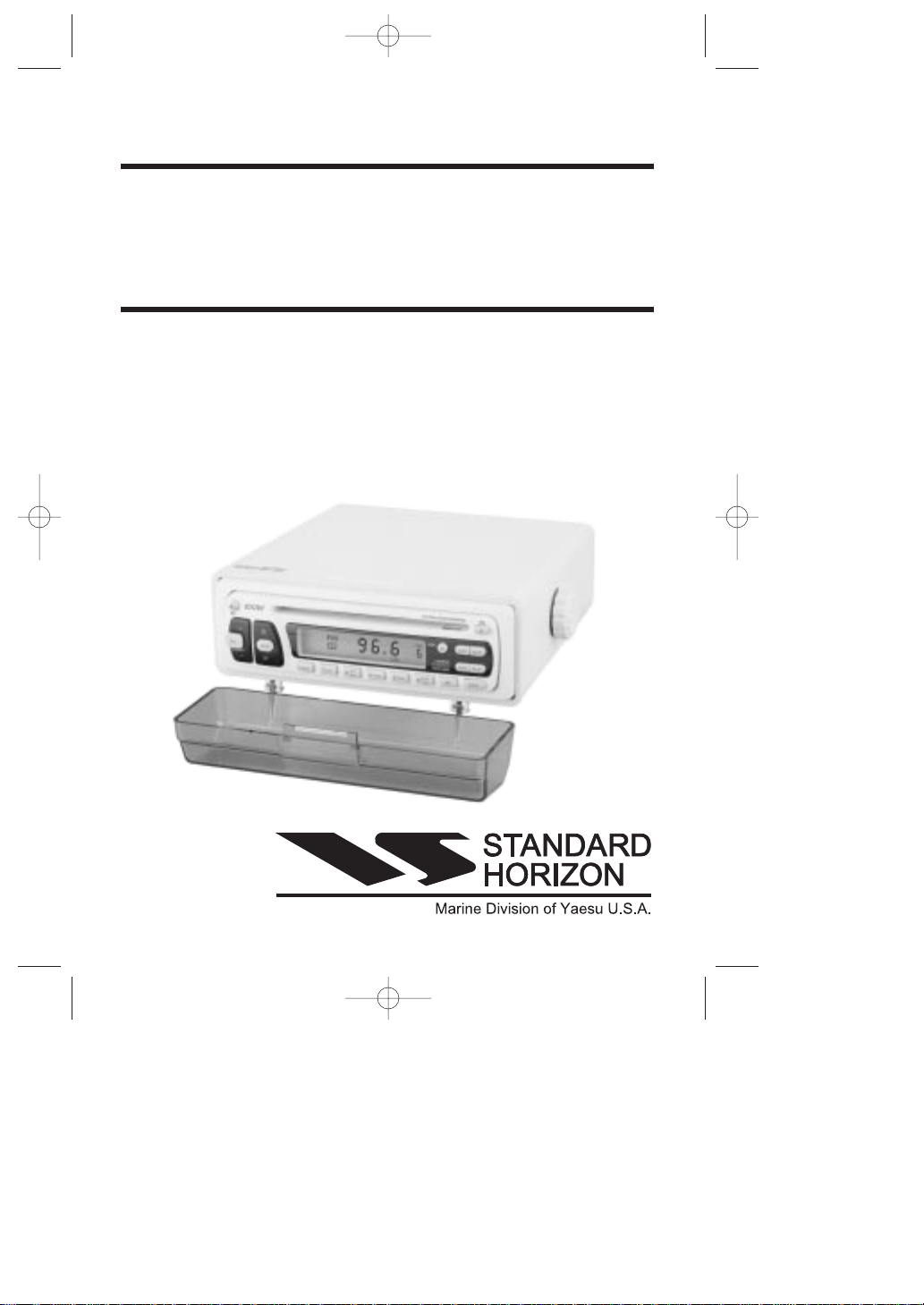
MST660
Marine Compact Disc
Stereo System
Owner's Manual
HORIZON
Marine
Electronics
•
AM/FM CD Player
•
Removable Front Panel
•
Water Resistant Housing
•
18FM & 12AM Presets
•
8 Times Oversampling
•
Intro, Repeat & Random Play
MST660 I.M.-2 21/12/99 1:26 PM Page 1
Page 2

TABLE OF CONTENTS
FEATURES......................................................................................... 1
PRECAUTIONS..................................................................................2
CONTROLS........................................................................................3
REMOVING AND FITTING THE FRONT PANEL.............................. 5
INSTALLATION..................................................................................6
Location and Mounting..................................................................6
Electrical Wiring.............................................................................8
Reset Button..................................................................................11
Fuse Replacement.........................................................................11
OPERATION.......................................................................................12
General Functions......................................................................... 12
Radio............................................................................................. 13
CD Player...................................................................................... 14
SETTING THE CLOCK.......................................................................17
ACCESSORIES...................................................................................18
REPLACEMENT PARTS....................................................................18
TROUBLE SHOOTING.......................................................................19
Error Codes................................................................................... 19
SPECIFICATIONS..............................................................................20
LIMITED WARRANTY........................................................................21
MST660 I.M.-2 21/12/99 1:26 PM Page 2
Page 3
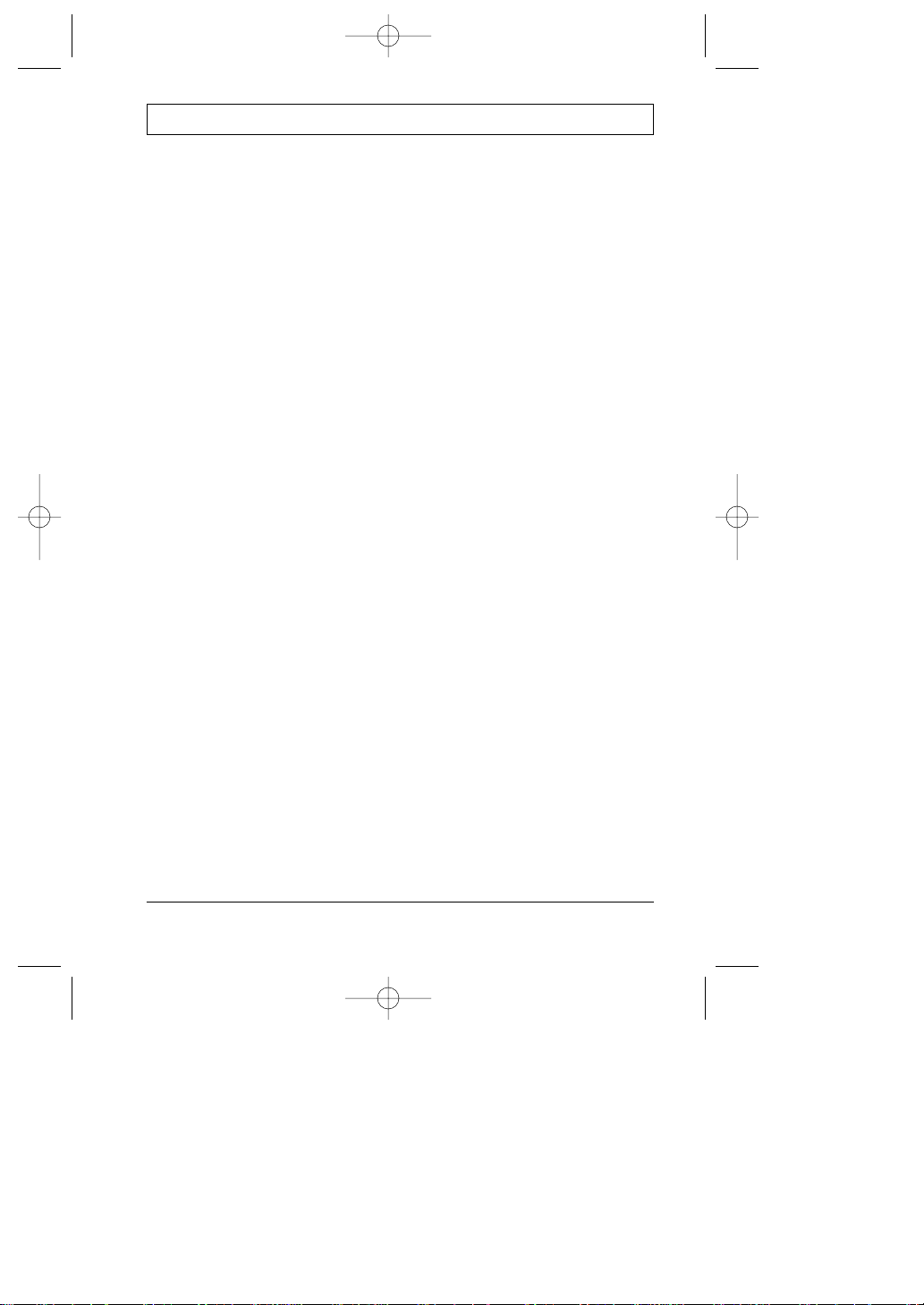
MST660 Owner’s Manual Page 1
FEATURES
• Detachable face panel: Guards against theft by allowing you to remove
the face panel, rendering the stereo unusable. A carry case for the
detachable face panel is included.
• All Electronic Controls: The Bass, Treble, Volume, Balance and Fader
functions are all controlled by touch buttons for greater long term
reliability.
• 8 Times Oversampling Digital Filter: Provides superb sound with high
data integrity.
• Anti-vibration/Anti-shock CD Mechanism: Ensures your music is not
disrupted by boat movement.
• Random, Repeat and Intro-scan Functions: Takes the effort out of
playing CDs or locating specific tracks on your CD.
• Audible Cue/Review: Helps you to advance or retrace a track at high
speed while monitoring it’s progress.
• Auto Loading: Simply insert the CD into the slot and the servo mechanism
takes over automatically.
• 18 FM and 12 AM Pre-set Memories: Store up to 18 FM stations and 12
AM stations in memory for easy recall.
• Auto Pre-set Memory System: Automatically locates and stores local
stations into memory for you.
• Seek and Manual Tuning: Select stations yourself or let your radio find
them for you.
• Local/DX Switch: Adjusts your radio’s sensitivity for distant or local
reception when seeking or scanning.
• Preview Scan: Steps through your pre-set station memories, pausing
briefly on each to let you decide whether you wish to select that station.
• FM Stereo/Mono Switch: Lets you manually disable stereo operation for
improved reception in weak signal areas.
• Clock: Shows the time at the touch of a button.
• RCA outputs: Provides a separate low level output for connection to
external equalizer/booster-amplifier systems.
• Water Resistant Housing: Built into a special water resistant marine
housing made from corrosion-proof materials with a transparent
splash-resistant front cover.
• LCD Display: Easy to read under all lighting conditions with orange
backlighting for night time use.
MST660 I.M.-2 21/12/99 1:26 PM Page 3
Page 4
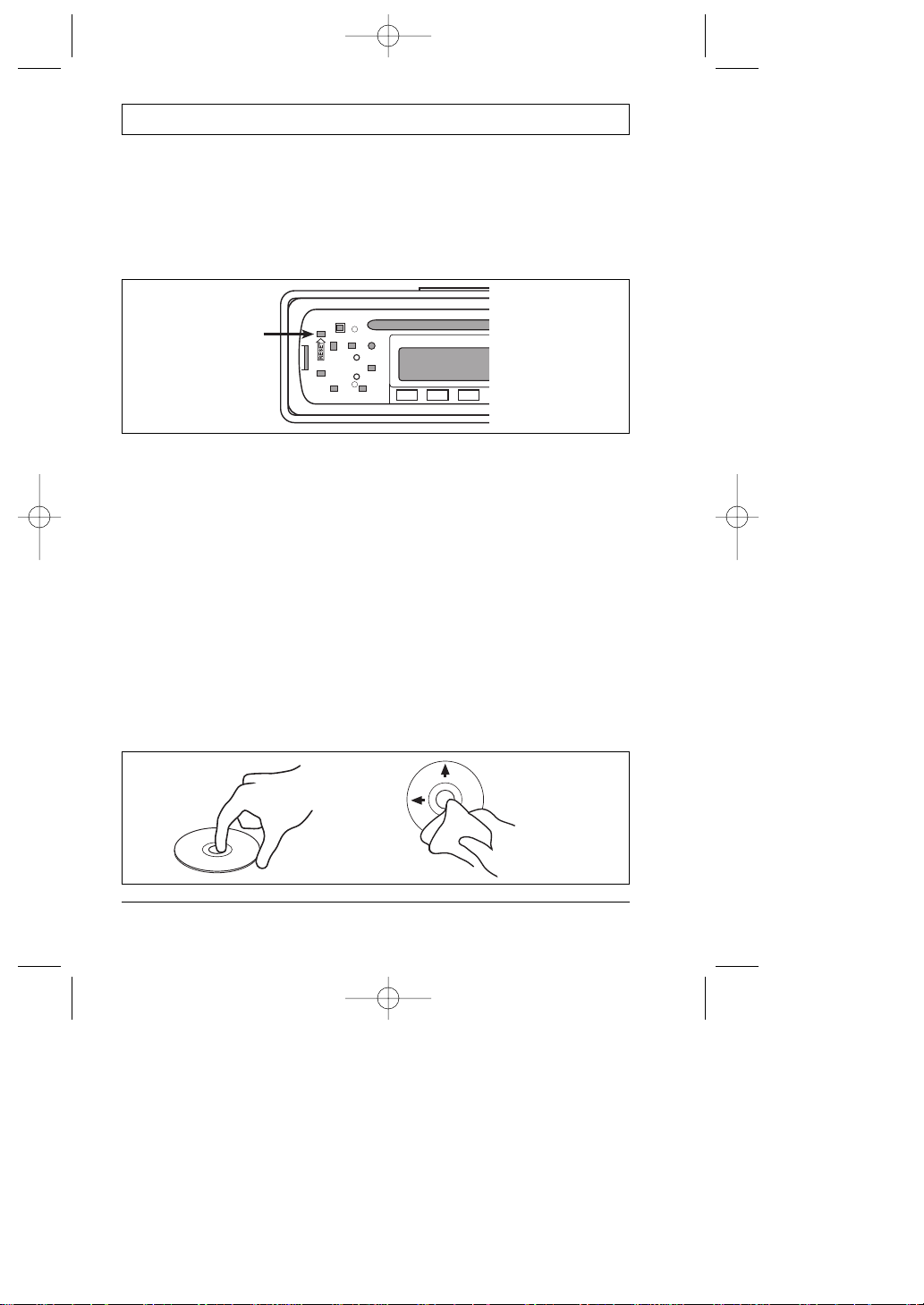
PRECAUTIONS
• If you are connecting your MST660 for the first time or have just
reconnected your boat battery and you are experiencing problems with the
MST660’s operation, we suggest you try resetting the unit. The reset
button is located under the removable face panel (see page 5 for
instructions on removing and refitting the face panel). Simply press the
reset button with a ball point pen or similar. You can then refit the
face panel.
• Do not insert anything other than audio compact discs into the disc slot.
The CD mechanism contains precision laser equipment which could be
damaged by inserting foreign objects.
• The station memories and clock time are retained only while the red
‘Battery’ lead is connected (see Installation section). If the battery is
disconnected or switched off at the master switch, or if the unit is removed
from the vessel, the station memories will be lost and the clock will need to
be reset.
Handling Compact Discs
• Handle the CD by its edge. Avoid touching the disc’s surface.
• Store your CDs away from direct sunlight or heat sources. Keeping the CD
stored in its original case will help to keep it flat.
• Clean the CD with a soft cloth. Clean from the center to the outer edge (see
diagram) rather than in a circular motion. Do not use solvents.
Page 2 Owner’s Manual MST660
Reset
Button
Handling
Cleaning
MST660 I.M.-2 21/12/99 1:26 PM Page 4
Page 5
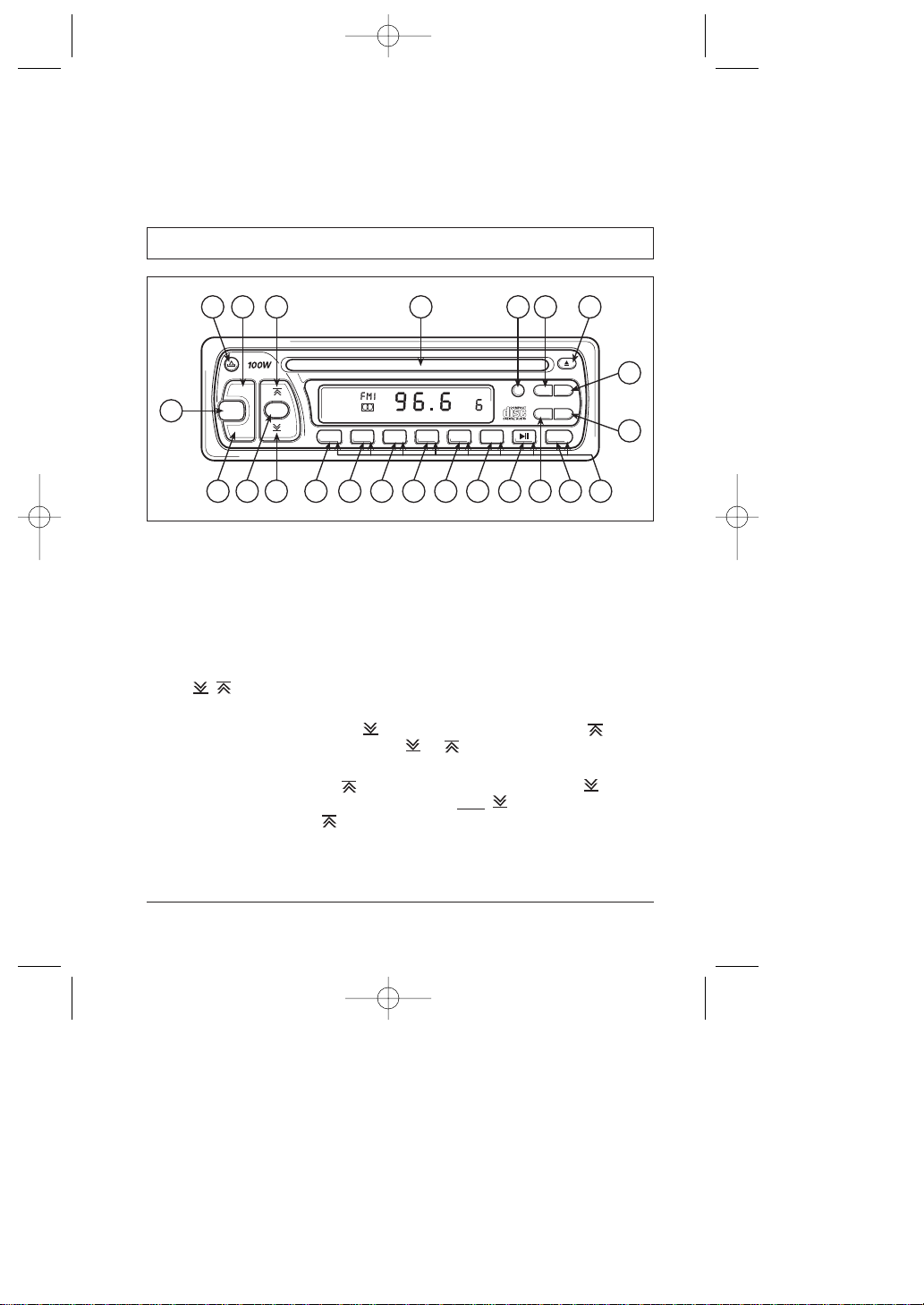
CONTROLS
1. SELect Button: Press to select the next available control. The options
available are Volume, Bass, Treble, Balance and Fader.
2.
+ Control Button: Increases the setting of the selected control (Volume,
Bass, Treble, Balance or Fader).
3.
–
Control Button: Decreases the setting of the selected control (Volume,
Bass, Treble, Balance or Fader).
4. Press BND to set the frequency band to FMI, FMII, FMIII, AMI or AMII.
5 & 6. TUNE Buttons.
• In Radio mode, the TUNE buttons are used to manually tune the radio to
the desired frequency. Press to tune lower in frequency and to tune
higher in frequency. Press and hold or for 1 second to automatically
tune to the next clear station.
• In CD Play mode, press to advance to the next track or to step
backwards to the previous track. Press and hold
to retrace the current
track at high speed or to advance forward through the current track at
high speed. When advancing or retracing the current track, the music can
be heard playing at high speed in the speakers so that you can monitor it’s
progress.
Moisture Condensation
Your MST660 uses optical laser technology. Occasionally, damp or humid
conditions may cause condensation to appear on the lenses inside the unit.
Should this occur, the unit may not operate correctly. Simply eject the CD and
leave the unit turned on for a while until the moisture evaporates.
MST660 Owner’s Manual Page 3
EJ
8 Times Oversampling
+
–
SEL BND
REL
LOC MUT
AMS M/S
DSP
PWR
1
SCN2RPT
3
RPT
A-B
6
MEM
CLR
4
RDM5PGM
1
2
3
4 5
6
7
8
15
17
9
10
11
12 14
16
13
18
19
20
21
22
23
LOC
CH
MST660 I.M.-2 21/12/99 1:26 PM Page 5
Page 6
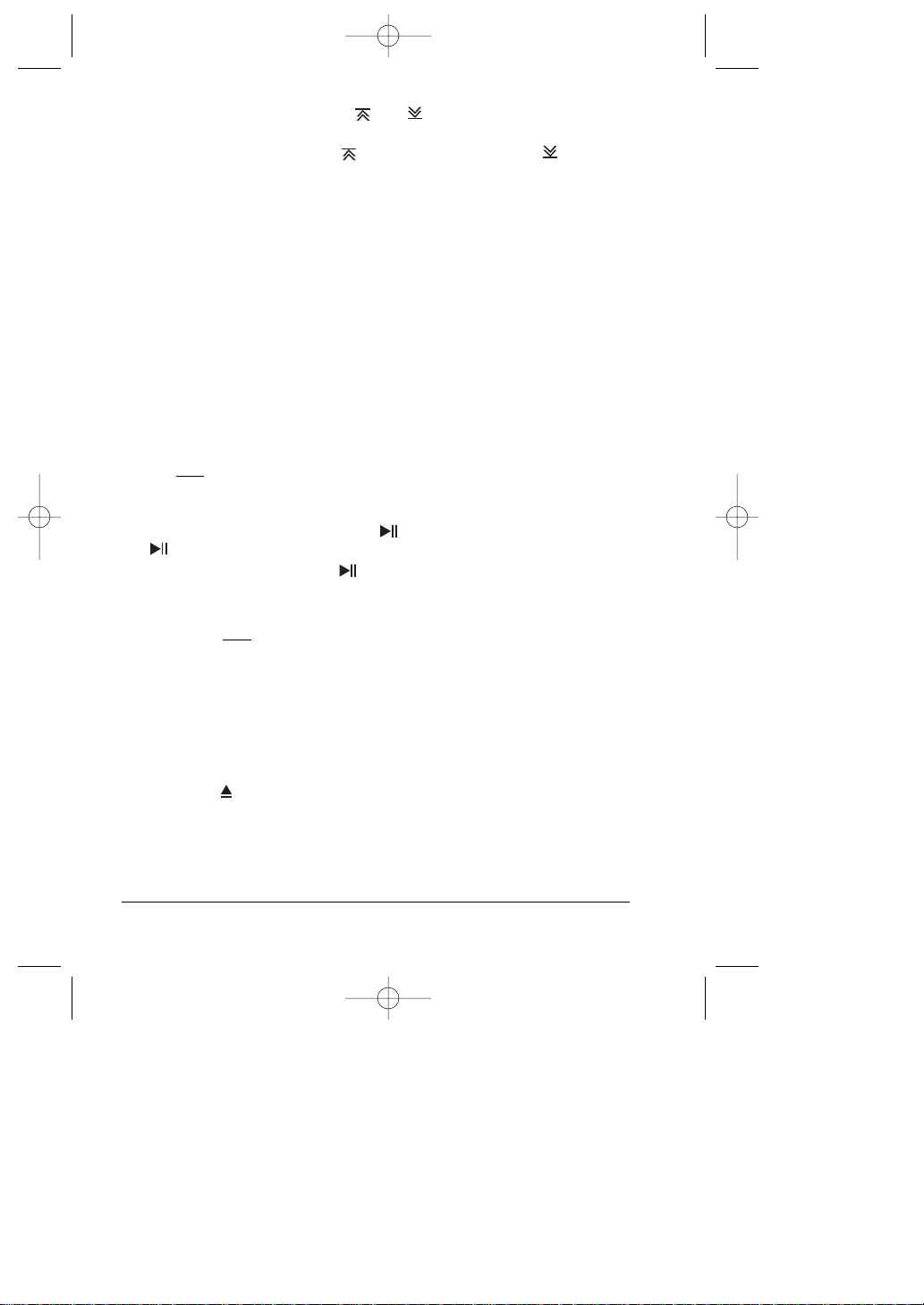
• In CD Program mode, press or to select a track number for
programming.
• In Clock setting mode, press to change the minutes and to change
the hours.
7. Press the SCN (Scan) button to play the first 10 seconds of each track on
the CD.
8. The RPT (Repeat) button causes the current track on the CD to be played
repeatedly.
9. The RPT A-B (Repeat Selection) button allows a selection of music on the
CD to be played repeatedly.
10. Press the RDM (Random) button to play all the tracks on the CD once in
random order.
11. Press PGM to play up to 24 tracks on a CD in preprogrammed order.
12. Press MEM/CLR to add or remove selected tracks from the
pre-programming memory. If added to memory, these tracks are then
played using the PGM button.
13. Buttons 1 to 6 are used to store and access preset station memories.
• To store a preset station in memory, select the required station, then press
and hold
a preset memory button for 1 second.
• To recall a station from the preset memory, simply press a preset memory
button briefly.
14. When CD is playing, press the button to pause the CD. Press
again to resume normal play.
When radio is playing, press to return to a CD.
15. Press the AMS button to step through the stations in the preset
memories, pausing briefly on each station.
Press and hold
the AMS button to automatically locate and store the
6 strongest local stations from the selected band into the preset station
memories.
16. Press the PWR button to turn the MST660 ON or OFF.
17. Press the M/S button to select Mono or Stereo reception on the FM band.
18. Press the MUTE button to temporarily drop the output level to a very low
volume. Press the MUTE button again (or the volume + or – buttons) to
restore the output volume to normal levels
19. Press the button to stop CD play and eject the CD. The unit switches
to radio mode.
20. Press the LOC button to select between local and distant stations when
tuning.
21. Press the DSP (Display) button to display the clock on the LCD. The LCD
Page 4 Owner’s Manual MST660
MST660 I.M.-2 21/12/99 1:26 PM Page 6
Page 7
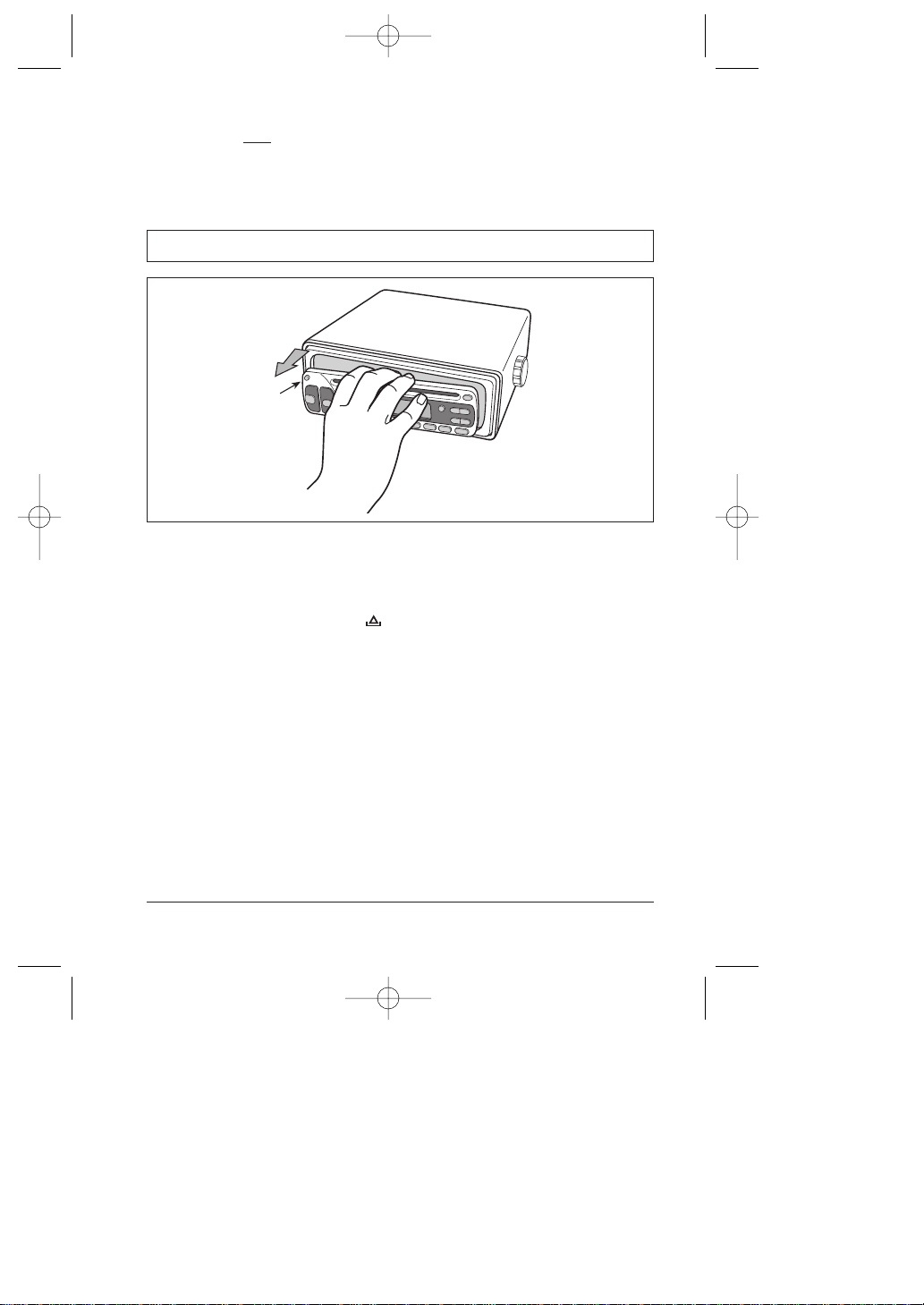
REMOVAL AND FITTING THE FACE PANEL
Removal
Before removing the face panel, turn the unit OFF by pressing the PWR
button.
1. Press the release button to release the left-hand end of the
face panel.
2. Lift the front panel out towards you.
After removing the face panel, place it inside the supplied case to protect it
from damage. Do not leave it in a position where it could be exposed to direct
sunlight.
Refitting
1. Make sure the face panel is the right way up as it cannot be attached
upside down.
2. Fit the right-hand end of the face panel into the tabs inside the right-hand
end of the unit.
3. Gently press the left-hand end of the face panel into place until it clicks.
Only light pressure is required.
MST660 Owner’s Manual Page 5
automatically reverts back to the previous display after 5 seconds.
Press and hold
the DSP (Display) button for 2 seconds to enter the clock
setting mode.
22. Insert the CD into this slot with the label facing upwards.
23. Press REL button to unlock face panel for removal.
MST660 I.M.-2 21/12/99 1:26 PM Page 7
Release
Button
Page 8
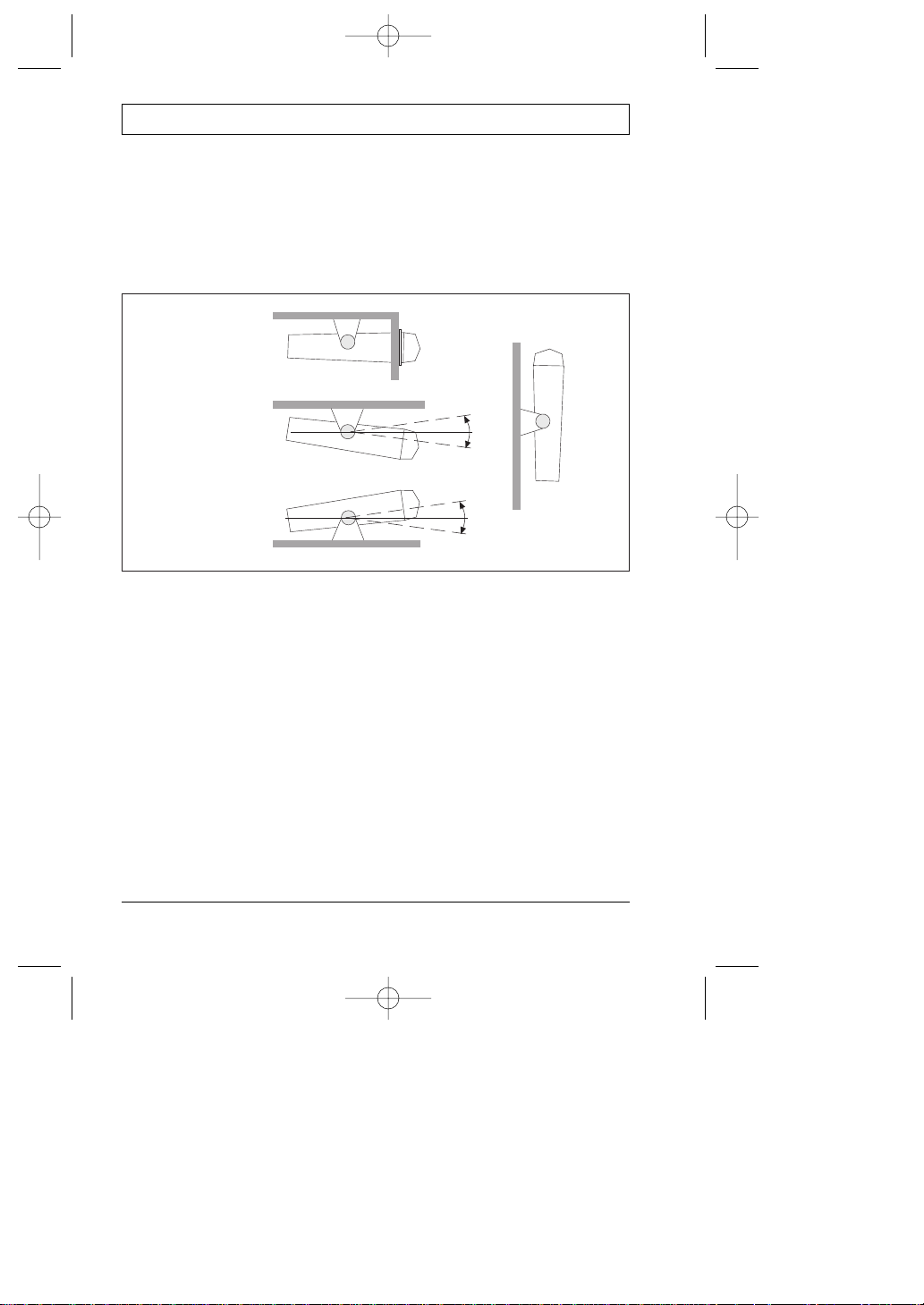
Page 6 Owner’s Manual MST660
INSTALLATION
Location
The MST660 is designed to be mounted in several different ways to enable it
to be installed in the most convenient position. Although the unit is water
resistant when the front cover is closed, care should be taken to locate it
where it will not be subjected to spray or rain. The unit should be mounted
with an angle of less than 20° to the horizontal plane (see diagram) and in a
position that is free from direct sunlight and excessive vibration.
Upright or Overhead Mounting
1. Attach the two gimbal knobs and the self-adhesive rubber washers to the
MST660 and slide the unit into the mounting bracket. Ensure the rubber
washers are between the bracket and the CD player’s case. Tighten the
knobs firmly.
2. Temporarily position the MST660 in the desired location and roughly mark
the location of the bracket edges. Now, remove the unit from the bracket
and reposition the bracket to mark the mounting hole positions. A range of
mounting holes is provided to suit most installations.
3. Screw or bolt the bracket into position. The mounting method will depend
on the material to which the bracket is being attached.
4. Slide the MST660 back into the bracket slots and adjust for the correct
position before tightening the gimbal knobs. Remember to avoid
exceeding the maximum mounting angle of 20°.
5. Complete the antenna lead and electrical wiring as described later.
20˚
20˚
20˚
20˚
Flush Mount
Overhead Mount
Upright Mount
✔
✔
✔
✘
MST660 I.M.-2 21/12/99 1:26 PM Page 8
Page 9

MST660 Owner’s Manual Page 7
Flush Mounting
The MST660 can be neatly flush mounted into a panel or bulkhead so that just
the controls and the protective cover are visible. There are two flush mounting
options available. The best option for you will depend on your particular
situation.
• If the space behind the bulkhead or panel you have selected has a suitable
support shelf and the area is fully accessible, you can use the supplied
escutcheon panel as described later.
• If the space behind the bulkhead or panel is largely inaccessible or there is
no additional support shelf, we recommend you use the optional CMB60
flush mounting kit (available as an accessory). This kit is more robust, is
fully self supporting and allows the MST660 to be installed from the front.
Installation using the supplied Escutcheon Panel.
1. Select a suitable location on a panel or bulkhead. Examine behind the
bulkhead to determine the best method of support for the CD player.
2. Place the escutcheon on the panel or bulkhead in the required position
and mark around the outside edge of the escutcheon slot wall.
3. Remove the escutcheon and measure the marks. They should measure
approximately 7.87'' wide and 2.76'' high. If not, check the diagram above
to ensure that you measured the correct edge.
Escutcheon
Using the Optional Flush Mounting Kit
MST660 I.M.-2 21/12/99 1:26 PM Page 9
7.87"
IMPORTANT DRAW
AROUND THIS EDGE
2.76"
Page 10

Page 8 Owner’s Manual MST660
4. If your measurements are correct, carefully cut the slot around the marked
lines, ensuring that you maintain the curves in each corner. Mark and drill
the four 0.08'' holes in the bulkhead to accept the locating pins at each
corner of the escutcheon.
5. Trial fit the escutcheon to ensure it fits securely against the panel. If all is
well, place a small dab of glue on each locating pin and press the
escutcheon into place. Temporarily hold with tape if necessary.
6. With the escutcheon firmly glued in place, slide the MST660 through the
slot from the front and push it all the way in, while leaving a clearance for
the front cover to hang in the open position. Open the cover if necessary
to ensure the correct clearance.
7. Holding everything in position, mark the location of the internal support
bracket(s). Drill the required holes and fit the bracket(s) as required to hold
the MST660 firmly in place.
Note: If using the perforated metal support strip, mount it to the rear of the
MST660 as shown in the diagram below.
8. Complete the antenna lead, speaker and power wiring as described later.
ELECTRICAL WIRING
DC Connections
Caution: The MST660 is designed for vessels with a 12 Volt negative ground
electrical system only!
OR
Perforated Strip
Escutcheon
Mounting Bracket
Bolt
Washers
MST660 I.M.-2 21/12/99 1:26 PM Page 10
Page 11

MST660 Owner’s Manual Page 9
Referring to the wiring diagram:
1. Connect the Red wire labelled ‘BATTERY B+’ directly to the positive
terminal of the vessel’s battery, or to a point which has +12 Volts available
at all times. This lead maintains the memories within the MST660 and is
the main power source for the unit.
2. Connect the Orange wire labelled ‘POWER B+’ to the vessel’s +12V
supply via an appropriate isolating switch or circuit breaker. This lead turns
the radio ON and OFF. Alternatively, this wire can be connected directly to
the battery’s positive terminal and the MST660 switched ON and OFF
using it’s own controls.
3. Connect the Black lead labelled ‘GROUND’ to the battery’s negative
terminal or to the common negative bus in the electrical system.
Important: Your MST660 is able to maintain it’s memories when it is switched
off by drawing power directly from your battery via the Red ‘BATTERY B+’
lead. Although the memory backup current is very small (about 4 mA) it may
eventually discharge your battery if left connected indefinitely. The time taken
to completely discharge your battery could vary depending on it’s Amp-hour
rating and condition.
If you do not run your boat’s motor regularly or your battery is not kept
charged between outings (e.g. Solar or wind charger), we recommend you
disconnect the Red lead each time you secure your boat. This is easily done
by connecting the Red ‘Battery B+’ lead via a Master switch which can be
switched off after each outing.
MST660
ORANGE
GND
Antenna
10 AMP
Optional Master Switch
External Aux. Switch (Optional)
Power B+
Battery B+
RED
BLACK
1 AMP
MST660 I.M.-2 21/12/99 1:26 PM Page 11
Page 12

Page 10 Owner’s Manual MST660
Speaker Connections
When connecting the speakers, observe the correct polarity as shown in the
diagram. Incorrect polarity will result in a reduction of Bass response and stereo
effect. The use of speakers with an impedance of less that 4 Ohms is not
recommended, as they will cause excessive loading of the MST660’s output
circuit.
Caution: The MST660 is a four speaker system that requires 2 separate wires
for each speaker.
• DO NOT connect the negative (-ve) terminals of the speaker wires
together or ground them to any part of the negative electrical Bus.
• DO NOT short the +ve and –ve speaker wires together.
Damage caused by the above will not be covered under warranty.
Connect all four speakers as shown in the diagram. Adjust the Fader control
for the required front/rear balance. If you wish to connect only two speakers,
connect these to the Rear speaker wires. The remaining speaker wires should
be insulated to ensure they cannot short circuit together or to ground. If using
only two speakers, adjust the Fader control to the Rear speakers.
+
–
+
–
+
–
+
–
MST660
Left
Rear
Left
Front
Right
Rear
Right
Front
MST660 I.M.-2 21/12/99 1:26 PM Page 12
Page 13

MST660 Owner’s Manual Page 11
Antenna Connections
Connect an AM/FM marine antenna to the antenna socket, which extends
from the rear of the MST660.
RESET BUTTON
When the installation is complete, remove the front panel and press the Reset
button using a ball point pen or similar (see PRECAUTIONS on page 2). This
will ensure the MST660 is ready to be switched on for the first time. If at any
time the controls do not seem to work (after replacing the vessels battery for
example), press the Reset button to reset the microcomputer inside the
MST660.
FUSE REPLACEMENT
If any of the fuses blow, replace them with the following:
Red ‘Battery +’ lead: 10 Amp, 3AG.
Orange ‘Power B+’ lead: 1 Amp, 3AG.
MST660 I.M.-2 21/12/99 1:26 PM Page 13
Page 14

Page 12 Owner’s Manual MST660
OPERATION
GENERAL FUNCTIONS
Power ON/OFF
To turn the unit ON, press the PWR button. The unit will resume the mode that
was selected when it was last turned off.
To turn the unit off, press the PWR button again. Note that when the unit is
turned OFF, the clock is not displayed.
Controls
The Volume, Bass, Treble, Balance and Fader controls are selected
electronically. The default selection is the Volume control. To select another
control, press the SEL button repeatedly until the name of the control you
require is displayed on the LCD. Each press cycles to the next control in
sequence. After a moment, the display will change to show the current setting
for that control. If no button is pressed for 6 seconds, the display returns to
normal and the control defaults back to the Volume control.
• Volume: To adjust the Volume, simply press the – or + buttons. ‘ V - ’
will appear on the display along with a number indicating the current
setting. Press – to decrease the volume level or + to increase the volume
level.
• Bass: Press the SEL button repeatedly until ‘BAS’ is displayed. Press –
to decrease the Bass level or + to increase the Bass level.
• Treble: Press the SEL button repeatedly until ‘TRE’ is displayed. Press –
to decrease the Treble or + to increase the Treble.
• Balance: Press the SEL button repeatedly until ‘BAL’ is displayed. Press
– to reduce the volume in the right speakers or + to increase the volume
in the left speakers.
To set the Balance to the center position, press – or + to reduce the
front or rear setting until ‘C- 00’ is displayed, indicating the centre position.
• Fader: Press the SEL button repeatedly until ‘FAD’ is displayed.
Press + to fade the sound toward the Front speakers (and reduce the
volume in the Rear speakers). ‘F’ and a number is displayed to show the
Front speaker setting.
Press – to fade the sound to the Rear speakers (and reduce the volume in
the front speakers). ‘R’ and a number is displayed to show the Rear
speaker setting.
To set the fader to the center position, press – or + to reduce the front
or rear setting until ‘C- 00’ is displayed, indicating the center position.
MST660 I.M.-2 21/12/99 1:26 PM Page 14
Page 15

MST660 Owner’s Manual Page 13
• Mute Button: Press the MUT button to temporarily reduce the volume.
‘MUTE’ appears on the display. You can use this feature when making or
receiving phone calls or talking on your marine radio. Press MUT again
(or the volume + or – buttons) to restore the sound to normal levels.
Note that the sound will not be completely silenced, but will be reduced to
a low level.
RADIO
When the unit is turned on, it will automatically return to the mode it was in
when switched off. If the radio was selected, the last used radio station
memory will be selected automatically. If the CD mode was selected, press
BND to change to the radio mode
Selecting the Memory Band
There are five memory bands available - three FM and two AM. Each band has
six station memories giving a total of 18 FM memories and 12 AM memories. If
you have programmed all six memories in one band, you can select the next
band and continue programming more stations. If you often travel away from
your local area, you can store your local stations in one band and the stations
for the area you are visiting, in another band.
To select another band press the BND button. Each press selects FMI, FMII,
FMIII, AMI or AMII in sequence.
Using the M/S Button
The M/S button can be used to select either Mono reception or Stereo
reception.
• Mono: Selecting Mono improves reception when FM signals are weak or
noisy, by disabling stereo detection. When selected, ‘MON’ is displayed.
Note: MONO selection is only available on the FMI, FMII or FMIII bands.
• Stereo: Select stereo for normal stereo listening on the FM radio bands.
When stereo is selected, a symbol is displayed
Manual Tuning
To tune the radio manually, press the or buttons. Press to step
downward in frequency and to step upward in frequency.
Automatic Tuning (SEEK)
To automatically locate (SEEK) a station, press and hold the or button
for more than 1 second. Press and hold
to seek downwards in frequency
and to seek upwards in frequency. The radio will stop seeking when a
strong, clear station is found.
MST660 I.M.-2 21/12/99 1:26 PM Page 15
Page 16

Page 14 Owner’s Manual MST660
Programming the Pre-set Station Memories
Manual Programming
To manually program a station memory:
1. Select the required Band (FMI, FMII, FMIII, AMI or AMII).
2. Press the or buttons to select the required station.
3. Press and hold one of the six pre-set station memory buttons for 1 second.
That pre-set memory number will appear in the display indicating that the
memory is now programmed. e.g. if memory button 4 was pressed, ‘4’
will appear in the display. If the selected memory button already contains a
station,it will be replaced by the new station.
Repeat the above steps to program other pre-set station memories.
Automatic Programming
1. Select the required Band (FMI, FMII, FMIII, AMI or AMII).
2. Press and hold
the AMS button for more than 2 seconds. The radio will
begin searching the selected band for radio stations. As each station is
located, it is stored into the next available pre-set station memory. The
new stations will replace any stations previously stored in that band. Once
all memories in that band have been programmed, the Automatic Memory
scan will stop and the radio will play the station in pre-set memory 1.
Scanning Pre-Set Station Memories
To scan through the pre-set station memories, briefly press the AMS button.
The radio will step through the pre-set station memories in the selected band,
pausing for about 10 seconds on each station. If you hear a station you like,
briefly press AMS again (or the corresponding station memory button). The
pre-set memory scan will be cancelled and the radio will remain on that
station.
Selecting Pre-Set Station Memories
To manually select a pre-set station memory, briefly press the desired station
memory button 1 - 6. The radio will jump straight to that station and the
memory number will appear on the display.
CD PLAYER
Caution: Do not insert anything other than audio compact discs into the disc
slot. The CD mechanism contains precision laser equipment which could be
damaged by inserting foreign objects.
Important: Because of the wide dynamic range offered by CD systems, the
difference in volume level between very soft sounds and very loud sounds can
be quite high. For this reason we recommend that you avoid turning the
MST660 I.M.-2 21/12/99 1:26 PM Page 16
Page 17

MST660 Owner’s Manual Page 15
volume level up too high when listening to very soft music or tracks with no
audio level, otherwise a sudden change to very loud music could damage your
speakers.
Inserting the CD
Remove the CD from its case and insert it label side up into the CD slot. The
mechanism will automatically draw the CD into the player and track 1 will
begin playing (indicated by ‘T - 1’ on the display).
A disc symbol is displayed on the left of the LCD whenever there is a CD in the
player. The symbol will simulate rotation whenever the CD is playing.
The MST660 will not allow you to insert a second CD while there is already
one in the player. If you find you are unable to insert a CD, check to see if the
disc symbol is displayed. If so, you will need to eject the current CD first.
When playing CD’s, the Volume, Bass, Treble, Balance and Fader controls are
adjusted in the same manner described previously.
Fast Forward / Rewind
To advance through the present track at high speed, press and hold the
button. The elapsed playing time will be displayed and will advance rapidly.
Release the button to continue playing at the normal speed.
To reverse through the present track at high speed, press and hold
the
button. The elapsed time on the display will decrease rapidly. Release the
button to continue playing the present track at the normal speed.
Step to the Next Track
To step immediately to the start of the next track, press the button once.
The next selected track will begin playing. Press the button repeatedly to
advance to the start of successive tracks.
To step immediately to the start of the track currently being played, briefly
press the button once. The current track will start playing from the
beginning. Press the button repeatedly tolocate the startof previous tracks.
MST660 I.M.-2 21/12/99 1:26 PM Page 17
DISC SYMBOL INDICATES TRACK 5
IS PLAYING
Page 18

Page 16 Owner’s Manual MST660
Intro-Scan
The Intro-Scan feature plays the first 10 seconds of each track allowing you to
identify songs on the CD. To select Intro-Scan, press the SCN button. ‘SCN’
will be displayed. Press the SCN button again to cancel Intro-Scan and stay
on the current track.
Repeat Play
The ‘Repeat Play’ feature causes the current track to be played repeatedly. To
select ‘Repeat Play’, press the RPT button. ‘RPT’ will be displayed. Press the
RPT button again to cancel the ‘Repeat Play’ feature.
Repeat Play A-B
The ‘Repeat Play A-B’ feature allows a ‘selected section’ of the CD to be
replayed repeatedly. The ‘selected section’ can be part of a track or may cover
several consecutive tracks.
To repeat a section of the CD:
1. Press the RPT A-B button at the point where you wish the repeat to start.
‘A’ will appear to the right of the display and the track time counter will be
appear.
2. Allow the CD to continue playing until it reaches the required end point,
then press the RPT A-B button again. ‘B’ will appear.
The CD unit will now begin to play the selected section of CD repeatedly. To
cancel the RPT A-B function, press the RPT A-B button again.
Programmed CD Tracks
The program function allows up to 24 tracks to be selected and played in any
order.
To program the selection:
1. Insert a CD into the player.
2. Press or to select a track number.
3. Press MEM to store that track number in memory.
4. Continue selecting tracks in the required order and programming them into
memory using the MEM button until you have programmed your entire
selection.
To play the CD in the preprogrammed order, press the PGM button. To clear
the program, press the CLR button.
Random Play
When ‘Random Play’ is selected, all tracks on the CD will be played once in
MST660 I.M.-2 21/12/99 1:26 PM Page 18
Page 19

SETTING THE CLOCK
The MST660 has a built in clock.
To display the clock, briefly press the DSP button. The clock will be displayed
for 5 seconds, after which it will return to its previous state.
To set the clock:
1. Turn the unit ON (using the PWR button).
2. Press and hold
the DSP button for about 1 second until the time appears
on the display. The two dots between the digits will be flashing to indicate
that the clock is now in the time setting mode.
3. While the dots are still flashing, press the button to set the hours or the
button to set the minutes.
Note: The time setting mode will be cancelled automatically after 5 seconds if
the or buttons are not pressed.
4. When finished, simply press any other button or wait a few seconds and
the display will return to its previous state.
MST660 Owner’s Manual Page 17
random order. To select ‘Random Play’ (also known as ‘Shuffle Play’) press
the RDM button. ‘RDM’ will be displayed.
To cancel ‘Random Play’, press the RDM button again.
Switching Between CD and Radio
To select the radio while playing a CD simply press BND. The CD will stop and
the radio will play.
To return to the CD, press . As long as the CD is left inside the player and
the unit remains connected to the power source, it will begin playing the last
selected track.
Note: If the button is pressed when there is no CD in the mechanism, the
MST660 will simply ignore the command and will continue to play the radio.
Ejecting the CD
To eject the CD press the button. ‘EJT’ will be displayed and the CD will
appear in the slot.
Note: If the ejected disc is left in the slot it will be drawn back into the player
automatically after 15 seconds to protect it.
MST660 I.M.-2 21/12/99 1:26 PM Page 19
Page 20

Page 18 Owner’s Manual MST660
ACCESSORIES
AS101....................................................................6-inch Flush-Mount Speakers
(available in black or white)
AS201....................................................................7-inch Flush-Mount Speakers
(white only)
CMB60........................................................................................Flush-Mount Kit
(white only)
REPLACEMENT PARTS
PART HORIZON PART NUMBER
Detachable Face Panel.....................................................................063005008A
Dust Cover........................................................................................053003027A
Flush Mount Escutcheon..................................................................063001002A
Mounting Bracket.............................................................................160003023A
Mounting Bracket Knobs..................................................................154010017A
Power Wire Harness.........................................................................156006001A
Rear Case Assembly.......................................................................M27649001A
Speaker Wire Harness......................................................................156005001A
AS101
AS201
CMB60
MST660 I.M.-2 21/12/99 1:26 PM Page 20
Page 21

TROUBLE SHOOTING
The following checks will assist you in solving most of the problems you are
likely to encounter after installing your MST660. Should any problem persist
after you have tried these ideas, consult your dealer for advice.
ERROR CODES
The MST660 is controlled by an advanced microprocessor. If a problem
occurs with the unit’s normal operation, the microprocessor will sense this and
display an error code. If the error codes E1, E2 or E3 appear on the display at
any time, remove the front panel and press the Reset button. In most
instances, this will fix the problem. If the error persists, return your MST660 to
your dealer for repair.
MST660 Owner’s Manual Page 19
CAUSE
The vessels battery switch is
not on.
One of the fuses has blown.
There is already a disc in the
player.
You are trying to insert the CD
upside down.
The CD is very dirty or
defective.
The temperature is too high -
the sun has been shining
directly onto the unit.
There is condensation on the
laser lens.
SYMPTOM
No Power.
Disc cannot be loaded or
ejected.
SOLUTION
If the power supply is
connected to the vessels
battery via a master switch,
turn the master switch on.
Replace the damaged fuse.
Remove the disc in the player,
then insert the new disc.
Insert the CD with the label
facing up.
Clean the CD or try another
CD.
Cool the unit down or protect
it from direct sunlight.
Leave the player off for an
hour or so, then try again.
MST660 I.M.-2 21/12/99 1:26 PM Page 21
Page 22

SPECIFICATIONS
FM Radio
Frequency range:......................................................................87.5 - 107.9 MHz
Frequency Step:.......................................................................................200 kHz
Intermediate Frequency:........................................................................10.7 MHz
Sensitivity (30dB S/N):...................................................................................3 uV
AM Suppression:.........................................................................................50 dB
Image Rejection:..........................................................................................55 dB
Channel Separation:........................................................ 35 dB @ 22.5 kHz Dev.
Station Memories:.............................................................................................18
AM Radio
Frequency Range:........................................................................530 - 1710 kHz
Frequency Step:.........................................................................................10 kHz
Intermediate Frequency:..........................................................................450 kHz
Sensitivity (20dB S/N):............................................................................ 28 dBuV
Image Rejection:..........................................................................................48 dB
Station Memories:.............................................................................................12
Compact Disc Mechanism
Frequency Response:.......................................................... 5 Hz - 20 kHz ±1 dB
Total Harmonic Distortion:...........................................................Less than 0.5%
Signal to Noise Ratio:..................................................................................65 dB
Audio Amplifier
Audio Output :............................15 Watts Front (RMS) @ 10% THD (25W Peak)
15 Watts Rear (RMS) @ 10% THD (25W Peak)
(4 Channels x 25W Peak = 100W Peak)
Speaker Impedance:..................................................................................4 Ohm
RCA Output Level:.......................................................... 800 mV (RMS) Nominal
General
DC Supply Input:..................................................11 - 16 Volts Negative Ground
Back-up Current:........................................................................................~4 mA
Memory Backup:................................................ External Back-up Memory Wire
Overall Size:...................................................... 7.67'' (W) x 3.15'' (H) x 9.25'' (D)
Mounting Slot Size:................................... 7.87'' (W) x 2.76'' (H) (approximately)
All specifications are nominal and are subject to change without notice or obligation.
Page 20 Owner’s Manual MST660
MST660 I.M.-2 21/12/99 1:26 PM Page 22
Page 23

LIMITED WARRANTY
STANDARD HORIZON warrants, to the original purchaser only, each new Marine Communications
Product (“Product”) manufactured and/or supplied by Standard Horizon against defects in material and
workmanship under normal use and service for a period of time from the date of purchase as follows:
MST660 Marine Compact Disc Stereo System - 1 year
To receive warranty service, the purchaser must deliver the Product, transportation and insurance
prepaid, to Standard Horizon,115 North Wright Brothers Drive, Salt Lake City, Utah 84116-2838. Include
proof of purchase indicating model, serial number, and date of purchase. Standard Horizon will return
the Product to the purchaser freight prepaid.
In the event of a defect, malfunction or failure of a Product during the warranty period, Standard
Horizon’s liability for any breach of contract or any breach of express or implied warranties in connection
with the sale of Products shall be limited solely to repair or replacement, at its option, of the Product or
part(s) therein which, upon examination by Standard Horizon, shall appear to be defective or not up to
factory specifications. Standard Horizon may, at its option, repair or replace parts of subassemblies with
new or reconditioned parts and subassemblies. Parts thus repaired or replaced are warranted for the
balance of the original applicable warranty.
Standard Horizon will not warrant installation, maintenance or service of the Products. In all instances,
Standard Horizon’s liability for damages shall not exceed in purchase price of the defective Product. This
warranty only extends to Products sold within the 50 States of the United States of America and District
of Columbia.
Standard Horizon will pay all labor and replacement parts charges incurred in providing the warranty
service except where purchaser abuse or other qualifying exceptions exist. The purchaser must pay any
transportation expenses incurred in returning the Product to Standard Horizon for service.
This limited warranty does not extend to any Product which has been subjected to misuse, neglect,
accident, incorrect wiring by anyone other than Standard Horizon, improper installation, or subjected to
use in violation of instructions furnished by Standard Horizon, nor does this warranty extend to Products
on which the serial number has been removed, defaced, or changed. Standard Horizon cannot be
responsible in any way for ancillary equipment not furnished by Standard Horizon which is attached to or
used in connection with Standard Horizon’s Products, or the operation of the Product with any ancillary
equipment and all such equipment is expressly excluded from this warranty. Standard Horizon disclaims
liability for range, coverage, or operation of the Product and ancillary equipment as a whole under this
warranty. Standard Horizon reserves the right to make changes or improvements in Products, during
subsequent production, without incurring the obligation to install such changes or improvements on
previously manufactured Products.
The implied warranties which the law imposes on the sale of this Product are expressly LIMITED in
duration, to the time period specified above. Standard Horizon shall not be liable under any
circumstances for consequential damages resulting from the use and operation of this Product, or from
the breach of this LIMITED WARRANTY, any implied warranties, or any contract with Standard Horizon.
IN CONNECTION WITH THE SALE OF ITS PRODUCTS, STANDARD HORIZON MAKES NO
WARRANTIES, EXPRESS OR IMPLIED AS TO THE MERCHANTABILITY OR FITNESS FOR A
PARTICULAR PURPOSE, OR OTHERWISE, EXCEPT AS EXPRESSLY SET FORTH HEREIN.
Some states do not allow the exclusion or limitation of incidental or consequential damages, or limitation
on how long an implied warranty lasts, so the above limitations or exclusions may not apply. This
warranty gives specific legal rights, and there may be other rights which may vary from state to state.
ONLY PRODUCTS SOLD ON OR AFTER JANUARY 1, 1991 WILL BE COVERED UNDER THE TERMS
OF THIS LIMITED WARRANTY.
NOTE
There should be a pre-paid warranty registration postcard inserted in this manual. If there is not, please
either contact:
STANDARD HORIZON
MARINE DIVISION
17210 Edwards Road, CERRITOS, CA 90703
Telephone No. (562) 404 2700
Fax No. (562) 404 1210
or register online at: www.yaesu.com
MST660 Owner’s Manual Page 21
MST660 I.M.-2 21/12/99 1:26 PM Page 23
Page 24

STANDARD HORIZON
17210 Edwards Road,
CERRITOS, CA 90703
Telephone (562) 404 2700
© Standard Horizon 1999
All Rights Reserved
Printed in Australia MA00008-00
MST660 I.M.-2 21/12/99 1:26 PM Page 24
