Stabila REC 410 Line RF Operating Instructions Manual
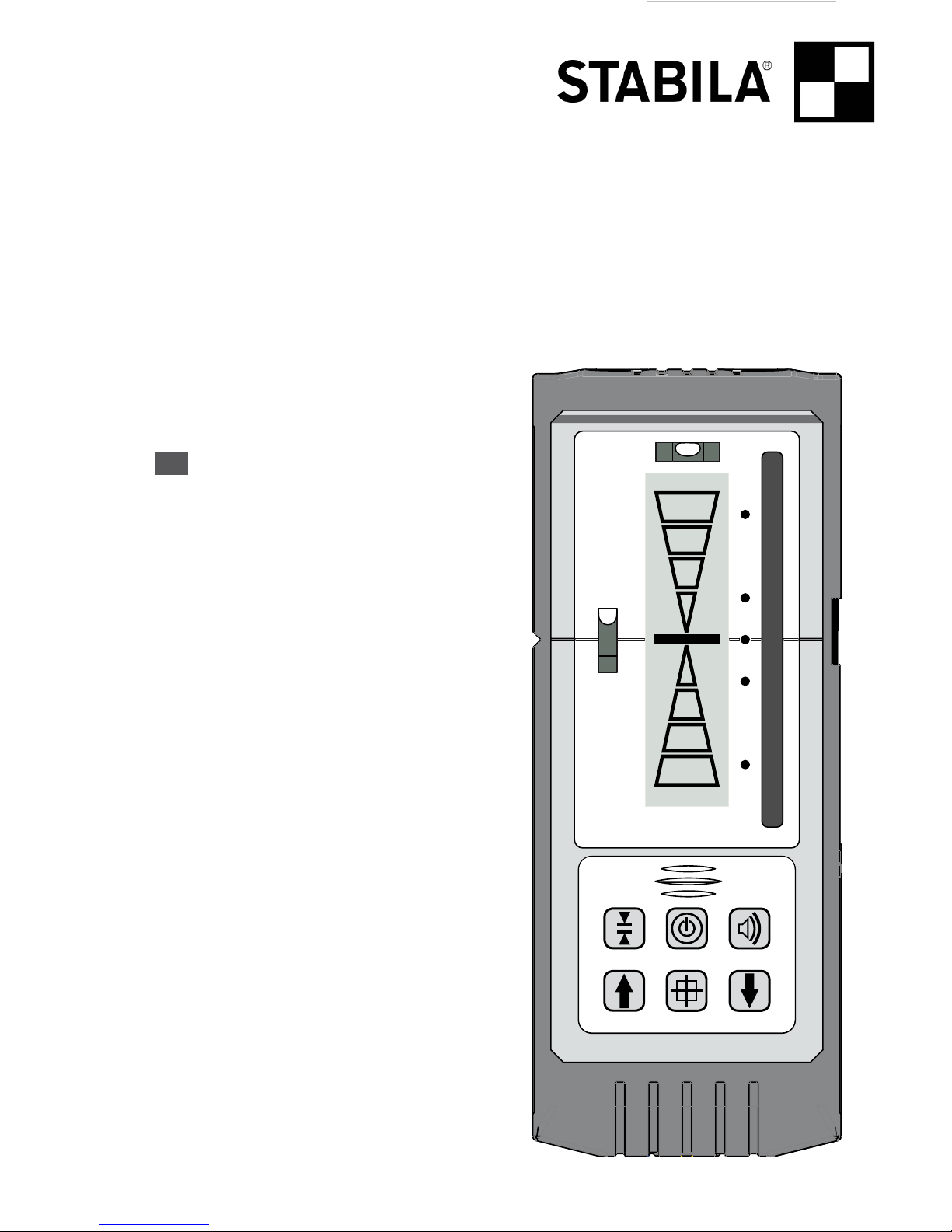
REC 410 Line RF
en
REC 410
Line RF
Operating instructions

Operating instructions
The STABILA REC 410 Line RF is a simple-to-use receiver
for the rapid capture
of laser lines. The STABILA REC 410 Line RF can only receive pulse modulated
laser beams. The receiver will not work with rotation lasers. We have endeavoured to explain the unit’s handling and functioning in as clear and comprehensible manner as possible. If, however, you still have any unanswered
questions, we should be pleased to provide advice over the telephone at any
time on the following telephone number:
+49 / 6346 / 309-0
Main components
(a)
ON/OFF
(b) Volume
(c) Accuracy
(d) Automatic precision adjustment
(e) Manual precision adjustment
(f) Laser receiver glass
(g) Display
(h) LED display ( red, yellow, green)
(i) „In line“ marks
(j) Magnet for xing the receiver
directly to a metal surface
(k) Integrated steel plate to attach
the receiver directly to the
magnet of the bracket
(l) Beeper
(m) Battery compartment cover
(n) Fold-out support for using the
receiver on a flat surface
(o) Vial
(p) Fold-out indicator notch
REC 410
Line RF
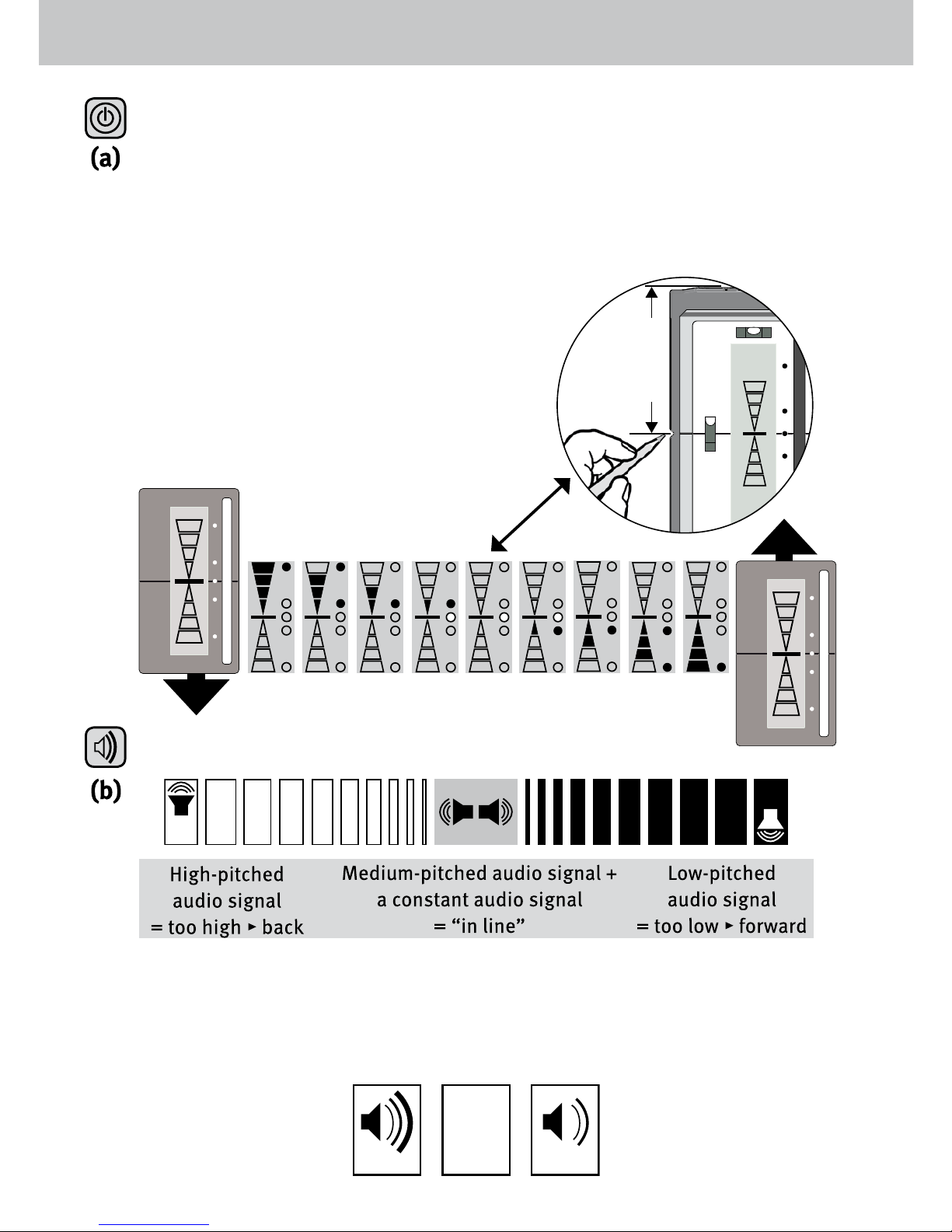
en
Getting started
Press the ON/OFF button (a). An audio signal, a brief flash from the display
and the LEDs conrm that the receiver is switched on. Press the ON/OFF button (a) quickly once to switch the instrument o. If the instrument is not used,
it will automatically switch itself o aer 30 minutes.
Display
9 display steps indicate the divergence from the
centre of the laser line. The central bar indicates the “in line” position of the REC 410 Line RF.
The arrow increases in size as the distance from
the “in line” position increases.
Audio signals
Setting the volume
The volume is increased/decreased by repeatedly pressing the button (b):
Loud (1), out (2) or so (3). If the instrument is set to “silent” only a short
beep is emitted when the laser beam is received.
REC 410
Line RF
65 mm
2.50 inch
REC 410
Line RF
REC 410
Line RF
(1) (2) (3)
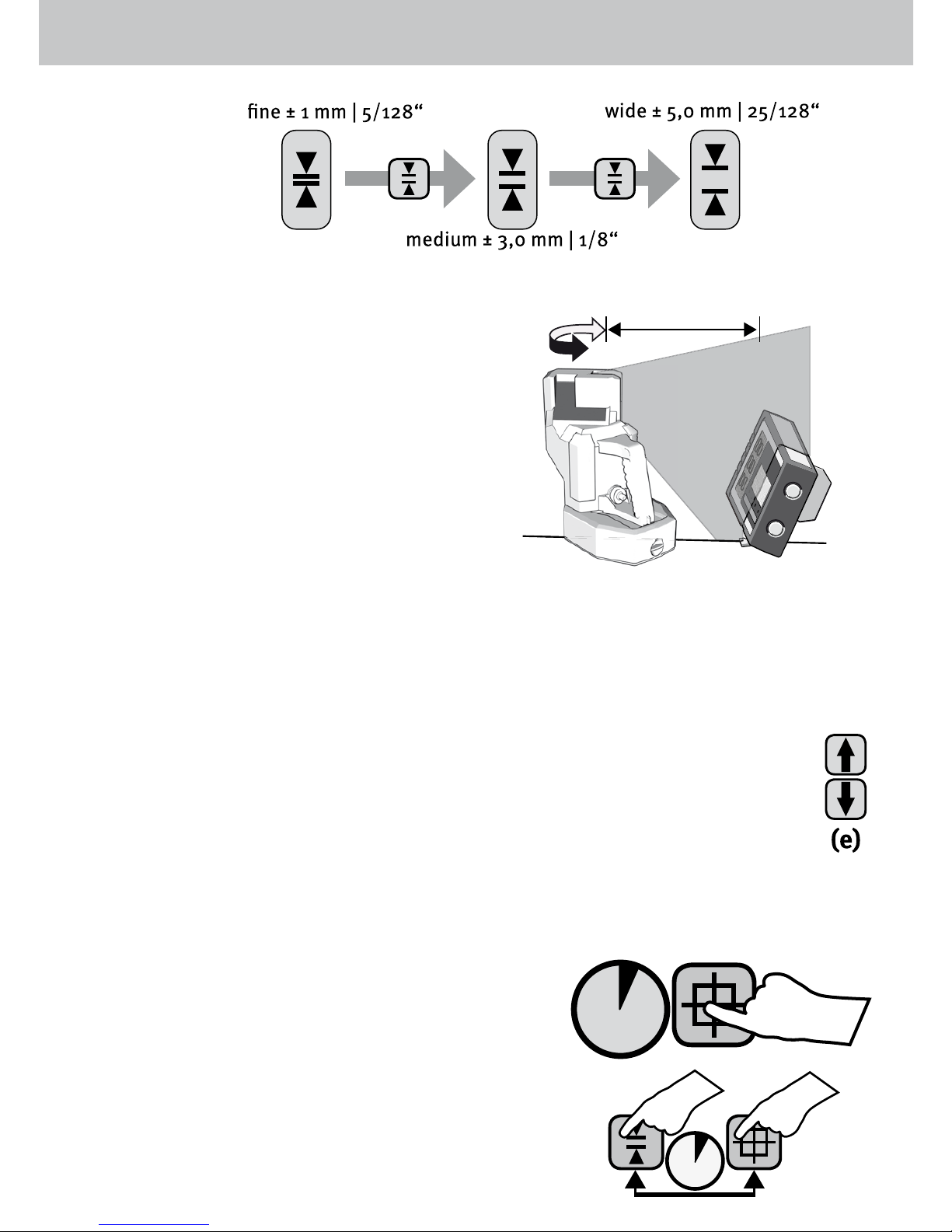
Measuring modes
Accuracy:
Automatic precision adjustment:
Only operates in conjunction with a laser transmitter with the appropriate features.
The precision adjustment function can be used,
for example, to align laser lines exactly with
the required reference lines, edges,or components. The laser transmitter continues to
rotate automatically until the laser line is
precisely “in line“ with the receiver. Using the
remote operation function the laser transmitter
can be aligned with the REC 410 Line RF
within the range ± 5°*. The receiver must be
registered with the laser for this to be possible
(» Registration). It is only sensible to use this function if the receiver is
positioned on a flat surface*.
* particularly in conjunction with LA180L
1. Align the laser approximately with the receiver.
2. Precision adjustment can be undertaken in two dierent operating modes.
A. Semi-automatic
Use the arrow buttons (e) for precision adjustment in the required direction.
The laser transmitter will rotate in a single movement in the direction indicated.
B. Fully automatic
The laser transmitter initially rotates to the limit of the operating range (± 5°)
and then moves in the opposite direction until it reaches the position where
the maximum strength of laser signal is received.
B1. Simple mode
The laser transmitter will rotate in a single movement until it reaches the position where the
maximum strength of laser signal is received.
B2. Continuous mode
Continuous, independent rotation/ tracking of the
receiver by the laser beam.
≤ 40 m/131
> 2
sec
>2
sec
