Stabila LAR 350 User Manual

LAR 350
Operating Instructions
www.stabila.com

LAR 350 |
en |
Contents
Section |
Page |
|
• |
1. Intended Use |
3 |
• |
2. Safety Information |
4 |
• 3. Before First Use |
4 |
|
• |
4.1 System Elements |
5 |
• 4.2 Remote Control Unit Elements |
6 |
|
• |
5. Battery Insertion/Replacement |
7 |
• 6. Using the Laser Unit |
8 |
|
• |
7. Tilt function |
9 |
• 8.1 Automatic Operation with Tilt Function |
10 |
|
• 8.2 Automatic Operation with Relevelling |
11 |
|
• 9.1 Manual Operation with Tilt Function |
12 |
|
• 9.2 Manual Operation without Tilt Function |
13 |
|
• |
10. Functions |
14 |
• 11. Operation with Remote Control |
16 |
|
• 12. Settings and Applications |
17 |
|
• 13. Rotation Function/Rotation Speed |
17 |
|
• 14. Line Function in Scan Mode |
18 |
|
• 15. Inclining the Laser Axes |
19 |
|
• |
16.1 Vertical Function |
20 |
• 16.2 Positioning Aid in Vertical Mode |
20 |
|
• 16.3 Rotating and Inclining the Laser Axes |
21 |
|
• 17. Positioning the Laser Beam |
22 |
|
• 18. Displaying the Alignment of the Laser Axes |
23 |
|
• |
19. Standby Mode |
23 |
• |
20. Section Mode |
24 |
• |
21. LED Indicators |
25 |
• |
22.1 Checking Accuracy |
26 |
• |
22.2 Horizontal Check |
27 |
• |
22.3 Adjustment - Horizontal |
28 |
• |
22.4 Vertical Check |
29 |
• |
22.5 Adjustment - Vertical |
30 |
• 23 Care and maintenance |
31 |
|
• 24. Recycling Programme for our EU Customers |
31 |
|
• |
25. Technical Data |
31 |
• 26 Declaration of warranty by STABILA Laser |
31 |
|
2
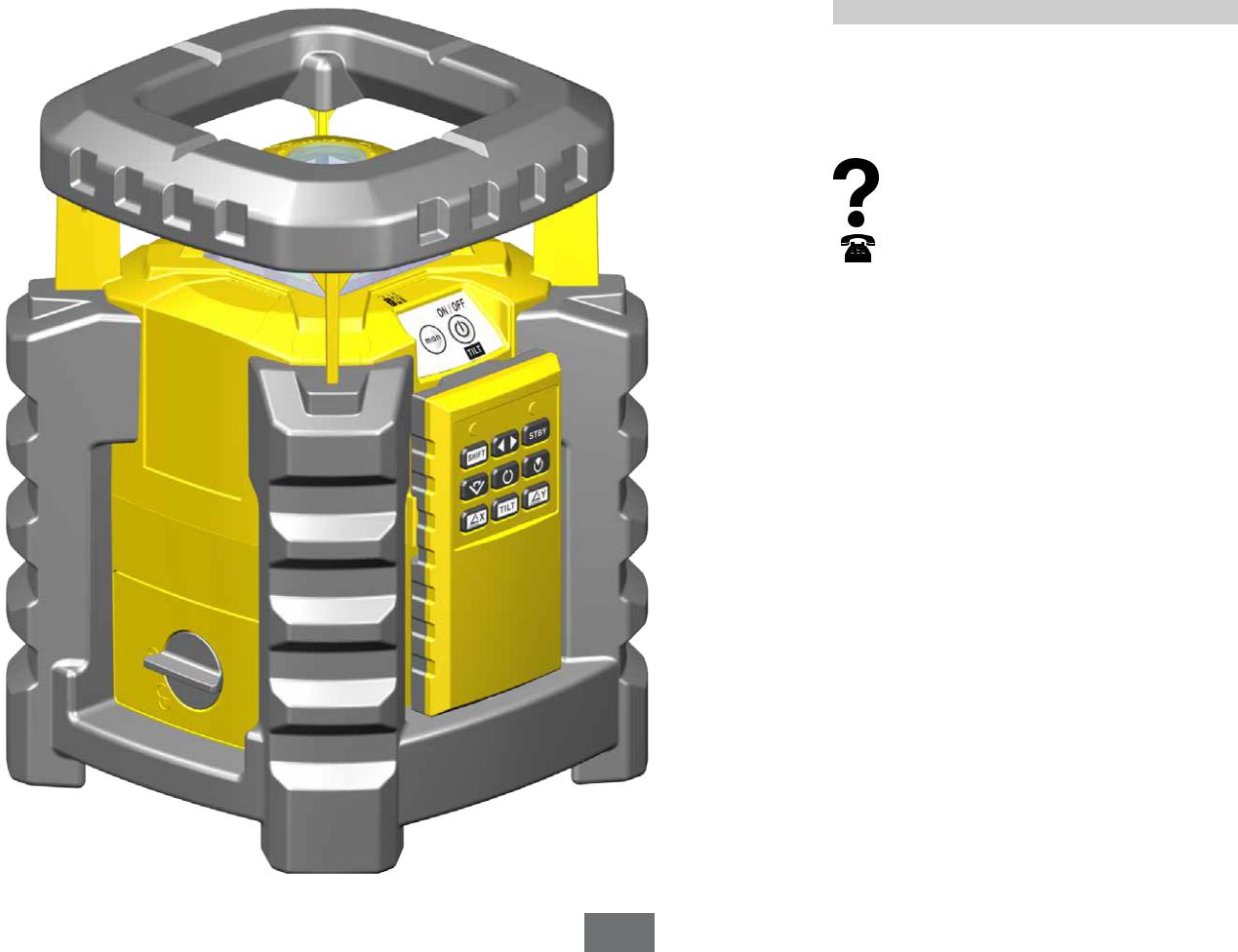
LAR 350 |
en |
1. Intended Use
The STABILA LAR-350 is an easy-to-use rotation laser for horizontal and vertical levelling, including obtaining plumb lines. The LAR-350 has a sealed enclosure (IP 65) for use on construction sites. It is self-levelling within a range of ± 5°. The laser beam can be picked up using a receiver even where it can no longer be discerned with the naked eye.
If you still have questions after reading through the operating instructions, you can obtain advice by telephone:
0049 / 63 46 / 3 09 - 0
3

LAR 350 |
en |
2. Safety Information
LASER
2
Warning:
With class 2 laser devices it is usual, in the event of an accidental brief glance into the laser beam, for the eye to protect itself by the lid closure reflex and/or by an natural reaction of turning away. If laser radiation enters your eye, you should deliberately close your eyes and immediately
move your head away from the beam. Do not look into the direct or reflected beam.
The STABILA laser goggles available for our laser devices do not constitute safety eyewear; their function is to improve the visibility of the laser beam.
•Do not aim the laser beam directly at people.
•Avoid dazzling other people with the unit.
•Keep the unit out of the reach of children.
•If other operating or adjustment equipment is used than that specified here or if the unit is operated in ways other than described here, this may result in hazardous exposure to laser radiation.
•No manipulation (modification) of the laser unit is permitted.
•If the unit is dropped or subjected to strong vibrations it may malfunction.
•Always check that the unit is functioning correctly and accurately before you start work, particularly if it has been exposed to heavy vibrations.
•Do not use in explosive or corrosive environments.
•Do not dispose of the batteries or unit with domestic waste.
•Keep this user manual in a safe place. If the laser unit is passed or sold on to another person, ensure that the manual is included with the unit.
3. Before First Use
Read the safety instructions and operating instructions through carefully.
Allow only qualified persons to operate the unit.
Ensure that the safety precautions are observed!
To insert batteries -> Battery replacement
4
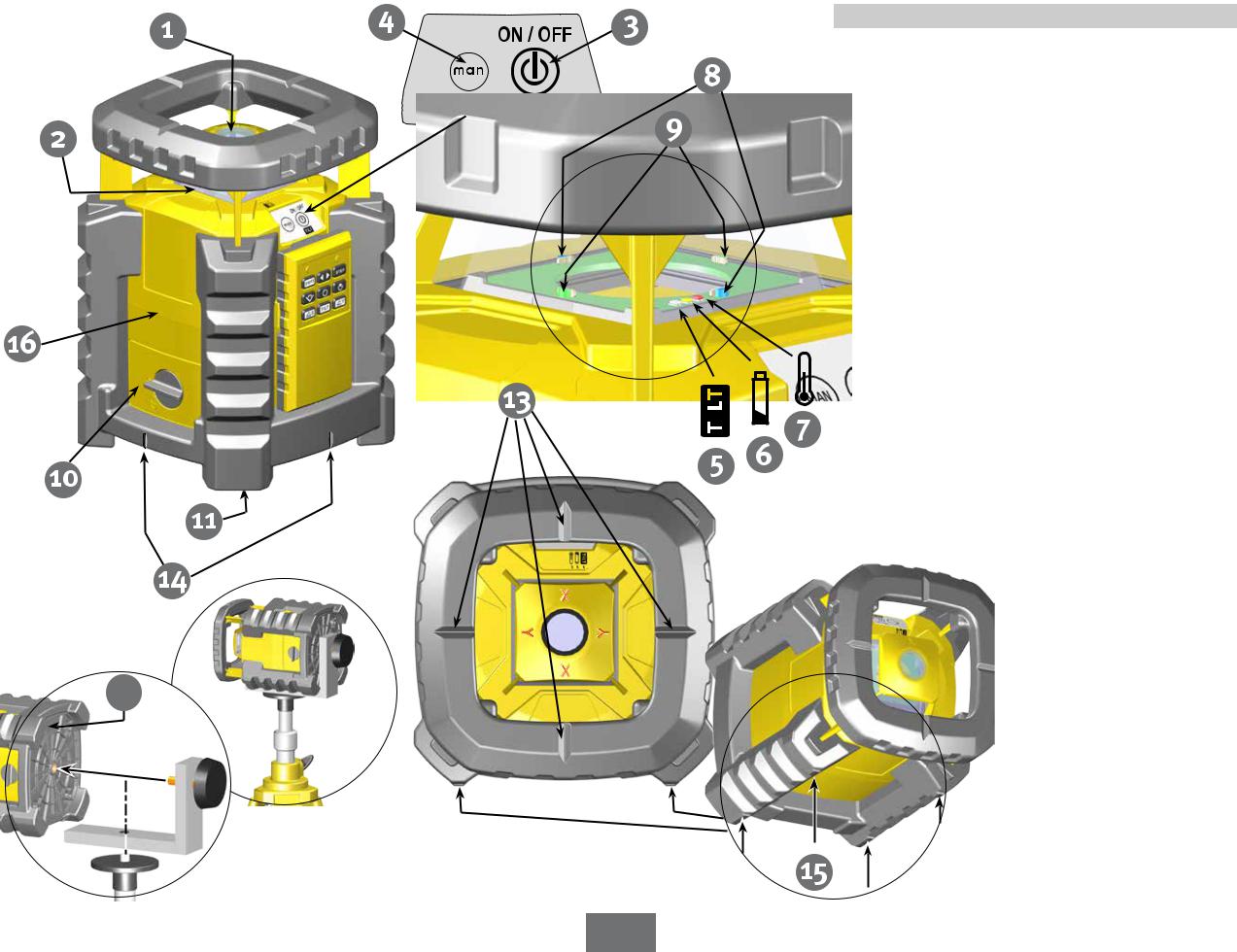
LAR 350 |
en |
4.1 System Elements
1. |
Exit window |
Point laser/laser beam |
2. |
Exit window |
Rotation beam |
3. |
Button: |
ON/OFF/TILT |
4. |
Button: |
Manual mode ON/OFF |
5. |
White LED: |
Tilt function |
6. |
Yellow LED: |
Battery low |
7. |
Red LED: |
Overtemperature |
8. |
Blue LED: |
Laser x-axis/display TILT + Manual |
9. |
Green LED: |
Laser y-axis/display TILT + Manual |
10. Battery compartment lid |
||
11. |
5/8" tripod socket |
|
12. |
Retaining bracket |
|
13. |
Locator markings |
|
14. Plumb-line laser function marking points |
||
15. |
Feet to allow vertical alignment |
|
16. Housing |
|
|
|
- IP 65 protected against water jets and dust |
|
xx Serial number |
|
|
xx
5

LAR 350 |
en |
 28
28
18 |
23 |
|
|
17 |
|
24 |
|
21 |
|
25 |
20 |
4.2 Remote Control Unit Elements
Remote control unit:
17. SHIFT
18.LED indicator for SHIFT button
19.LED indicator: transmitting
20. TILT
21. Laser x-axis
22. Laser y-axis
23. Position
24. Scan
25. Rotation speed
26. Section
27. Standby
28. Battery compartment lid
19  27
27  26
26
 22
22
6

LAR 350 |
en |
5. Battery Insertion/Replacement
Open battery compartment cover (10, 28) in the direction of the arrow and insert new batteries as indicated by the symbol in the battery compartment.
Suitable rechargeable batteries can also be used.
LED indicator:
Yellow LED (6): Battery capacity low - insert new battery
2x 1.5V |
Alkaline |
D, LR20, Mono |
Used batteries should be disposed of at appropriate collection points. Do not dispose of in household waste.
If you do not intend to use the unit for an extended period, remove the batteries.
28
2x 1.5V |
Alkaline |
AA, LR6, |
Mignon |
7

LAR 350 |
en |
6. Using the Laser Unit
Place the laser unit in the appropriate working position (vertical or horizontal). To start the laser, press button (3). Holding this button for a longer period will switch the laser off again. Activating the self-levelling function causes the unit to level itself automatically. The laser beam does not (yet) flash or rotate. Once levelling is completed, the beam stays on constantly and begins to rotate. Fine adjustments can still be made within the first 30 seconds. These 30 seconds are indicated by a slow flashing of the white LED (5).
|
|
|
|
|
|
If the unit is out of alignment by ≥ 5°, it is outside the |
|
|
(3) 1x |
|
self-levelling range and cannot level itself automatically. |
||
|
|
|
||||
|
|
|
In this case the laser continues to flash. |
|||
|
|
|
||||
|
|
|
|
|
< ±5° |
The blue and green LEDs indicate which side of the unit is |
|
|
|
|
|
too high. Adjust the unit by hand until the LEDs go out. |
|
|
|
|
|
|
|
|
|
|
|
|
|
|
In vertical operation the device detects the alignment |
|
|
|
|
|
|
|
|
|
|
|
|
|
automatically. |
|
|
|
|
|
|
|
> ±5° |
> ±5° |
> ±5° |
> ±5° |
< ±5° |
|
|
8

LAR 350
en |
|
|
1x |
(3) |
1x |
|
1x |
(17) |
(20) |
7. Tilt function
The tilt function warns if any interference to the laser has occurred that may cause misalignment. This ensures that such interference does not go unnoticed.
When the tilt function is active, the white LED (5) is lit steadily. If any event occurs that could result in the laser unit being deflected from its exact alignment and setting, the beam ceases to rotate and the blue (8) and green (9) LEDs flash. If this occurs, check the laser unit and set it up once again if necessary.
If the tilt function is triggered, this must be acknowledged by pressing button (3) or, on the remote control unit, by pressing buttons (17) + (20). Only after this can you proceed further.
The tilt function can be switched on or off in any mode (touch button (3) briefly). When the laser unit is switched on (button 3), tilt mode is always initially activated.
Deactivated tilt function
If the tilt function is deactivated (white LED flashing),
no warning is given of any change in the setting/alignment in the event of interference. In automatic operation, however, the unit re-levels itself automatically.
9

LAR 350 |
|
en |
(4) |
(3) |
1x |
8.1 Automatic Operation with Tilt Function
This mode is always set directly after the unit is switched on (button 3). Other modes can be selected by pressing button (3) or button (4) or using the remote control unit.
In ‘Automatic’ mode the laser unit levels itself automatically. Place the laser unit in the appropriate working position (vertical or horizontal). To switch on, press button (3) once. Now the LAR 350 is in ‘Automatic mode with tilt function’.
The automatic levelling process begins. Once levelling is completed, the beam stays on constantly and begins to rotate. Fine adjustments can still be made within the first 30 seconds. These 30 seconds are indicated by a slow flashing of the white LED (5).
When the tilt function is active, the white LED (5) is lit steadily. If any event occurs that could result in the laser unit being deflected from its exact alignment and setting, the beam ceases to rotate and the blue (8) and green (9) LEDs flash. If this occurs, check the laser unit and set it up once again if necessary.
If the tilt function is triggered, this must be acknowledged by pressing button (3) or, on the remote control unit, by pressing buttons (17) + (20). Only after this can you proceed further.
If you are working in conditions where interference is present (e.g. on vibrating surfaces), it is recommended that you select ‘Automatic operation with relevelling’.
|
1x |
(3) |
1x |
|
1x |
(17) |
(20) |
|
10 |
