Stabila REC 300 User guide

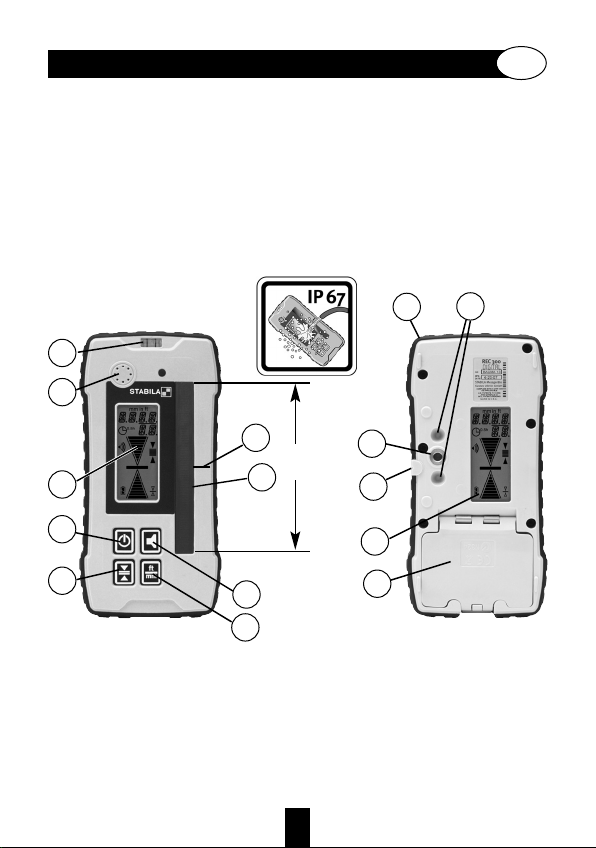
GB
Operating instructions
The STABILA REC 300 Digital is a simple-to-use receiver for the rapid capture of
rotating lasers. The REC 300 Digital receiver can receive laser beams from rotation
lasers, even when these are invisible to the naked eye.
The distance to the “on line“ position is indicated digitally
We have endeavoured to explain the unit's handling and functioning in as clear
and comprehensible manner as possible. If, however, you still have any unanswered
questions, we should be pleased to provide advice over the telephone at any time
on the following telephone number: 0049 / 63 46 / 3 09-0
Main components
6
7
5
1
3
1. ON/OFF button
2. Volume button
3. Accuracy button
4. Measuring unit button
5. LCD
6. Vial
7. Beeper
13
9
100 mm
4”
8
2
4
8. Laser receiver glass 100 mm / 4”
9. “In line” marks
10.
Battery compartment cover
11. Fixing thread for the clamp
12. Clamp Guides
13. Shock protection
11
9
5
10
9
12
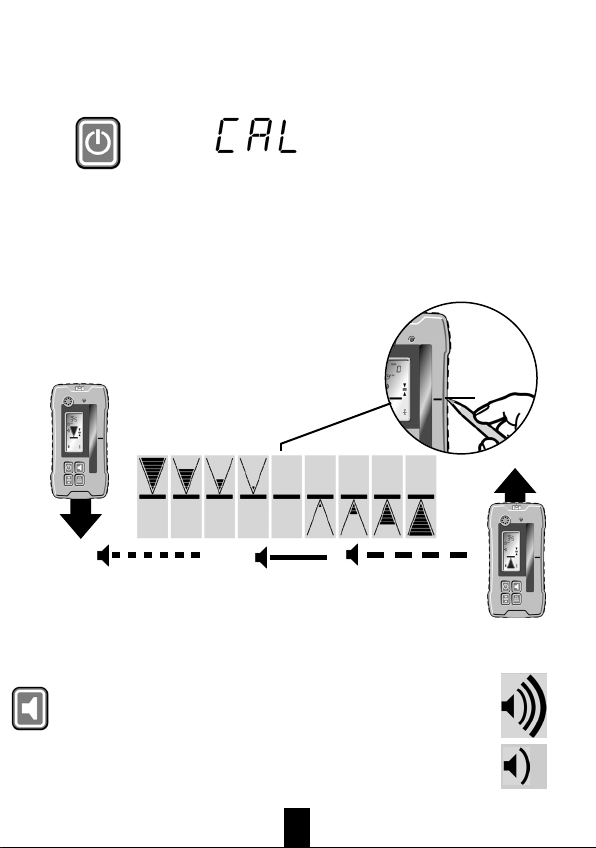
Getting started
Press the ON/OFF button (1). An audio signal and a short flash from the display will
confirm, that the instrument is switched on. The instrument will now calibrate itself.
1.
2.
ON/OFF button
Press the ON/OFF button (1) quickly once (2sec) to switch the instrument off.
If the instrument is not used, it will automatically switch itself off after 30 minutes.
Automatic
calibration
Height difference display: analogue
20 display steps indicate the divergence from the centre of
the laser line. The central bar indicates the “in line” position of the REC 300 Digital. The arrow increases in size as
the distance from the “in line” position increases.
Rapid beeping note
= too high / back
Continuous tone
= “in line”
Slow beeping note
= too low / forward
Audio signals
Setting the volume
The volume is increased/decreased by repeatedly pressing the button (2):
Loud (a), soft (b) or off.
2
If the instrument is set to “silent” only a short beep is emitted
when the laser beam is received.
(a)
(b)
10
