Page 1
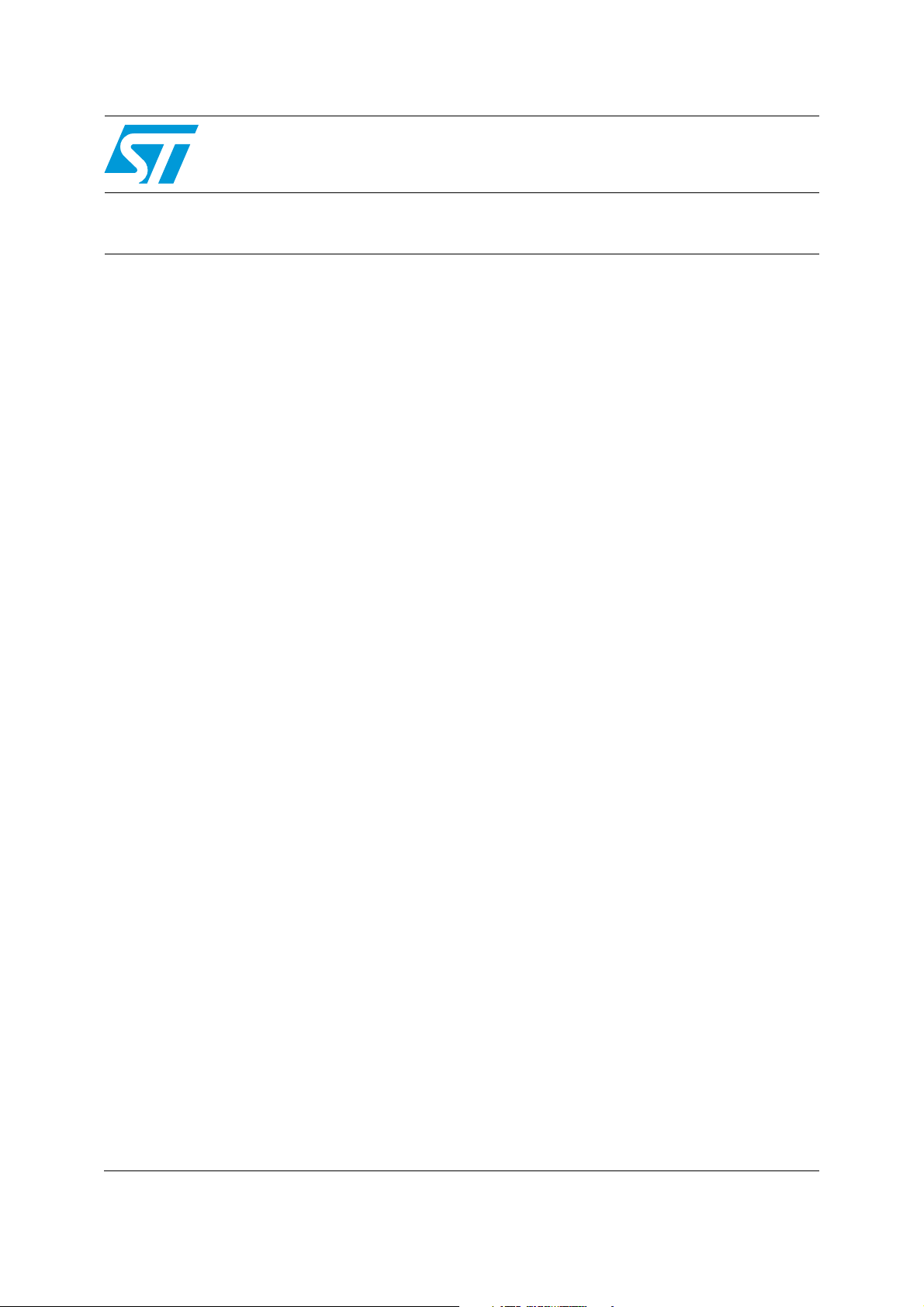
1 Introduction
For designers of STM32 microcontroller applications, it is important to be able to easily
replace one microcontroller type by another one in the same product family. Migrating an
application to a different microcontroller is often needed, when product requirements grow,
putting extra demands on memory size, or increasing the number of I/Os. On the other
hand, cost reduction objectives may force you to switch to smaller components and shrink
the PCB area.
This application note is written to help you and analyze the steps you need to migrate from
an existing STM32F1 devices based design to STM32L1 devices. It groups together all the
most important information and lists the vital aspects that you need to address.
To migrate your application from STM32F1 series to STM32L1 series, you have to analyze
the hardware migration, the peripheral migration and the firmware migration.
AN3422
Application note
Migration of microcontroller applications
from STM32F1 to STM32L1 series
To benefit fully from the information in this application note, the user should be familiar with
the STM32 microcontroller family. You can refer to the following documents that are available
from www.st.com.
● The STM32F1 family reference manuals (RM0008 and RM0041), the STM32F1
datasheets, and the STM32F1 Flash programming manuals (PM0075, PM0063 and
PM0068).
● The STM32L1 family reference manual (RM0038), the STM32L1 datasheets, and the
STM32F1 Flash and EEPROM programming manual (PM0062).
For an overview of the whole STM32 series and a comparison of the different features of
each STM32 product series, please refer to AN3364 Migration and compatibility guidelines
for STM32 microcontroller applications.
March 2012 Doc ID 018976 Rev 2 1/52
www.st.com
Page 2

Contents AN3422
Contents
1 Introduction . . . . . . . . . . . . . . . . . . . . . . . . . . . . . . . . . . . . . . . . . . . . . . . . 1
2 STM32L1 family overview . . . . . . . . . . . . . . . . . . . . . . . . . . . . . . . . . . . . . 6
3 Hardware migration . . . . . . . . . . . . . . . . . . . . . . . . . . . . . . . . . . . . . . . . . . 8
4 Peripheral migration . . . . . . . . . . . . . . . . . . . . . . . . . . . . . . . . . . . . . . . . 12
4.1 STM32 product cross-compatibility . . . . . . . . . . . . . . . . . . . . . . . . . . . . . 12
4.2 System architecture . . . . . . . . . . . . . . . . . . . . . . . . . . . . . . . . . . . . . . . . . 14
4.3 Memory mapping . . . . . . . . . . . . . . . . . . . . . . . . . . . . . . . . . . . . . . . . . . . 14
4.4 RCC . . . . . . . . . . . . . . . . . . . . . . . . . . . . . . . . . . . . . . . . . . . . . . . . . . . . . 17
4.5 DMA . . . . . . . . . . . . . . . . . . . . . . . . . . . . . . . . . . . . . . . . . . . . . . . . . . . . . 24
4.6 Interrupts . . . . . . . . . . . . . . . . . . . . . . . . . . . . . . . . . . . . . . . . . . . . . . . . . 26
4.7 GPIO . . . . . . . . . . . . . . . . . . . . . . . . . . . . . . . . . . . . . . . . . . . . . . . . . . . . 28
4.8 EXTI source selection . . . . . . . . . . . . . . . . . . . . . . . . . . . . . . . . . . . . . . . 30
4.9 FLASH . . . . . . . . . . . . . . . . . . . . . . . . . . . . . . . . . . . . . . . . . . . . . . . . . . . 31
4.10 ADC . . . . . . . . . . . . . . . . . . . . . . . . . . . . . . . . . . . . . . . . . . . . . . . . . . . . . 32
4.11 PWR . . . . . . . . . . . . . . . . . . . . . . . . . . . . . . . . . . . . . . . . . . . . . . . . . . . . . 34
4.12 RTC . . . . . . . . . . . . . . . . . . . . . . . . . . . . . . . . . . . . . . . . . . . . . . . . . . . . . 36
5 Firmware migration using the library . . . . . . . . . . . . . . . . . . . . . . . . . . 37
5.1 Migration steps . . . . . . . . . . . . . . . . . . . . . . . . . . . . . . . . . . . . . . . . . . . . . 37
5.2 RCC . . . . . . . . . . . . . . . . . . . . . . . . . . . . . . . . . . . . . . . . . . . . . . . . . . . . . 37
5.3 FLASH . . . . . . . . . . . . . . . . . . . . . . . . . . . . . . . . . . . . . . . . . . . . . . . . . . . 39
5.4 GPIO . . . . . . . . . . . . . . . . . . . . . . . . . . . . . . . . . . . . . . . . . . . . . . . . . . . . 43
5.4.1 Output mode . . . . . . . . . . . . . . . . . . . . . . . . . . . . . . . . . . . . . . . . . . . . . 43
5.4.2 Input mode . . . . . . . . . . . . . . . . . . . . . . . . . . . . . . . . . . . . . . . . . . . . . . . 43
5.4.3 Analog mode . . . . . . . . . . . . . . . . . . . . . . . . . . . . . . . . . . . . . . . . . . . . . 43
5.4.4 Alternate function mode . . . . . . . . . . . . . . . . . . . . . . . . . . . . . . . . . . . . . 44
5.5 EXTI . . . . . . . . . . . . . . . . . . . . . . . . . . . . . . . . . . . . . . . . . . . . . . . . . . . . . 45
5.6 ADC . . . . . . . . . . . . . . . . . . . . . . . . . . . . . . . . . . . . . . . . . . . . . . . . . . . . . 46
5.7 PWR . . . . . . . . . . . . . . . . . . . . . . . . . . . . . . . . . . . . . . . . . . . . . . . . . . . . . 47
2/52 Doc ID 018976 Rev 2
Page 3
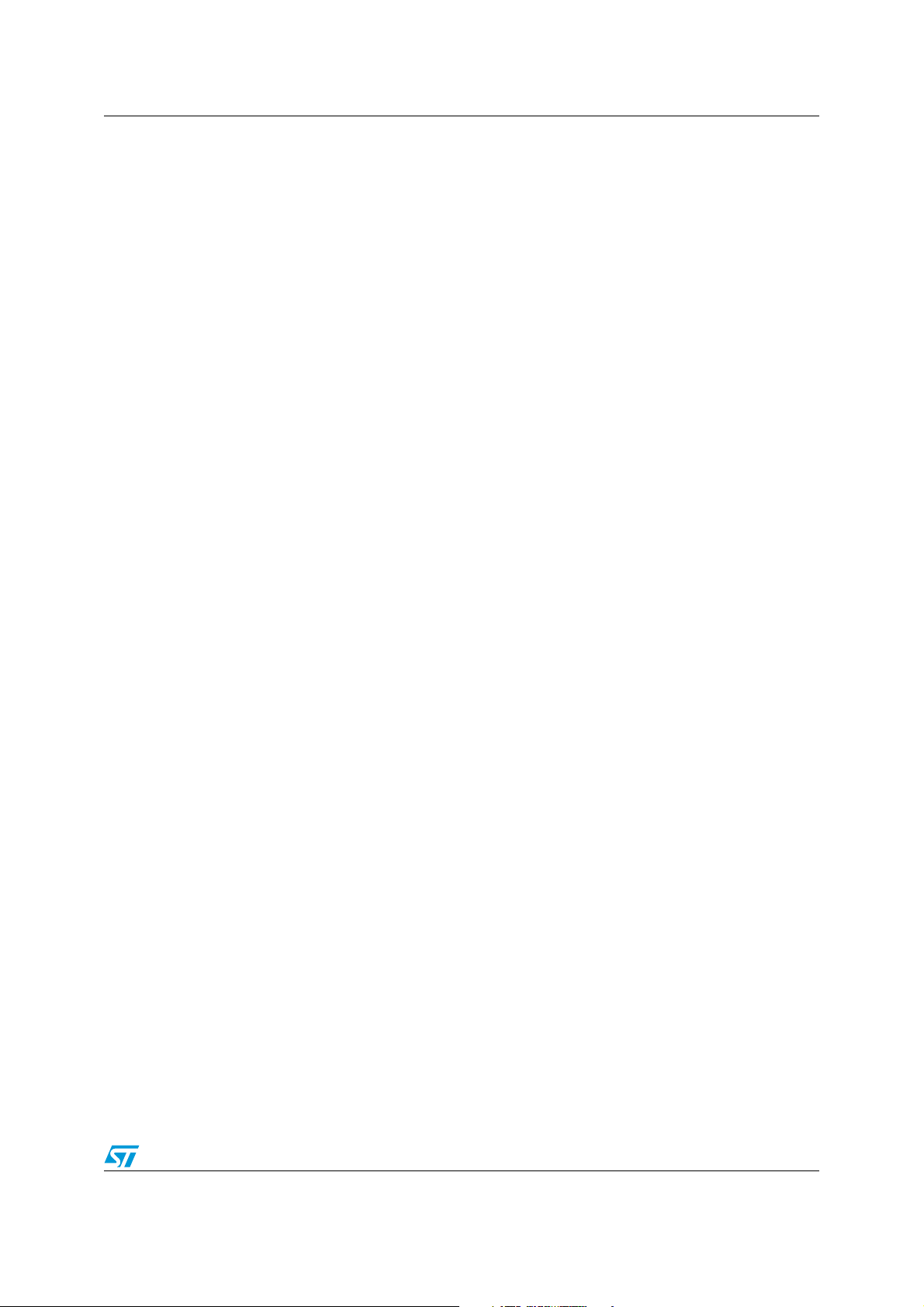
AN3422 Contents
5.8 Backup data registers . . . . . . . . . . . . . . . . . . . . . . . . . . . . . . . . . . . . . . . . 49
6 Revision history . . . . . . . . . . . . . . . . . . . . . . . . . . . . . . . . . . . . . . . . . . . 50
Doc ID 018976 Rev 2 3/52
Page 4

List of tables AN3422
List of tables
Table 1. STM32L1 peripherals compatibility analysis. . . . . . . . . . . . . . . . . . . . . . . . . . . . . . . . . . . . . 6
Table 2. STM32F1 series and STM32L1 series pinout differences . . . . . . . . . . . . . . . . . . . . . . . . . . 8
Table 3. STM32 peripheral compatibility analysis F1 versus L1 series . . . . . . . . . . . . . . . . . . . . . . 13
Table 4. IP bus mapping differences between STM32F1 and STM32L1 series. . . . . . . . . . . . . . . . 15
Table 5. RCC differences between STM32F1 and STM32L1 series . . . . . . . . . . . . . . . . . . . . . . . . 17
Table 6. Performance versus VCORE ranges . . . . . . . . . . . . . . . . . . . . . . . . . . . . . . . . . . . . . . . . . 20
Table 7. Example of migrating system clock configuration code from F1 to L1 . . . . . . . . . . . . . . . . 22
Table 8. RCC registers used for peripheral access configuration. . . . . . . . . . . . . . . . . . . . . . . . . . . 23
Table 9. DMA request differences between STM32F1 series and STM32L1 series . . . . . . . . . . . . 24
Table 10. Interrupt vector differences between STM32F1 series and STM32L1 series. . . . . . . . . . . 26
Table 11. GPIO differences between STM32F1 series and STM32L1 series . . . . . . . . . . . . . . . . . . 29
Table 12. FLASH differences between STM32F1 series and STM32L1 series . . . . . . . . . . . . . . . . . 31
Table 13. ADC differences between STM32F1 series and STM32L1 series . . . . . . . . . . . . . . . . . . . 32
Table 14. PWR differences between STM32F1 series and STM32L1 series. . . . . . . . . . . . . . . . . . . 34
Table 15. STM32F10x and STM32L1xx FLASH driver API correspondence. . . . . . . . . . . . . . . . . . . 39
Table 16. STM32F10x and STM32L1xx PWR driver API correspondence . . . . . . . . . . . . . . . . . . . . 48
Table 17. Document revision history . . . . . . . . . . . . . . . . . . . . . . . . . . . . . . . . . . . . . . . . . . . . . . . . . 50
4/52 Doc ID 018976 Rev 2
Page 5

AN3422 List of figures
List of figures
Figure 1. Compatible board design: LQFP144 . . . . . . . . . . . . . . . . . . . . . . . . . . . . . . . . . . . . . . . . . . 9
Figure 2. Compatible board design: LQFP100 . . . . . . . . . . . . . . . . . . . . . . . . . . . . . . . . . . . . . . . . . 10
Figure 3. Compatible board design: LQFP64 . . . . . . . . . . . . . . . . . . . . . . . . . . . . . . . . . . . . . . . . . . 11
Figure 4. Compatible board design: LQFP48 . . . . . . . . . . . . . . . . . . . . . . . . . . . . . . . . . . . . . . . . . . 11
Doc ID 018976 Rev 2 5/52
Page 6
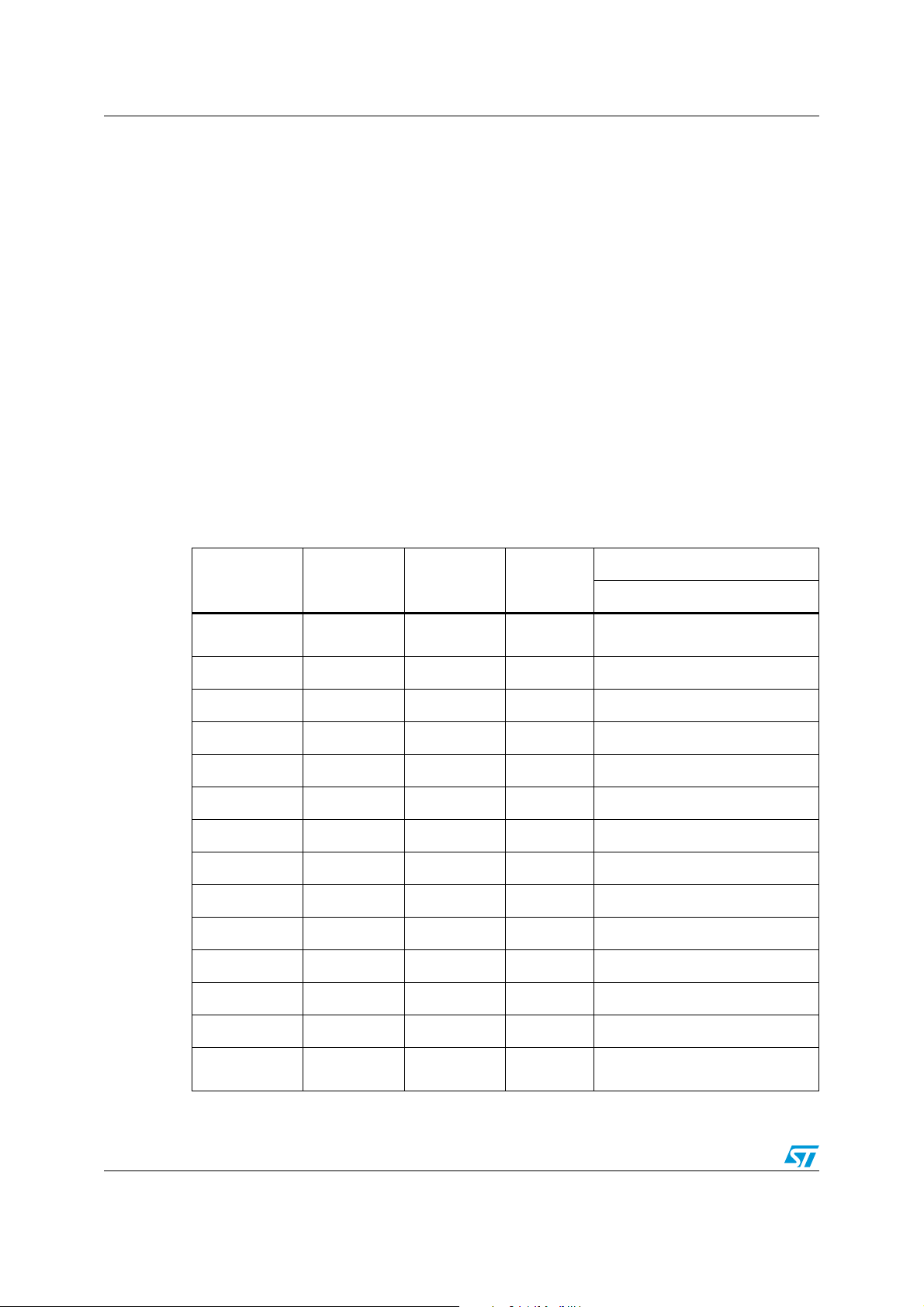
STM32L1 family overview AN3422
2 STM32L1 family overview
The STM32L1 platform forms a strong foundation with a broad and growing portfolio. With
new products addressing new applications, the complete STM32L product series now
comprises three series, STM32L1 Medium-density, STM32L1 Medium-density+ and
STM32L1 High-density, all dedicated to ultra low power and low voltage applications.
● STM32L1: Designed for ultra-low-power applications that are energy-aware and seek
to achieve the absolute lowest power consumption. The L1 series maintains
compatibility with the F1 series.
– Medium-density devices are STM32L151xx and STM32L152xx microcontrollers
where the Flash memory density ranges between 64 and 128 Kbyte
– Medium-density+ devices are STM32L151xx, STM32L152xx and STM32L162xx
microcontrollers where the Flash memory density is 256 Kbyte
– High-density devices are STM32L151xx, STM32L152xx and STM32L162xx
microcontrollers where the Flash memory density is 384 Kbyte
The ultralow power STM32L1 Medium-density, STM32L1 Medium-density+ and STM32L1
High-density are fully pin-to-pin, software and feature compatible.
Table 1. STM32L1 peripherals compatibility analysis
Peripheral
SPI
WWDG
IWDG
DBGMCU
CRC
EXTI
USB FS Device
DMA
TIM
SDIO
FSMC
PWR
Medium-
density
Ye s Ye s Ye s
Ye s Ye s Yes Same features
Ye s Ye s Yes Same features
Ye s Ye s Yes Same features
Ye s Ye s Yes Same features
Ye s Ye s Yes Same features
Ye s Ye s Yes Same features
Ye s Ye s Yes Same features
Ye s Ye s Yes Same features
No No Yes Same features
No No Yes Same features
Ye s Ye s Ye s Same features
Mediumdensity+
High-
density
No I2S in L1 Medium-density
series
Compatibility
Comments
RCC
USART
6/52 Doc ID 018976 Rev 2
Ye s Ye s Ye s Same features
Ye s Ye s Ye s
Same features (UART4/5 are
available only on High-density)
Page 7
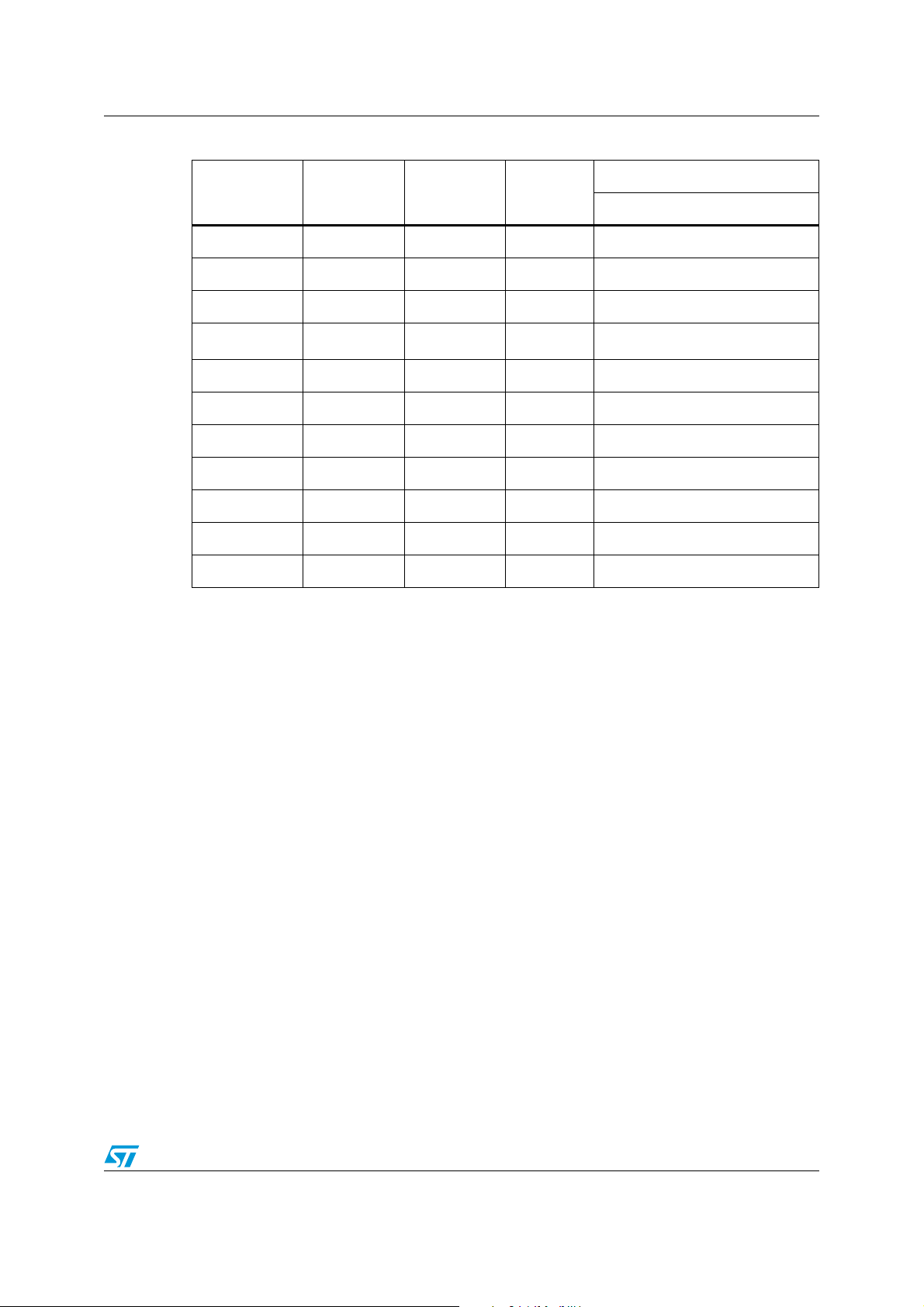
AN3422 STM32L1 family overview
Table 1. STM32L1 peripherals compatibility analysis (continued)
Peripheral
I2C Ye s Ye s Ye s Same features
DAC
ADC
RTC
FLASH
GPIO
LCD glass Ye s Ye s Ye s
COMP Ye s Ye s Ye s
SYSCFG Yes Yes Yes Same features
AES Yes Ye s Ye s
OPAMP Yes Yes Yes Same features
Medium-
density
Ye s Ye s Ye s Same features
Ye s Ye s Ye s Same features
Ye s Ye s Ye s Same features
Ye s Ye s Ye s Same features
Ye s Ye s Ye s Same features
Mediumdensity+
High-
density
Same features
Same features
Same features
Compatibility
Comments
Doc ID 018976 Rev 2 7/52
Page 8

Hardware migration AN3422
3 Hardware migration
The ultralow power STM32L and general-purpose STM32F1xxx families are pin-to-pin
compatible. All peripherals shares the same pins in the two families, but there are some
minor differences between packages.
In fact, the STM32L1 series maintains a close compatibility with the whole STM32F1 series.
All power and functional pins are pin-to-pin compatible. The transition from the STM32F1
series to the STM32L1 series is simple as only a few pins are impacted (impacted pins are
in bold in the table below).
Table 2. STM32F1 series and STM32L1 series pinout differences
QFP48 QFP64 QFP100 QFP144 Pinout QFP48 QFP64 QFP100 QFP144 Pinout
5 5 12 23 PD0 - OSC_IN 5 5 12 23 PH0 - O S C _ I N
6 6 13 24 PD1 - OSC_OUT 6 6 13 24 PH1 - O S C _ O U T
11 6 6VBAT 11 6 6VLCD
- - 73 106 NC - - 73 106 PH2
STM32F1 series STM32L1 series
The figures below show examples of board designs that are compatible with both the F1 and
the L1 series.
8/52 Doc ID 018976 Rev 2
Page 9
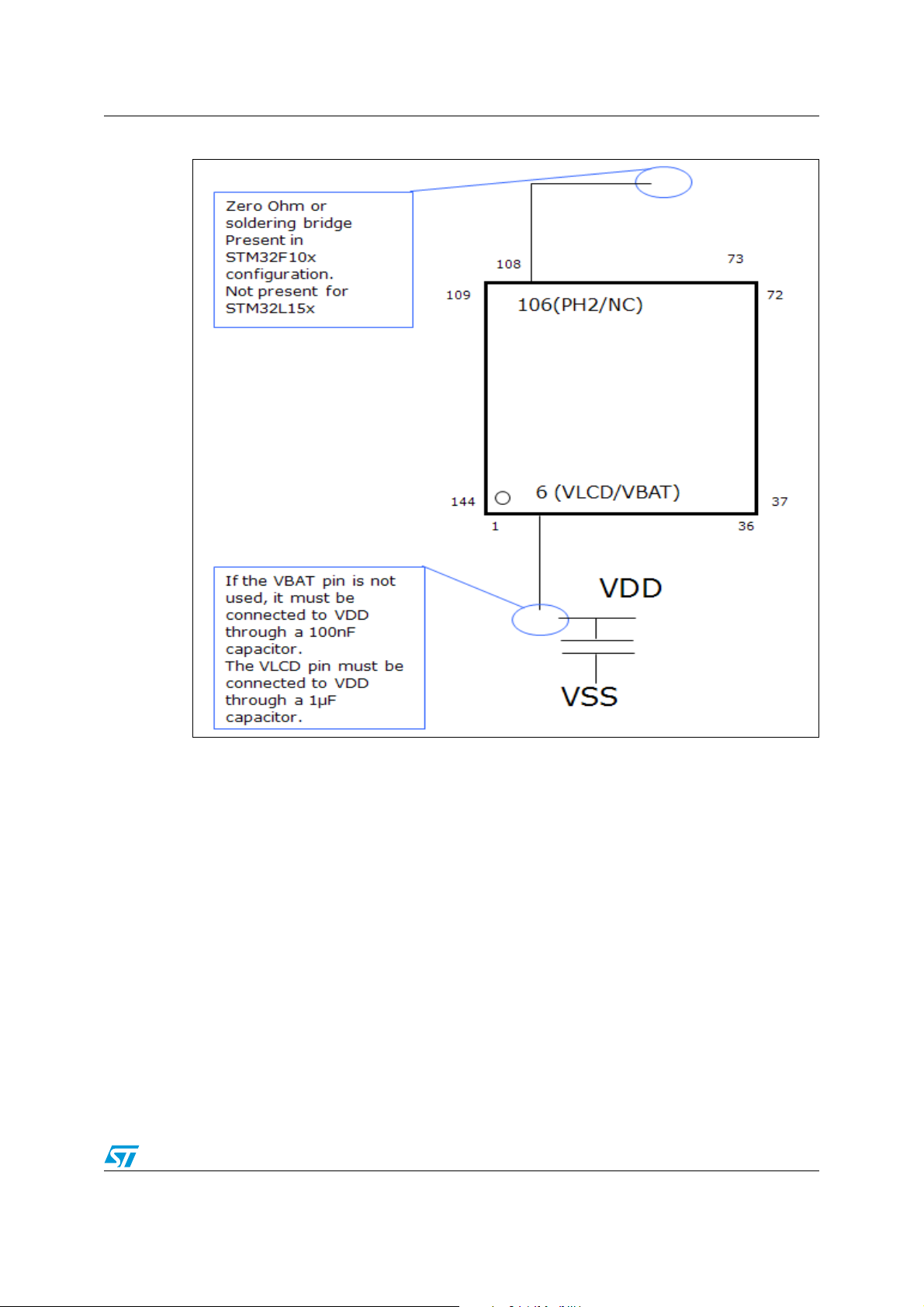
AN3422 Hardware migration
Figure 1. Compatible board design: LQFP144
Doc ID 018976 Rev 2 9/52
Page 10
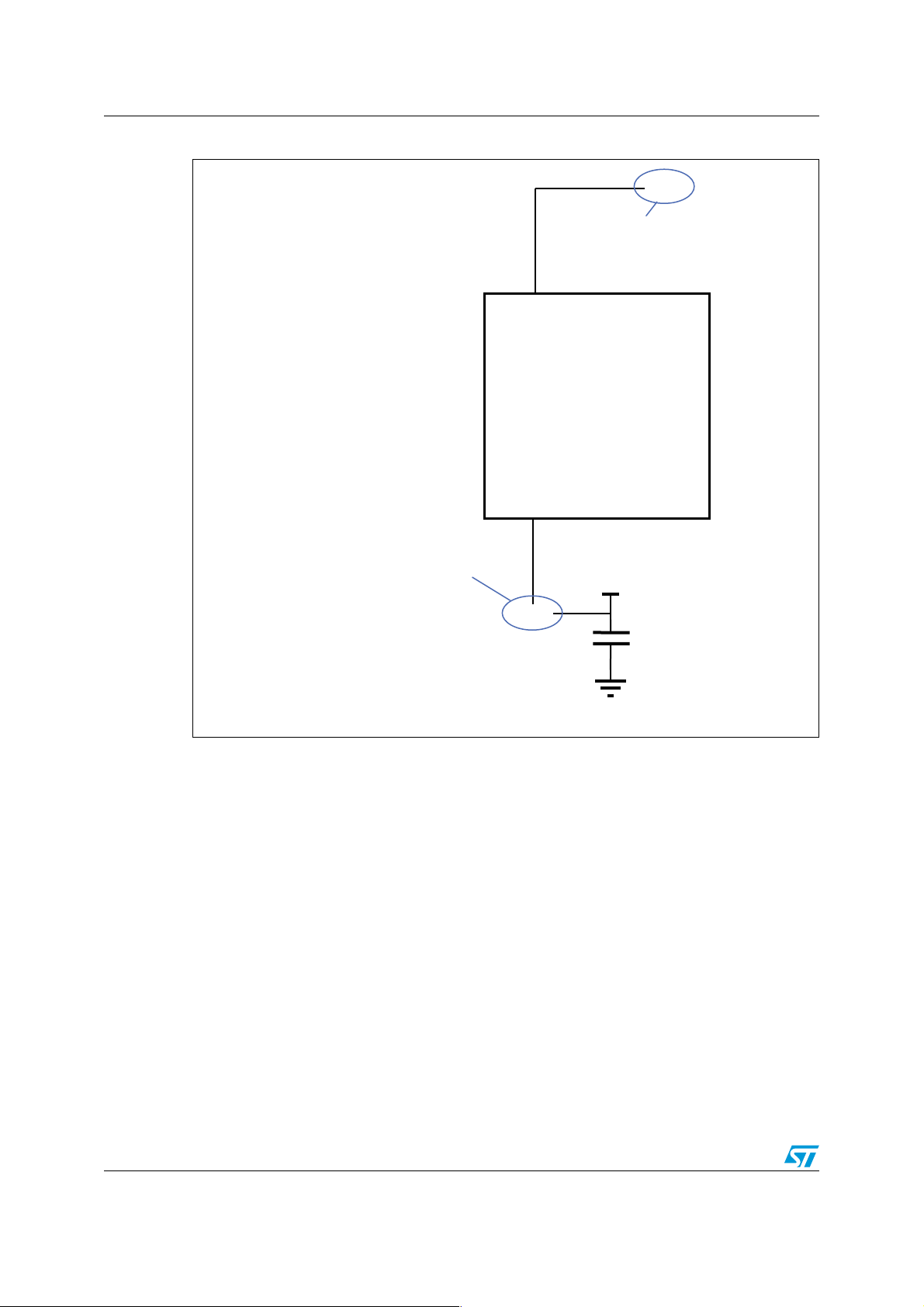
Hardware migration AN3422
0(.#
6,#$6"!4
)FTHE6"!4PININNOTUSEDITMUSTBE
CONNECTEDTO6$$THROUGHAN&
CAPACITOR
4HE6,#$PINMUSTBECONNECTEDTO
6$$THROUGHA&CAPACITOR
$$
6
33
6
:EROȰORSOLDERINGBRIDGE
0RESENTIN34-&XCONFIGURATION
.OTPRESENTFOR34-,X
-36
Figure 2. Compatible board design: LQFP100
10/52 Doc ID 018976 Rev 2
Page 11
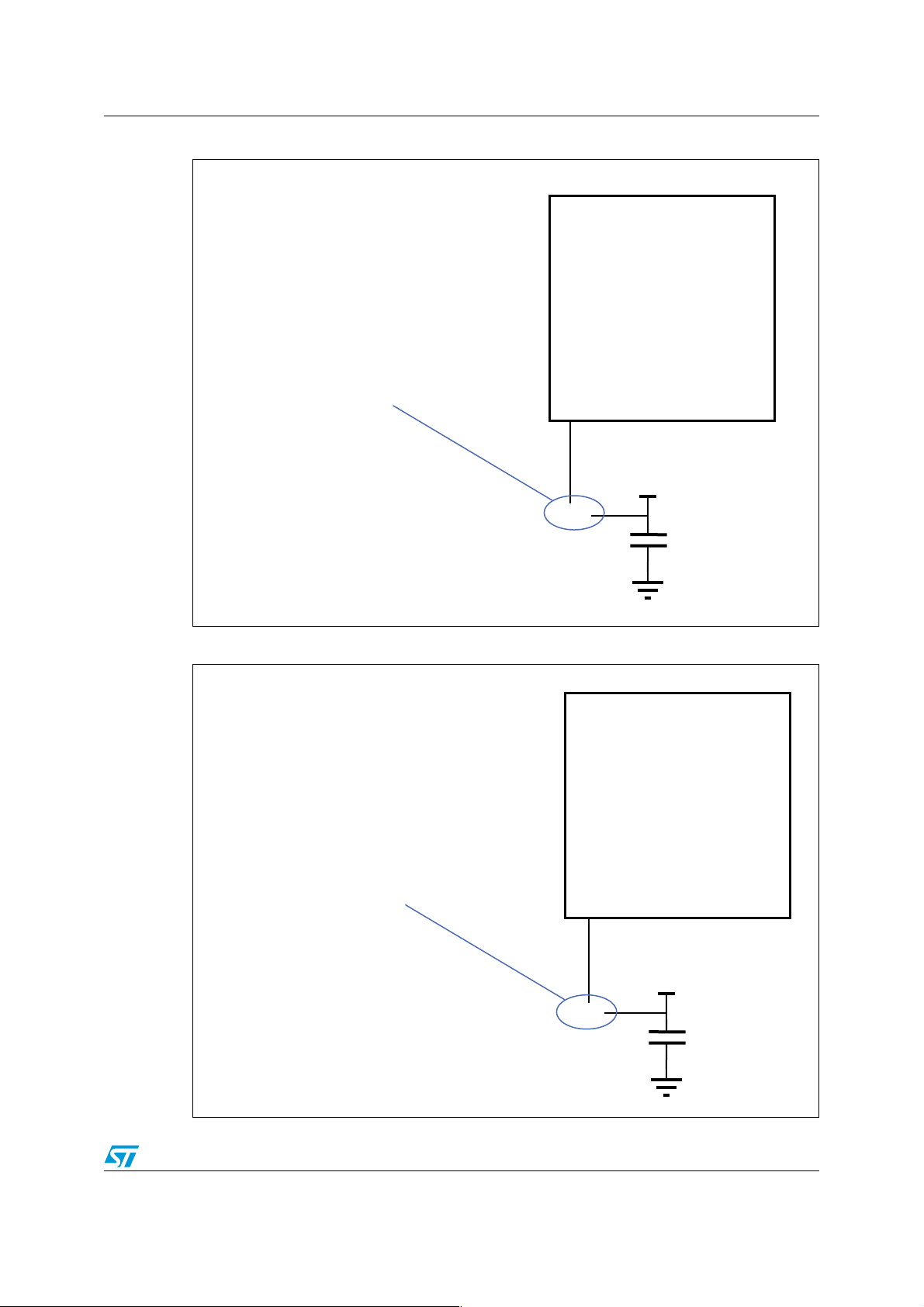
AN3422 Hardware migration
6,#$6"!4
)FTHE6"!4PININNOTUSEDITMUSTBE
CONNECTEDTO6$$THROUGHAN&
CAPACITOR
4HE6,#$PINMUSTBECONNECTEDTO
6$$THROUGHA&CAPACITOR
$$
6
33
6
-36
6,#$6"!4
)FTHE6"!4PININNOTUSEDITMUSTBE
CONNECTEDTO6$$THROUGHAN&
CAPACITOR
4HE6,#$PINMUSTBECONNECTEDTO
6$$THROUGHA&CAPACITOR
$$
6
33
6
-36
Figure 3. Compatible board design: LQFP64
Figure 4. Compatible board design: LQFP48
Doc ID 018976 Rev 2 11/52
Page 12

Peripheral migration AN3422
4 Peripheral migration
As shown in Table 3 on page 13, there are three categories of peripherals. The common
peripherals are supported with the dedicated firmware library without any modification,
except if the peripheral instance is no longer present, you can change the instance and of
course all the related features (clock configuration, pin configuration, interrupt/DMA
request).
The modified peripherals such as: FLASH, ADC, RCC, PWR, GPIO and RTC are different
from the F1 series ones and should be updated to take advantage of the enhancements and
the new features in L1 series.
All these modified peripherals in the L1 series are enhanced to obtain lower power
consumption, with features designed to meet new market requirements and to fix some
limitations present in the F1 series.
4.1 STM32 product cross-compatibility
The STM32 series embeds a set of peripherals which can be classed in three categories:
● The first category is for the peripherals which are by definition common to all products.
Those peripherals are identical, so they have the same structure, registers and control
bits. There is no need to perform any firmware change to keep the same functionality at
the application level after migration. All the features and behavior remain the same.
● The second category is for the peripherals which are shared by all products but have
only minor differences (in general to support new features), so migration from one
product to another is very easy and does not need any significant new development
effort.
● The third category is for peripherals which have been considerably changed from one
product to another (new architecture, new features...). For this category of peripherals,
migration will require new development at application level.
Ta bl e 3 gives a general overview of this classification.
12/52 Doc ID 018976 Rev 2
Page 13
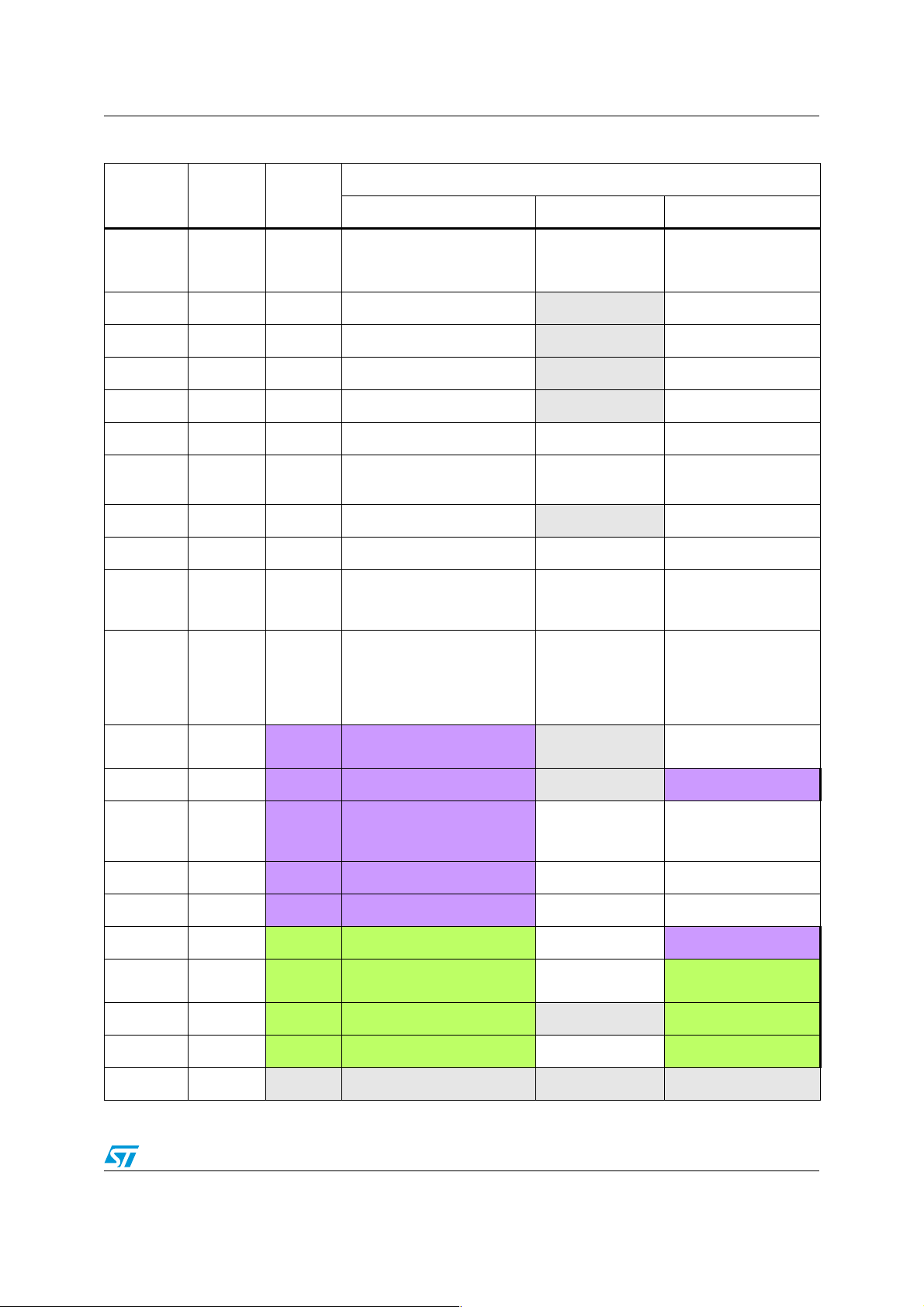
AN3422 Peripheral migration
Table 3. STM32 peripheral compatibility analysis F1 versus L1 series
Compatibility
Peripheral F1 series L1 series
Comments Pinout SW compatibility
No I2S in L1 Medium-density
SPI Ye s
Ye s
series
Identical Full compatibility
L1 vs. F1: limitation fix
WWDG
IWDG
DBGMCU
CRC
EXTI
USB FS
Device
DMA
TIM
Ye s Yes Same features NA Full compatibility
Ye s Yes Same features NA Full compatibility
Ye s Yes Same features NA Full compatibility
Ye s Yes Same features NA Full compatibility
Ye s Yes Same features Identical Full compatibility
Ye s Yes Same features Identical Full compatibility
Ye s Yes Same features NA Full compatibility
Ye s Yes Same features Identical Full compatibility
Same features (No SDIO in
SDIO
Ye s Ye s
L1 Medium-density and
Identical Full compatibility
Medium-density+ series)
Same features but only
SRAM/NOR memories are
FSMC
Ye s Ye s
supported (No FSMC in L1
Identical Full compatibility
Medium-density and Mediumdensity+ series)
PWR
RCC
Ye s Ye s + Enhancement NA
Ye s Ye s + Enhancement NA Partial compatibility
Full compatibility for the
same feature
Limitation fix / One Sample
USART
I2C
DAC
ADC
RTC
Ye s Ye s +
Bit method / Oversampling by 8Identical Full compatibility
Ye s Ye s + Limitation fix Identical Full compatibility
Ye s Ye s + DMA underrun interrupt Identical Full compatibility
Ye s Yes++ New peripheral Identical Partial compatibility
Ye s Yes++ New peripheral
Identical for the
same feature
Not compatible
FLASH Ye s Yes++ New peripheral NA Not compatible
GPIO
CAN
Ye s Yes++ New peripheral Identical Not compatible
Ye s NA NA NA NA
Doc ID 018976 Rev 2 13/52
Page 14
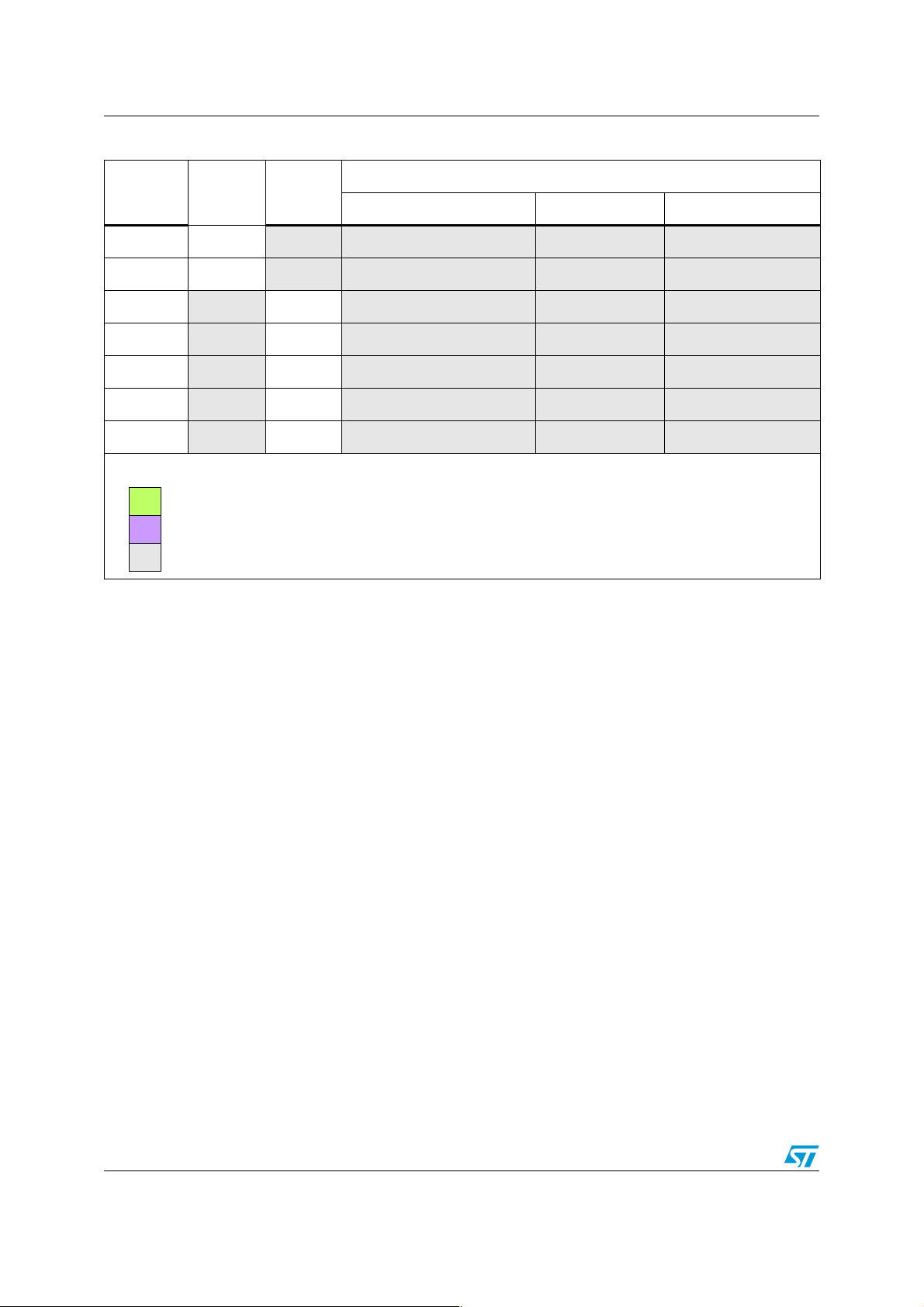
Peripheral migration AN3422
Color key:
= New feature or new architecture (Yes++)
= Same feature, but specification change or enhancement (Yes+)
= Feature not available (NA)
Table 3. STM32 peripheral compatibility analysis F1 versus L1 series (continued)
Compatibility
Peripheral F1 series L1 series
Comments Pinout SW compatibility
CEC Ye s NA NA NA NA
Ethernet
LCD glass
COMP
SYSCFG
AES
OPAMP
Ye s NA NA NA NA
NA Yes NA NA NA
NA Yes NA NA NA
NA Yes NA NA NA
NA Yes NA NA NA
NA Yes NA NA NA
4.2 System architecture
The STM32L MCU family, based on the Cortex-M3 core, extends ST’s ultra-low-power
portfolio in performance, features, memory size and package pin count. It combines very
high performance and ultra-low power consumption, through the use of an optimized
architecture and ST’s proprietary ultra-low leakage process, that is also used in the STM8L
family. The STM32L family offers three different product lines (STM32L Medium-density,
STM32L Medium-density+ and STM32L High-density).
4.3 Memory mapping
The peripheral address mapping has been changed in the L1 series vs. F1 series, the main
change concerns the GPIOs which have been moved from the APB bus to the AHB bus to
allow them to operate at maximum speed.
The tables below provide the peripheral address mapping correspondence between L1 and
F1 series.
14/52 Doc ID 018976 Rev 2
Page 15
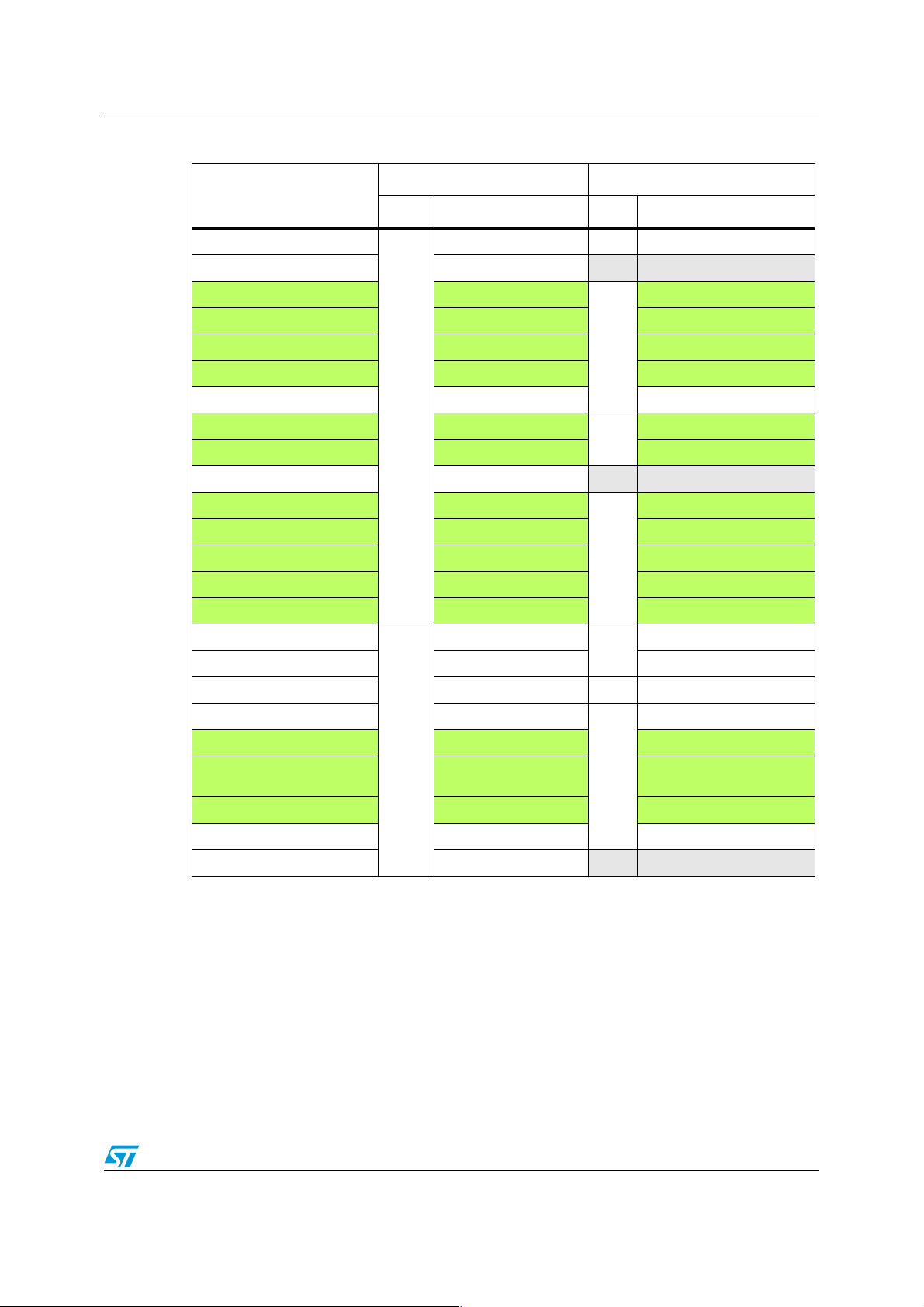
AN3422 Peripheral migration
Table 4. IP bus mapping differences between STM32F1 and STM32L1 series
STM32L1 series STM32F1 series
Peripheral
Bus Base address Bus Base address
FSMC
AES 0x50060000
DMA2 0x40026400
0xA0000000 AHB 0xA0000000
NA NA
0x40020400
DMA1 0x40026000 0x40020000
Flash Interface 0x40023C00 0x40022000
AHB
RCC 0x40023800 0x40021000
CRC 0x40023000
GPIOG 0x40021C00
AHB
0x40023000
0x40012000
APB2
GPIOF 0x40021800 0x40011C00
GPIOH 0x40021400
GPIOE 0x40021000
NA NA
0x40011800
GPIOD 0x40020C00 0x40011400
GPIOC 0x40020800 0x40011000
APB2
GPIOB 0x40020400 0x40010C00
GPIOA 0x40020000 0x40010800
USART1
0x40013800
0x40013800
APB2
SP1 0x40013000 0x40013000
SDIO 0x40012C00 AHB 0x40018000
ADC1 0x40012400
TIM11 0x40011000 0x40015400
TIM10 0x40010C00 0x40015000
APB2
APB2
0x40012400
TIM9 0x40010800 0x40014C00
EXTI 0x40010400 0x40010400
SYSCFG 0x40010000 NA NA
Doc ID 018976 Rev 2 15/52
Page 16
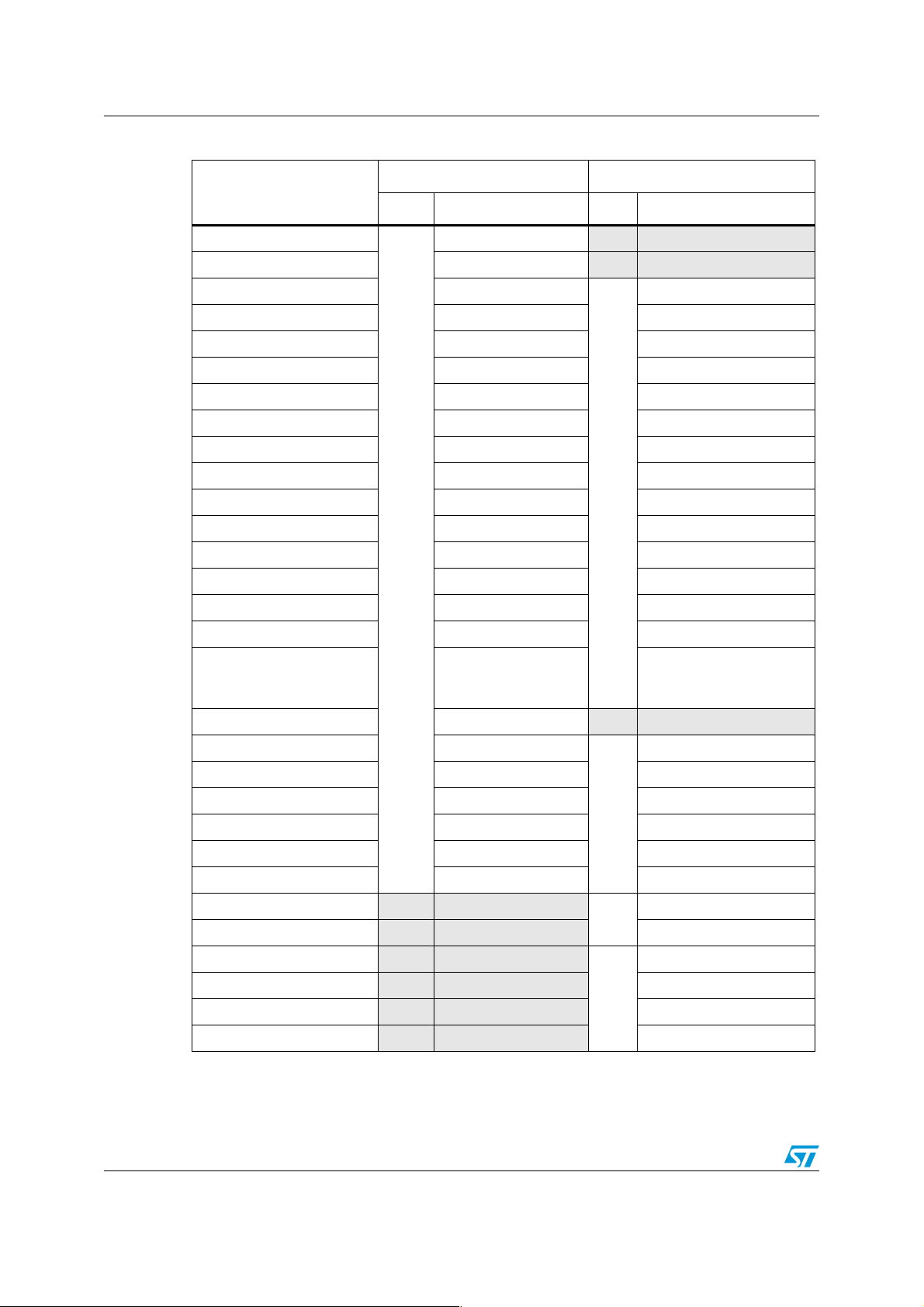
Peripheral migration AN3422
Table 4. IP bus mapping differences between STM32F1 and STM32L1 series
STM32L1 series STM32F1 series
Peripheral
Bus Base address Bus Base address
OPAMP
COMP+RI 0x40007C00
DAC 0x40007400
PWR 0x40007000 0x40007000
USB device FS SRAM 0x40006000 0x40006000
USB device FS 0x40005C00 0x40005C00
I2C2 0x40005800 0x40005800
I2C1 0x40005400 0x40005400
UART5 0x40005000 0x40005000
UART4 0x40004C00 0x40004C00
USART3 0x40004800 0x40004800
USART2 0x40004400 0x40004400
SPI3 0x40003C00 0x40003C00
SPI2 0x40003800
IWDG 0x40003000 0x40003000
WWDG 0x40002C00 0x40002C00
RTC
APB1
0x40007C5C NA NA
NA NA
APB1
0x40002800
(inc. BKP registers)
0x40007400
0x40003800
0x40002800
LCD 0x40002400 NA NA
TIM7 0x40001400
TIM6 0x40001000 0x40001000
TIM5 0x40000C00 0x40000C00
TIM4 0x40000800 0x40000800
TIM3 0x40000400 0x40000400
TIM2 0x40000000 0x40000000
USB OTG FS
ETHERNET MAC
ADC2
ADC3
TIM8
TIM1
16/52 Doc ID 018976 Rev 2
NA NA
NA NA 0x40028000
NA NA
NA NA 0x40013C00
NA NA 0x40013400
NA NA 0x40012C00
0x40001400
APB1
0x50000000
AHB
0x40012800
APB2
Page 17

AN3422 Peripheral migration
Color key:
= Same feature, but base address change
= Feature not available (NA)
Table 4. IP bus mapping differences between STM32F1 and STM32L1 series
STM32L1 series STM32F1 series
Peripheral
Bus Base address Bus Base address
CAN2 NA NA
CAN1
TIM14
TIM13
TIM12
TIM5
BKP registers
AFIO
NA NA 0x40006400
NA NA 0x40002000
NA NA 0x40001C00
NA NA 0x40001800
NA NA 0x40000C00
NA NA 0x40006C00
NA NA APB2 0x40010000
4.4 RCC
The main differences related to the RCC (Reset and Clock Controller) in the STM32L1
series vs. STM32F1 series are presented in the table below.
Table 5. RCC differences between STM32F1 and STM32L1 series
0x40006800
APB1
RCC main
features
MSI
STM32F1 series STM32L1 series Comments
NA
HSI 8 MHz RC factory-trimmed
LSI 40 KHz RC
Multi Speed RC factorytrimmed (64 kHz /128 kHz /
256 kHz / 512 kHz / 1.02
MHz / 2.05 MHz / 4.1 MHz)
– Enable/disable
RCC_CR[MSION]
– Status flag RCC_CR[MSIRDY]
No change to SW configuration:
16 MHz RC factory-trimmed
– Enable/disable
RCC_CR[HSION]
– Status flag RCC_CR[HSIRDY]
No change to SW configuration:
– Enable/disable
37 KHz RC
RCC_CSR[LSION]
– Status flag
RCC_CSR[LSIRDY]
Doc ID 018976 Rev 2 17/52
Page 18

Peripheral migration AN3422
Table 5. RCC differences between STM32F1 and STM32L1 series (continued)
RCC main
features
HSE
LSE 32.768 kHz 32.768 kHz
PLL
System clock
source
STM32F1 series STM32L1 series Comments
3 - 25 MHz
Depending on the product line
used
– Connectivity line:
2 PLLs for I2S, Ethernet and
OTG FS clock
– Other product lines:
PLL
HSI, HSE or PLL
main PLL +
main
1 - 24 MHz
– Main PLL for system
MSI, HSI, HSE or PLL
No change to SW configuration:
– Enable/disable
RCC_CR[HSEON]
– Status flag
RCC_CR[HSERDY]
LSE configuration/status bits are
now in RCC_CSR register.
– Enable/disable
RCC_CSR[LSEON]
– Status flag
RCC_CSR[LSERDY]
In L1 series the LSEON and
LSERDY bits occupy bits
RCC_CSR[9:8] respectively
instead of bit RCC_BDCR[1:0] in
F1 series.
There is no change to PLL
enable/disable
RCC_CR[PLLON] and status
flag RCC_CR[PLLRDY].
However, PLL configuration
(clock source selection,
multiplication/division factors)
are different. In L1 series
dedicated bits
RCC_CFGR[PLLDIV] are used
to configure the PLL divider
parameters and the PLL
multiplication factors are
different. The PLL sources are
only HSI and HSE.
No change to SW configuration:
– Selection bits
RCC_CFGR[SW]
– Status flag RCC_CFGR[SWS]
However there is one more
source, MSI, and the selection
bit meanings are different.
System clock
frequency
AHB
frequency
18/52 Doc ID 018976 Rev 2
up to 72 MHz depending on the
product line used
8 MHz after reset using HSI
up to 72 MHz
32 MHz
2 MHz after reset using MSI
up to 32 MHz
For STM32L1 Flash wait states
should be adapted according to
the system frequency, the
product voltage range V
and the supply voltage range
VDD.
No change to SW configuration:
configuration bits
RCC_CFGR[HPRE]
CORE
Page 19

AN3422 Peripheral migration
Table 5. RCC differences between STM32F1 and STM32L1 series (continued)
RCC main
features
APB1
frequency
APB2
frequency
RTC clock
source
MCO clock
source
STM32F1 series STM32L1 series Comments
No change to SW configuration:
up to 36 MHz up to 32 MHz
up to 72 MHz
LSI, LSE or HSE/128
– MCO pin (PA8)
– Connectivity Line:
PLL/2, SYSCLK, PLL2, PLL3
or XT1
– Other product lines:
HSE, PLL/2 or SYSCLK
HSI, HSE,
HSI,
up to 32 MHz
LSI, LSE or HSE clock
divided by 2, 4, 8 or 16
–MCO pin (PA8): SYSCLK,
HSI, HSE, PLLCLK, MSI,
LSE or LSI
With configurable prescaler,
1, 2, 4, 8 or 16 for each
output.
configuration bits
RCC_CFGR[PPRE1].
No change to SW configuration:
configuration bits
RCC_CFGR[PPRE2].
RTC clock source configuration
is done through the same bits
(RTCSE[1:0] and RTCEN) but
they are located in a different
register.
In L1 series the RTCSEL[1:0]
bits occupy bits
RCC_CSR[17:16] instead of bits
RCC_BDCR[9:8] in F1 series.
In L1 series the RTCEN bit
occupies bit RCC_CSR[22]
instead of bit RCC_BDCR[15] in
F1 series.
However, in L1 series when HSE
is selected as RTC clock source,
additional bits are used in CR
register, RCC_CR[RTCPRE], to
select the division factor to be
applied to HSE clock.
MCO configuration in L1 series
is different from F1:
– For MCO, the prescaler is
configured through bits
RCC_CFGR[MCOPRE] and
the selection of the clock to
output through bits
RCC_CFGR[MCOSEL]
Doc ID 018976 Rev 2 19/52
Page 20

Peripheral migration AN3422
Table 5. RCC differences between STM32F1 and STM32L1 series (continued)
RCC main
features
Internal
oscillator
measurement
/ calibration
Interrupt
STM32F1 series STM32L1 series Comments
– LSI connected to TIM10
CH1 IC: can measure LSI
w/ respect to HSI/HSE
clock
– LSE connected to TIM10
CH1 IC: can measure LSE
– LSI connected to TIM5 CH4
IC: can measure LSI w/
respect to HSI/HSE clock
– CSS (linked to NMI IRQ)
– LSIRDY, LSERDY, HSIRDY,
HSERDY, PLLRDY,
PLL2RDY
(linked to RCC global IRQ)
and PLL3RDY
w/ respect to HSI/HSE
clock
– HSE connected to TIM11
CH1 IC: can measure HSE
w/ respect to LSE/HSI
clock
– MSI connected to TIM11
CH1 IC: can measure MSI
range w/ respect to
HSI/HSE clock
– CSS (linked to IRQ)
– LSIRDY, LSERDY,
MSIRDY, HSIRDY,
HSERDY and PLLRDY
(linked to RCC global IRQ)
There is no configuration to
perform in RCC registers.
No change to SW configuration:
interrupt enable, disable and
pending bits clear are done in
RCC_CIR register.
In addition to the differences described in the table above, the following additional
adaptation steps may be needed for the migration:
1.
Performance versus V
wait state depends on the selected voltage range V
ranges: The maximum system clock frequency and FLASH
CORE
and also on VDD. The
CORE
following table gives the different clock source frequencies depending on the product
voltage range.
Table 6. Performance versus V
CPU
performance
High Low 1 1.8 32 16 2.0 - 3.6
Medium Medium 2 1.5 16 8
Low High 3 1.2 4 2
Power
performance
V
CORE
range
CORE
ranges
Typica l
Val ue ( V)
Max frequency
(MHz)
1 WS 0 WS
V
range
DD
1.65 - 3.6
2. System clock configuration: when moving from F1 series to L1 series only a few
settings need to be updated in the system clock configuration code; mainly the Flash
settings (configure the right wait states for the system frequency, prefetch
20/52 Doc ID 018976 Rev 2
Page 21

AN3422 Peripheral migration
enable/disable, 64-bit access enable/disable...) or/and the PLL parameters
configuration:
a) If the HSE or HSI is used directly as system clock source, in this case only the
Flash parameters should be modified.
b) If PLL (clocked by HSE or HSI) is used as system clock source, in this case the
Flash parameters and PLL configuration need to be updated.
Ta bl e 7 below provides an example of porting a system clock configuration from F1 to L1
series:
– STM32F105/7 Connectivity Line running at maximum performance: system clock
at 72 MHz (PLL, clocked by the HSE, used as system clock source), Flash with 2
wait states and Flash prefetch queue enabled.
– L1 series running at maximum performance: system clock at 32 MHz (PLL,
clocked by the HSE, used as system clock source), Flash with 1 wait state, Flash
prefetch and 64-bit access enabled.
As shown in the table below, only the Flash settings and PLL parameters (code in Bold
Italic) need to be rewritten to run on L1 series. However, HSE, AHB prescaler and system
clock source configuration are left unchanged, and APB prescalers are adapted to the
maximum APB frequency in the L1 series.
Note: 1 The source code presented in the table below is intentionally simplified (time-out in wait loop
removed) and is based on the assumption that the RCC and Flash registers are at their
reset values.
2 For STM32L1xx you can use the clock configuration tool,
STM32L1xx_Clock_Configuration.xls, to generate a customized system_stm32l1xx.c file
containing a system clock configuration routine, depending on your application
requirements. For more information, refer to AN3309 “Clock configuration tool for
STM32L1xx microcontrollers”
Doc ID 018976 Rev 2 21/52
Page 22

Peripheral migration AN3422
Table 7. Example of migrating system clock configuration code from F1 to L1
STM32F105/7 running at 72 MHz (PLL as clock
/* Enable HSE ----------------------------*/
RCC->CR |= ((uint32_t)RCC_CR_HSEON);
/* Wait till HSE is ready */
while((RCC->CR & RCC_CR_HSERDY) == 0)
{
}
/* Flash configuration -------------------*/
/* Prefetch ON, Flash 2 wait states */
FLASH->ACR |= FLASH_ACR_PRFTBE |
FLASH_ACR_LATENCY_2;
/* AHB and APB prescaler configuration --*/
/* HCLK = SYSCLK */
RCC->CFGR |= RCC_CFGR_HPRE_DIV1;
/* PCLK2 = HCLK */
RCC->CFGR |= RCC_CFGR_PPRE2_DIV1;
/* PCLK1 = HCLK */
RCC->CFGR |= RCC_CFGR_PPRE1_DIV2;
/* PLL configuration -------------------*/
/* PLL2CLK = (HSE / 5) * 8 = 40 MHz
PREDIV1CLK = PLL2 / 5 = 8 MHz */
RCC->CFGR2 |= RCC_CFGR2_PREDIV2_DIV5 |
RCC_CFGR2_PLL2MUL8 |
RCC_CFGR2_PREDIV1SRC_PLL2 |
RCC_CFGR2_PREDIV1_DIV5;
/* Enable PLL2 */
RCC->CR |= RCC_CR_PLL2ON;
/* Wait till PLL2 is ready */
while((RCC->CR & RCC_CR_PLL2RDY) == 0)
{
}
/* PLLCLK = PREDIV1 * 9 = 72 MHz */
RCC->CFGR |= RCC_CFGR_PLLXTPRE_PREDIV1 |
RCC_CFGR_PLLSRC_PREDIV1 |
RCC_CFGR_PLLMULL9;
/* Enable the main PLL */
RCC->CR |= RCC_CR_PLLON;
/* Wait till the main PLL is ready */
while((RCC->CR & RCC_CR_PLLRDY) == 0)
{
}
/* Main PLL used as system clock source --*/
RCC->CFGR |= RCC_CFGR_SW_PLL;
/* Wait till the main PLL is used as system
clock source */
while ((RCC->CFGR & RCC_CFGR_SWS) !=
RCC_CFGR_SWS_PLL)
{
}
source) with 2 wait states
STM32L1xx running at 22 MHz (PLL as clock source)
with 1 wait state
/* Enable HSE ----------------------------*/
RCC->CR |= ((uint32_t)RCC_CR_HSEON);
/* Wait till HSE is ready */
while((RCC->CR & RCC_CR_HSERDY) == 0)
{
}
/* Flash configuration -------------------*/
/* Flash prefetch and 64-bit access ON, Flash 1 wait
state */
FLASH->ACR |= FLASH_ACR_ACC64;
FLASH->ACR |= FLASH_ACR_PRFTEN;
FLASH->ACR |= FLASH_ACR_LATENCY;
/* Power enable */
RCC->APB1ENR |= RCC_APB1ENR_PWREN;
/* Select the Voltage Range 1 (1.8 V) */
PWR->CR = PWR_CR_VOS_0;
/* Wait Until the Voltage Regulator is ready */
while((PWR->CSR & PWR_CSR_VOSF) != RESET)
{
}
/* AHB and APB prescaler configuration --*/
/* HCLK = SYSCLK */
RCC->CFGR |= RCC_CFGR_HPRE_DIV1;
/* PCLK2 = HCLK / 1*/
RCC->CFGR |= RCC_CFGR_PPRE2_DIV1;
/* PCLK1 = HCLK / 1*/
RCC->CFGR |= RCC_CFGR_PPRE1_DIV1;
/* PLL configuration ---------------------*/
/* PLLCLK = (HSE * PLL_MUL) / PLL_DIV
= (8 MHz * 12) / 3
= 32MHz */
RCC->CFGR = RCC_CFGR_PLLSRC_HSE | RCC_CFGR_PLLMUL12
| RCC_CFGR_PLLDIV3;
/* Enable the main PLL */
RCC->CR |= RCC_CR_PLLON;
/* Wait till the main PLL is ready */
while((RCC->CR & RCC_CR_PLLRDY) == 0)
{
}
/* Main PLL used as system clock source --*/
RCC->CFGR |= RCC_CFGR_SW_PLL;
/* Wait till the main PLL is used as system
clock source */
while ((RCC->CFGR & RCC_CFGR_SWS ) !=
RCC_CFGR_SWS_PLL);
{
}
22/52 Doc ID 018976 Rev 2
Page 23

AN3422 Peripheral migration
3. Peripheral access configuration: since the address mapping of some peripherals has
been changed in L1 series vs. F1 series, you need to use different registers to
[enable/disable] or [enter/exit] the peripheral [clock] or [from reset mode].
Table 8. RCC registers used for peripheral access configuration
Bus Register Comments
RCC_AHBRSTR Used to [enter/exit] the AHB peripheral from reset
AHB
APB1
APB2
RCC_AHBENR Used to [enable/disable] the AHB peripheral clock
RCC_AHBLPENR
RCC_APB1RSTR Used to [enter/exit] the APB1 peripheral from reset
RCC_APB1ENR Used to [enable/disable] the APB1 peripheral clock
RCC_APB1LPENR
RCC_APB2RSTR Used to [enter/exit] the APB2 peripheral from reset
RCC_APB2ENR Used to [enable/disable] the APB2 peripheral clock
RCC_APB2LPENR
Used to [enable/disable] the AHB peripheral clock in low
power Sleep mode
Used to [enable/disable] the APB1 peripheral clock in low
power Sleep mode
Used to [enable/disable] the APB2 peripheral clock in low
power Sleep mode
To configure the access to a given peripheral you have first to know to which bus this
peripheral is connected, refer to Table 4 on page 15, then depending on the action needed
you have to program the right register as described in Ta b le 8 above. For example, USART1
is connected to APB2 bus, to enable the USART1 clock you have to configure APB2ENR
register as follows:
RCC->APB2ENR |= RCC_APB2ENR_USART1EN;
to disable USART1 clock during Sleep mode (to reduce power consumption) you have to
configure APB2LPENR register as follows:
RCC->APB2LPENR |= RCC_APB2LPENR_USART1LPEN;
4. Peripheral clock configuration: some peripherals have a dedicated clock source
independent from the system clock, and used to generate the clock required for their
operation:
a) USB
: The USB 48 MHz clock is derived from the PLL VCO clock which should be
at 96MHz
b) SIDO
: The SDIO clock (SDIOCLK) is derived from the PLL VCO clock and is equal
to PLLVCO / 2
c) LCD:
d) ADC:
The LCD Glass clock shares the same clock source as the RTC
in STM32L1 series the ADC features two clock schemes:
– Clock for the analog circuitry: ADCCLK. This clock is always the HSI oscillator
clock. A divider by 1, 2 or 4 allows to adapt the clock frequency to the device
operating conditions. This configuration is done using ADC_CCR[ADCPRE] bits.
The ADC Clock depends also on the voltage range V
Doc ID 018976 Rev 2 23/52
. When product voltage
CORE
Page 24

Peripheral migration AN3422
range 3 is selected (V
= 1.2 V), the ADC is low speed (ADCCLK = 4 MHz,
CORE
250 Ksps).
– Clock for the digital interface (used for register read/write access). This clock is the
APB2 clock. The digital interface clock can be enabled/disabled through the
RCC_APB2ENR register (ADC1EN bit) and there is a bit to reset the ADC through
RCC_APB2RSTR[ADCRST] bit.
4.5 DMA
STM32F1 and STM32L1 series uses the same DMA controller fully compatible.
STM32F1 and STM32L1 series embeds two DMA controllers, each controller has up to 7
channels. Each channel is dedicated to managing memory access requests from one or
more peripherals. It has an arbiter for handling the priority between DMA requests.
The table below presents the correspondence between the DMA requests of the peripherals
in STM32F1 series and STM32L1 series.
Table 9. DMA request differences between STM32F1 series and STM32L1 series
Peripheral DMA request STM32F1 series STM32L1 series
ADC1 ADC1 DMA1_Channel1 DMA1_Channel1
ADC2 ADC2
NA NA
ADC3 ADC3 DMA2_Channel5
DAC
SPI1
SPI2
SPI3
USART1
USART2
USART3
UART4
UART5
I2C1
DAC_Channel1
DAC_Channel2
SPI1_Rx
SPI1_Tx
SPI2_Rx
SPI2_Tx
SPI3_Rx
SPI3_Tx
USART1_Rx
USART1_Tx
USART2_Rx
USART2_Tx
USART3_Rx
USART3_Tx
UART4_Rx
UART4_Tx
UART5_Rx
UART5_Tx
I2C1_Rx
I2C1_Tx
DMA2_Channel3 / DMA1_Channel3
DMA2_Channel4 / DMA1_Channel4
DMA1_Channel2
DMA1_Channel3
DMA1_Channel4
DMA1_Channel5
DMA2_Channel1
DMA2_Channel2
DMA1_Channel5
DMA1_Channel4
DMA1_Channel6
DMA1_Channel7
DMA1_Channel3
DMA1_Channel2
DMA2_Channel3
DMA2_Channel5
DMA2_Channel4
DMA2_Channel1
DMA1_Channel7
DMA1_Channel6
NA
(1)
DMA1_Channel2
(1)
DMA1_Channel3
DMA1_Channel2
DMA1_Channel3
DMA1_Channel4
DMA1_Channel5
DMA2_Channel1
DMA2_Channel2
DMA1_Channel5
DMA1_Channel4
DMA1_Channel6
DMA1_Channel7
DMA1_Channel3
DMA1_Channel2
DMA2_Channel3
DMA2_Channel5
DMA2_Channel2
DMA2_Channel1
DMA1_Channel7
DMA1_Channel6
24/52 Doc ID 018976 Rev 2
Page 25

AN3422 Peripheral migration
Table 9. DMA request differences between STM32F1 series and STM32L1 series (continued)
Peripheral DMA request STM32F1 series STM32L1 series
I2C2
I2C2_Rx
I2C2_Tx
DMA1_Channel5
DMA1_Channel4
DMA1_Channel5
DMA1_Channel4
SDIO SDIO DMA2_Channel4 DMA2_Channel4
TIM1
TIM8
TIM2
TIM1_UP
TIM1_CH1
TIM1_CH2
TIM1_CH3
TIM1_CH4
TIM1_TRIG
TIM1_COM
TIM8_UP
TIM8_CH1
TIM8_CH2
TIM8_CH3
TIM8_CH4
TIM8_TRIG
TIM8_COM
TIM2_UP
TIM2_CH1
TIM2_CH2
TIM2_CH3
TIM2_CH4
DMA1_Channel5
DMA1_Channel2
DMA1_Channel3
DMA1_Channel6
DMA1_Channel4
DMA1_Channel4
DMA1_Channel4
DMA2_Channel1
DMA2_Channel3
DMA2_Channel5
DMA2_Channel1
DMA2_Channel2
DMA2_Channel2
DMA2_Channel2
DMA1_Channel2
DMA1_Channel5
DMA1_Channel7
DMA1_Channel1
DMA1_Channel7
NA
NA
DMA1_Channel2
DMA1_Channel5
DMA1_Channel7
DMA1_Channel1
DMA1_Channel7
TIM3
TIM4
TIM5
TIM3_UP
TIM3_CH1
TIM3_TRIG
TIM3_CH3
TIM3_CH4
TIM4_UP
TIM4_CH1
TIM4_CH2
TIM4_CH3
TIM5_UP
TIM5_CH1
TIM5_CH2
TIM5_CH3
TIM5_CH4
TIM5_TRIG
TIM5_COM
DMA1_Channel3
DMA1_Channel6
DMA1_Channel6
DMA1_Channel2
DMA1_Channel3
DMA1_Channel7
DMA1_Channel1
DMA1_Channel4
DMA1_Channel5
DMA2_Channel2
DMA2_Channel5
DMA2_Channel4
DMA2_Channel2
DMA2_Channel1
DMA2_Channel1
NA
TIM6 TIM6_UP DMA2_Channel3 / DMA1_Channel3
TIM7 TIM7_UP DMA2_Channe4 / DMA1_Channel4
DMA1_Channel3
DMA1_Channel6
DMA1_Channel6
DMA1_Channel2
DMA1_Channel3
DMA1_Channel7
DMA1_Channel1
DMA1_Channel4
DMA1_Channel5
DMA2_Channel2
DMA2_Channel5
DMA2_Channel4
DMA2_Channel2
DMA2_Channel1
DMA2_Channel1
DMA2_Channel1
(1)
DMA1_Channel2
(1)
DMA1_Channel3
Doc ID 018976 Rev 2 25/52
Page 26

Peripheral migration AN3422
Table 9. DMA request differences between STM32F1 series and STM32L1 series (continued)
Peripheral DMA request STM32F1 series STM32L1 series
TIM15_UP
TIM15
TIM16
TIM17
AES
1. For High-density value line devices, the DAC DMA requests are mapped respectively on DMA1 Channel 3 and DMA1
Channel 4
TIM15_CH1
TIM15_TRIG
TIM15_COM
TIM16_UP
TIM16_CH1
TIM17_UP
TIM17_CH1
AES_OUT
AES_IN
DMA1_Channel5
DMA1_Channel5
DMA1_Channel5
DMA1_Channel5
DMA1_Channel6
DMA1_Channel6
DMA1_Channel7
DMA1_Channel7
NA
NA
NA
NA
DMA2_Channel3
DMA2_Channel5
4.6 Interrupts
The table below presents the interrupt vectors in STM32L1 series vs. STM32F1 series.
The changes in the interrupt vectors impact only a few peripherals:
1. ADC: in the F1 series there are two interrupt vectors for the ADCs; ADC1_2 and ADC3.
However in L1 series there is a single interrupt vector for ADC1; ADC1_IRQ.
2. As in STM32L1 series there are no CAN or TIM1 peripherals, their corresponding IRQs
are now mapped to new peripherals: COMP, DAC, TIM9, TIM10, TIM11 and LCD.
Table 10. Interrupt vector differences between STM32F1 series and STM32L1 series
Position STM32F1 series STM32L1 series
0 WWDG WWDG
1 PVD PVD
2 TAMPER TAMPER_ STAMP
3RTC
4 FLASH FLASH
5RCC RCC
6 EXTI0 EXTI0
7 EXTI1 EXTI1
8 EXTI2 EXTI2
9 EXTI3 EXTI3
10 EXTI4 EXTI4
11 DMA1_Channel1 DMA1_Channel1
12 DMA1_Channel2 DMA1_Channel2
13 DMA1_Channel3 DMA1_Channel3
26/52 Doc ID 018976 Rev 2
RTC_WKUP
Page 27

AN3422 Peripheral migration
Table 10. Interrupt vector differences between STM32F1 series and STM32L1 series
(continued)
Position STM32F1 series STM32L1 series
14 DMA1_Channel4 DMA1_Channel4
15 DMA1_Channel5 DMA1_Channel5
16 DMA1_Channel6 DMA1_Channel6
17 DMA1_Channel7 DMA1_Channel7
18 ADC1_2
19
20
CAN1_TX / USB_HP_CAN_TX (
CAN1_RX0 / USB_LP_CAN_RX0
21 CAN1_RX1
22 CAN1_SCE
(1)
(1)
ADC1
USB_HP
USB_LP
DAC
COMP
23 EXTI9_5 EXTI9_5
(1)
(1)
(1)
TIM9
TIM10
TIM11
24 TIM1_BRK / TIM1_BRK _TIM9
25 TIM1_UP / TIM1_UP_TIM10
26
TIM1_TRG_COM /
TIM1_TRG_COM_TIM11
27 TIM1_CC LCD
28 TIM2 TIM2
29 TIM3 TIM3
30 TIM4 TIM4
31 I2C1_EV I2C1_EV
32 I2C1_ER I2C1_ER
33 I2C2_EV I2C2_EV
34 I2C2_ER I2C2_ER
35 SPI1 SPI1
36 SPI2 SPI2
37 USART1 USART1
38 USART2 USART2
39 USART3 USART3
40 EXTI15_10 EXTI15_10
41 RTC_Alarm RTC_Alarm
42 OTG_FS_WKUP / USBWakeUp
43
44
45
TIM8_BRK / TIM8_BRK_TIM12
TIM8_UP / TIM8_UP_TIM13
TIM8_TRG_COM /
TIM8_TRG_COM_TIM14
(1)
(1)
(1)
USB_FS_WKUP
TIM6
TIM7
SDIO
46 TIM8_CC TIM5
Doc ID 018976 Rev 2 27/52
Page 28

Peripheral migration AN3422
Color key:
= Different Interrupt vector
= Interrupt Vector name changed but F1 peripheral still mapped on the same Interrupt Vector
position in L1 series
= Feature not available (NA)
Table 10. Interrupt vector differences between STM32F1 series and STM32L1 series
(continued)
Position STM32F1 series STM32L1 series
47 ADC3 SPI3
48 FSMC
49 SDIO
50 TIM5
51 SPI3
52 UART4
53 UART5
54 TIM6 / TIM6_DAC
(1)
55 TIM7
56 DMA2_Channel1
57 DMA2_Channel2
58 DMA2_Channel3
59
60
61
62
63
64
65
66
67
DMA2_Channel4 / DMA2_Channel4_5
DMA2_Channel5 NA
ETH NA
ETH_WKUP NA
CAN2_TX NA
CAN2_RX0 NA
CAN2_RX1 NA
CAN2_SCE NA
OTG_FS NA
(1)
UART4
UART5
DMA2_Channel1
DMA2_Channel2
DMA2_Channel3
DMA2_Channel4
DMA2_Channel5
AES
COMP_ACQ
NA
NA
NA
1. Depending on the product line used.
28/52 Doc ID 018976 Rev 2
Page 29

AN3422 Peripheral migration
4.7 GPIO
The STM32L1 GPIO peripheral embeds new features compared to F1 series, below the
main features:
● GPIO mapped on AHB bus for better performance
● I/O pin multiplexer and mapping: pins are connected to on-chip peripherals/modules
through a multiplexer that allows only one peripheral alternate function (AF) connected
to an I/O pin at a time. In this way, there can be no conflict between peripherals sharing
the same I/O pin.
● More possibilities and features for I/O configuration
The L1 GPIO peripheral is a new design and thus the architecture, features and registers
are different from the GPIO peripheral in the F1 series, so any code written for the F1 series
using the GPIO needs to be rewritten to run on L1 series.
For more information about STM32L1’s GPIO programming and usage, please refer to the
"I/O pin multiplexer and mapping" section in the GPIO chapter of the STM32L1xx Reference
Manual (RM0038).
The table below presents the differences between GPIOs in the STM32F1 series and
STM32L1 series.
Table 11. GPIO differences between STM32F1 series and STM32L1 series
GPIO STM32F1 series STM32L1 series
Floating
Input mode
General purpose
output
Alternate Function
output
Input / Output Analog Analog
Output speed
PU
PD
PP
OD
PP
OD
2 MHz
10 MHz
50 MHz
Floating
PU
PD
PP
PP + PU
PP + PD
OD
OD + PU
OD + PD
PP
PP + PU
PP + PD
OD
OD + PU
OD + PD
400KHz
2 MHz
10 MHz
40 MHz
Doc ID 018976 Rev 2 29/52
Page 30

Peripheral migration AN3422
Table 11. GPIO differences between STM32F1 series and STM32L1 series (continued)
GPIO STM32F1 series STM32L1 series
To optimize the number of peripheral I/O
Alternate function
selection
Max IO toggle frequency 18 MHz 16 MHz
functions for different device packages, it
is possible to remap some alternate
functions to some other pins (software
remap).
Highly flexible pin multiplexing allows no
conflict between peripherals sharing the
same I/O pin.
30/52 Doc ID 018976 Rev 2
Page 31

AN3422 Peripheral migration
Alternate function mode
In STM32F1 series
1. The configuration to use an I/O as alternate function depends on the peripheral mode
used, for example the USART Tx pin should be configured as alternate function pushpull while USART Rx pin should be configured as input floating or input pull-up.
2. To optimize the number of peripheral I/O functions for different device packages
(especially with those with low pin count), it is possible to remap some alternate
functions to other pins by software, for example the USART2_RX pin can be mapped
on PA3 (default remap) or PD6 (by software remap).
In STM32L1 series
1. Whatever the peripheral mode used, the I/O must be configured as alternate function,
then the system can use the I/O in the proper way (input or output).
2. The I/O pins are connected to on-chip peripherals/modules through a multiplexer that
allows only one peripheral’s alternate function to be connected to an I/O pin at a time.
In this way, there can be no conflict between peripherals sharing the same I/O pin.
Each I/O pin has a multiplexer with sixteen alternate function inputs (AF0 to AF15) that
can be configured through the GPIOx_AFRL and GPIOx_AFRH registers:
– After reset all I/Os are connected to the system’s alternate function 0 (AF0)
– The peripheral alternate functions are mapped by configuring AF1 to AF13
– Cortex-M3 EVENTOUT is mapped by configuring AF15
3. In addition to this flexible I/O multiplexing architecture, each peripheral has alternate
functions mapped on different I/O pins to optimize the number of peripheral I/O
functions for different device packages, for example the USART2_RX pin can be
mapped on PA3 or PD6 pin
Note: Please refer to the “Alternate function mapping” table in the STM32L15x datasheet for the
detailed mapping of the system and the peripheral alternate function I/O pins.
4. Configuration procedure
– Configure the desired I/O as an alternate function in the GPIOx_MODER register
– Select the type, pull-up/pull-down and output speed via the GPIOx_OTYPER,
GPIOx_PUPDR and GPIOx_OSPEEDER registers, respectively
– Connect the I/O to the desired AFx in the GPIOx_AFRL or GPIOx_AFRH register
4.8 EXTI source selection
In STM32F1 the selection of EXTI line source is performed through EXTIx bits in
AFIO_EXTICRx registers, while in L1 series this selection is done through EXTIx bits in
SYSCFG_EXTICRx registers.
Only the mapping of the EXTICRx registers has been changed, without any changes to the
meaning of the EXTIx bits. However, the maximum range of EXTIx bits values is 0b0101 as
only 6 GPIO ports are supported in L1 (in F1 series the maximum value is 0b0110).
Doc ID 018976 Rev 2 31/52
Page 32

Peripheral migration AN3422
4.9 FLASH
The table below presents the difference between the FLASH interface of STM32F1 series
and STM32L1 series, which can be grouped as follows:
● New interface, new technology
● New architecture
● New read protection mechanism, 3 read protection levels with JTAG fuse
Consequently the L1 Flash programming procedures and registers are different from the F1
series, and any code written for the Flash interface in the F1 series needs to be rewritten to
run on L1 series.
For more information on programming, erasing and protection of the L1 Flash memory,
please refer to the STM32L1xx Flash programming manual (PM0062).
Table 12. FLASH differences between STM32F1 series and STM32L1 series
Feature STM32F1 series STM32L1 series
Wait State up to 2
Start Address 0x0800 0000 0x0800 0000
Main/Program
memory
EEPROM memory
System memory
Option Bytes
OTP
End Address up to 0x080F FFFF up to 0x0805 FFFF
Page size = 2 Kbytes
Granularity
Start Address
End Address
Start Address 0x1FFF F000
End Address 0x1FFF F7FF
Start Address 0x1FFF F800
End Address 0x1FFF F80F
Start Address
End Address
Start address 0x4002 2000
except for Low and Medium
density page size = 1 Kbytes
Available through SW emulation
(1)
NA NA
up to 1 (depending on the
supply voltage)
Sector size = 4 Kbytes:
16 Pages of 256 bytes
0x0808 0000
0x0808 2FFF
0x1FF0 0000
0x1FF0 1FFF
0x1FF8 0000/0x1FF8 0080
0x1FF8001F/0x1FF8 009F
0x4002 3C00
Flash interface
Erase granularity Page (1 or 2 Kbytes)
32/52 Doc ID 018976 Rev 2
Programming
procedure
Same for all product lines
Different from F1 series
Program memory: Page (256
bytes)
DATA EEPROM memory:
halfword/ word / double word
byte/
Page 33

AN3422 Peripheral migration
Color key:
= New feature or new architecture
= Same feature, but specification change or enhancement
= Feature not available (NA)
Table 12. FLASH differences between STM32F1 series and STM32L1 series (continued)
Feature STM32F1 series STM32L1 series
Program memory: word/ half
Program mode Half word
page
DATA EEPROM memory:
byte /
half word / word / Double word
Read Protection
Unprotection
Protection
JTAG fuse
Read protection disable
RDP = 0xA55A
Read protection enable
RDP != 0xA55A
NA Level 2 RDP = 0xCC
Level 0 no protection
RDP = 0xAA
Level 1 memory protection
RDP != (Level 2 & Level 0)
(2)
Write protection granularity Protection by 4 Kbyte block Protection by sector
STOP STOP
STANDBY STANDBY
User Option bytes
WDG WDG
NA BOR level
NA BFB2
1. For more details refer to “EEPROM emulation in STM32F10x microcontrollers (AN2594)
2. Memory read protection Level 2 is an irreversible operation. When Level 2 is activated, the level of protection cannot be
decreased to Level 0 or Level 1.
4.10 ADC
Table 13. ADC differences between STM32F1 series and STM32L1 series
ADC STM32F1 series STM32L1 series
ADC Type SAR structure SAR structure
Instances ADC1 / ADC2 / ADC3 ADC1
Max Sampling freq 1 MSPS
The table below presents the differences between the ADC interface of STM32F1 series
and STM32L1 series, these differences are the following:
● New digital interface
● New architecture and new features
1 MSPS
Doc ID 018976 Rev 2 33/52
Page 34

Peripheral migration AN3422
Color key:
= Same feature, but specification change or enhancement
Table 13. ADC differences between STM32F1 series and STM32L1 series (continued)
ADC STM32F1 series STM32L1 series
Number of
channels
up to 21 channels
up to 42 Channels
Resolution 12-bit 12-bit
Conversion Modes
Single / continuous / Scan / Discontinuous /
Dual Mode
Single / continuous / Scan / Discontinuous
DMA Ye s Ye s
Ye s Ye s
External Trigger
External event for
regular group
For ADC1 and ADC2:
TIM1 CC1
TIM1 CC2
TIM1 CC3
TIM2 CC2
TIM3 TRGO
TIM4 CC4
EXTI line 11 /
TIM8_TRGO
For ADC3:
TIM3 CC1
TIM2 CC3
TIM1 CC3
TIM8 CC1
TIM8 TRGO
TIM5 CC1
TIM5 CC3
External event for
injected group
For ADC1 and ADC2:
TIM1 TRGO
TIM1 CC4
TIM2 TRGO
TIM2 CC1
TIM3 CC4
TIM4 TRGO
EXTI line15 /
TIM8_CC4
For ADC3:
TIM1 TRGO
TIM1 CC4
TIM4 CC3
TIM8 CC2
TIM8 CC4
TIM5 TRGO
TIM5 CC4
External event for
regular group
TIM9_CC2
TIM9_TRGO
TIM2_CC3
TIM2_CC2
TIM3_TRGO
TIM4_CC4
TIM2_TRGO
TIM3_CC1
TIM3_CC3
TIM4_TRGO
TIM6_TRGO
EXTI line11
External event for
injected group
TIM9_CC1
TIM9_TRGO
TIM2_TRGO
TIM2_CC1
TIM3_CC4
TIM4_TRGO
TIM4_CC1
TIM4_CC2
TIM4_CC3
TIM10_CC1
TIM7_TRGO
EXTI line15
Supply requirement 2.4 V to 3.6 V
Input range V
34/52 Doc ID 018976 Rev 2
<= VIN <= V
REF-
REF+
1.8 V to 3.6 V
V
<= VIN <= V
REF-
REF+
Page 35

AN3422 Peripheral migration
4.11 PWR
In STM32L1 series the PWR controller presents some differences vs. F1 series, these
differences are summarized in the table below. However, the programming interface is
unchanged.
Table 14. PWR differences between STM32F1 series and STM32L1 series
PWR STM32F1 series STM32L1 series
Power supplies
1. V
= 2.0 to 3.6 V: external power
DD
supply for I/Os and the internal
regulator. Provided externally through
pins.
V
DD
, V
2. V
SSA
= 2.0 to 3.6 V: external
DDA
analog power supplies for ADC, DAC,
Reset blocks, RCs and PLL (minimum
voltage to be applied to V
DDA
when the ADC or DAC is used). V
and V
must be connected to VDD
SSA
and VSS, respectively.
3. V
= 1.8 to 3.6 V: power supply for
BAT
RTC, external clock 32 kHz oscillator
and backup registers (through power
switch) when VDD is not present.
is 2.4 V
DDA
1. VDD = 1.8 V (at power on) or 1.65 V (at power down)
to 3.6 V when the BOR is available. VDD = 1.65 V to
3.6 V, when BOR is not available.
is the external power supply for I/Os and internal
V
DD
regulator. It is provided externally through VDD pins.
2. V
V
CORE
and Flash memory. It is generated by a internal voltage
regulator. Three V
= 1.2 to 1.8 V
CORE
is the power supply for digital peripherals, SRAM
ranges can be selected by
CORE
software depending on VDD.
, V
3. V
SSA
down) to 3.6 V, when BOR is available and V
= 1.8 V (at power on) or 1.65 V (at power
DDA
SSA
1.65 to 3.6 V, when BOR is not available.
is the external analog power supply for ADC, DAC,
V
DDA
reset blocks, RC oscillators and PLL. The minimum
voltage to be applied to V
is 1.8 V when the ADC is
DDA
used.
, V
DDA
=
Battery backup
domain
RTC domain
Power supply
supervisor
4. V
= 2.5 to 3.6 V
LCD
The LCD controller can be powered either externally
through the V
pin, or internally from an internal
LCD
voltage generated by the embedded step-up converter.
– Backup registers
–RTC
–LSE
– PC13 to PC15 I/Os
NA
Note: in F1 series the Backup registers
are integrated in the BKP peripheral.
– RTC w/ backup registers
–LSE
NA
– PC13 to PC15 I/Os
Note: in L1 series the backup registers are integrated in
the RTC peripheral
Integrated POR / PDR circuitry
Programmable Voltage Detector (PVD)
Integrated POR / PDR circuitry
Programmable voltage detector (PVD)
NA Brownout reset (BOR)
Doc ID 018976 Rev 2 35/52
Page 36

Peripheral migration AN3422
Color key:
= New feature or new architecture
= Same feature, but specification change or enhancement
Table 14. PWR differences between STM32F1 series and STM32L1 series (continued)
PWR STM32F1 series STM32L1 series
Low-power
modes
Wake-up
sources
Configuration
Sleep mode
Stop mode
Standby mode (1.8V domain powered-
off)
Sleep mode
– Any peripheral interrupt/wakeup event
Stop mode
– Any EXTI line event/interrupt
Standby mode
– WKUP pin rising edge
–RTC alarm
– External reset in NRST pin
– IWDG reset
NA
RUN Low Power
Sleep mode + peripherals automatic clock gating
Sleep Low Power mode + peripherals automatic clock
gating
Stop mode
Standby mode (V
domain powered off)
CORE
Note: To further reduce power consumption in Sleep
mode the peripheral clocks can be disabled prior to
executing the WFI or WFE instructions.
Sleep mode
– Any peripheral interrupt/wakeup event
Stop mode
– Any EXTI line event/interrupt
Standby mode
– WKUP pin rising edge
– RTC alarm A, RTC alarm B, RTC Wakeup, Tamper
event, TimeStamp event
– External reset in NRST pin
– IWDG reset
In L1 some additional bits were added:
– PWR_CR[ULP] used to switch off the VREFINT in
STOP and STANDBY modes.
– PWR_CR[FWU] used to ignore the VREFINT startup
time when exiting from low power modes.
– PWR_CR[VOS] used to select the product voltage
range.
– PWR_CR[LPRUN] used to select the RUN low power
mode.
– PWR_CSR[VREFINTRDY]: VREFTINT ready status
– PWR_CSR[VOSF]: Internal Regulator change status
– PWR_CSR[REGLP]: MCU is in Low power run mode
– PWR_CSR[EWUP2] and PWR_CSR[EWUP3]:
Wakeup Pin 2 and Wakeup Pin 3 Enable/Disable bits.
36/52 Doc ID 018976 Rev 2
Page 37

AN3422 Peripheral migration
4.12 RTC
The STM32L1 series embeds a new RTC peripheral vs. F1 series; the architecture, features
and programming interface are different.
As consequence the L1 RTC programming procedures and registers are different from the
the F1 series, so any code written for the F1 series using the RTC needs to be rewritten to
run on L1 series.
The L1 RTC provides best-in-class features:
● BCD timer/counter
● Time-of-day clock/calendar with programmable daylight saving compensation
● Two programmable alarm interrupts
● Digital calibration circuit
● Time-stamp function for event saving
● Periodic programmable wakeup flag with interrupt capability
● Automatic wakeup unit to manage low power modes
● 32 backup registers (128 bytes) which are reset when a tamper detection event occurs
For more information about STM32L1’s RTC features, please refer to RTC chapter of
STM32L1xx Reference Manual (RM0038).
For advanced information about the RTC programming, please refer to Application Note
AN3371 Using the STM32 HW real-time clock (RTC).
Doc ID 018976 Rev 2 37/52
Page 38

Firmware migration using the library AN3422
5 Firmware migration using the library
This section describes how to migrate an application based on STM32F1xx Standard
Peripherals Library in order to use the STM32L1xx Standard Peripherals Library.
The STM32F1xx and STM32L1xx libraries have the same architecture and are CMSIS
compliant, they use the same driver naming and the same APIs for all compatible
peripheral.
Only a few peripheral drivers need to be updated to migrate the application from an F1
series to an L1 series product.
Note: In the rest of this chapter (unless otherwise specified), the term “STM32L1xx Library” is
used to refer to the STM32L1xx Standard Peripherals Library and the term of “STM32F10x
Library” is used to refer to the STM32F10x Standard Peripherals Library.
5.1 Migration steps
To update your application code to run on STM32L1xx Library, you have to follow the steps
listed below:
5. Update the toolchain startup files
a) Project files: device connections and Flash memory loader. These files are
provided with the latest version of your toolchain that supports STM32L1xxx
devices. For more information please refer to your toolchain documentation.
b) Linker configuration and vector table location files: these files are developed
following the CMSIS standard and are included in the STM32L1xx Library install
package under the following directory: Libraries\CMSIS\Device\ST\STM32L1xx.
6. Add STM32L1xx Library source files to the application sources
a) Replace the stm32f10x_conf.h file of your application with stm32l1xx_conf.h
provided in STM32L1xx Library.
b) Replace the existing stm32f10x_it.c/stm32f10x_it.h files in your application with
stm32l1xx_it.c/stm32l1xx_it.h provided in STM32L1xx Library.
7. Update the part of your application code that uses the RCC, PWR, GPIO, FLASH, ADC
and RTC drivers. Further details are provided in the next section.
Note: The STM32L1xx Library comes with a rich set of examples (87 in total) demonstrating how
to use the different peripherals (under Project\STM32L1xx_StdPeriph_Examples\).
5.2 RCC
1. System clock configuration: as presented in section 4.4: RCC the STM32L1 and F1
series have the same clock sources and configuration procedures. However, there are
some differences related to the product voltage range, PLL configuration, maximum
frequency and Flash wait state configuration. Thanks to the CMSIS layer, these
differences are hidden from the application code; you only have to replace the
system_stm32f10x.c file by system_stm32l1xx.c file. This file provides an
38/52 Doc ID 018976 Rev 2
Page 39

AN3422 Firmware migration using the library
implementation of SystemInit() function used to configure the microcontroller system at
start-up and before branching to the main() program.
Note: For STM32L1xx you can use the clock configuration tool,
STM32L1xx_Clock_Configuration.xls, to generate a customized SystemInit() function
depending on your application requirements. For more information, refer to AN3309 “Clock
configuration tool for STM32L1xx microcontrollers”
2. Peripheral access configuration
: as presented in section 4.4: RCC you need to call
different functions to [enable/disable] or [enter/exit] the peripheral [clock] or [from reset
mode]. For example, GPIOA is mapped on AHB bus on L1 series (APB2 bus on F1
series), to enable its clock you have to use the
RCC_AHBPeriphClockCmd(RCC_AHBPeriph_GPIOA, ENABLE);
function instead of:
RCC_APB2PeriphClockCmd(RCC_APB2Periph_GPIOA, ENABLE);
in the F1 series. Refer to Table4 on page15 for the peripheral bus mapping changes
between L1 and F1 series.
3.
Peripheral clock configuration
a) USB FS Device: in STM32L1 series the USB FS Device require a frequency of 48
MHz to work correctly. The following is an example of the main PLL configuration
to obtain 32 MHz as system clock frequency and 48 MHz for the USB FS Device.
/* PLL_VCO = HSE_VALUE * PLL_MUL = 96 MHz */
/* USBCLK = PLL_VCO / 2= 48 MHz */
/* SYSCLK = PLL_VCO * PLL_DIV = 32 MHz */
RCC->CFGR |= (uint32_t)(RCC_CFGR_PLLSRC_HSE | RCC_CFGR_PLLMUL12 | RCC_CFGR_PLLDIV3);
/* Enable PLL */
RCC->CR |= RCC_CR_PLLON;
/* Wait till PLL is ready */
while((RCC->CR & RCC_CR_PLLRDY) == 0)
{
}
/* Select PLL as system clock source */
RCC->CFGR &= (uint32_t)((uint32_t)~(RCC_CFGR_SW));
RCC->CFGR |= (uint32_t)RCC_CFGR_SW_PLL;
/* Wait till PLL is used as system clock source */
while ((RCC->CFGR & (uint32_t)RCC_CFGR_SWS) != (uint32_t)RCC_CFGR_SWS_PLL)
{
}
...
/* Enable USB FS Device's APB1 interface clock */
RCC_APB1PeriphClockCmd(RCC_APB1Periph_USB, ENABLE);
b) ADC: in STM32L1 series the ADC features two clock schemes:
– Clock for the analog circuitry: ADCCLK. This clock is generated always from the
HSI clock divided by a programmable prescaler that allows the ADC to work at
f
/1, /2 or /4. This configuration is done using the ADC registers.
HSI
– Clock for the digital interface (used for register read/write access). This clock is
equal to the APB2 clock. The digital interface clock can be enabled/disabled
through the RCC APB2 peripheral clock enable register (RCC_APB2ENR).
Doc ID 018976 Rev 2 39/52
Page 40

Firmware migration using the library AN3422
/* Enable the HSI oscillator */
RCC_HSICmd(ENABLE);
/* Check that HSI oscillator is ready */
while(RCC_GetFlagStatus(RCC_FLAG_HSIRDY) == RESET)
{
}
/* Enable ADC1 clock */
RCC_APB2PeriphClockCmd(RCC_APB2Periph_ADC1, ENABLE);
5.3 FLASH
The table below presents the FLASH driver API correspondence between STM32F10x and
STM32L1xx Libraries. You can easily update your application code by replacing
STM32F10x functions by the corresponding function in STM32L1xx Library.
Table 15. STM32F10x and STM32L1xx FLASH driver API correspondence
STM32F10x Flash driver API STM32L1xx Flash driver API
void FLASH_SetLatency(uint32_t
FLASH_Latency);
void
FLASH_PrefetchBufferCmd(uint32_t
FLASH_PrefetchBuffer);
void
FLASH_HalfCycleAccessCmd(uint32_t
FLASH_HalfCycleAccess);
NA
NA
Interface configuration
NA
void FLASH_ITConfig(uint32_t
FLASH_IT, FunctionalState NewState);
void FLASH_SetLatency(uint32_t FLASH_Latency);
void FLASH_PrefetchBufferCmd(FunctionalState
NewState);
NA
void FLASH_ReadAccess64Cmd(FunctionalState
NewState);
void FLASH_RUNPowerDownCmd(FunctionalState
NewState);
void FLASH_SLEEPPowerDownCmd(FunctionalState
NewState);
void FLASH_ITConfig(uint32_t FLASH_IT, FunctionalState
NewState);
40/52 Doc ID 018976 Rev 2
Page 41

AN3422 Firmware migration using the library
Table 15. STM32F10x and STM32L1xx FLASH driver API correspondence (continued)
STM32F10x Flash driver API STM32L1xx Flash driver API
void FLASH_Unlock(void); void FLASH_Unlock(void);
void FLASH_Lock(void); void FLASH_Lock(void);
FLASH_Status
FLASH_ErasePage(uint32_t
Page_Address);
FLASH_Status
FLASH_EraseAllPages(void);
FLASH_Status FLASH_ErasePage(uint32_t
Page_Address);
NA
FLASH_Status
FLASH_EraseOptionBytes(void);
FLASH_Status
FLASH_ProgramWord(uint32_t Address,
uint32_t Data);
FLASH_Status
FLASH_ProgramHalfWord(uint32_t
Memory Programming
Address, uint16_t Data);
NA
NA
NA
NA
FLASH_Status FLASH_FastProgramWord(uint32_t
Address, uint32_t Data);
NA
FLASH_Status FLASH_ProgramHalfPage(uint32_t Address,
uint32_t* pBuffer);
FLASH_Status FLASH_ProgramParallelHalfPage(uint32_t
Address1, uint32_t* pBuffer1, uint32_t Address2, uint32_t*
pBuffer2);
FLASH_Status FLASH_EraseParallelPage(uint32_t
Page_Address1, uint32_t Page_Address2);
Doc ID 018976 Rev 2 41/52
Page 42

Firmware migration using the library AN3422
Table 15. STM32F10x and STM32L1xx FLASH driver API correspondence (continued)
STM32F10x Flash driver API STM32L1xx Flash driver API
NA void FLASH_OB_Unlock(void);
NA void FLASH_OB_Lock(void);
FLASH_Status
FLASH_ProgramOptionByteData(uint32
_t Address, uint8_t Data);
FLASH_Status
FLASH_EnableWriteProtection(uint32_t
FLASH_Pages);
FLASH_Status
FLASH_ReadOutProtection(FunctionalS
tate NewState);
FLASH_Status
FLASH_UserOptionByteConfig(uint16_t
OB_IWDG, uint16_t OB_STOP, uint16_t
OB_STDBY);
NA FLASH_Status FLASH_OB_BORConfig(uint8_t OB_BOR);
NA FLASH_Status FLASH_OB_BootConfig(uint8_t OB_BOOT);
NA FLASH_Status FLASH_OB_Launch(void);
NA
FLASH_Status FLASH_OB_WRPConfig(uint32_t OB_WRP,
FunctionalState NewState);
FLASH_Status FLASH_OB_RDPConfig(uint8_t OB_RDP);
FLASH_Status FLASH_OB_UserConfig(uint8_t OB_IWDG,
uint8_t OB_STOP, uint8_t OB_STDBY);
uint32_t
FLASH_GetUserOptionByte(void);
Option Byte Programming
uint32_t
FLASH_GetWriteProtectionOptionByte(v
oid);
FlagStatus
FLASH_GetReadOutProtectionStatus(v
oid);
NA
NA
NA uint16_t FLASH_OB_GetWRP1(void);
NA uint16_t FLASH_OB_GetWRP2(void);
NA uint8_t FLASH_OB_GetBOR(void);
uint8_t FLASH_OB_GetUser(void);
uint16_t FLASH_OB_GetWRP(void);
FlagStatus FLASH_OB_GetRDP(void);
FLASH_Status FLASH_OB_WRP1Config(uint32_t
OB_WRP1, FunctionalState NewState);
FLASH_Status FLASH_OB_WRP2Config(uint32_t
OB_WRP2, FunctionalState NewState);
42/52 Doc ID 018976 Rev 2
Page 43

AN3422 Firmware migration using the library
Color key:
= New function
= Same function, but API was changed
= Function not available (NA)
Table 15. STM32F10x and STM32L1xx FLASH driver API correspondence (continued)
STM32F10x Flash driver API STM32L1xx Flash driver API
FlagStatus
FLASH_GetFlagStatus(uint32_t
FLASH_FLAG);
void FLASH_ClearFlag(uint32_t
FLASH_FLAG);
FLASH_Status FLASH_GetStatus(void); FLASH_Status FLASH_GetStatus(void);
FLASH_Status
FLASH_WaitForLastOperation(uint32_t
FLAG management
Timeout);
FlagStatus
FLASH_GetPrefetchBufferStatus(void);
NA void DATA_EEPROM_Unlock(void);
NA void DATA_EEPROM_Lock(void);
FlagStatus FLASH_GetFlagStatus(uint32_t FLASH_FLAG);
void FLASH_ClearFlag(uint32_t FLASH_FLAG);
FLASH_Status FLASH_WaitForLastOperation(void);
NA
NA
NA
NA
FLASH_Status DATA_EEPROM_EraseWord(uint32_t
Address);
FLASH_Status
DATA_EEPROM_EraseDoubleWord(uint32_t Address);
FLASH_Status DATA_EEPROM_FastProgramByte(uint32_t
Address, uint8_t Data);
FLASH_Status
NA
DATA_EEPROM_FastProgramHalfWord(uint32_t Address,
uint16_t Data);
FLASH_Status
NA
DATA_EEPROM_FastProgramWord(uint32_t Address,
uint32_t Data);
NA
FLASH_Status DATA_EEPROM_ProgramByte(uint32_t
Address, uint8_t Data);
DATA EEPROM management
FLASH_Status
NA
DATA_EEPROM_ProgramHalfWord(uint32_t Address,
uint16_t Data);
NA
FLASH_Status DATA_EEPROM_ProgramWord(uint32_t
Address, uint32_t Data);
FLASH_Status
NA
DATA_EEPROM_ProgramDoubleWord(uint32_t Address,
uint64_t Data);
Doc ID 018976 Rev 2 43/52
Page 44

Firmware migration using the library AN3422
5.4 GPIO
This section explains how to update the configuration of the various GPIO modes when
porting the application code from STM32F1 series to STM32L1 series.
5.4.1 Output mode
The example below shows how to configure an I/O in output mode (for example to drive a
led) in STM32F1 series:
GPIO_InitStructure.GPIO_Pin = GPIO_Pin_x;
GPIO_InitStructure.GPIO_Speed = GPIO_Speed_xxMHz; /* 2, 10 or 50 MHz */
GPIO_InitStructure.GPIO_Mode = GPIO_Mode_Out_PP;
GPIO_Init(GPIOy, &GPIO_InitStructure);
In L1 series you have to update this code as follows:
GPIO_InitStructure.GPIO_Pin = GPIO_Pin_x;
GPIO_InitStructure.GPIO_Mode = GPIO_Mode_OUT;
GPIO_InitStructure.GPIO_OType = GPIO_OType_PP; /* Push-pull or open drain */
GPIO_InitStructure.GPIO_PuPd = GPIO_PuPd_UP; /* None, Pull-up or pull-down */
GPIO_InitStructure.GPIO_Speed = GPIO_Speed_xxMHz; /* 400 KHz, 2, 10 or 40MHz */
GPIO_Init(GPIOy, &GPIO_InitStructure);
5.4.2 Input mode
The example below shows how to configure an I/O in input mode (for example to be used as
an EXTI line) in STM32F1 series:
GPIO_InitStructure.GPIO_Pin = GPIO_Pin_x;
GPIO_InitStructure.GPIO_Mode = GPIO_Mode_IN_FLOATING;
GPIO_Init(GPIOy, &GPIO_InitStructure);
In L1 series you have to update this code as follows:
GPIO_InitStructure.GPIO_Pin = GPIO_Pin_x;
GPIO_InitStructure.GPIO_Mode = GPIO_Mode_IN;
GPIO_InitStructure.GPIO_PuPd = GPIO_PuPd_NOPULL; /* None, Pull-up or pull-down */
GPIO_Init(GPIOy, &GPIO_InitStructure);
5.4.3 Analog mode
The example below shows how to configure an I/O in analog mode (for example an ADC or
DAC channel) in STM32F1 series:
GPIO_InitStructure.GPIO_Pin = GPIO_Pin_x;
GPIO_InitStructure.GPIO_Mode = GPIO_Mode_AIN;
GPIO_Init(GPIOy, &GPIO_InitStructure);
In L1 series you have to update this code as follows:
GPIO_InitStructure.GPIO_Pin = GPIO_Pin_x ;
GPIO_InitStructure.GPIO_Mode = GPIO_Mode_AN;
GPIO_InitStructure.GPIO_PuPd = GPIO_PuPd_NOPULL ;
GPIO_Init(GPIOy, &GPIO_InitStructure);
44/52 Doc ID 018976 Rev 2
Page 45

AN3422 Firmware migration using the library
5.4.4 Alternate function mode
In STM32F1 series
1. The configuration to use an I/O as alternate function depends on the peripheral mode
used, for example the USART Tx pin should be configured as alternate function pushpull while the USART Rx pin should be configured as input floating or input pull-up.
2. To optimize the number of peripheral I/O functions for different device packages, it is
possible by software to remap some alternate functions to other pins, for example the
USART2_RX pin can be mapped on PA3 (default remap) or PD6 (by software remap).
In STM32L1 series
1. Whatever the peripheral mode used, the I/O must be configured as alternate function,
then the system can use the I/O in the proper way (input or output).
2. The I/O pins are connected to onboard peripherals/modules through a multiplexer that
allows only one peripheral’s alternate function to be connected to an I/O pin at a time.
In this way, there can be no conflict between peripherals sharing the same I/O pin.
Each I/O pin has a multiplexer with sixteen alternate function inputs (AF0 to AF15) that
can be configured through the GPIO_PinAFConfig () function:
– After reset all I/Os are connected to the system’s alternate function 0 (AF0)
– The peripherals’ alternate functions are mapped by configuring AF1 to AF13
– Cortex-M3 EVENTOUT is mapped by configuring AF15
3. In addition to this flexible I/O multiplexing architecture, each peripheral has alternate
functions mapped onto different I/O pins to optimize the number of peripheral I/O
functions for different device packages, for example the USART2_RX pin can be
mapped on PA3 or PD6 pin
4. Configuration procedure
– Connect the pin to the desired peripherals' Alternate Function (AF) using
GPIO_PinAFConfig() function
– Use GPIO_Init() function to configure the I/O pin:
- Configure the desired pin in alternate function mode using
GPIO_InitStructure->GPIO_Mode = GPIO_Mode_AF;
- Select the type, pull-up/pull-down and output speed via
GPIO_PuPd, GPIO_OType and GPIO_Speed members
The example below shows how to remap USART2 Tx/Rx I/Os on PD5/PD6 pins in
STM32F1 series:
/* Enable APB2 interface clock for GPIOD and AFIO (AFIO peripheral is used
to configure the I/Os software remapping) */
RCC_APB2PeriphClockCmd(RCC_APB2Periph_GPIOD | RCC_APB2Periph_AFIO, ENABLE);
/* Enable USART2 I/Os software remapping [(USART2_Tx,USART2_Rx):(PD5,PD6)] */
GPIO_PinRemapConfig(GPIO_Remap_USART2, ENABLE);
/* Configure USART2_Tx as alternate function push-pull */
GPIO_InitStructure.GPIO_Pin = GPIO_Pin_5;
GPIO_InitStructure.GPIO_Mode = GPIO_Mode_AF_PP;
GPIO_InitStructure.GPIO_Speed = GPIO_Speed_50MHz;
GPIO_Init(GPIOD, &GPIO_InitStructure);
/* Configure USART2_Rx as input floating */
GPIO_InitStructure.GPIO_Pin = GPIO_Pin_6;
GPIO_InitStructure.GPIO_Mode = GPIO_Mode_IN_FLOATING;
GPIO_Init(GPIOD, &GPIO_InitStructure);
Doc ID 018976 Rev 2 45/52
Page 46

Firmware migration using the library AN3422
In L1 series you have to update this code as follows:
/* Enable GPIOD's AHB interface clock */
RCC_AHBPeriphClockCmd(RCC_AHBPeriph_GPIOD, ENABLE);
/* Select USART2 I/Os mapping on PD5/6 pins [(USART2_TX,USART2_RX):(PD5,PD6)] */
/* Connect PD5 to USART2_Tx */
GPIO_PinAFConfig(GPIOD, GPIO_PinSource5, GPIO_AF_USART2);
/* Connect PD6 to USART2_Rx*/
GPIO_PinAFConfig(GPIOD, GPIO_PinSource6, GPIO_AF_USART2);
/* Configure USART2_Tx and USART2_Rx as alternate function */
GPIO_InitStructure.GPIO_Pin = GPIO_Pin_5 | GPIO_Pin_6;
GPIO_InitStructure.GPIO_Mode = GPIO_Mode_AF;
GPIO_InitStructure.GPIO_Speed = GPIO_Speed_40MHz;
GPIO_InitStructure.GPIO_OType = GPIO_OType_PP;
GPIO_InitStructure.GPIO_PuPd = GPIO_PuPd_UP;
GPIO_Init(GPIOD, &GPIO_InitStructure);
5.5 EXTI
The example below shows how to configure the PA0 pin to be used as EXTI Line0 in
STM32F1 series:
/* Enable APB interface clock for GPIOA and AFIO */
RCC_APB2PeriphClockCmd(RCC_APB2Periph_GPIOA | RCC_APB2Periph_AFIO, ENABLE);
/* Configure PA0 pin in input mode */
GPIO_InitStructure.GPIO_Pin = GPIO_Pin_0;
GPIO_InitStructure.GPIO_Mode = GPIO_Mode_IN_FLOATING;
GPIO_Init(GPIOA, &GPIO_InitStructure);
/* Connect EXTI Line0 to PA0 pin */
GPIO_EXTILineConfig(GPIO_PortSourceGPIOA, GPIO_PinSource0);
/* Configure EXTI line0 */
EXTI_InitStructure.EXTI_Line = EXTI_Line0;
EXTI_InitStructure.EXTI_Mode = EXTI_Mode_Interrupt;
EXTI_InitStructure.EXTI_Trigger = EXTI_Trigger_Falling;
EXTI_InitStructure.EXTI_LineCmd = ENABLE;
EXTI_Init(&EXTI_InitStructure);
In L1 series the configuration of the EXTI line source pin is performed in the SYSCFG
peripheral (instead of AFIO in F1 series). As result, the source code should be updated as
follows:
/* Enable GPIOA's AHB interface clock */
RCC_AHBPeriphClockCmd(RCC_AHBPeriph_GPIOA, ENABLE);
/* Enable SYSCFG's APB interface clock */
RCC_APB2PeriphClockCmd(RCC_APB2Periph_SYSCFG, ENABLE);
/* Configure PA0 pin in input mode */
GPIO_InitStructure.GPIO_Pin = GPIO_Pin_0;
GPIO_InitStructure.GPIO_Mode = GPIO_Mode_IN;
GPIO_InitStructure.GPIO_PuPd = GPIO_PuPd_NOPULL;
GPIO_Init(GPIOA, &GPIO_InitStructure);
/* Connect EXTI Line0 to PA0 pin */
SYSCFG_EXTILineConfig(EXTI_PortSourceGPIOA, EXTI_PinSource0);
/* Configure EXTI line0 */
46/52 Doc ID 018976 Rev 2
Page 47

AN3422 Firmware migration using the library
EXTI_InitStructure.EXTI_Line = EXTI_Line0;
EXTI_InitStructure.EXTI_Mode = EXTI_Mode_Interrupt;
EXTI_InitStructure.EXTI_Trigger = EXTI_Trigger_Falling;
EXTI_InitStructure.EXTI_LineCmd = ENABLE;
EXTI_Init(&EXTI_InitStructure);
5.6 ADC
This section gives an example of how to port existing code from STM32F1 series to
STM32L1 series.
The example below shows how to configure the ADC1 to convert continuously channel14 in
STM32F1 series:
...
/* ADCCLK = PCLK2/4 */
RCC_ADCCLKConfig(RCC_PCLK2_Div4);
/* Enable ADC's APB interface clock */
RCC_APB2PeriphClockCmd(RCC_APB2Periph_ADC1, ENABLE);
/* Configure ADC1 to convert continously channel14 */
ADC_InitStructure.ADC_Mode = ADC_Mode_Independent;
ADC_InitStructure.ADC_ScanConvMode = ENABLE;
ADC_InitStructure.ADC_ContinuousConvMode = ENABLE;
ADC_InitStructure.ADC_ExternalTrigConv = ADC_ExternalTrigConv_None;
ADC_InitStructure.ADC_DataAlign = ADC_DataAlign_Right;
ADC_InitStructure.ADC_NbrOfChannel = 1;
ADC_Init(ADC1, &ADC_InitStructure);
/* ADC1 regular channel14 configuration */
ADC_RegularChannelConfig(ADC1, ADC_Channel_14, 1, ADC_SampleTime_55Cycles5);
/* Enable ADC1's DMA interface */
ADC_DMACmd(ADC1, ENABLE);
/* Enable ADC1 */
ADC_Cmd(ADC1, ENABLE);
/* Enable ADC1 reset calibration register */
ADC_ResetCalibration(ADC1);
/* Check the end of ADC1 reset calibration register */
while(ADC_GetResetCalibrationStatus(ADC1));
/* Start ADC1 calibration */
ADC_StartCalibration(ADC1);
/* Check the end of ADC1 calibration */
while(ADC_GetCalibrationStatus(ADC1));
/* Start ADC1 Software Conversion */
ADC_SoftwareStartConvCmd(ADC1, ENABLE);
...
In L1 series you have to update this code as follows:
...
/* Enable the HSI oscillator */
RCC_HSICmd(ENABLE);
/* Check that HSI oscillator is ready */
while(RCC_GetFlagStatus(RCC_FLAG_HSIRDY) == RESET)
{
}
Doc ID 018976 Rev 2 47/52
Page 48

Firmware migration using the library AN3422
/* Enable ADC1 clock */
RCC_APB2PeriphClockCmd(RCC_APB2Periph_ADC1, ENABLE);
/* Common configuration *****************************************************/
/* ADCCLK = HSI/1 */
ADC_CommonInitStructure.ADC_Prescaler = ADC_Prescaler_Div1;
ADC_CommonInit(&ADC_CommonInitStructure);
/* ADC1 configuration */
ADC_InitStructure.ADC_ScanConvMode = ENABLE;
ADC_InitStructure.ADC_ContinuousConvMode = ENABLE;
ADC_InitStructure.ADC_ExternalTrigConv = ADC_ExternalTrigConvEdge_None;
ADC_InitStructure.ADC_DataAlign = ADC_DataAlign_Right;
ADC_InitStructure.ADC_NbrOfConversion = 1;
ADC_Init(ADC1, &ADC_InitStructure);
/* ADC1 regular channel14 configuration */
ADC_RegularChannelConfig(ADC1, ADC_Channel_14, 1, ADC_SampleTime_4Cycles);
/* Enable the request after last transfer for DMA Circular mode */
ADC_DMARequestAfterLastTransferCmd(ADC1, ENABLE);
/* Enable ADC1 DMA */
ADC_DMACmd(ADC1, ENABLE);
/* Enable ADC1 */
ADC_Cmd(ADC1, ENABLE);
/* Wait until the ADC1 is ready */
while(ADC_GetFlagStatus(ADC1, ADC_FLAG_ADONS) == RESET)
{
}
/* Start ADC1 Software Conversion */
ADC_SoftwareStartConv(ADC1);
...
The main changes in the source code/procedure in L1 series vs. F1 are described below:
1. ADC configuration is made through two functions ADC_CommonInit() and ADC_Init():
ADC_CommonInit() function is used to configure the ADC analog clock prescaler.
2. To enable the generation of DMA requests continuously at the end of the last DMA
transfer, the ADC_DMARequestAfterLastTransferCmd() function should be used.
3. No calibration is needed
5.7 PWR
The table below presents the PWR driver API correspondence between STM32F10x and
STM32L1xx Libraries. You can easily update your application code by replacing
STM32F10x functions by the corresponding function in STM32L1xx Library.
48/52 Doc ID 018976 Rev 2
Page 49

AN3422 Firmware migration using the library
Color key:
= New function
= Same function, but API was changed
= Function not available (NA)
Table 16. STM32F10x and STM32L1xx PWR driver API correspondence
STM32F10x PWR driver API STM32L1xx PWR driver API
void PWR_DeInit(void); void PWR_DeInit(void);
void
PWR_BackupAccessCmd(FunctionalSta
void PWR_RTCAccessCmd(FunctionalState NewState);
te NewState);
Interface configuration
void PWR_PVDLevelConfig(uint32_t
PWR_PVDLevel);
PVD
void PWR_PVDCmd(FunctionalState
NewState);
void
PWR_WakeUpPinCmd(FunctionalState
NewState);
NA void PWR_FastWakeUpCmd(FunctionalState NewState);
Wakeup
void PWR_PVDLevelConfig(uint32_t PWR_PVDLevel);
void PWR_PVDCmd(FunctionalState NewState);
void PWR_WakeUpPinCmd(uint32_t PWR_WakeUpPin,
FunctionalState NewState);
NA void PWR_UltraLowPowerCmd(FunctionalState NewState);
NA
NA
void PWR_VoltageScalingConfig(uint32_t
PWR_VoltageScaling);
void PWR_EnterLowPowerRunMode(FunctionalState
NewState);
NA
void PWR_EnterSTOPMode(uint32_t
PWR_Regulator, uint8_t
Power Management
PWR_STOPEntry);
void PWR_EnterSleepMode(uint32_t PWR_Regulator,
uint8_t PWR_SLEEPEntry);
void PWR_EnterSTOPMode(uint32_t PWR_Regulator,
uint8_t PWR_STOPEntry);
void PWR_EnterSTANDBYMode(void); void PWR_EnterSTANDBYMode(void);
FlagStatus
PWR_GetFlagStatus(uint32_t
FlagStatus PWR_GetFlagStatus(uint32_t PWR_FLAG);
PWR_FLAG);
void PWR_ClearFlag(uint32_t
PWR_FLAG);
void PWR_ClearFlag(uint32_t PWR_FLAG);
FLAG management
Doc ID 018976 Rev 2 49/52
Page 50

Firmware migration using the library AN3422
5.8 Backup data registers
In STM32F1 series the Backup data registers are managed through the BKP peripheral,
while in L1 series they are a part of the RTC peripheral (there is no BKP peripheral).
The example below shows how to write to/read from Backup data registers in STM32F1
series:
uint16_t BKPdata = 0;
...
/* Enable APB2 interface clock for PWR and BKP */
RCC_APB1PeriphClockCmd(RCC_APB1Periph_PWR | RCC_APB1Periph_BKP, ENABLE);
/* Enable write access to Backup domain */
PWR_BackupAccessCmd(ENABLE);
/* Write data to Backup data register 1 */
BKP_WriteBackupRegister(BKP_DR1, 0x3210);
/* Read data from Backup data register 1 */
BKPdata = BKP_ReadBackupRegister(BKP_DR1);
In L1 series you have to update this code as follows:
uint16_t BKPdata = 0;
...
/* PWR Clock Enable */
RCC_APB1PeriphClockCmd(RCC_APB1Periph_PWR, ENABLE);
/* Enable write access to RTC domain */
PWR_RTCAccessCmd(ENABLE);
/* Write data to Backup data register 1 */
RTC_WriteBackupRegister(RTC_BKP_DR1, 0x3220);
/* Read data from Backup data register 1 */
BKPdata = RTC_ReadBackupRegister(RTC_BKP_DR1);
The main changes in the source code in L1 series vs. F1 are described below:
1. There is no BKP peripheral
2. Write to/read from Backup data registers are done through RTC driver
3. Backup data registers naming changed from BKP_DRx to RTC_BKP_DRx, and
numbering starts from 0 instead of 1
50/52 Doc ID 018976 Rev 2
Page 51

AN3422 Revision history
6 Revision history
Table 17. Document revision history
Date Revision Changes
20-Jul-2011 1 Initial release
01-Mar-2012 2 Added support for medium+ and high-density STM32L1xxx
Doc ID 018976 Rev 2 51/52
Page 52

AN3422
Please Read Carefully:
Information in this document is provided solely in connection with ST products. STMicroelectronics NV and its subsidiaries (“ST”) reserve the
right to make changes, corrections, modifications or improvements, to this document, and the products and services described herein at any
time, without notice.
All ST products are sold pursuant to ST’s terms and conditions of sale.
Purchasers are solely responsible for the choice, selection and use of the ST products and services described herein, and ST assumes no
liability whatsoever relating to the choice, selection or use of the ST products and services described herein.
No license, express or implied, by estoppel or otherwise, to any intellectual property rights is granted under this document. If any part of this
document refers to any third party products or services it shall not be deemed a license grant by ST for the use of such third party products
or services, or any intellectual property contained therein or considered as a warranty covering the use in any manner whatsoever of such
third party products or services or any intellectual property contained therein.
UNLESS OTHERWISE SET FORTH IN ST’S TERMS AND CONDITIONS OF SALE ST DISCLAIMS ANY EXPRESS OR IMPLIED
WARRANTY WITH RESPECT TO THE USE AND/OR SALE OF ST PRODUCTS INCLUDING WITHOUT LIMITATION IMPLIED
WARRANTIES OF MERCHANTABILITY, FITNESS FOR A PARTICULAR PURPOSE (AND THEIR EQUIVALENTS UNDER THE LAWS
OF ANY JURISDICTION), OR INFRINGEMENT OF ANY PATENT, COPYRIGHT OR OTHER INTELLECTUAL PROPERTY RIGHT.
UNLESS EXPRESSLY APPROVED IN WRITING BY TWO AUTHORIZED ST REPRESENTATIVES, ST PRODUCTS ARE NOT
RECOMMENDED, AUTHORIZED OR WARRANTED FOR USE IN MILITARY, AIR CRAFT, SPACE, LIFE SAVING, OR LIFE SUSTAINING
APPLICATIONS, NOR IN PRODUCTS OR SYSTEMS WHERE FAILURE OR MALFUNCTION MAY RESULT IN PERSONAL INJURY,
DEATH, OR SEVERE PROPERTY OR ENVIRONMENTAL DAMAGE. ST PRODUCTS WHICH ARE NOT SPECIFIED AS "AUTOMOTIVE
GRADE" MAY ONLY BE USED IN AUTOMOTIVE APPLICATIONS AT USER’S OWN RISK.
Resale of ST products with provisions different from the statements and/or technical features set forth in this document shall immediately void
any warranty granted by ST for the ST product or service described herein and shall not create or extend in any manner whatsoever, any
liability of ST.
ST and the ST logo are trademarks or registered trademarks of ST in various countries.
Information in this document supersedes and replaces all information previously supplied.
The ST logo is a registered trademark of STMicroelectronics. All other names are the property of their respective owners.
© 2012 STMicroelectronics - All rights reserved
STMicroelectronics group of companies
Australia - Belgium - Brazil - Canada - China - Czech Republic - Finland - France - Germany - Hong Kong - India - Israel - Italy - Japan -
Malaysia - Malta - Morocco - Philippines - Singapore - Spain - Sweden - Switzerland - United Kingdom - United States of America
www.st.com
52/52 Doc ID 018976 Rev 2
