Page 1
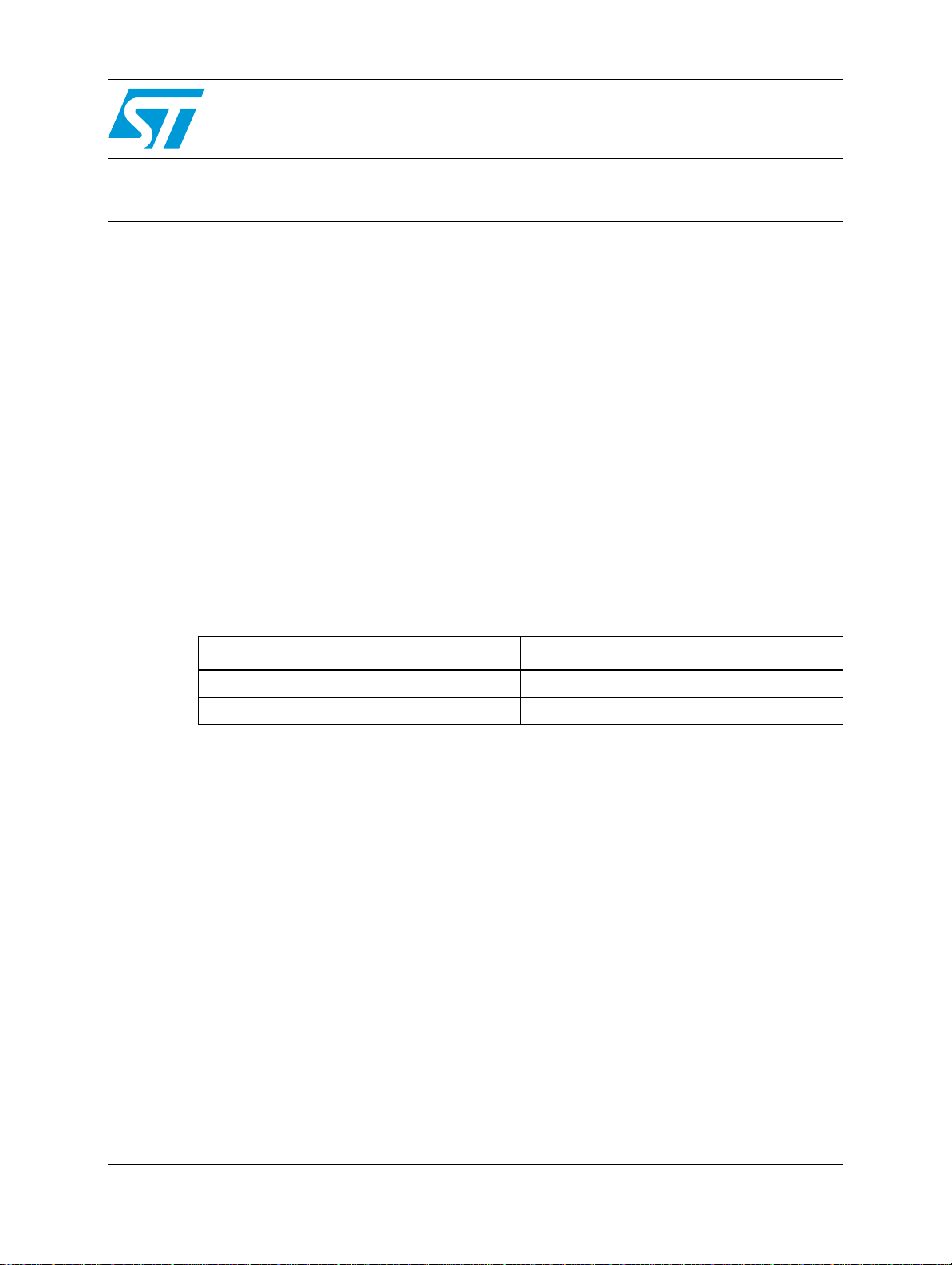
AN3324
Application note
Implementing power-on self tests
for SPC56EL60 in locked step
Introduction
SPC56EL60 is a 32-bit system-on-chip (SoC) automotive microcontroller designed for
safety applications with a focus to minimize software measures within the CPU core
subsystem.
In order to reach this state, several software measures are required during the MCU poweron start-up procedure. This application note describes the software measures that user
must perform after the boot in order to detect and manage latent faults.
This document is valid only under the assumption that the MCU is used in locked step for
automotive applications with fail-silent or fail-indicate micros.
This application note is based on AN3077 rev. 2 (see B.1: Reference documents).
All the topics covered in this document also refer to RM0032 rev. 5, SPC56EL60L3,
SPC56EL60L5 datasheet rev. 5 and AN3121 rev. 1 (see B.1: Reference documents in
Appendix B).
This application note applies to SPC56EL60 devices according to Ta bl e 1 .
Table 1. Device summary
Part number Package
SPC56EL60L3 LQFP100 (3.3 V)
SPC56EL60L5 LQFP144 (3.3 V)
January 2011 Doc ID 18311 Rev 1 1/37
www.st.com
Page 2

AN3324 Contents
Contents
1 Document hierarchy . . . . . . . . . . . . . . . . . . . . . . . . . . . . . . . . . . . . . . . . . 6
2 How to implement power-on self test features . . . . . . . . . . . . . . . . . . . . 7
2.1 MCU initialization . . . . . . . . . . . . . . . . . . . . . . . . . . . . . . . . . . . . . . . . . . . . 7
2.1.1 Safety initialization . . . . . . . . . . . . . . . . . . . . . . . . . . . . . . . . . . . . . . . . . . 8
2.2 Safety verification and faults checking . . . . . . . . . . . . . . . . . . . . . . . . . . . 10
3 Module software requirements for non applicative peripherals . . . . . 12
3.1 System Status and Configuration Module (SSCM) . . . . . . . . . . . . . . . . . 12
3.2 Self Test Control Unit (STCU) . . . . . . . . . . . . . . . . . . . . . . . . . . . . . . . . . 12
3.3 Redundancy Control Checker Unit (RCCU) . . . . . . . . . . . . . . . . . . . . . . . 13
3.4 Reset Generation Module (MC_RGM) . . . . . . . . . . . . . . . . . . . . . . . . . . . 13
3.5 Fault Collection and Control Unit (FCCU) . . . . . . . . . . . . . . . . . . . . . . . . 13
3.6 Clock configuration . . . . . . . . . . . . . . . . . . . . . . . . . . . . . . . . . . . . . . . . . . 15
3.7 Clock Monitor Unit (CMU) . . . . . . . . . . . . . . . . . . . . . . . . . . . . . . . . . . . . 18
3.8 Frequency-Modulated Phase-Locked Loop (FMPLL) . . . . . . . . . . . . . . . . 18
3.9 Internal RC Oscillator (IRCOSC) . . . . . . . . . . . . . . . . . . . . . . . . . . . . . . . 19
3.10 Flash memory . . . . . . . . . . . . . . . . . . . . . . . . . . . . . . . . . . . . . . . . . . . . . 19
3.10.1 Array integrity self check procedure . . . . . . . . . . . . . . . . . . . . . . . . . . . . 20
3.11 Temperature sensors . . . . . . . . . . . . . . . . . . . . . . . . . . . . . . . . . . . . . . . . 21
3.12 Software Watchdog Timer (SWT) . . . . . . . . . . . . . . . . . . . . . . . . . . . . . . . 21
3.13 Power Management Unit (PMU) . . . . . . . . . . . . . . . . . . . . . . . . . . . . . . . . 22
4 Module software requirements for applicative peripherals . . . . . . . . . 24
4.1 Analog to Digital Converter (ADC) . . . . . . . . . . . . . . . . . . . . . . . . . . . . . . 24
4.1.1 Self test algorithms . . . . . . . . . . . . . . . . . . . . . . . . . . . . . . . . . . . . . . . . 24
4.1.2 Analog watchdog . . . . . . . . . . . . . . . . . . . . . . . . . . . . . . . . . . . . . . . . . . 26
5 Summary . . . . . . . . . . . . . . . . . . . . . . . . . . . . . . . . . . . . . . . . . . . . . . . . . 27
Appendix A CPU core initialization. . . . . . . . . . . . . . . . . . . . . . . . . . . . . . . . . . . . 28
A.1 CPU register initiliazation . . . . . . . . . . . . . . . . . . . . . . . . . . . . . . . . . . . . . 28
A.2 Example of SPC56EL60 boot file for Flash. . . . . . . . . . . . . . . . . . . . . . . . 29
Doc ID 18311 Rev 1 2/37
Page 3

Contents AN3324
Appendix B Additional information. . . . . . . . . . . . . . . . . . . . . . . . . . . . . . . . . . . . 34
B.1 Reference documents . . . . . . . . . . . . . . . . . . . . . . . . . . . . . . . . . . . . . . . . 34
B.2 Acronyms . . . . . . . . . . . . . . . . . . . . . . . . . . . . . . . . . . . . . . . . . . . . . . . . . 34
Revision history . . . . . . . . . . . . . . . . . . . . . . . . . . . . . . . . . . . . . . . . . . . . . . . . . . . . 36
3/37 Doc ID 18311 Rev 1
Page 4

AN3324 List of tables
List of tables
Table 1. Device summary . . . . . . . . . . . . . . . . . . . . . . . . . . . . . . . . . . . . . . . . . . . . . . . . . . . . . . . . . . 1
Table 2. Fault assertion conditions . . . . . . . . . . . . . . . . . . . . . . . . . . . . . . . . . . . . . . . . . . . . . . . . . . 22
Table 3. SPC56EL60 registers to initialize . . . . . . . . . . . . . . . . . . . . . . . . . . . . . . . . . . . . . . . . . . . . 29
Table 4. Acronyms . . . . . . . . . . . . . . . . . . . . . . . . . . . . . . . . . . . . . . . . . . . . . . . . . . . . . . . . . . . . . . 34
Table 5. Document revision history . . . . . . . . . . . . . . . . . . . . . . . . . . . . . . . . . . . . . . . . . . . . . . . . . 36
Doc ID 18311 Rev 1 4/37
Page 5

AN3324 List of figures
List of figures
Figure 1. Initialization flow . . . . . . . . . . . . . . . . . . . . . . . . . . . . . . . . . . . . . . . . . . . . . . . . . . . . . . . . . . 8
Figure 2. Safety initialization flow. . . . . . . . . . . . . . . . . . . . . . . . . . . . . . . . . . . . . . . . . . . . . . . . . . . . . 9
Figure 3. Faults check flow . . . . . . . . . . . . . . . . . . . . . . . . . . . . . . . . . . . . . . . . . . . . . . . . . . . . . . . . 11
Figure 4. FCCU configuration flow. . . . . . . . . . . . . . . . . . . . . . . . . . . . . . . . . . . . . . . . . . . . . . . . . . . 14
Figure 5. SPC56EL60 system clock generation . . . . . . . . . . . . . . . . . . . . . . . . . . . . . . . . . . . . . . . . 16
Figure 6. Clock configuration flow . . . . . . . . . . . . . . . . . . . . . . . . . . . . . . . . . . . . . . . . . . . . . . . . . . . 17
Figure 7. Built-in self test flow . . . . . . . . . . . . . . . . . . . . . . . . . . . . . . . . . . . . . . . . . . . . . . . . . . . . . . 22
Figure 8. PMU power-on self test flow . . . . . . . . . . . . . . . . . . . . . . . . . . . . . . . . . . . . . . . . . . . . . . . . 23
Figure 9. ADC self test in CPU mode using one shot sequence . . . . . . . . . . . . . . . . . . . . . . . . . . . . 25
Figure 10. SPC56EL60: checking flow . . . . . . . . . . . . . . . . . . . . . . . . . . . . . . . . . . . . . . . . . . . . . . . . 28
Doc ID 18311 Rev 1 5/37
Page 6

AN3324 Document hierarchy
1 Document hierarchy
The Safety Application Guide (SAG) (please refer to AN3077, see B.1: Reference
documents in Appendix B) is the reference document to use.
This application note is focused to describe the individual software measures.
The SAG describes which measure to apply according to the application and peripheral
usage.
The hints that are described in this document should be considered as proposals to
implement the requirements described in SPC56EL60 SAG. Based on their applications
and the SAG, user can decide to use different implementations.
Doc ID 18311 Rev 1 6/37
Page 7

AN3324 How to implement power-on self test features
2 How to implement power-on self test features
The goal of this application note is to show how users can implement properly the safety
initialization and the self tests to allow to detect latent fault
(a)
and to manage them.
2.1 MCU initialization
At power-on, after register initialization (see Section 3.3: Redundancy Control Checker Unit
(RCCU)) and other basic initializations (MMU configuration, stack initialization, etc.) (see
Appendix A: CPU core initialization) user software has to verify if MCU is in alarm state or in
safe mode (coming from a Reset Condition) (see Section B.1: Reference documents in
Appendix B) and in that case must manage fault causes.
If current mode in Mode Entry module is default run mode (DRUN), software can proceed
with the default safety MCU initialization with self test features (see Figure 1: Initialization
flow).
Note: User can verify alarm state by reading Non Critical Fault on FCCU while he can verify safe
mode by reading Current Mode field (GS register) on Mode Entry module.
a. Latent fault: multiple point fault whose presence is not detected by a safety mechanism nor perceived by the
driver within the multiple point fault detection interval.
Doc ID 18311 Rev 1 7/37
Page 8

AN3324 How to implement power-on self test features
Figure 1. Initialization flow
Reset
CPU Core
Initialization
Read Non Critical
Faults
FCCU in
Safe State or Alarm
State
2.1.1 Safety initialization
Figure 2 shows an example of how to implement a safety initialization (see Section 3:
Module software requirements for non applicative peripherals).
User should take care that:
1. Execution order is not mandatory but it is strongly recommended (see Figure 2: Safety
initialization flow).
2. SWT (Software Watchdog Timer) is enabled.
3. RGM (Re set Generation Module) and FCCU (Fault Collection and Control Unit) must
be configured before all monitors or detectors are initialized.
Yes
Fault Manager
NO
MCU
Initialization
Check Faults
User Code
Doc ID 18311 Rev 1 8/37
Page 9

AN3324 How to implement power-on self test features
Figure 2. Safety initialization flow
Begin
Disable SWT
Enable All
Peripherals
Init FCCU
Init RGM
Init Magic Carpet
(ME-Clocks-FMPLL-Wait States)
Inhibit BAM
Execution
Configure CMU
Init Peripheral
Bridge
Init and Enable
IRQ Management
End
Doc ID 18311 Rev 1 9/37
Page 10

AN3324 How to implement power-on self test features
2.2 Safety verification and faults checking
At the end of safety initialization, user software has to verify some basic safety requirements
and verify if there is any fault (see Section 3: Module software requirements for non
applicative peripherals). Figure 3 shows an example of how to implement the faults check
flow.
Doc ID 18311 Rev 1 10/37
Page 11

AN3324 How to implement power-on self test features
Figure 3. Faults check flow
Begin
NO
NO
NO
NO
NO
MCU in
Lock Step
YES
Flash Array Integrity
Check
YES
STCU Check
YES
PMU Check
YES
IRC Check
YES
NO
NO
Fault Manager
Temperature Check
YES
Configure SWT
SWT Check
YES
End
Doc ID 18311 Rev 1 11/37
Page 12

AN3324 Module software requirements for non applicative peripherals
3 Module software requirements for non applicative
peripherals
This chapter describes the requirements of the software modules that should check the
system peripherals and the Flash. The checks are required for any application.
The peripherals treated in this chapter are accounted as non applicable peripherals
because they are not involved directly in any application Safety Integrity Function (SIF)
please refer to AN3077 (see B.1: Reference documents in Appendix B).
3.1 System Status and Configuration Module (SSCM)
Before executing safety functions, user must perform two actions:
1. Configure the SSCM to inhibit unintentional execution of the BAM code.
Note: This requirement is satisfied by asserting the flag PAE in the ERROR register of the SSCM.
Each access to the BAM memory area produces a Prefetch or Abort exception.
2. Verify that the device operates in Lock-Step Mode (LSM).
Note: Software needs to check this condition by reading the LSM flag in the System Status
Register (SSCM_STATUS) and verifying that the device is operated in the intended mode of
operation.
3.2 Self Test Control Unit (STCU)
After boot, user software must check the STCU to ensure its reliability. The software must
perform several operations based on the STCU status conditions after the power-on self
test. Even if no errors are reported, user software should confirm that the expected and
actual values within the CRC (Cyclic Redundancy Check) and LBIST MISR registers do not
indicate an error.
This software confirmation prevents a fault within the STCU itself incorrectly indicating that
the self test passed.
In the case of no reported errors, user software should confirm that:
1. The internal CRC computation result matches the expected value.
Note: Read the CRCE and CRCR registers to check the coherency with the STCU_ERR[CRCS]
flag.
2. The signature registers of each of the LBIST results match their corresponding
expected values.
Note: For each LBIST, read the STCU_LBMISREL/H and STCU_LBIST_NMISRRL/H registers to
check the coherency with the STCU_LBS bits.
3. Read the registers used for Reported Errors and verify that their values are as
expected. Refer to the “Integrity SW operations” section in RM0032 (see B.1:
Reference documents in Appendix B).
Note: Verify that STCU_LBS, STCU_LBE, STCU_MBSL, STCU_MBEL flag registers values are
as expected. (LBIST and MBIST finished with success).
Doc ID 18311 Rev 1 12/37
Page 13

AN3324 Module software requirements for non applicative peripherals
This is an additional Safety Layer since the STCU propagates the L/MBIST and internal
faults using the CF/NCF lines toward FCCU. So reading the above registers helps in
increasing the STCU auto-test coverage.
3.3 Redundancy Control Checker Unit (RCCU)
The RCCU unit performs a cycle-by-cycle comparison of the outputs of the modules
included in the sphere of replication (SoR)
(b)
.
The RCCU is able to detect any mismatch between the outputs of two replicated modules.
The error information is forwarded to the Reset Generation Module (RGM) (see Section 3.4:
Reset Generation Module (MC_RGM)) and to the Fault Collection and Control Unit (FCCU)
(see Section 3.5: Fault Collection and Control Unit (FCCU)).
Fault injection for the RCCUs controlled by the FCCU is provided primarily for software
development and validation purposes.
The RCCU’s are only enabled when SPC56EL60 is in the LSM mode.
Note: Application software must assert that the LSM mode is activated (see Section 3.1: System
Status and Configuration Module (SSCM)).
RCCU is automatically managed by the SPC56EL60 device and user cannot disable it.
3.4 Reset Generation Module (MC_RGM)
User has to configure MC_RGM and FCCU (Fault Collection and Control Unit) (see
Section 3.5: Fault Collection and Control Unit (FCCU)) to react to critical application faults.
User has to trigger reset sequence when one of the following events happen:
● a CMU1/2 clock freq. too high/low event
● a PLL1 fail event
● a system clock freq. too high/low event
● a oscillator freq. too low event
● a PLL0 fail event
● a core watchdog reset event
Note: RGM_FERD (Functional Event Reset Disable Register) set to zero so that all events trigger
a reset sequence. User should set to zero RGM_FEAR (Functional Event Alternate Request
Register) to allow to generate a SAFE mode request on events if the reset is disabled.
3.5 Fault Collection and Control Unit (FCCU)
User has to configure the FCCU so that it reacts to generate a functional reset or so that it
forces the MCU to switch in fail safe.
It is possible to configure the reaction for each fault source and ensuring the rule described
above is valid for each individual source.
b. The SoR is the logical part of the device that contains all the modules that are replicated for functional safety
reasons.
Doc ID 18311 Rev 1 13/37
Page 14

AN3324 Module software requirements for non applicative peripherals
The only exception to this rule is when the CMU monitors a PLL that is not used or is used
for non safety critical modules only.
In this case, error masking and limited internal reaction can be tolerated. External reaction
of the FCCU is always enabled and it can not be disabled.
User has to verify that no Critical Fault (CF) or Non Critical Fault (NCF) are present after the
boot.
Note: The application has to configure the FCCU to enable all reactions related to faults of
peripherals used by the application safety function (see Figure 4: FCCU configuration flow).
Figure 4. FCCU configuration flow
Begin
Configure Time-Out
Enter Config State
Configure Critical Faults
Reaction
Configure Non Critical
Faults Reaction
Configure Output
Protocol
Enable FCCU Irq with
proper priority
Set Normal State
End
Doc ID 18311 Rev 1 14/37
Page 15

AN3324 Module software requirements for non applicative peripherals
3.6 Clock configuration
The system starts up using the internal RC oscillator clock as clock source. Refer to the
“IRCOSC 16 MHz Internal RC Oscillator” section in RM0032 (see B.1: Reference
documents in Appendix B) for detailed informations about the internal oscillator.
User has to configure the FMPLLs to use the clock signal from the external oscillator
(XOSC) as a clock source before any safety functions are executed.
Note: SELECT field in the CGM_AC3_SC and CGM_AC4_SC have to be set to 1. See Figure 5:
SPC56EL60 system clock generation.
All safety-relevant IP modules are clocked with a FMPLL-generated clock signal to reduce
the impact of glitches stemming from the external quartz crystal and its connection to the
MCU.
Note: This requirement is fulfilled by appropriately programming the MC_CGM and MC_ME
modules.
See Figure 6: Clock configuration flow to see what is the correct way to configure Clock and
FMPLLs.
Doc ID 18311 Rev 1 15/37
Page 16

AN3324 Module software requirements for non applicative peripherals
Figure 5. SPC56EL60 system clock generation
4 MHz–16 MHz
40 MHz
Oscillator
(XOSC)
RC-oscillator
(IRCOSC)
XOSC_CLK
8 MHz
IRCOSC_CLK_S
16 MHz
MC_CGM
AUX Clock
Selector 3
AUX C loc k
Selector 4
FMPLL_0
120 MHz
FMPLL_1
120 MHz
CMU_0
CMU_1
PHI_PCS
PHI
PHI
FVCO
FMPLL_0_PCS_CLK
80 MHz, 50%
FMPLL_0_CLK
80 MHz, 50%
FMPLL_1D0_CLK
120 MHz, 50%
FMPLL_1D1_CLK
y
6
80 MHz, 50%
MC_CGM
System clock selector 0
Clock out selector
AUX clock selector 0
AUX clock selector 1AUX clock selector 2
80 MHz
50%
MC_CGM
y1,y2,y
3, .. y16
System clock divider 0
y1,y2,y4,y
ClockOut_Divider
y1,y2,y
Auxiliary clock 0 divider 0
y1,y
Auxiliary clock 0 divider 1
y1,y
Auxiliary clock 1 divider 0
8
3, ... y16
2, y3, ... y16
2, y3, ... y16
IRCOSC_CLK
16 MHz
SoR_Part_0_CLK
SoR_Part_1_CLK
SYS_CLK
Peripheral set 0 clock
8 MHz
Clockout
30 MHz
50%
Motor control clock
120 MHz
SWG clock
20 MHz
FlexRay clock
80 MHz
Legend:
Buffer
Clock gate
CMU_2
y1,y2,y
3, ... y16
Auxiliary clock 2 divider 0
FlexCAN clock
80 MHz
XOSC_CLK
8 MHz
Doc ID 18311 Rev 1 16/37
Page 17

AN3324 Module software requirements for non applicative peripherals
Figure 6. Clock configuration flow
Begin
Enable All Modes
Enable External Oscillators
Enable All Perip. Clocks
Select Clock sources for
FMPLL Mo dules
Setting RUN Conf. Register
Transition Mode
Set Output Clock
(c)
Wait States Configuration
for Flash and RAM
Enable PLLs
Wait for PLLs Locking
Transition Mode
Configure Auxiliary Clock
Selectors and Dividers
Transition Mode
Init PLL0 (Sys PL L )
Init PLL1
c. Flash and SRAM wait states depend on MCU work frequency. For this reason it’s a good choice to configure
these together with clocks.
Select System Clock derived
off the Sys PLL
Transition Mode
End
Doc ID 18311 Rev 1 17/37
Page 18

AN3324 Module software requirements for non applicative peripherals
3.7 Clock Monitor Unit (CMU)
The main task of the Clock Monitor Unit (CMU) is to supervise the integrity of various clock
sources.
User software has to manage the following conditions:
● Loss of external crystal oscillator clock
● FMPLL frequency higher than a (programmable) value set as high reference
● FMPLL frequency lower than a (programmable) value set as low reference
SPC56EL60 includes three CMUs:
a) CMU_0 to monitor the clock signal of the Sphere of Replication (SoR) and the
clock from the crystal oscillator
b) CMU_1 to monitor the clock signal used by the Motor Control related peripherals
(eTimer, FlexPWM, CTU, and ADC)
c) CMU_2 to monitor the clock signal for the protocol engine of the FlexRay module
Use of the CMU is mandatory: if the related modules are used by the application safety
function, the user must verify that the CMUs are not disabled and their faults managed by
the FCCU.
Note: In general, the following two application-dependent configurations must be executed before
CMU monitoring can be enabled.
1 Crystal oscillator clock monitor (only CMU_0): the software must configure the RCDIV field
of the Control Status register (CMU_0_CSR) with a value related to the external oscillator
frequency.
2 Clock signal monitors (CMU_1, CMU_2): the CMU_x_HFREFR and CMU_x_LFREFR
registers must be configured depending on the SoR, Motor Control, and FlexRay clock
frequencies.
To later enable the CMUs, the flag CME in the respective Control Status Register
(CMU_x_CSR) must be asserted.
3.8 Frequency-Modulated Phase-Locked Loop (FMPLL)
Application software has to check that the system uses the system FMPLL clock as system
clock before running any safety element function.
Note: Application software can verify the current system clock by checking the S_SYSCLK flag of
the ME_GS register. S_SYSCLK equal to 0x4 indicates that the system FMPLL clock is
used as system clock.
Each FMPLL provides a loss of lock error indication that is routed to the RGM (see
Section 3.4: Reset Generation Module (MC_RGM)) and the FCCU (see Section 3.5: Fault
Collection and Control Unit (FCCU)).
The application software has to enable the respective fault and configure the FCCU to
manage it. Since in case of fault the system clock can be driven by the internal RC oscillator
(see Section 3.9: Internal RC Oscillator (IRCOSC)), the fault of the FMPLL is considered as
Non-Critical Fault.
Note: The pll_fail output is not masked (pll_fail_mask flag in the FMPLL_x Control Register (CR)
deasserted). To enable the RGM input related to FMPLL loss of clock, the registers
RGM_FERD and RGM_FEAR must be configured. To enable the FCCU fault path some
Doc ID 18311 Rev 1 18/37
Page 19

AN3324 Module software requirements for non applicative peripherals
registers have to be configure (NCF_CFG0, NCFS_CFG0, NCF_TOE0, etc.). Loss of lock
signals from FMPLL_0 and FMPLL_1 provide the FCCU “Non-Critical Fault” inputs 2 and 3.
Note: The RGM and FCCU configuration includes the reaction in case of FMPLL loss of lock. This
reaction is application-dependent.
3.9 Internal RC Oscillator (IRCOSC)
User has to verify the availability and frequency of the internal RC oscillator and for this
reason the frequency meter of the CMU0 (see Section 3.7: Clock Monitor Unit (CMU)) must
be exploited.
User has to use this feature to measure the RC oscillator frequency using the external
oscillator clock as known one and compare it to the expected one (16MHz
Note: The reference clock is always the XOSC. The measure starts when CMU_CSR[SFM] is set.
The measurement duration is given by the CMU_MDR register in terms of IRC clock cycles
with a width of 20 bits. The SFM bit is cleared by the hardware after the frequency
measurement is done and the count is loaded in the CMU_FDR.
The frequency FRC can be derived from the value loaded in the CMU_FDR register (FRC =
(FOSC × MD) / n) where n is the value in CMU_FDR register and MD is the value in
CMU_MDR.
Note: Safety related modules which work on the RC clock are: FCCU and SWT. In case of RC
clock failure, these modules stop working.
(d)
).
3.10 Flash memory
To support the detection of dormant faults in the entire memory array and addressing logic,
user must execute array integrity self check (see Section 3.10.1: Array integrity self check
procedure).
This BIST is based on functionality built into the Flash control logic. It calculates a MISR
signature over the array content and thus validates the content of the array as well as the
decoder logic. The calculated MISR value is dependent on the array content and must be
validated by application software.
For self check during boot, user has to do the array integrity check over the entire area
except over the sectors used for EEPROM (Electrically Erasable Programmable Read Only
Memory) emulation as only one of the sectors used for EEPROM contains valid data and
that the data in this sector varies during ECU (Electronic Control Unit) life time.
Note: This BIST must be started by application software; its result must be validated by reading
the corresponding registers in the Flash Controller after it has been finished. Refer to the
“Array integrity self check” section in the “Flash memory” chapter of RM0032 (see B.1:
Reference documents in Appendix B) for detailed informations about this BIST.
d. The internal RC oscillator nominal frequency is 16 MHz, but a post trim accuracy of ±6% overvoltage and
temperature must be taken into account.
Doc ID 18311 Rev 1 19/37
Page 20

AN3324 Module software requirements for non applicative peripherals
3.10.1 Array integrity self check procedure
Array integrity is checked using a pre-defined address sequence (based on UT0[AIS]), and
this operation is executed on selected blocks. The data to be read is customer specific, thus
a customer can provide user code into the Flash and the correct MISR value is calculated.
The customer is free to provide any random or non-random code, and a valid MISR
signature is calculated. Once the operation is completed, the results of the reads can be
checked by reading the MISR value, to determine if an incorrect read or ECC (
Correction Code
) detection was noted. Array integrity is controlled by the system clock, and it
is required that the Read Wait States and Address Pipelined control registers in the BIU
(Bus Interface Unit) be set to match the user defined frequency being used.
Caution: While array integrity is being executed, Flash memory array access through the BIU should
not be requested.
The array integrity check consists of the following sequence of events:
1. Enable UTest mode.
2. Select the block, or blocks to receive array integrity check by writing ones to the
appropriate registers in LMS or HBS registers.
Caution: Locked blocks can be tested with array integrity if selected in LMS and HBS. It is not
possible to do UTest operations on the shadow block.
3. If desired, set the UT0[AIS] bit to 1 for sequential addressing only.
Error
Caution: For normal integrity checks of the Flash memory, sequential addressing is recommended. If
it is required to more fully check the read path (in a diagnostic mode) completely, it is
recommended that AIS be left at 0, to use the address sequence that checks the read path
fully, and examine read transitions. This sequence takes more time.
4. Seed the MISR UM0 through UM4 with desired values.
5. Set the UT0[AIE] bit.
a) If desired, the array integrity operation may be aborted prior to UT0[AID] going
high. This may be done by clearing the UT0[AIE] bit and then continuing with the
next step. It should be noted that in the event of an aborted array integrity check
the MISR registers contains a signature for the portion of the operation that was
completed prior to the abort, and it is not deterministic. Prior to doing another
array integrity operation, the UM0, UM1, UM2 and UM3 registers may need to be
initialized to the desired seed value by doing register writes.
6. Wait until the UT0[AID] bit goes high.
7. Read values in the MISR registers (UM0 through UM4) to ensure correct signature.
8. Write a logic 0 to the UT0[AIE] bit.
If the Flash contents change, the MISRs are different: for this reason user should store
MISR value (used by self check at boot) in a separate Flash block that is unselected during
MISR calculation.
Note: This test does have some coverage on unselected sectors like sector_eeprom, since the
array integrity check always goes through the entire Flash array (but only accumulate MISRs
for selected sectors). Therefore, the array integrity check signals any ECC error in
unselected sectors.
Doc ID 18311 Rev 1 20/37
Page 21

AN3324 Module software requirements for non applicative peripherals
3.11 Temperature sensors
There are two temperature sensors: temperature sensor 0 mapped to ADC_0 channel 15
and temperature sensor 1 mapped to ADC_1 channel 15.
During power up, user software has to read temperature sensors and verify that the values
are similar as means of assessing the functionality of the sensors.
Note: In case of a fault, software must trigger the appropriate reaction. To set a proper threshold
the customer must consider that the maximum operating junction temperature is 150 °C, for
details please refer to SPC56EL60 datasheet (see B.1: Reference documents in Appendix
B) and the temperature sensor accuracy is 10 °C.
It is mandatory to read the 2 sensors synchronously or with a reduced time interval.
Note: It is important to note that the ADC is part of the temperature measuring safety integrity
function, and it is therefore required that the BIST of the ADC must be executed once after
the boot even if the ADC is not in application use.
3.12 Software Watchdog Timer (SWT)
The SWT has to be enabled and configuration registers have to be hard-locked against
manipulation.
The time window settings of the SWT have to be set to a value less than the PST
safety time). Detection latency is smaller than process safety time.
(e)
(process
Before the safety function is executed, the software must verify that the SWT is enabled by
reading the SWT control register (SWT_CR).
Note: To enable the SWT and to hard-lock the configuration register, the WEN and HLK flags of
the SWT control register (SWT_CR) must be asserted. The timeout register (SWT_TO)
must contain a 32-bit value that represents a timeout less than the process safety time.
Caution: SWT must be refreshed with a timeline that depends by setted timeout (SWT_TO value).
For this reason it should be configured properly when MCU execute uninterruptible tasks
(see Section 3.10.1: Array integrity self check procedure) to avoid application reset.
e. PST is strictly application dependant.
Doc ID 18311 Rev 1 21/37
Page 22

AN3324 Module software requirements for non applicative peripherals
3.13 Power Management Unit (PMU)
Software has to run core voltage LVD and HVD hardware-assisted self-test after the boot.
The PMU provides (to the user) the software capability to check the run of the BIST
procedure, generating non-critical faults (NCFs) or critical faults (CF) conditions for the
FCCU module (see Table 2: Fault assertion conditions).
Table 2. Fault assertion conditions
Fault number Signal
NCF[13] LVD BIST ok in test mode
NCF[14] HVD BIST ok in test mode
CF[21] LVD/HVD BIST failure result in test mode
At each power-on, the self-test circuitry is able to detect a failure of one of the two voltage
detectors and to provide a non critical fault (NCF) to the FCCU (see Section 3.5: Fault
Collection and Control Unit (FCCU)).
Note: The hardware-assisted self-tests are initiated through the SIL fields in the PMU Control
Register (PMUCTLR_CTRL). If the self-test passes, a Non-Critical Fault is triggered (see
Figure 8: PMU power-on self test flow). If the self-test fails, a PMUCTRL_IRQS and Critical
Fault are asserted.
The BIST execution is controlled by the PMUCTRL_CTRL[SILHT] field (see Figure 7: Built-
in self test flow).
Figure 7. Built-in self test flow
Write SILHT = 01
LVD
TEST MODE
(SILHT = 01)
IDLE MODE
(SILHT = 00)
Automatically at the
end of test
Write SILHT = 10
HVD
TEST MODE
(SILHT = 10)
Doc ID 18311 Rev 1 22/37
Page 23

AN3324 Module software requirements for non applicative peripherals
Figure 8. PMU power-on self test flow
Begin
Init hardware assisted
self-test
Read NCF (Thru OP10)
Manage NCF
End
Doc ID 18311 Rev 1 23/37
Page 24

AN3324 Module software requirements for applicative peripherals
4 Module software requirements for applicative
peripherals
The ADC, due to its analog part, is the only application peripheral that requires additional
hardware bist after the boot.
This module is part of the temperature measuring safety integrity function, and it is therefore
required that the HWBIST functions are executed once after the boot (please refer to
AN3077, see B.1: Reference documents in Appendix B).
4.1 Analog to Digital Converter (ADC)
After boot and before starting execution of any safety function, user has to execute ADC
HWBIST functions to check if the ADC is functioning correctly and to increase the diagnostic
coverage.
4.1.1 Self test algorithms
Three types of self testing algorithms have been implemented inside ADC analog.
● Supply self test: Algorithm S.
It includes the conversion of the ADC internal bandgap voltage, ADC supply voltage,
and ADC reference voltage. It includes a sequence of 3 test conversions (steps). The
supply test conversions must be an atomic operation (no functional conversions
interleaved).
● Resistive-Capacitive self test: Algorithm RC.
It includes a sequence of 19 test conversions (steps) by setting the ADC internal
resistive digital-to-analog converter (DAC).
● Capacitive self test: Algorithm C.
It includes a sequence of 17 test conversions (steps) by setting the capacitive elements
comprising the sampling capacitor/ capacitive DAC.
The ADC implements an additional test channel dedicated for self testing. It also provides
signals to schedule self testing algorithms using configuration registers, monitors the
converted data using analog watchdog registers, flags the error to FCCU in case some
failure occurs in any of the algorithms.
Note: User can execute these tests in CPU Mode (One shot or Scan Mode) and in CTU Mode
(see Figure 9: ADC self test in CPU mode using one shot sequence).
Doc ID 18311 Rev 1 24/37
Page 25

AN3324 Module software requirements for applicative peripherals
Figure 9. ADC self test in CPU mode using one shot sequence
Program NCMR 0
Program
MCR.MODE = 0
Program
STCR1[INPSAM Pn]
Program
STCR3.ALG
Program
STCR2.EN = 1
Select channel to be
converted for normal
conversion
Select one shot mode
Program sampling
duration
Select Self Test
Algorithm(
Enable self testing
channel
1
)
Program
MCR.NSTART = 1
Normal Conversions
Program
STCR3.MSTEP
Digital value in
STDR1.TCDATA –
STDR1.VALID
sette d
IDLE State
1. In one shot mode, if test channel is enabled, only one step of selected self testing algorithm is executed at
the end of the chain. The step number and algorithm to be executed is programmed in STCR3 register.
Start the normal
conversion
Step Number of Self
testing Alg. is
executed similar to a
normal functional
channel.
EOC and E CH bits
are set in the ISR and
ST _ E OC bit is se t in
STSR1.
Doc ID 18311 Rev 1 25/37
Page 26

AN3324 Module software requirements for applicative peripherals
4.1.2 Analog watchdog
The ADC provides a monitor (watchdog) for the values returned by its analog portion for Self
Test algorithms. The analog watchdogs are used to determine whether the result of
conversion for self test algorithms lie in a particular guard area. For this purpose, separate
Self test analog watchdog registers have been provided for each algorithm.
Note: After the conversion of each step of an algorithm, a comparison is performed between the
converted value and the threshold values if Analog watchdog feature is enabled by setting
STAWxR.AWDE bit. If the converted value does not lie between the upper and lower
threshold values specified by Analog Watchdog Register of the particular algorithm,
corresponding error bit STSR1.ERR_x is set and Step Number in which error occurred is
updated in STSR1.STEP_x (in case of C or RC algorithm). Also, erroneous data is written in
STSR4.DATAx field. The STSR1.ERR_x bits generates an interrupt if enabled by
corresponding Mask bit in STCR2 register. The fault indication is also given to FCCU via CF
and NCF, so that necessary action can be taken.
Note: Before running the hardware self test, the customer must copy the threshold values of the
analog watchdogs from Test Flash into the watchdog registers (STAWxR). Refer to the
"Analog-to-Digital Converter (ADC)" section in RM0032 (see B.1: Reference documents in
Appendix B) for detailed informations about watchdog registers and threshold values.
Doc ID 18311 Rev 1 26/37
Page 27

AN3324 Summary
5 Summary
The described Power On Self Test procedure allow application software to covers all
requirements indicated by Safety Application Guide (please refer to AN3077, see B.1:
Reference documents in Appendix B) as mandatory for power on boot.
User should take care that these check are valid only one time and not cover all safety
measures that user must implement to have SIL3 applications.
Furthermore, a reference example has been implemented.
Doc ID 18311 Rev 1 27/37
Page 28

AN3324 CPU core initialization
Appendix A CPU core initialization
User, before MCU initialization must initialize CPU core and prepare the right environment
on what user code is executed.
The booting phase include (see Section A.2: Example of SPC56EL60 boot file for Flash):
● Define reset vector
● Initialize CPU registers (see Section A.1: CPU register initiliazation)
● MMU programming
● Initialize stack and small data section pointers
A.1 CPU register initiliazation
After SPC56ELx reset, core registers must be initialized to a known value to avoid
unexpected fault triggered.
SPC56ELx cores (in Lock Step configuration) are linked to a checker that verify their
alignment: output of Core_0 is compared to output of Core_1 through RCCU (see
Section 3.3: Redundancy Control Checker Unit (RCCU)): if a difference is found the error is
forwarded (see Figure 10: SPC56EL60: checking flow) to FCCU (see Section 3.5: Fault
Collection and Control Unit (FCCU)) and to RGM (see Section 3.4: Reset Generation
Module (MC_RGM)).
Figure 10. SPC56EL60: checking flow
Core 0
FCCU
Core 1
RCCU
(Checker)
RGM
Doc ID 18311 Rev 1 28/37
Page 29

AN3324 CPU core initialization
Table 3. SPC56EL60 registers to initialize
Register ranges
r0 - r31
spr1
spr8-spr9
spr22
spr26 - spr27
spr54
spr58 - spr59
spr61-spr63
spr256
spr272 - spr279
spr284 - spr285
spr318 - spr319
spr340
spr400-spr415
spr512
spr528-spr530
spr562
spr570 - spr571
spr573 - spr575
spr604 - spr605
spr628
spr630
ACC
CR
A.2 Example of SPC56EL60 boot file for Flash
In boot file user has to provide a reset vector in order to run the application from Flash
memory. The standard startup process of SPC56ELX processor consists in execution of the
special boot code which reads specific addresses in a Flash memory where reset
configuration half word is stored together with boot reset vector pointing to first valid
instruction of the code. Refer to “Boot Assist Module (BAM)” section in RM0032 (see B.1:
Reference documents in Appendix B).
In this boot sequence user must initialize SRAM and copy data section from Flash to SRAM
(this operation is made only when user runs code from Flash). As it may see in scratch code
below stated, this copy is split into two steps and between them it is inserted software
watchdog refresh to avoid device reset.
Doc ID 18311 Rev 1 29/37
Page 30
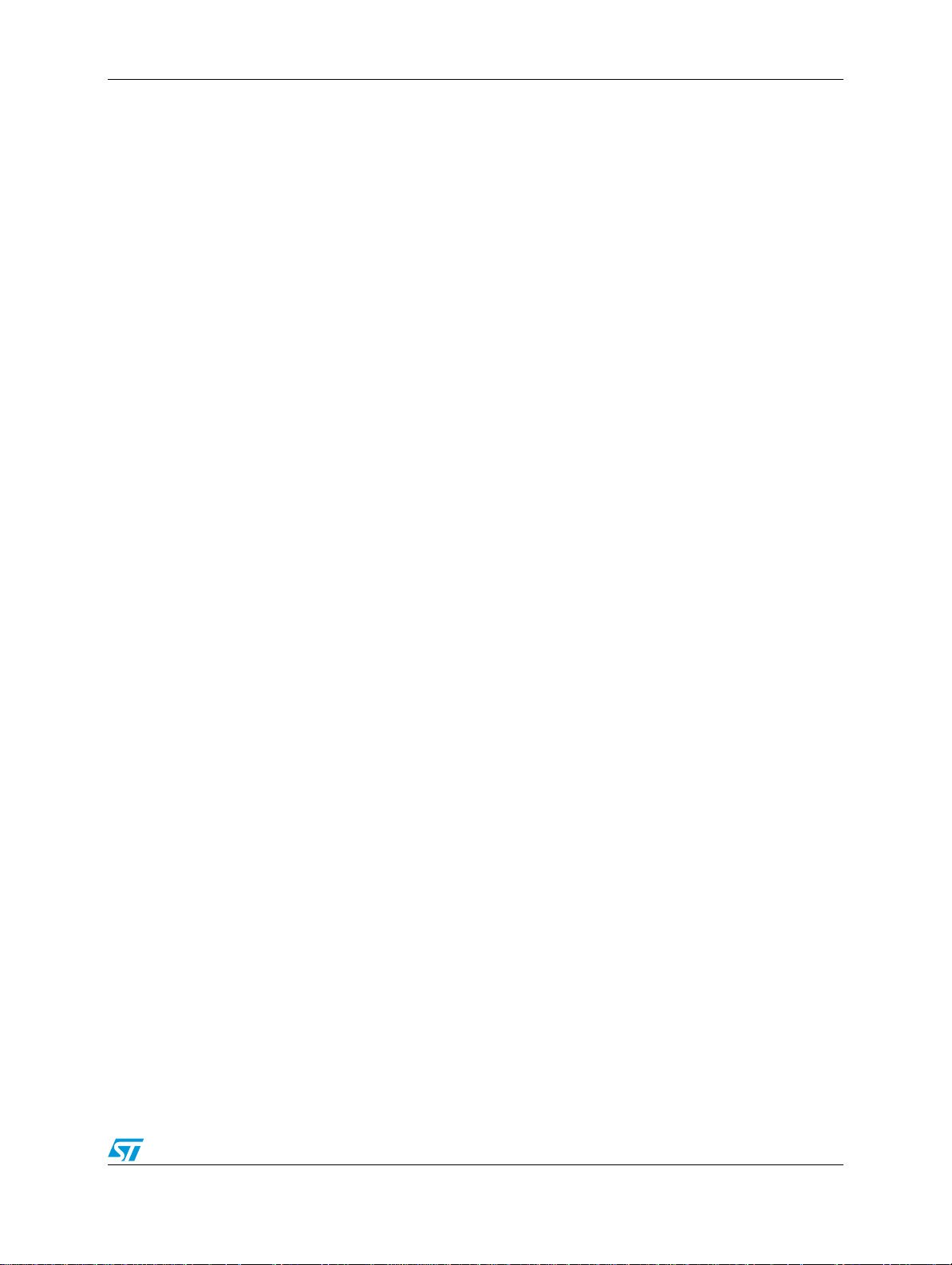
AN3324 CPU core initialization
Finally user must set stack and small data area pointers.
;------- Reset Configuration Half Word -------------------------------------
.if __ghs__
.section .rcw
.else
.section .rcw,,c
.endif
reset_vector:
.LONG 0x015A0000 # SPC56ELX - e200 Core Watchdog OFF, External Boot OFF,
VLE ON
.LONG _start # Code starts at _start
;---------------------------------------------------------------------------
.if __ghs__
; GHS declarations
.section .vletext_init, va
.vle
.global__ghs_board_memory_init
.else
; WindRiver declarations
.section .vletext_init,4,c
.endif
.global_start
.align2
e_add2i.r0,0# Debuggers may object to starting at 0.
_start:
##--------- SET UP MMU (BEGIN)--------------------------------------------
e_lis r5, 0x10000000@ha
e_add16i r5, r5, 0x10000000@l
mtspr mas0,r5 # mtspr MAS0,r5
e_lis r5, 0xC0000500@ha
e_add16i r5, r5, 0xC0000500@l
mtspr mas1,r5# mtspr MAS1,r5
e_lis r5, 0x00000028@ha
e_add16i r5, r5, 0x00000028@l
mtspr mas2,r5 # mtspr MAS2,r5
e_lis r5, 0x0000003F@ha
e_add16i r5, r5, 0x0000003F@l
mtspr mas3,r5 # mtspr MAS3,r5
tlbwe # Write the entry to the TLB
....
mtspr mas3,r5 # mtspr MAS3,r5
tlbwe # Write the entry to the TLB
#table 0
#table 1
....
tlbwe # Write the entry to the TLB
....
mtspr mas3,r5 # mtspr MAS3,r5
#table 2
#table 3
Doc ID 18311 Rev 1 30/37
Page 31

AN3324 CPU core initialization
tlbwe # Write the entry to the TLB
#table 4
....
mtspr mas3,r5 # mtspr MAS3,r5
tlbwe # Write the entry to the TLB
....
tlbwe # Write the entry to the TLB
se_isync
##--------- SET UP MMU (END)--------------------------------------------
##--------- Initialise Registers ---------------------
e_li r1, 5
....
e_li r31, 5
# reset of selected registers
mtcrf 0xFF,r31
mtspr 285,r31 #TBU
.... mtspr 603,r31
##--------- end Initialise Registers ---------------------
##------- Initialise SRAM ECC ----------------------------------------------# Doing this in halves for 128k SRAM to allow for WDOG service at
# the half-way point.
# Base Address of the internal SRAM
e_lis r5, _SRAM_BASE_ADDR@h
e_or2i r5, _SRAM_BASE_ADDR@l
# Store number of 128Byte (32GPRs) segments in Counter
e_lis r6, _SRAM_SIZE@h # Initialize r6 to size of SRAM (Bytes)
e_or2i r6, _SRAM_SIZE@l
e_srwi r6, r6, 0x3 # Divide SRAM size by 8 (half SRAM size in words)
mtctr r6 # Move to counter for use with "bdnz"
# Fill SRAM with known values not registers ###############
# Never write content of uninitialised registers to SRAM ####
sram_loop1:
e_lis r0,0x0
e_stw r0,0x0(r5) # Write all 32 registers to SRAM
e_addi r5,r5,4 # Increment the RAM pointer to next 128byte
e_bdnz sram_loop1 # Loop for all of SRAM
#table 5
# Service the watchdog now (doing the entire SRAM init is too long)
e_lis r1,0xfff3
e_or2i r1,0x8010
e_li r2,0xA602# SR sequence value 1
se_stw r2,0x0(r1)
e_li r2,0xB480# SR sequence value 2
se_stw r2,0x0(r1)
# Finish initializing SRAM
mtctr r6 # r6 still contains half the SRAM size in words
sram_loop2:
e_lis r0,0x0
Doc ID 18311 Rev 1 31/37
Page 32

AN3324 CPU core initialization
e_stw r0,0x0(r5) # Write all 32 registers to SRAM
e_addi r5,r5,4 # Increment the RAM pointer to next 128byte
e_bdnz sram_loop2 # Loop for all of SRAM
##---------------------------------------------------------------------------
e_lis r1, __SP_INIT@h # Initialize stack pointer r1 to
e_or2i r1, __SP_INIT@l # value in linker command file.
e_lis r13, _SDA_BASE_@h # Initialize r13 to sdata base
e_or2i r13, _SDA_BASE_@l # (provided by linker).
e_lis r2, _SDA2_BASE_@h # Initialize r2 to sdata2 base
e_or2i r2, _SDA2_BASE_@l # (provided by linker).
e_stwu r0,-64(r1) # Terminate stack.
##--------- Load Initialised Data Values from Flash into RAM ---------------#--------- Load ".data" section value into RAM (un-initialised) ------------# Set GPR9 to the count of the SRAM load size
e_lis r9, __DATA_SIZE@h # Load upper SRAM load size (# of bytes) into R9
e_or2ir9, __DATA_SIZE@l # Load lower SRAM load size into R9
e_cmp16ir9,0 # Compare to see if equal to 0
e_beq ROMSDATACOPY # Exit cfg_ROMCPY if size is zero
mtctr r9 # Store # of bytes to be moved in spr CTR
e_lis r10, __DATA_ROM_ADDR@h # Load address of first SRAM load into R10
e_or2i r10, __DATA_ROM_ADDR@l # Load lower address of SRAM load into R10
e_subi r10,r10, 1 # Decrement address to prepare for ROMCPYLOOP
# Load SRAM base address (__DATA_SRAM_ADDR) for loading instructions into R5
# (__SRAM_CPY_START = ADDR(.data))
e_lis r5, __DATA_SRAM_ADDR@h # Load upper SRAM address into R5
e_or2i r5, __DATA_SRAM_ADDR@l # Load lower SRAM address into R5
e_subi r5, r5, 1 # Decrement address to prepare for ROMCPYLOOP
ROMDATACPYLOOP:
e_lbzu r4, 1(r10) # Load data byte at R10 into R4,incrementing (update) ROM
address
e_stbu r4, 1(r5) # Store R4 data byte into SRAM at R5 and update SRAM address
e_bdnz ROMDATACPYLOOP # Branch if more bytes to load from ROM
##--------- Load ".sdata" section value into RAM (un-initialised) ------------------
ROMSDATACOPY:
e_lis r9, __SDATA_SIZE@h # Load upper SRAM load size (# of bytes) into R9
e_or2ir9, __SDATA_SIZE@l # Load lower SRAM load size into R9
e_cmp16ir9,0 # Compare to see if equal to 0
e_beq ROMCPYEND # Exit cfg_ROMCPY if size is zero
mtctr r9 # Store # of bytes to be moved in spr CTR
e_lis r10, __SDATA_ROM_ADDR@h # Load address of first SRAM load into R10
e_or2i r10, __SDATA_ROM_ADDR@l # Load lower address of SRAM load into R10
e_subi r10,r10, 1# Decrement address to prepare for ROMCPYLOOP
# Load SRAM base address (__SDATA_SRAM_ADDR) for loading instructions into R5
# (__SDATA_SRAM_ADDR = ADDR(.data))
e_lis r5, __SDATA_SRAM_ADDR@h # Load upper SRAM address into R5
Doc ID 18311 Rev 1 32/37
Page 33

AN3324 CPU core initialization
e_or2i r5, __SDATA_SRAM_ADDR@l # Load lower SRAM address into R5
e_subi r5, r5, 1 # Decrement address to prepare for ROMCPYLOOP
ROMSDATACPYLOOP:
e_lbzu r4, 1(r10) # Load data byte at R10 into R4,incrementing (update) ROM
address
e_stbu r4, 1(r5) # Store R4 data byte into SRAM at R5 and update SRAM address
e_bdnz ROMSDATACPYLOOP # Branch if more bytes to load from ROM
ROMCPYEND:
##--------- end Load un-initialised values into RAM ---------------------
.if __ghs__
e_bl main
.else
bl __init_main
.endif
Doc ID 18311 Rev 1 33/37
Page 34
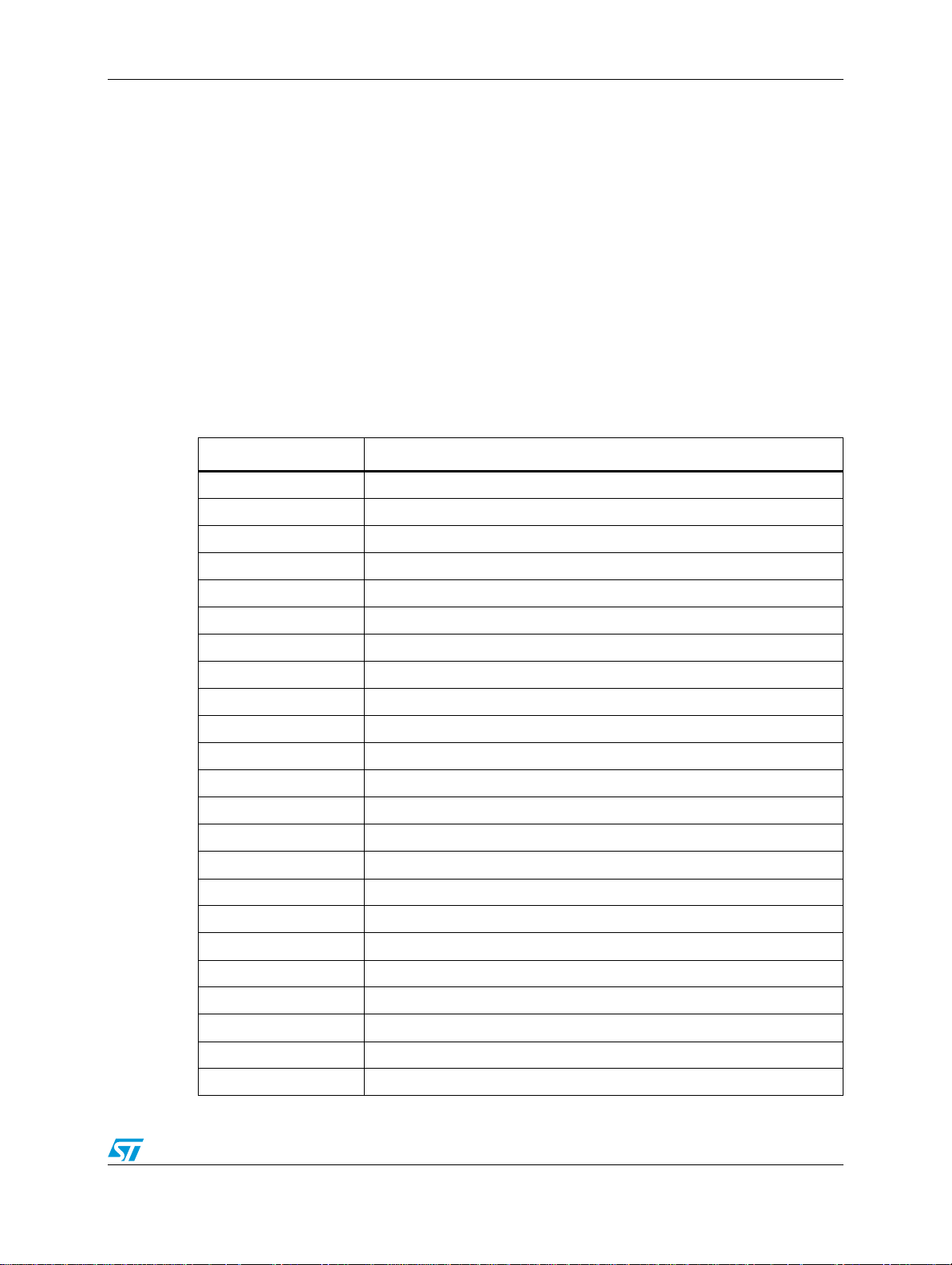
AN3324 Additional information
Appendix B Additional information
B.1 Reference documents
● Safety application guide for SPC56EL60 (AN3077, Doc ID 16384).
● SPC56EL60 32-bit MCU family built on the embedded Power Architecture
Doc ID 15265).
● Getting started tutorial for SPC56EL60 (AN3121, Doc ID 16853).
● 32-bit Power Architecture
safety applications (SPC56EL60L3, SPC56EL60L5 datasheet, Doc ID 15457).
B.2 Acronyms
Table 4. Acronyms
Acronym Name
ADC Analog to Digital Converter
BAM Boot Assist Module
BIST Built In Self Test
®
microcontroller for automotive SIL3/ASILD chassis and
®
(RM0032,
BIU Bus Interface Unit
CF Critical Fault
CMU Clock Monitor Unit
CRC Cyclic Redundancy Check
DMA Direct memory access
ECC Error Correction Code
ECU Electronic COntrol Unit
EEPROM Electrically Erasable Programmable Read Only Memory
FCCU Fault Collection and Control Unit
FMPLL Frequency Modulated Phase-Locked Loop
HVD High Voltage Detector
INTC Interrupt controller
IRC Internal RC Oscillator
LVD Low Voltage Detector
MCU Microcontroller unit
NCF Non Critical Fault
PMU Power Management Unit
RCCU Redundancy Control Checking Unit
RGM Reset Generation Module
SAG Safety Application Guide
Doc ID 18311 Rev 1 34/37
Page 35

AN3324 Additional information
Table 4. Acronyms
Acronym Name
SIF Safety Integrity Function
SSCM System Status and Configuration Module
STCU Self Test Control Unit
SWT Software Watchdog Timer
XOSC External Oscillator
Doc ID 18311 Rev 1 35/37
Page 36

AN3324 Revision history
Revision history
Table 5. Document revision history
Date Revision Changes
03-Jan-2011 1 Initial release.
Doc ID 18311 Rev 1 36/37
Page 37

AN3324
Please Read Carefully:
Information in this document is provided solely in connection with ST products. STMicroelectronics NV and its subsidiaries (“ST”) reserve the
right to make changes, corrections, modifications or improvements, to this document, and the products and services described herein at any
time, without notice.
All ST products are sold pursuant to ST’s terms and conditions of sale.
Purchasers are solely responsible for the choice, selection and use of the ST products and services described herein, and ST assumes no
liability whatsoever relating to the choice, selection or use of the ST products and services described herein.
No license, express or implied, by estoppel or otherwise, to any intellectual property rights is granted under this document. If any part of this
document refers to any third party products or services it shall not be deemed a license grant by ST for the use of such third party products
or services, or any intellectual property contained therein or considered as a warranty covering the use in any manner whatsoever of such
third party products or services or any intellectual property contained therein.
UNLESS OTHERWISE SET FORTH IN ST’S TERMS AND CONDITIONS OF SALE ST DISCLAIMS ANY EXPRESS OR IMPLIED
WARRANTY WITH RESPECT TO THE USE AND/OR SALE OF ST PRODUCTS INCLUDING WITHOUT LIMITATION IMPLIED
WARRANTIES OF MERCHANTABILITY, FITNESS FOR A PARTICUL AR PURPOS E (AND THEIR E QUIVALENTS UNDER THE LAWS
OF ANY JURISDICTION), OR INFRINGEMENT OF ANY PATENT, COPYRIGHT OR OTHER INTELLECTUAL PROPERTY RIGHT.
UNLESS EXPRESSLY APPROVED IN WRITING BY AN AUTHORIZED ST REPRESENTATIVE, ST PRODUCTS ARE NOT
RECOMMENDED, AUTHORIZED OR WARRANTED FOR USE IN MILITARY, AIR CRAFT, SPACE, LIFE SAVING, OR LIFE SUSTAINING
APPLICATIONS, NOR IN PRODUCTS OR SYSTEMS WHERE FAILURE OR MALFUNCTION MAY RESULT IN PERSONAL INJ URY,
DEATH, OR SEVERE PROPERTY OR ENVIRONMENTAL DAMAGE. ST PRODUCTS WHICH ARE NOT SPECIFIED AS "AUTOMOTIVE
GRADE" MAY ONLY BE USED IN AUTOMOTIVE APPLICATIONS AT USER’S OWN RISK.
Resale of ST products with provisions different from the statements and/or technical features set forth in this document shall immediately void
any warranty granted by ST for the ST product or service described herein and shall not create or extend in any manner whatsoever, any
liability of ST.
ST and the ST logo are trademarks or registered trademarks of ST in various countries.
Information in this document supersedes and replaces all information previously supplied.
The ST logo is a registered trademark of STMicroelectronics. All other names are the property of their respective owners.
© 2011 STMicroelectronics - All rights reserved
STMicroelectronics group of companies
Australia - Belgium - Brazil - Canada - China - Czech Republic - Finland - France - Germany - Hong Kong - India - Israel - Italy - Japan -
Malaysia - Malta - Morocco - Philippines - Singapore - Spain - Sweden - Switzerland - United Kingdom - United States of America
www.st.com
Doc ID 18311 Rev 1 37/37
