Page 1
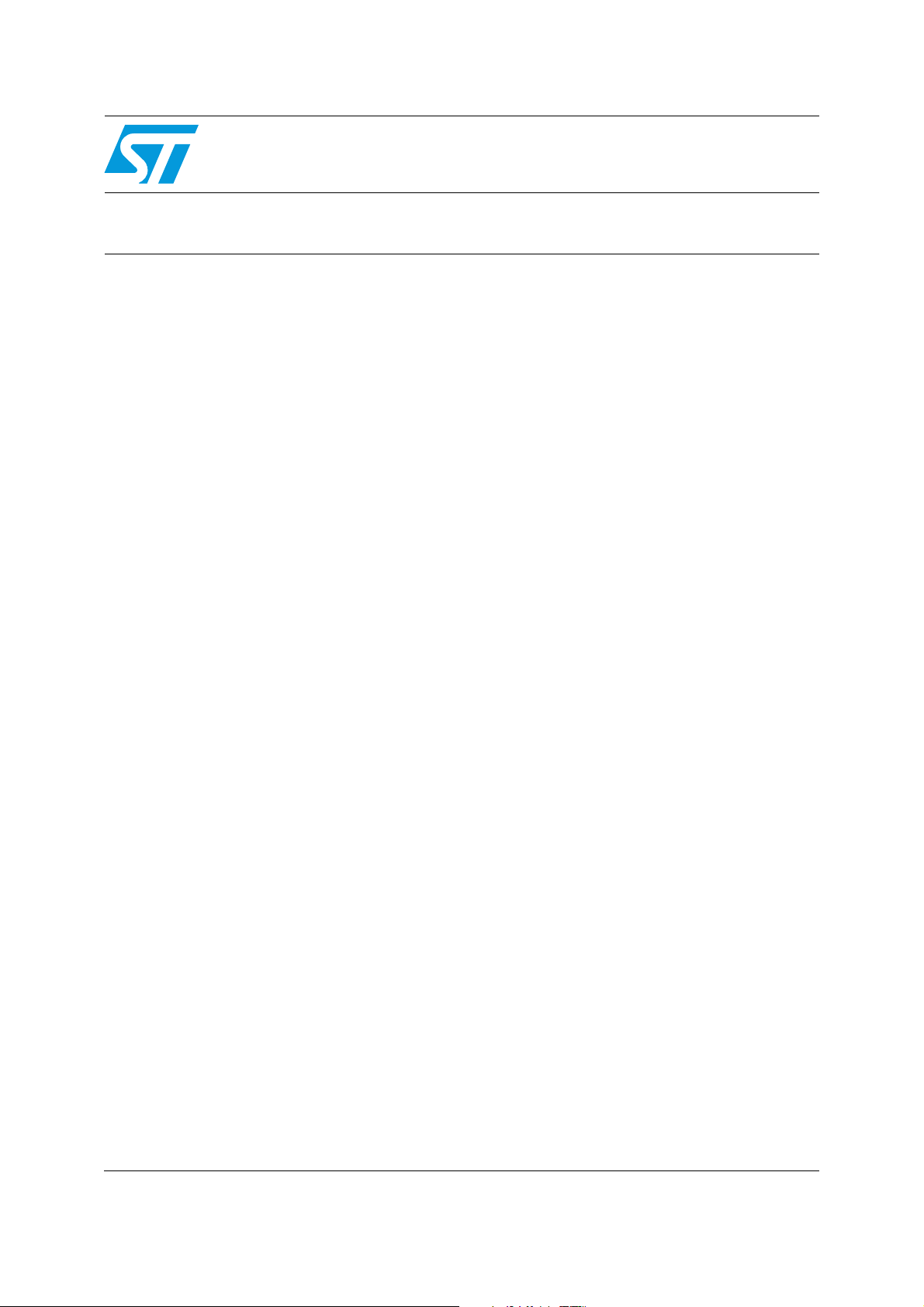
AN3321
Application note
How to enable remote reset from JTAG on
EVALSPEAr310 board rev 2.0
Introduction
This application note provides information on how to modify the evaluation board for
SPEAr310 (EVALSPEAr310) rev 2.0 to enable remote system reset through the JTAG
interface.
Remote reset is a feature not available by default on EVALSPEAr310 board, but it can help
during software debug activity.
November 2010 Doc ID 18275 Rev 1 1/8
www.st.com
Page 2
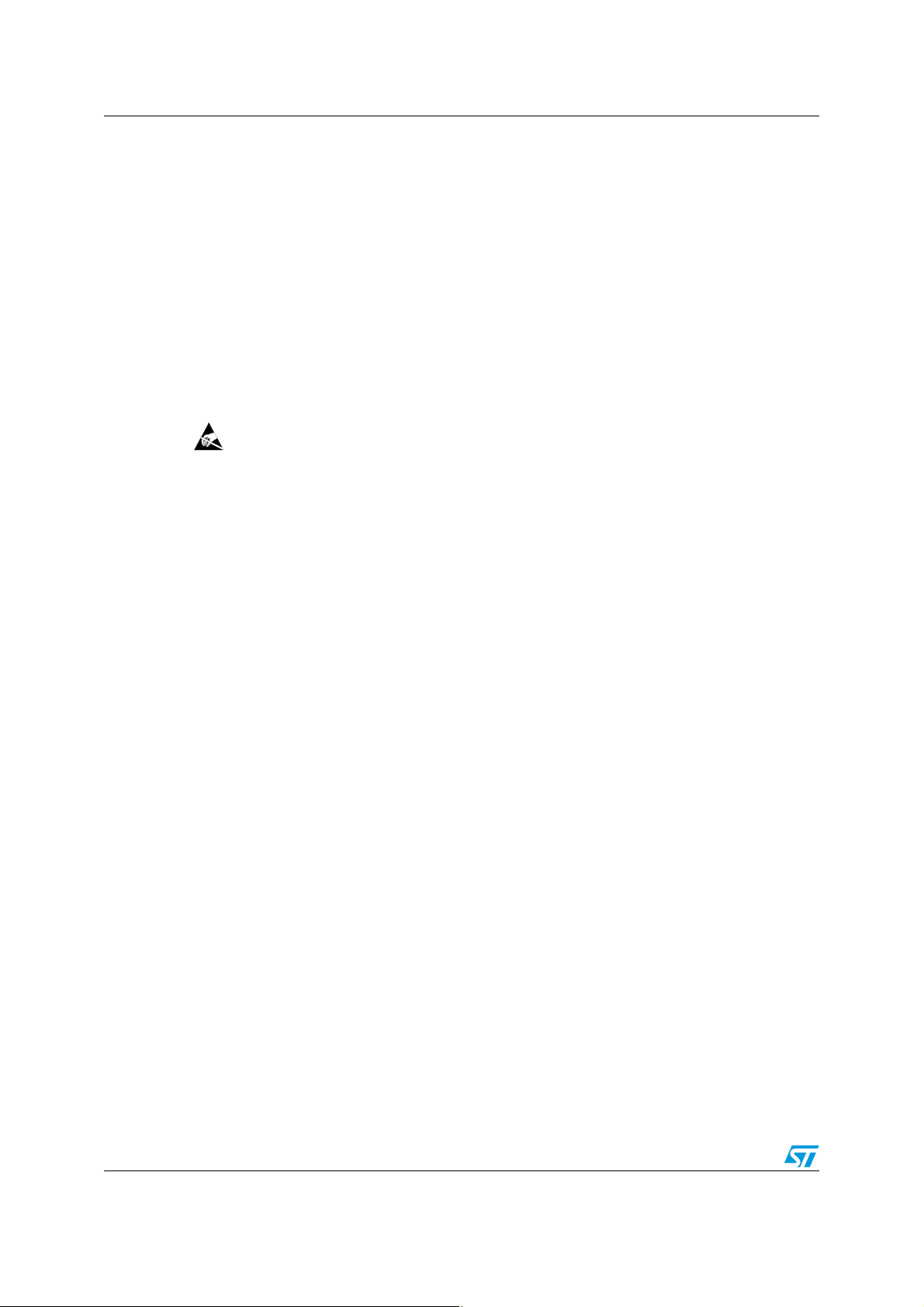
How to enable the remote system reset from JTAG AN3321
1 How to enable the remote system reset from JTAG
The EVALSPEAr310 board (EVB) has a standard "Multi-ICE JTAG Interface" connector,
named J26. Through J26, it is possible to connect a JTAG adapter (refer to Appendix F of
the reference document [1.]). The connector supports separate reset signals for JTAG-TAP
(nTRST pin) and for the board system (nSRST pin).
On the EVB rev 2.0, the actual circuit for system reset is not able to receive a remote reset
from the JTAG connector. This can affect the debugging activity, forcing the developer to
reset manually by pressing the on-board reset button.
Note: 1 All the modifications listed below are mandatory.
2 A basic skill on soldering tools is required.
This is an ESD sensitive device, improper handling can cause permanent damage to
the on-board components.
Here below you can find the list of all the modifications required on the EVB to enable
remote system reset through JTAG.
Before starting, you need the following components:
● one device P/N STM6315SDW13F
● one resistor in package 0603, value 0 ohm. It can be replaced with a short wire
connection.
Connecting the nSRST pin of the JTAG connector
The EVB default assembly configuration has one resistor (R329) missing, isolating nSRST
pin. To connect nSRST pin:
● Mount the R329 resistor, 0 ohm. It is located close to the JTAG connector on the
bottom layer.
Joining all reset signals in a single wire
On the revision 2.0 of the board, the reset is distributed through the unidirectional device
U12. By design, U12 blocks nSRST signals to go from JTAG to system reset, and prevents
JTAG to reset all on-board components. To connect the nSRST signal to the system reset,
modify the top layer of the board as follows (see Figure 1: EVB top layer):
1. Remove U12, located near the JTAG connector.
2. Solder together pins 7, 8 and 9 of U12.
3. Solder together pins 11, 12, 13, 14, 15, 16, 17 and 18 of U12.
Figure 3 shows the area of U12 after these modifications.
2/8 Doc ID 18275 Rev 1
Page 3

AN3321 How to enable the remote system reset from JTAG
Creating a "wired AND" reset
To comply with JTAG specifications, the reset wire has to be a "wired AND" of "open drain"
devices with a common pull-up resistor. The actual reset chip U11 does not have any "open
drain" output. To make this feature available:
● Replace the reset chip U11 with a STM6315SDW13F.
U11 is located close to JTAG connector on the bottom layer (see Figure 2: EVB bottom
layer). Passive pull-up is already available (R242).
Cleaning-up reset wire
On the actual revision of the board, some optional delay circuits are installed adding high
load to reset wire. This is not compliant with JTAG specifications. To solve this issue modify
the top layer of the board as follows (see Figure 1: EVB top layer):
1. Remove R137 and C57, located near the SMII PHY U18
2. Remove R172 and C75, located near the SMII PHY U19
3. Remove R207 and C90, located near the SMII PHY U20
4. Remove C236, located near the SMII PHY U21. Be careful NOT to remove R242
Doc ID 18275 Rev 1 3/8
Page 4

How to enable the remote system reset from JTAG AN3321
Figure 1. EVB top layer
4/8 Doc ID 18275 Rev 1
Page 5

AN3321 How to enable the remote system reset from JTAG
Figure 2. EVB bottom layer
Figure 3. Connections replacing U12
Doc ID 18275 Rev 1 5/8
Page 6

References AN3321
2 References
1. ARM, DUI 0048 F, User manual "Multi-ICE" Version 2.2
http://infocenter.arm.com/help/topic/com.arm.doc.dui0048f/dui0048.pdf
2. STMicroelectronics, "EVALSPEAr310 Board UM - Rev. 2" User manual (UM0843)
http://www.st.com/stonline/products/literature/um/16543.pdf
6/8 Doc ID 18275 Rev 1
Page 7

AN3321 Revision history
3 Revision history
Table 1. Document revision history
Date Revision Changes
25-Nov-2010 1 Initial release.
Doc ID 18275 Rev 1 7/8
Page 8

AN3321
Please Read Carefully:
Information in this document is provided solely in connection with ST products. STMicroelectronics NV and its subsidiaries (“ST”) reserve the
right to make changes, corrections, modifications or improvements, to this document, and the products and services described herein at any
time, without notice.
All ST products are sold pursuant to ST’s terms and conditions of sale.
Purchasers are solely responsible for the choice, selection and use of the ST products and services described herein, and ST assumes no
liability whatsoever relating to the choice, selection or use of the ST products and services described herein.
No license, express or implied, by estoppel or otherwise, to any intellectual property rights is granted under this document. If any part of this
document refers to any third party products or services it shall not be deemed a license grant by ST for the use of such third party products
or services, or any intellectual property contained therein or considered as a warranty covering the use in any manner whatsoever of such
third party products or services or any intellectual property contained therein.
UNLESS OTHERWISE SET FORTH IN ST’S TERMS AND CONDITIONS OF SALE ST DISCLAIMS ANY EXPRESS OR IMPLIED
WARRANTY WITH RESPECT TO THE USE AND/OR SALE OF ST PRODUCTS INCLUDING WITHOUT LIMITATION IMPLIED
WARRANTIES OF MERCHANTABILITY, FITNESS FOR A PARTICULAR PURPOSE (AND THEIR EQUIVALENTS UNDER THE LAWS
OF ANY JURISDICTION), OR INFRINGEMENT OF ANY PATENT, COPYRIGHT OR OTHER INTELLECTUAL PROPERTY RIGHT.
UNLESS EXPRESSLY APPROVED IN WRITING BY AN AUTHORIZED ST REPRESENTATIVE, ST PRODUCTS ARE NOT
RECOMMENDED, AUTHORIZED OR WARRANTED FOR USE IN MILITARY, AIR CRAFT, SPACE, LIFE SAVING, OR LIFE SUSTAINING
APPLICATIONS, NOR IN PRODUCTS OR SYSTEMS WHERE FAILURE OR MALFUNCTION MAY RESULT IN PERSONAL INJURY,
DEATH, OR SEVERE PROPERTY OR ENVIRONMENTAL DAMAGE. ST PRODUCTS WHICH ARE NOT SPECIFIED AS "AUTOMOTIVE
GRADE" MAY ONLY BE USED IN AUTOMOTIVE APPLICATIONS AT USER’S OWN RISK.
Resale of ST products with provisions different from the statements and/or technical features set forth in this document shall immediately void
any warranty granted by ST for the ST product or service described herein and shall not create or extend in any manner whatsoever, any
liability of ST.
ST and the ST logo are trademarks or registered trademarks of ST in various countries.
Information in this document supersedes and replaces all information previously supplied.
The ST logo is a registered trademark of STMicroelectronics. All other names are the property of their respective owners.
© 2010 STMicroelectronics - All rights reserved
STMicroelectronics group of companies
Australia - Belgium - Brazil - Canada - China - Czech Republic - Finland - France - Germany - Hong Kong - India - Israel - Italy - Japan -
Malaysia - Malta - Morocco - Philippines - Singapore - Spain - Sweden - Switzerland - United Kingdom - United States of America
www.st.com
8/8 Doc ID 18275 Rev 1
