SRI Biotester User manual
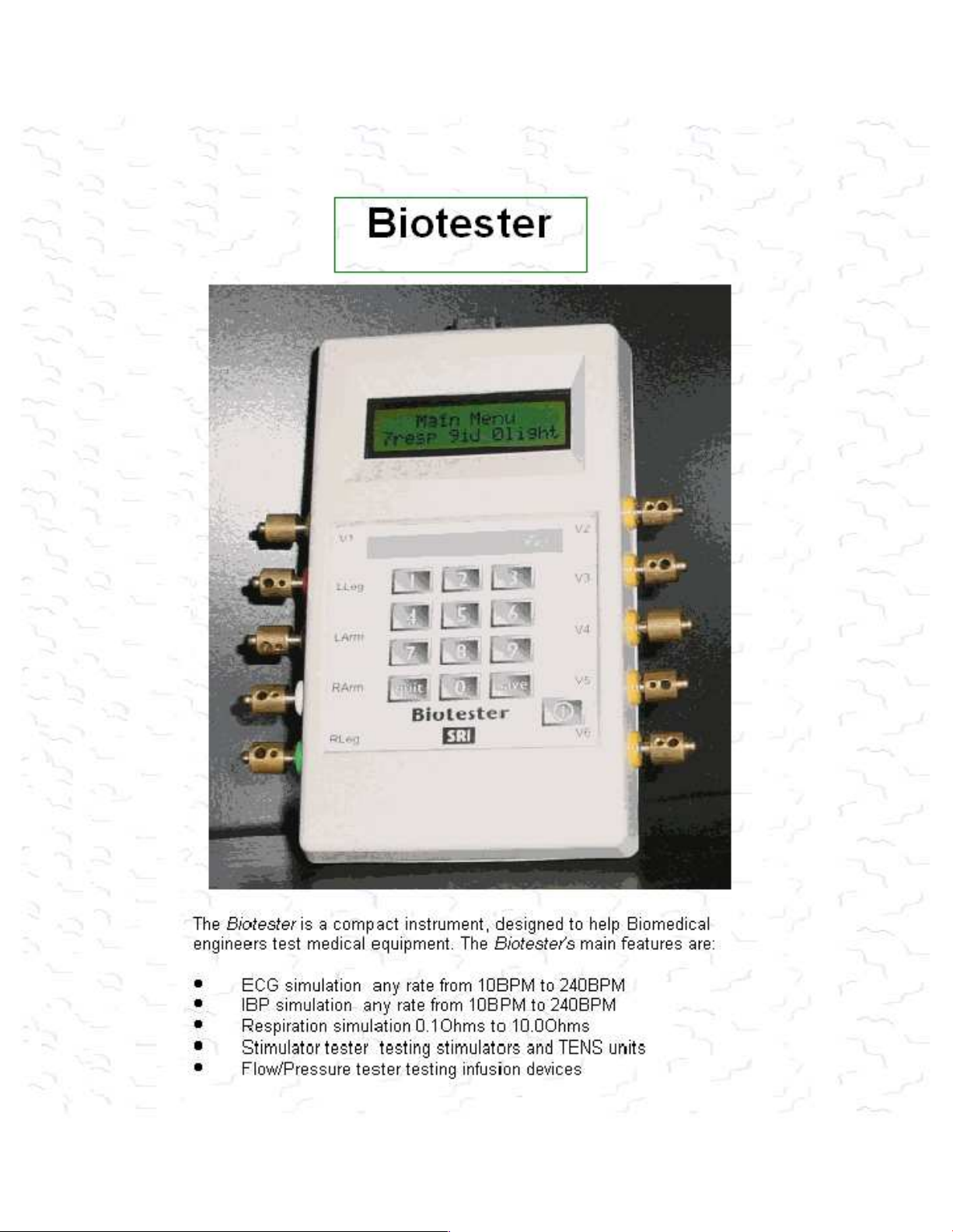
Biotester
The
Biotester
engineers
ECG
IBP
is a compact
test
medical
simulation
simulation
Respiration
Stimulator
tester
Flow/Pressure
EN
a
EX
[09
Em
equipment.
any
any
simulation
testing
tester
(ca
a
Biotester | :
EI
instrument,
The
rate
from
rate
from
10BPM
0.1Ohrns
stimulators
testing
infusion
a
[EA
A
Ea
designed
Biotesters
10BPM
to
10.0Ohms
개
to
help
main
to
240BPM
to
240BPM
and
TENS
devices
Biomedical
features
are
units
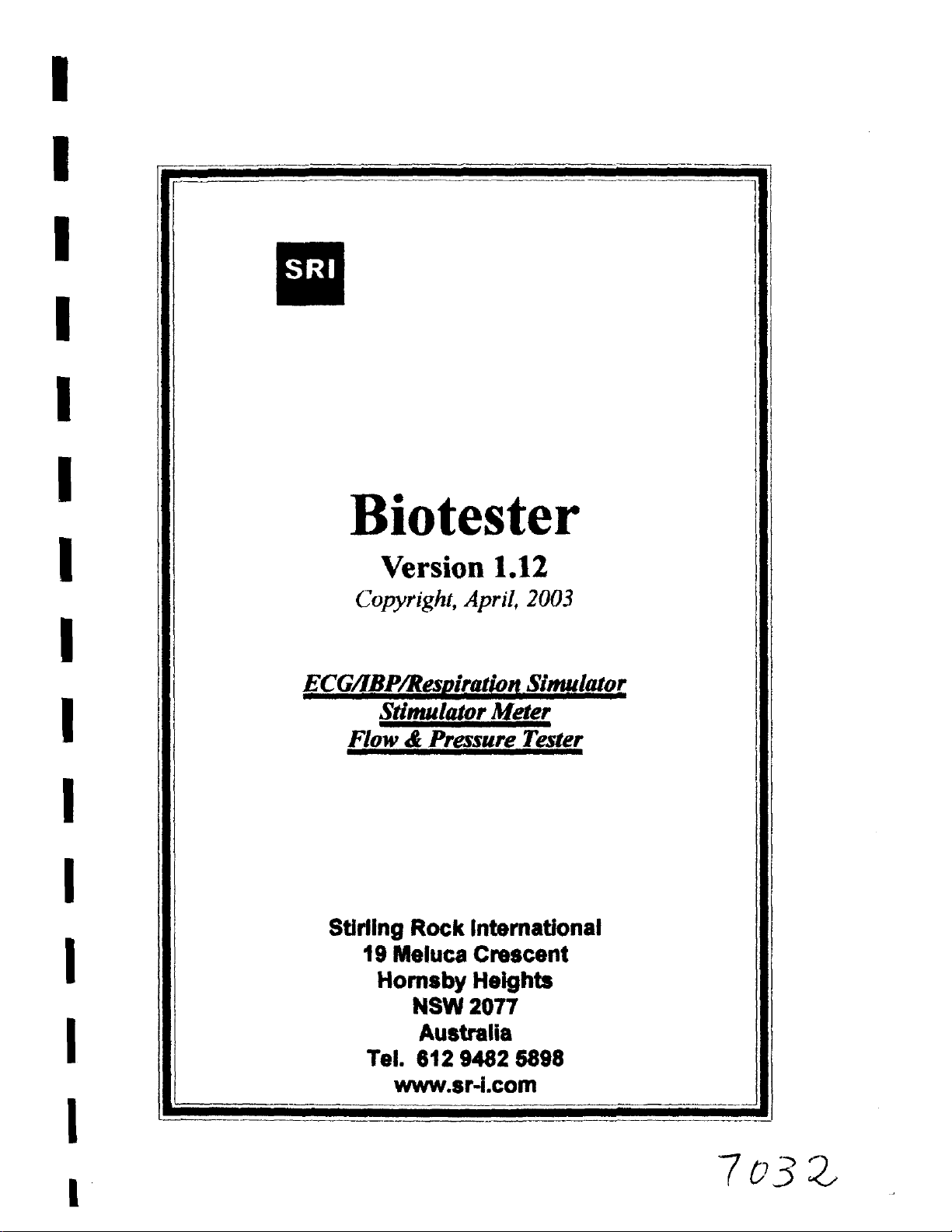
Biotester
Version
Copyright,
ECG/IBP/Respiration
Stimulator
Flow & Pressure
Stirling
Rock
19
Meluca
Hornsby
NSW
April,
Meter
International
Crescent
Heights
2077
1.12
2003
Simulator
Tester
Australia
Tel.
612
9482
www.sr-i.com
§898
1032
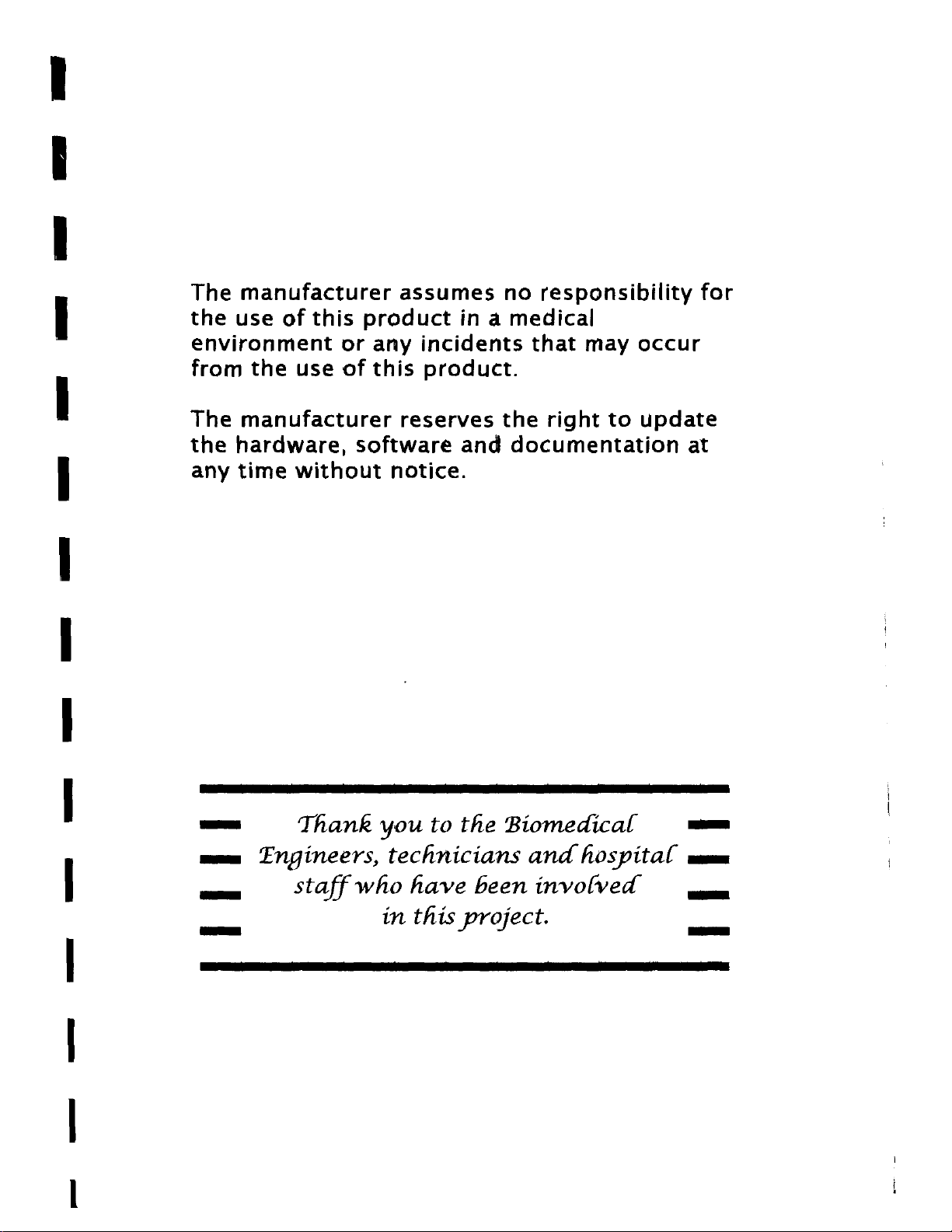
The
the
environment
from
manufacturer
use
of
the
use
this
or
of
assumes
product
any
this
incidents
product.
no
responsibility
in a medical
that
may
for
occur
The
the
any
--
mem
manufacturer
hardware,
time
without
software
Thank
Engineers,
reserves
and
notice.
you
to
the
technicians
the
right
to
update
documentation
Biomedical
and
hospital
at
=
mm
~
staff
who
in
have
this
project.
been
involved
m

CONTENTS
1.0
2.0
3.0
4.0
5.0
6.0
7.0
8.0
9.0
10.0
11.0
12.0
13.0
14.0
Quick Guide
Introduction
Operation
ECG
IBP
Programmable
Stimulator
Flow/Pressure
Memory
Respiration
Operator
Display
Specifications
Trouble
simulation
(Invasive
Blood
tester
variables
simulation
ID
Backlight
shooting
User
tester
'
Pressure)
waveform
simulation
Appendix A -
Appendix B -
connector
waveform
pinouts
tables
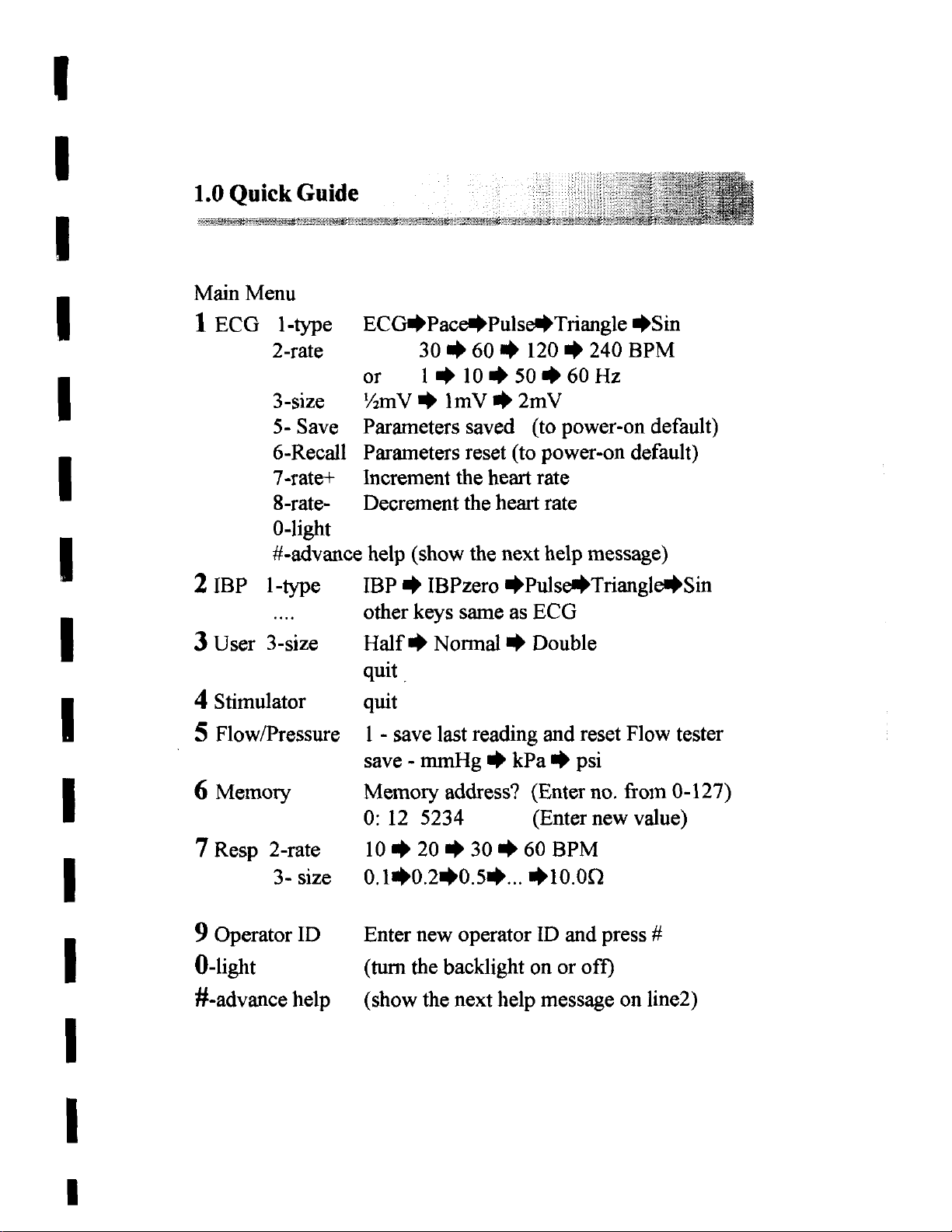
1.0
Quick
Guide
Main
1
Menu
ECG
1-type
2-rate
3-size
5-
Save
6-Recall
7-rate+
8-rate-
0-light
#-advance
2
IBP
3
User
4
Stimulator
| 5 Flow/Pressure
1-type
3-size
ECGs
or
YmV
Parameters
Parameters
Increment
Decrement
help
IBP = IBPzero
other
Half
quit
quit
1 - save
save - mmHg
Paces
30
sp
11050
u
1mV » 2mV
the
the
(show
keys
wp
|
same
Normal
last
Pulse
60
sb
saved
reset
heart
heart
the
next
#Pulses#@Triangle=Sin
sp
reading
mp
Triangle
120
(to
(to
power-on
rate
rate
help
as
ECG
Double
and
kPa
mě
510
mě
240
BPM
60
Hz
power-on
default)
message)
reset
Flow
psi
default)
tester
6
Memory
7
Resp
9
Operator
2-rate
3-
size
ID
0-light
#-advance
help
Memory
0:
12
10
mp
0.1$0.240.54...
Enter
(turn
(show
address?
5234
20
np
new
operator
the
backlight
the
next help
30
mp
(Enter
(Enter
60
10.00
ID
on
message
BPM
and
or
off)
no.
from
new
press
on
0-127)
value)
line2)
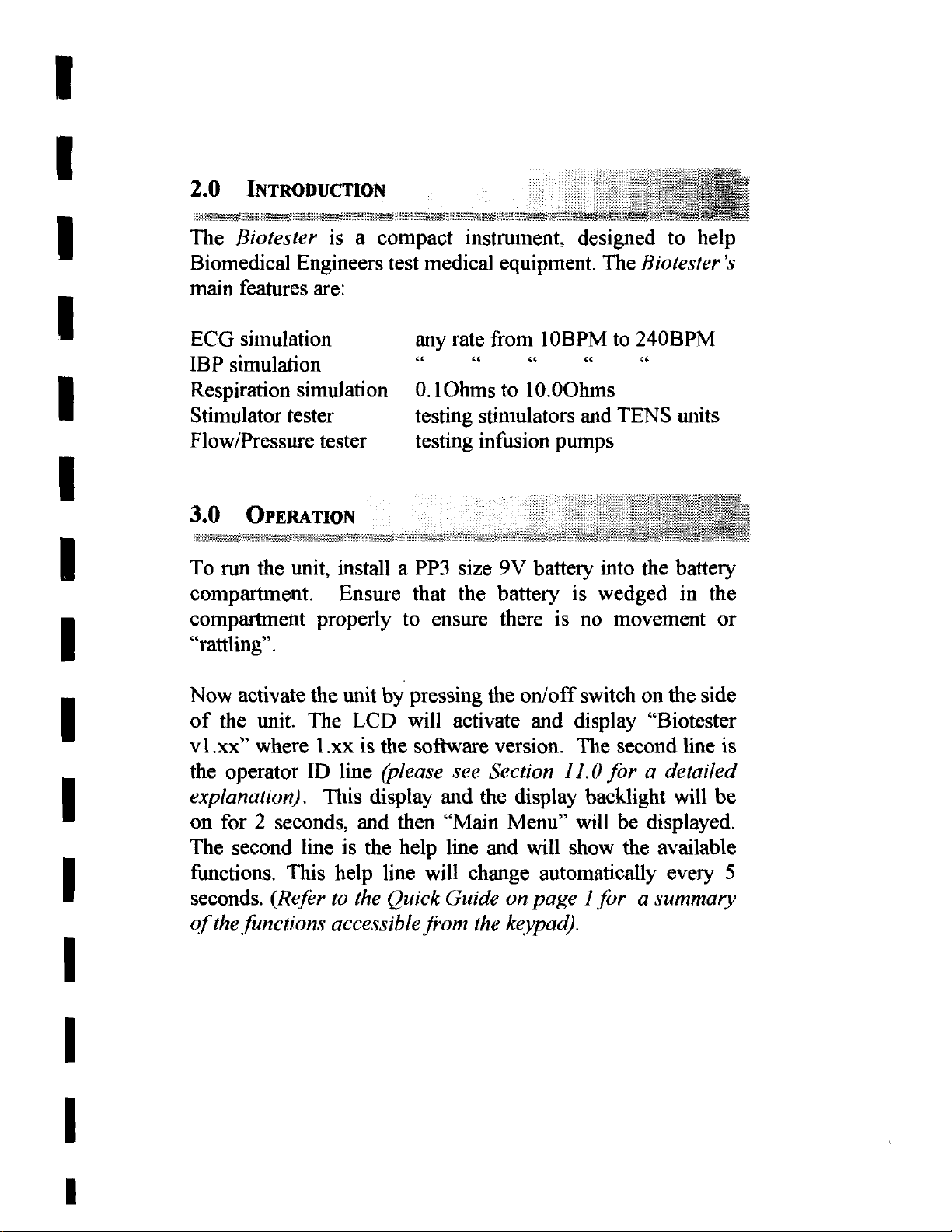
2.0
INTRODUCTION
The
Biomedical
main
Biotester
features
is a compact
Engineers
are:
test
medical
instrument,
equipment.
designed
The
Biotester
to
help
's
ECG
IBP
Respiration
Stimulator
Flow/Pressure
3.0
simulation
simulation
simulation
tester
tester
OPERATION
To
run
the
unit,
compartment.
compartment
“rattling”.
Now
of
vl.xx”
the
activate
the
unit.
where
operator
explanation).
on
for 2 seconds,
The
second
functions. This
seconds.
of
the
functions
properly
the
The
1.xx
ID
This
line
(Refer
any
“
0.1Ohms
testing
testing
install a PP3
Ensure
unit
LCD
is
line
that
to
by
pressing
will
the
software
(please
display
and
then
is
the
help
help
to
accessible
the
line
will
Quick
from
rate
“
stimulators
infusion
size
the
ensure
the
activate
see
and
the
“Main
line
and
change
Guide
the
from
10BPM
to
240BPM
“ e “
to
10.0Ohms
and
TENS
pumps
9V
battery
battery
there
on/off
and display
version.
Section
display
Menu”
will
automatically
on
page 1 for a summary
keypad).
into
is
wedged
is
no
movement
switch
The
second
11.0
for a detailed
backlight
will
be
show
the
units
the
battery
in
the
or
on
the
side
“Biotester
line
is
will
be
displayed.
available
every
5
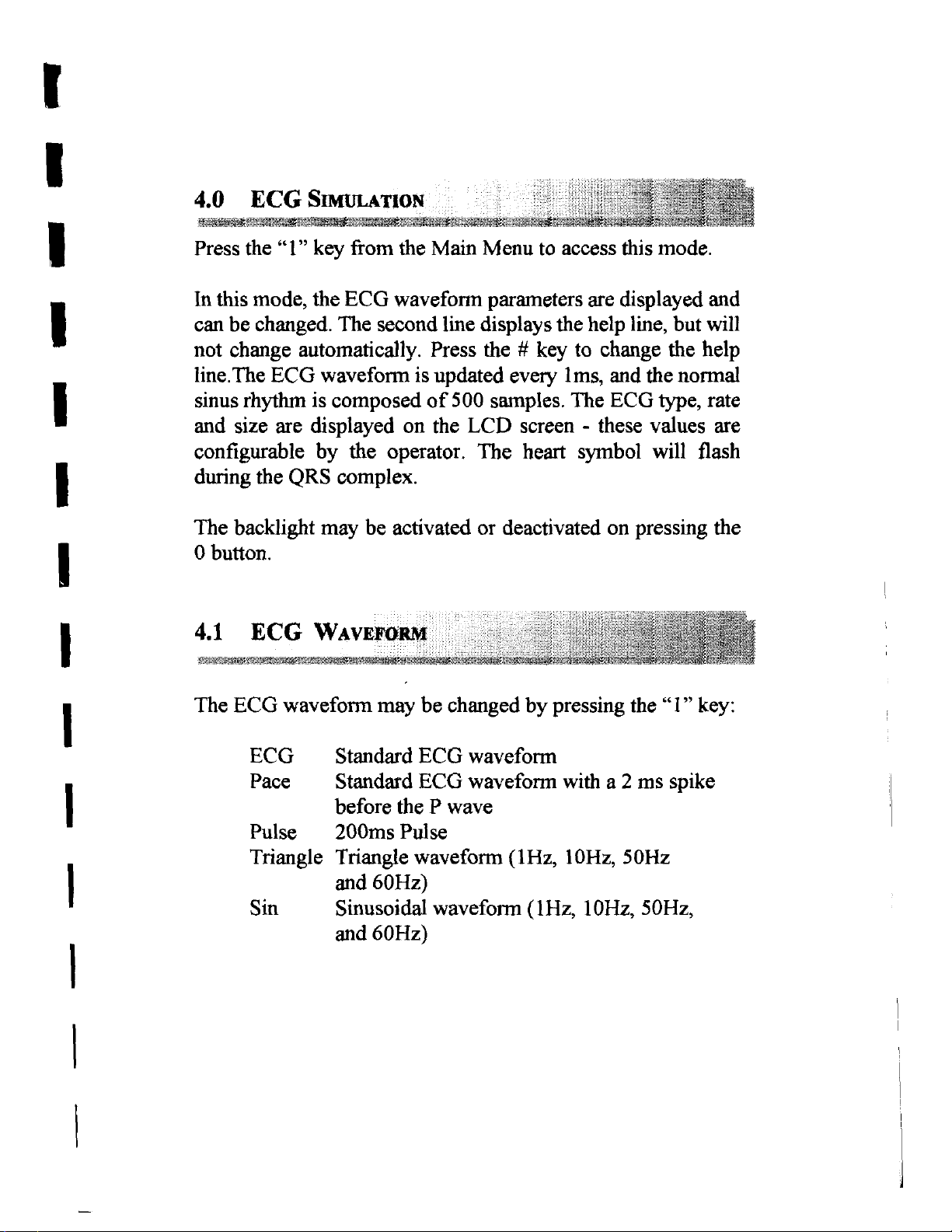
4.0
ECG
SIMULATION
Press
In
can
not
line.
sinus
and
configurable
during
The
0
41
the
“1”
this
mode,
be
changed.
change
The
ECG
rhythm
size
are
the
backlight
button.
ECG
automatically.
displayed
QRS
key
from
the
ECG
The
waveform
is
composed
by
the
complex.
may
the
waveform
second
is
on
operator.
be
activated
WAVEFORM
Main
Press
updated
of
the
Menu
parameters
line
displays
the # key
500
LCD
The
or
.
to
access
the
to
every
samples.
deactivated
Ims,
The
screen - these
heart
symbol
this
are
displayed
help
line,
change
and
ECG
on
pressing
mode.
but
the
help
the
normal
type,
values
will
flash
and
will
rate
are
the
The
ECG
waveform
ECG
Pace
Pulse
Triangle Triangle
Sin
Standard
Standard
before
200ms
and
60Hz)
Sinusoidal
and
60Hz)
may
be
ECG
ECG
the P wave
Pulse
waveform
waveform
changed
waveform
waveform
(1Hz,
by
pressing
with
10Hz,
(1Hz,
the
a 2
50Hz
10Hz,
“1”
ms
spike
50Hz,
key:
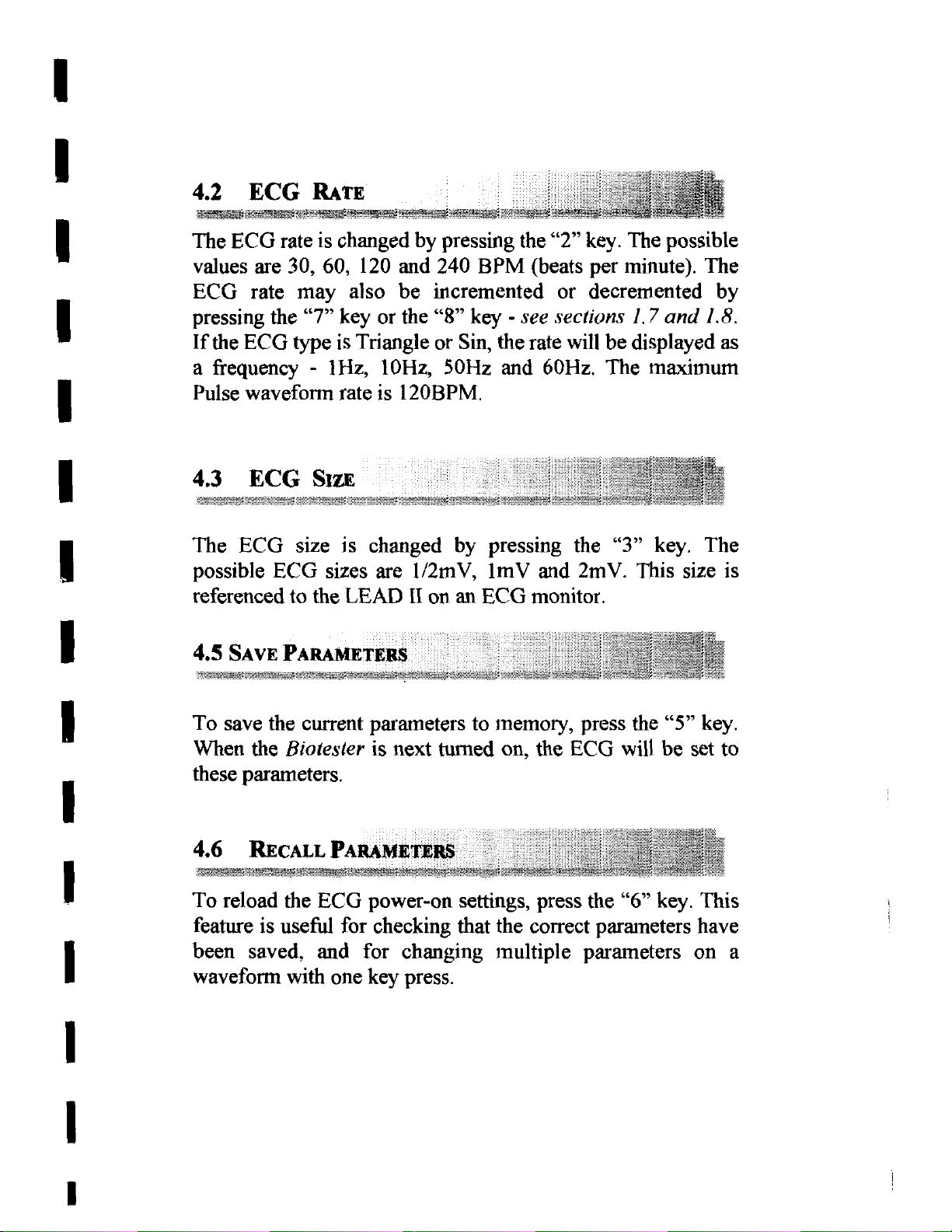
42
The
values
ECG
pressing
If
a
Pulse
ECG
ECG
are
rate
the
ECG
frequency - tHz,
waveform
Rare
rate
30,
may
the
“7”
type
is
changed
60,
120
also
key
is
Triangle
rate
by
and
be
or
the
10Hz,
is
120BPM.
pressing
240
incremented
“8”
key - see
or
Sin,
50Hz
BPM
the
and
the
(beats
rate
60Hz.
“2”
key.
per
minute).
or
decremented
sections
will
be
The
The
possible
The
1.7
and
1.8.
displayed
maximum
by
as
43
ECG
The
ECG
possible
referenced
To
save
When
these
parameters.
4.6
To
reload
feature
been
waveform
size
ECG
to
the
current
the
Biotester
RECALL
the
is
useful
saved,
with
Size
is
changed
sizes
the
are
LEAD
IT
parameters
is
next
PARAMETERS
ECG
and
power-on
for
checking
for
one key
changing
press.
by
1/2mV,
on an
turned
settings,
that
pressing
ImV
ECG
to
and
monitor.
memory,
on,
the
press
the
correct
multiple
the
“3”
key.
2mV.
press
ECG
the
This
the
will
“6”
parameters
parameters
size
“5”
be
set
key.
on
The
is
key.
to
This
have
a
