Page 1
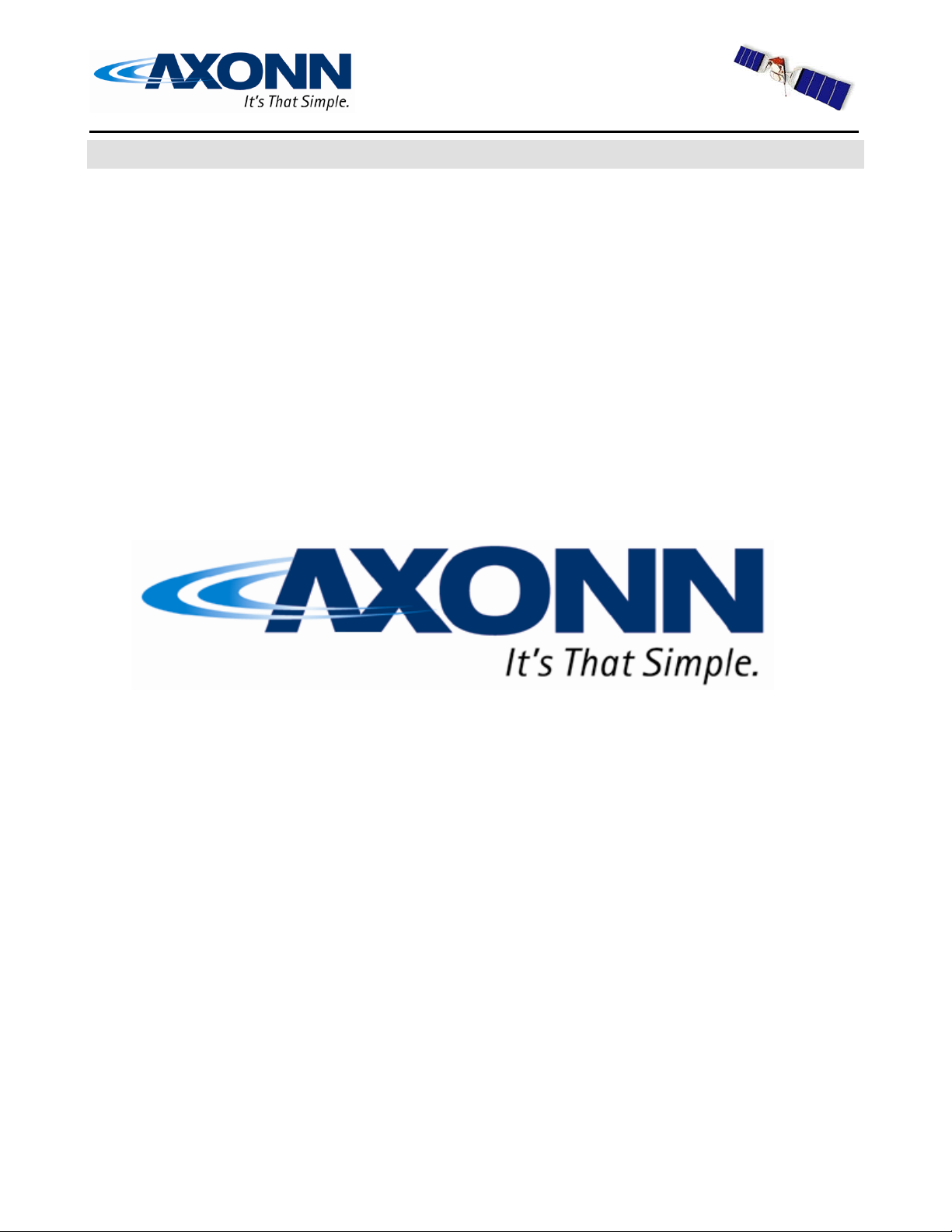
WIRELESS DATA SOLUTIONS THAT WORK®
AXTracker MMT Users Manual
Part Number: 9100-0156-01
Revision 1.0
Date: June 28, 2006
Prepared by:
Axonn LLC
19349 N 12
Covington, LA 70433
PH: (985) 893-1048
th
Street
®
Axonn LLC AXTracker Users Guide – Document # 9100-0156-01 Ver 1.0 1/70
Page 2

WIRELESS DATA SOLUTIONS THAT WORK®
INDEX
AXTRACKER MMT USERS MANUAL............................................................................................................................ 1
1 AXTRACKER MMT PRODUCT DESCRIPTION..................................................................................................4
2 AXTRACKER MMT FUNCTIONALITY................................................................................................................. 5
2.1 AXTRACKER MMT FEATURE SET OVERVIEW....................................................................................................... 5
2.2 SUPERVISORY POSITION REPORTING...................................................................................................................... 6
2.2.1 Delay to Start Interval ......................................................................................................7
2.2.2 Alarm Interval-Override Mode......................................................................................... 7
2.2.3 24 hour Mode....................................................................................................................8
2.2.4 Stationary Supervisory Report Rate ................................................................................. 8
2.3 ALARM INPUTS ...................................................................................................................................................... 9
2.3.1 External Alarm Inputs....................................................................................................... 9
2.3.2 Motion Alarm.................................................................................................................. 10
2.3.3 Alarm Mode ....................................................................................................................10
2.3.3.1 Interval-Override operation with Alarm Setups......................................................... 11
2.3.4 Alarm Hysteresis & Priority...........................................................................................12
2.3.5 Alarm Configurations Table........................................................................................... 12
2.3.5.1 Motion Alarm Hysteresis & Priority ..........................................................................16
2.3.6 Alarms during Delay-to-Start interval............................................................................16
2.3.7 Wake from Alarm............................................................................................................16
2.4 GEO-FENCING OPERATION ................................................................................................................................... 16
2.4.1 Geofencing Interval-Override Operation....................................................................... 17
2.5 GPS LOCATION FAILURE ..................................................................................................................................... 18
2.6 RAS SITE AVOIDANCE .........................................................................................................................................18
2.7 SETUP MESSAGE .................................................................................................................................................. 19
2.8 STATISTICS MESSAGE .......................................................................................................................................... 19
2.9 UNIT RESET .........................................................................................................................................................19
2.10 DETAILED PRODUCT SPECIFICATION.................................................................................................................... 20
2.10.1 Environmental Product Specification.............................................................................20
2.10.2 Product Battery Life .......................................................................................................21
3 ON-AIR MESSAGE FORMAT.................................................................................................................................22
3.1 STATUS BYTE ....................................................................................................................................................... 22
3.2...................................................................................................................................................................................... 23
3.3 DEFAULT (STANDARD) AXTRACKER MESSAGE ................................................................................................... 24
3.3.1 Calculating Lat/Long from AXTracker MMT Messages ................................................24
3.3.2 Calculating Delta Lat/Long for RAS and Geofencing....................................................26
3.4 TRUNCATED AXTRACKER MMT MESSAGE ......................................................................................................... 29
3.5 RAW PAYLOAD MESSAGE..................................................................................................................................... 29
3.6 AXTRACKER MMT SETUP MESSAGE................................................................................................................... 30
3.7 AXTRACKER MMT SETUP2 MESSAGE................................................................................................................ 31
3.8 AXTRACKER MMT STATISTICS MESSAGE........................................................................................................... 31
3.8.1 Statistics Message byte 2 - Bat Low/Number of Tries ..................................................32
3.8.2 Statistics Message byte 5 - GPS Mean Search Time .................................................... 33
3.8.3 Statistics Message byte 6 - # GPS Fails ....................................................................... 33
3.8.4 Statistics Message bytes 7&8 - Alarm Statistics........................................................... 33
3.8.5 Statistics Message byte 9 - # Transmissions................................................................. 34
3.9 WIRELESS SENSOR MESSAGES............................................................................................................................. 34
4 WIRELESS CONFIGURATION I/O PORT........................................................................................................... 35
4.1 INTERNAL CONFIGURATION PORT CONNECTOR DEFINITION................................................................................35
Axonn LLC AXTracker Users Guide – Document # 9100-0156-01 Ver 1.0 2/70
Page 3

WIRELESS DATA SOLUTIONS THAT WORK®
4.2 DEFAULT FACTORY CONFIGURATION .................................................................................................................. 36
4.3 UNIT ACTIVATION................................................................................................................................................ 37
4.4 MESSAGE PRIORITIES........................................................................................................................................... 38
5 CONFIGURATION AND REMOTE SMART SENSORS..................................................................................... 38
5.1 SERIAL PACKET FORMAT ..................................................................................................................................... 39
5.2 TRUNCATED AXTRACKER MMT MESSAGING (SERIAL MESSAGE TYPE 0X26)..................................................... 40
5.3 RAW PAYLOAD MESSAGING (SERIAL MESSAGE TYPE 0X27)................................................................................ 41
6 CONFIGURATION / SETUP TOOL....................................................................................................................... 42
6.1 PDA/PC SETUP TOOL.......................................................................................................................................... 42
6.1.1 PDA/PC Tool Connection............................................................................................. 42
6.1.2 PDA/PC Tool Layout......................................................................................................42
6.1.3 Status Pane .....................................................................................................................43
6.1.3.1 SLEEP Button............................................................................................................. 43
6.1.3.2 PROGRAM Button..................................................................................................... 43
6.1.3.3 RUN Button................................................................................................................43
6.1.3.4 .........................................................................................................................................43
6.1.3.5 DEFAULT Button...................................................................................................... 44
6.1.3.6 ESN Display ...............................................................................................................44
6.1.3.7 BATT/$$$/MSG Display............................................................................................44
6.1.4 User Data Entry Pane ....................................................................................................45
6.1.4.1 EZSetup Tab...............................................................................................................45
6.1.4.2 Interval Tab................................................................................................................. 48
6.1.4.3 Interval-Intervals Tab .................................................................................................48
6.1.4.4 Interval-Override Tab.................................................................................................49
6.1.4.5 Interval-Stats Tab........................................................................................................50
6.1.4.6 Interval-Advanced Tab...............................................................................................50
6.1.4.7 Alarms Tab .................................................................................................................51
6.1.4.8 Options Tab ................................................................................................................54
6.1.4.9 Options-Xmitter Tab................................................................................................... 54
6.1.4.10 Options-Messages Tab............................................................................................56
6.1.4.11 Options-Sensors Tab............................................................................................... 57
6.1.4.12 Options-Batt Tab ....................................................................................................57
6.1.4.13 Options-$ Tab.........................................................................................................58
6.1.5 File Functions.................................................................................................................58
6.1.5.1 Profile Functions......................................................................................................... 58
6.1.5.2 COM Functions ..........................................................................................................60
APPENDIX A: AXTRACKER MMT OPERATION OVER TEMPE RATURE........................................................... 61
APPENDIX B: INTERVAL-OVERRIDE E XAMPLES...................................................................................................62
APPENDIX C: REGULATORY NOTICES...................................................................................................................... 66
APPENDIX D: MOTION ALARM DESCRIPTION....................................................................................................... 68
Axonn LLC AXTracker Users Guide – Document # 9100-0156-01 Ver 1.0 3/70
Page 4
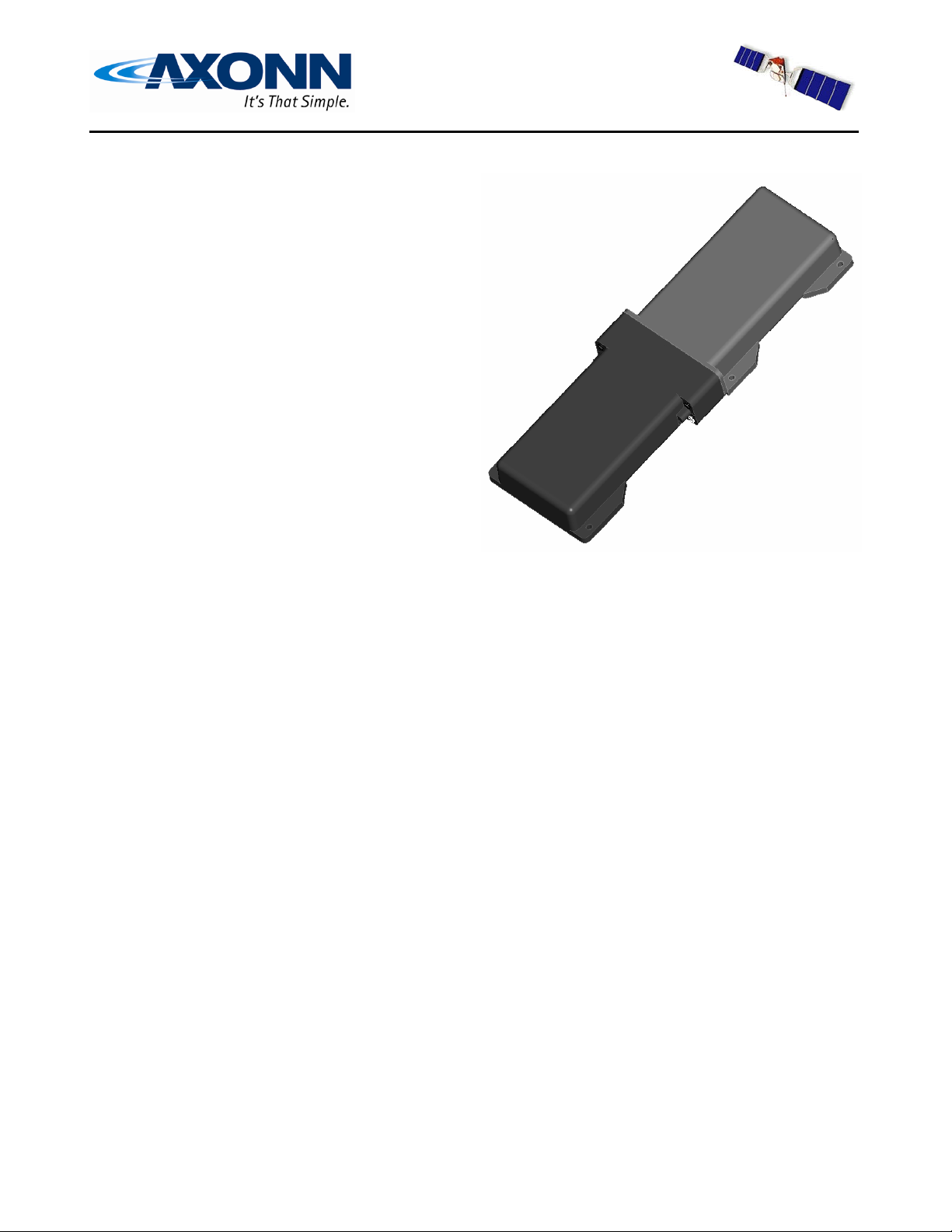
WIRELESS DATA SOLUTIONS THAT WORK®
1 AXTracker MMT Product Description
AXTracker MMT is a battery operated, ready-togo telemetry device designed to communicate
with the Globalstar satellite constellation and
provide cost-efficient and reliable asset tracking
and fleet management.
The AXTracker MMT features a compact rugged
enclosure designed to attach easily, with either
screws or automotive grade adhesive, to the top of
a cargo container, railcar or trailer. Once service
is established with Globalstar, AXTracker MMT
sends information to Globalstar satellites which
relay the information to ground stations. The
processed information is then available to the user
via the internet. The device is delivered complete
and ready-to-go with no need for an external
antenna or power source.
Feature Set Overview:
• Configurable location updates:
o Programmable intervals, 30 minutes to 45 days – up to 12 sequential intervals.
o Time of day – up to 12 specific time of day triggers.
o Interval-override configuration to suspend scheduled location updates and provide an
alternate update interval for a configurable time duration or the duration of the alarm
input. Triggered by alarm or Geofence function.
• Wireless independently configurable alarm inputs (optional)
o Dry contact alarm inputs with configurable edge detection
o Configurable with or without GPS location determination
o May be configured to engage interval-override
• Integral motion sensor configurable as an alarm function.
• Geofence operation
o Region match function.
o May be configured to engage interval-override.
• Wireless serial interface port for configuration and smart sensor or user data input.
• 63 user-definable Geo-fencing regions used to flag device boundary exceptions
• 3 to 8+ years battery life depending on configuration
• NEMA4X, SAEJ1455 compliant packaging with quick installation using either industrial
adhesives or screw mount.
• Intrinsically Safe device tested to comply with UL 913 Class 1 Division 1 Groups A-D
• Total packaged solution. No harnesses required, no external power required, no antennas
required.
• Unit initiation via magnet or PDA setup for site configuration if desired.
• Message types:
o Setup message: transmitted once on device start of service life.
Axonn LLC AXTracker Users Guide – Document # 9100-0156-01 Ver 1.0 4/70
Page 5
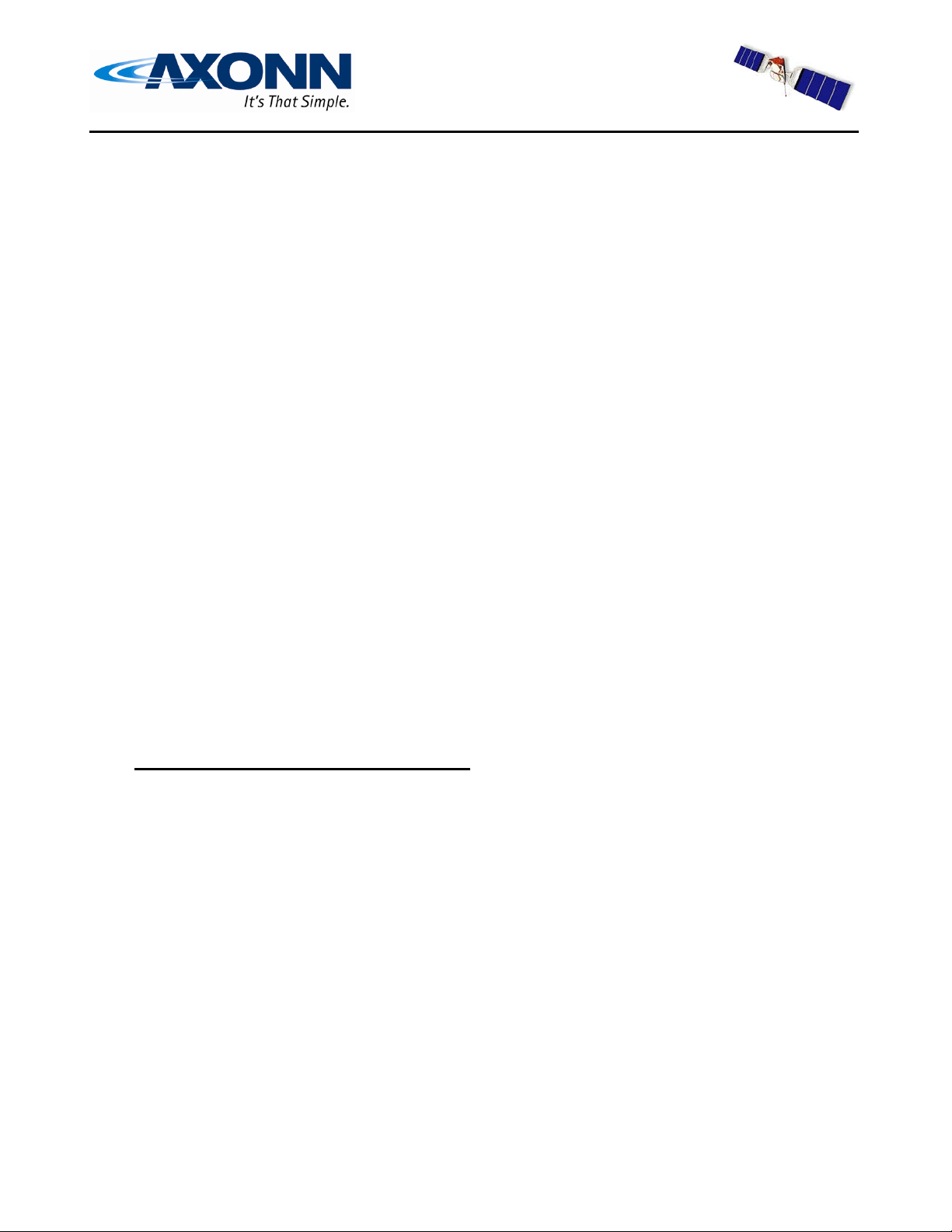
WIRELESS DATA SOLUTIONS THAT WORK®
o Location/Alarm: contains GPS, alarm plus Geofence match
o Truncated location: GPS plus up to 2.75 bytes user data
o Raw: up to 8.75 bytes of user data
o Statistics: operational data including low battery, transmitted on programmed interval
• Special Alarm monitor features:
o Count alarms since last statistics message
o Count hours of alarm activity cumulative (run-time meter)
AXTracker MMT differentiates itself by offering battery-operation with multi-year battery life (3-8+
years), easy installation and worldwide coverage. AXTracker MMT features the Axonn STX2 simplex
modem compatible with the Globalstar network system. Reliable, one-way simplex communication
provides fundamentally lowest cost tracking solution available.
The AXTracker MMT unit may be configured for use using a hand-held PDA tool or PC tool with a
wireless configuration that also accepts USB and Bluetooth connections from the PDA or PC. The
PDA and PC tools support easy configuration of the AXTracker MMT device in depot-service or fieldinstallation environments. The tools provide graphical user entry of configuration data using the
wireless serial/configuration port of the AXTracker device.
The wireless configuration port of the AXTracker MMT device supports sensor connectivity as well as
configuration via protocol documented in the AXTracker MMT product specification. This document
describes the use of the PDA and PC tools for configuration of the device. Users who wish to write
their own configuration tools will need to conform to the protocol described in the product
specification available from Axonn. A non-disclosure agreement is required to receive the detailed
product specification.
2 AXTracker MMT Functionality
2.1 AXTracker MMT Feature Set Overview
The AXTracker MMT provides essentially three basic functions when located in clear view of the sky:
• Location of asset on a programmable supervisory interval, typically a few instances per day.
• Notification of alarm condition, example: door open, motion or motor on/off.
• Geofencing filter: notification of location based event condition concurrent with supervisory or
alarm event.
The device is well suited for use with container or trailer asset tracking affixed to the top or other
location as appropriate. The unit transmits periodic and/or event driven position information.
The AXTracker MMT generates messages using a simplex modem to the Globalstar network. The
system is therefore one-way with no handshake or back channel data from the network.
The AXTracker MMT includes the sub-assemblies necessary to support the functionality described in
the following sections including:
Axonn LLC AXTracker Users Guide – Document # 9100-0156-01 Ver 1.0 5/70
Page 6
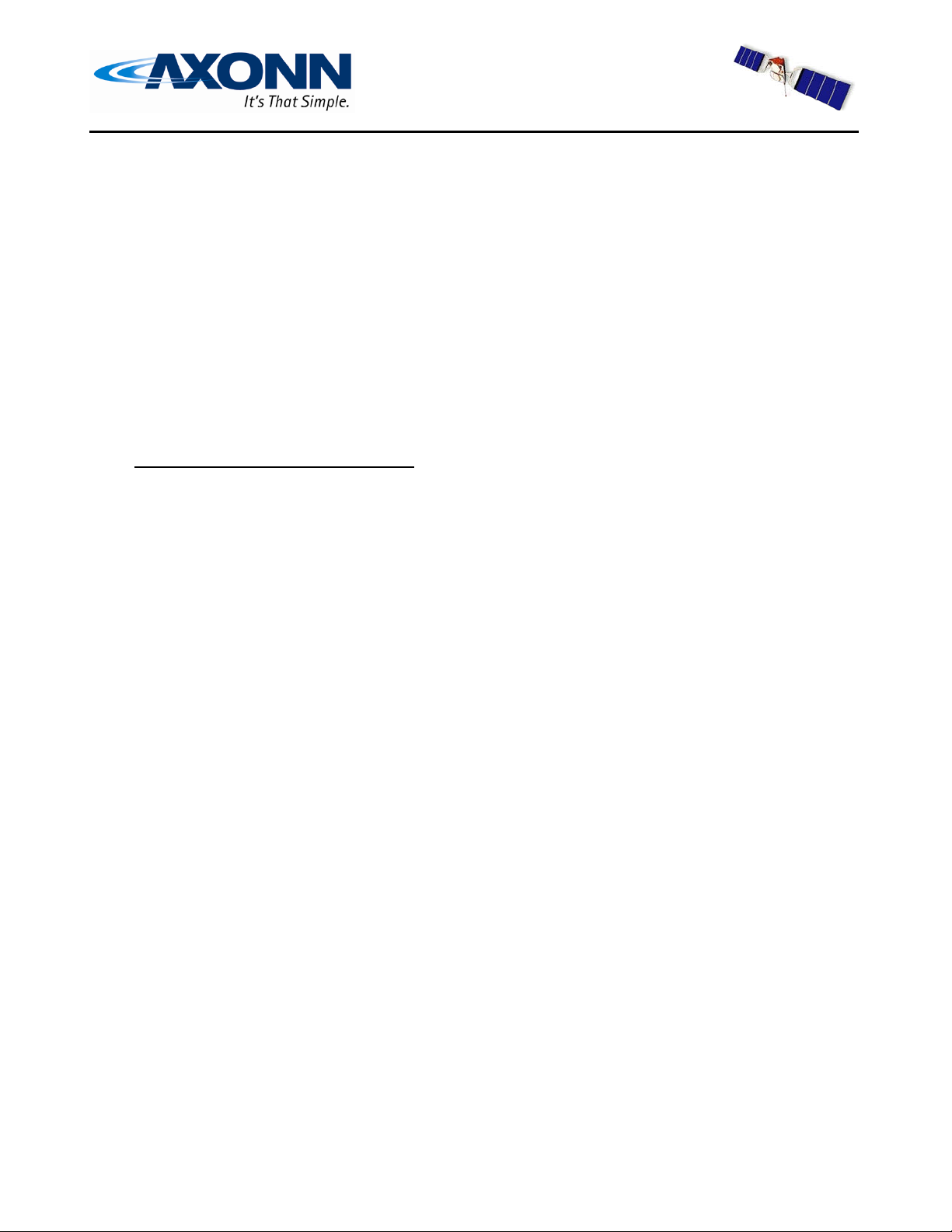
WIRELESS DATA SOLUTIONS THAT WORK®
• STX2 Transmitter Board with antenna – Axonn simplex modem to the Globalstar network
• GPS Unit with antenna– Used to calculate location information
• Integral Battery - Capable of multi-year operation
• 2.4 GHz wireless I/O port – to configure device, input alarms and serve smart, serial sensors.
• Controller Unit – to manage integral resources and engage reduced power states
Additionally, the AXTracker MMT may also be wirelessly connected to a smart sensor to process data
for transmitting to the satellite network or local data storage. The AXTracker MMT will perform
functions in a prioritized method where the wireless serial interface is the highest priority followed by
on-board alarm inputs followed by supervisory reporting. The assumption is that the external wireless
interface may preempt an active GPS location determination or ongoing transmission of data. An abort
of internal function due to serial interface override is recorded similar to a lost GPS signal and
recorded in status bits on a subsequent message.
2.2 Supervisory Position Reporting
The AXTracker MMT shall automatically report its position at regular time intervals. The
reporting interval shall be programmable by the user. This function can also be enabled or disabled
by the user.
The unit allows for up to 12 sequentially executed delay intervals to time between location
determination functions. The unit may be configured via the configuration port to enable between
1 and 12 discrete time delays executed in sequence. Setting a specific sequence interval to zero
disables that step and subsequent sequence steps. Setting all sequence intervals to zero disables
Supervisory Position Reporting.
Each sequence interval may be unique from 30 minutes to 45 days. (30-65535 where each count =
one minute. Non-zero values less than 30 decimal are invalid) Up to 12 intervals may be defined.
Setting the device to operate with 1 interval enables a uniform wake interval. Setting the device to
operate with more than 1 interval will configure the device to sequence through each delay
repeating the sequence of non-zero intervals. The AXTracker MMT will sequence through the
interval table until it encounters a zero value, then reset to the beginning of the table repeatedly
through service life.
The unit will time wake intervals using an integral crystal. Time drift will occur at this crystal
drift rate and be less than one (1) minute per year of operation. No real-time GPS-compensation is
necessary to maintain this level of accuracy.
The default configuration for the unit is a single sequence with a 12-hour delay interval resulting
in 2 position notification messages per day.
The default configuration may be overwritten using a setup tool. It is the user’s responsibility to
ensure the sum of interval delays suits the application requirement (i.e. total of delay cycles
divides by an integer multiple into a 24 hour day for uniform daily time reporting).
Supervisory position reporting events always generate a GPS location attempt.
Axonn LLC AXTracker Users Guide – Document # 9100-0156-01 Ver 1.0 6/70
Page 7

WIRELESS DATA SOLUTIONS THAT WORK®
At each Position Reporting Interval event, the AXTracker MMT shall compute its location, collect
alarm status, calculate geofencing exceptions then transmit the computed position with appended
status data.
2.2.1 Delay to Start Interval
The unit may be configured to commence operation at a specific delay following setup. The setup
tool may configure a delay-to-start instructing the unit to begin service life at a specific point in
time following setup. The unit may be configured to begin operation within the next 45-day
period to a resolution of 1 minute. This feature may be enabled or disabled using the setup tool
interface. The factory default condition is a random number less than 24 hours.
Note: The AXTracker MMT accepts a delay to start, NOT a time and date to start. The
setup tool must translate this delay parameter to a time and date if desired for user
confirmation.
WARNING: Users are strongly advised that this feature should be enabled using a
pseudo-random delay-to-start to secure the best network services from the Globalstar
network. Configuring multiple devices to operate on the same report time will
inherently cause network collisions and limit performance. It is strongly advised that
the user seed the Delay-to-Start parameter with a randomized delay to stagger device
initial report time. Subsequent reports will be timed from the initial report and the
device will commence uniform reporting per configuration.
For this reason, the default factory value for Delay-to-Start will be a random number
less than 24 hours.
Timing information will be preserved as long as the battery remains connected and serviceable.
Internal power disconnect will require reset to configuration to restore alignment to a specific time
of day if necessary. Sequence will begin at the start of the interval delay table upon power
restoration.
The AXTracker MMT will generate a first position report following completion of a delay-to-start
if the delay-to-start is greater than or equal to 30 minutes. Delay-to-start values below 30 minutes
will not generate a position report as it might conflict with the Setup message.
2.2.2 Alarm Interval-Override Mode
The unit may be configured to override supervisory position report interval timing upon alarm
assertion if the alarm is configured for Interval-Override mode. An alarm configured as such will
cause the unit to suspend supervisory interval reporting and enter into override mode. While in
override mode, the device will perform GPS location determination and reporting at a new (single)
interval for a new duration. Both the new interval and duration are configurable parameters.
Optionally, the duration may be disabled and the device will override while the alarm is held
active. In this configuration, the device will engage a new interval while the alarm is asserted,
Axonn LLC AXTracker Users Guide – Document # 9100-0156-01 Ver 1.0 7/70
Page 8

WIRELESS DATA SOLUTIONS THAT WORK®
returning to the original interval schedule once the alarm is released. This mode enables the device
to engage an alternate position reporting interval following an alarm then resumes the configured
position-reporting schedule.
The time-base for the standard position reporting is delayed by the duration of the IntervalOverride function. This will skew the schedule by the duration of override mode.
A second alarm configured for Alarm Interval-Override mode while in Alarm Interval-Override
mode will restart the override process. Release of the second alarm will return the unit to the
original schedule, NOT the first interval-override.
Interval Override mode may engage a new interval with a minimum setting of 5 minutes. Note
that if short intervals are selected, the redundant messaging of the STX2 device may be aborted to
send the next message. Also note that short intervals and interval-override in general can
significantly impact battery life. Battery estimates assume only a few transmissions a day.
Interval override can make a couple of transmissions a day turn into dozens a day, reducing
battery life proportionally. See appendix B for further discussion on short interval operation.
This mode is disabled for factory default alarm configuration.
2.2.3 24 hour Mode
The above discussed interval-table operation may be replaced with a time-of-day operation
whereby the unit will calculate sleep intervals based on specific time of event from the table. In
this mode, the interval table contains time events (hours and minutes). The parameter range is
limited to minutes in a day with values exceeding the limit treated as end of table. Setting a bit in
the advanced features command (type 0x35) enables this mode of operation.
While in 24-hour mode, the AXTracker MMT will ascertain real time from all successful GPS fix
determinations. Following each position report function, it will calculate the appropriate interval
to the next report event time in the table (managing roll-over at midnight appropriately).
Delay to start and interval-override operation remains unchanged. The unit may require an offschedule location report following delay to start or interval override to recalculate the appropriate
delay to get back onto the 24-hour schedule. The unit may be provided with correct time of day
information at configuration that will enable the device to calculate first report correctly. If the
correct time of day is not available at end of delay to start, it will be determined on first GPS fix
for subsequent report event alignment.
Specific event times are modified by the Dither parameter to force randomization and limit
network collisions. Values in the table are GMT based, with no correction for Daylight Savings
Time.
2.2.4 Stationary Supervisory Report Rate
The unit may be configured to throttle the number of supervisory messages based on
Axonn LLC AXTracker Users Guide – Document # 9100-0156-01 Ver 1.0 8/70
Page 9

WIRELESS DATA SOLUTIONS THAT WORK®
determination of stationary location. In this mode, the unit will transmit once every N messages if
the unit is determined to be in the same location as the last time an active transmit occurred. A 3
bit field defines the ratio for transmit with the value used by the AXTracker as a start count. The
AXTracker counts down to zero on each location determination and transmits at zero. Setting the
field to zero disables the feature (100% reporting).
The location determined at the last transmitted supervisory message is saved for comparison. If
the calculated difference in latitude or longitude is greater than roughly ½ mile, the unit will
suspend Stationary Report Rate mode and deliver the supervisory location message. In this way,
units that are moving will report as scheduled as long as the location is different.
While the location remains inside the stationary window, the unit will count down the
programmed ratio register and transmit on zero. Ratios of 100%, 50%, 33%, 25%, 20%, 17%, and
14% and 12.5% are supported (1:1, 1:2, 1:3,…1:8).
Configuration for this mode of operation is contained in the advanced features command (type
0x35). This function affects supervisory reports only. Interval Override or other messages
are not affected.
2.3 Alarm Inputs
The AXTracker MMT shall detect changes in state of one magnetic reed switch alarm input
accessible via top cover of the MMT plus an internal motion alarm. No external wired alarm
inputs are available in the standard configuration of the MMT.
The AXTracker shall also detect changes in the state of an internal motion sensor. The motion
sensor operates as a fifth alarm source of higher priority than the external alarm inputs.
Optionally, one or more wireless dry contact alarm sensors may be configured to operate with the
MMT as slave devices. These wireless sensors could be configured to communicate with the
MMT on a scheduled basis so that if the devices were removed from the system, the MMT would
send a Lost Sensor Message if programmed to do so. These wireless sensors would have the
ability to transmit alarm information as well as GPS information over the Globalstar satellite
network.
2.3.1 External Alarm Inputs
The AXTracker shall detect changes in state of one magnetic reed switch alarm input accessible
via a slot on the top of the enclosure plus an internal motion alarm. Additionally, two external
alarm inputs are provided to the unit interface connector and weakly pulled up to internal voltage
enabling dry-contact to ground type alarm inputs. These two alarm inputs are not accessible in the
standard battery powered AXTracker MMT. Each alarm is independently configurable in one of
four state-change definitions:
Alarm setup 0= Disabled
Alarm setup 1= open-to-close detection
Axonn LLC AXTracker Users Guide – Document # 9100-0156-01 Ver 1.0 9/70
Page 10

WIRELESS DATA SOLUTIONS THAT WORK®
Alarm setup 2= close-to open detection
Alarm setup 3= change state (either open-to-close or close-to-open)
The transmitted message (type 0) contains an alarm status byte with two bits reserved for each of
the alarm inputs. One bit will indicate that an alarm occurred, and the other bit will indicate the
state of each alarm input sampled following the event condition. Alarm inputs states are sampled
approximately 250 msec after the alarm event. Short duration alarms under 250 msec may
generate alarm level errors reported. The alarm will not be missed, but the reported level may be
inaccurate.
Each alarm is independently configurable to enable a GPS location fix. If enabled, an alarm
condition will result in a message with an embedded GPS location. If disabled, an alarm condition
will result in a message with null (zeros) GPS location. Alarms may also be configured to enable
interval-override function where the AXTracker MMT sends position reports at an alternate rate
for an alternate duration.
At each alarm event, the AXTracker MMT shall compute its location if enabled for that alarm,
collect alarm status, calculate geofencing exceptions (if GPS location is enabled) then transmit the
computed position with appended status data. The geofence byte will be set to zero if no GPS fix
is enabled for the alarm input.
Alarms 2 and 3 may also be configured to count alarms or accumulate hours of activity. These
two alarm inputs are not accessible in the standard battery powered AXTracker MMT.
2.3.2 Motion Alarm
The AXTracker MMT will include a motion sensor to detect if the unit is stationary or in motion.
The motion sensor has a hysteresis timeout that prevents short-duration motion from changing
state. The unit must remain in motion for at least the hysteresis timeout (Attack) before the alarm
is asserted. A similar hysteresis timeout (Decay) is applied to cease-motion alarm. The motion
sense alarm triggers after the unit is in motion or ceases motion for the motion hysteresis window.
The AXTracker MMT motion detection may be enabled or disabled. If enabled, the motion alarm
may be configured to the same modes of operation as the external alarm inputs. Appendix D
discloses the algorithm used to engage and disengage motion.
2.3.3 Alarm Mode
Each of the alarms may be configured in one of several modes of operation triggered by the alarm
setup state. The following modes are available to any of the alarm inputs as well as the internal
motion alarm. The alarm modes are defined as:
Mode 0 = No GPS Fix
Mode 1 = GPS Fix
Mode 2 = Interval-Override for programmed duration
Mode 3 = Interval-Override for alarm duration
Axonn LLC AXTracker Users Guide – Document # 9100-0156-01 Ver 1.0 10/70
Page 11

WIRELESS DATA SOLUTIONS THAT WORK®
Mode 0 configures the alarm to send an immediate message with null GPS data. The transmitted
message will occur immediately following alarm. This is the most power conservative mode for
alarm processing.
Mode 1 configures the alarm to calculate a GPS fix to send a message containing GPS location.
The transmitted message will occur following GPS fix which may take several minutes to
ascertain. Failure to ascertain GPS Fix will be handled as any other fix failure, with a retry or no
retry depending on GPS Retry configuration.
Mode 2 configures the alarm to engage interval-override mode on detect using the new interval
and new duration programmed via serial message type 0x34. The unit will perform a GPS fix and
report on alarm start and repeat the operation separated by the override interval. The unit returns
to the normal interval schedule when the duration is expired though the interval schedule will be
skewed in time equal to the interval override duration.
Mode 3 configures the alarm to engage interval-override mode on detect using the new interval
programmed via serial message type 0x34 for the duration of the asserted alarm. The unit will
perform a GPS fix and report on alarm start and repeat the operation separated by the override
interval. The unit returns to the normal interval schedule when the alarm is unasserted though the
interval schedule will be skewed in time equal to the alarm duration.
2.3.3.1 Interval-Override operation with Alarm Setups
Each of the alarms is configured for state detection as well as mode of operation. The modes of
operation are triggered by the state of detection, so users should be aware that certain
configurations might have serious impact to battery life. Interval-Override for specific mode
configurations should be carefully selected to prevent undesired operation.
External alarm inputs trigger the mode of operation on negative, positive or both. If the unit is
configured for both (setup state 3), the device will perform the desired mode on both falling and
rising edges of the alarm input pin. Interval override modes (2 & 3) for alarm state 3 are not
permitted, as it will create a situation where the device could remain in interval override forever.
Interval-override modes (2&3) require the user select alarm states (1 or 2) as a trigger state.
Configuring the device for NEG alarm state (1) and interval-override will initiate interval override
on transition of high to low (switch open to switch closed) on the alarm pin. Similarly,
configuring interval-override for the motion sensor on motion enable will initiate interval-override
on motion detect.
Configuring the device for POS alarm state (2) and interval-override will initiate interval override
on transition of low to high (switch closed to switch opened) on the alarm pin.
Axonn LLC AXTracker Users Guide – Document # 9100-0156-01 Ver 1.0 11/70
Page 12

WIRELESS DATA SOLUTIONS THAT WORK®
2.3.4 Alarm Hysteresis & Priority
The AXTracker MMT will initiate a hysteresis timeout on the detection of any alarm input
including motion. This hysteresis window is a programmable value ranging from 0 to 63 minutes
in one-minute resolution. The purpose of the hysteresis window is to prevent alarms from
interrupting ongoing alarm function for a blanking window.
Each of the alarm inputs uses the same hysteresis window. The hysteresis window starts on
detection of an activated (enabled) alarm. While the hysteresis timer is running, subsequent
enabled alarms will be detected but not acted upon. The “missed” alarms are logically OR’d into
the status byte alarm mask to denote the alarm was not acted upon. If the message has not yet
started to be transmitted, the logical OR’d missed alarm information will be sent along with the
first alarm data. For example, if the first alarm is configured to perform a GPS fix, and the GPS
acquisition is in progress when the second alarm occurs, the second alarm is “missed” with a
record of the missed alarm being recorded in the status byte of the GPS data message when ready.
If on the other hand the message transmission has started upon receipt of the second alarm, the
missed alarm information is stored for the next valid transmit sequence. For example, if the first
alarm was sent and the unit is still in the sequence of sending the redundant copies of the first
alarm, the second alarm “missed” bits will not be added to the ongoing message transmission
sequence but stored for subsequent transmission.
Both of these examples assume the alarm hysteresis window is active when the second alarm
occurs. If the hysteresis window has expired when the second alarm occurs, the AXTracker MMT
will begin acting on the alarm depending on the configured mode. Any previous transmissions or
action for previous alarms or lower priority events will be terminated. Terminated alarms that
have not yet sent a transmission will be logically OR’d into the status byte as “missed” alarms.
Terminated events that have begun transmission sequence will be aborted. This may truncate the
programmed number of redundant transmissions and reduce network data throughput reliability.
2.3.5 Alarm Configurations Table
Some of the alarm configurations are incompatible in function. For example, the AXTracker
MMT will not accept interval-override configuration on the “ANY” mode as it could engage
interval override indefinitely. The following tables depict the different alarm configurations,
functions and allowable settings:
Axonn LLC AXTracker Users Guide – Document # 9100-0156-01 Ver 1.0 12/70
Page 13
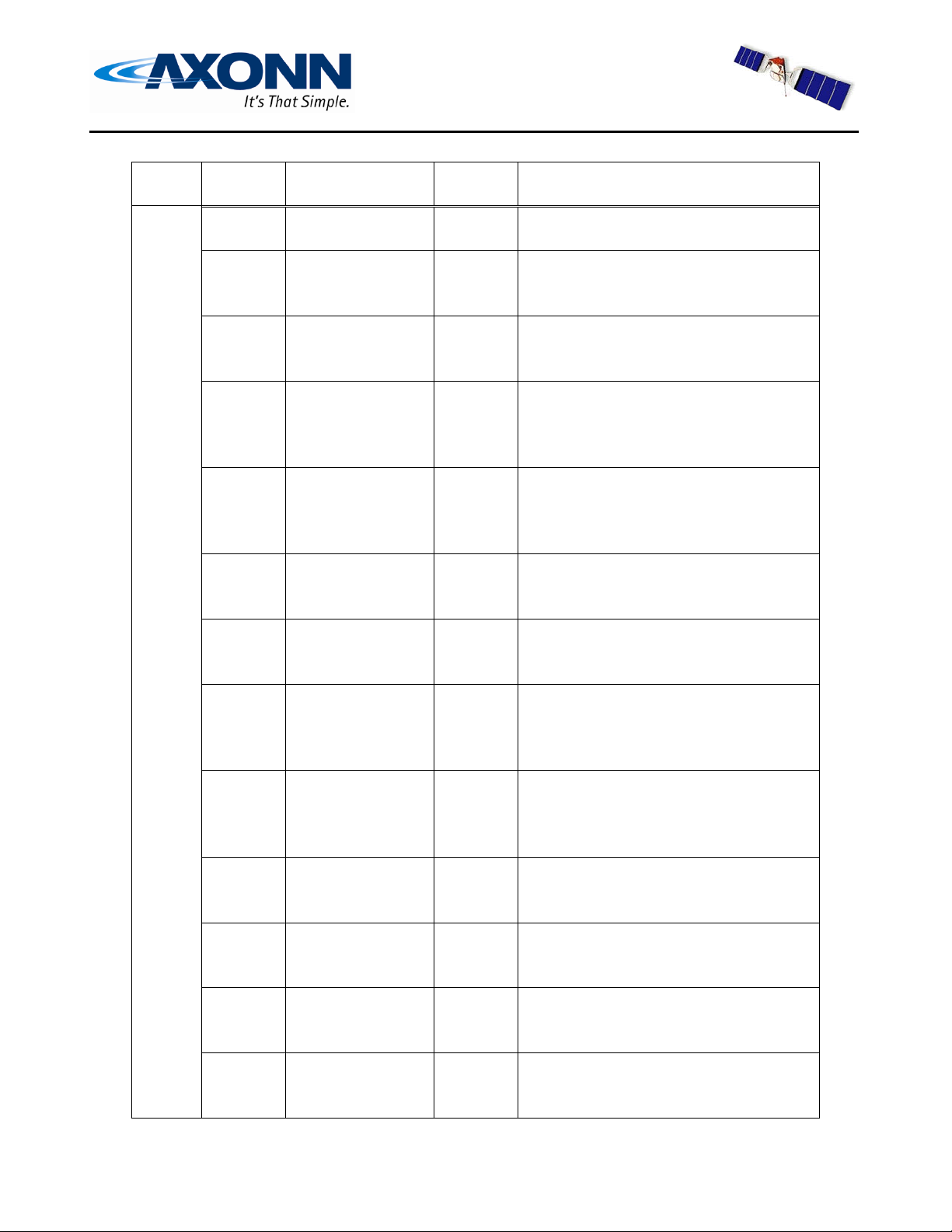
WIRELESS DATA SOLUTIONS THAT WORK®
Alarm 1 (Reed Switch) Configuration Matrix
Alarm Setup Mode Count/
Comment
Accum
1 Disable
Any NA Disables alarm input from any action
(0)
NEG (1) Disable
GPS (0)
NA Transmits alarm message
immediately on alarm pin short to
GND.
NEG (1) Enable
GPS (1)
NA Transmits alarm message following
GPS location fix on alarm pin short to
GND.
NEG (1) Interval-override
for time duration
(2)
NA Suspends supervisory reporting and
starts performing GPS fix with report
at new I-O interval for I-O duration
on alarm pin short to GND.
NEG (1) Interval-override
for alarm
duration (3)
NA Suspends supervisory reporting and
starts performing GPS fix with report
at new I-O interval while alarm is
LOW (shorted to GND).
POS (2) Disable
GPS (0)
NA Transmits alarm message
immediately on alarm pin opencircuit from GND.
POS (2) Enable
GPS (1)
NA Transmits alarm message following
GPS location fix on alarm pin opencircuit from GND.
POS (2) Interval-override
for time duration
(2)
NA Suspends supervisory reporting and
starts performing GPS fix with report
at new I-O interval for I-O duration
on alarm pin open-circuit from GND.
POS (2) Interval-override
for alarm
duration (3)
NA Suspends supervisory reporting and
starts performing GPS fix with report
at new I-O interval while alarm is
HIGH (open-circuit to GND).
ANY (3) Disable
GPS (0)
NA Transmits alarm message
immediately on open OR close of
alarm pin to GND.
ANY (3) Enable
GPS (1)
NA Transmits alarm message following
GPS location fix on open OR close of
alarm pin to GND.
ANY (3) Interval-override
for time duration
NA Invalid configuration. Device will
NAK this setting.
(2)
ANY (3) Interval-override
for alarm
NA Invalid configuration. Device will
NAK this setting.
duration (3)
Axonn LLC AXTracker Users Guide – Document # 9100-0156-01 Ver 1.0 13/70
Page 14
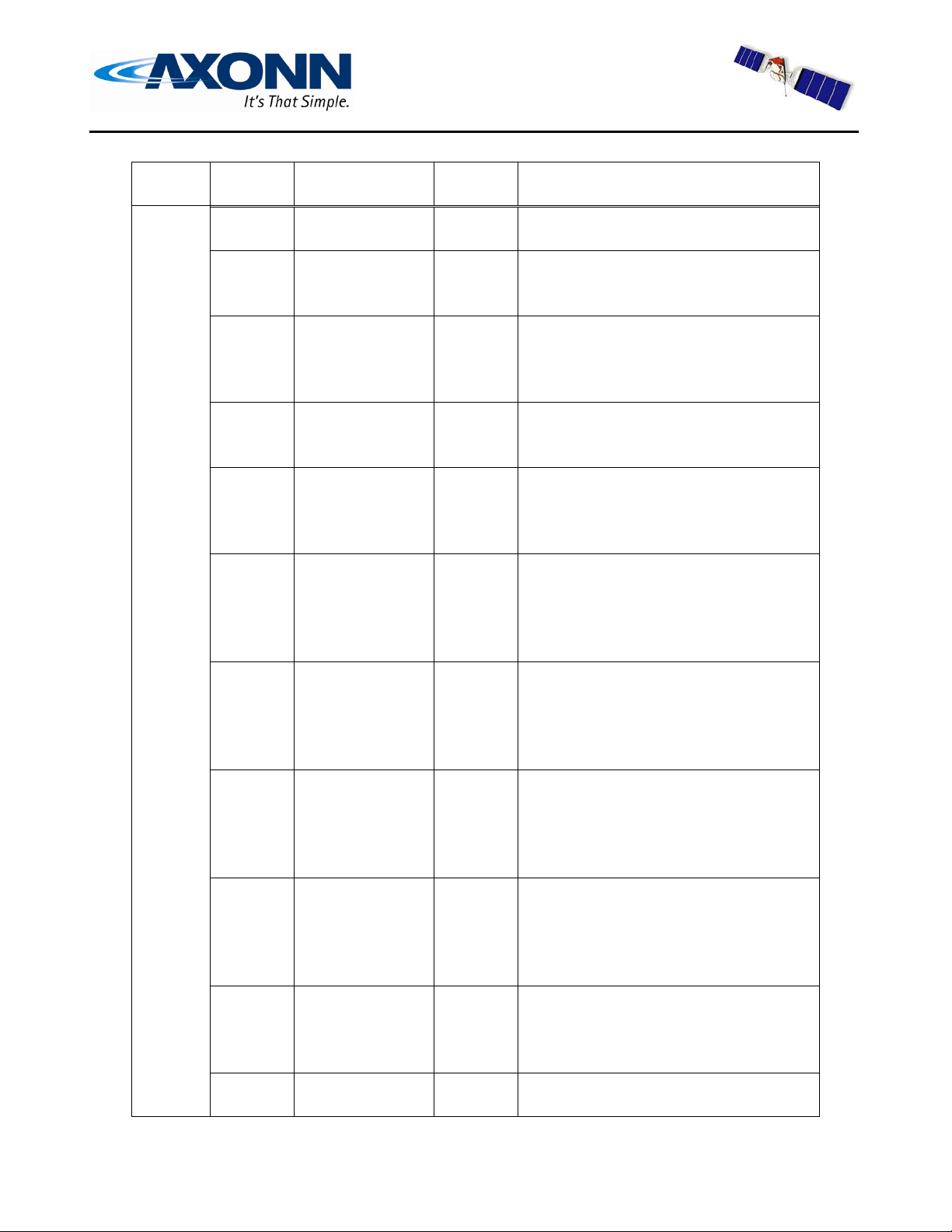
WIRELESS DATA SOLUTIONS THAT WORK®
Alarms 2 or 3 Configuration Matrix
Alarm Setup Mode Count/
Accum
2 or 3 Disable
Any NA Disables alarm input from any action
(0)
NEG (1) Disable
GPS (0)
Count
(0)
Transmits alarm message
immediately on alarm pin short to
GND. Alarms counted for Statistics.
NEG (1) Disable
GPS (0)
Accum
(1)
Transmits alarm message
immediately on alarm pin short to
GND. Hours accumulated for
Statistics.
NEG (1) Enable
GPS (1)
Count
(0)
Transmits alarm message following
GPS location fix on alarm pin short to
GND. Alarms counted for Statistics.
NEG (1) Enable
GPS (1)
Accum
(1)
Transmits alarm message following
GPS location fix on alarm pin short to
GND. Hours accumulated for
Statistics.
NEG (1) Interval-
override for
time duration
(2)
Count
(0)
Suspends supervisory reporting and
starts performing GPS fix with report
at new I-O interval for I-O duration
on alarm pin short to GND. Alarms
counted for Statistics.
NEG (1) Interval-
override for
time duration
(2)
Accum
(1)
Suspends supervisory reporting and
starts performing GPS fix with report
at new I-O interval for I-O duration
on alarm pin short to GND. Hours
accumulated for Statistics.
NEG (1) Interval-
override for
alarm duration
(3)
Count
(0)
Suspends supervisory reporting and
starts performing GPS fix with report
at new I-O interval while alarm is
LOW (shorted to GND). Alarms
counted for Statistics.
NEG (1) Interval-
override for
alarm duration
(3)
Accum
(1)
Suspends supervisory reporting and
starts performing GPS fix with report
at new I-O interval while alarm is
LOW (shorted to GND). Hours
accumulated for Statistics.
. POS (2) Disable
GPS (0)
Count
(0)
Transmits alarm message
immediately on alarm pin opencircuit from GND. Alarms counted
for Statistics.
POS (2) Disable
GPS (0)
Accum
(1)
Invalid configuration. Device will
NAK this setting.
Comment
Axonn LLC AXTracker Users Guide – Document # 9100-0156-01 Ver 1.0 14/70
Page 15

WIRELESS DATA SOLUTIONS THAT WORK®
Alarms 2 or 3 Configuration Matrix continued
Alarm Setup Mode Count/
Accum
2 or 3
cont
POS (2) Enable
POS (2) Interval-
POS (2) Enable
GPS (1)
GPS (1)
override for
Count
(0)
Accum
(1)
Count
(0)
time duration
(2)
POS (2) Interval-
override for
Accum
(1)
time duration
(2)
POS (2) Interval-
override for
Count
(0)
alarm duration
(3)
POS (2) Interval-
override for
Accum
(1)
alarm duration
(3)
ANY (3) Disable
GPS (0)
ANY (3) Disable
GPS (0)
ANY (3) Enable
GPS (1)
ANY (3) Enable
GPS (1)
ANY (3) Interval-
Count
(0)
Accum
(1)
Count
(0)
Accum
(1)
NA Invalid configuration. Device will
override (2) or
(3)
Comment
Transmits alarm message following
GPS location fix on alarm pin opencircuit from GND. Alarms counted
for Statistics.
Invalid configuration. Device will
NAK this setting.
Suspends supervisory reporting and
starts performing GPS fix with report
at new I-O interval for I-O duration
on alarm pin open-circuit from GND.
Alarms counted for Statistics.
Invalid configuration. Device will
NAK this setting.
Suspends supervisory reporting and
starts performing GPS fix with report
at new I-O interval while alarm is
HIGH (open-circuit to GND). Alarms
counted for Statistics.
Invalid configuration. Device will
NAK this setting.
Transmits alarm message
immediately on open OR close of
alarm pin to GND. Alarms counted
for Statistics.
Transmits alarm message
immediately on open OR close of
alarm pin to GND. Hours
accumulated for Statistics.
Transmits alarm message following
GPS location fix on open OR close of
alarm pin to GND. Alarms counted
for Statistics.
Transmits alarm message following
GPS location fix on open OR close of
alarm pin to GND. Hours
accumulated for Statistics.
NAK this setting.
Axonn LLC AXTracker Users Guide – Document # 9100-0156-01 Ver 1.0 15/70
Page 16

WIRELESS DATA SOLUTIONS THAT WORK®
2.3.5.1 Motion Alarm Hysteresis & Priority
The motion alarm is treated as the highest priority alarm function if enabled. Motion start & stop
alarms will interrupt ongoing supervisory location events; interval-override events and other alarm
events including ongoing motion events. The alarm hysteresis timer will restart following the
motion event.
For example, an Alarm 1 event that is not yet finished sending all redundant copies of the alarm
message may be aborted if a motion alarm occurs independent of the hysteresis setting. Also,
alarms that follow the motion event will only be serviced if they are outside the hysteresis
window.
Additionally, if the unit is configured to send many redundant messages, it may be possible for a
motion event to interrupt an ongoing report of previous motion event. The hysteresis window of
the motion detection function mitigates this case.
Setting the hysteresis term to zero allows for motion and alarms to interrupt each other.
2.3.6 Alarms during Delay-to-Start interval
The AXTracker MMT will process alarms normally following the Setup message including the
Delay-to-Start interval. Note: The entire Setup message including all redundant copies must
be complete before alarms will be accepted. Setup message operates at the same priority as
serially commanded messages.
All alarms are serviced during delay to start including the internal motion alarm.
2.3.7 Wake from Alarm
Asserting an alarm input (low) to a device currently in inventory sleep will cause the unit to begin
service life. Each of the 3 alarms may be used to wake the device, though each will perform a
unique wake function as specified in section 2.3.7. The sequence of events following alarm is as
follows:
• Wake, poll alarm of wake and reprogram intervals based on alarm (see section 2.3.7)
• Initiate a Setup message (transmits configuration data).
• Enable alarms and statistics message timer
• Resume low-power sleep with duration set by Delay-to-Start parameter (if non-zero)
• Generate first Position Reporting message (if delay-to-start is >= 30 minutes)
• Resume low-power sleep and begin executing interval delay(s)
•
2.4 Geo-fencing Operation
The geofencing function provides limited ability for the AXTracker MMT to detect that it has
crossed the boundary of any of a set of circular areas (geofencing areas). The geofencing
function is performed following successful GPS location determination. As such, the geofencing
Axonn LLC AXTracker Users Guide – Document # 9100-0156-01 Ver 1.0 16/70
Page 17

WIRELESS DATA SOLUTIONS THAT WORK®
information is only provided upon interval timer wakeup with location determination or alarm
wakeup with location determination (if enabled).
Up to 63 geofencing areas may be user defined and stored for use by the AXTracker MMT in
non-volatile memory. The geofencing areas are downloaded into the device via the
configuration interface setup tool. Setting the number of geofencing areas to zero disables
geofencing function.
The geofencing function compares the current location with the set of geofencing regions stored
in memory. The AXTracker MMT will sequentially evaluate each of the valid entries in the
stored geofencing table, stopping at the first table match. If a geofencing match is found, the
geofence ID field of the message will indicate the index of the area of exception. If the
geofencing table is exhausted without match found, the geofencing ID field is set to zero.
Note that since the geofencing function is only calculated on scheduled or alarm wakeup, it is
possible for the mobile device to transition geofencing areas without detection. Additionally, it
is possible for the device to leave one area and enter a second area only recording one or the
other. The only area to be reported will be the area first match found in the search list (smallest
index).
While this is limited in function, it provides utility for many applications. The user should be
aware of limitations and plan region definition accordingly.
Up to 63 geofencing areas may be programmed into the AXTracker MMT. Each geofencing
area is defined by a lat/long center with associated delta lat/log.
2.4.1 Geofencing Interval-Override Operation
The AXTracker MMT Geofencing interval-override function allows for the device to engage
interval-override if the unit is determined to be outside all geofencing regions. This mode of
operation is enabled or disabled only. If enabled, the device will engage the interval-override
function enabling the new override interval when the location is detected to be outside all of the
defined geofence regions. Once the location is determined to return inside one of the defined
geofencing regions, it will return to normal interval operation. If the unit remains outside all
geofencing regions, it will remain in interval-override mode indefinitely.
The interval-override duration parameter is not used for geofencing interval-override operation.
The location is simply determined on the I-O interval with a decision to continue or not based on
match to geofencing table. The device will not enter I-O if a Geofence table is not programmed.
Warning: Care should be taken in selecting Geofencing triggered IntervalOverride operation as it may seriously impact battery life of the product.
Axonn LLC AXTracker Users Guide – Document # 9100-0156-01 Ver 1.0 17/70
Page 18
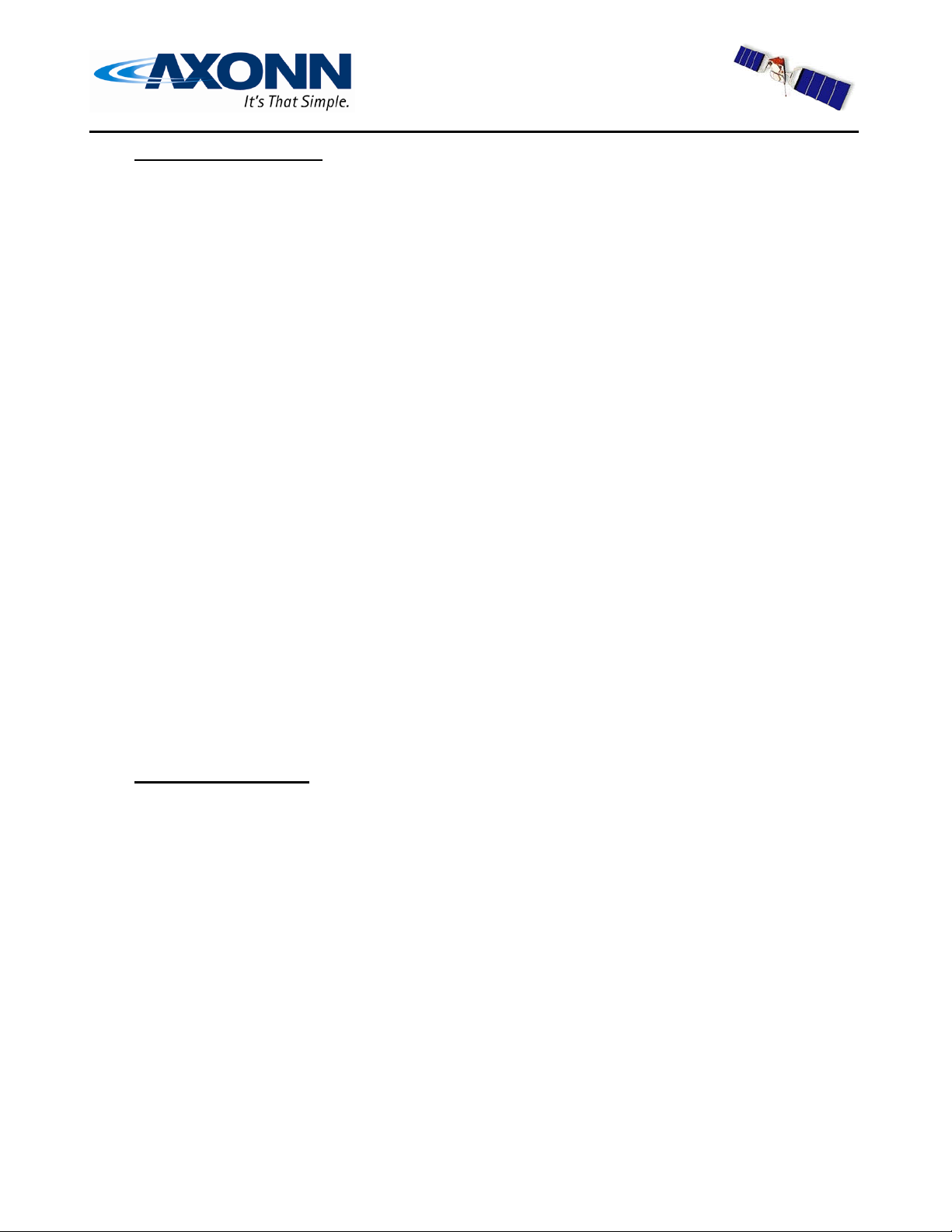
WIRELESS DATA SOLUTIONS THAT WORK®
2.5 GPS Location Failure
If the AXTracker MMT cannot determine GPS location, it enters a reacquire algorithm. The
AXTracker MMT assumes that if the integral GPS elements cannot secure location information,
visibility to the sky must be obscured. The AXTracker MMT will enter a reduced power state for
15 minutes and then re-attempt to secure GPS location.
The AXTracker MMT will attempt to secure information a total of 2 times separated by 15
minutes before aborting. If GPS location is derived in any of the 2 attempts, the location message
is sent.
If a location is not available for 2 successive attempts, the AXTracker MMT will abort the event
(supervisory or alarm) and log each GPS failed attempt in the status byte of the next successful
transmission. The status byte contains a 4 bit-mask field retaining the logical OR of alarm events
plus a 2-bit count field used to count missed transmission attempts. The next successful
transmission will contain this information indicating to the network that the device failed to secure
GPS location and further indicating if any alarms were lost as a result of any event aborts. The
count field will increment on each failure. The abort count will max at count 3. A successful GPS
Fix acquisition clears the status byte following transmission.
NOTE: Significant GPS failure events will impact AXTracker MMT battery life
performance. A maximum length GPS search uses 4 times the power from battery as
a triple redundant STX transmission. The battery life estimate assumes the unit can
predominately view the sky.
Alternatively, GPS Retry may be disabled via setup configuration. If a GPS location is not
determined and GPS Retry is disabled, the AXTracker MM will transmit a null (0 filled
LAT/LONG) message. Default configuration of the AXTracker MMT is GPS Retry enabled.
2.6 RAS Site avoidance
The AXTracker MMT shall be configurable to operate on one of four selectable frequencies or in
one of several multi-frequency modes. The configured transmit frequency shall be overridden if
the AXTracker MMT determines the location to be within close proximity to a table of Radioastronomy Sites (RAS).
When the AXTracker MMT determines the location is within close proximity of the RAS site, it
shall automatically use channel C as specified in the STX Simplex Modem specification. The
RAS site proximity determination is identical to geofencing function as previously described.
The transmitter setup for RAS Avoidance shall use an alternate configuration as specified by
Globalstar. Unique Power, Number of Attempts, Min and Max Intervals shall be used while
transmitting in channel C. These settings shall be fixed and not configurable via the serial
interface. Channel C settings = 5 messages, low power, Min=240, Max=360.
Up to 63 RAS sites are stored for use in the AXTracker MMT at manufacture. Each site is
Axonn LLC AXTracker Users Guide – Document # 9100-0156-01 Ver 1.0 18/70
Page 19
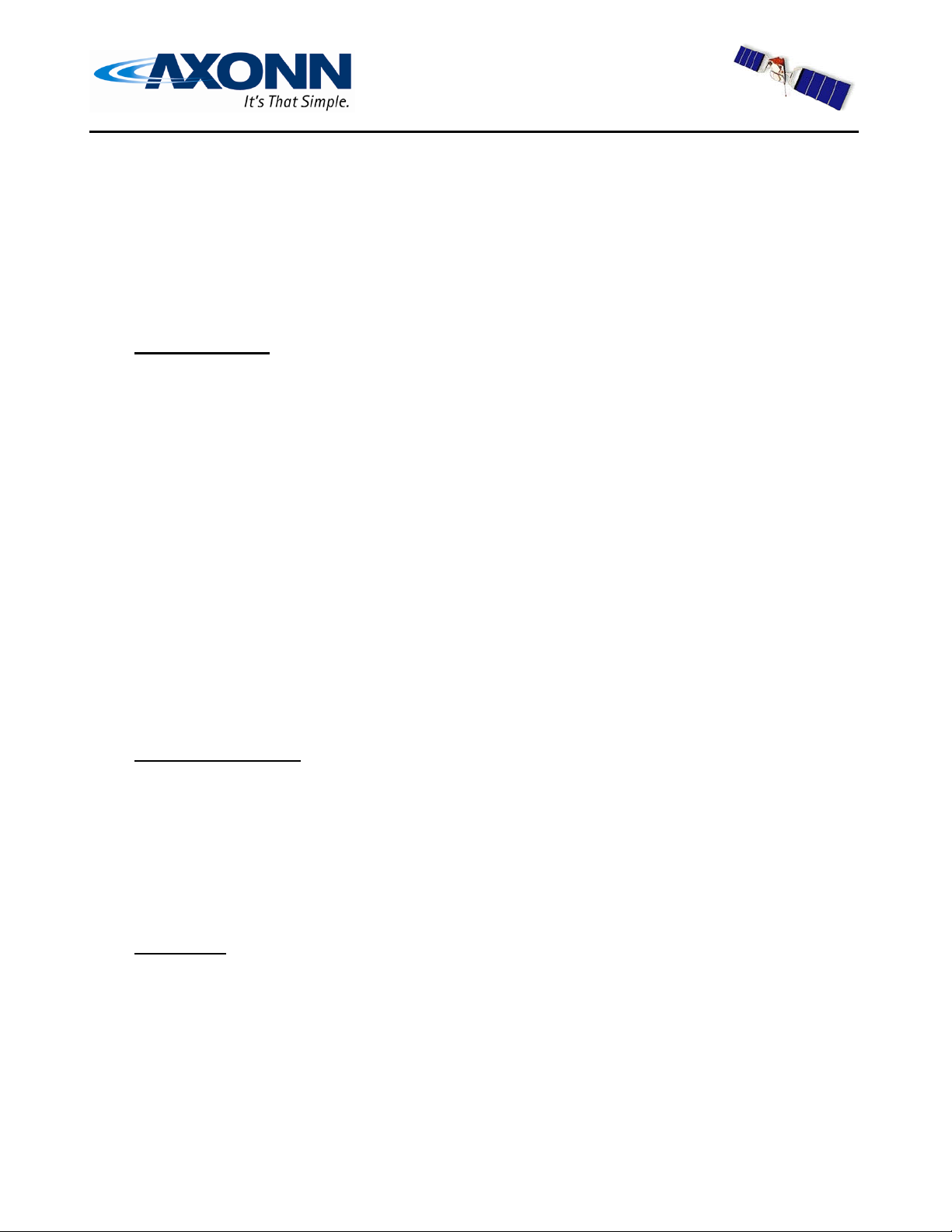
WIRELESS DATA SOLUTIONS THAT WORK®
characterized by a lat/long origin and a delta-lat/long, which completely encloses a 100-mile
radius area.
Once the unit is located out of range of the RAS site, it shall resume the configured frequency use
function.
RAS site avoidance cannot be disabled. The AXTracker MMT specification contains a table of
the RAS regions defined for the product.
2.7 Setup Message
The first message generated following inventory low-power sleep mode will be a Setup message.
The Setup message contains operational parameters instructing the user and network provider how
the device was configured for use.
The Setup message is only sent one time with configured repetitions. It is initiated upon any valid
initiation method including commanded Run, Alarm initiation from inventory sleep or
commanded Setup message via the wireless configuration port.
This feature enables users to auto-confirm Globalstar provisioning for devices in field. Devices
are provisioned by Globalstar or a Globalstar network provider, which essentially binds the
transmitter’s ID (ESN) to a user. Operational parameters are required by Globalstar to properly
process the signals long term. The Setup message is generally received by the Globalstar network
and relayed to the user. The user may parse the payload and generate a provisioning confirmation
message with the content of the Setup message for sending back to Globalstar. Globalstar may
confirm and update their database as necessary to ensure the operational configuration of the
endpoint device matches the network database structure.
2.8 Statistics Message
The unit may be configured to send a periodic message relaying operational statistics parameters,
which can be used to measure unit performance on an ongoing basis. The parameters of the
statistics message include transmitter setup configurations, battery low and GPS acquisition data.
Data provided in the statistics message can be used to detect poor installation, imminent failure of
device by battery and unit network throughput. The statistics message may be disabled or
configured to report on a routine time base.
2.9 Unit Reset
The AXTracker MMT shall have the capability to determine whether it is functioning properly or
not. If not, it shall reset itself and return to its previous operational configuration. Timing for
message generation is restarted. A watchdog or other method may provide this safeguard. The
unit sends a SETUP message if a reset during operation is detected (with watchdog bit set to 1).
Axonn LLC AXTracker Users Guide – Document # 9100-0156-01 Ver 1.0 19/70
Page 20

WIRELESS DATA SOLUTIONS THAT WORK®
2.10 Detailed Product Specification
This section provides a sample of the detailed product specifications. Additional data is available
from the complete product specification. The complete product specification has precedence over
this document. The AXTracker MMT Product Specification is available under signed NDA form
Axonn.
2.10.1 Environmental Product Specification
The following table is a summary of the environmental requirements of the unit. Mechanical
shock and vibration shall be done with the unit mounted in a way similar to its operational
configuration.
Parameter Specification Operational Range
Temperature SAE J1455 -30 / +60 C normal,
40 / +80 C with battery life impact
Humidity 507.3 / I (cycle 2) 507.3 / I (cycle 2)
Salt Fog 509.3 509.3
Pressure Washing SAE J1455 SAE J1455
Dust & Sand, Gravel SAE J1455 SAE J1455
Vibration SAE J1455 Vertical Fig 11
Transversal, Fig 8 div 5
Longitudinal, Fig 8 div 5
1 hr/axis
Shock SAE J1455 SAE J1455
Solar radiation SAE J1455 SAE J1455
Rain/ Blowing rain SAE J1455 SAE J1455
Icing/Freezing Rain SAE J1455 SAE J1455
Summary Environmental Specifications
Axonn LLC AXTracker Users Guide – Document # 9100-0156-01 Ver 1.0 20/70
Page 21

WIRELESS DATA SOLUTIONS THAT WORK®
2.10.2 Product Battery Life
Field-replaceable primary cell batteries shall power the AXTracker. The operational battery life
shall comply with Table 1. The battery shelf life at 25C shall exceed 5 years.
Supervisory
Position Reporting
Per day
2 0 3 8.0 yrs 6.95 yrs
4 0 3 4.3 yrs 3.6 yrs
6 0 3 2.9 yrs 2.4 yrs
2 1 3 5.6 yrs 4.7 yrs
4 1 3 3.5 yrs 2.9 yrs
6 1 3 2.5 yrs 2.1 yrs
Alarms with
Position Reporting
Per day
Table 1, Battery Life
Message
Repetition
Calculated
Battery Life
10% GPS
Fail
Battery Life
These numbers assume the unit operating the majority of its life at 25C. Extended temperature of
use (outside –30 to +60 C) can significantly shorten battery life.
The 10% GPS fail column assumes that the GPS acquire attempts failed to have clear view of the
sky and searched for max time and retried once.
These numbers corresponds to a digital input in Normally Open alarm type. Using the unit for
Normally Closed alarm applications may decrease slightly the battery life due to additional current
required for weak pull-ups of alarms.
NOTE: Significant GPS failure events will impact AXTracker MMT battery life
performance. A maximum length GPS search uses 4 times the power from battery
as a triple redundant STX transmission. The battery life estimate assumes the unit
can predominately view the sky.
The unit also has a built-in battery estimation algorithm and reporting capability that can be used
to report low battery state in operation. See section 3.7.1 for more details on this feature.
Axonn LLC AXTracker Users Guide – Document # 9100-0156-01 Ver 1.0 21/70
Page 22

WIRELESS DATA SOLUTIONS THAT WORK®
3 On-Air Message Format
The on air AXTracker MMT message follows the Axonn simplex modem standard compatible with the
Globalstar network. This section specifies the data payload within the simplex modem protocol. Data
is sent byte ordered, MSBit first.
3.1 Status byte
The AXTracker MMT generates an on-air message containing at least one byte of information. The
first byte of any on-air message is the status byte, which contains several bit fields. The two least
significant bits of this byte denote message type. The remaining bits of the status byte are defined
differently for each message type.
The AXTracker MMT supports 4 unique message types defined by the message type bit field of the
status byte. The message type encoded in the 2 least significant bits of the status byte. The upper 6 bits
of the first byte denote a subfield function for message types 1, 2 and 3. Message type is encoded as:
Status Byte (1:0) Message type
3-0 Statistics messages – subfield 0 denotes SETUP Message
3-1 Statistics messages – subfield 1 denotes SETUP2 Message
3-2 Statistics messages – subfield 2 denotes STATISTICS Message
3-3 Statistics messages – subfield 3 denotes TEMPERATURE SENSOR Message
3-4 thru 3-18 Wireless Sensor Raw data messages
3-19 Wireless Sensor Setup Message
3-20 Wireless Sensor Lost Sensor Notification Message
3-21 thru 3-30 Wireless Sensor GPS Mode Message
3-31 thru 3-39 Wireless Sensor Data Log Mode Message
3-40 thru 3-50 Wireless Sensor Asset Tag Mode Message
3-50 thru 3-63 Reserved
The standard AXTracker MMT message (type 0) is the default message format for all internal
AXTracker MMT generated data. The status bits of message type 0 (Standard AXTracker MMT
message) are cleared following any valid type 0 message transmission.
Two auxiliary message types are supported by the AXTracker MMT for use with external sensors via
the serial interface of the wireless configuration port. The wireless configuration port of the
AXTracker supports setup as well as in circuit use to connect external sensors for messaging. Message
types 1 and 2 support this function.
Message type 3, Statistics, provides several different types of operational messages denoted by
subfield code. Type 3-subfield 0 message is a Setup message that provides configuration data to the
0 Default (standard) AXTracker message
1 Truncated AXTracker message
2 Raw payload message
Axonn LLC AXTracker Users Guide – Document # 9100-0156-01 Ver 1.0 22/70
Page 23

WIRELESS DATA SOLUTIONS THAT WORK®
user and network provider upon activation of a device in field. Message type 3-0 is sent only once
upon begin of service life of product or as directed via the configuration serial port.
Type 3-subfield 1 message is reserved for future additional setup type data.
Type 3-subfield 2 message is a Statistics message that provides operational data on a periodic basis
that may be used to measure ongoing unit performance.
Type 3-subfield 3 message is an External Serial Sensor (ESS) Temperature Sensor message that
provides temperature profile data for up to two temperature sensors. Operation, configuration and
protocol for the ESS Temperature Sensor is disclosed in the AXTracker Temp Sensors Users Manual
(Document # 9100-0138-01) available under NDA from Axonn.
The remaining message types are documented fully in the 2.4 Transceiver Protocol Specification
which is available under NDA with Axonn.
Type 3-subtype 4 through subtype 18 messages are Wireless Sensor Raw Data Mode Messages where
the wireless sensor data is transmitted verbatim by the MMT.
Type 3-subtype 19 messages are Wireless Sensor Setup Messages. The Wireless Sensor will send the
Setup message to the MMT which will send the information verbatim over the satellite network s that
the end user has information about how the sensor was set up as well as the AXTracker MMT that is
connected to.
Type 3-subtype 20 messages are Lost Wireless Sensors Messages where the MMT generates this
message is it has not communicated with the wireless sensor within a preprogrammed interval that is
set when installing the wireless sensor.
Type 3-subtype 21 through subtype 30 messages are Wireless Sensor GPS Mode Messages where the
MMT replaces 6 bytes of placeholders with actual calculated GPS information prior to transmitting the
information.
Type 3-subtype 31 through subtype 40 messages are Wireless Sensor Data Log Mode Messages where
the data sent by the wireless sensor is stored in the AXTracker MMT scratchpad memory.
Type 3-subtype 41 through subtype 50 messages are Wireless Sensor Asset Tag messages that are used
for monitoring load information inside a trailer or near an MMT.
Axonn LLC AXTracker Users Guide – Document # 9100-0156-01 Ver 1.0 23/70
Page 24

WIRELESS DATA SOLUTIONS THAT WORK®
3.2 Default (Standard) AXTracker message
Message type 0 shall be a standard AXTracker message. The standard AXTracker message is the
default message format for all internal AXTracker MMT generated data. The standard AXTracker
message will follow the following on-air format:
Variable Bits Description
Status Byte 8 Bit (1:0) = 0 = Standard AXTracker message type:
Bit (5:2) = logical OR for missed alarms
Bit 2= Alarm1
Bit 3= Alarm2
Bit 4= Alarm3
Bit 5= Alarm4 (not used in MMT)
Bit (7:6) = GPS fail abort counter
Latitude/Longitude 48 Byte 1 = Latitude MSByte
Byte 2 = Latitude
Byte 3 = Latitude LSByte
Byte 4 = Longitude MSByte
Byte 5 = Longitude
Byte 6 = Longitude LSByte
360 degrees of longitude coded in signed binary with 3 bytes and 180
degrees of latitude coded in signed binary with 3 bytes.
Positive longitude correspond to East Longitudes
Positive Latitude correspond to North Latitudes
Digital Input Status 8 Bit 0: 0 = DI0 No alarm 1= DI0 Alarm
Bit 1: 0 = DI0 Level is 0 1= DI0 Level is 1
Bit 2: 0 = DI1 No alarm 1= DI1 Alarm
Bit 3: 0 = DI1 Level is 0 1= DI1 Level is 1
Bit 4: 0 = DI2 No alarm 1= DI2 Alarm
Bit 5: 0 = DI2 Level is 0 1= DI2 Level is 1
Bit 6: 0 = DI3 No alarm 1= DI3 Alarm(not used in MMT)
Bit 7: 0 = DI3 Level is 0 1= DI3 Level is 1(not used in MMT)
The “alarm” bit is set to 1 if the transmission was triggered by a
status change matching configuration on the digital input.
Geo-fencing Location 6 Bits (5:0) define the index of the geo-fencing area coincident with
current location.
0 = no geo-fencing area match
Motion 1 Bit (6) 0 = unit is stationary, 1 = unit in motion
2D/3D 1 Bit (7) 0=3D GPS Fix found, 1=2D GPS Fix found
3.2.1 Calculating Lat/Long from AXTracker MMT Messages
The AXTracker MMT encodes 180 degrees of LATITUDE as a 24-bit (3-byte) signed integer.
The AXTracker MMT encodes 360 degrees of LONGITUDE as a 24-bit (3-byte) signed
integer.
The encoded LATITUDE data is the first three bytes of the data payload following the Status
byte.
The encoded LONGITUDE data is the next three bytes of the data payload.
Status Lat2 Lat1 Lat0 Long2 Long1 Long0 Alarm Geo
Axonn LLC AXTracker Users Guide – Document # 9100-0156-01 Ver 1.0 24/70
Page 25

WIRELESS DATA SOLUTIONS THAT WORK®
Lat2 – Latitude MSB
Lat1 – Latitude
Lat0 – Latitude LSB
Long2 – Longitude MSB
Long1 – Longitude
Long0 – Longitude LSB
CALCULATING LATITUDE FROM ENCODED TRACKER MESSAGES
The latitude is converted in a similar manner. Latitude may be calculated by converting the 3 encoded
latitude bytes represented in hexadecimal to a decimal number and multiplying this decimal integer by
the DEGREES_PER_COUNT_LAT conversion factor.
DEGREES_PER_COUNT_LAT = 90.0 / 223
Since the latitude is signed and can range from –90 to 90 degrees, if the above result is greater than or
equal to 90 degrees, 180 must be subtracted from the result.
Negative Latitude corresponds to Latitude in the SOUTHERN Hemisphere.
Positive Latitude corresponds to Latitude in the NORTHERN Hemisphere.
Latitude Calculation Example:
AXTracker Data Payload:
0x002AB69CBFF46BAA00 (Hexadecimal)
The 24-bit encode latitude is 0x2AB69C (Hexadecimal)
This number converted to decimal (base 10) is: 2,799,260.
2,799,260 * (90.0 / 223) = 30.032802
Since this result is less than 90 degrees, no subtraction is necessary.
30.032802 degrees = 30.032802 degrees NORTH
CALCUATING LONGITUDE FROM ENCODED AXTRACKER MESSAGES
The longitude may be calculated by converting the 3 encoded longitude bytes represented in
hexadecimal to a decimal number. This decimal integer is multiplied by the
DEGREES_PER_COUNT_LONG conversion factor.
DEGREES_PER_COUNT_LONG = 180.0 / 2
23
If the above result is greater than or equal to 180 degrees, 360 must be subtracted from the result since
the longitude is signed and can range from –180 to 180 degrees.
Axonn LLC AXTracker Users Guide – Document # 9100-0156-01 Ver 1.0 25/70
Page 26

WIRELESS DATA SOLUTIONS THAT WORK®
Negative Longitude corresponds to Longitude in the WESTERN Hemisphere.
Positive Longitude corresponds to Longitude in the EASTERN Hemisphere.
Longitude Calculation Example:
AXTracker Data Payload:
0x002AB69CBFF46BAA00 (Hexadecimal)
The 24-bit encode longitude is 0xBFF46B (Hexadecimal)
This number converted to decimal (base 10) is: 12,579,947.
12,579,947 * (180.0 / 2
23
) = 269.936378
Since this result is greater than 180 degrees, subtract 360 degrees from the result to create the correct
signed representation.
269.936378 degrees – 360 degrees = -90.063622 degrees = 90.063622 degrees WEST
3.2.2 Calculating Delta Lat/Long for RAS and Geofencing
The AXTracker encodes degrees of DELTA LATITUDE as a 24-bit (3-byte) signed integer.
(Same format as LATITUDE from above)
The AXTracker encodes delta degrees of DELTA LONGITUDE as a 24-bit (3-byte) signed
integer. (Same format as LONGITUDE from above)
Each RAS and GEOFENCE area approximates a circular area defined by a center LAT/LON
and a radius. Each area is defined in the AXTracker MMT by a center LAT/LON and a
DELTA LAT/ DELTA LON. It can be seen in the diagram below, that the shaded GEO/RAS
area approximation completely encloses the area defined by the center LAT/LON and radius.
This approximation is valid for center latitudes up to 80 degrees.
Axonn LLC AXTracker Users Guide – Document # 9100-0156-01 Ver 1.0 26/70
Page 27

WIRELESS DATA SOLUTIONS THAT WORK®
Φ
DELTA LAT
RADIUS
CENTER
LAT/LON
DELTA LON
CALCUATING DELTA LATITUDE
Delta latitude is calculated using the radius defined by the WGS84 reference ellipsoid, and the
desired effective Geofencing radius.
2
r
=Φ
)(
a
sincos
ba
2222
Φ+Φ
, Where
is the latitude of the center LAT/LON,
a = 6378137, and b = 6356752.314. The units are in meters.
Let R be the desired effective geofencing radius in meters. The delta LAT is given be the
following formula:
R
LAT
(deg)
180
=Δ
π
Once computed, the delta latitude is encoded using the same scale as
Φ
r
)(
AXTracker latitude. (See example below)
Axonn LLC AXTracker Users Guide – Document # 9100-0156-01 Ver 1.0 27/70
Page 28

WIRELESS DATA SOLUTIONS THAT WORK®
CALCUATING DELTA LONGITUDE
To calculate the delta longitude, first calculate the delta latitude at the center LAT/LON.
Once the delta LAT has been computed, the delta LON is given by the following formula:
LON , Where Φ is the latitude of the center LAT/LON.
cos
Φ
Δ
LAT
=Δ
(deg)
Once computed, the delta longitude is encoded using the same scale as AXTracker longitude.
DELTA LAT/LONG EXAMPLE
Define a geofencing area centered at 30.5 degrees N, 90.25 degrees W with an effective radius
of 50 miles.
r(30.5) = 6383643.48034 meters.
R = 50(mi)*1.61(km/mi)*1000(m/km) = 80500 meters.
)180)(80500(
(deg)
LAT 0.722520 degrees.
π
(deg) ==ΔLON Degrees.
722520.0
==Δ
)48034.6383643(
838551.0
)5.30cos(
Next, encode the delta LAT/LON values.
To encode delta LAT, multiply by 1/DEGREES_PER_COUNT_LAT = 2
23
/ 90.0.
23
0.722520 * 2
/ 90.0 = 67593.53912.
Round the result to the nearest whole integer, and convert to hexadecimal.
Int2Hex (67594) = 0x01080A (24-bit)
To encode the delta LON, multiply by 1/DEGREES_PER_COUNT_LONG = 223 / 180.0.
23
0.838551 * 2
/ 180.0 = 39079.31074.
Round the result to the nearest whole integer, and convert to hexadecimal.
Int2Hex (39079) = 0x0098A7 (24-bit)
Axonn LLC AXTracker Users Guide – Document # 9100-0156-01 Ver 1.0 28/70
Page 29

WIRELESS DATA SOLUTIONS THAT WORK®
3.3 Truncated AXTracker MMT message
Message type 1 shall be a Truncated AXTracker MMT message. This message type provides for up to
2 bytes plus 6 bits of user data to be appended to the status byte and GPS location information. The
alarm and geofencing data of the standard AXTracker MMT message are replaced with user data from
the serial configuration port zero padded as necessary. The Truncated AXTracker MMT message will
follow the following on-air format:
Variable Bits Description
Status Byte 8 Bit (1 :0) = 1 = Truncated AXTrack er MMT message type:
Bit (7:2) = submask data from Truncated user data
Latitude/Longitude 48 Byte 1 = Latitude MSByte
Byte 2 = Latitude
Byte 3 = Latitude LSByte
Byte 4 = Longitude MSByte
Byte 5 = Longitude
Byte 6 = Longitude LSByte
360 degrees of longitude coded in signed binary with 3 bytes and 180
degrees of latitude coded in signed binary with 3 bytes.
Positive longitude correspond to East Longitudes
Positive Latitude correspond to North Latitudes
User Data 16 Byte 1 = User data byte 1
Byte 2 = User data byte 2
3.4 Raw Payload message
Message type 2 shall be a Raw Payload message. This message type provides for up to 8 bytes plus 6
bits of user data to replace all the standard AXTracker MMT information. This mode is provided to
enable the user to directly send a single data burst through the network. The only bits not accessible to
the user are the message type bits needed by the receiving data processor to delineate message type
associated to the TXID. User data less than the full payload will be zero padded as necessary. The
Raw Payload message will follow the following on-air format:
Variable Bits Description
Status Byte 8 Bit (1:0) = 2 = Raw Payload message type:
Bit (7:2) = submask data from Raw Payload user data
User Data 64 Byte 1 = User data byte 1
Byte 2 = User data byte 2
Byte 3 = User data byte 3
Byte 4 = User data byte 4
Byte 5 = User data byte 5
Byte 6 = User data byte 6
Byte 7 = User data byte 7
Byte 8 = User data byte 8
Axonn LLC AXTracker Users Guide – Document # 9100-0156-01 Ver 1.0 29/70
Page 30

WIRELESS DATA SOLUTIONS THAT WORK®
3.5 AXTracker MMT Setup message
The first message generated following inventory low-power sleep mode will be a Setup message. The
Setup message contains operational parameters instructing the user and network provider how the
device was configured for use.
Message type 3 shall be system statistics type messages with a subfield denoting specific type of
message. The subfield 0 message (SETUP) shall be sent by the AXTracker MMT on begin of service
life or as commanded by the serial configuration port. The Setup message contains the operational
configuration of the device usable by the customer to assist in STX provisioning at Globalstar.
The Setup message can be used to send the configuration data through the satellite network to the end
customer. The customer can detect the Setup message using the 2 bit message type field, parse the
information and automatically generate a provisioning report to Globalstar confirming configuration
and initiation of the device in field.
The Setup message is only sent one time with configured repetitions. It is initiated upon any valid
initiation method including commanded Run, Alarm initiation from inventory sleep or commanded
Setup message via the configuration port. The Setup message is generated following a GPS Fix attempt
for AXTracker units version 5.0 and later. A bit in the Setup message indicates success on GPS fix.
This feature enables users to auto-confirm Globalstar provisioning for devices in field. Devices are
provisioned by Globalstar or a Globalstar network provider which essentially binds the transmit ID
(ESN) to a user. Operational parameters are required by Globalstar to properly process the signals
long term. The Setup message is received by the Globalstar network and relayed to the user. The user
may parse the payload and generate a provisioning confirmation message with the content of the Setup
message for sending back to Globalstar. Globalstar may confirm and update their database as
necessary to ensure the operational configuration of the endpoint device matches the network database
structure.
The AXTracker MMT Setup message will follow the following on-air format:
Variable Bits Description
Status Byte 8 Bit (1 :0) = 3 = AXTracker MMT Statistics messag e type:
Bit (7:2) = submask, set to 000000 for SETUP message
RF Channel 8 RF Channel configuration
Bit 0 = 1: use channel A
Bit 1 = 1: use channel B
Bit 2 = 1: use channel C
Bit 3 = 1: use channel D
Bit 6:4 = undefined (set to 0)
Bit 7 = TX Power Level, 0= LOW, 1=HIGH
Number of Tries / Watchdog 8 B7:=0=OK, B7=1=unit reset on watch dog
B6:0 = number of tries (1 to 10 Tries)
Min Interval 8 Minimum Interval between transmission attempts ( 5 second
resolution) Default is 240 seconds (0x30)
Max Interval 8 Maximum Interval between transmission attempts.
Usable range of operation is 125 to 600 seconds inclusive with
resolution of 5. i.e. valid data values range from 0x19 to 0x78 and
Axonn LLC AXTracker Users Guide – Document # 9100-0156-01 Ver 1.0 30/70
Page 31

WIRELESS DATA SOLUTIONS THAT WORK®
must be greater than Min Interval. Default is 36 0 seconds (0x48)
Alarm Config 16 Configured Alarm States
Bit 1:0 = Alarm 1 config
0 : Disable Alarm
1 : Enable Alarm on transition from 1 to 0 (neg edge)
2 : Enable Alarm on transition from 0 to 1 (pos edge)
3 : Enable Alarm on any transition (any edge)
Bit 3:2 = Alarm 1 mode
2 : Enable GPS Fix and Interval-Override for duration
3 : Enable GPS Fix and Interval-Override while alarm
active (low)
Bit 5:4 = Alarm 2 config
Bit 7:6 = Alarm 2 mode
Bit 9:8 = Alarm 3 config
Bit 11:10 = Alarm 3 mode
Bit 13:12 = Alarm 4 config (not used in MMT)
Bit 15:14 = Alarm 4 mode (not used in MMT)
Geofence Config 8 Number of Geofence areas active
RAS Config 8 Number of RAS areas active
0 : Disable GPS Fix (Transmit Alarm only)
1 : Enable GPS Fix (Report Position on Alarm)
3.6 AXTracker MMT Setup2 message
SETUP2 is reserved for future setup type data. This message type is currently not supported by the
product.
3.7 AXTracker MMT Statistics message
The unit may be configured to send a periodic message relaying operational statistics parameters,
which can be used to measure unit performance on an ongoing basis. The parameters of the statistics
message include transmitter setup configurations, battery low and GPS acquisition data. Data provided
in the statistics message can be used to detect poor installation, imminent failure of device by battery
and unit network throughput. The statistics message may be disabled or configured to report on a
routine time base. The default configuration has this message disabled.
Message type 3 shall be system statistics type messages with a subfield denoting specific type of
message. The subfield 2 message (STATISTICS) shall be sent by the AXTracker MMT on a routine
scheduled basis as commanded by the serial configuration port. The Statistics message contains an
abbreviated operational configuration of the transmitter as well as statistics on device operation since
last reported message. The data provides information on the operation of the device in the field that
can be used to update battery life estimates and field installation procedure.
The Statistics message includes information about GPS operation and alarm usage as well as battery
low condition detection.
The AXTracker MMT Statistics message will follow the following on-air format:
Axonn LLC AXTracker Users Guide – Document # 9100-0156-01 Ver 1.0 31/70
Page 32

WIRELESS DATA SOLUTIONS THAT WORK®
Variable Bits Description
Status Byte 8 Bit (1 :0) = 3 = AXTracker MMT Statistics messag e type:
Bit (7:2) = submask, set to 000010 for a Statistics message
Bat Low/ Number of Tries 8 Bits(3:0) = Number of Tries (1 to 10 Tries)
Bits (7:4) = Bat Low detect count (0= no bat low)
Min Interval 8 Minimum Interval between transmission attempts ( 5 second
resolution) Default is 120 seconds (0x18)
Max Interval 8 Maximum Interval between transmission attempts.
Usable range of operation is 125 to 600 seconds inclusive with
resolution of 5. i.e. valid data values range from 0x19 to 0x78 and
must be greater than Min Interval.
GPS Mean Search Time 8 Unsigned binary count in seconds for mean GPS search to acquire
# GPS Fails 8 Unsigned binary count in of failed GPS attempts since last msg
Alarm Statistics 16 Byte 1: # of Alarm2 since last message (b7=0) / accum hours (b7=1)
Byte 2: # of Alarm3 since last message (b7=0) / accum hours (b7=1)
#Transmissions 8 # of transmissions since last statistics message
3.7.1 Statistics Message byte 2 - Bat Low/Number of Tries
The second byte of the Statistics Message payload contains information about the condition of the
integral battery and setup of the transmitter.
The lower 4 bits contain the number of transmission events per message. Data is sent redundantly as
set in the configuration of the device. Globalstar uses this data in the provisioning of the integral
satellite transmitter.
The upper 4 bits contain the battery condition as measured in percent of battery used. This four bit
field denotes the percentage of battery used in 6.7% resolution (1/15), i.e. a count of 1 = 6.7% of
battery, count of 15 = 100% of battery used. This determination is made by the unit measuring time of
operation in GPS search, Satellite transmit, idle and sleep. In addition, an active voltage monitoring
circuit is used as a secondary means to detect end of life exceptions.
The following table denotes the percentage of battery used for the count values in this field.
Field Value % Battery Used Field Value % Battery Used
0000 0% 1000 53.3%
0001 6.7% 1001 60%
0010 13.3% 1010 66.7%
0011 20% 1011 73.3%
0100 26.7% 1100 80%
0101 33.3% 1101 86.7%
0110 40% 1110 93.3%
0111 46.7% 1111 100%
Axonn LLC AXTracker Users Guide – Document # 9100-0156-01 Ver 1.0 32/70
Page 33

WIRELESS DATA SOLUTIONS THAT WORK®
3.7.2 Statistics Message byte 5 - GPS Mean Search Time
The fifth byte of the Statistics Message payload contains information about the average time to acquire
GPS location. Typically, the GPS function should yield location with a mean time equal to the GPS
module installed. A problem with the GPS hardware may be detected in mean time to search as
indicated by this data.
Fleet managers may use this data to find problematic installations as well as make better estimates for
terminal battery life of the product.
Mean time is calculated using an even weighted average algorithm with a time base of at least 16 most
recent transmissions.
3.7.3 Statistics Message byte 6 - # GPS Fails
The sixth byte of the Statistics Message payload contains a count of the number of times the unit failed
to acquire a GPS fix since the last statistics message. This count is cleared following transmission of
the Statistics message.
Fleet managers may use this data to find problematic installations as well as make better estimates for
terminal battery life of the product.
3.7.4 Statistics Message bytes 7&8 - Alarm Statistics
The seventh and eighth bytes of the Statistics Message payload contain alarm count information for
alarm 2 and alarm 3 only. Alarm 1 counts are not provided. These counts are cleared following
transmission of the Statistics message.
Bit 7 denotes the type of count contained in these parameters. Count data is limited to lower 7 bits of
each byte (range 0-127).
Bit 7 = 0 denotes straight count of the number of alarms observed since last statistics message. This
count is reset to zero upon transmission and counts and holds at a maximum of 127
Bit 7 =1 denotes cumulative hours of alarm active (low). Hours counted are maintained at one-minute
resolution but reported in truncated hours (not rounded), meaning that the reported hours-count rolls to
the next hour after the hour is accumulated at the minute resolution. Hours count are cumulative and
not reset to zero following transmission. The count rolls over to zero at one minute past 127 hours.
Users must configure the statistics message interval to ensure at least one report per 127 hours of
cumulative alarm active time occurs to unwrap the rollover ambiguity.
Cumulative hours are
calculated only on “NEG” or “ANY” alarm settings. Alarm settings of POS are not compatible
with hours accumulated and the message will rejected (NAK) by the device.
Enabling an alarm configured for accumulate or count will cause a message to be generated on alarm
edge determination PLUS accumulation and count of hours. The MMT provides for accumulate mode
independent of alarm enable. Count mode still requires message generation on edge. Accumulate
Axonn LLC AXTracker Users Guide – Document # 9100-0156-01 Ver 1.0 33/70
Page 34

WIRELESS DATA SOLUTIONS THAT WORK®
mode with alarm disabled will not generate messages but still accumulate hours of active alarm for
transmission in the Statistics message. This enables applications such as engine run-time without the
messaging associated with alarm edge conditions.
Alarm count or accumulated hours are cleared (set to zero) on device program or wake from sleep.
Alarms configured to count will increment on each alarm edge enabled even if the alarm edge occurs
within the alarm hysteresis window. The alarm may be ignored, but the count will increment in this
case.
3.7.5 Statistics Message byte 9 - # Transmissions
The ninth byte of the Statistics Message payload contains a count of the number of satellite
transmissions since the last statistics message. Redundant messages are not included in the count. All
valid transmissions are included in the count including supervisory interval reports, alarms, truncated
and raw messages. This represents a count of unique message ID numbers sent. This count is cleared
following transmission of the Statistics message.
Fleet managers may use this data to find problematic installations by comparing the number of
transmitted signals versus the number of received signals. Effective system throughput can be
calculated on an installation-by-installation basis.
The Maximum count is 255. Counts exceeding 255 are limited at 255.
3.8 Wireless Sensor messages
The AXTracker MMT can be configured to work with wireless sensors that operate using the Axonn
2.5 GHz Stamp protocol. These wireless sensors are intended to operated for several years
transmitting their information on regular intervals to the MMT for data storage or retransmission over
the Globalstar satellite network depending on message type. There are several types of sensors and
messages. A full description of the details of the wireless sensor network is found in a separate
document available through Axonn under NDA.
The MMT comes from the factory ready to accept wireless sensors. About the only thing required to
get the sensors set up with the AXTracker MMT is the ESN of the MMT so that the sensor knows who
it should be communicating with.
Axonn LLC AXTracker Users Guide – Document # 9100-0156-01 Ver 1.0 34/70
Page 35

WIRELESS DATA SOLUTIONS THAT WORK®
4 Wireless Configuration I/O Port
The AXTracker MMT includes a wireless configuration and interface port This wireless port is a short
range 2.4 GHz radio that operates using the Axonn 2.4 Stamp protocol. The protocol allows wireless
configuration, ESN query, wireless sensors and other applications.
Internally, the AXTracker has a 12 pin connector for connection between the battery module and the
electronics of the MMT. Under normal operation, this conector is not accessable by the end user.
4.1 Internal Configuration Port Connector Definition
The internal configuration port is accessible via an IP66 (NEMA4X) weather-resistant connector. The
connector used in the AXTracker MMT is specifically designed for the product, although connections
can be made temporarily using a 0.100” header connector. This connector is normally only used for
battery connections in the AXTracker MMT, although there are provisions for direct serial
communications as well as wired alarm inputs.
Axonn LLC AXTracker Users Guide – Document # 9100-0156-01 Ver 1.0 35/70
Page 36

WIRELESS DATA SOLUTIONS THAT WORK®
4.2 Default Factory Configuration
The AXTracker MMT will be factory configured with the following parameters:
Parameter Description Default
Value
RF Channel/24Hour Fixed frequency operation on all channel A with 24
Hour mode OFF
Number of Tries 3 transmissions for each RF message 0x03
Min Interval 300 seconds 0x3C
Max Interval 600 seconds 0x78
Dither 30 minutes 0x1E
Power Level/Hysteresis Low, 15 minut e hysteresi s 0x3C
Alarm1 Setup disabled 0x00
Alarm2 Setup disabled, count alarms enabled 0x00
Alarm3 Setup disabled, count alarms enabled 0x00
Alarm4 Setup disabled 0x00
Motion disabled, motion threshold = 5 0x28
Geofence I-O disabled 0x00
Temp Sense disabled 0x00
Override Interval 1 hour default 0x003C
Override Duration 24 hours duration 0x05A0
Statistics Interval disabled 0x0000
Config switches Geofence Boundary disabled, GPS Retry enabled,
Message Packing disabled
Delay to Start Begin service following random delay (0-24 hours)
on RUN or Alarm
Position Reporting
Interval 0
Position Reporting
Interval 1-11
12 Hour Delay Interval 0x02D0
Null 0
0x01
0x00
Random
The Factory settings enable initiation by alarm for use on frequency channel A with 3 transmissions for
each unique message. Supervisory Position Reports are generated every 12 hours with a Dither of +/30 minutes and retry randomization of 4 to 6 minutes.
The Factory power level is set to LOW. All of the alarms are factory configured as disabled.
Hysteresis is set default to 15 minutes.
Each AXTracker MMT will be factory configured with a random Delay-to-Start between 0 and 24
hours (0- 0x05A0). Following initiation using either alarm wakeup or RUN command, the device will
generate a Setup message then execute the Delay-to-Start. The first scheduled position location report
will be following the 0 to 24 hour random Delay-to-Start. Triggering an alarm will force a message
Axonn LLC AXTracker Users Guide – Document # 9100-0156-01 Ver 1.0 36/70
Page 37

WIRELESS DATA SOLUTIONS THAT WORK®
(GPS or without GPS) while in the Delay-to-Start interval.
The factory 12 hour Position Reporting Interval can be replaced by 6 or 24 hours depending on the
alarm that wakes the device (see unit activation paragraph below). 24 Hour mode is disabled.
4.3 Unit Activation
The AXTracker MMT comes pre-configured for use to a default configuration and in an inventorydeep-sleep operational mode. The unit is factory configured and then enters a low-power state waiting
for begin of service life. The unit will remain in sleep mode even if power is disconnected and
reconnected until it is initiated into RUN mode via alarm or serial command.
The AXTracker MMT begins service life up receipt of either:
Any alarm input – wakes up device to one of 3 configurations
•
•
Run mode initiated via wireless configuration tool.
•
Unit is programmed (configuration change) without sleep command (auto-run following
configuration change after 1 minute).
If the unit is initiated via an alarm input, the unit begins service life with whatever is currently in its
configuration. This enables the devices to be factory or integrator configured and stored, then
commissioned for use using a magnet and the on board reed switch (i.e. no PDA or computer interface
required).
Any alarm will initiate this mode of service use, but each specific alarm performs the following
functions:
Initiate
Service
Action
Life Alarm
1 Use configuration currently in the device. (i.e. use previous
factory or integrator configuration)
2 Replace interval configuration with 1 step with 24 hour interval
(once a day position reporting)
3 Replace interval configuration with 1 step with 12 hour interval
(twice a day position reporting)
All other configuration parameters remain unchanged and the device begins service life immediately
on any alarm. Note that if the device were programmed for 24 Hour mode, alarms 2 or 3 will abort 24
Hour mode and configure the unit for standard interval mode with a single 24 or 12 hour interval.
Axonn LLC AXTracker Users Guide – Document # 9100-0156-01 Ver 1.0 37/70
Page 38

WIRELESS DATA SOLUTIONS THAT WORK®
4.4 Message Priorities
The AXTracker may have conflicting message events depending on configuration. The unit will use
the following priority schedule to determine which event to abort.
Highest priority = Serial messages. All serial messaging including messages that force satellite
transmissions supersede all other device events. The SETUP message generated at product start of
service is treated as a serial message and thus the highest priority. Alarms or other supervisory
functions that occur during the active transmission of the SETUP message are ignored.
Alarms have the next highest priority. Alarm messages may be interrupted by subsequent alarms
provided the alarm hysteresis is set smaller than the message transmit sequence. Setting the alarm
hysteresis longer than the time required to perform the alarm function will ensure that no messages are
lost that have begun transmission but may allow for missed alarms during the hysteresis window. The
four externally available alarms operate on the same priority. The motion sensor operates as the
highest priority alarm, interrupting any external alarm independent of hysteresis.
Time-scheduled Statistics messages have the next highest priority. Statistics messages may be aborted
by alarms or serial messages. If aborted, the statistical data is lost and calculations restarted for next
statistics message event.
Interval-Override messages have the next highest priority. They may be aborted by serial, alarm or
statistics message events. Cascaded interval-override events supercede previous interval-override
events. For example, an interval override @ time duration may be replaced by interval-override for
alarm duration. Once the alarm is released, the unit returns to supervisory schedule and not the first
interval-override time duration.
The lowest priority messages are supervisory position reports. Supervisory position reports may be
aborted by any of the other events.
5 Configuration and Remote Smart Sensors
The AXTracker MMT is factory configured to a set operational mode and set in an inventory deepsleep state awaiting initiation into service. The unit may be reconfigured to another mode of operation
using the configuration port and protocol described fully in the AXTracker MMT Specification
available from Axonn under NDA.
The AXTracker MMT uses the wireless I/O port for unit configuration as well as interface to remote
passive and smart sensors. Each configuration message described below follows the electrical protocol
described above. This section describes the serial protocol used to configure the AXTracker MMT for
operation. This section also discusses the user messages provided to support Truncated and Raw
messaging of sensor data.
Axonn LLC AXTracker Users Guide – Document # 9100-0156-01 Ver 1.0 38/70
Page 39

WIRELESS DATA SOLUTIONS THAT WORK®
5.1 Serial Packet Format
Communication to the AXTracker MMT will follow the following specific format:
Preamble
(1 byte)
Length
(1 byte)
Cmd
(1byte)
5 to 54 bytes
Data
(Variable)
CRC
(2bytes)
Serial Packet Format (Commands & Answers)
The different fields are defined as:
Serial Packet Fields
Preamble Fixed pattern 0xAA
Length Total number of bytes in the serial packet including the preamble
Cmd Command type (See Serial Packet Type table below). Responses to
commands carry the same command type as the command that
initiated the answer
Data Data associated with the command or answer
CRC low Least significant byte of the 16-bit CRC
CRC high Most significant byte of the 16-bit CRC
The serial format will be utilized for setup as well as sensor serial messaging as described in the
sections following. All messages are acknowledged with the command field of the response equal to
the command field of the initiating message. The table below consolidates all the serial messaging
supported by the AXTracker MMT.
Serial Packet Type
Cmd Description / Usage / Comment Command Data Bytes Acknowledge Data Bytes
0x26 Send Truncated AXTrac ker m e ssage See paragraph 5.2 below None
0x27 Send Raw Payload message See paragraph5.3 below None
Invalid commands will result in a Negative Acknowledge (type 0xFF) reply.
The CRC checksum uses the CCITT-16 Reversed (0x8408) algorithm:
The Security Field is a 16-bit CRC of all of the previous fields including the preamble, length,
and command bytes. The remainder is initialized to all 1's (0xFFFF) and the CRC is inverted
before being sent. Following is a sample C routine that implements the algorithm using the
"reversed" technique:
WORD crc16_lsb(BYTE *pData, WORD length)
{
BYTE i;
WORD data, crc;
crc = 0xFFFF;
Axonn LLC AXTracker Users Guide – Document # 9100-0156-01 Ver 1.0 39/70
Page 40

WIRELESS DATA SOLUTIONS THAT WORK®
if (length == 0)
return 0;
do
{
data = (WORD)0x00FF & *pData++;
crc = crc ^ data;
for (i = 8; i > 0; i--)
{
if (crc & 0x0001)
crc = (crc >> 1) ^ 0x8408;
else
crc >>= 1;
}
}
while (--length);
crc = ~crc;
return (crc);
}
As an example, for a type (0x01) “Get ID” message made up of the following bytes:
AA 05 01
The following 2 byte CRC would be calculated:
D5 50
The complete message sent by the host to the tracker is:
AA 05 01 50 D5
5.2 Truncated AXTracker MMT Messaging (serial message type 0x26)
The AXTracker will perform a GPS location and append user data passed to the unit via the Truncated
AXTracker MMT command 0x26.
Two bytes plus 6 bits of user data may be sent with the standard GPS location information in a
messaging burst. Two bits are set in the on-air message by the AXTracker MMT informing the
recipient that the message is Raw.
Serial payload lengths of less than 2 will be zero padded to length of 2. Messages received by the
Globalstar system will contain 9 bytes of payload (1 status byte, 6 GPS location bytes, 2 user data
bytes).
The following table defines the message structure used to send a Truncated AXTracker MMT
message.
Axonn LLC AXTracker Users Guide – Document # 9100-0156-01 Ver 1.0 40/70
Page 41

WIRELESS DATA SOLUTIONS THAT WORK®
Truncated Serial Message
Byte Bit Parameter Description Default
Value
0 7:2 Submask Bits User data bits. Bits 1:0 are reserved and will be
masked by AXTracker MMT.
1-2 User Data Any use r dat a
0x00
5.3 Raw Payload Messaging (serial message type 0x27)
The AXTracker MMT will send raw user data in place of the standard AXTracker GPS location data
using the Raw Payload command 0x27.
8 bytes plus 6 bits of user data may be sent in place of the standard AXTracker MMT data protocol.
Two bits are set in the on-air message by the AXTracker MMT informing the recipient that the
message is Raw.
Serial payload lengths of less than 8 will be zero padded to length of 8. Messages received by the
Globalstar system will contain 9 bytes of payload (1 status byte, 8 user data bytes).
The following table defines the message structure used to send a Truncated AXTracker MMT
message.
Raw Payload Serial Message
Byte Bit Parameter Description Default
Value
0 7:2 Submask Bits User data bits. Bits 1:0 are reserved and will be
masked by AXTracker MMT.
1-8 User Data Any use r dat a
0x00
Axonn LLC AXTracker Users Guide – Document # 9100-0156-01 Ver 1.0 41/70
Page 42

WIRELESS DATA SOLUTIONS THAT WORK®
6 Configuration / Setup Tool
6.1 PDA/PC Setup Tool
The AXTracker MMT comes factory configured for use. The factory configuration may be
changed using the Personal Data Assistant (PDA) or Personal Computer (PC) tool. The PDA and
PC tools are identical in function. This section describes the PDA/PC tool feature set and it’s use
in configuring the AXTracker MMT.
This manual details the setup tool used with the AXTracker MMT. Some of the features discussed
below are not supported in older versions of the product. The setup tool will auto-detect firstgeneration product and disable features incompatible making the setup tool backward compatible
with first generation product. The AXTracker MMT uses a wireless interface for serial
communications. Older AXTracker devices rely on a wired serial connections. Users may require
a different cable interface depending on the AXTracker versions being programmed.
6.1.1 PDA/PC Tool Connection
The PDA Tool must be connected to the
AXTracker using the proper harness
assembly cable. The cable contains the
mating connector that matches the
AXTracker configuration port. It also
contains the necessary level-shifters and
handshake lines to initiate communication
between the PDA/PC and AXTracker. The
PDA/PC Tool may be used without the
cable to prepare configurations, but must be
connected using the cable to make changes
to AXTracker configuration.
6.1.2 PDA/PC Tool Layout
The PDA/PC Tool layout has a tab-based
context-switched user data entry pane on the
top 2/3 of the screen and a static status pane
on the bottom 1/3 of the screen.
The top, context-switched user data entry
pane displays configuration settings. The
bottom, status pane contains execution
controls and status including battery life and
cost estimates.
Axonn LLC AXTracker Users Guide – Document # 9100-0156-01 Ver 1.0 42/70
Page 43

WIRELESS DATA SOLUTIONS THAT WORK®
6.1.3 Status Pane
The lower 1/3 of the PDA/PC Tool contains status
information and execution buttons for configuring
the AXTracker.
6.1.3.1 SLEEP Button
The SLEEP button in the status pane is used to force the connected AXTracker into inventory sleep
mode. The AXTracker will suspend operations and begin deep-sleep function awaiting wakeup at a
later time.
The SLEEP button is used to configure a device to a custom
configuration, and then return it to a mode where it can be inventoried
for later installation.
The user is queried to confirm SLEEP function (inventory mode) before executing the function.
6.1.3.2 PROGRAM Button
The PROGRAM button in the status pane is used to send the data in the
PDA/PC Tool to the connected AXTracker. The AXTracker will be
updated with the data from the PDA/PC tool.
The user is queried to confirm device program before execution of the
function. Following PROGRAM, the AXTracker will begin a 1 minute
timeout following PROGRAM and auto-enter into RUN mode.
6.1.3.3 RUN Button
The RUN button in the status pane is used to initiate the AXTracker into RUN mode. The AXTracker
will begin operation using the configuration
NOTE: THE CONFIGURATION IN THE PDA MAY NOT MATCH THE
CONFIGURATION IN THE DEVICE. THE USER MUST PRESS “PROGRAM” IN
ORDER TO TRANSFER PDA CONFIGURATION TO THE AXTRACKER. RUN
INSTRUCTS THE AXTRACKER TO BEGIN USING IT’S EXISTING
CONFIGURATION PROFILE.
The RUN button may be used to begin service life of a device using the pre-programmed
configuration. It may also be used to begin service life following PDA or PC tool programming.
RUN initiates a “SETUP MESSAGE” followed by begin of Delay-To-Start if programmed.
in the device.
6.1.3.4
Axonn LLC AXTracker Users Guide – Document # 9100-0156-01 Ver 1.0 43/70
Page 44

WIRELESS DATA SOLUTIONS THAT WORK®
6.1.3.5 DEFAULT Button
The DEFAULT button in the status pane is used set all the configurable parameters of the PDA to the
special configuration profile allocated to “DEFAULTPROFILE”. The user may set the default profile
using the menu PDA function (lower left button of PDA function or selecting PROFILE on top bar of
the PC Tool).
DEFAULT erases the current configuration settings in the PDA. The
user will be prompted to accept the default settings.
DEFAULT allows for quick configuration of a custom profile. Users
may connect the AXTracker to the PDA or PC tool, select DEFAULT, PROGRAM, RUN to quickly
load a configuration, program the AXTracker and enter it into RUN mode. Users must save a profile
to DEFAULTPROFILE filename to use DEFAULT for quick retrieval of custom default
configuration. See section 4.1.5 for file functions.
6.1.3.6 ESN Display
The Electronic Serial Number (ESN) of the connected AXTracker is displayed in
the lower right corner of the status pane. Each AXTracker has a unique ESN that
will be automatically queried and displayed on the PDA or PC tool. The PDA will query an attached
AXTracker for the ESN upon device program or when the user selects the ESN with the cursor. The
ESN will show asterisks in the ESN display (*******) for un-queried or unattached devices.
Selecting the ESN display with the stylus or cursor will initiate a manual seek.
Additional data queried from the device is also posted to the INFO pane (top right-most tab of the
tool). Software version, device mode and statistics data is posted to this pane.
6.1.3.7 BATT/$$$/MSG Display
At the center of the status pane is a three-tab display, which shows an
estimate for battery life, cost per year and messages per year. The displayed
parameters calculate conservative numbers assuming minimums of the
configured randomization intervals. An asterisk will appear behind the
estimate when a setting configures the device for operation which is not considered in the battery life
estimates, typically interval-override, or motion alarm.
BATT: Selecting the BATT tab will display the estimated battery life of a device configured with the
settings currently displayed in the PDA or PC tool. Battery life estimates assume predominate
visibility to the sky (predominate GPS acquire on first attempt) and moderate temperature profile. The
Battery life display estimates the impact of configuration to service life of the battery.
$$$: Selecting the $$$ tab will display the estimated operational cost per year for a device configured
with the settings currently displayed in the PDA or PC tool. Cost estimates are based on configuration
parameters set in the OPTIONS tab of the context-sensitive users area (top of screen).
Axonn LLC AXTracker Users Guide – Document # 9100-0156-01 Ver 1.0 44/70
Page 45

WIRELESS DATA SOLUTIONS THAT WORK®
MSG: Selecting the MSG tab will display the estimated number of messages per year for a device
configured with the settings currently displayed. Messages displayed are the calculated number of
supervisory interval position messages plus alarm or serial sensor generated messages as estimated
from the user entry fields in the Options-Batt pane.
NOTE: Battery usage estimates are based on the parameters of the tool and do not include the impact
to alarm or interval-override functions. Users should be aware that the estimates will not be accu rate if
the unit is configured and encounters significant unscheduled event activity.
6.1.4 User Data Entry Pane
The upper 2/3 of the PDA Tool contains a context-switched user entry area for displaying and
inputting configuration data. The information is organized in pages with page manipulation provided
through tabs along the top of the pane. Selecting a tab will change the context of the upper pane. The
tabs are named to group similar functions on the same page.
Five primary tabs are provided with the following basic function:
EZSetup: Enables quick and easy setup for
simple configurations.
Interval: Used to display and configure
interval position report timing.
Alarms: Used to display and configure the
alarm capabilities of the device
Options: Used to set advanced configurations of
the AXTracker and PDA/PC tool
Info: Displays PDA/PC tool and
AXTracker (if connected) information
The following sections describe the use of each tab and
sub-functions of the page.
6.1.4.1 EZSetup Tab
The EZSetup Tab is the default page for the PDA/PC tool. This page displays and allows
configuration for the most basic of AXTracker functions. From this page, the device may be setup to
perform one-level interval functions, configure the delay-to-start and configure one of the four
available alarm inputs to the AXTracker.
TX Interval 1: The AXTracker can accept up to 12
interval delays for interval position reporting. The
AXTracker sequences through the table repeatedly to
time GPS fix functions. The TX Interval 1 control on
the EZSetup page shows the settings of the first of twelve timer values. Additional values may exist
Axonn LLC AXTracker Users Guide – Document # 9100-0156-01 Ver 1.0 45/70
Page 46

WIRELESS DATA SOLUTIONS THAT WORK®
and are accessible on the “Interval” tab page. For simple, one level timer values, the first interval is all
that is necessary to configure a device for use. For example, setting the AXTracker up for daily reads
can be accomplished by setting the DAY field to 1.
Delay to Start: The AXTracker will execute a one-
time delay at the start of service life following
activation. This allows for units to be configured and
staggered in actual start time. Staggering unit start
and interval reporting can greatly increase message success rate.
The Delay-to-Start parameter is passed to the AXTracker upon PROGRAM function. The AXTracker
begins countdown of the Delay-to-Start upon receipt of RUN or upon timeout following Program
(auto-RUN).
On RUN, the AXTracker will send a SETUP message and begin executing the Delay-to-Start interval
timer. At the end of the Delay-to-Start interval the AXTracker will issue its first location message IF
the Delay-to-Start is at least 30 minutes. The first interval is then started as the device begins
executing the standard interval function.
ALARM 1: One of the four available alarm inputs to the
AXTracker may be setup from the EZSetup tab page.
Alarm 1 is configurable from the EZSetup page or the
ALARMS page. Changing to the alarm 1 setting is also
reflected on the ALARMS tab page.
Each alarm may be configured independent of the others. Each alarm may be configured as:
OFF: Alarm is disabled. Inputs on pins are
ignored.
NEG: Alarm is enabled to negative edge signals
(pin short to GND)
POS: Alarm is enabled to positive edge signals
(release from GND)
ANY: Alarm is enabled to either edge (short-to
or release-from GND)
Axonn LLC AXTracker Users Guide – Document # 9100-0156-01 Ver 1.0 46/70
Page 47

WIRELESS DATA SOLUTIONS THAT WORK®
Additionally, if enabled, each alarm may be configured to perform one of 4 functions.
No GPS Fix: Alarm generates a message with
null (0’s) GPS location data.
GPS Fix: Alarm generates a message with
GPS location data.
I-O Duration: AXTracker enters Interval-
Override mode for programmed
duration.
I-O Alarm: AXTracker enters Interval-
Override mode for duration of
alarm active.
The alarm functions are only executed on alarm if the alarm is enabled. With “NO GPS FIX” enabled,
the unit will send an AXTracker message immediately upon alarm with null (zero) LAT/LOG data.
Since it may take up to several minutes to acquire a GPS fix, this mode provides timely notification of
an event and also preserves a significant amount of battery. Up to 80% of the usable battery life is
spent on GPS locations. 5 messages for Alarm notification without GPS roughly uses the same battery
life as one GPS location message. “No GPS Fix” is therefore a useful configuration for door contact
switches, which may occur several times a day.
Similarly, selecting “GPS Fix” will configure the unit on alarm to ascertain GPS location, then send
the alarm information with the location information. Failure to ascertain GPS location will engage the
GPS retry (if enabled) and the unit will retry again in 15 minutes. If no GPS location can be found
after retry, the alarm message is aborted with the appropriate missed alarm bits set in the status byte for
later transmit.
The Interval-Override mode settings enable the AXTracker to suspend normal interval report
processing and use an alternate interval for sampling GPS location. Interval-Override for duration
configures the alarm to use the programmed alternate interval for the programmed interval-overrideDuration. Interval-Override-Alarm configures the alarm to use the programmed alternate interval until
the alarm is unasserted (while alarm active). The normal scheduled interval reporting is delayed by the
duration of the interval-override and resumes where it was left off. This will cause a time skew for
intervals set in Interval-Mode (not 24-Hour Mode).
Axonn LLC AXTracker Users Guide – Document # 9100-0156-01 Ver 1.0 47/70
Page 48

WIRELESS DATA SOLUTIONS THAT WORK®
6.1.4.2 Interval Tab
The INTERVAL Tab is the PDA/PC tool page used for
setting up the messaging intervals and messaging
operation function of the AXTracker.
This page has several sub-tabs (along the bottom)
which select the different interval-driven messaging
produced by the AXTracker.
The Interval pane sets up standard location messaging
schedules (Intervals sub-tab), Interval-Override settings
(Override sub-tab), Statistics message settings (Stats
sub-tab) and the Line-power messaging and GPS Retry
options in the Advanced sub-tab.
6.1.4.3 Interval-Intervals Tab
The Interval-Intervals page uses a scroll-list for viewing and editing the 12 available interval timer
parameters. The top-most entry is the same entry displayed on the EZSetup page. The list can be
scrolled using the scroll-bar control on the right of the pane.
MODE: Two modes of interval entry are supported: Interval and 24-Hour
mode. Selection of interval entry is via the Mode pull-down selector in the
lower left of the Interval page. Interval mode configures the AXTracker to
accept up to 12 interval delays to be executed in series. The delays are
relative time of location determination based on previous event. 24-Hour
mode configures the AXTracker to accept up to 12 time-of-day entries for
location determination. If 24-Hour mode is selected, the DAY control disappears.
CLEAR LIST: Pressing CLEAR LIST will clear the entire interval list
and disable interval reporting. The user is prompted to complete the
CLEAR LIST operation.
DELETE: Pressing the DELETE button will remove a highlighted
interval entry and move any subsequent intervals up.
ADD:
The ADD button is used to enter new intervals or modify
existing intervals. Entering a time in the control field as shown
(right) then pressing ADD enters the interval (or time) into the table.
If an entry in the table is highlighted (via selecting with cursor or stylus), ADD will replace that entry
with the time from the control. In no table entries are highlighted, the time is added as a new interval.
If the interval entered is shorter than the time necessary to complete a transm ission with all the
redundant messages, the timing will be automatically switched to the minimum required time, which is
generally between 30 and 35 minutes..
Axonn LLC AXTracker Users Guide – Document # 9100-0156-01 Ver 1.0 48/70
Page 49

WIRELESS DATA SOLUTIONS THAT WORK®
24-HOUR mode works similar except the DAY field is
not used. Time entries that are too close to adjacent
times will result in the same minimum interval error
message. Additionally, times entered are added to the
queue in GMT time order.
The time entry will query the PDA or PC for time-zone
information in setting the GMT schedule. For example,
setting the device to report at 03:00 CDT (if in central
US) is accomplished by entering a 3 in the hours
control and pressing ADD. The tool calculates the
correct GMT and enters 08:00 into the list in time
order. The tool will not allow a time of 0:00 (midnight)
as the entry 0 disables interval function. For CDT, this means that an entry of 19:00 will not be
allowed as it will result in a GMT of 0:00. Adding a minute to the time will allow reporting at 0:01
GMT.
6.1.4.4 Interval-Override Tab
The Interval-Override page sets up the interval and
duration to be used by all alarms configured to engage
interval-override.
The Interval and Duration can be set in their respective
controls.
The Interval setting accepts inputs from 5 minutes to 45
days. Users should be aware that settings for intervals
inside the time required to transmit a message with all
the following redundant messages as configured will
result in truncated message function which may have
undesired impact to message throughput or success rate. Users are cautioned and suggested to use
Interval settings which are greater than the maximum allowable time required to transmit a message.
The Duration setting accepts inputs from 0 to 45 days. The AXTracker will remain in intervaloverride as long as there are integer multiples of “Intervals” in the remaining duration as it is worked
off. For example, setting an Interval to 1 hour and a duration to 2 hours and 30 minutes is the same as
setting the duration to 2 hours. Once the AXTracker executes the second hour, the remaining 30
minutes is not great enough to execute an additional interval, and thus the interval-override mode will
terminate.
NOTE: All alarms use the same “interval” setting for interval-override function.
Individual alarms may however be configured to use the “duration” or ignore the
duration setting and remain active while the alarm is active.
Axonn LLC AXTracker Users Guide – Document # 9100-0156-01 Ver 1.0 49/70
Page 50

WIRELESS DATA SOLUTIONS THAT WORK®
GEOfence Interval Override: This selector may be used to enable Geofence trigger of interval
override. It may be selected as OFF or ON. If set to ON, the AXTracker will engage interval-override
if it determines that the location found on any location determination function is not within ANY
Geofence region programmed. Additionally, the AXTracker ignores the ON setting if no Geofence
table is programmed in the device. Geofence triggered interval-override therefore occurs therefore
only when the selector is set to ON, a Geofence table exists with at least one entry, and the location is
found to not match any Geofence entry. Additionally, if enabled, the battery life estimate will not
include the impact based on interval-override operation triggered by Geofence exception. An asterisk
will appear on the battery life estimate as a reminder that the estimate is impacted.
NOTE: Geofence I-O triggers when the device is OFF-Track of all regions, NOT when the
device matches a specific Geofence region.
6.1.4.5 Interval-Stats Tab
The Interval-Stats page sets up the Statistics Message
reporting interval. The Statistics Message will be
generated and transmitted by the AXTracker
independent of other transmit functions as set by this
control.
Setting the statistics interval to zero disables the
statistics message function.
Valid range of input is from 30 minutes to 45 days.
6.1.4.6 Interval-Advanced Tab
The Interval-Advanced page sets up some
miscellaneous enable flags used by the AXTracker for
reporting functions.
Enable GPS Retry: The top checkbox instructs the
AXTracker to attempt to retry to secure GPS location
on failure. If checked, the AXTracker will attempt a
second GPS fix following failure separated by 15
minutes before aborting.
If checked, subsequent failure to secure GPS fix will
result in abort with no message being sent. If
unchecked, the message is sent with null (zero) GPS data on GPS failure.
Axonn LLC AXTracker Users Guide – Document # 9100-0156-01 Ver 1.0 50/70
Page 51

WIRELESS DATA SOLUTIONS THAT WORK®
Line Powered Features:
Some AXTracker versions were available in Battery and Line-Powered versions. The bottom two
check boxes are used for the Line-Powered product. The device will ignore the settings if it is not
Line-Powered capable.
Enable Geofence Boundary Mode: If checked, the AXTracker will auto-sense available line power
and query GPS fix every 10 minutes. If the device detects it has transitioned from one Geofence
region to another (or out of all regions), it will issue a standard location message.
Pack 1:4 Messages: If checked, the AXTracker will queue location messages until 4 are ready to go.
It will then issue a 36 byte payload message containing all 4 previously packed location messages in
order.
6.1.4.7 Alarms Tab
The ALARMS Tab is the PDA/PC tool page used for
setting up the AXTracker MMT to process wired alarm
inputs via the configuration I/O connector and internal
reed switch . The AXTracker MMT can accept up to 3
separate alarm inputs. Older Axtracker versions could
accept up to 4 wired alarm inputs. Each alarm input is
independently configurable.
Alarm 1 may also be configured from the EZSetup.
Alarms 2 and 3 are only configured from this page.
Each alarm may be configured independent of the others. Each alarm may be configured as:
OFF: Alarm is disabled. Inputs on pins are ignored.
NEG: Alarm is enabled to negative edge signals (pin short
to GND)
POS: Alarm is enabled to positive edge signals (release
from GND)
ANY: Alarm is enabled to either edge (short-to or release-
from GND)
Additionally, if enabled, each alarm may be configured to perform
one of 4 functions.
No GPS Fix: Alarm generates a message with null (0’s)
GPS location data.
GPS Fix: Alarm generates a message with GPS
location data.
Axonn LLC AXTracker Users Guide – Document # 9100-0156-01 Ver 1.0 51/70
Page 52

WIRELESS DATA SOLUTIONS THAT WORK®
I-O Duration: AXTracker enters Interval-Override mode for programmed duration.
I-O Alarm: AXTracker enters Interval-Override mode for duration of alarm active.
The alarm functions are only executed on alarm if the alarm is enabled. With “NO GPS FIX” enabled,
the unit will send an AXTracker message immediately upon alarm with null (zero) LAT/LOG data.
Since it may take up to several minutes to acquire a GPS fix, this mode provides timely notification of
an event and also preserves a significant amount of battery. Up to 80% of the usable battery life is
spent on GPS locations. 5 messages for Alarm notification without GPS roughly uses the same battery
life as one GPS location message. “No GPS Fix” is therefore a useful configuration for door contact
switches, which may occur several times a day.
Similarly, selecting “GPS Fix” will configure the unit on alarm to ascertain GPS location, then send
the alarm information with the location information. Failure to ascertain GPS location will engage the
GPS retry (if enabled) and the unit will retry again in 15 minutes. If no GPS location can be found
after retry, the alarm message is aborted with the appropriate missed alarm bits set in the status byte for
later transmit.
The Interval-Override mode settings enable the AXTracker MMT to suspend normal interval report
processing and use an alternate interval for sampling GPS location. Interval-Override for duration
configures the alarm to use the programmed alternate interval for the programmed interval-overrideDuration. Interval-Override-Alarm configures the alarm to use the programmed alternate interval until
the alarm is unasserted (while alarm active). The normal scheduled interval reporting is delayed by the
duration of the interval-override and resumes where it was left off. This will cause a time skew for
intervals set in Interval-Mode (not 24-Hour Mode).
The battery life estimate of the tool will not consider alarms configured for interval override. An
asterisk will appear on the battery life estimate as a reminder that the estimate does not include all
messages resulting from the device configuration.
Alarm 2 & 3 Special Functions:
NOTE: Wired Alarms 2 & 3 are not accessible in the
standard battery powered MMT. The programmable
features are accessible, but the connector pins are not
available to the end user. Wireless Sensors may have
similar features.
Alarms 2 and 3 also have special functions which are reported in the Statistics message. Each may be
independently configured as NORM or ACCUM. If the alarm is enabled, it will also monitor the
alarm input to count alarm events or accumulate hours of activity.
NORM: If Alarm 2 or 3 is configured for NORM, it will increment a count of alarms seen
independent of if the alarm was acted upon (ignored by hysteresis). The count is transmitted on the
next Statistics message and zeroed following transmission.
Axonn LLC AXTracker Users Guide – Document # 9100-0156-01 Ver 1.0 52/70
Page 53

WIRELESS DATA SOLUTIONS THAT WORK®
ACCUM: If Alarm 2 or 3 is configured for ACCUM, it will increment a count of hours of activity
independent of if the alarm was acted upon (ignored by hysteresis). The time of activity is maintained
in minute increments, though time is transmitted in hour resolution. Time is transmitted on the next
Statistics message and is
not reset, rolling over to zero at 127 hours.
Alarm Hysteresis:
Setting the alarm hysteresis controls the blanking
interval used by the AXTracker MMT to ignore
alarms following previous alarms. The Hysteresis setting provides a time window for the processing
of an alarm function to enable completion of the function prior to acceptance of a new alarm. The first
generation AXTracker had this setting fixed equal to the time necessary to send all redundant messages
of a transmission. This setting provides for user control to enable alarms to interrupt ongoing alarm
messages, resulting in loss of redundancy and degradation of network throughput. Users are therefore
strongly recommended to set the alarm hysteresis equal to at least the time necessary to send all the
configured redundant transmissions, typically 15 to 30 minutes.
Alarms “ignored” due to occurrence inside the hysteresis window are logged to the status byte for
subsequent transmission.
Motion Alarm:
The AXTracker MMT includes an internal motion sensor,
which may be configured to operate as another alarm input.
The motion alarm may be controlled by selecting ON or
OFF. If enabled (ON) the directed action of the alarm is initiated on detection of motion. The action is
identical to other alarm functions discussed above.
Enabling motion as an alarm will not be calculated in the battery life estimate. An asterisk will appear
on the battery life estimate as a reminder that the estimate does not include all messages resulting from
the configuration.
Motion Alarm Threshold: The threshold setting
sets the sensitivity of motion. Lower numbers make
the device more sensitive to motion. Larger numbers select less sensitive operation. The threshold
does not change the motion hysteresis (delay to detect motion) only the number of motion interrupts
per minute required to set a specific minute as a minute of motion. A setting of 2 to 5 is normally
adequate for most motion applications. Refer to Appendix E for more detailed description of the
motion detect algorithm.
Motion Alarm Attack/Decay: The Attack/Decay settings
are available to unit versions 3.13 or later. Attack sets the
number of minutes of determined motion to engage the motion alarm. Decay sets the number of
minutes of determined no-motion to reset the motion alarm. Version 3.12 (first release with motion
sensor) has these parameters fixed to 12 minutes. Version 3.13 and later allow users to set these
Axonn LLC AXTracker Users Guide – Document # 9100-0156-01 Ver 1.0 53/70
Page 54

WIRELESS DATA SOLUTIONS THAT WORK®
parameters. These controls will not be shown on the tool if a version lower than 3.13 is detected. Refer
to Appendix D for more detailed description of the motion detect algorithm.
6.1.4.8 Options Tab
The OPTIONS Tab is the PDA/PC tool page used for
setting the default configurations of the PDA/PC tool
as well as the detailed settings of the AXTracker
MMT. The OPTIONS tab displays sub-tabs along the
bottom of the users entry pane. Each sub-tab
selection brings up configuration controls and
displays related to the sub-tab name.
6.1.4.9 Options-Xmitter Tab
OPTIONS-XMITTER selects the control dialog for
setting up the AXTracker MMT satellite transmitter.
The XMITTER tab pane allows setup of the
AXTracker MMT RF channel, transmit redundancy, redundant message pseudo-random transmit
window, output power and dither.
PERFORMANCE AND MUST MATCH CONFIGURATION DATA SENT TO GLOBALSTAR
FOR PROPER DATA OPERATION.
RF Channels: The AXTracker MMT can
transmit on one of four RF channels. The
transmit channels are typically allocated by Globalstar. Selecting a transmit channel enables
the AXTracker MMT to use that channel for sending AXTracker messages. Selecting multiple
channels enables multi-frequency mode where the AXTracker MMT will pseudo-randomly
select a frequency to send messages. In multi-frequency mode the AXTracker MMT will send
a message and all repetitions of the message on the same frequency selected at random from the
available frequencies enabled. Not all frequencies may be available by Globalstar, so frequency
assignment should be coordinated to ensure proper use. .
Attempts: The AXTracker MMT operates using a simplex, one-
way modem to the Globalstar network. Each message sent is
actually sent a multiplicity of times. The Globalstar network removes redundant messages so
the user gets only a single message. The ATTEMPTS dialog allows the configuration of the
redundant transmissions of the simplex modem. This control must be set in accordance with
Globalstar instruction and properly communicated to Globalstar for device setup to enable
proper signal reception.
Note: ATTEMPTS = total number of messages per burst. Globalstar sometimes uses
terminology of #RETRIES which equals ATTEMPTS-1. Globalstar currently
recommends using up to 5 ATTEMPTS for data integrity. As the reliability of the
network has an exponential success rate based on retries, Axonn recommends using
ATTEMPTS = 3 for general function. This is the optimal tradeoff for battery life versus
NOTE: SETTINGS IN THIS PANE IMPACT UNIT
Axonn LLC AXTracker Users Guide – Document # 9100-0156-01 Ver 1.0 54/70
Page 55

WIRELESS DATA SOLUTIONS THAT WORK®
latency versus reliability of throughput. Users may use up to 5 ATTEMPTS without
incurring additional costs from Globalstar. Battery life may be impacted, so users
should make the tradeoff per application. The information contained in this paragraph
is subject to change by Globalstar, so users are also cautioned to check the current
network operational status issued in provisioning devices into the future.
Min and Max Interval: The AXTracker MMT
redundant messages are sent using a pseudo-
random, windowed algorithm. The second and
subsequent messages are sent inside a time window stipulated with the Min and Max Interval
controls. These controls set the time limits used by the AXTracker MMT to window the
redundant satellite transmissions.
Note: Globalstar currently recommends a mean retransmit interval of 5 minutes. This
allows for the satellites to move sufficiently to achieve a statistically independent
configuration and thus increases network throughput reliability. The information
contained in this paragraph is subject to change by Globalstar, so users are also
cautioned to check the current network operational status issued in provisioning
devices into the future.
Power: The AXTracker MMT ignores the Power setting as the
transmitter in the MMT is a single power unit. In the MMT, the user can
select either power setting, as both are valid. In older version units (4.9
and earlier) Low power is sufficient for most applications. High power may be used for
installations with constant obstructions such as heavy foliage or building overhang.
Dither: The AXTracker MMT uses
Dither to pseudo-randomly send the first
message of the burst. Dither sets a
window in seconds that may be added to or subtracted from the Interval Position Reporting
parameters. Dither helps randomize all transmissions and minimizes network collisions for
units configured identically. Users are limited in configuration to a dither parameter of at least
5 to 255 minutes in one-minute resolution.
The dither parameter only impacts the randomization of the first message of a burst. Message
retries are randomized using the Min and Max Interval settings.
Also, dither range may overlap scheduled events. The Setup Tool prevents scheduling events
closer than the dither setting allowed plus the time necessary to complete the transmission. A
minimum interval alert will show if any interval settings create overlap problems. Changing
dither and min/max retransmit intervals will change the calculated minimum interval. 30
minutes is the shortest minimum interval setting allowed by the tool.
Axonn LLC AXTracker Users Guide – Document # 9100-0156-01 Ver 1.0 55/70
Page 56

WIRELESS DATA SOLUTIONS THAT WORK®
6.1.4.10 Options-Messages Tab
OPTIONS-MESSAGES selects the control dialog for
initiating manual transmission of messages from the
unit.
NOTE: SENDING THE MESSAGES FROM
THIS PAGE ASSUMES THE DEVICE IS
PREVIOUSLY CONFIGURED AND
OPERATING IN RUN MODE. SENDING
SETUP OR TRUNCATED GPS MESSAGES
PRIOR TO PROPER SETUP MAY NOT BE
PROPERLY RECEIVED BY THE
GLOBALSTAR SYSTEM AND THEREFORE
THE AXTRACKER WILL NOT ACCEPT THESE COMMANDS.
Selecting
(type3_0) for the configuration currently in the AXTracker MMT.
PROGRAMMED SETUP ALREADY IN THE DEVICE.
Selecting
The unit will send the message, resetting some of the fields as required by the field function.
Selecting
then send a Truncated AXTracker message (type 1). The hex-character data in the text box below the
command will be appended to the GPS data and sent. Data is space delimited, dual hex-character data.
Truncated data is expecting three pairs of hex data separated by spaces. For example, “FF 12 34” will
send 0xFC in the 6 bit subfield, and append 0x1234 in the 16 bit payload section of the truncated
message. Any hexadecimal alphanumeric character is allowed (0-9, a-f)
Selecting
data in the text box above the command as the payload for the Raw Payload Message (type 2).
The hex-character data in the text box above the command will be sent instead of the normal
AXTracker position data. Data is space delimited, dual hex-character data. Truncated data is
expecting 9 pairs of hex data separated by spaces. For example, “FF 12 34 56 78 90 12 34 56” will
send 0xFC in the 6 bit subfield, and append 0x1234567890123456 in the 64 bit payload section of the
truncated message. Any hexadecimal alphanumeric character is allowed (0-9, a-f)
Selecting
respond with time to fix in a popup dialog. Other GPS data will be posted to the INFO tab. This button
supports evaluation of integral GPS capability on site.
Selecting
message (type 0 message).
Send Setup will cause the AXTracker MMT to send the configuration setup message
NOTE: THIS SENDS THE
Send Statistics will cause the AXTracker MMT to send the statistics message (type3_2).
Send Truncated GPS Message will cause the AXTracker MMT to seek a GPS location, and
Send Raw Payload Message will cause the AXTracker MMT to send the first 8 bytes of
Get GPS Data will cause the AXTracker MMT to seek a GPS location. The unit will
Send Message will cause the AXTracker to seek a GPS location and send a standard location
Axonn LLC AXTracker Users Guide – Document # 9100-0156-01 Ver 1.0 56/70
Page 57

WIRELESS DATA SOLUTIONS THAT WORK®
6.1.4.11 Options-Sensors Tab
OPTIONS-Sensors tab is used to configure the
temperature sensor. Operation, configuration and
protocol for the ESS Temperature Sensor is disclosed
in the AXTracker Temp Sensors Users Manual
(Document # 9100-0138-01) available under NDA
from Axonn. The AXTracker MMT does not use
wired ESS Sensors.
6.1.4.12 Options-Batt Tab
OPTIONS-Batt displays PDA/PC Tool settings used
in calculating the battery life information displayed in
BATT/$$$/MSG Display at the center of the
the
status pane. The settings of the Options-Batt pane are
used to set the estimated number of occurrences of
each type of interrupt event per day.
The user may enter into the controls of this pane to
tell the tool how many of each type of alarm will
occur on a daily basis. The PDA/PC tool will use this
input to better estimate battery life of the device as
displayed in the
Note: The Alarm selectors inherit the
configuration of each alarm in estimating
battery impact. Interval override operation
however does not feed into the battery life
calculation. Users should be aware that the
battery life estimate will not be correct if an
alarm is configured to trigger any mode of
interval override. An asterisk will appear next to the battery life estimate informing the
user that the estimate is impacted by a configuration setting and may be erroneous.
Setting each control to 0 on the OPTIONS-BATT page will configure the battery life estimator to not
consider alarm or interrupt inputs in calculating battery life.
The GPS Failures control allows for an estimate of retries for GPS fix. The GPS module should fix
approximately 100% of the time. Inserting a percentage failure will instruct the battery life estimator
to assume a retry is necessary for the percentage indicated, and calculate the impact to battery life
accordingly.
BATT/$$$/MSG Display.
Axonn LLC AXTracker Users Guide – Document # 9100-0156-01 Ver 1.0 57/70
Page 58

WIRELESS DATA SOLUTIONS THAT WORK®
6.1.4.13 Options-$ Tab
OPTIONS-$ displays PDA/PC Tool settings used in
calculating the cost per year information displayed in
BATT/$$$/MSG Display at the center of the status
the
pane. Each user must enter the rate information into
these controls to properly estimate overall network
costs per year of service for a particular device
configuration.
The default parameters for cost are set to zero, which
will cause the PDA/PC tool to display a zero cost per
year for network service.
Interval override messaging and message packing for line power operation are not considered into the
yearly cost calculation.
6.1.5 File Functions
The PDA/PC Tool provides means to save, load and delete configuration profiles.
The PDA/PC Tool also auto-archives any device configuration
to file upon successful device programming. These files may
be retrieved from the PDA to the PC when the PDA is returned
to the hot-sync cradle. The auto-archived data files are useful
for maintaining active device configurations as well as
confirmation to Globalstar for transmitter setup.
The PDA/PC tool can also update the AXTracker Geofence
table through the file functions selections. The PDA/PC tool
can only program the AXTracker MMT with a Geofence file.
The PDA/PC tool cannot edit or manipulate the Geofence file.
A separate Database Management Utility can be used to manipulate auto-archived database files as
well as edit and create geofencing tables for download. The Database Management Utility is a
program that runs on a PC and provides advanced file management features.
6.1.5.1 Profile Functions
The PDA/PC Tool provides means to save, load and delete configuration
profiles. The user may design a configuration profile, then save the
profile to a filename for later retrieval. The PDA tool accesses these
functions through the pull-down selector in the lower right corner of the
PDA display as shown at right. The PC Tool has an additional pulldown bar at the top of the window. Accessing profile functions can be
made by selecting “Profiles” from the left-most selection of the window
Axonn LLC AXTracker Users Guide – Document # 9100-0156-01 Ver 1.0 58/70
Page 59

WIRELESS DATA SOLUTIONS THAT WORK®
bar as shown below.
In each case, selecting the profile pull-down will result
in a selection box to Save, Open or Load from Device.
If the user selects Save or Open, a dialog window will
be displayed where the user will be able to view the
existing profiles already saved to memory.
The Dialog window will show a scroll bar pane in the
top with all the active profiles currently saved to
memory.
Beneath the file pane is an entry line for entering in
filenames (denoted by the arrow right). Entering a
name in this line, then selecting SAVE will create a
new profile, saving the current PDA/PC Tool
configuration to memory.
Selecting a name from the top pane and selecting
DELETE will remove the profile from memory.
Selecting a name from the top pane and selecting LOAD will over-write the existing PDA/PC Tool
settings with those of the selected profile. The user will be queried to complete the operation.
Any filename may be used, but the reserved filename DEFAULTPROFILE is used by the PDA/PC
tool in conjunction with the DEFAULT button in the status pane. Over-writing this profile with a
custom profile enables the user to access a most-often used profile from any place in the utility.
Selecting Cancel will remove the profile file pane.
Axonn LLC AXTracker Users Guide – Document # 9100-0156-01 Ver 1.0 59/70
Page 60

WIRELESS DATA SOLUTIONS THAT WORK®
6.1.5.2 COM Functions
The PDA/PC Tool provides means select communications
port and also to download (program) Geofence tables into
the AXTracker. Users can choose active COM port from
the COMM/OPTIONS selection.
To access COM functions, the user must select the file pull-down menu as
discussed to access Profile functions. The second tab COMM is used to
display the available COM functions as shown.
The OPTIONS selection brings up a smaller green window that allows the
user to select from available COM ports on the PC or PDA. Generally, the
Configuration Tool is the highest COM port available on this list. Select the
correct COM port by clicking on it and then click OK to exit out of this
window.
Geofencing is a user updateable file that the PDA/PC tool can program into
the AXTracker using a COM function selection.
Axt_Geo file is placed to the PDA or PCTool directory, built using a GEOTOOL or user compilation.
The GEOTOOL is a separate program that can design, store or program Geofence regions. The tool
downloads the geofence regions stored in the file named Axt_Geo into the AXTracker on selecing
“DOWNLOAD GEO” function.
Selecting the Select ESN option from the COMM options tab brings
up a window that will display AXTracker MMTs that are within
reception range of the Configuration Module. From this list, you can
then select the appropriate ESN by clicking on it and clicking OK at
the bottom of the window. This will establish connection with the
selected AXTracker. You can optionally get to this screen by
clicking on the ESN line at any time in the main program to bring up
this window.
The Encryption option allows the user to set an encryption key for
his devices. This key is a 128 bit key that is user defined. If
Encryption is set into an AXTracker MMT, the only way to speak to that MMT is by using the same
key. Users are cautioned to select and protect the Encryption Key that they choose with care. If the
key is lost, the AXTracker MMT cannot be reprogrammed and
must be sent back to the factory for rework. Encryption is
especially useful for users with wireless sensors as well as units
that users don’t want reconfigured without their knowledge.
Enabling Encryption by selecting the checkbox will send and
receive all messages using the key typed in. It will also send the
key to the AXTracker MMT that the user is communicating with.
This requires that the
Axonn LLC AXTracker Users Guide – Document # 9100-0156-01 Ver 1.0 60/70
Page 61

WIRELESS DATA SOLUTIONS THAT WORK®
Appendix A: AXTRACKER MMT OPERATION OVER TEMPERATURE
Notes on AXTracker MMT operation over temperature:
All AXTracker MMT hardware works over the entire industrial temp range (-40 to +85).
This includes the STX2 and the GPS Module. However, the operational specification of the
AXTracker MMT remains –30 to +60 indicating the temperature range which results in the
longest battery life. Extreme hot temperatures (>70 C) begin to passivate the batteries and
extreme cold temperatures (< -30 C) come very close to damaging the HLC capacitor by
exceeding the recommended “depth of discharge”.
THE ONLY CAPACITOR APPROVED FOR USE IN THE AXTRACKER MMT BATTERY
PACK IS THE HLC-1550N.
All serial communication both with the STX2 and the AXTracker MMT work over
temperature, including the EEROM write of setup parameters.
Hardware provisions have been made to keep both the STX2 and the host processor on the
AXTracker MMT from resetting during the extreme battery voltage droop during STX2
transmit at cold temperatures.
Recommendations for AXTracker MMT battery operation over temperature:
The HLC capacitor can be permanently damaged by supervisory settings less than 30 minutes
@ -40C. AXTracker MMT message duty cycles should be kept as low as possible in extremely
cold (< -30 C) environments.
General Battery Notes:
The battery pack shelf life is limited by the HLC capacitor. Shelf life is 10 years @ +25C, 7
years @ +60C, and 1 year @ +85C. Batteries should not be stored above +60C to avoid
passivation and damage to the HLC. MMTs should not be inventoried with batteries for more
than a year. Also, the Almanac will also be out of date if MMTs are stored for more than a
year.
Battery life can be de-rated by as much as 50% when the MMT is used at temperatures above
+55C. Battery life can be de-rated by as much as 30% when used at temperatures less than –
30C.
Annual battery capacity loss due to leakage is 1% @ +25C, 2.5% @60C and 5% @ 85C.
Axonn LLC AXTracker Users Guide – Document # 9100-0156-01 Ver 1.0 61/70
Page 62

WIRELESS DATA SOLUTIONS THAT WORK®
Appendix B: Interval-Override Examples
The AXTracker MMT Interval-Override function is a powerful and useful feature that enables the
device to initiate alternate transmission schedule based on local stimuli. This enables the device to
provide more timely location data to asset managers triggered by endpoint events.
Examples of where interval-override has value would be alarm triggered, denoting the door has been
opened, or an external security device tripped. The unit begins reporting location at a new interval
substituting temporarily the original transmit schedule for an alternate rate of information.
Interval-override may also be triggered by the internal motion sensor, enabling the device to report
more frequently while the unit is in motion and very infrequently while the unit is stationary.
The unit can also be configured to engage interval-override based on determining the location is
outside the programmed geofencing regions. If enabled, the unit will engage an alternate reporting
schedule instructing the asset manager that the device is not in an allowable area of operation.
Each of the trigger sources engage the same alternate interval-override interval. Each alarm source
may however select separate modes of operation. For example, alarm1 may be configured for intervaloverride for the programmed duration while alarm2 could be independently configured for intervaloverride for the alarm duration. In each case, either alarm configured for interval-override use the
same interval setting. There are
Interval-override is very powerful but also has the ability to impact battery life of the device or
reliability of message reception if not properly configured. This appendix provides some examples of
configurations and highlights some configuration settings that tradeoff battery life and performance.
Users should make conscious decisions for configuring alarm and interval override modes.
B.1 Interval-Override for time duration
Interval-override may be configured to temporarily replace the scheduled interval table with a single
alternate interval ranging from 5 minutes to 45 days and to execute the alternate interval for a fixed
duration in time also ranging from 5 minutes to 45 days. Upon detection of an alarm trigger
configured to launch interval-override, the AXTracker MMT will begin by performing a first location
function and message, then resume sleep timing to repeat operation at the new interval-override
interval. If the unit determines there is not enough time remaining from the original duration to
perform another sleep function, it resumes the originally programmed schedule where it left off.
This means that if the override interval does not evenly divide into the timed duration, the time
remainder will be lost and the unit will resume original scheduled intervals early of the total override
duration.
For example, if the unit is configured with an override interval of 2 hours with a override-duration of 7
hours, the alarm configured to launch interval-override will trigger the unit to generate a first location
message, followed by 3 subsequent location messages. The last hour (7
calculated at hour 6 that another 2 hour interval was not possible. The original schedule was resumed
starting at hour 6.
not unique interval settings for each interval-override trigger sources.
th
) is lost when the unit
Axonn LLC AXTracker Users Guide – Document # 9100-0156-01 Ver 1.0 62/70
Page 63

WIRELESS DATA SOLUTIONS THAT WORK®
A second example where the override interval divides evenly would be if the override interval is 4
hours, the override duration is 24 hours, the unit produces 7 total messages (one at start + 6 intervals of
4 hours) and resumes normal scheduled intervals at 24 hours.
Users who wish to keep the original timing from being skewed must choose override durations
carefully, such as 24 hours (or 12 hours if uniform reporting of 2 messages a day) with the override
interval dividing evenly into the duration.
B.2 Interval-Override for alarm duration
Interval-override may be configured to temporarily replace the scheduled interval table with a single
alternate interval ranging from 5 minutes to 45 days for the duration of the alarm event. Upon
detection of an alarm trigger configured to launch interval-override, the AXTracker MMT will begin
by performing a first location function and message, then resume sleep timing to repeat operation at
the new interval-override interval. While in sleep awaiting override interval timeout, the unit samples
the alarm pin once a minute to detect alarm state change. If the unit determines the alarm state change
occurs prior to timeout of interval, the unit resumes normal interval processing and abort intervaloverride mode.
This means that the normal processing resumes on minute boundaries and does not have to wait for the
override interval timeout to occur.
For example, if the alarm is configured for NEG edge trigger, when the alarm input goes low (0) the
unit enters interval-override mode; generating a location message and seeding the alternate override
interval for the next location message. Meanwhile, once a minute, the alarm is tested to see if it returns
to the opposite (POS) state. If the interval timeout occurs while the alarm remains low, the location
message is sent and the override interval timer is restarted. If the alarm input returns high, it will be
sampled on the next one-minute tests and the unit will cease interval-override function.
Note the unit does not wait until the override interval expires, it resumes original scheduled intervals
within a few minutes of alarm inactive.
B.3 Cascaded Interval-Override events
Alarms may be independently configured for edge sense as well as operational mode. It is possible to
configure the device to use several alarm inputs to independently trigger interval-override mode. If the
device is currently engaged in interval-override mode when a second alarm also configured for
interval-override occurs, the device aborts the previous interval-override function and begins again.
The most recent interval-override function with mode of operation (time or alarm duration) will
govern.
Alarms not configured to trigger interval-override may interrupt ongoing interval-override functions
but do not terminate the interval-override. Interval-override resumes following alarm function.
Alarms that are not interval-override enabled are higher priority than ongoing interval-override
Axonn LLC AXTracker Users Guide – Document # 9100-0156-01 Ver 1.0 63/70
Page 64

WIRELESS DATA SOLUTIONS THAT WORK®
operation. As such, the interval-override function is suspended until ALL the redundant
messages of the interrupting alarm are complete.
The geofencing-triggered interval-override mode auto re-engages based on geofencing match. If
Geofence interval-override is enabled, it may interrupt any other ongoing interval-override function.
As such, it operates as the highest priority interval-override mode since any previous interval-override
mode will be replaced by a geofencing exception if enabled.
B.4 Short Interval Operation
If the programmed interval is shorter than the time required to transmit all redundant copies of a
message, Interval-Override operation will result in missed messages and in some instances missed
interval events. This is only true when the interval between events is shorter than the time required to
send the previous event messages. This section explains the behavior of the interval override operation
for these configurations.
An alarm that initiates interval-override will be treated as an independent alarm. Alarms have a higher
priority than supervisory of ongoing interval-override events. As such, entering into interval override
will result in all redundant messages being transmitted even if it means skipping the next interval or
supervisory event.
Once the alarm transmission is complete, the device will wake on next time-driven interval event and
perform location determination and send the first message of that burst. If the next event time is before
any subsequent redundant copies of the first message, the redundant copies are terminated and the next
event function is executed.
At the end of the interval-override duration, all redundant copies are sent (there is no pending interval
event to interrupt completion of transmit sequence).
For example, a device may be configured to enter interval-override on alarm with an I-O interval of 5
minutes and I-O duration of 22 minutes. If the device is also configured to send a total of 3 messages
separated by 3 minutes the resulting transmit sequence may be expected:
Time (min) Event
0 Alarm occurs, device engages GPS to determine location
1 GPS complete, 1st message – 1st copy sent
4 1st message – 2nd copy sent
5 Time when second event should occur, skipped as alarm
st
has higher priority and 1
sequence must complete.
7 1st message – 3rd copy sent
10 2nd wakeup, get GPS data
11 2nd message – 1st copy sent
14 2nd message – 2nd copy sent
15 3rd wakeup, abort 2nd msg-3rd copy. get GPS data
16 3rd message – 1st copy sent
19 3rd message – 2nd copy sent
Axonn LLC AXTracker Users Guide – Document # 9100-0156-01 Ver 1.0 64/70
Page 65

WIRELESS DATA SOLUTIONS THAT WORK®
20 4th wakeup, abort 3rd msg-3rd copy. get GPS data
21 4th message – 1st copy sent
24 4th message – 2nd copy sent
27 4th message – 3rd copy sent, exit interval-override
The table above made the assumption that the GPS function took exactly one minute and the redundant
transmissions were exactly 3 minutes in order to demonstrate the process. In reality, the GPS function
may take up to 4 minutes, or may fail entirely. On GPS failure in interval-override, the event is
skipped entirely with no GPS retry made.
B.5 Battery and Reliability Trade-off Configurations
As it is possible to configure the device to use several alarm inputs to independently trigger intervaloverride mode, care must be taken to safeguard configurations do not create opportunities where the
device remains in interval-override mode indefinitely. For example, if alarm 1 is configured as NEG
with interval override for the duration of the alarm AND alarm 2 is configured as POS with interval
override for the duration of the alarm AND additionally, both alarms are electrically tied to the same
signal, the unit will skip from one alarm to the next and remain in interval-override mode forever.
Admittedly, this is a unlikely event, but it does exemplify the possibility of a possible configuration of
device that can impact battery life significantly (provided intervals are of short duration).
Additionally, setting the alternate interval shorter than the time necessary to send a message with it’s
redundant copies will truncate the redundant messages and reduce network reliability. The interval
minimum for interval override is 5 minutes. This is much shorter than the time required to generate a
message and it’s redundant copies. The short interval enables some field applications where frequent
data is to be provided for short durations, but should be avoided for most applications. Users should
refrain from using settings inside the transmit sequence time, typically 30 minutes or more is a
minimum I-O interval.
Warning: Overall battery life of the product is drastically reduced through any aggressive
interval-override setting. The device is designed to provide many years of service on the
original battery provided it transmits on the average of only a couple of messages a day.
Setting interval-override to transmit on the hour or less and engaging I-O once a day will
bring battery life substantially lower, in many cases inside a year. Users are strongly
cautioned to consider impact to battery life when configuring devices for interval override
operation.
Axonn LLC AXTracker Users Guide – Document # 9100-0156-01 Ver 1.0 65/70
Page 66

WIRELESS DATA SOLUTIONS THAT WORK®
p
Appendix C: Regulatory Notices
The AXTracker MMT contains a GPS radio receiver, a 2.4 GHz transceiver, and simplex radio
transmitter as well as a digital-computing host interface board. The FCC requires the following
notification for the device in compliance with 47CFR 15.105 for this Class B digital device. Full
product test reports are available from Axonn upon request.
NOTE: This equipment has been tested and found to comply with the limits for a Class B
digital device, pursuant to Part 15 of the FCC Rules. These limits are designed to provide
reasonable protection against harmful interference when the equipment is operated in a
residential environment. This equipment generates, uses, and can radiate radio frequency
energy and, if not installed and used in accordance with the instruction manual, may cause
harmful interference to radio communications. However, there is no guarantee that
interference will not occur in a particular installation. If this equipment does cause harmful
interference to radio or television reception, which can be determined by turning the
equipment off and on, the user is encouraged to try to correct the interference by one or
more of the following measures:
WARNING: Changes or modifications not expressly approved by Axonn may render the
device non-compliant to FCC and other regulatory body standards for operation and may
void the user’s authority to operate the equipment.
Accessory items that can be readily obtained from multiple retail outlets are not considered
to be special accessories and are not to be marketed with the equipment. Only those
accessory items provided by Axonn have been tested to ensure operation consistent with the
regulatory standards that the device is required to perform.
This device complies with Part 15 of the FCC Rules. Operation is subject to the following
two conditions: (1) This device may not cause harmful interference, and (2) this device
must accept any interference received, including interference that may cause undesired
o
eration.
Reorient or relocate the receiving antenna.
•
•
Increase the separation between the equipment and receiver.
•
Connect the equipment into an outlet on a circuit different from
that to which the receiver is connected.
Consult the dealer or an experienced radio/TV technician for
•
help.
Axonn LLC AXTracker Users Guide – Document # 9100-0156-01 Ver 1.0 66/70
Page 67

WIRELESS DATA SOLUTIONS THAT WORK®
)
)
This Class B digital apparatus complies with Canadian ICES-003.
This device will operate in accordance to the standards set forth by the CE Mark Directives
and standards R&TTE: (TBR41 v1.1.1 May 2000, EN 301 441), RFI: (EN61000-4-3:1996
+ A1:1998 + A2:2000
, ESD: (EN61000-4-2: 1995 + A1:1998
NOTICE: This equipment complies with the FCC RF Exposure Limits. A minimum of 20
centimeters (8 inches) separation between the device and the user and all other persons
should be maintained.
FCC ID: L2V-STX2-1
FCC ID: L2V-STAMP1
ICES-003/(A/B)
IC:3989A-STX21
IC:3989A-STAMP1
R&TTE: TBR41
Complies with FCC standards.
FOR HOME OR OFFICE USE
This device and the technology herein is protected under U.S. Patents numbers 4,977,577; 5,987,058;
6,317,029; 6,396,819. Other patents are pending.
Axonn LLC AXTracker Users Guide – Document # 9100-0156-01 Ver 1.0 67/70
Page 68

WIRELESS DATA SOLUTIONS THAT WORK®
Appendix D: Motion Alarm Description
The AXTracker MMT motion sensor is a passive device that detects the movement of the unit through
a mechanical movement of a metal ball in a hollow tube. When the metal ball rolls to the either end of
the tube, it sends an electrical interrupt signal to the host processor. The host processor counts the
number of interrupt events per minute and compares the number against configured Threshold to
determine if the device observed a minute of motion.
The AXTracker motion sensor was introduced as an integral feature on version 3.12. Subsequent to
the initial release of product, additional configurations were added to further tailor the operation of the
motion alarm determination. This appendix discloses the initial and subsequent algorithms used.
Users may field update the motion algorithm of 3.12 to the revised algorithm released in 3.13 and later
using a firmware patch available from Axonn.
The patch (to version 3.13 from 3.12) allows configuration of the motion alarm hysteresis window.
Version 3.12 has this start and stop hysteresis window fixed to 12 minutes. Version 3.13 and later
allow for user configuration of the window from 1 to 255 minutes.
WARNING: Setting the ATTACK or DECAY to small timeout values may result
in poor data reliability and/or erratic operation. If Motion is enabled with GPS FIX,
the GPS search time may be as long as 4 minutes. Users are also reminded that each
event message is redundantly transmitted per the configuration of the transmit
function and that the transmit sequence may span tens of minutes. As a result, it is
possible for a START to interrupt a STOP message or a STOP to interrupt a START
message if the ATTACK or DECAY values are shorter than the worst-case time to
GPS fix + transmit. It may also be possible to abort GPS search resulting in STOP
without START message or visa versa.
For this reason, the ATTACK and DECAY settings should generally be set to a
minimum of 15 minutes.
For example, If MAX setting is 360 seconds (6 minutes), Number of Tries = 3, it can
take up to 4 minutes to GPS fix, followed by two delays up to 6 minutes each to
send all 3 redundant messages resulting in 16 minutes to complete the sequence. A
STOP/START timeout shorter than 16 minutes will result in an abort of any action
ongoing and thus a message or function may be skipped resulting in degradation in
performance or loss of event messaging.
Axonn LLC AXTracker Users Guide – Document # 9100-0156-01 Ver 1.0 68/70
Page 69

WIRELESS DATA SOLUTIONS THAT WORK®
Version 3.13 and later adds the ATTACK and DECAY
configuration controls to set the Start and Stop hysteresis window
(in minutes). Users may select Threshold, Attack and Decay to
control the motion engage and disengage alarm function.
The following algorithmic description discloses how version 3.12
and version 3.13 operate with regard to these controls.
Version 3.12 (GEN2 Product) Motion Algorithm:
The device counts the number of interrupts received from
1.
the motion sensor per minute. If the number equals or
exceeds the configured THRESHOLD then that minute is
counted as a minute of motion. If the count is less than the
Threshold, then that minute is counted as a minute of nomotion.
Each minute an accumulated count is incremented on motion determination or decremented on
2.
no-motion determination. The count is contained in the range of 0 to 15. The accumulated
value is then tested against the
fixed numbers 12 and 3. If the number is equal to or greater
than 12, the motion alarm is asserted active. If the number drops to 3 or below, the motion
alarm is reset inactive.
If motion is enabled, the unit will always send a message on motion start (accum=>12) and
3.
motion stop (accum<=3).
o NO GPS Fix sends a motion start/stop message
without GPS data (null).
o GPS Fix sends a standard location message (type 0).
o IO Duration will force the unit to engage the interval
override reporting schedule following motion start for
the duration as programmed on the interval/duration
tab. Example (right) would cause unit to begin
reporting hourly following motion start for 8 hours.
The unit will resume the programmed intervals
following 8 hours of interval override hourly reports.
Note that if motion stops any time in the middle of the
interval override duration, the unit will send the
motion stop message. Also, if the interval override
expires and the motion alarm is still asserted, the
standard intervals resume. Interval override mode is
triggered on motion start only.
o IO Alarm will force the unit to engage interval override while the unit is in motion.
The IO example setting will cause the unit to report hourly while the motion alarm is
true. Once motion stops, the unit returns to the standard interval mode.
Axonn LLC AXTracker Users Guide – Document # 9100-0156-01 Ver 1.0 69/70
Page 70

WIRELESS DATA SOLUTIONS THAT WORK®
Version 3.13 and later Motion Algorithm:
The patch 3.13 and later product redefines the motion start/stop algorithm. The alarm functions remain
unchanged. Only the determination of what is and is not motion is altered to enable independent attack
(start) and decay(stop):
(unchanged) The device counts the number of interrupts received from the motion sensor per
1.
minute. If the number equals or exceeds the “MOTION ALARM THRESHOLD” then that
minute is counted as a minute of motion. If the count is less than the threshold, then that
minute is counted as a minute of no-motion.
Each minute:
2.
o if the unit is in NO-MOTION state (stopped):
the interrupt count equals or exceeds the threshold (a minute of motion), then the
accumulated count is incremented.
the interrupt count is less than the threshold (a minute of no motion), then the
accumulated counts is decremented.
If the accumulated count matches or exceeds the programmed ATTACK value:
•
the unit is alarmed into MOTION
•
the accumulated count value is set to zero.
o if the unit is in MOTION state (motion enabled)::
the interrupt count equals or exceeds the threshold (a minute of motion), then the
accumulated count is decremented.
the interrupt count is less than the threshold (a minute of no motion), then the
accumulated counts is incremented.
If the accumulated count matches or exceeds the programmed DECAY value:
•
the unit is alarmed into NO-MOTION
•
the accumulated count value is set to zero.
This allows for a programmable number of minutes of motion to engage and disengage the motion
alarm. The ATTACK parameter sets the minutes of motion to make the determination of motion. The
DECAY parameter sets the minutes of no-motion to make the determination of no-motion. The
THRESHOLD value sets the number of interrupts required from the sensor to determine a minute of
motion.
Axonn LLC AXTracker Users Guide – Document # 9100-0156-01 Ver 1.0 70/70
