Spirit UltraMic Plus User Manual
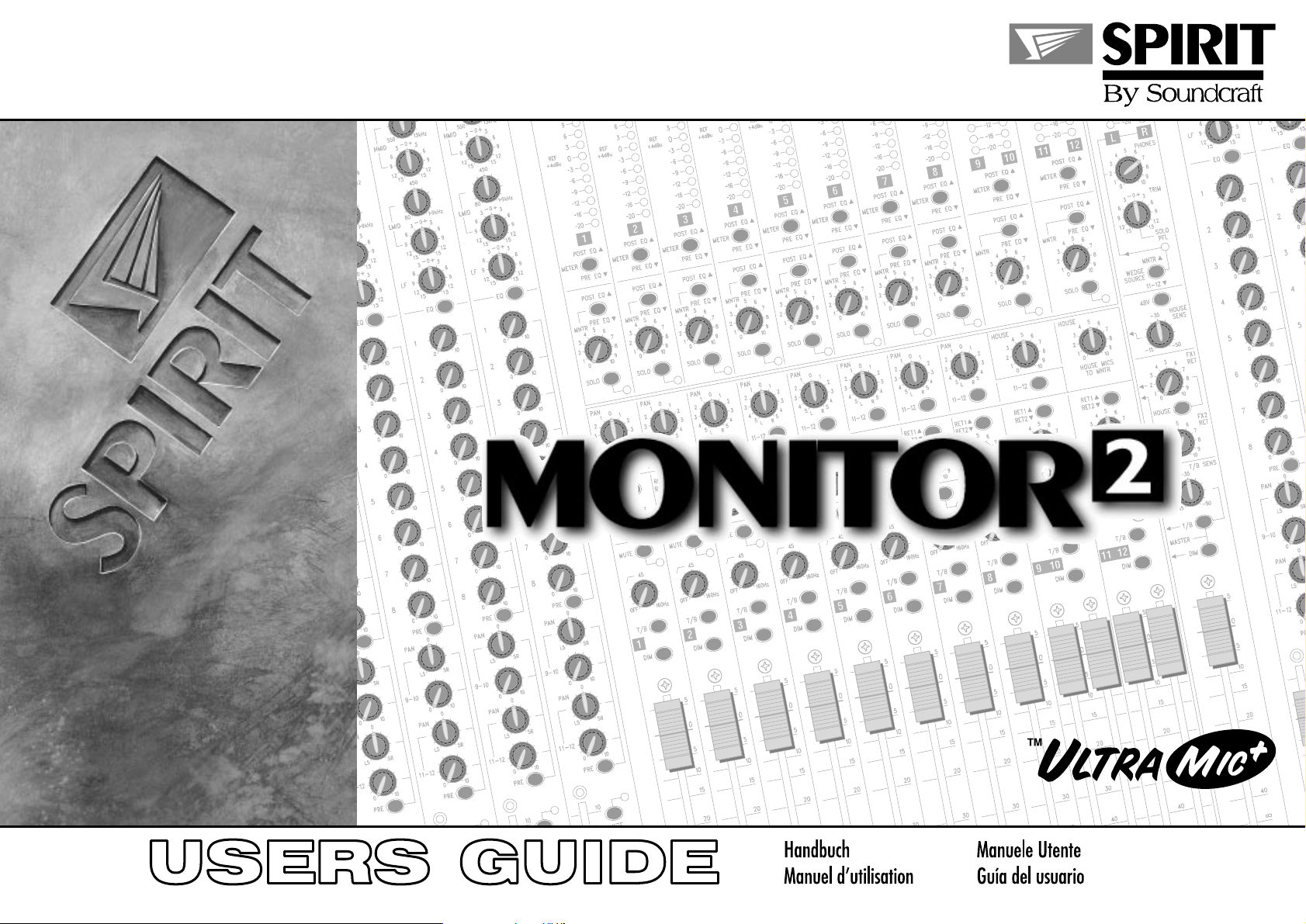
Featuring
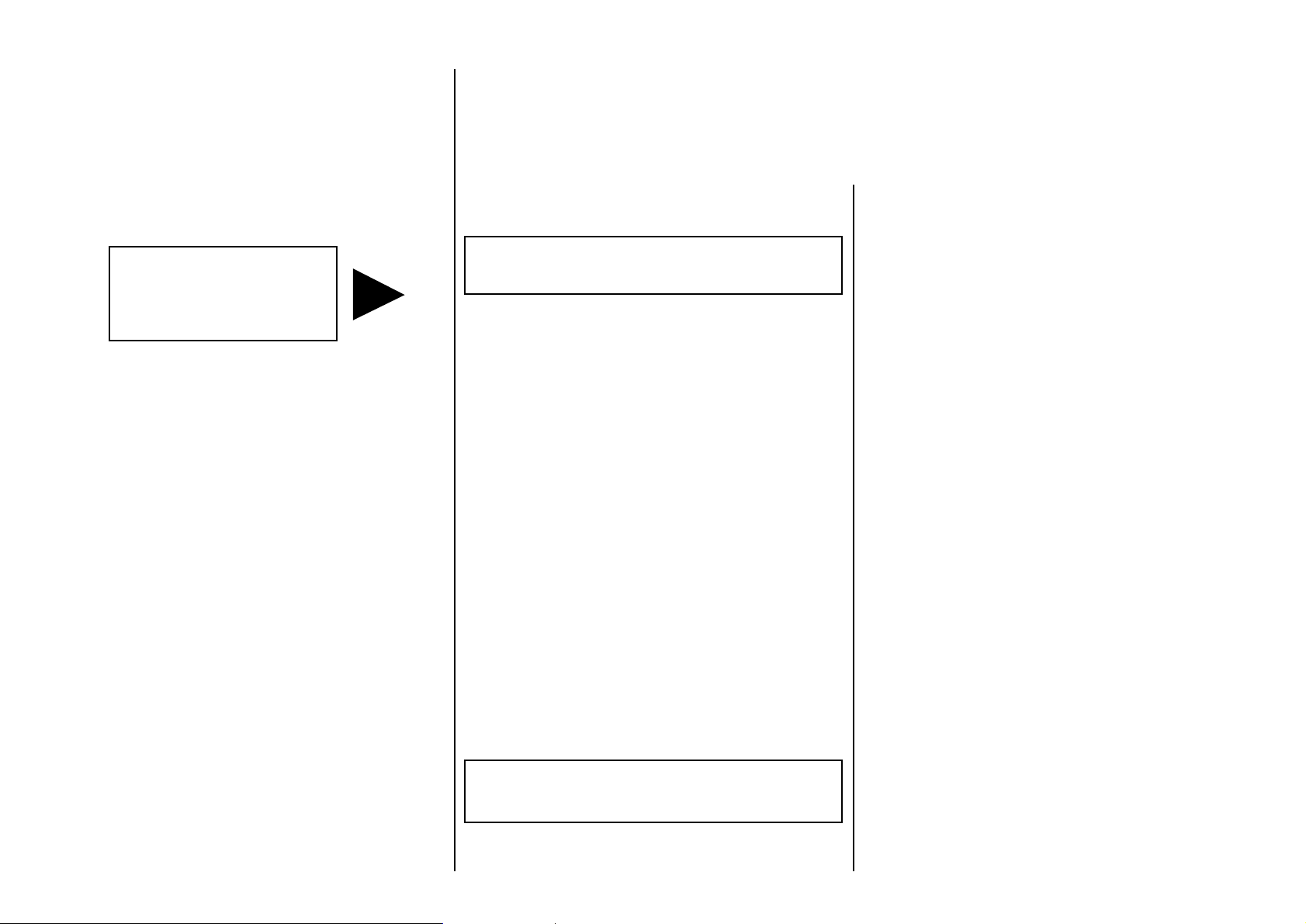
INTRODUCTION
Thank you for purchasing a Monitor 2 mixer, brought to you with pride by the SPIRIT team of Andy, Colin,
Chris, James, Simon, Mukesh, Graham, Martin, Paul, Tony and Peter, with the support of many others - we
hope you will have as much fun using it as we did building it!
SAFETY PRECAUTIONS
For your own safety and to
avoid invalidation of the
warranty please
read this section carefully.
The SPIRIT MONITOR 2 mixer must only be connected
through the Power Supply supplied.
The wires in the mains lead are coloured in accordance with the
following code:
Earth: Green and Yellow
(Green/Yellow - US)
Neutral: Blue
(White - US)
Live: Brown
(Black - US)
As the colours of the wires in the mains lead may not correspond
with the coloured markings identifying the terminals in your plug,
proceed as follows:
l The wire which is coloured Green and Yellow must be
connected to the terminal in the plug which is marked with
the letter E or by the earth symbol.
l The wire which is coloured Blue must be connected to the
terminal in the plug which is marked with the letter N.
l The wire which is coloured Brown must be connected to the
terminal in the plug which is marked with the letter L.
Ensure that these colour codings are followed carefully in the
event of the plug being changed.
To avoid the risk of fire, replace the mains fuse only with
the correct value fuse, as marked on the rear panel.
Page 2
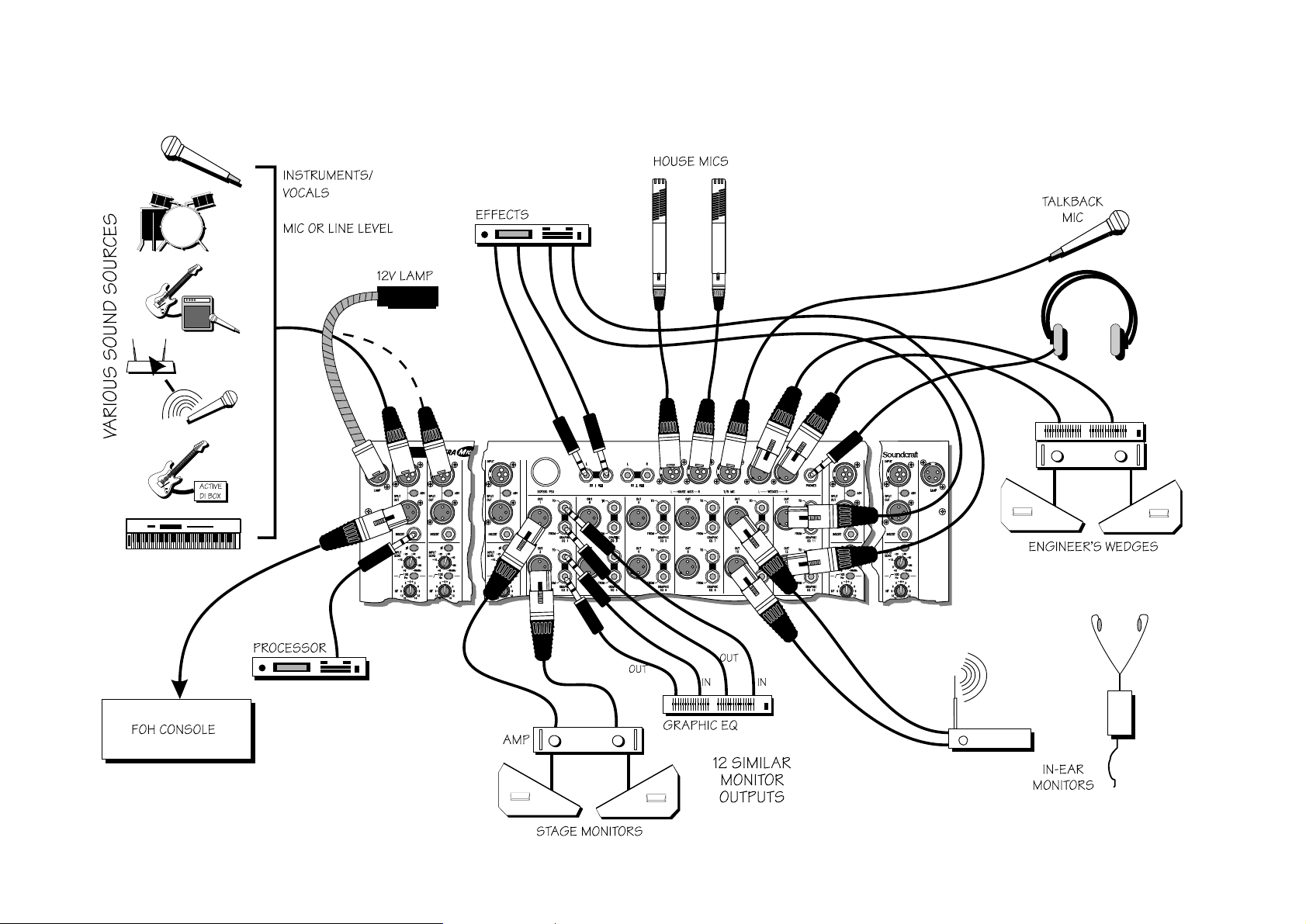
Connecting Up
24
INPUTS
Page 3
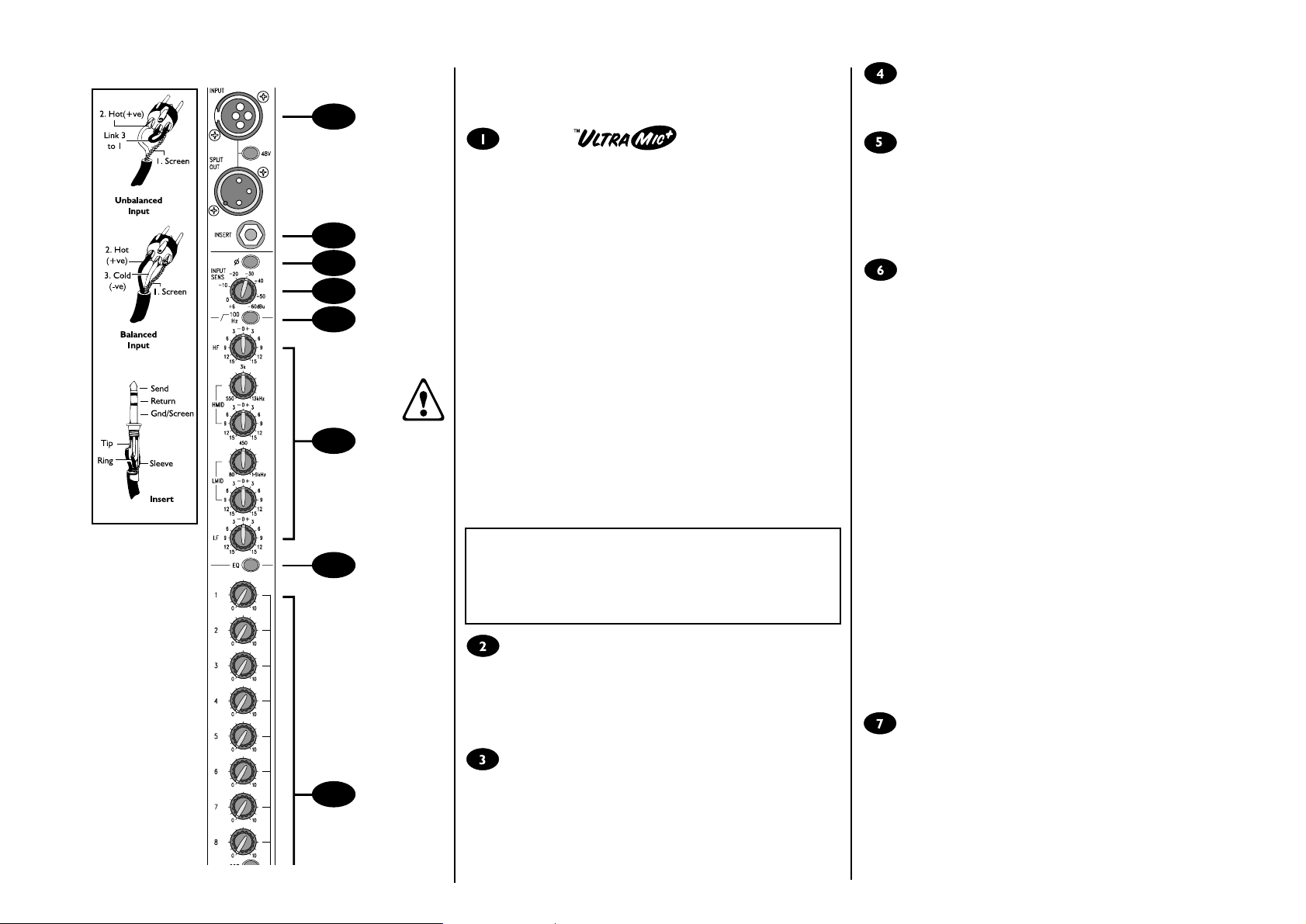
USING MONITOR 2
1
5
2
3
4
6
7
Mono Input Channel
XLR Input
The UltraMic Plus padless input preamp is designed to accept BALANCED or
UNBALANCED signals at a wide range of input levels up to +28dBu. When
using microphones, professional dynamic, condenser or ribbon mics are best
because these will be LOW IMPEDANCE. You can use low-cost HIGH
IMPEDANCE mics, but the level of background noise will be higher. If you
press the 48V switch down the socket provides a suitable powering voltage
for professional condenser mics (this is also known as Phantom Power).
Each input is provided with a male XLR-type SPLIT OUT connector, which
enables mic signals to be fed directly to a Front-of-House mixer without the
need for specials cables or splitter boxes. Always provide 48V powering
from the Monitor 2 console if required, and turn off the powering at the
FOH console.
An internal jumper option is provided to allow the ground connection to the
SPLIT OUT connector to be lifted to prevent ground loops in certain
installations.
ONLY connect condenser microphones with the 48V
powering OFF (switch UP), and ONLY turn the 48V
powering on or off with all output faders DOWN, to
prevent damage to the mixer or external devices. If the
SPLIT OUT connectors are used to feed another mixer,
the MONITOR 2 console should be powered up first, or
the faders on the FOH console should all be down when
the MONITOR 2 is powered up or split feeds connected.
DO NOT turn on the +48V when using unbalanced sources
or line level signals, which may be damaged by the phantom
power voltage on pins 2 & 3 of the XLR connector, and
ONLY connect the SPLIT OUT feed to inputs which can
tolerate phantom power voltages if the powering is in use.
100Hz HI-PASS FILTER
Pressing this switch activates a steep 18dB per octave filter which reduces
the level of bass frequencies only. Use this in live PA situations to clean up
the mix, reducing stage rumble or popping from microphones.
INSERT POINT
The unbalanced, pre-EQ insert point is a break in the channel signal path,
allowing limiters, compressors, special EQ or other signal processing units to
be added in the signal path. The Insert is a 3-pole A gauge jack socket which
is normally bypassed. When a jack is inserted, the signal path is broken, just
before the EQ section. The Send may be tapped off as a line level, pre-fade,
pre-EQ send of a mic source if required, using a lead with tip and ring
shorted together so that the signal path is not interrupted.
EQUALISER
Powerful, corrective Equalisation (EQ) is essential in live situations to cope
with varying venue acoustics and original signals which may be far from ideal.
Each Monitor 2 input is provided with a comprehensive 4-Band EQ section,
with two swept mids for extra control.
HF EQ
Turn clockwise to boost high (treble) frequencies (12kHz and above) by up
to 15dB, adding crispness to cymbals, vocals and electronic instruments.
Turn anticlockwise to cut by up to 15dB, reducing hiss or excessive sibilance
which can occur with certain types of microphone. Set the knob in the
centre-detented position when not required.
MID EQ (HMID & LMID)
There are two pairs of knobs which work together to form HI and LO MID
frequency EQ sections. The lower knob in each pair provides 15dB of boost
and cut, just like the HF EQ knob, but the frequency at which this occurs can
be set by the upper knob over a range of 550Hz to 13kHz (HMID) or 80Hz
to 1.9kHz (LMID). This allows some truly creative improvement of the
signal in live situations, because the mid bands cover the range of most
vocals. Listen carefully as you use these controls together to find how
particular characteristics of, for instance, a vocal signal can be enhanced or
reduced. Set the gain (lower) knob to the centre-detented position when
not required. Note: Q is set at 1.5.
LF EQ
PHASE REVERSE
Pressing this switch reverses the polarity of the input, providing a
convenient method of compensating for incorrect wiring or microphone
placement. In some circumstances it may be found that pressing PHASE
REVERSE will help with feedback avoidance. The switch should normally
be released when not required. Note that the SPLIT OUT feed is NOT
affected by this switch.
SENS (Sensitivity)
This knob sets how much of the source signal is sent to the rest of the
8
mixer. Too high, and the signal will distort as it overloads the channel. Too
low, and the level of any background hiss will be more noticeable and you
may not be able to get enough signal level to the output of the mixer.
Setting the knob to the `0 mark gives unity gain for line level signals. See
`Setting Up & Troubleshooting on page 8 to learn how to set SENS
correctly.
Page 4
Turn clockwise to boost low (bass) frequencies (60Hz and below) by up to
15dB, adding warmth to vocals or extra punch to synths, guitars and drums.
Turn anticlockwise to cut low frequencies by up to 15dB for reducing hum,
stage rumble or to improve a mushy sound. Set the knob to the centredetented position when not required.
EQ SWITCH
The EQ switch bypasses the Equalisation section when released. Alternately
pressing and releasing the switch provides an easy way of comparing the
equalised and unequalised signals.
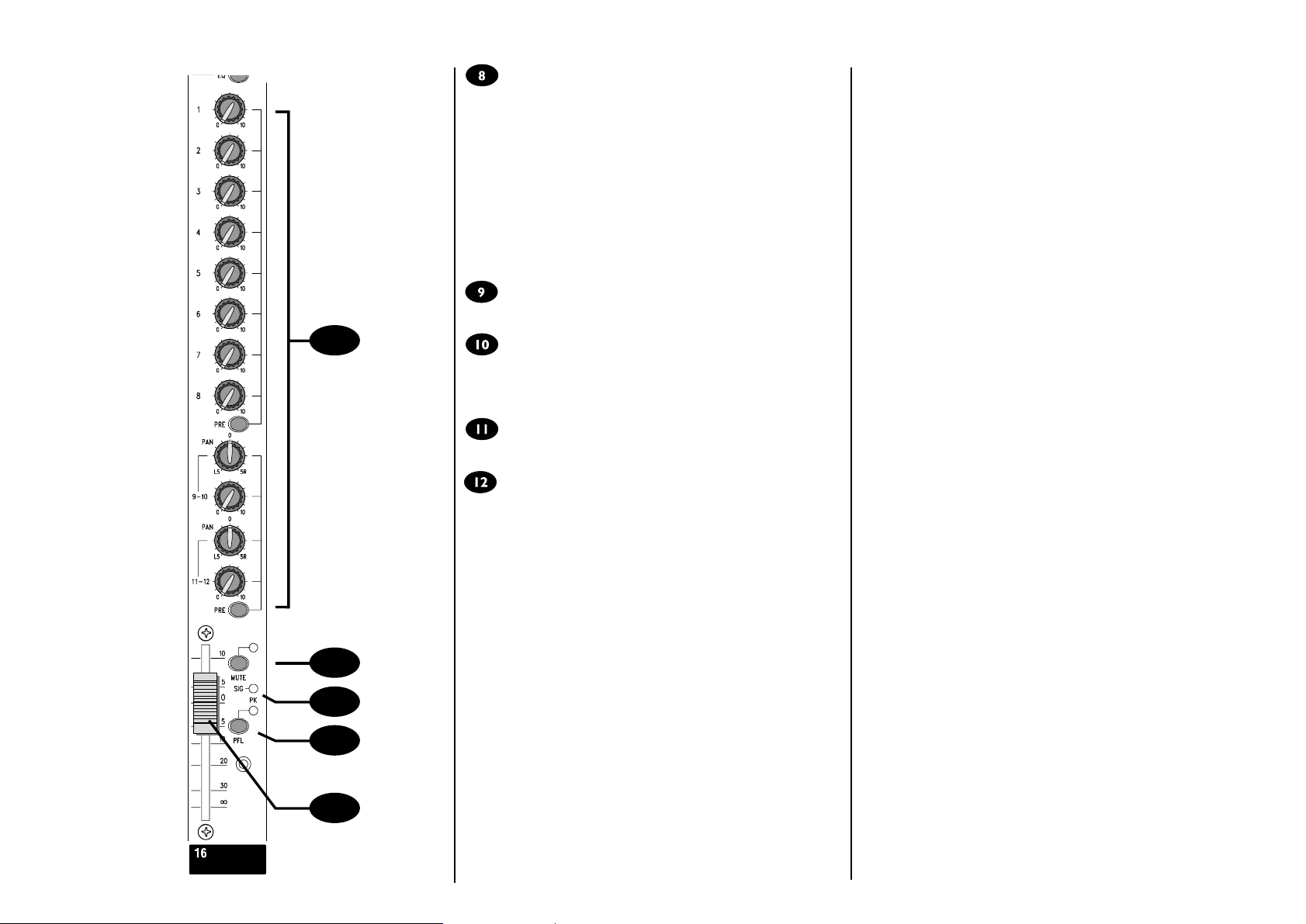
MONITOR SENDS
7
9
10
12
11
8
These controls route the input channel signal to any one or more Monitor
busses and the associated Monitor Outputs, allowing a number of unique
monitor mixes to be created. The sends are arranged as a group of mono
sends (1-8) and two stereo pairs (9/10 & 11/12). Each group of sends is
normally POST-FADE, POST-EQ but may be switched to PRE-FADE,
POST-EQ by pressing the corresponding PRE switch. All sends are muted
when the MUTE switch (9) is pressed. Sends 9-12 are arranged as two
stereo pairs, with a send level control and a PAN control to position the
channel signal in the stereo image. With the PAN control centered, the
signal is fed equally to both sends in the pair. You get most control when the
input Sensitivity is set up correctly, giving maximum travel on the send
controls. See the `Setting Up & Troubleshooting section on page 8 for help
in setting a suitable signal level.
MUTE
All monitor sends are disabled when the MUTE switch is down, and the
associated amber LED illuminates to show that the switch is pressed.
FADER
The FADER provides overall level control of any Monitor Sends which are
selected as post-fade. You get most control when the input Sensitivity is set
up correctly, giving full travel on the fader. See the `Setting Up &
Troubleshooting section on page 8 for help in setting a suitable signal level.
SIGNAL LED
This green LED illuminates to show that a signal with a level greater than
-20dB is present in the channel.
PFL/PEAK
When the latching PFL switch is pressed, the pre-fade, post-EQ signal is fed
to the headphones and engineers wedge outputs, replacing the selected
wedge source and illuminating the SOLO/PFL LED on the Master section to
show that a PFL is active. The adjacent red LED lights to identify the
selected channel. This is a useful way of listening to any required input
signal without interrupting any of the monitor sends, for making
adjustments or tracing problems.
When the PFL switch is released the LED serves as a PEAK indicator which
illuminates approximately 4dB before clipping to give warning of a possible
overload. The signal is sampled at two points in the EQ section and at the
Insert Send.
Page 5
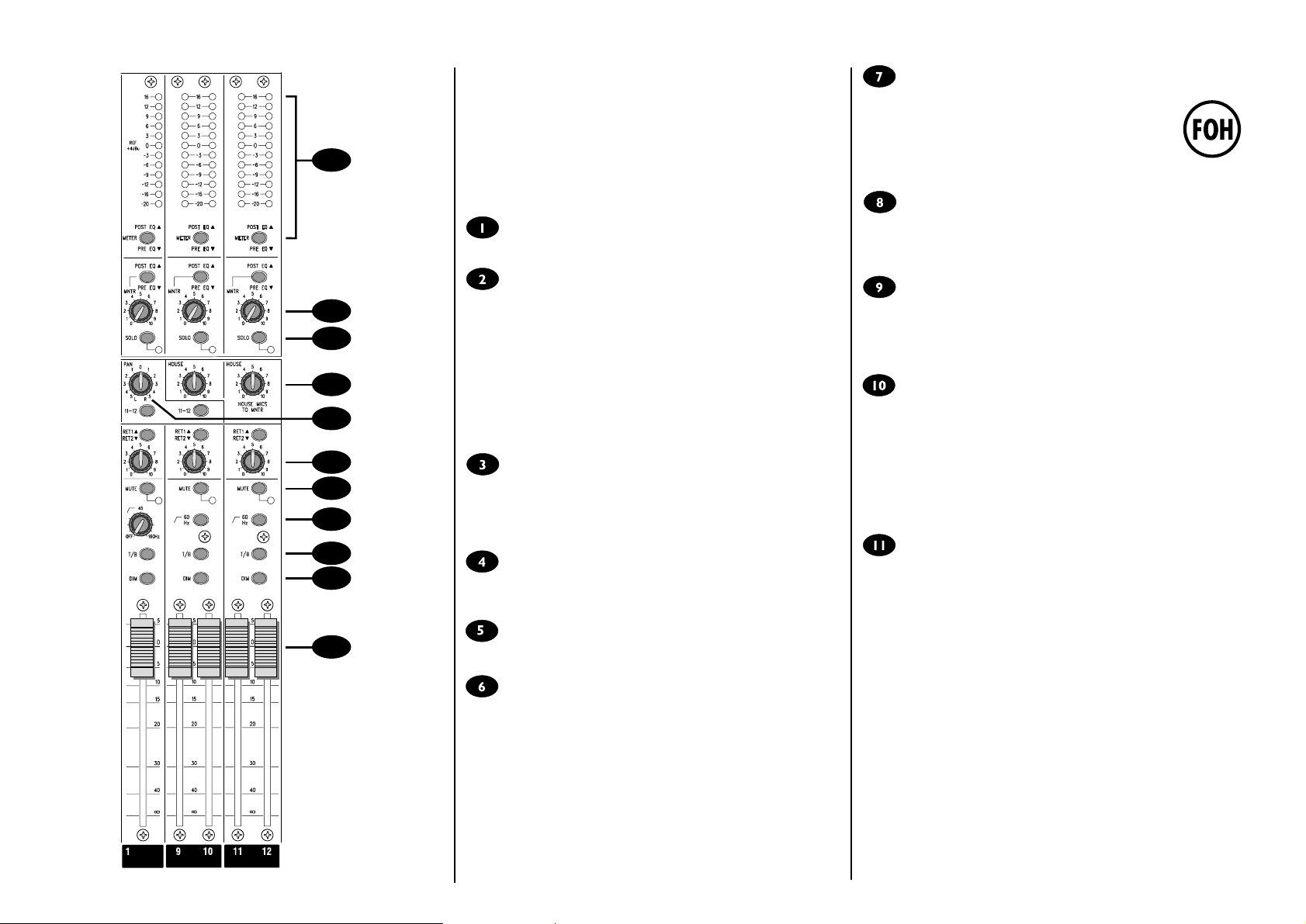
11
10
OUTPUT SECTION
MONITOR OUTPUTS
These outputs provide summing of the corresponding input channel
monitor sends, and drive XLR-type output sockets from impedance
balanced outputs. A break-point is included before each output socket for
the connection of an external graphic equaliser.
Outputs 1-8 are configured as mono sends, and outputs 9/10 and 11/12 are
arranged as stereo pairs.
MUTE
The monitor send is completely disabled when the MUTE switch is pressed,
and the adjacent LED illuminates to warn that the mute is active.
HIGH PASS FILTER (1-8 only)
9
8
7
6
1
2
3
4
5
A variable High Pass Filter is provided to reduce the level of stage-driven
low frequency feedback, or particularly to tailor the output frequency to
match the frequency range of smaller wedge monitor speakers which may
not be able to tolerate high levels of LF signal. Rotate the control fully
anticlockwise when the filter is not required.
60Hz Filter (9-12 only)
A fixed 60Hz high-pass filter is provided on outputs 9/10 and 11/12, which
might typically be used for in-ear monitor transmitters, effects sends or
FOH PA. The filter helps to clean up the mix and reduce large low
frequency transients.
T/B
Pressing the T/B (Talkback) switch routes the talkback mic signal to the
monitor output and simultaneously dims the monitor signal to allow the
engineers voice to be heard over the mix. The Talkback level is set by the
T/B SENS control on the Master section. Talkback is disabled when the
DIM switch is pressed.
DIM
Pressing the DIM switch attenuates the monitor output by 6dB as an
immediate way of eliminating feedback while the source of the problem is
identified.
FADER
The 100mm fader controls the overall level of each output. The 0 mark
gives unity gain from the fader, leaving 5dB in hand.
FX RETURNS
The signal from either of the two stereo FX Returns may be mixed directly
to the Monitor output at a level set by the local control (overall level is set
by the FX1 RET and FX2 RET controls on the Master section). The
RET1/RET2 switch selects FX Return 1 when released, and FX Return 2
when pressed. On outputs 1-8 the FX Return signal will be a mono sum of
left and right, and on 9-10 and 11-12 the signal will be fed in stereo. Note
that FX Return 1 may be globally switched from the Master section to be
the House Mic signal if required.
FOH Facility
A sub-grouping facility is included on outputs 1-10 to allow the
console to be used as a FOH mixer. Pressing the 11-12 switch
routes the post-fade, post-insert signal to the Monitor 11/12
busses, enabling these outputs to be used as a stereo final mix.
The PAN control positions the monitor signal in the stereo
image (outputs 1-8 only). Final mix level is controlled by the
11-12 Monitor Fader.
HOUSE
On the stereo output pairs (9/10 and 11/12) the HOUSE control injects an
ambience signal picked up from the stereo House Mic inputs into the
monitor outputs, which is particularly important when feeding in-ear
monitors.
MNTR (Monitor - Engineers Wedge)
A separate monitor mix may be created for the Engineers Wedge monitor
or Headphones. The POST EQ/PRE EQ switch selects the source for the
mix as before or after the Graphic EQ insert point, and will normally be
post-EQ (switch released). Rotate the MNTR control fully anticlockwise
when not required.
SOLO
When the latching SOLO switch is pressed, the post- or pre-Graphic EQ
signal (as selected by the POST EQ/PRE EQ switch) is fed to the
headphones and engineers wedge outputs, replacing the selected wedge
source and illuminating the SOLO/PFL LED on the Master section. The
adjacent red LED lights to identify the active solo. This is a useful way of
listening to any required output signal without interrupting any of the
monitor sends, for making adjustments or tracing problems. In the case of
outputs 1-8 the SOLO signal will be mono to left and right, while 9/10 and
11/12 are fed as stereo.
BARGRAPH METERS
3-colour peak reading BARGRAPH METERS are provided to monitor the
final output, giving you a constant warning of excessive peaks in the signal
which might cause overloading. Aim to keep the signal within the amber
segments at peak levels for best performance. Similarly, if the output level
is too low and hardly registering at all on the meters, the level of
background noise may become significant. Take care to set up the input
levels for best performance.
The source for the meter may be selected as PRE or POST the Graphic EQ
insert point, as set by the adjacent METER switch. With the switch released
the meter will be fed from the POST-EQ signal.
Page 6
