Page 1

Tire Pressure Control System AX-396
Component Repair Procedure
Pneumatic Control Unit - Vacuum Generator Replacement - Kit 218734
The following procedures describe the necessary work required for removal and replacement of the Dana Tire Pressure
Control System Pneumatic Control Unit (PCU) vacuum generator assembly (see reverse side for illustrations). Work
can be conducted with pneumatic control unit installed in vehicle if accessible. If removal of unit is required, follow
removal procedures in Dana TPCS Service Manual (AXSM-0010).
1. Remove vacuum generator retainer (5C).
2. Remove retainer clip (4b) being careful not to damage bore walls.
3. Using rod through pneumatic control unit vent, push vacuum generator assembly (4a) out of body. Assembly
is made up of 2 parts.
4. Lube new vacuum generator o-rings and push assembly into body ensuring it’s completely pressed in. This
may require light tapping on vacuum generator assembly.
5. Install new retainer clip.
6. Put light amount of serviceable thread lock on vacuum generator retainer and reinstall flush with body.
7. Reinstall pneumatic control unit in vehicle if removed.
8. Conduct system checkout to verify integrity of repairs.
Page 2
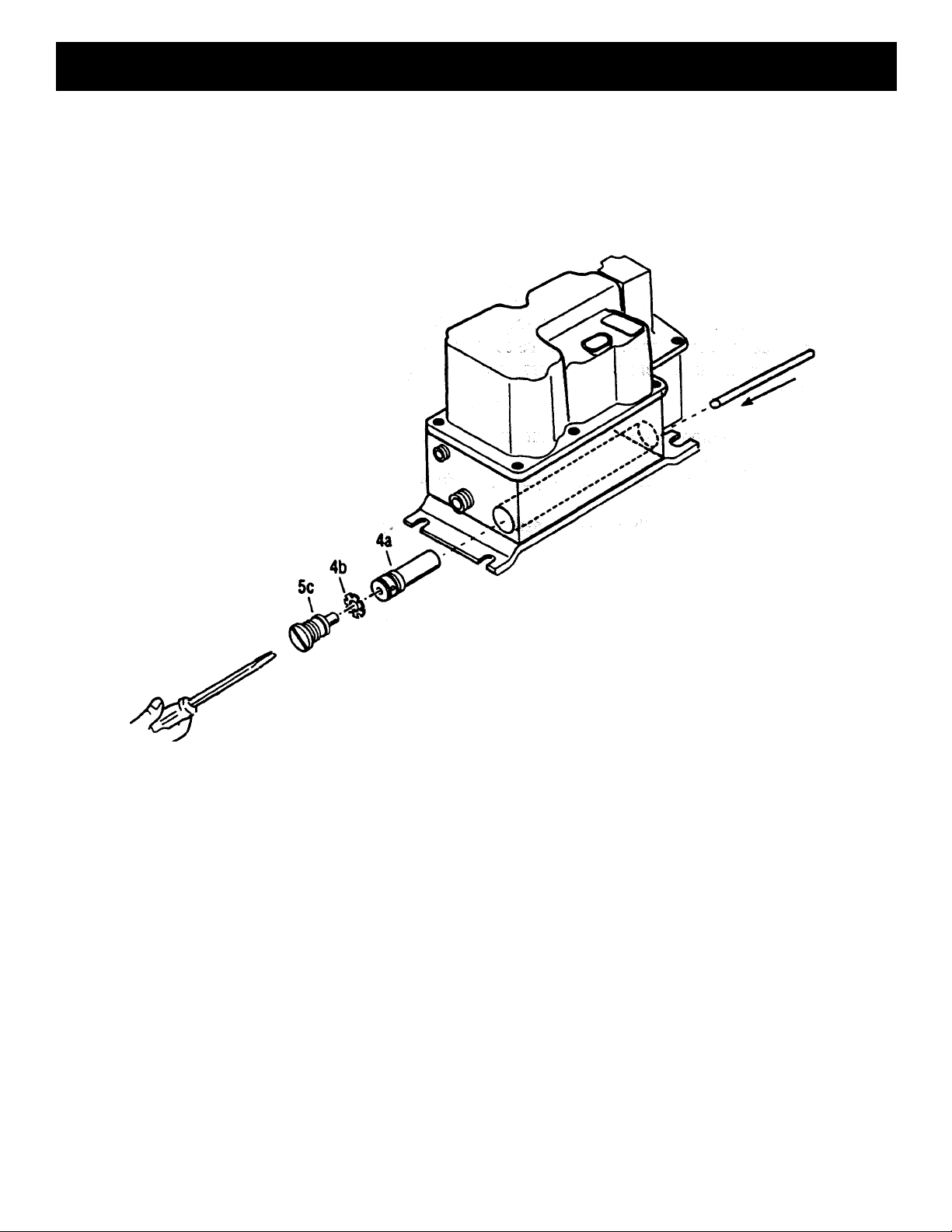
Pneumatic Control Unit - Vacuum Generator Replacement Assembly Repairs
Push rod through
vent hole to remove
vacuum generator
Use screw driver
to remove retainer
AX-396
