Page 1

AR9020 User Guide
Page 2
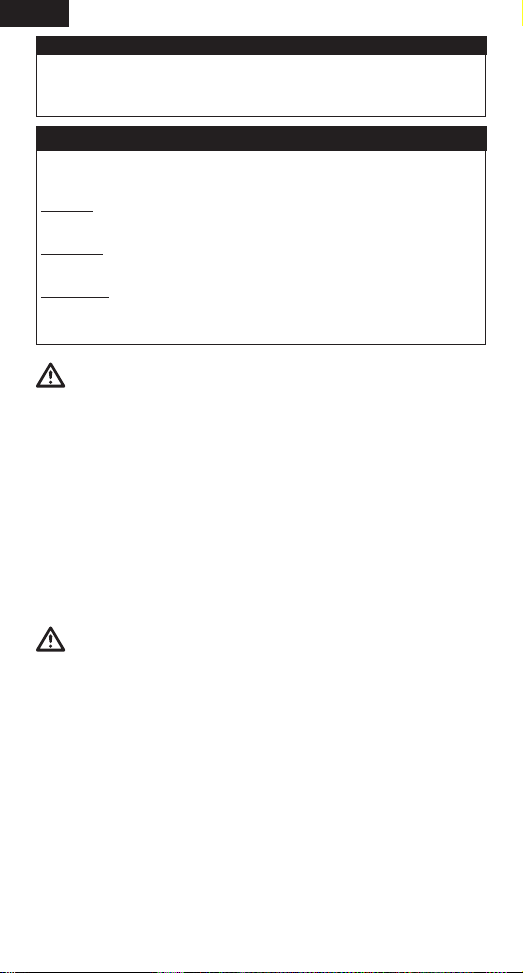
EN
NOTICE
All instructions, warranties and other collateral documents are subject to change
at the sole discretion of Horizon Hobby, Inc. For up-to-date product literature,
visit horizonhobby.com and click on the support tab for this product.
Meaning of Special Language
The following terms are used throughout the product literature to indicate various
levels of potential harm when operating this product:
NOTICE: Procedures, which if not properly followed, create a possibility of
physical property damage AND a little or no possibility of injury.
CAUTION: Procedures, which if not properly followed, create the probability of
physical property damage AND a possibility of serious injury.
WARNING: Procedures, which if not properly followed, create the probability
of property damage, collateral damage, and serious injury OR create a high
probability of superficial injury.
WARNING: Read the ENTIRE instruction manual to become familiar with
the features of the product before operating. Failure to operate the product
correctly can result in damage to the product, personal property and cause serious
injury.
This is a sophisticated hobby product. It must be operated with caution and
common sense and requires some basic mechanical ability. Failure to operate this
Product in a safe and responsible manner could result in injury or damage to the
product or other property. This product is not intended for use by children without
direct adult supervision. Do not attempt disassembly, use with incompatible components or augment product in any way without the approval of Horizon Hobby,
Inc. This manual contains instructions for safety, operation and maintenance. It is
essential to read and follow all the instructions and warnings in the manual, prior to
assembly, setup or use, in order to operate correctly and avoid damage or serious
injury.
WARNING AGAINST COUNTERFEIT PRODUCTS
Thank you for purchasing a genuine Spektrum product. Always purchase from a
Horizon Hobby, Inc. authorized dealer to ensure authentic high-quality Spektrum
product. Horizon Hobby, Inc. disclaims all support and warranty with regards, but
not limited to, compatibility and performance of counterfeit products or products
claiming compatibility with DSM or Spektrum technology.
Age Recommendation: Not for children under 14 years.
This is not a toy.
NOTICE: This product is only intended for use with unmanned, hobby-grade, re-
mote-controlled vehicles and aircraft. Horizon Hobby disclaims all liability outside
of the intended purpose and will not provide warranty service related thereto.
WARRANTY REGISTRATION
Visit www.spektrumrc.com/registration today to register your product.
2
Page 3

DSMX
Spektrum launched the 2.4GHz RC revolution with its DSM2™ technology. Since
then, millions of hobbyists the world over have come to embrace 2.4 as the way
to fly. Spektrum leads the way yet again with DSMX—the world’s first wideband,
frequency-agile 2.4GHz signal protocol.
How Does DSMX Work?
It’s a crowded 2.4GHz world out there and every 2.4GHz system faces the same
challenges. DSMX better equips you for these challenges by combining the superior data capacity and interference resistance of a wideband signal (like that used in
DSM2) with the agility of frequency shifts.
Compared to the wideband signal of DSMX, the narrow band signal of other
frequency hopping 2.4 transmitters is more likely to suffer data loss in the event of
on-channel interference. Think of it as a river vs. a stream. It takes more interference to dam a river than it does a stream.
As more and more 2.4 transmitters vie for the same number of available channels,
there is more interference and more of a risk for data loss. By adding the agility of
frequency shifts to the superior interference resistance of a wideband signal, DSMX
is far less likely to suffer significant data loss from on-channel interference. The
result is quicker connection times and superior response in even the most crowded
2.4GHz environment.
DSMX Operational Differences
DSMX transmitters and receivers function nearly identically to Spektrum DSM2
systems. Binding, setting the failsafe, recording flight log data, as well as general
use of the system is no different than using any current Spektrum system.
Following are the operational differences:
Brownout Detection - Not Available on DSMX Receivers DSM2 receivers feature
Brownout Detection that flashes the receiver’s LED if a power interruption occurs.
While DSMX receivers have QuickConnect
a power interruption, the architecture of DSMX prevents Brownout Detection when
operating in DSMX mode.
Flight Log Recording-Fades Higher than DSM2
Note that DSMX hops through the band while DSM2 finds two quiet channels and
remains on those channels. Consequently because DSMX operates on quiet and
noisy channels, it’s common to have more Antenna Fades than when using DSM2,
when used in busy 2.4GHz environments. When taking flight log data readings, the
Frames and Hold Data are important and should be used a reference while Fades
are insignificant due to the nature of frequency hopping. A 10-minute flight will
typically result in less than 50 Frame Losses and no Holds.
Just How Good is DSMX?
In multiple tests, 100 DSMX systems were operated simultaneously for extended
periods of time. During these tests each of the 100 systems was monitored in flight
and on the ground. In every test not a single case of RF link loss, latency increase
or control degradation was experienced or recorded.
®
™
technology and recover instantly from
EN
Page 4

EN
Is DSMX Compatible with DSM2?
Yes. DSMX is fully compatible with all DSM2 hardware. In fact, many pilots may
find the DSM2 equipment they have now is all they will ever need. Even if a new
DSMX transmitter eventually comes along that they really want, all the DSM2
receivers they have now will work with it.
It is important to note, however, that while DSMX is compatible with DSM2, the
only way to experience the full benefits of DSMX in a busy 2.4 environment is by
pairing a DSMX transmitter with a DSMX receiver.
Are DSM2 Transmitters Eligible for a DSMX Add-on?
Yes. DX8 owners can simply download Spektrum AirWare
™
software from
spektrumrc.com and update the firmware using their SD card. All DSM2
transmitters, except the DX5e, are eligible for the add-on by going to
https://community.spektrumrc.com/ for details. DSM2 receivers and transmitter
modules are not eligible for the DSMX add-on.
™
Does DSMX have ModelMatch
and ServoSync™?
Yes. DSMX will provide you with these and other exclusive Spektrum advantages
you already enjoy with DSM2. Want to know more about DSMX? Visit spektrumrc.
com for complete details on this as well as the many other reasons Spektrum is the
leader in 2.4.
Note: DSMX receivers are not compatible with DSM2 remote receivers and DSM2
receivers are not compatible with DSMX remote receivers.
• DSMX transmitters are compatible with all DSM2 and DSMX receivers and will
operate in the mode noted in the chart.
• DSM2 transmitters are compatible with all DSM2 and DSMX receivers and will
operate in the mode noted in the chart.
• DSMX technology is active only when both transmitter and receiver are DSMX
enabled.
Note 1: DSMX upgraded DX5e and DX6i transmitters are compatible with all
DSMX receivers except the high-speed DSM2 receivers (like the AR7600, AR9000,
etc.). When using a high-speed DSM2 receiver with the DX5e or DX6i, it’s necessary to manually put these transmitters into DSM2 mode. See the Spektrum website
for details on DX5e/DX6i DSM2 mode for details.
4
Page 5
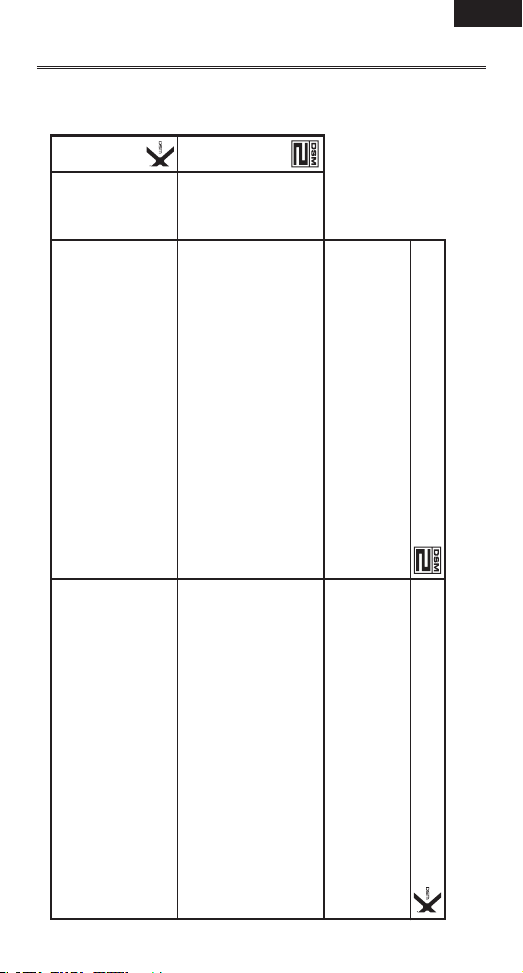
Transmitter-Receiver Compatibility
Transmitter
DSMX DSM2
DX5e
DX6i
DX7
DX7SE
DX8
DX10t
Modules
DX5e
DX6i
DX7
DX7SE
DX8
DX10t
AR500
AR600
AR6100
AR6110/e
AR6200
AR6255
DSM2 DSMX
Set Tx to DSM2 only **note 1
DSM2 DSM2
AR6300
AR6400/ALL
AR7000
AR7100/R
AR7600
AR8000
AR9000
AR9100
AR9200
AR9300
AR12000
AR12100
AR600
AR6115/e
AR6210
AR6255
AR7010
AR7110/R
AR7610
AR8000
AR9010
AR9020
AR9110
AR9210
AR9310
AR10000
AR12010
AR12020
AR12110
AR12120
EN
DSM2 DSMX
Receiver
Page 6
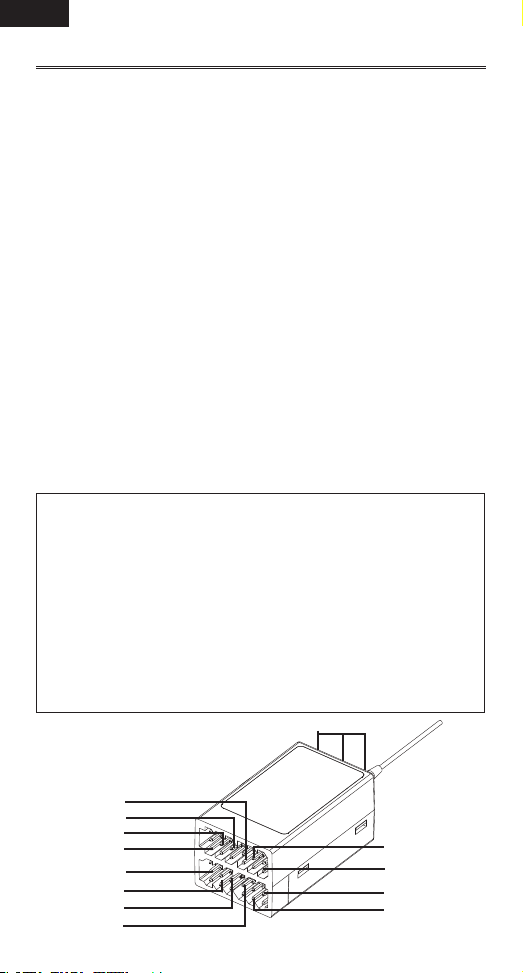
EN
AR9020 User Guide
The AR9020 full range 9-channel, X-Plus™ compatible receiver features DSM2™
and DSMX technology and is compatible with all Spektrum™ and JR® aircraft
radios that support DSM2 and DSMX technology, including: JR12X, 11X, X9503,
X9303, Spektrum DX10t, DX8, DX7s, DX7se, DX6i, DX5e and Module Systems.
NOTICE: The AR9020 receiver is not compatible with the Spektrum DX6 park flyer
transmitter.
Features
• 9-channel full range receiver • Patented MultiLink™ receiver technology
• Includes one internal and two • X-Plus compatible
remote receivers • QuickConnect™
• SmartSafe™ failsafe system • 2048 Resolution
• Flight Log and Telemetry • High-speed 11ms operation when
compatible (optional) used with capable transmitters
Applications
For use in up to 9-channel aircraft, including:
• All types and sizes of glow, gas and electric powered airplanes
• All types and sizes of no-powered gliders
• All types and sizes of glow, gas and electric powered helicopters
IMPORTANT: Not for use in airplanes that have full carbon fuselages OR that
have significant carbon or conductive structures. We recommend using either the
AR6255 or AR9300/AR9310 receivers for carbon fuselage applications.
Specifications
Type: DSM receiver
Channels: 9
Modulation: DSM2, DSMX
Main Receiver Dimensions: 0.91x 1.61 x 0.79 in (23 x 41 x 20mm)
Remote Receiver Dimensions: 0.80 x 1.10 x 0.27 in (20.3 x 28.0 x 6.9mm)
Main Receiver Weight: .42 oz (11.9 g)
Weight with 2 Remote Receivers: .76 oz (21 g)
Voltage Range: 3.5 to 9.6V
Resolution: 2048
Frame Rate: 11ms when paired with the DX7s, DX7se, DX8 or DX10t
Compatibility: All DSM2 and DSMX aircraft transmitters and module systems
ANT
AUX 4
AUX 3
AUX 2
BND/DATA
THRO
AILE
ELEV
RUDD
BATT
SRXL
AUX 1
GEAR
6
Page 7

™
Patented MultiLink
Receiver Technology
The AR9020 includes three receivers, offering the security of multiple path RF
redundancy. An internal receiver is located on the main receiver while two required
external receivers are attached to the main board with a 6-inch and a 12-inch extension. If desired, you can add an optional fourth receiver to offer ultimate security.
Locating these receivers in slightly different locations in the aircraft exposes each
receiver to its own RF environment. This greatly improves the receivers‘ ability to
see the signal in all conditions.
Antenna Polarization
For optimum RF link performance, mount the antennas in an orientation that allows
for the best possible signal reception when the aircraft is in all possible attitudes
and positions. Orient the antennas perpendicular to each other; typically one
vertical and one horizontal (see Receiver Installation). Mount the remote receivers‘
antenna perpendicular at least 2 inches away from the main receiver’s antenna
using double-sided foam tape.
Receiver Installation
Mount each remote receiver at least 2 inches away from the primary antenna.
Ideally, you should position the antennas perpendicular to each other. This gives
tremendous improvements in path diversity as each receiver can „see“ a different
RF environment. This is key to maintaining a solid RF link, especially in aircraft
that have substantial conductive materials (e.g., larger gas engines, carbon fiber,
pipes, etc.), which can weaken the signal. In airplanes, we recommend mounting
the primary receiver in the center of the fuselage on the servo tray and the remote
receivers on the side of the fuselage or in the turtle deck.
X-Plus 8 Module Installation
EN
X+1
X+2
X+3
X+4
X+5
X+6
X+7
X+8
BATT/JMPR
BATT/JMPR
SRXL
In gas and glow aircraft, install the X-Plus 8 module by wrapping it in protective
foam and fastening it in place using rubber bands or a hook and loop strap. In
electric airplanes or helicopters, you can use thick double-sided foam tape to
fasten the module in place.
When connecting an X-Plus receiver and module, mount them near each other to
minimize current loss. If servo extensions are needed, we recommend using heavy
22 gauge wire with gold-plated connectors.
Auxiliary batteries can be used to support the servos connected to the X-Plus module. However, if 1 or 2 auxiliary batteries are connected, never use a jumper plug
in addition to an auxiliary battery. This may damage the module or the receiver. If
no auxiliary batteries are used, install a jumper plug in a BATT/JMPR port.
Page 8

EN
IMPORTANT: Do not use amplified Y-harnesses and servo extensions with
Spektrum equipment. Only use standard non-amplified Y-harnesses and servo
extensions. When converting existing models to Spektrum technology, replace all
amplified Y-harnesses and/or servo extensions with conventional non-amplified
versions.
Binding
You must bind the receiver to the transmitter before the receiver will operate.
Binding teaches the receiver the specific code of the transmitter, so it will only
connect to that transmitter.
1. To bind an AR9020 to a DSM2 or DSMX transmitter, insert the bind plug in the
BIND/DATA port on the receiver.
To bind an aircraft with an electronic speed controller that powers the receiver
through the throttle channel (ESC/BEC), insert the bind plug into the BIND/DATA
port in the receiver and the throttle lead into the throttle (THRO) port. Proceed to
Step #2.
2. Power on the receiver. The LED on the internal receiver board and all of the
attached receivers should be flashing, indicating the receiver is in bind mode.
3. Move the sticks and switches on the transmitter to the desired failsafe positions
(low throttle and neutral control positions).
8
Page 9

4. Follow the procedures of your specific transmitter to enter Bind Mode. The
system will connect within a few seconds. Once connected, the LED on the
receiver will go solid, indicating the system is connected.
5. Remove the bind plug from the BIND/DATA port on the receiver before you
power off the transmitter and store it in a convenient place.
6. After setting up your model, rebind the system so the true low throttle and
neutral control surface positions are set.
NOTICE: Remove the bind plug to prevent the system from entering bind mode the
next time the power is turned on.
SmartSafe™ Failsafe
SmartSafe Failsafe is always active in both the hold last command failsafe and in
the preset failsafe. SmartSafe technology is a safety feature on the throttle channel
that offers the following benefits:
• Prevents electric motors from operating when the receiver is turned on
(no signal present)
• Prevents the speed controller from arming until the throttle is moved to low
throttle position after connection is made
• Shuts off the electric motor and reduces gas/glow engines to idle if the signal
is lost
• If the throttle is at any position other than low, the ESC won’t arm
• If connection is lost in ight, SmartSafe technology sets the throttle to the
position it was in during the binding process.
How To Program
The SmartSafe program is automatically set when the hold last command failsafe or
Preset failsafe is programmed or the system is bound. Always to have the throttle
stick in the low position to store low throttle during binding.
To Test
Confirm the failsafe setting is correct by turning off the transmitter. The throttle
should go to the preset low throttle position.
CAUTION: Make sure the aircraft is restrained on the ground. If failsafe is
not set, your aircraft might advance to mid or full throttle.
Hold Last Command
If you lose connection, all channels except for throttle channel hold last given
command and the aircraft continues on its path. So, if you were turning when
connection was lost, your aircraft would continue turning.
How to Program
1. Leave the bind plug in the bind port through the entire binding process.
2. Remove bind plug only after receiver connects to transmitter.
EN
Page 10

EN
To Test
Confirm the failsafe settings are correct by turning off the transmitter. All channels
except for the throttle should hold the last command.
CAUTION: Make sure the aircraft is restrained on the ground. If failsafe is
not set, your aircraft might advance to mid or full throttle.
Preset Failsafe
If the signal is lost, all channels are driven to their failsafe position set during
binding. Preset Failsafe is ideal for sailplanes, as spoliers can be deployed during
loss of signal, preventing a flyaway.
How To Program
1. Insert the bind plug and power on the receiver.
2. When the receiver LEDs blink, indicating bind mode, remove bind plug before
binding the transmitter to the receiver.
3. LED lights will continue to blink.
4. Move transmitter’s control sticks and switches to the desired Preset Failsafe
positions, then turn it on in bind mode.
5. The system should connect in less than 15 seconds.
NOTICE: Failsafe features vary according to receiver, so if using a receiver other
than the AR9020, consult your receiver’s instructions for the failsafes that apply.
Before flight, ALWAYS confirm your binding is good and failsafe is set. To do
this, make sure the system is connected turn your transmitter off. Confirm that
low-throttle is active.
CAUTION: Make sure the aircraft is restrained on the ground. If failsafe is
not set, your aircraft might advance to mid or full throttle.
Range Testing
Before each flying session and especially with a new model, perform a range check.
All Spektrum aircraft transmitters incorporate a range testing system which, when
activated, reduces the output power, allowing a range check.
30 paces (90 feet/28 meters)
1. With the model restrained on the ground, stand 30 paces (approx. 90 feet/28
meters) away from the model.
2. Face the model with the transmitter in your normal flying position and place your
transmitter into range check mode. This causes reduced power output from the
transmitter.
3. You should have total control of the model in range test mode at 30 paces
(90 feet/28 meters).
10
Page 11

4. If control issues exist, call the Horizon Product Support office.
Receiver Power System Requirements
Inadequate power systems that do not provide the necessary minimum voltage to
the receiver during flight are the number one cause of in-flight failures. Some of
the power system components that affect the ability to properly deliver adequate
power include:
• Receiver battery pack (number of cells, capacity, cell type, state of charge)
• The ESC’s capability to deliver current to the receiver in electric aircraft
• The switch harness, battery leads, servo leads, regulators etc.
The AR9020 has a minimum operational voltage of 3.5 volts; it is highly recommended
the power system be tested per the guidelines below.
Recommended Power System Test Guidelines
If a questionable power system is being used (e.g., a small or old battery, an ESC that
may not have a BEC that will support high-current draw, etc.), perform the following
test with a voltmeter. The Hangar 9® Digital Servo & Rx Current Meter (HAN172) or the
Spektrum Flight Log (SPM9540) work well for this test.
Plug the voltmeter into an open channel port in the receiver and with the system on, load
the control surfaces (apply pressure with your hand) while monitoring the voltage at the
receiver. The voltage should remain above 4.8 volts even when all servos are heavily
loaded.
CAUTON: When charging Ni-MH batteries, make sure the battery fully charges.
Ni-MH batteries charged with peak detection fast chargers have a tendency to
false peak (i.e. not fully charge), which could lead to a crash.
QuickConnect™ With Brownout Detection (DSM2 Only)
Your AR9020 features QuickConnect with Brownout Detection.
• Should an interruption of power occur (brownout), the system will reconnect
immediately when power is restored (QuickConnect).
• The LED on the receiver will ash slowly, indicating a power interruption
(brownout) has occurred.
• Brownouts can be caused by an inadequate power supply (weak battery or
regulator), a loose connector, a bad switch, an inadequate BEC when using an
Electronic speed controller, etc.
• Brownouts occur when the receiver voltage drops below 3.5 volts, thus interrup-
ting control as the servos and receiver require a minimum of 3.5 volts to operate.
How QuickConnect With Brownout Detection Works
• When the receiver voltage drops below 3.5 volts, the system drops out (ceases
to operate).
• When power is restored, the receiver immediately attempts to reconnect to the
last two frequencies it was connected to.
• If the two frequencies are present (the transmitter was left on), the system
reconnects typically in about 4/100 of a second.
QuickConnect with Brownout Detection is designed to allow you to fly safely through
most short duration power interruptions. However, you must correct the cause of these
interruptions before your next flight to prevent a crash.
EN
Page 12

EN
CAUTION: If a brownout occurs in flight, determine the cause of the brownout
and correct it before attempting to fly again.
Flight Log (SPM9540 Optional)
The Flight Log is compatible with the AR9020. The Flight Log displays overall RF link
performance as well as the individual internal and external receiver link data.
Additionally, it displays receiver voltage.
Using the Flight Log
After a flight and before turning off the receiver or transmitter, plug the Flight Log into
the BIND/DATA port on the AR9020. The screen will automatically display voltage
e.g. 6v2= 6.2 volts.
When the voltage reaches 4.8 volts or less, the screen will flash, indicating low voltage.
Press the button to display the following information:
A - Antenna fades on the internal antenna B - Antenna fades on the external
L - Not used R - Not used
F - Frame loss H - Holds
Antenna fades—represents the loss of a bit of information on that specific antenna.
Typically it’s normal to have as many as 50 to 100 antenna fades during a flight. If any
single antenna experiences over 500 fades in a single flight, the antenna should be
repositioned in the aircraft to optimize the RF link.
Frame loss—represents simultaneous antenna fades on all attached receivers. If
the RF link is performing optimally, frame losses per flight should be less than 20. A
hold occurs when 45 consecutive frame losses occur. This takes about one second. If a
hold occurs during a flight, it’s important to evaluate the system, moving the antennas
to different locations and/or checking to be sure the transmitter and receivers are all
working correctly.
A servo extension can be used to allow the Flight Log to be plugged in more conveniently. On some models, the Flight Log can be plugged in, attached and left on the model
using double-sided tape. Mounting the Flight Log conveniently to the side frame is
common with helicopters.
ModelMatch™
Some Spektrum and JR transmitters offer a patent pending feature called ModelMatch.
ModelMatch technology prevents the possibility of operating a model using the wrong
model memory, potentially preventing a crash. With ModelMatch, each model memory
has its own unique code (GUID) and during the binding process the code is programmed into the receiver. Later, when the system is turned on, the receiver will only connect
to the transmitter if the corresponding model memory is programmed on screen
If at any time you turn on the system and it fails to connect, check to be sure
the correct model memory is selected in the transmitter. Please note that the DX5e
and Aircraft Modules do not have ModelMatch technology.
antenna
12
Page 13

2.4GHz Troubleshooting Guide
Problem Possible Cause Solution
Aircraft will not
“throttle up”but
all other controls
seem to function
LED on aircraft
remains flashing
and cannot be
controlled by
transmitter
Controls appear
to be reversed
after binding
to a different
transmitter
Aircraft does
not function
after connecting
flight battery and
aircraft smells
burnt
User did not lower throttle
trim and throttle stick
prior to initializing the
aircraft
Throttle channel is
reversed. Futaba transmitters (equipped with
Spektrum modules) may
require you to reverse the
throttle channel
User did not wait at least
5 seconds after powering
the transmitter prior to
connecting the flight
battery to the aircraft
User bound the aircraft to
a different transmitter
Transmitter was too
close to aircraft during the
initialization process
User did not initially set
up transmitter prior to
binding to the aircraft
User may have accidentally plugged the flight
battery in with the wrong
polarity
Lower throttle stick and
throttle trim to their lowest
settings
Reverse throttle channel
on specific transmitter if
applicable
Unplug, then reconnect flight
battery
Rebind aircraft to your desired compatible transmitter
Move transmitter (powered
on) a few feet from the
aircraft prior to reconnecting
the flight battery
See the “Binding” section of
this manual
Replace the receiver board
and ensure the RED polarity
marks are facing the same
direction when connecting
the flight battery to the
receiver board
EN
Page 14

EN
Problem Possible Cause Solution
Your transmitter and
The system will
not connect
Receiver quits
responding
during operation
Receiver loses
its bind
Receiver blinking
at landing
receiver are too close
together. They should be
8 to 12 feet apart
You are around metal
objects
Model selected is not the
model bound to
Your transmitter was
accidentally put into bind
mode and is not bound to
your receiver anymore
Inadequate battery voltage
Loose or damaged wires
or connectors between
battery and receiver
Transmitter stand or tray
could be depressing the
bind button
Bind button pressed before transmitter turned on
System turned on and
connected, then receiver
turned off without turning
off transmitter
Move transmitter 8 to 12 feet
from receiver
Move to an area with less
metal
Check model selected and
ensure you are bound to that
model
Rebind your transmitter and
receiver
Charge batteries. Spektrum
receivers require at least 3.5V
to operate. An inadequate
power supply can allow
voltage to momentarily drop
below 3.5V and cause the
receiver to brownout and
reconnect
Check the wires and connection between battery and
receiver. Repair or replace
wires and/or connectors
If stand is depressing bind
button, remove from stand
and rebind
Rebind your system following binding instructions
Turn off transmitter when
receiver is turned off
14
Page 15

1-Year Limited Warranty
What this Warranty Covers: Horizon Hobby, Inc., (Horizon) warrants to the original
purchaser that the product purchased (the “Product”) will be free from defects in materials and workmanship for a period of 1 years from the date of purchase.
What is Not Covered: This warranty is not transferable and does not cover (i)
cosmetic damage, (ii) damage due to acts of God, accident, misuse, abuse, negligence,
commercial use, or due to improper use, installation, operation or maintenance, (iii)
modification of or to any part of the Product, (iv) attempted service by anyone other
than a Horizon Hobby authorized service center, or (v) Products not purchased from an
authorized Horizon dealer.
OTHER THAN THE EXPRESS WARRANTY ABOVE, HORIZON MAKES NO OTHER
WARRANTY OR REPRESENTATION, AND HEREBY DISCLAIMS ANY AND ALL IMPLIED
WARRANTIES, INCLUDING, WITHOUT LIMITATION, THE IMPLIED WARRANTIES
OF NON-INFRINGEMENT, MERCHANTABILITY AND FITNESS FOR A PARTICULAR
PURPOSE. THE PURCHASER ACKNOWLEDGES THAT THEY ALONE HAVE DETERMINED THAT THE PRODUCT WILL SUITABLY MEET THE REQUIREMENTS OF THE
PURCHASER’S INTENDED USE.
Purchaser’s Remedy: Horizon’s sole obligation and purchaser’s sole and exclusive
remedy shall be that Horizon will, at its option, either (i) service, or (ii) replace, any
Product determined by Horizon to be defective. Horizon reserves the right to inspect
any and all Product(s) involved in a warranty claim. Service or replacement decisions
are at the sole discretion of Horizon. Proof of purchase is required for all warranty
claims. SERVICE OR REPLACEMENT AS PROVIDED UNDER THIS WARRANTY IS THE
PURCHASER’S SOLE AND EXCLUSIVE REMEDY.
Limitation of Liability: HORIZON SHALL NOT BE LIABLE FOR SPECIAL, INDIRECT,
INCIDENTAL OR CONSEQUENTIAL DAMAGES, LOSS OF PROFITS OR PRODUCTION
OR COMMERCIAL LOSS IN ANY WAY, REGARDLESS OF WHETHER SUCH CLAIM IS
BASED IN CONTRACT, WARRANTY, TORT, NEGLIGENCE, STRICT LIABILITY OR ANY
OTHER THEORY OF LIABILITY, EVEN IF HORIZON HAS BEEN ADVISED OF THE POSSIBILITY OF SUCH DAMAGES. Further, in no event shall the liability of Horizon exceed the
individual price of the Product on which liability is asserted. As Horizon has no control
over use, setup, final assembly, modification or misuse, no liability shall be assumed
nor accepted for any resulting damage or injury. By the act of use, setup or assembly,
the user accepts all resulting liability. If you as the purchaser or user are not prepared to
accept the liability associated with the use of the Product, purchaser is advised to return
the Product immediately in new and unused condition to the place of purchase.
Law: These terms are governed by Illinois law (without regard to conflict of law
principals). This warranty gives you specific legal rights, and you may also have other
rights which vary from state to state. Horizon reserves the right to change or modify this
warranty at any time without notice.
WARRANTY SERVICES
Questions, Assistance, and Services: Your local hobby store and/or place of
purchase cannot provide warranty support or service. Once assembly, setup or use of
the Product has been started, you must contact your local distributor or Horizon directly.
This will enable Horizon to better answer your questions and service you in the event
that you may need any assistance. For questions or assistance, please direct your email
EN
Page 16

EN
to productsupport@horizonhobby.com, or call 877.504.0233 toll free to speak to a
Product Support representative. You may also find information on our website at www.
horizonhobby.com.
Inspection or Services: If this Product needs to be inspected or serviced, please use
the Horizon Online Service Request submission process found on our website or call
Horizon to obtain a Return Merchandise Authorization (RMA) number. Pack the Product
securely using a shipping carton. Please note that original boxes may be included, but
are not designed to withstand the rigors of shipping without additional protection. Ship
via a carrier that provides tracking and insurance for lost or damaged parcels, as Horizon
is not responsible for merchandise until it arrives and is accepted at our facility. An
Online Service Request is available at http://www.horizonhobby.com under the Support
tab. If you do not have internet access, please contact Horizon Product Support to obtain
a RMA number along with instructions for submitting your product for service. When
calling Horizon, you will be asked to provide your complete name, street address, email
address and phone number where you can be reached during business hours. When
sending product into Horizon, please include your RMA number, a list of the included
items, and a brief summary of the problem. A copy of your original sales receipt must
be included for warranty consideration. Be sure your name, address, and RMA number
are clearly written on the outside of the shipping carton.
Notice: Do not ship LiPo batteries to Horizon. If you have any issue with
a LiPo battery, please contact the appropriate Horizon Product Support
office.
Warranty Requirements: For Warranty consideration, you must include
your original sales receipt verifying the proof-of-purchase date. Provided
warranty conditions have been met, your Product will be serviced or replaced free of
charge. Service or replacement decisions are at the sole discretion of Horizon.
Non-Warranty Service: Should your service not be covered by warranty
service will be completed and payment will be required without notification or estimate of the expense unless the expense exceeds 50% of the
retail purchase cost. By submitting the item for service you are agreeing to payment
of the service without notification. Service estimates are available upon request. You
must include this request with your item submitted for service. Non-warranty service
estimates will be billed a minimum of ½ hour of labor. In addition you will be billed
for return freight. Horizon accepts money orders and cashiers checks, as well as Visa,
MasterCard, American Express, and Discover cards. By submitting any item to Horizon
for service, you are agreeing to Horizon’s Terms and Conditions found on our website
http://www.horizonhobby.com/Service/Request/.
16
Page 17

Warranty and Service Contact Information
Country of
Purchase
United States
of America
United
Kingdom
Germany
France
China
Horizon Hobby Address Phone Number/Email Address
Horizon Service
Center
(Electronics and
engines)
Horizon Product
Support (All other
products)
Horizon Hobby
Limited
Horizon
Technischer
Service
Horizon Hobby
SAS
Horizon Hobby –
China
4105 Fieldstone Rd
Champaign, Illinois
61822 USA
4105 Fieldstone Rd
Champaign, Illinois
61822 USA
Units 1-4 Ployters Rd
Staple Tye
Harlow, Essex
CM18 7NS
United Kingdom
Christian-Junge-Straße 1
25337 Elmshorn
Germany
14 Rue Gustave Eiffel
Zone d’Activité du Réveil
Matin
91230 Montgeron
Room 506, No. 97
Changshou Rd.
Shanghai, China 200060
877-504-0233
Online Repair Request: visit
www.horizonhobby.com/service
877-504-0233 productsupport@
horizonhobby.com
+44 (0) 1279 641 097
sales@horizonhobby.co.uk
+49 (0) 4121 2655 100
service@horizonhobby.de
+33 (0) 1 60 47 44 70
infofrance@horizonhobby.com
+86 (021) 5180 9868
info@horizonhobby.com.cn
Customer Service Information
Country of
Purchase
United States
of America
United
Kingdom
Germany
France
Horizon Hobby Address Phone Number/Email Address
Sales
Horizon Hobby
Limited
Horizon Hobby
GmbH
Horizon Hobby
SAS
4105 Fieldstone Rd
Champaign, Illinois
61822 USA
Units 1-4 Ployters Rd
Staple Tye
Harlow, Essex
CM18 7NS
United Kingdom
Christian-Junge-Straße 1
25337 Elmshorn
Germany
14 Rue Gustave Eiffel
Zone d’Activité du Réveil
Matin
91230 Montgeron
(800) 338-4639
sales@horizonhobby.com
+44 (0) 1279 641 097
sales@horizonhobby.co.uk
+49 4121 46199 60
service@horizonhobby.de
+33 (0) 1 60 47 44 70
infofrance@horizonhobby.com
EN
Page 18

EN
Country of
Purchase
China
Horizon Hobby Address Phone Number/Email Address
Horizon Hobby –
China
Room 506, No. 97
Changshou Rd.
Shanghai, China 200060
+86 (021) 5180 9868
info@horizonhobby.com.cn
FCC Information
This device complies with part 15 of the FCC rules. Operation is subject to the following
two conditions: (1) This device may not cause harmful interference, and (2) this device
must accept any interference received, including interference that may cause undesired
operation.
CAUTION:
Changes or modifications not expressly approved by the party
responsible for compliance could void the user’s authority to operate the
equipment.
This product contains a radio transmitter with wireless technology which has been tested
and found to be compliant with the applicable regulations governing a radio transmitter
in the 2.400GHz to 2.4835GHz frequency range.
Compliance Information for the European Union
Declaration of Conformity
(in accordance with ISO/IEC 17050-1)
No. HH2012020501
Product(s): AR9020 Rx
Item Number(s): SPMAR9020
Equipment class: 1
The objects of declaration described above are in conformity with the requirements
of the specifications listed below, following the provisions of the European R&TTE
directive 1999/5/EC:
EN 301 489-1 V1.7.1: 2006
EN 301 489-17 V1.3.2: 2008
Signed for and on behalf of:
Horizon Hobby, Inc.
International Operations and Risk Management
Champaign, IL USA
Feb 05, 2012
Instructions for disposal of WEEE by users in the European Union
This product must not be disposed of with other waste. Instead, it is the user’s
responsibility to dispose of their waste equipment by handing it over to a de-
signated collections point for the recycling of waste electrical and electronic
The separate collection and recyclin
g of your waste equipment at the time of disposal
will help to conserve natural resources and ensure that it is recycled in a manner that
protects human health and the environment. For more information about where you can
drop off your waste equipment for recycling, please contact your local city office, your
household waste disposal service or where you purchased the product.
18
Steven A. Hall
Vice President
Horizon Hobby, Inc.
equipment.
Page 19

© 2012 Ho rizon Hobb y, Inc.
DSM, D SM2, Model Match, Sm artSa fe, QuickC onnect an d JR are trad emarks or r egistere d trademark s of Horizon H obby, Inc. DS MX is a trade mark of Hor izon Hobby, In c., regist ered in the US .
The Sp ektrum t radema rk is used wit h permiss ion of Bachm ann Indus tries, Inc .
Futa ba is a regist ered tra demark of Fu taba Den shi Kogyo K abushiki K aisha Corp oration of J apan
US 7,391,3 20. Other P atents P ending.
Crea ted 01/12 34208
