Page 1
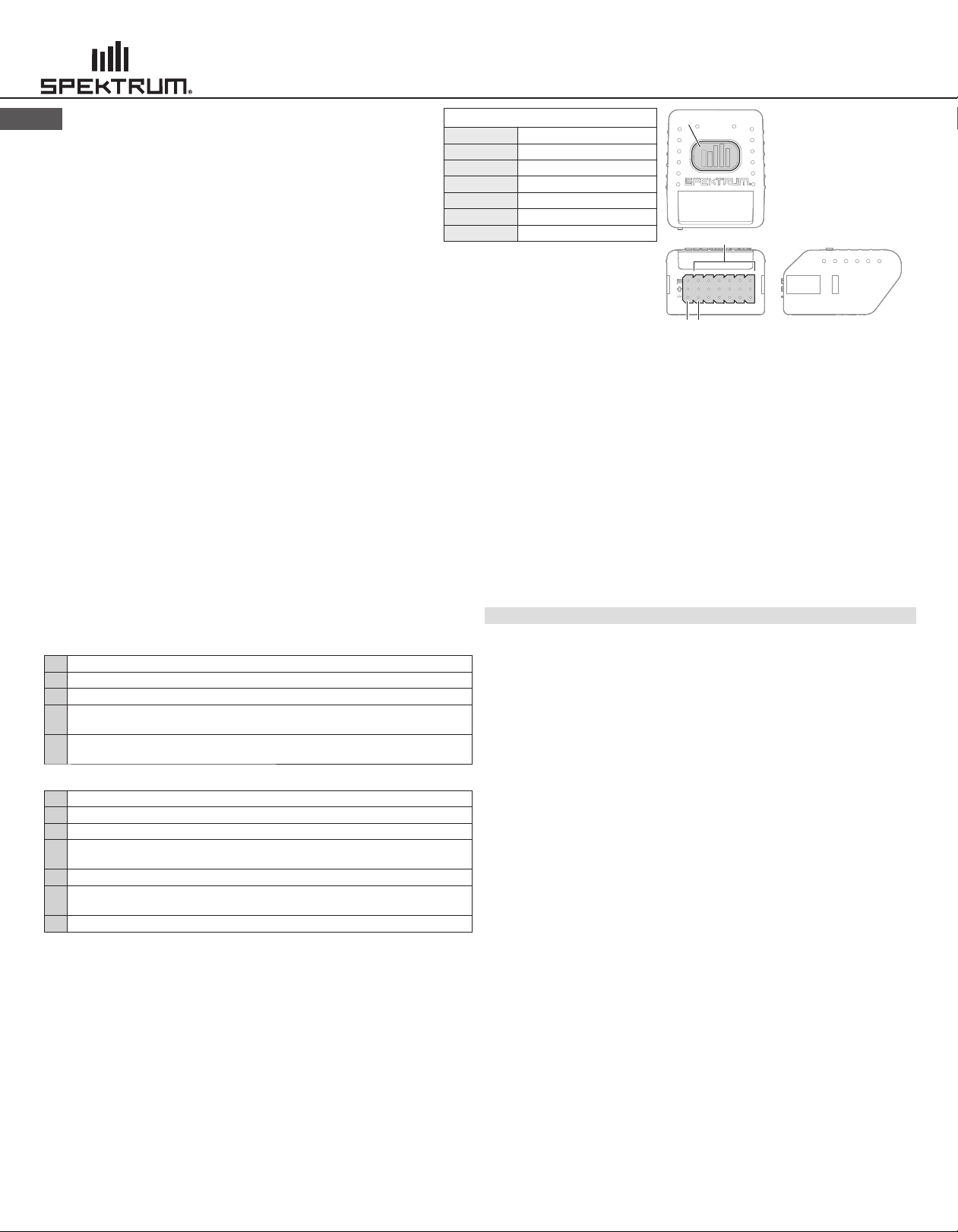
AR620 Receiver Information // Informations de récepteur AR620
SPMAR620
Your Spektrum™ transmitter was packaged with the Spektrum AR620 full range receiver.
EN
The transmitter manual states the AR610 is included. Follow this document for
information regarding features and binding of the included AR620 receiver.
The AR620 offers:
• Antenna-less design
• End-pin layout for cleaner installation
• Large bind-button eliminates the need for a separate bind plug
• Integrated ight log and receiver voltage telemetry with y-by range when used with a
telemetry capable Spektrum transmitter
• Two options for failsafe programming, SmartSafe™ + Hold Last or Preset failsafe
Installation
Install the receiver in the normal position recommended by the airplane’s manufacturer.
Double-sided tape or foam can be used to secure the receiver in place.
Binding
The AR620 receiver must be bound to the transmitter before they will operate together. Binding
is the process of teaching the receiver the speci c code of the transmitter so it will only connect
to that speci c transmitter. The failsafe programming option is set during the binding process.
In the unlikely event the radio link is lost during use, the receiver will drive all channels to their
programmed failsafe positions.
Failsafe Programming Options:
SmartSafe™ + Hold Last failsafe
If loss of signal occurs, SmartSafe™ technology moves the throttle channel to its preset failsafe
position (low throttle) that was set during binding. All other channels hold their last position.
When the receiver detects signal from the transmitter, normal aircraft operation resumes.
Preset failsafe
Preset failsafe is ideal for sailplanes, allowing the aircraft to automatically dethermalize if the
signal is lost. With preset failsafe, all channels go to their preset failsafe positions if the signal is
lost, preventing a yaway. When the receiver detects signal from the transmitter, normal aircraft
operation resumes.
To bind in SmartSafe + Hold Last failsafe mode:
1 Lower the throttle on the transmitter
2 Push and hold receiver bind button
3 Power on receiver
Release the bind button when the receiver enters bind mode, indicated by a ashing LED on
4
the receiver
Follow your transmitter manual to place the transmitter in bind mode. The transmitter and
5
receiver are bound when the LED on the receiver glows solid.
To bind in Preset failsafe mode
1 Move all sticks and switches on the transmitter to the desired failsafe positions
2 Push and hold the receiver bind button
3 Power on the receiver
Release the bind button when the receiver enters bind mode, indicated by a ashing LED on
4
the receiver
5 Push and hold the receiver bind button again
Follow your transmitter manual to place the transmitter in bind mode. The transmitter and
6
receiver are bound when the LED on the receiver glows solid.
7 Release the bind button
Spektrum AR620 Receiver
Type 6-Channel Sport Receiver
Dimensions L 32.1 × W 26.4 × H 17.9mm
Antenna Internal
Channels 6
Weight 8g
Band 2.4GHz
Voltage Range 3.5–9V
A
C
BD
A: Bind Button
B: Battery port
C: Servo ports (1-6)
D: 1/DATA: Servo port 1 and DATA
FCC Information
FCC ID: BRWTPSPMAR620
This equipment has been tested and found to comply with the limits for a Class B digital device,
pursuant to part 15 of the FCC Rules. These limits are designed to provide reasonable protection
against harmful interference in a residential installation. This equipment generates, uses and can
radiate radio frequency energy and, if not installed and used in accordance with the instructions,
may cause harmful interference to radio communications.
However, there is no guarantee that interference will not occur in a particular installation. If
this equipment does cause harmful interference to radio or television reception, which can be
determined by turning the equipment off and on, the user is encouraged to try to correct the
interference by one or more of the following measures:
• Reorient or relocate the receiving antenna.
• Increase the separation between the equipment and receiver.
• Connect the equipment to an outlet on a circuit different from that to which the receiver is connected.
• Consult the dealer or an experienced radio/TV technician for help.
This device complies with part 15 of the FCC rules. Operation is subject to the following two
conditions: (1) This device may not cause harmful interference, and (2) this device must accept any
interference received, including interference that may cause undesired operation.
NOTICE: Modi cations to this product will void the user’s authority to operate this equipment.
This product contains a radio transmitter with wireless technology which has been tested and found
to be compliant with the applicable regulations governing a radio transmitter in the 2.400GHz to
2.4835GHz frequency range.
IC Information
IC: 6157A-TPSPMAR620
This device complies with Industry Canada license-exempt RSS standard(s). Operation is subject
to the following two conditions: (1) this device may not cause interference, and (2) this device must
accept any interference, Including interference that may cause undesired operation of the device.
Page 2
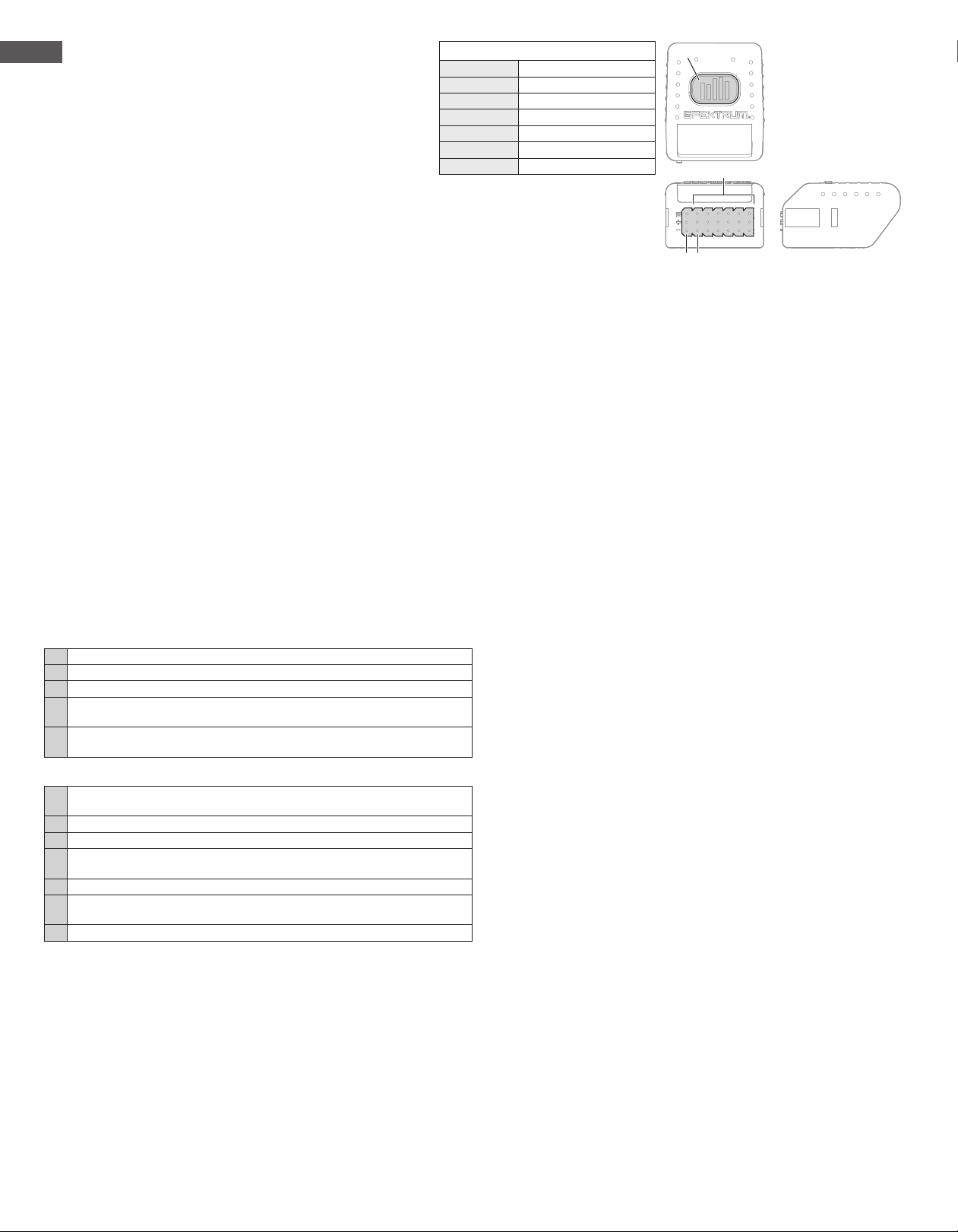
Votre émetteur Spektrum a été conditionné avec le récepteur de pleine portée
FR
Spektrum AR620.
Le manuel de l’émetteur indique que l’AR610 est inclus. Consultez ce document pour obtenir
des informations concernant les fonctions et l’affectation du récepteur AR620 inclus.
L’AR620 offre:
• Un concept sans antenne
• Une disposition de broche d’extrémité pour une installation plus nette
• Un bouton d’affectation large élimine le besoin de prise d’affectation séparée
• Un journal de vol intégré et une télémétrie de tension du récepteur à portée de survol
lors d’une utilisation avec un émetteur Spektrum capable de télémétrie
• Deux options de sécurité programmée, SmartSafe
™
+ Hold Last (maintien de dernière
position) ou Preset failsafe (sécurité intégrée prédé nie)
Récepteur Spektrum AR620
Type Récepteur sport 6 canaux
Dimensions L 32,1 × l 26,4 × H 17,9mm
Antenne Interne
Canaux 6
Poids 8g
Bande 2,4GHz
Plage de tension 3,5-9V
A
BD
A: Bouton Bind (Affectation)
B: Port de batterie
C: Ports de servo (1-6)
D: 1/DATA (DONNÉES):
Port 1 de servo et DATA
(DONNÉES)
C
Installation
Installez le récepteur dans la position normale recommandée par le fabricant de l’appareil.
Du ruban adhésif double-face ou de la mousse peuvent être utilisés pour xer le récepteur.
Affectation
Le récepteur AR620 doit être affecté à l’émetteur avant leur fonctionnement ensemble. L’affectation
est le processus d’apprentissage au récepteur du code spéci que de l’émetteur, a n qu’il se
connecte uniquement à cet émetteur spéci que. L’option de sécurité programmée est réglée durant
le processus d’affectation. Dans le cas peu probable où le lien radio est perdu lors de l’utilisation, le
récepteur dirigera toutes les chaînes sur leurs positions de sécurité programmée.
Options de sécurité programmée:
SmartSafe™ + Hold Last failsafe (maintien de dernière position de sécurité intégrée)
S’il y a une perte du signal, la technologie SmartSafe™ fait passer le canal des gaz vers sa
position de sécurité intégrée (faible ouverture des gaz) programmée au moment de l’affectation.
Tous les autres canaux restent sur leur dernière position.
Si le récepteur détecte un signal en provenance de l’émetteur, le fonctionnement normal de
l’appareil reprend.
Preset Failsafe (sécurité intégrée prédéfi nie)
La Preset Failsafe (sécurité intégrée prédé nie) est idéale pour les planeurs, permettant à
l’appareil d’être déthermalisé automatiquement si le signal est perdu. Avec la sécurité intégrée
prédé nie, tous les canaux passent dans leurs positions de sécurité intégrée prédé nie si le
signal est perdu, pour empêcher de s’envoler trop loin. Si le récepteur détecte un signal en
provenance de l’émetteur, le fonctionnement normal de l’appareil reprend.
Pour affecter en mode SmartSafe + Hold Last failsafe (maintien de dernière position de
sécurité intégrée):
1 Abaissez les gaz sur l’émetteur
2 Maintenez le bouton d’affectation du récepteur appuyé
3 Mettez le récepteur en position On (allumé)
Relâchez le bouton d’affectation lorsque le récepteur passe en mode Bind (affectation),
4
indiqué par une DEL clignotante sur le récepteur
Consultez votre manuel d’émetteur pour placer l’émetteur en mode Bind (affectation).
5
L’émetteur et le récepteur sont affectés lorsque la DEL du récepteur se xe.
Information IC
IC: 6157A-TPSPMAR620
Le présent appareil est conforme aux CNR d’Industrie Canada applicables auxappareils radio
exempts de licence. L’exploitation est autorisée aux deux conditions suivantes :
(1) l’appareil ne doit pas produire de brouillage, et (2) l’utilisateur de l’appareil doit accepter tout brouillage
radioélectrique subi, même si le brouillage est susceptible d’en compromettre lefonctionnement.
Pour affecter en mode Preset Failsafe (sécurité intégrée prédéfi nie)
Mettez tous les manches et commutateurs de l’émetteur dans leurs positions de sécurité
1
intégrée souhaitées
2 Maintenez le bouton d’affectation du récepteur appuyé
3 Mettez le récepteur en marche
Relâchez le bouton d’affectation lorsque le récepteur passe en mode Bind (affectation),
4
indiqué par une DEL clignotante sur le récepteur
5 Maintenez le bouton d’affectation du récepteur appuyé à nouveau
Consultez votre manuel d’émetteur pour placer l’émetteur en mode Bind (affectation).
6
L’émetteur et le récepteur sont affectés lorsque la DEL du récepteur se xe.
7 Relâchez le bouton d’affectation
© 2019 Horiz on Hobby, LLC.
Smart Safe and the Horizon Hobby logo are t rademarks or regi stered trademar ks of Horizon Hobby, LLC.
The Spektrum t rademark is used wi th permission of B achmann Industries, Inc.
Created 1/19 SPM6655, SPM6655EU, SPM1005, SPM1005EU 60962
