Spectro Scientific Atr-sp User Manual

InfraCal 2 ATR-SP User's Guide
Measuring Oil and Grease from Water and Soil
Doc p/n 100-00316
Rev. C | February 2019
Spectro Scientific - An ISO 9001:2015 Company
OneExecutiveDrive, Suite101, Chelmsford, MA 01824Tel. (+1)978-431-1120
www.spectrosci.com
Sales@spectrosci.com
Support@spectrosci.com

Preface
Copyright Notice
©2019SpectroScientific.Allrightsreserved. TheinformationanddescriptionsinthisdocumentarethesolepropertyofSpectroScientificand maynotbecopied,reproduced,disseminated,ordistributedwithoutexplicitwrittenpermission fromSpectroScientific. Thestatements,configurations,technicaldata,andrecommendationsinthisdocumentare believedtobeaccurateandreliableatthetimeofthispublication,butSpectroScientificassumes noresponsibilityorliabilityforanyerrorsorinaccuraciesthatmayappearinthisdocument. SpectroScientificisnotresponsibleforanyinfringementofpatentsorotherrightsofthirdparties thatmayresultfromtheuseofthisdocument.Thecontentofthisdocumentisfurnishedfor informationalpurposesonly,issubjecttochangewithoutnotice,anddoesnotrepresenta commitmentorguarantybySpectroScientific. SpectroScientificmakesnowarranty,expressorimplied,withrespecttothecontentofthis document.SpectroScientificshallnotbeliableforanylossordamage,includingconsequentialor specialdamages,resultingfromanyuseofthisinformation,eveniflossordamageiscausedby SpectroScientificasaresultofnegligenceoranyotherfault.
Spectro Scientific Warranty
Therearenouser-serviceablepartsinside.Openingthecasewillvoidthe warranty.
Useofanyotherpowersupplythantheoneprovidedwillvoidthewarranty.
Damagetothetouch-screencausedbyasharpobjectsuchasapenisnot coveredunderwarranty.
SpectroScientificwarrantstotheoriginalpurchaserthatallSpectroScientificportableinstruments willbefreefromdefectsinmaterialorworkmanshipforaperiodofoneyearfromdateofinvoice. SpectroScientific'ssoleobligationandyourexclusiveremedyunderthisLimitedWarrantyand,to theextentpermittedbylaw,anywarrantyorconditionimpliedbylaw,shallbetherepairor replacementofparts,withoutcharge,thataredefectiveinmaterialorworkmanshipandthathave notbeenmisused,carelesslyhandled,abnormalconditionsoroperation,accidentsoractsofGod, ormisrepairedbypersonsotherthanSpectroScientificorAuthorizedServiceProvider. TomakeaclaimunderthisLimitedWarranty,youmustreturnthecompleteportableinstrument, transportationprepaid,toSpectroScientificFactoryServiceCenterorAuthorizedService Location. Thedeterminationofwhetheranyproducthasbeensubjecttomisuseorabusewillbemadesolely bySpectroScientific.Ifahardwaredefectarisesandavalidclaimisreceivedwithinthelimited warrantyperiod,atitsoptionandtotheextentpermittedbylaw,SpectroScientificwilleither:
(1)repairthehardwaredefectatnocharge,usingnew partsorrefurbishedpartsthatare equivalenttonew inperformanceandreliabilityor
i

(2)exchangetheproductwithaproductthatisnew orrefurbishedthatisequivalenttonew in performanceandreliabilityandisatleastfunctionallyequivalenttotheoriginalproduct,or (3)refundthepurchasepriceoftheproduct. SpectroScientificmayrequestthatyoureplacedefectivepartswithuser-installablenew or refurbishedpartsthatSpectroScientificprovidesinfulfillmentofitswarrantyobligation.A replacementproductorpart,includingauser-installablepartthathasbeeninstalledin accordancewithinstructionsprovidedbySpectroScientific,assumestheremainingwarrantyof theoriginalproduct. Afteranissuewiththeunithasbeenverified,theoffendingmodulewheretheissueoriginates shouldbereturnedtothefactoryforrepairbyauthorizedSpectropersonnel.
Spectro Scientific Phone Numbers
MainNumber(U.S.)(+1)978-486-0123
SpectroSupportServices:(U.S.)(+1)978-431-1130
MainNumber(China) - 8610-6785-7242
Spectro Scientific Trademarks
FluidScan®,MicroLab®,InfraCal®,LubeTrak® andSpectroScientific® areallregistered trademarksofSpectroScientific. SpectroTM,SpectroViscTM,SpectroTrakTM,SpectroLNFTM,SpectroFTIRTM andSpectroFDMTM areallunregisteredtrademarksofSpectroScientific. Allothertrademarksarethepropertyoftheirholders.
Spectro Scientific Patents
Thefollowingpatentshavebeenawarded:
U.S.
9,274,041;9,234,829;9,176,041;8,867,034;8,661,878;8,384,895;8,079,250;7,518,720;
7,495,761;7,385,694;7,307,717;7,237,431;7,184,141;7,019,834;6,873,411;6,707,043;
6,455,850;6,452,179;6,104,483;2,640,059;2,340,097.
Other Countries
163,024;141,344;P5707513;EP1105710B1;AU2003257512B2;AU199953978B2.
Document Conventions
Therearethreetypesofspecialinstructionsthatappearinthismanual.Theyaretheretoprotect theuserandthedeviceandalsotoemphasizekeypointsorinstructions.
Anoperatingprocedureorpracticethatmaycausedamagetothedevice,
injurytotheuser,oragrossimpactontestingoranalyzingresults.
Anoperatingprocedureorpracticethatmayhaveanimpactontestingor analyzingresults.
ii
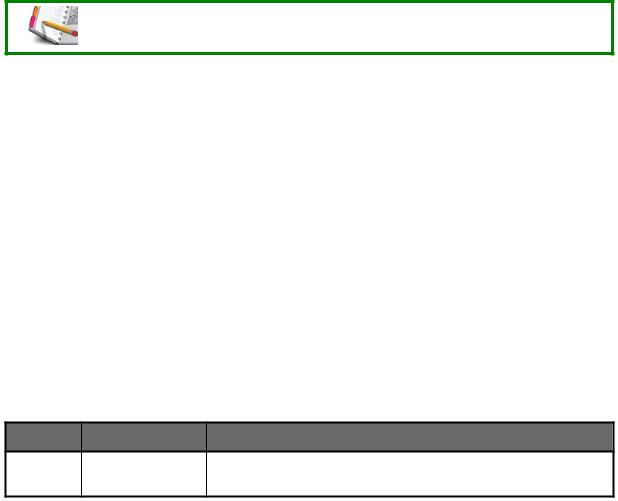
Anitemworthyofspecialnotethatmayamplifyinformationalreadygiven.
Safety Information
ThesafeandproperoperationoftheInfraCal2isourhighestpriority.Thedevicemustbeusedby trainedoperators,accordingtotheinstructionspresentedinthismanual. Improperusecouldcausephysicalharmordamagetothedevice.Payattentiontoallwarning labelsandmessages.
Personal Precautions
Werecommendthatyouwearappropriatesafetyequipmentsuchasglovesandsafetygoggles.
Environmental Precautions
Donotallow fluidstoentergroundwaterorsewers.
Intheeventofaspill,
1.Applyanabsorbentmaterialtothespill
2.Placethematerialinanappropriatechemicalwastecontainer
3.Follow local,state,andfederalregulationsfordisposal
Document Revision History
Rev |
Date |
Description |
Thecorrectpartnumberforthereplacementpower C February2019 supply/chargeris200-00306.
iii
End User Licensing Agreement
1. Definitions
"Software”meanscomputerprogramsprovidedtoLicenseebySPECTROSCIENTIFIC
directlyorindirectly,andanyrelatedmaterials,including,butnotlimitedto,Documentation
relatedthereto,andanysubsequentrevisions,improvementsorupdates.
"Documentation"meansanyinformationwhichisprovidedtoLicenseeinwritingorfixedinother
tangibleform,including,butnotlimitedto,logicdiagrams,manuals,lists,schematics,drawings
andmarketing,development,maintenance,pricingand/orproductinformation.
“SpectroInstrument”meanstheSpectroinstrumentonwhichSoftwareisfirstinstalledorwith
whichtheSoftwareisprovidedbySpectro.
2. Scope of Authorized Use
2.1:Softwareisfurnishedunderapersonal,non-transferable,non-exclusivelicensesolelyfor theLicensee'sownuseonlyontheSpectroSingleunit("Unit")onwhichSoftwareisfirst installed.
2.2:LicenseeshallnotcopynorpermitanypartytocopySoftware.IfLicenseeisunabletooperateSoftwareduetoanequipmentmalfunction,theSoftwaremaybeusedtemporarilyon anotherSpectroinstrumentduringtheperiodofequipmentmalfunction.Licenseeshallnotsublicense,transferorotherwisemakesoftwareavailabletoanythirdparty.Licenseeshallnot modify,de-compile,disassembleorotherwisereverseengineerSoftware. 2.3:Licenseeshallallow SPECTROSCIENTIFICreasonableaccesstoitspremisestoaudit Licensee'scompliancewiththisAgreement. 2.4:LicenseeagreesthatanySoftwarecomingintoLicensee’spossessionshallbesubjectto thisAgreement,andLicenseeshallpayapplicablelicensefees,ifany,includinganyMonthly LicenseFees,toSPECTROSCIENTIFICfortheuseofsuchSoftware.
3. Title and Ownership: Confidentiality
Titleto,ownershipofandallpatent,copyright,tradesecretsandotherintellectualpropertyrights
intheUnit,SoftwareoranyofitpartsshallatalltimesremainwithSPECTROSCIENTIFIC. SoftwareisconfidentialandproprietaryandLicenseeshallobservetheproprietarynature thereof.Licenseeshallnotdisclose,provideorotherwisemakeavailableSoftwareoranypartor copiesthereoftoanythirdparty.Licenseeshalltakeactionbyinstructionoragreementwithits employeeswhoarepermittedaccesstoSoftware,toprotecttheconfidentialityofSoftware. LicenseeshallkeepSoftwareandsuchmaterialsecure,andpreventunauthorizedaccess,copying,orusethereof.LicenseeagreestonotifySPECTROSCIENTIFICimmediatelyofanyunauthorizedknowledge,possession,oruseofSoftwareoranysuchmaterialsbyanypersonor entity.
4. Payment, Shipment, and Risk of Loss
Licenseeshallpayinvoicedlicensefees,includingtaxonthelicensefee,foruseoftheSoftware,
withinthirty(30)daysaftershipment.
iv
5. Limited Warranty: Warranty Disclaimer
SPECTROSCIENTIFICwarrantsthatallSoftwarewillsubstantiallyconform,foraperiodofthirty
(30)daysfromshipment,toSPECTROSCIENTIFIC'sspecificationsprevailingatshipment. SPECTROSCIENTIFICdoesnotwarrantSoftwarewillbeerrorfreeorthatallerrorswillbe remedied.
SPECTROSCIENTIFIC'sentireliabilityandLicensee'sexclusiveremedyunderthiswarranty
shallbeforSPECTROSCIENTIFICtomakereasonableeffortstoremedy,inamannerdeemed suitabletoSPECTROSCIENTIFIC,anynon-conformancereportedinwritingwithinthewarranty period.
NEITHERSPECTROSCIENTIFICNOR ITSTHIRD PARTYVENDOR (IFANY)MAKEOR GIVE,AND SPECTROSCIENTIFICHEREBYDISCLAIMS,ANYOTHER REPRESENTATION OR WARRANTYREGARDINGTHESOFTWARE,INCLUDINGEXPRESSOR IMPLIED WARRANTIESOFMERCHANTABILITY,FITNESSFOR APARTICULARPURPOSE,OR NON-INFRINGEMENT.
6. Limitation of Remedies
IN NOEVENTSHALLSPECTROSCIENTIFICOR ITSTHIRD PARTYVENDOR (IFANY)BE LIABLEFOR SPECIAL,INDIRECT,INCIDENTALOR CONSEQUENTIALDAMAGESOR ANY LOSTREVENUESOR LOSTPROFITSARISINGOUTOFOR IN CONNECTIONWITH THE USEOR PERFORMANCEOFSOFTWAREOR UNITS.
LICENSEEACKNOWLEDGESAND AGREESTHATTHESOFTWAREAND UNITIT OPERATESON AREBEINGPROVIDEDHEREUNDERFOR OILANALYZINGACTIVITIES ONLYAND SPECTROSCIENTIFICHASNOLIABILITYOR RESPONSIBILITYTOPROVIDE INFORMATIONOR DATARELATEDTOTHEOPERATIONOR CONDITIONOFEQUIPMENT OR MACHINERYBEINGOPERATED.
7. Infringement Indemnity
SPECTROSCIENTIFICdisclaimsallliabilityforcopyright,patentorotherinfringement,including
anyincidentalorconsequentialdamages.
8. Termination
8.1LicensesshallbecomeeffectiveuponSoftwareshipmentandterminateatsuchtimeas LicenseediscontinuesuseofSoftware,oruponsale,leaseortransferbyoperationoflaw orotherwise,oftheSpectroInstrument. 8.2IfLicenseebreachesanyofthetermsofthisAgreementwhicharenotcapableofcure,orif LicenseebreachesanytermofthisAgreementthatiscapableofcure,includingfailuretopayany requiredinitial,monthly,orotherlicensefees,andfailstocuresuchbreachofthisAgreement withinten(10)daysafterreceiptofwrittennoticeofsuchbreach,thelicense(s)fortheSoftware relatedtosuchbreachshallautomaticallyterminate. 8.3Uponterminationofanylicense,LicenseeshallimmediatelyterminateuseofsuchSoftware andimmediatelyreturnordestroyatSPECTROSCIENTIFIC’sdirectionallcopiesofsuchSoftwareandotherproprietarymaterialsandcertifyinwritingastosuchdestructionorreturn.Sections 3,5,6,and7shallsurviveterminationofthisAgreement.
v
9. Miscellaneous
9.1ThisAgreementshallbegovernedbythelawsoftheCommonwealthofMassachusetts, excludingchoiceoflaw provisionsandLicenseeagreesthattheexclusivepropervenueforall actionsarisingundertheAgreementshallbeonlyinBoston,Massachusetts,USA,providedthat SPECTROSCIENTIFICmayseekequitablereliefinanycourtofcompetentjurisdiction.This AgreementstatestheentireunderstandingbetweenthepartiesastoSoftwarelicensedhereunder. 9.2LicenseeagreesnottoexportSoftware,orre-exportSoftwarefromorincountryofinstall- ation,withoutfirstcomplyingwithallapplicableexportlawsandregulations. 9.3ThisparagraphappliestoallacquisitionsoftheSoftwarebyorfortheUnitedStatesGovernment,orbyanyprimecontractororsubcontractor(atanytier)underanycontract,grant,cooperativeagreementorotheractivitywiththeUnitedStatesGovernment(collectively,the “Government”). TheGovernmentherebyagreesthattheSoftwareandtheDocumentationarerespectively “commercialcomputersoftware”and“commercialcomputersoftwaredocumentation”withinthe meaningoftheacquisitionregulation(s)applicabletothisprocurement.ThisAgreementalone shallgoverntheGovernment’suseoftheSoftwareandtheDocumentationandshallsupersede anyconflictingcontractualtermsorconditions. IfthisAgreementfailstomeettheGovernment’sneedsorisinconsistentinanyrespectwith Federallaw,theGovernmentmustreturntheSoftwareandtheDocumentationunusedto SPECTROSCIENTIFIC. ThefollowingadditionalstatementappliesonlytoacquisitionsgovernedbyDFARSSubpart 227.4(October1988):“RestrictedRights–Use,duplicationanddisclosurebytheGovernmentis subjecttorestrictionsassetforthinsub-paragraph(c)(1)(ii)oftheRightsinTechnicalDataand ComputerfirmwareandsoftwareclauseatDFARS252.227-7013(OCT.1988).”
vi
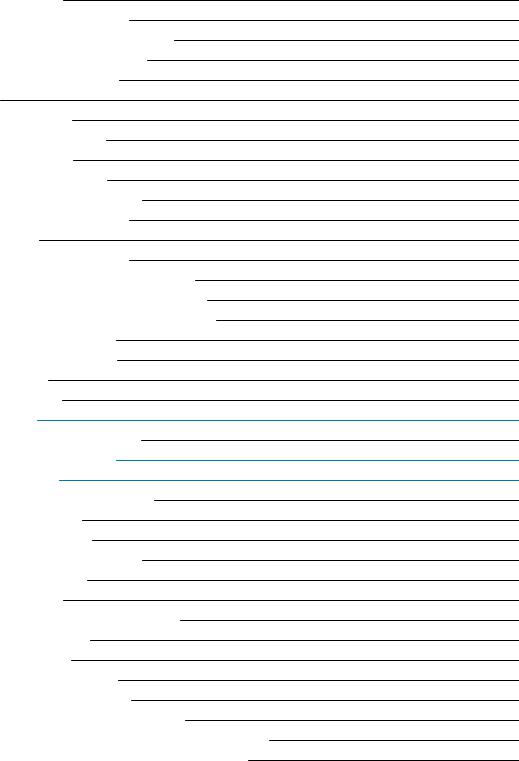
Table of Contents
Copyright Notice |
i |
Spectro Scientific Warranty |
i |
Spectro Scientific Phone Numbers |
ii |
Spectro Scientific Trademarks |
ii |
Spectro Scientific Patents |
ii |
U.S. |
ii |
Other Countries |
ii |
Document Conventions |
ii |
Safety Information |
iii |
Personal Precautions |
iii |
Environmental Precautions |
iii |
Document Revision History |
iii |
1. Definitions |
iv |
2. Scope of Authorized Use |
iv |
3. Title and Ownership: Confidentiality |
iv |
4. Payment, Shipment, and Risk of Loss |
iv |
5. Limited Warranty: Warranty Disclaimer |
v |
6. Limitation of Remedies |
v |
7. Infringement Indemnity |
v |
8. Termination |
v |
9. Miscellaneous |
vi |
1 Introduction |
1 |
ATR-SP Theory of Operation |
1 |
2 Quick Reference Guide |
2 |
3 Getting Started |
3 |
Unpacking the Shipping Carton |
3 |
Installation Location |
3 |
Power Requirements |
3 |
Activating the Internal Battery |
4 |
External Connectors |
4 |
Powering On/Off |
4 |
Touch Screen Interface Description |
5 |
Main Menu Overview |
5 |
Navigating Tables |
7 |
Using Drop-Down Menus |
7 |
Entering Text and Numbers |
7 |
Setting the User Interface Language |
8 |
Setting the Date, Time and Daylight Savings Time |
8 |
Setting Battery Stretch and Display Brightness |
9 |
vii

4 Administrative Functions |
10 |
Adding a Security PIN to the Default Admin |
10 |
Changing Users |
11 |
Adding a New User |
12 |
Editing Existing Users |
13 |
Deleting Users |
13 |
Adding Data Labels |
13 |
Selecting a Calibration |
14 |
Editing a Calibration |
15 |
Deleting a Calibration |
15 |
Reviewing Saved Measurements |
15 |
Exporting Saved Measurements |
16 |
Deleting Saved Measurements |
17 |
Updating the Software |
18 |
5 Creating a Calibration |
20 |
Measuring Calibration Standards |
23 |
Graphing the Calibration Points |
25 |
6 Testing Samples With the ATR-SP |
26 |
Solvents |
26 |
Sample Extraction Materials |
26 |
Oil in Water Extraction Materials |
27 |
Oil in Soil Extraction Materials |
27 |
Measuring Oil in Water Samples |
28 |
Extraction Method |
28 |
Separating Solvents Heavier than Water |
29 |
Separating Solvents Lighter than Water |
29 |
Measuring Oil in Soil Samples |
29 |
Extraction Method |
29 |
Cleaning the ATR Crystal |
30 |
Zeroing the Analyzer |
30 |
Analyzing a Sample |
31 |
Conducting a Solvent Purity Test |
33 |
7 Accessing Diagnostic Screens |
34 |
Device Information Screen |
34 |
Hardware Information Screen |
34 |
Hardware Diagnostics Screen |
35 |
Power Level Detector Signals Screen |
35 |
A Correlation to Alternate Method |
36 |
B Calibration Standard Preparation |
37 |
Preparing Calibration Standards |
38 |
C Emulsion Breaking Techniques |
39 |
viii
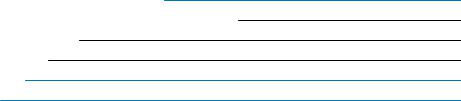
D InfraCal 2 General Theory of Operation |
41 |
Infrared Spectra for Analysis of Chemical Functions |
41 |
Sampling Cell Description |
42 |
Quantitative Analysis |
43 |
E Diluting a Sample |
44 |
F Specifications |
45 |
ix

1 Introduction
ATR-SP Theory of Operation
SeealsoInfraCal2GeneralTheoryofOperationonpage41.
TheInfraCal2ATR-SP analyzer isdesignedtomeasuresolventextractablematerial(oiland grease) byinfrareddeterminationinwater or soilusinghexane,pentane,cyclohexaneor
Vertrel MCA for theextractionprocedure.A detector withafixed3.4µm(2940cm-1) filter is usedto measureoilandgreaseconcentrations.TheATR-SP correlateswithEPA Methods 1664as wellaswiththeASTMD7066MethodandEPA 413.1and418.1.
TheATR-SP makesuseofthefactthatoilandgreasecanbeextractedfromwater or soil throughtheuseofanappropriatesolventandextractionprocedure.Theextracted hydrocarbonsabsorbinfraredenergyataspecificwavelengthandtheamountofenergy absorbedisproportionaltotheconcentrationofhydrocarbonsinthesolvent.Theanalyzer can becalibratedtoreadoutdirectlyinthedesiredunitssuchas%,ppm,mg/Lor mg/kg.
Thetouchscreendisplayincludesthecapabilityfor multiplecalibrations,awizardguidefor calibration,multileveluser database,multiplelanguageswithuser preferenceselection, high/low alarmandcontrollimits,andmeasurementsstoredinahistorytablefor recallor export toaflashor serialport.
1

2 Quick Reference Guide
Thissectionassumesyouhavepriortrainingorexperiencewiththedevice.
Allow thedevicetowarm-upforatleast30minutes.
1.Levelthedeviceusingthebubblelevelontop.
2.Ifyouhaveanycustomcalibrations,tapAnalysisandselectacalibrationfromthetableand tapDone.Otherwisethedefaultconfigurationwillapply.
3.CleantheATR crystalbyfirstputtingextractionsolventinthetrough.Drybywipinginone directiononly.
4.Repeatthecleaningwithisopropylalcohol.Allow 30secondsforanyresidualsolventto evaporatebeforecontinuing.
5.Dependingontheselectedcalibration,Zerothedeviceasfollows:
0-10 ppm
1.Usingacleanpipette,depositexactly60µloftheextractionsolventonthecrystal.
2.TapZero.DoNOT skipthetimer.
3.OncetheZeromeasurementisfinished,tapSetZero,thentapDone.
4.CleantheATR crystal.
10-2000 ppm
1.TapZero.Becauseyouarezeroingonacleancrystal,thecountdowntimermaybe skipped.
2.Ifthereadingisnot0,repeatthecleaningandtapZeroagain.
3.Ifthereadingisstillnot0,assumethecrystalisclean.TapSetZerothentapDone.
Testing the Sample
1.Extractthesample.
2.Depositexactly60µloftheextractontothecrystal.
3.TapRun.DoNOT skipthetimer. Thedevicewilldisplayaconcentrationresultonthescreenoncethemeasurementisfinished.
2

3 Getting Started
Thissectiondescribesthephysicalelementsofyourinstrumentandprovidessomebasictasks togetyoustarted.
UnpackingtheShippingCartononpage3 InstallationLocationonpage3 PowerRequirementsonpage3 ActivatingtheInternalBatteryonpage4 ExternalConnectorsonpage4 PoweringOn/Offonpage4 TouchScreenInterfaceDescriptiononpage5 MainMenuOverview onpage5 NavigatingTablesonpage7 UsingDrop-DownMenusonpage7 EnteringTextandNumbersonpage7 SettingtheUserInterfaceLanguageonpage8
SettingtheDate,TimeandDaylightSavingsTimeonpage8 SettingBatteryStretchandDisplayBrightness onpage9
Unpacking the Shipping Carton
Unpacktheshippingcartonandcomparethecontentswiththepackinglist.Iftheydonotmatch, contactSpectroScientificimmediately.
Installation Location
Theinstrumentisdesignedforon-sitemeasurementsandisrelativelyinsensitivetovibration andambienttemperaturechanges.Formoresensitivereadingsbelow 1ppm,itisbesttoavoid dramatictemperaturechangessuchasdirectsunlightoralocationinthedirectairflow ofa heatingorairconditioningvent.
Power Requirements
An18VDC powersupply/batterychargerisprovided.Theanalyzermaybeoperatedfromany groundedAC utilityoutletof100- 250VAC,50-60Hz,2.1Aminimum. Whenoperating,thedevicedraws0.5A(upto2.1Awiththeinternalbatterycharging).
Useofanypowersupply/batterychargerotherthantheoneprovidedwiththe
analyzerwillvoidthewarranty.
3

Activating the Internal Battery
FlipthedeviceoverandsetthebatteryslideswitchtoON;otherwise,thebatterywillnotcharge:
Allow anew batterytochargefor3hoursbeforeusingthedeviceontheinternalbatteryalone.
Thebatterywillnotbegintochargeuntilafter the first time youpowerthe deviceupusingthecharger/adapterwiththeslideswitchonthebottomofthe analyzersettoON.Afterthis,youcanpowerthedevicedownandthebattery willcontinuetochargeifthepowersupplyispluggedin.
External Connectors
Thefollowingarelocatedontherightsideandbackofthedevice:
1 |
USB-A(Female) portforaUSB memorystick(notincluded) |
2 |
RS-232portforconnectingtocomputer |
3 |
18VDC powersupply/chargerconnector |
4 |
USBMini-Bportforconnectingtoacomputer |
5 |
On/Offbutton |
Powering On/Off
1.ConnecttheDC sideofthepowersupplytothe18VDC connectoronthebackofthe device:
4

2.ConnecttheAC sideofthepower supplytotheutilitypower connector or other appropriateAC power source.
3.Pushthepower buttononthebackofthedevicetobootthedevicetotheMainMenu. Topower down,pressandholdthepower buttonuntilthescreenturnsoff.Nosettings willbelost.
Touch Screen Interface Description
Theuser interfaceisaresistancetypeLCD touchscreen.Commandsare bestactivatedwitharesistancescreenstylus,apencileraser or afingertip.
Damage to the touchscreen by the use of sharp objects is not covered by the warranty.
Whileresistanttomanychemicals,avoidchemicalcontactwiththescreensurface.Thesurface canbecleanedwithmildplasticsurfacecleaner appliedtoacleansoftcloth.
Main Menu Overview
TheMainMenuwillopensimilar tothisexample:
1.Instrument Status - Displaysthefollowingstatusmessages:
•Historytablefull. Readingswillnotberecorded. You will need to delete one or more records to create space to save new measurements.
•Instrument hasnotbeenzeroed.
•Instrument isready.
TestsamplesonlywhentheInstrumentisReadymessageisdisplayed.
5
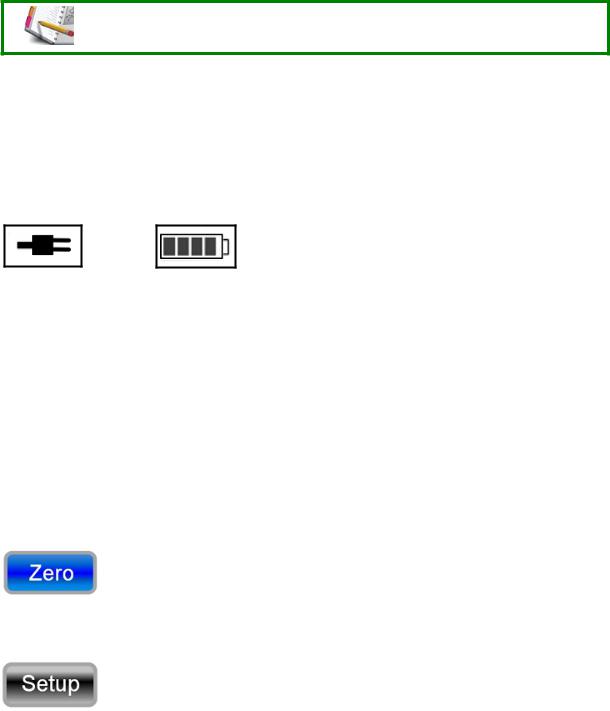
2. Units of Measure - Depends on the device type. Examples may include ppm, mg/l or mg/kg.
TaptheunitstoswitchbetweenConcentrationUnitsandAbsorbance.
3.Test Result - Displays the test result to the number of decimal places specified in the calibration.
4.Target Concentration - Optionally configured as part of the alarm, it must be less than the Upper Control Limit and greater than the Lower Control Limit.
5.Calibration Name - By default, the device will re-open to the calibration in use when it was powered down last.
6.Power Indicator - Indicates whether the device is running on utility AC power using the adapter/charger, or on internal battery power:
7.User Name: Indicates who is logged in. Three users are configured by default: You can perform all tasks described in this guide with just these default users without ever adding any new users. If you want to add more, see GettingStartedonpage3for details.
•Admin User:FullunrestrictedaccessexcepttotheFactoryUserconfiguration.
•General User:Canrunsamples,changethescreenlanguageandchangedisplay brightness/batterystretchfunction.Canview - butnoteditthesamplehistory,anycustom configurationanalysisdetails,andanyotherusers.
•Factory User:ForSpectroSupportServicesuseonly.
8.Alarm Scale: If alarms are created as part of a calibration, the alarm limits will be displayed in colored bars. The scale minimum and maximum values are also defined in the calibration.
9.Action Buttons: Menus and sub-menus are accessed by tapping the navigation buttons that run across the bottom of each menu.
Bluebuttonsareactiveandtheysuggestthenextaction,suchastozerotheinstrument:
Lightgraybuttonsarealsoactiveandtheyindicatethereisanalternateoptiontoabluebutton.In thisexample,althoughthesoftwareissuggestingyouzerotheinstrument,youcouldopenthe Setupmenuandaddanew user:
6
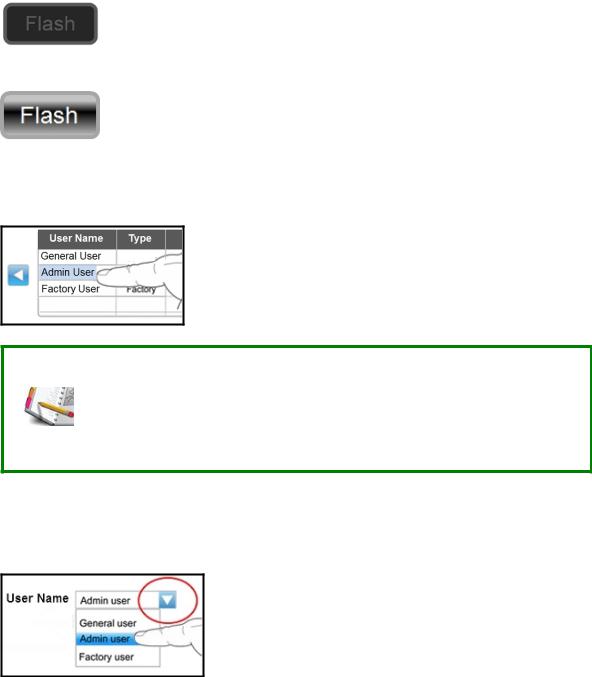
Darkgraybuttonsarealwaysinactiveinthecurrentmenu,buttheycanbeactivatedaspartof anotherprocess,suchasexportingtestresultstoaUSB memorystick. Forexample,theFlashbuttonisalwaysinactiveuntilaUSBmemorystickisinserted:
WhenaUSBmemorystickisdetected,thebuttonwillchangetolightgraytoindicatethat sendingdatatotheUSBmemoryisnow anavailableoption:
Navigating Tables
Wheneveryouseeatablelikethisexample,youcanselectanyentrybytappingittohighlightthe
fieldinblue:
Youcanseeamaximumof45lineitemsinanytableifyouhavemore,you needtoswipeupordownwithyourfingerasyouwouldwithacellphone.
Thereareusuallyhiddencolumns,soyoucantapthebluearrow buttonsto moveleftorright.
YoucantapthenameatthetopofanycolumntosortitfromAtoZorfromZ toA,orfromHightoLow orLow toHigh.
Using Drop-Down Menus
Adrop-downmenuisindicatedbyabluedown-arrow nexttoafield.Tapthedown-arrow and optionswillberevealed;forexample,alistofusernames.Taptheuseryouwanttoselectfor thisexample,selectAdminuser:
Entering Text and Numbers
Youcanenteralpha-numerictextinanyblankboxbytappinginittoopenasoftwarekeyboard.
TapinyourentriesandtapEntertoclosethekeyboard.
7
