Page 1
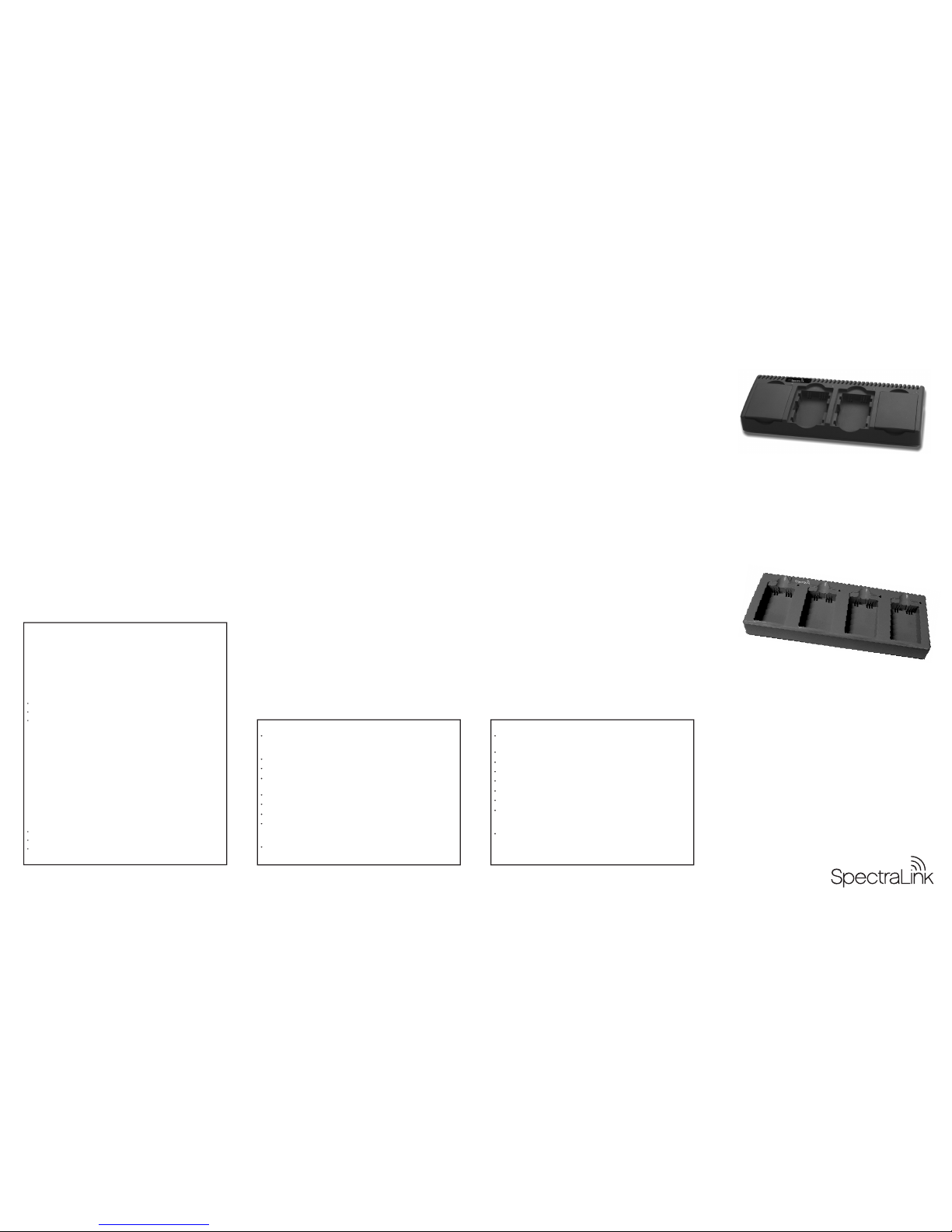
NetLink Quad Charger
Der NetLink Quad Charger ist für das gleichzeitige Aufladen von vier Nickel-
Metallhydrid (NiMH)-Batteriepacks konzipiert. Das Modell GCX100 ist zum
Aufladen des Batteriepacks BPX100 für das Schnurlostelefon NetLink i640 vorge-
sehen. Das Modell GCN100 dient zum Aufladen des Batteriepacks BPN100 für das
Schnurlostelefon NetLink h340. Das vollständige Aufladen dauert zirka 1,5 Stunden.
Wählen Sie zur Einrichtung des Quad Charger zunächst das für Ihr Land geeignete
SpectraLink-Netzteil aus. Legen Sie den Quad Charger auf eine flache, horizontale
Oberfläche, und schließen Sie das Netzteil am Quad Charger und an einer geeigneten
Wandsteckdose an.
Führen Sie keine anderen Gegenstände als die Batteriepacks für die Schnurlostelefone
NetLink i640 und h340 in den Quad Charger ein. Die Kontakte können beschädigt
werden. Verbogene Kontakte verhindern, dass das Schnurlostelefon aufgeladen wird.
Verwendung des Quad Charger
Halten Sie das Schnurlostelefon in einer Hand mit den Tasten nach oben, um das
Batteriepack aus dem Schnurlostelefon NetLink i640 zu entfernen. Drücken Sie glei-
chzeitig links und rechts am Schnurlostelefon beide Auslösetasten. Das Batteriepack
wird ausgelöst und fällt nach unten. Fangen Sie das Batteriepack mit der anderen
Hand auf. Wird das Batteriepack nicht ausgelöst, schütteln Sie das Schnurlostelefon
leicht, während Sie beide Auslösetasten drücken. Wenden Sie keine Gewalt an.
Entfernen Sie das Batteriepack aus dem Schnurlostelefon NetLink h340, indem Sie
auf der Rückseite des Schnurlostelefons auf die Batteriepackverriegelung dr ücken.
Das Batteriepack wird gelöst.
Stecken Sie das Batteriepack in einen der vier Ladeeinschübe, um den Kontakt
zwischen dem Batteriepack und dem Ladeeinschub herzustellen. Die LED über
dem Ladeeinschub leuchtet, um den Ladevorgang zu signalisieren. Das vollständige
Aufladen dauert zirka 1,5 bis 2 Stunden.
Nach Abschluss des Ladevorgangs erlischt die LED. Ziehen Sie das Batteriepack aus
dem Ladeeinschub.
Blinkt die LED sofort nach dem Einlegen des Batteriepacks, ist das Batteriepack
womöglich falsch positioniert. Entnehmen Sie das Batteriepack, und legen Sie es
erneut ein. Blinkt die LED weiterhin, oder beginnt sie während des Ladevorgangs zu
blinken, liegt ein Problem mit dem Batteriepack vor, und dieses kann nicht geladen
werden. Versuchen Sie nicht, das Batteriepack weiterhin aufzuladen. Entsorgen Sie das
Batteriepack nach Vorschrift, und verwenden Sie es nicht mehr im Schnurlostelefon.
Versuchen Sie nicht, ein beschädigtes Batteriepack zu öffnen oder zu reparieren.
Wenden Sie sich an den Kundendienst, wenn Sie Hilfe benötigen.
Schieben Sie das Batteriepack gerade in die Öffnung des Schnurlostelefons
NetLink i640, bis es einrastet. Wenden Sie beim Einlegen des Batteriepacks in das
Schnurlostelefon keine Gewalt an.
Legen Sie das Batteriepack in das Schnurlostelefon NetLink h340 ein. Drücken
Sie oben auf das Batteriepack, bis dieses einrastet. Wenden Sie beim Einlegen des
Batteriepacks in das Schnurlostelefon keine Gewalt an.
Hinweis
Charger funktionieren bei einer Umgebungstemperatur von 10 bis 30 °C. Setzen
Sie den Charger nicht Temperaturen unter dem Gefrierpunkt oder direkter
Sonneneinstrahlung aus.
Ersatzbatteriepacks erhalten Sie im Fachhandel.
Verwenden Sie in diesem Charger ausschließlich SpectraLink-Batteriepacks.
Verwenden Sie nur SpectraLink-Ladegeräte, da Ladegeräte anderer Hersteller das
Batteriepack beschädigen können.
Verwenden Sie für den Quad Charger nur das Original-Netzteil.
Tauchen Sie das Batteriepack nicht ins Wasser, und werfen Sie es nicht ins Feuer.
Beim Aufladen erwärmt sich das Batteriepack, das ist normal.
Werfen Sie das Batteriepack nicht in den Haushaltsmüll. Verbrauchte Batteriepacks
müssen vorschriftsmäßig entsorgt oder an den Händler oder die Ser viceagentur
zurückgesendet werden.
Tauchen Sie den Quad Charger nicht in Wasser oder irgendeine andere Flüssigkeit.
Achten Sie darauf, dass der Ladeeinschub nicht nass wird.
Weitere Informationen über den NetLink Quad Charger finden Sie unter
www.spectralink.com.
NetLink Quad Charger
The NetLink Quad Charger is designed to simultaneously charge four Nickel Metal
Hydride (NiMH) Battery Packs. Model GCX100 is designed to charge the BPX100
Battery Pack for the NetLink i640 Wireless Telephone. Model GCN100 is designed
to charge the BPN100 Battery Pack in the NetLink h340 Wireless Telephone. Full
charging is accomplished in approximately one and a half hours.
Set up the Quad Charger by first obtaining the appropriate SpectraLink electri-
cal supply for the country or region. Place the Quad Charger on a flat, horizontal
surface and plug the power supply into the Quad Charger and into an appropriate
wall outlet.
Do not place anything in the Quad Charger other than the Battery Packs for the
NetLink i640 or h340 Wireless Telephone. You might damage the contacts. Bent
contacts can keep the Wireless Telephone from charging.
Using the Quad Charger
To remove the Battery Pack from the NetLink i640 Wireless Telephone, hold hand-
set in one hand with the keypad facing up. Press both battery release buttons on the
left and right sides of the handset at the same time. The Battery Pack will release
downward. You may catch it with the palm of your other hand. If the Battery Pack
does not release, gently shake the handset while pressing both release buttons. Do
not pry.
Remove the Battery Pack from the NetLink h340 Wireless Telephone by pressing
down on the latch on the Battery Pack on the back of the Wireless Telephone. The
Battery Pack releases outward.
Insert the Battery Pack into one of the four charging bays so that the Battery Pack
contacts meet the charging bay contacts. The LED above the charging bay will turn
on to indicate that charging is in prog ress. Complete charging occurs in one and a
half to two hours.
When charging is complete, the LED will tur n off. Lift the Battery Pack out of the
charging bay.
If the LED starts blinking as soon as the Battery Pack is inserted, the Battery Pack
may be improperly seated. Lift it out and reinsert. If the LED continues to blink
or starts blinking at any time during the charging process, it indicates that there is a
problem with the Battery Pack that makes it unusable. Do not continue to charge
the Battery Pack. Dispose of it properly and do not attempt to use it in the Wireless
Telephone. Do not attempt to open or repair a defective Battery Pack. Contact your
service representative for assistance.
To replace the Battery Pack into the NetLink i640 Wireless Telephone, slide the
Battery Pack straight into the cavity until it snaps into place. You should not have to
force it against the Wireless Telephone.
To place the Battery Pack into the NetLink h340 Wireless Telephone, slide the lip of
the Battery Pack into the bottom of the cavity. Push the top of the Battery Pack until
it snaps into place. You should not have to force it against the Wireless Telephone.
Note
Chargers operate in a 50° to 85° F (10° to 30° C) environment. Do not expose them
to freezing temperatures or direct sunlight.
Replacement Battery Packs are available from your supplier or ser vicing agent.
Only use SpectraLink Battery Packs with this charger.
Never use non-SpectraLink charging units as they could damage the Battery Pack.
Only use the original plug-in power adapter for the Quad Charger.
Do not dip the Battery Pack in water or throw into fire.
It is normal for the Batter y Pack to become warm when charging.
Do not throw away the Battery Pack with your domestic waste. Take used Battery
Packs to an appropriate collection point for recycling or send them back to your sup-
plier or servicing agent.
Do not immerse the Quad Charger in water or other liquid. Do not pour liquids into
the charging bay.
Visit www.spectralink.com for additional information about the NetLink Quad
Charger.
www.spectralink.com
Nota para Argentina
Power adaptors will not be supplied for products shipped to Arg entina. Power adaptors
must be obtained within the country. Therefore for Argentina, the following applies:
The use of different adaptors could damage the device, present hazards to the user, and
With less than 1V peak to peak ripple at 2 amps)
must be
the following dimensions (5.5 x 2.1 x 8 to 11 mm).
The center pin of the DC output plug
must be
positive voltage. The outer shell of the DC output
plug
must be
negative.
No se suministrarán adaptadores para los productos que se envíen a Argentina. Los
podría dañar el dispositivo, presentar riesgo para el usuario y anular la vigencia de la
garantía.
La longitud del cable de salida no debe superar los 2 metros.
La toma de salida
las siguientes dimensiones: 5,5 x 2,1 x 8 a 11 mm.
El vástago central del toma de salida de corriente directa
un voltaje positivo.
La cubierta externa del toma de salida de corriente directa
un voltaje negativo.
Page 2
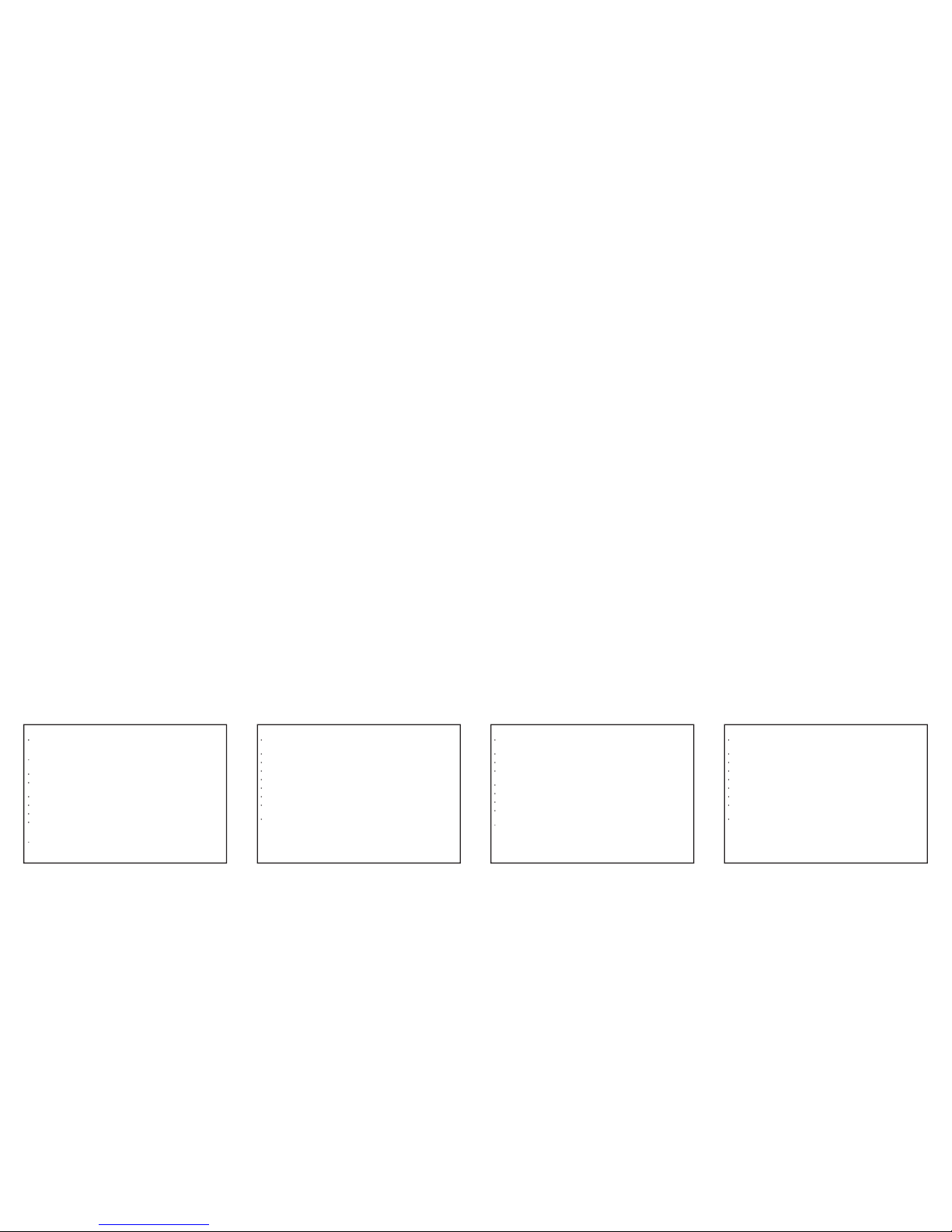
Le chargeur doit fonctionner dans un environnement dont la température est entre
point de congélation ni sous les rayons directs du soleil.
Des batteries de rechange sont disponibles auprès de votre four nisseur ou de votre
Utilisez seulement les batteries SpectraLink Battery Packs dans ce chargeur.
N’utilisez jamais des chargeurs autres que SpectraLink car cela pour rait endommager
les batteries.
Utilisez seulement l’adaptateur d’alimentation enfichable d’origine du Quad Charger.
Ne placez pas de batterie dans de l’eau ni dans du feu.
Ne jetez pas les batteries avec les ordures ménagères. Apportez les batteries usagées
N’immergez pas le Quad Charger dans de l’eau ou dans un autre liquide. Ne versez
Visitez www.SpectraLink.com pour plus d’informations sur le NetLink Quad
Nota
Los cargadores funcionan en un entorno de 50 ° a 85 °F (10 ° a 30 °C). No lo exponga a temperaturas
bajo cero ni a la luz solar directa.
Puede solicitar baterías de repuesto al proveedor o agente de servicio.
Utilice únicamente baterías de SpectraLink con este cargador.
No utilice en ningún caso unidades de carga distintas de SpectraLink, ya que pueden dañar la batería.
Utilice únicamente el adaptador de alimentación original para Quad Charger.
No sumerja la batería en agua ni la arroje al fuego.
Es normal que la batería se caliente durante la carga.
No deseche las baterías con los residuos domésticos. Lleve las baterías usadas a un punto de recogida
No sumerja Quad Charger en agua o en otro líquido. No vierta ningún líquido en el compartimento
baterías NiMH (hidruro de metal de níquel). El modelo GCX100 está diseñado para
NetLink h340. La carga completa finaliza en aproximadamente una hora y media.
un enchufe mural adecuado.
No utilice Quad Charger con otras baterías que no sean las baterías de NetLink i640
inalámbrico con una mano con el teclado hacia arriba. Presione los botones para
retirar la batería a ambos lados del teléfono al mismo tiempo. La batería se separará
hacia abajo. Puede sostenerla con la otra mano. Si la batería no se desacopla, mueva
ligeramente el teléfono a la vez que presiona los botones para retirar la batería. No
haga palanca.
batería en la parte posterior del teléfono inalámbrico. La batería se desplazará hacia
partimento.
la batería se haya colocado de for ma incorrecta. Retírela y vuelva a insertarla. Si el
LED sigue parpadeando o empieza a par padear durante la carga, indica que hay un
problema con la batería y no se puede utilizar. No siga cargando la batería. Deseche
la batería de la forma adecuada y no la utilice con el teléfono inalámbrico. No intente
para solicitar ayuda.
batería hacia la parte inferior del hueco. Empuje la parte superior de la batería hasta
Visite www.spectralink.com para obtener información adicional sobre NetLink Quad
De lader werkt in een omgevingstemperatuur van 10° tot 30 °C. Stel de lader niet bloot aan vriestem-
peraturen of direct zonlicht.
Vervangende batterijpakken zijn verkrijgbaar bij de dealer.
beschadigen.
Dompel het batterijpak nooit onder in water en gooi het pak niet in het vuur.
Het is normaal dat het batterijpak warm wordt bij het opladen.
inzamelpunt of stuur ze terug naar uw dealer.
Dompel de Quad Charger nooit onder in water of andere vloeistoffen. Mors geen vloeistoffen in het
laadcompartiment.
Met de NetLink Quad Charger kunt u gelijktijdig vier NiMH-batterijpakken (nik-
BPX100 voor de NetLink i640. Model GCN100 is bedoeld voor het laden van batter-
ijpak BPN100 voor de NetLink h340. Het volledig opladen duurt circa anderhalf uur.
h340, anders beschadigt u mogelijk de contactpunten. Met gebogen contactpunten is
Als u het batterijpak uit de NetLink i640 wilt verwijderen, houdt u de handset in de
neerwaarts naar buiten. U vangt het blok op met de palm van de andere hand. Als
het batterijpak niet los komt, schudt u de handset zachtjes terwijl u op de beide ont-
grendelknoppen drukt. Niet wrikken.
Verwijder het batterijpak uit de NetLink h340 door de sluiting van het batterijpak
naar buiten.
van het batterijpak in aanraking komen met de contactpunten van het laadcomparti-
ment. De led boven het laadcompartiment gaat branden om aan te geven dat het
laden is begonnen. In anderhalf tot twee uur wordt het laden voltooid.
Wanneer het laden is voltooid, gaat de led uit. Haal het batterijpak uit het oplaad-
Als de led begint te knipperen zodra het batterijpak is geplaatst, is het batterijpak
mogelijk verkeerd geplaatst. Haal het batterijpak er uit en plaats het nogmaals. Als de
led blijft knipperen of tijdens het laadproces begint te knipperen, is er blijkbaar een
probleem met het batterijpak waardoor dit onbruikbaar wordt. Laad het batterijpak
niet verder op. Voer het pak op een verantwoorde manier af en gebruik dit niet
meer in de draadloze telefoon. Probeer een defect batterijpak niet te openen of te
repareren. Neem voor ondersteuning contact op met de dealer.
Als u het batterijpak van de NetLink i640 wilt vervangen, schuift u het nieuwe bat-
Als u het batterijpak in de NetLink h340 wilt plaatsen, schuift u de clip van het bat-
Meer informatie over de NetLink Quad Charger vindt u op onze website:
www.spectralink.com.
Baterias de substituição estão disponíveis no fornecedor ou agente de serviços.
Utilize apenas baterias SpectraLink neste carregador.
Nunca use unidades de carregamento que não sejam SpectraLink, pois elas podem danificar a bateria.
Utilize somente o adaptador original do Quad Charger para conexão de energia.
Não mergulhe a bateria em água nem a coloque no fogo.
É normal que a bateria esquente durante o carregamento.
Não descarte a bateria junto com o lixo doméstico. Leve as baterias usadas ao posto de coleta apro-
priado para reciclagem ou envie-as de volta ao seu for necedor ou agente de serviços.
Não coloque o Quad Charger na água nem em qualquer outro líquido. Evite o contato de líquidos no
Visite o site www.spectralink.com para obter informações adicionais sobre o Dual NetLink
para carregar a bateria BPX100 para o telefone sem fio NetLink i640. O modelo
h340. O carregamento total é concluído em aproximadamente uma hora e meia.
uma tomada de parede.
Não carregue no Quad Charger nenhum outro tipo de bateria além da bateria para
botões de liberação da bateria, localizados nos lados direito e esquerdo do telefone.
A bateria destrava e é empurrada para baixo. Segure-a com a palma da sua outra
mão. Se a bateria não destravar, balance levemente o telefone enquanto pressiona os
botões de liberação. Não utilize movimento de alavanca.
localizada na parte posterior do telefone sem fio. A bateria destrava e é empurrada
para fora do aparelho.
localizado acima do compartimento de car regamento acende para indicar que o car-
regamento está em andamento. O carregamento completo é concluído em uma hora
pode não estar corretamente posicionada. Retire e insira-a novamente. Se o LED
lizável. Não continue o carregamento da bateria. Descarte-a de maneira adequada
posição correta. Não é necessário forçá-la contra o telefone sem fio.
Le chargeur NetLink Quad Charger est conçu pour le chargement simultané de
permet de charger la batterie BPN100 du téléphone sans fil NetLink h340. Un délai
Avant d’utiliser le Quad Charger, procurez-vous le cordon d’alimentation
plane et horizontale, puis branchez le cordon d’alimentation entre le Quad Charger
une main, avec le clavier orienté vers le haut. Appuyez simultanément sur les deux
boutons de dégagement de la batterie, à gauche et à droite du combiné. La batterie
main libre. Si la batterie ne sort pas, secouez délicatement le combiné pendant que
vous appuyez sur les deux boutons de dég agement. Ne tentez pas de dégager la bat-
batterie au dos du combiné. La batterie se dégage du téléphone vers l’extérieur.
Le voyant s’éteint lorsque la charge est ter minée. Retirez la batterie de l’emplacement
réparer une batterie défectueuse. Communiquez avec votre représentant de ser vice
pour obtenir de l’aide.
ment dans son compartiment pour qu’elle soit en position. Il ne devrait pas être
nécessaire de forcer pour insérer la batterie et le téléphone.
la batterie au bas de son compar timent. Appuyez sur la partie supérieure de la batte-
rie pour qu’elle s’emboîte en position. Il ne devrait pas être nécessaire de forcer pour
insérer la batterie et le téléphone.
