Page 1
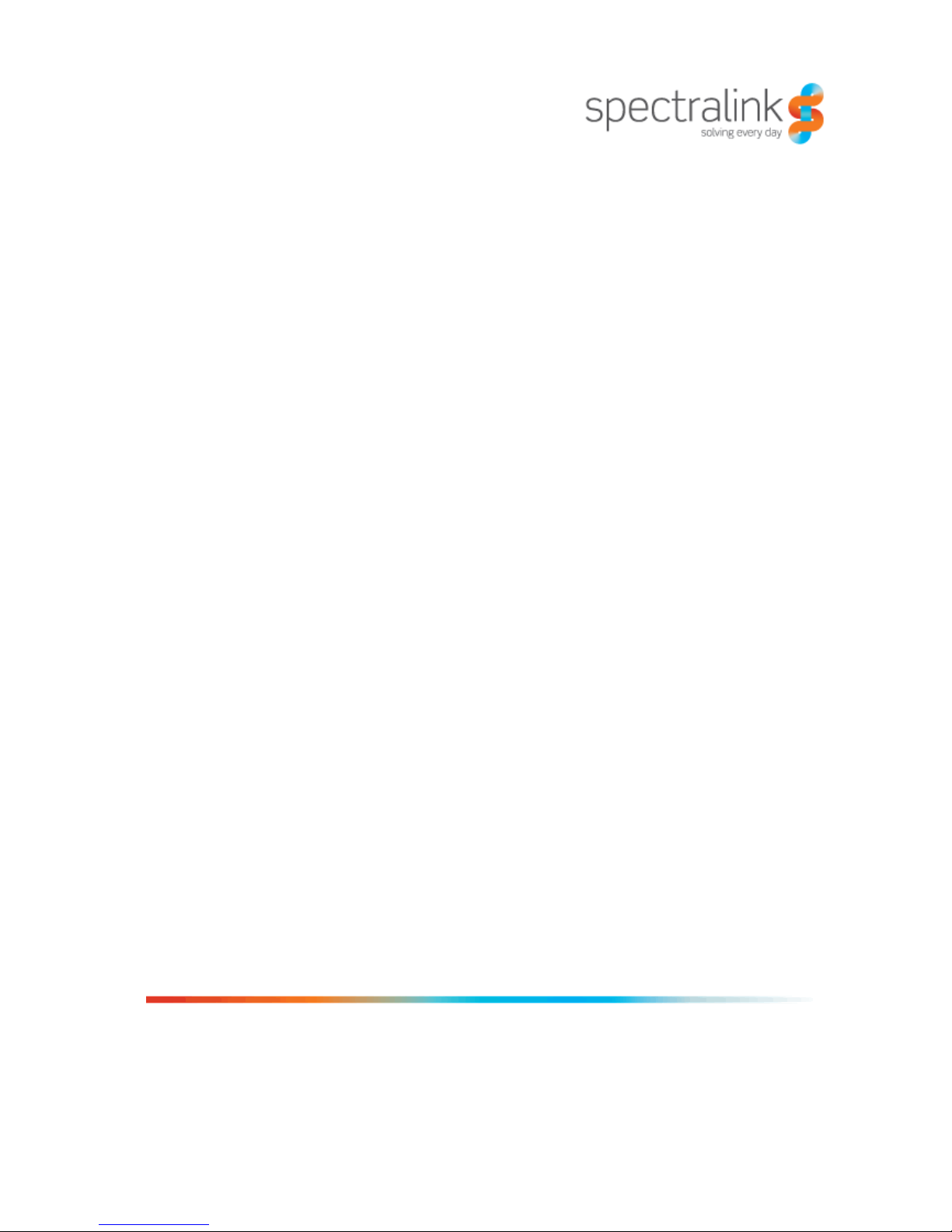
Spectralink 7480
User Guide
14216000 version 4.0, K002
November, 2013
Page 2

Copyright Notice
© 2013 Spectralink Corporation All rights reserved. SpectralinkTM, the Spectralink logo and the
names and marks associated with Spectralink's products are trademarks and/or service marks of
Spectralink Corporation and are common law marks in the United States and various other
countries. All other trademarks are property of their respective owners. No portion hereof may be
reproduced or transmitted in any form or by any means, for any purpose other than the recipient's
personal use, without the express written permission of Spectralink.
All rights reserved under the International and pan-American Copyright Conventions. No part of
this manual, or the software described herein, may be reproduced or transmitted in any form or by
any means, or translated into another language or format, in whole or in part, without the express
written permission of Spectralink Corporation.
Do not remove (or allow any third party to remove) any product identification, copyright or other
notices.
Notice
Spectralink Corporation has prepared this document for use by Spectralink personnel and
customers. The drawings and specifications contained herein are the property of Spectralink and
shall be neither reproduced in whole or in part without the prior written approval of Spectra link, nor
be implied to grant any license to make, use, or sell equipment manufactured in accordance
herewith.
Spectralink reserves the right to make changes in specifications and other information contained
in this document without prior notice, and the reader should in all cases consult Spectralink to
determine whether any such changes have been made.
NO REPRESENTATION OR OTHER AFFIRMATION OF FACT CONTAINED IN THIS
DOCUMENT INCLUDING BUT NOT LIMITED TO STATEMENTS REGARDING CAPACITY,
RESPONSE-TIME PERFORMANCE, SUITABILITY FOR USE, OR PERFORMANCE OF
PRODUCTS DESCRIBED HEREIN SHALL BE DEEMED TO BE A WARRANTY BY
SPECTRALINK FOR ANY PURPOSE, OR GIVE RISE TO ANY LIABILITY OF SPECTRALINK
WHATSOEVER.
Spectralink Corporation,
2550 55th Street,
Boulder CO 80301,
USA
Spectralink Europe ApS,
Langmarksvej 34,
8700 Horsens,
Denmark
Page 3

Warnings
Conditions of Safe Use for Ex Equipment or Schedule of Limitations for Ex Components:
3
Overview
Battery Information . . . . . . . . . . . . . . . . . . . . . . . . . . . . . . . . . . . . . . . . . . . . . . . . . . . . . . 5
Charging . . . . . . . . . . . . . . . . . . . . . . . . . . . . . . . . . . . . . . . . . . . . . . . . . . . . . . . . . . . . . . 5
Key Functions . . . . . . . . . . . . . . . . . . . . . . . . . . . . . . . . . . . . . . . . . . . . . . . . . . . . . . . . . . 6
Basic Operations
Turning the Handset ON/OFF . . . . . . . . . . . . . . . . . . . . . . . . . . . . . . . . . . . . . . . . . . . . . 7
Making Calls . . . . . . . . . . . . . . . . . . . . . . . . . . . . . . . . . . . . . . . . . . . . . . . . . . . . . . . . . . . 7
Using the handset in residential systems: . . . . . . . . . . . . . . . . . . . . . . . . . . . . . . . . . . . 8
Receiving Calls . . . . . . . . . . . . . . . . . . . . . . . . . . . . . . . . . . . . . . . . . . . . . . . . . . . . . . . . . 8
Using the Phone Book . . . . . . . . . . . . . . . . . . . . . . . . . . . . . . . . . . . . . . . . . . . . . . . . . . . 9
Redial . . . . . . . . . . . . . . . . . . . . . . . . . . . . . . . . . . . . . . . . . . . . . . . . . . . . . . . . . . . . . . . . . 9
Menu Structure . . . . . . . . . . . . . . . . . . . . . . . . . . . . . . . . . . . . . . . . . . . . . . . . . . . . . . . . . 9
Handset Set-Up . . . . . . . . . . . . . . . . . . . . . . . . . . . . . . . . . . . . . . . . . . . . . . . . . . . . . . . . 10
Handset Functions . . . . . . . . . . . . . . . . . . . . . . . . . . . . . . . . . . . . . . . . . . . . . . . . . . . . . 11
Shortcuts . . . . . . . . . . . . . . . . . . . . . . . . . . . . . . . . . . . . . . . . . . . . . . . . . . . . . . . . . . . . . 12
Speed Dial . . . . . . . . . . . . . . . . . . . . . . . . . . . . . . . . . . . . . . . . . . . . . . . . . . . . . . . . . . . . 12
Date and Time Function . . . . . . . . . . . . . . . . . . . . . . . . . . . . . . . . . . . . . . . . . . . . . . . . . 13
Subscription and Login
Creating Subscriptions . . . . . . . . . . . . . . . . . . . . . . . . . . . . . . . . . . . . . . . . . . . . . . . . . 14
Login . . . . . . . . . . . . . . . . . . . . . . . . . . . . . . . . . . . . . . . . . . . . . . . . . . . . . . . . . . . . . . . . 14
Auto Login . . . . . . . . . . . . . . . . . . . . . . . . . . . . . . . . . . . . . . . . . . . . . . . . . . . . . . . . . . . . 14
Messages
Messages . . . . . . . . . . . . . . . . . . . . . . . . . . . . . . . . . . . . . . . . . . . . . . . . . . . . . . . . . . . . . 16
Advanced Settings
Advanced Settings . . . . . . . . . . . . . . . . . . . . . . . . . . . . . . . . . . . . . . . . . . . . . . . . . . . . . 18
Page 4

Troubleshooting
Common Issues . . . . . . . . . . . . . . . . . . . . . . . . . . . . . . . . . . . . . . . . . . . . . . . . . . . . . . . 19
Technical Information
Technical Information . . . . . . . . . . . . . . . . . . . . . . . . . . . . . . . . . . . . . . . . . . . . . . . . . . . 20
Labels . . . . . . . . . . . . . . . . . . . . . . . . . . . . . . . . . . . . . . . . . . . . . . . . . . . . . . . . . . . . . . . . 21
Limited Warranty . . . . . . . . . . . . . . . . . . . . . . . . . . . . . . . . . . . . . . . . . . . . . . . . . . . . . . . 21
Spectralink Product Warranty Statement . . . . . . . . . . . . . . . . . . . . . . . . . . . . . . . . . . . 23
END-USER LICENSE AGREEMENT FOR SPECTRALINK SOFTWARE . . . . . . . . . . . 24
Page 5
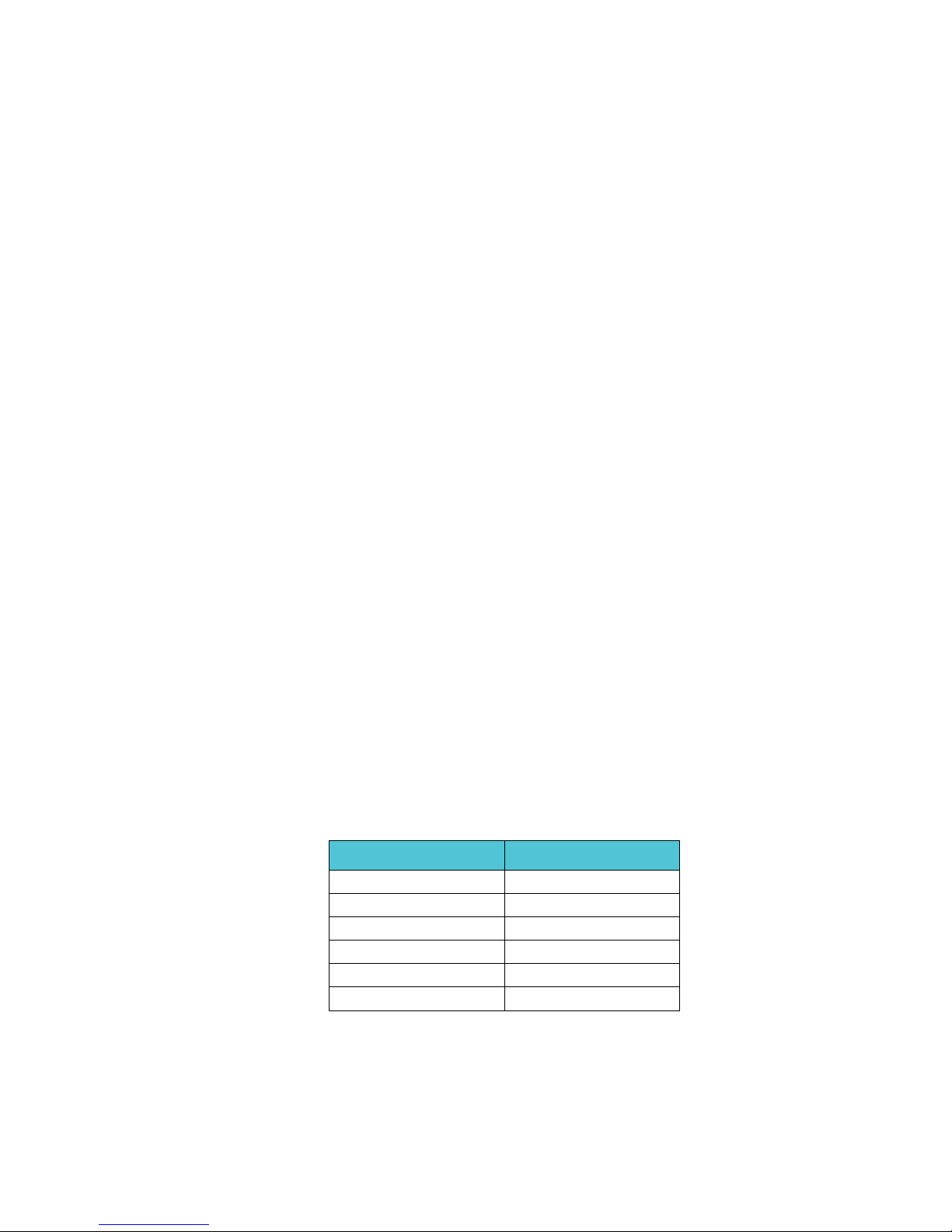
Spectralink 7480 User Guide
14216000 Version 8.0
November, 2013 3
Chapter 1: Warnings
The Spectralink 7480 handset is developed for use in potentially exp losive working environments,
as defined by the local fire protection authorities. The handset complies with the ATEX directive
94/9/EC as well as EN, IEC, UL and CSA standards.
Please consult your system manager for instructions before using Spectralink 7480 handset.
Conditions of Safe Use for Ex Equipment or Schedule of
Limitations for Ex Components:
1 When the handset is used in hazardous area, it must be used with leather pouch part number
0231 9543.
2 The battery pack shall only be replaced by trained personnel by opening the battery cover
with the help of a special tool.
3 The cells or battery shall not be removed or replaced in hazardous area.
4 The handset battery pack shall only be charged in non-hazardous area with dedicated
charger part number 8464 2496.
5 Only suitably approved headsets designed for use in hazardous areas shall be used with the
handset in hazardous areas.
6 The AC power adaptor used in connection with the handset charger must not be connected
to a higher voltage than 250V AC.
7 Do not open Spectralink 7480 handset in hazardous areas.
8 Use only Battery Pack part number 8474 3425.
9 If defects occur, remove Spectralink 7480 handset immediately from the hazardous area.
10 Only Spectralink may repair and service Spectralink 7480 handset.
11 For traceability it is advisable to keep a record of type and serial numbers of handsets, as
well as the name of users of the handset.
Table 1 Table of Entity Parameters
Parameter Headset terminal
Uo 4.8V
Io O.33A
Po 0.4W
Lo 80uH
Co 10uF
Um 9.56V
Page 6
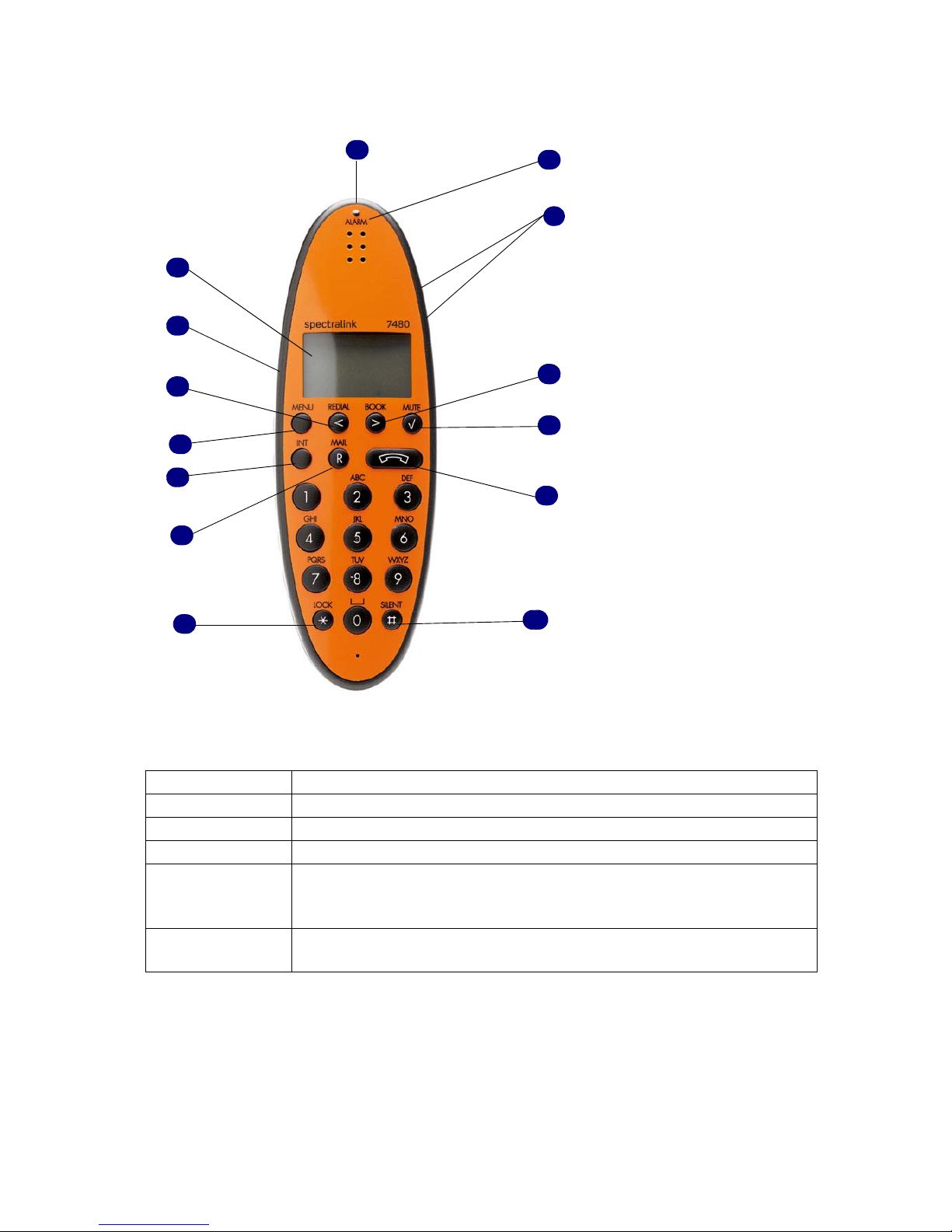
Spectralink 7480 User Guide
14216000 Version 8.0
November, 2013 4
Chapter 2: Overview
Table 2 Handset Elements
A LED
B Alarm Key
C Display with backlight
D Volume Up/Down
E Right Arrow Key
• Save number
• Telephone book menu from standby text
F Left Arrow Key
• Redial menu from standby text
E
G
H
J
F
B
K
M
A
L
D
I
J
J
C
N
Page 7
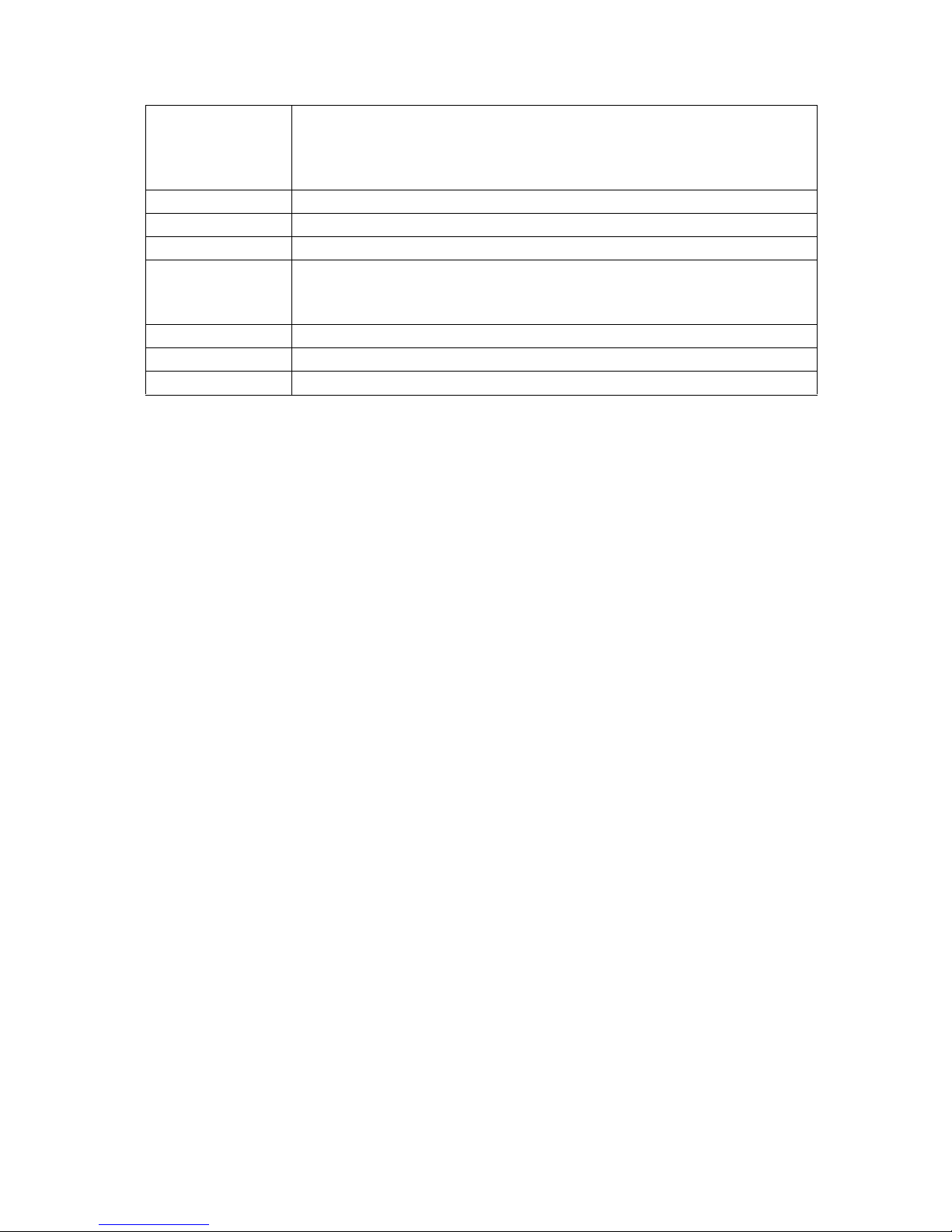
Spectralink 7480 User Guide
14216000 Version 8.0
November, 2013 5
Battery Information
The battery is connected to the handset from factory and must not be removed. To replace the
battery, please contact your local distributor.
Use only the dedicated Spectralink 7480 battery pack, part number: 84743425.
• Battery pack nominal voltage: 3.6V
• Battery pack capacity: 550mAh
The battery pack contains 3 rechargeable battery cells: GP55AAAH
• Nominal voltage: 1.2V
• Capacity: 550mAh
Charging
Do not charge the Spectralink 7480 handset in a potentially explosive atmosphere. Use only the
dedicated charger 8464 2496 (orange) to charge the handset.
It takes approximately 3 1/2 hours to charge the han dset from fully discharged to its full capacity.
Place the handset in the charger . When the handset is turned on, the display shows the charging
status in line 3. For correct charging, the room temperature has to be between 0°C and 25°C and
the handset must therefore not be placed in direct sunshine. The battery has a built-in he at sensor
which will stop charging if the battery temperature is too high.
It is necessary to recharge the battery when the display shows “BATTERY LOW”, or if it can not
be turned on. The LED flashes at a low frequency while charging and lights constantly when the
charging is finished. The display goes back to normal mode when fully charged.
G CONFIRMATION Key
• MUTE microphone
• MUTE ringer when ringing
• Long key press turns off
H ON/OFF HOOK Key - also used as turn on key
I Handset Connector
J Menu Key
K Int Key
• Key for internal calls
• Loud speaking
L Keyboard LOCK (Menu*)
M Recall Key (MAIL key)
N SILENT (Menu#)
Key
Page 8
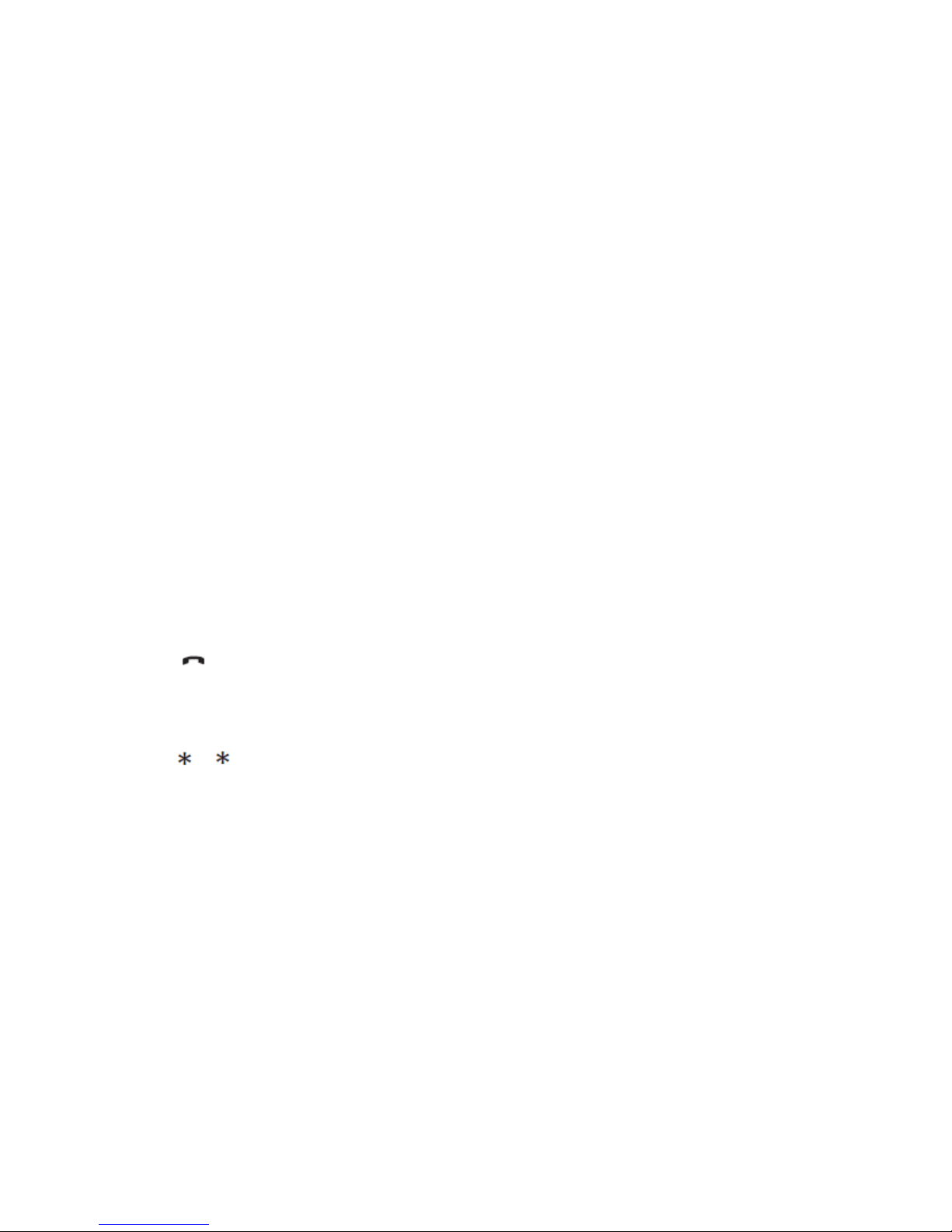
Spectralink 7480 User Guide
14216000 Version 8.0
November, 2013 6
When the handset is placed in the charger it will not vibrate, and B-answer is inactive. If the battery
is fully discharged, it may take up to 10 minutes before charging begins and you can turn on the
handset When charging begins, the charging status is shown in the display and the LED flashes
slowly.
Key Functions
The handset has 21 keys:
There are two volume keys on the right side of the handset. Press the upper or lower key to
change the volume.
• “MENU” - Go to menu structure or exit the menu structure (Escape or »NO«).
• ” < ”, “REDIAL” - Menu: left, cursor left, after a digit: Delete last digit.
Long press: Delete all
From standby text: Redial menu
• ” > ”, “BOOK” - Menu: right, cursor right, after a digit: Store number in telephone book
From standby text: Telephone book read
• “3”, “MUTE” - Confirmation (»YES«) or jump to next level in the menu.
In off hook: Mute microphone
In on hook: Mute ringer
Long key press turns the handset OFF
• “INT” - If residential systems: Internal calls off hook
Turns loudspeaking on and off
• “R” - If off hook: Recall
If on hook: Read or write message
• “ “ - On hook/off hook and turn ON
• “Ø“ - Ø(Change from pulse to DTMF on Spectralink CCFP), long = pause (-), extra long:
change from pulse to DTMF (a ”T” appears in the display, GAP standard)
• “0-9” - Digits or letters in alphanumeric mode (names and messages)
• “ ” - , Choose uppercase or lowercase letters in alphanumeric mode
Page 9
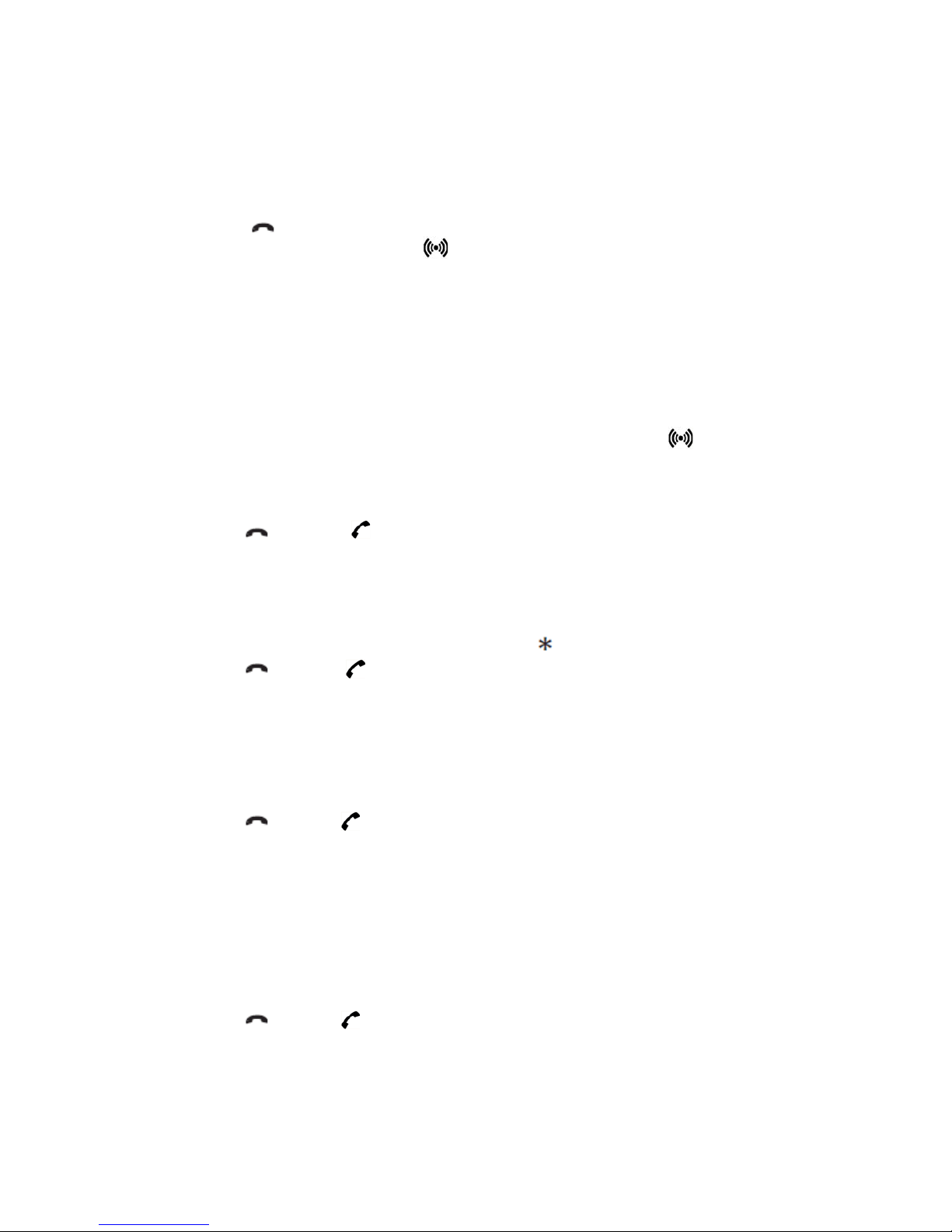
Spectralink 7480 User Guide
14216000 Version 8.0
November, 2013 7
Chapter 3: Basic Operations
Turning the Handset ON/OFF
•ON: Press key for 1/2 seconds.
When the handset is turned on, the symbol is shown in the lower left corner of the display
if the handset is subscribed to a system.
•OFF: Press the “3” (MUTE) key for 3 seconds
When the handset has been outside the coverage area, it can take up to 30 seconds before the
handset is back on the system after re-entering the coverage area.
Making Calls
To make and receive calls, the handset must be subscribed to a system. ( is shown in the
display.
To Make a Call
1 Press the - key, The - icon in the display flashes until a connection is established.
2 Dial a number.
Pre-Dial:
1 Press the number, you want to dial (long press on » « will make a pause).
2 Press the -key. The -icon flashes until the connection is established.
Telephone Book:
1 Press the > -key (book-key) to enter the telephone book.
2 Search for the number either by using the < -key or the > -key or by pressing the first letter in
the name by using the digits 1 – 9.
3 Press the -key, the -icon flashes until the connection is established.
Redial:
Redial / CLIP (CLIP = Calling Line Identification Presentation) stack:
1 Press the < -key (redial-key) to enter the redial/CLIP stack.
2 Search for the number by using the < -key or the > -key, redial numbers are marked with
REDIAL or name and clip numbers are marked either with CLIP or the name of the person
who called and the LED is on.
3 Press the -key, the -icon flashes until the connection is established.
Page 10
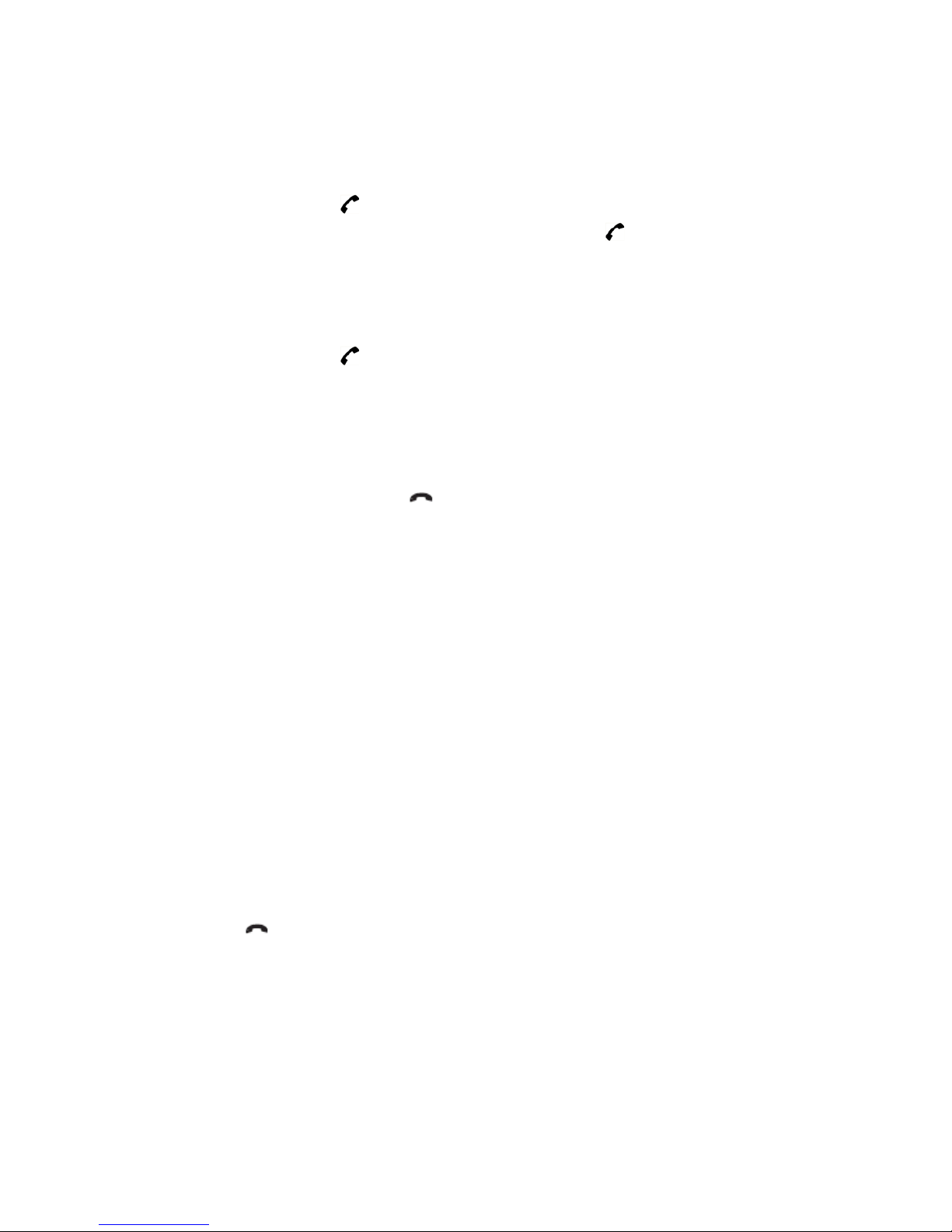
Spectralink 7480 User Guide
14216000 Version 8.0
November, 2013 8
Using the handset in residential systems:
Internal call post-dial:
1 Press the INT-key, the -icon in the display flashes.
2 Dial the number of another handset on the base station, the -icon flashes until the
connection is established.
Internal call pre-dial:
1 Press the number of another handset on the base station.
2 Press the INT-key, the -icon flashes until the connection is established.
If the Date and Time function is supported, then date and time of the incoming or outgoing call is
shown in the CLIP/Redial stack on the 4th line of the display.
Receiving Calls
• When the phone rings, press the -key to answer.
• When ringing, the LED flashes fast and the display shows the CLIP (if presented). If it is an
external call (or if no CLIP) the display shows “INCOMING CALL”.
It is possible to stop the ring signal without answering the call.
• Press MUTE (3) and the ring signal is muted. Display shows: »RINGER MUTED«.
7.2 During Conversation
7.2.1 Volume Regulation
• Use the two keys on the right side of the handset to turn the volume up or down.
7.2.2 Microphone Mute
• Press the 3-key (mute-key); MIC. MUTED is showed in the display.
• Press the 3-key (mute-key) to enable the microphone again.
7.2.3 Transferring the Call to Another Handset
• Press R and dial new number.
• Press the -key and the call is transferred to the other handset.
Page 11

Spectralink 7480 User Guide
14216000 Version 8.0
November, 2013 9
Using the Phone Book
To store a number (max. 24 digits) in the telephone book:
1 Press the number to be stored (in on hook).
2 Press the “>”- key followed by the “3” key.
The book can store up to 200 numbers with name. Typing of the name and a confirmation is
required. After storing the telephone goes back to standby mode. If the display shows
“MEMORY FULL”, it is necessary to delete one or more numbers from the telephone book .
To Read Numbers in the Book:
1 Enter telephone book by pressing ”>” (book).
For quick-search press the first letter of the name (using 1-9).
2 Call the displayed person by pressing the -key.
It is also possible to reach the telephone book menu in the main menu. Viewing and editing
the telephone book can also be done while in conversation.
Redial
The handset has maximum 10 redial numbers and 10 Caller ID’s placed in the same stack. Each
number is only represented once.
• Enter the redial menu by pressing ”< ”(Redial) from the standby text.
• Repeated presses on the“<” button turns backward through the dialled numbers and CLIP
numbers (from newest to the oldest).
• Right arrow moves in the opposite direction.
It is also possible to reach the redial menu in the main menu. Numbers are named “REDIAL”,
”CLIP” or with the name.
• The LED flashes slowly if a new number (Missed call) has arrived in the CLIP stack. If no
number (no clip) is represented by a call, only the LED flashes slow afterwards.
• If you want to delete a ”CLIP” or a ”REDIAL” you scroll to the name/number and press »3«
twice.
The name/number is now deleted. If number is stored, it is moved to the telephone book. You
can also delete all name/numbers using the “delete all?” function.
• It is possible to edit the CLIP or redial numbers. Find the number you want to edit and press
the digits you want to add to the number, e.g. prefix = O.
1
Menu Structure
Pressing the MENU-key, enters or exits the menu structure. Use this if a “NO” or “CLEAR” is
wanted in the menu structure.
Page 12

Spectralink 7480 User Guide
14216000 Version 8.0
November, 2013 10
Pressing the 3-key, jumps to a lower level in the menu. When the lowest menu level is reached,
the settings are stored and the menu jumps to a higher level. It has to be used if a “YES” is wanted.
You can access the phonebook and the redial menudirectly.
• Enter the phone book by pressing the > -key (book-key).
• Enter the redial menu by pressing the < -key (redial-key).
Using the Alphanumeric Keyboard
The normal dialling keys (0-9) are used for writing the name to be placed in the telephone book.
By pressing the keys a certain number of times, the related letters or digits will appear in the
display. Spaces are made by using the 0-key. Key » « changes between uppercase and
lowercase letters. The arrows will move the cursor. Lef t arrow is also used for deleting (hold for 1
sec.) = delete. New letters can be inserted.
Change of key press and pauses lasting more than 1 second automatically moves the cursor to
next position.
4th line of the display shows the possible alphanumeric keys.
The Key Functions
Handset Set-Up
To set-up the handset
1 Press “MENU”. You are now able to switch between the different settings.
2 Press “3” when you find the setting you wish to change (or see).
3 Change the setting according to your needs, confirm with “3” and you automatically go to the
next setting.
4 Press “Menu” to finalize the setup.
Page 13

Spectralink 7480 User Guide
14216000 Version 8.0
November, 2013 11
Handset Functions
Ringer Tone
• Scroll through the 9 different ringertones using < and >.
• Confirm with 3.
Ringer Volume
• Turn the volume up and down using < and >.
• Confirm with 3.
Key Click
• Turn the volume up and down using < and >.
• Confirm with 3.
Vibrator
• Turn the vibrator on/off using < and >.
• Confirm with 3 (vibrator only works on Spectralink 74 40).
B-answer
• Turn the B-answer on/off using < and >.
• Confirm with 3.
When turned on, the telephone automatically goes off hook when ringing. If subscribed to a
Spectralink Wireless Server, it automatically goes on hook when calls are terminated.
B-answer is inactive when handset is placed in the charger.
Remark
Automatic on-hook is only reliable under defined conditions related to the interface settings
between the Spectralink Wireless Server and the PBX.
Start Volume
• Adjust start volume using < and >.
• Confirm with 3.
Out of Range
• Turn the range indication on/off using < and >.
Page 14

Spectralink 7480 User Guide
14216000 Version 8.0
November, 2013 12
• Confirm with 3.
With the out of range indicator turned on, a beep will appear when the telephone is moving
out of range of the base station, and “OUT OF RANGE” will appear in the display.
Auto Keylock
• Turn the auto keylock function on/off using < and >.
• Confirm with 3.
With auto keylock turned on the handset will automatically lock the keys after 30 seconds.
• Press MENU to activate the keys again.
Backlight
• Turn the backlight on/off using < and >.
• Confirm with 3.
Shortcuts
KEY LOCKED: Press MENU (Display shows )
SILENT: Press MENU #. (No sounds) (Display shows )
PHONE BOOK: Press >(BOOK) key in standby
Name search in telephone book: Press the first letter in name and > (book) afterwards
Store a number: Press >(BOOK) after the number (in on hook)
REDIAL and CLIP: Press<(REDIAL) key in standby
MAIL: Press R(MAIL) key in on hook
MUTE temporarily the ringer: Press “3”(MUTE) when the telephone is ringing
MUTE the microphone: Press “3”(MUTE) when the telephone is off hook
RECALL: Press the INT key if residential system, else press the “R”-key
Pause(-): Hold * for one second
Change from pulse to DTMF(T): Hold for 2 seconds
Speed Dial
To use the speed dial function it is necessary to set “LONG KEY” to “SPEED DIAL”.
The speed dial list has maximum 1 1 speed dial numbers. Calling a number from the speed dial list
is done by pressing the 0,1,2...9 key with a long key press or by pressing the alarm button key. If
no number is assigned to the key it is possible to en ter a new number . The number is a dded to the
speed dial list automatically.
Page 15

Spectralink 7480 User Guide
14216000 Version 8.0
November, 2013 13
To store a number (max. 23 digits) in the speed dial list
1 Press MENU and use the < or > keys to reach the Speed dial menu.
2 Press 3 to enter the menu.
3 Use the < or > keys to scroll between the list numbers.
4 Enter the number and then confirm with 3. After storing, the telephone will go back to standb y
mode.
To delete or change a number in the speed dial list
5 Press MENU and use the < or > keys to reach the Speed dial menu.
6 Press 3 to enter the menu.
7 Use the < or > keys to scroll between the list numbers.
8 Press 3 to select the number in question and then use the < key to delete the existing
number.
9 Confirm with 3 or enter a new number and then confirm with 3.
Date and Time Function
The Date and Time function requires the use of a S pectralink Wireless Server and special software
in the main system. If the Date and Time function is supported, a clock is shown in th e 1st line of
the display. The clock shows the time with an accuracy of +/- 1 minute.
If the Date and Time function is supported, then date and time of the incoming or outgoing call is
also shown in the CLIP/Redial stack on the 4th line of the display. An icon + date and time shows
the status of the call.
If the call is missed, the date and time is displayed: 29/03 20:28.
If the incoming call is received, the date and time is displayed: 29/03 20:28.
If the outgoing call is made, the date and time is displayed: 29/03 20:28 .
Date and time is only displayed if CLIP feature is supported by the PBX.
Page 16

Spectralink 7480 User Guide
14216000 Version 8.0
November, 2013 14
Chapter 4: Subscription and Login
Creating Subscriptions
To make subscriptions, the system must allow subscriptions to be made. Some systems also
require an Access Code (AC). If more than one system currently permits subscription, you will
need to know the ID of the system to which you wish to subscribe. Access Codes and system ID’s
will be provided by the system administrator.
• Choose the SUBSCRIPTION CREATE menu to subscribe to a new system.
• Use the < and > keys to scroll between the ID’s of the different systems available.
• During subscription the handset searches for free positions and perform subscription on the
first free position.
• An alternative position can be chosen using < or >.
• Give in the AC (if required) using the keyboard and press (3).
If the subscription was successful, the startup text will be replaced by the standby text given into
the system by the system administrator and is shown in the display. If not, the subscription
has failed and the procedure must be retried.
If the handset is already subscribed to 10 systems, you will have to remove a subscription before
creating a new subscription.
Login
The handset can be subscribed to 10 diffe rent systems enabling you to use the same handset on
10 different systems.
If you would like to change to another system, use the login menu to connect to another system
number.
The actual chosen system is marked with a or an A (if Autologin is selected).
To change to another system use < or > and press 3 to confirm.
To be able to log on to a system, subscription to the system has to be established.
Under LOGIN/SELECT LOGIN only subscriptions will be shown. Free positions will not be shown.
Auto Login
The handset can be subscribed to 10 different systems. If Auto login is chosen from the menu, the
handset automatically selects a system. The selected system is marked with an “A”.
Page 17

Spectralink 7480 User Guide
14216000 Version 8.0
November, 2013 15
Auto login A should only be used in separate systems without overlaps. If a handset loses signal
from the system (the display showing “OUT OF RANGE”), then after 20 seconds the handset will
start searching for an alternative system available from the Login list and automatically change to
this system. Changing between systems can only take place while on hook. Any call will be
dropped when changing to an alternative system.
If a handset is subscribed to two systems only, you can use Auto login B to change between the
two systems automatically. The selected system is marked with a “B”.
Auto login B can be used in separate systems which are overlapping each other. As soon as the
hand-set has measured a low radio signal 5 times in succession, it will start up the Auto login B
procedure and change to an alternative system if available. Changing between two systems can
only take place while on hook. Any call will be dropped when changing to an alternative system.
Remove Subscription
Subscriptions can be removed from the system in use and from the 9 other systems (if connected).
Removing a subscription requires a password. Password is factory set at 0000. If the system in
use is removed, it is necessary either to select one of the remain ing systems or to subscribe to a
new one. If one of the systems not chosen is removed, the handset remains connected to the
system in use.
Change Startup Text
The startup text is predefined as e.g. ”Spectralink” as factory default. This can be changed by
using the following procedure: Press , BOOK, (3) and give in the new startup text by the
keyboard followed by (3). It is possible to insert 24 characters.
Battery Capacity
In the battery menu it is possible to see the remaining battery capacity. To read the correct
capacity, the handset has to be removed from the charger for at least one hour.
• Press “Menu” and use the < or > keys to reach the Battery Menu.
• Press “3” to enter the menu, and you can see the current status of the battery capacity.
• Press “3” to return to the menu system or press “Menu” to quit.
The indication on the display is not necessarily an exact reflection on the remaining speech
time, but only an indication of the voltage on the battery.
External Services
External services are facilities placed in the main system, and only available if the handset is
subscribed to a Spectralink system. Under External ser vices can be found: Clip stack, Delete clip
stack and Local Phone book. The Local Phonebook is a common Phone book for all handsets
subscribed to the actual system, and all handsets subscribed to the system are listed in the Phone
book. Additional numbers can be added to the Phone book by the system administrator.
Page 18

Spectralink 7480 User Guide
14216000 Version 8.0
November, 2013 16
Chapter 5: Messages
Messages are are based on MSF (Message Service Function). The functions requires special
software in the main system.
Messages
Available in systems configured with the possibility of sending text messages.
At the reception of a text message the envelope icon appears in the display. The envelope
icon is indicating one or more unread messages.
The text message is shown in the display, and when the message is read, the envelope icon
disappears. If the message contains a call-back number , this is displayed on the bottom line of the
display. As long as the call-back number is in the display, it is possible to activate the number by
pressing the -key.
1st letter in the display , in front of the timest amp, shows the message statu s: read (R), unread (N)
or locked (L).
Mails include a maximum of 72 letters or digits (2 display screens of 36 each). Call-back no. is
max. 24 digits (or letters for E-mail).
The handset can store up to14. When you receive a new message, the oldest unlocked is deleted.
Locked messages are not automatically be overwritten, but you can delete them manually. You
can lock up to 7 messages.
To Read a Message
1 Press the ”R”- (MAIL) key followed by the 3-key or enter the mail menu (in on hook condition).
If the message includes more than 36 letters or digits, the message will run over 2 display
screens.
2 Use the > -key to scroll.
3 To see the sender of the mail, press the 3-key.
4 To leave the mail, press the MENU-key.
To Reply to a Message
1 Press the R-key followed by the 3-key to open the message.
2 Press the 3-key again and use the < >-keys to find the reply feature.
3 Press the 3-key and you are now able to reply the message.
4 After writing your reply press the 3-key to confirm.
To Forward a Message
1 Open the mail by pressing the R-key followed by the 3-key.
Page 19

Spectralink 7480 User Guide
14216000 Version 8.0
November, 2013 17
2 Press the 3-key again and use the < >-keys to find the forward feature.
3 Press the 3-key twice and you are now able to write the number on the receiver.
4 Confirm with the 3-key.
To Delete all Messages
1 Open the mail stack by pressing the R-key followed by the 3-key.
2 Press the 3-key again and use the < >-keys to find the delete feature.
3 Press the 3-key and all mails are deleted.
To Delete one Message
1 Open the mail by pressing the R-key followed by the 3-key.
2 Press the 3-key again and use the < >-keys to find the delete feature.
3 Press the 3-key and the mail is deleted.
To Lock or Unlock a Message
1 Open the mail by pressing the R-key followed by the 3-key.
2 Press the 3-key again and use the < >-keys to find the lock/unlock feature.
3 Press the 3-key and the mail is locked/unlocked.
To Write a Message
1 To write a new mail press the R (mail)-key.
2 Confirm with the 3-key and write your message.
3 To send the mail press the 3-key, type the number of the receiver and confirm with the 3-key.
If one or more mails are stored, do as followed:
1 Press the R (mail)-key followed by the >-key.
2 Confirm with the 3-key and write your message.
3 Press the 3-key, type the number of the receiver and confirm with the 3-key. The message is
sent.
If a sent message is not received, a message is shown in the display.
Menu Languages
There are 10 predefined languages in the handset: English, German, French, Italian, Spanish,
Dutch, Portuguese, Swedish, Danish and Norwegian.
• Select the required language by pressing the 3-key.
If an 1 1th langu age is present, this is shown. This langua ge is a specific dealer language an d
is factory programmed.
Page 20

Spectralink 7480 User Guide
14216000 Version 8.0
November, 2013 18
Chapter 6: Advanced Settings
Advanced Settings
AUTO HOOK: Can be turned on/off using < and >. Confirm with 3. When turned on, the handset
automatically goes off hook when removed from the charger and a call is present. When placing
the handset in the charger, the handset automatically goes on hook.
ANY KEY ANSW: Can be turned on/off using < and >. Confirm with 3. When turned on, all keys
work as a Hook key when receiving an incoming call.
LONG KEY: Can be set to “SEND MSF” or “SPEED DIAL” using < and >. Confirm with 3. When
choosing “SEND MSF” an MSF is sent to the Spectralink W ireless Server when pressing 0,1,2...9
with a long key press or when pressing the alarm key with a long key press. When choosing
“SPEED DIAL” a call is made to the assigned number when pressing 0,1,2...9 with a long key
press or when pressing the alarm key with a long key press. If no number is assigned the alarm
key it is possible to enter a new number. This number is automatically added to the speed dial list.
LONG KEY TIM: Used to define the time for how long a key (0,1,2...9) should be pressed before
it is detected as a long key press.
A. KEY DELA Y: Used to define the time for how long the alarm key should be pressed before the
alarm key function is executed.
LS ON B-ANSWER: Can be turned on/off using < and >. Confirm with 3. When turned on and
“B-ANSWER ON” (hands-free) is selected, the handset turns on the loudspeaker automatically.
ST ANDBY TEXT: Can be turned on/off using < and >. Confirm with 3. When turned of f the display
shows a local standby text.
HEADS. ALERT : The ringer volume in headset can be set to either “OFF” or 1, 2, 3, 4, 5 (indicated
by a bar) using <and >. Confirm with 3.
HEADSET VOL: The volume in headset can be set to either 1, 2, 3, 4 or 5 (indicated by a bar)
using < and >. Confirm with 3.
OFF HOOK MSF: Can be set to either “NORMAL”, “KEY CLICK” or “KEY BEEP” using < and >.
Confirm with 3. The “OFF HOOK MSF” setting only applies to the behaviour of the handset when
an MSF is received and the handset is off hook. W hen set to “NORMAL” the alert type used is the
one defined in the MSF . When set to “KEY CLICK”, a key click is produced when receiving an MSF .
When set to “KEY BEEP” a key beep is produced when receiving an MSF.
Page 21

Spectralink 7480 User Guide
14216000 Version 8.0
November, 2013 19
Chapter 7: Troubleshooting
Common Issues
Error Information
If the handset is not working properly, it may be related DECT system installationor to failures in
the main system. Before declaring a handset for repair, ensure that the main system is operating
properly.
Problem Check
The telephone freezes Remove and replace the battery pack. Press to turn on the
telephone.
The telephone does not ring Check whether the ringer is SILENT or RINGER VOL. is OFF.
The telephone cannot find a system ID at
“SUBSCRIPTION CREATE”
Check whether the system is set to allow subscriptions.
The telephone cannot subscribe even if
system ID has been found
Check if Access Code is necessary.
Not possible to turn on the telephone Check if battery is connected. If yes, charge the battery.
The telephone turns off when recieving a
call and going off-hook.
Charge the battery. If still a problem, change the battery as it might
be defective.
Page 22

Spectralink 7480 User Guide
14216000 Version 8.0
November, 2013 20
Chapter 8: Technical Information
The handset is covered by a normal warranty-solution, except the battery. The lifetime of the
battery depends on the general use of the handset.
The handset is not covered by a general warranty if:
• The handset is exposed to water or metal dust.
• The handset is mistreated.
• The handset is exposed to unauthorised break-in.
Technical Information
Approvals
Acoustics: TBR 10
Access profile: TBR 22 (GAP)
DECT 6.0
Size and weight
Size: 148 x 50 x 28 mm
Weight: 130 g including battery ± 10 g
Capacity
Active talking time: 16 hours
Standby time: 150 hours
Temperature and air pressure
Operating temperature: 0-40°C
Air pressure: Normal atmosphere condition
Charger
The AC power adapter used in connection with the handset charger 8464 2496 must not be
connected to a voltage higher than 250V AC.
Standards
The product has been tested against the following standards and specifications:
IEC60079-0:2011
EN60079-0:2009
IEC60079-11:2011
Page 23

Spectralink 7480 User Guide
14216000 Version 8.0
November, 2013 21
EN60079-11:2012
UL913 7th edition
UL 60079-0:2005
UL 60079-11:2009
CAN/CSA-C22.2 No. 60079-0:2011
CAN/CSA-C22.2 No. 60079-11:2011
UL 60950-1 / CSA C22.2 No. 60950-1
Labels
Limited Warranty
This limited, non-transferable warranty is provided to the original purchaser. The product is
warranted to be free from defects in materials and workmanship under normal inst allation, use and
Page 24

Spectralink 7480 User Guide
14216000 Version 8.0
November, 2013 22
service for a period of one (1) year from the date of purchase as shown on the purchaser's receipt.
Our obligation under this warranty is limited to repair or replacement (at our option) of the product
or any part(s) which are defective provided that the product is returned to the original place of
purchase or an authorized service location during the warranty period. Products returned must be
accompanied by a copy of the purchase receipt. In the absence of a purchase receipt, the
warranty period shall be one (1) year from the date of manufacture. Rep air or replacement of the
product is your sole and exclusive remedy.
If the product is repaired, reconditioned component part s or materials may be used. If the product
is replaced, we may replace it with a new or reconditioned product of the same or similar design.
The repaired product will be warranted for either (a) 90 days or (b) the remainder of the original
one (1) year warranty period, whichever is longer.
This warranty does not apply to the defects out side of our control, including but not limited to acts
of God, fire, flood and damage while in transit to service facility. We do not warranty that the
product will be compatible with any telephone equip- ment, systems or party lines.
This warranty shall be void if the product is damaged as a result of defacement, misuse, abuse,
neglect, accident, destruction or alteration of the serial number, improper electrical voltages or
currents, repair, alteration or maintenance by any person or party other than our authorized
service facility, or any violation of instructions furnished by us.
This warranty is also void if this product is removed from the country in which it was purchased by
the original purchaser, if it is used in a country in which it is not registered for use, or if it is used
in a country for which it was not designed. Due to varia- tions in telephone systems and
communications laws, this product may be illegal for use in some countries. We assume no
responsibilities for damages or penalties incurred resulting from
the use of this product in a manner or location other than that for which it was intended.
THIS LIMITED WARRANTY IS IN LIEU OF ALL OTHER WARRANTIES EXPRESS OR IMPLIED.
ANY IMPLIED WARRANTIES INCLUDING BUT NOT LIMITED TO THE IMPLIED W ARRANTIES
OF MERCHANTABILITY AND FITNESS FOR A PARTICULAR PURPOSE, SHALL BE LIMITED
TO THE DURA TION OF THIS WRITTEN LIMITED WARRANTY. WE DISC- LAIM ANY LIABILITY
FOR DAMAGES FOR LOSS OF USE OF THE PRODUCTS, LOSS OF TIME, INCONVENIENCE,
INJURY TO ANY PERSON, OR DAMAGE TO PROPER TY CAUSED BY THE PRODUCT, LOSS
OF REVENUE OR PROFIT OR DAMAGES FOR ANY FAILURE TO PERFORM. IN NO EVENT
SHALL WE BE LIABLE FOR ANY SPECIAL, INCIDENTAL, PUNITIVE OR CONSEQUENTIAL
DAMAGES EVEN IF WE ARE ADVISED OF THE POSSIBILITY OF SUCH DAMAGES.
Some states do not allow limitations on how long an implied warranty lasts, so the above
limitations may not apply to you.
This warranty is the sole and exclusive warranty provided for the product. There are no other
express warranties. This warranty gives you specific legal rights, and you may also have other
rights, which vary from state to state.
Page 25

Spectralink 7480 User Guide
14216000 Version 8.0
November, 2013 23
Spectralink Product Warranty Statement
The software included in this Product (including, without limitation, firmware and all updated
thereto, including any software that may be downloaded electronically via the internet or otherwise
(the "Software") is licensed, not sold. Customer shall not reverse compile, disassemble or
otherwise reverse engineer, embed within any other software product, or modify in any manner
with respect thereto, the Software in whole or in part.
THE TERMS AND CONDITIONS APPLICABLE TO SPECTRALINK'S LIMITED WARRANTY
ARE AS SET FORTH BELOW (AND ARE ALSO INCLUDED IN THE DOCUMENTATION
PACKAGED WITH NEW SPECTRALINK PRODUCTS):
LIMITED WARRANTY. Spectralink warrant s to the end user ("Customer") that t he product will be
free from defects in workmanship and materials, under normal use and service, for one year, or
such longer period as Spectralink may announce publicly from time to time for particular products,
from the date of purchase from S pectralink or its auth orized reseller. Spectralink's sole obligation
under this express warranty shall be, at Spectralink's option and expense, to repair the defective
product or part, deliver to Customer an equivalent product or part to replace the defective ite m, or
if neither of the two foregoing options is reasonably available, Spectralink may, in its sole
discretion, refund to Customer the purchase price paid for the defective product. All products that
are replaced will become the property of S pectr alink. Replacement product s or part s may be new
or reconditioned. Spectralink warrants any replaced or rep aired product or part for ninety (90) days
from shipment, or the remainder of the initial warranty period, whichever is longer. Products
returned to Spectralink must be sent prepaid and packaged appropriately for safe shipment, and
it is recommended that they be insured or sent by a method that provides for tracking of the
package. Responsibility for loss or damage does not transfer to S pectra link until the returned item
is received by Spectralink. The repaired or replaced item will be shipped to Customer, at
Spectralink's expense, not later than thirty (30) days after Spectralink receives the defective
product, and Spectralink will retain risk of loss or damage until the item is delivered to Customer.
EXCLUSIONS. Spectralink will not be liable under this limited warranty if its testing and
examination disclose that the alleged defect or malfunction in the product does not exist or results
from:
• Failure to follow Spectralink's installation, operation, or maintenance instructions.
• Unauthorized product modification or alteration.
• Unauthorized use of common carrier communication services accessed through the product.
Abuse, misuse, negligent acts or omissions of Customer and persons under Customer's control;
-OR-
• Acts of third parties, acts of God, accident, fire, lighting, power surges or outages, or other
hazards.
WARRANTY EXCLUSIVE. IF A SPECTRALINK PRODUCT DOES NOT OPERATE AS
WARRANTED ABOVE, CUSTOMER'S SOLE REMEDY FOR BREACH OF THAT WARRANTY
SHALL BE REPAIR, REPLACEMENT, OR REFUND OF THE PURCHASE PRICE PAID, AT
SPECTRALINK'S OPTION. TO THE FULL EXTENT ALLOWED BY LAW, THE FOREGOING
WARRANTIES AND REMEDIES ARE EXCLUSIVE AND ARE IN LIEU OF ALL OTHER
WARRANTIES, TERMS, OR CONDITIONS,
Page 26

Spectralink 7480 User Guide
14216000 Version 8.0
November, 2013 24
EXPRESS OR IMPLIED, EITHER IN FACT OR BY OPERATION OF LAW, STATUTORY OR
OTHERWISE, INCLUDING WARRANTIES, TERMS, OR CONDITIONS OF MERCHANT ABILITY ,
FITNESS FOR A PARTICULAR PURPOSE, SATISFACTORY QUALITY, CORRESPONDENCE
WITH DESCRIPTION, AND NON-INFRINGEMENT, ALL OF WHICH ARE EXPRESSLY
DISCLAIMED. SPECTRALINK NEITHER ASSUMES NOR AUTHORIZES ANY OTHER
PERSON TO ASSUME FOR IT ANY OTHER LIABILITY IN CONNECTION WITH THE SALE,
INSTALLATION, MAINTENANCE OR USE OF ITS PRODUCTS.
SUPPORT & SERVICE AGREEMENTS. If you purchased your product from a Spectralink
Authorized Reseller, contact the Authorized Reseller for information about support and service
agreements applicable to your product. For information on Spectralink service, go to the
Spectralink web site www .spectra link.com or contact your local S pectralink Of fice, as listed on the
Spectralink Web site.
LIMITATION OF LIABILITY. TO THE FULL EXTENT ALLOWED BY LAW, SPECTRALINK
EXCLUDES FOR ITSELF AND ITS SUPPLIERS ANY LIABILITY, WHETHER BASED IN
CONTRACT OR TORT (INCLUDING NEGLIGENCE), FOR INCIDENTAL, CONSEQUENTIAL,
INDIRECT, SPECIAL, OR PUNITIVE DAMAGES OF ANY KIND, OR FOR LOSS OF REVENUE
OR PROFITS, LOSS OF BUSINESS, LOSS OF INFORMATION OR DATA, OR OTHER
FINANCIAL LOSS ARISING OUT OF OR IN CONNECTION WITH THE SALE, INSTALLATION,
MAINTENANCE, USE, PERFORMANCE, FAILURE, OR INTERRUPTION OF ITS PRODUCTS,
EVEN IF SPECTRALINK OR ITS AUTHORIZED RESELLER HAS BEEN ADVISED OF THE
POSSIBILITY OF SUCH DAMAGES, AND LIMITS ITS LIABILITY TO REP AIR, REPLACEMENT,
OR REFUND OF THE PURCHASE PRICE PAID, AT SPECTRALINK'S OPTION. THIS
DISCLAIMER OF LIABILITY FOR DAMAGES WILL NOT BE AFFECTED IF ANY REMEDY
PROVIDED HEREIN SHALL FAIL OF ITS ESSENTIAL PURPOSE.
DISCLAIMER. Some countries, states, or provinces do not allow the exclusion or limitation of
implied warranties or the limitation of incidental or consequential damages for certain products
supplied to consumers, or the limitation of liability for personal injury, so the above limitations and
exclusions may be limited in their application to you. When the implied warranties are not allowed
to be excluded in their entirety , they will be limited to the duration of the applicable written warranty .
This warranty gives you specific legal rights which may vary depending on local law.
GOVERNING LAW . This Limited Warranty and Limit ation of Liability shall be governed by the laws
of the St ate of California, U.S.A., and by the laws of the Unite d States, excluding their conflict s of
laws principles. The United Nations Convention on Contracts for the International Sale of Goods
is hereby excluded in its entirety from application to this Limited Warranty and Limitation of
Liability.
END-USER LICENSE AGREEMENT FOR SPECTRALINK
SOFTWARE
IMPORTANT - READ CAREFULLY BEFORE USING THE SOFTWARE PRODUCT:
This End-User License Agreement ("Agreement") is a legal agreement between you (either an
individual or a single entity) and Spectralink, B.V for the SPECTRALINK® SOFTWARE
PRODUCT licensed by Spectralink, B.V in Europe, the Middle East, Africa, and Asia Pacific, or
the SPECTRALINK SOFTWARE PRODUCT licensed by Spectralink, Inc. in the rest of the world
Page 27

Spectralink 7480 User Guide
14216000 Version 8.0
November, 2013 25
(collectively referred to herein as "SPECTRALINK"). The SOFTWARE PRODUCT includes
computer software as attached hereto and may include associate d media, printed materials, and
"online" or electronic documentation ("SOFTWARE PRODUCT"). By clicking "I agree" or by
installing, copying, or otherwise using the SOFTWARE
PRODUCT , you agree to be bound by the terms of this Agreement. If you do not agree to the terms
of this Agreement, do not install or use the SOFTW ARE PRODUCT, and return it to your place of
purchase for a full refund. The SOFTWARE PRODUCT is protected by copyright laws and
international copyright treaties, as well as other intellectual property laws and treaties. The
SOFTWARE PRODUCT is licensed (not sold) to you, and its use is subject to the terms of this
Agreement.
1. GRANT OF LICENSE.
Subject to the terms of this Agreement, SPECTRALINK grants to you a non-exclusive license to
install and use the SOFTWARE PRODUCT on the SPECTRALINK product with which this
SOFTWARE PRODUCT is supplied (the "PRODUCT"). Y ou may use the SOFTW ARE PRODUCT
only in connection with the use of the PRODUCT. You are not permitted to lease, rent, distribute
or sublicense the SOFTWARE PRODUCT or to use the SOFTWARE PRODUCT in a time-sharing
arrangement or in any other unauthorized manner. Further,no license is granted to you in the
human readable code of the SOFTWARE PRODUCT (source code). Except as provided below,
this License Agreement does not grant you any rights to patents, copyrights, trade secrets,
trademarks, or any other rights in respect to the SOFTWARE PRODUCT.
2. DESCRIPTION OF OTHER RIGHTS AND LIMITATIONS.
2.1Limitations on Reverse Engineering, Decompilation, and Disassembly. You may not reverse
engineer, decompile, or disassemble the SOFTWARE PRODUCT, except and only to the extent
that such activity is expressly permitted by applicable law notwithstanding this limitation. The
SOFTWARE PRODUCT is licensed as a single product. Its component parts may not be
separated for use on more than one PRODUCT.
2.2Back-up. Except as expressly provided for under this Agreement you may not copy the
SOFTWARE PRODUCT; except, however, you may keep one copy of the SOFTWARE
PRODUCT and, if applicable, one copy of any previous version, for back-up purposes, only to be
used in the event of failure of the original. All copies of the SOFTWARE PRODUCT must be
marked with the proprietary notices provided on the original SOFTW ARE PRODUCT . You may not
reproduce the supporting documentation accompanying the SOFTWARE PRODUCT.
2.3Modifications. You may not modify, translate or create derivative works of the SOFTWARE
PRODUCT.
2.4Proprietary Notices. You may not remove or obscure any proprietary notices on or in the
SOFTWARE PRODUCT or the supporting documentation.
2.5Software Transfer. You may permanently transfer all of your rights under this Agreement,
provided you retain no copies, you transfer all of the SOFTWARE PRODUCT (including all
component parts, the media and printed materials, any upgrades, this Agreement, and, if
applicable, the Certificate of Authenticity), and the recipient agrees to the terms of this Agreement.
Page 28

Spectralink 7480 User Guide
14216000 Version 8.0
November, 2013 26
If the SOFTWARE PRODUCT is an upgrade, any transfer must include all prior versions of the
SOFTWARE PRODUCT. However, if the SOFTWARE PRODUCT is marked "Not for Resale" or
"NFR", you may not resell it or otherwise transfer it for value.
2.6Copyright. All title and copyrights in and to the SOFTWARE PRODUCT (including but not
limited to any images, photographs, animations, video, audio, music, text, and "applets"
incorporated into the SOFTWARE PRODUCT), the accompanying printed materials, and any
copies of the SOFTWARE PRODUCT are owned by SPECTRALINK or its suppliers. The
SOFTWARE PRODUCT is protected by copyright laws and international treaty provisions. Title,
ownership rights, and intellectual property rights in the SOFTWARE PRODUCT shall remain in
SPECTRALINK or its suppliers. Title and related rights in the content accessed through the
SOFTWARE PRODUCT is the property of such content owner and may be protected by
applicable law. This Agreement gives you no rights in such content.
2.7Confidentiality. The SOFTWARE PRODUCT contains valuable proprietary information and
trade secrets of SPECTRALINK and its suppliers and you shall protect the confidentiality of, and
avoid disclosure and unauthorized use of, the SOFTWARE PRODUCT.
2.8Dual-Media Software. Y ou may receive the SOFTWARE PRODUCT in more than one medium.
Regardless of the type or size of medium you receive, you may use only one medium that is
appropriate for your single PRODUCT. You may not use or install the other medium on another
PRODUCT.
2.9Reservation. SPECTRALINK reserves all rights in the SOFTWARE PRODUCT not expressly
granted to you in this Agreement.
3. SUPPORT SERVICES.
SPECTRALINK may provide you with support services related to the SOFTWARE
PRODUCT("SUPPORT SERVICES"). Use of SUPPORT SERVICES is governed
by the SPECTRALINK policies and programs described in the SPECTRALINK - provided
materials. Any supplemental software code provided to you as p art of th e SUPPORT SER VICES
is considered part of the SOFTWARE PRODUCT and is subject to the terms and conditions of this
Agreement. With respect to technical information you provide to SPECTRALINK as part of the
SUPPORT SERVICES, SPECTRALINK may use such information for its business purposes,
including for product support and development. SPECTRALINK will not utilize such technical
information in a form that personally identifies you.
4. TERMINATION.
Without prejudice to any other rights, SPECTRALINK may terminate this Agreement if you fail to
comply with any of the terms and conditions of this Agreement. In such event, you must destroy
all copies of the SOFTWARE PRODUCT and all of its component parts. You may terminate this
Agreement at any time by destroying the SOFTWARE PRODUCT and all of its component parts.
5. UPGRADES.
If the SOFTWARE PRODUCT is labeled as an u pgrade, you must be properly licensed to use the
software identified by SPECTRALINK as being eligible for the upgrade in order to use the
SOFTWARE PRODUCT. A SOFTWARE PRODUCT labeled as an upgrade replaces and/or
Page 29

Spectralink 7480 User Guide
14216000 Version 8.0
November, 2013 27
supplements the software that formed the basis for your eligibility for the upgrade. You may use
the resulting upgraded SOFTWARE PRODUCT only in accordance with the terms of this
Agreement. If the SOFTWARE PRODUCT is an upgrade of a component of a package of software
programs that you licensed as a single product, the SOFTWARE PRODUCT may be used and
transferred only as part of that single SOFTWARE PRODUCT package and may not be separated
for use on more than one PRODUCT.
6. WARRANTY AND WARRANTY EXCLUSIONS.
6.1Limited Warranty. SPECTRALINK warrants that (a) the SOFTWARE PRODUCT will perform
substantially in accordance with the accompanying document ation for a period of ninety (90) days
from the date of receipt by you, and (b) any SUPPORT SERVICES provided by SPECTRALINK
shall be substantially as described in applicable written materials provided to you by
SPECTRALINK, and SPECTRALINK support engineers will make commercially reasonable
efforts to solve any problem issues. SPECTRALINK does not warrant that your use of the
SOFTWARE PRODUCT will be uninterrupted or error free, or that all defects in the SOFTWARE
PRODUCT will be corrected. SPECTRALINK's sole obligation under this express warranty shall
be, at SPECTRALINK's option and expense, to refund the purchase price paid by you for any
defective software product which is returned to SPECTRALINK with a copy or your receipt, or to
replace any defective media with software which substantially conforms to applicable
SPECTRALINK published specifications. Any replacement SOFTWARE PRODUCT will be
warranted for the remainder of the original warranty period or thirty (30) days, whichever is longer .
6.2 Warranties Exclusive. IF THIS SOFTWARE PRODUCT DOES NOT OPERATE AS
WARRANTED ABOVE, YOUR SOLE REMEDY FOR BREACH OF THAT WARRANTY SHALL
BE REPAIR, REPLACEMENT, OR REFUND OF THE PURCHASE PRICE PAID, AT
SPECTRALINK'S OPTION. TO THE FULL EXTENT ALLOWED BY LAW, THE FOREGOING
WARRANTIES AND REMEDIES ARE EXCLUSIVE AND ARE IN LIEU OF ALL OTHER
WARRANTIES, TERMS, OR CONDITIONS, EXPRESS OR IMPLIED, EITHER IN FACT OR BY
OPERATION OF LAW, STATUTORY OR OTHERWISE, INCLUDING WARRANTIES, TERMS,
OR CONDITIONS OF MERCHANTABILITY, FITNESS FOR A PARTICULAR PURPOSE,
SATISFACTORY QUALITY, CORRESPONDENCE WITH DESCRIPTION, AND
NON-INFRINgeMENT, ALL OF WHICH ARE EXPRESSLY DISCLAIMED. SPECTRALINK
NEITHER ASSUMES NOR AUTHORIZES ANY OTHER PERSON TO ASSUME FOR IT ANY
OTHER LIABILITY IN CONNECTION WITH THE SALE, INSTALLATION, MAINTENANCE OR
USE OF THIS SOFTWARE PRODUCT. SPECTRALINK SHALL NOT BE LIABLE UNDER THIS
WARRANTY IF ITS TESTING AND EXAMINATION DISCLOSE THAT THE ALLEGED DEFECT
OR MALFUNCTION IN THE SOFTWARE PRODUCT DOES NOT EXIST OR WAS CAUSED BY
YOUR OR ANY THIRD PERSON'S MISUSE, NEGLECT, IMPROPER INST ALLATION OR
TESTING, UNAUTHORIZED ATTEMPTS TO MODIFY THE PRODUCT, OR ANY OTHER
CAUSE BEYOND THE RANGE OF THE INTENDED USE, OR BY ACCIDENT, FIRE,
LIGHTNING, POWER CUTS OR OUTAGES, OTHER HAZARDS, OR ACTS OF GOD.
7. LIMITATION OF LIABILITY.
TO THE MAXIMUM EXTENT PERMITTED BY APPLICABLE LAW, IN NO EVENT SHALL
SPECTRALINK OR ITS SUPPLIERS BE LIABLE FOR ANY SPECIAL, INCIDENTAL, INDIRECT,
OR CONSEQUENTIAL DAMAGES WHATSOEVER (INCLUDING, WITHOUT LIMITATION,
DAMAGES FOR LOSS OF BUSINESS PROFITS, BUSINESS INTERRUPTION, LOSS OF
Page 30

Spectralink 7480 User Guide
14216000 Version 8.0
November, 2013 28
BUSINESS INFORMA TION, OR ANY OTHER PECUNIARY LOSS) ARISING OUT OF THE USE
OF OR INABILITY TO USE THE SOFTWARE PRODUCT OR THE PROVISION OF OR F AILURE
TO PROVIDE SUPPORT SERVICES, EVEN IF SPECTRALINK HAS BEEN ADVISED OF THE
POSSIBILITY OF SUCH DAMAGES. IN ANY CASE, SPECTRALINK'S ENTIRE LIABILITY
SHALL BE LIMITED TO THE GREA TER OF THE AMOUNT ACTUALL Y PAID BY YOU FOR THE
SOFTWARE PRODUCT OR U.S. $5.00. PROVIDED, HOWEVER, IF YOU HAVE ENTERED
INTO A SPECTRALINK SUPPORT SERVICES AGREEMENT, SPECTRALINK'S ENTIRE
LIABILITY REGARDING SUPPORT SERVICES SHALL BE GOVERNED BY THE TERMS OF
THAT AGREEMENT.
8. DISCLAIMER.
Some countries, states, or provinces do not allow the exclusion or limitation of implied warrantie s
or the limitation of incidental or consequential damages for certain products supplied to
consumers, or the limitation of liability for personal injury, so the above limitations and exclusions
may be limited in their application to you. When the implied warranties are not allowed to be
excluded in their entirety , they will be limited to the duration of the applicable written warranty. This
warranty gives you specific legal rights which may vary depending on local law.
9. EXPORT CONTROLS.
The SOFTWARE PRODUCT may not be downloaded or otherwise exported or re-exported (i) into
(or to a national or resident of) Cuba, Iraq, Libya, North Korea, Yugoslavia, Iran, Syria, Republic
of Serbia, or any other country to which the U.S. has embargoed goods; or (ii) to anyone on the
U.S. Treasury Department's list of Specially Designated Nationals or the U.S. Commerce
Department's Table of Denial Orders. By downloading or using the SOFTWARE PRODUCT, you
are agreeing to the foregoing and you are representing and warranting that you are not located in,
under the control of, or a national or resident of any such country or on any such list. If you
obtained this SOFTWARE PRODUCT outside of the United S tates, you are also agreeing that you
will not export or re-export it in violation of the laws of the country in which it was obtained.
10. MISCELLANEOUS.
10.1Governing Law. This Agreement shall be governed by the laws of the State of California as
such laws are applied to agreements entered into and to be performed entirely within California
between California residents, and by the laws of the United S tates. The United Nations Convention
on Contracts for the International Sale of Goods (1980) is hereby excluded in its entirety from
application to this Agreement.
10.2General. This Agreement represents the complete agreement concerning this license and
may amended only by a writing executed by both parties. If any pro vision of this Agreement is held
to be unenforceable, such provision shall be reformed only to the extent necessary to make it
enforceable.
10.3Contact. If you have any questions concerning this Agreement, or if you desire to contact
SPECTRALINK for any reason, please contact the SPECTRALINK office serving your country.
10.4 U.S. Government Restricted Rights. The SOFTWARE PRODUCT and documentation are
provided with RESTRICTED RIGHTS. The SOFTWARE PRODUCT programs and
documentation are deemed to be "commercial computer software" and "commercial computer
Page 31

Spectralink 7480 User Guide
14216000 Version 8.0
November, 2013 29
software documentation", respectively, pursuant to DFAR Section 227.7202 and FAR 12.212(b),
as applicable. Any use, modification, reproduction, release, performance, display or disclosure of
the SOFTWARE PRODUCT programs and/or documentation by the U.S. Government or any of
its agencies shall be governed solely by the terms of this Agreement and shall be prohibited
except to the extent expressly permitted by the terms of this Agreement. Any technical data
provided that is not covered by the above provisions is deemed to be "technical data-commercial
items" pursuant to DFAR Section 227.7015(a). Any use, modification, reproduction, release,
performance, display or disclosure of such technical data shall be governed by the terms of DF AR
Section 227.7015(b).
Page 32

30
©2013 Spectralink Corporation. All rights reserved.
Specifications subject to change without notice.
Spectralink Corporation
2560 55th Street
Boulder CO 80301, USA
Spectralink Europe ApS
Spectralink Europe ApS
Langmarksvej 34
DK-8700 Horsens
Tel. +45 7560 2850
infodk@spectralink.com
www.spectralink.com
