Page 1

14183300-IG, Edition 5.0
January 2018, Originaldocument
Spectralink DECT Repeater
Installation Guide
Page 2
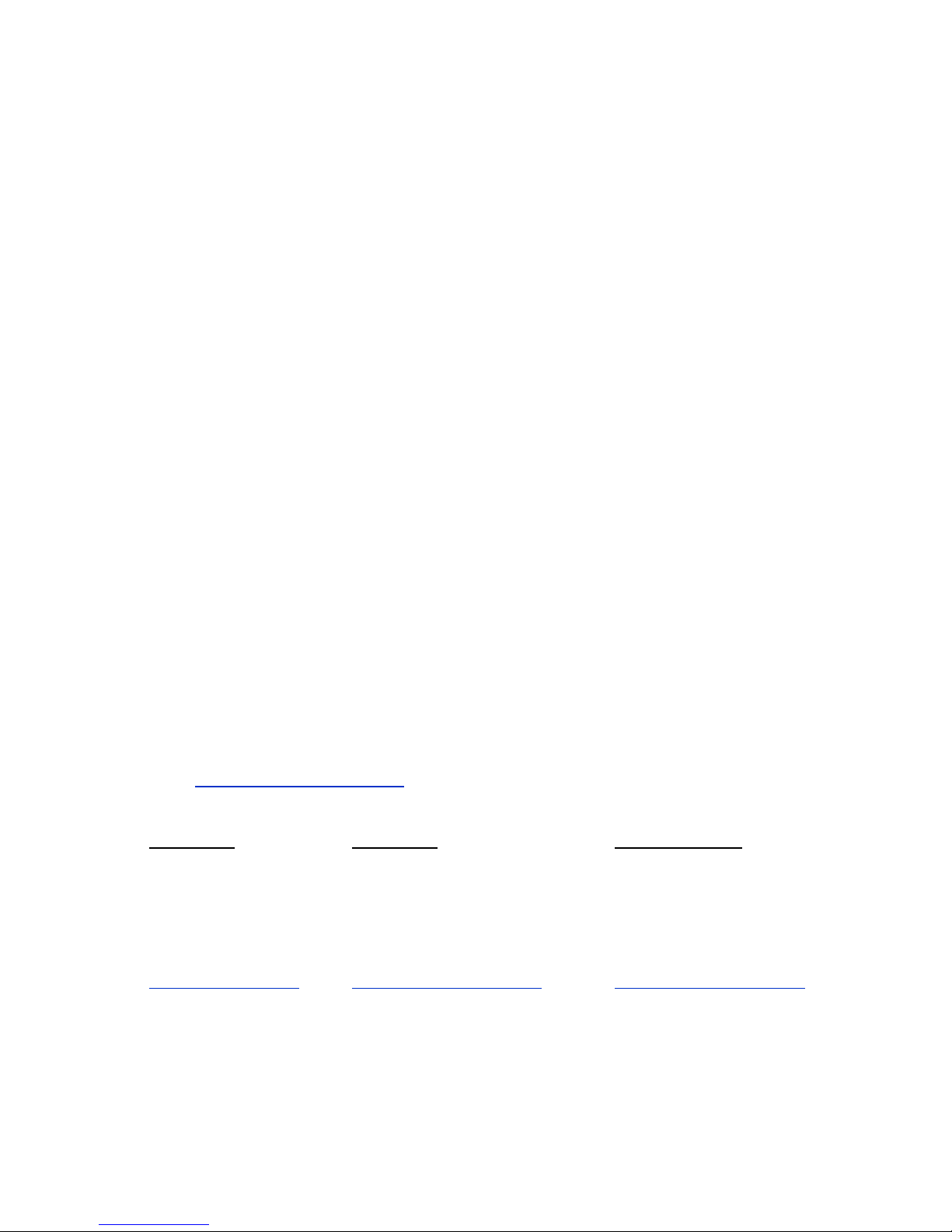
Copyright Notice
© 2013 - 2017 Spectralink Corporation All rights reserved. SpectralinkTM, the Spectralink logo and
the names and marks associated with Spectralink’s products are trademarks and/or service marks of
Spectralink Corporation and are common law marks in the United States and various other countries. All other trademarks are property of their respective owners. No portion hereof may be reproduced or transmitted in any form or by any means, for any purpose other than the recipient’s
personal use, without the express written permission of Spectralink.
All rights reserved under the International and pan-American Copyright Conventions. No part of this
manual, or the software described herein, may be reproduced or transmitted in any form or by any
means, or translated into another language or format, in whole or in part, without the express written
permission of Spectralink Corporation.
Do not remove (or allow any third party to remove) any product identification, copyright or other
notices.
Notice
Spectralink Corporation has prepared this document for use by Spectralink personnel and customers. The drawings and specifications contained herein are the property of Spectralink and shall
be neither reproduced in whole or in part without the prior written approval of Spectralink, nor be
implied to grant any license to make, use, or sell equipment manufactured in accordance herewith.
Spectralink reserves the right to make changes in specifications and other information contained in
this document without prior notice, and the reader should in all cases consult Spectralink to determine whether any such changes have been made.
NO REPRESENTATION OR OTHER AFFIRMATION OF FACT CONTAINED IN THIS
DOCUMENT INCLUDING BUT NOT LIMITED TO STATEMENTS REGARDING CAPACITY,
RESPONSE-TIME PERFORMANCE, SUITABILITY FOR USE, OR PERFORMANCE OF
PRODUCTS DESCRIBED HEREIN SHALL BE DEEMED TO BE A WARRANTY BY
SPECTRALINK FOR ANY PURPOSE, OR GIVE RISE TO ANY LIABILITY OF SPECTRALINK
WHATSOEVER.
Warranty
The Product Warranty and Software License and Warranty and other support documents are available at http://support.spectralink.com/.
Contact Information
US Location
+ 1 800-775-5330
Spectralink Corporation
2560 55th Street
Boulder, CO 80301
USA
info@spectralink.com
UK Location
+44 (0) 20 3769 9800
Spectralink Europe UK
329 Bracknell, Doncastle Road
Bracknell, Berkshire, RG12 8PE
United Kingdom
infoemea@spectralink.com
Denmark Location
+45 75602850
Spectralink Europe ApS
Bygholm Søpark 21 E Stuen
8700 Horsens
Denmark
infoemea@spectralink.com
Page 3
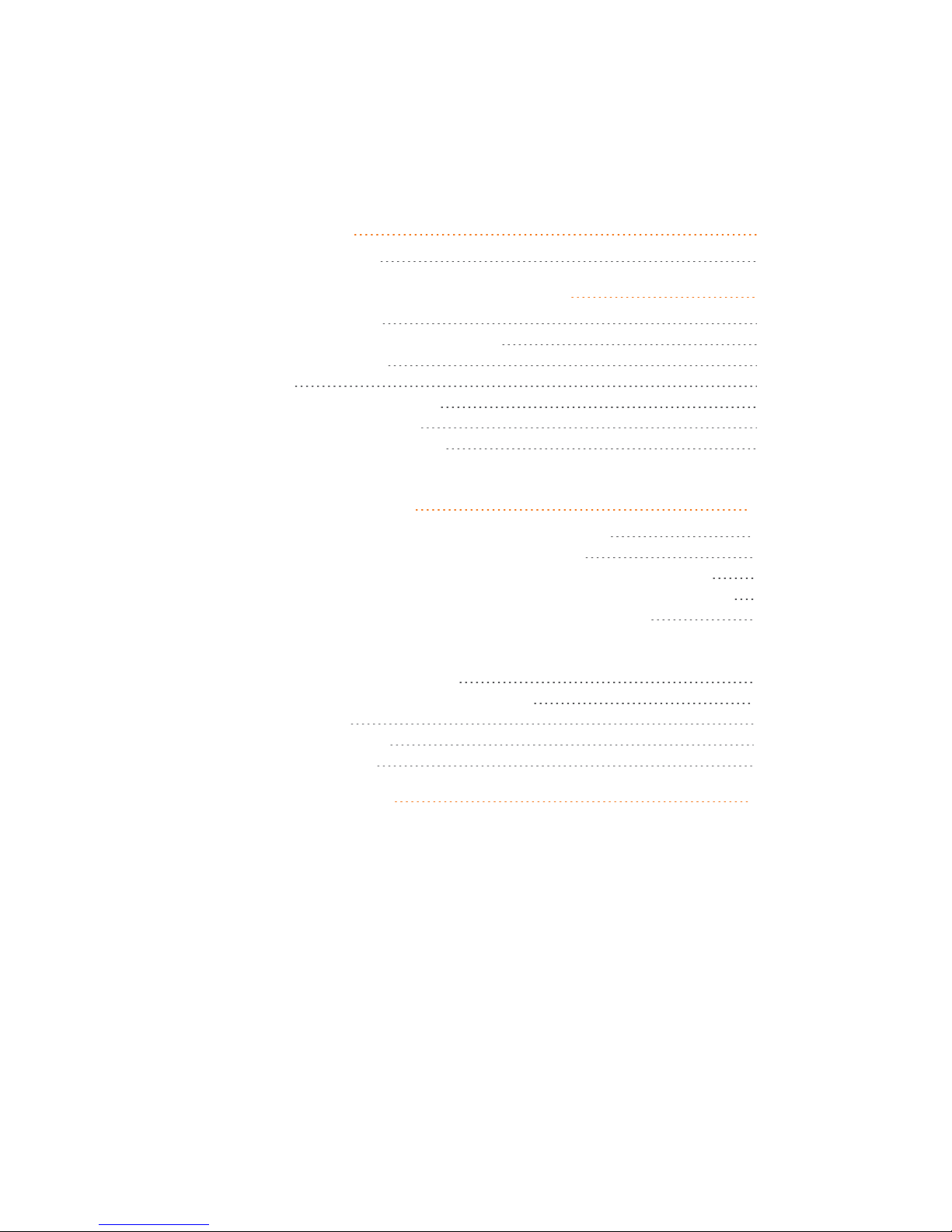
Contents
About This Guide 4
Related Documentation 4
Installing the Spectralink DECT Repeater 6
Description of Repeater 6
Repeater Appearance and Components 7
Repeater LED Indicators 8
Front Cover 8
Site Installation Considerations 8
Environmental Considerations 8
How to Wall Mount the Repeater 9
Programming a Spectralink DECT Repeater with the Spectralink Programming Kit 10
Content of the Spectralink Programming Kit Repeater 10
Set up of the Hardware for Repeater Programming 10
Programming the Spectralink DECT Repeater with the Service Tool 11
Numbering of Base Stations and Repeaters in a Normal Configuration 11
Numbering of Repeaters in a Repeater Jump Configuration 12
Using the Spectralink DECT Repeater With ExternalAntenna13
Alternative Synchronization Ways 14
Technical Specifications - External Antenna 14
Electrical Properties 14
Environmental Conditions 14
Physical Characteristics 14
Product Compatibility 15
14183300-IG, Edition 5.0
January 2018, Originaldocument
Page 4

14183300-IG, Edition 5.0
January 2018, Originaldocument
4
About This Guide
This guide explains how to install the Spectralink DECT Repeater.
This guide is intended for qualified technicians and the reader is assumed to have a basic knowledge
about the Spectralink IP-DECT/DECT Server, Spectralink IP-DECT/DECT Base Station and Spectralink DECT Repeater.
Related Documentation
All Spectralink documents are available at http://support.spectralink.com/.
Safety and Handling information is available online at http://support.spectralink.com/products.
Regulatory information is available online at http://support.spectralink.com/products.
Subject Documentation
Spectralink DECT Handset For more information about the handset, refer to the user
guide available online at http://sup-
port.spectralink.com/products.
Site Survey Function in Handset For more information about the site survey function in
handset, refer to the guide available online at http://sup-
port.spectralink.com/products.
Synchronization and Deployment For more information about synchronization and deploy-
ment, refer to the guide available online at http://sup-
port.spectralink.com/products.
Spectralink IP-DECT/DECT Server For more information about the server, refer to the guide
available online at http://sup-
port.spectralink.com/products.
Spectralink IP-DECT/DECT Base Station
For more information about the base station, refer to the
guide available online at http://sup-
port.spectralink.com/products.
Provisioning For more information about provisioning, refer to the
guide available online at http://sup-
port.spectralink.com/products.
Spectralink Technical Bulletins Available online at http://sup-
port.spectralink.com/products.
Release Notes Document that describes software changes, bug fixes,
outstanding issues, and hardware compatibility considerations for new software releases. Available online
at http://support.spectralink.com/products.
SpectralinkDECT Repeater Installation Guide
Page 5
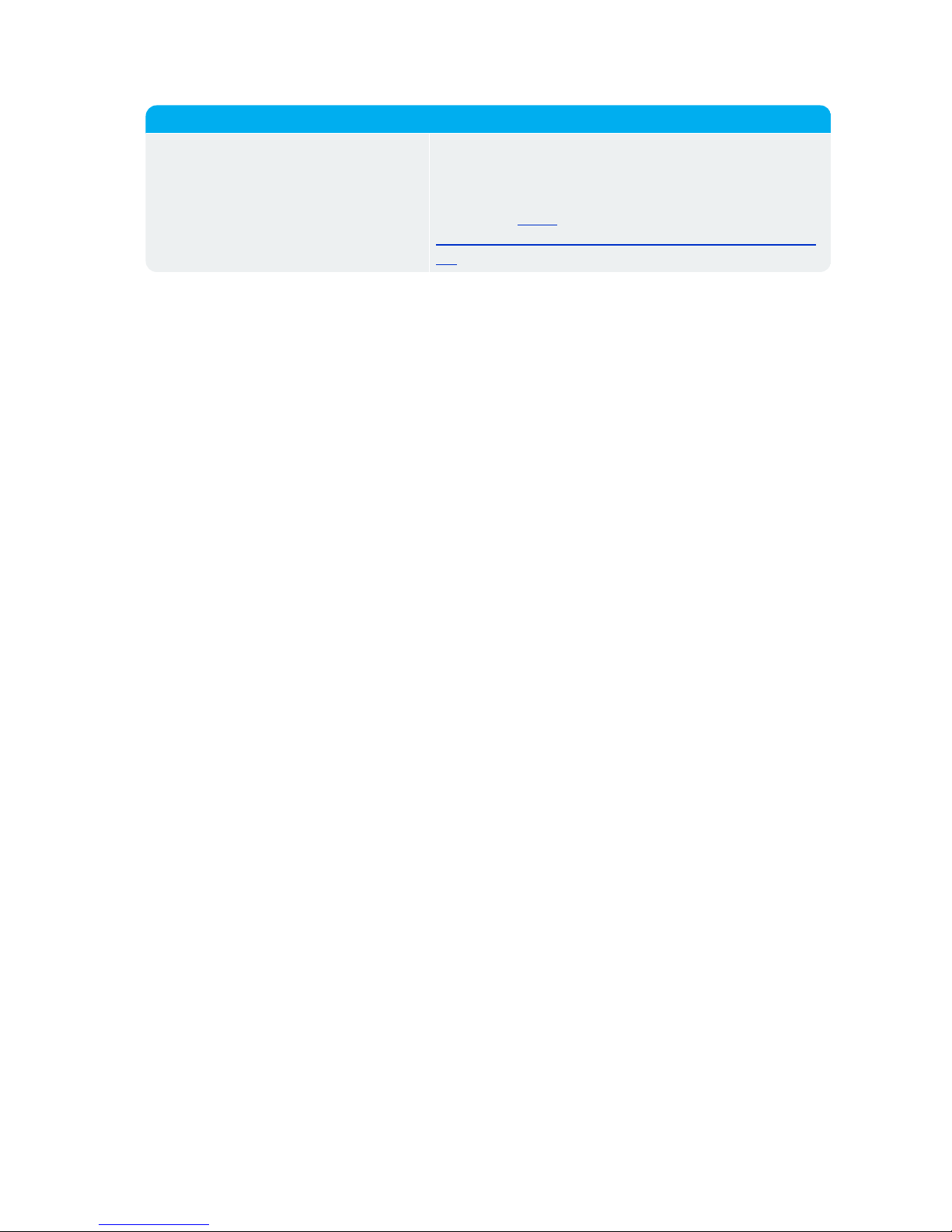
14183300-IG, Edition 5.0
January 2018, Originaldocument
5
Subject Documentation
Spectralink DECT Training material In order to gain access to the Spectralink training mater-
ial, you must attend training and become Spectralink Certified Specialist.
Please visit http://-
partneraccess.spectralink.com/training/classroom-training for more information and registration.
SpectralinkDECT Repeater Installation Guide
Page 6

14183300-IG, Edition 5.0
January 2018, Originaldocument
6
Installing the Spectralink DECT Repeater
This section describes the Spectralink DECT Repeater and how to unpack and install it. Installing
repeaters requires a software installation as well as a hardware installation.
Note:
Before you install the equipment, ensure that a site planner defines the location of the
repeaters.
The coverage depends on the construction of the building and the choice of building
materials.
The repeater does not add channels. It only adds additional coverage area.
For installations, the following items should be present in every box containing a Spectralink DECT
Repeater:
l Spectralink DECT Repeater
l Mounting template
l Two mounting screws and anchors
Description of Repeater
The Spectralink DECT Repeater is a building block to be used to extend the coverage area in a wireless Spectralink DECT solution. The repeater does not increase the number of traffic channels, however it provides a larger physical spreading of the traffic channels and thereby increases the
coverage area established with the Spectralink IP-DECTIP-DECT/DECT Base Stations.
The repeaters are mainly used in areas with limited traffic. The Spectralink DECT Repeater is available with either 2 or 4 voice channels. It is wireless and does not need physical connection to the
Spectralink IP-DECTDECT Server, making it very easy to install. The repeaters can be supplied
with an external antenna making it possible to create radio coverage in a remote area without cabling
to the rest of the installation.
The base station can support up to 3 repeaters.
SpectralinkDECT Repeater Installation Guide
Page 7

14183300-IG, Edition 5.0
January 2018, Originaldocument
7
Repeater Appearance and Components
Below you will find a description of the repeater appearance and components:
DECT Repeater - bottom DECT Repeater - rear
1. RJ9 port 1. Holesfor wall mounted screws
2. External antenna connector
DECT Repeater - front
1. LED
SpectralinkDECT Repeater Installation Guide
Page 8

14183300-IG, Edition 5.0
January 2018, Originaldocument
8
Repeater LED Indicators
Below you will find information about LED indicators on the repeater.
Front Cover
LED Indicator Meaning
Indicator Off The repeater is not powered.
Flashing Repeater has been powered, sync has still not been
established.
Steady green The repeater is powered and sync is established.
Short flash A handset connects or makes handover to the repeater.
Site Installation Considerations
Before you begin the installation, determine the position of the repeater for best coverage. The coverage depends on the construction of the building and the choice of building materials.
The repeater can be registered on the system under the following circumstances.
l When placed within the coverage area of a base station
l When placed within the coverage area of an already-installed repeater
l When placed outside the coverage area of a base station or repeater using an external
antenna.
Note:
The repeater does not add channels. It only adds additional coverage area.
Environmental Considerations
l Do not install a device near metal objects and steel constructions.
l Do not position devices in ducts, plenums or hollow spaces used to transport environmentalair
except where the duct, plenum or hollow space is created by a suspended ceiling having lay-in
panels.
l Do not position devices behind furniture.
l The installation area must be clean, free of traffic and excess dust, dry, and well ventilated.
l The installation area must be within the temperature ranges of 10°C and 40°C/50°F and
104°F.
l The installation area must be between 20% and 80% non-condensing relative humidity.
l For best RF coverage, the device must be mounted vertically on walls.
SpectralinkDECT Repeater Installation Guide
Page 9

14183300-IG, Edition 5.0
January 2018, Originaldocument
9
How to Wall Mount the Repeater
For best RF coverage, the device must be mounted vertically on walls.
Caution:
The repeater and external antenna is to be fixed-mounted on indoor permanent structures providing a separation distance of at least 20 cm/8 inches from all persons during
normal operation and must not be co-located or operating in conjunction with any other
antenna or repeater. The maximum radiated output power is 1W e.i.r.p.
1. Connect the power supply cable to the RJ9 port on the bottom of the repeater.
For repeaters with external antenna, connect the external antenna cable to the antenna connector on the rear side of the repeater and in the same way on the external antenna.
2. Mount the repeater on the wall using the anchors and screws accompanying the product.
3. After installing the repeater you need to power it up. The power supply for the repeater is
9VDC, 300mA.
SpectralinkDECT Repeater Installation Guide
Page 10

14183300-IG, Edition 5.0
January 2018, Originaldocument
10
Programming a Spectralink DECT
Repeater with the Spectralink Programming Kit
Content of the Spectralink Programming Kit Repeater
The Programming Kit Repeater (Part no. 02509210) consists of:
l Splitter
l Programming tool with RJ-Connector
l USB cable
Set up of the Hardware for Repeater Programming
It is recommended that you carry out the set up in the following order:
1. Unplug the repeater power supply adapter and insert the splitter.
2. Connect the repeater power supply adapter to the splitter and the mains. LED flashes.
3. Connect the USB cable to the programming tool.
4. Download the Service Tool from http://support.spectralink.com/ and install it on your com-
puter.
The repeater is now ready for programming via the Service Tool.
SpectralinkDECT Repeater Installation Guide
Page 11

14183300-IG, Edition 5.0
January 2018, Originaldocument
11
Programming the Spectralink DECT Repeater with the
Service Tool
The Service Tool is the tool you access from your desktop and use for repeater programming, handset adjustment and software download to the handset and repeater. For more information about programming the repeater with the Service Tool, refer to the Help File in the Service Tool.
The Service Tool identifies the type of repeater, and with this software it is possible to program the
Spectralink DECT Repeater to connect to the Spectralink DECT Radio Infrastructure solutions.
Note:
Before you start programming the repeater, ensure that the repeater is connected to the
computer and the mains.
Numbering of Base Stations and Repeaters in a
Normal Configuration
Note:
Repeater and base station RPNs must not be the same. Also, in a situation where common overlap is present between the actual units, a repeater cannot have an RPN that is
similar to that of a base station or another repeater. If this occurs, handover between the
different units is not possible.
First Repeater
l RPN of base station + 64
l Base to synchronize on: RPN of base station
Second Repeater
l RPN of base station + 128
l Base to synchronize on: RPN of base station
Third Repeater
l RPN of base station + 192
l Base to synchronize on: RPN of base station
SpectralinkDECT Repeater Installation Guide
Page 12

14183300-IG, Edition 5.0
January 2018, Originaldocument
12
Numbering of Repeaters in a Repeater Jump Configuration
First Repeater in Chain
l RPN of base station + 64
l Base to synchronize on: RPN of base station
Second Repeater in Chain
l RPN of base station + 128
l Base to synchronize on: RPN of previous repeater
Third Repeater in Chain
l RPN base station + 192
l Base to synchronize on: RPN of previous repeater
SpectralinkDECT Repeater Installation Guide
Page 13

14183300-IG, Edition 5.0
January 2018, Originaldocument
13
Using the Spectralink DECT Repeater
With ExternalAntenna
If coverage is needed in a remote area, synchronization can be established between the main system and a repeater by use of an external antenna. The External Antenna establishes a radio link
between the main system and a Spectralink DECT Repeater.
Note:
Only the Spectralink Spectralink External Antenna is approved along with the Spectralink
DECT Repeater.
The Spectralink DECT Repeater is automatically configured to the external antenna
when connected.
Below is an example of using a Spectralink DECT Repeater with External antenna.
The radio link way must be stable and free of moving objects. The RSSI level of the main system at
the Spectralink DECT Repeater placed remotely must not be lower than 75.
Note:
Inside the area named "radio link" there is no radio coverage for handsets.
If a situation occurs where the primary sync for some reason breaks down, the Spectralink DECT
Repeater will obtain sync on the alternative sync.
SpectralinkDECT Repeater Installation Guide
Page 14

14183300-IG, Edition 5.0
January 2018, Originaldocument
14
Alternative Synchronization Ways
The Spectralink DECT Repeater with or without external antenna, 4 channels, can be programmed
to obtain synchronization on two radio units (base station, wireless server 400 or repeater).
Note:
The primary sync has priority; the alternative sync is only in use as long as the primary
sync is down.
Technical Specifications - External Antenna
Electrical Properties
l Frequencyrange: 1880-1930 MHz
l Impendence: 50 Ω (DC-path to ground)
l Polarization: RHCP
l Gain: 7.5 - 8.0 dB
l 3 dB beamwidth horizontal: > 62°
l 3 dB beamwidth vertical: > 62°
l Front to back ratio: > 8 dB
l Return loss: < 15 dB
l Connector: SMB male
l One meter cable included
Environmental Conditions
l Operating temperature: -20º - 55º C (-4º - 131º F)
l Storage temperature: -40º - 85º C (-40º - 185º F)
Physical Characteristics
l Size: 100 x 100 x 42 mm (4 x 4 x 1.7 in.)
l Weight: 120 gr. (4.2 oz.)
l Only for indoor usage
SpectralinkDECT Repeater Installation Guide
Page 15

14183300-IG, Edition 5.0
January 2018, Originaldocument
15
Product Compatibility
If you have any questions about product compatibility, contact your system administrator.
You can use the Spectralink DECT Repeater with other Spectralink products as identified by the
type approval model ID and/or part number located on the label of the product.
Spectralink DECT Repeater
Spectralink DECT Repeater 1G8, 2 channels, with
external antenna
K018B (0244 0000)
Spectralink DECT Repeater 1G9, 2 channels, with
external antenna
K018B (0244 1000)
Spectralink DECT Repeater 1G8, 2 channels,
without external antenna
K018 (0244 1100)
Spectralink DECT Repeater 1G9, 2 channels,
without external antenna
K018 (0244 1200)
Spectralink DECT Repeater 1G8, 4 channels, with
external antenna
K018 (0244 1600)
Spectralink DECT Repeater 1G9, 4 channels, with
external antenna
K018 (0244 0200)
Spectralink DECT Repeater 1G8, 4 channels,
without external antenna
K018C (0233 4601)
Repeater Programming Kit 0250 9210
Spectralink Base Station
Spectralink IP-DECT Base Station 1G8 K005
Spectralink IP-DECT Base Station 1G9 K005
Spectralink Digital DECT Base Station 4 channels K007
Spectralink Digital DECT Base Station 8 channels K007
SpectralinkDECT Repeater Installation Guide
Page 16

14183300-IG, Edition 5.0
January 2018, Originaldocument
16
Spectralink Server
Spectralink IP-DECT Server 400 K005 (0234 4500/0234 4501)
Spectralink IP-DECT Server 6500 K006 (0235 0000)
Spectralink DECT Server 2500 K017 (0270 xxxx)
Spectralink DECT Server 8000 K016 (0233 89xx)
Power Supply, 19.0V (only Server 2500) 8476 9905
Power Supply, 19.0V (only Server 8000) 8476 9902
Cable for Power Supply: AU version 8468 7011
Cable for Power Supply: DK version 8468 7012
Cable for Power Supply: EU version 8468 7013
Cable for Power Supply: UK version 8468 7014
Spectralink DECTMedia Resource
Spectralink DECTMedia Resource (only Server
6500)
K006
SpectralinkDECT Repeater Installation Guide
