Page 1

NXL NVR
Quick Start Guide
Version 1.1.3
Page 2
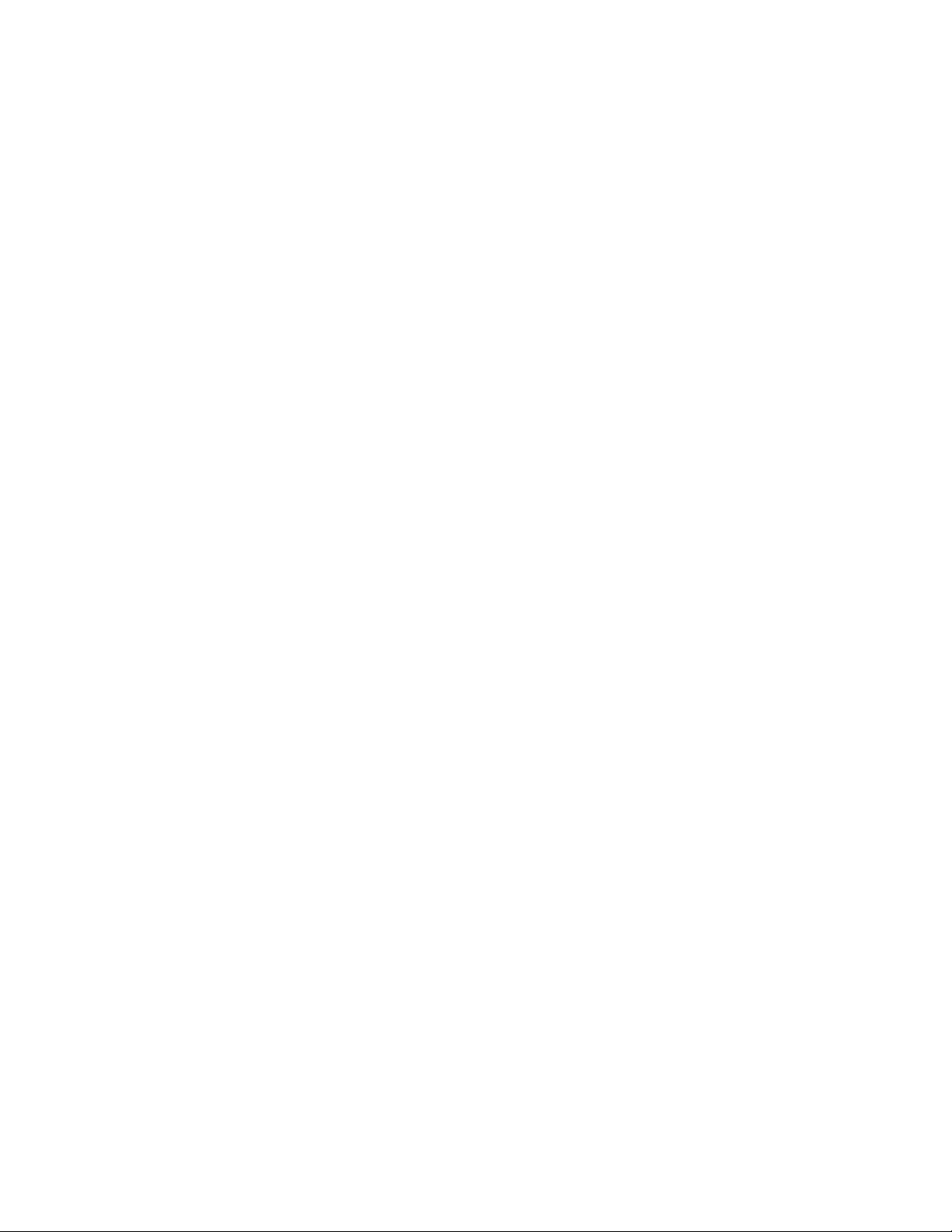
2
Welcome
Thank you for purchasing this NVR.
This guide is designed to be a quick reference for installing the system.
Please read this guide carefully before installing and operating the unit.
If technical assistance is needed, please contact Speco Technologies Technical Support.
Phone: 1-800-645-5516 option 3
Email: techsupport@specotech.com
Important Safeguards and Warnings
Speco Technologies assumes no liability or responsibility for any fires or electrical shock caused
by improper handling or installation.
Speco Technologies is not liable for any problems caused by unauthorized modifications or
attempted repair, which will void the warranty.
Note: All of the installation and operations here should conform to local
electric safety rules.
Package Contents
48VDC Power Adapter & Power Cable
CD
Mouse
Ethernet Cable
Quick Start Guide
Unit
Page 3
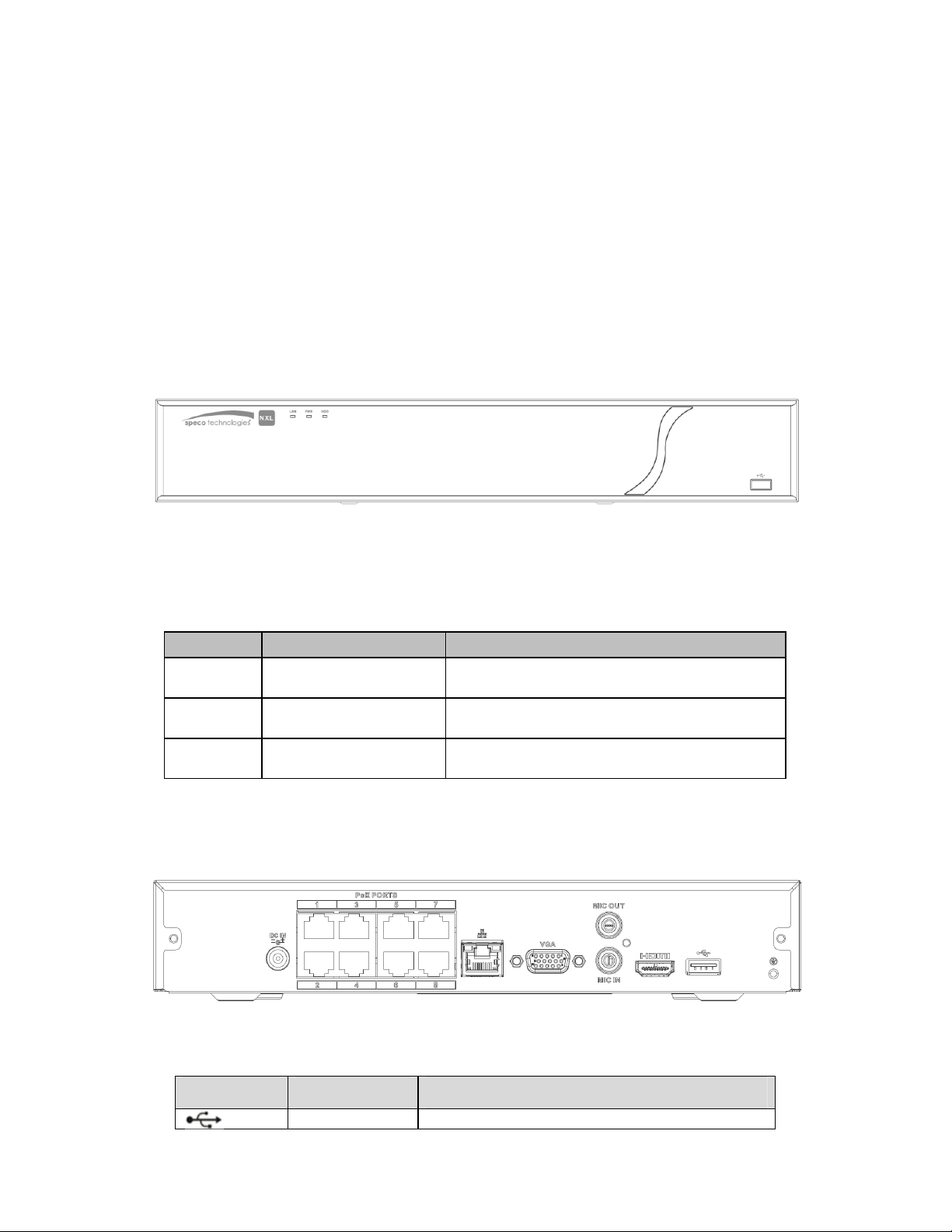
3
Blue indicator is on when connected to a
Blue indicator
is on when power is operating
Blue indicator is on when the hard drive is
USB2.0 port
May be used for a mouse and external storage.
1. Check Unit
After unpacking the unit, please check for any visible damage. Then check to make sure that all
accessories are included.
2. Product Label
Check that the model number and serial number that’s listed on the label on the unit are the same
as what’s listed on the package label.
3. Front Panel
The front panel is shown as in Figure 1.
Figure 1
Please refer to the following sheet for detailed information.
Icon Name Function
LAN Network status indicator
PWR Power indicator
HDD HDD status indicator
network
normally
operating normally
4. Rear Panel
The rear panel is shown in Figure 2 (8ch unit shown).
Please refer to the following sheet for detailed information.
Port Name Connection Function
Figure 2
Page 4
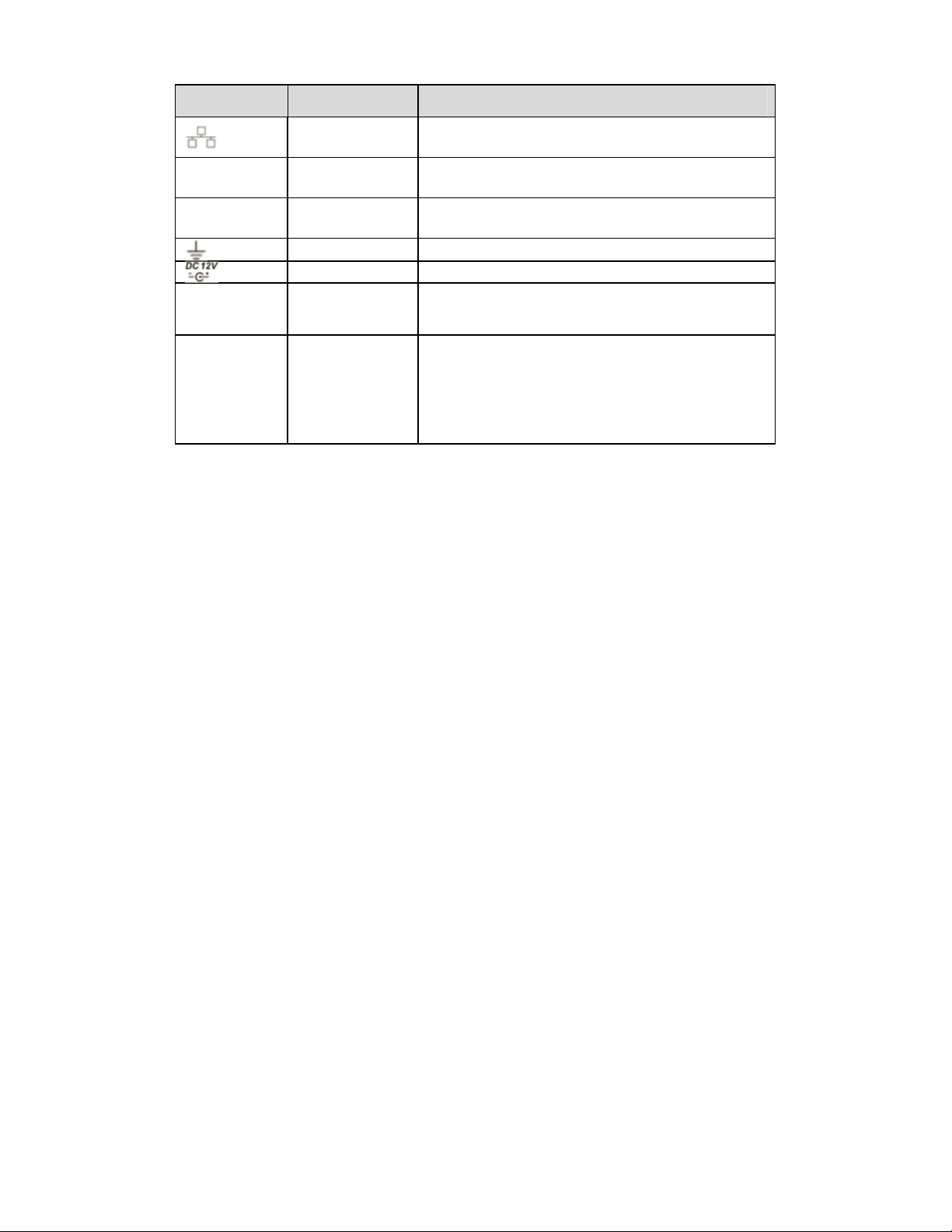
4
10M/100Mbps
Etherne
t port.
Connect to
a network
Used for video output to a monitor/display with
Used for video output to a monitor/display with
Port Name Connection Function
HDMI HDMI v1.4
VGA VGA output
MIC IN Audio input port Audio input port for two-way audio. Connect a
MIC OUT Audio output
Network port
GND Ground end
Power input port Input DC 12V/2A.
port
cable.
HDMI port
VGA port
microphone.
Audio output port to a speaker
Two-way audio output.
Audio output on full screen live view.
Audio output on full screen playback.
Page 5
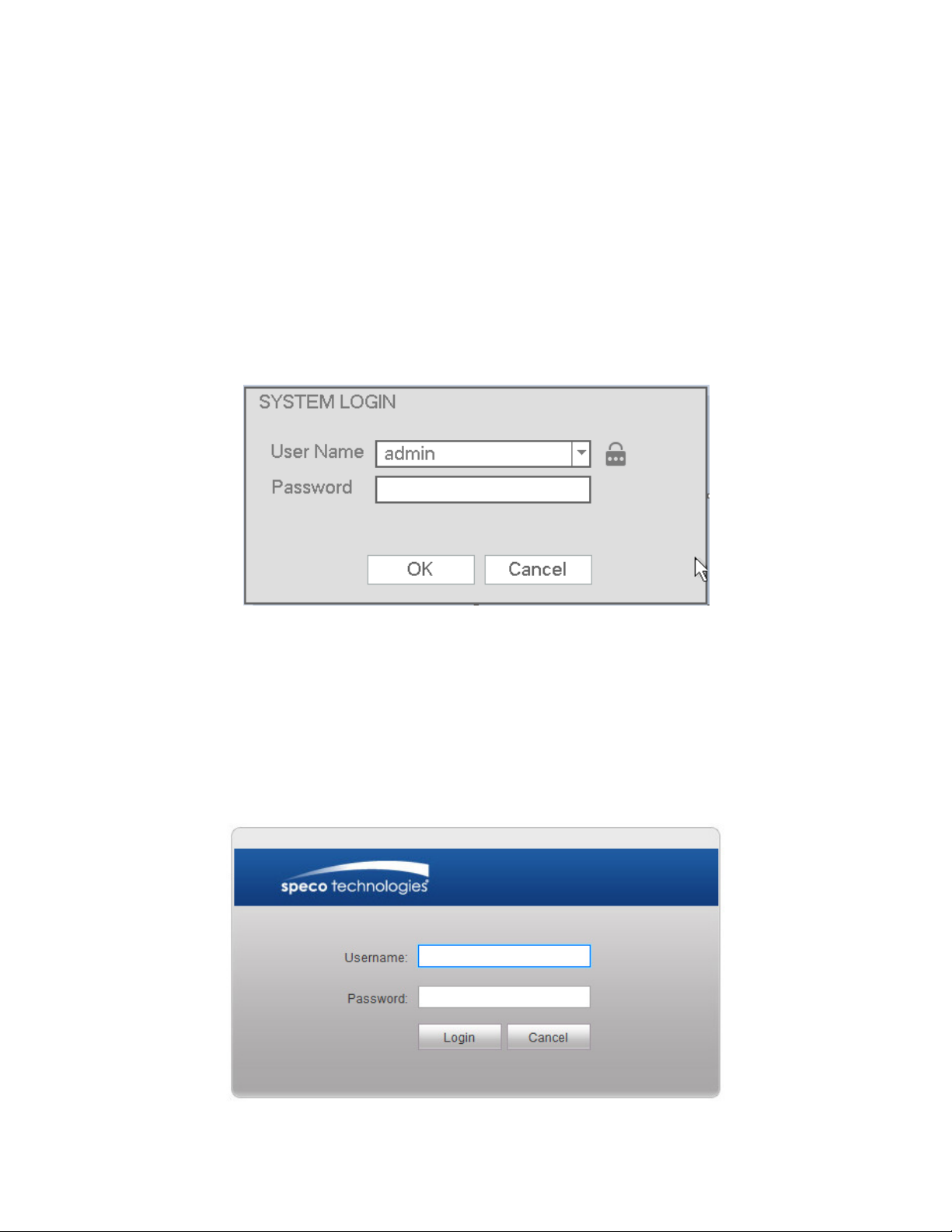
5
5. Unit Login
After the system boots up, the default video display is in multi-window mode.
See Figure 3 for the login interface.
Listed below is the default login ID:
Username: admin (administrator, local and remote)
Note:
For security purposes, it is required to create the administrator password on the initial login.
5 incorrect login attempts within 30 minutes will result in a lock on the account. Once the unit is
locked, please wait for 30 minutes before attempting to log in again.
To reset the password, please contact Speco Technologies Technical Support.
Figure 3
6. Remote Web Access
Open Internet Explorer and enter the NVR’s IP address in the address bar.
Follow the instructions to install the plug-in.
After installation, the login interface is shown as below. See Figure 4.
Please enter the user name and password.
Figure 4
