Page 1

Please read this manual thoroughly before operation and keep
it handy for future reference.
700Line IntensifierHTM Series
CVC6246H
(Black Housing)
CVC6246HW
(White Housing)
INDOOR DOME
Wall/Ceiling Mount
DC auto iris 2.8~12mm
Dual Voltage (12VDC / 24VAC)
Page 2
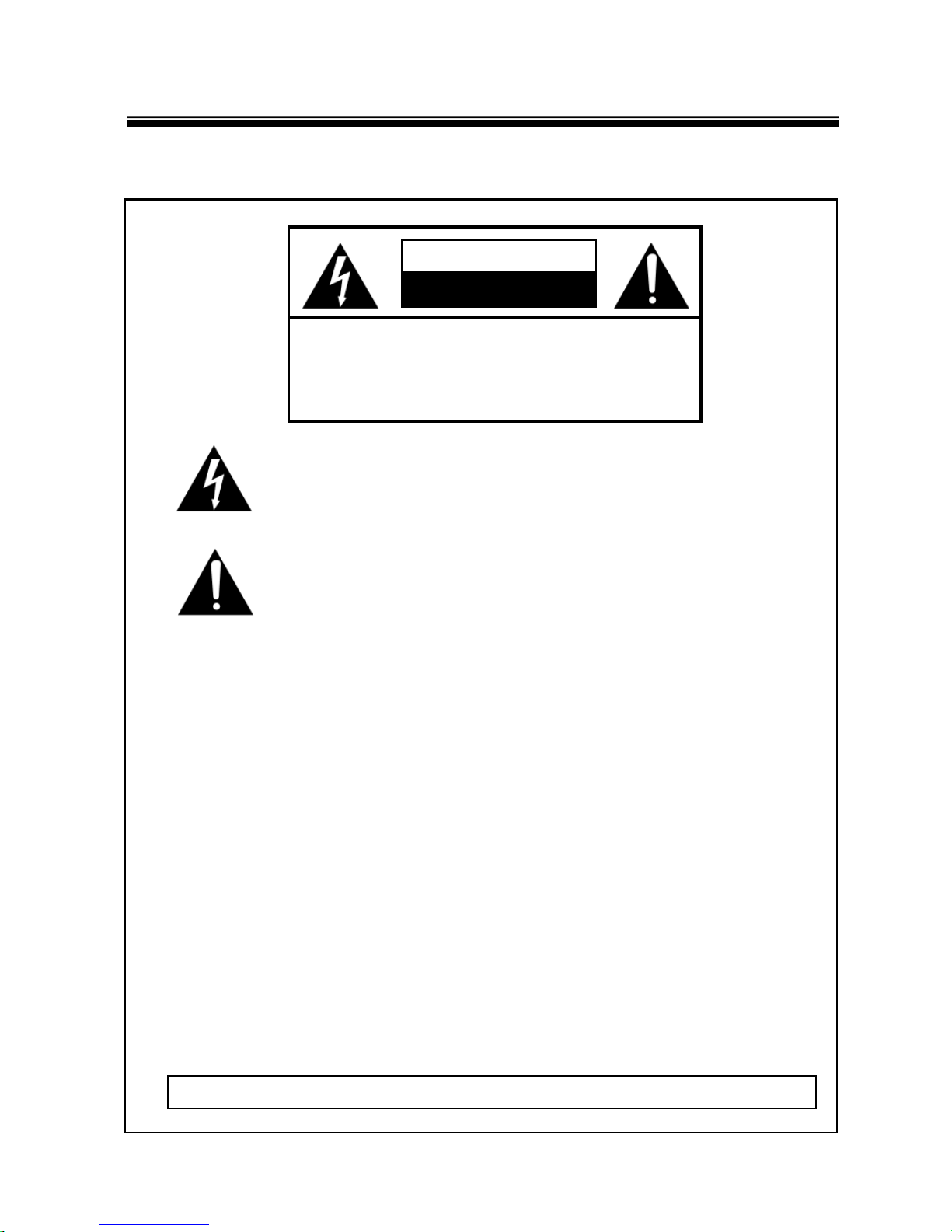
DO NOT use power sources other than that specified.______
The lighting flash with an arrowhead symbol, within an equilateral triangle is
Intended to alert the user to the presence of un-insulated “dangerous voltage”
within the product’s enclosure that may be of sufficient magnitude to constitute
a risk of electric shock to persons____________________________________
The exclamation point within an equilateral triangle is intended to alert the user
to the presence of important operating and maintenance (serving) instructions
in the literature accompanying the appliance__________________
INFORMAT ION -This equip ment has been tested and found to comp any with
limits for a class a digi tal device Pursuant to par t 15 of the FCC rules.
These li mi ts are desi gned to provide re asonable protection against harmful
Interfere nce When the equipme nts oper ated in a commerci al environment.
This equipment generates, uses, and Can Radiate radio frequency energy and
if not installed and used in accordance with the instruction manual, may Cause
Harmful interference to radio communications. Operation of this equipment in a
r e s i d e n t i a l a r e a is l i k e l y to c a u s e h a r m f u l i n t e r f e r e n c e in w h i c h
Case the user will be required to correct the interference at his own expense.
WARNING – Change or modification not expressly approved by the manufacturer could void
the user’s authority to operate the equipment__________________________________
CAUTION : To prevent electric shock and risk of fire hazards.
This installation should be made by a qualified service person and should conform to all local codes.
RISK OF ELECTRIC SHOCK
DO NOT OPEN
CAUTION : TO REDUCE THE RISK OF ELECTRIC SHOCK
DO N OT RE MOV E CO V ER (O R B AC K).
NO USER SERVICEA BLE PA RTS IN SIDE
R E F E R S E R V I C I N G TO Q U A L I F I E D
SERVICE PERSONNEL. __ _________ ____
CAUTION
WARNING & CAUTION
2
Page 3
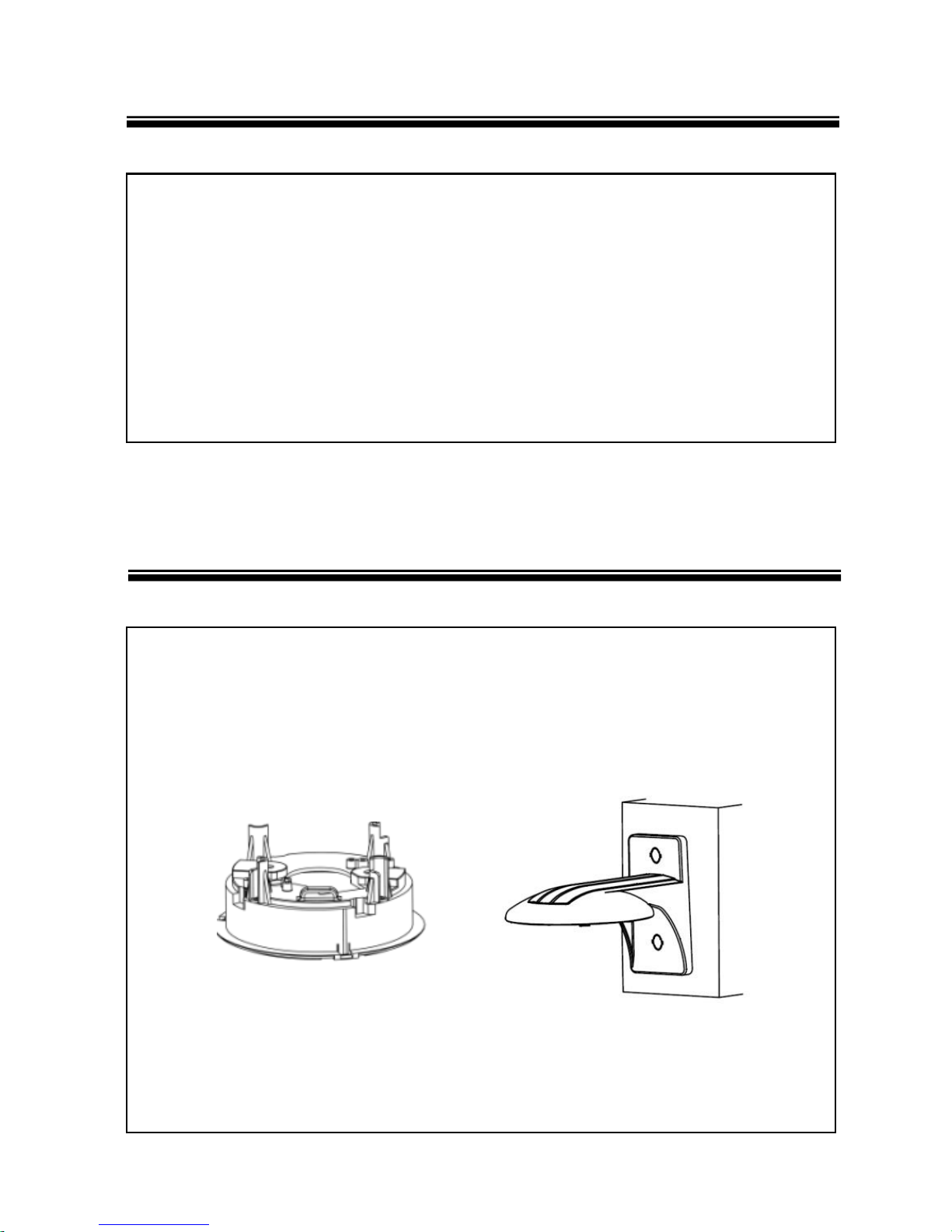
PACKAGE CONTENTS
3
Please make sure that the following items are included
in the Package:
- 2 Mounting Screws
- 1 Video Test Connector
- 1 Power Cable
OPTIONAL ACCESSORIES
DFM
(Tile Ceiling Flush Mount)
CVCWMTIND
(Indoor Wall Mount)
Page 4
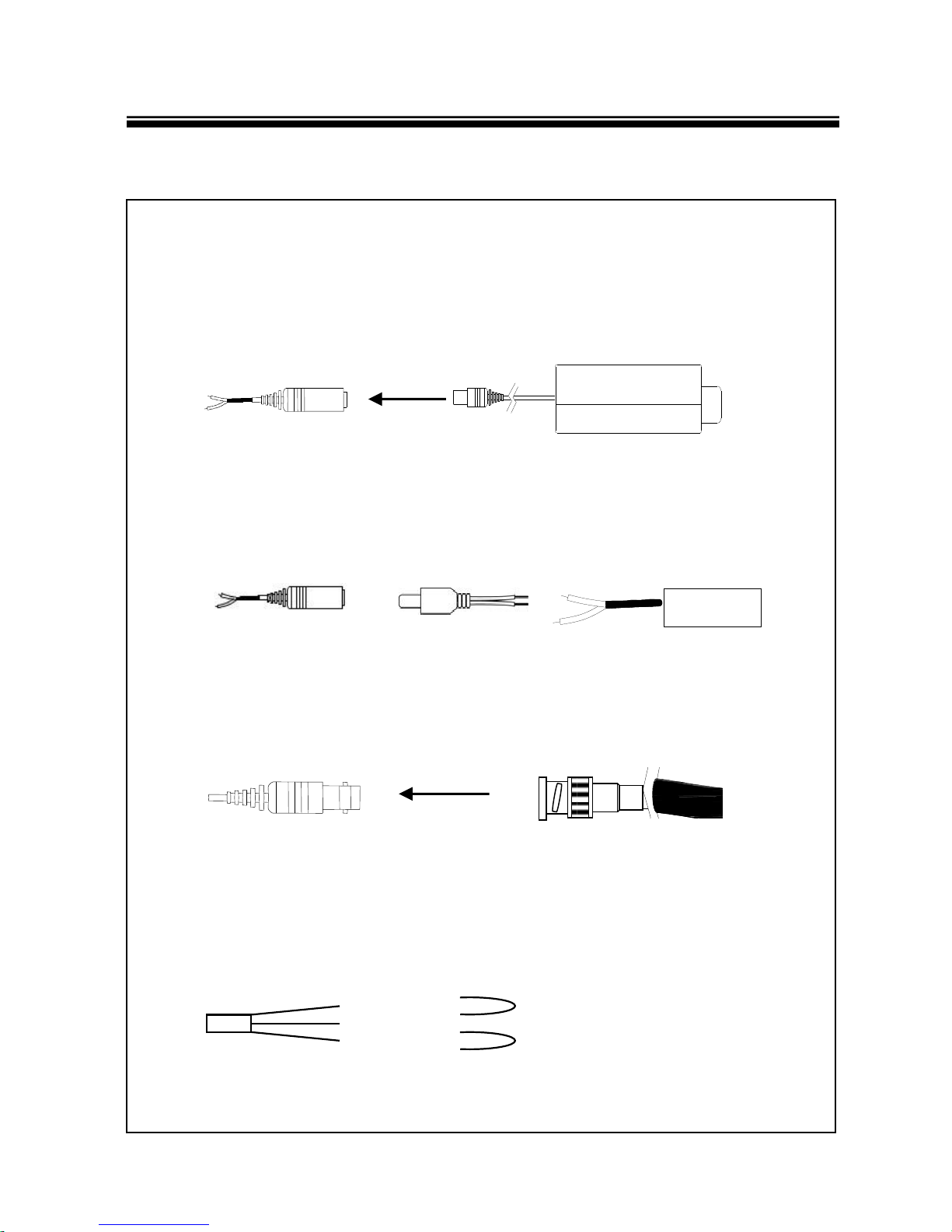
CONNECT POWER CABLE
1. When using 12 VOLTS DC (constant voltage 500mA)
2. When using 24 VOLTS AC (40Volt Amps)
3. CONNECT VIDEO CABLE
-CONNECT BNC CABLE TO THE BNC JACK.
4. CONNECT Alarm output (Relay output)
-Connect (+ , COM) for Positive activation and (-. COM) for
Negative activation of External Alarm Device when Motion
Detection is ‘ON’ in the camera.
DC 12V Power Supply
Power Input :RED
Center : (+)
CAMERA INSTALLATION
4
+
RED
- WHITE
COM (GREY)
Alarm Output
Positive Alarm Device
Negative Alarm Device
Power Supply
AC 24V
Power Input :RED
Center : (+)
Cable Lead (Accessory)
Page 5
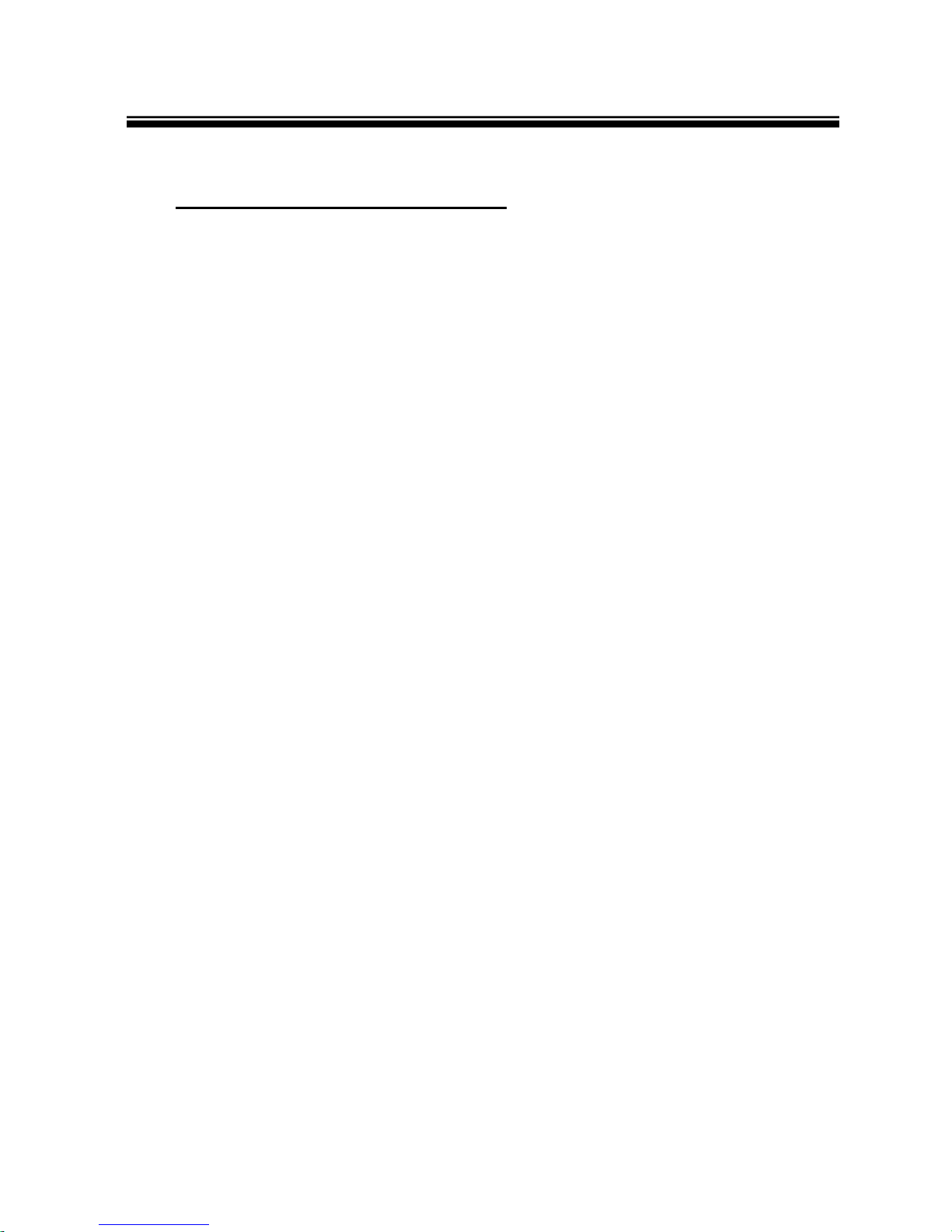
FEATURES
5
More Powerful Performance in low light condition.
High quality pictures to be captured in very low light condition.
INTENSIFIER H
Horizontal resolution of 700 TV lines is achieved by using a
SONY Super-HAD CCD with 520,000 pixels, and a custom DSP
yielding pictures with a high S/N ratio.
700TVL Resolution
The Intensifier camera has a DSP chip that can remove image
noise efficiently showing clean images in low light conditions.
SPECO DNR
PRESETS (Outdoor, Indoor, Elevator, Lobby, Hallway & Low Light)
Used for a quick and easy setup for the installation environment.
Now with “PRESETS”
More Powerful WDR in strong back lighting.
WDR
This function reverses bright spots in the picture (such as
headlights). This enables the entire system to do a better job of
resolving and displaying grayscale information such as a
license plate.
HLC (High Light Compensation)
Page 6

FEATURES
6
This function removes image jitter that is caused by vibrations in
the building and reduces the amount of hard drive space.
STABILIZER
All camera functions are menu driven for easy use.
OSD
It also has the ability to mask up to 8 areas of the picture where
viewing is not desired. Each zone can be independently
programmed via the OSD.
PRIVACY MASK
The IntensifierH camera can show color pictures in all lighting
conditions, or you can have it automatically switch to a B/W
picture in low light conditions
DAY/NIGHT
Built in motion detector with adjustable areas of coverage will
send a signal to an external alarm device when motion is detected.
Motion Detection with Alarm Output
The picture could be enlarged by using this digital zoom function.
DIGITAL ZOOM
Page 7

OSD MENU DETAILS
7
1. PRESET
[INDOOR / OUTDOOR / LOW LIGHT / LOBBY / HALLWAY / ELEVATOR]
- Used for quick and easy setup for the installation environment.
2. LENS SETUP
- BRIGHTNESS : Adjusts the video brightness (selectable from 1-70)
- IRIS SPEED : Adjusts Iris control speed of the DC lens. If the control
speed is too slow or fast, use this menu to adjust the speed.
- FOCUS ADJ : To adjust the DC lens focus correctly, you must change
MODE to ON under the FOCUS ADJUST menu. Adjust the lens
focus and after the lens focus had been adjusted, change MODE
to OFF.
3. EXPOSURE SETUP
◆ BRIGHTNESS : Adjusts the video brightness.
◆ SHUTTER : You can select either auto or manual shutter.
* A.FLK : Select this when you see picture flicker, this can happen when
the frequency of the local lighting clashes with the camera.
* ESC : Select this to control the shutter speed automatically. If ESC is
selected, the shutter speed is automatically controlled depending
on the ambient illumination of the subject.
* MANUAL : You can control shutter speed manually. (1/60 ~ 1/120,000)
• --- : Shutter speed is fixed at 1/60 sec. (1/50 sec.)
☞
NOTE
■
When using a DC lens, set the shutter mode to A.FLK if color rolling occurs.
■
When the SHUTTER is set to ESC after selecting Internal Synchronization Type,
the picture may become unstable if the camera faces a bright fluorescent light.
Therefore, take care when choosing the installation position.
■
When the SHUTTER is set to MANUAL or A.FLK mode, INTENSIFY will be
disabled.
Page 8

OSD MENU DETAILS
8
◆ AGC(AUTO GAIN CONTROL) : The higher the gain level, the brighter
the screen, but higher the noise.
* OFF : Deactivates the AGC function.
* LOW : Allows automatic gain control from 5.3dB to 32dB.
* HIGH : Allows automatic gain control from 5.3dB to 37dB.
◆ INTENSIFY : When it is night or dark, the camera automatically detects
the light level and maintains a clear picture if this mode is activated.
* OFF : Deactivates the INTENSIFY function.
•AUTO : Activates the INTENSIFY function.
☞
NOTE
■
If you press the SET button in ‘AUTO’ mode, you can adjust brightness by
increasing or decreasing the shutter speed. (x2 ~ x512)
■
Note that the higher the INTENSIFY level, the brighter the screen, but the more
likely there will be a ghosting effect.
■
It is normal for noise, spots and whitish symptoms to appear in INTENSIFY
mode when the D-ZOOM level is increased.
4. WDR SETUP
WDR illuminates darker areas of an image while retaining the same light
level for brighter area to even out the overall brightness of images
with high contrast between bright and dark areas.
5. WHITE BALANCE SETUP
◆ ATW : Select this when the color temperature is between 1,700˚K and
11,000˚K.
◆ OUTDOOR : Select this when the color temperature is between
1,700˚K and 11,000˚K.(sodium light inclusion)
◆ INDOOR : Select this when the color temperature is between 4,500˚K
and 8,500˚K.
◆ MANUAL : Select this to fine-tune White Balance manually. Set White
Balance first by using the ATW or AWC mode. After that switch to
MANUAL mode, fine-tune the White Balance and then press the
SET button.
◆ AWC→SET : To find the optimal luminance level for the current
environment, point the camera towards a sheet of white paper and
press the Function Setup switch. If the environment changes,
readjust it.
Page 9

OSD MENU DETAILS
9
6. BACK LIGHT SETUP
◆ USER BLC : Enables a user to select a desired area on a picture and
view that area more clearly.
◆ HLC (High Light Compensation) : If the scene contains extremely bright
light areas such as from car headlight, the light can mask out much
of the on-screen detail. Use HLC feature to remove these
exceptionally bright light areas to allow detail such as car license
plate number to become visible.
☞
NOTE
■
Because there can be a difference in the effectiveness of HLC according to the
amount of light area in the screen, optimize the installation angle for the best HLC
performance.
■
When dark, the HLC is only activated when a bright light exceeding a specific
size in NIGHT ONLY mode.
■
The HLC is not activated in day light or when bright light is not present at night
in NIGHT ONLY mode.
■
BLC Function doesn't work in the B/W mode of the DAY/NIGHT menu.
7. SPECO DNR SETUP
This function reduces the background noise in a low light environment.
☞
NOTE
■
When the AGC mode of the EXPOSURE menu is ‘OFF’, you cannot set the
SPECO DNR to ‘ON’ or ‘OFF’.
■
When adjusting the noise reduction level in DNR3 mode, remember that the
higher level is set, the greater reduction in noise level, as will the brightness of
the image.
Page 10

OSD MENU DETAILS
10
8. DAY / NIGHT SETUP
◆ EXTERN : This mode allows you to supply a desired filter to external
signals.
◆ COLOR : The picture is always displayed in color.
◆ B/W :The picture is always displayed in black and white.
You can turn on or off the burst signal on B/W mode.
◆ AUTO : The mode is switched to ‘Color’ in a normal environment, but
switches to ‘B/W’ mode when ambient illumination is low. To set up
the switching time for AUTO mode, press the SET button.
You can turn on or off the burst signal on B/W mode.
- BURST MODE : You can turn on or off the burst signal on B/W mode.
- DURATION : You can select the brightness level at which the camera
switches from day to night mode.
- DWELL TIME : You can select the duration the camera changes from
day to night mode and night to day.
☞
NOTE
■
When using a Video Auto Iris Lens, if you set the lens level to low, automatic
switching between Color and Black&White may not occur.
■
When AGC in the EXPOSURE menu is ‘OFF’, '---' mode operates as ‘COLOR’
mode and ‘AUTO’ mode cannot be selected.
Page 11

OSD MENU DETAILS
11
9. SPECIAL SETUP
◆ IMAGE ADJ.
* MONITOR : Change the setting value of video that is appropriate to your
monitor.
- LCD : Select this menu item when using a LCD monitor.
- CRT : Select this menu item when using a CRT monitor.
- USER : Select this menu item when using a monitor other than standard
ones. You can change the gamma, PED level, and color gain in the
sub menus.
* Reverse :You can reverse the picture.
- OFF : Picture will not be reversed.
- H-REV : Horizontal flip.
- V-REV : Vertical flip.
- HV-REV : Both Horizontal and Vertical flip.
* PIP (Picture in Picture) :Displays a full size
image along with the thumbnail to provide
more detailed information. The position of
the thumbnail is adjustable.
* D-ZOOM : You can digital zoom the video image from x1 ~ x16.
* FONT COLOR: You can change the OSD font color.
* SHARPNESS: As you increase this value, the picture outline becomes
stronger and clearer.
Adjust this value appropriately depending on the sharpness of the picture.
* LANGUAGE: You can select the menu language.
- NTSC : Korean, English, French, Spanish, Japanese, Portuguese.
- PAL : English, Chinese, German, Italian, French, Spanish, Russian,
Serbian, Swedish, Danish, Turkish, Portuguese.
◆ CAM TITLE : If you enter a title, the title will appear on the monitor.
◆ SYNC : In areas where the supply is at 60Hz, you can synchronize the
output phase of multiple cameras using the power synchronization
function (Line-Lock) without using a synchronization signal
generator.
- INT : Internal Synchronization Type.
* Press the Function Setup switch.
* You can select a desired phase from 0 to 359 when select ‘phase’.
☞
NOTE
■
When the power is DC12V, the SYNC menu is fixed to the ‘INT’ mode.
Page 12

OSD MENU DETAILS
12
◆ MOTION DET
- MOTION : Enable or disable the motion detection feature.
- DETECTION : Activates motion detection
- DETECT BOX : Outlines an object on the screen in a box when
movement matches a custom motion type.
- ALARM OUT : Trigger the signal from the Alarm Output Terminal of the
camera when an object’s movement matched a custom motion type.
- DETECT AREA : Defines the motion detection area.
- MASK AREA : Specify a detection exception area to mask. Select a
mask area number and specify the size and position.
* AREA : Select up to 4 areas
* MODE : Turn the selected area ON or OFF.
* TOP/BOTTOM/LEFT/RIGHT : Adjust the size and position of the
selected area.
* RETURN : Select this to save the mask area menu settings and return to
the MOTION menu.
- SENSITIVITY : Set the sensitivity of the motion detection. The higher the
level, the motion detection sensitivity is increased to recognize smaller
movements.
- DET. SIZE : Selects an object size to detect on the screen. The higher
the level means the larger the detection size.
◆ PRIVACY
- AREA SEL : You can select up to 12 PRIVACY areas.
- MODE : Turn the selected area ON or OFF.
- MASK COLOR : Determine area color. Select GREEN, RED, BLUE,
BLACK, WHITE and GRAY.
- TRANSPARENCY : Add or remove transparency from the masked area.
- SEL POS : Adjust the size and position of the selected area.
- X POS
- Y POS
◆ DIS (Digital Image Stabilizer) :
This function mitigates any picture movement due to external factors such
as wind.
10. EXIT SETUP
- SAVE : Save the current settings and exit the MAIN SETUP menu.
- NOT SAVE : Do not save the current settings and exit the MAIN SETUP.
- RESET : Resets the camera settings to the factory defaults. Language
and Monitor settings are not initialized.
Page 13

Item
CVC6246H (Black Housing)
CVC6246HW (White Housing)
Power Source 12VDC & 24VAC ( Dual Voltage )
Power Consumption 210mA (DC) / 2.7W (AC)
Image Sensor 1/3”, 960H SONY CCD, 520,000 pixels
Total Pixels NTSC=1020(H) * 508(V)
Effective Pixels NTSC=976(H) * 494(V)
Lens Type DC Auto Iris 2.8~12mm Varifocal Lens
Maximum Aperture Ratio 1 : 1.3 ~2.0
Scanning System 2 : 1 Interlaced
Synchronization Internal / Line-Lock
Video Output 1.0V [p-p] Composite, 75Ω
Resolution 700 TV Line
Gain Control Low / High / OFF selectable
Electric Shutter Speed
NTSC=(1/60sec~1/120,000sec)
INTENSIFIER H Built-in ( selectable limit ~ X512)
COLOR TEMP
(White Balance)
ATW / Outdoor / Indoor / Manual / AWC (1,700°K ~
11,000°K)
Min. Illumination
0.15 Lux, 0.00002 Lux (Sens-up)
S/N ( Y signal)
More than 52dB
SPECO DNR ON / OFF
Motion Detection ON / OFF (8 Programmable Zone)
OSD Built - in
Privacy Function ON / OFF (12 Programmable Zone)
Operational Temperature 14℉ ~122℉
Operational Humidity 30% ~90% RH
Weight 1.54Ibs
SPECIFICATIONS
13
Page 14

DIMENSIONS
* SIDE VIEW
* TOP VIEW
14
Unit : mm
Page 15

WARRANTY
15
Page 16

200 New Highway
Amityville, NY 11701
631-957-8700
www.specotech.com
Speco Technologies is constantly developing product improvements.
We reserve the right to modify product design and specifications without notice
and without incurring any obligation.
Rev. 130207
